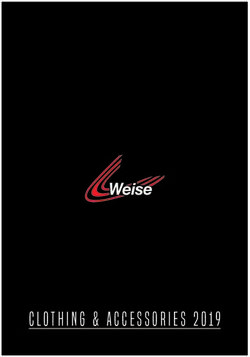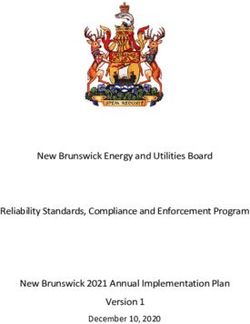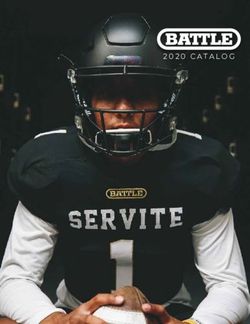Choose the right HP device for your business - HP printers, MFPs, and all-in-ones
←
→
Page content transcription
If your browser does not render page correctly, please read the page content below
Table of contents 3 The best choice in business printing 3–4 Find the product line to best match your business printing needs 5 How to select the right device for employees who work from home 6–7 Mono printers for work from home employees, letter/A4 8 Colour printers for work from home employees, letter/A4 9 Mono MFPs for work from home employees, letter/A4 10 Colour all-in-ones for work from home employees, letter/A4 11 Colour MFPs for work from home employees, letter/A4 12 How to select the right device for your small office 13 Mono printers for 1–5 users, letter/A4 14 Colour printers for 1–5 users, letter/A4 15–16 Mono and colour printers for 3–10 users, letter/A4 17 Mono MFPs for 1–5 users, letter/A4 18 Colour all-in-ones and MFPs for 1–5 users, letter/A4 19–20 Mono all-in-ones and MFPs for 3–10 users, letter/A4 21 Colour all-in-ones and MFPs for 3–10 users, letter/A4 22 Wide-format printers and all-in-ones 23 Mobile printers and all-in-ones 24 How to select the right device for your enterprise 25 Mono printers for 5–15 users 26 Colour printers for 5–15 users 27 Mono printers for 10–30+ users 28 Colour printers for 10–30+ users 29 Mono MFPs for 5–15 users 30 Colour Pro MFPs for 5–15 users 31 Colour Enterprise MFPs for 5–15 users 32 Mono MFPs for 10–30+ users 33 Colour MFPs for 10–30+ users 34 HP printers and MFPs at a glance
Selection guide | HP devices for business
The best choice in business printing
Whether you own a business, run an office, manage IT, or lead procurement, HP delivers a wide variety of
devices to help you get work done.
Quality Performance Design World’s most secure1 Services
Proven quality and Blazing fast print speeds Stylish, innovative Unparalleled security From standard
reliability from the and stunning output products delivering plus manageability, warranties to a
printer brand you trust. quality. efficient, cost-effective workflow, and mobile fully‑managed fleet,
results. solutions. HP services keep your
business printing.
Find the product line to best match your business printing needs
HP OfficeJet Pro HP PageWide HP LaserJet
Affordable, professional colour—big Breakthrough value for HP’s fastest Leading laser performance with
performance in a compact package for speeds,2 best energy efficiency,3 and premium colour and HP’s best value for
small business. professional colour. black-and-white printing.
1to5 users 3to15 users 1to25+ users
Monthly Pages Monthly Pages Monthly Pages
Up to A3
Up to A3
Up to A3 Up to 4,600-sheet input
Up to 4,650-sheet input
Up to 500-sheet input Staple, collation, hole punch,
Staple, collation
booklet
Lower HP’s lowest Low
operating costs operating costs2 operating costs
Professional Professional Professional plus premium
document quality document quality document quality
Essential security and Essential and Advanced security Essential and Advanced security
management features and management features and management features
Fast HP’s fastest Faster
printing speeds printing speeds printing speeds
3Selection guide | HP devices for business
Choose from a broad portfolio of HP printers, MFPs, and
all-in-ones that help simplify the way work gets done.
Rely on cost-effective, dependable devices from the world’s
#1 printer vendor.4
Ease of use. HP devices just work, with intuitive user interfaces and sleek,
simple designs that fit right into your office environment. Installation is quick,
with no product assembly required.
Stunning print quality at blazing fast speeds. Consistent, excellent output will
make your business shine. HP LaserJets deliver crisp, clean text and print-shop-
quality colour. HP OfficeJet and PageWide devices produce professional colour
documents that resist fading, water, and highlighter smears5—for a low cost
per page.
Great value. HP devices are solidly built and reliable for the long haul, with
competitive purchase prices and low operation costs. Some devices offer
Buyer’s Laboratory LLC named HP Inc. the Most high-capacity cartridges for even more affordable printing.
Reliable Printer and MFP Brand for 2018–2021.
BLI’s newest award is based on lab-tested
Simple mobile print solutions.6 Many HP devices are Mopria-certified for easy,
reliability data from 2012 to 2018, honouring
the vendor whose product line surpasses touch-free printing from your smartphone, tablet, or laptop without the need
the rest. for a special app or software.7 Some products come with peer-to-peer Wi-Fi
Direct® printing and touch-to-print (NFC) technology,8 and you can add these
capabilities to many existing devices with mobile printing accessories. HP Roam
for Business and HP JetAdvantage Secure Print allow users to securely send
print jobs to a queue and release them at any enabled office printer by using a
mobile app or a proximity card using HP JetAdvantage Secure Print.9,10
World’s most secure printing.1 HP Pro and Enterprise devices offer a variety of
embedded security features and optional solutions to protect hardware and
safeguard data. Defend your network with self-healing technologies that guard
against complex security threats. Apply efficient, fleet-wide security policies to
HP Workpath apps protect all your HP print devices with optional HP JetAdvantage Security
Streamline your digitisation workflows— Manager.11
right from your MFP. The Workpath library
of apps offers hyper-localised, use-specific Innovative HP JetAdvantage Workflow Solutions. Capture, store, access, and
modules without the costly and complex deliver the content you need—all while helping to reduce costs. The robust
traditional development process. User image preview feature and Quick Sets on HP Enterprise MFPs save time. Zoom
experiences are closer to mobile app
in and inspect scanned jobs and add, delete, reorder, or rotate pages. Simply
experiences, and apps can be customised
and easily launch complicated workflows to a variety of destinations.
for your needs.
Versatile HP JetAdvantage Management Solutions. Many HP Pro products and
all Enterprise products are supported by HP Web Jetadmin (WJA).12 Improve
fleet uptime by centrally monitoring and controlling devices—and assess and
optimise usage with a variety of reporting tools. For simple one-to-one device
management, use the HP Embedded Web Server (EWS). The HP Universal Print
Driver (UPD) makes it easy to connect and print. 13
Features to help reduce environmental impact. Many HP devices are ENERGY
STAR® certified and include energy-saving features such as Instant-On
Technology and Auto-On/Auto-Off Technology.14 Because HP OfficeJet and
PageWide products have no fuser, they typically have low energy consumption.
Select the right device
The right imaging and printing product can save you time and help cut costs. Yet with all of the
available HP devices, how do you choose? See page 5 for questions to help you select devices
for a home office. See page 12 for questions to help you choose devices for small or medium
office or branch office. See page 22 for questions to ask when choosing enterprise-class
devices.
4Selection guide | HP devices for business
How to select the right device for employees who work from
home
When choosing HP devices to use at home, there are several factors to consider.
What type of documents will your employees working from home print?
• Consider the recommended monthly page volume (RMPV) and which employees may print
at higher volumes than their colleagues15
TYPE OF DOCUMENTS • HP OfficeJet devices deliver professional everyday document quality at a low cost-per-page
• HP Neverstop Laser and monochrome LaserJets offer HP’s best value for black-only prints
• HP Color LaserJets deliver print-shop quality output for impressive colour marketing and
or sales materials
What print capabilities do your employees need?
Mono Colour • If they only need a compact printer, choose an HP OfficeJet, LaserJet Pro, or Neverstop
Laser printer
• If you’re looking for scanning, copying, and faxing capabilities in a single device with a small
FUNCTION footprint, select a multifunction product (MFP) or all-in-one (AiO)
• Devices with an easy-access USB port offer quick printing from or scanning to a thumb drive
or • Devices with control panel business apps allow users to view and print directly from the web
• HP OfficeJet Pro all-in-ones and LaserJet MFPs support core workflows, such as scanning to
Printer MFP/AiO email or network folders—and some products support optional workflow solutions such as
HP Quick Forms, HP Scan to Cloud, and cloud storage such as Google Docs™ or Box.net
• Devices that support mobile printing let your employees easily print from a smartphone
SECURITY
or tablet
Do they need to securely print documents from either a desktop or mobile device?
or • Consider printers that support HP Roam for Business, which encrypts data from print jobs
both in transit and at rest, while also monitoring your company-provided printers
Pro Enterprise
• For a solution that addresses your company’s printing ecosystem across multiple locations,
HP JetAdvantage Secure Print and Insights provides cost-effective, cloud-native, secure
printing combined with powerful insights into your print environment
What kind of management and security support does your organisation need?
• Networked devices can be individually managed via the HP Embedded Web Server (EWS)
• HP Pro printers and MFPs are a good fit for lightly managed environments, offering essential
management of core features via HP Web Jetadmin (WJA)12
• For fleet management and remote management of core configuration and security options,
choose a device that’s supported by HP WJA at the essential level12
• All Enterprise and some Pro devices are supported by HP Universal Print Driver13
• LaserJet Enterprise MFPs support users who require enterprise-level solutions, and
they offer robust security features along with advanced fleet monitoring, management,
and reporting
Detailed benefits comparison
The tables on the next several pages provide a quick overview of the HP OfficeJet, LaserJet,
and Neverstop Laser products recommended for employees working from home in your
region. Single-function printers start on page 6, with all-in-ones and MFPs starting on page 9.
For information about devices recommended for small offices, please see pages 12–23. For
information about devices recommended for enterprise environments, please see pages 24–
33. See pages 34–40 for at-a-glance summaries of all currently available products.
Learn more at hp.com
For more details about these products, please see data sheets for individual products at
hp.com, or contact your HP representative.
5Mono Colour Printer MFP/AIO Pro Enterprise
Mono printers for work from home employees, A4
HP LaserJet Pro M102/M104 series HP LaserJet Pro M203 series HP Neverstop Laser 1000 series
Print technology Laser with JetIntelligence technology Laser with JetIntelligence technology Laser
Recommended monthly 150–1,500 250–2,500 250–2,500
page volume (RMPV)15
Type of documents Impressive black output on plain paper up Impressive black output on plain paper up Sharp black text that is perfect for business
to A4 to A4 on plain paper up to A4
Print speed in pages per Up to 22 ppm Up to 28 ppm Up to 20 ppm
minute (ppm) (A4)16
Paper handling M102a, M104a: Up to 150 sheets; M102w, Up to 260 sheets; automatic duplexing Up to 150 sheets; manual duplexing
(maximum input; M104w: Up to 160 sheets; manual
duplexing) duplexing
Replacement cartridge M102: Black: ~1,600 Black: ~1,600/~3,500 Black: ~2,500/~5,000 (with dual pack)
yield (pages)17 M104: Black: ~1,400
(standard/high-capacity)
Connectivity USB 2.0; M102w, M104w have wireless USB 2.0; M203dn, M203dw have 10/100 Hi-Speed USB 2.0 port; fast Ethernet
802.11b/g/n Ethernet; M203dw has Wi-Fi 802.11b/g/n 10/100 base; 1001nw: Plus built-in Wi-Fi
802.11b/n/g
Mobile printing6 M102w, M104w: Mopria-certified, HP ePrint, M203dn, M203dw: Mopria-certified, Mopria-certified; HP Smart app and other
Apple AirPrint, Google Cloud Print™ 2.0, Wi- HP ePrint, Apple AirPrint, Google Cloud Print mobile apps; Apple AirPrint; Google Cloud
Fi Direct®8 2.0; M203dw has Wi-Fi Direct8 Print; 1001nw: Plus Wi-Fi Direct8
Control panel Button LED Button LED LED
Management and security Managed at the device M203dn, M203dw: Basic fleet management; Managed at the device
features12,13 UPD support
Part number M102a: G3Q34A M203d: G3Q50A 1000n: 5HG74A
M102w: G3Q35A M203dn: G3Q46A 1000w: 4RY23A
M104a: G3Q36A18 M203dw: G3Q47A 1020n: 4YT49A19
M104w: G3Q37A18 1020w: 4YE48A19
6Mono Colour Printer MFP/AIO Pro Enterprise
Mono printers for work from home employees, A4, continued
HP LaserJet Pro M404/M405 series HP LaserJet Pro M501 printer HP LaserJet M507 series LaserJet Enterprise M406dn
series printer
Print technology Laser with HP EcoSmart black toner Laser with JetIntelligence Laser with HP EcoSmart black Laser
(JetIntelligence technology) technology (black-only) toner (JetIntelligence technology)
Recommended 750–4,000 1,500–6,000 2,000–7,500 900–4,800
monthly page
volume (RMPV)15
Type of Impressive black output on plain Impressive black output on plain Impressive black output on plain Sharp text and crisp graphics for
documents paper up to A4 paper up to A4 paper up to A4 business documents up to A4
Print speed in Up to 38 ppm (default); up to 40 Up to 43 ppm Up to 43 ppm (default); up to 50 Up to 38 ppm (default); up to 40
pages per minute ppm (HP High Speed)16 ppm (HP High Speed)16 ppm (HP High Speed)16
(ppm) (A4)16
Paper handling Up to 350/900 sheets; M404n, Up to 1,200 sheets Up to 2,300 sheets20 Up to 350/900 sheets; automatic
(maximum input; M405n: manual duplexing; duplexing
duplexing) M404dn, M404dw, M405d,
M405dn, M405dw: automatic
duplexing
Replacement M404 models: Black: Black: ~9,000/~18,000 Black: ~5,000/~10,000/~20,000 Black: ~3,000/~10,000
cartridge yield ~3,000/~10,000
(pages)17 M405 models: Black:
(standard/high- ~3,100/~9,800
capacity)
Connectivity USB 2.0; M404 series, Hi-Speed USB 2.0 Host/Device 1 Hi-Speed Device USB 2.0; 2 Hi- USB 2.0, 10/100/1000 Ethernet
M405n/dn/dw: 10/100/1000 Ports; Fast Ethernet 10Base- Speed USB 2.0 Host; 1 Gigabit
Ethernet, host USB for job storage; T/100Base-Tx, Gigabit Ethernet Ethernet; M507dn: Plus Hardware
M404dw, M405dw have 1000Base-T Integration Pocket; M507x: Plus
802.11b/g/n / 2.4 / 5 GHZ Wi-Fi Hardware Integration Pocket; Wi-
radio Fi Direct 802.11b/g/n; Bluetooth®
Low Energy
Mobile printing6 M405d: None Mopria-certified, HP ePrint, Apple Mopria-certified, HP ePrint, Apple Mopria-certified, HP ePrint; Apple
Other models: Mopria-certified, HP AirPrint, Google Cloud Print 2.0 AirPrint, Google Cloud Print 2.0, AirPrint; HP Roam for Business;9
ePrint, Apple AirPrint, Google Cloud HP Roam for Business;9 M507x PrinterOn Print
Print 2.0, HP Roam enabled,9 HP has wireless direct8
Smart app and other mobile apps;
M404dw, M405dw: Plus Wi-Fi
Direct8
Control panel 2-line backlit LCD graphic display 2-line LCD control panel with M507n, M507dn: 6.9 cm (2.7") 6.9 cm (2.7") colour graphics
numerical keypad QVGA LCD display with 24-key display
pad
M507x: 10.9 cm (4.3") colour
touchscreen
Management and Core security options Core security options Advanced security options and Fundamental security and fleet
security Essential fleet management; UPD Essential fleet management configuration; full LDAP features, management; supports UPD;
features12,13 support including core configuration, including controlling features and supports HP JetAdvantage
management, monitoring, and access by user or group; PIN Security Manager11
reporting; supported by UPD printing; secure encrypted print
Advanced fleet management
supported by UPD
Full support for hundreds of HP
and third-party solutions,
Hardware Integration Pocket for
security solutions (except M507n)
Part number M404n: W1A52A M501n: J8H60A M507n: 1PV86A M406dn: 3PZ15A
M404dn: W1A53A M501dn: J8H61A M507dn: 1PV87A
M404dw: W1A56A M507x: 1PV88A
7Mono Colour Printer MFP/AIO Pro Enterprise
Colour printers for work from home employees, A4
HP OfficeJet Pro 6230 HP OfficeJet Pro HP Color LaserJet Pro HP Color LaserJet Pro HP Color LaserJet
ePrinter 8210/8216 printer M255 series M454 series Enterprise M455dn
Print technology Pigment ink Pigment ink Laser with JetIntelligence Laser with JetIntelligence Laser
technology technology
Recommended 200–800 250–1,500 150–2,500 750–4,000 900–4,800
monthly page
volume (RMPV)15
Type of documents Low-cost borderless Low-cost borderless Impressive colour output Impressive colour output Premium colour
colour output up to A4 colour output up to A4 on plain paper up to A4 on plain paper up to A4 presentations, marketing
materials, and documents
up to A4
Print speed in pages ISO: Up to 18 ppm black, ISO: Up to 22 ppm black, Up to 21 ppm black and Up to 27 ppm, black and Up to 27 ppm
per minute (ppm) 10 ppm colour 18 ppm colour colour colour
(A4)16
Paper handling Up to 225 sheets; 8210: Up to 250/500 Up to 250 sheets; Up to 300/850 sheets; Up to 300/850 sheets;
(maximum input; automatic duplexing sheets; 8216: Up to 500 M255nw: manual M454nw: manual automatic duplexing
duplexing) sheets; automatic duplexing; M255dw: duplexing; M454dn,
duplexing automatic duplexing M454dw: automatic
duplexing
Replacement Black: ~400/~1,000; Black: Black: ~1,350/~3,150 Black: ~2,400/~7,500; Black: ~2,400/~7,500;
cartridge yield CMY: ~400/~825 ~1,000/~2,000/~3,000 CMY: ~1,250/~2,450 CMY: ~2,100/~6,000 CMY: ~2,100/~6,000
(pages)17 CMY: ~700/~1,600
(standard/high-
capacity)
Connectivity USB 2.0, 10/100 Easy-access USB, USB 2.0, Easy-access USB, USB USB 2.0, 10/100/1000 USB 2.0, 10/100/1000
Ethernet, wireless 10/100 Ethernet, wireless 2.0, 10/100 Ethernet, Ethernet; M454nw, Ethernet
802.11b/g/n 802.11b/g/n dual-band wireless M454dw have
networking 802.11b/g/n / 2.4 / 5 GHZ
Wi-Fi radio; M454dw has
host USB for job storage
Mobile printing6 HP ePrint, Apple AirPrint, Wi-Fi Direct,8 HP ePrint, Mopria-certified, HP Mopria-certified, HP Mopria-certified, HP
Google Cloud Print, Apple AirPrint ePrint, Apple AirPrint, ePrint, Apple AirPrint, ePrint; Apple AirPrint; HP
wireless direct8 Google Cloud Print, Google Cloud Print 2.0, HP Roam for Business;9
wireless direct8 Roam for Business;9 PrinterOn Print; Wi-Fi
M454nw, M454dw have Direct8
Wi-Fi Direct8
Control panel 7 buttons, 11 LEDs 5.0 cm (2.0") mono M255nw: 2-line LCD with M454nw, M454dn: 2-line, 6.9 cm (2.7") colour
graphic display with touch buttons backlit LCD graphic display graphics display
navigation M255dw: 6.9 cm (2.7") M454dw: 6.9 cm (2.7")
colour touchscreen touchscreen
Management and Managed at the device Essential fleet Fundamental security Essential fleet Fundamental security and
security features12,13 management and fleet management; management; UPD fleet management;
supports UPD; supports support; Core security supports UPD; supports
HP JetAdvantage Security options HP JetAdvantage Security
Manager11 Manager11
Part number 6230: E3E03A 8210: D9L64A M255nw: 7KW63A M454nw: W1A43A M455dn: 3PZ95A
8216: T0G70A M255dw: 7KW64A M454dn: W1Y44A
M454dw: W1Y45A
8Mono Colour Printer MFP/AIO Pro Enterprise
Mono MFPs for work from home employees, A4
HP LaserJet Pro MFP HP LaserJet Pro MFP HP Neverstop Laser MFP HP LaserJet Pro MFP HP LaserJet Enterprise
M130/M132 series M227 series 1200 series M428/M429 series MFP M430f
Print technology Laser with JetIntelligence Laser with JetIntelligence Laser Laser with HP EcoSmart Laser
technology technology black toner (JetIntelligence
technology)
Recommended 150–1,500 250–2,500 250–2,500 750–4,000 900–4,800
monthly page
volume (RMPV)15
Type of Impressive black output Impressive black output Sharp black text that is Impressive black output on Sharp black text and
documents on plain paper and basic on plain paper and basic perfect for business on plain paper and core graphics plus easy
workflow features up to workflow features up to plain paper up to A4 workflow features up to A4 scanning and copying in
A4 A4 a small device up to A4
Print speed (A4)16 Up to 22 ppm Up to 28 ppm Up to 20 ppm Up to 38 ppm (default); up to Up to 38 ppm (default);
40 ppm (HP High Speed)16 up to 40 ppm (HP High
Speed)16
Paper handling Up to 150 sheets; manual Up to 260 sheets; Up to 150 sheets; manual Up to 350/900 sheets; Up to 350 sheets;
(maximum input; duplexing automatic duplexing duplexing automatic duplexing automatic duplexing
duplexing)
Replacement M130: Black: ~1,600 Black: ~1,600/~3,500 Black: ~2,500/~5,000 M428 models: Black: Black: ~3,000/~10,000
cartridge yield17 M132: Black: ~1,400 (with dual pack) ~3,000/~10,000
(standard/high- M429 models: Black:
capacity) ~3,100/~9,800
Connectivity USB 2.0; All but “a” USB 2.0, 10/100 Ethernet, Hi-Speed USB 2.0 port; USB 2.0, Easy-access USB USB 2.0, 10/100/1000
models have 10/100 phone line port (in/out); fast Ethernet 10/100 10/100/1000 Ethernet; Ethernet, fax port
Ethernet; “f” models have M227fdw has wireless base; 1202nw has built-in M428fdn, M428fdw,
phone line port (in/out); 802.11b/g/n, easy-access Wi-Fi 802.11b/n/g M429fdn, M429fdw have
“w” models have wireless USB 2 RJ -11 (1 fax, 1 phone);
802.11b/g/n M428fdw, M429dw,
M429fdw have 802.11b/g/n
/ 2.4 / 5 GHZ Wi-Fi radio
Mobile printing6 All but “a” models: Mopria-certified, HP Mopria-certified; Mopria-certified, HP ePrint, Mopria-certified; HP
Mopria-certified, ePrint, Apple AirPrint, HP Smart app; Apple Apple AirPrint, Google Cloud ePrint; Apple AirPrint; Wi-
HP ePrint, Apple AirPrint, Google Cloud Print 2.0; AirPrint; Google Cloud Print 2.0, HP Roam for Fi Direct;8 NFC Touch-to-
Google Cloud Print 2.0; M227fdw has Wi-Fi Print; 1202w, 1202nw Business,9 HP Smart app and print (optional);8 HP
“w” models have Wi-Fi direct,8 NFC touch-to- have Wi-Fi Direct8 other mobile apps; Roam for Business;9
Direct8 print8 M428fdw, M429dw, PrinterOn Print
M429fdw have Wi-Fi Direct8
Control panel “a” models: LCD M227d/sdn: 2 line LCD Icon LCD 6.9 cm (2.7") colour 10.9 cm (4.3") colour
“nw,” “snw,” “fn,” “fp” M227fdn: 2-line LCD with touchscreen touchscreen
models: 2 line LCD numeric keypad
“fw” models: 6.9 cm (2.7") M227fdw: 6.9 cm (2.7")
colour touchscreen colour touchscreen
Management and Managed at the device M227sdn/fdn/fdw: Basic Managed at the device Essential fleet mgt.; UPD Fundamental security,
security fleet management; UPD support; Core security fleet mgt.; supports UPD
features12,13 support options, core LDAP email and HP JetAdvantage
lookup and authentication Security Manager11
Part number M130a: G3Q57A M227d: G3Q78A 1202w: 5HG92A M428fdn: W1A29A M430f: 3PZ55A
M132a: G3Q61A18 M227sdn: G3Q74A 1202nw: 5HG93A M428fdw: W1A30A
M130nw: G3Q58A M227fdn: G3Q79A M429dw: W1A33A18
M132nw: G3Q62A18 M227fdw: G3Q75A M429fdn: W1A34A18
M132snw: G3Q68A18 M429fdw: W1A35A18
M130fn: G3Q59A
M132fn: G3Q63A18
M132fp: G3Q64A19
M130fw: G3Q60A
M132fw: G3Q65A18
9Mono Colour Printer MFP/AIO Pro Enterprise
Colour all-in-ones for work from home employees, letter/A4
HP OfficeJet 8010, OfficeJet Pro 8020 All-in-One HP OfficeJet Pro 9010 All-in-One
Print technology Pigment ink Pigment ink
Recommended monthly page Up to 800 Up to 1,500
volume (RMPV)15
Type of documents Low-cost borderless colour output and basic workflow features Low-cost borderless colour output and basic workflow features
up to A4 up to A4
Print speed (A4)16 ISO (black/colour): ISO (black/colour): Up to 22/18 ppm
8010: Up to 18/10 ppm;
8020: Up to 20/10 ppm
Paper handling Up to 225 sheets; automatic duplexing Up to 250 sheets
(maximum input; duplexing)
Replacement cartridge yield17 Black: ~300/~825/~1,500; Black: ~1,000/~3,000
(standard/high-capacity) CMY: ~315/~825 CMY: ~700/~1,600
(8010: standard/high-capacity only)
Connectivity USB 2.0, self-healing Wi-Fi; 8020 has RJ-11 port, 10/100 Easy-access USB, USB 2.0, self-healing Wi-Fi, 10/100 Ethernet,
Ethernet 2 RJ-11 modem ports
Mobile printing6 HP Smart app, Mopria-certified, Apple AirPrint, Wi-Fi Direct8 HP Smart app, Mopria-certified, Apple AirPrint, Wi-Fi Direct8
Control panel 8010: 5.58 cm (2.2") mono touchscreen 6.73 cm (2.65") colour touchscreen
8020: 6.9 cm (2.7") colour touchscreen
Management and security Core security options; supports UPD Core security options; supports UPD
features12,13
Part number 8010: 3UC58D21 9010: 1KR53D, 3UK97D
8012: 3UC62D
8020: 1KR67D, 4KJ64D
8022: 3UC63D
8026: 4KJ72D (Coral), 5LJ20D (Coral)
8028: 4KJ71D (Oasis), 4KJ73D (Oasis)
10Mono Colour Printer MFP/AIO Pro Enterprise
Colour MFPs for work from home employees, A4
HP Color LaserJet Pro MFP HP Color LaserJet Pro MFP HP Color LaserJet Pro MFP M479 HP Color LaserJet Enterprise MFP
M182/M183 series M282/M283 series series M480f
Print technology Laser with JetIntelligence Laser with JetIntelligence Laser with JetIntelligence Laser
technology technology technology
Recommended 150–1,500 150–2,500 750–4,000 900–4,800
monthly page
volume (RMPV)15
Type of documents Impressive colour output on plain Impressive colour output on plain Impressive colour output on plain Premium colour documents plus
paper and basic workflow paper and basic workflow paper and core workflow features easy scanning and copying in a
features up to A4 features up to A4 up to A4 small device up to A4
Print speed (A4)16 Up to 16 ppm black and colour Up to 21 ppm black and colour Up to 27 ppm, black and colour Up to 27 ppm, black and colour
Paper handling Up to 150 sheets; manual M282nw: Up to 250 sheets; Up to 300/850 sheets Up to 300/850 sheets; automatic
(maximum input; duplexing manual duplexing; M283fdn/fdw: M479fnw: manual duplexing; duplexing
duplexing) Up to 250 sheets; automatic M497dw, M479fdw: automatic
duplexing duplexing
Replacement Black: ~1,050; Black: ~1,350/~3,150; Black: ~2,400/~7,500; Black: ~2,400/~7,500;
cartridge yield17 CMY: ~850 CMY: ~1,250/~2,450 CMY: ~2,100/~6,000 CMY: ~2,100/~6,000
(standard/high-
capacity)
Connectivity M182n: USB 2.0, 10/100 Easy-access USB, USB 2.0, USB 2.0, Host USB for job USB 2.0, 10/100/1000 Ethernet,
Ethernet; M183fw: Plus dual- 10/100 Ethernet; M283fdn/fdw: storage, 10/100/1000 Ethernet, fax port
band wireless networking, fax Plus fax port; M282nw, M283fdw: 802.11b/g/n / 2.4 / 5 GHZ Wi-Fi
port Plus dual-band wireless radio; M479fnw, M479fdw have
networking 2 RJ -11 (1 fax, 1 phone)
Mobile printing6 Mopria-certified, HP ePrint, Apple Mopria-certified, HP ePrint, Apple Mopria-certified, HP ePrint, Apple Mopria-certified; HP ePrint; Apple
AirPrint, Google Cloud Print; AirPrint, Google Cloud Print, AirPrint, Google Cloud Print 2.0, AirPrint; Wi-Fi Direct;8 NFC Touch-
M183fw: Plus wireless direct8 M282nw, M283fdw: Plus wireless HP Roam for Business,9 HP Smart to-print (optional);8 HP Roam for
direct8 app and other mobile apps; Business;9 PrinterOn Print
M479dw, M479fdw have Wi-Fi
Direct8
Control panel M182n: 7 segment icon LCD with 6.9 cm (2.7") colour touchscreen 10.9 cm (4.3") colour touchscreen 10.9 cm (4.3") colour touchscreen
6 buttons; M183fw: 2-line LCD
with numeric keypad
Management and Managed at the device Fundamental security and fleet Essential fleet management; UPD Fundamental security and fleet
security management; supports UPD; support; Core security options, management; supports UPD;
features12,13 supports HP JetAdvantage core LDAP email lookup and supports HP JetAdvantage
Security Manager11 authentication Security Manager11
Part number M182n: 7KW54A M282nw: 7KW72A M479dw: W1A77A M480f: 3QA55A
M183fw: 7KW56A M283fdn: 7KW74A M479fnw: W1A78A
M283fdw: 7KW75A M479fdw: W1A80A
11Selection guide | HP devices for business
How to select the right device for your small office
When choosing an HP device for a small or medium office or branch office, start by answering
the following questions.
USERS How many users will print how many pages each month? Consider:
• The recommended number of users
• The recommended monthly page volume (RMPV)15
or • The device’s listed print speeds
What kinds of documents do you primarily print?
1–5 users 3–10 users
• HP OfficeJet devices deliver professional everyday document quality at a low cost-per-page
• HP PageWide devices offer professional everyday documents at HP’s lowest print operating
costs,2 along with faster print speeds2 and less energy use3 than in-class laser printers
TYPE OF DOCUMENTS • HP LaserJets deliver print-shop-quality output for impressive colour marketing materials
• Monochrome LaserJets offer HP’s best value for black-only prints
• A4 devices support a variety of standard paper sizes; wide-format devices support
or documents up to A3
• HP OfficeJet Mobile printers and all-in-ones are compact and lightweight for easy printing or
Mono Colour scanning on the go
Do you need to scan, copy, or fax? Do you require document workflow or storage solutions?
• If you only need to print, choose an HP OfficeJet, PageWide, or LaserJet printer
FUNCTION • If you’re looking for scanning, copying, and faxing capabilities, you need a multifunction
product (MFP) or all-in-one (AiO)
• Devices with control panel business apps allow you to view and print directly from the web
or
• HP OfficeJet Pro all-in-ones and LaserJet or PageWide Pro MFPs support core workflows,
such as scanning to email or network folders—and some products support optional
Printer MFP/AiO workflow solutions such as HP Quick Forms, HP Scan to Cloud, and eStorage such as Google
Docs™ or Box.net
Do you need to share the device?
• Most HP devices offer Ethernet or wireless networking
• Devices that support mobile printing let users print from their smartphone or tablet—easily
SPECIALTY DEVICES print from a Mopria-certified device;7 print on the go with HP ePrint; 22 print from an iPad®,
iPhone®, or iPod touch® with Apple® AirPrint®;23 choose Wi-Fi Direct, NFC touch-to-print, or
Bluetooth® Low Energy for secure peer-to-peer wireless printing without connecting to the
or network;8 or with HP Roam for Business, submit while on the go, then release at any enabled
office printer using your mobile device9
Wide-format Mobile • Devices with an easy-access USB offer quick printing from or scanning to a thumb drive
What kind of management and security support do you require?
• Networked devices can be individually managed via the HP Embedded Web Server (EWS)
• If you require remote management of core configuration and security options, choose a
device that’s supported by HP Web Jetadmin at the essential level12
Detailed benefits comparison
The tables on the next several pages provide a quick overview of the HP OfficeJet, PageWide,
and LaserJet products recommended for a small or medium office or branch office in your
region. Single-function printers start on page 13, with all-in-ones and MFPs starting on page
17. Find wide-format devices on page 22 and devices designed to be portable on page 23. For
information about devices recommended for enterprise environments, please see pages 24–
33. See pages 34–40 for at-a-glance summaries of all currently available products.
Learn more at hp.com
For more details about these products, please see data sheets for individual products at
hp.com, or contact your HP representative.
12Selection guide | HP devices for business
1–5 users 3–10 users Mono Colour Printer MFP/AiO Wide-format Mobile
Mono printers for 1–5 users, A4
HP LaserJet Pro M102/M104 series HP LaserJet Pro M203 series
Print technology Laser with JetIntelligence technology Laser with JetIntelligence technology
Recommended usage
Number of users 1–5 1–5
15
RMPV 150–1,500 250–2,500
Type of documents Impressive black output on plain paper up to A4 Impressive black output on plain paper up to A4
Print speed in pages per Up to 22 ppm Up to 28 ppm
minute (ppm) (A4)16
Paper handling M102a, M104a: Up to 150 sheets; M102w, M104w: Up to 160 sheets; Up to 260 sheets; automatic duplexing
(standard input; duplexing) manual duplexing
Replacement cartridge yield M102: Black: ~1,600 Black: ~1,600/~3,500
(pages)17 M104: Black: ~1,400
(standard/high-capacity)
Connectivity USB 2.0; M102w, M104w have wireless 802.11b/g/n USB 2.0; M203dn, M203dw have 10/100 Ethernet; M203dw has Wi-Fi
802.11b/g/n
Mobile printing6 M102w, M104w: Mopria-certified, HP ePrint, Apple AirPrint, Google M203dn, M203dw: Mopria-certified, HP ePrint, Apple AirPrint, Google
Cloud Print 2.0, Wi-Fi Direct8 Cloud Print 2.0; M203dw has Wi-Fi Direct8
Control panel Button LED Button LED
Management and security Managed at the device M203dn, M203dw: Basic fleet management; UPD support
features12,13
Part number M102a: G3Q34A M203d: G3Q50A
M102w: G3Q35A M203dn: G3Q46A
M104a: G3Q36A18 M203dw: G3Q47A
M104w: G3Q37A18
13Selection guide | HP devices for business
1–5 users 3–10 users Mono Colour Printer MFP/AiO Wide-format Mobile
Colour printers for 1–5 users, A4
HP OfficeJet Pro 8210/8216 printer HP Color LaserJet Pro M255 series
Print technology Pigment ink Laser with JetIntelligence technology
Recommended usage
Number of users 1–5 1–5
RMPV15 250–1,500 150–2,500
Type of documents Low-cost borderless colour output up to A4 Impressive colour output on plain paper up to A4
Print speed (A4)16 ISO: Up to 22 ppm black, 18 ppm colour Up to 21 ppm black and colour
Paper handling 8210: Up to 250/500 sheets; 8216: Up to 500 sheets; Up to 250 sheets; M255nw: manual duplexing;
(standard/maximum input; automatic duplexing M255dw: automatic duplexing
duplexing)
Replacement cartridge Black: ~1,000/~2,000/~3,000 Black: ~1,350/~3,150
yield17 CMY: ~700/~1,600 CMY: ~1,250/~2,450
(standard/high-
capacity/extra-high-
capacity)
Connectivity Easy-access USB, USB 2.0, 10/100 Ethernet, wireless 802.11b/g/n USB 2.0, 10/100 Ethernet, dual-band wireless networking; easy-
access USB
Mobile printing6 Wi-Fi Direct,8 HP ePrint, Apple AirPrint Mopria-certified, HP ePrint, Apple AirPrint, Google Cloud Print, wireless
direct8
Control panel 5.0 cm (2.0") mono graphic display with touch navigation M255nw: 2-line LCD with buttons
M255dw: 6.9 cm (2.7") colour touchscreen
Management and security Essential fleet management Fundamental security and fleet management; supports UPD and
features12,13 HP JetAdvantage Security Manager11
Part number 8210: D9L63A M255nw: 7KW63A
8216: T0G70A M255dw: 7KW64A
14Selection guide | HP devices for business
1–5 users 3–10 users Mono Colour Printer MFP/AiO Wide-format Mobile
Mono and colour printers for 3–10 users, A4
HP LaserJet Pro M305 series HP LaserJet Pro M404/M405 series HP PageWide Pro 452 printer series
Print technology Laser with HP EcoSmart black toner Laser with HP EcoSmart black toner HP PageWide Technology (pigment
(JetIntelligence technology) (JetIntelligence technology) cartridges)
Recommended usage
Number of users 3–10 3–10 3–10
RMPV15 750–4,000 750–4,000 750–4,500
Type of documents Impressive black output on plain paper up Impressive black output on plain paper up Low-cost, high-speed colour output up to
to A4 to A4 A4
Print speed (A4)16 Up to 35 ppm black Up to 38 ppm black (default); up to 40 ppm Up to 40 ppm ISO; up to 55 ppm General
black (HP High Speed)16 Office mode (GO) black and colour
Paper handling Up to 350/900 sheets; automatic duplexing Up to 350/900 sheets; M404n, M405n: Up to 550/1,050 sheets; automatic
(standard/maximum input; manual duplexing; M404dn, M404dw, duplexing
duplexing) M405d, M405dn, M405dw: automatic
duplexing
Replacement cartridge Black: ~3,100/~9,800 M404 models: Black: ~3,000/~10,000 Black: ~3,500/~10,000;
yield17 M405 models: Black: ~3,100/~9,800 CMY: ~3,000/~7,000
(standard/high-capacity)
Connectivity USB 2.0; M305dn has 10/100/1000 USB 2.0; M404 series, M405n/dn/dw: USB 2.0, Host USB, 10/100 Ethernet;
Ethernet, host USB for job storage 10/100/1000 Ethernet, host USB for job 452dw has 802.11b/g/n Station, 802.11b/g
storage; M404dw, M405dw have Access Point
802.11b/g/n / 2.4 / 5 GHZ Wi-Fi radio
Mobile printing6 M305d: None M405d: None Mopria-certified, HP ePrint, Apple AirPrint,
M305dn: Mopria-certified, HP ePrint, Apple Other models: Mopria-certified, HP ePrint, HP ePrint Mobile Apps, Google Cloud Print
AirPrint, Google Cloud Print 2.0, HP Roam Apple AirPrint, Google Cloud Print 2.0, 2.0; 452dw has wireless direct,8 NFC
for Business,9 HP Smart app and other HP Roam for Business,9 HP Smart app and touch‑to‑print8
mobile apps other mobile apps
M404dw, M405dw: Plus Wi-Fi Direct8
Control panel 2-line backlit LCD graphic display 2-line backlit LCD graphic display 5.08 cm (2.0”) mono graphic display
Management and security Essential fleet management; UPD support; Essential fleet management; UPD support; Essential fleet management; UPD support;
features12,13 Core security options Core security options Core security options
Part number M305d: W1A46A19 M404n: W1A52A 452dn: D3Q15A19
M305dn: W1A47A19 M404dn: W1A53A 452dw: D3Q16A
M404dw: W1A56A
M405d: W1A57A18
M405n: W1A58A18
M405dn: W1A59A18
M405dw: W1A60A18
15Selection guide | HP devices for business
1–5 users 3–10 users Mono Colour Printer MFP/AiO Wide-format Mobile
Mono and colour printers for 3–10 users, A4, continued
HP Color LaserJet Pro M454 series LaserJet Enterprise M406dn printer HP Color LaserJet Enterprise M455dn
printer
Print technology Laser with JetIntelligence technology Laser Laser
Recommended usage
Number of users 3–10 3–10 3–10
RMPV15 750–4,000 900–4,800 900–4,800
Type of documents Impressive colour output on plain paper up Sharp text and crisp graphics for business Premium colour presentations, marketing
to A4 documents up to A4 materials, and documents up to A4
Print speed (A4)16 Up to 27 ppm black and colour Up to 38 ppm (default); up to 40 ppm (HP Up to 27 ppm
High Speed)16
Paper handling Up to 300/850 sheets; M454nw: manual Up to 350/900 sheets; automatic duplexing Up to 300/850 sheets; automatic duplexing
(standard/maximum input; duplexing; M454dn, M454dw: automatic
duplexing) duplexing
Replacement cartridge Black: ~2,400/~7,500; Black: ~3,000/~10,000 Black: ~2,400/~7,500;
yield17 CMY: ~2,100/~6,000 CMY: ~2,100/~6,000
(standard/high-capacity)
Connectivity USB 2.0, 10/100/1000 Ethernet; M454nw, USB 2.0, 10/100/1000 Ethernet USB 2.0, 10/100/1000 Ethernet
M454dw have 802.11b/g/n / 2.4 / 5 GHZ
Wi-Fi radio; M454dw has host USB for job
storage
Mobile printing6 Mopria-certified, HP ePrint, Apple AirPrint, Mopria-certified, HP ePrint; Apple AirPrint; Mopria-certified, HP ePrint; Apple AirPrint;
Google Cloud Print 2.0, HP Roam for HP Roam for Business;9 PrinterOn Print HP Roam for Business;9 PrinterOn Print; Wi-
Business;9 M454nw, M454dw have Wi-Fi Fi Direct8
Direct8
Control panel M454nw, M454dn: 2-line, backlit LCD 6.9 cm (2.7") colour graphics display 6.9 cm (2.7") colour graphics display
graphic display
M454dw: 6.9 cm (2.7") touchscreen
Management and security Essential fleet management; UPD support; Fundamental security and fleet Fundamental security and fleet
features12,13 Core security options management; supports UPD; supports management; supports UPD; supports
HP JetAdvantage Security Manager11 HP JetAdvantage Security Manager11
Part number M454nw: W1A43A M406dn: 3PZ15A M455dn: 3PZ95A
M454dn: W1Y44A
M454dw: W1Y45A
16Selection guide | HP devices for business
1–5 users 3–10 users Mono Colour Printer MFP/AiO Wide-format Mobile
Mono MFPs for 1–5 users, A4
HP LaserJet M1005 MFP HP LaserJet Pro M1213nf MFP HP LaserJet Pro MFP HP LaserJet Pro MFP M227
M130/M132 series series
Print technology Laser Laser Laser with JetIntelligence Laser with JetIntelligence
technology technology
Recommended usage
Number of users 1–5 1–5 1–5 1–5
RMPV15 Not listed 250–2,000 150–1,500 250–2,500
Type of documents Impressive black output on plain Impressive black output on plain Impressive black output on plain Impressive black output on plain
paper and basic workflow paper and basic workflow paper and basic workflow paper and basic workflow
features up to A4 features up to A4 features up to A4 features up to A4
Print speed (A4)16 Up to 14 ppm Up to 18 ppm Up to 22 ppm Up to 28 ppm
Paper handling Up to 150 sheets; manual Up to 150 sheets; manual Up to 150 sheets; manual Up to 260 sheets; automatic
(input; duplexing) duplexing duplexing duplexing duplexing
Replacement cartridge Black: ~2,000 Black: ~1,500 M130: Black: ~1,600 Black: ~1,600/~3,500
yield18 M132: Black: ~1,400
(standard/high-
capacity)
Connectivity USB 2.0 USB 2.0, 10/100 Ethernet, RJ-11 USB 2.0; All but “a” models have USB 2.0; M227sdn/fdn/ fdw
telephone 10/100 Ethernet; “f” models have 10/100 Ethernet;
have phone line port (in/out); “w” M227fdn/fdw have phone line
models have wireless port (in/out); M227fdw has easy-
802.11b/g/n access USB, wireless
802.11b/g/n
Mobile printing6 None HP ePrint, Apple AirPrint All but “a” models: Mopria- M227sdn/fdn/fdw: Mopria-
certified, HP ePrint, Apple certified, HP ePrint, Apple
AirPrint, Google Cloud Print 2.0; AirPrint, Google Cloud Print 2.0;
“w” models have Wi-Fi Direct8 M227fdw has Wi-Fi direct,8 NFC
touch-to-print8
Workflow features
ADF input capacity, None 35 sheets “a,” “nw” models: None M227d: None
type “snw,” “f” models: 35 sheets M227sdn/fdn/fdw: 35 sheets
Faxing No Yes “a,” “nw,” “snw” models: No M227d/sdn: No
“f” models: Yes M227fdn/fdw: Yes
Control panel 2-line LCD, menu and navigation 2-line LCD, menu and navigation “a” models: LCD M227d/sdn: 2-line LCD
buttons, copy control buttons buttons “nw,” “snw,” “fn,” “fp” models: M227fdn: 2-line LCD with
2-line LCD numeric keypad
“fw” models: 6.9 cm (2.7") M227fdw: 6.9 cm (2.7")
colour touchscreen colour touchscreen
Management and Managed at the device Managed at the device Managed at the device M227sdn/fdn/fdw: Basic fleet
security features12,13 management; UPD support
Part number M1005: CB376A18 M1213nf: CE845A18 M130a: G3Q57A M227d: G3Q78A
M132a: G3Q61A18 M227sdn: G3Q74A
M130nw: G3Q58A M227fdn: G3Q79A
M132nw: G3Q62A18 M227fdw: G3Q75A
M132snw: G3Q68A18
M130fn: G3Q59A
M132fn: G3Q63A18
M132fp: G3Q64A19
M130fw: G3Q60A
M132fw: G3Q65A18
17Selection guide | HP devices for business
1–5 users 3–10 users Mono Colour Printer MFP/AiO Wide-format Mobile
Colour all-in-ones and MFPs for 1–5 users, A4
HP Color LaserJet Pro MFP M182/M183 HP OfficeJet Pro 9010/9019/9020 All-in- HP Color LaserJet Pro MFP M282/M283
series One series
Print technology Laser with JetIntelligence technology Pigment ink Laser with JetIntelligence technology
Recommended usage
Number of users 1–5 1–5 1–5
RMPV15 150–1,500 9010, Premium: Up to 1,500 150–2,500
9020: Up to 2,000
Type of documents Impressive colour output on plain paper and Low-cost borderless colour output and basic Impressive colour output on plain paper and
basic workflow features up to A4 workflow features up to A4 basic workflow features up to A4
Print speed (A4)16 Up to 16 ppm black and colour ISO (black/colour): Up to 21 ppm black and colour
9010, 9019: Up to 18 ppm;
9020: Up to 20 ppm
Paper handling Up to 150 sheets; manual duplexing 9010/9019: Up to 250 sheets; M282nw: Up to 250 sheets; manual
(standard/maximum input; 9020: Up to 500 sheets duplexing;
duplexing) Automatic duplexing M283fdn/fdw: Up to 250 sheets; automatic
duplexing
Replacement cartridge Black: ~1,050; Black: ~1,000/~2,000/~3,000; Black: ~1,350/~3,150;
yield18 CMY: ~850 CMY: ~700/~1,600 CMY: ~1,250/~2,450
(standard/high- (9010, 9019: standard/high-capacity only)
capacity/extra-high-
capacity)
Connectivity M182n: USB 2.0, 10/100 Ethernet; M183fw: Easy-access USB, USB 2.0, self-healing Wi- Easy-access USB, USB 2.0, 10/100 Ethernet;
Plus dual-band wireless networking, fax port Fi, 10/100 Ethernet, 2 RJ-11 modem ports M283fdn/fdw: Plus fax port; M282nw,
M283fdw: Plus dual-band wireless
networking
Mobile printing6 Mopria-certified, HP ePrint, Apple AirPrint, HP Smart app, Mopria-certified, Apple Mopria-certified, HP ePrint, Apple AirPrint,
Google Cloud Print; M183fw: Plus wireless AirPrint, Wi-Fi Direct8 Google Cloud Print; M282nw, M283fdw: Plus
direct8 wireless direct8
Workflow features
ADF input capacity, type M182n: Not available 9010, 9019: 35-sheet, reversing; 9020: 35- 50 sheets
M183fw: 35 sheets sheet, dual head, single-pass duplexing
Faxing M182n: No Yes M282nw: No
M183fw: Yes M283fdn/fdw: Yes
Control panel M182n: 7 segment icon LCD with 6 buttons; 6.73 cm (2.65") colour touchscreen 6.9 cm (2.7") colour touchscreen
M183fw: 2-line LCD with numeric keypad
Management and security Managed at the device Core security options; supports UPD Fundamental security and fleet management;
features12,13 supports UPD and HP JetAdvantage Security
Manager11
Part number M182n: 7KW54A 9010: 1KR53D, 3UK97D M282nw: 7KW72A
M183fw: 7KW56A 9012: Y8M28D M283fdn: 7KW74A
9016: 3UK90D (Coral), 3UK93D (Coral) M283fdw: 7KW75A
9018: 3UK96D (Oasis), 3UK85D (Oasis)
9019: 1KR55D
9020: 3UK98D, 1MR73D
9026: 3UL00D (Coral)
9028: 3UK99D (Oasis), 1MR80D (Oasis)
18Selection guide | HP devices for business
1–5 users 3–10 users Mono Colour Printer MFP/AiO Wide-format Mobile
Mono all-in-ones and MFPs for 3–10 users, A4
HP LaserJet Pro MFP M329 series HP LaserJet Pro MFP M428/M429 series
Print technology Laser with HP EcoSmart black toner (JetIntelligence Laser with HP EcoSmart black toner (JetIntelligence
technology) technology)
Recommended usage
Number of users 3–10 3–10
RMPV 15
750–4,000 750–4,000
Type of documents Impressive black output on plain paper and core workflow Impressive black output on plain paper and core workflow
features up to A4 features up to A4
Print speed (A4)16 Up to 35 ppm, black Up to 38 ppm (default); up to 40 ppm (HP High Speed)16
Paper handling Up to 350/900 sheets; automatic duplexing Up to 350/900 sheets; automatic duplexing
(standard/maximum input; duplexing)
Replacement cartridge yield17 Black: ~3,100/~9,800 M428 models: Black: ~3,000/~10,000
(standard/high-capacity) M429 models: Black: ~3,100/~9,800
Connectivity USB 2.0, Easy-access USB, Host USB for job storage, USB 2.0, Easy-access USB 10/100/1000 Ethernet; M428fdn,
10/100/1000 Ethernet; M329dw has 802.11b/g/n / 2.4 / 5 M428fdw, M429fdn, M429fdw have 2 RJ -11 (1 fax, 1
GHZ Wi-Fi radio phone); M428fdw, M429dw, M429fdw have 802.11b/g/n /
2.4 / 5 GHZ Wi-Fi radio
Mobile printing6 Mopria-certified, HP ePrint, Apple AirPrint, Google Cloud Print Mopria-certified, HP ePrint, Apple AirPrint, Google Cloud Print
2.0, HP Roam enabled,9 HP Smart App and other mobile 2.0, HP Roam for Business,9 HP Smart app and other mobile
apps; M329dw has Wi-Fi Direct8 apps; M428fdw, M429dw, M429fdw have Wi-Fi Direct8
Workflow features
ADF input capacity, type 50-sheet M429dw: 50-sheet
M428fdn, M428fdw, M429fdn, M429fdw: 50-sheet, dual
head, single-pass duplexing
Faxing No M429dw: No
M428fdn, M428fdw, M429fdn, M429fdw: Yes
Control panel 6.9 cm (2.7") colour touchscreen, business apps 6.9 cm (2.7") colour touchscreen, business apps
Management and security features12,13 Essential fleet management; UPD support; Core security Essential fleet management; UPD support; Core security
options, core LDAP email lookup and authentication options, core LDAP email lookup and authentication
Part number M329dn: W1A23A19 M428fdn: W1A29A
M329dw: W1A24A19 M428fdw: W1A30A
M429dw: W1A33A18
M429fdn: W1A34A18
M429fdw: W1A35A18
19Selection guide | HP devices for business
1–5 users 3–10 users Mono Colour Printer MFP/AiO Wide-format Mobile
Mono all-in-ones and MFPs for 3–10 users, A4, continued
HP LaserJet Enterprise MFP M430f HP LaserJet MFP M437/M438/M439/M440 series
Print technology Laser Laser
Recommended usage
Number of users 3–10 3–10
RMPV15 900–4,800 2,000–5,000
Type of documents Sharp black text and graphics plus easy scanning and Impressive black output on plain paper and core workflow
copying in a small device up to A4 features up to A3
Print speed (A4)16 Up to 38 ppm (default); up to 40 ppm (HP High Speed)16 M437/M438: Up to 22 ppm, black; M439/M440: Up to 24
ppm, black
Paper handling Up to 350/900 sheets; automatic duplexing Up to 250 sheets; M437n, M438n, M439n, M440n: manual
(standard/maximum input; duplexing) duplexing; M437dn/nda, M438dn/nda, M439dn/nda,
M440dn/nda: automatic duplexing
Replacement cartridge yield17 Black: ~3,000/~10,000 Black: ~7,400/~13,700
(standard/high-capacity)
Connectivity USB 2.0, 10/100/1000 Ethernet, fax port USB 2.0, 10/100 Ethernet
Mobile printing6 Mopria-certified; HP ePrint; Apple AirPrint; Wi-Fi
Direct;8 NFC None
touch-to-print (optional);8 HP Roam for Business;9 PrinterOn
Print
Workflow features
ADF input capacity, type 50 sheets M437n/dn, M438n/dn, M439n/dn, M440n/dn: No
M437nda, M438nda, M439nda, M440nda: 100-sheet,
reversing
Faxing Yes No
Control panel 10.9 cm (4.3") colour touchscreen 4-line LCD, 10-key pad, 4-button quick set
Management and security features12,13 Fundamental security and fleet management; supports UPD; Essential fleet management; UPD support; Core security
supports HP JetAdvantage Security Manager11 options
Part number M430f: 3PZ55A M437n: 7ZB19A19
M437dn: 7ZB20A19
M437nda: 7ZB21A19
M438n: 8AF43A24
M438dn: 8AF44A24
M438nda: 8AF45A24
M439n: 7ZB22A19
M439dn: 7ZB23A19
M439nda: 7ZB24A19
M440n: 8AF46A24
M440dn: 8AF47A24
M440nda: 8AF48A24
20Selection guide | HP devices for business
1–5 users 3–10 users Mono Colour Printer MFP/AiO Wide-format Mobile
Colour all-in-ones and MFPs for 3–10 users, A4
HP Color LaserJet Pro M377dw HP PageWide Pro 477 MFP HP Color LaserJet Pro MFP M479 HP Color LaserJet Enterprise
series series MFP M480f
Print technology Laser with JetIntelligence HP PageWide Technology Laser with JetIntelligence Laser
technology (pigment cartridges) technology
Recommended usage
Number of users 3–10 3–10 3–10 3–10
RMPV15 750–4,000 750–4,500 750–4,000 900–4,800
Type of documents Impressive colour output on Low-cost, high-speed colour Impressive colour output on Premium colour documents plus
plain paper and core workflow output and core workflow plain paper and core workflow easy scanning and copying in a
features up to A4 features up to A4 features up to A4 small device up to A4
Print speed (A4)16 Up to 24 ppm black and colour Up to 40 ppm ISO, up to 55 ppm Up to 27 ppm black and colour Up to 27 ppm black and colour
GO black and colour
Paper handling Up to 300/850 sheets; Up to 550/1,050 sheets; Up to 300/850 sheets Up to 300/850 sheets;
(standard/maximum automatic duplexing automatic duplexing M479fnw: manual duplexing; automatic duplexing
input; duplexing) M497dw, M479fdw: automatic
duplexing
Replacement cartridge Black: ~2,300/~6,500; Black: ~3,500/~10,000; Black: ~2,400/~7,500; Black: ~2,400/~7,500;
yield18 CMY: ~2,300/~5,000 CMY: ~3,000/~7,000 CMY: ~2,100/~6,000 CMY: ~2,100/~6,000
(standard/high-
capacity)
Connectivity Easy-access USB, USB 2.0, Host Easy-access USB, USB 2.0, Host USB 2.0, Host USB for job USB 2.0, 10/100/1000 Ethernet,
USB for job storage, USB, 10/100 Ethernet, RJ-11 storage, 10/100/1000 Ethernet, fax port
10/100/1000 Ethernet, wireless modem port; 477dw: Plus 802.11b/g/n / 2.4 / 5 GHZ Wi-Fi
802.11b/g/n wireless 802.11b/g/n radio; M479fnw, M479fdw have
2 RJ -11 (1 fax, 1 phone)
Mobile printing6 Mopria-certified, HP ePrint, Mopria-certified, HP ePrint, Mopria-certified, HP ePrint, Mopria-certified; HP ePrint;
Apple AirPrint, Google Cloud Apple AirPrint, HP ePrint Mobile Apple AirPrint, Google Cloud Apple AirPrint; Wi-Fi Direct;8 NFC
Print 2.0; wireless direct8 Apps, Google Cloud Print 2.0; Print 2.0, HP Roam for touch-to-print (optional);8 HP
477dw: Plus wireless direct8 and Business,9 HP Smart app and Roam for Business;9 PrinterOn
NFC touch-to-print8 other mobile apps, Wi-Fi Direct8 Print
Workflow features
ADF input capacity, 50 sheets 50-sheet, dual head, single-pass M479dw: 50 sheets 50-sheet
type duplexing M479fnw, M479fdw: 50-sheet,
dual head, single-pass duplexing
Faxing No Yes M479dw: No Yes
M479fnw, M479fdw: Yes
Control panel 10.9 cm (4.3") colour 10.9 cm (4.3") colour 10.9 cm (4.3") colour 10.9 cm (4.3") colour
touchscreen, business apps touchscreen, business apps touchscreen, business apps touchscreen
Management and Essential fleet management; Essential fleet management; Essential fleet management; Fundamental security and fleet
security features12,13 UPD support; Core security UPD support; Core security UPD support; Core security management; supports UPD;
options, core LDAP email lookup options, core LDAP email lookup options, core LDAP email lookup supports HP JetAdvantage
and authentication and authentication; Solutions and authentication Security Manager11
support: HP Access Control,
SafeCom
Part number M377dw: M5H23A 477dn: D3Q19A19 M479dw: W1A77A M480f: 3QA55A
477dw: D3Q20A M479fnw: W1A78A
M479fdw: W1A80A
21Selection guide | HP devices for business
1–5 users 3–10 users Mono Colour Printer MFP/AiO Wide-format Mobile
Wide-format printers and all-in-ones
HP OfficeJet Pro 7720/7730 Wide Format All-in-One HP OfficeJet Pro 7740 Wide Format
All-in-One
Print technology Pigment ink HP Thermal Inkjet
Recommended usage
Number of users 1–5 1–5
RMPV15 250–1,500 250–1,500
Type of documents Low-cost borderless colour output and basic workflow features up Vibrant colour graphics and deep black text on a variety of papers up
to A3+ to A3
Print speed (A4)16 ISO: Up to 22 ppm black, 18 ppm colour ISO: Up to 22 ppm black, 18 ppm colour
Paper handling 7720: Up to 250 sheets; Up to 250 sheets; automatic duplexing
(standard/maximum input; 7730: two trays up to 250 sheets each; 7720/7730: automatic
duplexing) duplexing up to A4
Replacement cartridge yield17 Black: ~1,000/~2,000/ ~3,000; Black: ~1,000/~2,000/~3,000;
(standard/high-capacity/extra- CMY: ~700/1,600 CMY: ~700/1,600
high-capacity)
Connectivity USB 2.0 with compatibility with USB 3.0 devices, Ethernet, wireless USB 2.0 with compatibility with USB 3.0 devices; host USB; Ethernet;
802.11b/g/n, 2 RJ-11 modem ports wireless 802.11b/g/n; 2 RJ-11 modem ports
Mobile printing6 Mopria-certified, HP ePrint, Apple AirPrint, Google Cloud Print 2.0, Mopria-certified, HP ePrint, Apple AirPrint, Google Cloud Print 2.0,
Wi-Fi Direct8 wireless direct8
Workflow features
ADF input capacity, type 35 sheets 35 sheets
Faxing Yes Yes
Control panel 6.7 cm (2.65") colour touchscreen with customisable shortcuts 6.7 cm (2.65") touchscreen control panel with colour graphic display
Management and security Managed at the device Managed at the device
features
Part number 7720: Y0S18A 7740: G5J38A
7730: Y0S19A
22Selection guide | HP devices for business
1–5 users 3–10 users Mono Colour Printer MFP/AiO Wide-format Mobile
Mobile printers and all-in-ones
HP OfficeJet Mobile printers and all-in-ones are compact and lightweight for easy printing or scanning on the go. They are perfect for workers
who travel frequently.
HP OfficeJet 200 Mobile Printer HP OfficeJet 250 Mobile All-in-One Printer series
Print technology Pigment ink (black), dye-based ink (colour) Pigment ink (black), dye-based ink (colour)
Recommended usage
Number of users 1–3 1–3
RMPV15 100–300 100–300
Type of documents Colour output on the go up to A4; borderless prints up to 13x18 cm Colour output, copying and scanning on the go up to A4; borderless
prints up to 13x18 cm
Print speed (A4)16 Up to 10 ppm black, 7 ppm colour Up to 10 ppm black, 7 ppm colour
Paper handling Up to 50 sheets; manual duplexing Up to 50 sheets; manual duplexing
(input; duplexing)
Replacement cartridge yield17 Black: ~200/~600; Tri-colour: ~165/~415 Black: ~200/~600; Tri-colour: ~165/~415
(standard/high-capacity)
Connectivity USB 2.0, wireless USB 2.0, USB host, wireless
Mobile printing 6
Wi-Fi Direct, HP ePrint, Apple AirPrint, Google Cloud Print 2.0
8
Wi-Fi Direct,8 HP ePrint, Apple AirPrint, Google Cloud Print 2.0
Workflow features
ADF input capacity, type N/A 10 sheets
Faxing N/A No
Control panel 5.08 cm (2.0") mono graphic display 6.73 cm (2.65") colour touchscreen
Management and security Managed at the device Managed at the device
features
Part number 200: CZ993A 250: CZ992A
258: N4L17A
23You can also read