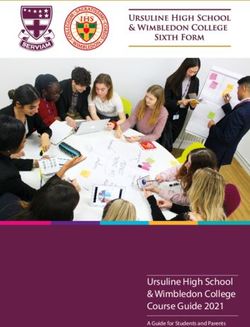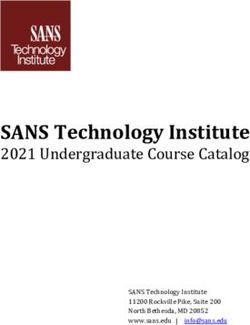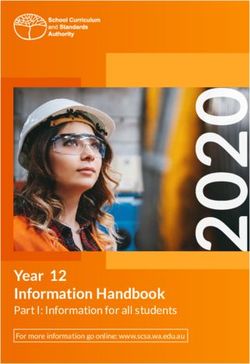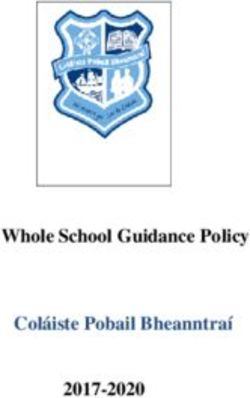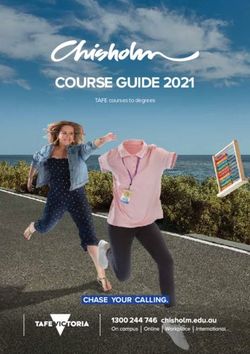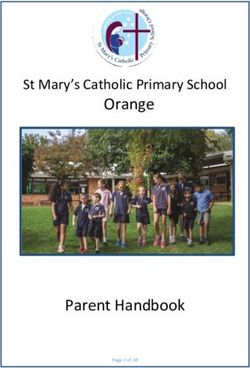CCCOnline Instructor Guidebook - Revised: June 22, 2021
←
→
Page content transcription
If your browser does not render page correctly, please read the page content below
CCCOnline
Instructor Guidebook
Revised: June 22, 2021CCCOnline Instructor Guidebook 2
Table of Contents
Table of Contents .......................................................................................................................... 2
Preface .......................................................................................................................................... 6
Teaching for CCCOnline ................................................................................................................ 6
Professional Development Policy.............................................................................................. 6
Requirements......................................................................................................................... 6
Questions? ............................................................................................................................. 8
Professional Development Facilitation Compensation ......................................................... 8
Teaching Excellence .................................................................................................................. 9
Americans with Disabilities Act (ADA and Accessibility) ........................................................... 9
Family Educational Rights and Privacy Act (FERPA) ................................................................ 10
Tips for FERPA Compliance .................................................................................................. 10
FERPA Information and Resources ...................................................................................... 12
Title IX and Pregnancy Fact Sheet for Instructors – CCCS ....................................................... 12
Academic Integrity Policy ........................................................................................................ 13
Tutorials ............................................................................................................................... 13
Deterring Plagiarism............................................................................................................. 13
Plagiarism Checking Software .............................................................................................. 13
Policy for Instructor Availability .............................................................................................. 14
Instructor Absence ............................................................................................................... 14
Office Hours ......................................................................................................................... 15
Instructor Weekly Time Commitment ................................................................................. 15
Policy for Posting Graded Work .............................................................................................. 16
Context for Grading Policy Change...................................................................................... 16
Mailing Address Changes ........................................................................................................ 16
Employment Agreement ............................................................................................................. 17
Compensation ......................................................................................................................... 17
Instructional Compensation Matrix ........................................................................................ 17
Adjunct Instructor Qualifications and Criteria Matrix............................................................. 17
Additional Activities for Compensation: .............................................................................. 18CCCOnline Instructor Guidebook 3
Compensation Dates............................................................................................................ 18
Pre-placement Training ........................................................................................................... 19
Course Assignment .................................................................................................................. 19
Continued Employment ........................................................................................................... 19
Instructor Expectations ........................................................................................................... 20
Credentialing for CTE Instructors ................................................................................................ 20
Overview .................................................................................................................................. 20
Disciplines ............................................................................................................................ 21
Additional Credentialing Information and Questions ......................................................... 21
Course Verification and Course Preparation Processes ............................................................. 22
Ready Checks – Course Readiness Checklist ........................................................................... 22
Course Elements.......................................................................................................................... 22
Syllabus .................................................................................................................................... 23
Syllabus Maintenance .......................................................................................................... 23
Schedule .................................................................................................................................. 23
Schedule Best Practices ....................................................................................................... 23
Sample Course Schedule ...................................................................................................... 24
Announcements ...................................................................................................................... 25
Announcements Best Practices ............................................................................................ 25
Discussions .............................................................................................................................. 26
Discussions Best Practices ................................................................................................... 26
Gradebook ............................................................................................................................... 27
Grades Best Practices .......................................................................................................... 27
Student Survey Ratings ............................................................................................................... 27
Delivery of the Student Survey ................................................................................................ 27
Reviewing Survey Results ........................................................................................................ 28
Course Development and Maintenance ..................................................................................... 28
Updating an Existing Course .................................................................................................... 28
Developing a New Course ........................................................................................................ 28
Textbook Selection .................................................................................................................. 29CCCOnline Instructor Guidebook 4
Copyright ................................................................................................................................. 29
Copyright Resources ............................................................................................................ 29
Copyright for Your Materials ............................................................................................... 29
Course Development Compensation........................................................................................ 30
Additional Instructor Information............................................................................................... 30
Resources for Instructors ......................................................................................................... 30
Academic Freedom .............................................................................................................. 30
CCCOnline Knowledgebase.................................................................................................. 30
Address/Telephone/Email Changes..................................................................................... 30
Library Services .................................................................................................................... 30
Program Meetings ............................................................................................................... 31
Communicating with Students and Colleagues ................................................................... 31
Communicating with Students Who May Need Support .................................................... 32
Flexibility in Handling Student Issues .................................................................................. 32
Other Course Information ....................................................................................................... 33
Classroom Observation ........................................................................................................ 33
Class Size .............................................................................................................................. 33
Closing and Cancelling Courses ............................................................................................ 33
Contact Information............................................................................................................. 33
Course Access at the End of the Semester ........................................................................... 33
Course Section Process ....................................................................................................... 34
Course Numbering and Sections.......................................................................................... 34
Course Authentication and Participation Policy (CAPP) ....................................................... 34
Course Content .................................................................................................................... 35
Course Materials .................................................................................................................. 35
Books and Bookstores.......................................................................................................... 35
Source for Purchase of Lab Kits ........................................................................................... 36
Course Prerequisites ............................................................................................................ 36
Guest Speakers .................................................................................................................... 36
Evaluation of Student Graded Work ....................................................................................... 36CCCOnline Instructor Guidebook 5
Grading Scale ....................................................................................................................... 36
Approved Grades ................................................................................................................. 36
Incomplete Grades............................................................................................................... 37
Change of Grade .................................................................................................................. 38
Submitting Grades ............................................................................................................... 38
Last Date of Attendance (LDA)............................................................................................. 38
Student Information ................................................................................................................... 39
Student Responsibilities .......................................................................................................... 39
Student Tutoring ..................................................................................................................... 39
Resources for Students ............................................................................................................ 39
TutorMe ............................................................................................................................... 39CCCOnline Instructor Guidebook 6 Preface The Instructor Guidebook is a guide for prospective, new, and continuing CCCOnline instructors. It answers common questions about the hiring process and expectations of instructors both within and outside the course. CCCOnline is committed to excellence in online course development and teaching and learning strategies. We embrace innovation in online learning, and our course development and teaching excellence processes give instructors the opportunity to excel at what they do. If you have any questions, comments, or suggestions, please email the Dean of Instruction. Teaching for CCCOnline CCCOnline instructors have a number of duties both inside and outside the online classroom. All CCCOnline instructor positions are part-time (adjunct). As such, the position of instructor carries no benefits and no guarantee of continued employment. Instructors receive a pre-designed course to teach when they begin their first CCCOnline term. With just a few minor edits to add appropriate contact information and the addition of assignment and assessment due dates, course announcements, and discussions, the course is ready to go! Professional Development Policy Continuous professional development is a critical component of CCCOnline’s success in providing a quality online education. Therefore, synchronous webinars, asynchronous online workshops, an annual instructor conference, and other face-to-face opportunities are available through CCCOnline's Professional Development. Participation in the professional development opportunities builds and supports our vibrant instructor community committed to student success. Requirements Instructors are required to meet specific requirements to remain eligible to be assigned courses. The professional development requirements of CCCOnline instructors are described below. Pre-Hire Prior to teaching, CCCOnline instructors are required to complete successfully the one-week Getting Started at CCCOnline workshop and the two-week Teaching with D2L (formerly Teaching with Brightspace) workshops. Each workshop operates on a calendar with regular deadlines;
CCCOnline Instructor Guidebook 7
successful completion in both workshops is defined by a score of 85/100.
Post-Hire
Within the first semester of teaching for CCCOnline, instructors are required to complete
successfully the self-paced CCCOnline Policies, Procedures, and Resources workshop. Within
the first 12 months of teaching for CCCOnline, instructors are required to complete successfully
the two-week Managing Discussions workshop and the annual FERPA training (each January).
Following successful completion of the above requirements, continuing instructors are required
to complete a minimum of 1-2 hours of professional development activities per calendar year
and any other professional development work as required by the Associate Dean and/or the
Department Chair in your academic area. The requirement can be fulfilled as follows:
• With prior Department Chair approval, completion of webinars or workshops offered by
CCCOnline.
• With prior Department Chair approval, attendance or presentation at an external
academic training or conference (face-to-face or online).
• Facilitation of a webinar or workshop offered by CCCOnline.
• Attendance at the annual CCCOnline CONNECT Conference.
Failure to meet the requirements of the professional development policy can result in non-
advancement in pay level and/or non-renewal of instructional contract(s).
CCCS Training Requirements
In addition to the above, Human Resources (HR) at the Colorado Community College System
(CCCS) authors and disseminates the following trainings that CCCO instructors must complete.
HR communicates with instructors via CCCS email to provide login instructions.
• Mental Health Training – scheduled to be implemented in 2019
CCCS received a grant from the Colorado Health Foundation to provide mental
health training to all college and CCCS employees. An online version of the
training will be produced and made available to instructors in 2019.
• Security Training – implemented April 2016
CCCOnline instructors are expected to maintain the highest caliber of security
awareness in system e-mail and network use. To comply with the Information
Security training requirements of House Bill 06-1157: Part 4, all instructors and
staff must complete online security training modules.
• Accessibility Training - implemented August 2015
New instructors are enrolled in the Accessibility Training around the first of the
month; after receiving an email confirming enrollment, the instructor has 30 daysCCCOnline Instructor Guidebook 8
to complete the training.
• Workplace Answers Training - refreshers implemented annually each October
New instructors are enrolled in the Workplace Answers Training around the 25th
of every month, excluding semester breaks (December-January and May-
September). Anyone hired during the breaks will be added in the next
deployment (e.g., if an instructor's hire date is January 23, they would receive
notice of the training around February 25). After receiving an email confirming
enrollment, the instructor has 60 days to complete the training.
Questions?
Questions about the professional development policy can be sent to training@ccconline.org
Professional Development Facilitation Compensation
We encourage experienced CCCOnline instructors, administrators, and staff to share their
expertise with colleagues. Our annual fall CONNECT Conference is an ideal venue for sharing,
in addition to the frequent webinars we offer throughout the year. Some staff and instructors
also serve as workshop facilitators. Information on facilitation and compensation of these
professional development opportunities:
• The current compensation rate is $27.71/hour for facilitation and development.
• Department chairs and instructors must receive prior approval from their immediate
supervisor before agreeing to facilitate.
• Staff and administrators of CCCOnline are not eligible for webinar compensation, unless
otherwise negotiated.
• CCCOnline generally does not compensate the facilitation of face-to-face CCCOnline
CONNECT conference sessions.
Online Webinar Facilitation
o Flat pay is $138.55 (5 hours: 3 hours for development and 2 hours for delivery).
Online Workshop Facilitation
o Base pay is $415.65/week (15 hours) for facilitation of an online workshop with
fewer than 15 participants.
o We increase pay for classes with 15+ participants on a scale determined by
participating students.
o Our facilitated workshops vary in duration (some run for one week and some for
two weeks).CCCOnline Instructor Guidebook 9
Teaching Excellence
Once per year, instructor teaching performance will be reviewed via the Teaching Excellence
(TE) process. This two-part process is undertaken by the TE Coordinator in conjunction with
the respective Department Chair. The revised TE rubric, which includes seventeen criteria, was
implemented in Spring 2019. The criteria and a brief description are provided below.
Revised Teaching Excellence Rubric – 2019
Announcements Tool: conveys pertinent information
Accessibility Issues: uses appropriate fonts, colors, alt-text, hyperlinks, and captions
Student Introduction Responses: provides welcome messages
Instructor Logs Into Course: logs in at regular intervals during the week
Instructor Presence: provides regular and sustained interaction
Grading Timeliness: grades assignments and responds in a timely manner
Ready Checks: completes checks prior to the beginning of the term
Non-Participation Report: completes report prior to census date
Professional Development: participates in regular trainings
Communication Skills: communicates respectfully and effectively
Engagement / Re‐Engagement: participates actively online
Instructor Guidance: guides students to higher thinking / learning
Acknowledgement & Encouragement: motivates and challenges
Substantive Grading: provides comprehensive feedback
Online Management and Technology: uses technology effectively
Additional Expertise: connects experience to knowledge
Administrative Skills: solves problems in a proactive manner
The rubric is meant to be a holistic guide that details the types of behaviors and activities that
effective online instructors should be modeling. Instructors should receive the results of the TE
review from their Department Chair on an annual basis. If your teaching skills were determined
to be lacking in any of the seventeen criterion areas, additional resources such as the Closing
the Loop Kit and individual mentoring will be provided to help improve your online teaching
performance.
Americans with Disabilities Act (ADA and Accessibility)
CCCOnline is committed to the inclusivity, accessibility, and equity of all students. Instructors
and staff are expected to work diligently to provide equal access to education and opportunity
under the Americans with Disabilities Act (ADA) Amendments Act of 2008 and Section 504 &CCCOnline Instructor Guidebook 10
508 of the Rehabilitation Act of 1973.
Course websites are created with the accessibility of students with disabilities as a priority.
This involves special HTML coding in the design of those course pages. CCCOnline instructors
may refer to the helpful Accessibility Resources at our Knowledgebase.
In compliance with the ADA, instructors are expected to implement approved
accommodations for students with disabilities. These accommodations will be identified in a
letter of accommodation you will receive from the Access and Equity Services Professional.
These accommodations include, but are not limited to: extended testing time, extensions on
assignments, calculator or spellcheck use on exams, closed captioning, etc. CCCOnline
instructors may refer to the helpful Accommodations Articles at our Knowledgebase for more
information regarding the implementation of accommodations.
Review the Identification and Accommodations for Learners with Disabilities tutorial to
become familiar with ADA policy and the instructor’s role in keeping CCCOnline compliant.
Family Educational Rights and Privacy Act (FERPA)
The Family Educational Rights and Privacy Act (FERPA), also referred to as the Buckley
Amendment, was passed by the U.S. Congress in 1974. The Act grants five specific rights to the
student:
• the right to see the information that the institution is keeping on the student.
• the right to seek amendment to those records and in certain cases append a statement
to the record.
• the right to consent to disclosure of his/her records.
• the right to file a complaint with the United States Department of Education.
• the right to participate in a hearing if the request to amend is denied.
The critical point for us regarding FERPA is that we have to be very cautious regarding what
information we release about students when talking to third parties.
Tips for FERPA Compliance
A quick list of items to consider related to FERPA and your online classroom:
• When communicating about a student's non-directory information (e.g., sending change-
of-grade paperwork to CCCOnline staff), use your CCCS email.
• Always use a student’s college email account when available. Students can forward this
email to another account, but in so doing, they remove the information from the schoolCCCOnline Instructor Guidebook 11
protected server and assume liability for the content of the email at that point.
• Conduct ALL grade and performance discussions with students in the course by using the
D2L internal messaging tool for private communications.
• Consider placing a statement in the Subject line or body of external email
communications that states: "Under FERPA, this email is intended only for (Student's
Name)."
• Keep a record of all communications during a term as a record of compliance.
• Protect all records kept on a computer, printed, or otherwise stored during a term.
• Ensure these and any non-directory information about a student (e.g., grade book
backups, graded coursework) is protected. If you share a computer with anyone, consider
password-protecting student information or keeping it on a password-protected external
storage medium.
• If anyone but the student contacts you by phone, mail, or otherwise within or outside of
a course, inform the individual you are only authorized by FERPA to speak directly with
the student even if he or she is a minor until CCCOnline Student Affairs (a) verifies a waiver
of that consent or (b) verifies that the student is the individual’s dependent according to
the United States Internal Revenue Code of 1986, Section 152.
• Be cautious in using external technologies for student activities, such as blogs, wikis,
external chat tools, recorded webcast sessions, and so forth. Consider giving students
aliases to use in these activities. In addition, never post grades or comment in an
evaluative manner about course performance in spaces external to the password-
protected course system.
• Never discuss a student’s grades or progress in your course with another instructor
without including CCCOnline Student Affairs in the communication. Information about
students’ educational record (e.g., course grade, disciplinary action, and so forth) may
not be considered within the scope of your duties and, again, caution should be exercised
at all times.
• When in doubt, consult CCCOnline Student Affairs for guidance. It is better to err on the
side of caution than violate FERPA.CCCOnline Instructor Guidebook 12
FERPA Information and Resources
To learn more about what FERPA, please see:
• General FERPA FAQs
• Directory and Non-Directory Information FAQs
• Scenarios – What Would You Do?
• U.S. Department of Education FERPA page
• Protecting Student Privacy
Title IX and Pregnancy Fact Sheet for Instructors – CCCS
“No person in the United States shall, on the basis of sex, be excluded from participation in, be
denied the benefits of, or be subjected to discrimination under any education program or
activity receiving federal financial assistance.”
In addition to protecting students, instructors, and staff from discrimination and harassment
based upon sex, gender, and sexual orientation, Title IX of the Education Amendments of 1972
also prohibits any form of discrimination based upon pregnancy and parental status, including
any and all related conditions, such as abortion.
Therefore, it is important for instructors to be aware of their responsibilities should they be
notified by a student that she is pregnant:
• Pregnant students must be granted the same accommodations and consideration given
to any other student with a temporary medical condition.
• Colleges are obligated to excuse absences and allow for the makeup of work missed due
to pregnancy and related conditions, whether or not school policy allows for this in other
cases.
• Students cannot be prevented from participating in classroom or extracurricular
activities, nor from returning to class for a predetermined time period following
childbirth.
• Colleges must provide reasonable adjustments to a student’s educational environment,
such as a larger desk, or allowing her to take longer/more frequent restroom breaks.
• Instructors may not call unwanted attention to or reveal a student’s pregnancy without
her consent.
If you are informed that a student is pregnant, contact your Title IX Coordinator immediately:
John Schmahl, Director of Student Affairs
john.schmahl@cccs.edu| www.ccconline.org
303.595.1686CCCOnline Instructor Guidebook 13
Pregnant students have the responsibility to notify the college of their status, and may only be
granted certain accommodations (such as excused absences) for as long as they are medically
necessary. However, instructors should not request documentation directly from the student.
Maintaining appropriate records is the responsibility of the Title IX Coordinator.
Academic Integrity Policy
Academic Integrity is about honesty in scholarship. Students and instructors are expected to
demonstrate Academic Integrity in all Colorado Community College System courses. Each
CCCOnline Course Syllabus contains a Course Policies section that explains the Academic
Integrity Policy. The policy, which includes an explanation of violations and instructions for
addressing violations, is also included in the CCCOnline Student Handbook.
Tutorials
Please use the Student Academic Integrity Tutorial to educate students about Academic Integrity
at CCCOnline. Additionally, we encourage you to review the Instructor Academic Integrity
Tutorial.
Deterring Plagiarism
There are several strategies for deterring plagiarism, such as:
• Have an effective statement in the syllabus regarding plagiarism and expectations.
Include citation for summaries, quotes, and paraphrases in assignment rubric(s). Include
a discussion on plagiarism early in the term. In that discussion, you may present topics
like "what is plagiarism," "how to avoid plagiarism," "what resources are available to
help," and "instructor's expectations for assignments."
• Provide sample assignments that meet the expectations for citation of sources. Establish
review dates for large/lengthy assignments prior to turning in the final assignment. This
allows the instructor to catch and then have students rectify plagiarism issues before the
due date (and thus saves everyone much trouble).
• View the CCCOnline Webinar Archive for more ideas.
Plagiarism Checking Software
CCCOnline provides TurnItIn's "Plagiarism Detection" option for the D2L Assignments tool. See
the TurnItIn page on the CCCOnline Knowledgebase (KB) for instructions on using this tool.
TurnItIn's Plagiarism Detection option is not intended to be a punitive tool. CCCOnline advocates
the use of Plagiarism Detection as a teaching tool that can help teach students about plagiarism.
To that end, the following recommendations and suggestions will help you implement this toolCCCOnline Instructor Guidebook 14
in a pedagogically sound manner.
• Discuss with your Department Chair the ways in which s/he envisions the Originality
Reports be used for documenting plagiarism.
• Notify students in your Syllabus that the Plagiarism Detection service will be used on their
submissions.
• In the Plagiarism Detection options for an Assignment, select the option to allow
submitters/students to view their Originality Reports. Provide instructions for students
about viewing the Originality Reports.
• Create an ungraded Assignment for students to test the Plagiarism Detection and see how
the Originality Report looks before an actual assignment. Then, have students write about
their Originality Report results in a discussion to encourage an open dialogue about the
process of crediting sources and difficulties of avoiding plagiarism.
• Allow unlimited submissions for Assignments and encourage students to submit early
draft versions of papers. The report generated will indicate to students what sections of
their paper may be in danger and, likely, encourage revision for necessary citation.
• Have an open door: encourage students to ask questions about potential plagiarism cited
in the Originality Report.
• Review draft submissions and use any suspected plagiarism in reports as a teachable
moment with students.
• Learn how to interpret the Originality Reports. Do not panic if a report shows 45%
matched. Carefully review the report to review matches and determine what citations
could be missing or incorrect.
• Remember that TurnItIn's Plagiarism Detection software is not infallible. It will report
matches that are not necessarily plagiarism (e.g., a works cited/references list). You need
to review the detailed report, rather than simply view the percentage "matched," before
contacting students.
Policy for Instructor Availability
Instructors are required to be present in the online classroom at least 5 days of the week.
Communicate your availability on the instructor information page. During these 5 days:
• Instructors are required to respond to student email within 24 hours.
• Instructors are required to be present to monitor and/or respond to course discussions
as appropriate within 24 hours.
Instructor Absence
If you are going to be absent from the classroom for more than 48 hours due to health issues or
another emergency, notify your Department Chair so coverage can be provided.CCCOnline Instructor Guidebook 15
Office Hours
Office hours are not required; however, instructors are expected to be "present" for students.
Many instructors DO hold office hours online via WebEx, telephone, chat, or the discussion tool.
You can do this on a regular basis or simply if a group of students appears to be struggling with
a particular concept.
Instructor Weekly Time Commitment
The following three tables show the estimated weekly instructor time commitment for 3-, 4-,
and 5-credit courses. Note that the course format affects the pace of the online delivery and
therefore the number of hours spent per week. Nevertheless, the total time spent per course
by each instructor should be approximately the same, regardless of whether it is delivered in a
6-, 10- or 15-week time period. The information in the tables is designed as a guideline.
However, the exact hours input may vary by instructor, semester, etc. and this is not an exact
specification for how many hours will or should be worked. Please see the 2014 article from
Insider Higher Ed for federal guidance and additional information about adjunct hour
calculations.
3-credit Course
Pace Instructor Instructor Other Instructor Total Instructor Total
Course
Relative to Teaching Hours Work Hours Work Hours Work Hours per
Format
15-week per Week per Week per Week 3-credit Course
15-week - 3 3.75 6.75 101.25
10-week 1.5x faster 4.5 5.625 10.125 101.25
6-week 2.5x faster 7.5 9.375 16.875 101.25
4-credit Course
Pace Instructor Instructor Other Instructor Total Instructor Total
Course
Relative to Teaching Hours Work Hours Work Hours Work Hours per
Format
15-week per Week per Week per Week 4-credit Course
15-week - 4 5 9 135
10-week 1.5x faster 6 7.5 13.5 135
6-week 2.5x faster 10 12.5 22.5 135CCCOnline Instructor Guidebook 16
5-credit Course
Pace Instructor Instructor Other Instructor Total Instructor Total
Course
Relative to Teaching Hours Work Hours Work Hours Work Hours per
Format
15-week per Week per Week per Week 5-credit Course
15-week - 5 6.25 11.25 168.75
10-week 1.5x faster 7.5 9.375 16.875 168.75
6-week 2.5x faster 12.5 15.625 28.125 168.75
Policy for Posting Graded Work
• Instructors are required to post assignment grades within 7 days of the due date for 15-
week courses, within 5 days of the due date for 10-week courses, and within 3 days of
the due date for 6-week courses. Additional guidelines may be provided by the
appropriate academic division. Contact the appropriate Department Chair for further
details.
• Divisions may further specify grading timelines for various assignments (e.g., term
papers or semester projects).
Context for Grading Policy Change
Various course formats are paced differently, so the grading policy should conform to the pace
of the course. Faster paced courses require quicker grading turnaround time so that students
may progress accordingly. Sufficient time must be given for students to be informed regarding
their progress and react before the next assignment.
Mailing Address Changes
To change your mailing address with both CCCOnline and PERA, please submit a revised PERA
Account Address Change Form to CCCS Human Resources at:
Colorado Community College System
Attention: Human Resources
9101 E. Lowry Boulevard
Denver, CO 80230
DO NOT send the form directly to PERA. This is the form the system office uses to change the
instructor information database, so it must be sent to CCCS Human Resources. CCCS Human
Resources will submit the form to PERA.CCCOnline Instructor Guidebook 17
Employment Agreement
The employment agreement between CCCOnline and instructor reads as follows:
“This is to confirm our agreement to provide instructional services as specified above for
the CCCOnline 20XX spring/summer/fall semester. This temporary, at-will appointment is
subject to the laws of Colorado, State Fiscal Rules, and Board and Consortial policies,
carries no expectations of continued employment, no benefits beyond PERA/Medicare,
and may be terminated with or without cause by either party at any time. This is a
preliminary contract. Final contracts amounts will be adjusted according to the number
of students in your class(es) on census date. Thank you.”
Compensation
CCCOnline instructors are compensated for teaching as well as for new course development or
major course revisions at the discretion of the Department Chair and the Associate Dean.
Teaching contracts are generated during the first week of classes. Contracts for classes that are
close to the minimum number of students may not be generated until census date.
Instructional Compensation Matrix
Credit Hours 1 2 3 4 5
Level I $842 $1,683 $2,525 $3,367 $4,208
Level II $892 $1,783 $2,675 $3,567 $4,458
Level III $935 $1,870 $2,806 $3,741 $4,676
Adjunct Instructor Qualifications and Criteria Matrix
Criteria Level I Level II Level III
Education To teach transferable courses a To teach transferable courses a To teach transferable courses a
Masters with at least 18 Masters with at least 18 Masters with at least 18
graduate credit hours in graduate credit hours in graduate credit hours in
teaching field is required teaching field is required teaching field is required
Instructor “Meets Expectations” “Meets Expectations” “Meets Expectations”
Evaluation evaluation on all Teaching evaluation on all Teaching evaluation on all Teaching
Excellence criteria Excellence criteria Excellence criteria
Service Not required Not required Service to CCCO (e.g.,
committee work, mentoring,
professional development
facilitation, etc.)
CCCO Teaching Less than 30 credits 30 credits in at least three 60 credits in at least six
Experience semesters (1 year equivalent semesters (2 years equivalent
experience) experience)CCCOnline Instructor Guidebook 18
Criteria Level I Level II Level III
Professional In past year: In past year: In past two years:
Development at least 3 hours of Department at least 3 hours of Department at least 6 hours of Department
Chair-approved instruction- Chair-approved instruction- Chair-approved instruction-
centered PD centered PD centered PD
Required CCCO Orientation workshop series Orientation workshop series Orientation workshop series
Training plus Managing Discussions plus Managing Discussions plus Managing Discussions
workshop workshop workshop
Required CCCS All mandatory trainings by All mandatory trainings by All mandatory trainings by
Training System or Academic Division System or Academic Division System or Academic Division
Department Chair Not applicable Required Required
Recommendation
Note:
• It is the instructor’s responsibility to contact their Department Chair to verify the number
of semesters and credits taught and professional development requirements at
CCCOnline. For more information, see the KB article on the pay level requirements
checklist. Fill out the form and submit it to your Department Chair.
• The Department Chair will then e-mail the Human Resources Coordinator to process the
pay level increase. Any pay level increase requests must be submitted at least 30 days
before the start of a semester. The pay level will increase the following semester and is
not retroactive.
Additional Activities for Compensation:
• Pay per hour for course development and training facilitation = $27.71/hour (33.75
hours = 1 credit).
• Development and facilitation of Professional Development opportunities, as listed at
Professional Development Facilitation Compensation above.
• For factors that may affect compensation, review the instructor expectations in the
Continued Employment section below and the teaching excellence evaluation criteria.
Compensation Dates
Instructors are paid biweekly on Fridays. Your salary is prorated over the period of the semester.
See the Employee Tab in the CCCOnline Portal for pay dates. See the Human Resources FAQ for
additional information.
Since spring 2012, contracts are completed after the session’s courses and sections are
established. A copy of your contract will be available through the CCCOnline Portal on the
Employee tab. Please note: on the Employee tab below the pay dates is a link for Faculty Load
and Compensation (FLAC).
Paychecks must be issued by direct deposit to the bank account of your choosing. Any changesCCCOnline Instructor Guidebook 19 to payroll information must be processed two weeks before the next pay date. This is especially important with bank account information. Bonus contracts are completed two days after census date each session (approximately two weeks after the beginning of the term). By law, CCCOnline is required to maintain current contact information for instructors at all times, including mailing and email addresses. To change your official PAY address (which is where your W4 is sent and the address on which taxes are based), please contact Human Resources. All CCCS correspondence must be conducted using the provided cccs.edu email. Note: If an instructor is inactive for greater than 120 days, s/he may be terminated due to inactivity. However, this will not reflect negatively on her/his employment record and barring any other issues, s/he is considered to have left CCCS in good standing. Pre-placement Training At CCCOnline, instructor training is required. In order to be assigned a course to teach, you need to first complete pre-hire training workshops. Note that this training is delivered online and is free of charge. Review the Professional Development Policy (see below) and the Professional Development website. Course Assignment Upon successful completion of required pre-placement training, you are eligible to be assigned to at least one section of a course in your discipline area. Department Chairs assign courses based on instructor availability and enrollment numbers. Do not be discouraged if you are ready to teach and do not immediately get a course – you may be considered for upcoming terms. Contact your Department Chair or Associate Dean with questions upon being assigned to a course section. Continued Employment All CCCOnline teaching appointments are temporary and at-will and may be terminated with or without cause by either party at any time. Each term, instructors may request which courses they prefer to teach as well as the number of courses for which they are available to teach. It is important to note that CCCOnline assigns courses to instructors based on business need and cannot guarantee any assignments. As such, there is no guarantee of continued employment.
CCCOnline Instructor Guidebook 20
Assuming that there are course sections available and that your performance has been
satisfactory, you may be assigned to course sections in terms subsequent to your first teaching
term. Department Chairs assign course sections as equitably as possible.
Should you earn Needs Improvement: Not Proficient ratings on Teaching Excellence reviews for
consecutive semesters and/or fail to follow the expectations listed below, you may not be
offered courses the following term.
Instructor Expectations
• Notify CCCOnline immediately of any changes in your contact information (phone
number and mailing address). Please change your contact information by going to the
CCCOnline Portal, Employee Tab.
• Respond promptly (maximum of 24 hours) to any emails or phone calls from your
Department Chair, Associate Dean, or CCCOnline staff.
• Use CCCS email for all CCCOnline communications.
• Maintain your course shells according to the Course Design and Maintenance Standards.
• Complete training as required by CCCS, CCCOnline, Department Chair, and Associate
Dean.
• Comply with all FERPA and ADA guidelines.
• Attend discipline team meetings as required by your Department Chair.
• Use the appropriate online forms to verify course dupes, indicate course readiness,
report non-attendance, and report technical issues with your course.
• Complete course development or re-development projects as assigned by your
Department Chair, in cooperation with the instructional design team, and in a timely
fashion and as outlined in your development contract or by the instructional design team
and your Department Chair.
• Conduct your courses according to the standards outlined in the Center for Academic
Excellence; please refer to the Teaching Excellence rubric for guidance.
Credentialing for CTE Instructors
Under the State Board for Community Colleges and Occupational Education (SBCCOE) board
rules governing credentialing, all secondary instructors who teach in a Colorado Community
College System (CCCS) approved program must hold a valid credential.
Overview
• All Colorado Career and Technical Education (CTE) personnel teaching in CTE-approved
programs must meet the requirements for CTE credentialing under the ColoradoCCCOnline Instructor Guidebook 21
Vocational Act of 1970 and the Career and Technical Act of 2008.
• If you have a valid CTE credential from another Colorado post-secondary institution, you
do not need to re-apply for that credential to teach for CCCOnline. Simply provide a copy
of that credential with your application paperwork.
• If you do not teach for CCCOnline, CCCOnline cannot renew your credential.
Disciplines
All instructors who teach in the following disciplines must maintain a valid full- or part-time
Career and Technical Education Credential:
• Accounting
• Business
• Computer Information Systems
• Computer Science
• Criminal Justice
• Early Childhood Education (Master’s degree in ECE required)
• Health Professional
• Journalism
• Management
• Marketing
• Multimedia Graphic Design
• Nursing (Master’s degree required for RN program)
• Nutrition
If you currently hold a credential, please note that CCCOnline must have a copy of that credential
on file.
If you do not currently hold a credential, you must apply for and receive a credential after
receiving notification that you have been hired, but prior to beginning teaching for CCCOnline.
The primary requirement to obtain a CTE credential is that you have 4,000 recent hours of
verifiable occupational experience in the field in which you wish to be credentialed.
Additional Credentialing Information and Questions
• For online application forms, please see CTE Credentialing
• For questions regarding credentialing, email cte@ccconline.orgCCCOnline Instructor Guidebook 22 Course Verification and Course Preparation Processes Each instructor receives an email for each course section to which s/he is assigned when the course has been created/copied. The email includes a link to the CCCOnline Portal Manage Your Courses tool. Within 72 hours of receiving the Course Verification email, please check to make sure that the correct course appears in your Instructor tab on your D2L home page. Then check the Class list tool to ensure that you are enrolled with "Instructor" access to the course. If there are any issues that you notice with the course copy, contact your Department Chair immediately. If the course has been copied correctly, go to the Faculty tab on the CCCOnline Portal and select "Content Verification Form" to verify that your course is correct. Ready Checks – Course Readiness Checklist Prior to the first day of your course, your Department Chair will check your course to ensure that have completed the steps on the Course Readiness Checklist. This date is usually the Thursday morning (8:00 am) before classes begin, but please check with your Department Chair to confirm this date. When all of the Course Readiness Checklist items are completed, go to the Faculty tab on the Portal and select "Course Ready Form" to note that your course is ready. For help with specific tools associated with the checklist items, visit the D2L Tech Tools page in the CCCOnline Knowledgebase. Remember that it is your responsibility at the beginning of EVERY term to complete the items in the Course Readiness Checklist before a course begins. During the term if issues come to light that require maintenance, such as a broken link, grades that do not tally or function correctly, or an erroneous quiz question, then instructors are required to make the necessary changes. If you need assistance, submit a ProfHelp ticket on the Faculty Tab in the CCCOnline Portal. Course Elements At CCCOnline, instructors are provided with a standardized course that means our Instructional Design and Quality Matters standards. The course content will be a mix of core materials, which the instructor cannot edit, hide or delete, and editable content. Instructor may add additional content to their course with approval of their Department Chair.
CCCOnline Instructor Guidebook 23
Syllabus
Your syllabus will be included in the master course template. You will not be able to update the
syllabus as an instructor. The syllabus module will include:
• Syllabus
• Course Information
• Course Materials
• Course Activities and Design Grading and Evaluation Course Policies
• Instructor Information
The Instructor Information page includes the instructor's name, contact information (cccs.edu
email is required and phone number is optional), and a description of her/his availability to
students. Additionally, this page may include a brief biography or vitae for the instructor. You
will be able to edit this page to keep it updated.
You will also want to post your expectations of the students. If applicable, you will post your
personal policy on late work and extra credit on this page. However, speak with your Department
Chair/Associate Dean to learn of divisional policies regarding late work and extra credit.
Syllabus Maintenance
If you notice an error, please contact your Department Chair/Associate Dean to have it
corrected. The Syllabus will be updated each time the course goes through a redevelopment.
Schedule
As mandated by the Higher Learning Commission (HLC) accreditation guidelines, CCCOnline
courses cannot be self-paced. Therefore, CCCOnline requires instructors to edit a Course
Schedule that provides module, week, and specific activity dates. The schedule page should be
an item in the Course Information module of the course, which also contains the course Syllabus.
The Course Schedule is one of the items that each Department Chair checks as part of the
completion of the Course Readiness Checklist.
Schedule Best Practices
The schedule page must be updated no later than noon on the Thursday prior to the first day of
class. Ratings for the evaluation of the Course Schedule may be as follows:
• Best – the Course Schedule page is clear and easy to read, includes correct dates for the
entire semester, and contains extra information such as CCCOnline drop and withdrawal
dates.CCCOnline Instructor Guidebook 24
• Good – the Course Schedule page is clear and easy to read and it includes correct dates
for the entire semester.
• Needs Improvement – the Course Schedule page is not clear and easy to read and/or
correct dates are not included.
Sample Course Schedule
The Schedule is subject to change as needed. This page summarizes all of the graded activities
for the course. This course is not self-paced and is not open-exit. All activities are due no later
than midnight on the due date. Note that important CCCOnline semester dates (e.g.,
drop/withdraw/term end) appear on the Academic Calendar. The table below shows a sample
of the information that might be included in the first two modules of a course.
Module 1 January 28 – February 10
Reading/Assignments/Exams Due Dates
Read Chapter 1: Personal Selling and the Marketing Concept 2/3
Module 1 Assignment: Chapter 1 Review Questions 2/3
Discussion 1: Selling Strategies Initial posts are due by 1/30;
Replies are due 2/3
Module 1 Assignment: Chapter 1 Application Exercises 2/3
Module 1 Assignment: Chapter 1 Video Case – Kroger 2/3
Read Chapter 2: Personal Selling Opportunities in the Age of Information 2/10
Module 1 Assignment: Chapter 2 Review Questions 2/10
Discussion 2: Marketing Strategies Initial posts are due by 2/6;
Replies are due 2/10
Module 1 Assignment: Chapter 2 Application Exercises 2/10
Module 2 February 11 – February 24
Reading/Assignments/Exams Due Dates
Read Chapter 3: Equal Employment Opportunity – Legal Issues 2/17
Module 2 Assignment: Chapter 3 Review Questions 2/17
Discussion 3: Hiring Best Practices Initial posts are due by 2/13;
Replies are due 2/17
Module 2 Assignment: Chapter 3 Application Exercises 2/17
Read Chapter 4: Implementing Equal Employment Opportunity 2/24
Module 2 Assignment: Chapter 4 Review Questions 2/24
Discussion 4: Promoting Diversity, Equity, and Inclusion Initial posts are due by 2/20;
Replies are due 2/24
Module 2 Assignment: Chapter 4 Application Exercises 2/24
Module 2 Assignment: Chapter 4 Video Case – Southwest Airlines 2/24
Exam 1 (Chapters 1-4) 2/24CCCOnline Instructor Guidebook 25
Announcements
An announcement is usually a one-way interaction from instructors to the students. Any
message you would share at the beginning of a typical face-to-face class is a good candidate for
an announcement. These items contain pertinent, up-to-date information that you want
students to notice! Let students know where the announcements will be posted and that they
should check for announcements each time that log in to the course.
There should be two (2) initial announcements at the start of each semester – Welcome Message
and Instructor Information. These two items provide a welcome to the students, give you a place
to introduce yourself, and suggest to students what they should do first on their first visit to the
class. Regular (semi-weekly) announcements remind students of due dates or highlight
something of interest to the class.
Another helpful Announcement to post during the first week of the course is a request for
students to upload a picture to their D2L profile. While students typically post of photo of
themselves, they may choose to upload any image of their choice. Experienced instructors
indicate that students that upload a picture to their profile are much more likely to pass the
course than those that fail to do so. Please make this effort to support student engagement by
helping to create a personal connection with your students.
Finally, your news posts should be formatted so they are accessible. This includes using font
colors with appropriate color contrast, alt-text tags for images, captions for videos, and
appropriate table structure so that screen readers recognize the formatting. For similar reasons,
you should not insert images into the news item that are greater than 150 pixels wide by 150
pixels high. Visit the CCCOnline Knowledgebase for more information about accessibility.
CCCOnline prefers you use the announcements tool in the course system to provide regular (at
least semi-weekly) announcements. The tool provides an archive of your announcements to
students over the term and allows you to deliver the announcement item on the course home
page.
Announcements Best Practices
• Best – Instructor uses a class announcement at least 2-3 times a week to: (a) highlight
important material for the course, (b) note relevant current events, (c) remind students
of due dates, (d) kick-start discussions on a topic. Announcements are made in D2L using
the Announcements Tool and are visible on the Course Homepage to make it easy for
students to find and read them. Past announcements are available so that students canYou can also read