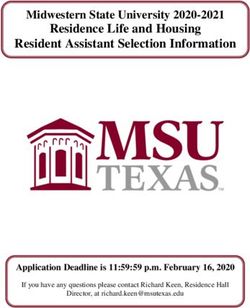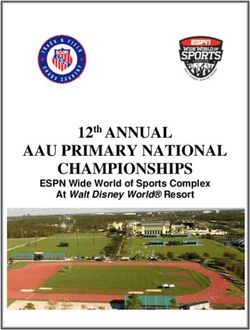Case Study: The value of mobility computing and RFID in field services - Keith Marshall Northstar Drillstem Testers Inc. Sept 22nd 2005
←
→
Page content transcription
If your browser does not render page correctly, please read the page content below
Case Study: The value of mobility computing and RFID in field services Keith Marshall Northstar Drillstem Testers Inc. Sept 22nd 2005
Agenda • Wireless/mobile workforce – Northstar perspective • A Catalyst For Change • Mobilizing the business • So what! Benefits
Northstar Overview
• Northstar Drillstem Testers Inc. is an international oil
field service company that performs well testing services.
• Double digit growth YOY since 2002
• Flat organization structure, two layers of management
between executives and field workers.
– Employee base 20-30 (seasonal variance)
– Approx 20 global field technicians, 10 corporate
• Biggest shop floor in the world
– 2 Fixed operating centers (Alberta)
– 12 mobile operating centers (trucks & containers) around the
worldSwordfish Overview • Swordfish is a technology company focused on asset and equipment identification solutions for field services organizations. • We are financed by Northstar Drillstem Testers Inc. • Our technology solutions combine the latest in technology tracking (RFID & Wireless) with 25 years of experience managing assets and equipment in oil field services. • Our head office is based in Calgary with a development centre and a testing facility in Vancouver.
Northstar’s world – mobile unit & assets Mobile Unit •20 core assets used for service •100 fixed maintenance inspection points (hoses, truck breaks etc.) •Harsh operating conditions (metals, dirt, mud, H2S…) •Dynamic inventory
Wireless/mobile - Today • Increasingly mobile workforce • Employees are equipped with notebook computers and spend more time working in teams that cross functional, organizational, and geographic boundaries. • Much of these workers’ productivity occurs in meetings and away from their desks. • Users need access to the network far beyond their personal desktops • With a wireless network, workers can access information from anywhere in the corporation – a conference room the cafeteria, the plant, or a remote branch office
Wireless/mobile – The Vision • To equip operating personnel with tools and training that mitigate or significantly reduce the impact of the changing business climate with the goal of… – Exploiting emerging computer technologies – Improving operating personal productivity – Reducing operating expenses – Reducing error
Why now?
• Availability of large footprint wireless WAN networks
– IP based
– Transmission speeds exceeding 56kbps
• Emergence of devices with natural or automatic input modes
– Windows Pocket PC devices
– Integrated peripherals (GPS, Biometrics, Digital pictures)
– RFID
• Real-time benefits for the enterprise
– Data capture at point of occurrence
– Data deliver to the point of use
• Focus on fundamentals and value
– More diligence on how technical capabilities enable the enterprise
– Leveraging existing system investments (i.e. legacy computer systems)Wireless/mobile/RFID • From wired phones to… • From standalone PCs to wired PCs to… • From desktops PC too… • From carrying multiple devices to… • From paper tags to…
Industrial Device Challenges • Radio propagation obstruction – Metal barriers – Concrete walls • Extreme temperatures (hold & cold) • Intrinsic safety • Interference • Water/Mud/Oil etc
State-of-the-Art Mobile Device
Industrial devices are ready
RFID Technology is ready
• RFID = Radio Frequency IDentification
• RFID is a means of identifying a unique object using a radio frequency
transmission
• A basic RFID system is comprised of
– Readers – provide power and the frequency
signal required to communicate with tags
– Tags – are energized by the reader signal
and respond back to the reader with a unique
numberBringing it all together – A Catalyst For Change
Northstar – Wireless Opportunity
• The advancements in mobility computing and RFID
technology provide us with an opportunity to extend data
to field workers and address operational challenges in
real time.
• Diana Schick – Vice President, Northstar Drillstem Testers Inc.
• The business case for our mobility project focused on
improving two key process areas.
– Inventory updates/transfer by field technicians
– Maintenance scheduling, inspection and sign-off at the source of
the asset by field techniciansPre-mobility process - Inventory
• High-level process:
1. Technician to search for a stamped serial number on asset
2. Technician writes number down on inventory sheet, continues to other assets
3. Technician submits inventory sheet to Operations Manager
4. Operations manager enters inventory updates into computer system
• Characteristics:
– Manual, paper driven process
– Inability to identify asset due to wear of serial number
– Many compounded errors
– Time consuming, resulting in significant inventory accuracy issues
– Unstructured and random
– Process hard to keep up with due to the dynamic and quick moving nature of our
business (field services)Pre-mobility process - Maintenance
• High-level process:
1. Maintenance schedule calculated on legacy maintenance applications
2. Operations manager prints off maintenance schedule and instructs technicians to
complete service on over-due assets
3. Technician completes service, signs paper, hands to Operations Manager
4. Completion of maintenance is entered into the computer by administrator
• Characteristics:
– Manual, paper driven process, many compounded errors
– Compliance error – did the technician actually performed the work (i.e. made
contact with the asset)?
– Relies on technicians knowledge of service schedule, very inflexible in changing
preventative maintenance tasks (ISO and paper process)
– Difficult process to manage in a field service environment due to the remote
nature of our assets and equipment.
– Rigid and inflexibleQuestions to be answered • Who are our potential mobile users? • What functions do these users require? • What kinds of information and how much data do these users require? • How up-to-date does the information have to be? • Where and how will the mobile solution be used?
User Interface - RFID vs. Bar Code • Barcode – Fast object identification – No manual input => No mistyping – Easy printing by standard laser printers – Ruggedized hardware • RFID – Same advantages as barcode, except printing – No optical or mechanical contact necessary – Ideal solution for shop floor and outdoor – Not restricted to object identification – Current serial numbers can be assigned
User Interface - RFID
• Before we could fix the process we had to determine if RFID would be an
appropriate technology to identify our assets
• Would RFID work in our operating environment?
– Metal & mud
– Heavy vibration & impact
– Extreme temperatures
– Drilling Tongs
– Etc.User Interface – Online or Offline
• Online
– (+) Complete access to up-to-date business data
– (+) Your input can be processed further without delay
– (+) Few local software, few updates => High availability
– (- ) You can‘t work without being connected
• Offline
– (+) You can work without being connected
– (+) Sometimes local applications are faster
– (- ) You can only fulfill tasks for which you have the data loaded
– (- ) Powerful offline applications are expensive to administrate
– (- ) Data loss when the device gets lostUser Interface - Devices
• How rugged does the device need to be?
• How big must the screen be?
– Landscape or portrait?
• How real must the keyboard be?
– Full-size keyboard
– Mini keyboard
– Virtual keyboard via touch screen
– Purely numerical keyboard (mobile phone)
• What peripheral capabilities does the device need?
– RFID
– GPS
– Wireless
– BluetoothMobilizing the process - Inventory
Mobilized process - Inventory
1. Technician uses handheld to
scan asset
2. Asset is identified with 100%
accuracy
3. Technician can view asset
history information
4. Technician changes asset
location
5. Technician uses a wireless
connection to sync data with the
central server.Mobilizing the process - Maintenance
Mobilized process – Scheduled Maintenance
1. Technician uses handheld to scan asset
2. Asset is identified with 100% accuracy
3. Application tells technician if maintenance is
due
4. Technician initiates maintenance process
5. The application tells the technician what
maintenance tasks need to be completed (i.e.
tighten bolts)
6. Technician checks off tasks and completes
maintenance.
7. Technician uses a wireless connection to sync
data with the central server.Mobilizing the process – Workflow
Mobilized process - Workflow
1. Technician selects a pre-configured
workflow template (i.e. pre-trip inspection)
2. Technician uses handheld to scan a
workflow ‘Hotspot’
3. ‘Hotspot’ is identified with 100% accuracy
4. The application tells the technician what
workflow tasks need to be completed for
the scanned ‘Hotspot’ (i.e. inspect break
calipers, check tire pressure)
5. Technician checks off tasks and continues
to next ‘Hotspot’ until the template is
completed.
6. Technician uses a wireless connection to
sync data with the central server.
Note: we consider a Hotspot to be a maintenance
inspection point.So what! – Stakeholder Value
• Executive Management
– Increased customer service – reduction in lost revenue/service warrantee
– Employee accountability
– Reduction is capital costs (increased asset visibility, increased utilization)
– Increased Utilization of assets
– Increased Workforce Productivity
– Enhanced Knowledge Management
– Extended Value of Legacy Systems (e.g., SAP, etc.)
• Operations
– Higher Operating Efficiency (Increase in Equipment and Process Reliability)
– Lower Maintenance Costs
– Improved Decision Support and asset deployment (inventory visibility)
– Reduced administration, increased wrench time
• Information Technology
– Leverage existing computing Infrastructure – Extent to new users
– Standardized Data Collection
– Radio Frequency Identification (RFID) Tag Reader Capabilities
– Process Support Software WorkflowMobile – payback
Key Performance Indicators % Improvement Key Factors
Visibility to maintenance compliance; At the source
Lost revenue due to service failures 20%-30% inspection of assets; Ownership and accountability
Increased first time fix rate and speed of repair;
Continuous improvements of maintenance task to
Reduced maintenance costs 3%-5% remove failures; Removal of 'fire drill' repairs
Improved inventory accuracy; Visibility to asset repair
Increased asset utilization 3% status; Increase in speed of equipment deployment
Electronic paperwork; Real time access to asset history;
Increased field workforce Reduced field worker administration; Increased wrench
productivity 10%-13% time
Reduction in ISO administration; Reduced data entry
Increased administrative requirements; Reduction in non-value communication
productivity 15% with field technicians
Electronic updates of maintenance tasks; Immediate
Training, knowledge management 10 days to 1 day updates and closure to tasks, Standardized workflow
Payback of three to six monthsCurrent Activities
• Swordfish is a field services solutions that is not limited to oil and gas
services.
• We are actively pursuing direct customers and channels in other field
service industries.
• We are happy to pay referral fees…
• Our message:
1. Our mobility/RFID solution provides a three to six month payback and
the opportunity to significantly improve business processes.
2. We offer a NO RISK pilot project that enables you to experience and
prove the benefits internally.
3. We have the capabilities and expertise to provide professional services
relating to systems integration and mobility computing.
• Contact:
– Keith.marshall@swordfishid.com
– www.swordfishid.comQuestions?
You can also read