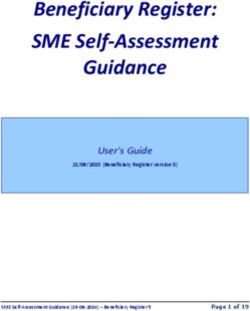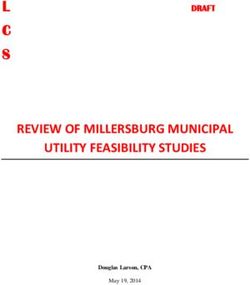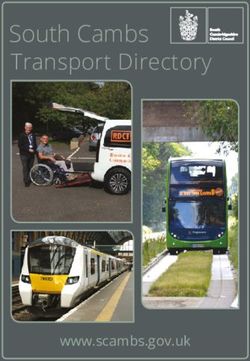Case Study 16 City of Manchester Stadium UNITED KINGDOM - clipsal.com
←
→
Page content transcription
If your browser does not render page correctly, please read the page content below
City of Manchester Stadium UNITED KINGDOM
C-Bus Control and Management System
Case Study 16
clipsal.comC-Bus Throws Light
on Hi-Tech Stadium
The UK arm of Clipsal Integrated Systems (CIS) has taken the capabilities of
C-Bus to new levels supplying the Control and Management System to the new
City of Manchester Stadium.
The magnificent City of Manchester General Manager of CIS in the UK, Guy
Stadium was the centrepiece of the XVII Madgwick, is confident that this latest
Commonwealth Games 2002, hosting the undertaking has cemented the company
athletics and rugby sevens competition as a major player on the world stage.
as well as the spectacular Opening and
“The key to success is to provide a stable
Closing Ceremonies. Following the games,
and reliable lighting control solution,” he said.
the stadium became home to Manchester
City FC for the 2003/4 Premier League “This system has proved to the world
season and beyond. again, that C-Bus has got what it takes
to provide the ultimate lighting control
The new stadium provides seating for
system on a grand scale.”
48,000 people and state-of-the-art
corporate entertainment facilities. The The installation of the C-Bus Control and
unique bowl design means that every Management System was a collaborative
spectator will be within 100 metres of the effort between one of CIS’ top systems
centre spot. integrators, Ian Meikle and his team at
Enlighten Solutions, and Quarella who
As one of the world’s most flexible and
developed the graphical interface
comprehensive building automation
software solution, using CIS’ C-Lution.
solutions, C-Bus was selected.
The system controls all the lighting
The flexibility of the system allows it to
throughout the stadium, including
control lighting, door access, lift control,
floodlights, tower lighting and blue LEDs
security, heating and ventilation packages
on the top of the towers and along the
in homes, offices, warehouses and of
roof of the stadium. At night, this gives
course stadiums.
the illusion that the roof is floating over
the stadium.C-Bus Controls
Typical screens from the C-Lution windows interface.
• All stadium floodlights, including the
main lighting towers. C-Bus also offers
several lighting modes, from training
levels right through to television
coverage level.
• All Metal Halide Floodlights that
provide lighting for the spectator areas,
corridors, lobbies, access ramps,
and concourse lighting over six levels.
These levels are represented in
C-Lution as the Plant Room, Upper
Concourse, Box, Club, Main Concourse
and Basement.
• Lighting in the car park, changerooms,
toilets and all access areas.
• Administration offices and function
rooms.
• Ticketing, signage and turnstile lighting.
• Perimeter and landscape lighting.
To provide the client with total control and
reliability, Clipsal provided its own PC
based graphical interface platform called
C-Lution. C-Lution was programmed
to run over two separate PCs, one in
parallel, that can automatically take over
if the other PC fails for any reason. This
solution has allowed the stadium controller
to pre-program events on a number of
graphical screens, so that the lighting
can be automatically sequenced. Pre-
programming also allows the floodlights
to be switched on prior to the event, to
ensure that they have reached maximum
output in time to provide adequate lighting.
All lighting networks within the stadium
are connected by C-Bus Ethernet
Network Interfaces, providing electrical
isolation, while at the same time
allowing messages to travel between the
networks. This provides the flexibility to
control and monitor any circuit from a
central location.C-Lution Software
C-Lution is linked up through two PCs, one being the main ‘controller’
in the main security centre and the other as a backup, located six
floors below in the Control Centre. The system also has “Auto Switch”
if there is a PC failure.
The C-Lution software monitors and
controls the following:
• Complete overview of the site
• Room level control of lighting
• Individual floodlight control with
phased start up
• Password control in secure areas on
the screen
• Redundancy feature for 2 PCs
• Daytime and night-time program
sequence
• Lamp life monitoring
• Communication debugging / system
monitoring
• Fire alarm integrationOperator Control Functions
The application software was designed Additional cutting edge features include
for ease of use by a relatively skilled the system’s ability to vary the lighting
person. The C-Bus software enables: intensity in line with ambient light and
interface with the fire alarm system to
• The operator to dim or switch loads
ensure safety lighting in the event of
on/off.
evacuation. The system has also been
• The operator, via a series of on- designed for ease of maintenance,
screen ‘buttons’, to control devices alerting the user to the need for lamp
connected to the system. It is possible replacement to minimise the risk of lamp
to assign ‘macro functions’ to each failure during an event.
C-Bus DIN Rail mounted equipment
of these ‘buttons’ from the software’s
Security was an important consideration. provides the output control.
user interface. Each of these macro
The C-Lution Software includes
functions corresponds to a particular
password protection to prevent
user defined function of the lighting
unauthorized personnel making changes
control system.
to the program or accessing the menu
• Assigning of automatic scheduling selections. The application software is
or manual control of multiple loads designed to run on a PC with Windows
located everywhere in the system by 95, 98 or NT, providing:
way of a grouping function.
• The ability to use the PC’s real-time
• Control buttons to be configured to clock to facilitate a master scheduler
each of the unlimited number of tab for events.
based menus, thereby providing an
• A Graphical User Interface (GUI),
unlimited number of control functions.
which allows scenarios and modes of
• Controlled C-Bus output addresses operation to be programmed.
to be grouped together and user
• Configurable screens that enable the
‘Areas’ created. These output
user to issue commands to C-Bus
addresses can also be linked to
controlled lighting loads throughout
multiple Areas. For example, an
the stadium.
address called ‘Lobby Lights Level
1’ could be included in an Area • A History File that logs every event.
called ‘All Lighting Level 1’ and also
• Password Protection, which protects
in another called ‘Lobby Lights All
all setup functions.
Levels’.
• The Graphical User Interface is a
• The ability to able and disable
‘tab’ based multi-menu structure,
manual control of individual buttons
which enables an unlimited number of
by mouse clicking in check boxes
menus, control buttons, modes, event
within the user interface.
schedules, and user configurable
• Full customisation of the control control screens to be programmed.
buttons, by importing bitmaps from
• There is also the facility for
applications such as a Paintbrush.
generating, viewing and printing a
Such automatic control avoids the risk of series of reports, which provide full
human error in forgetting to activate the details of the system’s control setups.
lighting at critical times and prevents the
For further information on Clipsal UK,
operator from accidentally switching off
visit their website at www.clipsal.co.uk or
the lighting during the event.
call Guy Madgwick on +44 7976 287 668.The Benefits of C-Bus Control
Features Benefits
Scene Control Can provide specific lighting for different events
(eg. Concert, Football, Track and Field) without
additional wiring. Can be performed by Building
Manager.
Central Control Control buttons can be made ‘on the fly’ from a PC.
Individual buttons can be password protected,
eg. General Control.
Local Scene Control in specific areas Local control of toilets out of event mode. Local
control of PIRs out of event mode. (Areas that are
only occupied for short periods of time.) eg.
Banquet Halls.
Control can be duplicated Control can be provided from several locations
– eg. Security room, event control room and facility
manager’s room for added convenience.
PIRs, PE cells and push-buttons Greatly reduced energy costs.
Load sequencing Ensures peak current reduction.
PC controlled switching of any lighting Enables automatic lighting (external security,
landscape, office) to be programmed for set times
and for a set duration.
Local overrides Provides fail-safe modes/overrides of system.Products of
Clipsal Integrated Systems Pty Ltd
ABN 15 089 444 931
Head Office
12 Park Terrace, Bowden
South Australia 5007
PO Box 103 Hindmarsh
South Australia 5007
Telephone (08) 8269 0560
International +61 8 8269 0560
Facsimile (08) 8346 0845
International +61 8 8346 0845
Internet www.clipsal.com/cis
E-Mail cis@clipsal.com.au
CIS Technical Support Hotline
1300 722 247
Offices in all States
NSW Sydney (02) 9794 9200
Albury (02) 6041 2377
VIC Melbourne (03) 9207 3200
Country areas 1800 653 893
QLD Brisbane (07) 3244 7444
Townsville (07) 4729 3333
SA Adelaide (08) 8268 0400
WA Perth (08) 9442 4444
TAS Launceston (03) 6343 5900
NT Darwin (08) 8947 0278
International Enquiries
Head Office Export Department
Telephone +61 8 8269 0587
Facsimile +61 8 8340 7350
E-Mail export@clipsal.com.au
New Zealand
Clipsal Industries (NZ) Ltd (Auckland)
Telephone +64 9 576 3403 International Representatives You can find this brochure and many others
Facsimile +64 9 576 1015 online in PDF format at:
E-Mail headoffice@clipsal.co.nz China clipsal.com
Customer Service Clipsal China Ltd
Follow the links off the home page or
Free Facsimile (0508) 250 305 Telephone +86 755 246 1122
access the following page directly:
Auckland/ Greece clipsal.com/wat_lib_pdf.cfm
Mobile Phone (09) 572 0014 Clipsal Hellas S.A.
Free Phone (0508) CLIPSAL
2547725
Telephone +30 1 0993 9165
clipsal.com/cis
Malaysia Hong Kong
Clipsal Integrated Systems (M) Sdn Bhd Clipsal Integrated Systems (HK) Limited
Unit 3-2, Level 3, C P Tower Telephone +852 2 487 0261
No 11, Jalan 16/11, Pusat Dagang Seksyen 16 South Africa
46350 Petaling Jaya Clipsal South Africa (Pty) Ltd
Selangor Darul Ehsan, Malaysia Telephone +27 11 314 5200
Telephone +60 3 7665 3555
Facsimile +60 3 7665 3155 Taiwan
E-Mail clipsal@clipsaltech.com.my Clipsal (Taiwan) Co Ltd
Singapore Telephone +886 2 2558 3456 Clipsal Integrated Systems Pty Ltd reserves the right
to change specifications, modify designs and
CIS Pte Ltd (Singapore) Thailand discontinue items without incurring obligation and
No. 8, Jurong Town Hall Road Clipsal Thailand Ltd whilst every effort is made to ensure that descrip-
#24-05-06 The JTC Summit tions, specifications and other information in this
Telephone +66 2 952 5338 catalogue are correct, no warranty is given in respect
Singapore 609434 thereof and the company shall not be liable for any
Telephone +65 266 1998 United Kingdom error therein.
Facsimile +65 266 3922 Clipsal Ltd (UK) © Copyright Clipsal Integrated Systems Pty Ltd
E-Mail clipsal@clipsaltech.com.sg Telephone +44 1494 521 111 Printed by Custom Press Pty Ltd (08) 8346 7999
Order No. 4894 April 03/01You can also read