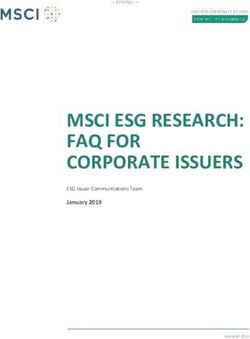CA Top Secret for z/OS - Audit Guide r15
←
→
Page content transcription
If your browser does not render page correctly, please read the page content below
CA Top Secret® for z/OS
Audit Guide
r15This Documentation, which includes embedded help systems and electronically distributed materials (hereinafter referred to as the “Documentation”), is for your informational purposes only and is subject to change or withdrawal by CA at any time. This Documentation is proprietary information of CA and may not be copied, transferred, reproduced, disclosed, modified or duplicated, in whole or in part, without the prior written consent of CA. If you are a licensed user of the software product(s) addressed in the Documentation, you may print or otherwise make available a reasonable number of copies of the Documentation for internal use by you and your employees in connection with that software, provided that all CA copyright notices and legends are affixed to each reproduced copy. The right to print or otherwise make available copies of the Documentation is limited to the period during which the applicable license for such software remains in full force and effect. Should the license terminate for any reason, it is your responsibility to certify in writing to CA that all copies and partial copies of the Documentation have been returned to CA or destroyed. TO THE EXTENT PERMITTED BY APPLICABLE LAW, CA PROVIDES THIS DOCUMENTATION “AS IS” WITHOUT WARRANTY OF ANY KIND, INCLUDING WITHOUT LIMITATION, ANY IMPLIED WARRANTIES OF MERCHANTABILITY, FITNESS FOR A PARTICULAR PURPOSE, OR NONINFRINGEMENT. IN NO EVENT WILL CA BE LIABLE TO YOU OR ANY THIRD PARTY FOR ANY LOSS OR DAMAGE, DIRECT OR INDIRECT, FROM THE USE OF THIS DOCUMENTATION, INCLUDING WITHOUT LIMITATION, LOST PROFITS, LOST INVESTMENT, BUSINESS INTERRUPTION, GOODWILL, OR LOST DATA, EVEN IF CA IS EXPRESSLY ADVISED IN ADVANCE OF THE POSSIBILITY OF SUCH LOSS OR DAMAGE. The use of any software product referenced in the Documentation is governed by the applicable license agreement and such license agreement is not modified in any way by the terms of this notice. The manufacturer of this Documentation is CA. Provided with “Restricted Rights.” Use, duplication or disclosure by the United States Government is subject to the restrictions set forth in FAR Sections 12.212, 52.227-14, and 52.227-19(c)(1) - (2) and DFARS Section 252.227-7014(b)(3), as applicable, or their successors. Copyright © 2010 CA. All rights reserved. All trademarks, trade names, service marks, and logos referenced herein belong to their respective companies.
CA Technologies Product References
This documentation set references the following CA products:
■ CA ACF2™ for z/OS (CA ACF2)
■ CA Common Services for z/OS (CA Common Services)
■ CA Distributed Security Integration Server for z/OS (CA DSI Server)
■ CA LDAP Server for z/OS (CA LDAP Server)
■ CA Top Secret® for z/OS (CA Top Secret)
Contact CA Technologies
Contact CA Support
For your convenience, CA Technologies provides one site where you can access the
information that you need for your Home Office, Small Business, and Enterprise CA
Technologies products. At http://ca.com/support, you can access the following
resources:
■ Online and telephone contact information for technical assistance and customer
services
■ Information about user communities and forums
■ Product and documentation downloads
■ CA Support policies and guidelines
■ Other helpful resources appropriate for your product
Providing Feedback About Product Documentation
If you have comments or questions about CA Technologies product documentation, you
can send a message to techpubs@ca.com.
To provide feedback about CA Technologies product documentation, complete our
short customer survey which is available on the CA Support website at
http://ca.com/docs.Contents
Chapter 1: Issues for the Auditor 7
Introduction ................................................................................................................................................................. 7
Implementation Queries .............................................................................................................................................. 7
Chapter 2: Misuse of CA Top Secret 11
Control Options .......................................................................................................................................................... 11
Security Definitions .................................................................................................................................................... 15
Permissions ......................................................................................................................................................... 16
Undefined Data Sets................................................................................................................................................... 16
PERMIT(ALL) ............................................................................................................................................................... 16
Started Task (STC) Definitions .................................................................................................................................... 16
CA Top Secret STC Procedure ..................................................................................................................................... 17
CA Top Secret Installation Exit ................................................................................................................................... 17
Tampering .................................................................................................................................................................. 17
Subversion .................................................................................................................................................................. 18
Securing Remote CICS Region Signon ........................................................................................................................ 18
Chapter 3: Auditing, Reporting, and Surveillance 21
Characteristic Auditing Authorities ............................................................................................................................ 21
Example: Establishing a central auditor .............................................................................................................. 22
Users Audit ................................................................................................................................................................. 22
All Users in a Facility Audit ......................................................................................................................................... 22
Resources Audit.......................................................................................................................................................... 23
Logging Options .......................................................................................................................................................... 24
Record Permissions .................................................................................................................................................... 24
Audit Utilities.............................................................................................................................................................. 24
CPF Journal Files ......................................................................................................................................................... 26
Chapter 4: Threats and Exposures 29
z/OS Integrity ............................................................................................................................................................. 29
Authorized Programs ................................................................................................................................................. 30
z/OS Utilities ............................................................................................................................................................... 31
Program Properties Table .......................................................................................................................................... 31
Address Space Security Bypass .................................................................................................................................. 31
VTAM and TCAM Terminal Definitions....................................................................................................................... 32
Contents 5JES Considerations...................................................................................................................................................... 32
JES Reader Definitions ......................................................................................................................................... 32
JES Checkpoint .................................................................................................................................................... 32
User SVCs ................................................................................................................................................................... 33
System Modifications ................................................................................................................................................. 33
Tape Security .............................................................................................................................................................. 33
SYSGENs ..................................................................................................................................................................... 33
SMF............................................................................................................................................................................. 34
SYSLOG ....................................................................................................................................................................... 34
LOGREC....................................................................................................................................................................... 34
PARMLIB Members .................................................................................................................................................... 34
PROCLIB ...................................................................................................................................................................... 35
Storage Modifications ................................................................................................................................................ 35
System Data Sets ........................................................................................................................................................ 35
Alternate Volumes ..................................................................................................................................................... 36
Exits ............................................................................................................................................................................ 36
Chapter 5: Other Types of Threat and Exploitation 37
Application Programmers .......................................................................................................................................... 37
System Programmers ................................................................................................................................................. 38
Passwords and User Accountability ........................................................................................................................... 38
Computer Operators .................................................................................................................................................. 39
Production Control Personnel .................................................................................................................................... 40
External Personnel ..................................................................................................................................................... 41
Dial-Up Terminals ....................................................................................................................................................... 41
Vendor Packages ........................................................................................................................................................ 41
Chapter 6: Verification and Compliance 43
Verification of Systems and Data Integrity ................................................................................................................. 43
Information From CA Auditor ............................................................................................................................. 44
Verification of Authorizations .................................................................................................................................... 45
Compliance Testing .................................................................................................................................................... 45
Controls to be Evaluated Once CA Top Secret is in Place ........................................................................................... 46
6 Audit GuideChapter 1: Issues for the Auditor
This section contains the following topics:
Introduction (see page 7)
Implementation Queries (see page 7)
Introduction
This guide provides the auditor with the information to maximize the use of CA Top
Secret features. This guide identifies:
■ Some of the exposures and security deficiencies within IBM z/OS and other vendor
products
■ Problems that are associated with people as a security risk
■ The corrective actions that the author perform
Security administration and auditing are complementary functions. They must be closely
coordinated to be effective. Mutual cooperation between these two departments is
important because no one department has total jurisdiction over corporate data
security.
Implementation Queries
Raise the following questions before and during an implementation:
■ Are the data security exposures of the z/OS operating system critical applications
and support personnel both evaluated and understood?
■ Is the corporate data security policy or the upper management position regarding
data security complete and adequate? Does the policy address all of the logical
security exposures like:
■ Operating system?
■ Applications development?
■ Personnel responsibilities?
■ Password management and control?
■ Resource ownership?
■ Resource administration?
Chapter 1: Issues for the Auditor 7Implementation Queries
■ Delegation of responsibility?
■ Accountability?
■ Is a security committee required? If it is, does it consist of members from:
■ Security administration?
■ Auditing?
■ System programming?
■ Application development?
■ General user community at large?
■ Operations?
■ Is administration to be centralized or decentralized? If decentralized to what extent:
divisional, departmental, or user?
■ Has a general plan of attack for implementation been established and approved?
■ WARN mode first then escalation to FAIL mode?
■ WARN mode with special categories of users or groups in FAIL mode?
■ IMPL mode then FAIL mode?
■ When is CICS IMS implemented?
■ Objectives and dates established?
■ How are users to be identified for batch jobs? Are JCL changes required?
■ Have the procedures for access authorization changes been established including
written authorization forms?
■ Is there an established policy regarding data access for:
■ Application programmers and production data?
■ Operations and production data?
■ Systems and the overall maintenance of the system?
■ Has a policy been established for emergency access to data?
■ Has a list of critical resources been established? Do the accesses to these critical
resources include stringent controls?
■ Are CA Top Secret files adequately protected? Who is allowed to access them?
■ Has a chart of group departmental and divisional access to resources been
established allowing the auditor to easily verify scope and boundaries?
8 Audit GuideImplementation Queries
■ Are the password controls adequate? Some additional auditor considerations are:
■ The minimum password length
■ Variable expiration periods by function sensitivity
■ Expiration warning message interval
■ Password violation threshold
■ Members of a restricted password list
■ Password masking
■ Who can list passwords
■ Penalties for disclosure
■ Have the procedures for incident reporting been established?
■ Are the reports properly produced distributed and reviewed?
■ Are logging options for violations and auditors correct?
■ Is there an audit trail of changes to critical data components?
■ Is online tracking to be used and by whom?
■ What are the violation investigation procedures? Are violations acted upon
immediately?
■ Will a user be held accountable for their actions?
■ Are any CA Top Secret exits used and if so for what purpose?
■ Is the security officer reviewing batch reports daily or is online tracking being used?
Are the procedures effective?
■ Has a policy been established for external users through JES remote job entry
stations or online dial-up facilities?
■ Have default ACIDs been established?
■ Do adequate procedures exist for backing up the Security File?
■ How many auditors are required at central division and department levels?
■ Have all policies been communicated to and acknowledged by all appropriate
personnel (like legal action considerations and end user training)?
■ Are recovery procedures tested and documented?
■ Is the auditory group involved in development of a proper application benchmark?
Chapter 1: Issues for the Auditor 9Chapter 2: Misuse of CA Top Secret
This section contains the following topics:
Control Options (see page 11)
Security Definitions (see page 15)
Undefined Data Sets (see page 16)
PERMIT(ALL) (see page 16)
Started Task (STC) Definitions (see page 16)
CA Top Secret STC Procedure (see page 17)
CA Top Secret Installation Exit (see page 17)
Tampering (see page 17)
Subversion (see page 18)
Securing Remote CICS Region Signon (see page 18)
Control Options
Control options let selected operators and administrators specify how CA Top Secret
controls security. Control options:
■ Determine the security MODE of operation
■ Determine how CA Top Secret processes typically, and how it processes under
specific security MODES and circumstances
■ Indicate what features or products are on the operating system
■ Indicate how CA Top Secret handles individual facilities
■ Specify password selection rules and violation thresholds
■ Issue the commands that force CA Top Secret to reset after shutdown or reinitialize
after installation of new CA Top Secret maintenance
Depending on your environment, the following control options with the specified
operands can cause security breaches:
AUTOERASE(NO)
Does not erase all residual information on the DASD volume.
AUTH
Changes the authorization algorithm and might impact access (which can be
granted or denied).
BACKUP(OFF)
Discontinues automatic backup of the Security File. Backup is also unavailable if the
BACKUP DD statement is missing from the CA Top Secret started task procedure.
Chapter 2: Misuse of CA Top Secret 11Control Options
BYPASS
Allows selected or all jobs/users to bypass security; only use in an emergency.
DOWN
Affects security processing if CA Top Secret becomes inactive.
DRC(nnn,NOVIOL)
Indicates a violation but does not treat the event as a fatal violation. It flags the
event but does not FAIL the user.
DUMP
Displays CA Top Secret data areas.
EXIT(OFF)
Deactivates the installation exit.
FACILITY
Controls separate facilities and also displays status. The FACILITY suboptions are:
MODE(mode)
Sets the mode.
LOG(NONE)
Deactivates logging. Violations are always logged in FAIL mode.
INACT
Prohibits initiation/signon.
SIGN(M)
Allows multiple logons with the same ACID for the specified facility.
LOCKTIME = 0
Deactivates terminal locking.
DEFACID(acid)
Controls default ACID assignment.
NOWARNPW
Password violations are not fatal in WARN mode (except for administrators).
NOAUDIT
Deactivates facility-wide auditing.
HPBPW
Allows expired or changed passwords to be used for limited time in batch.
12 Audit GuideControl Options
INACTIVE
Sets a threshold for how long an ACID connected to an expired password can be
used before it is suspended.
INSTDATA(0)
Resets global site installation data area to zero in CSA.
JES(NOVERIFY)
Indicates that the JES Early Password Verification feature is not in effect (USER and
PASSWORD are required on the jobcard).
LOG(NONE)
Deactivates extra SMF and Audit/Tracking File logging (violations and audited
events are always written to the Audit/Tracking File).
LOG(SEC9)
Routes violation messages to the security console using route code 9.
LOG(MSG)
Displays violation messages for batch jobs, started tasks, or online.
MLACTIVE(NO)
Deactivates Multilevel Security (MLS).
MLFSOBJ(NO)
Deactivates the requirement for security labels for UNIX directories and files.
MLMODE
Changes MLS security mode and can lessen or destroy security.
MLNAME(NO)
Allows user to view data set names that were hidden from them.
MLSLBLRQ(NO)
Specifies that security labels are not required for all users, data sets, and resources
in an MLS environment.
MLSPCOBJ(NO)
Deactivates the requirement for security labels for IPC objects.
MLWRITE(YES)
Allows the write-down of data in an MLS environment.
MODE
Changes mode globally and can lessen or destroy security.
Chapter 2: Misuse of CA Top Secret 13Control Options
MSUSPEND(NO)
Allows a user to make an unlimited number of guesses to determine the MSCA
password.
NEWPW(NO)
Deactivates most new password rules, except the MIN= and MINDAYS= suboptions.
OPTIONS(NO)
Allows user to indicate which APARS apply from previous releases of CA Top Secret.
PDSPROT(OFF)
Disables the PDS member level protection for all data sets.
PTHRESH(0)
Allows unlimited access attempts at guessing user passwords.
RECOVER(OFF)
Deactivates recording of changes to the Recovery File. If the RECFILE DD statement
is missing recovery is not in effect.
RPW(RESET)
Removes all password prefixes currently in the restricted password list if
NEWPW(RS) is in effect.
TAPE(OFF)
Deactivates built-in tape security. Only specify when using external tape
management packages such as CA-1®.
TEMPDS(NO)
Indicates that temporary data sets are not protected and cannot be audited.
TIMER
Controls frequency at which logging buffers are examined and data written to the
Audit/Tracking File. If the frequency is too high, data might be lost.
VTHRESH(0)
Deactivates violation threshold controls.
14 Audit GuideSecurity Definitions
Security Definitions
The attributes that you can apply to a single ACID are:
CONSOLE
Allows the ability to change control options.
DUFXTR, DUFUPD
Allows reading and writing of installation data.
NOADSP
New data sets are unsecured in a non-Alwayscall environment.
NODSNCHK
Allows access or use of any data set.
NOVOLCHK
Allows access or use of any volume.
NOLCFCHK
Allows use of any command, program, or transaction.
NORESCHK
Allows use of any terminal, program, CICS, IMS, CA IDMS, or user resource.
NOSUBCHK
Allows the jobs to be submitted with any ACID.
Any resource access that is allowed as a result of one of the NOxxxCHK Bypass attributes
is logged as a bypass event. TSSUTIL and TSSTRACK show these events as OK+B.
Examples: resource access
This example allows use of any data set at the designated access level:
DSNAME(******) ACCESS(nnnnn)
This example allows use of any data set on VOLUME(x) in any manner:
VOLUME(x) ACCESS(ALL)
Chapter 2: Misuse of CA Top Secret 15Undefined Data Sets
Permissions
The following list details permissions:
ACTION(NODSN)
Indicates that all data set restrictions are bypassed. The permitted volume access
level controls the minimum and maximum access levels.
ACTION(EXIT)
Specifies to pass control to the installation exit (TSSINSTX) for all accesses to the
resource granted by this permission. This option is valid for data sets and volumes.
Undefined Data Sets
In FAIL mode, CA Top Secret protects all undefined data sets, but only if z/OS requests
security validation. In Alwayscall environments (OS/390/SP with DFP 1.1, or OS/390/XA
with DFP 1.2, and all ICF catalogs), z/os calls CA Top Secret to validate access requests to
data sets. In all other z/OS environments, CA Top Secret is called only if the RACF bit is
set in the VTOC, or catalog entry describing the data set. The state of this bit for any or
all data sets can be interrogated with the CA Top Secret utility TSSPROT with the SIM
option. All data sets created under CA Top Secret have the RACF bit turned on to ensure
that security is always called.
In IMPL mode, access to undefined data sets is controlled with the DEFPROT attribute in
the DATASET RDT entry. With DEFPROT set, undefined data sets are treated as in FAIL
mode. If NODEFPROT is set, undefined data sets are not protected. In either case, CA
Top Secret is only called to validate the request as previously described.
PERMIT(ALL)
Improper or accidental use of TSS PERMIT(ALL) could give the wrong access to all system
users. Any user with RESOURCE(XAUTH) administrative authority can permit all users to
access resources within their scope.
Started Task (STC) Definitions
Started tasks that have the bypass privilege are a potential threat. A TSS LIST(STC)
command shows these as BYPASS.
16 Audit GuideCA Top Secret STC Procedure
CA Top Secret STC Procedure
As CA Top Secret is activated with an O/S START command:
■ Start CA Top Secret automatically at IPL, no matter which IPL parameters or IPL
volumes are used
■ Ensure the CA Top Secret procedure contains the Audit/Tracking, Recovery, and
Parameter Files. The Backup File is also recommended.
Note: The BACKUP control option is available only if the BACKUP DD statement is
entered in the CA Top Secret started task procedure.
CA Top Secret Installation Exit
CA recommends a periodic scrutiny of the code in the CA Top Secret exit (TSSINSTX).
Tampering
CA Top Secret periodically (every 30 seconds by default) checks the integrity of critical
tables and actual machine instructions in its own programs. If detected during the
period in which these critical areas remain altered, non-deletable messages appear on
the O/S master console.
CA Top Secret tables and Security Records are found primarily in Key 3 storage;
minimizing accidental storage overlays.
Tampering includes changing the code in the system program and CA Top Secret exits
and dynamically adding user SVCs. To succeed at tampering, a programmer (or user)
must be in privileged state or have made physical alterations using the system console
(alter/display frame). Operations must be allowed to exercise some control over
threatening situations.
Operations have an ACID with CONSOLE authority to enable them to issue CA Top Secret
control options using the O/S MODIFY command for the following situations:
■ For suspected penetration attempts, enter:
F TSS,FACILITY(fac=INACTIVE)
The facility (such as TSO) is deactivated preventing access by all ACIDs except the
MSCA.
■ For suspected subversive activity, enter:
F TSS,FACILITY(fac=AUDIT)
All activity by users of a given facility is audited.
Chapter 2: Misuse of CA Top Secret 17Subversion
Subversion
CA Top Secret controls prevent many forms of subversion, including preventing
penetration by password and ACID-guessing programs on personal computers.
Users can be fooled into disclosing their passwords. One ploy uses a program that
simulates a VTAM/TCAM solicitation screen that accepts ACID and passwords, stores
them in a data set, then informs the user that the system is down. This is accomplished
without the program having to become privileged and by using standard TSO.
This exposure is more evident in environments where terminals are shared among
several users. The most effective means of minimizing this type of subversion is to
restrict users to specific terminals using SOURCE restrictions.
Securing Remote CICS Region Signon
Failure to monitor and regulate the access that is permitted to and by a remote terminal
can leave your system open to a serious security breach. When CA Top Secret is used to
secure CICS Multiregion Operation (MRO) and Intersystem Communication (ISC)
environments, three security levels can be defined:
Bind Time
Used to prevent unauthorized remote regions from accessing your CICS region.
With Bind Time security, a check is made when a request to establish a session is
received or sent to a remote region.
Link
Used to limit the access of a specified remote region to your resources. Link security
is active once the session between regions is bound. When the session is broken,
Link security is deactivated.
18 Audit GuideSecuring Remote CICS Region Signon
Attach-Time
Used to allow incoming requests to attach to requested transactions. The session
must be established. Additional degrees of Attach-Time security are:
Local
Set if CA Top Secret is not securing the remote region; the default.
Identify
Set if CA Top Secret is securing the remote region.
Verify
Set if CA Top Secret is securing the destination region (in an ISC environment).
Verify does not apply to MRO.
For CICS release 3.2.1 and above:
Persistent
Set if CA Top Secret is securing the destination region (LU6.2APPC only).
Mixidpe
Set if CA Top Secret is securing the destination region (LU6.2APPC only).
When using Bind Time, Link, and Attach-Time, certain parameters must be set in the
Resource Definition Online (RDO) or the Resource Definition Macro (RDM).
If you are using the RDO, for:
■ Bind Time—Set the SECURITYNAME parameter the same as the CA Top Secret
region control ACID definition for the remote region.
■ Link—Code the SECURITYNAME parameters the same as the CA Top Secret ACID for
the remote region. Do not set the OPERSECURITY and OPERSSL parameters; use the
default values instead.
■ Attach-Time—Set the ATTACHSEC parameters on.
If you are using RDM, for:
■ Bind Time—Set the XSNAME parameter the same as the CA Top Secret region
control ACID for the remote region.
■ Link—Code the XSNAME parameter the same as the CA Top Secret ACID for the
remote region. Do not set the OPERSEC or OPERRSL parameters in the RDM DFHTCT
Type= SYSTEM macro; use the defaults instead.
■ Attach-Time—Set the USERSEC parameter on.
We recommend that you specify the NODSNCHK, NORESCHK, and NOLCFCHK attributes.
If these attributes are not specified for the region control ACID, every resource (OTRAN)
or LCF-protected transaction ID would have to be permitted to the region control ACID
used to sign on the receive terminal.
Chapter 2: Misuse of CA Top Secret 19Chapter 3: Auditing, Reporting, and
Surveillance
This section contains the following topics:
Characteristic Auditing Authorities (see page 21)
Users Audit (see page 22)
All Users in a Facility Audit (see page 22)
Resources Audit (see page 23)
Logging Options (see page 24)
Record Permissions (see page 24)
Audit Utilities (see page 24)
CPF Journal Files (see page 26)
Characteristic Auditing Authorities
Auditors must be given specific administrative authorities that relate to the scope of
their job.
Job functions and type of administrative authority define the auditor role. Multiple
auditors with different areas of responsibility can be defined; for example, central
auditor and divisional auditor.
The ACID type that was assigned when the ACID was created defines the auditor’s
scope. For example, a central auditor would be defined as an SCA, while a
divisional-level auditor would be defined as a VCA. The CA Top Secret actions that an
auditor is authorized to initiate are a function of the administrative authorities assigned.
The administrative authorities that are characteristically given to auditors are:
■ ACID (AUDIT, INFO, REPORT)
■ RESOURCE (AUDIT, INFO, REPORT)
■ DATA (ALL, PROFILE, PASSWORD)
■ MISC1 (TSSSIM)
■ MISC5 (MLSADMIN)
■ MISC8 (LISTRDT, LISTSTC, LISTSDT)
■ MISC9 (GENERIC)
Chapter 3: Auditing, Reporting, and Surveillance 21Users Audit
Example: Establishing a central auditor
This example gives the attributes and authorities that are required to define someone to
CA Top Secret to perform the functions of central auditor. The authority that is
established allows:
■ CTLADT to audit resources and users
■ The auditor to use TSSCFILE, TSSCHART, TSSUTIL, TSSTRACK, TSSAUDIT, and TSSSIM
to perform inquiries about all resources and ACIDs
■ CTLADT to list any information from any Security Record except the password.
Since CTLADT is an SCA, the scope is the entire installation.
TSS CREATE(CTLADT) NAME('CENTRAL AUDITOR')
TYPE(SCA)
PASSWORD(password)
FACILITY(TSO,BATCH)
TSS ADMIN(CTLADT) RESOURCE(AUDIT,REPORT,INFO)
MISC9(GENERIC)
ACID(AUDIT,REPORT,INFO)
MISC1(TSSSIM)
DATA(ALL,PROFILE)
MISC8(LISTRDT,LISTSTC,LISTSDT)
Users Audit
Adding the AUDIT attribute to a user ACID causes all security-related activity by that
user to be logged. When AUDIT is added to a common profile, all users that are
connected to that profile are audited. For example:
TSS ADDTO(PROF10) AUDIT
All Users in a Facility Audit
To audit an entire facility, use the FACILITY control option. Place it in the Parameter File
or use the O/S MODIFY command. For example:
FACILITY(TSO=AUDIT)
22 Audit GuideResources Audit
Resources Audit
Any resource can be audited. For example:
■ Data sets
■ Volumes
■ Programs
■ Terminals
■ Abstracts
■ Applications
■ UR1, UR2
■ CICS resources (FCT, DCT, JCT, PPT, TST)
■ IMS resources (PSB, AGN, DBD)
■ CA-IDMS resources (SUBSCHEMA, AREA)
All access attempts defined to the AUDIT record for the resource are recorded in the
Audit/Tracking File or the SMF.
To audit any accesses, enter:
TSS ADDTO(AUDIT) resource(resource-name)
To specify the access or accesses to be audited for a resource, enter:
TSS ADDTO(AUDIT) resource(resource-name)
ACCESS(level1, level2, …)
Any resource, whether defined or undefined, can be audited. The specific resources, or
all resources matching a generic prefix, can also be audited.
Notes:
■ If access is not specified, ACCESS(ALL) is assumed
■ ACCESS(NONE) is ignored
■ A resource or prefix that is defined to the AUDIT record cannot exceed 64
characters
Example: Resource audit
This example audit use of production payroll data sets beginning with the high level
qualifier PAYPROD:
TSS ADDTO(AUDIT) DSNAME(PAYPROD)
Chapter 3: Auditing, Reporting, and Surveillance 23Logging Options
Logging Options
Correctly specifying logging options is an important prerequisite to reporting and
tracking. If logging options are incorrect, it could be difficult to obtain representative
audit trails.
Each facility can be separately monitored. In addition, MSG or SEC9 must be in effect to
produce messages when violations occur. Password violation messages are always
produced.
Record Permissions
The ADMINBY control option allows sites to record and trace accountability for any
permissions added to a user. The ADMINBY control option records any authorized
resource permissions and facilities added to a user within the Security File. When
enabled, all new ADDS to a facility and authorizations of a resource to user ACIDS
record:
■ Administrator name
■ SMFID of the system on which they issued the command
■ Date/time the command was issued.
Audit Utilities
CA Top Secret provides several utilities to assist auditors in performing their functional
responsibilities:
TSSTRACK
Use this utility to monitor security-related events from an online terminal in a
real-time manner. TSSTRACK can go back to a specified date and time to focus on a
selected facility or CPU, or to focus on violations only. Use this utility from both
display and nondisplay terminals. Its standard version can be run under CICS and
TSO. All CPUs can be monitored from a single terminal if you are using a shared
Audit/Tracking File. All displayed information is obtained from the CA Top Secret
Audit/Tracking.
TSSUTIL
A flexible report generator/extract utility is used to provide batch reports of any
security-related events that have been logged to the Audit/Tracking File or SMF.
Multiple and varied reports can be produced which monitor all types of security
events with selection criteria that include:
■ ACIDs
■ Jobs
24 Audit GuideAudit Utilities
■ Specific resources
■ Resource types
■ Facilities
■ Departments
■ Dates
■ Types of access
■ CPUs
■ Violations
■ Audited incidents
TSSAUDIT
This batch utility allows auditors to monitor changes that are made to the security
file and sensitive z/OS facilities and data areas. It can be used to list:
■ ACIDs which possess administrative or special privileges (such as AUDIT,
CONSOLE, or any of the security bypass attributes).
■ Changes that are made to the Security File. It generates this information for a
given date or time span by examining the Recovery File. All changes by a
particular ACID can also be requested. The ACID must fall within the scope of
the administrator running TSSAUDIT.
■ Information about modules in APF-authorized libraries.
■ Information about site-written (non-IBM) SVCs, the Program Properties Table
(PPT), and the Terminal Monitor Program's (TMP) authorized program lists.
■ The last two items are useful in pinpointing z/OS security exposure.
TSSCHART
This utility lets you generate the ACIDs and owned resource relationships within the
CA Top Secret security database in the form of an organization chart. The auditor
can generate these charts at the zone, division, department, profile, or user level.
This utility allows auditors to review the Security database to ascertain that it has
been designed effective.
TSSSIM
This utility enables the auditor to simulate access attempts to resources to test and
verify resource permissions. As a result, it can aid an auditor in deciding whether
the ACID has access to particular resources. The auditor can simulate any mode or
conditions for ACIDs within their scope of authority. TSSSIM establishes and verifies
access characteristics. In addition, TSSSIM indicates which specific CA Top Secret
permission (the TSS PERMIT command function) gave or denied access
authorization.
Chapter 3: Auditing, Reporting, and Surveillance 25CPF Journal Files
TSSCFILE
This batch utility produces a fixed-format output file whose records closely parallel
the output of a TSS LIST command function. A four- to six-character record
identifier is associated with each record type. The auditor can then generate
custom reports using TSSCFILE.
TSSPROT
This utility is useful for auditors in a z/OS non-Always call environment to determine
what data sets are not protected. To obtain this information, the auditor must use
the following options:
PROTECT SIM
Note: To execute TSSPROT, the auditor must be at least an SCA.
TSSOERPT
This batch utility enables the auditor to monitor user activity in the OpenEdition
environment. The Various reports can be produced that monitor access to
OpenEdition related, SAF callable services. Report data is extracted from SMF TYPE
231 records.
For information about these utilities, see the Report and Tracking Guide.
CPF Journal Files
The Command Propagation Facility (CPF) uses Journal Files to provide a historical record
of the commands sent to and from CA Top Secret. An individual Journal File is usually a
JES spool data set. If the proper software is available, a SYSOUT data set which can be
printed off or viewed online. CPF allocates one Journal File for each remote node that is
defined to it through the NODES control option. CPF also allocates one Journal File for
all incoming traffic. NODES specifies the places that CPF can send to, but does not affect
from where it can receive.
By examining the appropriate Journal File, an auditor can see exactly what came in,
what went out, and the results of the action taken.
26 Audit GuideCPF Journal Files
The following sample reports demonstrate the Journal Files information.
Example: journal on sending machine
TSS9811I ***** CPF SUBTASK INITIALIZED FOR NODE *****
TO: NYC00 ID: 000000001
TSS LIST(USRJOE) DATA(ALL) TARGET(NYC00)
FR: NYC00 ID: 000000001
ACCESSORID = USRJOE NAME = JOE PAZ TYPE = CENTRAL FACILITY = BATCH
FACILITY = STC FACILITY = TSO FACILIT
Y = TSR FACILITY = CICSPROD FACILITY = IMSPROD FACILITY = VM FACILITY = RPGFAC
FACILITY = RDFFAC FACILITY = ROST
EST CREATED = 01/20/88 LAST MOD = 10/10/90 16: PROFILES = TDGPROF TCSPROF
ATTRIBUTES = CONSOLE,DUFXTR BYPASSIN
NODSNCHK,NOVOLCHK,NOSUBCHK? LAST USED = 10/10/90 16:09 CPU(XE05) FAC(TSO )
COUNT(01078) PHYSKEY = 2356668 VMMDISK = PAZ
JO01
TO: NYC00 ID:?000000002
TSS ADD(USRJOE) TSOPROC($USRJOE) TARGET(N*)
FR: NYC00 ID: 000000002
TSS0351E SPECIFY "UNDERCUT" TO TRANSFER OWNERSHIP TSS0301I ADD FUNCTION FAILED,
RETURN CODE = 8
TO: NYC00 ID: 000000003
TSS WHOO TSOPROC($USRJOE) TARGET(*)
FR: NYC00 ID: 000000003
TSODEPT1 OWNS TSOPROC $USRJOE TSS0300I WHOOWNS
FUNCTION SUCCESSFUL
TO: NYC00 ID: 000000004
TSS PER(USRJOE) DSN(JUNK) TARGET(NY*)
FR: NYC00 ID: 000000004
TSS0317E DATASET/PREFIX NOT FOUND IN SECURITY FILE TSS0301I PERMIT FUNCTION FAILED,
RETURN CODE = 8
Chapter 3: Auditing, Reporting, and Surveillance 27CPF Journal Files
Example: journal on receiving machine
FR: CHI01 ID: 000000001
TSS LIS(USRJOE) DATA(ALL) TARGET(A*) WAIT(Y)
TO: CHI01 ID: 000000001
ACCESSORID = USRJOE NAME = JOE PAZ TYPE = CENTRAL FACILITY = BATCH FACILITY
= STC FACILITY = TSO FACILIT
Y = TSR FACILITY = CICSPROD FACILITY = IMSPROD FACILITY = VM FACILITY = RPGFAC
FACILITY = RDFFAC FACILITY = ROST
EST CREATED = 01/20/88 LAST MOD = 09/25/90 12:13 PROFILES = TDGPROF TCSPROF
ATTRIBUTES = CONSOLE,DUFXTR BYPASSING =
NODSNCHK,NOVOLCHK,NOSUBCHK LAST USED = 08/29/90 11:47 CPU(XE05) FAC(TSO )
COUNT(01076) PHYSKEY = 2356668 VMMDISK = PAZ
JO01
FR: CHI01 ID: 000000002
TSS ADD(USRJOE) LTIME(1) TARGET(NCY00)
TO: CHI01 ID: 000000002
TSS0300I ADD FUNCTION SUCCESSFUL
FR: CHI01 ID: 000000003
TSS PER(USRJOE) DSN(JUNK) ACC(ALL) TARGET(*)
TO: CHI01 ID: 000000003
TSS0317E DATASET/PREFIX NOT FOUND IN SECURITY FILE TSS0301I PERMIT FUNCTION FAILED,
RETURN CODE = 8
FR: CHI01 ID: 000000001
TSS LIST(USRJOE) DATA(ALL) TARGET(NCY00)
TO: CHI01 ID: 000000001
ACCESSORID = USRJOE NAME = JOE PAZ TYPE = CENTRAL FACILITY = BATCH
FACILITY = STC FACILITY = TSO FACILIT
Y = TSR FACILITY = CICSPROD FACILITY = IMSPROD FACILITY = VM FACILITY = RPGFAC
FACILITY = RDFFAC FACILITY = ROST
EST CREATED = 01/20/88 LAST MOD = 10/10/90 16:11 PROFILES = TDGPROF TCSPROF
ATTRIBUTES = CONSOLE,DUFXTR BYPASSING =
NODSNCHK,NOVOLCHK,NOSUBCHK LAST USED = 10/10/90 16:09 CPU(XE05) FAC(TSO )
COUNT(01078) PHYSKEY = 2356668 VMMDISK = PAZ
JO01
28 Audit GuideChapter 4: Threats and Exposures
This section contains the following topics:
z/OS Integrity (see page 29)
Authorized Programs (see page 30)
z/OS Utilities (see page 31)
Program Properties Table (see page 31)
Address Space Security Bypass (see page 31)
VTAM and TCAM Terminal Definitions (see page 32)
JES Considerations (see page 32)
User SVCs (see page 33)
System Modifications (see page 33)
Tape Security (see page 33)
SYSGENs (see page 33)
SMF (see page 34)
SYSLOG (see page 34)
LOGREC (see page 34)
PARMLIB Members (see page 34)
PROCLIB (see page 35)
Storage Modifications (see page 35)
System Data Sets (see page 35)
Alternate Volumes (see page 36)
Exits (see page 36)
z/OS Integrity
z/OS integrity is defined as the state in which the operating system is functioning
correctly and according to specifications. System and user programs and functions are
operating in privileged state only when they have been authorized to do so. Otherwise,
they operate in problem state. Problem state usually prohibits tampering and
unauthorized activity. Privileged state "opens the door" to any form of unauthorized
activity, while the System/370 and System/390 architectures support two instruction
sets: program and supervisor.
z/OS integrity prevents unauthorized programs from:
■ Bypassing the store and fetch protection of internal storage
■ Overwriting or reading data areas of DASD files outside allocated boundaries
■ Bypassing the password checking of password protected data sets on both DASD
and tape
■ Bypassing CA Top Secret security checks through the standard z/OS Security
Interface
Chapter 4: Threats and Exposures 29Authorized Programs
z/OS software provides this protection by validating program requests. Any audit of
z/OS must verify that the integrity of the system has not been compromised. The audit
must also validate mechanisms have not been deactivated or circumvented.
To gain authorization, a program must be link-edited with AC(1) and must execute from
an APF-authorized library. It might then request execution in privileged supervisor state.
This is accomplished by executing a privileged SVC, such as MODESET, which sets the
program's PSW to supervisor state. From then on, the whole z/OS environment is open
to the program, including the ability to defeat security and perform unauthorized
(pre-programmed, pre-planned) functions.
An authorized program can perform many functions that are denied to problem
programs. In addition, the properly designed, authorized program can defeat security
mechanisms that are inherent in z/OS, including CA Top Secret.
Ensure that users and programs do not operate in privileged state except when it is
absolutely necessary. If a privileged status is required, that they operate within certain
bounds to minimize or prevent unauthorized activity.
Another way of authorizing a program is by using alter/display functions of the
hardware itself; for example, modifying the PSW. The only way to control this activity is
through effective physical site security.
Authorized Programs
Any program that resides in an APF-authorized library is a potential threat. A program
must be designed to defeat security, merely being authorized does not negate security.
Take the following precautions:
■ Audit use of APF-authorized libraries
■ Audit programs from APF-authorized libraries
■ Examine the source and object code of programs within the APF libraries
■ Perform an APF audit with TSSAUDIT
■ Control APF authorizations with ABSTRACT(AC1)
■ Deny APF-authorized libraries update access.
30 Audit Guidez/OS Utilities
z/OS Utilities
z/OS utilities use standard z/OS mechanisms to access data, and therefore go through
normal security validation. However, some utilities or utility functions do not go through
security processing. For example:
SUPERZAP (IMASPZAP, AMASPZAP)
This utility can determine if APF-authorized can change any data anywhere
including security indicators.
IEHPROGM
This utility can allow certain functions to bypass security.
IEHINITT
This utility can initialize any tape volume (overwrite header labels) with only
operator authorization.
Utilities can automatically invoke the Standard Security Interface directly themselves or
indirectly using OPEN. Therefore, CA Top Secret is automatically invoked.
Utilities that do not interface with security should:
■ Have their use restricted by program protection or by restricting use of the libraries
containing these programs
■ Not reside in the LINKLIST where it is available to all users.
Program Properties Table
The Program Properties Table indicates those programs that operate in privileged state.
Programs in this table must have one or more of the following privileges:
■ Privileged state.
■ Privileged key.
■ Security bypass. This privilege should be carefully controlled and justified.
Address Space Security Bypass
z/OS allows for the total bypass of data set security and is activated within the Program
Properties Table. (Certain vendor programs also use this feature.) A system programmer
can activate this feature for their job or TSO session, only if the tool or program resides
in an accessible APF-authorized library. Limit update access to APF libraries or to the
volumes upon which they reside.
Chapter 4: Threats and Exposures 31VTAM and TCAM Terminal Definitions
VTAM and TCAM Terminal Definitions
All online terminals in a VTAM or TCAM network are associated with one- to
eight-character names for identification, definition, and control purposes. CA Top Secret
uses these names to protect sensitive terminals and to provide SOURCE control for
selected ACIDs. If these names are changed, security for them is defeated. Ensure the
integrity of these names both internally in the machine, and externally in the terminal
definition files.
JES Considerations
JES provides the system programmer with several opportunities to subvert the system,
including:
■ Access to the JES checkpoint data set (can contain passwords)
■ Use of various exits
■ Access to PROCLIBs
■ JES JCL changes
■ Remote name definitions.
JES Reader Definitions
JES uses one- to eight-character names to identify and control its local and remote
readers. CA Top Secret can use the names to allow for restricted use of sensitive or
remote readers and to provide SOURCE control for selected ACIDs. If these names are
changed, security for them is defeated. Ensure the integrity of these names both
internally in the machine, and externally in the terminal definition files.
JES Checkpoint
JES does not encrypt or eliminate job passwords in the JCT section of the
SYS1.HASPCKPT data set unless the early verify feature is used. Although TSO commands
(such as QUEUE and SDSF) allow viewing of spooled input and output, they do not allow
viewing of JCT entries. The system programmer can modify these programs to access
and display JCT information. Restrict the use or modification of these commands, or
security modifications included, to limit exposures.
32 Audit GuideUser SVCs
User SVCs
Your installation can have user-written SVCs for special functions. Examine the SVC table
for authorized SVCs. User-written SVCs can be an opportunity to defeat security. An SVC
can potentially change the privileges of its caller and thus open up a possible security
bypass. An audit must verify these user-written SVCs by looking at the nucleus memory
for dynamic changes to the operating system after IPL.
System Modifications
Obtain an inventory of the modifications to z/OS, JES, and vendor products, and
understand what they do. The more modifications that are made to your system, the
less integrity you can have. Also, include a verification of the system memory for
evidence of dynamic modifications.
Note: CA Top Secret makes no external modifications that the system programmer can
forget when CA Top Secret is re-installed.
Tape Security
The auditor should monitor when ensuring tape security:
Write Rings
When using the CA Top Secret built-in tape security, CA Top Secret forces the
removal of rings for tapes opened only for input processing. A program cannot alter
a tape with the ring removed (unless hardware modifications have also been
made).
Tape Bypass Label Processing (BLP)
BLP under z/OS allows for unrestricted access to all files on any tape. This might be
controlled through CA Top Secret using the BLP access level. If users do not have
BLP access authority for tapes, then they cannot use BLP to access tapes.
TMS (CA 1) Tape Bypass
CA-1 allows for security bypass using the LABEL=EXPDT=98000 JCL option. The TMS
interface, provided by CA, prohibits use of this feature unless the user has been
permitted use of ABSTRACT(XDT98000). For information, see the Implementation:
Other Interfaces Guide.
SYSGENs
The system programmer can use a SYSGEN to introduce various traps and holes into the
system. A careful audit of the SYSGEN is required.
Chapter 4: Threats and Exposures 33SMF
SMF
Use SMF as an audit trail. Subversive activity can often be traced through SMF long
before a perpetrator can accomplish any deceptive maneuver. Look for an increase of
activity to certain sensitive files and audit the SMF options in PARMLIB member
SMFPRMxx for missing record types.
An APF-authorized program can obliterate all evidence of activity in its address space by
altering memory locations; making it appear to z/OS that SMF is not active for the user.
Using the CA Top Secret Audit/Tracking File is not dependent upon whether SMF is
active, and its use cannot be subverted.
SYSLOG
Most activity in the system is recorded in the SYSTEM LOG. When auditing SYSLOG, look
for holes in times of the log.
LOGREC
Abnormal activity gets recorded in LOGREC.
PARMLIB Members
The various members within SYS1.PARMLIB affects security directly or indirectly. Check
for alternate PARMLIB members (for example, the suffix '00' in SMFPRM00 can be
changed for alternates).
SMF Member - SMFPRMxx
This member controls the use of SMF. If LOG(SMF) has been specified in the CA Top
Secret control options, ensure that SMF record type 80 is being recorded. The name
of the CPU is stored here within the SMFID parameter. If your site is using CPU
protection, the integrity of this four-character name must be ensured. If you change
it, you lose CPU protection. Also, notice record types not being recorded.
APF Member - IEAAPFxx/PROGxx
This member indicates what libraries are to be APF authorized. The authorized
programs within these libraries, if so designed, can bypass security.
LINKLIST Member - LNKLSTxx
This member indicates which program libraries are automatically searched for
programs. These libraries are also APF authorized.
34 Audit GuidePROCLIB
Dump Member - DMPOPTxx
This member provides processing options for dumping. DMPOPTxx allows for the
dumping of protected storage (LSQA subpool 230, key 3) that includes CA Top
Secret control blocks for users. Minimize this dumping.
Command Member - COMMNDxx or IEACMDxx
This member indicates what commands are automatically issued at system startup
(IPL). It must include an S TSS command to start CA Top Secret automatically.
LPA Member - IEALPAxx
This member indicates which modules are loaded into the system link pack area.
Modules in the LPA can be accessed without accessing the libraries from which they
have been loaded.
Appendage Member - IEAAPPxx
This member provides the names of I/O appendages that are used upon certain I/O
conditions. These modules can execute in privileged state, so examine them for
discrepancies in design.
IPL Member - IEASYSxx
This member contains default parameters for system initialization (IPL). IEASYSxx
includes the suffixes for all PARMLIB members. Check these values for possible
conflicts. The option OPI=NO prohibits specification of alternate options by the
operator during IPL.
PROCLIB
Monitor changes to STC procedures. If you do not use the CA Top Secret default of FAIL
for undefined STCs, watch for new procedures being implanted into the PROCLIBs.
Storage Modifications
The use of corezap utilities must be restricted. Look for evidence of use of these utilities.
System Data Sets
A programmer can hide subversive programs in many available data sets. Be vigilant for
misleading and inconspicuous names such as IEFBR14 that might be SUPERZAP in
disguise.
Chapter 4: Threats and Exposures 35Alternate Volumes
Alternate Volumes
In performing an audit of z/OS, be attentive to alternate system packs and backups of
older volumes. Data sets such as PARMLIB or LINKLIB on these volumes must be part of
the audit.
Exits
Exits within z/OS and vendor products allow for legal modifications to the system
without changing IBM or vendor code. This flexibility, however, provides the deceptive
programmer with several opportunities to exploit the system.
The auditor should obtain a complete inventory of exits. Before these exits can be
judged as exploitative, the auditor must be familiar with coding at the assembler level.
Exits exist in almost all portions of z/OS. Potentially vulnerable exits include, but are not
limited to:
■ CICS
■ IMS
■ RMF (ERBMFIUC/MFDUC/TRACE/MFRUR)
■ VTAM
■ UTILITIES
■ WTO (change route codes, remove messages)
■ JES (upwards of 20 exits)
■ DSF (ICKUSER1 - data security)
■ DFP
■ HSM
■ DADSM (IGGPRE00, IGGPOST0)
■ RMF
■ SMF (IEFUJV/UJI/USI/U29/UJP/U83/UJI/ACTRT)
■ DCB
■ VSAM/IDCAMS (exception exit)
Note: Most of these exits allow execution in privileged state.
36 Audit GuideYou can also read