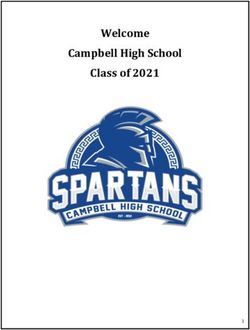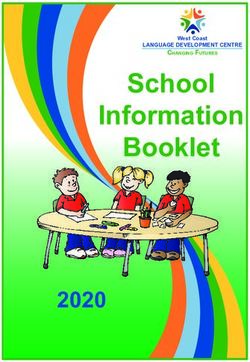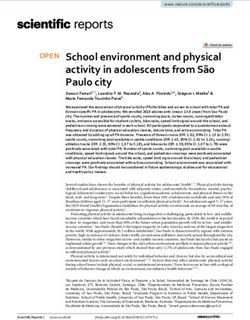Pimpama State School - 2020 Your Child, Our Student, Their Future
←
→
Page content transcription
If your browser does not render page correctly, please read the page content below
Pimpama
State School
Your Child, Our Student,
Their Future
BYO Laptop Charter
Year 4, Year 5, Year 6
2020Table of Contents Personally—owned mobile device charter................................................ 1 BYO Laptop overview ................................................................................... 1 Information and Communication Technology ………………....………………………..3 Information about BYO Laptop Program…………………………………………………….4 Device care .................................................................................................. 5 Data security and back-ups .......................................................................... 6 Frequently Asked Questions ........................................................................ 7 Acceptable Usage……………………………………………………………………………….…….10 Passwords .................................................................................................. 13 Digital citizenship ....................................................................................... 13 Cybersafety ................................................................................................ 14 Web filtering .............................................................................................. 14 Misuse and breaches of acceptable usage ………………………………………..……..15 Privacy and confidentiality ......................................................................... 16 Intellectual property and copyright ........................................................... 16 Monitoring and reporting .......................................................................... 16 Acceptable Use Agreement........................... Error! Bookmark not defined.7 Minimum Device Specifications ……………………………………………………………….18 Security and Insurance …………………………………………………………………………….19 Charging the device and battery maintenance .......................................... 19
1
Personally-owned mobile device charter
BYO Laptop overview
Bring Your Own (BYO) Laptop is a new pathway supporting the delivery of 21st century
learning. It is a term used to describe a digital device ownership model where students or
staff use their personally-owned mobile devices to access the department’s information
and communication (ICT) network.
Access to the department’s ICT network is provided only if the mobile device meets the
department's security requirements which, at a minimum, requires that anti-virus software
has been installed, is running and is kept updated on the device Advice for State Schools on
Acceptable use of ICT Facilities and Devices.
Students and staff are responsible for the security, integrity, insurance and maintenance of
their personal mobile devices and their private network accounts.
The BYO Laptop acronym used by the department refers to the teaching and learning
environment in Queensland state schools where personally-owned mobile devices are
used. BYO represents more than a personally-owned mobile device; it also includes
software, applications, connectivity or carriage service.
The department has carried out extensive BYO Laptop research within Queensland state
schools. The research built on and acknowledged the distance travelled in implementing 1-
to-1 computer to student ratio classes across the state, and other major technology
rollouts.
We have chosen to support the implementation of a BYO Laptop model because:
BYO Laptop recognises the demand for seamless movement between school, work,
home and play our BYO Laptop program assists students to improve their learning
outcomes in a contemporary educational setting assisting students to become
responsible digital citizens enhances the teaching learning process and achievement
of student outcomes as well as the skills and experiences that will prepare them for
their future studies and careers.2 Moving to laptops opens up new opportunities, which will see our school continue to lead the way in high quality 21st century learning for all students. By participating in the BYO Laptop program, your child will: own one laptop which can be used at school and at home. work collaboratively with other students and receive learning orientated feedback from teachers through Blackboard eLearn develop digital literacy skills aligned with current industry standards by using Microsoft 365 apps in more meaningful ways. engage in deeper, real-world learning experiences incorporating coding, robotics, drones and other STEM skills.
3
Information and Communication
Technology
At Pimpama State School, we are constantly updating, evaluating and assessing the digital
skills and tools that will enable our students to use digital tools effectively, preparing them
for the skills they will need throughout their lives. Our student’s classroom learning
experiences will be differentiated using the SAMR model to incorporate opportunities for
the use of laptops.
SAMR Model
Redefinition
Modification
Augmentation
Substitution
Our world is changing:
The rapid pace of change in
our world is generating
new social, personal and
learning demands. We are
responding to this change
by creating inclusive school
communities that nurture
wellbeing and build the
skills students need for
their future.4
The Pimpama State School BYO
Laptop Program
The BYO Laptop program is designed to help students keep up with the demands of the
21st century. Helping students become responsible digital citizens will enhance not only
what we do in the classroom, but also give students skills and experiences that will prepare
them for their future studies and career.
Important Information about BYO Laptop:
Any laptop which is to be used as a part of the BYO laptop program will need to be
registered with the school. Parents/Guardians will need to fill out and sign our
‘Acceptable Use Agreement’, before students can bring them to school to use in the
classroom.
Insurance of all BYO laptops is the responsibility of the Parent/Guardian. No
responsibility will be taken by the school or others for damage. Laptops will need to
be taken to the classroom by the students and placed on their desk each morning.
Classrooms will be opened from 8:40am. Devices will be locked in the classrooms
during the day.
Parents/Guardians are required to provide suitable, durable casing and a protective
sleeve to transport the device in.
If alternative arrangements for the storage of laptops during school week days is
required because your child catches the bus or attends before/after school care, then
please see your child’s class teacher to negotiate this.
Personal devices are not to be shared and are not be handled by other students.
Laptop support sessions will be provided for parents requiring assistance, please
check the newsletter for days and times.
Parents are to ensure careful weekly monitoring of the content on the device.
It is the responsibility of the student to make sure the device is fully charged ready to
start each day.
Students will be provided with wireless Internet access on our school network. 3G/4G
connections will not be allowed and parents will have to remove or password-protect
their 3G/4G connections, so students do not have access to an unfiltered network
while at school. The standard filter which is currently provided on the school network
will apply to BYO laptops.5
The school Acceptable Use Agreement and Behaviour Policy will outline the sanctions
for inappropriate use of devices and the school network. Responsible Digital
Citizenship and cyber-safety is a component of the curriculum.
It is the responsibility of parents to back up any files where appropriate. Although
every care will be taken, the staff of Pimpama State School will not be held liable for
any accidental erasure of files and in the unfortunate event that this did occur;
parents will be responsible for restoring these.
All teachers have access to school laptops during class time that can be borrowed for
set whole class activities.
We advise the students through our cyber education programs that they should be
13 years to set up social networking accounts.
The agreed software needs to be installed on the laptops.
Device care
The student is responsible for taking care of and securing the device and accessories in
accordance with school policy and guidelines. Responsibility for loss or damage of a device
at home, in transit or at school belongs to the student. Advice should be sought regarding
inclusion in home and contents insurance policy.
It is advised that accidental damage and warranty policies are discussed at point of
purchase to minimise financial impact and disruption to learning should a device not be
operational.
General precautions
• Food or drink should never be placed near the device.
• Plugs, cords and cables should be inserted and removed carefully.
• Devices should be carried within their protective case where appropriate.
• Carrying devices with the screen open should be avoided.
• Ensure the battery is fully charged each day.
• Turn the device off before placing it in its bag.
Protecting the screen
• Avoid poking at the screen — even a touch screen only requires a light touch.
• Don’t place pressure on the lid of the device when it is closed.6 • Avoid placing anything on the keyboard before closing the lid. • Avoid placing anything in the carry case that could press against the cover. • Only clean the screen with a clean, soft, dry cloth or an anti-static cloth. • Don’t clean the screen with a household cleaning product. Data security and back-ups Students must ensure they have a process of backing up data securely. Otherwise, should a hardware or software fault occur, assignments and the products of other class activities may be lost. The student is responsible for the backup of all data. While at school, students may be able to save data to the school’s network, which is safeguarded by a scheduled backup solution. All files must be scanned using appropriate anti-virus software before being downloaded to the department's ICT network. Students are also able to save data locally to their device for use away from the school network. The backup of this data is the responsibility of the student and should be backed- up on an external device, such as an external hard drive or USB drive. Students at our school have access to Microsoft’s OneDrive for Business through the MIS Gateway. OneDrive for Business provides a secure place on the internet where school-related files can be stored, shared and synced. Each student will gain access to: • OneDrive for Business library with five terabytes of storage per person. • An expanded suite of Office Online web applications, including OneNote, Word, PowerPoint and Excel. Students should also be aware that, in the event that any repairs need to be carried out the service agents may not guarantee the security or retention of the data. For example, the contents of the device may be deleted and the storage media reformatted.
7
BYO Laptop program Frequently
Asked Questions
How will student owned devices be stored? During the school day, laptops will be stored
inside the classroom. Laptops will be locked inside the classroom during break times when
the classroom is unsupervised. Laptops will not be stored at school overnight, on weekends
or during school holidays.
Will the children have to bring their laptop home every day? Yes, student owned laptops
will travel to and from school, with the student each day. To protect your child’s laptop, the
following is encouraged but ultimately the choice of each individual family:
1. Screen protectors.
2. Heavy Duty protective case for use within the classroom.
3. Carry case for transportation.
4. We highly recommend that you have the laptop covered by your choice of insurance, or
checking with your insurance company about adding your laptop to your personal
insurance policy.
What are the benefits of my child bringing their own laptop?
At Pimpama State School we are fostering online collaboration with other students.
The use of laptops in the classroom will help support the curriculum.
Using laptops will help promote better organisation: students will be able to keep
track of their assignments and utilise an online school calendar.
Students will be able to receive and view homework online and submit their work via
email.
Submitting work digitally will allow teachers to edit student papers and return them
digitally to the students to provide more detailed feedback.
Students will be able to edit and improve their work multiple times with ease.
Students’ computer skills will improve which is imperative for the future.
Using laptops in the classroom will make learning more interesting.
How much of the school day will my child be on their laptop? The amount of time your
child spends on their laptop will depend on the lesson intent and the objective. It is
completely up to the class teacher centred around the days planning. Students will not be
learning in a paperless or wholly online environment. They will be using technology in
classes to support the best possible approaches to rigorous teaching and learning.8 Why do the students still have to buy traditional stationery to use in class? Having a laptop in class will not make Pimpama State School a paperless school. Many aspects of learning will best occur through students experimenting with a pen and paper, or manipulating things in a traditional way for many years to come. When the best way to engage with ideas or concepts is through technology, teachers will use it. Is my child allowed to bring a MAC to school as their laptop? No. Our preferred device is Windows PC’s. Is there a certain laptop I need to purchase for my child? We have selected a few different styles/colour laptops that would be appropriate for our school and meet our minimum specifications. The estimated cost is from $600-$1000. The cost will depend on the device you select for your child. Please view our BYO Laptop Summary (on our school website) for a general overview of the devices. Our preferred devices are available to view from the below website. https://datashop-qld.datacom.com.au/pimpamass Username: pimpamass Password: parents Can I buy any laptop for my child? Yes, providing it meets the minimum standards for our school. What will I need to do once I purchase a laptop? Any laptop which is to be used as part of the BYO laptop program, will need to be registered with the school at the start of the year. Parents will be required to read and accept an Acceptable Use Policy. How will laptops be connected to the school network? Students will be provided with wireless internet access on our school network. 3G connections will not be allowed and parents will have to remove or password protect their 3G connections so students do not have access to an unfiltered network while at school. The standard filter which is currently provided on the school network will apply to BYO laptops. What happens if a student uses the device inappropriately? The school Acceptable Use Agreement and Behaviour Policy will outline the sanctions for inappropriate use of devices and the school network. What if I choose not to purchase a laptop for my child? All class teachers have access to school laptops during class time that can be borrowed for whole class activities. Each year the number of school laptops distributed to classes is on a needs basis and depends on how many students per class participate in the BYO program. Students will still be given an equal opportunity at learning and accessing the curriculum as their peers that have a laptop.
9
What software do I need to have installed on my child’s laptop?
Microsoft Office 2016. Please see instructions on our school website for how to
download and install this on your child’s laptop.
Virus/malware protection. Windows 10 already has Defender built in and this is
considered a good anti-virus solution. You can always purchase something extra as
increased security if you deem necessary e.g Norton
An alternative internet browser e.g. Internet Explorer, Google Chrome, Firefox
What software do we recommend you install on your child’s laptop?
The media player VLC
Another PDF Viewer such as Adobe Acrobat, Nitro PDF Reader or Foxit Reader
Windows 10 already has a default media player and PDF viewer so therefore the above
software is completely optional, though recommended.
Will the laptop replace writing? Handwriting lessons will still occur in the senior classes,
however, production of the content (genre writing projects) will be predominately
completed on laptops. This enables students to develop typing skills, to receive faster
feedback from their teachers and to collaborate with peers in an online medium preparing
them for the future.10
Information for Students and Parents
about Acceptable Usage
This document defines the Responsible Use Policy for student use of the Pimpama State
School Computer Systems as part of the BYO Laptop Program. Its main purpose is to
encourage the acceptable and responsible use of the facilities available to the students
through the provision of clear usage guidelines. Students authorised to use the school’s
computer systems also have Internet and Electronic Mail access.
The BYO Laptop program is designed to help students keep up with the demands of the
21st century. Helping students become responsible digital citizens will enhance not only
what we do in the classroom, but also give students skills and experiences that will prepare
them for their future studies and career.
Pimpama State School deems the following to be responsible use and behaviour by a
student:
It is expected that students will use school devices, their own devices and network
infrastructure for:
accessing and utilising school approved apps at school:
assigned class work and assignments set by teachers;
developing appropriate literacy, communication and information skills;
authoring text, artwork, audio and visual material for publication on the Intranet or
Internet for educational purposes as supervised and approved by the school;
conducting general research for school activities and projects;
communicating or collaborating with other students, teachers, parents or experts in
relation to school work;
accessing online references such as dictionaries, encyclopaedias, etc.
researching and learning through the Department’s e-learning environment.
In addition to this, Pimpama State School states that:
Students and their parents/guardians are responsible for the insurance, security,
maintenance and integrity of their individual devices and their network accounts.11 Accidental/wilful damage, loss or theft of the laptop must be covered by the owner’s insurance prior to bringing the device to school. Owners of the laptop are responsible for the backing up files on a daily basis. Students and their parents/guardians are required to register their device/s with Pimpama State School prior to connecting to the school network and use their MIS details (e.g. jsmit23) to protect their account. Under no circumstances should passwords be divulged to any other user on the system. If users have any reason to suspect that their account security may have been compromised or tampered with, it should be reported immediately to their teacher. Students must bring their laptops to school fully charged and ready for use. Accidental damage to a device is the owner of the device’s responsibility. Students and their parents/guardians will be held responsible for the wilful and deliberate misuse or inappropriate behaviour resulting in damage to another student’s device. In the event of a dispute regarding the cause of damage to a device, the Principal will be the arbitrator. Information dispatched from the school network is a reflection on how the global community perceives the school. All students using the systems are encouraged to show that they are positive ambassadors for Pimpama State School. No obscene, inflammatory, racist, discriminatory or derogatory language should be used in electronic mail or any other form of network communication. Students using the system must not at any time attempt to access other computer systems, accounts or unauthorised network drives or files or to access other people’s devices without their permission and without them present. Students must not record, photograph or film any students or school personnel without the express permission of the supervising teacher. Photos, images, videos of students and/or staff must not be uploaded/shared on the Internet or social media. Social media accounts must be disabled during school hours.
12
Students must get teacher permission before copying files from another user.
Copying files belonging to another user without express permission may constitute
plagiarism and/or theft.
Students will not copy software, information, graphics, or other data files that may
violate copyright laws without warning and be subject to prosecution from agencies
to enforce such copyrights.
The school will educate students regarding cyber bullying, privacy considerations,
safe Internet and email practices and health and safety regarding the physical use of
electronic devices. Students have a responsibility to behave in line with these safe
practices.
Parent/Guardian is responsible for weekly checks of the device.
Laptops must have a protective case at all times. All devices must be clearly identified
(e.g. engraved for security) with the student name.
Parents are responsible for the monitoring and modelling of the correct social
protocol on social media. (Remember children are not to have Facebook accounts
until they turn 13.)
Printing: students will have access to the printers at school; however they will be
required to seek permission to print materials.
Pimpama State School deems the following to be unacceptable use and behaviour by a
student:
It is unacceptable for students to:
create, participate in or circulate content that attempts to undermine, hack into
and/or bypass the hardware and/or software security mechanisms that are in place;
use the IT resources in an unlawful manner;
download, distribute or publish offensive messages or pictures;
cyber bully, insult, harass or attack others or use obscene or abusive language;
deliberately waste printing and Internet resources;
intentionally damage or disable computers, computer systems, school or
government networks;
commit plagiarism or violate copyright laws; (e.g. use of illegally downloaded games
and music, and illegal sharing of games and music)
use unsupervised Internet chat;
send chain letters or Spam e-mail (junk mail);
access 3G/4G networks on school premises (disable this feature prior to coming to
school)13
knowingly download viruses or any other programs capable of breaching the
Department’s networks security;
handle and use another student’s device without teacher authorisation.
be operating the laptop device before and after school without teacher permission.
disable settings for virus protection, spam and/or internet filtering that have been
applied as part of the school standard
use unauthorised programs and intentionally download unauthorised software,
graphics or music
use the device for unauthorised commercial activities, political lobbying, online
gambling or any unlawful purpose.
Passwords
Use of the school's ICT network is secured with a user name and password. The
password must be difficult enough so as not to be guessed by other users and is to
be kept private by the student and not divulged to other individuals (e.g. a student
should not share their username and password with fellow students).
The password should be changed regularly, as well as when prompted by the
department or when known by another user.
Personal accounts are not to be shared. Students should not allow others to use
their personal account for any reason.
Students should log off at the end of each session to ensure no one else can use their
account or device.
Students should also set a password for access to their BYO laptop and keep it
private.
Parents/caregivers may also choose to maintain a password on a personally-owned
device for access to the device in the event their student forgets their password or if
access is required for technical support. Some devices may support the use of
parental controls with such use being the responsibility of the parent/caregiver.
Digital citizenship
Students should be conscious creators of the content and behaviours they exhibit
online and take active responsibility for building a positive online reputation. They
should be conscious of the way they portray themselves, and the way they treat
others online.14
Students should be mindful that the content and behaviours they have online are
easily searchable and accessible. This content may form a permanent online record
into the future.
Interactions within digital communities and environments should mirror normal
interpersonal expectations and behavioural guidelines, such as when in a class or the
broader community.
Parents are requested to ensure that their child understands this responsibility and
expectation. The school’s Responsible Behaviour Plan also supports students by
providing school related expectations, guidelines and consequences.
Cybersafety
If a student believes they have received a computer virus, spam (unsolicited email),
or they have received a message or other online content that is inappropriate or
makes them feel uncomfortable, they must inform their teacher, parent or caregiver
as soon as is possible.
Students must also seek advice if another user seeks personal information, asks to be
telephoned, offers gifts by email or asks to meet a student.
Students are encouraged to explore and use the ‘Cybersafety Help button’
to talk, report and learn about a range of cybersafety issues.
Students must never initiate or knowingly forward emails, or other online content,
containing:
a message sent to them in confidence
a computer virus or attachment that is capable of damaging the recipients’ computer
chain letters or hoax emails
spam (such as unsolicited advertising).
Students must never send, post or publish:
inappropriate or unlawful content which is offensive, abusive or discriminatory
threats, bullying or harassment of another person
sexually explicit or sexually suggestive content or correspondence
false or defamatory information about a person or organisation.
Web filtering
The internet has become a powerful tool for teaching and learning, however students need
to be careful and vigilant regarding some web content. At all times students, while using15
ICT facilities and devices, will be required to act in line with the requirements of the Code
of School Behaviour and any specific rules of the school. To help protect students (and
staff) from malicious web activity and inappropriate websites, the school operates a
comprehensive web filtering system. Any device connected to the internet through the
school network will have filtering applied.
The filtering system provides a layer of protection to staff and students against:
inappropriate web pages
spyware and malware
peer-to-peer sessions
scams and identity theft.
This purpose-built web filtering solution takes a precautionary approach to blocking
websites including those that do not disclose information about their purpose and content.
The school’s filtering approach represents global best-practice in internet protection
measures. However, despite internal departmental controls to manage content on the
internet, illegal, dangerous or offensive information may be accessed or accidentally
displayed. Teachers will always exercise their duty of care, but avoiding or reducing access
to harmful information also requires responsible use by the student.
Students are required to report any internet site accessed that is considered inappropriate.
Any suspected security breach involving students, users from other schools, or from
outside the Queensland DET network must also be reported to the school.
The personally-owned devices have access to home and other out of school internet
services and those services may not include any internet filtering. Parents and caregivers
are encouraged to install a local filtering application on the student’s device for when they
are connected in locations other than school. Parents/caregivers are responsible for
appropriate internet use by students outside the school.
Misuse and breaches of acceptable usage
Students should be aware that they are held responsible for their actions while using
the internet and online communication services. Students will be held responsible for
any breaches caused by other person(s) knowingly using their account to access
internet and online communication services.
The school reserves the right to restrict/remove access of personally owned mobile
devices to the intranet, internet, email or other network facilities to ensure the
integrity and security of the network and to provide a safe working and learning
environment for all network users. The misuse of personally owned mobile devices16
may result in disciplinary action which includes, but is not limited to, the withdrawal of
access to school supplied services.
Privacy and confidentiality
Students must not use another student or staff member's username or password to
access the school network or
another student’s device, including not trespassing in another person's files, home
drive, email or accessing unauthorised network drives or systems.
Additionally, students should not divulge personal information via the internet or
email, to unknown entities or for reasons other than to fulfil the educational program
requirements of the school.
It is important that students do not publish or disclose the email address of a staff
member or student without that person’s explicit permission. Students should also
not reveal personal information including names, addresses, photographs, credit card
details or telephone numbers of themselves or others. They should ensure that
privacy and confidentiality is always maintained.
Intellectual property and copyright
Students should never plagiarise information and should observe appropriate
copyright clearance, including acknowledging the original author or source of any
information, images, audio etc. used. It is also important that the student obtain all
appropriate permissions before electronically publishing other people’s works or
drawings. The creator or author of any material published should always be
acknowledged. Material being published on the internet or intranet must have the
approval of the principal or their delegate and have appropriate copyright clearance.
Copying of software, information, graphics or other data files may violate copyright
laws without warning and be subject to prosecution from agencies to enforce such
copyrights.
Monitoring and reporting
Students should be aware that all use of internet and online communication services
can be audited and traced to the account of the user.
All material on the device is subject to audit by authorised school staff. If at any stage there
is a police request, the school may be required to provide the authorities with access to the
device and personal holdings associated with its use.17
Acceptable Use Agreement
PARENT COPY:
The following is to be READ and COMPLETED by both the STUDENT and PARENT/LEGAL GUARDIAN:
We have read, understood and accept the BYO Laptop Acceptable Use Policy.
We agree to abide by the above rules.
We are aware that any breaches of the Student Responsible Behaviour Plan may result in my/my child’s
immediate removal from the system for a specified period as per the school’s Student Responsible
Behaviour Plan and in relation to the severity of the offence.
Student’s Name: ............................................………………………..… Year: ................
(PLEASE PRINT)
Student’s Signature: ...........................………......……......……………............................ Date: / /
Parent’s/Guardian’s Name: .......................…..............…….…………..................……………...........................
(PLEASE PRINT)
Parent’s/Guardian’s Signature: .................…………………….............…....................... Date: / /
…………………………………………………………………………………………………………………………………………………….
SCHOOL COPY:
The following is to be READ and COMPLETED by both the STUDENT and PARENT/LEGAL GUARDIAN:
We have read, understood and accept the BYO Laptop Acceptable Use Policy.
We agree to abide by the above rules.
We are aware that any breaches of the Student Responsible Behaviour Plan may result in my/my child’s
immediate removal from the system for a specified period as per the school’s Student Responsible
Behaviour Plan and in relation to the severity of the offence.
Student’s Name: ............................................………………………..… Year: ..........
(PLEASE PRINT)
Student’s Signature: ...........................………......……......……………............................ Date: / /
Parent’s/Guardian’s Name: .......................…..............…….…………..................……………...........................
(PLEASE PRINT)
Parent’s/Guardian’s Signature: .................…………………….............…....................... Date: / /18
Pimpama State School BYO Laptop 2020
Year 4, Year 5 and Year 6
Minimum Device Specifications
Before acquiring a device to use at Pimpama State School, the parent or caregiver and
student should be aware of our specification of appropriate device type, operating system
requirements and software. These specifications relate to the suitability of the device to
enable class activities, meet student needs and promote safe and secure access to the
department’s network.
It is important to purchase a current laptop suitable for your child’s needs at Pimpama
State School.
Below is a link to the recommended laptops:
https://datashop-qld.datacom.com.au/pimpamass
Username: pimpamass Password: parent
Minimum Requirements
Screen size Laptop with an 11” screen or above
Processor Intel i3 or above AMD Athlon X2 or above
RAM 4GB RAM or above
Operating System Windows 10
Hard Drive 128GB or above
Wireless N or AC (Capable of 5Ghz)
Battery Life Minimum battery life of 6 hours to cover the
school day
Necessary Software
Microsoft Office 2016 supplied free of charge. Please see instructions on the website
for how to download and install this correctly.
Suitable Anti-Virus software
An alternative internet browser e.g. Internet Explorer, Google Chrome, Firefox19
Other items the school recommends parents/carers purchase
Protective case
Pointing device (mouse or stylus)
Onsite warranty (Next Business Day (NDB) Onsite Warranty is STRONGLY
recommended)
Accidental Damage Protection insurance (ADP) preferably from the manufacturer.
Security and Insurance
While the BYO laptops will be securely stored during the day whilst your child is at school,
parents are encouraged to seek personal insurance against damage and theft. Check with
your preferred insurance company (or even the laptop reseller) about your personal
insurance, at home and to and from school, for your laptop.
All laptops will require a protective case when being transported. This will be an additional
cost but is well worth the outlay as it is the best form of insurance for laptops and will
often protect the device from impacts and accidents. Please ensure it is a laptop ‘sleeve’
rather than a carry bag as we are trying to reduce the number of items students need to
carry.
Some examples of appropriate laptop cases are below:
Charging the Device and Battery Maintenance
Laptops will need to be brought to school fully charged and ready for use throughout the
day. Students will not need to bring any power supply as the minimum specification for
their device should last the length of school day.You can also read