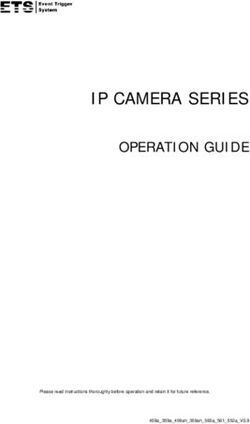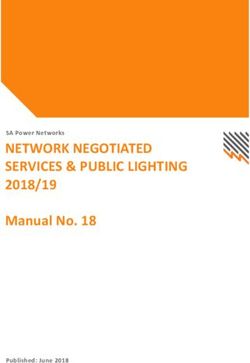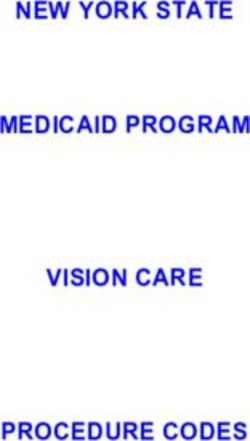BP/21 CCN-CERT - Ransomware incident management
←
→
Page content transcription
If your browser does not render page correctly, please read the page content below
Edited by:
2.5.4.13=Qualified Certificate: AAPP-
SEP-M-SW-KPSC, ou=sello electrónico,
serialNumber=S2800155J, o=CENTRO
CRIPTOLOGICO NACIONAL, c=ES
2021.05.06 07:39:09 +02'00'
Centro Criptológico Nacional, 2019
Release Date: April de 2021
LIMITATION OF RESPONSABILITY
This document is provided in accordance with the terms set forth herein, expressly disclaiming
any implied warranties of any kind that may be found to be related. In no event shall the National
Cryptologic Centre be held responsible for direct, indirect, incidental or extraordinary damage derived
from the use of the information and software indicated, even if advised of the possibility of such
damages.
LEGAL NOTICE
The partial or total reproduction of this document by any means or procedure, including reprographics
and computer processing, and the distribution of copies thereof by public rental or loan, are strictly
prohibited without the written authorization of the National Cryptologic Center, under the sanctions
established by law.
2 CCN-CERT BP/21: Ransomware incident managementIndex
1. About CCN-CERT, National Governmental CERT 4
2. Scope of the incident 5
2.1 Context of the incident 6
2.2 Technical information about the infection 7
2.3 Network information 8
3. Guidelines 9
3.1.Threat containment 10
3.1.1 Disconnecting systems from the network 11
3.1.2 Network segmentation 14
3.1.3 Deployment of EDR solution and CCN-CERT vaccine 15
3.2. Threat detection 16
3.2.1 Enstallation of CCN-CERT probe (EAS) 16
3.2.2 MicroClaudia installation 17
3.2.3 Characterisation of the malicious code 18
3.3 Threat mitigation 19
3.3.1 Redesigning the network by segmenting the different 19
environments
3.3.2 Systems’ updating and patching 20
3.3.3 Domain-wide credentials reset 21
3.4 Retrieval of information and services 22
3.4.1 Scenario evaluation 22
3.4.2 Inventory of encrypted or deleted assets 24
3.4.3 Reconstruction and recovery of critical services 25
3.5 Prevention 30
3.5.1 Setting security policies in the domain 30
3.5.2 Setting security policies at the network level 32
3.5.3 Anti-spam performance 33
3.5.4 Making backups 34
Annex I 35
Annex II 36
CCN-CERT BP/21: Ransomware incident management 31. About CCN-
CERT, National
Governmental CERT
The CCN-CERT is the The CCN-CERT is the Computer Security Incident Response Team
of the National Cryptologic Centre, CCN, assigned to the National
Computer Security Intelligence Centre, CNI. This service was created in 2006 as the
Incident Response Spanish National Governmental CERT and its functions are set out in
Law 11/2002 regulating the CNI, RD 421/2004 regulating the CCN and
Team of the National
in RD 3/2010, of 8 January, regulating the National Security Framework
Cryptologic Centre, (ENS), modified by RD 951/2015 of 23 October.
CCN.
Its mission, therefore, is to contribute to the improvement of Spanish
cybersecurity, by being the national alert and response center that
cooperates and helps to respond quickly and efficiently to cyber-attacks
and to actively confront cyber-threats, including the coordination at
state public level of the different Incident Response Capabilities or
Cybersecurity Operations Centers.
Its ultimate aim is to make cyberspace more secure and reliable,
preserving classified information (as stated in art. 4. F of Law 11/2002)
and sensitive information, defending Spain’s Technological Heritage,
training expert personnel, applying security policies and procedures
and using and developing the most appropriate technologies for this
purpose.
In accordance with these regulations and Law 40/2015 on the the
Public Sector Legal System, the CCN-CERT is responsible for the
management of cyber-incidents affecting any public body or company.
In the case of critical public sector operators, cyber-incidents will be
managed by the CCN-CERT in coordination with the CNPIC.
4 CCN-CERT BP/21: Ransomware incident management2. Scope of the incident
To determine the scope of an incident involving ransomware, it is
necessary to collect:
≂ Incident Background Information.
≂ Technical information about the infection.
≂ Information on the network where the infection
occurred.
Technical
Information
To characterise the
ransomware family and start
the investigation, it is
Context Scope of necessary to have evidence.
the Incident
The affected organism must
be able to answer a series of
questions that will provide
context about the
circumstances in which the Network
infection occurred.
information
It is necessary to obtain the
organisational information
regarding the network of the
organisation affected by the
ransomware in order to establish
the action plan.
Figure 1. Scope of the incident
CCN-CERT BP/21: Ransomware incident management 52. Scope of the incident
2.1 Context of the incident
The affected organization should be able to answer the following
questions that will provide context about the circumstances in which
the infection occurred:
1 When did the infection occur?
How did the infection occur (email attachment,
2
RDP, etc. )?
3 How many teams are affected?
4
Is backup of encrypted data available?
Has any mitigation action been taken?
5
6 CCN-CERT BP/21: Ransomware incident management2. Scope of the incident
2.2 Technical information
about the infection
In addition to answering the above questions, in order to characterize
the ransomware family and start the research, the following evidence
is needed:
Ransom note.
Encrypted file samples (no larger than 2
megabytes).
Sample of the ransomware, phishing email,
office file or any evidence that allows analysis
of the malicious code.
CCN-CERT BP/21: Ransomware incident management 72. Scope of the incident
2.3 Network information
Finally, it is necessary to obtain the following
organizational information regarding the
network of the organization affected by the
ransomware in order to establish an action plan:
Network diagram
Diagram showing the components that make up the communication
network and how they interact with each other, including routers,
firewalls, servers, workstations and their connections. Examples of
network diagrams are included in ANNEX I.
List of servers and main assets
Table showing IP, domain, system name and location. An example table
is included in ANNEX II.
Public addressing, IP and domains
List of addresses and domains exposed to the Internet.
Logs
Of the security systems present in the network;
o Antivirus, EDR
o Firewall, proxy, DNS, IDS/IPS
o Antispam, quarantine email
o Remote access (VPN, SSH, Teamwiewer, etc.)
o Traffic back up
8 CCN-CERT BP/21: Ransomware incident management3. Guidelines
We will work on the following lines of action, defining a team to lead
each task and designating a team leader:
Threat Disconnecting systems from the network
containment
1 Network segmentation
Deployment of EDR solution and CCN-CERT’s vaccine
oDeploying MicroClaudia to distribute vaccines
Extending the level of vigilance in anti-spam
Enhancing analysis of communications’ content
Threat
2
CCN-CERT’s probe installation (SAT)
Characterization of malicious code detection
Review of anti-spam rules
Review of the filtering of compressed files,
executables and office files with or without macros.
Threat Redesigning the network, segmenting different environments
mitigation 3 Updating and patching equipment
Domain-wide credential change
Updating rules in antispam and firewalls
Information
4
Scenario evaluation
Inventory of encrypted or deleted assets retrieval
Reconstruction and recovery of critical services and services
Establishing domain security policies
Prevention 5 Establishing network-level security policies
Performing backups
Increase the analysis of communications content
Figure 2. Guidelines
CCN-CERT BP/21: Ransomware incident management 93. Guidelines
3.1 Threat containment
Containment is the first phase that is carried
out to ensure that:
The malicious code does not continue In the event that an attacker gains
to spread throughout the network remote access to the network, it
(encryption of shared folders, lateral will be immediately shut down to
movement to computers with visibility, prevent further activity (exfiltration of
etc.). information, deployment of additional
backdoors, removal or destruction of
evidence, etc.).
To this end, especially in security incidents in which a
ransomware specimen is involved, it is necessary to
proceed immediately, carrying out the actions detailed in
the following sections.
10 CCN-CERT BP/21: Ransomware incident management3. Guidelines
3.1.1 Disconnecting systems from the network
The ransomware infection will encrypt all the
files on the computer and those mapped on the
connected drives, both physical devices (USBs,
external hard drives, etc.) and network drives.
In the vast majority of situations, the infection is detected after the
ransomware is executed and all files are encrypted. However, there is a
possibility that the ransomware didn’t complete its execution, allowing
in the best case scenario to recover the encryption key or prevent
further files from being encrypted.
The following general steps are recommended when detecting
ransomware:
Disconnect network drives
This means “pulling the network cable” (or disabling wireless
interfaces). This may prevent the encryption of files on
accessible network drives if the ransomware has not
completed execution.
1
CCN-CERT BP/21: Ransomware incident management 113. Guidelines
Check if the malicious process is still running
This task is not easy in many cases as the malicious process
might have injected itself into a legitimate process or might
have simply finished running.
However, if the process in question is identified (using tools
such as Sysinternals’ Process Explorer), a dump of the harmful
process will be performed from the Windows Task Manager.
To do this, right click on the process and select the option
“Create dump file” (it will be saved in %TMP%). Once the file
has been dumped, it should be stored safely on an isolated
system.
2
Terminate the execution of the harmful process
There are two alternatives for this:
I. If the process has been identified, simply stop its
execution from the Windows Task Manager: right click
on the process and select the option “End process tree”.
II.If the process could not be identified, it is
recommended to shut down the system manually and
immediately.
3
12 CCN-CERT BP/21: Ransomware incident management3. Guidelines
Start the computer in Safe Mode
Before Windows gets started in the conventional way (loading
screen), press F8 key to access the advanced boot menu,
from which you can select “Safe Mode”. This will prevent the
ransomware from restarting again in case it is persistent.
4
Back up your computer
This backup will contain all encrypted and unencrypted files,
and should be made on an external storage device isolated
from the network. In the event that the files cannot be
decrypted, it is important to keep them, as encryption may be
broken or the C&C keys may be released in the future.
5
CCN-CERT BP/21: Ransomware incident management 133. Guidelines
3.1.2 Network segmentation
This is probably a key step. Trends indicate that
in recent campaigns
This is probably a key step. Typically, ransomware is able to spread
across the network through shared drives in the domain. However, involving ransomware
trends indicate that in recent campaigns involving ransomware there
there may also be
may also be additional malicious code with greater capabilities
and complexity. It has been observed that in some cases the threat additional malicious
can escalate privileges, move laterally across the network using code with greater
compromised credentials, turn on shut down computers using WoL
(Wake on Lan), and exfiltrate information. capabilities and
complexity
Systems managers have to redesign the network and establish the
ideal point to locate the Firewall. The firewall will allow visibility of all
network traffic passing through it, this will be especially useful in case
of having IOC (indicators of compromise) to locate those computers
on the network that try to establish communications with known
command and control servers (C2).
14 CCN-CERT BP/21: Ransomware incident management3. Guidelines 3.1.3 Deployment of EDR solution and CCN-CERT vaccine To conclude the containment phase, it is recommended to deploy an EDR (Endpoint Detection and Response) solution on endpoints, client systems and servers, to improve detection and isolation capabilities. For its part, the CCN-CERT distributes specific vaccines for each case of ransomware through its MicroClaudia tool. MicroClaudia generates actions that allow the immediate blocking of any malware related to Emotet, Trickbot, Bitpaymer, Ryuk and Sodinokibi so that their execution can be stopped in case the computers are infected or the harmful code tries to spread. CCN-CERT BP/21: Ransomware incident management 15
3. Guidelines 3.2 Threat detection After the containment phase, we proceed to detect which computers have been affected by the malicious code, either because the attacker has used them to pivot through the network or to encrypt and/or delete their content. During this phase, the following tasks are carried out. 3.2.1 Installation of CCN-CERT probe (EAS) The CCN-CERT has a probe, Early Alert System, which performs the functions of IDS (Intrusion Detection System) and can be deployed at an interconnection point of the network where there is visibility of all incoming and outgoing traffic. This probe allows to detect, based on the patterns known by the CCN- CERT, the traffic categorized as harmful in the network, so that it allows to act in a timely manner to locate and neutralize the threat. 16 CCN-CERT BP/21: Ransomware incident management
3. Guidelines 3.2.2 MicroClaudia installation The CCN-CERT makes available its tool to distribute specific vaccines for each ransomware and thus prevent their execution. The tool is installed in end computers and contains action detectors based on research on different ransomwares. The MicroClaudia team adds new vaccines based on the analysis of emerging samples. CCN-CERT BP/21: Ransomware incident management 17
3. Guidelines
3.2.3 Characterisation of the malicious
code
The CCN-CERT has reports on malicious code (ID)
on its portal (https://ccn-cert.cni.es) related to
different families of ransomware.
These reports compile the threats’ characterization, including
characteristics, functionality, connectivity, persistence and indicators
that allow detection.
There are several websites that can help identify the ransomware
family involved in an incident using a sample file, the most effective and
recommended are:
nomoreransom.org
Link: https://www.nomoreransom.or/crypto-sheriff.php
IDRansomware
Link: https://id-ransomware.malwarehunterteam.com
Encrypted files and ransom notes can be uploaded to these pages.
This way, based on the type of encryption and ransomware method, it is
possible to find out which type of family is responsible for the infection.
18 CCN-CERT BP/21: Ransomware incident management3. Guidelines 3.3 Threat mitigation The mitigation phase can be carried out in parallel to the containment and detection of the threat, consisting of effectively neutralizing the malware deployed by the attacker. To do so, the following steps can be followed: 3.3.1 Redesigning the network by segmenting the different environments In an unsegmented network, it is trivial for an attacker to have visibility of all assets, despite having different routings. Once the attacker obtains domain credentials, previously compromising a computer on the network, he could start moving laterally, looking for the most interesting computers to steal, encrypt or delete content. CCN-CERT BP/21: Ransomware incident management 19
3. Guidelines
Taking into account the nature of computers and servers (DMZ, LAN, DC Ideally, firewall policies
and servers, etc.), if the network is properly segmented using network
elements such as Firewalls and separating environments and routings,
should be adjusted
the potential impact that could result from a ransomware infection on the basis of a
would be lower than in the case of a flat network. In fact, segmentation
whitelist- approach,
would allow to isolate the affected computers during a security incident,
preventing the malicious code from spreading through the network that is, enabling only
and ultimately taking control of it after the Domain Controller (DC) is
those connectivities
compromised.
that are essential
Ideally, firewall policies should be adjusted on the basis of a whitelist- in each case for the
approach, that is, enabling only those connectivities that are essential
in each case for the correct functioning and operation of systems.
correct functioning and
operation of systems.
3.3.2 Systems’ updating and patching
There is often a very heterogeneous set of It is essential to keep
versions of the devices and operating systems providing support and
in the equipment pool. maintenance in the form
of patches and updates
This means that, in some cases, the patching level is not uniform or
that support for security updates is no longer available. periodically.
It is essential to keep providing support and maintenance in the form
of patches and updates periodically.
20 CCN-CERT BP/21: Ransomware incident management3. Guidelines
3.3.3 Domain-wide credentials reset
When a network is breached, usually by exploiting a vulnerability in one The solution is to reset
of the services exposed to the Internet in the DMZ area or by spear-
phishing one of the workers via email, the attacker will try to escalate
the domain credentials,
privileges on the compromised machine to get the credentials of the once the DC has been
computer and the domain.
rebuilt together with the
Then, after reconnaissance of the network, the attacker will try to move Active Directory (AD).
and pivot to new computers on the network until he manages to gain
access to the Domain Controller (DC), from which he will have full
control of the network.
The solution is to reset the domain credentials, once the DC has been
rebuilt together with the Active Directory (AD). Also, all administrator
users must be detected, in order to identify possible privileged users
created by the attacker.
CCN-CERT BP/21: Ransomware incident management 213. Guidelines
3.4 Retrieval of
information and
services
This line of action can also be carried out in
parallel to the rest. After a security incident
involving the encryption and deletion of assets,
it is essential to establish the extent of the
impact suffered, assessing what information
can be recovered and what services have been
affected.
3.4.1 Scenario evaluation
It is necessary to perform an assessment of the ransomware impact
to try and recover the encrypted files.
Possible scenarios are listed below, starting from the most favorable to
the most unfavorable:
SCENARIO Full backup of the affected computer is
1
available
In this scenario, the affected computer would be disinfected and
restored from backup.
RESTORE
EQUIPMENT BACKUP DISINFECTION
FROM BACKUP
22 CCN-CERT BP/21: Ransomware incident management3. Guidelines
SCENARIO There is a tool that allows decryption
2 If public tools are available to restore the files encrypted by a particular
ransomware specimen, they will be used. Unfortunately, only a few
ransomware variants are decryptable, either because all the encryption
keys have been obtained after the intervention of the C&C server, or
because there is a known vulnerability in the malicious code that allows
the files to be decrypted. See seventh section, “Decrypting ransomware”.
DECRYPT WITH
EQUIPMENT BACKUP DISINFECTION
SPECIALIZED SW
SCENARIO Shadow Volume Copy is available
3 It would be enough to restore Windows’ automatic backup of files,
using Shadow Explorer, for example. In many cases the ransomware
makes this action impossible.
RESTORE FROM
EQUIPMENT BACKUP DISINFECTION
SHADOW COPIES
SCENARIO Files can be recovered with SW forensics
4 Sometimes certain forensic programs are able to recover some of the
original files deleted by the ransomware.
RESTORE WITH SW
EQUIPMENT BACKUP DISINFECTION
FORENSICS
CCN-CERT BP/21: Ransomware incident management 233. Guidelines
SCENARIO Keeping encrypted files safe and sound
5 It is possible that the affected files could be decrypted in the future with
a specific tool.
EQUIPMENT BACKUP DISINFECTION
Paying the ransom does not guarantee that the
attackers will send the decryption utility and/or
password, it only rewards their campaign and
motivates them to continue mass-distributing
this type of malicious code.
3.4.2 Inventory of encrypted or deleted
assets
To determine the scope of the infection and the impact of the incident,
it is necessary to list the affected services based on the information
that was encrypted or deleted.
Attached below is an example of a table that can be used to list the
assets affected, including the impact:
SERVER DATA IMPACT RESULTS
No impact on the virtual server
Corporate Mail
XXXXXXXXX Deleted or encrypted backups Complete recovery
Documentary databases
Encrypted backup
24 CCN-CERT BP/21: Ransomware incident management3. Guidelines
3.4.3 Reconstruction and recovery of critical
services
Some recommendations for information The VSS maintains
retrieval are described below. snapshots of system
volumes; for example,
Windows’ Shadow Copy service, also known as Volume Snapshot
Service (VSS), allows to make periodic automatic backups of data the entire C drive.
stored on shared resources, as well as computer drives (on NTFS file In this way, not only
systems). For this purpose, VSS creates hidden copies of the changes
made to data blocks in the file system, allowing to recover individual system files but all data
information (e.g. files) in case of loss or accidental deletion. For further contained on that drive.
technical information about this system we recommend reading
“Volume Shadow Copy” from Microsoft’s website.
Unlike the system implemented in Windows XP1 (system restore), the
VSS maintains snapshots of system volumes; for example, the entire C
drive. In this way, not only system files but all data contained on that
drive, including user documents, program files, etc., will be protected.
If you use Windows Vista2 or a higher operating system, in case of falling
victim to a ransomware attack from which it is practically impossible
to recover the original files −for example, due to the encryption system
used−, it is advisable to consider using VSS to try and recover a previous
backup of the affected files (as long as the VSS drive is not affected).
1. Sistema operativo de Microsoft Windows, lanzado en el año 2002, cuyo soporte técnico finalizó en 2014.
2. Sistema operativo de Microsoft Windows, lanzado en el año 2007, cuyo soporte técnico finalizó een 2017.
CCN-CERT BP/21: Ransomware incident management 253. Guidelines To restore the files of a certain directory open its properties and select the tab “Previous Versions”. From this tab it will be possible to view and restore each of the copies created by VSS on that directory. Keep in mind that the most recent backup may not match (since it is an older version) with the last version of the original file before being affected by the ransomware. Another alternative to restore the documents of the backup created by VSS is to use the software Shadow Explorer. This program has a very simple interface from which you can view and restore each of the copies created by VSS. In the following screenshot, the most recent backup, prior to the infection of a certain ransomware, has been selected. Then, after right-clicking on the selected directory, the “Export” option has been selected. 26 CCN-CERT BP/21: Ransomware incident management
3. Guidelines
It is worth noting that the most recent ransomwares, aware of this
mechanism to restore files, implement functionalities to disable VSS
and delete restore points.
In certain cases, it is possible to decrypt files encrypted by a particular
ransomware specimen. Tools that allow decryption and restoration of
files can take advantage of:
Weaknesses in the encryption algorithm used by the ransomware.
Key recovery through the information contained or generated by the
binary (temporary files, registry keys, etc.).
Sometimes, through police and international collaboration, it is possible
to take control of C&C servers, from which keys used in encryption
processes can be extracted.
Listed below are some of the existing online tools and utilities which
allow decryption of certain ransomware specimens sorted by family:
CCN-CERT BP/21: Ransomware incident management 273. Guidelines
Ransonware Tool Web
https://files.avast.com/files/decryptor/avast_decryptor_
AlcatrazLocker Avast Tool
alcatrazlocker.exe
https://files.avast.com/files/decryptor/avast_decryptor_
Apocalypse Avast Tool
apocalypse.exe
https://files.avast.com/files/decryptor/avast_decryptor_
Bad Block Avast Tool
badblock.exe
https://support.kaspersky.com/sp/viruses/
Bandarchor Kaspersky Tool
disinfection/10556
https://files.avast.com/files/decryptor/avast_decryptor_bart.
Bart Avast Tool
exe
Cryptodefense Emsisoft Tool https://decrypter.emsisoft.com/cryptodefense
Cryptolocker - http://www.decryptcryptolocker.com
CryptXXX v3 Kaspersky Tool https://support.kaspersky.com/mx/8547
https://files.avast.com/files/decryptor/avast_decryptor_
Crysis -
crysis.exe
DMAlocker Emsisoft Tool https://decrypter.emsisoft.com/dmalocker
https://files.avast.com/files/decryptor/avast_decryptor_
Globe Avast Tool
globe.exe
https://files.avast.com/files/decryptor/avast_decryptor_
JigSaw Avast Tool
jigsaw.exe
http://files-download.avg.com/util/avgrem/avg_decryptor_
Legion AVG Tool
Legion.exe
Locky Emsisoft Tool https://decrypter.emsisoft.com/autolocky
http://download.bleepingcomputer.com/fabian-wosar/
Petya Bleepingcomputer Tool
Petyaextractor.zip
https://www.avg.com/es-es/ransomware-decryption-
SFZLocker -
tools#szflocker
https://download.eset.com/special/
Teslacrypt Eset Tool
ESETTeslaCryptDecryptor.exe
http://download.bleepingcomputer.com/Nathan/
Torrentlocker Bleepingcomputer Tool
TorrentUnlocker.exe
Zerolocker Vinsula Tool http://vinsula.com/security-tools/unlock-zerolocker/
28 CCN-CERT BP/21: Ransomware incident management3. Guidelines
In addition to these links, you can consult:
Link to Trendmicro’s solution, to combat a wide range of ransomware
strains (including some that are not so well known)
Link: https://success.trendmicro.com/solution/1114221-
downloading-and-using-the-trend-micro-ransomware-file-decryptor
A tool by Emsisoft, which fights the infection of several Ransomware
families, also less known and some of them not included in the previous
tools list.
Link: https://decrypter.emsisoft.com/
In case the variant that has infected the computer is not listed in any of
the above tools, try the search engine offered by Barkly.
Link: https://www.barkly.com/ransomware-recovery-decryption-tools-
search
CCN-CERT BP/21: Ransomware incident management 293. Guidelines
3.5 Prevention
The above lines of work are meaningless
without the appropriate security policies and
mechanisms to ensure the prevention of a new
infection that follows patterns similar to those
exhibited in this intrusion.
To prevent future infections with a similar modus operandi, the following
guidelines should be established:
3.5.1 Setting security policies in
the domain
Once all the disinfection and mitigation tasks described in the previous
points have been carried out, it is necessary to:
Deploy policies for the entire domain, disabling the execution of
PowerShell on all computers and allowing it only on those systems
that strictly need it. This prevents the execution of post-exploitation
tools used by the attacker to obtain information and move around the
network.
30 CCN-CERT BP/21: Ransomware incident management3. Guidelines
It is also necessary to disable the execution of macros in office
documents, which is typically the infection vector commonly used to
enter a network.
For further information on how to do this check the following CCN-
CERT’s Threat Report which explains the procedure in detail:
Link: https://www.ccn-cert.cni.es/informes/informes-ccn-cert-
publicos/4171-ccn-cert-ia-52-19-implementacion-segura-de-
microsoft-windows-office-frente-a-la-campana-emotet/file.html
Force the use of strong passwords that expire periodically. Ideally, for
those services exposed to the Internet, require a second authentication
factor, using SMS, email, Google Authenticator, or any other solution
deemed appropriate.
Periodically review users with administrator privileges in the domain,
checking that all of them are under control and reducing to the
minimum the level of access from users. This will prevent the attacker
from easily obtaining domain administration credentials and colonizing
the network after an infection.
CCN-CERT BP/21: Ransomware incident management 313. Guidelines
3.5.2 Setting security policies at the
network level
It is necessary to establish policies at the
network level that allow granular control of the
connections that can be established between
the different points and computers on the
network. To this end, it is advisable to follow
these recommendations:
Blocking at the Firewall level, preferably layer 7, all those connections
that are not strictly necessary. To do this, it is recommended to follow a
whitelisting approach, enabling only essential connections and denying
the rest of the traffic.
All activity of the Firewall, proxy, DNS and any security element or
service on the network should be recorded to analyze and monitor
anomalous patterns:
Client’s computers that attempt to access other
systems in the organization, such as servers, computers
in other segments, etc. that they should not have access
to.
Connectivity to and from the Internet by computers on
the network using non-standard ports (other than 53/
UDP, 80/TCP, 443/TCP) and outside the whitelist set in
the proxy.
Ideally, all logs and traces should be centralized in a
SIEM in order to monitor all logs from a single point in
an integral way.
32 CCN-CERT BP/21: Ransomware incident management3. Guidelines
For those users, companies or clients that require
external access to the Intranet through VPN, the source
IP from where the communication is to be established
should always be requested, whenever possible, in order
to reduce the exposure surface as much as possible.
These accesses should be checked periodically to
confirm their legitimacy.
In this way the security team can have visibility and traceability
of all events generated in the network, detecting in a timely manner
anomalous activity that could denote malfunctioning or possible
intrusions in the network.
3.5.3 Anti-spam performance
The main route of entry are emails with malicious
content, so special emphasis should be placed
on detection rules in antispam. Also, the use of
sandbox for attachments should be considered.
Files can contain malware, whether they are office files or files
encrypted with a password through popular tools such as ZIP and RAR.
As the files are encrypted, they may be allowed to pass without proper
analysis, so you should take extreme precautions with these or try to
always use PGP encryption as it would be a personal encryption.
CCN-CERT BP/21: Ransomware incident management 333. Guidelines
3.5.4 Backups
Backing up is probably the most important
point when managing an incident involving
ransomware. It is important that these backups
are performed according to the following
recommendations:
At least daily and incremental backups of the organization’s priority
information systems.
Isolation of the backup servers, or cabinets, with respect to the rest
of the network, so that after the infection of a computer the malware
cannot jump directly to that server (solutions that implement NAC,
Network Access Control, can be used for this purpose).
Having enough storage to keep more than one copy of the same asset,
since in the event that the information is encrypted through the attack
and is introduced in the backup, a previous copy that is not encrypted
could be available.
Ideally, a backup that is physically isolated and disconnected from the
network should be made periodically, every month, for example.
34 CCN-CERT BP/21: Ransomware incident managementAnnex I
Examples of a NETWORK diagram:
HEADQUARTERS
Internal Network
Firewall Servers PKI
Access Aggregation
Active
Driver
Redundant
Driver
Access
REMOTE ACCESS
Internet Remote
Driver
Remote AP
Figure 3. Network diagram
External
network
Inner
192.168.1.50-51/24 Network Firewall
192.168.1.X/24
80.0.25.2X
192.168.1.30/24 192.168.1.31/24 192.168.1.32/24
192.168.1.10/24
Intermediary (proxy)
Figure 4. Network diagram
CCN-CERT BP/21: Ransomware incident management 35Annex II
Sample List of servers and core assets:
Device IP Type Location Observations
North Isolated in the
RADIUS Server 192.168.1.6/24 W2012
Headquarters MANAGEMENT VLAN.
Activity Directory
192.168.1.10 W2008R2 ISOLATED DPC Pending upgrade to W2016
Server
South
DHCP Server 192.168.1.101 W2008R2 Rango de IP 192.168.50 - 99
Headquarters
North
Virtualization Server 192.168.102 VMWare 6.5 No Backup
Headquarters
36 CCN-CERT BP/21: Ransomware incident managementwww.ccn.cni.es www.ccn-cert.cni.es oc.ccn.cni.es
You can also read