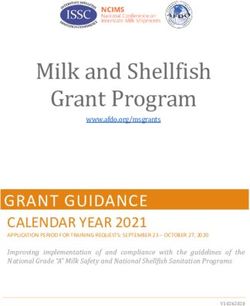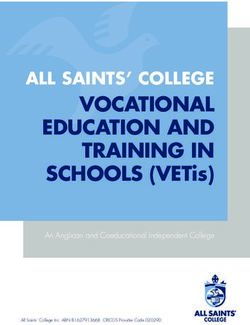BlueAlert SM - Blue Cross Blue Shield of Tennessee
←
→
Page content transcription
If your browser does not render page correctly, please read the page content below
SEPTEMBER 2021
BlueAlert
SM
A monthly newsletter for our provider community, featuring important updates and reminders about our company’s policies and
procedures. All information is broken out by line of business.
BlueCross BlueShield of INSIDE THIS ISSUE
Tennessee, Inc.
BlueCross BlueShield of Tennessee, Inc.
New Feature Now Available: Submit Claims Through Availty ®
Publication Date and Schedule to Match for All Provider Administration
Manuals
This information applies to all lines of business unless stated otherwise.
Provider Enrollment Form Survey
CAQH to Retire EnrollHub ® in November, BlueCross to Name New Vendor
in October
Easier Online Confirmation Process to Replace Data Verification Form
New Approval and Predetermination Form for Federal Employee Program
(FEP) Members
Commercial
Changes to Commercial Plan Prior Authorizations
Updates to Change of Ownership or Control Process
Changes to Claims Status Inquiry Coming Soon*
BlueCare Tennessee
New Member ID Cards for Patients Enrolled in Department of Intellectual
and Developmental Disabilities (DIDD) 1915(c) Waiver Programs
Save the Date: Tennessee Healthcare Symposium, Nov. 2-4, 2021
Perform All Seven Components of an EPSDT Visit
Updated Consent Form Instructions for Sterilization and Hysterectomy
Coming Soon: Abortion, Sterilization or Hysterectomy (ASH)
Claims Review
Guidance for Billing Covered Services from a School Nurse
BlueCare Plus Tennessee
Change to BlueCare Plus PDRP Coming in October
Medicare Advantage and Dual Special Needs Plan
Opportunity for Frailty Exclusions
Free CareTN Mobile App
Risk Adjustment Medical Records Return and Coding
Pharmacy
Refer to the TennCare Pharmacy Benefit Manager for Important Updates
90-Day Supply of Maintenance Medications Now Permanent Benefit for
BlueCare Tennessee Members
New Feature Now Available: Submit Claims Updates to Key Online Resources
Through Availity® See the Latest and What Changes Are on the Way: Coding Updates,
PAMs, Medical Policies
We’ve made it easy for you to submit claims electronically
through Availity. To do this, you’ll need an Availity account with a
“claims user role” and be set up as an electronic provider with us.
1 | September 2021Simply follow these steps to get started submitting your
claims through Availity.
1. Log in to Availity.
2. Click the Claims & Payments drop-down list.
3. Under Claims, select your claim type: Professional,
Facility, Dental*.
4. Enter your claim information on the claim form.
5. Once you’ve completed the form, click “Submit.”
If you need help or would like training, call your eBusiness
Regional Marketing Consultant. If you have any technical
issues, please call the eBusiness Support Team.
*Dental providers filing services that require submission
of X-rays for clinical review or secondary-filed claims are
advised to continue submitting claims through their current
method at this time.
Publication Date and Schedule to Match for All Provider Administration Manuals
We’re making a small change that will allow us to align the publishing schedule of all three versions of the Provider
Administration Manual (PAM). In name only, we’ll skip the third quarter versions of the Commercial and BlueCare Tennessee
PAMs and publish both as the fourth quarter editions of the PAM (the Q3 PAM becomes the Q4 PAM). As a result of this one-time
change, the fourth quarter editions of the Commercial, BlueCare Tennessee and BlueCare Plus PAMs will publish Oct. 1, 2021, and
all three will publish with the same date on the first day of each quarter going forward.
Provider Enrollment Form Survey
We’re always looking for ways to improve our systems and processes, and your input is appreciated. We’ve recently created a
survey to ask for your feedback about our enrollment process. A link to the survey is included at the bottom of the enrollment
summary after you’ve completed a Provider Enrollment Form. We hope you’ll take a few minutes to tell us about your experience.
CAQH to Retire EnrollHub® in
November, BlueCross to Name New
Vendor in October
CAQH’s EnrollHub tool, which BlueCross uses as our source for
provider payment information, will be retired by CAQH in early
November. We’ll begin using a new payment configuration
vendor on Nov. 1, 2021, and providers will be able to access it
through Availity. Please look for more details about this change
in the October BlueAlert. BlueCross will continue partnering
with CAQH on the ProView® and DirectAssure products for
provider enrollment and directories.
^ Back to Inside This Issue Menu 2 | September 2021Easier Online Confirmation Process
to Replace Data Verification Form
BlueCross has steadily increased the use of CAQH ProView as
our source for provider information, especially location-specific
data. This will help us move away from sending you lengthy
paper Data Verification Forms each quarter.
You’ll soon receive a letter with instructions on how to
confirm the information at CAQH and complete the
BlueCross Network Verification in Availity. Most of your
information can be updated in CAQH, but some, like patient
acceptance for our networks and remittance address, still
need your review in our portal. The Network Verification
form in the Provider Enrollment, Updates and Changes
tile, is located in the BlueCross payer space in Availity.
This application allows provider groups to easily review
multiple practitioners at once. Ancillaries and facilities will If you have questions, please contact Provider Service
continue to receive the paper Data Verification form until at 1-800-924-7141 and follow the prompts for Contracting
we can migrate all providers to this new process. and Credentialing.
New Approval and Predetermination Form for Federal Employee Program
(FEP) Members
A new form is available for requesting predeterminations or prior approvals for FEP members. Please note, this form isn’t for items
that need utilization management or Magellan review. You can find the Federal Employee Program Predetermination/Prior
Approval Request Form on the Documents & Forms page under the Commercial Authorizations & Appeals section on our website.
Commercial
This information applies to Blue Network P SM, Blue Network S SM and Blue Network L SM unless stated otherwise.
Changes to Commercial Plan Prior Authorizations
Beginning Oct. 1, 2021, some Commercial members over the age of 18 will require prior authorization for lab-based sleep
studies for the following codes: 95807, 95808, 95810, 95811. Home-based sleep studies for Commercial members don’t require
prior authorization.
You can submit authorization requests through the Authorization Submission/Review application tile in Availity, by faxing
them to Commercial Utilization Management at 1-866-558-0789 or by calling our Provider Service Line at 1-800-924-7141.
^ Back to Inside This Issue Menu 3 | September 2021Updates to Change of Ownership
or Control Process
As mentioned in recent issues of BlueAlert, we’ve updated our
Change of Ownership or Control (CHOWOC) process, effective
Sept. 1, 2021. This update impacts facilities, ancillary providers
and professional groups with a change in ownership or control.
If this happens, you’ll need to send us a completed Change of
Ownership Notification form at least 60 calendar days before
the change. You can find the form here. Please note that failure
to send us the form within this time frame may impact your
reimbursement rates and claims payments. For more information
about the updated CHOWOC process, please see your Provider
Administration Manual or the CHOWOC FAQs.
Changes to Claims Status Inquiry Coming Soon*
Checking a claims status is easier than ever. Simply use one of Our customer service representatives are providing claims
our many self-service options: status through our Provider Service line. However, you’ll
soon be required to use one of the self-service options to
Electronic Data Interchange (EDI)
find the status of claims. Once you’ve obtained status of the
• Electronic Remittance Advice (ERA) (HIPAA X12 835) claim using one of the above methods, our customer service
– When a claim is finalized, the claims status will be representatives are still available to answer specific questions
available via 835 ERA transactions that can be used to you may have about a claim payment or denial.
post claim results into your billing system.
Please note, when you’re calling to discuss a claim payment or
• Blue CORE (HIPAA X12 276/277) – You can work with your denial, you’ll need to provide the specific claim number.
vendor to connect with us to get a claims status in real
If you have questions or need help with Availity or EDI, you can
time without exiting your system workflow.
contact eBusiness at (423) 535-5717, option 2. If you’d like
Availity training on Availity, please contact your eBusiness Regional
Marketing Consultant.
• Remittance Advice – The same ERAs that you receive
for posting are available within Availity’s Remittance *This also applies to outsourced vendors acting on the
Viewer. To view the status of claims in your remits, log in provider’s behalf.
to Availity and select Claims & Payments Remittance
Viewer. If you want to view your legacy remit, select
Payer Spaces and click on the Print/View Remittance
Advice tile.
• Claims Status – To check the status of a claim using
Availity, log in and select the Claims & Payments tab,
then click Claims Status.
Automated Claims Status option
• Call the appropriate Provider Service Line and choose
the option for Automated Claims Status.
^ Back to Inside This Issue Menu 4 | September 2021BlueCare Tennessee
This information applies to BlueCare SM, TennCareSelect SM and CoverKids SM plans unless stated otherwise.
New Member ID Cards for Patients Enrolled in Department of Intellectual
and Developmental Disabilities (DIDD) 1915(c) Waiver Programs
Your BlueCare patients who receive care through a DIDD What This Means for Your Patients
1915(c) waiver program or get support from Intermediate Care
Beginning Oct. 1, 2021, all 1915(c) and ICF/IID services will
Facilities for Individuals with Intellectual Disabilities (ICF/IID)
be part of one program led by DIDD, though patient benefits
will receive new Member ID cards effective Oct. 1, 2021.
aren’t changing. Your BlueCare patients will still be able to
The 1915(c) waiver program and ICF/IID information will
receive the same care and see the same providers. For more
now be listed on the front of the patient’s Member ID card.
information about this change, visit tn.gov/didd.
Save the Date: Tennessee Healthcare Symposium, Nov. 2-4, 2021
Mark your calendars to attend the Tennessee Healthcare Event registration is now open, with early bird pricing (TMA
Symposium for health care professionals. You’ll hear from a Member $149; Non-Member $199) available until Sept. 30.
variety of speakers and industry experts, who will present Regular ticket pricing begins Oct. 1 (TMA Member $199;
information in three informational tracks: Non-Member $249).
• Specialty Coding If you have questions, please contact Karen Baird at
(615) 460-1651 or Karen.Baird@tnmed.org. To learn more
• Management and Compliance
about the symposium, go to tnmed.org/symposium.
• Coding and Billing
Perform All Seven Components
of an EPSDT Visit
Early Periodic Screening, Diagnosis and Treatment (EPSDT)
checkups should include a group of standard services. During
each well-child exam, it’s important to review a patient’s
health history, perform a complete physical exam, administer
lab tests and immunizations as needed, and perform a vision
and hearing screening. It’s also important to perform age-
appropriate developmental and behavioral screenings and
provide advice to parents on how to keep their child healthy.
Checkups are needed on a regular basis to monitor a child’s
growth and development. To provide optimal care, consider
scheduling multiple routine visits in advance to help your
patients stay on track.
Your patients with BlueCare Tennessee coverage are eligible
for well-child exams on the same schedule recommended by
the American Academy of Pediatrics (AAP). To review the
Bright Futures/AAP Periodicity Chart, please see our EPSDT
Provider Booklet, which we recently updated for 2021.
^ Back to Inside This Issue Menu 5 | September 2021Updated Consent Form Instructions for Sterilization and Hysterectomy
The Division of TennCare has updated the Sterilization Updated Instructions for Completing the Sterilization
Consent Form FAQ document and instructions for completing Consent Form
the Consent for Sterilization Form and the Hysterectomy
• All fields requiring “type of operation” (fields 2, 6, 14 and
Acknowledgement Form. All changes were effective July 1,
18) may be described in terms the patient uses to reflect
2021, and links to the revised documents can be found in the
understanding of the operation or medical terminology.
Forms section of the BlueCare Tennessee Provider site.
Descriptions in these fields don’t have to match.
Hysterectomy Acknowledgement Form Changes
• Field 15 (Signature/Date of Person Obtaining Consent
At least one section (A, B and/or C) must be completed. and Facility Name/Address) was updated to remove the
However, more than one section can be completed if requirement to have the consent date match the patient’s
applicable. The signature requirement is consistent with the signature date.
Sterilization Consent Form instructions (a signature is a sign
• The Sterilization Consent Form FAQ document has been
or mark by the patient on a document signifying knowledge,
updated to state that “premature delivery” doesn’t refer
approval, acceptance and informed consent).
to the clinical definition of prematurity. Instead, it refers to
any date prior to the estimated due date.
For more information about abortion, sterilization and
hysterectomy requirements, please see the BlueCare
Tennessee Provider Administration Manual.
Coming Soon: Abortion, Sterilization or
Hysterectomy (ASH) Claims Review
In late 2021, we’ll review BlueCare, TennCareSelect and
CoverKids claims that include an ASH code submitted with a
date of service between July 1, 2020, and June 30, 2021.
The retrospective ASH review includes an in-depth look
at documents that may not have been required at the time
claims were submitted. If you submitted a claim with an ASH
code between July 2020 and June 2021, we may contact you
for additional records. Note: We may recover payment if we
don’t receive records within the requested time frame.
If you have questions about the ASH review or ASH
claims guidelines, please see the BlueCare Tennessee
Provider Administration Manual or contact your Provider
Network Manager.
Guidance for Billing Covered Services from a School Nurse
The Division of TennCare recently developed guidelines for providing and billing in-school, covered services delivered by a
school nurse. The table shows billable and non-billable services, and codes to use on claims.
You can view the guidelines in the Tools and Resources section of bluecare.bcbst.com/providers. Once on the Tools and
Resources page, click on Guidelines for Billing Covered Services Provided by a School Nurse. We’ll also update the
BlueCare Tennessee Provider Administration Manual with this information.
^ Back to Inside This Issue Menu 6 | September 2021BlueCare Plus Tennessee
This information applies to our BlueCare Plus, and BlueCare Plus Choice Medicare Advantage, Fully Integrated Dual Eligible
special needs plans.
Change to BlueCare Plus PDRP
Coming in October
Starting Oct. 1, 2021, the BlueCare Plus Provider Dispute
Resolution Process (PDRP) will align more closely with our
Medicare Advantage line of business regarding medical
necessity provider appeals. We’ll offer providers
peer-to-peer review (for medical necessity service denials),
as well as one written medical necessity provider appeal
per case within BlueCare Plus. More details will be available
in October’s BlueCare Plus Provider Administration
Manual. Please note that this provider appeal process
is contractual and distinctly different than the Medicare
Member appeal process.
Medicare Advantage and Dual Special Needs Plan
This information applies to our BlueAdvantage, BlueEssential and BlueCare Plus plans unless specifically identified below.
Opportunity for Frailty Exclusions
The Centers for Medicare & Medicaid Services (CMS) allows Common frailty conditions that exist in the senior
exclusions from some quality measures for your patients who population include:
are BlueAdvantage, BlueEssential and BlueCare Plus members
• History of falling (Z91.81)
when they have specific advanced illness and/or frailty
diagnoses. Exclusions to these measures are made because the • Weakness (R53.1)
HEDIS® definition includes services that may not benefit older
• Muscle weakness (M62.81)
adults with advanced illness, which limits their ability to receive
certain treatments. • Other malaise (R53.81)
Frailty conditions and their accompanying ICD-10 codes often • Other fatigue (R53.83)
aren’t captured during routine office appointments. Annual
• Difficulty in walking (R26.2)
wellness visits offer a yearly opportunity to address gaps in
care, as well as possible exclusions. Coding eligible frailty For more information and codes related to exclusions for
conditions during the current year qualifies the member for advanced illness and frailty, please refer to our Guide to
exclusions from select quality measures related to the frailty Advanced Illness and Frailty Exclusions.
and/or advanced illness.
HEDIS® is a registered trademark of the National Committee for
Quality Assurance (NCQA)
^ Back to Inside This Issue Menu 7 | September 2021Free CareTN Mobile App
BlueAdvantage, BlueEssential and BlueCare Plus plan When members check in, they can read articles related to
members can manage their health by working with a clinical specific health management topics. Some features include
professional on our population health teams using the free medication lists with reminders, goal setting with progress
CareTN app. Members can take self-guided courses on 30+ monitoring, appointment reminders and access to a
conditions and have access to a care management team CMS-approved health library with additional articles and
that includes a nurse, social worker, pharmacist and dietitian videos. Members need a smart device to download and use
through a chat feature inside the app. the app. They may self-enroll or call to get help from one of
our nurse care managers:
BlueAdvantage and
BlueEssential (code medhelpwell) . . . . . . . . . 1-800-611-3489
BlueCare Plus (code bcphelpwell). . . . . . . . . . 1-877-715-9503
Risk Adjustment Medical Records Return and Coding
Our Medicare Advantage Risk Adjustment team began Up to 12 diagnoses can be submitted on each claim form. If
requesting copies of members’ medical records in May. You there are more than 12 actively managed diagnoses for a given
may have received a request letter directly from BlueCross patient, you can submit additional $0.01 claims using CPT
or from our vendor, CIOX Health. If you received a request 99499 with the additional diagnoses. Frequently overlooked
for records, please follow the instructions in your packet and diagnoses include: angina, arrhythmias, congestive heart
submit the records as quickly as possible. failure, COPD, depression, diabetes, morbid obesity, rheumatoid
arthritis, substance abuse and vascular diseases.
Also, please remember that including all diagnosis codes,
when submitting medical claims, reduces the number of
records needed. Please include all actively managed
ICD-10 codes for conditions that are present on your claims
regardless of the reason for the visit.
^ Back to Inside This Issue Menu 8 | September 2021Pharmacy
This information applies to all lines of business unless stated otherwise.
Refer to the TennCare Pharmacy Benefit Manager for Important Updates
Please click here to review important notices about prescribing changes, authorization guidelines and other items related to the
TennCare Pharmacy Program.
90-Day Supply of Maintenance Medications Now Permanent Benefit for BlueCare
Tennessee Members
During the COVID-19 emergency, BlueCare Tennessee members with chronic conditions could obtain a 90-day supply of select
maintenance medications. As of Sept. 1, 2021, medications on the 90-Day Supply List will process for 90-day supplies at the
pharmacy as a permanent benefit. The TennCare provider relations team has already notified BlueCare providers, and you can see
a copy of that memo here. You can also find the drug list online. If you have questions about the list, please call OptumRx,
TennCare’s pharmacy benefit manager, at 1-866-434-5520.
Updates to Key Online Resources
This information applies to all lines of business unless stated otherwise. Please note these tips are educational only, providers
remain responsible for completion of claims submitted to BlueCross.
See the Latest and What Changes Are on the Way: Coding Updates, PAMs,
Medical Policies
You can easily find the latest information and what changes Find current coding updates and pending claim edit changes 60
are on the way for several key items that are important to days before their effective date under Coding Updates in the
providers. Coding Information section of our Coverage & Claims page.
• Commercial Provider Administration Manuals If you have questions, please call us at 1-800-924-7141 and
(60-Day Preview Version): You can access the Preview follow the prompts to Network Contracting and Credentialing.
PAM 60 days before the effective date in the Manuals,
Policies & Guidelines section at provider.bcbst.com.
• Medical Policy, Administrative Services Policy, Utilization
Management Guideline (UMG): View upcoming BlueCross
policy or guideline changes each month at
provider.bcbst.com/coverage. If you have questions,
please send an email to: medical_policy@bcbst.com.
• Coding Updates
^ Back to Inside This Issue Menu 9 | September 20211 Cameron Hill Circle | Chattanooga, TN 37402 | bcbst.com
BlueCross BlueShield of Tennessee, Inc., BlueCare Tennessee and their
licensed health plan and insurance company affiliates comply with
Provider Service Lines:
the applicable federal and state laws, rules and regulations and does Featuring “Touchtone” or “Voice Activated” Responses
not discriminate against members or participants in the provision of
services on the basis of race, color, national origin, religion, sex, age or Commercial Service Lines 1-800-924-7141
disability. If a member or participant needs language, communication
or disability assistance, or to report a discrimination complaint, please, Monday-Friday, 8 a.m. to 6 p.m. (ET)
call 1-800-468-9698 for BlueCare, 1-888-325-8386 for CoverKids or
1-800-263-5479 for TennCareSelect. For TTY help call 771 and ask for Commercial UM 1-800-924-7141
1-888-418-0008. Monday-Thursday, 8 a.m. to 6 p.m. (ET) Friday, 9 a.m. to 6 p.m. (ET)
This information is educational in nature and is not a coverage or
Federal Employee Program 1-800-572-1003
payment determination, reconsideration or redetermination, medical
advice, plan pre-authorization or a contract of any kind made by Monday-Friday, 8 a.m. to 6 pm. (ET)
BlueCross BlueShield of Tennessee, Inc. or any of its licensed affiliates.
BlueCare 1-800-468-9736
Inclusion of a specific code or procedure is not a guarantee of claim
payment and is not instructive as to billing and coding requirements. TennCareSelect 1-800-276-1978
Coverage of a service or procedure is determined based upon the CoverKids 1-800-924-7141
applicable member plan or benefit policy. For information about CHOICES 1-888-747-8955
BlueCross BlueShield of Tennessee member benefits or claims, please
call the number on the back of the member’s ID card. ECF CHOICES 1-888-747-8955
BlueCare Plus SM
1-800-299-1407
Archived editions of BlueAlert are available online.
Select Community 1-800-292-8196
Monday-Friday, 8 a.m. to 6 p.m. (ET)
Contact Us Through Availity
BlueCard
Availity® makes it easy for you to do business with us online anytime,
offering faster prior authorizations, claims decisions and more. You Benefits & Eligibility 1-800-676-2583
can log in at Availity.com to: All other inquiries 1-800-705-0391
Monday–Friday, 8 a.m. to 6 p.m. (ET)
• Check benefits, eligibility and coverage details
• Manage prior authorizations BlueAdvantage 1-800-924-7141
• Enroll a provider Monday-Friday, 8 a.m. to 6 p.m. (ET)
• Request claim status
eBusiness Technical Support
• View fee schedules and remittance advice
• Manage your contact preferences Phone: Select Option 2 at (423) 535-5717
Email: eBusiness_service@bcbst.com
Monday-Thursday, 8 a.m. to 6 p.m. (ET)
Friday, 9 a.m. to 6 p.m. (ET)
Be sure your CAQH ProView TM profile is kept up to date at
all times. We depend on this vital information.
Important Note:
If you have moved, acquired an additional location, changed your status for accepting new patients, or made other changes to your practice:
Please visit the BCBST payer space at Availity.com and update your information.
Update your provider profile on the CAQH Proview® website
Questions? Call 1-800-924-7141.
BlueCross BlueShield of Tennessee, Inc., BlueCare Tennessee, BlueCare Plus Tennessee and SecurityCare of Tennessee, Inc.,Independent Licensees of the Blue Cross
Blue Shield Association.
21PED1288601 (9/21)
CPT® is a registered trademark of the American Medical AssociationYou can also read