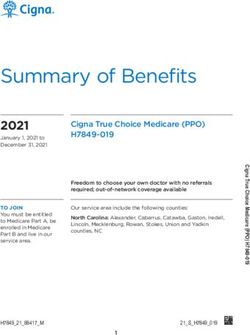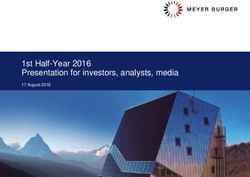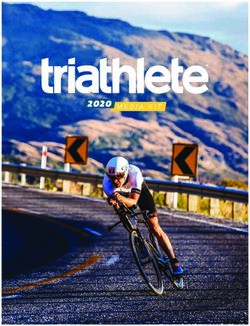BIOBORD OPERATING MODEL - Guide 3: Communication Guide for Biobord Members Published on 24.1.2020 - Biobord.eu
←
→
Page content transcription
If your browser does not render page correctly, please read the page content below
Table of Contents
1. Introduction ....................................................................................................................................................................... 2
2. Typography ........................................................................................................................................................................ 3
2.1 Instructions on Downloading fonts ................................................................................................................... 3
2.2 Main Font, Lato.......................................................................................................................................................... 5
2.3 Second Font, Rubik .................................................................................................................................................. 6
3. Biobord Logo..................................................................................................................................................................... 7
3.1 Framing of the Logo ................................................................................................................................................ 7
3.2 Examples of Using the Logo ................................................................................................................................. 8
3.3 Incorrect Ways of Using the Logo .................................................................................................................... 10
3.4 Other Logos .............................................................................................................................................................. 12
3.5 Use of Logo ............................................................................................................................................................... 12
4. Main Messages and Slogans ..................................................................................................................................... 13
4.1 Biobord Slogans ...................................................................................................................................................... 13
4.2 Biobord Mission Statement ................................................................................................................................ 13
4.2 Biobord Service Promises for User ................................................................................................................... 14
4.2.1 Open Biobord Forum Service Promise ................................................................................................... 14
4.2.2 Biobord On Stage Service Promise .......................................................................................................... 14
4.2.3 Biobord Network Actions Service Promise ........................................................................................... 15
5. Color Palette of Biobord ............................................................................................................................................. 16
6. Biobord in Social Media .............................................................................................................................................. 18
6.1 Sharing Biobord Forum Topics in Social Media .......................................................................................... 18
6.1.1 Recommended Hashtags............................................................................................................................. 18
6.1.2 Recommended Illustrations ........................................................................................................................ 18
6.2 Social Media Channels of Biobord ................................................................................................................... 19
7. Shared Communication and Marketing Assets .................................................................................................. 20
7.1 Biobord Logos.......................................................................................................................................................... 20
7.2 Biobord Social Media Frames ............................................................................................................................ 21
7.3 Office Templates ..................................................................................................................................................... 21
7.4 Marketing Materials ............................................................................................................................................... 21
BIOBORD.EU 11. Introduction
This guide provides information on Biobord platforms Design and Communication guidelines. You
will get known to the basic elements of Biobord’s visual look and communication targets. With this
guide we want to make Biobord’s communications more effective and clarify the purpose of our
platform. This guide is for the Biobord Network Members, in the piloting phase represented by the
RDI2CluB partners, and it should be applied by all members in all communication and marketing efforts
related to Biobord piloting in 2020.
Biobord platform and its joint operating model for the network of bioeconomy innovation hubs has
been developed in a user-centered, iterative design process involving piloting with end-users. This
document represents the first version of a joint communication guide for the Biobord network to be
used by the network in the second piloting round communication and marketing activities in spring
2020. The guide will be upgraded based on user feedback to establish a sustainable communication and
marketing approach and brand for the Biobord network and platform.
All communication and marketing materials related to Biobord should represent the joint brand of
Biobord to support the vision of the network and platform. Therefore, a unified visual outlook with
typography, color palette, logo as well as shared communication and marketing materials has been
developed. The visual outlook of the platform, including the characters and illustrations, are repeated in
the communication materials to raise the recognizability of the brand. Furthermore, all communication
and marketing of Biobord should carry the joint message of Biobord and the service promise our
network offers for its users, although the message can be translated to regional languages.
Feedback on the guide is welcomed continuously under the ‘Biobord Network Lounge’ of the Biobord
Forum. In addition, specific feedback on the visual outlook and brand will be collected and analyzed as
a part of the Biobord piloting.
Please make sure the content you post related to Biobord is appropriate. It is prohibited to post harmful
content towards any person or groups, confidential information on any party, personal information on any
party or party member, anything violating local or international laws. Please follow copyright laws.
BIOBORD.EU 22. Typography
On Biobord platform, we use two fonts Lato and Rubik that have been integrated to the ready Office -
templates for your convenience. Rubik is for headings and Lato is our main font. In word documents, it
is recommended to use Lato regular in size 11, or 10.5 as applied in the Word -templates. If you are
unable to download this font, please use Calibri
Lato and Rubik are both available on Google Fonts. They are easily downloadable and widely used fonts.
You can download Lato and Rubik from links below:
• https://fonts.google.com/specimen/Lato
• https://fonts.google.com/specimen/Rubik
2.1 Instructions on Downloading fonts
To download the font from Google Fonts at e.g. https://fonts.google.com/specimen/Lato
First, click on the “Select this font” -button on up right of the font introduction
Second, a small window will pop up in the right corner below. Click once to open it.
Third, click on the “download” -button
BIOBORD.EU 3The “download” -button is located in the right corner
Fourth, the file will be downloaded as a zip-file. Open it and install each mode of the font.
BIOBORD.EU 42.2 Main Font, Lato
Lato Regular
abcdefghijklmnopqrstuvwxyzåäö ABCDEFGHIJKLMNOPQRSTUVWXYZÅÄÖ 1234567890,.-!?
Lato Bold
abcdefghijklmnopqrstuvwxyzåäö ABCDEFGHIJKLMNOPQRSTUVWXYZÅÄÖ 1234567890,.-!?
Lato Italic
abcdefghijklmnopqrstuvwxyzåäö ABCDEFGHIJKLMNOPQRSTUVWXYZÅÄÖ 1234567890,.-!?
Lato Light
abcdefghijklmnopqrstuvwxyzåäö ABCDEFGHIJKLMNOPQRSTUVWXYZÅÄÖ 1234567890,.-!?
Lato Light Italic
abcdefghijklmnopqrstuvwxyzåäö ABCDEFGHIJKLMNOPQRSTUVWXYZÅÄÖ 1234567890,.-!?
Lato Bold Italic
abcdefghijklmnopqrstuvwxyzåäö ABCDEFGHIJKLMNOPQRSTUVWXYZÅÄÖ 1234567890,.-!?
Lato Hairline
abcdefghijklmnopqrstuvwxyzåäö ABCDEFGHIJKLMNOPQRSTUVWXYZÅÄÖ 1234567890,.-!?
Lato Hairline Italic
abcdefghijklmnopqrstuvwxyzåäö ABCDEFGHIJKLMNOPQRSTUVWXYZÅÄÖ 1234567890,.-!?
Lato Black
abcdefghijklmnopqrstuvwxyzåäö ABCDEFGHIJKLMNOPQRSTUVWXYZÅÄÖ 1234567890,.-!?
Lato Black Italic
abcdefghijklmnopqrstuvwxyzåäö ABCDEFGHIJKLMNOPQRSTUVWXYZÅÄÖ 1234567890,.-!?
BIOBORD.EU 52.3 Second Font, Rubik
Rubik Regular
Abcdefghijklmnopqrstuvwxyzåäö ABCDEFGHIJKLMNOPQRSTUVWXYZÅÄÖ 1234567890,.-!?
RubikBold
Abcdefghijklmnopqrstuvwxyzåäö ABCDEFGHIJKLMNOPQRSTUVWXYZÅÄÖ 1234567890,.-!?
Rubik Italic
Abcdefghijklmnopqrstuvwxyzåäö ABCDEFGHIJKLMNOPQRSTUVWXYZÅÄÖ 1234567890,.-!?
RubikLight
Abcdefghijklmnopqrstuvwxyzåäö ABCDEFGHIJKLMNOPQRSTUVWXYZÅÄÖ 1234567890,.-!?
Rubik LightItalic
abcdefghijklmnopqrstuvwxyzåäö ABCDEFGHIJKLMNOPQRSTUVWXYZÅÄÖ 1234567890,.-!?
RubikBoldItalic
abcdefghijklmnopqrstuvwxyzåäö ABCDEFGHIJKLMNOPQRSTUVWXYZÅÄÖ 1234567890,.-!?
RubikMedium
abcdefghijklmnopqrstuvwxyzåäö ABCDEFGHIJKLMNOPQRSTUVWXYZÅÄÖ 1234567890,.-!?
RubikMedium Italic
abcdefghijklmnopqrstuvwxyzåäö ABCDEFGHIJKLMNOPQRSTUVWXYZÅÄÖ 1234567890,.-!?
RubikBlack
abcdefghijklmnopqrstuvwxyzåäö ABCDEFGHIJKLMNOPQRSTUVWXYZÅÄÖ 1234567890,.-!?
RubikBlack Italic
abcdefghijklmnopqrstuvwxyzåäö ABCDEFGHIJKLMNOPQRSTUVWXYZÅÄÖ 1234567890,.-!?
BIOBORD.EU 63. Biobord Logo
The main layouts of Biobord’s logo and how to place the logo on backgrounds and photos are
presented in this section of the Guide.
The logo versions are available for the Biobord network members under the resources in the cabinet
’Shared communication resources for Biobord brand’ under the ‘Biobord Network Lounge’ cabinet. The
logos are tagged ‘Biobord’.
3.1 Framing of the Logo
Frame the logo using the size of letter ”o” from the word ”platform”. The letter “o” references the size of
the frame which needs to be empty when placing the logo.
Figure 1: Framing Biobord Logo
BIOBORD.EU 73.2 Examples of Using the Logo
In Figures 2-7, you can find examples of the correct ways of using the Biobord logo.
Figure 1: Colored logo on white background
Figure 2: Black logo on white background
Figure 3: White logo on colored background
Figure 4: White logo on dark background
BIOBORD.EU 8Figure 5: White logo on a dark background photo
Figure 6: Black logo on a light background photo
BIOBORD.EU 93.3 Incorrect Ways of Using the Logo
In Figures 8-11, you can find examples of incorrect ways of using the logo which should be avoided.
Figure 8: Colored logo on black background
Figure 9: Don’t use black logo on a colorful background
Figure 10: Example of incorrect of use of logo with resized logo segments
As demonstrated in Figure 10, it is not allowed to resize parts of the logo.
BIOBORD.EU 10Figure 11: Examples of incorrect of use of logo with wrong color choices.
As demonstrated in Figure 9, you should avoid the following uses of logo:
• Don't modify logo's colours; you are allowed to use shared logos, but do not edit or modify
the colours or segments of the logo in any way (shape, placement or colour)
• Avoid using the colourful logo version on photos, you should use either black or white
versions of the logo in connection to photos.
BIOBORD.EU 113.4 Other Logos
In the RDI2CluB piloting phase and during the project lifetime, always remember to apply the Interreg
BSR programme logos and the EUSBSR Flagship label in accordance with the RDI2CluB Communication
Guide when developing communication and marketing materials.
The Interreg BSR programme logos and the EUSBSR Flagship label are applied in the shared
communication materials where relevant for your assistance.
3.5 Use of Logo
Use of logo is necessary in all communication and marketing materials related to Biobord network and
platform including:
• Presentations
• Leaflets and brochures
• Posters and roll-ups
• Descriptions of Biobord and/or its services on organisation’s website
The use of logo is possible also in small promotional items and videos posted on Biobord, if partners
are planning such.
BIOBORD.EU 124. Main Messages and Slogans
4.1 Biobord Slogans
Main slogan of the Biobord network and platform is ‘Biobord - Connecting Bioeconomy Developers’.
This is the simple mission statement accompanied by the more in-depth description as presented below
in 4.2.
The network has also selected an inspirational slogan that can be used in the communication materials.
This slogan is ‘Biobord – Innovation is in Our Nature’.
4.2 Biobord Mission Statement
The main content of the Biobord Mission Statement should be unified in all communication about
Biobord by the network members. The text can be used in parts and summarized, but there should be
no contradictions to the joint mission statement published on Biobord. The statement is applicable
during the RDI2CluB project’s Biobord piloting round 2.
By 2030, the world will need 50% more food, 45% more energy, and 30% more water. The
solution is bioeconomy that is based on the sustainable use of renewable resources as well
as circular economy models. Bioeconomy utilizes clean technologies that enable the efficient
use of natural resources and nutrients, while ensuring biodiversity and supporting climate
change mitigation.
Our mission is to bring together bioeconomy developers to a joint table to solve global and
local challenges with bioeconomy innovations. Biobord connects bioeconomy innovation
networks around the Baltic Sea Region to share ideas, find partners and work together to
create business opportunities in bioeconomy. Together we build knowledge and raise
awareness on sustainable and viable bioeconomy business potential in Baltic Sea Region.
Biobord is a place for you, if you are interested in viable and sustainable biobased business
and networking with bioeconomy developers around the Baltic Sea Region. Find people with
shared interests, team up and get support from our network of bioeconomy experts to build
your business or launch your innovation to the markets.
Our growing network has been initiated by the following regions around Baltic Sea that
specialize in bioeconomy:
• Central Finland
• Hedmark County in Norway
BIOBORD.EU 13• Świętokrzyskie Voivodeship in Poland
• Vidzeme in Latvia
• Estonia
Together we are piloting Biobord.eu as a meeting, co-working and innovation forum for
bioeconomy developers with a passion for rural viability and sustainability.
Join our journey and share your experiences with us to help us develop the Biobord.eu
platform. We are piloting the platform as a part of RDI2CluB project in 2019-2020 to
improve our service based on the user experiences.
4.2 Biobord Service Promises for User
The main content of the Biobord service promises for the user should be unified in all communication
about Biobord by the network members. The text is not to be used in the exact form, but there should
be no contradictions to the public service promises on Biobord. This content is applicable during the
RDI2CluB project’s Biobord piloting round 2.
4.2.1 Open Biobord Forum Service Promise
Open Biobord Forum is a networking, matchmaking and teambuilding area for
bioeconomy developers to find new opportunities, expertise and partners.
Whether you are looking for help with your business idea or partners to a research pilot, this
is a forum for you. Look for and share timely announcements on funding opportunities and
possibilities of getting involved in projects, pilots, networks and ventures.
In the ‘Open Biobord Forum’, you can search for new contacts. If you are looking for
expertise, partners or talented professionals for a project or business venture, just post a
topic where you describe what you are looking for. You are also welcome to share your
expertise and introduce yourself at the Forum.
For solving your business challenges with fresh ideas, new technologies and innovation, you
are also welcome to post your call for innovation. The growing network of bioeconomy
developers may just entail the right solution for you – or we may jointly establish a group to
solve it. In case you have no luck right away, no worries. Our Biobord Staff will be in contact
with you and help you in your quest.
4.2.2 Biobord On Stage Service Promise
Biobord on Stage provides you information about the online events of Biobord Network.
The events are announced in this discussion area. After the event, the materials are shared
BIOBORD.EU 14and discussion on outcomes may continue under the event topic. Events include ’Hubs on
Stage’ -events hosted by the Biobord network members, as well as tailored events for
bioeconomy developers to network and find connections.
Hubs on Stage is an online event that brings the regions of the Biobord network to the
stage with their specific cases. The hubs will take turns in hosting this 60-minute event
during September 2019- June 2020. Hosting region can share their best practices or
introduce new initiatives to the network. The event should contain an interactive section
with development questions for the network. The event can also be used for getting
feedback for a development plan or idea.
Joint in and get to know new contacts and competences from the network. ‘Hubs on Stage’
is taking place every second Tuesday of the month at 3.00 pm FI/LV/EE time and 2.00 pm
NO/PL time. The specific event announcement will be shared under this category.
Would you like to get on stage?
The stage is open for bioeconomy companies looking for information on and contacts to the
Baltic Sea markets. Whether you are looking for international partners or thinking about
starting exporting venture, we’ll assemble an expert panel to hear your case and give you
feedback and guidance on the way forward.
‘On Stage’ events are 45 -60 minutes online events with a 15-20 minutes presentation from
the company following feedback and discussion with the invited panellists. Currently, our
pool of experts is focusing on Finland, Norway, Poland, Latvia and Estonia.
Send us a private message via Biobord to describe your case and we’ll help you to set up an
‘On stage’ event for you within 30 days. We will also jointly agree whether the event is open
or limited access.
4.2.3 Biobord Network Actions Service Promise
Biobord Network Actions is for international co-operation in bioeconomy development.
The forum is for planning joint and implementing international actions for boosting
bioeconomy development and innovations. In addition, we welcome all Biobord users to
share their best practices, experiences & knowledge on bioeconomy with the international
network.
Biobord network is using this forum for implementation of the Joint Action Plans of the
network. Join us in the on-going actions, follow our results and propose new ideas!
BIOBORD.EU 155. Color Palette of Biobord
The color palette for Biobord is individually designed to fit with platforms visual look and support the
brand.
The color palette is integrated in the shared communication and marketing materials of Biobord
network, including the Office templates for Biobord communication. In addition, the color palette
should be adapted to all other communication and marketing materials on Biobord network and
platform.
Turquoise Minty green Orange Yellow
HEX #006975 HEX #00c5b3 HEX #ff9000 HEX #ffcf11
RGB (0,105,117) RGB (0,197,179) RGB (255,144,0) RGB (255,207,17)
Figure 12: Primary colors of Biobord
Texts in Word documents are written mainly in basic Black (#000000), so documents are readable. In
PowerPoint documents, text can be either basic Black (#000000), basic White (#ffffff) or Turquoise
(#006975).
Minty green, Orange and Yellow can be used for highlighted texts.
The secondary colors features in Figure 13 are included in Office themes in e.g. tables and smart art.
They can be used to compliment the main theme colors.
BIOBORD.EU 16Dark cyan Violet Dark teal
HEX #154047 HEX #383874 HEX #00788b
RGB (21,64,71) RGB (56,56,116) RGB (0,120,139)
Figure 13: Secondary colors of Biobord
The color palettes for Biobord are included in each shared Office theme. You can find Biobord’s colors
from fonts section > color selector > theme’s colors.
BIOBORD.EU 176. Biobord in Social Media
All Biobord users are encouraged to use their social media sites, and the sites of their networks and
partners, to share the content from Biobord forum and to encourage more users to sign in and joint the
network activities.
6.1 Sharing Biobord Forum Topics in Social Media
Biobord Forum enables sharing the topics directly to Facebook and Twitter via ‘Share’ function. With the
direct weblink of the topic, you are also able to share the topic in other social media, such as LinkedIn.
Sharing your topic, or an interesting topic from a network member, you can help to gain visibility to
your matchmaking call at ‘Open Biobord Forum’, event on ‘Biobord On Stage’ or joint action plan at
‘Biobord Network Actions’.
6.1.1 Recommended Hashtags
Please use the hashtag #Biobord when sharing a topic from the Biobord forum.
To connect with the specific category or service, please use #OpenBiobordForum, #BiobordOnStage
or #BiobordNetworkActions.
To attain the interest of the followers, it is also recommended to use common thematic hashtags, such
as #Bioeconomy, as well as your organization’s and region’s tags.
6.1.2 Recommended Illustrations
When you share your topic in social media, kindly be aware that the pictures posted in the topic can
appear in the social media post. In the absence of pictures in the topic, you may choose to use the joint
social media frames for ‘Open Biobord Forum’, ‘Biobord On Stage’ or ‘Biobord Network Actions’ to
make your social media post more interesting and attractive.
The Biobord social media frames include optimized pictures for Facebook (also suitable for LinkedIn and
Instagram) and Twitter for topics in three categories - ‘Open Biobord Forum’, ‘Biobord On Stage’ and
‘Biobord Network Actions’. These social media frames are available for the Biobord network members
under the resources in the cabinet ’Shared communication resources for Biobord brand’ under the
‘Biobord Network Lounge’ cabinet. The social media frames are tagged ‘Biobord’.
BIOBORD.EU 186.2 Social Media Channels of Biobord
RDI2CluB project’s Facebook and Twitter (@RDI2CluB) provide the main social media channels for
Biobord network during the project lifetime until the end of September 2020. After the closure of the
project, the RDI2CluB social media channels administrated by JAMK University of Applied Sciences will
chance their name and profile into ‘Biobord’. The aim is to keep the gained followers and to transition
to long-term communication model servicing all Biobord users, instead of a single project, in the future.
Already during the RDI2CluB project, the Biobord administrators of JAMK University of Applied Sciences
will follow all social media communication under hashtag #Biobord (and @rdi2club) will help to share
these posts with the RDI2CluB followers.
BIOBORD.EU 197. Shared Communication and Marketing Assets
All shared communication and marketing assets are available for the Biobord network members under
the resources in the cabinet ’Shared communication resources for Biobord brand’ under the
‘Biobord Network Lounge’ cabinet. The shared communication and marketing assets are tagged
‘Biobord’.
All listed materials are available by JAN 31, 2020.
For more information, kindly contact Diana Pitkänen, Service Design and Communication Specialist of
RDI2CluB, email diana.pitkanen@jamk.fi.
7.1 Biobord Logos
Figure 14: Example of all logo forms
BIOBORD.EU 20The shared Biobord logo’s for marketing purposes include side and top versions of the logo in four
different colours. If you need logo in the vector version for design of prints, please contact Diana
Pitkänen.
7.2 Biobord Social Media Frames
We have a variety of social media frames readily adjusted for Facebook, Twitter and LinkedIn which can
be used when sharing something from Biobord in social media.
The recommended photo sizes for social media are (width/height)
• Twitter 600 X 335 pixels
• Facebook 500 X 261 pixels
• LinkedIn 1200 X 628 pixels
Figure 15: Example of Social media frame for Facebook
7.3 Office Templates
• Word – template for report
• Word – template for invitation or agenda
• PowerPoint – template for presentation
7.4 Marketing Materials
• Biobord roll-up template
• Biobord e-brochure
BIOBORD.EU 21You can also read