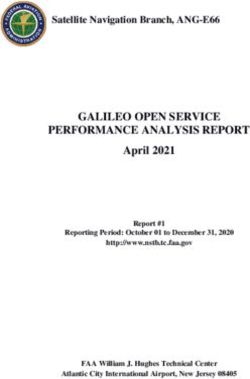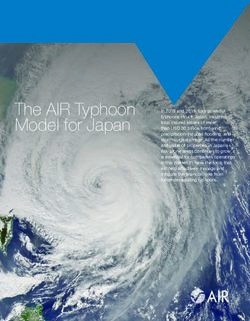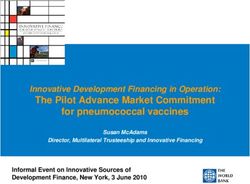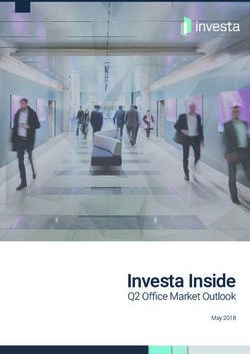ASSESSMENT OF MARINE CONDITIONS FOR LOGISTICS, OPERATION ENVELOPE AND WEATHER WINDOW FOR OFFSHORE PROJECTS
←
→
Page content transcription
If your browser does not render page correctly, please read the page content below
ASSESSMENT OF MARINE CONDITIONS FOR LOGISTICS, OPERATION
ENVELOPE AND WEATHER WINDOW FOR OFFSHORE PROJECTS
Edwin Rajesh Selvaraj
Master Program in Wind Power Project Management
Master Program Thesis Work - 2011
Supervisor: Bahri Uzunoglu
Examiner: Stefan Ivanell
University of Gotland
1Acknowledgement
I would like to thank my supervisor Associate Professor Bahri Uzunoglu for his excellent supervision
and guidance throughout this thesis. I would also like to thank University of Gotland for the great
support and facility provided throughout this thesis.
2Summary
This thesis describes an assessment of offshore wind farms using a Matlab tool Marine System
simulator. This tool helps to analyse the Vessel motion according to different wave heights. From
this assessment one can know the correct weather window for offshore operation and other
possible techniques to reduce the time delay in operation. This tool is used to simulate a supply
vessel motion according to different wave heights. The chosen supply vessel is the default supply
vessel in the simulator.
Key words: DOF (Degrees Of Freedom), Equations of motion, MSS (Marine System Simulator),
Waves, Crane.
3Contents
List of Figures...........................................................................................................................................5
List of Tables ............................................................................................................................................5
1. Introduction......................................................................................................................................... 6
1.1 The freedoms of motion and definitions ......................................................................................7
2. MSS (Marine System Simulator)..........................................................................................................8
2.1 Dynamic motion simulation using MSS( marine system simulator) .............................................9
2.2 Hydrodynamics of vessel .............................................................................................................11
2.3 Waves ..........................................................................................................................................16
3. RESULTS ............................................................................................................................................. 22
4. Crane operation.................................................................................................................................25
4.1 The crane types and the crane operation limitations: ................................................................25
4.2. Knuckle -Boom Crane. ................................................................................................................25
4.3. Nodding – Boom Crane ..............................................................................................................26
4.3.1 A – Frame .............................................................................................................................26
4.3.2 Sub A - frame ........................................................................................................................27
4.4 Wave height to crane limits comparison ....................................................................................27
5. Conclusion .........................................................................................................................................28
6. REFERENCE ........................................................................................................................................29
9. Appendix............................................................................................................................................ 30
4List of Figures
Figure 1: Repair time schedule
Figure 2: the ship movements according to the directions
Figure 3: Simulink Library for MSS GNC
Figure 4: Process of MSS simulation
Figure 5: MSS coordinate system
Figure 6: Hull geometry of monohull and catamaran structure
Figure 7: The added Mass Parameters of the vessel
Figure 8: The Damping Parameters of the vessel
Figure 9: Explains the Significant Wave height
Figure 10: Wave block parameters. Wave model input to calculate vessel behaviour
Figure 11: Output for wave blocks with two different Hs parameters
Figure 12: Example diagram of Torsethaugan Spectrum
Figure 13: NE plot (XY position) for supply vessel
Figure 14: Roll, Pitch and Yaw plot for supply vessel
Figure 15: Heave plot for supply vessel
Figure 16: 1st order wave load plot for supply vessel
Figure 17: Damping coefficients for supply vessel
Figure 18: Knuckle – Boom Crane
Figure 19: Nodding – Boom crane
Figure 20: A-Frame
Figure 21: Sub A-Frame
List of Tables
Table 1: Information about notations for describing motion of the marine vessel
Table 2 : ShipX model in MSS Hydro
Table 3: sea states according to the wave height
Table 4: sea states according to the swell
51. Introduction
The development of offshore wind farms is a complicated process. It contains many challenges in
real time like high investment and inflexibility in logistics. Hence the operation & maintenance
should be optimized to make the project cost effective [1]. For the above mentioned problems,
assessment of marine conditions is needed which mostly depends on the wind and wave. The wind
speed and the wave height at the site will decide the accessibility of logistics [2]. The offshore wind
farm operations like vessel operation, crane operation and jack up plot farm positioning etc., have a
lot of complications as mentioned before. All these operations depend on the wind speed, wave
conditions and water depth. The diagram given below shows the clear sketch of one repair operation
of an offshore wind turbine [3].
Figure 1: Repair time schedule [3]
In the above figure, the waiting time is dependent on bad weather and marine conditions.
Assessment of marine conditions can be a possible way to resolve or reduce the wait time. We will
employ Marine System Simulator for assessment of the vessel behaviour for different marine
conditions. Part of this assessment study will be done by using the Marine System Simulator tool to
get the vessel behaviour according to different wind and wave conditions.
61.1 The freedoms of motion and definitions
Figure 2: Ship movements according to the degrees of freedom. [4]
The above diagrams show the ship movements according to the degrees of freedom.
Table 1: Information about notations for describing motion of the marine vessel.[4]
Linear and angular Position and Euler
DOF speeds angles
1 Motion in the x- direction (surge) u X
2 Motion in the y- direction (sway) v Y
3 Motion in the z- direction (heave) w Z
Rotation about the x- direction
4 (roll) p Φ
Rotation about the y- direction
5 (pitch) q Θ
Rotation about the z- direction
6 (yaw) r Ψ
According to the direction of the vessel the linear and angular speed will also vary. The angular
speed is denoted with the equation of
here θ in radians [5]. At a point P, the measure of how
fast the angle changes as the point P moves along the circular path is known as angular speed. [5]
In the mentioned 6 Degrees of Freedom (DOF) first 3 DOF are based on the basic movements of a
ship but the other 3 DOF (roll, pitch, yaw angles) depend on the rotation of the ship. Euler angles
are used to defines the rotation matrix [6] for the ship.
The general rotation matrix structure is:
7
To calculate Euler angles it necessary to use the standard rotation matrix of the 3 principle axes as
given below;
A rotation of ψ radians about the x axis is defined as,
A rotation of radians about the y axis is defined as,
A rotation of
radians about the z axis is defined as,
Here we are going to rotate the x, y and z axis in an order shown in the matrix given below,
After solving for ψ , and
independently one can obtain the Euler angles [6]. These notations and
directions are used to study ship motions that are dependent on damping coefficients based on the
heave, roll and pitch of the ship movements. These angles are the outputs from MSS (Marine System
Simulator) simulations. They are used to simulate the supply vessel behaviour.
2. MSS (Marine System Simulator)
The Marine System Simulator is a Matlab tool that helps to analyze waves and vessel behaviour with
the help of mathematical models [7]. The MSS has two major divisions, MSS marine GNC and the
Marine Hydro. The Marine Hydro provides an interface with commonly used hydrodynamic codes.
These codes can be employed by Naval architects during preliminary stages of ship design. The
Marine hydro is needed to define the vessel behaviour in MSS. The process of using this tool and
obtaining vessel behaviour according to the wind wave is explained below.
8MSS marine GNC is used to analyse different marine systems and to attempt a control system design
using an appropriate mathematical model. This tool is not going to be used in our study here in any
control applications. This tool provides most of the parameters necessary to implement a model of a
marine system that could be used as an initial step in the control system design process [7].
Figure 3: Simulink Library for MSS GNC
The above Figure 3 shows the Simulink library snapshot of the MSS GNC tool which is not used in this
thesis.
2.1 Dynamic motion simulation using MSS (Marine system simulator)
Dynamic motion of the selected vessel is simulated using the MSS tool. The Simulink model for time
domain simulations provides an interface for a rapid implementation of models of marine vessels.
Hydrodynamic parameters mentioned here are hull geometry, loading condition, water depth etc.
These are all the inputs for MSS and this data will interface with the tool dataset and before
simulation it will get sea state as another input. It has the wave height and wave direction data. All
interfaced data simulate according to the equation of motion.
9Figure 4: Process of MSS simulation [7]
Figure 4 gives us the flow diagram of the process used in this thesis.
The inputs of the hydrodynamic codes module, hull geometry, loading condition in MSS gives us the
damping coefficient of the particular vessel. The basic theory behind the tool is the equation of
motion of the ship, (given below) [7].
! " # ! $ # % ! &' ()*+ ! (,-./
Where,
is the total mass matrix.
# is the relative velocity to the current.
0 is the velocity of the current.
is the velocity.
% is the fluid memory effects associated with the radiation problems (waves generated by the ship)
&' is the restoring forces due to gravity and buoyancy.
()*+ is the environmental excitation forces.
(,-./ is the control forces.
" # is the equation for force due to acceleration.
$ # % is the damping equation it has two potential damping co-efficient and one viscous damping
coefficient [7].
The above equations mainly serve the simulator to simulate the vessel motion which was defined by
Fossen and Perez [8].
10The given inputs like hydrodynamic properties and waves help to calculate the restoring coefficients,
added-mass and damping coefficients, force Response Amplitude Operator (force-RAOS), body
motion Response Amplitude Operator (motion-RAOS), local hydrodynamic pressure, mean-drift
force and moment, etc. [7]. Once the form of the vessel is generated, different subroutines are used
to generate a state-space model [7].
2.2 Hydrodynamics of vessel
The default supply vessel data in MSS is used as an example. Hydrodynamic properties of the vessel
are loaded to the data section of the Marine System Simulator (MSS).
Figure 5: MSS coordinate system [9]
By employing VERES ShipX code as in Figure 4, it is possible to compute the hydrodynamic data at
the following design points [9]:
CG - centre of gravity
CO – the centreline in the still water plane line with the z-axis pointing through CG
The preferred point, CO is on the centre line in the still water plane. This point is preferred as it is
close to the centre of flotation (CF), which is the centroid of the water plane area for small roll and
pitch angles. The roll and pitch periods as well as viscous roll damping terms can be computed in the
CF using the decoupled roll equation as this point is the rotation centre. If one use a different
coordinate origin, coupled analysis of the 6 DOF will not disturb the result change which comes due
to coupling of the other DOF. Therefore CO is taken as the preferred points for hydrodynamic
computations [9].
The VERES ShipX (see figure 4) file contains the hull geometry, The ShipX axes are: x (backwards), y
(starboard) and z (upwards) which are different from the MSS axes. Rotation matrices are used to
transform the computed data to MSS axes when the output files are post processed. Then the ShipX
output files are saved in a different Matlab file [9].
The main codes of the MMS Matlab platform and the description of the ShipX model are as follows,
MSS Hydro contains several example models generated by ShipX VEssel RESponse program (VERES)
which is a 2D strip theory program based on motion and force transfer functions (RAOs), wave-drift
coefficients, global wave induced loads, short and long term statistics, post processing of slamming
11pressures, operability etc. In this study, Motion Response Amplitude Operator is only used among
the other models of MSS hydro to analyse the vessel behaviour. MSS hydro vessel data is given as
files as defined in the below table,
Table 2 : ShipX model in MSS Hydro [9]
Vessel m (tones) Lpp (m) B (m) T (m) Vessel data fluid memory
S175 24.609 175 25.4 9.5 S175.mat s175ABC.mat
Supply Vessel 6.362 82.8 19.2 6 supply.mat supplyABC.mat
Where, m = mass, T= draught, B=breadth, Lpp= Length between perpendiculars [9].
In order to generate a VERES ShipX (see figure 4) model for MSS, the vessel hull must be
represented, which means the bottom of the ship. The cross section of the hull is specified by a
number of offset points, normally 20 offset points on each half sector. This will provide an adequate
description of the sectional shape.
Figure 6: Hull geometry of monohull and catamaran structure
The above diagram shows the hull offset points for the monohull and Catamaran structures [9].
The MSS requirements to configure VERES shipX are given as follows [9],
Vessel response calculations are configured based on VERES shipX by
o Ordinary strip theory
o Added resistance - Gerritsma & Beukelman
o Generate hydrodynamic coefficient files (*.re7 and *.re8)
o Calculation options: choose z-coordinate from CO (coordinate origin in the water
line on the centerline a distance Lpp/2 from AP)
12For frequency domain conditions,
o Vessel velocities must always include the zero velocity and optionally more velocities
can be added that are needed for manoeuvring
o Wave periods are recommended to use values in the range 2.0s to 60.0s,
o The wave headings can be chosen as: 0 10 20 30 40 50 60 70 80 90 100 110 120 130
140 150 160 170 180
The below mentioned process helps to load the vessel data and once the data is loaded, we can
simulate the model that gives us the required output.
“Matlab commands for processing of VERES ShipX output files [9]
vessel = veres2vessel(‘input’) – generate MSS vessel structure myvessel.mat
vessel2ss(vessel) – commute fluid memory state – space model myvesselABC.mat
Matlab commands to load the vessel data
load myvessel – load MSS vessel structure
load myvesselABC – load fluid memory state – space model
display (vessel) – to display the data”
After loading the supply vessel data the MSS will plot the damping and added mass coefficient of the
vessel. The following graphs show the damping parameters and added mass parameters of the
vessel in multiple combinations. The parameters are mentioned in matrix form, this will help the
MSS tool to calculate the mass matrix, which is one of the important parameters for the equations of
motion.
! " # ! $ # % ! &' ()*+ ! (,-./
123
! 43
Where,
M is the total mass matrix
12
3
is the mass matrix
43 is the added mass matrix
13M in the equations of motion is defined as A in the below graphs. D in the equations of motion is
defined as B in the below graphs. The added mass parameters and damping matrix are shown in the
following graphs,
a
14b
Figure 7: The added mass parameters of the supply vessel(a) (b)
a
15b
Figure 8: Damping parameters of the supply vessel (a) (b)
2.3 Waves
The model “wave” in MSS GNC could be helpful in analysing the sea state. It is a pre-defined model
but we can change the parameters like the inputs of this model spectrum type, significant wave
height, mean wave direction, wave spreading factor average water depth etc., Outputs that can be
obtained from this model are calculated peak frequency using wave components. This is calculated
using sea data set with the help of buoy or some other wave measurement devices which is
calculated at the particular area and limited time. The most commonly used description of wave
heights is the significant wave height (Hs) or H1/3 which is defined as the average of the 1/3 largest
wave heights and approximately corresponds to the visual appearance of typical wave heights in
irregular seas [10].
16Figure 9: Explains the Significant Wave Height
Compared to time domain simulations It is possible to use a transformation of the traditional
frequency based wave spectrum to a period based spectrum for the purpose of simulation of wave
sequences and wave induced effects on ships such as motions and dynamic stability variation. This
transformation will enable the use of fewer components and at the same time unlimited return
periods before the wave pattern will be repeated. So the module wave in the MSS GNC helps to
change the spectrum form and reduce the harmonic wave components.
Figure 10 (a) shows the simulink wave model and it has 2 major blocks one is waves and
other one is wave velocity. One who wants to change the input can change the parameters
of the waves block. The changes in the wave block are shown in figure 10 (b) and (c). In that
the spectrum type has chosen as Torsethaugen and the significant wave height (Hs) as 2m
and 6m. The above changes will produce two different outputs.
a
17b c
Figure 10: Wave block parameters. Wave model input to calculate vessel behaviour (a). When wave block parameter, Hs =
6m (b). When wave block parameter Hs=2m (c).
Output
For Hs = 6m For Hs = 2m,
Calculated peak wave frequency : 0.53 rad/s Calculated peak wave frequency : 0.72 rad/s
Wave components in grid : 200 Wave components in grid : 200
Used wave components : 40 Used wave components : 38
Removed wave components : 160 Removed wave components : 162
Sea state total energy test: Sea state total energy test:
Hs input : 6 m Hs input : 2 m
Hs output: 5.4982 m Hs output: 1.7202 m
18Figure 11:: Output for wave blocks with two different Hs parameters;
Wave spectrum, mean direction 0 degrees for Hs = 6m (a), Hs = 2m (b);
Wave spectrum with harmonic components (red stars), mean direction 0 degrees for Hs = 6m (c),
Hs = 2m (d);
Sea state Realization for Hs = 6m top view (e), front view (f);
Sea state realization for Hs = 2m top view (g), front view (h).
19Figure 11: Output
tput for wave blocks with two different Hs parameters;
Wave spectrum, mean direction 0 degrees for Hs = 6m (a), Hs = 2m (b);
Wave spectrum with harmonic components (red stars), mean direction 0 degrees for Hs = 6m (c),
Hs = 2m (d);
Sea state Realization for Hs = 6m top view (e), front view (f);
Sea state realization for Hs = 2m top view (g), front view (h).
20The above figure 11 (a) and (b) shows the two different wave spectrums according to the changes in
the wave block. Figure 11 (c) and (d) show the wave spectrum with harmonic components (red
stars), for Hs = 6m, Hs = 2m. Also figure 11 (e), (f), (g) and (h) shows the sea state realization for 6m
and 2m. They are shown in two different points of view. One is front view and other one is top view.
With the help of the front view diagrams one can find the wave headings of the two different wave
heights, for example in the below diagrams the Hs = 6m diagram has high peaks and the Hs = 2m has
comparatively low peaks.
According to the outputs, the sea state can be defined any one sea state, the below table will be
helpful for that
Table 3: sea states description according to the wave height
Height (m) Description
no wave calm (Glassy)
0 - 0.10 calm (rippled)
0.10 -0.50 smooth
0.50 -1.25 slight
1.25 -2.50 moderate
2.50 -4.00 rough
4.00 -6.00 very rough
6.00 -9.00 high
9.00 -14.00 very high
14.00+ phenomenal
Table 4: sea states description according to the swell waves
Swell wave Description
no wave No Swell
short and low wave very low swell
long and low wave low swell
short and moderate wave light swell
average and moderate wave moderate
long and moderate wave moderate rough
short and heavy wave rough
average and heavy wave high
long and heavy wave very high
wave length and height indefinable confused
21Figure 12: Example diagram of Torsethaugan spectrum
In the above case, the spectrum used was Torsethaugen. The analysis was done by defining a specific
frequency spectrum,5 . [10] The Torsethaugen spectrum was chosen to describe the significant
wave height and primary peak period with the parameters, 67 89:;< =>>?@AB6?
C: ;D =EF?. The wave energy is divided in between two peaks. The parameters of the wave are
predicted by wind and swell. There are two types of sea classification: Wind sea and Swell sea. Wind
sea is generated by the local wind and the swell sea is generated by the waves entering into the site
from the surroundings. The early mentioned Torsethaugen spectrum, 5 is a combination of swell
and wind spectral density.
3. RESULTS
For the example taken, maximum possible wind speed and wave height is chosen as 10 – 12 m/s and
1.5 – 2 m respectively [3]. These are the allowable wind and wave parameters for an offshore
operation. For example, the chosen model supply vessel with the computation of the designed wave
model will produce the Simulink outputs which is shown below,
22Figure 13: NE plot (XY position) for supply vessel; for Hs = 6m (a), for Hs = 2m (b).
According to the output of the X,Y plot the vessel at 6m wave
wave height has the high deviation
deviatio in the
result compare to 2m. The
he following Individual X,Y and Z plots will show the difference clearly;
Figure 14: Roll, Pitch and Yaw plot for supply vessel; for Hs = 6m (a), for Hs = 2m (b).
Roll, Pitch and Yaw angles of the vessel varies according to the wave height, Hs = 6m has the
response in the abovee mentioned angles.
23Figure 15: Heave plot for supply vessel; XY position for Hs = 6m (a), XY position for Hs = 2m (b); Z position for Hs = 6m (c), Z
position for Hs = 2m (d).
Comparison of the Z position of 6m and 2m the heave moment of the vessel in Z direction varies; at
the time 2m the response in Z direction is less than 1 m but its nearly 3 m for the Hs = 6m.
st
Figure 16: 1 order wave load plot for supply vessel; for Hs = 6m (a), for Hs = 2m (b).
24Figure 17: Damping coefficients for supply vessel; for Hs = 6m (a), for Hs = 2m (b).
The above given results and outputs are derived using equation of motion.
4. Crane operation
As mentioned in the introduction section the offshore operation has big problems, causing
caus loss of
revenue. [11] The offshore operations like crane operation, and gangway (bridge connecting vessel
and wind turbine) operation, are affected due to vessel motion.
motion. These two operations are mainly
dependent on the sea state, wave height. The problem here is wave induced oscillations.
4.1 The crane types and the crane operation limitations [4]:
There are different types of cranes in use, particularly in offshore wind farm operation. Some cranes
vary according to the vessel and some cranes are common for all types of vessels. The examples of
common cranes for all type of vessels are:
4.2. Knuckle -Boom
Boom Crane.
25Figure 18: Knuckle – Boom Crane
As the name suggests, the crane is constructed like a human finger. It has three hydraulic cylinders.
These types of cranes are easier to operate and it can cover the full deck space at the time of
operation. Each of the knuckles gives 1 DOF and the presence of rotating base acts as one more DOF.
Hence, this type of crane is more flexible but not useful for loading heavy weights.
4.3. Nodding – Boom Crane
Figure 19: Nodding-Boom crane
These types of cranes have a special feature that can nod the whole beam. There are 2 DOF acting in
these cranes, one is from rotating of the base and other one is from pitch action of the beam.
According to the frame type one can differentiate the nodding boom into 2 types:
4.3.1 A – Frame
Figure 20: A-Frame
26The crane is made up of bars which look like an “A”. These support bars are very helpful to lift heavy
weights and it does not require more desk space of the vessel.
4.3.2 Sub A - frame
It has some advanced feature than normal A - frame. It has an extra A - frame with the main frame.
The below diagram shows the crane,
Figure 21: Sub A-Frame
When the above mentioned crane types come for an offshore work, they have their own
compensation technique such as heave, pitch and roll compensation. The nodded boom crane has
the ‘nodding of head’ as a unique compensation technique.
4.4 Wave height to crane limits comparison:
The above mentioned compensation techniques will help the crane to work efficiently. The
allowable access method for an offshore operation is ship based access. However, the ship based
access has only limited access due to weather conditions and wave heights. The limited wave height
for offshore crane operation is approximately 1.5m. The crane which is engaged in an operation
could not work more than 2m significant wave height. From the experience achieved by the previous
researches and experience gained from the existing offshore wind farms shows that the access to
the offshore wind farm mainly depends on the weather window but with the help of mentioned
compensation techniques one can increase the limited wave height up to 2.5m.
275. Conclusion
According to the results of the supply vessel behaviour, the possible access time to an offshore wind
turbine or offshore wind farm will be less than 2m wave height. The significant wave height Hs = 2m
comes between the sea states of Calm (glassy) – slight [Table: 3]. At the time of Hs = 6m the pitch,
roll and yaw parameters of the vessel had a high deflection in outputs then the x, y and z direction of
the vessel movements has large deflection in the plots. Also the crane which engaged in operation
could not work more than 2m significant wave height. From the experience achieved by the previous
researchers and experience gained from the existing offshore wind farms shows that the access to
the offshore wind farm mainly depends on the weather window [3]. The weather window has been
decided by the significant wave height and sea state. At the time of the slight sea state or less than
that the weather window could be permissible to access an offshore operation such as maintenance
and installation. And might be using of different compensation techniques on the cranes will boost
the crane operation limitations and the crane can operate till 2 – 2.5 m wave height.
286. REFERENCE
1. T. Fric, H-J Kooijman, G. Auer, and J. Leonard, “GE Energy’s Offshore Wind Energy Activities :
Development, On- Site Experience and Turbine Enhancements”
2. P.J. Eecen, H. Braam, L.W.M.M. Rademakers, T.S. Obdam, “Estimating costs of operations
and maintenance of offshore wind farms”
3. H. Braam, P.J. Eecen, “Assessment of wind and wave data measured at Ijmuiden
Munitiestortplaats”, ECN-C--05-060, July 2005
4. Frode Nymark Eikeland, “Compensation of Wave-Induced Motion for Marine Crane
Operations”, June 2008
5. http://homepages.ius.edu/mehringe/M126/WebNotes%20sp%2009/Section%203.4%20Line
ar%20and%20Angular%20Speed.htm
6. Gregory G. Slabaugh, “Computing Euler angles from a rotation matrix”
7. Perez Tristan, Øyvind N.Smogeli,Thor I.Fossen, Asgeir J.SØrense, “An Overview of the Marine
System Simulator (MSS) : A simulink Toolbox for Marine Control Systems”
8. Fossen, T.I, “A nonlinear unified state-space model for ship maneuvreing and control in a
seaway. In: Lecture Note 5th EUROMECH Nonlinear Dynamics Conceference”, 2005
9. Fossen, T.I, “Description of MSS Vessel Models: Configuration Guidelines for Hydrodynamic
Codes”, 2009
10. Knut Torsethaugen, “Simplified double peak spectral model for ocean waves”, 2004
11. David Julio Cerda Salzmann, “Ampelmann Development of the Access System for Offshore
Wind Turbines”, ISBN 978-90-8891-194-1, 2010
299. Appendix
Code:
echo off
% WAVEDEMO Wave spectrum demonstration
%
% Author: Thor I. Fossen
% Date: 2001-08-14
% Revisions: 2008-12-03 improved plots
%
% MSS GNC Copyright (C) 2008 Thor I. Fossen and Tristan Perez
% This program comes with ABSOLUTELY NO WARRANTY. This is free software,
% and you are welcome to redistribute it under certain conditions;
% >>type license.txt, for details.
echo on; close all
% WAVEDEMO Wave spectrum demonstration
%
Hs = 10; % significant wave height
wmax = 3.0; % maximum wave frequency
To = 5.0; % peak period of the wvae spectrum
wo = 2*pi/To; % peak frequency
% SpecType and Par =[p1,p2,p3,...pn]:
% SpecType =1 Bretschneither (p1=A,p2=B)
% SpecType =2 Pierson-Moskowitz (p1=Vwind20)
% SpecType =3, ITTC-Modified Pierson-Moskowitz (p1=Hs,p2=T0)
% SpecType =4, ITTC-Modified Pierson-Moskowitz (p1=Hs,p2=T1)
% SpecType =5, ITTC-Modified Pierson-Moskowitz (p1=Hs,p2=Tz)
% SpecType =6, JONSWAP (p1=Vwind10,p2=Fetch)
% SpecType =7, JONSWAP (p1=Hs,p2=w0,p3=gamma)
% SpecType =8, Torsethaugen (p1=Hs,p2=w0)
w = (0:0.025:2)';
S1 = wavespec(3,[Hs,To],w,0); % modified Pierson-Moskowitz spectrum
S2 = wavespec(7,[Hs,wo,3.3],w,0); % JONSWAP gamma = 3.3
S3 = wavespec(7,[Hs,wo,2.0],w,0); % JONSWAP gamma = 2.0
S4 = wavespec(8,[Hs,wo],w,0); % Torsethaugen
plot(w,S1/(To*Hs^2),'k*-',w,S2/(To*Hs^2),'k-',w,S3/(To*Hs^2),'k-
.',w,S4/(To*Hs^2),'ko-')
legend('Modified Pierson-Moskowitz','JONSWAP for \gamma = 3.3',...
'JONSWAP for \gamma = 2.0','Torsethaugen','Location','Northeast')
xlabel('\omega (rad/s)')
title('S(\omega)/(H_s^2 T_0)')
grid
axis([0 2 0 0.04])
set(gca,'FontSize',12)
30pause % Strike any key to return to MAIN MENU
close(1); echo off
disp('End of demo')
Supply vessel run coding:
% Hydrodynamic processing of ShipX supply vessel data
vessel = veres2vessel('supply');
vesselABC = vessel2ss(vessel);
% plot
plotABC(vessel,'A')
plotABC(vessel,'B')
plotTF(vessel,'motion','rads',1)
plotTF(vessel,'force','rads',1)
plotWD(vessel,'rads',1)
% display main data
display(vessel.main);
31You can also read