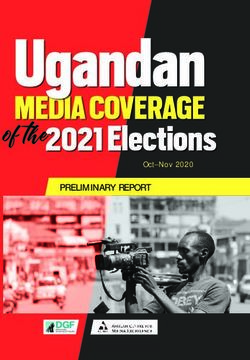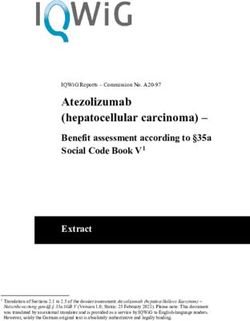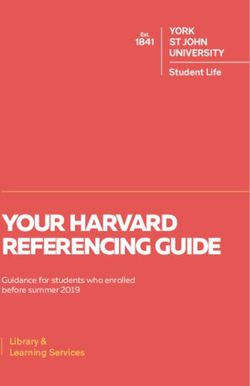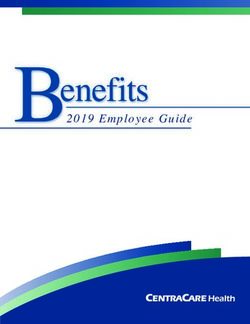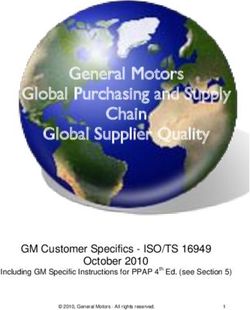Application note Commands and Scripts OWL Family - Application note Commands and Scripts OWL Family
←
→
Page content transcription
If your browser does not render page correctly, please read the page content below
Application note Commands and Scripts OWL Family Application note Commands and Scripts OWL Family Technical support Release 01 10/2021 https://hirschmann-support.belden.com
The naming of copyrighted trademarks in this manual, even when not specially indicated, should
not be taken to mean that these names may be considered as free in the sense of the trademark
and tradename protection law and hence that they may be freely used by anyone.
© 2021 Hirschmann Automation and Control GmbH
Manuals and software are protected by copyright. All rights reserved. The copying, reproduction,
translation, conversion into any electronic medium or machine scannable form is not permitted,
either in whole or in part. An exception is the preparation of a backup copy of the software for
your own use.
The performance features described here are binding only if they have been expressly agreed
when the contract was made. This document was produced by Hirschmann Automation and
Control GmbH according to the best of the company's knowledge. Hirschmann reserves the right
to change the contents of this document without prior notice. Hirschmann can give no guarantee
in respect of the correctness or accuracy of the information in this document.
Hirschmann can accept no responsibility for damages, resulting from the use of the network
components or the associated operating software. In addition, we refer to the conditions of use
specified in the license contract.
You can get the latest version of this manual on the Internet at the Hirschmann product site
(http://www.hirschmann.com).
Hirschmann Automation and Control GmbH
Stuttgarter Str. 45-51
72654 Neckartenzlingen
Germany
Application note Commands and Scripts OWL Family
2021-10-19 Release 01 10/2021Contents
Contents
1 Commands and Scripts 5
1.1 Examples of scripts 54
1.1.1 Send SMS to email 54
1.1.2 SMS command 1 55
1.1.3 SMS command 2 56
1.1.4 Send information email 1 57
1.1.5 Send information SNMP trap 1 57
1.1.6 Send information email 2 58
1.1.7 Send information SNMP trap 2 58
1.1.8 Automatic reboot 59
1.1.9 Switch between WAN and PPP 60
1.1.10 Add more MAC addresses reservation to DHCP
server 61
A Further support 63
Application note Commands and Scripts OWL Family
Release 01 10/2021 3Contents
Application note Commands and Scripts OWL Family
4 Release 01 10/2021Commands and Scripts
1 Commands and Scripts
arp
The arp program displays and modifies the Internet-to-Ethernet address
translation tables used by the address resolution protocol.
Synopsis:
arp [-a ] [-s ] [-d ] [-v] [-n] [-
i ] [-D ] [-A ] [-f ]
Options:
Option Description
-a The entries will be displayed in alternate (BSD) style.
-s Manually create an ARP address mapping entry for hostname with
hardware address set to hw_addr.
-d Remove any entry for the specified host.
-v Tell the user what is going on by being verbose.
-n Shows numerical addresses instead of trying to determine symbolic
host, port or user names.
-i Select an interface.
-D Use the interface if as hardware address.
-f Similar to the -s option, only with this option the address info is taken
from file filename set up. The name of the data file is very often /etc/
ethers, but this is not official. If no filename is specified, /etc/ethers is
used as default.The format of the file is simple; it only contains ASCII text
lines with a hardware address and a hostname separated by
whitespace. Additionally the pub, temp and netmask flags can be used
Table 1: arp options
With no flags, the program displays the current ARP entry for hostname.
The host may be specified by name or by number, using Internet dot
notation. For detail description of this command, visit Linux manual
pages.
Examples:
View arp table without translating IP addresses to domain names
arp -n
Application note Commands and Scripts OWL Family
Release 01 10/2021 5Commands and Scripts
awk
Awk scans each input file for lines that match any of a set of patterns
specified literally in program-text or in 1 or more files specified as -f
progfile.
Synopsis:
awk [-v] [-F] [-f] …[] [ …]
Options:
Option Description
-v Assign the value val to the variable var, before execution of the
program begins. Such variable values are available to the BEGIN block
of an AWK program.
-F Use for the input field separator (the value of the FS predefined variable).
-f Read the AWK program source from the file program-file, instead of from
the first command line argument. Multiple -f (or –file) options may be
used.
Table 2: awk options
Examples:
Show IP address of Gateway
route -n | awk ’/^0 .0 .0 .0/ { print $2 }’
Application note Commands and Scripts OWL Family
6 Release 01 10/2021Commands and Scripts
brctl
The brctl command is used to set up, maintain, and inspect the Ethernet
bridge configuration in the Linux kernel.
An Ethernet bridge is a device commonly used to connect different
networks of Ethernets together, so that these Ethernets will appear as 1
Ethernet to the participants.
Each of the Ethernets being connected corresponds to 1 physical
interface in the bridge. These individual Ethernets are bundled into 1
bigger (’logical’) Ethernet, this bigger Ethernet corresponds to the bridge
network interface.
Synopsis:
brctl []
Options:
Option Parameters Description
addbr Add bridge
delbr Delete bridge
addif Add interface to bridge
delif Delete interface from bridge
setageing Set aging time
setbridgepri Set bridge priority
setfd Set bridge forward delay
sethello Set hello time
setmaxage Set max message age
setpathcost Set path cost
setportrpio Set port prioriy
show Show list of bridges
showmacs Show list of mac address
showstp Show bridge stp info
stp {on | off} Turn stp on/off
Table 3: brctl commands
Examples:
Create bridge between eth0 and eth1.
brctl addbr br0
brctl addif br0 eth0
brctl addif br0 eth1
Application note Commands and Scripts OWL Family
Release 01 10/2021 7Commands and Scripts
cat
This command concatenates files and print on the standard output.
Synopsis:
cat [-u] [] …
Options:
Option Description
-u Ignored since unbuffered I/O is always used.
Table 4: cat options
Examples:
View the contents of file /proc/tty/driver/spear_serial (info about serial
ports of v2 routers).
cat /proc/tty/driver/spear_serial
Copy the contents of the router configuration files in /tmp/my.cfg.
cat /etc/settings.* > /tmp/my.cfg
cd
This command is used to change the current working directory.
Synopsis:
cd [-P] [-L] []
Options:
Option Description
-P Do not follow symbolic links
-L Follow symbolic links (default)
Table 5: cd options
Examples:
Move to home directory (/root).
cd
Move to directory /mnt.
cd /mmt
Application note Commands and Scripts OWL Family
8 Release 01 10/2021Commands and Scripts
cdmaat
The program used for sending AT command to CDMA module if available
(equivalent of the gsmat command, See “gsmat” on page 19.)
Synopsis:
cdmaat
cdmapwr
The program used to control the supply of CDMA module if available
(equivalent of the gsmpwr command, See “gsmpwr” on page 21.)
Synopsis:
cdmapwr [on | off]
chmod
This command is used to change file mode bits.
Synopsis:
chmod [-R]
Options:
Option Description
-R Change files and directories recursively
Table 6: chmod options
Examples:
Settings rights (permit execution) of script /tmp/script.
chmod 755 /tmp/script
Application note Commands and Scripts OWL Family
Release 01 10/2021 9Commands and Scripts
conntrack
This program is user interface to netfilter connection tracking system.
Synopsis:
conntrack [commands] [option]
Options:
Command Description
-L [table] [option] List conntrack or expectation table
-G [table] Get conntrack or expectation
-D [table] Delete conntrack or expectation
-I [table] Create a conntrack or expectation
-U [table] Update a conntrack
-E [table] Show events
-F [table] Flush table
Table 7: conntrack comands
Table Description
conntrack This is the default table. It contains a list of all currently tracked
connections through the system.
expect This is the table of expectations. Connection tracking expectations are
the mechanism used to "expect" RELATED connections to existing
ones.
Table 8: conntrack tables
Option Description
-n Source NAT ip
-g Destination NAT ip
-m Set mark
-e Event mask, eg. NEW,DESTROY
-z Zero counters while listing
-o Output format, eg. xml
Table 9: conntrack options
Option Description
--tuple-src Source address in expect tuple
--tuple-dst Destination address in expect tuple
--mask-src Source mask address
--mask-dst Destination mask address
Table 10: expectation options
Application note Commands and Scripts OWL Family
10 Release 01 10/2021Commands and Scripts
Option Description
-s Source address from original direction
-d Destination address from original direction
-r Source addres from reply direction
-q Destination address from reply direction
-p Layer 4 Protocol, eg. ’tcp’
-f Layer 3 Protocol, eg. ’ipv6’
-t Set timeout
-u Set status, eg. ASSURED
Table 11: conntrack and expectation options
Examples:
Display content of conntrack table.
conntrack -L
Delete content of contrack table.
conntrack -F
Application note Commands and Scripts OWL Family
Release 01 10/2021 11Commands and Scripts
cp
This command is used to copy files and directories.
Synopsis:
cp []
Options:
Option Description
-a Preserve the all attributes
-d, -P Never follow symbolic links
-H, -L Follow command-line symbolic links
-p Preserve the mode, ownership, timestamps attributes
-f If an existing destination file cannot be opened, remove it and try again
-i Prompt before overwrite
-R, -r Copy directories recursively
Table 12: cp options
Examples:
Copy the system log to directory /mnt.
cp /var/log/messages* /mnt
Copy configuration profile "Alternative 1" to profile "Standard".
cp -r /etc/alt1/* /etc
curl
Curl (transfer a URL) is a tool to transfer data from or to a server, using
one of the supported protocols (DICT, FILE, FTP, FTPS, GOPHER,
HTTP, HTTPS, IMAP, IMAPS, LDAP, LDAPS, POP3, POP3S, RTMP,
RTSP, SCP, SFTP, SMTP, SMTPS, TELNET and TFTP). It is an
alternative to wget .See “wget” on page 52.
Synopsis:
curl [options...]
Options:
Type curl --help for options to show in the command line or visit online
manual page at
http://curl.haxx.se/docs/manpage.html
Application note Commands and Scripts OWL Family
12 Release 01 10/2021Commands and Scripts
date
This command is used to display the current time in the given FORMAT,
or set the system date (and time).
Synopsis:
date [-R] [-d ] [-s] [-r ] [-u] [MMDDhhmm[[CC]YY][.ss]]
Options:
Option Description
-R Output date and time in RFC 2822 format
-d Display time described by STRING, not ’now’
-s Set time described by STRING
-r Display the last modification time of FILE
-u Print or set Coordinated Universal Time
Table 13: date options
Examples:
Display the current date and time.
date
Setting the date and time on December 24, 2011 20:00.
date 122420002011
defaults
The script is used to restore the default configuration.
Synopsis:
defaults
Application note Commands and Scripts OWL Family
Release 01 10/2021 13Commands and Scripts
df
This command is used to view report file system disk space usage.
Synopsis:
df [-k] [ …]
Options:
Option Description
-k Print sizes in kilobytes
Table 14: df options
dmesg
This command is used to print or control the kernel ring buffer.
Synopsis:
dmesg [-c] [-n ] [-s ]
Options:
Option Description
-c Clears the ring buffer’s contents after printing
-n Set the level at which logging of messages is done to the console
-s Use a buffer of size SIZE to query the kernel ring buffer. This is 16392
bydefault.
Table 15: dmesg options
Examples:
View the latest news and subsequent deletion of the kernel ring buffer.
dmesg -c
echo
This command prints the strings to standard output.
Synopsis:
echo [-n] [-e] [-E] [ ...]
Options:
Application note Commands and Scripts OWL Family
14 Release 01 10/2021Commands and Scripts
Option Description
-n Do not output the trailing newline
-e Enable interpretation of backslash escapes
-E Disable interpretation of backslash escapes (default)
Table 16: echo options
Examples:
Switch profile to "Standard".
echo "PROFILE=" > /etc/settings
reboot
Switch profile to "Alternative 1".
echo "PROFILE=alt1" > /etc/settingsreboot
Send a sequence of bytes 0x41,0x54,0x0D,0x0A to serial line (write data
in octal).
echo -n -e " 101 124 015 012" > /dev/ttyS0
Application note Commands and Scripts OWL Family
Release 01 10/2021 15Commands and Scripts
email
The program used for sending email.
Synopsis:
email -t [-s ] [-m ] [-a ] [-r ]
Options:
Option Description
-t Email of recipient
-s Subject of email
-m Message of email
-a Attachment of email
-r Number of retries
Table 17: email options
Examples:
Send system logs to the address john.doe@email.com.
email -t john.doe@email.com -s "System Log" -a /var/log/messages
ethtool
This command is used to display or change Ethernet card settings.
Synopsis:
ethtool [ …] []
Options:
For detail description this command, visit Linux manual pages.
Examples:
View the status of the interface eth0.
ethtool eth0
Switch interface eth0 to mode 10 Mbit/s, half duplex.
ethtool -s eth0 speed 10 duplex half autoneg off
Turn on autonegacion on the interface eth0.
ethtool -s eth0 autoneg on
Application note Commands and Scripts OWL Family
16 Release 01 10/2021Commands and Scripts
find
Command to search for files in a directory hierarchy.
Synopsis:
find [ …] []
Options:
The default path is the current directory, default expression is ’-print’.
Type find --help for help or look up online man page for more detailed
description. Expression may consist of:
Option Description
-follow Dereference symbolic links
-name File name (leading directories removed) matches
-print Print (default and assumed)
-type X Filetype matches X (where X is one of: f,d,l,b,c,…)
-perm Permissions match any of (+NNN); all of (-NNN); or exactly (NNN)
-mtime Modified time is greater than (+N); less than (-N); or exactly (N) days
-mmin Modified time is greater than (+N); less than (-N); or exactly (N) minutes
-exec Execute command with all instances of {} replaced by the files matching
Table 18: find expressions
Examples:
Search for files in your home directory which have been modified in the
last 24 hours.
find $HOME -mtime 0
Search for files which have read and write permission for their owner, and
group, but which other users can read but not write to. find
-perm 664
free
This command is used to display information about free and used
memory.
Synopsis:
free
Application note Commands and Scripts OWL Family
Release 01 10/2021 17Commands and Scripts
fwupdate
The program used for router’s firmware update.
Synopsis:
fwupdate [-i [-h] [-n]] [-f]
Options:
Option Description
-i File of the new firmware, filename has to be specified
-h HTML output (used when called from web configuration)
-n Do not reboot after firmware update
-f finish update procedures, called by default
Table 19: fwupdate options
Application note Commands and Scripts OWL Family
18 Release 01 10/2021Commands and Scripts
grep
Grep searches the named input FILEs (or standard input if no files are
named, or the file name – is given) for lines containing a match to the
given PATTERN. By default, grep prints the matching lines.
Synopsis:
grep [ …] [ …]
Options:
Option Description
-H Print the filename for each match
-h Suppress the prefixing of filenames on output when multiple files are
searched
-i Ignore case distinctions
-l Suppress normal output; instead print the name of each input file from
which output would normally have been printed
-L Suppress normal output; instead print the name of each input file from
which no output would normally have been printed
-n Prefix each line of output with the line number within its input file
-q Quiet; do not write anything to standard output. Exit immediately with
zero status if any match is found, even if an error was detected. Also see
the -s or --no-messages option.
-v Invert the sense of matching, to select non-matching lines
-s Suppress error messages about nonexistent or unreadable files
-c Suppress normal output; instead print a count of matching lines for each
input file
-f Obtain patterns from FILE, one per line
-e Use PATTERN as the pattern; useful to protect patterns beginning with –
-F Interpret PATTERN as a list of fixed strings, separated by new lines, any
of which is to be matched
Table 20: grep options
Examples:
See all lines of system log in which occurs the word "error".
grep error /var/log/messages
View all processes whose name the contents of the string "ppp".
ps | grep ppp
gsmat
The program used for sending AT command to GSM module.
Application note Commands and Scripts OWL Family
Release 01 10/2021 19Commands and Scripts
Synopsis:
gsmat
Examples:
Determine the type and firmware version of GSM module.
gsmat ATI
Determine the IMEI code of module.
gsmat "AT+GSN"
gsmat2
The program used for sending AT command to second GSM module if
available.
Synopsis:
gsmat2
gsminfo
The program used to display information about the signal quality.
Synopsis:
Synopsis:
gsminfo
Options:
Option Description
PLMN Code of operator
Cell The cell to which the router is connected
Channel The channel on which the router communicates
Level The signal quality of the selected cell
Neighbours Signal quality of neighboring hearing cells
Uptime Time to establish PPP connection
Table 21: Description of GSM information
Application note Commands and Scripts OWL Family
20 Release 01 10/2021Commands and Scripts
gsmpwr
The program used to control the supply of GSM module.
Synopsis:
gsmpwr [on | off]
Examples:
Power of GSM module is turning on.
gsmpwr on
Power of GSM module is turning off.
gsmpwr off
gsmpwr2
The program used to control the supply of second GSM module if
available.
Synopsis:
gsmpwr2 [on | off]
gsmsms
The program used to send SMS message.
Synopsis:
gsmsms
Examples:
Send SMS "Hello word" on telephone number +420123456789.
gsmsms +420123456789 "Hello word"
Application note Commands and Scripts OWL Family
Release 01 10/2021 21Commands and Scripts
gunzip
This program is used to decompress FILE (or standard input if filename is
’–’).
Synopsis:
gunzip [-c] [-f] [-t]
Options:
Option Description
-c Write output on standard output
-f Force decompression even if the file has multiple links or the corresp.
filealready exists, or if the compressed data is read from or written to a
terminal.
-t Test. Check the compressed file integrity.
Table 22: gunzip options
Examples:
Decompression of file test.tar.gz (creates file test.tar).
gunzip test.tar.gz
gzip
This program is used to compress FILE with maximum compression.
Synopsis:
gzip [-c] [-d] [-f]
Options:
Option Description
-c Write output on standard output
-d Decompress
-f Force compression even if the file has multiple links or the corresponding
file already exists, or if the compressed data is read from or written to a
terminal
Table 23: gzip options
Examples:
Compression of file test.tar (creates file test.tar.gz).
gzip test.tar
Application note Commands and Scripts OWL Family
22 Release 01 10/2021Commands and Scripts
hwclock
This program is used to query and set the hardware clock (RTC).
Synopsis:
hwclock [-r] [-s] [-w] [-u] [-l]
Options:
Option Description
-r Read hardware clock a print result
-s Set the System Time from the Hardware Clock
-w Set the Hardware Clock to the current System Time
-u The hardware clock is kept in coordinated universal time
-l The hardware clock is kept in local time
Table 24: hwclock options
Examples:
Set the hardware clock to the current system time.
hwclock -w -u
Application note Commands and Scripts OWL Family
Release 01 10/2021 23Commands and Scripts
ifconfig
This command is used to configure a network interface.
Synopsis:
ifconfig [-a] [ …]
Options:
Option Description
broadcast If the address argument is given, set the protocol broadcast address for
this interface.
pointtopoint This keyword enables the point-to-point mode of an interface, meaning
that it is a direct link between 2 machines with nobody else listening on it.
netmask Set the IP network mask for this interface.
dstaddr Set the remote IP address for a point-to-point link (such as PPP).
metric This parameter sets the interface metric.
mtu This parameter sets the Maximum Transfer Unit of an interface.
trailers This flag used to cause a non-standard encapsulation of inet packets on
certain link levels.
arp Enable or disable the use of the ARP protocol on this interface.
allmulti Enable or disable all-multicast mode. If selected, all multicast packets on
the network will be received by the interface.
multicast Set the multicast flag on the interface. This should not normally be
needed as the drivers set the flag correctly them-selves.
promisc Enable or disable the promiscuous mode of the interface. If selected, all
packets on the network will be received by the interface.
txqueuelen Set the length of the transmit queue of the device.
up | down This flag causes the interface to be activated. | This flag causes the
driver for this interface to be shut down.
Table 25: ifconfig options
Examples:
View the status of all interfaces.
ifconfig
Activation of loopback with IP address 127.0.0.1/8.
ifconfig lo up
Activation of virtual interface eth0:0 with IP address
192.168.2.1/24.ifconfig eth0:0 192.168.2.1 netmask 255.255.255.0 up
Application note Commands and Scripts OWL Family
24 Release 01 10/2021Commands and Scripts
io
The program is used to control outputs and read inputs. Supports reading
state of binary outputs and setting state of counters.
Synopsis:
io [get ] | [set ]
Options:
Option Description
get Set output
set Determine state of input
Table 26: io options
Examples:
Set the state of binary output OUT0 to 1.
io set out0 1
Determine the state of digital input BIN0.
io get bin0
Note: The io get bin0 command returns a logical 0 if the corresponding
digital input is set to a logical 1.
Determine the state of analog input AN1 on expansion port XC-CNT.
io get an1
Determine the state of counter input CNT1 on expansion port XC-CNT.
io get cnt1
Application note Commands and Scripts OWL Family
Release 01 10/2021 25Commands and Scripts
ip
This command is used to configure a network interface or show the
current configuration. Type ip --help for help in the terminal.
The OWL routers support more ip options and commands (options: -
d[etails] , -t[imestamp , -b[atch] , -rc[vbuf] ; objects: addrlabel
, ntable , tuntap , mrule , netns , l2tp , tcp_metrics , token ). For information
how to use, type ip help , for detailed description of all options,
visit Linux manual pages or look up them online.
Synopsis:
ip [ ] { | help }
Options:
Option Description
-V[ersion] Print the version of the ip utility and exit
-s[tatistics] Output more information. If the option appears twice or more, the amount
of information increases.
-r[esolve] use the system’s name resolver to print DNS names instead of host
addresses
-f[amily] Specifies the protocol family to use. The protocol family identifier can be
one of inet, inet6, bridge, ipx, dnet or link.
-o[neline] output each record on a single line, replacing line feeds with the ’\’
character
Table 27: ip options
Object Description
link network device
addr protocol (IP or IPv6) address on a device
route routing table entry
rule rule in routing policy database
neigh manage ARP or NDISC cache entries
tunnel tunnel over IP
maddr multicast address
mroute multicast routing cache entry
monitor watch for netlink messages
xfrm manage IPSec policies
Table 28: ip objects
Examples:
View the status of all interfaces.
ip link show
View the route table.
Application note Commands and Scripts OWL Family
26 Release 01 10/2021Commands and Scripts
ip route list
Add routing networks 192.168.3.0/24 through interface eth0.
ip route add 192.168.3.0/24 dev eth0
Add routing IP address 192.168.3.1 trough gateway 192.168.1.2.
ip route add 192.168.3.1 via 192.168.1.2
Add default gateway 192.168.1.2.
ip route add default via 192.168.1.2
iptables
This command is used to administration tool for IP packet filtering and
NAT.
Synopsis:
iptables []
Options:
For detail description of this command visit Linux manual pages.
Examples:
Redirect incoming TCP connections to port 8080 on IP address
192.168.1.2 and port 80.
iptables -t nat -A napt -p tcp --dport 8080 -j DNAT --to-destination
192.168.1.2:80
kill
This command is used to terminate process.
Synopsis:
kill [ - ] [ …]
kill -l
Options:
Option Description
-l Print a list of signal names. These are found in /usr/include/linux/signal.h
-q Do not complain if no processes were killed
Table 29: kill options
Application note Commands and Scripts OWL Family
Release 01 10/2021 27Commands and Scripts
Examples:
End the process with PID 1234 by sending signal SIGTERM.
kill 1234
End the process with PID 1234 by sending signal SIGKILL.
kill -9 1234
killall
This command is used to kill all process with process name.
Synopsis:
killall [ -q] [ - ] [ …]
Options:
Option Description
-l Print a list of signal names. These are found in /usr/include/linux/signal.h
-q Do not complain if no processes were killed
Table 30: killall options
Examples:
End the all processes with name pppd by sending signal SIGTERM.
killall pppd
End the all processes with name pppd by sending signal SIGKILL.
killall -9 pppd
led
The program used to control the USR LED on the front panel of the router.
Synopsis:
led [on | off]
Options:
Option Description
on User LED is on
off User LED is off
Table 31: led options
Application note Commands and Scripts OWL Family
28 Release 01 10/2021Commands and Scripts
Examples:
Turn on USR LED.
led on
Turn off USR LED.
led off
Application note Commands and Scripts OWL Family
Release 01 10/2021 29Commands and Scripts
ln
The program used to make links between files.
Synopsis:
ln [ option ] < target > …< link_name > | < directory >
Options:
Option Description
-s Make symbolic links instead of hard links
-f Remove existing destination files
-n No dereference symlinks – treat like normal file
-b Make a backup of the target (if exists) before link operation
-S Use suffix instead of ~ when making backup files
Table 32: ln options
Examples:
Creating a symbolic link to file /var/log/messages called my.log.
ln -s /var/log/messages my.log
Application note Commands and Scripts OWL Family
30 Release 01 10/2021Commands and Scripts
logger
The program makes entries in the system log. It provides a shell
command interface to the system log module.
Synopsis:
logger [ option ] [ message …]
Options:
Option Description
-i Log the process id of the logger process with each line
-s Log the message to standard error, as well as the system log
-f Log the specified file
-p Enter the message with the specified priority. The priority may be
specified numerically or as a facility.level pair.
-t Mark every line in the log with the specified tag
-u Write to socket as specified with socket instead of builtin syslog routines
-d Use a datagram instead of a stream connection to this socket
Table 33: logger options
Examples:
Send the message System rebooted to the syslogd daemon.
logger System rebooted
Send the message System going down immediately!!! to the syslog
daemon, at the emerg level and user facility.
logger -p user.emerg "System going down immediately!!!
Application note Commands and Scripts OWL Family
Release 01 10/2021 31Commands and Scripts
lpm
Put the router into the low power mode and wake up on events specified
by parameters (binary input or time interval). Router will wake up on the
first event coming when more parameters specified.
This command works on OWL routers only due to hardware support.
Synopsis:
Synopsis:
lpm [-b] [-i ]
Options:
Option Description
-b Wake up the router on binary input In1
-i Wake up the router after time interval specified in seconds
Table 34: lpm options
Application note Commands and Scripts OWL Family
32 Release 01 10/2021Commands and Scripts
ls
The program used to list directory contents.
Synopsis:
ls [ option ] < filename > …
Options:
Option Description
-1 List files in a single column
-A Do not list implied . and ..
-a Do not hide entries starting with .
-C List entries by columns
-c With -l: show ctime
-d List directory entries instead of contents
-e List both full date and full time
-i List the i-node for each file
-l Use a long listing form
-n List numeric UIDs and GIDs instead of names
-L List entries pointed to by symbolic links
-r Sort the listing in reverse order
-S Sort the listing by file size
-s List the size of each file, in blocks
-t With -l: show modification time
-u With -l: show access time
-v Sort the listing by version
-x List entries by lines instead of by columns
-X Sort the listing by extension
Table 35: ls options
Examples:
View list contents of actually directory.
ls
Application note Commands and Scripts OWL Family
Release 01 10/2021 33Commands and Scripts
mac
The program used to display the MAC address of eth0.
Synopsis:
mac []
Examples:
Display the MAC address of eth0. Will be used as the separator character
"-" instead of ":".
mac -
mkdir
This program used to make directories.
Synopsis:
Synopsis:
mkdir [] directory …
Options:
Option Description
-m Set permission mode (as in chmod), not rwxrwxrwx – umask
-p No error if existing, make parent directories as needed
Table 36: mkdir options
Examples:
mkdir -p /tmp/test/example
Application note Commands and Scripts OWL Family
34 Release 01 10/2021Commands and Scripts
mount
This program used to mount a file system.
Synopsis:
mount [-a] [-o] [-r] [-t] [-w] [ -o , …]
Options:
Flag Description
-a Mount all filesystems in fstab
-o one of many filesystem options, listed below
-r Mount the filesystem read-only
-t Specify the filesystem type
-w Mount for reading and writing (default)
Table 37: mount flags
Option Description
async/sync Writes are asynchronous/synchronous
atime/noatime Enable/disable updates to inode access times
dev/nodev Allow use of special device files/disallow them
exec/noexec Allow use of executable files/disallow them
suid/nosuid Allow set-user-id-root programs/disallow them
remount Re-mount a mounted filesystem, changing its flags
ro/rw Mount for read-only/read-write
bind Bind a directory to an additional location
move Relocate an existing mount point
Table 38: mount options
For detail description this command, visit Linux manual pages.
Examples:
Connect a contents of USB flash drive to the directory /mnt.
mount -t vfat /dev/sda1 /mnt
Application note Commands and Scripts OWL Family
Release 01 10/2021 35Commands and Scripts
mv
This program is used to move or rename files.
Synopsis:
mv [-f] [-i] …
Options:
Option Description
-f Don’t prompt before overwriting
-i Interactive, prompt before overwrite
Table 39: mv options
Examples:
Rename file abc.txt na def.txt.
mv abc.txt def.txt
Move all files with the extension txt to the directory /mnt.
mv *.txt /mnt
nc
This program Netcat opens a pipe to IP:port.
Synopsis:
nc [] [] []
Options:
Option Description
-l listen mode, for inbound connects
-p local port number
-i delay interval for lines sent
-w timeout for connects and final net reads
Table 40: nc options
Examples:
Open a TCP connection to port 42 of 192.168.3.1, using port 31337 as the
source port, with a timeout of 5 seconds:
nc -p 31337 -w 5 192.168.3.1 42
Application note Commands and Scripts OWL Family
36 Release 01 10/2021Commands and Scripts
netstat
The program Netstat displays the networking information.
Synopsis:
netstat []
Options:
Option Description
-l display listening server sockets
-a display all sockets (default: connected)
-e display other/more information
-n don’t resolve names
-r display routing table
-t tcp sockets
-u udp sockets
-w raw sockets
-x unix sockets
Table 41: netstat options
ntpdate
The program is used to set the system time from NTP server.
Synopsis:
ntpdate [-p ] [-t ]
Options:
Option Description
-p Specify the number of samples to be acquired from each server as the
integer samples, with values from 1 to 8 inclusive.
-t Specify the maximum time waiting for a server response as the value
timeout, in seconds and fraction.
Table 42: ntpdate options
Examples:
Set the system time according to the NTP server time.windows.com.
ntpdate time.windows.com
Application note Commands and Scripts OWL Family
Release 01 10/2021 37Commands and Scripts
openssl
The openssl program is a command line tool for using the various
cryptography functions of OpenSSL’s crypto library from the shell. It can
be used for:
Creation of RSA, DH and DSA key parameters
Creation of X.509 certificates, CSRs and CRLs
Calculation of Message Digests
Encryption and Decryption with Ciphers
SSL/TLS Client and Server Tests
Handling of S/MIME signed or encrypted mail
Synopsis:
openssl [ …]
Options:
For detail description this command, visit Linux manual pages.
Examples:
Generate a new key for the SSH server.
openssl genrsa -out /etc/certs/ssh_rsa_key 512
Generate a new certificate for the HTTPS server.
openssl req -new -out /tmp/csr -newkey rsa:1024 -nodes -keyout /etc/certs/
https_key
openssl x509 -req -setstart 700101000000Z -setend 400101000000Z -in /tmp/
csr -signkey /etc/certs/https_key -out /etc/certs/https_cert
Application note Commands and Scripts OWL Family
38 Release 01 10/2021Commands and Scripts
passwd
This program is used to change password for user root.
Synopsis:
passwd
pidof
This program lists the PIDs of all processes with names that match the
names on the command line.
Synopsis:
pidof [] [ ...]
Options:
Option Description
-s display only a single PID
Table 43: pidof options
ping
This program is used to send ICMP echo request to network host.
Synopsis:
ping [-c ] [-s ] [-q]
Options:
Option Description
-c Send only COUNT pings
-s Send SIZE data bytes in packets (default = 56)
-q Quiet mode, only displays output at start and when finished
-I Selects outgoing interface
Table 44: ping options
Examples:
Send 1 ICMP packet Echo Request with size 500 B on IP address
10.0.0.1.
ping -c 1 -s 500 10.0.0.1
Application note Commands and Scripts OWL Family
Release 01 10/2021 39Commands and Scripts
portd
The program is used for transparent transfer of data from the serial line
by TCP or UDP.
Synopsis:
[-l ] [-4] [-h ] [-o ] -t [-k
] [-i ] [-r ] [-x] [-
z]
portd -c [-b ] [-d ] [-p ] [-s
]
Options:
Option Description
-c Serial line device
-b Baudrate
-d Number of data bits
-p Parity – even, odd or none
-s Number of stop bits
-l Split timeout
-4 Forced detection Expansion port 485
-h Hostname
Protocol TCP or UDP
-t TCP or UDP port
-k Keepalive time
-i Keepalive interval
-r Keepalive probes
-x Use signal CD as indicator of the TCP connection
-z Use DTR as control TCP connection
Table 45: portd options
Examples:
Running a TCP server listening on port 1000th After a TCP connection,
the program transparently transmit data from the serial port settings
115200 bit/s, 8N1.
portd -c /dev/ttyS0 -b 115200 -t 1000 &
ps
This program is used to view report process status.
Synopsis:
ps
Application note Commands and Scripts OWL Family
40 Release 01 10/2021Commands and Scripts
pwd
This program used to view current directory.
Synopsis:
pwd
reboot
This program is used to reboot the router.
Synopsis:
reboot [-d ] [-n ] [-f ]
Options:
Option Description
-d Delay interval for rebooting
-n No call to sync()
-f Force reboot, do not call shutdown
Table 46: reboot options
Examples:
Reboot router after 10 second.
reboot -d 10
restore
This program is used to restore configuration from file.
Synopsis:
restore
Examples:
Restore configuration from file /tmp/my.cfg.
restore /tmp/my.cfg
Application note Commands and Scripts OWL Family
Release 01 10/2021 41Commands and Scripts
rm
This program is used to remove files or directories.
Synopsis:
rm [-i] [-f] [-r] …
Options:
Option Description
-i Always prompt before removing each destination
-f Remove existing destinations, never prompt
-r Remove the contents of directories recursively
Table 47: rm options
Examples:
Remove all files with extension txt in the current directory.
rm *.txt
Remove directory /tmp/test and all subdirectories.
rm -rf /tmp/test
rmdir
This program is used to remove empty directories.
Synopsis:
rmdir
Examples:
Remove empty directory /tmp/test.
rmdir /tmp/test
Application note Commands and Scripts OWL Family
42 Release 01 10/2021Commands and Scripts
route
This program is used to show and manipulate the IP routing table.
Synopsis:
route [ -n ] [ -e ] [ -A ] [ add | del | delete ]
Options:
Option Description
-n Don’t resolve names
-e Display other/more information
-A Select address family
Table 48: route options
For detail description this command, visit Linux manual pages.
Examples:
View the routing table without translating IP addresses to domain names.
route -n
Add routing networks 192.168.3.0/24 through eth0.
route add -net 192.168.3.0/24 dev eth0
Add routing IP addresses 192.168.3.1 through 192.168.1.2 gateway.
route add -host 192.168.3.1 gw 192.168.1.2
Add default gateway 192.168.1.2
route add default gw 192.168.1.2
Application note Commands and Scripts OWL Family
Release 01 10/2021 43Commands and Scripts
sed
This program is used for filtering and transforming text.
Synopsis:
sed [ -e ] [ -f ] [ -i ] [ -n ] [ -r ] pattern [ -files ]
Options:
Option Description
-e Add the script to the commands to be executed
-f Add script-file contents to the commands to be executed
-i Edit files in place (makes backup if extension supplied)
-n Suppress automatic printing of pattern space
-r Use extended regular expression syntax
Table 49: sed options
If no -e or -f is given, the first non-option argument is taken as the sed
script to interpret. All remaining arguments are names of input files; if no
input files are specified, then the standard input is read. Source files will
not be modified unless -i option is given.
Examples:
Change parameter PPP_APN in file /etc/settings.ppp to value "internet".
sed -e "s/ (PPP_APN= ).*/ 1internet/" -i /etc/settings.ppp
service
This program is used to start, stop or restart specified service.
Synopsis:
service < service name >
Examples:
Start service cron.
service cron start
Restart service ppp.
service ppp restart
Application note Commands and Scripts OWL Family
44 Release 01 10/2021Commands and Scripts
sleep
This program is used to delay for a specified amount of time.
Synopsis:
sleep
Examples:
Sleep for 30 seconds.
sleep 30
slog
This script used to show system log (file /var/log/message).
Synopsis:
slog [-n ] [-f]
Options:
Option Description
-n Print last N lines instead of last 10
-f Output data as the file grows
Table 50: slog options
Examples:
Continuous listing the system log. Listing stops when reaching the
maximum number of lines of log.
slog -f
snmptrap
This program is used to sending SNMP trap.
Synopsis:
snmptrap [-c ] [-g ] [-s ] [
]
Options:
Application note Commands and Scripts OWL Family
Release 01 10/2021 45Commands and Scripts
Option Description
-c Community
-g Specifies generic trap types:
0 – coldStart
1 – warmStart
2 – linkDown
3 – linkUp
4 – authenticationFailure
5 – egpNeighborLoss
6 – enterpriseSpecific
-r Sends MAC address of eth0 interface
-s Specifies user definition trap types in the enterpriseSpecific
Table 51: snmptrap options
Examples:
Send TRAP with info about the status of a digital input BIN0 to the IP
address 192.168.1.2.
snmptrap 192.168.1.2 1.3.6.1.4.1.30140.2.3.1.0 u ’io get bin0’
Send TRAP "warm start" to the IP address 192.168.1.2
snmptrap -g 1 192.168.1.2
Application note Commands and Scripts OWL Family
46 Release 01 10/2021Commands and Scripts
status
This program writes out the status of router’s interfaces or system. It is
equivalent to General Status and Mobile WAN Status in router’s web
administration.
Synopsis:
status [ -h ] [ -v ] [ lan | mobile | module | ports | ppp | sys | wifi ]
Options:
Option Description
-h Generates html output (used when called by web interface)
-v Verbose – writes out more detailed informations
lan Status of primary LAN. Can be lan 1, lan 2, etc. if available
mobile Status of mobile WAN
module Status of mobile module. Can be module 1, module 2, etc. if available
ports Status of available peripheral ports
ppp Status of mobile connection
sys System information
wifi Status of wlan interface
Table 52: status options
Examples:
Show verbosed status of mobile connection.
status -v mobile
Application note Commands and Scripts OWL Family
Release 01 10/2021 47Commands and Scripts
tail
This program is used to output the last part of files.
Synopsis:
tail [ -n ] [ -f ]
Options:
Option Description
-n Print last N lines instead of last 10
-f Output data as the file grows
Table 53: tail options
Examples:
Show last 30 lines of /var/log/messages.
tail -n 30 /var/log/messages
tar
This program is used to create, extract or list files from a tar file.
Synopsis:
tar -[czxtv0] [ -f tarfile ] [ -C dir ] [ file ] …
Options:
Option Description
c Create
x Extract
t List
z Filter the archive trough gzip
-f Name of TARFILE or "-" for stdin
0 Extract to stdout
-C Change to directory DIR before operation
v Verbosely list files processed
Table 54: tar options
Examples:
Creating log.tar archive that contains files from the directory /var/log.
tar -cf log.tar /var/log
Extract files from the archive log.tar.
tar -xf log.tar
Application note Commands and Scripts OWL Family
48 Release 01 10/2021Commands and Scripts
tcpdump
This program is used to dump traffic on a network.
Synopsis:
tcpdump [-AdDeflLnNOpqRStuUvxX] [-c ] [-C ]
[-E algo:secret][-F ] [-i ] [-r ]
[-s ] [-T type] [-w ][-y ] [expression]
Options:
For detail description this command, visit Linux manual pages.
Examples:
View traffic on interface usb0.
tcpdump -n -i usb0
View traffic on interface eth0 except protocol Telnet.
tcpdump -n not tcp port 23
View UDP traffic on interface eth0.
tcpdump -n udp
View HTTP traffic on interface eth0.
tcpdump -n tcp port 80
View all traffic from/to IP address 192.168.1.2.
tcpdump -n host 192.168.1.2
View traffic from/to IP address 192.168.1.2 except protocol Telnet.
tcpdump -n host 192.168.1.2 and not tcp port 23
telnet
This program is used to establish interactive communication with another
computer over a network using the TELNET protocol.
Synopsis:
telnet []
Examples:
Connect to 192.168.1.2 by protocol Telnet.
telnet 192.168.1.2
Application note Commands and Scripts OWL Family
Release 01 10/2021 49Commands and Scripts
touch
This program used to update timestamp of file.
Synopsis:
touch [-c] [ …]
Options:
Option Description
-c Do not create any files
Table 55: touch options
Examples:
Create a file, respectively update timestamp of file /tmp/test.
touch /tmp/test
traceroute
This program is printed the route packets trace to network host.
Synopsis:
traceroute [-FIldnrv] [-f ] [-m ] [-p ] [-q
] [-s ] [-t ] [-w ] [-g ] [-i
] [-z ] host [data size]
Options:
Option Description
-F Set the don’t fragment bit
-I Use ICMP ECHO instead of UDP datagrams
-l Display the ttl value of the returned packet
-d Enable socket level debugging
-n Print hop addresses numerically rather than symbolically
-r Bypass the normal routing tables and send directly to a host
-v Verbose output
-m Set the max time-to-live (max number of hops)
-p Set the base UDP port number used in probes (default is 33434)
-q Set the number of probes per "ttl" to nqueries (default is 3)
-s Use the following IP address as the source address
-t Set the type-of-service in probe packets to the following value (default 0)
-w Set the time (in seconds) to wait for a response to a probe (default 3 sec)
-g Specify a loose source route gateway (8 maximum)
Table 56: traceroute options
Application note Commands and Scripts OWL Family
50 Release 01 10/2021Commands and Scripts
Example:
Start traceroute on IP address 10.0.0.1 (without translation IP addresses
to domain names).
traceroute -n 10.0.0.1
umount
This program is used to umount file systems.
Synopsis:
umount [-a] [-r] [-l] [-f] |
Options:
Option Description
-a Unmount all file systems
-r Try to remount devices as read-only if mount is busy
-l Lazy umount (detach filesystem)
-f Force umount (i.e. unreachable NFS server)
Table 57: umount options
Examples:
Disconnecting the disc connected to the directory /mnt.
umount /mnt
vi
This program is used to edit and read text file.
Synopsis:
vi [-R] [ …]
Options:
Option Description
-R Read only, do not write to the file
Table 58: vi options
Examples:
Open file /etc/rc.local in the text editor vi.
Application note Commands and Scripts OWL Family
Release 01 10/2021 51Commands and Scripts
vi /etc/rc.local
wget
This program is used to retrieve files via HTTP or FTP.
Synopsis:
wget [-c] [-q] [-O ] [--header ’header: value’]
[-Y on/off] [-P ]
Options:
Option Description
-c Continue retrieval of aborted transfers
-q Quiet mode – do not print
-P Set directory prefix to DIR
-O Save to filename (’-’ for stdout)
-Y Use proxy (’on’ or ’off’)
Table 59: wget options
Examples:
Download a file my.cfg from HTTP server with IP address 10.0.0.1.
wget http://10.0.0.1/my.cfg
Application note Commands and Scripts OWL Family
52 Release 01 10/2021Commands and Scripts
xargs
This program executes the command on every item given by standard
input.
Synopsis:
xargs [] [] [ ...]
Options:
Option Description
-r Do not run command for empty readed lines
-t Print the command line on stderr before executing it
Table 60: xargs options
Examples:
Find files named core in or below the directory /tmp and delete them. Note
that this will work incorrectly if there are any filenames containing
newlines or spaces.
find /tmp -name core -type f -print | xargs /bin/rm -f
Application note Commands and Scripts OWL Family
Release 01 10/2021 53Commands and Scripts 1.1 Examples of scripts 1.1 Examples of scripts 1.1.1 Send SMS to email Send incoming SMS to the email. Startup Script: EMAIL=john.doe@email.com cat > /var/scripts/sms
Commands and Scripts 1.1 Examples of scripts 1.1.2 SMS command 1 Implementation of a new SMS command "IMPULSE", which activates binary output OUT0 for 5 seconds. SMS will be processed, if it comes from 1 of 3 numbers defined on the web interface or phone number +490123456789. Startup Script: PHONE=+490123456789 cat > /var/scripts/sms
Commands and Scripts 1.1 Examples of scripts 1.1.3 SMS command 2 This script implements a new SMS command "PPP", which sets item Network type , Default SIM card and Backup SIM card . PPP command has the following structure: PPP The first parameter sets network type. If the second parameter equals 1, Default SIM card will be set to primary SIM card. If this parameter equals 2, Default SIM card will be set to secondary SIM card. Startup Script: cat > /var/scripts/sms
Commands and Scripts 1.1 Examples of scripts 1.1.4 Send information email 1 Send information email about establishing of PPP connection. Up Script: EMAIL=john.doe@email.com /usr/bin/email -t $EMAIL -s "Router has established PPP connection. IP address: $4" 1.1.5 Send information SNMP trap 1 Send information SNMP trap about establishing of PPP connection. Up Script: SNMP_MANAGER=192.168.1.2 /usr/bin/snmptrap -g 3 $SNMP_MANAGER Application note Commands and Scripts OWL Family Release 01 10/2021 57
Commands and Scripts 1.1 Examples of scripts
1.1.6 Send information email 2
Send information email about switch binary input BIN0.
Startup Script:
EMAIL=john.doe@email.com
MESSAGE="BIN0 is active"
while true
do
/usr/bin/io get bin0
VAL=$?
if [ "$VAL" != "$OLD" ]; then
[ "$VAL" = "0" ] && /usr/bin/email -t $EMAIL -s "$MESSAGE"
OLD=$VAL
fi
sleep 1
done
1.1.7 Send information SNMP trap 2
Send information SNMP trap about change state of binary input BIN0.
Startup Script:
SNMP_MANAGER=192.168.1.2
while true
do
/usr/bin/io get bin0
VAL=$?
if [ "$VAL" != "$OLD" ]; then
/usr/bin/snmptrap $SNMP_MANAGER 1.3.6.1.4.1.30140.2.3.1.0 u $VAL
OLD=$VAL
fi
sleep 1
done
Application note Commands and Scripts OWL Family
58 Release 01 10/2021Commands and Scripts 1.1 Examples of scripts 1.1.8 Automatic reboot Automatic reboot at the definition time. (23:55) Startup Script: echo "55 23 * * * root /sbin/reboot" > /etc/crontab service cron start Application note Commands and Scripts OWL Family Release 01 10/2021 59
Commands and Scripts 1.1 Examples of scripts
1.1.9 Switch between WAN and PPP
Switching between WAN and PPP. PPP connection is active, if PING on the
defined IP address does not pass through.
Startup Script:
WAN_PING=192.168.2.1
WAN_GATEWAY=192.168.2.1
WAN_DNS=192.168.2.1
. /etc/settings.eth
/sbin/route add $WAN_PING gw $WAN_GATEWAY
/sbin/iptables -t nat -A PREROUTING -i eth1 -j napt
/sbin/iptables -t nat -A POSTROUTING -o eth1 -p ! esp -j MASQUERADE
LAST=1
while true
do
ping -c 1 $WAN_PING
PING=$?
if [ $PING != $LAST ]; then
LAST=$PING
if [ $PING = 0 ]; then
/etc/init.d/ppp stop
sleep 3
/sbin/route add default gw $WAN_GATEWAY
echo "nameserver $WAN_DNS" > /etc/resolv.conf
/usr/sbin/conntrack -F
/etc/scripts/ip-up - - - $ETH2_IPADDR
else
/etc/scripts/ip-down - - - $ETH2_IPADDR
/usr/sbin/conntrack -F
/sbin/route del default gw $WAN_GATEWAY
/etc/init.d/ppp start
fi
fi
sleep 1
done
Application note Commands and Scripts OWL Family
60 Release 01 10/2021Commands and Scripts
1.1.10 Add more MAC addresses reservation to
DHCP server
At first, it is necessary to edit eth file (/etc/rc.d/init.d/eth) in a way that is
illustrated below (marked lines).
#!/bin/sh
. /etc/settings
. /etc/$PROFILE/settings.eth
. /etc/$PROFILE/settings.ppp
. /root/DHCP_MAC
case "$1" in start|restart) echo -n "Setting up network: "
.
:
fi
if [ "$ETH_DHCP_STAT_ENABLED" = "1" ]; then [ -n "$ETH_DHCP_STAT_MAC1" ]
&& [ -n "$ETH_DHCP_STAT_IPADDR1" ] && HOST1="\\nhost 1
{ hardware ethernet $ETH_DHCP_STAT_MAC1; fixed-address
$ETH_DHCP_STAT_IPADDR1; }"
[ -n "$ETH_DHCP_STAT_MAC2" ] && [ -n "$ETH_DHCP_STAT_IPADDR2" ]
&& HOST2="\\nhost 2
{ hardware ethernet $ETH_DHCP_STAT_MAC2; fixed-address
$ETH_DHCP_STAT_IPADDR2; }"
[ -n "$ETH_DHCP_STAT_MAC3" ] && [ -n "$ETH_DHCP_STAT_IPADDR3" ]
&& HOST3="\\nhost 3
{ hardware ethernet $ETH_DHCP_STAT_MAC3; fixed-address
$ETH_DHCP_STAT_IPADDR3; }"
[ -n "$ETH_DHCP_STAT_MAC4" ] && [ -n "$ETH_DHCP_STAT_IPADDR4" ]
&& HOST4="\\nhost 4
{ hardware ethernet $ETH_DHCP_STAT_MAC4; fixed-address
$ETH_DHCP_STAT_IPADDR4; }"
[ -n "$ETH_DHCP_STAT_MAC5" ] && [ -n "$ETH_DHCP_STAT_IPADDR5" ]
&& HOST5="\\nhost 5 { hardware ethernet $ETH_DHCP_STAT_MAC5;
fixed-address $ETH_DHCP_STAT_IPADDR5; }"
[ -n "$ETH_DHCP_STAT_MAC6" ] && [ -n "$ETH_DHCP_STAT_IPADDR6" ]
&& HOST6="\\nhost 6
{ hardware ethernet $ETH_DHCP_STAT_MAC6; fixed-address
$ETH_DHCP_STAT_IPADDR6; }"
[ -n "$ETH_DHCP_STAT_MAC7" ] && [ -n "$ETH_DHCP_STAT_IPADDR7" ]
&& HOST7="\\nhost 7 { hardware ethernet $ETH_DHCP_STAT_MAC7; fixed-
address
$ETH_DHCP_STAT_IPADDR7; }" [ -n "$ETH_DHCP_STAT_MAC8" ] && [ -n
"$ETH_DHCP_STAT_IPADDR8" ]
&& HOST8="\\nhost 8 { hardware ethernet $ETH_DHCP_STAT_MAC8; fixed-
address
$ETH_DHCP_STAT_IPADDR8; }" [ -n "$ETH_DHCP_STAT_MAC9" ] && [ -n
"$ETH_DHCP_STAT_IPADDR9" ]
&& HOST9="\\nhost 9 { hardware ethernet $ETH_DHCP_STAT_MAC9; fixed-
address
$ETH_DHCP_STAT_IPADDR9; }"
.
:
fi
Application note Commands and Scripts OWL Family
Release 01 10/2021 61echo -e "option routers $ETH_IPADDR;" \
"\\noption domain-name-servers $ETH_IPADDR;" \
"\\ndefault-lease-time $ETH_DHCP_LEASE_TIME;" \
"\\nmax-lease-time 86400;" \
"\\nsubnet $ETH_NETWORK netmask $ETH_NETMASK { $POOL }" \
"$HOST1$HOST2$HOST3$HOST4$HOST5$HOST6$HOST7$HOST8$HOST9" >
/var/dhcp/dhcpd.conf
touch /var/dhcp/dhcpd.leases
/usr/sbin/dhcpd -q -cf /var/dhcp/dhcpd.conf -lf
/var/dhcp/dhcpd.leases $ETH_IFNAME 2>
/dev/null & if [ $? = 0 ]; then echo
"done"; else echo "failed"; fi exit 0
Create a file named DHCP_MAC and copy it to folder /root/. It is possible to
edit this file (/root/DHCP_MAC) as you need (MAC addresses and IP
addresses). Finally, reboot router or press Apply button on LAN page in the
web interface of your router.
Example of DHCP_MAC file:
ETH_DHCP_STAT_MAC7=00:0A:14:80:92:2F ETH_DHCP_STAT_IPADDR7=192.168.1.55
ETH_DHCP_STAT_MAC8=00:0A:14:12:34:56 ETH_DHCP_STAT_IPADDR8=192.168.1.11
ETH_DHCP_STAT_MAC9=00:0A:14:F0:92:6A ETH_DHCP_STAT_IPADDR9=192.168.1.71Further support 1.1 Examples of scripts A Further support Technical questions For technical questions, please contact any Hirschmann dealer in your area or Hirschmann directly. You find the addresses of our partners on the Internet at http://www.hirschmann.com. A list of local telephone numbers and email addresses for technical support directly from Hirschmann is available at https://hirschmann-support.belden.com. This site also includes a free of charge knowledge base and a software download section. Customer Innovation Center The Customer Innovation Center is ahead of its competitors on three counts with its complete range of innovative services: Consulting incorporates comprehensive technical advice, from system evaluation through network planning to project planning. Training offers you an introduction to the basics, product briefing and user training with certification. You find the training courses on technology and products currently available at https://www.belden.com/solutions/customer-innovation- center. Support ranges from the first installation through the standby service to maintenance concepts. With the Customer Innovation Center, you decide against making any compromises in any case. Our client-customized package leaves you free to choose the service components you want to use. Internet: https://www.belden.com/solutions/customer-innovation-center Application note Commands and Scripts OWL Family Release 01 10/2021 63
You can also read