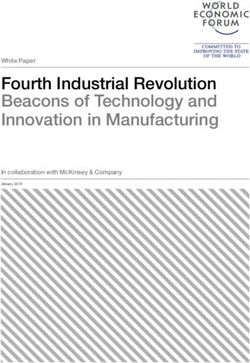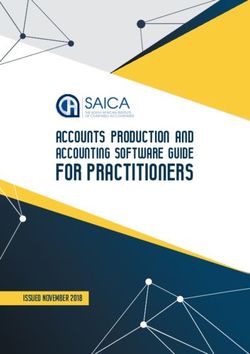Apache Kudu Guide - Cloudera
←
→
Page content transcription
If your browser does not render page correctly, please read the page content below
Important Notice © 2010-2018 Cloudera, Inc. All rights reserved. Cloudera, the Cloudera logo, and any other product or service names or slogans contained in this document are trademarks of Cloudera and its suppliers or licensors, and may not be copied, imitated or used, in whole or in part, without the prior written permission of Cloudera or the applicable trademark holder. If this documentation includes code, including but not limited to, code examples, Cloudera makes this available to you under the terms of the Apache License, Version 2.0, including any required notices. A copy of the Apache License Version 2.0, including any notices, is included herein. A copy of the Apache License Version 2.0 can also be found here: https://opensource.org/licenses/Apache-2.0 Hadoop and the Hadoop elephant logo are trademarks of the Apache Software Foundation. All other trademarks, registered trademarks, product names and company names or logos mentioned in this document are the property of their respective owners. Reference to any products, services, processes or other information, by trade name, trademark, manufacturer, supplier or otherwise does not constitute or imply endorsement, sponsorship or recommendation thereof by us. Complying with all applicable copyright laws is the responsibility of the user. Without limiting the rights under copyright, no part of this document may be reproduced, stored in or introduced into a retrieval system, or transmitted in any form or by any means (electronic, mechanical, photocopying, recording, or otherwise), or for any purpose, without the express written permission of Cloudera. Cloudera may have patents, patent applications, trademarks, copyrights, or other intellectual property rights covering subject matter in this document. Except as expressly provided in any written license agreement from Cloudera, the furnishing of this document does not give you any license to these patents, trademarks copyrights, or other intellectual property. For information about patents covering Cloudera products, see http://tiny.cloudera.com/patents. The information in this document is subject to change without notice. Cloudera shall not be liable for any damages resulting from technical errors or omissions which may be present in this document, or from use of this document. Cloudera, Inc. 395 Page Mill Road Palo Alto, CA 94306 info@cloudera.com US: 1-888-789-1488 Intl: 1-650-362-0488 www.cloudera.com Release Information Version: Kudu 1.6.0 / CDH 5.14.x Date: December 7, 2018
Table of Contents Apache Kudu Overview............................................................................................8 Kudu-Impala Integration......................................................................................................................................8 Example Use Cases...............................................................................................................................................9 Related Information.............................................................................................................................................9 Apache Kudu Concepts and Architecture................................................................10 Columnar Datastore...........................................................................................................................................10 Raft Consensus Algorithm..................................................................................................................................10 Table...................................................................................................................................................................10 Tablet..................................................................................................................................................................10 Tablet Server......................................................................................................................................................10 Master................................................................................................................................................................11 Catalog Table......................................................................................................................................................11 Logical Replication..............................................................................................................................................11 Architectural Overview.......................................................................................................................................11 Apache Kudu Requirements...................................................................................13 Apache Kudu Usage Limitations.............................................................................14 Schema Design Limitations................................................................................................................................14 Partitioning Limitations......................................................................................................................................15 Scaling Recommendations and Limitations........................................................................................................15 Server Management Limitations........................................................................................................................15 Cluster Management Limitations.......................................................................................................................16 Replication and Backup Limitations...................................................................................................................16 Impala Integration Limitations...........................................................................................................................16 Spark Integration Limitations.............................................................................................................................16 Security Limitations............................................................................................................................................17 Overview of Apache Kudu Installation and Upgrade in CDH....................................18 Platform Requirements......................................................................................................................................18 Installing Kudu....................................................................................................................................................18 Upgrading Kudu..................................................................................................................................................18
Apache Kudu Configuration....................................................................................19 Directory Configurations....................................................................................................................................19 Configuring the Kudu Master.............................................................................................................................19 Configuring Tablet Servers.................................................................................................................................20 Apache Kudu Administration..................................................................................22 Starting and Stopping Kudu Processes...............................................................................................................22 Kudu Web Interfaces..........................................................................................................................................22 Kudu Master Web Interface.................................................................................................................................................22 Kudu Tablet Server Web Interface........................................................................................................................................22 Common Web Interface Pages.............................................................................................................................................22 Kudu Metrics......................................................................................................................................................23 Listing Available Metrics......................................................................................................................................................23 Collecting Metrics via HTTP.................................................................................................................................................23 Collecting Metrics to a Log..................................................................................................................................................24 Common Kudu Workflows.................................................................................................................................24 Migrating to Multiple Kudu Masters...................................................................................................................................25 Recovering from a Dead Kudu Master in a Multi-Master Deployment................................................................................28 Removing Kudu Masters from a Multi-Master Deployment................................................................................................31 Changing Master Hostnames...............................................................................................................................................32 Monitoring Cluster Health with ksck....................................................................................................................................33 Changing Directory Configuration.......................................................................................................................................34 Recovering from Disk Failure...............................................................................................................................................35 Bringing a Tablet That Has Lost a Majority of Replicas Back Online....................................................................................36 Rebuilding a Kudu Filesystem Layout...................................................................................................................................36 Physical Backups of an Entire Node.....................................................................................................................................37 Scaling Storage on Kudu Master and Tablet Servers in the Cloud........................................................................................37 Migrating Kudu Data from One Directory to Another on the Same Host...........................................................38 Managing Kudu Using Cloudera Manager...............................................................39 Installing and Upgrading the Kudu Service.........................................................................................................39 Enabling Core Dump for the Kudu Service.........................................................................................................39 Verifying the Impala Dependency on Kudu........................................................................................................39 Using the Charts Library with the Kudu Service.................................................................................................39 Developing Applications With Apache Kudu...........................................................41 Viewing the API Documentation........................................................................................................................41 Kudu Example Applications................................................................................................................................41 Maven Artifacts..................................................................................................................................................42
Building the Java Client......................................................................................................................................42 Kudu Python Client.............................................................................................................................................42 Example Apache Impala Commands With Kudu................................................................................................43 Kudu Integration with Spark...............................................................................................................................43 .............................................................................................................................................................................................45 Integration with MapReduce, YARN, and Other Frameworks............................................................................45 Using Apache Impala with Kudu.............................................................................46 Impala Database Containment Model...............................................................................................................46 Internal and External Impala Tables...................................................................................................................46 Using Impala To Query Kudu Tables...................................................................................................................47 Querying an Existing Kudu Table from Impala.....................................................................................................................47 Creating a New Kudu Table From Impala.............................................................................................................................47 Partitioning Tables...............................................................................................................................................................48 Optimizing Performance for Evaluating SQL Predicates......................................................................................................52 Inserting a Row....................................................................................................................................................................52 Updating a Row...................................................................................................................................................................53 Upserting a Row...................................................................................................................................................................53 Altering a Table....................................................................................................................................................................54 Deleting a Row.....................................................................................................................................................................55 Failures During INSERT, UPDATE, UPSERT, and DELETE Operations.....................................................................................55 Altering Table Properties......................................................................................................................................................55 Dropping a Kudu Table using Impala...................................................................................................................................56 Security Considerations......................................................................................................................................56 Known Issues and Limitations............................................................................................................................56 Next Steps..........................................................................................................................................................57 Kudu Security.........................................................................................................58 Kudu Authentication with Kerberos...................................................................................................................58 Internal Private Key Infrastructure (PKI)..............................................................................................................................58 Authentication Tokens..........................................................................................................................................................58 Client Authentication to Secure Kudu Clusters.....................................................................................................................59 Scalability...........................................................................................................................................................59 Encryption..........................................................................................................................................................59 Coarse-grained Authorization............................................................................................................................59 Web UI Encryption.............................................................................................................................................60 Web UI Redaction..............................................................................................................................................60 Log Redaction.....................................................................................................................................................60 Configuring a Secure Kudu Cluster using Cloudera Manager.............................................................................60 Configuring a Secure Kudu Cluster using the Command Line............................................................................62
Apache Kudu Schema Design.................................................................................63 The Perfect Schema............................................................................................................................................63 Column Design...................................................................................................................................................63 Column Encoding.................................................................................................................................................................64 Column Compression...........................................................................................................................................................64 Primary Key Design............................................................................................................................................64 Primary Key Index................................................................................................................................................................65 Considerations for Backfill Inserts........................................................................................................................................65 Partitioning.........................................................................................................................................................65 Range Partitioning...............................................................................................................................................................66 Hash Partitioning.................................................................................................................................................................66 Multilevel Partitioning.........................................................................................................................................................66 Partition Pruning..................................................................................................................................................................66 Partitioning Examples..........................................................................................................................................................67 Schema Alterations............................................................................................................................................70 Schema Design Limitations................................................................................................................................70 Apache Kudu Transaction Semantics......................................................................71 Single Tablet Write Operations...........................................................................................................................71 Writing to Multiple Tablets.................................................................................................................................71 Read Operations (Scans)....................................................................................................................................72 Known Issues and Limitations............................................................................................................................73 Writes...................................................................................................................................................................................73 Reads (Scans).......................................................................................................................................................................74 Apache Kudu Background Maintenance Tasks........................................................75 Troubleshooting Apache Kudu................................................................................77 Issues Starting or Restarting the Master or Tablet Server..................................................................................77 Errors During Hole Punching Test.........................................................................................................................................77 Already present: FS layout already exists.............................................................................................................................77 NTP Clock Synchronization Issues........................................................................................................................................78 Disk Space Usage................................................................................................................................................79 Reporting Kudu Crashes Using Breakpad...........................................................................................................79 Troubleshooting Performance Issues.................................................................................................................80 Kudu Tracing........................................................................................................................................................................80 Memory Limits.....................................................................................................................................................................81 Slow DNS Lookups and nscd.................................................................................................................................................82 Usability Issues...................................................................................................................................................82
ClassNotFoundException: com.cloudera.kudu.hive.KuduStorageHandler...........................................................................82 Runtime error: Could not create thread: Resource temporarily unavailable (error 11).....................................82 Tombstoned or STOPPED tablet replicas............................................................................................................83 Corruption: checksum error on CFile block........................................................................................................83 More Resources for Apache Kudu...........................................................................84 Appendix: Apache License, Version 2.0...................................................................85
Apache Kudu Overview
Apache Kudu Overview
Apache Kudu is a columnar storage manager developed for the Hadoop platform. Kudu shares the common technical
properties of Hadoop ecosystem applications: It runs on commodity hardware, is horizontally scalable, and supports
highly available operation.
Apache Kudu is a top-level project in the Apache Software Foundation.
Kudu's benefits include:
• Fast processing of OLAP workloads.
• Integration with MapReduce, Spark, Flume, and other Hadoop ecosystem components.
• Tight integration with Apache Impala, making it a good, mutable alternative to using HDFS with Apache Parquet.
• Strong but flexible consistency model, allowing you to choose consistency requirements on a per-request basis,
including the option for strict serialized consistency.
• Strong performance for running sequential and random workloads simultaneously.
• Easy administration and management through Cloudera Manager.
• High availability. Tablet Servers and Master use the Raft consensus algorithm, which ensures availability as long
as more replicas are available than unavailable. Reads can be serviced by read-only follower tablets, even in the
event of a leader tablet failure.
• Structured data model.
By combining all of these properties, Kudu targets support applications that are difficult or impossible to implement
on currently available Hadoop storage technologies. Applications for which Kudu is a viable solution include:
• Reporting applications where new data must be immediately available for end users
• Time-series applications that must support queries across large amounts of historic data while simultaneously
returning granular queries about an individual entity
• Applications that use predictive models to make real-time decisions, with periodic refreshes of the predictive
model based on all historical data
Kudu-Impala Integration
Apache Kudu has tight integration with Apache Impala, allowing you to use Impala to insert, query, update, and delete
data from Kudu tablets using Impala's SQL syntax, as an alternative to using the Kudu APIs to build a custom Kudu
application. In addition, you can use JDBC or ODBC to connect existing or new applications written in any language,
framework, or business intelligence tool to your Kudu data, using Impala as the broker.
• CREATE/ALTER/DROP TABLE - Impala supports creating, altering, and dropping tables using Kudu as the persistence
layer. The tables follow the same internal/external approach as other tables in Impala, allowing for flexible data
ingestion and querying.
• INSERT - Data can be inserted into Kudu tables from Impala using the same mechanisms as any other table with
HDFS or HBase persistence.
• UPDATE/DELETE - Impala supports the UPDATE and DELETE SQL commands to modify existing data in a Kudu
table row-by-row or as a batch. The syntax of the SQL commands is designed to be as compatible as possible with
existing solutions. In addition to simple DELETE or UPDATE commands, you can specify complex joins in the FROM
clause of the query, using the same syntax as a regular SELECT statement.
• Flexible Partitioning - Similar to partitioning of tables in Hive, Kudu allows you to dynamically pre-split tables by
hash or range into a predefined number of tablets, in order to distribute writes and queries evenly across your
cluster. You can partition by any number of primary key columns, with any number of hashes, a list of split rows,
or a combination of these. A partition scheme is required.
• Parallel Scan - To achieve the highest possible performance on modern hardware, the Kudu client used by Impala
parallelizes scans across multiple tablets.
8 | Apache Kudu GuideApache Kudu Overview
• High-efficiency queries - Where possible, Impala pushes down predicate evaluation to Kudu, so that predicates
are evaluated as close as possible to the data. Query performance is comparable to Parquet in many workloads.
Example Use Cases
Streaming Input with Near Real Time Availability
A common business challenge is one where new data arrives rapidly and constantly, and the same data needs to be
available in near real time for reads, scans, and updates. Kudu offers the powerful combination of fast inserts and
updates with efficient columnar scans to enable real-time analytics use cases on a single storage layer.
Time-Series Application with Widely Varying Access Patterns
A time-series schema is one in which data points are organized and keyed according to the time at which they occurred.
This can be useful for investigating the performance of metrics over time or attempting to predict future behavior
based on past data. For instance, time-series customer data might be used both to store purchase click-stream history
and to predict future purchases, or for use by a customer support representative. While these different types of analysis
are occurring, inserts and mutations might also be occurring individually and in bulk, and become available immediately
to read workloads. Kudu can handle all of these access patterns simultaneously in a scalable and efficient manner.
Kudu is a good fit for time-series workloads for several reasons. With Kudu's support for hash-based partitioning,
combined with its native support for compound row keys, it is simple to set up a table spread across many servers
without the risk of "hotspotting" that is commonly observed when range partitioning is used. Kudu's columnar storage
engine is also beneficial in this context, because many time-series workloads read only a few columns, as opposed to
the whole row.
In the past, you might have needed to use multiple datastores to handle different data access patterns. This practice
adds complexity to your application and operations, and duplicates your data, doubling (or worse) the amount of
storage required. Kudu can handle all of these access patterns natively and efficiently, without the need to off-load
work to other datastores.
Predictive Modeling
Data scientists often develop predictive learning models from large sets of data. The model and the data might need
to be updated or modified often as the learning takes place or as the situation being modeled changes. In addition,
the scientist might want to change one or more factors in the model to see what happens over time. Updating a large
set of data stored in files in HDFS is resource-intensive, as each file needs to be completely rewritten. In Kudu, updates
happen in near real time. The scientist can tweak the value, re-run the query, and refresh the graph in seconds or
minutes, rather than hours or days. In addition, batch or incremental algorithms can be run across the data at any
time, with near-real-time results.
Combining Data In Kudu With Legacy Systems
Companies generate data from multiple sources and store it in a variety of systems and formats. For instance, some
of your data might be stored in Kudu, some in a traditional RDBMS, and some in files in HDFS. You can access and query
all of these sources and formats using Impala, without the need to change your legacy systems.
Related Information
• Apache Kudu Concepts and Architecture on page 10
• Overview of Apache Kudu Installation and Upgrade in CDH on page 18
• Kudu Security on page 58
• More Resources for Apache Kudu on page 84
Apache Kudu Guide | 9Apache Kudu Concepts and Architecture
Apache Kudu Concepts and Architecture
Columnar Datastore
Kudu is a columnar datastore. A columnar datastore stores data in strongly-typed columns. With a proper design, a
columnar store can be superior for analytical or data warehousing workloads for the following reasons:
Read Efficiency
For analytical queries, you can read a single column, or a portion of that column, while ignoring other columns. This
means you can fulfill your request while reading a minimal number of blocks on disk. With a row-based store, you
need to read the entire row, even if you only return values from a few columns.
Data Compression
Because a given column contains only one type of data, pattern-based compression can be orders of magnitude
more efficient than compressing mixed data types, which are used in row-based solutions. Combined with the
efficiencies of reading data from columns, compression allows you to fulfill your query while reading even fewer
blocks from disk.
Raft Consensus Algorithm
The Raft consensus algorithm provides a way to elect a leader for a distributed cluster from a pool of potential leaders.
If a follower cannot reach the current leader, it transitions itself to become a candidate. Given a quorum of voters,
one candidate is elected to be the new leader, and the others transition back to being followers. A full discussion of
Raft is out of scope for this documentation, but it is a robust algorithm.
Kudu uses the Raft Consensus Algorithm for the election of masters and leader tablets, as well as determining the
success or failure of a given write operation.
Table
A table is where your data is stored in Kudu. A table has a schema and a totally ordered primary key. A table is split
into segments called tablets, by primary key.
Tablet
A tablet is a contiguous segment of a table, similar to a partition in other data storage engines or relational databases.
A given tablet is replicated on multiple tablet servers, and at any given point in time, one of these replicas is considered
the leader tablet. Any replica can service reads. Writes require consensus among the set of tablet servers serving the
tablet.
Tablet Server
A tablet server stores and serves tablets to clients. For a given tablet, one tablet server acts as a leader and the others
serve follower replicas of that tablet. Only leaders service write requests, while leaders or followers each service read
requests. Leaders are elected using Raft consensus. One tablet server can serve multiple tablets, and one tablet can
be served by multiple tablet servers.
10 | Apache Kudu GuideApache Kudu Concepts and Architecture
Master
The master keeps track of all the tablets, tablet servers, the catalog table, and other metadata related to the cluster.
At a given point in time, there can only be one acting master (the leader). If the current leader disappears, a new master
is elected using Raft consensus.
The master also coordinates metadata operations for clients. For example, when creating a new table, the client
internally sends the request to the master. The master writes the metadata for the new table into the catalog table,
and coordinates the process of creating tablets on the tablet servers.
All the master's data is stored in a tablet, which can be replicated to all the other candidate masters.
Tablet servers heartbeat to the master at a set interval (the default is once per second).
Catalog Table
The catalog table is the central location for metadata of Kudu. It stores information about tables and tablets. The
catalog table is accessible to clients through the master, using the client API. The catalog table cannot be read or written
directly. Instead, it is accessible only through metadata operations exposed in the client API. The catalog table stores
two categories of metadata:
Contents of the Catalog Table
Tables Table schemas, locations, and states
Tablets The list of existing tablets, which tablet servers have replicas of each tablet, the tablet's current
state, and start and end keys.
Logical Replication
Kudu replicates operations, not on-disk data. This is referred to as logical replication, as opposed to physical replication.
This has several advantages:
• Although inserts and updates transmit data over the network, deletes do not need to move any data. The delete
operation is sent to each tablet server, which performs the delete locally.
• Physical operations, such as compaction, do not need to transmit the data over the network in Kudu. This is
different from storage systems that use HDFS, where the blocks need to be transmitted over the network to fulfill
the required number of replicas.
• Tablets do not need to perform compactions at the same time or on the same schedule. They do not even need
to remain in sync on the physical storage layer. This decreases the chances of all tablet servers experiencing high
latency at the same time, due to compactions or heavy write loads.
Architectural Overview
The following diagram shows a Kudu cluster with three masters and multiple tablet servers, each serving multiple
tablets. It illustrates how Raft consensus is used to allow for both leaders and followers for both the masters and tablet
servers. In addition, a tablet server can be a leader for some tablets and a follower for others. Leaders are shown in
gold, while followers are shown in grey.
Apache Kudu Guide | 11Apache Kudu Concepts and Architecture
Figure 1: Kudu Architectural Overview
12 | Apache Kudu GuideApache Kudu Requirements
Apache Kudu Requirements
Starting with Kudu 1.5.0 / CDH 5.13, Kudu is fully integrated in the CDH 5 parcel and packages. As such, for the complete
list of hardware and software requirements for Kudu, see the Product Compatibility Matrix for Apache Kudu.
Apache Kudu Guide | 13Apache Kudu Usage Limitations
Apache Kudu Usage Limitations
Schema Design Limitations
Primary Key
• The primary key cannot be changed after the table is created. You must drop and recreate a table to select a
new primary key.
• The columns which make up the primary key must be listed first in the schema.
• The primary key of a row cannot be modified using the UPDATE functionality. To modify a row’s primary key,
the row must be deleted and re-inserted with the modified key. Such a modification is non-atomic.
• Columns with DOUBLE, FLOAT, or BOOL types are not allowed as part of a primary key definition. Additionally,
all columns that are part of a primary key definition must be NOT NULL.
• Auto-generated primary keys are not supported.
• Cells making up a composite primary key are limited to a total of 16KB after internal composite-key encoding
is done by Kudu.
Cells
No individual cell may be larger than 64KB before encoding or compression. The cells making up a composite key
are limited to a total of 16KB after the internal composite-key encoding done by Kudu. Inserting rows not conforming
to these limitations will result in errors being returned to the client.
Columns
• By default, Kudu will not permit the creation of tables with more than 300 columns. We recommend schema
designs that use fewer columns for best performance.
• DECIMAL, CHAR, VARCHAR, DATE, and complex types such as ARRAY are not supported.
• Type and nullability of existing columns cannot be changed by altering the table.
• Dropping a column does not immediately reclaim space. Compaction must run first.
Rows
Kudu was primarily designed for analytic use cases. Although individual cells may be up to 64KB, and Kudu supports
up to 300 columns, it is recommended that no single row be larger than a few hundred KB. You are likely to encounter
issues if a single row contains multiple kilobytes of data.
Tables
• Tables must have an odd number of replicas, with a maximum of 7.
• Replication factor (set at table creation time) cannot be changed.
• There is no way to run compaction manually, but dropping a table will reclaim the space immediately.
Other Usage Limitations
• Secondary indexes are not supported.
• Multi-row transactions are not supported.
• Relational features, such as foreign keys, are not supported.
14 | Apache Kudu GuideApache Kudu Usage Limitations
• Identifiers such as column and table names are restricted to be valid UTF-8 strings. Additionally, a maximum
length of 256 characters is enforced.
If you are using Apache Impala to query Kudu tables, refer to the section on Impala Integration Limitations on page
16 as well.
Partitioning Limitations
• Tables must be manually pre-split into tablets using simple or compound primary keys. Automatic splitting is not
yet possible. Kudu does not allow you to change how a table is partitioned after creation, with the exception of
adding or dropping range partitions.
• Data in existing tables cannot currently be automatically repartitioned. As a workaround, create a new table with
the new partitioning and insert the contents of the old table.
• Tablets that lose a majority of replicas (such as 1 left out of 3) require manual intervention to be repaired.
Scaling Recommendations and Limitations
• Recommended maximum number of tablet servers is 100.
• Recommended maximum number of masters is 3.
• Recommended maximum amount of stored data, post-replication and post-compression, per tablet server is 8TB.
• Recommended number of tablets per tablet server is 1000 (post-replication) with 2000 being the maximum
number of tablets allowed per tablet server.
• Maximum number of tablets per table for each tablet server is 60, post-replication, at table-creation time.
Server Management Limitations
• Production deployments should configure a least 4GB of memory for tablet servers, and ideally more than 16GB
when approaching the data and tablet scale limits.
• Write ahead logs (WALs) can only be stored on one disk.
• Disk failures are not tolerated and tablets servers will crash as soon as one is detected.
• Failed disks with unrecoverable data requires formatting of all Kudu data for that tablet server before it can be
started again.
• Data directories cannot be added/removed; they must be reformatted to change the set of directories.
• Tablet servers cannot be gracefully decommissioned.
• Tablet servers cannot change their address or port.
• Kudu has a hard requirement on having an up-to-date NTP. Kudu masters and tablet servers will crash when out
of sync.
• Kudu releases have only been tested with NTP. Other time synchronization providers such as Chrony may not
work.
Apache Kudu Guide | 15Apache Kudu Usage Limitations
Cluster Management Limitations
• Rack awareness is not supported.
• Multi-datacenter is not supported.
• Rolling restart is not supported.
Replication and Backup Limitations
• Kudu does not currently include any built-in features for backup and restore. Users are encouraged to use tools
such as Spark or Impala to export or import tables as necessary.
Impala Integration Limitations
• When creating a Kudu table, the CREATE TABLE statement must include the primary key columns before other
columns, in primary key order.
• Impala cannot update values in primary key columns.
• Impala cannot create Kudu tables with DECIMAL, VARCHAR, or nested-typed columns.
• Kudu tables with a name containing upper case or non-ASCII characters must be assigned an alternate name when
used as an external table in Impala.
• Kudu tables with a column name containing upper case or non-ASCII characters cannot be used as an external
table in Impala. Columns can be renamed in Kudu to work around this issue.
• != and LIKE predicates are not pushed to Kudu, and instead will be evaluated by the Impala scan node. This may
decrease performance relative to other types of predicates.
• Updates, inserts, and deletes using Impala are non-transactional. If a query fails part of the way through, its partial
effects will not be rolled back.
• The maximum parallelism of a single query is limited to the number of tablets in a table. For good analytic
performance, aim for 10 or more tablets per host for large tables.
Impala Keywords Not Supported for Creating Kudu Tables
• PARTITIONED
• LOCATION
• ROWFORMAT
Spark Integration Limitations
• Spark 2.2 (and higher) requires Java 8 at runtime even though Kudu Spark 2.x integration is Java 7 compatible.
Spark 2.2 is the default dependency version as of Kudu 1.5.0.
• Kudu tables with a name containing upper case or non-ASCII characters must be assigned an alternate name when
registered as a temporary table.
• Kudu tables with a column name containing upper case or non-ASCII characters must not be used with SparkSQL.
Columns can be renamed in Kudu to work around this issue.
16 | Apache Kudu GuideApache Kudu Usage Limitations
• and ORpredicates are not pushed to Kudu, and instead will be evaluated by the Spark task. Only LIKE predicates
with a suffix wildcard are pushed to Kudu. This means LIKE "FOO%" will be pushed, but LIKE "FOO%BAR" won't.
• Kudu does not support all the types supported by Spark SQL. For example, Date, Decimal, and complex types
are not supported on Kudu.
• Kudu tables can only be registered as temporary tables in SparkSQL.
• Kudu tables cannot be queried using HiveContext.
Security Limitations
• Data encryption at rest is not directly built into Kudu. Encryption of Kudu data at rest can be achieved through
the use of local block device encryption software such as dmcrypt.
• Authorization is only available at a system-wide, coarse-grained level. Table-level, column-level, and row-level
authorization features are not available.
• Kudu does not support configuring a custom service principal for Kudu processes. The principal must follow the
pattern kudu/@.
• Kudu integration with Apache Flume does not support writing to Kudu clusters that require authentication.
• Server certificates generated by Kudu IPKI are incompatible with bouncycastle version 1.52 and earlier. See
KUDU-2145 for details.
Apache Kudu Guide | 17Overview of Apache Kudu Installation and Upgrade in CDH
Overview of Apache Kudu Installation and Upgrade in CDH
Starting with Apache Kudu 1.5.0 / CDH 5.13, Kudu ships with CDH 5. In a parcel-based configuration, Kudu is part of
the CDH parcel rather than a separate parcel. The Kudu packages are also bundled into the CDH package.
Platform Requirements
Before you proceed with installation or upgrade:
• Review Product Compatibility Matrix - Apache Kudu.
• Review the CDH and Cloudera Manager installation options described in Cloudera Manager Deployment.
Installing Kudu
Note: Kudu is not supported in single-user mode.
On a cluster managed by Cloudera Manager, Kudu is installed as part of CDH and does not need to be installed separately.
With Cloudera Manager, you can enable or disable the Kudu service, but the Kudu component remains present on the
cluster. For instructions, see Installing Cloudera Manager and CDH.
On an unmanaged cluster, you can install Kudu packages manually. For instructions, see Kudu Installation.
Upgrading Kudu
Before you proceed with an upgrade, review the Upgrade Notes for Kudu 1.5.0 / CDH 5.13.0.
On a managed cluster,
• If you have just upgraded Cloudera Manager from a version that did not include Kudu, then Kudu will not be
installed automatically. You will need to add the Kudu service manually. Upgrading Cloudera Manager does not
automatically upgrade CDH or other managed services.
• Parcels: If you are upgrading CDH and were previously using the standalone Kudu parcel (version 1.4.0 and lower),
then you must deactivate this parcel and activate the latest CDH parcel that includes Kudu. For instructions, see
Upgrading to CDH 5.x Using Parcels.
• Packages: If you are upgrading CDH and were previously using the Kudu package (version 1.4.0 and lower), then
you must uninstall the kudu package and upgrade to the latest CDH package that includes Kudu. For instructions,
see Upgrading to CDH 5.x Using Packages.
On an unmanaged cluster, you can upgrade Kudu packages manually. For instructions, see Upgrade Kudu Using the
Command Line.
18 | Apache Kudu GuideApache Kudu Configuration
Apache Kudu Configuration
To configure the behavior of each Kudu process, you can pass command-line flags when you start it, or read those
options from configuration files by passing them using one or more --flagfile= options. You can even
include the --flagfile option within your configuration file to include other files. Learn more about gflags by reading
its documentation.
You can place options for masters and tablet servers in the same configuration file, and each will ignore options that
do not apply.
Flags can be prefixed with either one or two - characters. This documentation standardizes on two: --example_flag.
Only the most common configuration options are documented in this topic. For a more exhaustive list of configuration
options, see the Kudu Configuration Reference. To see all configuration flags for a given executable, run it with the
--help option.
Experimental Flags
Some configuration flags are marked 'unsafe' and 'experimental'. Such flags are disabled by default. You can access
these flags by enabling the additional flags, --unlock_unsafe_flags and --unlock_experimental_flags. Note
that these flags might be removed or modified without a deprecation period or any prior notice in future Kudu releases.
Cloudera does not support using unsafe and experimental flags. As a rule of thumb, Cloudera will not support any
configuration flags not explicitly documented in the Kudu Configuration Reference Guide.
Directory Configurations
Every Kudu node requires the specification of directory flags.
The --fs_wal_dir configuration indicates where Kudu will place its write-ahead logs. It is recommended, although
not necessary, that this directory is placed on a high-performance drive (one with high bandwidth and low latency,
e.g. a solid-state drive). Since a Kudu node cannot tolerate the loss of its WAL or metadata directories, it may be wise
to mirror the drives containing these directories in order to make recovering from a drive failure easier; however,
mirroring may increase the latency of Kudu writes.
The --fs_data_dirs configuration indicates where Kudu will write its data blocks. This is a comma-separated list of
directories; if multiple are specified, data will be striped across the directories. Kudu will also place metadata for each
tablet in the first specified directory. If not specified, data blocks will be placed in the directory specified by
--fs_wal_dir. Additionally, --fs_wal_dir may be the same as one of the directories listed in --fs_data_dirs,
but must not be a sub-directory of any of them.
Note: While a single data directory backed by a RAID-0 array will outperform a single data directory
backed by a single storage device, it is better to let Kudu manage its own striping over multiple devices
rather than delegating the striping to a RAID-0 array.
Note: Once these flags are set, they are difficult to change, often requiring the entire node to be
rebuilt. For more details, see the Changing Directory Configuration on page 34.
Configuring the Kudu Master
To see all available configuration options for the kudu-master executable, run it with the --help option:
$ kudu-master --help
Apache Kudu Guide | 19Apache Kudu Configuration
Table 1: Supported Configuration Flags for Kudu Masters
Flag Valid Options Default Description
--master_addresses string localhost Comma-separated list of all
the RPC addresses for
Master
consensus-configuration. If
not specified, assumes a
standalone Master.
--fs_data_dirs string List of directories where the
Master will place its data
blocks.
--fs_wal_dir string The directory where the
Master will place its
write-ahead logs.
--log_dir string /tmp The directory to store
Master log files.
For the complete list of flags for masters, see the Kudu Master Configuration Reference.
Configuring Tablet Servers
To see all available configuration options for the kudu-tserver executable, run it with the --help option:
$ kudu-tserver --help
Table 2: Supported Configuration Flags for Kudu Tablet Servers
Flag Valid Options Default Description
--fs_data_dirs string List of directories where the
Tablet Server will place its
data blocks.
--fs_wal_dir string The directory where the
Tablet Server will place its
write-ahead logs.
--log_dir string /tmp The directory to store Tablet
Server log files
--tserver_master_addrs string 127.0.0.1:7051 Comma separated addresses
of the masters that the
tablet server should connect
to. The masters do not read
this flag.
--block_cache_capacity_mb integer 512 Maximum amount of
memory allocated to the
Kudu Tablet Server’s block
cache.
20 | Apache Kudu GuideApache Kudu Configuration
Flag Valid Options Default Description
--memory_limit_hard_bytes integer 4294967296 Maximum amount of
memory a Tablet Server can
consume before it starts
rejecting all incoming writes.
For the complete list of flags for tablet servers, see the Kudu Tablet Server Configuration Reference.
Apache Kudu Guide | 21Apache Kudu Administration
Apache Kudu Administration
This topic describes how to perform common administrative tasks and workflows with Apache Kudu.
Starting and Stopping Kudu Processes
Start Kudu services using the following commands:
sudo service kudu-master start
sudo service kudu-tserver start
To stop Kudu services, use the following commands:
sudo service kudu-master stop
sudo service kudu-tserver stop
Configure the Kudu services to start automatically when the server starts, by adding them to the default runlevel.
sudo chkconfig kudu-master on # RHEL / CentOS
sudo chkconfig kudu-tserver on # RHEL / CentOS
sudo update-rc.d kudu-master defaults # Ubuntu
sudo update-rc.d kudu-tserver defaults # Ubuntu
Kudu Web Interfaces
Kudu tablet servers and masters expose useful operational information on a built-in web interface.
Kudu Master Web Interface
Kudu master processes serve their web interface on port 8051. The interface exposes several pages with information
about the state of the cluster.
• A list of tablet servers, their host names, and the time of their last heartbeat.
• A list of tables, including schema and tablet location information for each.
• SQL code which you can paste into Impala Shell to add an existing table to Impala’s list of known data sources.
Kudu Tablet Server Web Interface
Each tablet server serves a web interface on port 8050. The interface exposes information about each tablet hosted
on the server, its current state, and debugging information about maintenance background operations.
Common Web Interface Pages
Both Kudu masters and tablet servers expose the following information via their web interfaces:
• HTTP access to server logs.
• An /rpcz endpoint which lists currently running RPCs via JSON.
• Details about the memory usage of different components of the process.
• The current set of configuration flags.
• Currently running threads and their resource consumption.
22 | Apache Kudu GuideYou can also read