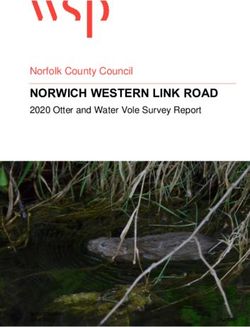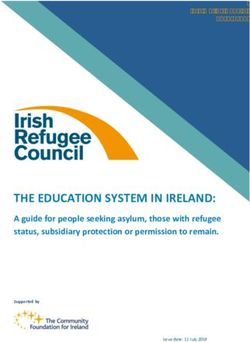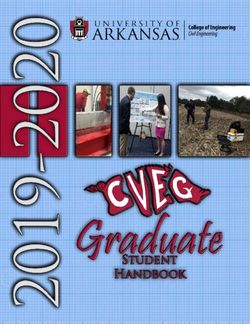Analyzing Wildlife Habitat with Google Earth
←
→
Page content transcription
If your browser does not render page correctly, please read the page content below
Analyzing Wildlife Habitat
with Google Earth
Left: Sharon Lovell; Right: Dawn Tanner
by Dawn Tanner Google Earth provides free access to satellite imagery.
H
Students can virtually explore the world with Google Earth,
abitat loss is the most significant threat to as images are now available for most areas of the globe.
wildlife around the world and a driving force behind This article presents three classroom lessons for Grades
the extinction of species. Most of the loss is due to 5-6 that help students understand conservation at a landscape
the expansion of human activities into natural areas, such scale. Part of a larger 12-week curriculum,2 the lessons are
as the conversion of wetlands into agricultural fields, or the a cohesive sequence that has students using Google Earth to
replacement of forests or grasslands with suburban develop- analyze land cover, classify and quantify habitat types and
ment. Yet there is reason to be optimistic about the ability of suggest ways they might improve their schoolyard wildlife
individuals and communities to restore habitat for wildlife, habitat. In the first lesson, students consider the habitat
especially in backyards, public green spaces and riparian requirements of large cats (Panthera) and use a variety of
areas along streams and lakes. Habitat loss and fragmentation Google Earth tools to explore habitats of large cats at sites
are often the result of many small and seemingly disconnected around the world. Large cats are chosen because they are
decisions that, together, lead to major changes in landscape. rare, charismatic species that excite students and stimulate
By considering the larger ramifications of these small deci- imagination. In the next two lessons, students analyze and
sions and restoring native vegetation in schoolyards and local compare wildlife habitat in their schoolyard and in a nearby
green spaces, we can increase the area of habitat available protected area, such as a state or provincial park. They learn
to local wildlife and create valuable links among remaining the terminology of land-cover classes and determine which
patches of natural habitat. classes apply to their schoolyard and protected area. Each
The imaging of landscapes by remote sensing, such as lesson is framed by a focus question and begins with prior-
by satellite and aerial photography, is an important tool by knowledge questions that allow students to express their ideas
which conservationists can monitor changes in landscape and begin thinking about the new material in the lesson.
over time. Such images provide a wide-angle perspective These lessons are best conducted in a computer or media
as well as local detail for use in “analyses of water quality, lab with students working in groups of two to three at one
ecosystem health, wildlife habitat, land-cover assessments computer. Google Earth is often included in school software
and other land management issues.”1 For wildlife biologists, packages, and the program can be downloaded free. (Go to
satellite images are useful in evaluating habitat quality and , select “Download Google Earth
identifying key areas to target for the conservation of rare 5” and follow the instructions.) Teachers unfamiliar with the
species. Satellite images can be obtained from a variety program may wish to consult the many online resources that
of government and non-governmental organizations; but provide tips and lesson ideas for using Google Earth.3
Green Teacher 87 Page 9tracks, claw marks and scat.
They use large box traps to
capture the animals so that
they can put radio tracking
collars on them. These col-
lars allow the researchers to
follow the tigers’ movements
and understand their habi-
tat requirements. The forest
habitat and the prey animals
that tigers need to survive are
rapidly disappearing. Many
Courtesy of Dave Smith, research archives
forests have already been
cleared, tiger prey species
are often hunted, and tigers
themselves are often poached
for illegal sale on the black
market. Dave’s research helps
scientists learn about tiger
habitat and work toward their
conservation.4
Today you are a biologist
Tiger outfitted with a radio tracking collar by Dr. David Smith and assistant in Nepal's Royal
preparing to embark on
Chitwan National Park.
fieldwork collecting data on
large cats. You are studying three species that are said to be
Lesson 1: Exploring Large Cat Habitats of “conservation concern,” which means we are concerned
In this activity, students use Google Earth to visit the habitats about how many individual animals of these species remain in
of jaguars, lions and tigers in three locations in the world their wild habitat and what we can do to improve their habitat.
and to identify landscape characteristics that indicate good The cats we are studying are the jaguar (Panthera onca), the
wildlife habitat. The exploration provides a chance for stu- lion (Panthera leo) and the tiger (Panthera tigris). All three
dents to become comfortable using Google Earth, zooming live in UNESCO World Heritage Natural Resource sites.
to different scales, using the ruler to measure spatial charac- All scientists prepare for field work before they travel to
teristics and locating photographs embedded in maps. a research site. We will use Google Earth to examine those
sites so that we can prepare for our field season. Watch the
Focus question: What can we learn from satellite images steps that I take to arrive at a site, then type in the same
about the habitats of jaguars, lions and tigers? commands to arrive at the site yourself. As you arrive at a
site, click on photo links to see what that area looks like.
Time: 1 hour You will have five to ten minutes to explore the site on your
own and answer the questions on the worksheet. Then we
Materials: One computer with Google Earth installed for will depart for our next field site. Let’s go!
each group of two or three students, LCD projector, one
copy of “Student Worksheet: Exploring Big Cat Habitats” 2. Hand out the student worksheet “Exploring Large Cat
for each student, sheet of paper or journal for each student Habitats.” As students begin to work through the lesson,
for recording responses demonstrate each step in Google Earth with a projec-
tor so that they can watch the execution of commands
Prior-knowledge questions: and then repeat those commands until they are ready to
1. Write a short definition of habitat. explore independently. Regroup the class before navigat-
2. List 3–5 characteristics of good wildlife habitat for a ing to a new location, so that groups move through the
native species of cat found in your geographic area. lesson together and all are able to finish.
When students have finished answering these questions 3. Discuss students’ responses to the following worksheet
individually, briefly discuss their definition of habitat and questions at the end of the exercise and ask students to
generate a list of characteristics of good wildlife habitat hand in their worksheet answers.
on the board. Site 1: Iguazu Falls, Argentina
Procedure: • How wide is the river at its widest point?
1. Present the following introduction to students: (Approximately 1.4 km.)
Professor Dave Smith is a scientist from the University of • Describe three things you can see that would make this
Minnesota who uses remote cameras and radio telemetry good habitat for jaguars. (Possible answers: Large unin-
to study tigers and their habitat in Royal Chitwan National terrupted forest patches; access to both fast water and
Park in Nepal. Dave and his students spend hours trekking shallow, slow-moving pools that support different aquatic
through the forest searching for signs of tigers, such as
(Continued on page 12)
Page 10 Green Teacher 87Student Worksheet: Exploring Large Cat Habitats
Set your start location in Google Earth Q: How wide is the river at its widest point?
1. Start Google Earth, click View and select Scale Leg- Site 2: Serengeti National Park, Tanzania,
end to add scale to your map. You will notice Eye alt habitat of lions
on the lower right-hand corner of the screen. Eye alt
is the elevation of your viewpoint as you look at the 6. Enter “Serengeti National Park, Tanzania” in the Fly
screen. The Scale Legend tells the actual distance To box, and click Enter. Use the Zoom tool and view
or scale of the map as you view it and zoom in and the photographs to explore this lion habitat.
out. The Scale Legend is the same as a scale bar on a
standard print map. Q: Describe three things in the lion habitat that differ
from the jaguar habitat.
2. On the left side of the screen under Search, find the
Fly To box. Enter your school’s address in the box and 7. Zoom in and out and notice how the image clarity
click Enter on your keyboard. The Earth will spin and changes; this will acquaint you with scale (distance)
zoom in on your school. Click View. At the bottom of on your map. Zoom in until you can no longer make
the list, select Make this my start location. A marker out images clearly.
will be added on the screen. You are now ready to
prepare for fieldwork. Q: What does the Scale Legend say?
Site 1: Iguazu Falls, Argentina, habitat of jaguars Site 3: Royal Chitwan National Park, Nepal,
habitat of tigers
3. Enter “Iguazu Falls, Argentina” in the Fly To box and
click Enter. The Earth will spin to the location. Zoom 8. Enter “Royal Chitwan National Park, Nepal” in the Fly
in, and you will see a large bend in the river just To box and click Enter. Use the Zoom tool and view
south of the city of Iguazu Falls. Jaguars come to the photographs to explore tiger habitat.
the river to drink, to hunt crocodiles called caiman
and to swim in pools. Use the Zoom tool to explore Q: How far is it from the Chitwan marker to the main
this jaguar habitat. river channel?
Q: Describe three things you can see that would make 9. You have arrived at one of Dave Smith’s field sites.
this good habitat for jaguars. Today you are part of Dave’s research team. Where
will you set up camp to start collecting data on
4. In the Layers box on the left side of the screen, tiger movements and habitat requirements? Record a
make sure Places is checked. This will allow display new placemark for your site by going to the drop-
of small blue boxes that indicate that photographs down menu at the top of the screen under Add and
are available. To look at a photograph, click on its selecting Placemark. Create a unique name for your
box. The photograph and information about the im- placemark. The latitude/longitude coordinates will
age will open in a separate box over your map. Close be visible on your Placemark screen.
the photograph by clicking on the “x” in the upper-
right corner, and continue exploring. Record the coordinates of your campsite.
5. Click Tools and then Ruler to measure the river.
Green Teacher 87 Page 11(Continued from page 10) Lesson 2: Analyzing Land Cover in the
and terrestrial organisms; very little cleared land or Schoolyard
human development.) In this lesson, students define land-cover classes for the
Site 2: Serengeti National Park, Tanzania schoolyard, quantify each type of land cover on printouts of
• Describe three things in the lion habitat that differ Google Earth images of the schoolyard, measure linear dis-
from the jaguar habitat. (Possible answers: Wide open tance of roads on those printouts (if time permits), and build
landscape with sparser tree cover, red soils instead of bar and pie graphs to represent land cover in the schoolyard.
connected tree cover, drier landscape, less water, variety The land-cover classification systems that are used for
of large animals — bigger prey for lions.) scientific research contain many more land classes than
• When you zoom in enough that you can no longer make would be suitable in an elementary classroom setting. I rec-
out images clearly, what does the Scale Legend say? ommend starting with the following classes and adding oth-
(Approximately 1.5 km) ers as needed to represent the landscape in your region: trees
and shrubs, pavement and buildings, mowed grass, natural
Site 3: Royal Chitwan National Park, Nepal grassland, bare soil, water, wetland, agricultural fields and
• How far is it from the Chitwan marker to the main river pasture.
channel? (Approximately 6.25 km, and it is 0.17 km to
the tributary nearest the Chitwan marker. There are two Focus question: What can we learn from satellite images
Chitwan markers, so the distance to the nearest tributary about wildlife habitat in our schoolyard?
will depend on which marker the students use.)
4. Lead a class discussion to compare the research sites Time: 1 hour
chosen by the groups. Discuss characteristics of their
chosen sites that provide especially good habitat for Materials: One computer with Google Earth installed
tigers. For example: What does the vegetation cover look for each student group, printed Google Earth image of
like? How far is it to water? What kind of tiger prey do your schoolyard and a 10 x 10 grid printed on an overhead
you think would be found at your location? How much transparency for each group, dry-erase markers, tape, LCD
human-dominated landscape can you find (e.g., homes, projector for graphical analysis and discussion, clipboards,
villages, cities)? spreadsheet and graphing software such as Microsoft Excel.
Reflection: Ask students to reflect on their experience by
writing a field notebook entry about the habitats of large Prior-knowledge questions:
cats around the world: What one surprising discovery did 1. Estimate the percentage of our schoolyard that you think
you make about another country as you explored? List three is good wildlife habitat.
things that you found among the Google Earth sites that 2. List three projects that we might be able to implement to
seemed to indicate good wildlife habitat. improve wildlife habitat in our schoolyard.
Figure 1: An image of
the schoolyard was
selected in Google
Earth and overlaid
with a 10x10 grid
printed on an over-
head.
Page 12 Green Teacher 87Preparation: 4. Specify a color for each land-cover class. Hand out to
1. In Google Earth, select a view of your school that encom- each group a printed copy of the Google Earth image of
passes the buildings, parking area and schoolyard (see your schoolyard, a grid and other materials. Ask students
Figure 1 for an example). Make sure the Scale Legend to place the transparent grid over the printout, tape it into
is visible in the image. You can view a larger image by place, and use markers to color each cell to represent its
removing the Sidebar (Select View and remove the check- land-cover class. Each square must be only one color.
mark in front of Sidebar). This means that students must decide which land cover
2. From Google Earth, save the screen image as a jpg by dominates in squares that are on an edge or have mixed
going to File, Save and choosing Save Image. types. (See Figure 2.)
3. Open the image in a photo viewer and print one copy for 5. Have students count and record the squares in each class.
each group of two or three students. (Note that landscape The number of squares is equal to the percentage of land
details will be more vivid if you print on photo paper.) cover (the 10 x 10 grid contains 100 cells). Collect and
compile student data to create Excel graphs (see Figures 3
Helpful hints with Google Earth: To reorient the image, click and 4). Referring to your land-cover classes, discuss and
on the compass in the upper right-hand corner. If you move record the percentage of the schoolyard the class would
the North portion westward, for example, you will change consider excellent wildlife habitat.
the orientation of the image. To return to a top-down view
and remove the image perspective angle, hold Shift, left- Reflection: Think about the land-cover graphs created at the
click the mouse and move the mouse up or down. end of today’s lesson. Write a paragraph describing how you
think graphs for a protected area would be different.
Procedure:
1. Introduce the lesson: In Lesson One, we explored Follow-up: Before the next lesson, have students spend 30
research sites in other parts of the world. Today we will minutes in the schoolyard working in pairs to search for ani-
work on a site we know well, our schoolyard. In our next mal sign. Equip each pair with a clipboard and printout of
lesson, we will use the same tools we use today to analyze the image of schoolyard. They should record on the printout
a nearby protected area. We begin by defining land-cover each animal sign they find (including tracks, scat, fur/feath-
classes that represent the variety of characteristics we ers, homes, animal sightings). Ask students to describe in
observe in our schoolyard. one paragraph the characteristics of the places where they
2. List the land-cover classes on the board so that students observed the most animal sign.
can refer to them as they identify characteristics of the
schoolyard.
3. Have each group navigate to your school address on
Google Earth and choose a view showing the schoolyard Figure 2: A land-cover analysis of their schoolyard done by a
in detail and decide on which land-cover classes are rep- student group using the following classes: trees and shrubs,
resented there. mowed grass, pavement and buildings, bare soil and water.
Green Teacher 87 Page 13Figure 3: The group counts are entered into a data program such as Microsoft Excel to obtain average percentages of different
types of land cover in the schoolyard. Teachers may choose to do their own classification prior to the classroom exercise and share
it with the students when they have finished their assessment.
Figure 4: Class averages of land-cover percentages are used for creating bar and pie graphs. In this example, the students deter-
mined that 31 percent of their schoolyard is high-quality wildlife habitat, consisting of trees, shrubs and natural grass.
Lesson 3: Analyze a Protected Area Preparation:
In this activity, students define land-cover classes in a pro- Choose a protected area near your school, such as a state
tected area, quantify types of land cover on printouts of the or national park, local nature center with walking trails,
protected area, measure linear distance of roads on printouts or another natural area that provides high-quality wildlife
of the protected area (if time permits), build bar and pie habitat and limited density of roads and buildings. For this
graphs of protected area land cover, and compare them to lesson, I used Afton State Park, a place many students visit
graphs of the schoolyard land cover. with their families, and a landscape and ecosystem that the
current schoolyard would have resembled in pre-European
Focus question: What can we learn from satellite images times.
about wildlife habitat in our protected area? On Google Earth, select a view of your protected area
such that the scale is as close as possible to the one you used
Time: 1 hour for the schoolyard. Make sure the scale bar is visible in the
image. Print a copy of the image for each group of two or
Materials: One computer with Google Earth installed for three students. Project or list on the board the land-cover
each student group, the previous lesson’s completed grids classes and the bar and pie graphs from the schoolyard for
and graphs for comparison, printed Google Earth image reference.
of the protected area (see Preparation below), a 10x10 grid
printed on a transparency for each student group, tape, Procedure:
dry-erase markers, LCD projector for graphical analysis and 1. Introduce the lesson as follows: In our previous lesson,
discussion. we determined the types of land cover in our schoolyard
and reflected on how the land cover in a protected area
Prior-knowledge questions: might be different. Today we will analyze a protected
1. Estimate the percentage of our protected area that you area and re-examine our predictions. As we classify the
think is good wildlife habitat. land in our protected area, we may need to add land
2. List 3 to 5 things about the wildlife habitat in our pro- classes that are not in our schoolyard or delete some
tected area that you think will be different from what you that are.
noticed in our schoolyard.
Page 14 Green Teacher 872. Hand out a copy of the Google Earth image
of the protected area to each group. Have
students repeat the classification steps they
performed for the schoolyard. Then compile
the data and develop Excel graphs for the pro-
tected area. Figure 5 shows the classification
done by a student group for Afton State Park,
using the categories of trees and shrubs, water,
pavement and buildings, and bare soil.
3. Compare the data and graphs for the school-
yard and the protected area, discussing the
quantitative differences in land cover and
what these differences would mean for plants
and animals. How are these species affected
by our decisions, such as how much land
we mow, which plant and animal species
we actively remove or encourage, where we
allow trees and shrubs to grow, where we Figure 5: Land cover classification of Afton State Park done by a student
place our buildings and roads, and the size of group.
our buildings? their schoolyard to improve wildlife habitat and reduce
Especially informative contrasts may be seen by effects of fragmentation. There are extensive resources to
comparing the percent of land covered by pavement and assist in such projects. Refer to the U.S. Fish & Wildlife
buildings, and the difference in trees and shrubs or native Service’s Schoolyard Habitat Project Guide5 or Project
grasses. Ask the students: Although it would be difficult WILD’s Wild School Sites,6 and consider implementing
to remove our buildings and roads, how might we increase projects to work toward certification of your schoolyard for
the amount of land covered in native trees, shrubs and wildlife habitat through the National Wildlife Federation.7
grasses that would provide food and cover for wildlife? As As a class, you might propose a habitat-improvement project
you compare the schoolyard to the protected area, can you to your school board or parent organization. At Afton-Lake-
identify gaps in the schoolyard where adding new plantings land Elementary, the parent organization provided funds
could connect existing patches of high-quality habitat such for the students to plant native fruiting trees and shrubs in
as native trees, shrubs and grasses? Are there places that are the schoolyard in the spring of 2009 and allocated funds for
currently mowed in the schoolyard that could be restored so future student-proposed habitat projects.
that they could provide habitat for wildlife and save money
in maintenance costs? How would you research restoration Dawn Tanner is a PhD candidate in the Conservation
projects being done in your protected area to find ideas that Biology Program at the University of Minnesota. She cre-
might be feasible in the schoolyard? ated the Taking Action Opportunities (TAO) curriculum for
environmental education with partnership and support
Reflection: Looking at the differences in land cover that you from MN DNR/MN Project WILD, Cedar Creek Ecosystem
found between your schoolyard and protected area, which Science Reserve, Afton-Lakeland Elementary School and
location do you think would be most similar to your home Afton State Park.
or neighborhood? Write one paragraph about similarities Notes
and differences that you would expect to see if you did this
1. J.E. Vogelman, S.M. Howard, L. Yang, C.R. Larson, B.K. Wylie, and N.
Google Earth exercise for your home. Van Driel, “Completion of the 1990s National Land Cover Data set for the
conterminous United States for Landsat Thematic Mapper data and ancillary
data sources,” Photogrammetric Engineering and Remote Sensing, 67, 2001,
Extensions: There are many ways to expand on these les- pp. 650-662.
sons. One exciting way is to look at changes in land cover 2. D. Tanner, Taking Action Opportunities (TAO): Connecting Kids to Wildlife
over time. Historical Imagery is a new map display option with Trail Cameras, Minnesota Department of Natural Resources, Minneapo-
in Google Earth 5.0. Click on View and select Historical lis, MN, 2009.
Imagery. This opens a sliding bar that will allow you to view 3. See “Google Earth Lessons: An Educational Resource for Teachers,” 2008,
online December 8, 2009, ; and Glenn A. Rich-
available images by date for your site. Choose an earlier ard, “Pedagogy in Action: Teaching with Google Earth,” 2008, online Decem-
date (for example 10 or 30 years prior to the current date) ber 8, 2009, .
and repeat the analyses of your schoolyard and protected 4. D. Smith in Lights, Camera, Capture, DVD, MN Project WILD, Minneapo-
lis, MN, 2009.
area. How has land cover changed over time? You could add
even more historical perspective by using aerial photographs 5. R. Mason, B. Slattery, K. Reshetiloff, and L. Hewitt, Schoolyard Habitat
Project Guide, U.S. Fish & Wildlife Service, Chesapeake Bay Field Office,
available from state or provincial natural resource agencies. 2009, available online December 9, 2009, .
changes in recent history, and impacts on wildlife as habi- 6. Council for Environmental Education, Project WILD Wild School Sites: A
Guide to Preparing for Habitat Improvement Projects on School Grounds,
tat becomes fragmented and natural areas are converted to Houston, Texas, 2005.
urban and agricultural areas. 7. National Wildlife Federation, “Create a Schoolyard Habitat,” 2009, online
Students can be encouraged to implement projects in December 9, 2009 from .
Green Teacher 87 Page 15You can also read