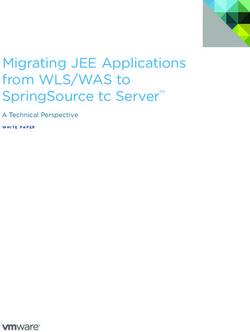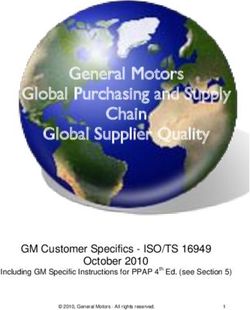AN12514 SE050 - User Guidelines Rev. 1.2 - 15 December 2020 - NXP Semiconductors
←
→
Page content transcription
If your browser does not render page correctly, please read the page content below
AN12514
SE050 - User Guidelines
Rev. 1.2 — 15 December 2020 Application note
Document information
Information Content
Keywords Secure Element, SE050, User Guidelines, Plug & Trust, EdgeLock SE050
Abstract This document provides the guidelines for the usability of SE050 and the
security recommendations for using the moduleNXP Semiconductors
AN12514
SE050 - User Guidelines
Revision history
Rev Date Description
1.2 2020-12-15 Updated legal information
1.1 2020-06-22 • Updated Section 4.5.4
• Updated Section 4.5.5
1.0 2019-12-16 Initial version
AN12514 All information provided in this document is subject to legal disclaimers. © NXP B.V. 2020. All rights reserved.
Application note Rev. 1.2 — 15 December 2020
2 / 34NXP Semiconductors
AN12514
SE050 - User Guidelines
1 Introduction
This document provides functional and security recommendations for the EdgeLock
SE050 security module to system integrators and application developers.
A difference will be made between single-tenant use and multi-tenant use:
• Single-tenant means the SE050 does not protect credentials separately for different
users. No separation of users on SE050 is needed to use any of the credentials.
• Multi-tenant means the SE050 separates access to credentials based on a secret (=
authentication object). Multi-tenant can be multiple (physical) users, but also multiple
different applications or even multiple threads in the same application.
The guidelines in this document for single-tenant are always applicable, both for single-
tenant and for multi-tenant use of the SE050. Guidelines specific to multi-tenant use do
not apply to single-tenant use.
no change to SE050
single tenant
configurator
extend/configure
mul-tenant
Figure 1. Single- and multi-tenant
The different chapters describe the different possible usages of the SE050:
• SE050 basics
– Describes the basics of the SE050: what are Secure Objects and how they can be
used.
AN12514 All information provided in this document is subject to legal disclaimers. © NXP B.V. 2020. All rights reserved.
Application note Rev. 1.2 — 15 December 2020
3 / 34NXP Semiconductors
AN12514
SE050 - User Guidelines
• SE050 Plug and Trust: Usage out of the box (= use as-is as single-tenant)
– describes how to use the SE050 secure element straight out of the box, with one
single entity using the SE050. It provides general guidelines on the use cases which
are feasible with the product variants off the shelf.
– Ease of Use Configuration describes the generic SE050 variants which will be
available in the market ready to plug and trust. These devices come with a specific
set of credentials being trust-provisioned by NXP.
– Single-tenant Use Cases provides an explanation of the most simple use cases
applicable to the single-tenant usage of SE050. In this context single-tenant means
that the SE050 is operated in a single instance.
• SE050 Plug and Trust: extendibility (= configure the SE050)
– provides support to those users or system integrators who extend the Ease of Use
Configuration with new provisioned credentials. This can apply for single-tenant use
(e.g. adding additional credentials besides the Ease Of Use Configuration) or multi-
tenant use (e.g. configure the SE050 for use by 2 different end users).
• SE050 Plug and Trust: multi-tenant usage
– describes how to use the SE050 secure element by multiple entities. It provides
general guidelines on the use cases which are feasible with the turnkey product
variants.
– Module Description Advanced
– Secure objects Advanced
– Policies
– Object Deletion
– Trust Provisioning
– Multi-tenant System
– Authenticated Key Creation
– Multi level SCP
– Security Recommendations
– Functional Recommendations
Diagrams for each use case are present at the end of the chapter.
2 SE050 basics
This chapter explains some basics about the SE050 so users can start using the
SE050. It repeats definitions and concepts in a short form as described in the APDU
Specification, see: [1].
2.1 Unauthenticated user
For any single-tenant use case, the user can use the SE050 functionality without
authentication when both conditions are met:
• there is no interaction between (multiple) users
• no access control is needed to protect credentials against other users.
2.2 Platform SCP
By default, any delivered SE050 device has a SCP03 base key set that contains the
same keys for each device-type (non-die-individual, keys for device types specified in
Application Note SE050 Configurations, see: [2]).
AN12514 All information provided in this document is subject to legal disclaimers. © NXP B.V. 2020. All rights reserved.
Application note Rev. 1.2 — 15 December 2020
4 / 34NXP Semiconductors
AN12514
SE050 - User Guidelines
Users who want to protect the communication between a host processor and the
secure element can use SCP03 on platform level. This secure channel including the
key management to update the base keys can be fully managed by GlobalPlatform
commands and does not need any SE050 specific APDU.
2.3 Unbound user
Regardless of the authentication on platform level, the user will not apply any
authentication to the applet. This is referred to as an unbound user. Section "Sessions"
will detail bound users.
2.4 Secure Objects
Anything that is stored or generated inside the SE050 is a Secure Object.
2.4.1 Secure Object types
Supported Secure Object types are:
• Keys
– ECKey = asymmetric key on any of the supported elliptic curves
– RSAKey = asymmetric key for RSA (raw or CRT format) of 512, 1024, 1152, 2048,
3078 or 4096 bit
– AESKey = symmetric key of 128, 192 or 256 bit; used for AES cipher operations
– DESKey = symmetric keys used for DES cipher operations
– HMACKey = symmetric key of any bit length; used for HMAC and HKDF operations.
• Files
– BinaryFile = a byte array (i.e. general purpose storage)
– Counter = a monotonic counter
– PCR = a hash value that can be extended with extra data
– UserID = a byte array that can be used to group secure objects and allow their usage
in an associated session (intended for use cases where a trusted operating system
on a host MCU/MPU is isolating their applications based e.g. on their application ID).
See the [1] for more information.
2.4.2 Secure Object Attributes
Secure Object attributes are linked to any Secure Object. The attributes are:
• Object identifier = a unique identifier of the Secure Object
• Type = Secure Object type
• Policy = Access control applicable to the secure object
• Origin = Origin of the data, either external, internal or provisioned
• Additional attributes (only applies to multi-tenant; see Multi-tenant use of SE050)
– Authentication attribute
– Object counter
– Authentication object identifier
– Maximum authentication attempts
AN12514 All information provided in this document is subject to legal disclaimers. © NXP B.V. 2020. All rights reserved.
Application note Rev. 1.2 — 15 December 2020
5 / 34NXP Semiconductors
AN12514
SE050 - User Guidelines
2.4.2.1 Object identifier
The object identifier cannot be modified during the object lifetime, so it remains the same
until the object is deleted.
Object identifiers are always defined externally, the SE050 will not (automatically) assign
object identifiers to objects. However, there is a set of reserved identifiers that are
assigned to serve specific use cases. For more information, see the [1].
All pre-provisioned credentials being trust-provisioned by NXP as part of the Ease Of Use
Configuration have an identifier from the range “Applet Reserved Area” or “NXP reserved
region” in Table 1. Customers that will create their own Secure Objects are advised to
use an identifier from the range “In field usage”.
Table 1. Identifier for Applet reserved area or NXP reserved region
Address Range IDs
0x00000000-0x7BFFFFFF In field usage
0x7C000000-0x7CFFFFFF Android Key Master area
0x7D000000-0x7DFFFFFF Demo area
0x7FFF0000-0x7FFFFFFF Applet reserved area
0x80000000-0xFFFFFFFF NXP reserved region
2.4.2.2 Type
See Secure object types.
2.4.2.3 Policy
A Secure Object policy defines the access control to a Secure Object by specifying the
operations that each user can perform (note that for single-tenant use, the unbound user
applies).
Secure Object policies are assigned at object creation and cannot change afterwards, so
they remain constant over the lifetime of a Secure Object.
If no policy is passed to a Secure Object at object creation, a default policy will apply.
The default policy is shown in Table 2. It allows all supported operations, except
attestation. For an explanation on the purpose of a specific policy, see the [1].
Table 2. Default policy for Secure Objects
‘V’ means operation supported, ‘-’ means operation not supported, ‘X’ means operation supported,
but prohibited by the default policy.
Policy AESKey RSAKey BinaryF UserID
DESKey ECKey ile
HMACKey Counter
PCR
POLICY_OBJ_ALLOW_DELETE V V V V
POLICY_OBJ_REQUIRE_SM V V V V
POLICY_OBJ_REQUIRE_PCR_VALUE V V V V
POLICY_OBJ_FORBID_ALL V V V V
POLICY_OBJ_ALLOW_SIGN V V - -
AN12514 All information provided in this document is subject to legal disclaimers. © NXP B.V. 2020. All rights reserved.
Application note Rev. 1.2 — 15 December 2020
6 / 34NXP Semiconductors
AN12514
SE050 - User Guidelines
Table 2. Default policy for Secure Objects...continued
‘V’ means operation supported, ‘-’ means operation not supported, ‘X’ means operation supported,
but prohibited by the default policy.
Policy AESKey RSAKey BinaryF UserID
DESKey ECKey ile
HMACKey Counter
PCR
POLICY_OBJ_ALLOW_VERIFY V V - -
POLICY_OBJ_ALLOW_ENC V V - -
POLICY_OBJ_ALLOW_DEC V V - -
POLICY_OBJ_ALLOW_KDF V V - -
POLICY_OBJ_ALLOW_WRAP V V - -
POLICY_OBJ_ALLOW_WRITE V V V V
POLICY_OBJ_ALLOW_GEN V V - -
POLICY_OBJ_ALLOW_KA - V - -
POLICY_OBJ_ALLOW_READ - V V -
POLICY_OBJ_ALLOW_ATTESTATION - X - -
POLICY_OBJ_ALLOW_DESFIRE_AUTHENTICATION V - - -
POLICY_OBJ_ALLOW_DESFIRE_DUMP_SESSION_ V - - -
KEYS
POLICY_OBJ_ALLOW_IMPORT_EXPORT V V - -
2.4.2.4 Origin
The origin attribute indicates the origin of the content of a Secure Object: either externally
generated, internally generated or if trust provisioned by NXP.
2.4.3 Product identification
Product variant can be checked with Get Version Command. Expected answers to be
found in the SE050 configuration AN, see: [2].
The Product Variant is exactly identifiable using the NXP OEF ID. The list of existing
standard product variants in listed in [2]
The example “get info” which is included in the Plug&Trust MW as source and
precompiled binary prints out this variant identifier, e.g. for the Demoboard:
App:INFO :OEF ID (Len=2) A1 F4as well as the active product features, e.g. on the
demoboard:
App:INFO :OEF ID (Len=2)
A1 F4
as well as the active product features, e.g. on the demoboard:
App:INFO :Applet Major = 3
App:INFO :Applet Minor = 1
App:INFO :Applet patch = 0
App:INFO :AppletConfig = 6FFF
App:INFO :With ECDAA
AN12514 All information provided in this document is subject to legal disclaimers. © NXP B.V. 2020. All rights reserved.
Application note Rev. 1.2 — 15 December 2020
7 / 34NXP Semiconductors
AN12514
SE050 - User Guidelines
App:INFO :With ECDSA_ECDH_ECDHE
App:INFO :With EDDSA
App:INFO :Wit DH_MONT
App:INFO :With HMAC
App:INFO :With RSA_PLAIN
App:INFO :With RSA_CRT
App:INFO :With AES
App:INFO :With DES
App:INFO :With PBKDF
App:INFO :With TLS
App:INFO :With MIFARE
App:INFO :With I2CM
3 SE050 Plug and Trust: Usage out of the box
3.1 Ease of Use Configuration
All generic SE050 variants will be offered pre-provisioned according to a profile.
The variants available are: A, B, C.
For more details, refer to [2].
3.2 Single-tenant protection
The configurator is responsible to bring the SE050 in a usable state for the end user’s
application.
The configurator and end user might be the same entity, e.g. a developer for prototyping
purpose.
AN12514 All information provided in this document is subject to legal disclaimers. © NXP B.V. 2020. All rights reserved.
Application note Rev. 1.2 — 15 December 2020
8 / 34NXP Semiconductors
AN12514
SE050 - User Guidelines
Figure 2. Overview single-tenant use
Note:
Configurator and User can be the same entity
3.2.1 Update Platform SCP keys
SCP stands for Secure Channel Protocol. SE050 uses the standard Global Platform
secure channel APDUs.
To protect from local attack on the physical interface, the usage of PlatformSCP is
recommended. This allows to securely bind the Host MCU and the secure element by
using pre-shared symmetric keys to establish an e2e encrypted and integrity protected
communication channel.
The Platform SCP implements SCP03 protocol. SCP03 requires a set of 3 AES128
master keys. These keys need to be also stored into the host MCU to pair it with the
SE050 Module.
Security recommendations on SCP are described in Platform SCP.
3.2.1.1 How to update Platform SCP keys
The Platform default keys are available in [2].
SCP03 base keys can be updated as described in GlobalPlatform [GPC_2_2_D-
SCP03v1.1_c] Section 7.2, using the existing DEK key as encryption key for the new
keys to be set.
AN12514 All information provided in this document is subject to legal disclaimers. © NXP B.V. 2020. All rights reserved.
Application note Rev. 1.2 — 15 December 2020
9 / 34NXP Semiconductors
AN12514
SE050 - User Guidelines
The Plug&Trust Middleware contains an example program to rotate (i.e. update) the
Platform SCP03 keys.
The example program – and additional documentation - can be found in the demo folder.
Figure 3. Enable Platform SCP
3.2.2 Attestation
Attestation is a means to prove that the data is originated in the secure element. The
secure element “attests” the origin of the data by signing it with a trust provisioned
attestation key by NXP. When key or file data are requested by the user, the user can
request attestation for the returned data. Attestation is achieved by adding into the
response of the requested data the chip unique identifier + freshness (i.e. a random
value) + a timestamp (i.e. monotonic counter value) + a signature over the full payload
(requested data + unique identifier + freshness + timestamp).
All the generic SE050 variants have an attestation key trust provisioned by NXP. Variant
C also contains an NXP signed certificate associated to the attestation key.
The certificate is signed by NXP Root of Trust entity. Attestation requires trust which is
ensured by the issued certificate. To verify the validity of the attestation, the signature on
the attested object is checked against the attestation certificate.
Security recommendations on attestation are detailed in Attestation”.
Use cases
AN12514 All information provided in this document is subject to legal disclaimers. © NXP B.V. 2020. All rights reserved.
Application note Rev. 1.2 — 15 December 2020
10 / 34NXP Semiconductors
AN12514
SE050 - User Guidelines
1. Generated Key attestation
SE050 can generate keys internally. The attestation mechanism is used to attest that
the keys have been generated inside the SE050.
2. External Data attestation
Customer might inject/provision data inside the SE050. The attestation mechanism
can be used to prove that the data has been stored in the secure element without
modification.
For more information, see Attestation of provisioned objects.
4 SE050 configuration extendibility
This chapter provides information to those users and customers who desire to extend the
SE050 product variants with customized keys and credentials besides the Ease Of Use
configuration.
Security recommendations for extending SE050 Ease of Use configuration are provided
in Extendibility and Multi-tenant.
4.1 Adding Secure Objects
Users can add Secure Objects to the Ease of Use configuration by creating new Secure
Objects. During creation, the user needs to assign the object identifier (see Object
identifier). A policy can be set if the default policy is not sufficient. For access control it
is recommended to set a policy on Secure Objects as stated in section Secure Object
policy.
Users have to choose between persistent and transient Secure Objects (in case both
are supported; see [1]). Persistent Secure Objects value is always written to NVM while
transient Secure Objects value is written into RAM.
For transient Secure Objects, it is possible to export the Secure Object to the host
controller and later on import the Secure Object again. Persistent Secure Objects cannot
be exported or imported.
4.2 Creating Crypto Objects
By default, users have the possibility to do either cipher, signature or digest operations
in one shot, meaning the input data are passed to the SE050 and the output data are
returned directly. The SE050 does not keep any state in that case.
However, when users have the need to pass several blocks consecutively to the SE050
for one of those cipher, signature or digest operations, a Crypto Object can be allocated.
A Crypto Object will keep the state of a crypto operation and allow typically to do init/(n
times) update/final operations.
4.3 Adding an attestation key
Customers can provide their own attestation key (and related certificates) to perform the
attestation as explained in Attestation. The key which is used for attestation MUST have
the POLICY_OBJ_ALLOW_ATTESTATION explicitly set, the default policy does not grant
the attestation right.
AN12514 All information provided in this document is subject to legal disclaimers. © NXP B.V. 2020. All rights reserved.
Application note Rev. 1.2 — 15 December 2020
11 / 34NXP Semiconductors
AN12514
SE050 - User Guidelines
4.4 Adding Cloud Connection keys
SE050 Ease of Use configuration can be extended with credentials to onboard and
connect securely to various clouds. Customers might decide to use their own PKI and
CA.
More details on this use case can be found in [3] and [4].
4.5 Apply transport lock
Transport lock use provides security recommendations to securely use the transport lock.
4.5.1 Simple Use Case
The transport lock is a secure object which can be used to protect the modules on the
logistic chain.
The transport lock MAY be used as tamper seal between entity A and entity B. Entity A
applies a lock and share the key with entity B to give authorized access only to entity B.
In this case entity B MAY be the final receiver of the devices
4.5.2 Updatable Transport Lock
There might be more than two entities in the logistic chain. In this scenario each entity
MAY be both a customer and a configurator.
In the case of a cascade logistic chain, entity A MAY make the Transport Lock updatable.
Receiving entity B can remove the lock of A and update the lock for further entities into
the logistic chain.
Entity B MAY apply a specific lock for each entity which will receive the product.
4.5.3 Factory reset
Factory key reset allows to delete all objects except for those where the origin attribute
is configured to "provisioned". This is the case for all keys belonging to the NXP Ease of
Use configuration as well as to mandatory secure objects such as UUID.
Note: Certificates trust provisioned by NXP will be deleted after factory reset.
4.5.4 Object deletion
As described above, some of the credentials injected into the Ease of Use configuration,
such as the Cloud Onboarding certificates, can be deleted by the customer if desired.
To delete them, the credentials must be overwritten first. This will change the origin from
“provisioned” to either “internal” or “external” (depending on the write method) and will
allow deletion either via individual deletion or via the factory reset.
Note: To ensure the correct execution of the deleteAll command, an attested read
on a previously existing object must be performed after the execution of the deleteAll
command. The attested read response must indicate that the object has been correctly
deleted.
AN12514 All information provided in this document is subject to legal disclaimers. © NXP B.V. 2020. All rights reserved.
Application note Rev. 1.2 — 15 December 2020
12 / 34NXP Semiconductors
AN12514
SE050 - User Guidelines
4.5.5 Importing external objects
Note: The APDU “ImportExternalObject” must not be used without first contacting
NXP to avoid potential problems. If you have used or plan to use the APDU
“ImportExternalObject,” please make sure you contact your NXP representative.
Users might import credentials using importExternalObject or writing to a new object
using either Applet-SCP03 or FastSCP session.
ImportExternalObject is by default only possible using an NXP service as the necessary
key (ID 0x7FFF0202, RESERVED_ID_KP_FASTSCP_IMPORT) is provisioned already
by NXP as specified in [2].
Any command that is used to write or generate a credential can be sent, but in addition
to a normal write/generate operation, the command itself is signed and thus implicitly
authenticated before being executed.
4.6 Single-tenant use cases
4.6.1 Cloud Connection
The SE050 Ease of Use configuration can be used to onboard and connect securely to
various clouds. More details can be found on the following Application Notes:
• SE050 Secure Connection OEM Cloud Application Note
• SE050 Secure Connection Google Cloud IoT Core Application Note
• SE050 Secure Connection Watson IoT Device to Device Authentication Application
Note
4.6.2 Device to Device Authentication
Every SE050 product variant comes pre-provisioned with credentials which can be used
for Device to Device authentication.
More details on the use case can be found in [8].
4.6.3 Attestation of provisioned objects
Note that for attestation, the key pair that performs the attestation (i.e. signing) needs to
be part of a trusted certificate chain.
AN12514 All information provided in this document is subject to legal disclaimers. © NXP B.V. 2020. All rights reserved.
Application note Rev. 1.2 — 15 December 2020
13 / 34NXP Semiconductors
AN12514
SE050 - User Guidelines
Figure 4. Read objects with attestation
4.6.4 User application
Any command can be sent in the default session (no authentication to the applet nor
command wrapping are needed).
Data are encrypted and protected by Platform SCP.
AN12514 All information provided in this document is subject to legal disclaimers. © NXP B.V. 2020. All rights reserved.
Application note Rev. 1.2 — 15 December 2020
14 / 34NXP Semiconductors
AN12514
SE050 - User Guidelines
Figure 5. Single-tenant user application example
5 Multi-tenant use of SE050
5.1 SE050 features for multi-tenant use
5.1.1 Authentication Objects
An Authentication Object is a specific Secure Object that allows users to mutually
authenticate against the SE050 applet. In that sense the value of the object is protecting
access to the SE050.
Users who use an Authentication Object to authenticate against the SE050 applet are
referred to as bound users (as opposed to the unbound user).
5.1.1.1 Authentication Object Creation
The entity that creates the Authentication Object is referred to as the authentication
object owner. The owner can be a single entity or multiple entities (whoever knows the
value of the Authentication Object’s value).
AN12514 All information provided in this document is subject to legal disclaimers. © NXP B.V. 2020. All rights reserved.
Application note Rev. 1.2 — 15 December 2020
15 / 34NXP Semiconductors
AN12514
SE050 - User Guidelines
Figure 6. Authentication object creation (example: ECKey pair)
5.1.2 Sessions
The SE050 allows to open a session with any of the following Secure Objects:
• userID (to open a UserID session)
• AES128 key (to open a SCP03 session)
• ECKey pair or EC public key (to open a FastSCP session)
UserID sessions are using communication in plain, whilst SCP03 or FastSCP sessions
rely upon SCP03 secure messenging and therefore provide end-to-end protection (see:
security recommendation.
If a user opens a session:
• the access rights for the unbound user do not longer apply
• the user will become known by the Authentication Object ID that was used to open the
session and becomes a bound user.
By default, if a SCP03 or FastSCP session is established, applet level SCP will
apply end-to-end for this particular session. Applet level SCP is using SCP03
secure messaging; the difference between an SCP03 and a FastSCP session is the
authentication method, where SCP03 is based on symmetric crypto and FastSCP is
using asymmetric crypto for the authentication.
Authenticated User Session provides recommendations for a secure use of sessions.
Note that in cases where Platform SCP is used, the applet level SCP is wrapped inside of
the Platform SCP channel, see: [1].
AN12514 All information provided in this document is subject to legal disclaimers. © NXP B.V. 2020. All rights reserved.
Application note Rev. 1.2 — 15 December 2020
16 / 34NXP Semiconductors
AN12514
SE050 - User Guidelines
C-APDU 80 04 00 1B 06 41 04 7F FF 02 01 08
R-APDU 41 82 00 08 01 68 27 0C A6 5D CF D7 90 00
CreateSession
Session idenfier
C-APDU 80 05 00 00 C3 10 08 01 68 27 0C A6 5D CF D7 41 81 B6 84 88 00 00 B1 A6 1D 4F 10 ... 33 53
APDU header Session idenfier (in TLV) FastSCPInternalAuthencate in TLV
FastSCPInternalAuthencate
R-APDU 85 10 3C 16 B7 1D 83 2B 2D 2E EE … 05 B0 DB 24 90 00
FastSCPInternalAuthencate response
C-APDU 80 05 00 00 3C 10 08 01 68 27 0C A6 5D CF D7 41 30 84 41 03 ... 3D 91 25
WriteAESKey (as example) Wrapped APDU
APDU header Session idenfier (in TLV)
(writeAESKey)
R-APDU 90 00
Figure 7. Example APDUs in FastSCP session without Platform SCP
C-APDU 00 A4 04 00 10 A0 00 00 03 96 54 53 00 00 00 01 03 00 00 00 00 00
GPSelect
R-APDU 03 01 00 3F FF 01 0B 90 00
C-APDU 80 50 30 00 08 08 1B 12 E1 07 B1 E8 05
GP INITIALIZE UPDATE
R-APDU 00 00 74 74 6E 6E ...00 2A 90 00
C-APDU 84 82 33 00 10 9B E7 77 AE F6 27 67 BA 37 33 19 12 C9 4E 3B B1
GP EXTERNAL AUTHENTICATE
R-APDU 90 00
C-APDU 84 04 00 49 18 1C 26 ... EE 2B 55
GetRandom
R-APDU DD 8B 2B... F0 EF 04 90 00
Figure 8. Example APDUs with Platform SCP (no applet session)
5.1.2.1 Session policies
Besides Secure Object policies, the user can also assign a policy to a session. If a
policy is passed as argument during session creation, the session will be limited in its
lifetime by the number of APDUs that are sent within the session. So the user passes the
maximum number of APDUs and when this maximum is reached, the session is broken
down and the user is no longer authenticated.
Note that the user can call SessionRefresh to extend the lifetime of a session.
AN12514 All information provided in this document is subject to legal disclaimers. © NXP B.V. 2020. All rights reserved.
Application note Rev. 1.2 — 15 December 2020
17 / 34NXP Semiconductors
AN12514
SE050 - User Guidelines
5.1.2.2 Example UserID session
Figure 9. Example UserID session
Note: Default session policy
5.1.2.3 Example SCP03 session
Here the SCP03 protocol as defined in Global Platform (Card Specification v 2.2 –
Amendment D) is used. The Global Platform SCP03 session is encapsulated within an
applet session as shown in the picture below and is then called “applet SCP03 session”.
AN12514 All information provided in this document is subject to legal disclaimers. © NXP B.V. 2020. All rights reserved.
Application note Rev. 1.2 — 15 December 2020
18 / 34NXP Semiconductors
AN12514
SE050 - User Guidelines
Figure 10. Example SCP session
Note: Default session policy
5.1.2.4 Example FastSCP session
FastSCP uses ECKeys stored in the SE050 to open an bound user session. The
authentication is done using the asymmetric ECKey and the session is encrypted using
the SCP03 protocol. The FastSCP authentication is defined in [1].
AN12514 All information provided in this document is subject to legal disclaimers. © NXP B.V. 2020. All rights reserved.
Application note Rev. 1.2 — 15 December 2020
19 / 34NXP Semiconductors
AN12514
SE050 - User Guidelines
Figure 11. Example FastSCP session
Note: Default session policy
5.1.3 Secure Object policies for multi-tenant use
When multiple users are configured or expected, the Secure Object policies need to be
set up to allow the right users to perform the right operations (and forbid to the wrong
user).
As a (simple) example, there could be a mapping of users to object policies as follows:
Table 3. Secure Object policies for multi-tenant use
User A User B
POLICY_OBJ_ALLOW_DELETE Granted Denied
POLICY_OBJ_ALLOW_READ Granted Granted
POLICY_OBJ_ALLOW_WRITE Granted Denied
POLICY_OBJ_ALLOW_SIGN Denied Granted
AN12514 All information provided in this document is subject to legal disclaimers. © NXP B.V. 2020. All rights reserved.
Application note Rev. 1.2 — 15 December 2020
20 / 34NXP Semiconductors
AN12514
SE050 - User Guidelines
6 Trust Provisioning
This chapter focuses on the credentials provisioning.
Credentials provisioning provides recommendations on how to provision credentials in
SE050 in a secure manner.
6.1 Trusted or untrusted environments
The provisioning phase of the device is critical to the security of the product, since
sensitive data and key material are being generated on or injected into the SE050.
A device can operate in different types of environments:
• Trusted environment – a trusted environment is a secured environment under control
of a trusted party. The level of security depends on the environment and should be set
appropriate to the threats and security objectives relevant to the device and its assets
• Non-trusted environment – a non-trusted environment is an unsecured environment
and no control can be applied to it.
6.2 SE050 Trust Provisioning
The IoT device identity should be unique, verifiable and trustworthy so that device
registration attempts and any data uploaded to the OEMs servers can be trusted. The
SE050 is designed to provide a tamper-resistant platform to safely store keys and
credentials needed for device authentication and registration to OEMs cloud service.
Leveraging the SE050 security IC, OEMs can safely authenticate their devices without
writing security code or exposing credentials or keys.
You can rely on any of the secure provisioning options for the SE050 security IC:
• SE050 with Ease of Use configuration: Every generic SE050 product variant comes
with a specific set of credentials being trust-provisioned by NXP. These credentials can
be used for all major use cases, including device-to-device authentication.
• SE050 secure provisioning by NXP: The NXP Trust Provisioning service offers
customized and secure injection of die-individual keys and credentials into SE050 on
behalf of the OEM. This service is available for high volume orders of more than 150K
units.
• SE050 secure provisioning by NXP distributors or third-party partners: NXP has
agreements with distributors and third-party partners to offer customized and secure
injection of die-individual keys and credentials into SE050 for orders of any size.
Note: SE050 provisioning can optionally be done by the OEM in case it owns or invests
in PKI infrastructure at their facilities.
7 Security Recommendations
This chapter describes requirements and recommendations which have to be followed to
use the production in a secure manner. Not complying bears a risk of security gaps.
“Must”, “should” and “may” are used in compliance with RFC2119 (see [9].)
• Must indicates an absolute security requirement
• Should indicates a security recommendation, meaning there may exist valid reasons in
particular circumstances to ignore a particular item
AN12514 All information provided in this document is subject to legal disclaimers. © NXP B.V. 2020. All rights reserved.
Application note Rev. 1.2 — 15 December 2020
21 / 34NXP Semiconductors
AN12514
SE050 - User Guidelines
• May mean that an item is optional
7.1 Generic recommendations (all use cases)
7.1.1 Platform SCP
Either Platform SCP or SCP user session MUST be used to protect locally against
eavesdropping.
Platform SCP keys MUST be updated at first use of the product.
Confidentiality, integrity and authenticity of the Platform SCP key set MUST be
enforced as required during provisioning of the keys, outside of SE050, in the host
and its memories.
• Platform SCP keys MUST be stored securely in the host.
• Access control on host keys MUST be enforced if available, or any mechanism that
protects the keys from being divulgated.
• Further security properties MUST be preserved by environmental measures.
7.1.2 Initial State
Upon reception of SE050, the authenticity of the provisioned Secure Objects MAY
be checked by reading the Trust Provisioned flag of the Secure Object.
• The presence of the Trust Provisioned flag ensures the secure object has been
securely provisioned by NXP.
During SE050 lifecycle, the authenticity of the provisioned secure objects MAY be
checked by reading the Secure Object content with attestation mode.
7.1.3 Attestation
When reading with attestation, the timestamp and freshness fields MUST be
checked for each attestation to prevent reuse of attestation.
• The timestamp field for consecutive attestations MUST be checked to be consecutive.
• The freshness field for consecutive attestations MUST be checked to be different from
each other.
If the user creates a key Secure Object for attestation, the Secure Object policy
MUST NOT have the rule POLICY_OBJ_ALLOW_SIGN set.
7.2 Extendibility and Multi-tenant
7.2.1 Secure Object policy
If access control on Secure Object is required the user MUST set the policy of the
object.
• Default policy grants all access to the Secure Objects. Binary files, counters, PCR are
accessible in read and write mode. Cryptographic keys are accessible in write and
generation mode.
AN12514 All information provided in this document is subject to legal disclaimers. © NXP B.V. 2020. All rights reserved.
Application note Rev. 1.2 — 15 December 2020
22 / 34NXP Semiconductors
AN12514
SE050 - User Guidelines
7.2.2 Transport lock use
7.2.2.1 Transport lock
If a transport lock is expected in SE050 configuration, customer MUST verify that
the lock is still applied upon receipt of SE050.
• In locked state, only GetVersion, GetUniqueID, GetRandom and CreateSession
commands are allowed. Command ReadIDList should fail with response
SW_COMMAND_NOT_ALLOWED.
• If an unexpected behavior is noticed, this MUST be reported to NXP.
If a transport lock is applied, SE050 MAY be unlocked. Unlocking response MUST
be SW_NO_ERROR.
• Unlocking is achieved by authenticating to the reserved authentication object with
identifier 0x7FFF0200. If this would fail or unexpected behavior is noticed, this MUST
be reported to NXP.
7.2.2.2 Transport Lock Provisioning
rd
These recommendations apply to customers or 3 Party programming facilities who
need transport lock to perform device provisioning.
The transport lock MAY be used as a tamper seal to distribute devices to other
parties in a cascade logistic chain.
• In this scenario, the transport lock can be considered as seal, which hampers
manipulations to the product during transport.
If more than one customer is intended to perform provisioning in the supply chain,
each customer MUST update the transport lock.
• In this case the transport lock MUST be configured with write access policy.
7.2.3 UserID sessions
UserID sessions are not providing authentication functionality but are there to logically
group Secure Objects.
7.2.3.1 UserID Secure Object
For secure use of UserID Secure Objects, the maximum authentication attempts
TAG_MAX_ATTEMPTS MUST be set to a value different from zero.
• A UserID Secure Object TAG_MAX_ATTEMPTS with a value of zero means infinite
authentication attempts. The UserID can be compromised by brute-force attack.
• Note that a TAG_MAX_ATTEMPTS with a value different from zero will cause a flash
write at each UserID verification due to counter pre-decrement.
7.2.3.2 Security claims on user sessions
UserID sessions MUST NOT be used alone if confidentiality or integrity of
communications are required.
• UserID sessions are not secure intrinsically as the UserID can be eavesdropped, and
following communications are not encrypted.
AN12514 All information provided in this document is subject to legal disclaimers. © NXP B.V. 2020. All rights reserved.
Application note Rev. 1.2 — 15 December 2020
23 / 34NXP Semiconductors
AN12514
SE050 - User Guidelines
• To ensure confidentiality and integrity of communications SCP03 or FastSCP sessions
MUST be used.
7.2.3.3 Secure messaging
If confidentiality is required on a secure object, the Secure Object policy MUST
either have the rule POLICY_OBJ_REQUIRE_SM set, or have the Authentication
Object ID referring to an existing key authentication object (AES128 key for an
SCP03 session or ECKey for a FastSCP session) or Platform SCP has to be
configured mandatorily.
• These policies enforce use of secure messaging and thus ensure confidentiality and
integrity of communications.
7.2.4 Credentials provisioning
rd
These recommendations apply to customers or 3 Party programming facilities who
perform provisioning
Note: Provisioning can be protected/restricted by establishing authenticated session with
restricted access rights.
7.2.4.1 Remote provisioning
For transferring secret key during remote provisioning, applet level SCP or Secure
Object Import MUST be used.
• Use of applet level SCP (SCP03 or FastSCP sessions) or Secure Object Import in
addition to Platform SCP is mandatory to ensure end-to-end confidentiality and integrity
of secrets during remote provisioning.
7.2.4.2 Key pairs
Confidentiality, integrity and authenticity of key pairs that are provisioned into
SE050 MUST be enforced as required for their use during provisioning and outside
of SE050.
• Key pairs MAY be generated on-chip so that private keys can stay in SE050.
• Further security properties MUST be preserved by environmental measures.
If only integrity and authenticity of key pairs that are provisioned into SE050 is
required, attestation of the Secure Object with a provisioned attestation key MAY
be used.
Key pairs provisioned into SE050 MUST be die-individual.
• Key pairs fights exploitation of successful attacks on other devices.
7.2.4.3 Symmetric keys
Confidentiality, integrity and authenticity of symmetric secrets that are provisioned
into SE050 MUST be enforced as required for their use also during provisioning
and outside SE050.
• SE050 supports Symmetric Keys with self-wrapped input of a symmetric secret
according to RFC3394. Note that keys MUST be protected as required before the
wrapping.
• Further security properties MUST be preserved by environmental measures.
AN12514 All information provided in this document is subject to legal disclaimers. © NXP B.V. 2020. All rights reserved.
Application note Rev. 1.2 — 15 December 2020
24 / 34NXP Semiconductors
AN12514
SE050 - User Guidelines
If only integrity of symmetric keys that are provisioned into SE050 is required the
attestation of the Secure Object with a provisioned attestation key MAY be used.
• The timestamp and freshness fields of the attestation must be checked according to
Attestation.
When the use case allows it, symmetric secrets provisioned into SE050 SHOULD
be die-individual.
• Symmetric Keys fights exploitation of successful attacks on other devices.
7.2.5 General purpose storage
Integrity and authenticity of GP data that are provisioned into SE050 MUST be
enforced as required for their use during provisioning and outside of SE050.
• Integrity of GP data that are provisioned into SE050 is supported by attestation of the
GP data with a provisioned attestation key.
• Further security properties MUST be preserved by environmental measures.
8 Functional Recommendations
8.1 Wear-out prevention
NVM writes have the risk to wear out the flash and thus permanently make the device
unusable).
The default configuration of the secure element avoids as much as possible NVM writes:
only when storing keys or files permanently into the device, flash write operations are
done.
Creation and deletion of any Secure Object or Crypto Object is causing flash write
operations. For transient Secure Objects and for Crypto Objects, any update of the
value of the Secure Object is not causing additional flash write operations. For persistent
Secure Objects, any update of the value of the Secure Object causes flash write
operations.
Additional flash writes are done when users opt for putting a maximum number of
authentication attempts on Authentication Objects. In that case, any authentication
attempt is logged and causing additional flash write operations.
An exception to the general rules above is the shared secret generation in case the EC
Montgomery curve 25519 is used: the externally provided public key will in that case
be stored in NVM as well, so each shared secret generation will cause additional NVM
write operations as well to store the external public key that is used in the shared secret
generation.
8.1.1 Use the SE050 in a power efficient way and explain the difference between
the power down modes
SE050 supports the following kinds of power saving operations:
AN12514 All information provided in this document is subject to legal disclaimers. © NXP B.V. 2020. All rights reserved.
Application note Rev. 1.2 — 15 December 2020
25 / 34NXP Semiconductors
AN12514
SE050 - User Guidelines
• “Off”: For this scenario, Vin is not supplied anymore. As a consequence, the IC looses
all its internal states that are not yet persisted in NV memory. A full startup sequence
needs to be executed.
• “Deep Power Down” via ENA pin: This mode is entered if the ENA pin is de-asserted.
The behavior from IC point of view is identical to the power down mode described
above. All transient states are lost.
2
• “Power Down”: When using I C interface, a “end of command apdu” command can be
2
sent on the I C link to bring the device into a sleep mode. In that mode, all transient
states are kept and the communication can continue with the next APDU
• Active mode: This mode is automatically entered when waiting for next command apdu.
Depending on the startup performance and power saving requirements one of the modes
above should be chosen when the SE050 is not actively used.
8.1.1.1 Application Circuit Basic I2C usage
Configuration used:
2
• I C from host to SE050
• SE050 turned off via Vcc off
2
• Contactless and I C master not part of application schematic below
AN12514 All information provided in this document is subject to legal disclaimers. © NXP B.V. 2020. All rights reserved.
Application note Rev. 1.2 — 15 December 2020
26 / 34NXP Semiconductors
AN12514
SE050 - User Guidelines
2
Figure 12. Application Circuit I C
2
8.1.1.2 Application Circuit I C with Deep Power Down
Configuration used:
2
• I C from host to SE050
• SE050 turned off using Deep Power Down mode (ENA pin low)
2
• Contactless and I C master not part of application schematic below
AN12514 All information provided in this document is subject to legal disclaimers. © NXP B.V. 2020. All rights reserved.
Application note Rev. 1.2 — 15 December 2020
27 / 34NXP Semiconductors
AN12514
SE050 - User Guidelines
Figure 13. Application circuit I2C with Deep Power Down
No extra capacitor to be placed on the connection between Vout and Vcc.
2
8.1.1.3 Application Circuit I C Master (with Deep Power Down)
Configuration used:
2
• I C from host to SE050
• SE050 turned off using Deep Power Down mode (ENA pin low)
2
• I C Master interface connected, in the below application schematic external sensor
supplied by Vout of SE050
2
• Contactless and I C master not part of application schematic below
AN12514 All information provided in this document is subject to legal disclaimers. © NXP B.V. 2020. All rights reserved.
Application note Rev. 1.2 — 15 December 2020
28 / 34NXP Semiconductors
AN12514
SE050 - User Guidelines
Figure 14. Reference Schematic for Smart Sensor
8.1.1.4 Application Circuit Contactless only
The resonance frequency of the antenna in the assembled system should maintain a
range between 13.6 to 14.1 MHz in a field strength in which the device operates. The
target system resonance frequency is 13.8 MHz.
Figure 15. Reference schematic contactless use
AN12514 All information provided in this document is subject to legal disclaimers. © NXP B.V. 2020. All rights reserved.
Application note Rev. 1.2 — 15 December 2020
29 / 34NXP Semiconductors
AN12514
SE050 - User Guidelines
Due to detuning effects, avoid ferromagnetic metal or metal foils in the range of the
antenna. If you need to guide the HF magnetic flux in the housing, a reduction of the
count of windings is necessary and a capacitor in parallel for tuning might be necessary.
Ensure to minimize the length from the terminals of the antenna to the IC and route the
traces next to each other to the SE050.
Remove GND plane under the antenna and maintain >5mm distance from other traces
and GND plane. The GND plane reduce the performance and detune the antenna.
Avoid material with high permittivity in proximity of the windings of the coil, e.g. housing.
(maintain larger >2mm) The additional permittivity generates an additional capacitance
which influences the resonance frequency.
It is recommended to add footprints for spare passive components in parallel to the
inductor , C) for optimization of read ranges in combination with mobile phones. The
rating of this components is expected to beNXP Semiconductors
AN12514
SE050 - User Guidelines
9 References
1. Application Note: SE050 IoT Applet APDU Specification, AN 12413
2. Application Note: SE050 Configurations, AN12436. Available under: https://
www.nxp.com/docs/en/application-note/AN12436.pdf
3. Application Note: SE050 Secure Connection Azure IoT Hub, AN12402.
Available under: https://www.nxp.com/docs/en/application-note/AN12402-
SE050_secure_connectiom_azure_iot_hub.pdf
4. Application Note: SE050 Secure Connection AWS IoT Core, AN12404
5. Application Note: SE050 Secure Connection OEM Cloud, AN12400.
Available under https://www.nxp.com/docs/en/application-note/AN12400-
SE050_secure_connection_OEM_cloud.pdf
6. Application Note: SE050 Secure Connection Google Cloud IoT Core, AN12401.
Available under: https://www.nxp.com/docs/en/application-note/AN12401-
SE050_secure_connection_google_cloud_iot_core.pdf
7. Application Note: SE050 Secure Connection Watson IoT Device to Device
Authentication, AN12403. Available under: https://www.nxp.com/docs/en/application-
note/AN12403.pdf
8. Application Note: Device to Device authentication, AN12399. Available
under: https://www.nxp.com/docs/en/application-note/AN12399-
SE050_device_to_device_authentication.pdf
9. RFC2119. Available under: https://tools.ietf.org/html/rfc2119
AN12514 All information provided in this document is subject to legal disclaimers. © NXP B.V. 2020. All rights reserved.
Application note Rev. 1.2 — 15 December 2020
31 / 34NXP Semiconductors
AN12514
SE050 - User Guidelines
10 Legal information
the application or use by customer’s third party customer(s). Customer is
responsible for doing all necessary testing for the customer’s applications
10.1 Definitions and products using NXP Semiconductors products in order to avoid a
default of the applications and the products or of the application or use by
Draft — A draft status on a document indicates that the content is still customer’s third party customer(s). NXP does not accept any liability in this
under internal review and subject to formal approval, which may result respect.
in modifications or additions. NXP Semiconductors does not give any
representations or warranties as to the accuracy or completeness of Export control — This document as well as the item(s) described herein
information included in a draft version of a document and shall have no may be subject to export control regulations. Export might require a prior
liability for the consequences of use of such information. authorization from competent authorities.
Evaluation products — This product is provided on an “as is” and “with all
faults” basis for evaluation purposes only. NXP Semiconductors, its affiliates
10.2 Disclaimers and their suppliers expressly disclaim all warranties, whether express,
implied or statutory, including but not limited to the implied warranties of
non-infringement, merchantability and fitness for a particular purpose. The
Limited warranty and liability — Information in this document is believed
entire risk as to the quality, or arising out of the use or performance, of this
to be accurate and reliable. However, NXP Semiconductors does not
product remains with customer. In no event shall NXP Semiconductors, its
give any representations or warranties, expressed or implied, as to the
affiliates or their suppliers be liable to customer for any special, indirect,
accuracy or completeness of such information and shall have no liability
consequential, punitive or incidental damages (including without limitation
for the consequences of use of such information. NXP Semiconductors
damages for loss of business, business interruption, loss of use, loss of
takes no responsibility for the content in this document if provided by an
data or information, and the like) arising out the use of or inability to use
information source outside of NXP Semiconductors. In no event shall NXP
the product, whether or not based on tort (including negligence), strict
Semiconductors be liable for any indirect, incidental, punitive, special or
liability, breach of contract, breach of warranty or any other theory, even if
consequential damages (including - without limitation - lost profits, lost
advised of the possibility of such damages. Notwithstanding any damages
savings, business interruption, costs related to the removal or replacement
that customer might incur for any reason whatsoever (including without
of any products or rework charges) whether or not such damages are based
limitation, all damages referenced above and all direct or general damages),
on tort (including negligence), warranty, breach of contract or any other
the entire liability of NXP Semiconductors, its affiliates and their suppliers
legal theory. Notwithstanding any damages that customer might incur for
and customer’s exclusive remedy for all of the foregoing shall be limited to
any reason whatsoever, NXP Semiconductors’ aggregate and cumulative
actual damages incurred by customer based on reasonable reliance up to
liability towards customer for the products described herein shall be limited
the greater of the amount actually paid by customer for the product or five
in accordance with the Terms and conditions of commercial sale of NXP
dollars (US$5.00). The foregoing limitations, exclusions and disclaimers shall
Semiconductors.
apply to the maximum extent permitted by applicable law, even if any remedy
fails of its essential purpose.
Right to make changes — NXP Semiconductors reserves the right to
make changes to information published in this document, including without
Translations — A non-English (translated) version of a document is for
limitation specifications and product descriptions, at any time and without
reference only. The English version shall prevail in case of any discrepancy
notice. This document supersedes and replaces all information supplied prior
between the translated and English versions.
to the publication hereof.
Security — Customer understands that all NXP products may be subject
Suitability for use — NXP Semiconductors products are not designed,
to unidentified or documented vulnerabilities. Customer is responsible
authorized or warranted to be suitable for use in life support, life-critical or
for the design and operation of its applications and products throughout
safety-critical systems or equipment, nor in applications where failure or
their lifecycles to reduce the effect of these vulnerabilities on customer’s
malfunction of an NXP Semiconductors product can reasonably be expected
applications and products. Customer’s responsibility also extends to other
to result in personal injury, death or severe property or environmental
open and/or proprietary technologies supported by NXP products for use
damage. NXP Semiconductors and its suppliers accept no liability for
in customer’s applications. NXP accepts no liability for any vulnerability.
inclusion and/or use of NXP Semiconductors products in such equipment or
Customer should regularly check security updates from NXP and follow up
applications and therefore such inclusion and/or use is at the customer’s own
appropriately. Customer shall select products with security features that best
risk.
meet rules, regulations, and standards of the intended application and make
the ultimate design decisions regarding its products and is solely responsible
Applications — Applications that are described herein for any of these for compliance with all legal, regulatory, and security related requirements
products are for illustrative purposes only. NXP Semiconductors makes concerning its products, regardless of any information or support that may
no representation or warranty that such applications will be suitable be provided by NXP. NXP has a Product Security Incident Response Team
for the specified use without further testing or modification. Customers (PSIRT) (reachable at PSIRT@nxp.com) that manages the investigation,
are responsible for the design and operation of their applications and reporting, and solution release to security vulnerabilities of NXP products.
products using NXP Semiconductors products, and NXP Semiconductors
accepts no liability for any assistance with applications or customer product
design. It is customer’s sole responsibility to determine whether the NXP
Semiconductors product is suitable and fit for the customer’s applications
and products planned, as well as for the planned application and use of 10.3 Trademarks
customer’s third party customer(s). Customers should provide appropriate
design and operating safeguards to minimize the risks associated with Notice: All referenced brands, product names, service names and
their applications and products. NXP Semiconductors does not accept any trademarks are the property of their respective owners.
liability related to any default, damage, costs or problem which is based
on any weakness or default in the customer’s applications or products, or NXP — wordmark and logo are trademarks of NXP B.V.
AN12514 All information provided in this document is subject to legal disclaimers. © NXP B.V. 2020. All rights reserved.
Application note Rev. 1.2 — 15 December 2020
32 / 34NXP Semiconductors
AN12514
SE050 - User Guidelines
Tables
Tab. 1. Identifier for Applet reserved area or NXP Tab. 2. Default policy for Secure Objects ......................6
reserved region ................................................. 6 Tab. 3. Secure Object policies for multi-tenant use ..... 20
Figures
Fig. 1. Single- and multi-tenant .................................... 3 Fig. 8. Example APDUs with Platform SCP (no
Fig. 2. Overview single-tenant use ...............................9 applet session) ................................................ 17
Fig. 3. Enable Platform SCP ...................................... 10 Fig. 9. Example UserID session .................................18
Fig. 4. Read objects with attestation .......................... 14 Fig. 10. Example SCP session .....................................19
Fig. 5. Single-tenant user application example ...........15 Fig. 11. Example FastSCP session ..............................20
Fig. 6. Authentication object creation (example: Fig. 12. Application Circuit I2C .....................................27
ECKey pair) .....................................................16 Fig. 13. Application circuit I2C with Deep Power
Fig. 7. Example APDUs in FastSCP session Down ............................................................... 28
without Platform SCP ...................................... 17 Fig. 14. Reference Schematic for Smart Sensor .......... 29
Fig. 15. Reference schematic contactless use ............. 29
AN12514 All information provided in this document is subject to legal disclaimers. © NXP B.V. 2020. All rights reserved.
Application note Rev. 1.2 — 15 December 2020
33 / 34You can also read