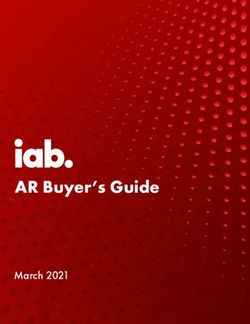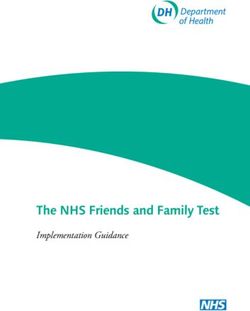An Instrumented Mobile Language Learning Application for the Analysis of Usability and Learning - Persone
←
→
Page content transcription
If your browser does not render page correctly, please read the page content below
An Instrumented
Mobile Language Learning Application
for the Analysis of Usability and Learning?
Aigerim Aibsssova, Antonio Cerone, and Mukhtar Tashkenbayev
Department of Computer Science, Nazarbayev University, Nur-Sultan, Kazakhstan
aigerim.aibassova@nu.edu.kz@nu.edu.kz
antonio.cerone@nu.edu.kz
mukhtar.tashkenbayev@nu.edu.kz
Abstract. Mobile applications for language learning (MALL) is a field
that is at large dominated by translation-based learning approaches.
Moreover, MALL feature a number of common practices that may not
effectively address learning or may even increase the number of user er-
rors. In this tool paper, we introduce a language learning application
equipped with instrumentation code to collect data about user behavior
and use such data in different ways. The most obvious use is to provide
statistics and patterns of learning of the users, which can be used by
users to adjust their learning approaches and by researchers to study
learning processes and attitudes. For the benefit of the user collected
data can be also exploited to drive the synthesis of exercises that best
suit the user’s language level and learning approach and are not likely
to cause usability errors.
The main use of the application is, however, as a tool for research pur-
poses. In fact, it is a tool for testing new forms of exercises and their
combination on samples of users, thus providing valuable information
for research in language learning as well as supporting the software de-
velopment process of new MALL. Finally, an additional feature of the
tool is the conversion of the collected data into a formal description of
the user’s behaviour to be used for formal verification and validation
purposes.
Keywords: Mobile Applications; Language Learning; Usability; Instru-
mentation Code.
1 Introduction
A large variety of mobile applications for language learning (MALL) has been
developed during the last years. Such applications are very appealing to the large
public and mostly inexpensive, at least in their freeware and shareware versions.
Since they can be easily used anytime and anywhere in very short sessions of just
?
Work partly funded by Seed Funding Grant, Project SFG 1447 “Formal Analysis
and Verification of Accidents”, University of Geneve, Switzerland.2 Aigerim Aibassova, Antonio Cerone, and Mukhtar Tashkenbayev
a few minutes, they appear to many users as a panacea to learn new languages
effortlessly.
However, although the effectiveness of such applications has not been studied
systematically, the sparse studies on their usability and learning effectiveness
seem to agree on the following issues:
– these applications can only be used as a secondary tool in learning a new
language, i.e. the user cannot gain a reasonable fluency in a new language
using only MALL tools [10];
– the opportunity to learn more new languages simultaneously using MALL
creates its own unique set of challenges, that are not present in traditional
learning, e.g. increased rate of confusion of grammar and/or vocabulary
among the languages [3];
– the core issue is the translation-based learning approach, which provides
little grammatical support [6, 9, 10].
However, since most research is based on self-reported user feedback, it could
potentially be unreliable [5].
The main aim of our work is to empirically identify best linguistic and appli-
cation design approaches that lead to learning effectiveness of language learning
applications. For this purpose we have developed a MALL tool that includes in-
strumentation code to collect data on user behaviour and performance as well as
analysis features for the visualisation and exploitation of such data. All examples
in this paper refer to an English speaker learning the Kazakh language.
Data exploitation is carried out with two aims. First the way lessons are
delivered is adapted to the characteristics and the progresses of the user. This is
achieved by the data-driven synthesis and sequentialisation of exercises that best
foster the user’s language level and learning approach. The aim is to avoid the
usability errors that have been found to be a commonplace for the considered
user. Second, by collecting data on the effectiveness of exercises and different
exercise sequences, in terms of the number and type of errors made by the
user, the application will be able to provide valuable information for research
and software development purposes. This includes information on usability and
learning-related errors. In terms of data exploitation, an important feature of our
application is the automatic conversion of collected data into a formal description
of the user’s behaviour to be used for verification and validation purposes.
In terms of data visualisation, the application can provide statistics and
patterns of learning of the users. Some of these forms of visualisation can be
observed by the users with the aim of adjusting their learning approaches. Other
can be observed by researchers to study learning processes and attitudes.
The rest of the paper is structured as follows. Section 2 illustrates some of
the review work carried out to compare various MALL as well as to analyse in
depth some of the most popular MALL. Contextually, the section also provides a
general background on MALL. Section 3 presents the architecture of our instru-
mented MALL. Sections 4, 5 and 6 illustrate the implementation components:
database, web interface and mobile application, respectively. Section 7 evaluates
mobile applications in terms of usability and their functionalities for analysingInstrumented Language Learning Application for Usability and Learning 3
learning effectiveness. Finally, Section 8 presents the current implementation
status and concludes the paper, also proposing possible future work.
2 MALL Literature Review
Gangaiamaran and Pasupathi [6] review a wide range of different applications.
They partition them into three main categories, depending on the addressed
learners:
– primary learners, i.e. children 3-11 years old;
– secondary learners, i.e. teenagers 12-17 years old;
– tertiary learners, i.e. university students and adults.
For each category, the authors select a number of applications that they have
considered the best, and list them in a comparative table together with basic
information, such as the name and a description.
Although Gangaiamaran and Pasupathi’s work is merely descriptive, with lit-
tle or no exploratory attempts, some general information can be gathered from
the tables. Devices running on iOS, such as iPhone and iPad have a larger num-
ber of high-quality apps in comparison with Android devices. This is especially
noticeable in the primary learners category, which is quite diverse in terms of
the study topics. Vocabulary and speaking skills are widely represented in the
secondary learners category. However, only one of the considered applications
focuses on grammar. The tertiary learners category adds focus on pronuncia-
tion, but still seems to lack applications that work on grammar intensively. The
obvious conclusion of this work is that listening is the only skill that can be best
developped via the use of mobile applications.
Lai and Zheng [8] provide the results of a survey and interview study held
in Hong Kong on a sample size of 256 people. All participants were of Chinese
descent, and 77% of them were females. The study focuses on the way students
use their mobile devices for studying in their free time, and draw a number of
important conclusions:
– Mobile devices can significantly improve the personalisation of the study,
but are not necessarily as good in terms of authenticity, e.g increasing par-
ticipation in target language communities, and connectivity, e.g connection
with native speakers or peer learners.
– Social interaction appears to be a big obstacle for both authenticity and
connectivity measures, with participants reporting uncertainty when using
unknown languages both in personal or public spaces.
– Smart-phones are mostly considered to be leisure devices, unlike laptops
or personal computers, but are used effectively to fill in “pockets of time”
with activities such as watching short videos, studying during travel, or
conversations on-the-go. Therefore, participants did tend to choose specific
tools for different tasks.
– Time of device usage for language learning averaged between 1 and 3 hours
per week.4 Aigerim Aibassova, Antonio Cerone, and Mukhtar Tashkenbayev
Nushi and Eqbali [9] focus on the features of the most popular language appli-
cation, Duolingo [1]. Duolingo is an application that actively uses the translation
aspect of learning, with most exercises focusing on this aspect. Although such
an approach can be effective, it actually has a major limitation. It addresses
effectively only those people who are fluent in the supposedly known language
for which the course is designed. For example, English users have a selection of
16 languages to learn, while Spanish ones have only 6. Duolingo provides five
types of exercises for its users:
– translation exercises, either writing the translation or choosing words among
a given set to compose the translation;
– matching exercises, selecting the appropriate figure and associated word to
learn for a given word in the known language;
– pairing exercises, pairing words from a list of mixed words belonging to the
two languages;
– speaking exercises, orally repeating a sentence presented in the language to
learn;
– listening exercises, either writing or composing the sentence heard in the
language to learn.
Only the last type of exercise does not involve translation.
One major aspect of the Duolingo is “gamifying” the experience through a
system of rewards for completing daily goals, and inclusion of competition via
XP points gained when finishing each lesson. Duolingo has social-media features,
such as connecting with friends and competing with them, which can be encour-
aged by receiving notifications when some of the friends scores more points than
the user. Notifications are a major part of the application, being sent also when
users do not meet their daily goals. Such notification tend to use coercive lan-
guage.
Nushi and Eqbali point out multiple problems with the application in terms
of its teaching techniques, mostly in terms of limitations:
– users are not provided with grammar explanations, and have to figure them
out by themselves;
– many words are introduced without information about their meanings or
without pronunciation;
– a lot of sample sentences and the synthetic voice that is used to read them
can be off-putting and unnatural.
They conclude that the application does not provide a complete learning expe-
rience by itself, although it can be helpful to a certain extent.
Nushi and Eqbali conducted a similar study for 50Languages, another pop-
ular application in the MALL category [10].
3 System Architecture
Our MALL tool supports the synthesis of exercises and their delivery modalities,
as featured by various existing MALL, including the ones considered in SectionInstrumented Language Learning Application for Usability and Learning 5
2. In this way approaches used by distinct MALL can be emulated and compared
in terms of their usability and learning effectiveness.
The system we have developed consists of two parts:
– a front-end comprising
• an Android application, and
• a web interface.
– a back-end comprising a database and the APIs for data collection, storage,
data analytics, data presentation, client control and data exploitation.
The interaction between such components is shown by the UML sequence dia-
gram in Figure 1.
Fig. 1. Application sequence diagram.
The development of the front-end has been carried out using Android NDK
for the Android app and HTML/CSS/JS web tools for the web interface. The
back-end part of the system comprises a NoSQL Firebase realtime database to
store all data necessary for the application.6 Aigerim Aibassova, Antonio Cerone, and Mukhtar Tashkenbayev
The Android application serves the purpose of teaching the language as well
as recording the data. The web interface is used for designing the delivery of
exercises and the display of analytic data. The types of the exercises that are
illustrated in this paper are chosen from the most popular language learning
applications such as Duolingo and Rosetta Stone. The web interface supports
the possibility of choosing from different variants in the exercise presentation.
For example, Duolingo matching exercises consist always in the selection of a
figure and the associated word to learn to be matched with a given word in the
known language. Our application can provide several variants of this exercise.
One variant is given in Figure 5(c), where the choice is between words in the
language to learn to be matched with just one figure with no word in the known
language. The design of such variants is carried out using the web interface.
Section 4 describes in details the kind of data that can be stored and collected.
Sections 4–6 highlight the system functionalities, including exercise classification,
user functionality and data analytics and exploitation.
4 Database and Analytics
The system uses Firebase NoSQL realtime database. This choice was motivated
by several factors. First, it is easy to integrate Firebase with the Android appli-
cation. Second, NoSQL provides a more flexible framework, which was crucial
during the development process, when changes to the specification of the overall
system and its functionality changed frequently. Third, Firebase offers unique
tools like authentication and database manipulation through the usage of addi-
tional functions. This was essential in developing the research-oriented features
of the tool.
The database stores:
– exercises, as shown in Figure 2(a);
– personal user data;
– user exercise history, as shown in Figure 2(b);
– analytical data, as shown in Figure 2(c).
Figure 2(a) contains the information of two exercises of the same type (BS, i.e. fill
in the Blank Space as type field) in which the user has to choose the right, among
four possible alternatives, to insert in the missing part of a sentence (question).
The subject field defines the grammatical topics covered, i.e. the language skills
this exercise is aimed at training. Values for this field in the example considered
in this paper are V for ‘Vocabulary’, P for ‘Pronouns’ and N for ‘Number’ (i.e.
singular vs. plural).
All data used for data analytics are stored in the database in the form of
user exercise history. For example, the information in Figure 2(b), contains:
correctness of the given exercise answer (value 0 in the example means that
the answer was wrong), subject of the exercise (P for pronouns), type (TS, i.e.
Translate Sentence), and time taken to complete the exercise (4848 ms).Instrumented Language Learning Application for Usability and Learning 7
(a) Storage of exercises (b) Exercise history
(c) User statistics
Fig. 2. Database contents8 Aigerim Aibassova, Antonio Cerone, and Mukhtar Tashkenbayev
This data is then analysed using Firebase cloud functions, which allow devel-
opers to host any custom JavaScript functions on Firebase servers. These func-
tions retrieve and transform data to create new statistical data then stored back
in the database. Three category of statistical data are stored in the database:
Individual user data comprise success/failure rate of exercises (SFRate), num-
ber of total exercises completed (allExCount), number of exercises com-
pleted with mistakes (mistOverall) and number of mistakes for each sub-
ject. An example is given in Figure 2(c).
Population data comprise the same kinds of data as for individual user data,
but for the entire population of users.
Exercise data comprise success/failure rate for every type of exercise and for
every subject on which the exercises focuses.
5 Web Application and Research-oriented Functionalities
The web application has a limited use for language learners (whom we call
users). They may use it just to view their own individual statistics (individual
user data).
It is instead an essential interface for the researcher. It implements the fol-
(a) Create and upload exercises (b) Output CSP code
Fig. 3. Database input ad output
lowing functionalities:
– creation and upload of exercises, as shown in Figure 3(a);
– generation of a formal specification format from the user’s exercise history,
as shown in Figure 3(b);Instrumented Language Learning Application for Usability and Learning 9
– presentation of statistical data in form of charts and diagrams as shown in
Figure 4;
– set the strategy for delivering the exercises.
(a) (b)
Fig. 4. Visual data display
Setting appropriate strategies for delivering the exercises is an essential func-
tionality for the researcher. The simplest setting is a random sequentialisation
of the exercises. The researcher can also manually control the presentation and
sequentialisation of the exercises
– by choosing the presentation form, for example whether or not to add the
word to learn to the figure in a matching exercise;
– by force or preventing a pair of exercise types to occur consecutively.
This first control may be used to empirically evaluate which presentation form
may lead to more mistakes in general or with specific users. The second control
allows the researcher to emulate approaches used by a specific, existing MALL,
in order to compare them, or to analyse the learning process in general terms,
for example by identifying interferences between questions.
5.1 Formal Analysis
Our tool may also generate a formal specification from the user’s exercise history
to be used for formal verification and validation purposes. Following the approach
by one of the authors [4], the tool generates CSP (Communicating Sequential
Processes) [7] code to be used within the PAT (Process Analysis Toolkit) [2]. For
example, the web page in Figure 3(b) produces a CSP representation of data on
user interaction, in which we consider all errors apart from vocabulary mistakes
(‘Vocabulary’ is the only unchecked type of mistake). The generated CSP code
shown in Figure 3(b) concerns three users: the first does not make any mistake
of the selected types, the second makes one ‘Spelling’ mistake (Smistake) and
the third a ‘Number’ mistake (Nmistake).10 Aigerim Aibassova, Antonio Cerone, and Mukhtar Tashkenbayev
Users perceive, focus and act in different ways while interacting with a MALL.
For example, considering Duolingo, in translation exercises to the known lan-
guage the sentence in the language to learn is presented simultaneously in written
and audio modality. In this case, there are two alternative categories of users with
two distinct cognitive profiles: focussing on the audio modality and focussing on
the written modality. It would be interesting to understand whether, in gen-
eral, such a user’s cognitive profile of has a correlation with the level reached
by the user in the learning language. Although the user’s level can be assessed
by our MALL tool, assessing the cognitive profile is challenging. Interviewing
user is not helping since focussing on a specific modality is a form of implicit
attention, of which the user is normally unaware. Moreover, using special tech-
nologies, such as an eye-tracking system, does not provide a definite answer: the
user may actually read the sentence while the attention mechanism selects the
audio information and discharges the written information, so that only the read
information progresses to mental processing.
Both the MALL system and user’s cognitive profiles may be formally speci-
fied using CSP [4] and composed in parallel to produce a constrained model of
the system. The CSP process that fomalises real data on the interaction of user
at a specific level in the language to learn (i.e. beginners or advanced), which
is automatically generated by our tool, can be then composed with the con-
strained system model. The formal verification of a temporal logic property that
characterises thew MALL system functional correctness against such a further
constrained CSP model may then be used to validate a research hypothesis such
as “A learner at an advanced level in the foreign language always focuses on the
hearing modality.”
6 Mobile Application
The mobile application runs on Android NDK and implements different lesson
functionalities, several types of exercises and data collection features. Although
the full plan is to cover written sentence construction and comprehension, listen-
ing comprehension and spoken sentence construction, the current implementa-
tion does not include any audio functionalities. Therefore lessons and exercises
are restricted to the written form.
Researchers are registered through the system setting and have special access
rights, which allow them to use the full functionality of the web interface. Users,
instead, have to register through the authentication page of the mobile applica-
tion and they can only access their own individual statistical data using the web
interface. Researchers may also register as users through the mobile interface.
When users first register in the system, using their email addresses, a unique
token and entry in the database are created to be used in order to match the data
that is being sent by the application from this specific account. Authentication
through Firebase creates learner profiles that are used to track their progress,
using encrypted email-password pairs. At registration, users are also asked to
self-rate themselves in the language they intend to learn. This rating is recordedInstrumented Language Learning Application for Usability and Learning 11
in the system and used to assign a beginner, intermediate or advanced level to
the user, in order to present the user with exercises appropriate for that level.
Depending on the setting, random or controlled, defined by the researcher as
explained in Section 5, lessons can be
adaptive users are presented with exercises appropriate for their levels, which
are chosen at random from the pool in the database, and their performance is
tracked and contributes to change their ratings and, as a result, their levels;
controlled the exercise sequences are controlled by the researcher, but the
user’s performance does not affect rating and level.
The current implementation of our tool features one kind of learning practice
word learning in which the user is presented with a number of pictures of
objects or a concept representations together the words that express them in
the language to learn (grouped in lessons characterised by topics of increasing
difficulties), as shown in Figure 5(b) where the Kazakh word means ‘mother’.
and the following kinds of exercises:
word matching whose purpose is to recall the words learned previously, rein-
force them and verify whether the user knows them, as shown in Figure 5(c);
filling in the blank space whose purpose is to recall words in context.
sentence translation whose purpose is to test the user’s ability to build full
sentences and which may be skipped if the user does not feel confident.
Learning practice and exercises are normally combined together in lessons but,
for research purposes, may also be used as stand-alone.
All lesson practices and exercises are stored in the database as the user
progresses. Information on user performance is recorded by the application, and
is stored in the database following the structure shown in Figure 2(b). The
application requires internet connection to function properly.
7 Evaluation
The tool was evaluated in terms of usability and in terms of its functionalities
for analysing learning effectiveness. We have evaluated our application using
convenience samples of university students as users.
7.1 Usability
The sample consisted of 15 subjects with the following levels in Kazakh language:
6 native/advanced speakers, 3 intermediate level speakers, and 6 beginner level
speakers. The users were asked to test the application for around 10 minutes,
going through most of the functionalities, starting from the registration pro-
cess and ending with language lessons. The whole process was monitored and
the interview process was carried out in an informal manner with the addition12 Aigerim Aibassova, Antonio Cerone, and Mukhtar Tashkenbayev
(a) Login (b) Word learning
(c) Matching exercise (d) Translation exercise
Fig. 5. Mobile application screenshotsInstrumented Language Learning Application for Usability and Learning 13
of some guiding questions. Moreover, the respondents were given a chance to
request clarifications about questions.
All subjects in the sample underwent adaptive lessons, finished multiple
lessons, and were further interviewed by one of the researchers. The interview
process consisted of ranking questions and a free feedback part. Ranking ques-
tions aimed at evaluating the application’s usability, intuitiveness, and overall
design on a scale from 1 to 10. Questions were as follows:
1. How easy it is for you to use the language learning application?
2. Does the visual presentation of the application have any distracting details
that, while not confusing you, might create a distraction?
3. How do you rate the visual appeal of the application?
Users found the application to be both usable and useful. Average ratings for
the three questions were 8.27, 8.67 and 7.00, respectively. Standard deviations
were 0.80, 1.29 and 1.07, respectively.
Common critiques from the feedback part included:
– loading time issues and minor bugs;
– repeated and easy questions;
– poor exercise input checking, e.g. accepting only one of the possible correct
answers in translation exercises.
7.2 Learning Effectiveness
The sample consisted of 20 subjects. Purpose of this small scale evaluation was
to test the approach of using the tool for evaluating learning effectiveness. This
evaluation made use of controlled lessons. The test was successful in identifying
some common patterns in the user’s behaviour:
1. immediately after matching the correct singular word with the given picture
(vocabulary-type exercise, as in Figure 6(a)), users were very prone to make
a mistake in the matching exercise that followed immediately, if this required
them to find a plural form of the same word (number-type exercise, as in
Figure 6(b)).
2. translation exercises have gathered significantly more mistakes than any
other type of exercise;
3. after learning a new word through a learning practice, some users still made
mistakes while testing the same word.
We can interpret such common patterns respectively as follows:
1. users tended to click on the singular form as soon as they saw it, without
actually trying to discern the difference between exercises.
2. translation exercises should be presented only when the learner has acquired
sufficient confidence, with the granted option of skipping the exercise, with-
out this affecting the performance score;
3. users did not focus enough during learning practice and this shows that
learning practice needs to be more engaging.14 Aigerim Aibassova, Antonio Cerone, and Mukhtar Tashkenbayev
(a) Vocabulary (b) Plural
Fig. 6. Matching exercises
8 Conclusion and Future Work
We have introduced a tool capable to emulate a variety of MALL approaches,
collect data on the user interaction and performance, present the collected data
in a visual format, convert such data into a formal representation to be used in
formal analysis, and exploit the data to drive the synthesis and sequentialisation
of exercises. The tool is not just another MALL. In fact, it is not intended
for teaching languages but, instead, as a research tool. In this respect, it can
emulate approaches used by distinct MALL in order to compare their learning
effectiveness.
More generally, the tool may contribute to learning theory through the anal-
ysis of learning processes. In Section 5.1 we have seen how the tool may be used
to validate a research hypothesis on cognitive approaches to learning. Finally,
in Section 7.2 we have illustrated the use of the tool to identify interferences
between questions.
In the current implementation of the system
– audio functionalities are not included and lessons and exercises are restricted
to the written form;
– adaptive lessons are limited to changing the user’s rating and levels.Instrumented Language Learning Application for Usability and Learning 15
Concerning the implementation, our proposals for future work in the short term
include:
1. add audio functionalities in order to analyse interference between audio and
written presentation either when they are merged through a multimodal
presentation or when they occur in sequence;
2. perform the analysis proposed at Item 1 using a formal methods approach
as the one described in the previous work of one of the authors [4];
3. exploit the collected data on the user’s performance not only to adapt the
delivered exercises to the user’s rating and level but also to automatically
adjust the presentation of the exercises and their sequentialisation in such a
way to prevent the errors that are a commonplace for that user and maximise
learning effectiveness.
The future work proposed at Item 3 involves the definition of appropriate mea-
sures to characterise learning effectiveness. This is a non-trivial task due to the
difficulty in detecting the underlying causes of user errors. For instance, if a users
is prone to do mistakes with a specific exercise, this may be due either to the
fact that the user is weak in the subject of that exercise or that the exercise
is inappropriate for the user’s attitude or learning approach. In the former case
learning effectiveness may improve by intensifying the use of that exercise. In
the latter case, instead, removing that exercise would be the best strategy.
If we consider again the sequence of the two exercises in Figure 6(a) and 6(b),
the error might be actually due to the fact that the user has not masterised the
rule to form the plural of nouns. In our testing, the recurrence of such a mistake
was frequent only when the two exercises were in a sequence. This suggests that
the error was caused by an interference between the two exercises. Although this
is likely to be true in most cases, such a sequence of exercises would actually
be beneficial during the stage when the user has not masterised the formation
of plural yet. In such a situation, the automatic control of the sequentialisation
could force the sequentialsation during the learning phase of plural formation
and could prevent it during the reinforcement phase. In this context, the use of
our MALL tool would be twofold: first to realise the automatic control described
above, then to collect and analyse data on the effectiveness of such a strategy.
Currently the database is populated only with lessons and exercises for teach-
ing the Kazakh language with the Cyrilic writing systems to English speakers.
Considering other language is just a matter of further populating the database.
This is obviously a time-consuming task, which requires a lot of human resources
and high expertise in linguistic, languages and language learning. This future
work is therefore part of our long term plans.
Finally, a more extensive evaluation of the system is needed, both in terms
of usability and learning effectiveness. In particular, it is essential to test our
MALL tool on a large number of real users of various demographic groups.
References
1. Duolingo. https://www.duolingo.com.16 Aigerim Aibassova, Antonio Cerone, and Mukhtar Tashkenbayev
2. PAT: Process Analysis Toolkit. pat.comp.nus.edu.sg.
3. H. B. E. Ahmed. Duolingo as a bilingual learning app: A case study. Arab World
English Journal, 7(2):256–267, 2016.
4. A. Cerone and A. Zhexenbayeva. Using formal methods to validate research
hypotheses: The duolingo case study. In STAF 2018 Collocated Workshops
(DataMod), volume 11176 of Lecture Notes in Computer Science, pages 163–170.
Springer, 2018.
5. R. Gafni, D. B. Achituv, and G. Rahmani. Learning foreign languages using mobile
applications. Journal of Information Technology Education: Research, 16:301–317,
2017.
6. R. Gangaiamaran and M. Pasupathi. Review on use of mobile apps for language
learning. International Journal of Applied Engineering Research, 12(21):11242–
11251, 2017.
7. C. A. R. Hoare. Communication Sequential Processes. Prentice All Int., 2004.
8. C. Lai and D. Zheng. Self-directed use of mobile devices for language learning
beyond the classroom. ReCALL, 30(3):299–318, 2017.
9. M. Nushi and M. H. Eqbali. Duolingo: A mobile application to assist second
language learning. Teaching English with Technology, 17(1):89–98, 2017.
10. M. Nushi and M. H. Eqbali. 50languages: a mobile language learning application.
Teaching English with Technology, 18(1):93–104, 2018.You can also read