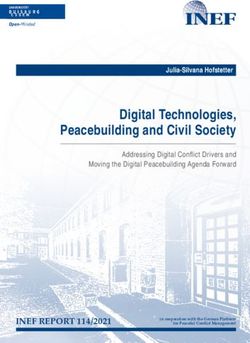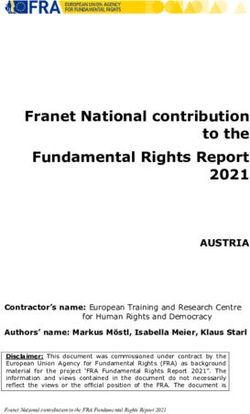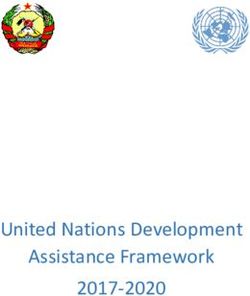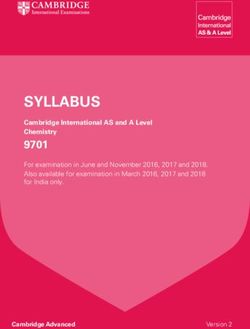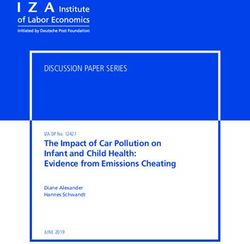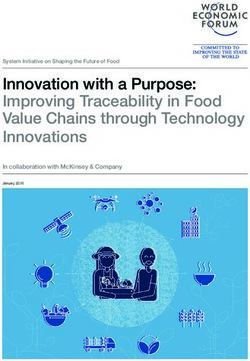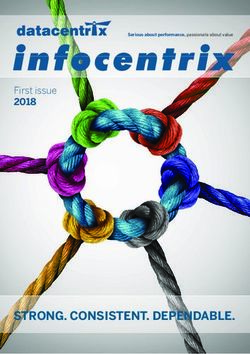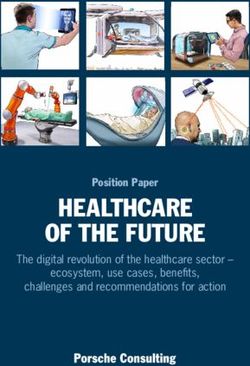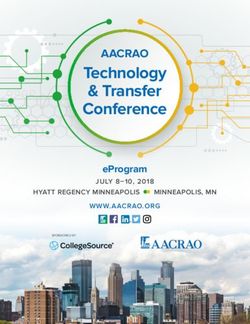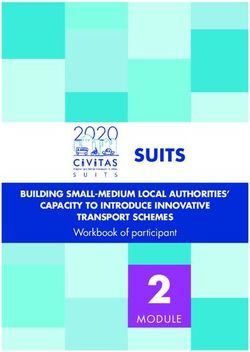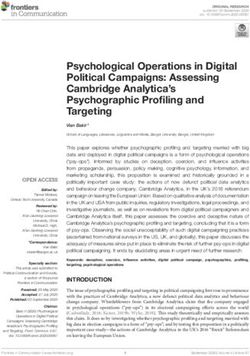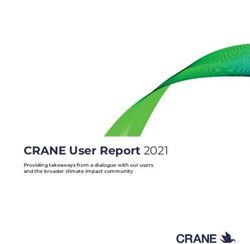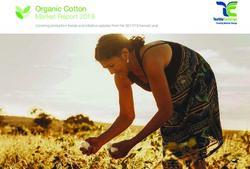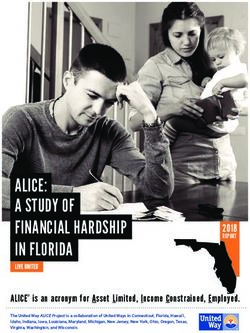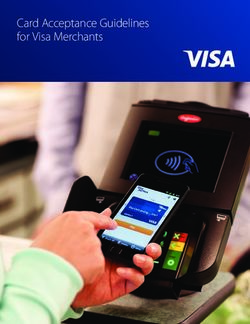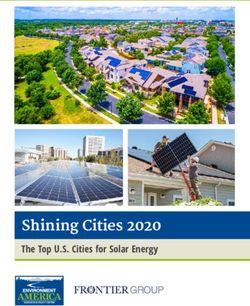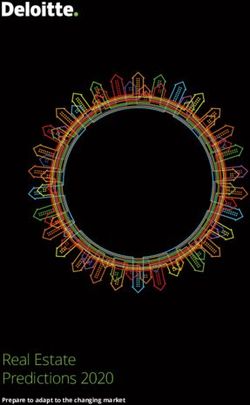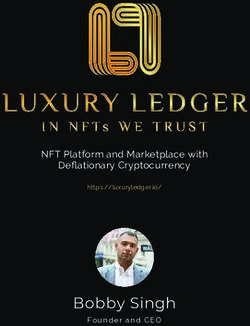Above the Clouds: A Berkeley View of Cloud Computing
←
→
Page content transcription
If your browser does not render page correctly, please read the page content below
Above the Clouds: A Berkeley View of Cloud
Computing
Michael Armbrust
Armando Fox
Rean Griffith
Anthony D. Joseph
Randy H. Katz
Andrew Konwinski
Gunho Lee
David A. Patterson
Ariel Rabkin
Ion Stoica
Matei Zaharia
Electrical Engineering and Computer Sciences
University of California at Berkeley
Technical Report No. UCB/EECS-2009-28
http://www.eecs.berkeley.edu/Pubs/TechRpts/2009/EECS-2009-28.html
February 10, 2009Copyright 2009, by the author(s).
All rights reserved.
Permission to make digital or hard copies of all or part of this work for
personal or classroom use is granted without fee provided that copies are
not made or distributed for profit or commercial advantage and that copies
bear this notice and the full citation on the first page. To copy otherwise, to
republish, to post on servers or to redistribute to lists, requires prior specific
permission.
Acknowledgement
The RAD Lab's existence is due to the generous support of the founding
members Google, Microsoft, and Sun Microsystems and of the affiliate
members Amazon Web Services, Cisco Systems, Facebook, Hewlett-
Packard, IBM, NEC, Network Appliance, Oracle, Siemens, and VMware; by
matching funds from the State of California's MICRO program (grants 06-
152, 07-010, 06-148, 07-012, 06-146, 07-009, 06-147, 07-013, 06-149, 06-
150, and 07-008) and the University of California Industry/University
Cooperative Research Program (UC Discovery) grant COM07-10240; and
by the National Science Foundation (grant #CNS-0509559).Above the Clouds: A Berkeley View of Cloud Computing
Michael Armbrust, Armando Fox, Rean Griffith, Anthony D. Joseph, Randy Katz,
Andy Konwinski, Gunho Lee, David Patterson, Ariel Rabkin, Ion Stoica, and Matei Zaharia
(Comments should be addressed to abovetheclouds@cs.berkeley.edu)
UC Berkeley Reliable Adaptive Distributed Systems Laboratory ∗
http://radlab.cs.berkeley.edu/
February 10, 2009
KEYWORDS: Cloud Computing, Utility Computing, Internet Datacenters, Distributed System Economics
1 Executive Summary
Cloud Computing, the long-held dream of computing as a utility, has the potential to transform a large part of the
IT industry, making software even more attractive as a service and shaping the way IT hardware is designed and
purchased. Developers with innovative ideas for new Internet services no longer require the large capital outlays
in hardware to deploy their service or the human expense to operate it. They need not be concerned about over-
provisioning for a service whose popularity does not meet their predictions, thus wasting costly resources, or under-
provisioning for one that becomes wildly popular, thus missing potential customers and revenue. Moreover, companies
with large batch-oriented tasks can get results as quickly as their programs can scale, since using 1000 servers for one
hour costs no more than using one server for 1000 hours. This elasticity of resources, without paying a premium for
large scale, is unprecedented in the history of IT.
Cloud Computing refers to both the applications delivered as services over the Internet and the hardware and
systems software in the datacenters that provide those services. The services themselves have long been referred to as
Software as a Service (SaaS). The datacenter hardware and software is what we will call a Cloud. When a Cloud is
made available in a pay-as-you-go manner to the general public, we call it a Public Cloud; the service being sold is
Utility Computing. We use the term Private Cloud to refer to internal datacenters of a business or other organization,
not made available to the general public. Thus, Cloud Computing is the sum of SaaS and Utility Computing, but does
not include Private Clouds. People can be users or providers of SaaS, or users or providers of Utility Computing. We
focus on SaaS Providers (Cloud Users) and Cloud Providers, which have received less attention than SaaS Users.
From a hardware point of view, three aspects are new in Cloud Computing.
1. The illusion of infinite computing resources available on demand, thereby eliminating the need for Cloud Com-
puting users to plan far ahead for provisioning.
2. The elimination of an up-front commitment by Cloud users, thereby allowing companies to start small and
increase hardware resources only when there is an increase in their needs.
3. The ability to pay for use of computing resources on a short-term basis as needed (e.g., processors by the hour
and storage by the day) and release them as needed, thereby rewarding conservation by letting machines and
storage go when they are no longer useful.
We argue that the construction and operation of extremely large-scale, commodity-computer datacenters at low-
cost locations was the key necessary enabler of Cloud Computing, for they uncovered the factors of 5 to 7 decrease
in cost of electricity, network bandwidth, operations, software, and hardware available at these very large economies
∗ The RAD Lab’s existence is due to the generous support of the founding members Google, Microsoft, and Sun Microsystems and of the affiliate
members Amazon Web Services, Cisco Systems, Facebook, Hewlett-Packard, IBM, NEC, Network Appliance, Oracle, Siemens, and VMware; by
matching funds from the State of California’s MICRO program (grants 06-152, 07-010, 06-148, 07-012, 06-146, 07-009, 06-147, 07-013, 06-149,
06-150, and 07-008) and the University of California Industry/University Cooperative Research Program (UC Discovery) grant COM07-10240; and
by the National Science Foundation (grant #CNS-0509559).
1of scale. These factors, combined with statistical multiplexing to increase utilization compared a private cloud, meant
that cloud computing could offer services below the costs of a medium-sized datacenter and yet still make a good
profit.
Any application needs a model of computation, a model of storage, and a model of communication. The statistical
multiplexing necessary to achieve elasticity and the illusion of infinite capacity requires each of these resources to
be virtualized to hide the implementation of how they are multiplexed and shared. Our view is that different utility
computing offerings will be distinguished based on the level of abstraction presented to the programmer and the level
of management of the resources.
Amazon EC2 is at one end of the spectrum. An EC2 instance looks much like physical hardware, and users can
control nearly the entire software stack, from the kernel upwards. This low level makes it inherently difficult for
Amazon to offer automatic scalability and failover, because the semantics associated with replication and other state
management issues are highly application-dependent. At the other extreme of the spectrum are application domain-
specific platforms such as Google AppEngine. AppEngine is targeted exclusively at traditional web applications,
enforcing an application structure of clean separation between a stateless computation tier and a stateful storage tier.
AppEngine’s impressive automatic scaling and high-availability mechanisms, and the proprietary MegaStore data
storage available to AppEngine applications, all rely on these constraints. Applications for Microsoft’s Azure are
written using the .NET libraries, and compiled to the Common Language Runtime, a language-independent managed
environment. Thus, Azure is intermediate between application frameworks like AppEngine and hardware virtual
machines like EC2.
When is Utility Computing preferable to running a Private Cloud? A first case is when demand for a service varies
with time. Provisioning a data center for the peak load it must sustain a few days per month leads to underutilization
at other times, for example. Instead, Cloud Computing lets an organization pay by the hour for computing resources,
potentially leading to cost savings even if the hourly rate to rent a machine from a cloud provider is higher than the
rate to own one. A second case is when demand is unknown in advance. For example, a web startup will need to
support a spike in demand when it becomes popular, followed potentially by a reduction once some of the visitors turn
away. Finally, organizations that perform batch analytics can use the ”cost associativity” of cloud computing to finish
computations faster: using 1000 EC2 machines for 1 hour costs the same as using 1 machine for 1000 hours. For the
first case of a web business with varying demand over time and revenue proportional to user hours, we have captured
the tradeoff in the equation below.
Costdatacenter
UserHourscloud × (revenue − Costcloud ) ≥ UserHoursdatacenter × (revenue − ) (1)
Utilization
The left-hand side multiplies the net revenue per user-hour by the number of user-hours, giving the expected profit
from using Cloud Computing. The right-hand side performs the same calculation for a fixed-capacity datacenter
by factoring in the average utilization, including nonpeak workloads, of the datacenter. Whichever side is greater
represents the opportunity for higher profit.
Table 1 below previews our ranked list of critical obstacles to growth of Cloud Computing in Section 7. The first
three concern adoption, the next five affect growth, and the last two are policy and business obstacles. Each obstacle is
paired with an opportunity, ranging from product development to research projects, which can overcome that obstacle.
We predict Cloud Computing will grow, so developers should take it into account. All levels should aim at hori-
zontal scalability of virtual machines over the efficiency on a single VM. In addition
1. Applications Software needs to both scale down rapidly as well as scale up, which is a new requirement. Such
software also needs a pay-for-use licensing model to match needs of Cloud Computing.
2. Infrastructure Software needs to be aware that it is no longer running on bare metal but on VMs. Moreover, it
needs to have billing built in from the beginning.
3. Hardware Systems should be designed at the scale of a container (at least a dozen racks), which will be is
the minimum purchase size. Cost of operation will match performance and cost of purchase in importance,
rewarding energy proportionality such as by putting idle portions of the memory, disk, and network into low
power mode. Processors should work well with VMs, flash memory should be added to the memory hierarchy,
and LAN switches and WAN routers must improve in bandwidth and cost.
2 Cloud Computing: An Old Idea Whose Time Has (Finally) Come
Cloud Computing is a new term for a long-held dream of computing as a utility [35], which has recently emerged as
a commercial reality. Cloud Computing is likely to have the same impact on software that foundries have had on the
2Table 1: Quick Preview of Top 10 Obstacles to and Opportunities for Growth of Cloud Computing.
Obstacle Opportunity
1 Availability of Service Use Multiple Cloud Providers; Use Elasticity to Prevent DDOS
2 Data Lock-In Standardize APIs; Compatible SW to enable Surge Computing
3 Data Confidentiality and Auditability Deploy Encryption, VLANs, Firewalls; Geographical Data Storage
4 Data Transfer Bottlenecks FedExing Disks; Data Backup/Archival; Higher BW Switches
5 Performance Unpredictability Improved VM Support; Flash Memory; Gang Schedule VMs
6 Scalable Storage Invent Scalable Store
7 Bugs in Large Distributed Systems Invent Debugger that relies on Distributed VMs
8 Scaling Quickly Invent Auto-Scaler that relies on ML; Snapshots for Conservation
9 Reputation Fate Sharing Offer reputation-guarding services like those for email
10 Software Licensing Pay-for-use licenses; Bulk use sales
hardware industry. At one time, leading hardware companies required a captive semiconductor fabrication facility,
and companies had to be large enough to afford to build and operate it economically. However, processing equipment
doubled in price every technology generation. A semiconductor fabrication line costs over $3B today, so only a handful
of major “merchant” companies with very high chip volumes, such as Intel and Samsung, can still justify owning and
operating their own fabrication lines. This motivated the rise of semiconductor foundries that build chips for others,
such as Taiwan Semiconductor Manufacturing Company (TSMC). Foundries enable “fab-less” semiconductor chip
companies whose value is in innovative chip design: A company such as nVidia can now be successful in the chip
business without the capital, operational expenses, and risks associated with owning a state-of-the-art fabrication
line. Conversely, companies with fabrication lines can time-multiplex their use among the products of many fab-less
companies, to lower the risk of not having enough successful products to amortize operational costs. Similarly, the
advantages of the economy of scale and statistical multiplexing may ultimately lead to a handful of Cloud Computing
providers who can amortize the cost of their large datacenters over the products of many “datacenter-less” companies.
Cloud Computing has been talked about [10], blogged about [13, 25], written about [15, 37, 38] and been featured
in the title of workshops, conferences, and even magazines. Nevertheless, confusion remains about exactly what it is
and when it’s useful, causing Oracle’s CEO to vent his frustration:
The interesting thing about Cloud Computing is that we’ve redefined Cloud Computing to include ev-
erything that we already do. . . . I don’t understand what we would do differently in the light of Cloud
Computing other than change the wording of some of our ads.
Larry Ellison, quoted in the Wall Street Journal, September 26, 2008
These remarks are echoed more mildly by Hewlett-Packard’s Vice President of European Software Sales:
A lot of people are jumping on the [cloud] bandwagon, but I have not heard two people say the same thing
about it. There are multiple definitions out there of “the cloud.”
Andy Isherwood, quoted in ZDnet News, December 11, 2008
Richard Stallman, known for his advocacy of “free software”, thinks Cloud Computing is a trap for users—if
applications and data are managed “in the cloud”, users might become dependent on proprietary systems whose costs
will escalate or whose terms of service might be changed unilaterally and adversely:
It’s stupidity. It’s worse than stupidity: it’s a marketing hype campaign. Somebody is saying this is
inevitable — and whenever you hear somebody saying that, it’s very likely to be a set of businesses
campaigning to make it true.
Richard Stallman, quoted in The Guardian, September 29, 2008
Our goal in this paper to clarify terms, provide simple formulas to quantify comparisons between of cloud and
conventional Computing, and identify the top technical and non-technical obstacles and opportunities of Cloud Com-
puting. Our view is shaped in part by working since 2005 in the UC Berkeley RAD Lab and in part as users of Amazon
Web Services since January 2008 in conducting our research and our teaching. The RAD Lab’s research agenda is to
invent technology that leverages machine learning to help automate the operation of datacenters for scalable Internet
services. We spent six months brainstorming about Cloud Computing, leading to this paper that tries to answer the
following questions:
3• What is Cloud Computing, and how is it different from previous paradigm shifts such as Software as a Service
(SaaS)?
• Why is Cloud Computing poised to take off now, whereas previous attempts have foundered?
• What does it take to become a Cloud Computing provider, and why would a company consider becoming one?
• What new opportunities are either enabled by or potential drivers of Cloud Computing?
• How might we classify current Cloud Computing offerings across a spectrum, and how do the technical and
business challenges differ depending on where in the spectrum a particular offering lies?
• What, if any, are the new economic models enabled by Cloud Computing, and how can a service operator decide
whether to move to the cloud or stay in a private datacenter?
• What are the top 10 obstacles to the success of Cloud Computing—and the corresponding top 10 opportunities
available for overcoming the obstacles?
• What changes should be made to the design of future applications software, infrastructure software, and hard-
ware to match the needs and opportunities of Cloud Computing?
3 What is Cloud Computing?
Cloud Computing refers to both the applications delivered as services over the Internet and the hardware and systems
software in the datacenters that provide those services. The services themselves have long been referred to as Software
as a Service (SaaS), so we use that term. The datacenter hardware and software is what we will call a Cloud.
When a Cloud is made available in a pay-as-you-go manner to the public, we call it a Public Cloud; the service
being sold is Utility Computing. Current examples of public Utility Computing include Amazon Web Services, Google
AppEngine, and Microsoft Azure. We use the term Private Cloud to refer to internal datacenters of a business or
other organization that are not made available to the public. Thus, Cloud Computing is the sum of SaaS and Utility
Computing, but does not normally include Private Clouds. We’ll generally use Cloud Computing, replacing it with
one of the other terms only when clarity demands it. Figure 1 shows the roles of the people as users or providers of
these layers of Cloud Computing, and we’ll use those terms to help make our arguments clear.
The advantages of SaaS to both end users and service providers are well understood. Service providers enjoy
greatly simplified software installation and maintenance and centralized control over versioning; end users can access
the service “anytime, anywhere”, share data and collaborate more easily, and keep their data stored safely in the
infrastructure. Cloud Computing does not change these arguments, but it does give more application providers the
choice of deploying their product as SaaS without provisioning a datacenter: just as the emergence of semiconductor
foundries gave chip companies the opportunity to design and sell chips without owning a fab, Cloud Computing allows
deploying SaaS—and scaling on demand—without building or provisioning a datacenter. Analogously to how SaaS
allows the user to offload some problems to the SaaS provider, the SaaS provider can now offload some of his problems
to the Cloud Computing provider. From now on, we will focus on issues related to the potential SaaS Provider (Cloud
User) and to the Cloud Providers, which have received less attention.
We will eschew terminology such as “X as a service (XaaS)”; values of X we have seen in print include Infrastruc-
ture, Hardware, and Platform, but we were unable to agree even among ourselves what the precise differences among
them might be.1 (We are using Endnotes instead of footnotes. Go to page 20 at the end of paper to read the notes,
which have more details.) Instead, we present a simple classification of Utility Computing services in Section 5 that
focuses on the tradeoffs among programmer convenience, flexibility, and portability, from both the cloud provider’s
and the cloud user’s point of view.
From a hardware point of view, three aspects are new in Cloud Computing [42]:
1. The illusion of infinite computing resources available on demand, thereby eliminating the need for Cloud Com-
puting users to plan far ahead for provisioning;
2. The elimination of an up-front commitment by Cloud users, thereby allowing companies to start small and
increase hardware resources only when there is an increase in their needs; and
3. The ability to pay for use of computing resources on a short-term basis as needed (e.g., processors by the hour
and storage by the day) and release them as needed, thereby rewarding conservation by letting machines and
storage go when they are no longer useful.
4Figure 1: Users and Providers of Cloud Computing. The benefits of SaaS to both SaaS users and SaaS providers are
well documented, so we focus on Cloud Computing’s effects on Cloud Providers and SaaS Providers/Cloud users. The
top level can be recursive, in that SaaS providers can also be a SaaS users. For example, a mashup provider of rental
maps might be a user of the Craigslist and Google maps services.
We will argue that all three are important to the technical and economic changes made possible by Cloud Com-
puting. Indeed, past efforts at utility computing failed, and we note that in each case one or two of these three critical
characteristics were missing. For example, Intel Computing Services in 2000-2001 required negotiating a contract and
longer-term use than per hour.
As a successful example, Elastic Compute Cloud (EC2) from Amazon Web Services (AWS) sells 1.0-GHz x86
ISA “slices” for 10 cents per hour, and a new “slice”, or instance, can be added in 2 to 5 minutes. Amazon’s Scalable
Storage Service (S3) charges $0.12 to $0.15 per gigabyte-month, with additional bandwidth charges of $0.10 to $0.15
per gigabyte to move data in to and out of AWS over the Internet. Amazon’s bet is that by statistically multiplexing
multiple instances onto a single physical box, that box can be simultaneously rented to many customers who will not
in general interfere with each others’ usage (see Section 7).
While the attraction to Cloud Computing users (SaaS providers) is clear, who would become a Cloud Computing
provider, and why? To begin with, realizing the economies of scale afforded by statistical multiplexing and bulk
purchasing requires the construction of extremely large datacenters.
Building, provisioning, and launching such a facility is a hundred-million-dollar undertaking. However, because of
the phenomenal growth of Web services through the early 2000’s, many large Internet companies, including Amazon,
eBay, Google, Microsoft and others, were already doing so. Equally important, these companies also had to develop
scalable software infrastructure (such as MapReduce, the Google File System, BigTable, and Dynamo [16, 20, 14, 17])
and the operational expertise to armor their datacenters against potential physical and electronic attacks.
Therefore, a necessary but not sufficient condition for a company to become a Cloud Computing provider is that
it must have existing investments not only in very large datacenters, but also in large-scale software infrastructure
and operational expertise required to run them. Given these conditions, a variety of factors might influence these
companies to become Cloud Computing providers:
1. Make a lot of money. Although 10 cents per server-hour seems low, Table 2 summarizes James Hamilton’s
estimates [23] that very large datacenters (tens of thousands of computers) can purchase hardware, network
bandwidth, and power for 1/5 to 1/7 the prices offered to a medium-sized (hundreds or thousands of computers)
datacenter. Further, the fixed costs of software development and deployment can be amortized over many more
machines. Others estimate the price advantage as a factor of 3 to 5 [37, 10]. Thus, a sufficiently large company
could leverage these economies of scale to offer a service well below the costs of a medium-sized company and
still make a tidy profit.
2. Leverage existing investment. Adding Cloud Computing services on top of existing infrastructure provides a
new revenue stream at (ideally) low incremental cost, helping to amortize the large investments of datacenters.
Indeed, according to Werner Vogels, Amazon’s CTO, many Amazon Web Services technologies were initially
developed for Amazon’s internal operations [42].
3. Defend a franchise. As conventional server and enterprise applications embrace Cloud Computing, vendors
with an established franchise in those applications would be motivated to provide a cloud option of their own.
For example, Microsoft Azure provides an immediate path for migrating existing customers of Microsoft enter-
prise applications to a cloud environment.
5Table 2: Economies of scale in 2006 for medium-sized datacenter (≈1000 servers) vs. very large datacenter (≈50,000
servers). [24]
Technology Cost in Medium-sized DC Cost in Very Large DC Ratio
Network $95 per Mbit/sec/month $13 per Mbit/sec/month 7.1
Storage $2.20 per GByte / month $0.40 per GByte / month 5.7
Administration ≈140 Servers / Administrator >1000 Servers / Administrator 7.1
Table 3: Price of kilowatt-hours of electricity by region [7].
Price per KWH Where Possible Reasons Why
3.6¢ Idaho Hydroelectric power; not sent long distance
10.0¢ California Electricity transmitted long distance over the grid;
limited transmission lines in Bay Area; no coal
fired electricity allowed in California.
18.0¢ Hawaii Must ship fuel to generate electricity
4. Attack an incumbent. A company with the requisite datacenter and software resources might want to establish a
beachhead in this space before a single “800 pound gorilla” emerges. Google AppEngine provides an alternative
path to cloud deployment whose appeal lies in its automation of many of the scalability and load balancing
features that developers might otherwise have to build for themselves.
5. Leverage customer relationships. IT service organizations such as IBM Global Services have extensive cus-
tomer relationships through their service offerings. Providing a branded Cloud Computing offering gives those
customers an anxiety-free migration path that preserves both parties’ investments in the customer relationship.
6. Become a platform. Facebook’s initiative to enable plug-in applications is a great fit for cloud computing, as
we will see, and indeed one infrastructure provider for Facebook plug-in applications is Joyent, a cloud provider.
Yet Facebook’s motivation was to make their social-networking application a new development platform.
Several Cloud Computing (and conventional computing) datacenters are being built in seemingly surprising loca-
tions, such as Quincy, Washington (Google, Microsoft, Yahoo!, and others) and San Antonio, Texas (Microsoft, US
National Security Agency, others). The motivation behind choosing these locales is that the costs for electricity, cool-
ing, labor, property purchase costs, and taxes are geographically variable, and of these costs, electricity and cooling
alone can account for a third of the costs of the datacenter. Table 3 shows the cost of electricity in different locales [10].
Physics tells us it’s easier to ship photons than electrons; that is, it’s cheaper to ship data over fiber optic cables than
to ship electricity over high-voltage transmission lines.
4 Clouds in a Perfect Storm: Why Now, Not Then?
Although we argue that the construction and operation of extremely large scale commodity-computer datacenters was
the key necessary enabler of Cloud Computing, additional technology trends and new business models also played
a key role in making it a reality this time around. Once Cloud Computing was “off the ground,” new application
opportunities and usage models were discovered that would not have made sense previously.
4.1 New Technology Trends and Business Models
Accompanying the emergence of Web 2.0 was a shift from “high-touch, high-margin, high-commitment” provisioning
of service “low-touch, low-margin, low-commitment” self-service. For example, in Web 1.0, accepting credit card
payments from strangers required a contractual arrangement with a payment processing service such as VeriSign or
Authorize.net; the arrangement was part of a larger business relationship, making it onerous for an individual or a very
small business to accept credit cards online. With the emergence of PayPal, however, any individual can accept credit
card payments with no contract, no long-term commitment, and only modest pay-as-you-go transaction fees. The level
of “touch” (customer support and relationship management) provided by these services is minimal to nonexistent, but
6the fact that the services are now within reach of individuals seems to make this less important. Similarly, individuals’
Web pages can now use Google AdSense to realize revenue from ads, rather than setting up a relationship with an
ad placement company, such DoubleClick (now acquired by Google). Those ads can provide the business model for
Wed 2.0 apps as well. Individuals can distribute Web content using Amazon CloudFront rather than establishing a
relationship with a content distribution network such as Akamai.
Amazon Web Services capitalized on this insight in 2006 by providing pay-as-you-go computing with no contract:
all customers need is a credit card. A second innovation was selling hardware-level virtual machines cycles, allowing
customers to choose their own software stack without disrupting each other while sharing the same hardware and
thereby lowering costs further.
4.2 New Application Opportunities
While we have yet to see fundamentally new types of applications enabled by Cloud Computing, we believe that
several important classes of existing applications will become even more compelling with Cloud Computing and
contribute further to its momentum. When Jim Gray examined technological trends in 2003 [21], he concluded that
economic necessity mandates putting the data near the application, since the cost of wide-area networking has fallen
more slowly (and remains relatively higher) than all other IT hardware costs. Although hardware costs have changed
since Gray’s analysis, his idea of this “breakeven point” has not. Although we defer a more thorough discussion of
Cloud Computing economics to Section 6, we use Gray’s insight in examining what kinds of applications represent
particularly good opportunities and drivers for Cloud Computing.
Mobile interactive applications. Tim O’Reilly believes that “the future belongs to services that respond in real
time to information provided either by their users or by nonhuman sensors.” [38] Such services will be attracted to
the cloud not only because they must be highly available, but also because these services generally rely on large data
sets that are most conveniently hosted in large datacenters. This is especially the case for services that combine two or
more data sources or other services, e.g., mashups. While not all mobile devices enjoy connectivity to the cloud 100%
of the time, the challenge of disconnected operation has been addressed successfully in specific application domains,
2
so we do not see this as a significant obstacle to the appeal of mobile applications.
Parallel batch processing. Although thus far we have concentrated on using Cloud Computing for interactive
SaaS, Cloud Computing presents a unique opportunity for batch-processing and analytics jobs that analyze terabytes
of data and can take hours to finish. If there is enough data parallelism in the application, users can take advantage
of the cloud’s new “cost associativity”: using hundreds of computers for a short time costs the same as using a few
computers for a long time. For example, Peter Harkins, a Senior Engineer at The Washington Post, used 200 EC2
instances (1,407 server hours) to convert 17,481 pages of Hillary Clinton’s travel documents into a form more friendly
to use on the WWW within nine hours after they were released [3]. Programming abstractions such as Google’s
MapReduce [16] and its open-source counterpart Hadoop [11] allow programmers to express such tasks while hiding
the operational complexity of choreographing parallel execution across hundreds of Cloud Computing servers. Indeed,
Cloudera [1] is pursuing commercial opportunities in this space. Again, using Gray’s insight, the cost/benefit analysis
must weigh the cost of moving large datasets into the cloud against the benefit of potential speedup in the data analysis.
When we return to economic models later, we speculate that part of Amazon’s motivation to host large public datasets
for free [8] may be to mitigate the cost side of this analysis and thereby attract users to purchase Cloud Computing
cycles near this data.
The rise of analytics. A special case of compute-intensive batch processing is business analytics. While the large
database industry was originally dominated by transaction processing, that demand is leveling off. A growing share
of computing resources is now spent on understanding customers, supply chains, buying habits, ranking, and so on.
Hence, while online transaction volumes will continue to grow slowly, decision support is growing rapidly, shifting
the resource balance in database processing from transactions to business analytics.
Extension of compute-intensive desktop applications. The latest versions of the mathematics software packages
Matlab and Mathematica are capable of using Cloud Computing to perform expensive evaluations. Other desktop
applications might similarly benet from seamless extension into the cloud. Again, a reasonable test is comparing the
cost of computing in the Cloud plus the cost of moving data in and out of the Cloud to the time savings from using
the Cloud. Symbolic mathematics involves a great deal of computing per unit of data, making it a domain worth
investigating. An interesting alternative model might be to keep the data in the cloud and rely on having sufficient
bandwidth to enable suitable visualization and a responsive GUI back to the human user. Offline image rendering or 3D
animation might be a similar example: given a compact description of the objects in a 3D scene and the characteristics
of the lighting sources, rendering the image is an embarrassingly parallel task with a high computation-to-bytes ratio.
“Earthbound” applications. Some applications that would otherwise be good candidates for the cloud’s elasticity
and parallelism may be thwarted by data movement costs, the fundamental latency limits of getting into and out of the
cloud, or both. For example, while the analytics associated with making long-term financial decisions are appropriate
7for the Cloud, stock trading that requires microsecond precision is not. Until the cost (and possibly latency) of wide-
area data transfer decrease (see Section 7), such applications may be less obvious candidates for the cloud.
5 Classes of Utility Computing
Any application needs a model of computation, a model of storage and, assuming the application is even trivially
distributed, a model of communication. The statistical multiplexing necessary to achieve elasticity and the illusion
of infinite capacity requires resources to be virtualized, so that the implementation of how they are multiplexed and
shared can be hidden from the programmer. Our view is that different utility computing offerings will be distinguished
based on the level of abstraction presented to the programmer and the level of management of the resources.
Amazon EC2 is at one end of the spectrum. An EC2 instance looks much like physical hardware, and users
can control nearly the entire software stack, from the kernel upwards. The API exposed is “thin”: a few dozen
API calls to request and configure the virtualized hardware. There is no a priori limit on the kinds of applications
that can be hosted; the low level of virtualization—raw CPU cycles, block-device storage, IP-level connectivity—
allow developers to code whatever they want. On the other hand, this makes it inherently difficult for Amazon to
offer automatic scalability and failover, because the semantics associated with replication and other state management
issues are highly application-dependent.
AWS does offer a number of higher-level managed services, including several different managed storage services
for use in conjunction with EC2, such as SimpleDB. However, these offerings have higher latency and nonstandard
API’s, and our understanding is that they are not as widely used as other parts of AWS.
At the other extreme of the spectrum are application domain-specific platforms such as Google AppEngine and
Force.com, the SalesForce business software development platform. AppEngine is targeted exclusively at traditional
web applications, enforcing an application structure of clean separation between a stateless computation tier and a
stateful storage tier. Furthermore, AppEngine applications are expected to be request-reply based, and as such they
are severely rationed in how much CPU time they can use in servicing a particular request. AppEngine’s impressive
automatic scaling and high-availability mechanisms, and the proprietary MegaStore (based on BigTable) data storage
available to AppEngine applications, all rely on these constraints. Thus, AppEngine is not suitable for general-purpose
computing. Similarly, Force.com is designed to support business applications that run against the salesforce.com
database, and nothing else.
Microsoft’s Azure is an intermediate point on this spectrum of flexibility vs. programmer convenience. Azure
applications are written using the .NET libraries, and compiled to the Common Language Runtime, a language-
independent managed environment. The system supports general-purpose computing, rather than a single category
of application. Users get a choice of language, but cannot control the underlying operating system or runtime. The
libraries provide a degree of automatic network configuration and failover/scalability, but require the developer to
declaratively specify some application properties in order to do so. Thus, Azure is intermediate between complete
application frameworks like AppEngine on the one hand, and hardware virtual machines like EC2 on the other.
Table 4 summarizes how these three classes virtualize computation, storage, and networking. The scattershot
offerings of scalable storage suggest that scalable storage with an API comparable in richness to SQL remains an open
research problem (see Section 7). Amazon has begun offering Oracle databases hosted on AWS, but the economics
and licensing model of this product makes it a less natural fit for Cloud Computing.
Will one model beat out the others in the Cloud Computing space? We can draw an analogy with programming
languages and frameworks. Low-level languages such as C and assembly language allow fine control and close
communication with the bare metal, but if the developer is writing a Web application, the mechanics of managing
sockets, dispatching requests, and so on are cumbersome and tedious to code, even with good libraries. On the other
hand, high-level frameworks such as Ruby on Rails make these mechanics invisible to the programmer, but are only
useful if the application readily fits the request/reply structure and the abstractions provided by Rails; any deviation
requires diving into the framework at best, and may be awkward to code. No reasonable Ruby developer would argue
against the superiority of C for certain tasks, and vice versa. Correspondingly, we believe different tasks will result in
demand for different classes of utility computing.
Continuing the language analogy, just as high-level languages can be implemented in lower-level ones, highly-
managed cloud platforms can be hosted on top of less-managed ones. For example, AppEngine could be hosted on
top of Azure or EC2; Azure could be hosted on top of EC2. Of course, AppEngine and Azure each offer proprietary
features (AppEngine’s scaling, failover and MegaStore data storage) or large, complex API’s (Azure’s .NET libraries)
that have no free implementation, so any attempt to “clone” AppEngine or Azure would require re-implementing those
features or API’s—a formidable challenge.
8Table 4: Examples of Cloud Computing vendors and how each provides virtualized resources (computation, storage,
networking) and ensures scalability and high availability of the resources.
Amazon Web Services Microsoft Azure Google AppEngine
Computation • x86 Instruction Set Architecture • Microsoft Common Lan- • Predefined application
model (VM) (ISA) via Xen VM guage Runtime (CLR) VM; structure and framework;
• Computation elasticity allows common intermediate form programmer-provided “han-
scalability, but developer must build executed in managed envi- dlers” written in Python,
the machinery, or third party VAR ronment all persistent state stored in
such as RightScale must provide it • Machines are provi- MegaStore (outside Python
sioned based on declarative code)
descriptions (e.g. which • Automatic scaling up and
“roles” can be replicated); down of computation and
automatic load balancing storage; network and server
failover; all consistent with
3-tier Web app structure
Storage model • Range of models from block store • SQL Data Services (re- •MegaStore/BigTable
(EBS) to augmented key/blob store stricted view of SQL Server)
(SimpleDB) • Azure storage service
• Automatic scaling varies from no
scaling or sharing (EBS) to fully au-
tomatic (SimpleDB, S3), depending
on which model used
• Consistency guarantees vary
widely depending on which model
used
• APIs vary from standardized
(EBS) to proprietary
Networking • Declarative specification of IP- • Automatic based on pro- • Fixed topology to ac-
model level topology; internal placement grammer’s declarative de- commodate 3-tier Web app
details concealed scriptions of app compo- structure
• Security Groups enable restricting nents (roles) • Scaling up and down is
which nodes may communicate automatic and programmer-
• Availability zones provide ab- invisible
straction of independent network
failure
• Elastic IP addresses provide per-
sistently routable network name
96 Cloud Computing Economics
In this section we make some observations about Cloud Computing economic models:
• In deciding whether hosting a service in the cloud makes sense over the long term, we argue that the fine-
grained economic models enabled by Cloud Computing make tradeoff decisions more fluid, and in particular
the elasticity offered by clouds serves to transfer risk.
• As well, although hardware resource costs continue to decline, they do so at variable rates; for example, com-
puting and storage costs are falling faster than WAN costs. Cloud Computing can track these changes—and
potentially pass them through to the customer—more effectively than building one’s own datacenter, resulting
in a closer match of expenditure to actual resource usage.
• In making the decision about whether to move an existing service to the cloud, one must additionally examine the
expected average and peak resource utilization, especially if the application may have highly variable spikes in
resource demand; the practical limits on real-world utilization of purchased equipment; and various operational
costs that vary depending on the type of cloud environment being considered.
6.1 Elasticity: Shifting the Risk
Although the economic appeal of Cloud Computing is often described as “converting capital expenses to operating
expenses” (CapEx to OpEx), we believe the phrase “pay as you go” more directly captures the economic benefit to
the buyer. Hours purchased via Cloud Computing can be distributed non-uniformly in time (e.g., use 100 server-hours
today and no server-hours tomorrow, and still pay only for what you use); in the networking community, this way of
selling bandwidth is already known as usage-based pricing. 3 In addition, the absence of up-front capital expense
allows capital to be redirected to core business investment.
Therefore, even though Amazon’s pay-as-you-go pricing (for example) could be more expensive than buying and
depreciating a comparable server over the same period, we argue that the cost is outweighed by the extremely important
Cloud Computing economic benefits of elasticity and transference of risk, especially the risks of overprovisioning
(underutilization) and underprovisioning (saturation).
We start with elasticity. The key observation is that Cloud Computing’s ability to add or remove resources at a fine
grain (one server at a time with EC2) and with a lead time of minutes rather than weeks allows matching resources
to workload much more closely. Real world estimates of server utilization in datacenters range from 5% to 20%
[37, 38]. This may sound shockingly low, but it is consistent with the observation that for many services the peak
workload exceeds the average by factors of 2 to 10. Few users deliberately provision for less than the expected peak,
and therefore they must provision for the peak and allow the resources to remain idle at nonpeak times. The more
pronounced the variation, the more the waste. A simple example demonstrates how elasticity allows reducing this
waste and can therefore more than compensate for the potentially higher cost per server-hour of paying-as-you-go vs.
buying.
Example: Elasticity. Assume our service has a predictable daily demand where the peak requires 500
servers at noon but the trough requires only 100 servers at midnight, as shown in Figure 2(a). As long as
the average utilization over a whole day is 300 servers, the actual utilization over the whole day (shaded
area under the curve) is 300 × 24 = 7200 server-hours; but since we must provision to the peak of 500
servers, we pay for 500 × 24 = 12000 server-hours, a factor of 1.7 more than what is needed. Therefore,
as long as the pay-as-you-go cost per server-hour over 3 years4 is less than 1.7 times the cost of buying the
server, we can save money using utility computing.
In fact, the above example underestimates the benefits of elasticity, because in addition to simple diurnal patterns,
most nontrivial services also experience seasonal or other periodic demand variation (e.g., e-commerce peaks in De-
cember and photo sharing sites peak after holidays) as well as some unexpected demand bursts due to external events
(e.g., news events). Since it can take weeks to acquire and rack new equipment, the only way to handle such spikes
is to provision for them in advance. We already saw that even if service operators predict the spike sizes correctly,
capacity is wasted, and if they overestimate the spike they provision for, it’s even worse.
They may also underestimate the spike (Figure 2(b)), however, accidentally turning away excess users. While
the monetary effects of overprovisioning are easily measured, those of underprovisioning are harder to measure yet
potentially equally serious: not only do rejected users generate zero revenue, they may never come back due to poor
service. Figure 2(c) aims to capture this behavior: users will desert an underprovisioned service until the peak user
10(a) Provisioning for peak load (b) Underprovisioning 1
(c) Underprovisioning 2
Figure 2: (a) Even if peak load can be correctly anticipated, without elasticity we waste resources (shaded area) during
nonpeak times. (b) Underprovisioning case 1: potential revenue from users not served (shaded area) is sacrificed. (c)
Underprovisioning case 2: some users desert the site permanently after experiencing poor service; this attrition and
possible negative press result in a permanent loss of a portion of the revenue stream.
load equals the datacenter’s usable capacity, at which point users again receive acceptable service, but with fewer
potential users.
Example: Transferring risks. Suppose but 10% of users who receive poor service due to underpro-
visioning are “permanently lost” opportunities, i.e. users who would have remained regular visitors with
a better experience. The site is initially provisioned to handle an expected peak of 400,000 users (1000
users per server × 400 servers), but unexpected positive press drives 500,000 users in the first hour. Of
the 100,000 who are turned away or receive bad service, by our assumption 10,000 of them are perma-
nently lost, leaving an active user base of 390,000. The next hour sees 250,000 new unique users. The
first 10,000 do fine, but the site is still over capacity by 240,000 users. This results in 24,000 additional
defections, leaving 376,000 permanent users. If this pattern continues, after lg 500000 or 19 hours, the
number of new users will approach zero and the site will be at capacity in steady state. Clearly, the service
operator has collected less than 400,000 users’ worth of steady revenue during those 19 hours, however,
again illustrating the underutilization argument —to say nothing of the bad reputation from the disgruntled
users.
Do such scenarios really occur in practice? When Animoto [4] made its service available via Facebook, it expe-
rienced a demand surge that resulted in growing from 50 servers to 3500 servers in three days. Even if the average
utilization of each server was low, no one could have foreseen that resource needs would suddenly double every 12
hours for 3 days. After the peak subsided, traffic fell to a level that was well below the peak. So in this real world
example, scale-up elasticity was not a cost optimization but an operational requirement, and scale-down elasticity
allowed the steady-state expenditure to more closely match the steady-state workload.
Elasticity is valuable to established companies as well as startups. For example, Target, the nation’s second largest
retailer, uses AWS for the Target.com website. While other retailers had severe performance problems and intermittent
unavailability on “Black Friday” (November 28), Target’s and Amazon’s sites were just slower by about 50%. 5
Similarly, Salesforce.com hosts customers ranging from 2 seat to 40,000+ seat customers.
Even less-dramatic cases suffice to illustrate this key benefit of Cloud Computing: the risk of mis-estimating
workload is shifted from the service operator to the cloud vendor. The cloud vendor may charge a premium (reflected
as a higher use cost per server-hour compared to the 3-year purchase cost) for assuming this risk. We propose the
following simple equation that generalizes all of the above cases. We assume the Cloud Computing vendor employs
11usage-based pricing, in which customers pay proportionally to the amount of time and the amount of resources they
use. While some argue for more sophisticated pricing models for infrastructure services [28, 6, 40], we believe usage-
based pricing will persist because it is simpler and more transparent, as demonstrated by its wide use by “real” utilities
such as electricity and gas companies. Similarly, we assume that the customer’s revenue is directly proportional to the
total number of user-hours. This assumption is consistent with the ad-supported revenue model in which the number
of ads served is roughly proportional to the total visit time spent by end users on the service.
Costdatacenter
UserHourscloud × (revenue − Costcloud ) ≥ UserHoursdatacenter × (revenue − ) (2)
Utilization
The left-hand side multiplies the net revenue per user-hour (revenue realized per user-hour minus cost of paying
Cloud Computing per user-hour) by the number of user-hours, giving the expected profit from using Cloud Comput-
ing. The right-hand side performs the same calculation for a fixed-capacity datacenter by factoring in the average
utilization, including nonpeak workloads. Whichever side is greater represents the opportunity for higher profit.
Apparently, if Utilization = 1.0 (the datacenter equipment is 100% utilized), the two sides of the equation look
the same. However, basic queueing theory tells us that as utilization approaches 1.0, system response time approaches
infinity. In practice, the usable capacity of a datacenter (without compromising service) is typically 0.6 to 0.8.6
Whereas a datacenter must necessarily overprovision to account for this “overhead,” the cloud vendor can simply
factor it into Costcloud . (This overhead explains why we use the phrase “pay-as-you-go” rather than rent or lease for
utility computing. The latter phrases include this unusable overhead, while the former doesn’t. Hence, even if you
lease a 100 Mbits/second Internet link, you can likely use only 60 to 80 Mbits/second in practice.)
The equation makes clear that the common element in all of our examples is the ability to control the cost per user-
hour of operating the service. In Example 1, the cost per user-hour without elasticity was high because of resources
sitting idle—higher costs but same number of user-hours. The same thing happens when over-estimation of demand
results in provisioning for workload that doesn’t materialize. In Example 2, the cost per user-hour increased as a result
of underestimating a spike and having to turn users away: Since some fraction of those users never return, the fixed
costs stay the same but are now amortized over fewer user-hours. This illustrates fundamental limitations of the “buy”
model in the face of any nontrivial burstiness in the workload.
Finally, there are two additional benefits to the Cloud Computing user that result from being able to change their
resource usage on the scale of hours rather than years. First, unexpectedly scaling down (disposing of temporarily-
underutilized equipment)—for example, due to a business slowdown, or ironically due to improved software efficiency—
normally carries a financial penalty. With 3-year depreciation, a $2,100 server decommissioned after 1 year of opera-
tion represents a “penalty” of $1,400. Cloud Computing eliminates this penalty.
Second, technology trends suggest that over the useful lifetime of some purchased equipment, hardware costs
will fall and new hardware and software technologies will become available. Cloud providers, who already enjoy
economy-of-scale buying power as described in Section 3, can potentially pass on some of these savings to their
customers. Indeed, heavy users of AWS saw storage costs fall 20% and networking costs fall 50% over the last 2.5
years, and the addition of nine new services or features to AWS over less than one year. 7 If new technologies or
pricing plans become available to a cloud vendor, existing applications and customers can potentially benefit from
them immediately, without incurring a capital expense. In less than two years, Amazon Web Services increased the
number of different types of compute servers (“instances”) from one to five, and in less than one year they added seven
new infrastructure services and two new operational support options. 8
6.2 Comparing Costs: Should I Move to the Cloud?
Whereas the previous section tried to quantify the economic value of specific Cloud Computing benefits such as
elasticity, this section tackles an equally important but larger question: Is it more economical to move my existing
datacenter-hosted service to the cloud, or to keep it in a datacenter?
Table 5 updates Gray’s 2003 cost data [21] to 2008, allowing us to track the rate of change of key technologies for
Cloud Computing for the last 5 years. Note that, as expected, wide-area networking costs have improved the least in 5
years, by less than a factor of 3. While computing costs have improved the most in 5 years, the ability to use the extra
computing power is based on the assumption that programs can utilize all the cores on both sockets in the computer.
This assumption is likely more true for Utility Computing, with many Virtual Machines serving thousands to millions
of customers, than it is for programs inside the datacenter of a single company.
To facilitate calculations, Gray calculated what $1 bought in 2003. Table 5 shows his numbers vs. 2008 and
compares to EC2/S3 charges. At first glance, it appears that a given dollar will go further if used to purchase hardware
in 2008 than to pay for use of that same hardware. However, this simple analysis glosses over several important factors.
Pay separately per resource. Most applications do not make equal use of computation, storage, and network
bandwidth; some are CPU-bound, others network-bound, and so on, and may saturate one resource while underutiliz-
12Table 5: We update Gray’s costs of computing resources from 2003 to 2008, normalize to what $1 could buy in 2003
vs. 2008, and compare to the cost of paying per use of $1 worth of resources on AWS at 2008 prices.
WAN bandwidth/mo. CPU hours (all cores) disk storage
Item in 2003 1 Mbps WAN link 2 GHz CPU, 2 GB DRAM 200 GB disk, 50 Mb/s
transfer rate
Cost in 2003 $100/mo. $2000 $200
$1 buys in 2003 1 GB 8 CPU hours 1 GB
Item in 2008 100 Mbps WAN link 2 GHz, 2 sockets, 4 1 TB disk, 115 MB/s sus-
cores/socket, 4 GB DRAM tained transfer
Cost in 2008 $3600/mo. $1000 $100
$1 buys in 2008 2.7 GB 128 CPU hours 10 GB
cost/performance 2.7x 16x 10x
improvement
Cost to rent $1 $0.27–$0.40 $2.56 $1.20–$1.50
worth on AWS in ($0.10–$0.15/GB × 3 GB) (128× 2 VM’s@$0.10 ($0.12–$0.15/GB-month
2008 each) × 10 GB)
ing others. Pay-as-you-go Cloud Computing can charge the application separately for each type of resource, reducing
the waste of underutilization. While the exact savings depends on the application, suppose the CPU is only 50%
utilized while the network is at capacity; then in a datacenter you are effectively paying for double the number of
CPU cycles actually being used. So rather than saying it costs $2.56 to rent only $1 worth of CPU, it would be more
accurate to say it costs $2.56 to rent $2 worth of CPU. As a side note, AWS’s prices for wide-area networking are
actually more competitive than what a medium-sized company would pay for the same bandwidth.
Power, cooling and physical plant costs. The costs of power, cooling, and the amortized cost of the building are
missing from our simple analyses so far. Hamilton estimates that the costs of CPU, storage and bandwidth roughly
double when those costs are amortized over the building’s lifetime [23, 26]. Using this estimate, buying 128 hours
of CPU in 2008 really costs $2 rather than $1, compared to $2.56 on EC2. Similarly, 10 GB of disk space costs $2
rather than $1, compared to $1.20–$1.50 per month on S3. Lastly, S3 actually replicates the data at least 3 times for
durability and performance, ensure durability, and will replicate it further for performance is there is high demand for
the data. That means the costs are $6.00 when purchasing vs. $1.20 to $1.50 per month on S3.
Operations costs. Today, hardware operations costs are very low—rebooting servers is easy (e.g., IP addressable
power strips, separate out of band controllers, and so on) and minimally trained staff can replace broken components
at the rack or server level. On one hand, since Utility Computing uses virtual machines instead of physical machines,
from the cloud user’s point of view these tasks are shifted to the cloud provider. On the other hand, depending on the
level of virtualization, much of the software management costs may remain—upgrades, applying patches, and so on.
Returning to the “managed vs. unmanaged” discussion of Section 5, we believe these costs will be lower for managed
environments (e.g. Microsoft Azure, Google AppEngine, Force.com) than for hardware-level utility computing (e.g.
Amazon EC2), but it seems hard to quantify these benefits in a way that many would agree with.
With the above caveats in mind, here is a simple example of deciding whether to move a service into the cloud.
Example: Moving to cloud. Suppose a biology lab creates 500 GB of new data for every wet lab experi-
ment. A computer the speed of one EC2 instance takes 2 hours per GB to process the new data. The lab has
the equivalent 20 instances locally, so the time to evaluate the experiment is 500 × 2/20 or 50 hours. They
could process it in a single hour on 1000 instances at AWS. The cost to process one experiment would be
just 1000 × $0.10 or $100 in computation and another 500 × $0.10 or $50 in network transfer fees. So far,
so good. They measure the transfer rate from the lab to AWS at 20 Mbits/second. [19] The transfer time is
(500GB × 1000M B/GB × 8bits/Byte)/20M bits/sec = 4, 000, 000/20 = 200, 000 seconds or more
than 55 hours. Thus, it takes 50 hours locally vs. 55 + 1 or 56 hours on AWS, so they don’t move to the
cloud. (The next section offers an opportunity on how to overcome the transfer delay obstacle.)
A related issue is the software complexity and costs of (partial or full) migrating data from a legacy enterprise
application into the Cloud. While migration is a one-time task, the amount of effort can be significant and it needs to be
considered as a factor in deciding to use Cloud Computing. This task is already spawning new business opportunities
for companies that provide data integration across public and private Clouds.
13You can also read