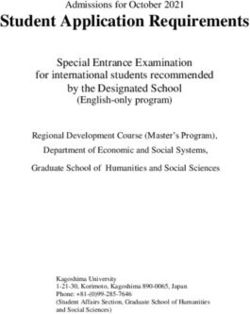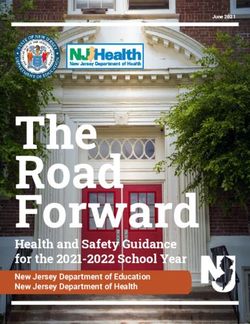A Survey of Learning Management Systems and Synchronous Distance Education Tools
←
→
Page content transcription
If your browser does not render page correctly, please read the page content below
Int'l Conf. e-Learning, e-Bus., EIS, and e-Gov. | EEE'17 | 3
A Survey of Learning Management Systems and
Synchronous Distance Education Tools
Khondkar Islam, Pouyan Ahmadi, and Salman Yousaf
George Mason University
kislam2, pahmadi, syousaf3@gmu.edu
Abstract— Although compelling assessments have been quite the same course or during another semester with minor
frequently examined in recent years, more studies are required modifications.
to yield a better understanding of several Distance Learning
(DL) methods where Learning Management Systems (LMSs) The virtual environment provided by DE LMS and SDET
significantly affect student learning process. Most studies in should appear sufficiently real to create an atmosphere where
this area do not consider the effect of varying web-facilitated faculty and students feel they are interacting in person. This
DL application tools. To address these drawbacks, the raises the learning motivation of students and teaching
objective of our study is to compare two LMSs and four enthusiasm of instructors that promote class participation
synchronous distance education tools (SDET). The using the discussion board and chat room. It is therefore
comparisons confirm the superiority of Moodle Integrated necessary for the LMS and SDET to have easy-to-use and
Synchrotrons Teaching Conferencing (MIST/C), which seems effective interactive communication options such as the
to be the most practical, convenient and modest distance discussion board, chat room, email, etc. [2].
education tool offered in the market today because it is open
source and has a second mirrored whiteboard for Early research suggests web users need to be provided with an
simulteaching that is not available with any other system. effective usable environment because it drives substantial
savings and achieves better performance. In academia,
Keywords— Learning Management System, distance learning, effective LMS and SDET need little instructor time to set up
synchronous distance education and manage the course, while improving the learning
experience of students. It is important for the LMS and SDET
I. INTRODUCTION to be not cluttered with too many appealing usage options, as
that can be confusing for students and the instructor. Only
Distance education (DE) is an effective mode of learning, if features that meet course objectives and are relevant to a
the delivery and exchange of education content are facilitated sound-learning environment for designing an effective course
properly. Web-based DE application tools used by students and should be included in the LMS and SDET. Since usability is
faculty are key components required to achieve this, by making critical, the LMS and SDET must be easy to use and to learn,
the learning process easy and effective while eliminating and must offer options that are easy to remember. Considering
unnecessary difficulty. Some of these tools are difficult both to web usability, tools must have web pages that are easy to
learn and use, and thus turn out to be an obstacle for faculty navigate and must display information in an organized manner
and students [1]. A survey of popular DE application tools so users do not have to struggle to find what they are looking
being used today is presented in this paper to compare their key for. Pedagogical usability enables users to learn effectively
features, ease-of-use and learning curve. This includes and retain the skills and knowledge learned; it is integrated
comparisons of two learning management systems (LMSs): with technology usability, which is referred to ease of use and
one developed by a commercial institution, and the other an usefulness of the technology [1]. Students do not have a high
open source. Comparisons of four synchronous distance degree of pedagogical usability when technology usability is
education tools (SDETs) are also included here: one is a poor.
commercial product and three are open source.
A. DE LMS and SDET Requirements B. Communication Tools
DE LMS and SDET must offer a user-friendly graphical user Zaina et al [2] describe chat as a synchronous communication
interface, simple navigation options, and have enhanced tool that allows students to receive immediate feedback on a
security features to deter unauthorized access to the system subject, which helps to understand group reflection of the
and files [2]. The system should not be bandwidth intensive, subject matter. The researchers view discussion board as an
and must be capable of processing audio and video streaming asynchronous communication tool where faculty and students
in a distributed network setting. Course creation and post messages to share and debate ideas. One of the positive
management must be easy, and the system must support aspects of the discussion board is that it allows fusion among
common file types. There should be an option to reuse course the group and lets them evaluate and think about a post before
contents so instructors can reuse contents in other sections of responding to it. In addition, the messages are saved and can4 Int'l Conf. e-Learning, e-Bus., EIS, and e-Gov. | EEE'17 |
be re-visited by the class at any time. It can be beneficial if Blackboard Corporation, founded in 1997, developed BB. It
chat conversations are also saved in the event a chat message has thousands of deployments in over 60 countries and is
is needed later. available in 8 major languages [1]. Martin Dougiamas founded
Moodle in 2001 and has over 70,000 active deployments in
222 countries translated into 75 languages [4]. The Moodle
C. Grade Book Component
LMS is an open source software package and has a flexible
The grade book is a critical component of DE. Since students modular design that allows users to select and implement
do not interact with the instructor in person, it is important for extensions from thousands of available options to design their
the faculty to be transparent with student grades. The grade customized version of Moodle [1].
book feature in most LMSs and SDETs lets the instructor post
scores of home assignments, lab work, exams, etc. that the Unal et al. [1] asked participants about their experiences with
student is able to see, and monitor progress in class. This tool Moodle and BB, and provide feedback on the following
has to be easy to use and easy to understand by the instructor components:
and students [1]. • Course format and layout of both LMS
D. Knowledge Assessment • Announcements of BB and News Forum of Moodle
Zaina et al. [2] say knowledge assessment is essential in DE • Course Documents of BB and Lessons of Moodle
and is possible via examinations. The LMS and SDET must • Assignment Manager of BB and Assignment/Activity
offer an effective tool to the instructor for developing exams of Moodle
with a time window to take the exam. This tool must offer • Discussion Board of BB and Discussion Forum of
statistics of each question that gives a snapshot of how many Moodle
students answered the question correctly. It enables the • Collaboration Tools of both LMS
instructor to have a better understanding of the areas where • Communications of BB and Moodle
students are deficient, and serves as useful information for the • My Grade of both LMS
instructor to emphasize more on deficient areas to address
lacking, and make necessary changes to the course content. A Course format and layout of BB is quite different from
controversial aspect of knowledge assessment is the ability to Moodle because it has a layout for the instructor that is in
administer proctored examinations to online students. While standard compartmentalized format and cannot be changed. It
some educators see this as a requirement, others do not believe has different sections for each tool that has options for the
it has been achieved yet in a cost-effective way. instructor to manage the course, users, and course contents.
Moodle on the other hand takes a different approach because it
offers the instructor to select from one of the three different
E. Administrator Role formats: weekly, topics and social. Weekly format has
Most LMSs and SDETs have an administrator whose task is to activities organized week by week, topics is similar to weekly
publish or set up the course, register users and address where each week is referred to a topic. Social format is used as
technical problems with the system. The responsibilities of the the social forum. There are three columns in the default layout
administrator should be restricted to just these tasks, because it of Moodle. There is one broad column in the middle with two
would be difficult and time consuming for the instructor and narrow side columns. For this experiment, weekly format was
students to depend on the administrator with course related used with course material in the broad column. The study
matters, which should be the responsibility of the instructor. It found students favored course format and layout of Moodle
would also overwhelm the administrator with problem tickets over BB.
and lead to inefficient usage of the LMS and SDET [2].
Announcements of BB and News Forum of Moodle are the
The next section compares functionalities of Blackboard (BB) most used modules. In BB, announcements section is on the
[3] and Moodle LMS to determine which one is better. homepage where posts can be made and seen. In Moodle,
News Forum is used for general announcements and is located
at the top of the center section. The participants preferred
F. Blackboard and Moodle using the News Forum of Moodle over the Announcements
Unal et al [1] conducted a study on usability of BB and module of BB.
Moodle LMSs. 135 students participated during fall 2008 and
spring 2009 semesters. Their study shows Moodle, an open The LMS component that is used to deliver course content is
source LMS, was favored by participants over commercial critical for an online course. BB has Course Documents
LMS, BB. Only the Discussion Board module of BB fared module to provide course material in text, image and video
slightly better than Moodle. Apart from quantitative formats. In Moodle, the Lessons module is used for this
comparison of participants’ responses, the authors analyzed purpose where a lesson has a series of interactive pages. The
components of both LMSs that students found useful or better student must select an answer to proceed to the next page.
than the other. Students preferred the Lessons module of Moodle over the
Course Documents module of BB.Int'l Conf. e-Learning, e-Bus., EIS, and e-Gov. | EEE'17 | 5
Discussion is also an important component of LMS. G. Synchronous DE: Network EducationWare (NEW)
Discussion Board of BB is composed of forums where Snow et al. [5] state engineering and technology sectors are
students can select a discussion board by clicking on the name dominated by classroom lecture presentation based
of the board to add new topics or post a reply. Moodle’s instructions. This includes lectures by an instructor in the
Discussion Board creates a discussion thread automatically classroom using blackboard and an overhead projector for
when an instructor creates the forum. Students can reply to the presentation slides. The smart classroom concept has become
thread and other postings. Students rated the discussion board popular in recent years because it allows computer generated
of BB and Moodle about equal. lecture presentation to be combined with annotations for
display to the student audience either in the classroom or to a
Assignment Submission feature allows students to upload remote location via the Internet. Using this approach, pre-
assignments to the LMS. In this area, the instructor posts recorded lectures are used for asynchronous delivery and live
assignment with submission link for students to submit classes are made possible for synchronous DE delivery and
assignments by the due date. The survey revealed students exchange. It is critical to deliver quality DE material and
favored Moodle over BB for assignment submission. lectures via the Internet in order to achieve an effective
synchronous learning experience. Good quality synchronous
Collaboration and group work is important for an online class DE delivery and exchange can be reached if the students can
to be effective. BB and Moodle have similar elements to allow receive spoken and graphical content without significant
the instructor to create groups and assign students to delay, are able to ask and respond to questions, and are able to
individual group manually so they can share documents and interact with each other during the class period.
send emails to each other, groups or the entire class. A Wiki
module is available with both LMSs surveyed and was used NEW is an open source SDET that was developed by
by students to work together on a document, and track changes computer scientists of the Center of Excellence in Command,
made to the document. Moodle offers an additional feature Control, Communications, Computing and Intelligence (C4I
over BB, which is the option to post profile pictures. This Center) at George Mason University. It can support both
automatically places the student’s profile picture where his/her synchronous and asynchronous modes of quality DE content
name appears. This feature creates an environment for delivery. NEW is beneficial to students and instructors that is
students to get to know each other in the online environment not bandwidth intensive in delivering high quality presentation
because the profile picture linked to a profile page with without video because it can do so over 56 kb/s connections.
description, location and email address of the student. The This is made possible because instructor audio is compressed
study found students preferred the collaboration and and streamed at 20 kb/s with quality of service (QoS) to
communication tools of Moodle over BB. guarantee audio delivery with higher priority. Since NEW
limits individual page size to 64 KB to ensure low delay, it
Gradebook module of a LMS or SDET allows instructors to automatically converts larger slide pages to JPEG images to
post, update or remove grades of all students in addition to the adhere to this size restriction. It does not require expensive or
option to import or export the grade book to an external special hardware platform and complex software, and is easy-
application. The student can view his/her own grade using this to-use and administer. In addition to these positive traits, the
module. BB and Moodle have similar grade book functions application software is entirely open source that allows users
providing categorization and statistical reports. The cited to use the source code for education purposes, and freely
comparison found students favoring the grade book of Moodle distribute and use the code in educational and governmental
over that of BB. settings. The server side uses MySQL database. Apache web
server with PHP scripting language is used by NEW’s web
This survey clearly shows Moodle to be as effective as BB portal that provides access to users for DE content. NEW is
that can be used as an alternative for online courses. Moodle able to deliver audio graphics materials composed of lecture
also offers better technology usability, leading to a greater presentation slides, annotations made on the slides, and
level of pedagogical usability, and has low total cost of presenter’s voice to the end clients with a few seconds delay.
ownership since it is an open source LMS that does not call Without video, approximately 5 MB/h of NEW recordings is
for licensing expenses of commercial systems. Table 1 required for each class time [5].
outlines the comparison of Moodle and BB.
Table 1: Comparison of BB and Moodle LMS [1] Once authenticated by the web server, students use a web
BB Moodle
portal to access live classes and pre-recorded lectures and
Format & Layout û ü
Announcement û ü slides with NEW. The class is presented by the instructor with
Course Docs û ü a NEW client running on his/her workstation. It is easy-to-use
Assignment Manager û ü because it is not necessary to learn several controls. Key
Discussion ü ü controls to master are the recorder, whiteboard and floor
Collaboration û ü
control. Recorder is in a button layout that is used to start a
Gradebook û ü
recording and for playbacks. Whiteboard looks like a
computer drawing tool on which slides are presented.6 Int'l Conf. e-Learning, e-Bus., EIS, and e-Gov. | EEE'17 |
Instructor can make annotations on the slides that make the Recommendations of George Mason University’s Volgenau
learning experience effective and interesting. Annotation School of Engineering DE Committee were considered on the
graphics are not network capacity intensive because only a features that are necessary in hybrid synchronous/asynchronous
few hundred bytes are generated per object. However, the online teaching environment to draw upon the functional
freehand tool generates significant network traffic since few requirements of MIST/C as outlined in Table 2 [7] below:
hundred bytes are generated per written character. The NEW
client is rate limited, which prevents annotations to interfere Table 2: MIST/C functional requirements [7]
with audio. JPEG images, HTML, ASCII text and video can Customizations Accessible, expandable and improvable
be displayed on the whiteboard [5]. Whiteboard Able to accept graphic files in real time
Authoring PowerPoint, PDF, Keynote, OpenOffice- all
NEW operates in client-server mode where students and formats participants able to annotate slides during
instructors run the clients, and the server is responsible for session
Video Common computer formats like mpg, avi, mov
setting up connections, user authentication and content
and camera
delivery. NEW is inexpensive to set up and operate because
Recording of Automatic on server including chat and be able
the capital outlay is minimal as it needs a basic Linux with sessions to render as mpeg for podcasting
Java application server (which can run virtually on MS Interactions Testing, polling and hand raising, and voice and
Windows or Mac OS X) with a 1.8 GHz Pentium III chat
processor, 1 GB memory and a 100 Mb/s network connection Student Tracking Login status and participation statistics
to support 40 simultaneous end clients. It is quite simple to Configurable to By user and application window capture
install and operate NEW server-side components since most of screen
this is automated. Video function can be used by end clients Breakout Able to partition class into separate groups
with 200 kb/s or greater network connectivity. Network level
multicasting cannot be used due to its limited deployment over Changes were made to NEW so that MIST/C runs not only on
the Internet. NEW uses the open source Transport Layer Windows OS platform, but also on Linux and Mac OS X
Multicaster (TLM) that allows it to use TCP to connect client platforms. Auto reconnect feature was added where the Master
and server behind Network Address Translation (NAT) Client informs the instructor and automatically reconnects to
gateways and firewall systems [5]. the server during network connection failure, without
disrupting face-to-face live class or the recording session. It
OpenSSL, an open source Secure Sockets Layer (SSL) also automatically uploads the client recording to the server at
package was added to NEW to handle authentication, and end of class if approved by the instructor. Another useful
content encryption to meet the security needs of users. NEW feature, server-side recording and download, has been made
may be adapted for use by non-English speaking users since it possible where class sessions are automatically recorded on
uses Unicode to support several languages for its display the server, in addition to the client. In the event client-side
components and controls. The developers have been working recording misses a segment of the class session, server will
to expand NEW’s footprint via their on-going effort to port post that missing segment from the server-side recording to
NEW client component suite to Linux/UNIX and Mac OS X Moodle for the students or download it for other use.
operating systems.
The MIST/C development sought to create the simplest
possible user interface. Considerable changes were made to
H. Moodle Integrated Synchronous Teaching/Conferencing the interface in MIST/C over NEW by integrating independent
(MIST/C) window for each active component such as audio, video,
Pullen et al. [6] have gone beyond NEW to combine whiteboard, floor control, record control, play control, and
asynchronous and synchronous modes to achieve more master client into a small control window on the screen with
effective delivery and exchange of DE content to students. toggle buttons to manage components as needed. A second
They do so by taking advantage of software integration mirrored whiteboard window is available for students to see
capabilities of a high quality asynchronous DE LMS, Moodle full-size slides on the classroom projector; this is not cluttered
to combine with their existing SDET (NEW) as a basis for the with components seen on the master client primary whiteboard
design and implementation of a new synchronous online window. This feature is a significant advancement for
teaching system called MIST/C. simulteaching, where sets of students in different locations and
in the classroom with the instructor are taught simultaneously,
Like NEW, under control of a master client MIST/C offers and is not available with any other synchronous teaching
audio, video, whiteboard interfaces, floor control, recorder and system.
a playback unit. Similar to NEW, it is not bandwidth intensive
because it can operate over a 56 kb/s Internet connection The MIST/C whiteboard is an important component that is
without video and can support video via a better network used to display static presentation slides and dynamic
connection. annotations. NEW supported single-page PDF, JPEG and
PostScript formats for the whiteboard, but now MIST/CInt'l Conf. e-Learning, e-Bus., EIS, and e-Gov. | EEE'17 | 7
supports multi-page PDF and sharper PNG slides, and can • How easy or difficult was Elluminate/Dimdim to
import any application running on the client machine to the use?
whiteboard. The floor control now has a button for the voting • What was difficult about using Elluminate/Dimdim?
interface that can be used by the instructor to post a question, • What do you like about Elluminate/Dimdim?
and students can enter their vote in real time. Breakout rooms • Do you have any other comments about
or groups may now be formed by the instructor using the Elluminate/Dimdim?
Breakout Group Manager feature by a button on the floor
control component so that students of a group may Table 4 lists advantages and disadvantages identified by the
communicate only with members of that group. The instructor researchers in their survey of Elluminate and Dimdim.
is able to either join a particular group to establish two-way
communication with group members or maintain supervisory Table 4: Advantages and disadvantages of
or oversight role to engage in one-way communication with Elluminate and Dimdim [8]
members of all groups [7]. Features Elluminate Dimdim
Virtual meeting None None
room
Next section reports the results of comparison made with the Advantages Meeting room remains None
commercial product, Elluminate and an open source SDET, available if presenter logs out
or network connection is
Dimdim. disrupted.
Disadvantages None Closes meeting if host
disconnects or logs out.
I. Elluminate vs. Dimdim Advantages No audio problems None
encountered; has a wizard to set
Lavolette et al. [8] survey results of Elluminate version 9.0 up audio.
and Dimdim version 4.5 is presented below. It is worth noting Disadvantages None At times during the workshop,
participants experienced audio
that, Dimdim is an open source SDET. Elluminate was problems; does not have audio
acquired by BB in July 2010 [3] and renamed to Blackboard wizard.
Collaborate. The researchers collect participant data based on Whiteboard None None
Advantages None Has thumbnail of slides next to
their experience with the interface and features of both the presentation space making
systems. Table 3 lists the features of Elluminate and Dimdim. it easier for the presenter to
navigate slides; presentation
slides have good resolution;
Table 3: Features of Elluminate 9.0 and Dimdim 4.5 [8] presenter’s mouse pointer
Features Elluminate 9.0 Dimdim 4.5 automatically appear as laser
pointer to other participants
Communications Tools No No
when the cursor is in the
Participants Unlimited 20 or less whiteboard space.
Voice chat 6 or less 4 or less Disadvantages Does not have thumbnails None
Text chat Yes Yes making it difficult to navigate
Video 6 or less 1 slides; poor resolution of
Content Tools No No images; presenter must hold
down mouse button to make it
Guided web browsing Yes Yes appear as laser pointer to other
Interactive whiteboard Yes Yes participants in whiteboard
Slide presentation Yes Yes space.
Polling and quizzing Yes No Document Upload None None
Multimedia presentation Yes No Advantages Offers choice of resolution Each presentation is uploaded
when uploading slides; as a separate document.
Application sharing Yes No moderators can upload
Desktop sharing Yes Yes (plugin required) presentation.
Simple feedback Yes Yes Disadvantages Number of simultaneous Does not offer choice of
Logistics Tools No No moderators to upload document resolution, just one set
Breakout rooms Yes No is unlimited; adds uploaded resolution; only designated
slides to the continuous list presenter by the host may
Recording and playback Yes Yes
making it difficult to find start upload the document.
Password secured Yes Yes of the presentation that was just
Cross platform Yes Yes uploaded.
Plugins required Java Flash Advantages None Only the intended recipient
sees the private chat.
Disadvantages Private chat is shared with Private chat box blocks part of
The survey had 12 Elluminate participants and 5 Dimdim intended recipient and all the whiteboard and cannot be
participants attend a one-hour workshop using Google moderators; private chat removed; main text-chat
appears in the same window as window closes when the
applications with Elluminate and Dimdim. After the session, public chat and difficult to presentation is changed.
they were provided with a set of questions for feedback. The close.
Advantages Easy to locate and use because None
researchers prepared the following five questions for the they are clickable buttons on
participants to determine advantages and disadvantages of the interface.
each system [8]: Disadvantages None Difficult to find and use
because they are hidden under
multiple layers of menus.
• Would you consider using Elluminate/Dimdim in From the results of [8], it is evident that both systems have
your teaching? positive and negative traits and it is entirely up to the user to8 Int'l Conf. e-Learning, e-Bus., EIS, and e-Gov. | EEE'17 |
make the final selection. It is however clear that the References
participants lean more toward Dimdim since it is free because [1] Z. Unal and A. Unal, “Evaluating and comparing the usability of web-
it is an open source SDET. But since Elluminate has some based course management systems,” Journal of Information Technology
Education, vol. 10, pp. 19–38, 2011.
additional features over Dimdim and because it is a popular
[2] L. A. M. Zaina, G. Bressan, R. M. Silveira, I. Stiubiener, and W. V.
commercial product that has been in the market since 2001
Ruggiero, “Analysis and comparison of distance education
and is now incorporated into Blackboard, it is being used by environments,” in International Conference on Engineering Education,
many educational institutions whose participants feel Oslo, Norway, 2001.
comfortable using it. Dimdim was launched in 2007 and has [3] “About Bb.” [Online]. Available: http://www.blackboard.com/About-
limited coverage. Bb/Our-Story.aspx. [Accessed: 14-Apr-2013].
[4] “Moodle statistics as of November 2011,” Moodle. [Online]. Available:
http://moodle.org/stats. [Accessed: 05-Nov-2011].
J. Conclusion [5] C. Snow, J. M. Pullen, and P. McAndrews, “Network EducationWare:
an open-source web-based system for synchronous distance education,”
MIST/C and Elluminate have many identical features and fare IEEE Transactions on Education, vol. 48, no. 4, pp. 705–712, 2005.
well in the user community. MIST/C appears to be the most [6] J. M. Pullen and N. K. Clark, “Moodle-integrated open source
cost-effective, easy-to-use and simple distance education tool synchronous teaching,” in 16th Annual Joint Conference on Innovation
available in the market today because it is open source and has and Technology in Computer Science Education, Darmstadt, Germany,
a second mirrored whiteboard for simulteaching that is not 2011, pp. 353–353.
available with any other system. The comparisons of this [7] J. M. Pullen, N. K. Clark, and P. M. McAndrews, “MIST/C: open source
software for hybrid classroom and online teaching,” in Technology for
chapter validate its rich features and functionalities, which was Education/758: Software Engineering and Applications, Dallas, Texas,
critical in selecting MIST/C for use by individuals for delivery 2011.
of DE content to remote users over limited bandwidth [8] E. Lavolette, M. Venable, E. Gose, and P. Huang, “Comparing
networks. synchronous virtual classrooms: student, instructor and course designer
perspectives,” Tech Trends, vol. 54, no. 5, pp. 54–61, 2010.You can also read