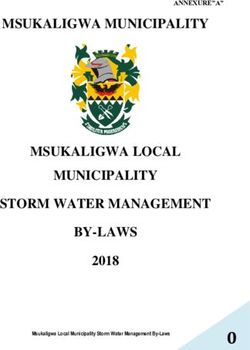A Shopper's Guide to Restaurant Point of Sale
←
→
Page content transcription
If your browser does not render page correctly, please read the page content below
A Shopper’s Guide to
Restaurant Point of Sale
What you need to know before you buy
The decision to buy or lease a restaurant POS system can be confusing and
overwhelming. This guide will help you navigate through the selection of a
restaurant point of sale system.
Whether you ask about our product or that of a competitor, we want you to
be informed so you can make the best decision for yourself and your business.
© Dinerware, Inc. All Rights Reserved. All trademarks, service marks and trade names referenced in this material are the property of their respective owners.Tips to Help You Select the Right Restaurant
How to select restaurant POS system
If you’re like most restaurateurs, choosing the best POS system for your
business can often seem intimidating. It’s a big investment and can have a
huge impact on the success and efficiency of your restaurant, bar or cafe.
There are many different systems to choose from and they’re all different.
Take the time to analyze your business needs. Here are items to consider
when begin your search for the right restaurant POS system.
1. All software is not created equal
Your hospitality and restaurant POS software evaluations should support two basic factors:
ease of use and reliability. Ask how easy it will be for employees to learn the software. Can
you quickly access information and make changes to menus?
Get a thorough demonstration of the software before you buy and to note how easy or
difficult it is to do everyday tasks. Ask to be shown how to make changes to the menu,
change a price and add an employee. Is it complicated or simple? How easy is it to “undo” a
When you take the time to properly mistake? Picture your server and see from their perspective if this will be easy to use. Count
analyze your business needs you save the number of touches required to complete tasks. How long will it take a manager to train
countless hours of lost productivity and the staff?
reduce the risk of investing in the wrong
system for your restaurant, bar or cafe. Speak to other restaurateurs that use the product. What does their staff say about its ease of
use? By asking questions, trying the systems and making notes about each, you’ll be better
This task might seem overwhelming but able to choose the best system for your restaurant.
with a little guidance you can quickly
and easily find the right POS system.
All software is not the same so be sure ask questions, see demonstrations and make notes!
Learn more about Dinerware restaurant
POS, please contact us today.
2. Don’t buy hardware first
(866)346-3792 All software, even POS, comes with specific hardware requirements. Each POS program func-
tions with certain cash drawers, scanners, printers and card readers. It may be tempting to
Toll Free: 1 (866) 346-3792 or visit us
purchase used hardware, but bargain hunters beware - buying less expensive often is buy-
online and see our POS demo free at:
ing sub-standard hardware that increases the risk of a system crash when you can least
www.dinerware.com
We’d enjoy learning about your business
afford lost data and equipment downtime. Save time, frustration and money - choose the
and how we can help! POS software first, then ask the software company about their recommended hardware and
operating systems.
Call us today.
© Dinerware, Inc. All Rights Reserved. All trademarks, service marks and trade names referenced in this material are the property of their respective owners.POS System for Your Business
3. Mistaking bells and whistles for features
Unless you’re a restaurant POS expert, it is difficult to sort out flash from substance. Some
“legacy” or older POS companies often cobble layers of features over older features, some
of which are no longer relevant. Often this approach is presented in the guise of offering
robust features, however this creates a strong revenue model for the vendor selling this
type of system.
How? It’s simple. Over time, old code patched in with new code increases the risk of deeper
system bugs and glitches that will inevitably crash the system and risk data loss when you
least need it — anytime. This drives the need for a certified technician to schedule a costly
on-site visit. So begins a vicious cycle.
4. Beware of proprietary systems
There are two main approaches to developing restaurant POS software in the industry to-
day. Understanding these categories will help you to select the one that works best for your
business.
“Proprietary” This software does not conform to open-systems standards, so customers
are at the mercy of a vendor able to charge freely on service and upgrades after the initial
sale has locked the customer in. Because the software is under a restrictive license, other
developers aren’t able to add features.
“Open architecture” This software design approach allows other developers to create spe-
cialty features that can be added to the main application. It’s a straightforward concept:
create technology in a way that allows other technology companies the to create features
that “plug into” the basic restaurant POS software. As your establishment grows, so will your
needs. Open architecture enables you to cherry-pick features that fit your exact needs and
compare similar plug-ins from competing vendors.
5. Investigate personally
Owners may be tempted to hand off POS selection to someone unfamiliar with the service
industry. This decision directly impacts your bottom line and the health of your business.
Top management and other key personnel must be involved in the selection process. Who-
ever evaluates the POS software must have in-depth knowledge of your business. POS soft-
ware is too important to pass the evaluation process to someone else.
© Dinerware, Inc. All Rights Reserved. All trademarks, service marks and trade names referenced in this material are the property of their respective owners.Dinerware is an Investment that Pays.
Calculating your return on investment
If you use paper or electronic cash registers as your point of sale system, you’re
probably spending unneccesary time sorting out paperwork or dealing with the
headaches and limitations caused by older technology.
Here’s a sample of how you will save time and money when you buy Dinerware POS.
Small restaurant, 6 employees, one-terminal system
Dinerware can save you time and money in so many ways, but this example focuses on common issues
that establishments face every day: Reporting, common calculation mistakes and employee timesheets.
Action Before The Dinerware Way Math Weekly Benefit Annual Savings
Daily Reports Manually add tickets Server tickets, cash and 20 minutes $20 $1,040
(Sales) and perform cash credit cards automatically per server 3 Hrs / Day ($4) Based on
reconciliation recorded and reported per shift 5 Days / Week 52 Weeks / Year
Action Before The Dinerware Way Math Weekly Benefit Annual Savings
Server Order Missed charges for No food is made unless a $5 per server $200 $10,400
Errors extras, beverages, ticket prints — servers per shift $40 / Day Based on
sides, etc. must enter accurate kitchen 2 shifts 5 Days / Week 52 Weeks / Year
and bar communications 4 servers
Action Before The Dinerware Way Math Weekly Benefit Annual Savings
Calculate By hand, Automatically track Manager and $160 $8,320
Employee timecards or clock in and out to staff save $8 Hr / Wage Based on
Timesheets honor system the minute and generate 2 - 3 hours 5 Days / Week 52 Weeks / Year
payroll reports per week
What Dinerware can do for your business
Dinerware automatically tracks all sales, including a breakdown of tender types, and auto-
matically calculates the server’s bank. Servers can easily print their report and settle with
the house in minutes.
Pre-configured prices for menu items and modifiers eliminate the risk of staff making calcu-
lation errors and help ensure customers are charged accurately for items they order. Even if
you only save $10 per day, a Dinerware system practically pays for itself.
Automation gives you the ability to turn tables faster because customers are being served
more efficiently and accurately.
© Dinerware, Inc. All Rights Reserved. All trademarks, service marks and trade names referenced in this material are the property of their respective owners.Here are Ways to Start Saving Today.
Analyzing your business
There are many “hidden” ways money can trickle out of restaurants. If manual steps are automated,
activities are tracked, and reports are easy to produce and read, then owners and managers can see the
real results of their business operations — including how they spend or save money.
Why not take a look at the real numbers for your own business? When you shop for your restaurant POS
system, consider ways it will help your business.
# Employees: ____ # Shifts: _____ # Days per week: _____
Action Math Weekly Benefit Annual Savings
Reports
Common types of reports: _______ minutes $______________ $_____________
• Server per server ___ Hrs / Day ($__) Based on
• House
per shift _____ Days / Week ___ Weeks / Year
• Accounting
(Dinerware provides more than 70 reports!)
Receipts
How receipts can be affected: $____ per server $______________ $_____________
• Miscalculations per shift _____ / Day Based on
• Forgotten / Omitted Menu Items
• Voids, Discounts ______ shifts _____ Days / Week ___ Weeks / Year
______ servers
(Dinerware automates risky manual processes!)
Labor
Understanding labor costs: $______________ $_____________
• Timesheets $____ Hr / Wage Based on
• Job Types / Pay Rates
________ hours _____ Days / Week ___ Weeks / Year
(Dinerware helps you track employee details)
per week
Totals: $_____ week x ___ weeks/year = $_______
Ask your Dinerware representative for a demonstration and see how you can start making the most of your point of sale system today!
© Dinerware,
Dinerware Inc. All Rights Reserved.
Headquartners AllShilshole
4511 trademarks, service
Ave NW Seattle, marks and trade
WA 98107 names
Local: referenced in this Toll
(206) 297-0561 material are346-3792
Free: 1 (866) the property of their
Visitrespective
us online todayowners.
www.dinerware.comAbout Dinerware
Helping restaurateurs succeed every day
Dinerware
Founded in 2000, Seattle-based Dinerware Many POS companies offer far less flexible
provides restaurant point-of-sale software for “proprietary” technologies.
the hospitality industry. Dinerware is installed
This exciting difference enables Dinerware to
in fine dining and upscale restaurants, cafes,
focus on its core software yet enable other
nightclubs, bar and grills, fast casual restaurants,
companies to create niche products that work
counter service establishments, quick serve
with the Dinerware system.
restaurants, hotels, casinos, and wineries.
This enables Dinerware customers the ability to
The rapid adoption of Dinerware restaurant
select innovative third-party products.
point of sale systems has enabled the company
to extend into more than 40 markets across
North America. The story of Dinerware
Dinerware has also grown internationally and Dinerware founder and CTO, Carl English,
serves customers in Australia, Southeast Asia, followed his dream and opened a wine bar in
the Middle East and the Caribbean. Seattle after leaving Microsoft.
The responsibilities involved with opening a
A word about the product restaurant included securing a point-of-sale
product that met his needs.
Dinerware is restaurant POS software created by
and for restaurateurs. It’s a reliable, streamlined Carl grew frustrated with the available POS
and affordable point of sale software for all options. Rather than adapting his business
kinds of hospitality establishments. Dinerware requirements to ill-fitting software, Carl started
offers everything needed to manage restaurant from scratch and created flexible software that
operations: order entry and ticket handling, allows for mistakes and maintains a high level
communications, kitchen printing, labor, menu of security.
setup, pricing, reporting and so much more. His search triggered his desire to write POS
software from the restaurateur’s, wait staff’s
What sets us apart and bartender’s point of view.
A distinctive difference in the Dinerware design Carl’s passion for the hospitality industry
is our approach to the hospitality industry: and technical abilities led to the creation of
“open architecture.” Dinerware — an easy to learn and use product
An open platform enables the customer to add that adds value for establishments of any size.
the features they really need, as their business
grows. Simply put, open architecture allows for It’s also the core reason owners, managers, wait
third-party plug-ins to meet the future needs of staff and bartenders rely on Dinerware.
Dinerware customers.
© Dinerware, Inc. All Rights Reserved. All trademarks, service marks and trade names referenced in this material are the property of their respective owners.How Can You Save on Your Next
Restaurant Point-of-Sale Purchase?
How Can You Save?
We hope some of the everyday questions and practical applications provided in
this guide will help you decide what kind of restaurant POS system is right for your
business.
When you take the time to properly analyze the needs of your business — no
matter the size — you save countless hours of lost productivity and lessen the risk of
investing in the wrong system for your restaurant, bar or cafe.
Learn more about the Dinerware restaurant POS system — contact us today.
Toll Free: Call (866) 346-3792 or visit us online and download our restaurant POS demo at
www.dinerware.com . We want to learn about your business and how we can help!
© Dinerware, Inc. All Rights Reserved. All trademarks, service marks and trade names referenced in this material are the property of their respective owners.Learn more about the Dinerware restaurant POS system — contact us today.
Seattle, WA: Call (866) 346-3792
Email us: sales@dinerware.com
Or visit us online and download our restaurant POS demo at www.dinerware.com
We’d enjoy learning about your business and how we can help!
© Dinerware, Inc. All Rights Reserved. All trademarks, service marks and trade names referenced in this material are the property of their respective owners.You can also read