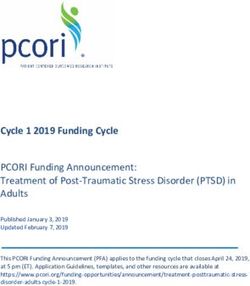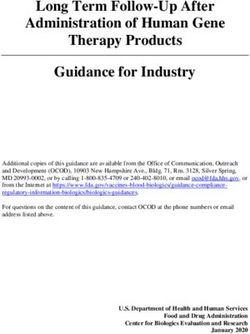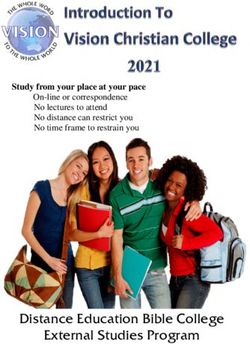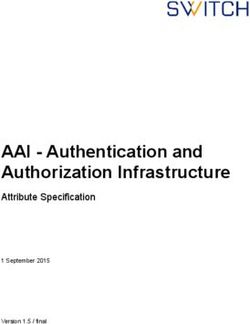A Longitudinal Study of Popular Ad Libraries in the Google Play Store
←
→
Page content transcription
If your browser does not render page correctly, please read the page content below
Noname manuscript No.
(will be inserted by the editor)
A Longitudinal Study of Popular Ad Libraries in the
Google Play Store
Md Ahasanuzzaman · Safwat Hassan ·
Cor-Paul Bezemer · Ahmed E. Hassan
Received: date / Accepted: date
Abstract In-app advertisements have become an integral part of the revenue
model of mobile apps. To gain ad revenue, app developers integrate ad libraries
into their apps. Such libraries are integrated to serve advertisements (ads) to
users; developers then gain revenue based on the displayed ads and the users’
interactions with such ads. As a result, ad libraries have become an essential
part of the mobile app ecosystem. However, little is known about how such ad
libraries have evolved over time.
In this paper, we study the evolution of the 8 most popular ad libraries
(e.g., Google AdMob and Facebook Audience Network) over a period of 33
months (from April 2016 until December 2018). In particular, we look at their
evolution in terms of size, the main drivers for releasing a new version, and
their architecture. To identify popular ad libraries, we collect 35,462 updates
of 1,840 top free-to-download apps in the Google Play Store. Then, we identify
63 ad libraries that are integrated into the studied popular apps. We observe
that an ad library represents 10% of the binary size of mobile apps, and that
the proportion of the ad library size compared to the app size has grown by
10% over our study period. By taking a closer look at the 8 most popular ad
libraries, we find that ad libraries are continuously evolving with a median
release interval of 34 days. In addition, we observe that some libraries have
grown exponentially in size (e.g, Facebook Audience Network), while other
libraries have attempted to reduce their size as they evolved. The libraries
Md Ahasanuzzaman · Safwat Hassan · Ahmed E. Hassan
Software Analysis and Intelligence Lab (SAIL)
Queen’s University
Kingston, Ontario, Canada
E-mail: : {md.ahasanuzzaman, shassan, ahmed}@cs.queensu.ca
Cor-Paul Bezemer
Department of Electrical and Computer Engineering
University of Alberta
E-mail: : bezemer@ualberta.ca2 Md Ahasanuzzaman et al.
that reduced their size have done so through: (1) creating a lighter version of
the ad library, (2) removing parts of the ad library, and (3) redesigning their
architecture into a more modular one.
To identify the main drivers for releasing a new version, we manually ana-
lyze the release notes of the eight studied ad libraries. We observe that fixing
issues that are related to displaying video ads is the main driver for releasing
new versions. We also observe that ad library developers are constantly up-
dating their libraries to support a wider range of Android platforms (i.e., to
ensure that more devices can use the libraries without errors). Finally, we de-
rive a reference architecture from the studied eight ad libraries, and we study
how these libraries deviated from this architecture in the study period.
Our study is important for ad library developers as it provides the first in-
depth look into how the important mobile app market segment of ad libraries
has evolved. Our findings and the reference architecture are valuable for ad
library developers who wish to learn about how other developers built and
evolved their successful ad libraries. For example, our reference architecture
provides a new ad library developer with a foundation for understanding the
interactions between the most important components of an ad library.
Keywords Android mobile apps · Ad library · Google Play Store ·
Longitudinal study · Software Engineering
1 Introduction
In-app mobile advertising is a growing market with a forecasted revenue of $201
billion by 2021 [17]. Since the majority of the apps are free-to-download [2],
app developers use in-app advertising as their primary revenue model [28]. In
this model, app developers display advertisements (ads) to app users and gain
revenue based on the number of displayed ads and the user’s interactions with
these ads.
Figure 1 shows an overview of the in-app advertising model. As shown
in Figure 1, the in-app advertising model contains three main components:
(1) advertiser companies (i.e., companies that pay to show advertisements to
promote their products), (2) integrating apps (i.e., apps that promote products
and earn revenue by displaying advertisements of products [45]), (3) mobile
ad networks that act as a bridge between the integrating apps and advertiser
companies.
To display advertisements, every ad network provides an ad library that
needs to be integrated into the integrating apps. The main functionality of
these ad libraries is to take care of the communication with the ad network
and to display ads to app users. To maximize app revenue, app developers often
integrate ad libraries from several ad networks [27, 40]. For example, Ruiz et
al. [61] observed that the number of ad libraries that are integrated into an
app could be as large as 28. Although ad libraries are an integral part for
app revenue, prior studies show that ad libraries can add to the development
e↵ort for app developers and can have a negative impact on the integratingA Longitudinal Study of Popular Ad Libraries in the Google Play Store 3
Advertiser
company
has contract with
Ad network offers Ad library offers
Ad
integrates
installs Integrating app displays
App user
Fig. 1: An overview of the in-app advertising model.
app (e.g., they can increase the energy consumption of the app [42], or they
can negatively a↵ect the user-perceived quality [48]).
Despite the integral role of ad libraries in the mobile app ecosystem, there
have been no prior studies that analyze how these libraries evolve over time.
Understanding this evolution is important for ad library developers who wish
to build or evolve their own ad libraries.
To motivate our work, we conducted an initial study on the evolution of the
size of 1,840 popular app binaries and their integrated ad libraries as follows.
First, we identified the list of 63 ad libraries that are integrated into the
studied apps (Section 2.2 describes our process for identifying the integrated
ad libraries). Second, for each update of an app, we calculated the app binary
size and the combined size of the integrated ad libraries in such update. Then,
we calculated the app size in every month as the average of the app binary
size for all app updates that were deployed within that month. Similarly, we
calculated the monthly ad library size of an app as the average of the combined
size of the integrated ad libraries for all app updates that were deployed within
a month. Figure 2 shows the size of the studied app binaries and the combined
size of their integrated ad libraries during 18 months (from April 20th 2016
to September 20th 2017). As shown in Figure 2, both the app binary and the
combined ad library size increased over time.
An interesting observation is that the proportion of an app that consists
of ad libraries increased in the studied 18 months. We calculated the growth
ratio of this proportion for an app (A) as follows:
P ALend (A)
Ad library growth ratio (A) = (1)
P ALstart (A)
Where P ALstart (A) and P ALend (A) are the proportion of ad libraries of app
A (i.e., the ratio of the ad libraries size and the app binary size) at the start
and the end of the studied 18 months. A growth ratio that is larger than4 Md Ahasanuzzaman et al.
50000 8000
Binary size of ad libraries (KB)
Binary size of apps (KB)
40000 6000
30000
4000
20000
2000
10000
Dec−16
Dec−16
Aug−16
Aug−17
Aug−16
Aug−17
Feb−17
Feb−17
Jun−16
Jun−17
Jun−16
Jun−17
Apr−16
Oct−16
Apr−17
Apr−16
Oct−16
Apr−17
Time Time
(a) App binary size over time (b) Ad library binary size over time
Fig. 2: The size of apps and ad libraries during a 1.5 year period.
one indicates that the proportion of ad libraries increased for app A during
the studied period. A growth ratio that is smaller than one indicates that the
proportion of ad libraries decreased for app A. We find that the median growth
ratio is 1.1, which indicates that the proportion of an app that consists of ad
libraries increased by 10% during the studied 18 months.
To learn more about the interesting phenomenon of ad library evolution,
and to investigate why the proportion of ad libraries in an app is increasing,
in this paper we conduct a longitudinal study of the eight most popular ad
libraries that are integrated by popular free-to-download apps in the Google
Play Store. In particular, we study the evolution of ad libraries over a period of
33 months (from April 2016 until December 2018) by addressing the following
three research questions (RQs):
RQ1: How often are ad libraries released, and how large are these releases?
Ad libraries have a median of one release per month. While the size of the
ad libraries is increasing, a few ad library developers are taking measures to
constrain the library growth since larger apps are less likely to be installed
by users [37,63]. The followings are some of the measures that we observed:
(1) releasing a lighter version of the ad library, (2) redesigning their archi-
tecture into a more modular architecture, and (3) removing components
from the ad library.
RQ2: What drives ad library developers to release a new version?
We manually read the release notes of the released versions of popular
ad libraries during our study period to identify the main drivers for each
version. We find that fixing issues that are related to displaying video
ads is the main driver to release new versions during our study period.
In addition, a common driver for releasing is to add support for a new
Android version, thereby increasing the range of users to which an app can
display ads using that particular library.A Longitudinal Study of Popular Ad Libraries in the Google Play Store 5
RQ3: How did the architecture of ad libraries evolve over time?
In order to avoid common pitfalls, it is important for ad library develop-
ers who wish to build or evolve their own ad libraries to understand how
other ad libraries were designed. Therefore, we derived a reference archi-
tecture from the studied ad libraries. We show that as ad libraries evolve,
their architectures tend to converge towards this reference architecture. In
addition, we observe that ad libraries use di↵erent display components to
support the display of ads of various media types.
The main contributions of our study are as follows:
1. We are the first to conduct a longitudinal study of ad libraries. Our work
provides valuable insights into the evolution of ad libraries.
2. We provide an in-depth analysis of the main drivers for ad library develop-
ers to release a new version. These drivers can help researchers and software
developers better understand the challenges of developing ad libraries.
3. We propose the first reference architecture for ad libraries. This architec-
ture is helpful for developers who wish to build their own ad libraries to
understand the interactions of the most important components of an ad
library. In addition, as noted by prior work [14, 31, 41, 46, 47, 56, 57, 60], a
reference architecture for a domain provides a common vocabulary for a
domain, enabling developers and others (e.g., researchers) to discuss con-
cepts and concerns at a much higher level of abstraction (i.e., domain wide)
instead of being fixated with the peculiarities of particular implementations
(i.e., the naming of a package in a particular library).
The rest of the paper is organized as follows. Section 2 describes our data
collection process. Section 3 presents the results of our longitudinal study of
ad libraries. Section 4 describes the quality attributes of our derived reference
architecture for ad libraries. Section 5 discusses the implications of our work.
Section 6 describes the threats to validity of our findings. Section 7 presents
related work, and Section 8 concludes the paper.
2 Data Collection
In this section, we describe our data collection process. Our data collection
process contains three main steps. First, we collected data of the most popular
free-to-download apps in the Google Play Store. Then, we used the collected
data to identify the eight most popular ad libraries that are integrated into
apps. Finally, we downloaded the release notes and the bytecode (JAR files)
for all the versions of the identified popular ad libraries. Figure 3 gives an
overview of the main steps of our data collection process. We detail each step
below.6 Md Ahasanuzzaman et al.
2.1 Collecting Updates of the Top Free-to-Download Apps
In this step, we collect the deployed updates (i.e., the APK files) of the top
free-to-download apps in the Google Play store. We focus on the top free-to-
download apps because these apps have a large number of active users, and
are therefore a good example of how ad libraries are integrated in successful
apps (as opposed to malicious apps which may overwhelm a user with ads).
We used App Annie’s report of popular apps in 2016 [18] to identify popular
apps. We selected the top 100 apps in each of the available 28 app categories
(e.g., the communication and game categories) in the Google Play store. We
found that 214 apps were repeated across app categories and 746 apps were
already removed from the store at the start of our study period. In total,
we selected 1,840 apps for our study. Then, we ran a custom crawler that is
based on Akdeniz’ Google Play crawler [15] for 18 months from April 20th
2016 to September 20th 2017 to collect all deployed updates of the selected
apps. At the end of this step, we collected 35,462 updates of 1,840 apps that
were deployed during our study period.
2.2 Identifying Popular Ad Libraries
To identify popular ad libraries, we followed a similar approach to the one
presented by Ruiz et al. [62]:
Step 1: Identify the integrated ad libraries in every update. First,
we converted the collected APKs to JARs using the dex2jar tool [3]. Then,
we used the BCEL tool [16] to extract the fully qualified class names (i.e., the
class name and the package name) of all classes in the generated JARs. Since
prior studies showed that an ad library’s packages or class names contain the
term “ad” or “Ad” [53], we filtered the fully qualified class names using the
regular expression “[aA][dD]”. However, this regular expression also matches
class names that are not related to ad libraries (e.g., com.fbox.load.ImageLoad).
Hence, to identify ad libraries, we followed Ruiz et al.’s [62] approach by man-
ually verifying the package name of the matching classes on the web. We man-
ually verified 303 packages on the web. In total, we identified 63 ad libraries.
The Appendix describes the list of 303 packages that we manually analyzed
on the web and the list of identified 63 ad libraries.
Step 2: Rank ad libraries based on their popularity. For each ad
library, we calculated the number of apps that integrates this particular library
to represent its popularity. Then, we ranked the 63 ad libraries based on their
popularity. We focused our study on the top ten popular ad libraries as these
are the most integrated libraries by the studied top free-to-download apps:
96% of the studied apps (with ad libraries) integrate one or more of these
libraries. Table 1 shows the top ten popular ad libraries.A Longitudinal Study of Popular Ad Libraries in the Google Play Store 7
1) Collecting Updates of the Top
Free-to-Download Apps
Select top List of the 35,462 updates
Google Play Crawl app
Android top 1,840 of the top 1,840
Store data
apps apps apps
2) Identifying Popular Ad Libraries
Identify the List of the Rank ad libraries List of popular
integrated ad identified 63 ad based on their ad libraries
libraries in every libraries popularity
update
3) Collecting Data for the
Studied Ad Libraries
Add library data
Collect the release notes Release notes
from ad library's official of ad libraries
website
List of JAR files
Download ad libraries of ad libraries
Legend:
Process Output of Process flow
a process
Fig. 3: An overview of our data collection process.
2.3 Collecting Data for the Studied Ad Libraries
To analyze the evolution of the identified popular ad libraries, we downloaded
the release notes and the bytecode (JAR files) of the libraries. We collected the
release notes and JAR files of all versions that were released during our study
period (from April 2016 to December 2018) from the official library website.
We could not find JAR files for all releases of the InMobi and Millennial Media
ad libraries. Therefore, we removed these two ad libraries from our analysis. In
total, we collected the release notes and the JAR files of 163 released versions
of the 8 most popular ad libraries during our study period.
In the following section, we describe the results of our analysis of the col-
lected data.8 Md Ahasanuzzaman et al.
Table 1: Statistics for the identified top ten popular ad libraries (sorted by the
percentage of integrating apps).
# of apps integrating % of apps integrating
Ad library
this library this library
Google AdMob 1,310 71.2%
Facebook Audience Network 513 27.9%
MoPub 292 15.9%
Amazon Mobile Ad 129 7.0%
Millennial Media⇤ 118 6.4%
AdColony 111 6.0%
InMobi⇤ 106 5.8%
Unity Ads 104 5.6%
Vungle 82 4.5%
Flurry 80 4.3%
⇤ These ad libraries were not included in our study because we could not locate
a JAR file for each of the releases of these libraries.
3 A Longitudinal Study of the Evolution of Ad Libraries
In this section, we present our longitudinal study of the evolution of ad li-
braries. For each research question, we discuss the motivation, approach, and
results.
3.1 RQ1: How Often are Ad Libraries Released, and How Large are These
Releases?
Motivation: In Section 3.1, we observed that the median size of the ad libraries
increased during our study period. The size of an app (and hence the libraries
it uses) is important, as prior studies show that larger apps are less likely
to be installed by users [37, 63]. Hence, we study the increase in size and
the frequency of ad library releases. Understanding how ad library developers
manage the size of their ad libraries can help developers who wish to develop
or evolve their own ad libraries to manage the size of their own libraries.
Approach: For every ad library version, we measured the number of days be-
tween releasing it and the following version (the release interval ). Then, for
every ad library, we calculated the median release interval of all released ver-
sions of that library. Using release versioning rules [59], we also calculated the
number of major, minor, and patch versions of the studied ad libraries. Fi-
nally, to analyze the change in size of an ad library, we measured the size in
kilobytes (KB) of the released versions of that library.
Findings: The studied ad libraries had a median release interval of
approximately one month. Table 2 shows the number of released version,
the median release interval (in days), and the number of released major/mi-
nor/patch versions for the studied ad libraries. As shown in Table 2, all studied
libraries had at least five versions during the study period with a median re-
lease interval of 34 days.A Longitudinal Study of Popular Ad Libraries in the Google Play Store 9
Table 2: Median release interval in days, and the number of versions of each
ad library (sorted alphabetically by ad library name).
Median
Total # of # of # of
release
Ad library # of major minor patch
interval
versions versions versions versions
(in days)
AdColony 30 18 0 4 14
Amazon Mobile Ad 81 5 0 1 4
Facebook Audience Network 34 31 1 18 12
Flurry 21 32 5 15 12
Google AdMob 30 21 7 9 5
MoPub 37 26 2 19 5
Unity Ads 23 20 1 3 16
Vungle 67 10 3 4 3
Overall 34 163 19 73 71
We observe that the majority of the released versions are minor and patch
versions. However, 75% of the studied libraries had at least one major version
during the study period.
The size of all the studied ad libraries (except Google AdMob
and Vungle) increases over time. Figure 4 shows the size of the studied
ad libraries during the study period. We identified four trends in the size
evolution of the studied ad libraries:
1. Explosive growth: Facebook Audience Network, Unity Ads
2. Stable growth: MoPub, Amazon Mobile Ad
3. Shrinkage: Google AdMob, Vungle
4. Fluctuating size: AdColony, Flurry
As shown in Figure 4, the size of the Facebook Audience Network library
increased by 297% during our study period. To understand the rationale for
the explosive growth, we studied the release notes of the Facebook Audience
Network library. We observed that the Facebook Audience Network library
added several video streaming features during the study period, which con-
tributed to its size increase. The other ad libraries also have video streaming
functionality; however, because the Facebook Audience Network ad library
started out relatively small compared to the other ad libraries, the impact of
the new features on the growth rate of this library was more prominent.
Table 3 shows the median size (in KB) of the ad libraries. Interestingly, the
Vungle ad library is considerably larger than most of the other ad libraries.
For example, the size of Vungle versions 4.0.3 (2,327 KB) and 5.1.0 (2,229
KB) is twice the median size of the other ad libraries (1,048 KB).
We analyzed the release notes and the source code of these Vungle versions.
We observe that the major increase in the release size occurred because Vungle
integrated the RxJava library [9] whose size of 924KB, is almost half of the
Vungle library size. The RxJava library is useful for applications that are
designed for reactive programming [8] (e.g., mobile apps that need to respond(1) (2)
10
2500 2500
4.4.1
2000 2000 5.1.0
.0
18
4.16.1
4.
5.3.0
5.0.0 4.12.0 4.14.0 4.17.0 4.19.0
4.9.0 4.11.0
4. .0
1
4.2.0 4.4.0
0
7.
5.0.0 5.2.0
7
6.
4.
4.13.0 4.15.0
4.
4.6.1 4.8.0 4.10.0
4.99.1 MoPub
1500 1500
Binary size (KB)
Binary size (KB)
4.99.3
4.28.1
4.28.2 4.99.0
4.27.0
4.26.0 4.28.0 5.8.1.1
4.27.1
Facebook 4.26.1
4.24.0 5.7.2 5.8.1 5.8.1.1
Audience Network
1000 1000 Amazon Mobile Ad
.1
22
.0
.0
4.25.0
4. 0
4.
19
20
4.23.0
.
18
4.
.0
4.21.0 4.21.1 3.0.0
4.
17
4.
4.16.0
4.16.1
. 1
14
.0
4. .0
2.2.1 2.3.0
12
14
4.15.0
500 500
4.
4.
4.12.1 3 2.1.1 2.2.0
b 4 4 .6 .7 0.8
4.11.0 2.0..0.b 2.0. .0.52.0 2.0 2.
2 2
2.1.0 2.1.2
2.02.0 2.02.0.
.
.b1 b2 .1 2
Unity Ads
0 0
Feb-17
Feb-18
Feb-17
Feb-18
Apr-16
Aug-16
Apr-17
Aug-17
Apr-18
Aug-18
Apr-16
Aug-16
Apr-17
Aug-17
Apr-18
Aug-18
Jun-16
Jun-17
Jun-18
Jun-16
Jun-17
Jun-18
Oct-16
Dec-16
Oct-17
Dec-17
Oct-18
Dec-18
Oct-16
Dec-16
Oct-17
Dec-17
Oct-18
Dec-18
Time Time
(3) (4)
2500
Md Ahasanuzzaman et al.
2500
Google AdMob 4.0.3
5.1.0
8.4.0
2000 2000
5.3.0
4.1.0
3.3.5 Vungle
5.3.2
1500
Binary size (KB)
Binary size (KB)
1500 3.3.4
11 1.0
11.0.0
.0
.3 0
11 .0
.0
Flurry
7. 0
3
11.2.
2.
2.
.1
.4
0
.
1.
7.
10
11
6. 9.1
1
6. 0
2
6. .0
0
7. .2
7.
0.
4.
4.
8.
7
9
6.
6.
6.
1
1
7.0
7. 1
3.
2.
1.
3.0.6 3.1.0 .
6.
0
7.
8.2.0
.0
3.0.7
1000 3.0.4
17 .0
17.1.0
.1 1
.2
1000
.0
17.1.
.0
0
10
3
0
8. 0
8. .1
0.
17
0.
1.
0.
0
3.0.5
9.
8.
8.
15.1.0
.0
.0
3.3.0 3.3.3 3.3.5 3.3.6
12
0.
.8
16.0.0
.1
.0
3.3.2 3.3.4
11
9. .1
9. .0
0
9. .0
10 .0
12.0.0
.0
11.2.0
11.2.2
4.
.0
.2
3.3.7
0
2
6
8
.4
9.
9.
10
11
3.2.1
12
17
24
9.0.0 11.6.0 3.0.1 3.1.2
3.
3.
3.
AdColony
6.
6.
6.
500 11.0.0 500 3.1.1 3.2.0
6.2.5
0 0
Feb-17
Feb-18
Feb-17
Feb-18
Apr-16
Aug-16
Apr-17
Aug-17
Apr-18
Aug-18
Apr-16
Aug-16
Apr-17
Aug-17
Apr-18
Aug-18
Jun-16
Jun-17
Jun-18
Jun-16
Jun-17
Jun-18
Oct-16
Dec-16
Oct-17
Dec-17
Oct-18
Dec-18
Oct-16
Dec-16
Oct-17
Dec-17
Oct-18
Dec-18
Time Time
Fig. 4: The identified trends in the size evolution of the studied ad libraries: (1) Explosive growth, (2) Stable growth, (3)
Shrinkage, and (4) Fluctuating size.A Longitudinal Study of Popular Ad Libraries in the Google Play Store 11
Table 3: The median size of the studied ad libraries (sorted by the median ad
library size).
Median ad
Ad library
library size (KB)
Vungle 1,792
MoPub 1,767
Flurry 1,202
Amazon Mobile Ad 1,137
Facebook Audience Network 941
AdColony 768
Google AdMob 664
Unity Ads 360
to user clicks). We observe that Vungle leveraged the RxJava library to improve
the communication between the ad library and the Vungle ad network.
Although the size of most ad libraries increased, ad library de-
velopers took measures to limit the growth in size. Figure 4 shows
that some ad library releases (such as version 9.0.0 of Google AdMob and
version 3.1.1 of AdColony) are considerably smaller than their predecessors.
To further understand this decrease in size, we investigated the code changes
(i.e., the changed classes and packages) and the release notes of the releases
that were smaller than their predecessors. We identified three approaches that
were used by ad library developers to reduce the size of their library:
1. Creating a lighter version of the ad library. Google provides a set of
APIs called the Google Play Services APK which are installed by default
on user devices. This APK contains the common features that are needed
to communicate with the Google Play Store. Starting from Google AdMob
version 9.0.0, Google introduced Google Ads Lite [4]. This lite version
does not contain the code that communicates with the store to fetch ads.
Rather, the Google Ads Lite library depends on the installed APK to
communicate with the Google Play Store which reduces the library size [4].
In our analysis, we observed that the newly-released lightweight version
decreased the library size by 70%. On the other hand, removing parts
of the ad library code creates a dependency on the installed APK when
retrieving advertisements. Hence, creating a lighter version of an ad library
may introduce new risks for integrators, as the lighter version adds a layer
of complexity to the integration of the ad library.
2. Extracting the functionality of an ad library into independent
modules. In version 4.9.0, MoPub introduced a modular architecture that
separates the functionality of the ad library into the following five di↵erent
modules: (1) the “banner ads” module that displays banner (i.e., image-
based) ads, (2) the “native ads” module that displays ads with the same
look and feel as the integrating apps, (3) the “video ads” module that
displays video ads, (4) the “interstitial ads” module that displays full-12 Md Ahasanuzzaman et al.
screen ads, and (5) the “reward video ads” module that allows users to
receive rewards based on the displayed video ads.
The size of each module is smaller than the original size of the full MoPub
ad library. Hence, integrating apps can reduce their size by integrating
only the necessary modules. For example, if an integrating app displays
only banner advertisements, the app only has to integrate the banner ads
module. According to the MoPub website, their modular architecture al-
lows app developers to save up to 60% of the library size by including only
the needed modules [58].
3. Removing components from an ad library. The AdColony library
(version 3.0.2 ) introduced an additional component called Compass which
resulted in a 108% increase in the overall library size. To increase user’s en-
gagement with the displayed ads, Compass provides the following features:
(1) promoting other apps of the app developers, (2) engaging users with
in-app notifications, and (3) rewarding users for in-app purchases. Later,
the AdColony developers removed Compass from their ad library which
reduced the library size by 55%. Although we have no evidence that Com-
pass was removed to reduce the ad library size, the fact that the developers
did not opt to disable Compass (rather than remove it completely) could
be an indication that size played a role in the removal.
In another example, we observe that the design of the Vungle library (ver-
sion 6.2.5 ) was revised to handle ad events (e.g., an event to initialize an
ad) without using the RxJava features which reduced the size of ad library
by 77%.
Summary of RQ1
The studied ad libraries had a median release interval of a month during
the studied 33 months. Although the size of most ad libraries keeps on
increasing, ad library developers take measures to reduce the size of
their libraries, such as: (1) creating a lighter version of the ad library, (2)
extracting the functionality of an ad library into independent modules,
and (3) removing components from an ad library.
3.2 RQ2: What Drives Ad Library Developers to Release a New Version?
Motivation: In Section 3.1, we observed that ad libraries release new versions
quite frequently. In this section, we conduct a qualitative study to identify
what drives ad library developers to release a new version. Knowing such
drivers can help ad library developers understand the challenges of evolving
ad libraries.
Approach: To identify what drives ad library developers to release a new ver-
sion, we conducted a manual analysis of the release notes of the studied ad
libraries as follows.A Longitudinal Study of Popular Ad Libraries in the Google Play Store 13
Table 4: The identified drivers for releasing ad library versions.
Driver
cate- Driver name Description (D) - Example (E )
gory
Internal Fix a crash D: The version fixes a crash or exception in an ad li-
code fix- or exception brary.
ing
E: “Fixed crash when interacting with the screen af-
ter rewarded video finishes and before showing the end
card.”
API D: The version refactors (e.g., adds, removes, or mod-
refactoring ifies) methods or classes that are related to the ad li-
brary APIs.
E: “Removed the deprecated EventLis-
tener.onVideoView() API.”
Improve code D: The version obfuscates the ad library code (e.g.,
obfuscation using Proguard [13]).
E: “Resolves a ProGuard issue introduced in 9.0.0.”
Improve logging D: The version improves the logged information.
E: “Improved logging when attempting to show an ad
that is not ready.”
Managing Manage orienta- D: The version improves the layout of the displayed
the tion and layout ads.
displayed E: “Support for vertical ads and improved ad orienta-
content tion controls.”
Display video D: The version adds new features for video streaming
streaming ad or fixes issues that are related to video ads.
E: “Added support for rewarded video”
Accessing Fix privacy D: The version fixes users’ privacy issues.
user data issues E: “Removed collection of IMEI as per Google Play
Content Developer Policy”,“Removed MAC address
tracking.”
Improve D: The version improves ads analytics features
analytics E: “Improvements on analytics.”
Compati- Support user D: The version fixes issues that are related to the in-
bility device models teraction with user’ devices.
E: “Bug preventing MediaPlayer from resuming play-
back on certain devices.”
Support Android D: The version provides support for new Android plat-
platforms forms or fixes issues in the supported Android plat-
forms
E: “Added support for Android Nougat (Android
v7.0)”
Resource Optimize D: The version improves the communication with ad
opti- network networks.
mization resources E: “Replaced usage of NSURLConnection with
NSURLSession for optimizing ad server communica-
tion protocols.”
Optimize D: The version improves the memory management
memory (e.g., caching mechanism) of ad libraries.
resources E: “Fix Memory leak caused by LocalBroadcastReceiver
holding onto MediaView reference.”
Optimize energy D: The version improves the energy consumption (e.g.,
resources battery drain) of ad libraries.
E: “Improvements to reduce battery drain.”
Optimize device D: The version fixes issues that are related to using
storage resources device storage.
E: “Fixed storage overuse issue reported by a small
number of publishers upgrading from 2.x ->3.x.”
General Integrate with D: The version supports the communication with other
features other ad networks.
ad networks E: “Added and updated mediated network versions.”
Unspecified D: The release note does not contain detailed informa-
tion about the fixed issues or the added features.
E: “bug fixes”14 Md Ahasanuzzaman et al.
Table 5: Statistics for the identified drivers for releasing an ad library version
(grouped by the driver category).
Driver # of ad # of
Driver name
category libraries versions
Fix a crash or exception 6 38
Internal API refactoring 6 33
code fixing Improve code obfuscation 4 10
Improve logging 4 6
Managing the Display video streaming ad 8 39
displayed content Manage orientation and layout 7 23
Accessing Improve analytics 6 16
user data Fix privacy issues 5 13
Optimize memory resources 6 24
Resource Optimize network resources 3 7
optimization Optimize device storage resources 3 3
Optimize energy resources 1 2
Support Android platforms 8 23
Compatibility
Support user device models 5 8
Integrate with other
General features 4 5
ad networks
Step 1: The first and the second author of this paper (as two coders) inde-
pendently followed an iterative approach that is similar to the open coding
method [50]. Each author manually read the release notes of every ad library
version and identified the drivers for releasing this version. For example, a ver-
sion with the release notes “Improved logging when attempting to show an ad
that is not ready” has a driver Improve logging. We identified multiple drivers
for a version where applicable. When a new driver is identified during the anal-
ysis of the release notes, it is added to the list of drivers, and all release notes
were reanalyzed using the new list of identified drivers. During this process,
we conducted 15 revisits of all release notes to identify all drivers. This pro-
cess terminated when all versions were analyzed and the list of the identified
drivers was finalized (i.e., the authors did not find any new drivers).
Step 2: For every studied release note, we compared the two lists of identi-
fied drivers. Conflicts were discussed until the coders agreed on the identified
drivers. We also calculated the agreement between both coders using Cohen’s
Kappa inter-rater agreement [26]. Cohen’s Kappa value ranges from -1 to +1.
A Cohen’s Kappa value of +1 means that both coders identified the same
drivers for all analyzed releases. To calculate the Cohen’s Kappa value, we
used the “psych” [7] library in R. In our study, the Cohen’s Kappa value is
0.83 which is an almost perfect agreement according to the interpretation of
the Cohen’s Kappa value which is proposed by Landis et al. [52]. At the end
of this step, we identified 16 drivers for releasing ad library versions. Table 4
shows the list of the identified drivers along with the description and an ex-
ample of each driver.A Longitudinal Study of Popular Ad Libraries in the Google Play Store 15
Table 6: The main identified features for video streaming ads.
Category Description (D) - Example (E )
O↵ering D: Ad library developers implement or improve reward videos features
reward videos that give users rewards (e.g., points in game apps) after watching a
video ad.
E: “Rewarded video support from the MoPub Marketplace (Beta).”
Adding video D: Ad library developers allow users to control (e.g., pause, resume,
controls mute, and replay) the displayed video ads.
E: “Added new design for play/pause button in Rewarded Video.”
Handling D: Ad library developers improve or add features that display video
native video ads that have the same look and feel as the integrating app.
ads E: “Added the setAdChoicesPlacement() method to the NativeAdOp-
tions.Builder class, which app publishers can now use to specify the
location of their AdChoices in native ads.”
Prefetching D: Ad library developers implement or improve prefetching techniques
video ads to obtain video ads from ad networks and store these ads into a user’s
device to be displayed later.
E: “Video cache limit updated to 64mb for prefetching.”
Findings: Adding and improving the streaming video ad functional-
ity is the most occurring driver for releasing an ad library version.
Table 5 shows that we found 39 versions that add or improve the video stream-
ing ad functionality. All studied ad libraries release at least one version that
improved the displayed video ads. By carefully analyzing the versions that con-
cern the video streaming functionality, we identified the following four main
features that are related to video streaming ads: (1) o↵ering reward videos,
(2) adding video controls, (3) handling native video ads, and (4) prefetching
video ads. Table 6 shows the description and an example of the identified video
streaming features.
We observe that ad library developers were constantly improving the video
streaming features of their libraries. For example, the Facebook Audience
Network ad library started supporting reward videos (“Added new design for
play/pause button in Rewarded Video”) in June 2017 [32]. The reason for the
large number of versions that improve the video streaming ad functionality
is probably that video ads lead to a better user engagement than static ad
images [22], and are therefore a popular feature amongst ad publishers.
Ad library developers tend to provide support for the latest ver-
sion of the Android platform. The Android platform is updated approx-
imately every six months [1]. Because most new Android versions o↵er new
features, app developers are keen to migrate to the latest version of Android
to make use of these new features [55]. As a result, ad library developers need
to keep up and make sure that their libraries support new versions of Android
as well.
To understand how fast ad libraries add support for the new version of
the Android platform, we calculated the di↵erence between the release date
of a new Android version and the release date of the ad library version that
implements support for the latest Android version. We find that the median16 Md Ahasanuzzaman et al.
Table 7: The main identified features that are o↵ered in ad analytics.
Analytics
Collected
main Description (D) - Example (E )
Data
features
Provide Ad session D: Collect the duration of user engagement with an ad
metrics data (i.e., how long users watch a video ad before closing it).
about the E: MoPub has a ExternalViewabilitySessionManager
displayed class that provides methods (e.g., createVideoSession,
ads recordVideoEvent) to capture the session information.
Ad D: Collect metrics (e.g., ad viewability ratio [6], click
revenue through ratio [10]) that are useful for estimating ad rev-
enue.
metrics E: “Support for Moat 3rd party video viewability.” The
viewability metric captures how many of the displayed ads
are actually viewed by a user.
Select the User D: Collect the unique user identifier to tailor ads to a
most identifier user. The Google Play Store provides a unique identifier
suitable for every app user (the advertising ID) that is useful for
ads for fine-tuning the displayed ads for every user.
an app user E: Unity Ads collect advertising id with the method named
fetchAdvertisingId
Device D: Collect data related to a user’s device information (e.g.,
information device model) to improve the displayed ads.
E: “Reporting more device stats to serve better and better
ads.”
Demographic D: Collect a user’s demographic data (e.g., language,
data country, and location information) to display ads that are
suitable for that particular demographic.
E: “Added auto-population of location information for
apps that explicitly grant the location permission.”
number of days required to add support for the newer Android platform is
less than two months (49 days). Interestingly, we also observe that over time
many ad libraries lower their minimum supported Android version to support
older Android versions (e.g., “Lowered our library’s minimum SDK version to
fix build issues with apps that support earlier versions.”).
In addition to supporting new Android versions, ad library developers had
to perform maintenance on their libraries as well to ensure that they work
properly in the supported Android versions. For example, in 10 out of 23
release notes that mention the Android platform, the ad library developers
mention that they fix issues and bugs in the supported Android versions (e.g.,
“Fixed a crash if the app starts when a WebView update is in progress for
Android 5.0”).
Ad libraries leverage users’ information to provide analytics fea-
tures for integrating apps. As shown in Table 5, 75% of the studied ad
libraries mention ad analytics in their release notes. We observed that ad li-
braries collect user data (e.g., a user’s location) to o↵er two main features:
(1) to provide metrics (e.g., the number of clicked ads) about the performance
of the displayed ads, and (2) to select the most suitable ads for an app user.A Longitudinal Study of Popular Ad Libraries in the Google Play Store 17
Table 7 shows the analytics features that were added or improved by the stud-
ied ad libraries during the studied 33 months, along with the collected user
data.
As shown in Table 7, ad analytics o↵er insights about the displayed ads.
The collected ad analytics metrics are useful for developers of integrating apps
who wish to increase their ads’ revenue. For example, the analytics provide
information about which ads, or which screen positions are the most successful
in terms of user engagement. Prior work showed that users mainly complain
about the size and the location of the displayed ads [43]. By leveraging the ad
analytics insights, integrators can improve the frequency, size, and location of
the displayed ads.
Ad library developers stop collecting user information to adhere
to policies and Google’s best practice guidelines. As shown in Table 7,
ad libraries collect user data to tailor the displayed ads to the app user. For
example, ad libraries leverage the user’s location to display ads for nearby
stores. However, some user data may reveal too much about the user’s identity.
For example, the IMEI and the MAC address of the user’s device can be
used to identify the physical user device, and therefore Google’s best practice
guidelines discourage developers from collecting this data [35]. We observed
during the study period that the MoPub, Vungle, and Flurry ad libraries
reduced the amount of user information that they collect.
An additional privacy-related concern for ad library developers is the Gen-
eral Data Protection Regulation (GDPR), which is a privacy-related law for
individuals in the European Union. While the GDPR was adopted after our
study period, we observed through manual inspection that ad library devel-
opers released versions to adhere to the GDPR law. For example, the Google
AdMob library added a form that requests a user’s consent for sharing user
information with the ad network.
Memory leaks are the most resolved resource handling-related
issues in the studied ad library versions. We observe that fixes for mem-
ory leak issues were mentioned in 8 out of 32 release notes that discuss re-
source handling. Since ad libraries continuously fetch ad contents, failure to
release the collected contents after displaying them can cause a memory leak.
A memory leak can cause a crash, but also an energy issue as it may lead
to unnecessary garbage collection calls [44]. Therefore, ad library developers
should follow the proper guidelines [36] to avoid memory leaks.
Summary of RQ2
Ad library developers are constantly updating their ad libraries to sup-
port the latest version of the Android platform and even to support
older versions of the platform enabling their libraries to work on as
many devices as possible. The most occurring driver for releasing an
ad library version is to add or improve the video streaming ad feature.
Memory leaks are the most resolved resource handling-related issue in
ad library versions.18 Md Ahasanuzzaman et al.
3.3 RQ3: How Did the Architecture of Ad Libraries Evolve Over Time?
Motivation: To capture the evolution of an ad library at the architectural
level, we first need to derive a reference architecture for ad libraries. A refer-
ence architecture for a domain captures the fundamental components and their
relationships that are present in existing systems in the domain [41, 49]. Iden-
tifying a reference architecture for ad libraries does not only help understand
the system, but also can serve as a template for creating a new or evolving an
existing ad library by reusing components at the design and implementation
level [47, 57, 60].
Approach: To derive the reference architecture, we followed an approach
that is similar to the one proposed by Hassan and Holt [46]. In particular, we
used the source code and API documentation of the ad libraries to derive the
reference architecture as follows.
Step 1: Generating a conceptual architecture of each ad library. In
this step, we built a conceptual architecture for each ad library based on our
domain knowledge and the available documentation for that library.
Step 2: Generating a concrete architecture of each ad library. In
this step, we used the Understand tool [11] to generate and visualize the de-
pendency call graph of each version of each studied ad library1 . Then, we
analyzed the packages and classes of each ad library in the call graph. We
identified the packages that o↵er similar functionalities and grouped these
packages into a single architectural component. For example, in the Unity ad
library, we observed that the request package (com.unity3d.ads.request), the
broadcast package (com.unity3d.ads.broadcast), and the connectivity package
(com.unity3d.ads. connectivity) perform a similar functionality of commu-
nicating with the ad networks through the HTTP protocol. Therefore, we
grouped these packages into one architectural component which we named
Ad Network Connectivity. At the end of this step, we identified the concrete
architecture of the studied ad libraries.
Step 3: Refining the conceptual architectures of each ad library. We
analyzed the concrete architecture and refined the conceptual architecture of
every ad library.
Step 4: Deriving the reference architecture of the ad libraries. We
derived a reference architecture that is based on the commonalities between
the refined conceptual architectures of the studied ad libraries as proposed by
Hassan and Holt [46].
Figure 5 shows our proposed reference architecture, and Table 8 gives a
short description of each of the components of the architecture.
To study the architectural changes among ad libraries, we compared the
conceptual architecture of every studied ad library with our derived reference
architecture. In addition, we studied the di↵erences between the architecture
1 The Understand projects of each of the studied ad libraries are available from
our supplementary data: https://github.com/SAILResearch/suppmaterial-18-ahsan-
ads_provider_libs.A Longitudinal Study of Popular Ad Libraries in the Google Play Store 19
Table 8: The identified components of the reference architecture of ad libraries.
Component
Component definition
name
Ad Lifecycle The Ad Lifecycle Manager is the main entry point of an ad library. It
Manager delegates all steps of an ad’s lifecycle to the appropriate components.
An ad’s lifecycle consists of four steps: (1) fetching the ad, (2) storing
the ad, (3) displaying the ad, and (4) deleting the ad. The Ad Lifecycle
Manager performs its functionality using two subcomponents (Interac-
tive Ad and Non-interactive Ad).
The Interactive Ad component displays an interactive ad format (e.g.,
Augmented Reality ad or Playable ad) on a user’s device. This ad format
increases the engagement of users with the displayed ads [5, 12]. For
example, the Playable ads promote other Android apps of the Google
Play Store, and users can play a demo of the promoted app (within the
displayed ads) without downloading the app.
In the Non-interactive Ad, users are allowed only to control (e.g., play or
close) the displayed ads. This component consists of the following four
subcomponents: (1) Banner, (2) Native, (3) Interstitial (full-screen),
and (4) Rewarded Video.
Ad Retrieval The Ad Retrieval component provides functionality to communicate
with ad networks and download ad data. In particular, the Ad Lifecycle
Manager sends messages to the Ad Retrieval component for fetching
ads from an ad network. Then, the Ad Retrieval component fetches ad
data (lightweight format such as JSON) from the ad networks by using
HTTP requests.
Ad Serving The main functionality of the Ad Serving component is to construct
displayable ad content (e.g., image or video content) by processing the
fetched ad data (e.g., JSON objects).
Analytics The Analytics component collects information about users (e.g., their
location) and leverages the collected data to: (1) select the most suitable
ads for every user, and (2) provide statistics about the displayed ads to
integrators. This component sends the collected information of a user
to the Ad Lifecycle Manager for fetching and displaying appropriate
ads for every user.
Util The Util component provides functionality related to cache manage-
ment, handles all configuration setup and provides logging functional-
ity with di↵erent log levels (e.g., debug, warning and error log levels).
This component contains three sub-components: (1) Cache Manager,
(2) Logger, and (3) Configuration/Properties.
of the studied ad libraries, and we analyzed the architectural evolution of every
ad library during our study period.
Findings: 7 out of 8 ad libraries o↵er an ad mediation component
that enables integrators to communicate with several ad networks
through a unified interface. Ruiz et al. [61] showed that integrators often
integrate more than one ad library to increase their potential revenue. Hence,
to display ads from di↵erent ad networks, integrators need to write code to
interact with several ad libraries which increases their app maintenance e↵ort.
To reduce the needed e↵ort for serving ads from multiple ad networks, ad
libraries nowadays commonly o↵er an ad mediation component. This compo-20 Md Ahasanuzzaman et al.
Ad Lifecycle Manager
Interactive Non-interactive
Ad Ad
Retrieve user data Generate ad content Retrieve ads from the ad
networks
Ad Serving Ad Retrieval
Analytics
Image Video Ad Network
Ad Mediation
Content Content Connectivity
Util
Configurations/ Cache
Logger
Properties Manager
Legend:
Reference Control flow All depend on
Component
Fig. 5: Ad library reference architecture. A line between two components in-
dicates that there is a relationship between the components.
nent allows integrators to serve ads from several ad networks using a unified
interface.
While the ad mediation component reduces the required e↵ort to serve
ads from multiple ad networks, integrators need to include all the dependent
libraries of these ad networks into their apps. Hence, the overall app size of
the integrating app increases considerably. To reduce the app size while using
ad mediation, Google AdMob o↵ers an SDK-less mediation feature [39], for
which integrators do not need to include the dependent libraries of other ad
networks. Google AdMob’s SDK-less mediation feature automatically commu-
nicates with the supported ad networks through Google’s ad network servers.
Therefore, the app size remains small [39]. Hence, we recommend that other
ad library developers provide solutions to reduce the size of the integrating
apps as well, e.g., by handling communications with the other ad networks on
the ad network server.
Ad libraries have several interactive and non-interactive subcom-
ponents as they provide di↵erent ad media formats. We observe that
the non-interactive component supports four main formats of ads: (1) banner
ads, (2) native ads, (3) interstitial ads, and (4) rewarded video ads. Note that
image-based ads can be of the banner, native or interstitial format, and thatA Longitudinal Study of Popular Ad Libraries in the Google Play Store 21
video-based ads can be of the native or interstitial format. A rewarded video
is a special format of a video ad.
On the other hand, the interactive component supports two main formats
of ads: (1) Playable ads and (2) Augmented Reality ads. Unlike non-interactive
ads, playable ads and augmented reality ads increase user-engagement by en-
abling users to directly interact with the displayed ads [5, 12].
We can use these components to identify the di↵erences between ad li-
braries in terms of their supported ad formats. For example, Figure 6 shows
the architecture of the Vungle and the Amazon Mobile Ad library. In Fig-
ure 6, we highlight all components that exist in the reference architecture but
not in the particular ad library. As shown in Figure 6, the Vungle ad library
supports both interactive and non-interactive ads whereas the Amazon mobile
Ad library only supports non-interactive ads. In addition, we observe that the
Vungle ad library focuses only on video ads (e.g., native video, full-screen and
rewarded video ads) [19, 64]. Figure 6 also shows that the Amazon Mobile
Ad library focuses on image and video ad contents that are provided through
banner and interstitial ads.
All ad libraries support the automatic resizing of the displayed
ads based on the device model of a user. In our architectural analysis,
we observe that all ad libraries leverage the user’s device model information
(e.g., the screen size and resolution) to automatically adjust the layout of
the displayed ads. This information is collected by the Ad Lifecycle Manager,
which also manages the layout of the displayed ads. In addition, the Google
AdMob, Facebook Audience Network, and Amazon Mobile Ad ad libraries
allow integrators to adjust the size of the displayed ads. Prior research showed
that full-screen and frequently displayed ads can lead to negative reviews of
the integrating apps [43]. Hence, integrators and ad library developers should
be careful while adjusting the size and the frequency of the displayed ads.
Ad library developers are actively evolving the architecture of
their libraries. For example, Figure 7 shows the di↵erence between the con-
ceptual architecture of the Vungle ad library at the start and at the end of our
study period. We find that the Vungle added the following new components
to its architecture:
1. Adding ads mediation component. The Vungle ad library added ad
mediation support for eight ad networks (e.g., MoPub and Google AdMob).
2. Adding native ads component. The developers of the Vungle ad library
added support for native video ads. Such ads are rendered and displayed
with the same look and feel as the integrating apps. As native ads are less
obtrusive to users, they can improve the clickthrough rate of the displayed
ads [54].22 Md Ahasanuzzaman et al.
(a) The conceptual architecture of Vungle 6.3.24 ad library
Ad Lifecycle Manager
Interactive Ad Non-interactive Ad
Playable Rewarded
Native Interstitial
Ad Video
Retrieve ads from the ad
Retrieve user data Generate ad content networks
Analytics Ad Serving Ad Retrieval
Moat Image Content Video Content Ad Mediation Ad Network
Analytics Connectivity
VideoView Vungle OkHttp
Mediation Connection
Configurations/ Cache Manager
Util Logger
Properties
Config Cache
Logger
Setting Manager
(b) The conceptual architecture of Amazon 5.8.1.1 ad library
Ad Lifecycle Manager
Interactive Ad Non-interactive Ad
Banner Interstitial
Retrieve user data Generate ad content Retrieve ads from the ad
networks
Analytics Ad Serving Ad Retrieval
UserInfo Image Content Video Content Ad Mediation Ad Network
Tracker Connectivity
Image Video
Handler Handler HttpURL
Connection
WebRequest
Configurations/ Cache Manager
Util Logger
Properties
Config Cache
Logger
Setting Manager
Legend:
Reference Existing Missing Control All
Component Component Component flow depend on
Fig. 6: The di↵erences between the ad library architectures of the Vungle and
Amazon ad libraries. A bold box with a bold font shows a new component
that appears in the version of the ad library.A Longitudinal Study of Popular Ad Libraries in the Google Play Store 23
(a) The conceptual architecture of Vungle 3.3.5 ad library
Ad Lifecycle Manager
Interactive Ad Non-interactive Ad
Rewarded
Interstitial
Video
Retrieve user data Generate ad content Retrieve ads from the ad
networks
Analytics Ad Serving Ad Retrieval
Moat Image Content Video Content Ad Ad Network
Analytics Mediation Connectivity
VideoView HttpURL
Connection
Configurations/ Cache Manager
Util Logger
Properties
Config Cache
Logger
Setting Manager
(b) The conceptual architecture of Vungle 6.3.24 ad library
Ad Lifecycle Manager
Interactive Ad Non-interactive Ad
Playable Rewarded
Ad Native Interstitial
Video
Retrieve ads from the ad
Retrieve user data Generate ad content networks
Analytics Ad Serving Ad Retrieval
Moat Image Content Video Content Ad Mediation Ad Network
Analytics Connectivity
VideoView Vungle OkHttp
Mediation Connection
Configurations/ Cache Manager
Util Logger
Properties
Config Cache
Logger
Setting Manager
Legend:
Reference Existing Missing Control All
Component Component Component flow depend on
Fig. 7: Evolution of the architecture of the Vungle ad library during our study
period. A bold box with a bold font shows a new component that appears in
the version of the ad library.You can also read