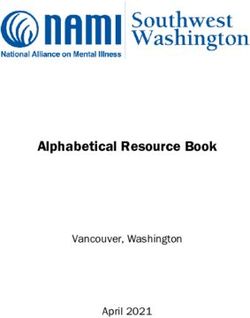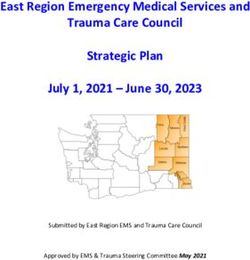A guide for understanding and navigating digital health, care and wellbeing tools and services
←
→
Page content transcription
If your browser does not render page correctly, please read the page content below
‘Discover Digital: for your health and wellbeing’ Draft version 1.0, May 2021 Foreword The idea for this guide came from many conversations and insights observed during the Discover Digital events in 2018-2019. We know that simply signposting people to digital tools, however helpful they might be, is not enough. People also need support to develop the skills, knowledge and confidence that they need to be able to use these tools. This is a well-known issue and it is also why the Connecting Scotland programme does not just provide people with devices and connectivity, but also with support from a digital champion. However, using digital tools and technologies for health, caring and wellbeing purposes is even more complex than just using them for everyday purposes. When things work well, they can be highly beneficial; however, when they don’t they can often cause a lot of stress. We therefore want to build a resource that can support people understand a bit more about how digital tools might play into their lives, focusing on health and wellbeing in particular. This might be used by those who want to use technology in their self management, by carers or by support workers who can help others build up their skills and confidence. This document is our first attempt at building such a resource. This is very much a first draft and we would sincerely invite as much feedback as possible on it. We know it is by no means perfect; the information provided here is lengthy and at times complex. Not all of it might be relevant to someone just starting out with digital health, care and wellbeing tools. Furthermore, for the time being it is only accessible to English-speakers who have the ability to read the information contained here. These are all issues we want to address. 2 Please forward any feedback on this guide to DHCscot@alliance-scotland.org.uk
‘Discover Digital: for your health and wellbeing’
Draft version 1.0, May 2021
During the summer of 2021, we will work with a range of organisations to better understand what knowledge, skills and motivations
people need in order to use digital tools successfully for their health and wellbeing. We will then also look at whether the
information contain here helps address some of these needs. Our aim is to collectively curate a valuable source of information.
Once this has been achieved, we will also look at the best ways in which this information can be taught and presented, including
how it can be made more accessible.
To summarise, there are three questions that we would like others to help us answer:
- How can people be best supported to use digital tools for their health, care and wellbeing?
- Does this guide provide valuable information that can support people gain skills, knowledge and confidence in using digital
tools for health and wellbeing?
- How can people be best supported to take in this information?
We hope that you will find this guide of value, but if there is any feedback or
any insights that you can provide us with, please get in touch. The project team
can be reached at DHCscot@alliance-scotland.org.uk.
3 Please forward any feedback on this guide to DHCscot@alliance-scotland.org.uk‘Discover Digital: for your health and wellbeing’
Draft version 1.0, May 2021
About Discover Digital
'Discover Digital' is a project to raise awareness of digital tools that promote health and wellbeing. Between 2018 – 2019 Discover
Digital held events across Scotland to exhibit such tools. On show were:
• digital tools that could help us look after ourselves better (self management tools)
• digital tools that help us to look after someone else (caring tools)
• digital tools that help us access the National Health Service (NHS) more easily (NHS tools)
However, since 2020, as a result of the COVID-19 pandemic, there have been a growing number of digital tools available for
people to use. This increase has made it difficult to keep up to date with what tools are available and how best to use them. For this
reason, Discover Digital have created this guide to help people understand how such tools work and where they might find the right
ones for them.
We believe digital technology can enable people to live better. Whether it is by being more connected or more informed, digital
tools are like any other tools: little aids to help us reach our goals.
We think everyone should be able to access and use digital health and care tools in a way that works
for them, to achieve their health and wellbeing goals or to be able to better look
after someone they love.
Discover Digital project is part of Scotland’s Digi Health and Care Fest and is
delivered with support from the Scottish Government Digital Health and Care and
the Technology Enabled Care divisions.
4 Please forward any feedback on this guide to DHCscot@alliance-scotland.org.uk‘Discover Digital: for your health and wellbeing’ Draft version 1.0, May 2021 How to use the guide We want this guide to help shed some light on how people might benefit from the various digital tools and services that currently exist. We tried to give an overview of how such tools could help you look after your health or that of someone you care for. You can use this guide yourself if you have little or no experience of digital tools. You can also use it to help someone else better understand what digital health and care tools are. This guide aims to give you a broad understanding of what is available and how these options might work for you or someone you support. This guide will not recommend specific digital tools or services, but it will let you know where to find such recommendations. The guide also aims to help you understand a bit more about what the implications of these tools and services are. Who created them? What are they for? What knowledge do you need to have before using them? How can you tell whether they fit your own wellbeing goals? These are just some of the questions we are hoping to answer. We have tried to make this guide as accessible and easy to understand as possible. The information covered by this is organised into five sections: The big picture, Digital tools for self management, Digital NHS services, Technology enabled care, Safeguarding and self-evaluation. Under each of these sections there are several frequently asked questions. You can choose which questions are most relevant to you. Please note: We are aware that this guide covers a lot of information. This much information can be overwhelming, particularly if you are new to this topic. We would recommend splitting this guide into relevant and manageable chunks, and coming back to it whenever you feel ready to take in a bit more information. 5 Please forward any feedback on this guide to DHCscot@alliance-scotland.org.uk
‘Discover Digital: for your health and wellbeing’
Draft version 1.0, May 2021
The big picture .....................................................................................................................................................................................7
How can technology help in the context of health, care and wellbeing? 7
Digital tools for self management ...................................................................................................................................................14
What is digital self management? 14
What tools are available for self management? 16
Digital NHS services ........................................................................................................................................................................18
What are digital NHS services? 18
What digital NHS tools and services are available? 20
How is the NHS using my data collected through these tools and services? 27
Technology enabled care ................................................................................................................................................................30
What is technology enabled care? 30
What technology enabled care tools are available? 31
Safeguarding and self-evaluation ...................................................................................................................................................35
How can I protect myself and my information when using digital tools? 35
Thesaurus .........................................................................................................................................................................................38
References 39
Appendix: What is the difference between different types of self management tools? 42
About the ALLIANCE .......................................................................................................................................................................46
6 Please forward any feedback on this guide to DHCscot@alliance-scotland.org.uk‘Discover Digital: for your health and wellbeing’ Draft version 1.0, May 2021 The big picture How can technology help in the context of health, care and wellbeing? In today’s world, there are many digital tools and technologies that can help with your health, care and wellbeing. They range from the extremely simplistic tools, such as step counters, to very advanced machineries such as those aiding in robotic surgery. Technology has provided us with new ways to enhance how we live, work and play, as well as how we look after ourselves and each other. For the purpose of this toolkit, however, we will focus only on those technologies that are available to us on an everyday basis. We want to explore and help you get a better understanding of the digital tools and technologies available at your fingertips that could, in the right circumstances, have a positive impact on your health, care and wellbeing. Watch: What is Digital Health and Care? (1min 40 seconds). This short video provides an overview of what we mean by digital health tools and technologies. 7 Please forward any feedback on this guide to DHCscot@alliance-scotland.org.uk
‘Discover Digital: for your health and wellbeing’ Draft version 1.0, May 2021 What technologies are you talking about? Apps (or mobile applications) are programmes that you would install and use on your smartphone. They can fulfil a huge range of tasks and you’ll often hear people say: “there’s an app for that!” Wearables are devices that you can wear on your wrist, around your neck or even on your shoes and ankles in some cases. They usually track steps, heart rate and other activities you might take part in. More advanced examples include patches that can analyse chemicals within your body. Online programmes and websites are services or sources of information that you would access through a browser (such as Google Chrome, Safari, Edge, Firefox etc) on any devices that can access the web. This includes computers, laptops, smartphones, tablets and even some e-Readers. You do not need to install anything on your device to use them. Sensors and home aids are devices that you can install in your home to help with everyday living or in emergency situations. They can include bed pressure sensors that can detect when you get in or out of bed, smart energy meters and alarms, but also movement sensors, smoke gas and flood detectors or fall detectors. Tele-monitoring tools are devices, apps or services that provide ways for you to monitor certain aspects of your life and transmit this information to your GP or another healthcare professional. For example, there is a text message service widely used in the NHS which people can use to transmit blood pressure readings directly to their GP practice for ongoing monitoring. Tele-monitoring tools can also help where instead of having to go into a hospital or GP practice for routine checks, you can take your own readings and measurements at home and send them to your health professional through a text or internet app. This is common for things like blood pressure monitoring, oxygen level and other measurements you can easily take yourself. Some more tools are defined in the thesaurus section at the end. 8 Please forward any feedback on this guide to DHCscot@alliance-scotland.org.uk
‘Discover Digital: for your health and wellbeing’
Draft version 1.0, May 2021
How much control do I have over these technologies?
The level of control you have in your interactions with these technologies varies. Some are simply tools for reporting at a distance
(tele-monitoring) and some transmit data automatically (sensors). However, some will allow you more choice and involvement,
potentially even giving you personalised feedback.
The level of control you have over the technology will depend on two things:
- How advanced the technology is
- Who is providing the technology
Many digital tools are available for free today, in particular apps. More complex solutions or devices can be bought from
private providers, or in some cases obtained for free or subsidised through local councils or the NHS.
Make sure to discuss your options with someone you trust before you commit to anything. It is also
important that you understand how the technology works and if there are any risks involved in using it. This
document aims to raise awareness of some of the key risks so you can identify them and make an informed
decision on whether to use a digital tool or not.
It is also worth thinking how much time and effort you are willing to put into your use of digital tools, as it is likely to
impact the type of tool that is most suitable to you. For example, there are many apps today that can help people track
what they eat. These can be useful for those living with diabetes or looking to manage their weight. However, they can
be very time intensive as each meal or snack will have to be recorded in the app. On the other hand, other tools request
less of you. Step tracking apps and devices often record data in the background, and all you need to do is remember to
charge your devices and take them with you when you go for a walk.
9 Please forward any feedback on this guide to DHCscot@alliance-scotland.org.uk‘Discover Digital: for your health and wellbeing’ Draft version 1.0, May 2021 Are there any benefits to using digital technologies for health, care and wellbeing? There are many benefits to using digital technologies as part of your health, care and wellbeing. Some technologies can help you do things in a new way. For example, you could find new ways of connecting with some of the people that support you, whether they’re family or medical staff. You can also use technology to communicate information about your health to them. As a result, they can monitor your situation and intervene in the event of an emergency, or simply better understand your life and your needs. Other tools can be useful if you’re trying to change certain aspects of your life. You might want to understand more about yourself and your condition by tracking aspects of your life. Or you might want tips and easy to understand information available at your fingertips on a phone, tablet or computer. Studies have found that combining medical advice with the use of interactive digital technology can help people with long term conditions by encouraging them to become more involved in their treatment. As a result, people are more likely to change their behaviours and achieve better outcomes too. Even tools which you use on your own, without the contribution of a health professional, can be beneficial. Evidence: In early 2020, NICE released a draft guideline that confirmed that digital interventions may help people achieve health goals. This includes helping people to be more active, manage their weight, quit smoking, reduce alcohol intake or reduce unsafe sexual behaviour. Another benefit of digital technologies is that sometimes face-to-face support doesn’t suit everyone. If you have caring responsibilities or work commitments that are hard to 10 Please forward any feedback on this guide to DHCscot@alliance-scotland.org.uk
‘Discover Digital: for your health and wellbeing’ Draft version 1.0, May 2021 shift, for example, you might struggle to find the time to attend support sessions. Or if you live with mobility issues, fatigue or anxiety, you might also prefer accessing support in the comfort of your own home. The COVID-19 pandemic has highlighted how online options could offer a suitable alternative to certain groups. It is important to remember that digital tools or services are not meant to fully replace the care and support you receive. You should always be able to choose to access care and support in the way that best suits you and your needs at any given time. But monitoring your own condition and participating in a digital programme can sometimes give you a better degree of self-awareness and the motivation to adopt better habits. Studies have also shown that people who use digital technologies in their self management are more likely to adopt an active role in consultations with their GPs or specialists. Tele-monitoring tools can help you self manage better, become more independent and better informed about your condition. More specifically, some digital solutions may detect gas leaks, fire and floods; call for help in emergencies; schedule automated reminders for medication or activity; detect falls etc. Remote monitoring can also give carers peace of mind, freedom and confidence. If you receive care in your home, there are some technologies which might be able to save your carers or support workers some of the time spent on routine tasks. This could allow them to use that time in a more valuable way, such as finding out what matters to you. Watch: What is Technology Enabled Care? (6min 59seconds) This short video from NHS Forth Valley shows seven examples of how technology could help a range of individuals with varying needs. 11 Please forward any feedback on this guide to DHCscot@alliance-scotland.org.uk
‘Discover Digital: for your health and wellbeing’
Draft version 1.0, May 2021
Who can use digital tools and services?
Everyone should be able to use digital tools for their health, care and wellbeing. But the pace of learning will depend on both the
tool and your own level of comfort with technology. Some tools you will find easy to use and operate quickly. For others, however,
you might need a bit of time and effort to get to grips with them fully, no matter how much experience with digital tools you might
have.
There are a few things which can help a tool to work for you:
• You must understand your condition (if you have any), your own goals and how the tool might benefit you, alongside other
support you may be receiving.
• You must be open and motivated to change your behaviour to manage your condition or situation.
• The tool must become a natural part of your routine.
But don’t feel disheartened if you come across a tool that’s too complicated or too hard to use. You can discuss the options
available to you with someone you trust, such as a support worker or family member. They might be able to recommend a tool that
is more suitable to you.
It is also a common misconception that some assistive technologies are for elderly or frail people only. On the contrary, tele-
monitoring and assistive technologies are suitable for a wide range of people, as noted in this comprehensive list from NHS
Highland:
• Older, vulnerable or frail people who are living alone or spend long periods of time on their own
• People living in isolated areas
• People living with medical conditions, such as epilepsy, mental health problems or dementia
12 Please forward any feedback on this guide to DHCscot@alliance-scotland.org.uk‘Discover Digital: for your health and wellbeing’
Draft version 1.0, May 2021
• People in need of extra security and fire safety
• People who experience domestic abuse or burglaries
• Disabled people, people who have restricted mobility or are unwell, and may need assistance in an emergency
• People in need of extra support after a stay in hospital
• Carers
Think about your general situation and what your own goals in terms of your health, care and wellbeing are. Think about what you want to
achieve and what help you might need to get there. Then you can start thinking about what tools might fit those needs.
For the purpose of this guide, we describe tools within three main categories: digital self management tools, digital NHS tools and technology-
enabled care tools. It is likely that one or more of these types of tools could be of benefit to you. Read on to understand more about them.
13 Please forward any feedback on this guide to DHCscot@alliance-scotland.org.uk‘Discover Digital: for your health and wellbeing’ Draft version 1.0, May 2021 Digital tools for self management What is digital self management? First of all, what is self management? Self management is a lot like self care. It is made up of the different actions and decisions you take to look after yourself. The only difference is that self management is talked about in the context of managing a long term condition. Long term conditions are health conditions which last for a long time or indefinitely. Long term conditions come in all shapes and sizes and include depression, dermatitis, diabetes, chronic pain, and many more. What connects them all is that there is no simple cure and the actions you take in your everyday life can make the condition better or worse. So self management refers to those actions that you take to make yourself better: whether it’s being careful about what you eat, being more active, taking your medicine regularly or even ensuring you spend enough quality time with family and friends. It can be about knowing your symptoms and your triggers, as well as what helps. Whatever helps you cope, or even thrive, can fall under self management. Self management doesn’t mean managing by yourself. Self management is most effective when it’s done with the support of health professionals and others that can help. You could be working with a health coach to achieve better wellbeing, attending support groups or going for organised walks to manage your health better. You could also be accessing more specific support, from peers or professionals, that is related to your condition. So self management is a partnership, but it equips YOU with the skills and knowledge to be in the driving seat. Because on average, people who have one or more long term conditions spend less than 3 hours a year with their healthcare provider. The rest are spent self managing. 14 Please forward any feedback on this guide to DHCscot@alliance-scotland.org.uk
‘Discover Digital: for your health and wellbeing’
Draft version 1.0, May 2021
Self management can mean people being:
• better informed about their condition(s)
• better prepared for everyday challenges
• better supported when they need it [1]
Watch: Self Management in Practice (6min 24seconds) In this video, three health professionals share some self management
stories from their work and personal lives.
How is self management using digital tools different from everyday, offline self management?
As we’ve explored in the previous sections, self management can take various forms. And there are different technologies that can
potentially help too, but the concept is not that different.
Just as you might use a paper calendar to keep track of your symptoms or triggers, a community notice board to find out about
support groups in your area or a diary to keep track of your sleep and activity patterns, digital self management largely means
taking the same type of actions but with the help of technology. So you might use an app to track symptoms, an online search
engine to find out what is available around you or an activity tracker to monitor your sleep.
These technologies, devices and digital services are intended to do some of the hard work for you, so you can focus on what
matters to you.
15 Please forward any feedback on this guide to DHCscot@alliance-scotland.org.uk‘Discover Digital: for your health and wellbeing’ Draft version 1.0, May 2021 Watch: A digital story: self management (2min 50seceonds) In this video David Garrell talks about My Diabetes My Way, an interactive diabetes website to help support people who have diabetes by providing them with access to their diabetes data. What tools are available for self management? There are a lot of online tools available for self management today. Some have been developed in collaboration with the NHS, some have been developed by charities and some are from private companies. Some tools are free and others will incur a cost. If you want to understand more about the tools that are available and the differences between them, we have an additional resource in the Appendix to this document which offers a bit more information. 16 Please forward any feedback on this guide to DHCscot@alliance-scotland.org.uk
‘Discover Digital: for your health and wellbeing’ Draft version 1.0, May 2021 How can I choose the right tool for my needs? There are various places online where you can go to find some recommendations as to what digital tool might be of benefit to you. ALISS (A Local Information System for Scotland) is a tool which can help you find information on local and national services that might help you to live well. On the ALISS website, you can search for the information, services and resources available in your area by using your postcode. You will be offered a list of suggestions, both local and national. Some of the national services might include digital tools. Go to ALISS NHS inform is Scotland's national health information service. Their aim is to provide the people in Scotland with accurate and relevant information to help them make informed decisions about their own health and the health of the people they care for. They also provide a list of self-management tools and apps that have been developed or approved by NHS Scotland. Go to NHS inform ADAM (About Digital and Me) is a platform provided by Alzheimer Scotland which can help you to find the right pieces of technology at the right time. It is intended for families and carers who would like to try using digital products and services to look after their health and wellbeing, but worry about making the wrong choices or don't have time to go looking for something that will work. Go to ADAM ORCHA is an organisation that reviews commercial health, care and wellbeing apps to see whether they are safe and effective. They have created an App Library which gives access to thousands of independent health and care app reviews. In order to access the library, you must have a paid for account. The cheapest option is £4/year but there is a two-week free trial available. Go to the ORCHA App Library The Carers UK Ask Sara platform aims to offer advice, support and products that make daily living easier. It is an online self-help guide that provides advice and information on products and equipment for carers, disabled people and older people. Go to Ask Sara Carers UK The NHS UK App Library aims to help you find online tools and apps to help you manage your wellbeing. Go to NHS UK App Library 17 Please forward any feedback on this guide to DHCscot@alliance-scotland.org.uk
‘Discover Digital: for your health and wellbeing’ Draft version 1.0, May 2021 Digital NHS services What are digital NHS services? To help you look after your health and wellbeing, the NHS will offer you a wide range of services, depending on your needs. Some of these services you can access by going to your GP practice, such as GP consultations, routine health checks and advice from a nurse or even a Community Links Practitioner in some cases. Other services you would need to travel to a hospital or health clinic for, such as a podiatry service, eye care or more specialised treatments. And then there are some services which you can access online or through an app on your phone. These are called digital services, eHealth services or digital health and care services. Scotland has a Digital Health and Care Strategy, published in 2018, which sets the national vision that: “as a citizen of Scotland I have access to the digital information, tools and services I need to help maintain and improve my health and wellbeing. I expect my health and social care information to be captured electronically, integrated and shared securely to assist service staff and carers that need to see it and that digital technology and data will be used appropriately and innovatively”. 18 Please forward any feedback on this guide to DHCscot@alliance-scotland.org.uk
‘Discover Digital: for your health and wellbeing’ Draft version 1.0, May 2021 How are digital NHS services different to regular, face-to-face services? The aim of digital NHS services is to make some processes and interactions easier, or to use information better, so that your care is the best you can receive. For example, you might be able to book an appointment online instead of having to call or visit your GP practice. You might also be able to order a repeat prescription through the web or even have a video consultation from the comfort of your home. The examples above are new ways of doing routine tasks, using the internet and digital technology. There are, however, also new technologies which can enable you to do things which would not be possible otherwise. For example, you might be able to track certain aspects of your health or symptoms and automatically share this data with health professionals. You might also be able to access certain services which are online only. So digital technology can either allow you to do the things you’re used to in a better way or to do new things, which weren’t possible before. What digital technology does not mean to do, however, is replace any face-to-face services completely. We believe digital technology should do some of the hard work for you, so you can focus on what matters to you. Watch: Home and Mobile Health Monitoring (2min 45seconds). This animation from NHS Scotland describes some of the benefits of being able to monitor blood pressure from the comfort of your own home. It is an example of how the NHS is using new technologies to provide you with a more convenient and medically accurate service. 19 Please forward any feedback on this guide to DHCscot@alliance-scotland.org.uk
‘Discover Digital: for your health and wellbeing’
Draft version 1.0, May 2021
What digital NHS tools and services are available?
There are a lot of online tools available in the NHS today. Below we give an overview of a few of the ones available to the public.
But before you go on to the list, take some time to understand the different tools that are available. This could help you avoid being
overwhelmed by the multitude of tools available.
• Primary care tools: these are tools which you would use in your interactions with your GP and they can include
appointment booking, repeat prescriptions and other tools they might refer you onto. Some you might use as a one-off, other
you might use on a continuous basis.
• Secondary care tools: these technologies you would use if advised by a consultant for a specific condition. They might be
more advanced and your use of them might be one-off rather than continuous.
• Self management tools: these digital tools are intended for you to use as part of your self care. While they
might have some level of interaction or a two-way communication between yourself and your GP or
a specialist, ownership over the use of the tool stays with yourself.
20 Please forward any feedback on this guide to DHCscot@alliance-scotland.org.uk‘Discover Digital: for your health and wellbeing’
Draft version 1.0, May 2021
What services are available in primary care?
• GP practice website
Your GP practice may have a website where you can find specific information related to the practice where you are registered. You
can find this by searching the internet with a web browser, typing the name of your practice. This website might detail opening
hours, location and contact details, as well as services and clinics available or practice news.
• Repeat prescription ordering (only available in some practices / for some types of medication)
If you receive medicine on repeat prescription, there are now ways to order your repeat prescriptions online. You can have your
prescription sent electronically to a pharmacy or dispenser of your choice. This means you no longer need to collect a paper
prescription from your GP surgery. You can then collect your medicines from a pharmacy or have them delivered to your home
(where available).
Check with your GP to see if they offer this service.
• Online appointment booking
Your GP practice might offer you the option to book, check or cancel an upcoming routine appointment online. This could be for an
appointment with a GP, nurse, or other healthcare professional. You will have to ask your GP practice whether they offer the
service and then register for it by completing a form. The practice will then issue you with further instructions.
• Video consultations
Near Me is a video consulting service that enables people to have health and social care appointments from home or wherever is
convenient. All you need is a device for making video calls like a smartphone and an internet connection. Near Me is a secure form
of video consulting approved for use by the Scottish Government and NHS Scotland. You do not need to download an App or
create an account.
21 Please forward any feedback on this guide to DHCscot@alliance-scotland.org.uk‘Discover Digital: for your health and wellbeing’
Draft version 1.0, May 2021
Near Me video consulting is not suitable for all consultations, for example, if you need a physical examination or a procedure. Your
health or social care provider can advise you on what is appropriate for you.
Watch: How to use Near Me (3min 36seconds). This video will give you an overview of how video consultations through Near Me
work.
• Remote monitoring
Some NHS health boards use a text message service to help you and your clinician monitor and manage your health and
wellbeing. The system most commonly used in Scotland is called Florence, sometimes referred to as ‘Flo’ for short. Flo can be
used for many reasons such as: Monitoring the effects of new treatments or stopping treatments; Reminding or encouraging you to
do something to take care of yourself; Monitoring the status of your blood pressure, weight, blood sugar glucose or other
measurement; Identifying flare-ups of your condition so that you get the right treatment sooner.
Watch: A digital story: remote monitoring and diagnosis (1min 58seconds). Robert Blackmore talks about using Flo, a text
message based tool, to monitor his hypertension and help his GP practice prescribe him the right medication.
• Online mental health support
The computerised Cognitive Behavioural Therapy (cCBT) service is a highly effective intervention now
available throughout Scotland in various forms. It is used to offer cognitive behavioural therapy to people
with mental health concerns. Speak to your GP to find out what is available in your area.
NHS Inform also offer an online self-help tool to enable you to find the right help for your mental wellbeing.
Go to the NHS Inform mental wellbeing self-help tool.
22 Please forward any feedback on this guide to DHCscot@alliance-scotland.org.uk‘Discover Digital: for your health and wellbeing’
Draft version 1.0, May 2021
• Personalised information
In some areas in Scotland, a service called ‘No Delays’ allows a GP or a specialist to ‘prescribe’ a video package so that when you
return home after a consultation you receive a personal email that follows up the medical discussion. This digital postcard contains
short videos introducing the condition and the team who will be working with you. No Delays videos feature patients who have had
the same condition explaining in personal terms how they have coped.
• Online triage
A number of GP practices in Scotland use various online triage services, such as eConsult or AskMyGP. This service gives you the
option to fill in an online consultation form with details of your symptoms or requests. Some will also allow you to give this
information by phone. You then send this form to your GP for their review. In return, you will get NHS self-help information or
signposting to services instantly, but also bespoke advice from your GP once he has reviewed your submission.
• Test results over the phone
For some test results, you don’t need to wait for a letter to come by post or call the GP practice within working hours to get your
results. Instead, a service called ‘Netcall’ enables you to ring a number to find out about results of any recent medical tests, at any
time and from any phone. The service is fully confidential and can help save valuable time for nurses to call those whose test
results raise concerns or who might need additional support.
23 Please forward any feedback on this guide to DHCscot@alliance-scotland.org.uk‘Discover Digital: for your health and wellbeing’
Draft version 1.0, May 2021
What services are available in secondary care?
• Video camera (capsule) endoscopy
A Pillcam is a small video capsule the size of a large vitamin pill. It is used to provide endoscopies for people with gastrointestinal
bleeding, unexplained abdominal pain and conditions such as Crohn's disease. After you swallow the video capsule, it will be
transported naturally through the stomach and intestine, capturing pictures of the lining of the large intestine.
• Video diaries
Some hospitals use a service called ‘vCreate’, which provides secure video messaging that lets hospital staff record and send
secure video updates to parents when they’re unable to be by their child’s side. There is no cost to parents or the unit as vCreate
work with hospital charities to secure sponsorship from local businesses.
• Booking sexual health services
The sexual health services online appointments booking system, called ‘NaSH’, provides an easy way for you to find and book an
appointment at sexual health clinics across Scotland. It will help you to book an appointment that is most convenient for you by
allowing you to search for an appointment based on: gender, age, type of appointment or service you require and location.
• Maternity records
Maternity Notes allows women real time access to their maternity records over the internet through their PC, tablet device, or
mobile phone. The information that appears is generated in real-time from your hospital based maternity system using details
entered by your midwife or other health professionals involved in your care.
• Near me
Near Me can also be used for secondary care appointments and it works exactly the same as it would for a consultation with your
GP.
24 Please forward any feedback on this guide to DHCscot@alliance-scotland.org.uk‘Discover Digital: for your health and wellbeing’
Draft version 1.0, May 2021
What services are available for my self management?
The following digital self management tools have been developed by NHS Scotland:
• NHS inform
For anyone based in Scotland, NHS inform is the best source of health information. You can access it at www.nhsinform.scot
Here, you can find information about illnesses and conditions, symptoms and self-help, tests and treatments, advice on healthy
living or even information on care, support and your rights. There is also seasonal and topical information that is refreshed
frequently.
• Scotland’s Service Directory
Through Scotland's Service Directory you can find the names, addresses, opening times and service details for thousands of health
and wellbeing services in Scotland. You simply choose the type of service you are looking for and then search using your postcode.
www.nhsinform.scot/scotlands-service-directory
• My Diabetes My Way
My Diabetes My Way is an online self-management platform for people with diabetes that has been running in NHS Scotland since
2008. It provides access to leaflets, videos, education tools and games containing information about diabetes. The website can also
be used by individuals to view up-to-date diabetes clinic results, share stories with other people with diabetes and develop a social
support network.
• NHS 24 MSK App
The NHS 24 MSK Help app was developed with the help of Scottish patients, doctors, musculoskeletal therapists, pharmacists and
employment services. The information contained in this app is linked to muscle, bone and joint self-management information on
NHS inform.
25 Please forward any feedback on this guide to DHCscot@alliance-scotland.org.uk‘Discover Digital: for your health and wellbeing’ Draft version 1.0, May 2021 Commercial tools There are a lot of other online tools available for self management today. Some have been developed in collaboration with the NHS, some have been developed by charities and some are from private companies. Some tools are free and others will incur a cost. You can use ALISS, ADAM, the ORCHA App Library, Carers UK Ask Sara or the NHS UK App Library to find some suggestions. How can I find out what services are available to me? NHS Digital services vary by health board and GP practice. Not all services described here are available throughout Scotland and some might have additional eligibility criteria. It is best to speak to a healthcare professional if you are unsure of what support you might be able to access. If you think you would benefit from a tool which currently isn’t offered in your area, it’s always worth asking for it. In a recent study, almost 9 out of 10 health care professionals said that ‘patients asking for the service’ would make it more likely that they would wish to provide the service. Giving feedback on NHS services Care Opinion allows you to share a specific experience of health care or social care. You can say what happened, what was good, and what could have been better. The story is then published (if possible) and shared with staff in the services who need to see it. Often, staff will reply and you will be emailed their response. So you can use Care Opinion to pass praise on a service you experienced, suggest changes or even just to review other people’s experiences. This can allow you to make an informed choice on the service you decide to visit. 26 Please forward any feedback on this guide to DHCscot@alliance-scotland.org.uk
‘Discover Digital: for your health and wellbeing’
Draft version 1.0, May 2021
How is the NHS using my data collected through these tools and services?
In the UK there are a number of laws that protects personal data:
• Each organisation holding health or care data has responsibility for the data they collect and store and have a legal
obligation to keep confidential information stored securely.
• Only a health professional directly involved in the care of the patient has permission to access their full health data –
however, this doesn’t mean that these health professionals will access the full health dataset as records are not always
shared between the various systems, including primary care, secondary care and speciality clinics.
• GDPR and Data Protection Act 2018 and Freedom of Information Act 2000 protect the confidentiality of personal information.
• All NHS organisations and local authorities which provide social services are required to have a Caldicott Guardian – a
senior person responsible for protecting the confidentiality of people’s health and care information and making sure it is used
properly.
NHS data can be shared for research purposes, but the following rules apply:
• Patient identifiable data cannot be passed on unless explicitly approved through a consent process at point of data
collection.
• Where data is shared with a third party, legal contracts are required which set out strict rules about what the organisation
can or cannot do with data.
• Organisations such as local and national public health services, charities, academic researchers and private companies may
be given access or anonymised or pseudo-anonymised data.
Scotland has some of the best health service data in the world. Few other countries have information which combines high quality
data, consistency, national coverage and the ability to link data to allow patient based analysis and follow up. The Information
27 Please forward any feedback on this guide to DHCscot@alliance-scotland.org.uk‘Discover Digital: for your health and wellbeing’
Draft version 1.0, May 2021
Services Division (ISD) is a division of National Services Scotland, part of NHS Scotland. ISD provides health information, health
intelligence, statistical services and advice that support the NHS in progressing quality improvement in health and care and
facilitates robust planning and decision making.
Below are some examples of how data is used in the NHS in Scotland.
• SHARE
SHARE is a Scottish initiative created to establish a register of people willing to be invited to take part in medical research projects.
Participants have allowed researchers to use any left-over blood following routine clinical testing for approved research. Over
275000 people have signed up so far. Register for SHARE
• SPIRE
SPIRE (Scottish Primary Care Information Resource) is a Scottish initiative that allows small amounts of information from GP
practice records to be used to help doctors’ surgeries, NHS Scotland and the Scottish Government to improve care and plan
services. SPIRE can also help with research into new treatments for particular conditions or diseases, to monitor outbreaks and to
develop new medicines.
It allows this information from GP patient records to be securely transferred and safely processed by NHS National Services
Scotland (NSS), the organisation responsible for Scotland’s health statistics. It started in May 2017 and is introduced in phases
across Scotland. Individuals will not be identified from this information as the data are encrypted before leaving the GP practice.
SPIRE will not routinely collect patient information or extract information unless it is needed for a specific, approved purpose.
SPIRE will not store information for longer than necessary, and any information is safely destroyed after use. SPIRE will not
28 Please forward any feedback on this guide to DHCscot@alliance-scotland.org.uk‘Discover Digital: for your health and wellbeing’
Draft version 1.0, May 2021
produce one big database of patients from all over Scotland. Patient information is automatically shared, unless individuals choose
to opt out.
Watch: Health and care data (1min 46seconds) This video explains why data is a vital resource. It also cover how through
technology, it’s being increasingly shared and used (securely) by the healthcare professionals that support us, to improve wider
NHS/care services and for research.
• My Diabetes My Way
My Diabetes My Way is an example of where data is directly shared between patients and healthcare professionals.
Watch: A digital story: self management (2min 50seconds) David Garrell talks about My Diabetes My Way, an interactive diabetes
website to help support people who have diabetes and their family and friends by providing them with accurate information and
access to their diabetes data.
29 Please forward any feedback on this guide to DHCscot@alliance-scotland.org.uk‘Discover Digital: for your health and wellbeing’
Draft version 1.0, May 2021
Technology enabled care
What is technology enabled care?
Technology enabled care means the ‘use of telehealth, telecare and telemedicine in providing care for people that is convenient,
accessible and cost-effective. These services use technology to support people to live safely and independently in their own
homes.’ (NHS Inform)
So technology enabled care (TEC) is an umbrella term for the following:
- Telehealth: technology that aims to help you with your health needs specifically.
- Telecare: technology that can help with your wider needs.
- Telemedicine: technology that focuses on helping you take medicine correctly and as prescribed.
Watch: What is Technology Enabled Care? (6min 59seconds) This short video from NHS Forth Valley shows seven examples of
how technology could help a range of individuals with varying needs.
How are telecare, telehealth and telemedicine different to receiving care in my home?
The aim of TEC is to help you to live safely at home. It might be that you live with a long term condition or disability that can make
being independent difficult. It might be that you have started to feel frail or at risk of falls. Or, it might be that you are temporarily
unable to do certain things in your home because of an injury or other life circumstances.
Whichever the case, TEC is aimed at helping you overcome some of the barriers you encounter in day to day life so you can stay
safe, independent and in control. If you receive support in your home from a carer or support worker, TEC is not there to replace
the support you receive completely. Rather, TEC is there to aid both yourself and your carers be more informed and in control.
Most of TEC consists of technologies that you would use in the home, but some can provide support outside the home too.
30 Please forward any feedback on this guide to DHCscot@alliance-scotland.org.uk‘Discover Digital: for your health and wellbeing’ Draft version 1.0, May 2021 What technology enabled care tools are available? There are a lot of online tools available through TEC packages today. Some are being offered through the NHS or local councils. Some tools will be free and others will incur a cost. There are also tools aimed specifically at carers. TEC also makes use of technologies you might already have, such as phones (both smart and non-smart phones), tablets, computers and even TVs or smart speakers. Before you go on to choose a TEC tool or package for yourself or someone you are looking after, take some time to understand the different tools that are available. This could help you avoid being overwhelmed by the multitude of tools available. What is the difference between different types of TEC tools? Basic or enhanced TEC? TEC can range from basic equipment such as a pendant or a smoke detector linked to a central alarm point, to more developed technology which can include anything from medication dispensers to infra-red sensors. Basic TEC equipment works great for those who are mostly independent but are seeking extra security and peace of mind. Enhanced TEC is aimed at individuals with more complex needs, who might benefit from technologies specifically targeted to their needs. 31 Please forward any feedback on this guide to DHCscot@alliance-scotland.org.uk
‘Discover Digital: for your health and wellbeing’
Draft version 1.0, May 2021
Which needs are you looking to address?
Carers UK have created a great resource which categorises the technologies currently available by the various aspects of an
individual’s health and lifestyle that they target:
• Everyday needs: various apps and online websites can help with daily tasks such as shopping, managing finances or
keeping in touch with friends and family.
• Environmental monitoring: nowadays, there are many devices you can use to manage your home environment using
apps, smart home controls or even voice activation. This can include controlling your heating, lighting or even door entry.
• Remote alerts: this technology can be used to check whether a person at risk is safe in their own home. If something goes
wrong, automated alerts can be sent to carers or to 24-hour monitoring and response centres.
• Monitoring vital signs: technology can now be used to measure blood pressure, blod glucose, heart rate or even sleeping
patterns. This can be done through apps or bespoke devices and can raise alarms or help avoid lengthy hospital visits for
routine checks.
• Accessing remote healthcare and advice: especially in light of COVID-19, some services can take place remotely. This
means that you might be able to receive advice via telephone, email or video sessions online, without having to leave your
home.
• Medication management: managing medications can be stressful, but there are devices that can help keep track and offer
reassurance.
• Self-enhancement: there are various tools you can use to improve your skills and abilities, from hearing aids to fitness
apps.
32 Please forward any feedback on this guide to DHCscot@alliance-scotland.org.uk‘Discover Digital: for your health and wellbeing’ Draft version 1.0, May 2021 Who are the tools for? TEC offers benefits to both people receiving support and their carers. If you are a carer yourself, finding the right TEC for the person you support give you peace of mind while also helping them stay independent. But it is worth knowing that there are also a lot of tools which are aimed specifically at carers, to make caring easier. So when you’re looking for a tool, consider your needs alongside those of the person you support and check which technologies tick both boxes. Everyday tools or bespoke devices? You might already own a tool such as a smart phone, a tablet, a computers or other types of electronic devices. These can be used as TEC tools with the rights apps or software installed on them. There are various apps nowadays designed to help families organise care, manage emergencies and have an overview of the wellbeing of the person they look after. There are also tools aimed at the person receiving support, sometimes provided through housing associations or care providers. How can I find out what is available in my local area? The Telecare Self-Check Online tool is available for anyone in Scotland to use. The tool allows you to check if telecare would benefit you, while also recommending specific types of equipment that might help. 33 Please forward any feedback on this guide to DHCscot@alliance-scotland.org.uk
‘Discover Digital: for your health and wellbeing’ Draft version 1.0, May 2021 The services offered will depend upon where you live. Select the area in which you live and click the 'Go to local area' button. This will take you directly to the relevant local service who will help you work out what to do next. The tool will also offer you helpful advice based upon your answers. www.telecareselfcheck.scot Charges and type of equipment available will vary by health board and service provider. How can I choose the right tool for my needs? While the Telecare Self-Check tool should be your first stop, there are other useful sources of information you can try too. The following online platforms can offer advice, information and useful product reviews and comparisons: ADAM is a tool developed by Alzheimer Scotland to help people living with dementia and those around them find the technology they need. However, their tool is free to use by anyone and can offer very useful prompts and advice. Simply answer some questions about what you would like help with and in return receive recommendations tailored to your needs and preferences. AskSARA is an online self-help guide providing advice and information on products and equipment for older and disabled people. AskSARA is easy to use. Simply choose which subject you would like help and support with, answer some questions about yourself and your environment and then receive a free personalised report including an impartial list of products and equipment. Some of the products aimed at supporting people with health needs could qualify for VAT relief, which means that someone with a chronic disability does not have to pay VAT on these products. 34 Please forward any feedback on this guide to DHCscot@alliance-scotland.org.uk
‘Discover Digital: for your health and wellbeing’ Draft version 1.0, May 2021 Safeguarding and self-evaluation How can I protect myself and my information when using digital tools? Before you start using a tool to help you with your health, care and wellbeing, it is important to make sure that it is safe to do so. This includes checking that the information the tool provides and any activities it might recommend are suitable for you, but also that the tool itself comes from a reputable source and the information on it is trustworthy. How can I tell if a tool is authentic, safe and right for me? Any digital health and care tool should make it obvious who developed it, what its purpose is and who it is for. You should take special care if the tool is asking you for very personal or sensitive information. In this case, you might want to check the privacy statement for this tool (more on this below). If in doubt, it is best to discuss it with someone you trust or your healthcare provider who may be able to offer some support. Certain charities also have Digital Champions who might be able to advise whether a tool is suitable for you or not. Check ALISS to see if any organisations around you offer digital skills support. If the tool you are using is an app, NHS England have developed an app library. In order for an app to be published on their library, it needs to pass certain tests: “For example, if an app reminds patients to take their medication, developers must give evidence to show that any risk of reminders being incorrect has been completely removed or made as low as possible.” They also ensure that the information on the apps is easy to understand. They also check that the any personal information collected, used or shared by the apps is processed in a safe, fair and lawful way. 35 Please forward any feedback on this guide to DHCscot@alliance-scotland.org.uk
You can also read