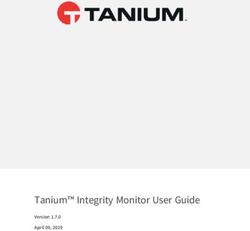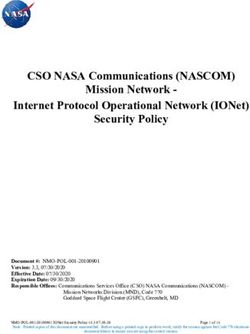64-bit Server Hardware/Computing Infrastructure Optimization
←
→
Page content transcription
If your browser does not render page correctly, please read the page content below
SearchWinIT.com SearchExchange.com SearchDomino.com
TechTarget Windows Media SearchWindowsSecurity.com
SearchWinComputing.com
SearchSQLServer.com LabMice.net
E-Guide
64-bit Server
Hardware/Computing
Infrastructure
Optimization
No longer only an option for companies planning for the future, 64-bit is
quickly becoming a necessity for those looking to get the most out of their
Windows environments. This SearchWinComputing.com E-Guide on 64-bit Server
Hardware/Computing Infrastructure Optimization, provides an overview of how
to decide between the 32-bit and 64-bit editions of Windows Vista; the benefits
of implementing x64 architectures in your Windows enterprise; intricacies and
issues that might be encountered with 64-bit applications; how virtualization and
64-bit operating systems go hand and hand and more.
Sponsored By:64-bit Server Hardware/Computing Infrastructure Optimization
Table of Contents
E-Guide
64-bit Server
Hardware/Computing
Infrastructure
Optimization
Table of Contents:
Migrating to Windows Vista: Should you go with 64-bit?
Give your system memory a boost with x64
64-bit Windows—help or hype?
When and how to migrate to a 64-bit platform
Virtualization and 64-bit: A match made in Windows heaven
Resources from Intel
Sponsored by: Page 2 of 1564-bit Server Hardware/Computing Infrastructure Optimization
Table of Contents
Migrating to Windows Vista: Should you go with 64-bit?
By Brien M. Posey
A lot of companies have been understandably hesitant to upgrade to Windows Vista. After all, Vista requires far
beefier hardware than Windows XP, and it has been plagued by compatibility problems with various applications
since the beginning.
However, now that Windows Vista has been out for well over a year, these problems aren’t nearly as severe as
they used to be. Current hardware has no trouble running Vista, and most application vendors have released either
Windows Vista patches or entirely new versions of their wares. That being the case, it may be time to seriously
consider taking the plunge and upgrading to Windows Vista. Before you do, though, there is one very serious issue
to consider: Should you go with the 32-bit version or the 64-bit version of Vista?
Pretty much every computer that’s manufactured today can run either version, so the underlying hardware isn’t
really a consideration unless you are installing Vista onto an older machine. Nevertheless, there are both advan-
tages and disadvantages to running the 64-bit version.
The advantages
Probably the biggest advantage to running the 64-bit version of Windows Vista is that it’s far more secure than the
32-bit version. The 64-bit version contains a security feature called Address Space Layout Randomizer. This feature
causes a random offset to be applied when system files are loaded. This means that unlike the 32-bit version of
Vista, system files are rarely located in the same memory location twice in a row. This randomization foils many of
the exploits that are commonly used against Windows today.
Another security feature found only in the 64-bit version is something called Data Execution Prevention, which
keeps executable code from running in certain areas of the system’s memory. The 32-bit edition of Vista includes a
less sophisticated version of this feature that is implemented through software, but the 64-bit version enforces Data
Execution Prevention at the hardware level.
When Microsoft first introduced Windows Vista, it included another security feature in the 64-bit version called
PatchGuard. The idea behind PatchGuard is to keep third-party software from patching the Vista kernel. Various
software vendors protested this feature and, as of Service Pack 1, Microsoft now allows the Vista kernel to be
patched. Therefore, PatchGuard shouldn’t even be taken into account when choosing whether or not you should use
the 64-bit version of Vista.
Security isn’t the only advantage to using the 64-bit version of Vista. In some cases, performance is an advantage
as well. Generally speaking, it has been my experience that 32-bit applications usually do not perform any better
on a 64-bit operating system than they do on a 32-bit OS. If you are currently using a high demand application,
and there is a 64-bit version available, then the 64-bit version will almost always perform better than the 32-bit
version
.
Sponsored by: Page 3 of 1564-bit Server Hardware/Computing Infrastructure Optimization
Table of Contents
I have found this to be particularly true of Microsoft’s Virtual PC 2007. Microsoft offers both a 32-bit version and a
64-bit version (although both versions are limited to hosting 32-bit guest operating systems). I have never done
any hard-core benchmarking between the two versions, but when I am running multiple guest operating systems
simultaneously, the 64-bit version does seem to perform better.
The disadvantages
As much as I would love to tell you to run right out and buy as many licenses for 64-bit Vista as you need, here are
some disadvantages to give you pause. I mentioned before that Windows Vista has been plagued by compatibility
problems since the beginning. These compatibility problems are far more common in the 64-bit version than they
are in the 32-bit version.
For example, I use an application called Dragon Naturally Speaking to dictate most of the material that I write.
This application runs really well on the 32-bit version of Vista, but you can’t even install it on the 64-bit edition.
Since it’s an important application that I use every single day, I am forced to run the 32-bit version of Vista on my
primary desktop.
Another reason why compatibility can be a problem is that 64-bit Vista can only use 64-bit drivers. That is less of a
problem than it used to be, but some manufacturers are still only offering 32-bit drivers.
To give you an example, I bought a new laptop about a month ago. Because of the type of work I do, I needed to
be able to run multiple virtual server instances at the same time. For this reason, I got something really high end
and installed 64-bit Vista as my primary operating system. For the most part I didn’t have any problems getting
drivers. However, the laptop has an integrated webcam, and for some reason the manufacturer does not offer a
64-bit driver for it. Granted, in most cases a webcam driver probably isn’t going to make or break your decision to
upgrade to a 64-bit operating system. I just wanted to share this story as a way of pointing out that even today
manufacturers are still selling brand new hardware for which 64-bit drivers are not being offered.
The verdict
Unfortunately, I really can’t tell you whether you should use the 64-bit or the 32-bit version of Windows Vista. You
will have to base that decision on whether your hardware and your applications will work with the 64-bit edition. I
will tell you that in my own organization, I use a mixture of 32-bit and 64-bit operating systems. Using both ver-
sions requires more administrative work than just running a single version but, for me, the benefits outweigh the
extra work.
I have also heard whisperings throughout the IT community that Microsoft intended Windows Vista to be a transi-
tional operating system. Rumor has it that this is going to be the last version of Windows for which Microsoft will
offer a 32-bit version. If that rumor is true, then you might be able to save yourself some headaches down the
road by starting to convert everything to 64-bit now. That isn’t necessarily a recommendation; it’s just something
to think about.
Sponsored by: Page 4 of 1564-bit Server Hardware/Computing Infrastructure Optimization
Table of Contents
Give your system memory a boost with x64
By Danielle Ruest and Nelson Ruest
Memory has always been a problem with computing systems. Take the original Macintosh, which was shipped with
only 128 KB of RAM. Around that time, Apple chairman Steve Jobs was quoted as saying that “developers would
just have to learn to program tightly.” Naturally, it was only eight months later when Apple produced the Fat Mac,
a version running with a full 512 KB of RAM. The rest is history.
Computers have always needed access to a lot of memory. In fact, memory has been touted as the single most
significant limitation for application operation. We’re a long way from the kilobytes of memory in the original
Macintoshes and IBM PCs, but even when computers are running with true 32-bit processor architectures and the
corresponding operating systems, it’s still possible to run into memory bottlenecks. That’s because the 32-bit
processor is designed to address no more than 4 GB of RAM (see Figure 1).
Figure 1
In default configurations, the base 4 GB of a 32-bit system is divided into two sections. The first 2 GB is reserved
for kernel processes. This space is allocated to the core operating system. The second 2 GB of RAM is assigned to
application virtual memory. This is the space where applications can execute. Stopgap measures can change these
configurations. For example, if you assign the /3GB switch to the boot process, then the Kernel Process space will
be reduced to 1 GB, leaving 3 GB reserved for applications. In this situation, applications have access to more
physical memory, but the core OS becomes a bottleneck because it cannot address its full complement of memory.
You can also use the Physical Address Extension or /PAE switch at startup. This changes the memory management
space from 32 to 36 bits, and allows the OS to swap application memory into the Address Windowing Extensions.
This provides more physical memory to the system beyond the base 4 GB. However, when applications need to
execute code, they must be swapped back into the base 2 GB of application virtual memory (see Figure 2). This
means that even if a system “sees” more than 4 GB of RAM, applications are still bottlenecked by having to fit into
the base 2 GB to execute.
Sponsored by: Page 5 of 1564-bit Server Hardware/Computing Infrastructure Optimization
Table of Contents
Figure 2
The only way to move beyond these limitations and access more memory while still executing the same application
code is through x64 processor architectures. Unlike the Itanium architecture provided by Intel, the x64 architecture
is simply an extension of the x86 or 32-bit architecture all of us have come to know and love. By default, x64
processor architectures can address more memory—much more memory. The maximum amount of physical memo-
ry that will be accessible to your applications depends on the operating system you choose to run. Table 1 outlines
the various memory limits available based on the version of Windows you run on your x64 machine.
Windows x64 editions memory support
Windows version Physical memory support
Windows XP Professional x64 128 GB
Windows Server 2003 Standard x64 Edition 32 GB
Windows Server 2003 Enterprise x64 Edition 2 TB
Windows Server 2003 Datacenter x64 Edition 2 TB
Windows Vista Home Basic x64 8 GB
Windows Vista Home Premium x64 16 GB
Windows Vista Business, Enterprise or Ultimate x64 128+ GB
Windows Server 2008 Web or Standard x64 Edition 32 GB
Windows Server 2008 Enterprise x64 Edition 2 TB
Windows Server 2008 Datacenter x64 Edition 2 TB
Sponsored by: Page 6 of 1564-bit Server Hardware/Computing Infrastructure Optimization
Table of Contents
For example, if you are running the x64 Web or Standard Editions of Windows Server 2008, your systems will be
able to access up to 32 GB of physical RAM. If you are running the x64 Enterprise or Datacenter Editions, your sys-
tems will be able to access up to 2 TB of RAM. That is significantly more than what is available on a 32-bit system.
In addition, each OS can access more than 16 TB of virtual memory. Of course, no one has a server configuration
that is available with support for 2 TB of RAM or a workstation configuration with access to 128 MB—but they can’t
be that far away.
For Windows Server 2003 systems to access the full RAM capabilities of the x64 platform, they must be running
Service Pack 2 or later. In addition, Microsoft claims that the x64 versions of Vista Ultimate, Enterprise or Business
editions can ultimately access more than 128 MB of RAM. However, according to the Microsoft Developer Network
website, applications will only have access to 128 MB even if more can be found on the system hardware.
One thing is for sure though: Each and every Windows OS based on x64 code can access more memory by
default than any x86 or 32-bit OS. Accessing this much RAM means applications can now fully execute as intended.
Microsoft’s Windows Server operating systems can assign a full 8 TB of virtual memory to any application. In
addition, applications don’t have to be written in native x64 code to take advantage of this change.
Even 32-bit applications will see a performance gain when running on an x64 OS because, for the first time in their
history, those applications can gain access to a full 4 GB of RAM without having to share the base memory blocks
with the OS. No more switches are required and application performance improves in every single instance. But the
application must be able to support the /LARGEADDRESSAWARE option within its code to profit from the full 4 GB
of RAM.
If you want to remove the single most constricting bottleneck from your systems, then look to x64 operating sys-
tems. Few vendors (if any) now sell x86 processors, and all organizations who own them should be running x64
operating systems on x64 hardware, even though the x86 OS is compatible. Best of all, you don’t even need to
change your applications to access this feature. Every x86 application is x64 compatible by default. If you need
speed, then move up to x64. You’ll never go back. Developers will also be thankful that they don’t need to program
“tight”—no matter what Steve Jobs says.
Sponsored by: Page 7 of 1564-bit Server Hardware/Computing Infrastructure Optimization
Table of Contents
64-bit Windows—help or hype?
By Gary Olsen
If 64-bit isn’t on your mind, it should be.
First, a little history: 64-bit technology—even for Windows—is not new. Unix and OpenVMS have been on it for
years, and Digital Equipment Corp. (DEC) had the Alpha server running Windows NT on the 64-bit Alpha chip in the
mid-‘90s.
Intel acquired DEC’s technology and built the Itanium chip, called IA64. Back then, we thought that would be the
64-bit Windows platform. Then Intel and AMD developed the x64, which is simply an x86, or 32-bit, processor with
extensions that allowed 64-bit addressing.
The difference between the two is that Itanium is a completely new architecture. Although x64 systems don’t have
the high-end features and scalability of Itanium systems, x64 is good enough for most applications—and is much
cheaper. Although there are low-end Itanium systems available, the x64 has largely replaced them because of little
additional benefit for Itanium’s cost.
What does 64-bit technology really mean?
So, how is 64-bit technology different? Primarily, 64-bit has to do with memory allocation along with some side
benefits, such as faster I/O. Take a look at the table to compare the memory allocation between x86, x64 and
IA64:
32-bit (x86)
Supported Addressable Kernel mode address Memory available to
physical memory physical memory space (for the OS) user mode processes
64 GB 4 GB * 2 GB 2 GB **
*This can be extended to actual physical memory size with PAE switch in the boot.ini file and applications using
AWE (Address Windowing Extentions).
**This can be extended to 3 GB using the /3gb switch in the boot.ini file
64-bit (x64)
Supported Addressable Kernel mode address Memory available to
physical memory physical memory space (for the OS) user mode processes
256 GB 8 GB * 6657 GB 8192 GB
*Theoretical 64-bit address space is 16 exabytes—this is the Windows implementation.
Sponsored by: Page 8 of 1564-bit Server Hardware/Computing Infrastructure Optimization
Table of Contents
64-bit (IA64)
Supported Addressable Kernel mode address Memory available to
physical memory physical memory space (for the OS) user mode processes
3 TB - 4 TB 24 TB 16 TB 8 TB
Note that this table is for comparison only. Different values might apply in this table for Itanium, for example, and
they could all be correct.
The implementation of the technology is really the limiting factor for 64-bit platforms. The hardware bus, DIMMs
(dual inline memory modules) and other components will determine the memory limits.
In x86, the architecture was the limit. In x64 and IA64, the implementation technology is the limiting factor. While
we can cluge x86 technology to use larger memory models, it is still a cluge. And 64-bit technology can already
address more memory than systems can implement at this time.
Addressable memory is important because once you exhaust physical memory, the memory manager starts storing
instructions in a pagefile on disk. Moving data between the page file and memory—called paging or swapping—
hinders performance.
The best situation is to load all programs entirely in memory. In x86 this is not possible except for very small
applications. The 64-bit technology expands those limits by many magnitudes.
What about 64-bit Windows applications?
What are the issues with Windows applications using 64-bit technology? Applications must be ported to 64-bit
addressing to effectively take advantage of the technology. Windows for both IA64 and x64 contain a 32-bit emula-
tion mode called Windows On Windows, or WOW, that permits 32-bit apps to run on 64-bit machines. So your new
x64 laptop can run 32-bit Microsoft Office. These apps may or may not run faster than on 32-bit systems, and
mileage will vary.
The current killer app for Itanium in the Windows world is SQL, Oracle and large databases that can really take
advantage of Itanium’s power and configuration features. Computer graphics and animation are other areas that
can effectively use Itanium technology. Something to watch is the virtualization software that Hewlett-Packard Co.
has developed to run on the Itanium.
Beginning with Exchange 2007, Exchange will run only on x64 platforms. That means Exchange 2007 will not be
ported to 32-bit architecture and it won’t run on Itanium either. Microsoft noted two interesting points in this deci-
sion. First, it said that when Exchange 2007 was released, it would be difficult—if not impossible—to buy a 32-bit
server. Second, the company said that Itanium was overkill, and the price/performance was not advantageous for
Exchange. Microsoft was pretty accurate in its prediction. Today, x64-based systems—from laptops to servers—are
common and quite inexpensive.
Sponsored by: Page 9 of 1564-bit Server Hardware/Computing Infrastructure Optimization
Table of Contents
Active Directory can take advantage of the larger memory addressing. In a moderately priced system, you can load
even the largest of AD databases entirely in memory on x64 servers. No need for Itanium here either.
It is important to remember that throwing faster hardware at a performance problem won’t necessarily fix the
problem. It is not uncommon to find apps that will run faster on 32-bit machines than on 64-bit. And it may run
better on x64 than Itanium. It really depends on what you are doing. If you are going to buy a Ferrari but will
never drive it over 55 mph, you might as well get a Honda Civic to do the same job.
Sponsored by: Page 10 of 1564-bit Server Hardware/Computing Infrastructure Optimization
Table of Contents
When and how to migrate to a 64-bit platform
By Gary Olsen
Figuring out when to migrate your computing environment to 64-bit technology can be difficult. Knowing how to do
it can also be tricky.
Besides understanding the technical aspects of moving to 64-bit, it’s important to make a business case for the
migration. To do that, first you’ll need to evaluate the technical aspects of the technology to determine the business
value.
Let’s take a look at the decision points and the business value.
In determining the value of upgrading client workstations, consider 64-bit Windows Vista on your refresh program.
The x64 systems may be just as cheap as the 32-bit systems.
The apps may not be there yet, but they will be. And when they are, you’ll be ready. In addition, if you buy x86
hardware now, by the time your next refresh comes around, it will be antiquated.
Warning: The big gotcha here is device drivers, which cannot run in 32-bit Windows On Windows emulation mode.
Before you upgrade clients, make sure that any special requirements you have for device drivers have 64-bit
versions. You can’t make a 32-bit driver work.
Probably the greatest business value you will have for investing in 64-bit technology will be your servers. They are
the ones that are largely responsible for worker productivity. The reliability and performance of 64-bit servers are
critical.
The large memory model and virtually unlimited resources in 64-bit servers can go a long way in preventing down-
time because of poor server performance. However, consider that most hardware vendors have benchmark numbers
for 64-bit systems, but benchmarks are made in an artificial environment. Get an evaluation system and run your
own benchmarks – using your apps in your environment. Make sure you know that spending that extra money will
indeed give you the benefits you expect.
One critical point to note in evaluating 64-bit servers is that there are two options in the Windows world: Itanium
(IA64) and x64.
Itanium-based servers are typically going to run large database applications, computer animation and probably vir-
tualization. These are high-end, expensive machines that will require applications to be able to take advantage of
that power to justify their purchase.
The x64 is a lower-cost alternative to IA64. Although the x64 technology is still 64-bit and addresses large-scale
memory models like Itanium, it does have limitations in terms of performance and capacity. These servers will be
Sponsored by: Page 11 of 1564-bit Server Hardware/Computing Infrastructure Optimization
Table of Contents
more likely to run everyday business applications and provide basic file service and printing applications. Client
workstations will be available only with x64 processors.
The decision, then, is not only whether you go to 64-bit technology but also whether you go to x64 or Itanium.
Again, the applications on Itanium are going to be very high end, and there will be few—if any—Itanium applications
that most organizations will be able to justify. Nevertheless, Itanium does have its place, so it should be evaluated.
In terms of your business case, it really depends on your needs. But rule of thumb would be to start with x64
servers and prove that you need more. Doing a proper benchmark and evaluation is of paramount importance in
justifying Itanium.
One place that 64-bit Windows servers will definitely help is in Active Directory. With appropriate physical memory,
64bit domain controllers can literally store the entire active directory database in memory. I know one large, global
corporation whose AD database is just under 8GB. So with a reasonably priced x64 server, you can load AD into
physical memory and make a huge impact on Active Directory performance.
This is another case where x64 servers are better than Itanium servers because AD can’t justify the Itanium
resources. Although this will be somewhat hard to quantify for a return on investment calculation, it is a good
investment in your infrastructure, which everyone depends on.
It’s clear to see that 64-bit is the wave of the future. So begin now to get educated on the technical aspects so you
can make informed decisions on how to take advantage of this new and powerful technology. As always, make sure
the migration decisions make good business sense—not only in terms of initial cost but also in terms of perform-
ance, reliability, and the ability to host new apps that will gradually abandon 32-bit platforms.
Sponsored by: Page 12 of 1564-bit Server Hardware/Computing Infrastructure Optimization
Table of Contents
Virtualization and 64-bit: A match made in Windows heaven
Christa Anderson
Virtualization is the hot topic of the day. Be it application virtualization, OS virtualization or presentation virtualiza-
tion; if you can virtualize it, someone’s probably slapped that label on it.
The thing is, all of these technologies have been around for some time, even years in some cases. Multi-user
Windows has existed in various forms since 1992 and became a core part of the Windows operating system with
Windows 2000. VMware Inc. has been evangelizing virtualized servers and clients since the company’s inception,
and SoftGrid was talking up application isolation and streaming long before Microsoft purchased the company in
2006. People were buying it, too.
So why is virtualization a hot topic now, instead of two years ago?
There are several possible reasons. The virtualization features have improved with every release and therefore have
become more like working on a non-virtualized computer. Increased interest in environmentally friendly computing
solutions has fostered interest in remote access and server consolidation.
Still, perhaps the most important reason why virtualization has become such a hot topic is that the infrastructure
now exists to support it and make it scale while ensuring a rich experience. Reliable high-speed LANs and WANs are
part of that infrastructure, as is 64-bit Windows.
In fact, 64-bit Windows is a key part of virtualization because of the one major virtualization bottleneck—memory.
Let’s take a look at the relationship between physical memory (the DIMMs you install in your computer) and virtual
memory (the place where the operating system stores data and applications in use).
In a 32-bit system, Windows can address up to 4 GB of virtual memory. Two gigabytes of virtual memory are
shared among kernel-mode processes that support core functions of the operating system, and 2 GB are allocated
individually to each user-mode process and isolated from all other user-mode processes. The number of virtual
memory addresses available to user-mode processes may appear enormous because each process sees the entire 2
GB area for its exclusive use.
But in order for virtual memory to be useful, the memory manager must be able to map the virtual address to a
physical location so that when the data is needed, the operating system knows how to go get it. Windows does this
through a system of pages that store data, page tables that index the pages and a record of page table entries.
Combined, these all document how a virtual memory address maps to a physical location.
The 32-bit operating system’s method of mapping virtual addresses to physical ones works for up to 4 GB of physi-
cal memory under normal circumstances, since the addresses are 32 bits long. The rest of the virtual memory
addresses must be backed by an area of hard disk called the page file, which provides alternate storage but is
slower than RAM.
Sponsored by: Page 13 of 1564-bit Server Hardware/Computing Infrastructure Optimization
Table of Contents
The issue here is that on a virtualized system, there’s going to be a lot of user-mode processes. A single computer
may support half a dozen or so users for virtualizing desktops using technology like Microsoft’s Hyper-V or VMware’s
ESX Server. And it may support dozens or hundreds of users for virtualizing applications using Terminal Services.
Every user will have his or her own set of applications, and all those applications were originally designed to run on
a single-use computer. Virtualization platforms are designed to be as parsimonious as possible with memory, but at
the end of the day they’re bound by the demands of the applications.
Virtualized PCs have an even greater problem than terminal server sessions. The entire operating system must be
virtualized to support each connection. Another issue is that virtualization becomes the victim of its own success.
If the virtualized experience is limited, then people won’t like it. But if it’s got most of the same features of a non-
virtualized platform, then supporting that takes resources. For example, the new support for monitor spanning in
Windows Server 2008 Terminal Services requires more memory than a single monitor because the viewing space
is larger.
Therefore, you need an efficient virtualization platform with enough memory to back it properly. Although terminal
servers have used 32-bit operating systems for smaller deployments, 64-bit platforms—combined with adequate
processor support and a disk topology designed to reduce I/O bottlenecks—will be necessary to support larger
deployments. And that’s just as true for virtualized operating systems attempting desktop replacement. For this
reason, Microsoft’s Hyper-V is available only on 64-bit operating systems, although you can install 32-bit operating
systems as guests on Hyper-V.
There are some catches to 64-bit operating systems too, of course. For one, 64-bit processes use more memory
than their 32-bit counterparts, so you’ll need to run enough processes to require more than 4 GB of memory before
it’s worth it. In addition, 64-bit operating systems need 64-bit drivers, which can be harder to find. Still, although
they require more planning to implement, 64-bit operating systems are the future, especially since they are more
or less required to support the virtualization that people are looking for.
Sponsored by: Page 14 of 1564-bit Server Hardware/Computing Infrastructure Optimization
Resources from Intel
Resources from Intel
Comparing Multi-Core Processors for Server Virtualization
Energy-Efficient Performance for the Data Center
Transform your Data Center with Dual-Core Itanium 2
About Intel
At Intel, we believe in innovation. We're driven by it. We live by it. And it's this principle that led us to create the
world's first microprocessor in 1971. But Intel is more than a microprocessor company. We're committed to making
software better. Intel has a long history of contributing to the architectural innovations that span diverse software
applications and inspire software excellence. From the Intel™ Pentium® processor with MMX™ technology to Intel™
Centrino™ mobile technology, Intel silicon expertise, R&D breadth and depth, and industry collaboration continue to
provide a stable foundation on which you can build new and improved software capabilities and user experiences.
http://www.intel.com/software
Sponsored by: Page 15 of 15You can also read