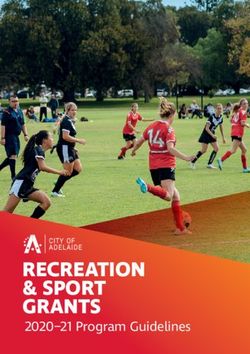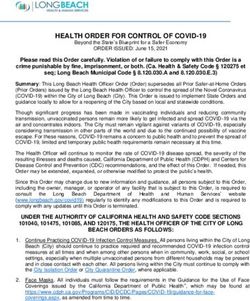SEIKO ASTRON WATCH CATALOGUE 2018-2019
←
→
Page content transcription
If your browser does not render page correctly, please read the page content below
CONTENTS
SEIKO History....................................................................................................................................................... 4
The SEIKO Website.............................................................................................................................................. 6
About this Guide................................................................................................................................................... 7
Water Resistance Usage.................................................................................................................................... 8
Abbreviations....................................................................................................................................................... 9
Function Guide................................................................................................................................................... 10
GPS Solar Dual Time......................................................................................................................................... 12
GPS Solar Dual Time Calendar........................................................................................................................ 14
GPS Solar World Time....................................................................................................................................... 15
Product Information Matrix.............................................................................................................................. 16
Operating Instructions...................................................................................................................................... 18
Contacts.............................................................................................................................................................. 22
Service Information........................................................................................................................................... 23
After Sales Service and Spare Parts.............................................................................................................. 24
Index.................................................................................................................................................................... 25
3SEIKO HISTORY
1881 K. Hattori, predecessor of today’s Seiko Holdings Corporation, 1969 Introduction of cal. 6139, the world’s first automatic chronograph
established. watch equipped with both vertical clutch and column wheel.
Introduction of the world’s first quartz watch,
1892 Seikosha clock supply factory established; production of wall
“SEIKO Quartz Astron” cal. 3500.
clocks begins.
Seikosha builds the first pocket watch. 1982 Introduction of the world’s first TV watch cal. T001.
1913 Production of Laurel, the first wristwatch made in 1988 Introduction of the world’s first “Auto Quartz” watch cal. 7M42.
Japan begins. (later renamed as “Kinetic”).
1953 SEIKO sponsors Japan’s first TV commercial. 1992 Introduction of 1/100th analogue quartz chronograph watch
cal. 7T59.
1959 SEIKO commercializes quartz clocks for broadcasting use.
1999 Introduction of the world’s first Spring Drive watch cal. 7R68
1964 SEIKO develops the portable quartz chronometer and
(hand winding).
Seiko serves as Official Timer for the “Games of the
XVIII Olympiad” held in Tokyo. Introduction of the Ultimate Kinetic Chronograph cal. 9T82.
1968 SEIKO achieves the highest ever score in the Geneva 2005 Introduction of the Kinetic Perpetual cal. 7D48.
competition and is awarded the “best mechanical wrist Introduction of the Spring Drive cal. 5R series
chronometer”. (automatic winding).
4SEIKO HISTORY
2006 Introduction of the world’s first watch with electrophoresis 2012 SEIKO introduces the world’s first Solar Powered GPS watch that
display module cal. G510. supports all internationally recognised timezones.
Introduction of the Credor Spring Drive Sonnerie cal. 7R06. 2013 100 years of SEIKO Wrist watches marked by a collection of
Suggested retail price: 15 million Japanese Yen. Special Edition models.
2007 Introduction of the Kinetic Direct Drive cal. 5D44. 2014 SEIKO introduces the world’s first Solar GPS watch with a
Introduction of the Spring Drive Chronograph cal. 5R86 equipped chronograph.
with both vertical clutch and column wheel.
2015 Astron GPS Solar Dual Time with AM & PM indicator is
2009 Introduction of the Chronograph Perpetual. introduced.
2010 World’s first EPD watch with an active matrix system. SEIKO celebrates 50 years of diver’s watches.
2016 Astron GPS Solar World Time introduced.
2011 SEIKO’s 130th Anniversary
2017 Astron GPS Solar Dual Time Calendar introduced.
Served as Official Timer of the IAAF World Championships
Daegu 2011.
5THE SEIKO WEBSITE
The SEIKO website is designed to provide customers, retailers and consumers
with instant access to information about SEIKO. Log onto www.seikowatches.com
and click the following links to find out all there is to know about the world’s
leading watch manufacturer.
Products – Learn more about the SEIKO Premium Collection or explore the entire
SEIKO product range.
Support – Designed with retailers in mind, this section provides service
information, instruction manuals you can download and ‘frequently asked
questions’ to aid in trouble shooting, procedures for sending back repairs for
prompt and efficient service.
About Us – Discover SEIKO’s history from humble beginnings in 1881 and the rise
that carried SEIKO to new heights and international renown. Learn about
corporate structure, global networks and SEIKO’s extensive involvement in sports
timing.
SEIKO will continue to grow and evolve and so too will www.seikowatches.com,
so keep checking for regular updates. Please send any comments you have to
info@seiko.com.au, all feedback is welcome.
www.seikowatches.com
6ABOUT THIS GUIDE
BELOW ARE THE ABBREVIATIONS AND SYMBOLS YOU WILL FIND IN THIS CATALOGUE
Advertised model
Solar
New release model
SS Stainless steel case
100 Water resistance
TI Titanium
Ceramic
SSE041J $4500 Reference number and price
GPS SOLAR DUAL TIME Watch type
TCE.TIHICDCWR, (10BAR) Case material (refer to Abbreviations page)
SAPPHIRE GLASS Glass type
M0XE117H0 Band reference
8X53 Calibre Number
7WATER RESISTANCE USAGE
50 100 150 200 200
DIVERS DIVERS
EVERYDAY LIFE (International Standard ISO 2281) Recommended Usage
Splash Resistant
Rain Resistant
SWIMMING/WATERSPORTS (International Standard ISO 2281) Recommended Usage
Water-related Work
Swimming
Watersports (Snorkelling,
Surfing, etc)
DIVING (International Standard ISO 6425) Recommended Usage
Scuba Diving
Saturation Diving
8ABBREVIATIONS 18KYG 18K yellow gold, 18KYG middle, and 18KYG back AHC All Hard Coat case and back ALSGP All Light SEIKO Gold Colour Plated case ASG All SEIKO Gold Plated case ATI All Titanium case ATIHICDC All TI case with super hard coating BTIHC.MBTIHC All high intensity titanium CE Ceramics FRP Fibre Reinforced Plastic GPDP Combined SGP and PDP middle with bezel and SS back GPHC Combined SGP and HC middle with bezel and SS back HC Hard Coating SS middle with bezel and SS back HC.SSHC HC bezel and middle with combined SS and HC back HGC Hard Gold Coating middle with bezel and SS back LSGP Light colour SGP MHC HC middle with SS bezel and back MSSGP SS bezel, combined SS and SGP middle and SS back MSSPCD SS bezel combined SS and plastic middle with SS back MSS.HC SS middle with HC bezel and back PDP Palladium plated middle with bezel and SS back SGP SEIKO Gold Colour Plate and Stainless Steel back SS Stainless Steel case SSGP Combined SS and SGP middle with bezel and SS back SSHC Combined SS and HC middle with bezel and SS back TCE.GP CE bezel, SGP middle, and SGP back TCE.HICDC Ceramic bezel, super hard coating SS middle and back TCE.HICDCG Ceramic bezel, super hard coating middle, SGP, SS back TCE.HICDN Ceramic bezel, SS with super black hard coating, SS back TCE.MTIHICDC CE bezel, TI with super hard coating middle, and TI with super hard coating back TCE.TIHC CE bezel, TIHC middle and TIHC back TCE.TIHICDC Ceramic bezel, TI with super hard coating middle and back TCE.TIHICDGWR Ceramic bezel, TI with Gold Colour super hard coating middle and back TCE.TIHICDN Ceramic bezel, TI with super black hard coating middle and back TGPCE.MGP Combined SGP and Ceramic bezel, SGP middle and SS back TGPDP Combined SGP and PDP bezel, SS middle and SS back TGP.MGPHC SGP bezel, SGP and HC middle and SS back TGP.MSSGP SGP bezel, combined SS and SGP middle and SS back TGP.TIHCCE SGP bezel, combined TI, HC, and CE middle (No case back as it’s a one piece case model) TGPTI.TI Combined TI and SGP bezel, TI middle and TI back THC HC bezel, SS middle and SS back THC.BTI HC bezel, BTI (Bright Titanium) middle and BTI back THC.MHCPCDP HC bezel, combined HC and plastic middle with SS back THC.MSSCE HC bezel, combined SS and CE middle, and SS back THC.TIHCCE CE Outer Case, TI HC Inner Case THGMCETIHG HGC bezel, combined Ceramics, TI and HGC middle and combined Ceramics, TI and HGC back TI Titanium TPDP PDP bezel, SS middle and SS back TSGP Combined SS and SGP case and SS back TSSCE Combined SS and Ceramic bezel , SS middle and SS back TSSGP Combined SS and SGP bezel, SS middle and SS back TSSGP.GP SSGP bezel, SGP middle, and SGP back TSSHC Combined SS and HC bezel, SS middle and SS back TSSHC.HICDC SSHC bezel, SS with super hard coating, and SS with super hard coating back TTIHC.MTIHICDC.TI Ti & HC bezel, Ti & HC middle, Ti Back TTIHC.TI Combined TI and HC bezel, TI middle and TI back WR Water Resistant XL Lumibrite hands and hour markers 9
FUNCTION GUIDE
11GPS SOLAR DUAL TIME
Case Size
46.7mm
24
2 2 5 1 2 2
9 5 4 6 2 8
4
SSE174J $5200
GPS SOLAR DUAL TIME, TCE.TIHICDNWR, (20BAR), DIVER’S, XL,
SAPPHIRE GLASS, LIMITED EDITION NOVAK DJOKOVIC
1,500 PIECES WORLDWIDE, R020111M0, 8X53
Case Size
46.7mm
24
2 2 4 4 5 3
9 5 4 6 2 8
4
SSE170J $4900
GPS SOLAR DUAL TIME, TCE.TIHICDGWR, (20BAR), XL,
SAPPHIRE GLASS, SPECIAL BOXING, R020111M0, 8X53
Case Size Case Size
46.7mm 46.7mm
24 24
2 2 4 4 3 9
2 2 4 4 4 6
9 5 4 6 2 8
9 5 4 6 2 8
4
4
SSE167J $4800 SSE169J $4700
GPS SOLAR DUAL TIME, TCE.TIHICDCWR, (20BAR), XL, GPS SOLAR DUAL TIME, TCE.THHICDCWR, (20BAR), XL,
SAPPHIRE GLASS, MOTHER OF PEARL DIAL, R020111J0, 8X53 SAPPHIRE GLASS, R020111J0, 8X53
12GPS SOLAR DUAL TIME
Case Size Case Size
45mm 45mm
24 24
1 9 3 4 0 7
1 9 3 4 1 4
9 5 4 6 2 8
9 5 4 6 2 8
4
4
100 100
SSE041J $4500 SSE043J $4500
GPS SOLAR DUAL TIME, TCE.TIHICDCWR, (10BAR), XL, GPS SOLAR DUAL TIME, TCE.TIHICDCWR, (10BAR), XL,
SAPPHIRE GLASS, CABOCHON CROWN, SAPPHIRE GLASS, CABOCHON CROWN,
M0XE117H0, 8X53 M0XE118H0, 8X53
Case Size
45mm
24
2 0 8 5 7 6
9 5 4 6 2 8
4
100
SSE101J $3800
GPS SOLAR DUAL TIME, TCE.TIHICDCW, (10BAR), XL,
SAPPHIRE GLASS, CABOCHON CROWN,
M0XF111H0, 8X53
Case Size
45mm
24
1 9 3 4 7 6
9 5 4 6 2 8
4
100
SSE055J $3200 SS
GPS SOLAR DUAL TIME, TCE.GPWR, (10BAR), XL,
SAPPHIRE GLASS, CABOCHON CROWN,
R01Z011P0, 8X53
13GPS SOLAR DUAL TIME CALENDAR
Case Size
44.8mm
24
2 1 4 3 6 2
9 5 4 6 2 8
4
100
SSE139J $4000
GPS SOLAR DUAL TIME CALENDAR, TCE.TIHICDCWR, (10BAR),
SAPPHIRE GLASS, M114111H0, 8X42
Case Size Case Size
45.8mm 45.5mm
24 24
2 1 4 4 0 9
2 1 4 4 2 3
9 5 4 6 2 8
9 5 4 6 2 8
4
4
100 100
SSE149J $3000 SS SSE153J $3200 SS
GPS SOLAR DUAL TIME CALENDAR, TCE.HICDCWR, (10BAR), XL, GPS SOLAR DUAL TIME CALENDAR, TCEHICDGWR, (10BAR), XL,
SAPPHIRE GLASS, M115111H0, 8X42 SAPPHIRE GLASS, R01Z011P0, 8X42
14GPS SOLAR WORLD TIME
Case Size
45.4mm
24
2 1 8 7 4 2
9 5 4 6 2 8
4
100
SSE159J $2750 SS
GPS SOLAR WORLD TIME, TCE.HICDCWR, (10BAR), XL,
SAPPHIRE GLASS, M142113H0, 8X22
Case Size
45.4mm
24
2 1 8 7 5 9
9 5 4 6 2 8
4
100
SSE161J $2750 SS
GPS SOLAR WORLD TIME, TCE.HICDCWR, (10BAR), XL,
SAPPHIRE GLASS, M142113H0, 8X22
15PRODUCT INFORMATION MATRIX
Power Reserve/Battery
Calendar Indicators
Water Resistance
Calibre Function
Band Reference
Hand Indicators
Calibre Number
Model Number
Stone Set Type
Rotating Bezel
Stone Set Qty
Battery Type
Calibre Type
Glass Type
Lumibrite
Display
Crown
Alarm
Life
Solar - Powered 2 Year Hour, Minute, Date, Day
Cabochon -
SSE041J By Any Light GPS Dual Time Power N/A 8X53 Analogue 100 Metres M0XE117H0 Sapphire Seconds, Of The Hands & Markers
Pull Out
Source Reserve AM/PM Week
Solar - Powered 2 Year Hour, Minute, Date, Day
Cabochon -
SSE043J By Any Light GPS Dual Time Power N/A 8X53 Analogue 100 Metres M0XE118H0 Sapphire Seconds, Of The Hands & Markers
Pull Out
Source Reserve AM/PM Week
Solar - Powered 2 Year Hour, Minute, Date, Day
Cabochon -
SSE055J By Any Light GPS Dual Time Power N/A 8X53 Analogue 100 Metres R01Z011P0 Sapphire Seconds, Of The Hands & Markers
Pull Out
Source Reserve AM/PM Week
Solar - Powered 2 Year
Cabochon - Hour, Minute,
SSE101J By Any Light GPS Dual Time Power N/A 8X53 Analogue 100 Metres M0XF111H0 SAPPHIRE Date Hands & Markers
Pull Out Seconds
Source Reserve
Solar - Powered 2 Year
GPS Dual Time Hour, Minute,
SSE139J By Any Light Power N/A 8X42 Analogue 100 Metres M114111H0 Sapphire Pull Out Date
Calendar Seconds
Source Reserve
Solar - Powered 2 Year
GPS Dual Time Hour, Minute,
SSE149J By Any Light Power N/A 8X42 Analogue 100 Metres M115111H0 Sapphire Pull Out Date Hands & Markers
Calendar Seconds
Source Reserve
Solar - Powered 2 Year
GPS Dual Time Hour, Minute,
SSE153J By Any Light Power N/A 8X42 Analogue 100 Metres R01Z011P0 Sapphire Pull Out Date Hands & Markers
Calendar Seconds
Source Reserve
Solar - Powered 2 Years
GPS Solar - 3 Hour, Minute,
SSE159J By Any Light Power N/A 8X22 Analogue 100 Metres M142113H0 SAPPHIRE Pull Out Date Hands & Markers
Hands Seconds
Source Reserve
Solar - Powered 2 Years
GPS Solar - 3 Hour, Minute,
SSE161J By Any Light Power N/A 8X22 Analogue 100 Metres M142113H0 SAPPHIRE Pull Out Date Hands & Markers
Hands Seconds
Source Reserve
Solar - Powered 2 Year Hour, Minute, Date, Day
SSE167J By Any Light GPS Dual Time Power N/A 8X53 Analogue 200 Metres R020111J0 Sapphire Pull-Out Seconds, Of The Hands & Markers
Source Reserve AM/PM Week
Solar - Powered 2 Year Hour, Minute, Date, Day
SSE169J By Any Light GPS Dual Time Power N/A 8X53 Analogue 200 Metres R020111J0 Sapphire Pull-Out Seconds, Of The Hands & Markers
Source Reserve AM/PM Week
Solar - Powered 2 Year Hour, Minute, Date, Day
SSE170J By Any Light GPS Dual Time Power N/A 8X53 Analogue 200 Metres R020111M0 Sapphire Pull-Out Seconds, Of The Hands & Markers
Source Reserve AM/PM Week
Solar - Powered 2 Year Hour, Minute, Date, Day
SSE174J By Any Light GPS Dual Time Power N/A 8X53 Analogue 200 Metres R020111M0 Sapphire Pull-Out Seconds, Of The Hands & Markers
Source Reserve AM/PM Week
16PRODUCT INFORMATION MATRIX
Power Reserve Indicator
Hand Winding Capability
Exhibition Case Back
Dual Time Capability
Perpetual Calendar
Model Number
Tachymetre
World Time
Stopwatch
Slide Rule
Telemeter
Compass
Timer
Bottom Dial Can Be Adjusted To Second Calendar Automatically Adjusts For Astron GPS Solar pinpoints your location and identifies
SSE041J Time Zone, Main Hands Can Be Manually Short Months and Leap Years Until your exact timezone by receiving GPS signals from 4 or Yes
Adjusted To Different Time Zones February, 2100 more GPS satellites. Manual Time Adjustment is available.
Bottom Dial Can Be Adjusted To Second Calendar Automatically Adjusts For Astron GPS Solar pinpoints your location and identifies
SSE043J Time Zone, Main Hands Can Be Manually Short Months and Leap Years Until your exact timezone by receiving GPS signals from 4 or Yes
Adjusted To Different Time Zones February, 2100 more GPS satellites. Manual Time Adjustment is available.
Bottom Dial Can Be Adjusted To Second Calendar Automatically Adjusts For Astron GPS Solar pinpoints your location and identifies
SSE055J Time Zone, Main Hands Can Be Manually Short Months and Leap Years Until your exact timezone by receiving GPS signals from 4 or Yes
Adjusted To Different Time Zones February, 2100 more GPS satellites. Manual Time Adjustment is available.
Bottom Dial Can Be Adjusted To Second Calendar Automatically Adjusts For Astron GPS Solar pinpoints your location and identifies
SSE101J Time Zone, Main Hands Can Be Manually Short Months and Leap Years Until your exact timezone by receiving GPS signals from 4 or Yes
Adjusted To Different Time Zones February, 2100 more GPS satellites. Manual Time Adjustment is available.
Bottom Dial Can Be Adjusted To Second Calendar Automatically Adjusts For Astron GPS Solar pinpoints your location and identifies
SSE139J Time Zone, Main Hands Can Be Manually Short Months and Leap Years Until your exact timezone by receiving GPS signals from 4 or Yes
Adjusted To Different Time Zones February, 2100 more GPS satellites. Manual Time Adjustment is available.
Bottom Dial Can Be Adjusted To Second Calendar Automatically Adjusts For Astron GPS Solar pinpoints your location and identifies
SSE149J Time Zone, Main Hands Can Be Manually Short Months and Leap Years Until your exact timezone by receiving GPS signals from 4 or Yes
Adjusted To Different Time Zones February, 2100 more GPS satellites. Manual Time Adjustment is available.
Bottom Dial Can Be Adjusted To Second Calendar Automatically Adjusts For Astron GPS Solar pinpoints your location and identifies
SSE153J Time Zone, Main Hands Can Be Manually Short Months and Leap Years Until your exact timezone by receiving GPS signals from 4 or Yes
Adjusted To Different Time Zones February, 2100 more GPS satellites. Manual Time Adjustment is available.
Calendar Automatically Adjusts For Astron GPS Solar pinpoints your location and identifies
SSE159J Short Months and Leap Years Until your exact timezone by receiving GPS signals from 4 or Yes
February, 2100 more GPS satellites. Manual Time Adjustment is available.
Calendar Automatically Adjusts For Astron GPS Solar pinpoints your location and identifies
SSE161J Short Months and Leap Years Until your exact timezone by receiving GPS signals from 4 or Yes
February, 2100 more GPS satellites. Manual Time Adjustment is available.
Bottom Dial Can Be Adjusted To Second Calendar Automatically Adjusts For Astron GPS Solar pinpoints your location and identifies
SSE167J Time Zone, Main Hands Can Be Manually Short Months and Leap Years Until your exact timezone by receiving GPS signals from 4 or Yes
Adjusted To Different Time Zones February, 2100 more GPS satellites. Manual Time Adjustment is available.
Bottom Dial Can Be Adjusted To Second Calendar Automatically Adjusts For Astron GPS Solar pinpoints your location and identifies
SSE169J Time Zone, Main Hands Can Be Manually Short Months and Leap Years Until your exact timezone by receiving GPS signals from 4 or Yes
Adjusted To Different Time Zones February, 2100 more GPS satellites. Manual Time Adjustment is available.
Bottom Dial Can Be Adjusted To Second Calendar Automatically Adjusts For Astron GPS Solar pinpoints your location and identifies
SSE170J Time Zone, Main Hands Can Be Manually Short Months and Leap Years Until your exact timezone by receiving GPS signals from 4 or Yes
Adjusted To Different Time Zones February, 2100 more GPS satellites. Manual Time Adjustment is available.
Bottom Dial Can Be Adjusted To Second Calendar Automatically Adjusts For Astron GPS Solar pinpoints your location and identifies
SSE174J Time Zone, Main Hands Can Be Manually Short Months and Leap Years Until your exact timezone by receiving GPS signals from 4 or Yes
Adjusted To Different Time Zones February, 2100 more GPS satellites. Manual Time Adjustment is available.
17OPERATING INSTRUCTIONS
SOLAR GPS WORLD TIME (8X22) Hour hand
Minute hand
• Solar – Powered by any light source. Button A
• GPS Connectivity – Connect to satellites to pinpoint your position and adjust
Second hand
timezone accordingly*
• Flight Mode – turn on and off during flights.
Crown
• Perpetual Calendar – Adjusts the date and day of the week automatically until
February 2100 including leap years and short months
Indicator hand Date
• World Time
• Dual
Button B
• Power Save Mode – GPS Solar sleeps when not in sufficient light to conserve energy,
and when exposed to light will wake up and relay to the current time.
* Time zone data as of March 2015. Changes to time zones occurring after this date are not programmed and manual adjustment may be required.
HOW TO ADJUST TIME USING GPS SIGNALS HOW TO USE THE DAYLIGHT SAVING FUNCTION
1) Ensure you are outdoor under an open sky with good visibility. Away from Some areas have daylight savings where the time is set forward to gain an extra
trees, buildings bridges etc. Ensure GPS Solar is out of flight mode – follow the hour of sunlight. GPS Solar has an easy daylight saving function that turns daylight
steps detailed later in this guide. saving on or off.
2) Press and hold BUTTON A . The second hand will move to the 60 second mark 1) Pull the crown out to the first click. The left indicator dial’s hand will move to
and stop briefly. It will then move to the 30 second mark. Once the second either DST (for Daylight Savings on) or the ‘.’ (for Daylight Savings off).
hand moves to the 30 second mark release BUTTON A. 2) Press and hold BUTTON A for approx. 3 seconds to turn it either on or off.
3) The second hand will then move around the dial pointing at the number 3) The hands will move forward (on), or backward (off) one hour.
markers indicating how many satellites it is connected to. If it is pointing at 4) Push crown back in flush against the case.
the 3 marker, it is connected to three satellites etc. A minimum of 4 satellites
FLIGHT MODE
is required for a successful timezone adjustment. The GPS Signal and Time
GPS reception may influence the aeroplanes electronic equipment so GPS Astron
change can take up to 2 minutes.
has a flight mode you can activate when travelling on an aeroplane.
4) After GPS Solar connects to satellites the second hand will move to Y (8
second mark) for a successful connection, or N (22 second mark) for an TURN FLIGHT MODE ON OR OFF
unsuccessful connection. The Y & N are indicated on the inner dial ring. 1) Press and hold BUTTON B for approx. 3 seconds.
5) The main hands on GPS Solar will move to the correct time based on your 2) The indictor hand in the left dial will move to the image of the plane located on
position. the left side of the outer ring.
3) To turn flight mode off, press and hold BUTTON B for approx. 3 seconds. The
MANUAL TIME ZONE ADJUSTMENT & WORLD TIME FUNCTION
hand will move back to the power reserve indicator.
In places where the GPS timezone change is not possible GPS Solar can be set
manually without the need to connect to a satellite. This function can also be used
as a World Timer.
1) Pull the crown out to the first click. The second hand will move and point
to the current timezone set detailed on the bezel, or inner dial ring (model
dependant).
2) Turn the crown forward or backward and the second hand will point to the
next timezone detailed on the inner ring, or city detailed on the bezel (model
3 BEFORE USE
dependant) and instantly move the hands to that timezone.
3) Once you have selected your display
Time zone desired timezone
and listpush the crown
of time zonesback in flush
around theto world
The following list shows the relationship between displays of the bezel and dial ring and time difference from the UTC.
the case.
Please refer to the second hand positions below to set the time zone or to check the time zone setting.
DST (Daylight Saving Time) is used in time zones with a mark.
Use the below table to discover world timezones.
In the Lord Howe Island time zone in Australia with a
Saving Time) is in effect.
mark, the time is advanced by 30 minutes while DST (Daylight
This watch corresponds to DST in the Lord Howe Island time zone.
Each time zone is based on data as of March 2015.
City Display UTC Display Display
Display of time zone of time City name
City UTC City UTC
of time City name of time City name
code ± hours code ± hours code ± hours
Representative city names … difference difference difference
28 cities among the total of 40 LON UTC London 0 BJS 8 Beijing +8 HNL –10 Honolulu –10
time zones around the world
Time difference … PAR 1 Paris/ Berlin +1 — • Eucla +8.75 — • Marquesas Islands –9.5
+14 hours ~ –12 hours CAI 2 Cairo +2 TYO 9 Tokyo +9 ANC –9 Anchorage –9
[Check the time zone]
[Time Zone Adjustment] JED 3 Jeddah +3 ADL • Adelaide +9.5 LAX –8 Los Angeles –8
— • Tehran +3.5 SYD 10 Sydney +10 DEN –7 Denver –7
DXB 4 Dubai +4 — • Lord Howe Island +10.5 CHI –6 Chicago –6
— • Kabul +4.5 NOU 11 Nouméa +11 NYC –5 New York –5
KHI 5 Karachi +5 — • Norfolk Island +11.5 — • Caracas –4.5
DEL • Delhi +5.5 WLG 12 Wellington +12 SDQ –4 Santo Domingo –4
— • Kathmandu +5.75 — • Chatham Islands +12.75 — • St. John’s –3.5
DAC 6 Dhaka +6 TBU 13 Nuku’alofa +13 RIO –3 Rio de Janeiro –3
— • Yangon +6.5 CXI 14 Kiritimati +14 Fernando de
FEN –2 –2
Display of time difference Noronha
BKK 7 Bangkok +7 — –12 Baker Island –12
The displays of city code and the time difference from UTC are subject to change depending on model. MDY –11 Midway islands –11
PDL –1 Azores –1
“·” between figures of the display of time difference shows that there is a time zone in that place.
18OPERATING INSTRUCTIONS
SOLAR GPS DUAL TIME CALENDAR (8X42) Hour hand
Big date calendar
Minute hand
• Solar – Powered by any light source.
• GPS Connectivity – Connect to satellites to pinpoint your position and adjust Button A
timezone accordingly*
Second hand
• Flight Mode – turn on and off during flights. Crown
• Perpetual Calendar – Adjusts the date and day of the week automatically until
February 2100 including leap years and short months
Indicator hand
• World Time R7 6 4 -
0AA
0
HR
2
Button B
• Dual Time function
• Power Save Mode – GPS Solar sleeps when not in sufficient light to conserve Sub-dial Sub-dial
(12-hour system) 24 hour hand
energy, and when exposed to light will wake up and relay to the current time.
* Time zone data as of January 2014. Changes to time zones occurring after this date are not Position of each display may differ depending on the
model (design).
programed and manual adjustment may be required.
The following list shows the relationship between Display of time zone
HOW TO ADJUST TIME USING GPS SIGNALS displays of the bezel and dial ring and time difference Representative city names…28 cities
from the UTC. among the total of 39 time zones
1) Ensure you are outdoor under an open sky with goodrefer
Please visibility. Away from
to the second hand positions below to set around the world
the time zone or to check the time zone setting. Time difference…+14 hours ~ –12 hours
trees, buildings bridges etc. Ensure GPS Solar is out of flight mode – follow the
DST (Daylight Saving Time) has been adopted in some countries.
2
HR
0
0AA
R7 6 4 -
In the Lord Howe Island time zone in Australia with a mark, the time is
steps detailed later in this guide. advanced by 30 minutes while Daylight SavingTime (SummerTime) is in effect.
This watch corresponds to DST in the Lord Howe Island time zone. The displays of city code and the time difference from
Display of
2) Press and hold BUTTON A. The second hand will
Themove toofthe
time zone each60 second
region are as mark
of January 2017.
UTC are Subject to change depending on model.
time difference “·” between figures of the display of time difference
shows that there is a time zone in that place.
and stop briefly. It will then move to the 30 second mark. Once the small
City Display of time UTC City Display of time UTC City Display of time UTC
second hand moves to the 30 second mark release BUTTON A.
code difference City name
± hours HOWdifference
code TO USE THE DAYLIGHT
City name
SAVING
± hours codeFUNCTION
difference City name
± hours
Midaway
LON UTC London 0 BJS 8 Beijing +8 MDY –11 –11
islands
3) The second hand will then move around the dialPAR
pointing 1at the number Some areas have daylight savings where the time is set forward to gain an extra
Paris/Berlin +1 — • PyongYang +8.5 HNL –10 Honolulu –10
markers indicating how many satellites it is connected
CAI to.2 If it is Cairo
pointing at +2 —
hour of •sunlight. GPS Solar+8.75
Eucla
has an easy
—
daylight
•
saving function that
Marquesas
–9.5
turns daylight
Islands
the 3 marker, it is connected to three satellites etc. A minimum of 4 satellites JED 3 Jeddah +3 TYOsaving on
9 or off.
Tokyo +9 ANC –9 Anchorage –9
is required for a successful timezone adjustment. The GPS Signal and Time
— • Tehran +3.5
1) Pull the crown out to the first click. The left indicator dial’s hand
ADL • Adelaide +9.5 –8
will move to
LAX –8 Los Angeles
DXB 4 Dubai +4 SYD 10 Sydney +10 DEN –7 Denver –7
change can take up to 2 minutes. either DST (for Daylight Savings on) or the ‘.’ (for Daylight Savings off).
Lord Howe
— • Kabul +4.5 — • Island +10.5 CHI –6 Chicago –6
4) After GPS Solar connects to satellites the second
KHIhand will
5 move to Y (8
Karachi +5 NOU
2) Press
11
and Nouméa
hold BUTTON +11
A for approx.
NYC
3 seconds
–5
to turn it either
New York –5
on or off.
second mark) for a successful connection, or N (22 second mark) for an
DEL • Delhi +5.5 WLG3) The12handsWellington
will move forward
+12 (on),
SDQ or backward
–4 (off) one hour. –4
Santo
Domingo
Chatham
unsuccessful connection. The Y & N are indicated on the inner dial ring.
— • Kathmandu +5.75 —
4) Push
•
crown back in flush
Islands against— the case.
+12.75 • St. John’s –3.5
DAC 6 Dhaka +6 TBU 13 Nuku’alofa +13 RIO –3 Rio de Janeiro –3
5) The main hands on GPS Solar will move to the correct
— time
• based on your
Yangon +6.5 FLIGHT14MODE Kiritimati
CXI +14 FEN –2
Fernando de
–2
Noronha
position. BKK 7 Bangkok +7 — –12 Baker Island –12
GPS reception may influence the aeroplanes electronic equipment–1so GPS Solar
PDL –1 Azores
MANUAL TIME ZONE ADJUSTMENT & WORLD TIME FUNCTION has a flight mode you can activate when travelling on an aeroplane.
In places where the GPS timezone change is not possible GPS Solar can be set TURN FLIGHT MODE ON OR OFF
manually without the need to connect to a satellite. This function can also be used 1) Press and hold BUTTON B for approx. 5 seconds.
as a World Timer. 2) The indictor hand in the left dial will move to the image of the plane located on
1) Pull the crown out to the first click. The second hand will move and point the left side of the outer ring.
to the current timezone set detailed on the bezel, or inner dial ring (model 3) To turn flight mode off, press and hold BUTTON B for approx. 5 seconds. The
dependant). hand will move back to the power reserve indicator.
2) Turn the crown forward or backward and the second hand will point to the
CHANGING THE TIME IN THE DUAL TIME SUB DIAL
next timezone
The following list shows detailed
the relationship on the inner ring, or city detailedDisplay
between on theof bezel (model
time zone
displays of the bezel and dial ring and time difference Representative city names…28 cities 1) Pull the crown out to the first click.
from the UTC. dependant) and instantly move the hands to that timezone. among the total of 39 time zones
Please refer to the second hand positions below to set around the world 2) Press BUTTON B. The day of the week hand will move around and point at the
the time zone3)or toOnce
checkyou havezone
the time selected
setting.your desired timezone push the crown
Time back inhours
difference…+14 flush tohours
~ –12
DST (Daylight Saving Time) has been adopted in some countries. R7 6 4 -
0AA
0
HR
2
Δ symbol above the AM/PM indicator.
the case.
In the Lord Howe Island time zone in Australia with a mark, the time is
advanced by 30 minutes while Daylight SavingTime (SummerTime) is in effect.
3) Turn the crown forward or backward and the second hand will point to the
Use the below table to discover world timezones.
This watch corresponds to DST in the Lord Howe Island time zone.
Display of The displays of city code and the time difference from
UTC are Subject to change depending on model.
The time zone of each region are as of January 2017. time difference “·” between figures of the display of time difference
shows that there is a time zone in that place.
next timezone detailed on the inner ring, or city detailed on the bezel (model
City
code
Display of time
difference City name UTC
± hours
City
code
Display of time
difference City name UTC
± hours
City
code
Display of time
difference City name UTC
± hours dependant) and instantly move the hands to that timezone.
LON UTC London 0 BJS 8 Beijing +8 MDY –11 Midaway –11
islands
4) The hands in the small dual time sub dial will move to the timezone selected.
PAR 1 Paris/Berlin +1 — • PyongYang +8.5 HNL –10 Honolulu –10
CAI 2 Cairo +2 — • Eucla +8.75 — • Marquesas
Islands
–9.5 NOTE – The subdial cannot be adjusted to a time outside the timezone.
JED 3 Jeddah +3 TYO 9 Tokyo +9 ANC –9 Anchorage –9
5) Push the crown back in flush against the case.
— • Tehran +3.5 ADL • Adelaide +9.5 LAX –8 Los Angeles –8
DXB 4 Dubai +4 SYD 10 Sydney +10 DEN –7 Denver –7
Lord Howe
ADJUST DAYLIGHT SAVING TO THE DUAL TIME SUB DIAL
— • Kabul +4.5 — • Island +10.5 CHI –6 Chicago –6
KHI 5 Karachi +5 NOU 11 Nouméa +11 NYC –5 New York –5 1) Pull the crown out to the first click
Santo
DEL • Delhi +5.5 WLG 12 Wellington +12 SDQ –4 Domingo –4
2) Press BUTTON B. The left indicator dial’s hand will move to either DST (for
Chatham
— • Kathmandu +5.75 — • Islands +12.75 — • St. John’s –3.5
DAC 6 Dhaka +6 TBU 13 Nuku’alofa +13 RIO –3 Rio de Janeiro –3
Daylight Savings on) or the ‘.’ (for Daylight Savings off).
— • Yangon +6.5 CXI 14 Kiritimati +14 FEN –2
Fernando de
Noronha –2 3) Press BUTTON A for approx. 3 seconds to turn it on or off. This must be done
BKK 7 Bangkok +7 — –12 Baker Island –12 PDL –1 Azores –1
within 5 seconds of pulling the crown out.
4) Push the crown back in flush against the case.
19OPERATING INSTRUCTIONS
SOLAR GPS DUAL TIME (8X53)
•S
olar – Powered by any light source.
•G
PS Connectivity – Connect to satellites to pinpoint your position and
adjust timezone accordingly*
• F light Mode – turn on and off during flights.
•P
erpetual Calendar – Adjusts the date and day of the week automatically
until February 2100 including leap years and short months
•W
orld Time
•D
ual Time function
•P
ower Save Mode – Astron sleeps when not in sufficient light to
conserve energy, and when exposed to light will wake up and relay to the
current time.
* Time zone data as of January 2014. Changes to time zones occurring after this date are not
programed and manual adjustment may be required.
HOW TO ADJUST TIME USING GPS SIGNALS HOW TO USE THE DAYLIGHT SAVING FUNCTION
1. Ensure you are outdoor under an open sky with good visibility. Away from Some areas have daylight savings where the time is set forward to gain an extra
trees, buildings bridges etc. Ensure Astron is out of flight mode – follow the hour of sunlight. Astron has an easy daylight saving function that turns daylight
steps detailed later in this guide. saving on or off.
2. Press and hold BUTTON A . The second hand will move to the 60 second 1. Pull the crown out to the first click. The left indicator dial’s hand will move to
mark and stop briefly. It will then move to the 30 second mark. Once the small either DST (for Daylight Savings on) or the ‘.’ (for Daylight Savings off).
second hand moves to the 30 second mark release BUTTON A. 2. Press and hold BUTTON A for approx. 3 seconds to turn it either on or off.
3. The second hand will then move around the dial pointing at the number markers 3. The hands will move forward (on), or backward (off) one hour.
indicating how many satellites it is connected to. If it is pointing at the 3 marker, 4. Push crown back in flush against the case.
it is connected to three satellites etc. A minimum of 4 satellites is required for a
FLIGHT MODE
successful timezone adjustment. The GPS Signal and Time change can take up
GPS reception may influence the aeroplanes electronic equipment so GPS Astron
to 2 minutes.
has a flight mode you can activate when travelling on an aeroplane.
4. After Astron connects to satellites the second hand will move to Y (8 second
mark) for a successful connection, or N (22 second mark) for an unsuccessful TURN FLIGHT MODE ON OR OFF
connection. The Y & N are indicated on the inner dial ring. 1. Press and hold BUTTON B for approx. 5 seconds.
5. The main hands on Astron will move to the correct time based on your position. 2) The indictor hand in the left dial will move to the image of the plane located on
the left side of the outer ring.
MANUAL TIME ADJUSTMENT & WORLD TIME FUNCTION
3) To turn flight mode off, press and hold BUTTON B for approx. 5 seconds. The
In places where the GPS timezone change is not possible Astron can be set
hand will move back to the power reserve indicator.
manually without the need to connect to a satellite. This function can also be used
as a World Timer. CHANGING THE TIME IN THE DUAL TIME SUB DIAL
1. Pull the crown out to the first click. The second hand will move and point to the 1. Pull the crown out to the first click.
current timezone set detailed on the bezel, or inner dial ring (model dependant). 2. Press BUTTON B. The day of the week hand will move around and point at the Δ
2. Turn the crown forward or backward and the second hand will point to the symbol above the AM/PM indicator.
next timezone detailed on the inner ring, or city detailed on the bezel (model 3. Turn the crown forward or backward and the second hand will point to the
dependant) and instantly move the hands to that timezone. next timezone detailed on the inner ring, or city detailed on the bezel (model
3. Once you have selected your desired timezone push the crown back in flush to dependant) and instantly move the hands to that timezone.
the case. 4. The hands in the small dual time sub dial will move to the timezone selected.
Use the below table to discover world timezones. NOTE – The subdial cannot be adjusted to a time outside the timezone.
The following list shows the relationship between displays of the bezel and dial ring and time difference from the UTC. 5. Push the crown back in flush against the case.
Please refer to the second hand positions below to set the time zone or to check the time zone setting.
DST (Daylight Saving Time) is used in time zones with a mark.
In the Lord Howe Island time zone in Australia with a mark, the time is advanced by 30 minutes while DST (Daylight
Saving Time) is in effect.
This watch corresponds to DST in the Lord Howe Island time zone.
ADJUST DAYLIGHT SAVING TO THE DUAL TIME SUB DIAL
Each time zone is based on data as of March 2015.
Display of time zone City Display
of time City name
UTC City Display
of time City name
UTC City Display
of time City name
UTC 1. Pull the crown out to the first click
code difference ± hours code ± hours code ± hours
Representative city names… difference difference
28 cities among the total of 40
time zones around the world
LON UTC London 0 BJS 8 Beijing +8 HNL –10 Honolulu –10 2. Press BUTTON B. The left indicator dial’s hand will move to either DST (for
Time difference… PAR 1 Paris/ Berlin +1 — • Eucla +8.75 — • Marquesas Islands –9.5
+14 hours ~ –12 hours
[Check the time zone] P. 21
CAI 2 Cairo +2 TYO 9 Tokyo +9 ANC –9 Anchorage –9 Daylight Savings on) or the ‘.’ (for Daylight Savings off).
[Time Zone Adjustment] P. 17 JED 3 Jeddah +3 ADL • Adelaide +9.5 LAX –8 Los Angeles –8
— • Tehran +3.5 SYD 10 Sydney +10 DEN –7 Denver –7 3. Press BUTTON A for approx. 3 seconds to turn it on or off. This must be done
DXB 4 Dubai +4 — • Lord Howe Island +10.5 CHI –6 Chicago –6
— • Kabul +4.5 NOU 11 Nouméa +11 NYC –5 New York –5 within 5 seconds of pulling the crown out.
KHI 5 Karachi +5 — • Norfolk Island +11.5 — • Caracas –4.5
DEL • Delhi +5.5 WLG 12 Wellington +12 SDQ –4 Santo Domingo –4 4. Push the crown back in flush against the case.
— • Kathmandu +5.75 — • Chatham Islands +12.75 — • St. John’s –3.5
DAC 6 Dhaka +6 TBU 13 Nuku’alofa +13 RIO –3 Rio de Janeiro –3
— • Yangon +6.5 CXI 14 Kiritimati +14 Fernando de
FEN –2 –2
Display of time difference Noronha
BKK 7 Bangkok +7 — –12 Baker Island –12
The displays of city code and the time difference from UTC are Subject to change depending on model. MDY –11 Midway islands –11
PDL –1 Azores –1
“·” between figures of the display of time difference shows that there is a time zone in that place.
20OPERATING INSTRUCTIONS
3 BEFORE USE ASTRON 8X82 GPS SOLAR
CONTENTS
SOLAR GPS CHRONOGRAPH (8X82) Names of the parts
Stopwatch 1/5 second hand
•S
olar – Powered by any light source. Hour hand
•G
PS Connectivity – Connect to satellites to pinpoint your position and Minute hand
Button B
adjust timezone accordingly*
Button C
• F light Mode – turn on and off during flights.
•P
erpetual Calendar – Adjusts the date automatically until February 2100 Stopwatch minute hand
including leap years and short months Small second hand
Crown
•S
topwatch – Measures 6 hours in 1/5th of a second increments with split/lap time. Date
•W
orld Time
Button A
•P
ower Save Mode – Astron sleeps when not in sufficient
light to conserve energy, and when exposed to light will
Indicator hand (Stopwatch hour hand)
wake up and relay to the current time. Button D
* Time zone data as of January 2014. Changes to time zones occurring after this date are not programed and
manual adjustment may be required.
Continued on the
following page
9
HOW TO ADJUST TIME USING GPS SIGNALS HOW TO USE THE DAYLIGHT SAVING FUNCTION
1. Ensure you are outdoor under an open sky with good visibility. Away from Some areas have daylight savings where the time is set forward to gain an extra
trees, buildings bridges etc. Ensure Astron is out of flight mode – follow the hour of sunlight. Astron has an easy daylight saving function that turns daylight
steps detailed later in this guide. saving on or off.
2. Press and hold BUTTON B . The small second hand will move to the 60 second 1. Pull the crown out to the first click. The bottom dial’s hand will move to either
mark and stop briefly. It will then move to the 30 second mark. Once the small DST (for Daylight Savings on) or the ‘.’ (for Daylight Savings off).
second hand moves to the 30 second mark release BUTTON B. 2. Press and hold BUTTON B for approx. 3 seconds to turn it either on or off.
3. The small second hand will then move around the dial pointing at the number 3. The hands will move forward (on), or backward (off) one hour.
detailed on the outer ring of this indicating how many satellites it is connected
FLIGHT MODE
to. A minimum of 4 satellites is required for a successful timezone adjustment.
GPS reception may influence the aeroplanes electronic equipment so GPS Astron
The GPS Signal and Time change can take up to 2 minutes.
has a flight mode you can activate when travelling on an aeroplane.
4. After Astron connects to satellites the small second hand will move to Y for a
successful connection, or N for an unsuccessful connection. The Y & N are TURN FLIGHT MODE ON OR OFF
indicated inside the small second hand dial. 1. Press and hold BUTTON A for approx.. 5 seconds.
5. The main hands on Astron will move to the correct time based on your position. 2. The indictor hand in the bottom dial will move to the image of the plane located
on the left side of the outer ring.
MANUAL TIME ADJUSTMENT & WORLD TIME FUNCTION
3. To turn flight mode off, press and hold BUTTON A for approx. 5 seconds. The
In places where the GPS timezone change is not possible Astron can be set
hand will move back to the power reserve indicator
manually without the need to connect to a satellite. This function can also be used
as a World Timer. STOPWATCH MODE
1. Pull the crown out to the first click. The 1/5th of a second hand will move and When using the stopwatch the hands will move and behave differently to normal
point to the current timezone set. time mode.
2. Turn the crown forward or backward and the 1/5th of a second hand will point - The large second hand becomes the 1/5th of a second hand
to the next timezone detailed on the inner ring, or city detailed on the bezel - The dial on the right side is the Stopwatch minute hand
(model dependant) and instantly move the hands to that timezone. - The bottom dial and indicators become the hour hand
3. Once you have selected your desired timezone push the crown back in flush to 1. To start the stopwatch press BUTTON C
the case. 2. To stop the stopwatch press BUTTON C
3 BEFORE USE ASTRON 8X82 GPS SOLAR
3. To reset the stopwatch press BUTTON D
Use the below table to discover world timezones.
CONTENTS
Time zone display and list of time zones around the world
The following list shows the relationship between displays of the bezel and dial ring and time difference from the UTC.
Please refer to the second hand positions below to set the time zone or to check the time zone setting. SPLIT/LAP TIME
DST (Daylight Saving Time) is used in time zones with a mark.
While the stopwatch is in operation press BUTTON D to split time. The stopwatch
In the Lord Howe Island time zone in Australia with a mark, the time is advanced by 30 minutes while DST (Daylight Saving Time) is in effect.
This watch corresponds to DST in the Lord Howe Island time zone.
Each time zone is based on data as of January 2014.
Display of time zone City Display UTC City Display UTC City Display UTC
hands will freeze to indicate time. Press BUTTON D to release split time and the
of time City name of time City name of time City name
code difference ± hours code ± hours code ± hours
Representative city names… difference difference
29 cities among the total of 40
time zones around the world
LON UTC London 0 BJS 8 Beijing +8 HNL –10 Honolulu –10 stopwatch will catch up and continue on to real time.
Time difference… PAR 1 Paris/Berlin +1 — • Eucla +8.75 — • Marquesas Islands –9.5
+14 hours ~ –12 hours
[Check the time zone] P. 19
CAI 2 Cairo +2 TYO 9 Tokyo +9 ANC –9 Anchorage –9 NOTE – While the stopwatch is in operation the GPS timezone function will not
[Time Zone Adjustment] P. 16 JED 3 Jeddah +3 ADL • Adelaide +9.5 LAX –8 Los Angeles –8
— • Tehran +3.5 SYD 10 Sydney +10 DEN –7 Denver –7 work.
DXB 4 Dubai +4 — • Lord Howe Island +10.5 CHI –6 Chicago –6
— • Kabul +4.5 NOU 11 Nouméa +11 NYC –5 New York –5
KHI 5 Karachi +5 — • Norfolk Island +11.5 CCS • Caracas –4.5
DEL • Delhi +5.5 WLG 12 Wellington +12 SCL –4 Santiago –4
— • Kathmandu +5.75 — • Chatham Islands +12.75 — • St. John’s –3.5
DAC 6 Dhaka +6 TBU 13 Nuku’alofa +13 RIO –3 Rio de Janeiro –3
— • Yangon +6.5 CXI 14 Kiritimati +14 Fernando de
FEN –2 –2
Display of time difference Noronha
BKK 7 Bangkok +7 — –12 Baker Island –12
The displays of city code and the time difference from UTC are Subject to change owing to models. MDY –11 Midway islands –11
PDL –1 Azores –1
“·” between figures of the display of time difference shows that there is the time zone on that place.
11
21CONTACTS SERVICE NETWORK FOR WARRANTY REPAIRS New Zealand Service Agent for Seiko, Pulsar, Lorus SEIKO Australia Pty Ltd 226A Bush Road, Albany, Auckland NZ 0632 PO Box 100037, North Shore, New Zealand 0745 Phone: +(649) 415 5668 Fax: +(649) 415 5662 Email: admin@watchworld.co.nz 22
SERVICE INFORMATION
All SEIKO watches and clocks are covered by a
3 year guarantee. The guarantee covers defects in the
material and workmanship from the date of purchase. As a
SEIKO authorised dealer it is your responsibility to
correctly fill in the guarantee with all the information CALIBRE/
CASE
required. The diagram on the right shows where to find the NUMBER
relevant information on the watch caseback.
In the case of incorrectly used guarantees, return them to
SEIKO Australia or hand them to your SEIKO Australia
Representative for free replacement, otherwise a charge
for new guarantees will be applicable.
Global Service Network
SEIKO’s dedication to quality extends throughout its service
network in all corners of the world, extending the same
dedication to excellence and the highest quality service
to SEIKO customers everywhere.
For over 100 years SEIKO has stood for quality –
in manufacture, design and service. Today, our SEIKO
service centres strive to offer the highest standard of
after-sales service and ensure lasting consumer
satisfaction. In the Oceania Region, SEIKO Australia Pty
Ltd has a network of branch offices, service centres and
authorised service agents throughout Australia, New
Zealand, Papua New Guinea, and the Pacific Islands.
For service, repairs and spare parts enquiries,
please phone 0800 734 561 or
email service@seiko.com.au
23AFTER SALES SERVICE AND SPARE PARTS
SERVICE SPARE PARTS SALES DESK
Replacement guarantee costs: Links prices are varied and can be ordered Small Order Charge:
• Seiko, Pulsar & Lorus = $5.50 through spare parts. • For orders supplied in full where the value
• Astron & Grand Seiko = $25.00 is less than $250 exc. GST
• Guarantee Exchange (One for one) Spare Parts contact information:
- for incorrectly completed and/or Toll Free: 1300 363 575 Sales Desk Contact information:
damaged guarantees are replaced at no Direct number: 02 9805 4690 Toll Free: 1300 300 776
cost if returned Fax: 02 9878 4770 Direct Number: 02 9805 4776
Email: parts@seiko.com.au Fax: 02 9887 3736
All brands replacement policies: (Varied Email: salesdesk@seiko.com.au
based on situation)
• Under warranty Lorus – replaced or Damaged Stock Received:
credited Needs to be returned to Seiko head office
• Manufacturing fault – not wear and tear within 14 days of invoice.
Seiko Quote Policy
for repairs TRADE RETAIL
• Seiko &
Michel Herbelin $41.00 $70.00
• Pulsar $37.00 $63.00
• Lorus $28.00 $48.00
Quote not proceeded with will incur an
administration fee of $16.00 (Including GST)
+ Postage & handling of $11.00
Warranty Claims:
•
SERVICE WARRANTY CLAIM: an original
valid guarantee (completed with the
correct calibre case, serial number and
purchase date) or purchase receipt must
be supplied (NO PHOTOCOPIED
WARRANTIES).
•
STOCK: repairs to be accepted as stock
must state “stock” on the paperwork and
be in ORIGINAL CONDITION – NOT WORN
BY CUSTOMER.
Service Contact Information:
Toll Free: 1300 363 575
Direct: 02 9805 4575
Fax: 02 9887 3736
Email: service@seiko.com.au
24INDEX
Model Number
Price
Page
SSE041J $4500 13
SSE043J $4500 13
SSE055J $3200 13
SSE101J $3800 13
SSE139J $4000 14
SSE149J $3000 14
SSE153J $3200 14
SSE159J $2750 15
SSE161J $2750 15
SSE167J $4800 12
SSE169J $4700 12
SSE170J $4900 12
SSE174J $5200 12
25NOTES 26
NOTES
27Sales orders & enquiries: nzsales@seiko.co.nz For sales enquiries within New Zealand please phone 0800 734 561. NEW ZEALAND 226A Bush Road Albany New Zealand 0632 PO Box 100037 North Shore Mail Centre Auckland 0745 Ph: +64 (9) 415 5668 Fax: +64 (9) 415 5661 TRADE PRACTICES ACT 1974 Resale Price maintenance (S48 SS96 100). The prices shown in this catalogue are recommended retail prices as at 1st July 2018 and there is no obligation to comply with the recommendation. All prices are in New Zealand dollars and all prices include GST. All prices are subject to change without notice. Seiko Australia Pty Ltd (ABN 63 000 797 946). SCATACNZ0718
You can also read