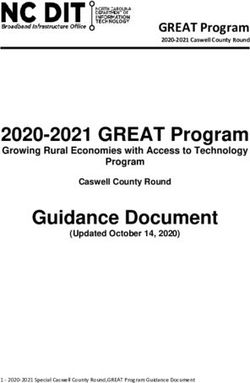360 Degree Assessment & Certification - Q4 2020
←
→
Page content transcription
If your browser does not render page correctly, please read the page content below
360 Degree Assessment
& Certification
Q4 2020
Copyright © 2021 MRG Effitas Ltd.
Copyright © 2018 MRG Effitas Ltd.MRG Effitas Ltd.
Efficacy Assessment & Assurance
Contents
Introduction ....................................................................................................................................................... 3
Executive Summary .......................................................................................................................................... 4
Certification ................................................................................................................................................... 5
The Purpose of this Report........................................................................................................................... 6
Tests Employed ................................................................................................................................................ 7
In the Wild 360 / Full Spectrum Test ........................................................................................................... 7
PUA / Adware Test ........................................................................................................................................ 7
Exploit/Fileless Test ..................................................................................................................................... 8
Botnet Test - TinyNuke ................................................................................................................................. 8
Simulator Test - Obfuscated ZombieBrowserPack .................................................................................... 8
False Positive Test ........................................................................................................................................ 8
Performance Test ......................................................................................................................................... 8
Security Applications Tested .................................................................................................................. 10
MRG Effitas is a world-leading, Malware sample types used to conduct the tests ................................................................................ 10
independent IT security efficacy testing Test Results..................................................................................................................................................... 11
& assurance company. We are trusted Understanding Grade of Pass ........................................................................................................................ 21
by antimalware vendors across the Appendix 1 ....................................................................................................................................................... 22
world. Appendix 2 ....................................................................................................................................................... 36
TEL:
+44 (0)20 3239 9289
EMAIL:
contact@mrg-effitas.com
TWITTER:
@mrgeffitas
MRG Effitas 360 Assessment & Certification Programme – Q4 2020
2 Copyright © 2021 MRG Effitas Ltd. This article or any part thereof may not be published or reproduced without the consent of the copyright holderIntroduction
MRG Effitas is a world leader independent IT research
company having a core focus on AV efficacy
assessments both in the traditional “Real World”
malware detection capabilities and in the financial
fraud prevention area.
The methodology employed in this test maps closely to Real World practice
representing the valid threads endangering anyone using Windows operating
system. This evaluation is aimed to help users choosing the most suitable
security application.
This Programme is called “360 Assessment & Certification” since it tests the
security applications capabilities with a full spectrum of attack vectors. In the
360 Assessment, trojans, backdoors, spyware, financial malware,
ransomware and “other” malicious applications are all used. Alongside the
traditional In-The-Wild (ITW) file-based attacks, our evaluation also contains
scenarios where fileless cases and exploitation techniques, live botnets and
financial malware simulators are also applied.
Besides the malicious attacks, in order to evaluate the practical accuracy of
AV products, they were exposed to potentially unwanted applications (PUA or
Greyware) and clean files (FP) as well.
Additionally, besides security capabilities tests, our assessment measured
the footprint each security software on a computer’s performance.
MRG Effitas 360 Assessment & Certification Programme – Q4 2020
3 Copyright © 2021 MRG Effitas Ltd. This article or any part thereof may not be published or reproduced without the consent of the copyright holderExecutive Summary
This Certification Programme is designed to serve as a reflection of product Out of 10 tested security products, the following six managed to meet the
efficacy based on what we have previously termed “metrics that matter”. specification to attain our Q4 2020 360 Degree Certification.
Based on decades of experience in IT security, our previous tests, and being • Bitdefender Endpoint Security
one of the world’s largest supplier of early-life malicious binaries and URLs, • ESET Endpoint Security
we know that all endpoints can be infected, regardless of the security • F-Secure Computer Protection Premium
solutions employed. The question is not ‘if’, but ‘when’ a malicious binary hits • Malwarebytes Endpoint Protection
the system. • Microsoft Windows Defender
• Sophos Intercept X
A security product’s ability to block initial infection (although critical in most
cases) is not the only metric that matters. Measuring the time taken to detect
malicious files or actions, is another metric that can be crucial in evaluation.
An additional key factor is the point in time when the fact of the infection and
any associated malicious behaviour are detected.
When conducting these tests, we tried to simulate normal user behaviour. We
are aware that a “Real World” test cannot be conducted by a team of
professionals inside a lab, because we understand how certain types of
malware work, how malware attacks are conducted, and how such attacks
could be prevented. Simulating normal user behaviour means that we paid
special attention to all alerts given by security applications. A pass was given
only when alerts were straightforward, and clearly suggested that the
malicious action should be blocked.
With these in mind, it is very important to note that the best choice for an
average user is to keep things as simple as possible and not to overwhelm
the non-tech savvy with cryptic pop-ups, alerts or questions.
MRG Effitas 360 Assessment & Certification Programme – Q4 2020
4 Copyright © 2021 MRG Effitas Ltd. This article or any part thereof may not be published or reproduced without the consent of the copyright holderCertification
In order to attain a quarterly MRG Effitas 360 Degree Level 1 certification, a security application must completely protect the system from initial infection either by
automatically blocking every ITW sample, or by blocking them based on their behaviour, prior to any malicious actions and the product must pass the Live Botnet
test. PUA, FP, Exploit/Fileless, Financial Malware Simulator, and performance tests are not part of the certification.
Level 2 certification is given if the application blocks or detects any initially missed malware in at least 98% of all cases on the 24-hour retest, while the initially
missed test cases are less than 10%. If a ransomware/wiper successfully runs and the files are not available anymore, Level 2 certification is lost.
Under the MRG Effitas 360 Degree Assessment & Certification, the following products were certified for Q4 2020.
Certified (Level 1):
• Bitdefender Endpoint Security
• Malwarebytes Endpoint Protection
• Sophos Intercept X
Certified (Level 2):
• ESET Endpoint Security
• F-Secure Computer Protection Premium
• Microsoft Windows Defender
MRG Effitas 360 Assessment & Certification Programme – Q4 2020
5 Copyright © 2021 MRG Effitas Ltd. This article or any part thereof may not be published or reproduced without the consent of the copyright holderThe Purpose of this Report
Since its inception in 2009, MRG Effitas has strived to To make testing more akin to real world scenarios, no manual scanning was
conducted. Instead, the system was retested exactly 24 hours after the
differentiate itself from traditional testing houses by system was compromised, thereby giving security applications the
having its primary focus on providing “efficacy opportunity to detect infections on restart.
assessments” and not just performing “tests”. As we have stated in our previous test reports, most malware has one
primary objective, and that is to make money for the cybercriminals.
Traditionally, testing of security software has been aimed at measuring a
product’s ability to detect malware. Testing has evolved rapidly over the last Measuring initial detection rates and the time taken to detect active malware
couple of years, as most labs, under the direction of AMTSO (of which MRG is important, particularly in today’s threat landscape with the mix of malware
Effitas is a member) has been striving to conduct “Real World” testing, based that is prevalent.
on standardised guidelines. More information about the compliance status
of this test can be found on the AMTSO website. As we have repeated in our previous financial malware test reports, the
longer a cybercriminal can run their malware on a system, the greater the
https://www.amtso.org/amtso-ls1-tp031
opportunity is for them to be able to capture private user information,
Although there is no absolute definition of this kind of testing, loosely including banking passwords and social media credentials, etc.
speaking, it involves the introduction of malware to an endpoint through a
For these types of malware, initial detection is of the utmost importance,
realistic entry point, such as downloading the sample using a browser or
since the vast majority of security solutions will be unable to remediate the
getting it from a USB memory stick. Real world testing mostly involves
problem of an encrypted system. In incident response scenarios, it is usually
“dynamic testing” (i.e. the malware is executed and then the ability of the
advised to purchase bitcoin right away, should the experts be unable to
security product to block the malware is measured).
retrieve the encrypted files.
Whilst these types of tests are useful, yielding valid and meaningful data,
In providing these quarterly certifications, the MRG Effitas 360 Degree
MRG Effitas wanted to merge standalone tests and also go the extra mile by
Assessment & Certification Programme is the de facto standard by which
measuring the time security products take to detect infections and remediate
security vendors, financial institutions and other corporations can attain the
the endpoint.
most rigorous and accurate determination of a product’s efficacy against the
full spectrum of malware that is prevalent during the period.
MRG Effitas 360 Assessment & Certification Programme – Q4 2020
6 Copyright © 2021 MRG Effitas Ltd. This article or any part thereof may not be published or reproduced without the consent of the copyright holderTests Employed
In this assessment (Q4 2020), we ran the following tests:
In the Wild 360 / Full Spectrum Test PUA / Adware Test
Most of the malicious URLs used in this test were compromised legitimate The PUA samples used in this test are deceptive, or potentially unwanted
websites, serving malware. We believe that such URLs pose the greatest applications (PUA), that are not malicious, but are generally considered
danger to users, as this is the place where they least expect to get infected, unsuitable for most home or business networks. They usually contain
and any URL based protection fails on them. Some URLs originate from our adware, installs toolbars or have other unclear objectives. They may also
honeypots, or in case of ransomware and financial malware in particular, we contribute to consuming computing resources or network bandwidth. PUAs
used URLs from newly discovered distribution sites. can be deceptive, harmful, hoax, show aggressive popups and misleading or
scaring the user. They may provide some unconventional ways of
Malware delivered by URLs used in this test can be considered as zero-day in uninstalling the application, maybe retain some of their components on the
the true meaning of the phrase. This posed a significant challenge to the device without the user's consent. We mainly use a filtered version of
participant products. AppEsteem’s feed, as they developed deceptor requirements as part of a
cross-industry effort of many of the world’s leading security companies and
~10% of the threats used in this test were introduced to the system via
represent a minimum bar that all apps and services must meet to avoid
internal webmail sites. We have witnessed many SMBs being infected
being titled deceptive.
through internal webmails and lack of spam filtering. Downloading malware
attachments from internal webmail sites bypass the URL blocking features of AppEsteem, as a member of the AMTSO group is dedicated to help
the products, and this happens in-the-wild. protecting consumers from harassing and objectionable material, and to
enable security companies to restrict access to such actions. MRG Effitas, as
During the In the Wild 360 / Full Spectrum test, 360 live ITW samples were
a member of the AMTSO group, is also dedicated to protecting these
used. The stimulus load comprised the following: 52 trojans, 42 backdoors,
thoughts.
56 financial malware samples, 41 ransomware samples, 45 spyware, 39
malicious documents, 37 malicious emails, 48 malicious script files. In the PUA/Adware part we tested the products against 20 PUAs.
MRG Effitas 360 Assessment & Certification Programme – Q4 2020
7 Copyright © 2021 MRG Effitas Ltd. This article or any part thereof may not be published or reproduced without the consent of the copyright holderExploit/Fileless Test Simulator Test - Obfuscated
The main purpose of this test is to see how security products protect against ZombieBrowserPack
a specific exploitation technique. In order to measure this, we developed test
The obfuscated version of ZombieBrowserPack was developed for
cases that simulate the corresponding exploit and post-exploitation
educational and testing purposes. This is a fully functional credential stealer
techniques only.
browser extension for Firefox, Chrome and Safari.
Drive-by download exploits are the biggest threats for an enterprise
environment, since no user interaction is needed to start the chain of
infection on a victim machine. Outdated browsers and Office environments False Positive Test
are widespread in enterprise environments, due to compatibility issues or the
lack of proper patch management process. Perfect blocking of malicious content is only part of the story from a
practical point of view for any decent AV product. In many cases all malware
We were testing the products’ abilities to avoid any exposure to adversaries, blocking is a result of a very aggressive filter which can block non-malicious
to interrupt malicious payload delivery before performing malicious actions. legitimate applications as well prohibiting everyday work by blocking
We focus explicitly on each product’s ability to mitigate each attack legitimate, perhaps newly developed in-house software.
technique. The results are not intended to evaluate the complete efficacy of
In order to test this feature, we tested the security applications against
the products, but rather the products’ anti-exploit and anti-post-exploit
completely clean, recently created applications.
features in isolation.
False positive assessment consisted of 1000 clean and legitimate
During this test we used 9 different exploitation techniques. The detailed application samples. The selection has been focused on applications,
description can be found in the ‘Appendix’. frequently found in enterprise environments (drivers, media editors,
developer tools, etc.)
Botnet Test - TinyNuke
Performance Test
TinyNuke (aka Nuclear Bot, NukeBot) is a modular Zeus-style banking trojan.
It was released via GitHub in 2016 by a Russian-speaking member who was A security product’s usefulness does not depend on protection level solely,
the actor. The botnet has some built-in features, including HTML code but also on its resource footprint and its effect of the overall operating
injection but typically used to steal web services credentials. It has three system performance.
major components: C&C server, Portable Executable file (the bot) and a DLL
loaded into memory.
MRG Effitas 360 Assessment & Certification Programme – Q4 2020
8 Copyright © 2021 MRG Effitas Ltd. This article or any part thereof may not be published or reproduced without the consent of the copyright holderIn order to assess the products’ influence on the operating system, we tested
several performance factors on a physical machine and combined the
results, based on a scoring approach. Detailed information can be found in
the ‘Appendix’.
In every test case, (except for the performance test) our testing environment
supports the execution of VM-aware malware, this is the reason why we were
able to use more sophisticated threats which normally would not run on
Virtual Machines.
MRG Effitas 360 Assessment & Certification Programme – Q4 2020
9 Copyright © 2021 MRG Effitas Ltd. This article or any part thereof may not be published or reproduced without the consent of the copyright holderSecurity Applications Tested Malware sample types used to conduct the
tests
• Avast Business Antivirus 20.10.2625
• Avira Antivirus Pro 15.0.2101.2069 ITW samples distribution
• Bitdefender Endpoint Security 6.6.23.329
• ESET Endpoint Security 7.3.2036.0
• F-Secure Computer Protection Premium 20.1 (4.12.13.68.0/PSB) 10,3%
15,6%
• Malwarebytes Endpoint Protection 1.2.0.844
• Microsoft Windows Defender 4.18.1911.3
Financial malware
• Sophos Intercept X 2.0.18
• Symantec Endpoint Protection 14.3.3384.1000 10,8%
Ransomware
• Trend Micro Security 6.7.1478/14.2.1243
Backdoor
11,4%
Spyware
Malicious script
13,3% Malicious document
Malicious email
11,7%
12,5%
MRG Effitas 360 Assessment & Certification Programme – Q4 2020
10 Copyright © 2021 MRG Effitas Ltd. This article or any part thereof may not be published or reproduced without the consent of the copyright holderTest Results
The tables below show the results of testing under the MRG Effitas 360 Q4 2020 Assessment Programme.
Q4 2020 In the Wild 360 / Full Spectrum test results
The table below shows the detection rates of the security products for 360 ITW samples. This table is sorted by smallest number of missed samples.
In the Wild 360 / Full Spectrum test results
100%
90%
80%
70%
Malwarebytes
Trend Micro
Bitdefender
Symantec
Defender
F-Secure
Sophos
60%
Avast
ESET
Avira
50%
Sophos Bitdefender Malwarebytes ESET Defender F-Secure Symantec Avast Avira Trend Micro
Miss 0,00% 0,00% 0,00% 0,00% 0,28% 0,56% 0,28% 1,11% 3,61% 6,39%
Detected 0,00% 0,00% 0,00% 0,00% 0,00% 0,00% 0,00% 0,00% 0,00% 1,67%
Blocked in 24h 0,00% 0,00% 0,00% 0,28% 0,00% 0,28% 1,68% 1,11% 0,83% 0,28%
Behaviour block 0,00% 0,28% 22,50% 0,28% 0,28% 1,94% 3,89% 3,06% 7,22% 0,00%
Auto block 100,00% 99,72% 77,50% 99,44% 99,44% 97,22% 94,17% 94,72% 88,33% 91,67%
Blocking of samples indicated with purple colour were affected by a network configuration mismatch with Symantec Endpoint Protection.
MRG Effitas 360 Assessment & Certification Programme – Q4 2020
11 Copyright © 2021 MRG Effitas Ltd. This article or any part thereof may not be published or reproduced without the consent of the copyright holderRansomware samples test results
The table below shows the detection rates of the security products for 41 ransomware samples. This table is sorted by smallest number of missed samples.
Ransomware samples test results
100%
90%
80%
70%
Malwarebytes
Trend Micro
Bitdefender
Symantec
Defender
F-Secure
60%
Sophos
Avast
ESET
Avira
50%
Avast Avira Bitdefender Defender ESET F-Secure Malwarebytes Sophos Trend Micro Symantec
Miss 0,00% 0,00% 0,00% 0,00% 0,00% 0,00% 0,00% 0,00% 0,00% 0,00%
Blocked in 24h 0,00% 0,00% 0,00% 0,00% 0,00% 0,00% 0,00% 0,00% 0,00% 2,44%
Behaviour block 0,00% 0,00% 0,00% 0,00% 0,00% 0,00% 0,00% 0,00% 0,00% 7,32%
Auto block 100,00% 100,00% 100,00% 100,00% 100,00% 100,00% 100,00% 100,00% 100,00% 90,24%
Blocking of samples indicated with purple colour were affected by a network configuration mismatch with Symantec Endpoint Protection.
MRG Effitas 360 Assessment & Certification Programme – Q4 2020
12 Copyright © 2021 MRG Effitas Ltd. This article or any part thereof may not be published or reproduced without the consent of the copyright holderFinancial malware samples test results
The table below shows the detection rates of the security products for 56 financial malware samples. This table is sorted by smallest number of missed samples.
Financial malware samples test results
100%
90%
80%
70%
Malwarebytes
Trend Micro
Bitdefender
Symantec
Defender
F-Secure
60%
Sophos
Avast
ESET
Avira
50%
Avast Bitdefender Defender ESET F-Secure Malwarebytes Sophos Symantec Trend Micro Avira
Miss 0,00% 0,00% 0,00% 0,00% 0,00% 0,00% 0,00% 0,00% 0,00% 0,00%
Blocked in 24h 0,00% 0,00% 0,00% 0,00% 0,00% 0,00% 0,00% 0,00% 0,00% 0,00%
Behaviour block 0,00% 0,00% 0,00% 0,00% 0,00% 0,00% 0,00% 0,00% 0,00% 12,50%
Auto block 100,00% 100,00% 100,00% 100,00% 100,00% 100,00% 100,00% 100,00% 100,00% 87,50%
MRG Effitas 360 Assessment & Certification Programme – Q4 2020
13 Copyright © 2021 MRG Effitas Ltd. This article or any part thereof may not be published or reproduced without the consent of the copyright holderPUA/adware samples test results
The table below shows the detection rates of the security products for 20 PUA/Adware samples. This table is sorted by smallest number of missed samples.
PUA/Adware samples test results
100%
90%
80%
70%
Malwarebytes
Trend Micro
Bitdefender
Symantec
Defender
F-Secure
60%
Sophos
Avast
ESET
Avira
50%
Defender ESET Malwarebytes Sophos Symantec Avira Bitdefender F-Secure Avast Trend Micro
Miss 0,00% 0,00% 0,00% 0,00% 0,00% 5,00% 5,00% 10,00% 15,00% 30,00%
Blocked in 24h 0,00% 0,00% 0,00% 0,00% 0,00% 5,00% 5,00% 0,00% 0,00% 0,00%
Behaviour block 0,00% 0,00% 0,00% 0,00% 0,00% 0,00% 0,00% 0,00% 0,00% 0,00%
Auto block 100,00% 100,00% 100,00% 100,00% 100,00% 90,00% 90,00% 90,00% 85,00% 70,00%
MRG Effitas 360 Assessment & Certification Programme – Q4 2020
14 Copyright © 2021 MRG Effitas Ltd. This article or any part thereof may not be published or reproduced without the consent of the copyright holderExploit/fileless samples test results
The table below shows the initial detection rates of the security products for 9 exploit/fileless test. This table is sorted by smallest number of missed attack
vectors.
Exploit/Fileless samples test results
100%
90%
80%
70%
Malwarebytes
Trend Micro
Bidefender
Symantec
Defender
F-Secure
60%
Sophos
Avast
ESET
Avira
50%
Bidefender Defender Sophos Avira ESET F-Secure Avast Symantec Malwarebytes Trend Micro
Miss 0,00% 0,00% 0,00% 0,00% 0,00% 0,00% 0,00% 0,00% 0,00% 22,22%
Signature block 0,00% 0,00% 0,00% 11,11% 11,11% 11,11% 22,22% 33,33% 100,00% 11,11%
Auto block 100,00% 100,00% 100,00% 88,89% 88,89% 88,89% 77,78% 66,67% 0,00% 66,67%
MRG Effitas 360 Assessment & Certification Programme – Q4 2020
15 Copyright © 2021 MRG Effitas Ltd. This article or any part thereof may not be published or reproduced without the consent of the copyright holderReal Botnet test results
The table below shows the results of live financial malware test.
MRG Effitas 360 Assessment & Certification Programme – Q4 2020
16 Copyright © 2021 MRG Effitas Ltd. This article or any part thereof may not be published or reproduced without the consent of the copyright holderFinancial malware simulator test results
The table shows the results of financial malware simulator test.
MRG Effitas 360 Assessment & Certification Programme – Q4 2020
17 Copyright © 2021 MRG Effitas Ltd. This article or any part thereof may not be published or reproduced without the consent of the copyright holderFalse positive samples test results
The table below shows the initial detection rates of the security products for 1108 false positive samples. This table is sorted by smallest number of false positive
sample blocks.
False positive samples test results
100%
Malwarebytes
Trend Micro
Bitdefender
Symantec
Defender
F-Secure
Sophos
Avast
ESET
Avira
90%
Avast Avira Defender ESET Malwarebytes Sophos Symantec Trend Micro Bitdefender F-Secure
False block 0,00% 0,00% 0,00% 0,00% 0,00% 0,00% 0,00% 0,00% 0,00% 0,10%
Detected 0,00% 0,00% 0,00% 0,00% 0,00% 0,00% 0,00% 0,00% 0,60% 0,00%
Allowed to run 100,00% 100,00% 100,00% 100,00% 100,00% 100,00% 100,00% 100,00% 99,40% 99,90%
MRG Effitas 360 Assessment & Certification Programme – Q4 2020
18 Copyright © 2021 MRG Effitas Ltd. This article or any part thereof may not be published or reproduced without the consent of the copyright holderPerformance test results
This table is sorted from highest to lowest score where the highest score denotes the lowest impact on the system.
Performance test results
Malwarebytes
Trend Micro
Bitdefender
Symantec
Defender
F-Secure
Sophos
Avast
ESET
Avira
Defender ESET Bitdefender Trend Micro Symantec F-Secure Avast Avira Sophos Malwarebytes
Chart ordering 8,4 8,3 7,2 6,2 6,1 6,1 5,6 5,4 5,3 5,2
Malwarebytes Endpoint Protection’s performance was impacted due to unnecessary components were enabled.
Scoring details can be found in the ‘Appendix’.
MRG Effitas 360 Assessment & Certification Programme – Q4 2020
19 Copyright © 2021 MRG Effitas Ltd. This article or any part thereof may not be published or reproduced without the consent of the copyright holderDetailed results of the performance test
The table below shows the detailed results of the performance test of the security products. This table is sorted alphabetically.
Windows 10
Avast Avira Bitdefender Defender ESET F-Secure Malwarebytes Sophos Symantec Trend Micro
Base
Bootup time (s) 29,6 53,5 58,2 38,5 31,0 34,7 34,5 44,5 49,8 34,5 41,7
Security software size on disk (Mb) n/a 1242,6 971,9 1026,6 419,5 736,1 1089,5 343,8 1950,6 1259,0 753,2
Browser Operations (s)
Website Open 2,7 3,5 3,2 3,2 2,5 3,7 3,3 4,5 3,6 3,2 4,1
File Download 10,1 15,6 12,5 12,4 10,6 12,2 11,1 15,0 18,1 13,4 12,3
File Operations (s)
File Copy 2,1 2,0 1,9 2,2 2,2 2,2 2,3 1,9 1,8 2,0 2,4
File Compression 37,3 38,2 37,9 38,4 37,5 37,4 37,6 48,6 38,5 38,6 42,4
Archive Extraction 6,0 6,4 6,9 6,5 8,2 5,6 9,8 7,4 17,8 9,4 28,4
Office File Opening (s)
Excel 6,2 6,7 7,4 7,0 6,4 6,4 6,6 8,6 8,1 6,4 7,2
Word 2,4 2,7 3,7 2,6 2,5 2,5 2,7 5,1 3,3 4,8 2,9
Security software update
Time (s) n/a 37,3 49,7 159,7 23,0 31,7 26,0 n/a 67,3 n/a 35,0
CPU usage (%) n/a 43,3 38,2 26,0 37,7 36,9 37,5 n/a 26,8 n/a 25,0
Memory usage (Mb) n/a 710,1 770,1 725,8 495,8 312,4 786,6 n/a 938,7 n/a 601,6
Physical disk usage (%) n/a 41,7 14,4 9,2 13,0 62,5 89,5 n/a 8,2 n/a 17,5
Network interface usage (B/s) n/a 69633,1 207215,8 32100,4 178351,5 74494,3 104954,7 n/a 7998,5 n/a 160228,1
Security software scanning - C:\
Time (s) n/a 407,7 608,3 112,0 361,7 206,0 491,3 398,7 618,0 n/a 450,3
CPU usage (%) n/a 22,8 22,7 38,4 67,1 27,8 81,0 26,5 29,1 n/a 32,7
Memory usage (Mb) n/a 1088,9 885,9 865,5 914,2 415,8 902,4 1082,4 1223,9 n/a 821,7
Physical disk usage (%) n/a 42,7 20,8 24,8 26,6 50,8 22,5 38,3 8,6 n/a 15,3
Network interface usage (B/s) n/a 1872,2 15157,5 1955,9 621,0 1363,2 1008,3 30907,1 1103,2 n/a 929,6
MRG Effitas 360 Assessment & Certification Programme – Q4 2020
20 Copyright © 2021 MRG Effitas Ltd. This article or any part thereof may not be published or reproduced without the consent of the copyright holderUnderstanding Grade of Pass
Level 1 certified Level 2 certified Not certified
All threats detected on first exposure or via At least 98% of the threats detected and Security product failed to detect at least 98% of
behaviour protection and Live Botnet test is neutralised / system remediated before or on the infections and remediate the system during
passed. the first rescan while the initially missed test the test procedure.
cases are less than 10%.
• Bitdefender Endpoint Security • ESET Endpoint Security • Avast Business Antivirus
• Malwarebytes Endpoint Protection • F-Secure Computer Protection Premium • Avira Antivirus Pro
• Sophos Intercept X • Microsoft Windows Defender • Symantec Endpoint Protection
• Trend Micro Security
MRG Effitas 360 Assessment & Certification Programme – Q4 2020
21 Copyright © 2021 MRG Effitas Ltd. This article or any part thereof may not be published or reproduced without the consent of the copyright holderAppendix 1
Methodology used in the “In the Wild 360 / Full Spectrum” test
1. Windows 10 Enterprise 64-bit operating system is installed on a hardened virtual machine, all updates are applied, and third-party applications
installed and updated.
2. An image of the operating system is created.
3. A clone of the imaged systems is made for each of the security applications used in the test.
4. An individual security application is installed using default settings on each of the systems created in (3) and then, where applicable, updated. If the
vendor provided a non-default setting, this setting is checked whether it is realistic. If yes, the changes are documented, applied, and added to the
appendix section of the report.
5. A clone of the system as at the end of (4) is created.
6. Downloading a single binary executable (or document, script, etc.) from its native URL using Chrome to the Downloads folder and then executing the
binary in the clean, unprotected system. If the sample works, the sample is saved in a replay proxy to provide the same binary throughout the test.
Live URL test is conducted by the following procedure.
6.1. The sample is selected for the test and tested in the systems where a security product is installed.
6.2. The test case is retested 24 hours after the initial test if the security application failed to block the malicious binary.
Spam e-mail attachment test is conducted by the following procedure.
6.3. Microsoft Office Outlook client downloading a single email from its server to the victim system created in (4).
6.4. Opening the e-mail, saving the attachment to the Downloads folder and then executing the binary.
6.5. The test case is retested 24 hours after the initial test if the security application failed to block the malicious binary.
• The test case is marked as “Blocked” by either the security application blocks the URL where the malicious binary was located. Or the security
application blocks the malicious binary whilst it was being downloaded to the desktop.
• The test case is marked as “Behaviour Blocked” if the security application blocks the malicious binary when it is executed and either automatically
blocks it or postpones its execution and warns the user that the file is malicious and awaiting user input.
MRG Effitas 360 Assessment & Certification Programme – Q4 2020
22 Copyright © 2021 MRG Effitas Ltd. This article or any part thereof may not be published or reproduced without the consent of the copyright holder• The test case is marked as “Detected” if the security application detects the threat and sends an alert to the central console or notifies the user, but
the sample is allowed to run.
• The test case is marked as “Blocked in 24h” if the security application fails to block or behaviour block the malicious sample but blocks it during the
retest.
• The test case is marked as “Missed” if the security application fails to block or behaviour block the malicious sample during both tests.
7. Tests are conducted with all systems having internet access.
8. As no user-initiated scans is involved in this test, applications rely on various technologies to detect, block and remediate threats. Some of these
technologies are URL blacklisting, reputation, signature, machine learning, heuristics, behaviour etc.
Methodology used in the “In-The-Wild PUA/Adware” test
1. Windows 10 Enterprise 64-bit operating system is installed on a hardened virtual machine, all updates are applied, and third-party applications
installed and updated.
2. An image of the operating system is created.
3. A clone of the imaged systems is made for each of the security applications used in the test.
4. An individual security application is installed using default settings on each of the systems created in (3) and then, where applicable, updated. If the
vendor provided a non-default setting, this setting is checked whether it is realistic. If yes, the changes are documented, applied, and added to the
appendix section of the report.
5. A clone of the system as at the end of (4) is created.
6. Downloading a single binary executable (or document, script, etc.) from its native URL using Chrome to the Downloads folder and then executing the
binary in the clean, unprotected system. If the sample works, the sample is saved in a replay proxy to provide the same binary throughout the test.
7. The sample is selected for the test and tested in the systems where a security product is installed.
8. The test case is retested 24 hours after the initial test if the security application failed to block the malicious binary.
• The test case is marked as “Blocked” by either the security application blocks the URL where the malicious binary was located. Or the security
application blocks the malicious binary whilst it was being downloaded to the desktop.
MRG Effitas 360 Assessment & Certification Programme – Q4 2020
23 Copyright © 2021 MRG Effitas Ltd. This article or any part thereof may not be published or reproduced without the consent of the copyright holder• The test case is marked as “Behaviour Blocked” if the security application blocks the malicious binary when it is executed and either automatically
blocks it or postpones its execution and warns the user that the file is malicious and awaiting user input.
• The test case is marked as “Detected” if the security application detects the threat and sends an alert to the central console or notifies the user, but
the sample is allowed to run.
• The test case is marked as “Blocked in 24h” if the security application fails to block or behaviour block the malicious sample but blocks it during the
retest.
• The test case is marked as “Missed” if the security application fails to block or behaviour block the malicious sample during both tests.
9. Tests are conducted with all systems having internet access.
As no user-initiated scans is involved in this test, applications rely on various technologies to detect, block and remediate threats. Some of these technologies are
URL blacklisting, reputation, signature, machine learning, heuristics, behaviour etc.
Methodology used in the false positive test
1. Windows 10 Enterprise 64-bit operating system is installed on a hardened virtual machine, all updates are applied, and third-party applications
installed and updated.
2. An image of the operating system is created.
3. A clone of the imaged systems is made for each of the security applications used in the test.
4. An individual security application is installed using default settings on each of the systems created in (3) and then, where applicable, updated. If the
vendor provided a non-default setting, this setting is checked whether it is realistic. If yes, the changes are documented, applied, and added to the
appendix section of the report.
5. A clone of the system as at the end of (4) is created.
6. Introducing the binary executables (or documents, scripts, etc.) to the clean, unprotected system via disk image or network share. If the sample works,
the sample is saved to a different disk image or network share.
False Positive test is conducted by the following procedure.
6.1. Scanning the binary executables (or documents, scripts, etc.) on the disk image or on the network share.
6.2. Executing the test samples.
MRG Effitas 360 Assessment & Certification Programme – Q4 2020
24 Copyright © 2021 MRG Effitas Ltd. This article or any part thereof may not be published or reproduced without the consent of the copyright holder6.3. The sample is retested 24 hours after the initial test if the security application failed to permit the harmless file.
• The test case is marked as “False block” if the security application falsely identifies and blocks the binary at any stage during the test and retest.
• The test case is marked as “Detected” if the security application falsely identifies and the binary at any stage during the test and retest but allows it to
run.
• The test case is marked as “Allowed to run in 24h” if the security application falsely identifies and blocks the binary at any stage during the test but
allows it to run upon the retest.
• The test case is marked as “Allowed to run” if the security application correctly identifies the binary as harmless and allows it to run.
7. Tests are conducted with all systems having internet access.
Methodology used in the exploit/fileless test
1. Windows 10 Enterprise 64-bit operating system is installed on a hardened virtual machine, all updates are applied, and third-party applications
installed and updated.
2. An image of the operating system is created.
3. A clone of the imaged systems is made for each of the security applications used in the test.
4. An individual security application is installed using default settings on each of the systems created in (3) and then, where applicable, updated. If the
vendor provided a non-default setting, this setting is checked whether it is realistic. If yes, the changes are documented, applied, and added in the
report in an appendix.
5. A clone of the system as at the end of (4) is created.
Exploit / Fileless test is conducted by the following procedure.
6. Our payloads use an exploit for the one of an installed vulnerable application. In order to simulate a realistic attack scenario, a payload is constructed
to include at least one of the common CnC frameworks.
7. The opening stage of the exploit is introduced to the system and we monitor if the vulnerable application starts the initial stage payload, the exploit is
being executed and if a session is established to our CnC server.
8. After navigating to the exploit site, the system is supervised if there are any new processes, loaded DLLs or CnC traffic emerge. If the exploitation is
successful, the following actions are executed.
MRG Effitas 360 Assessment & Certification Programme – Q4 2020
25 Copyright © 2021 MRG Effitas Ltd. This article or any part thereof may not be published or reproduced without the consent of the copyright holder8.1. Upload a file to the victim.
8.2. Download a file from the victim.
8.3. Create a process remotely.
8.4. Read the contents of a file on the victim.
9. When user interaction is needed from the endpoint protection (e.g. site visit not recommended, etc.) the default action is chosen. When user
interaction is needed from the operating system, we chose the run/allow options.
10. Throughout the test, the Process Monitor from the Sysinternals Suite and Wireshark are running (both installed to non-default directories and modified
not to be detected by default anti-debugging tools).
• The test case is marked as “Signature Block” if the security application blocks the URL (infected URL, exploit kit URL, redirection URL, malware URL)
by the URL database (local or cloud).
• The test case is marked as “Blocked” if the security application blocks the page containing a malicious HTML code, JavaScript (redirects, iframes,
obfuscated JavaScript, etc.) or Flash files. Or if the security application blocks the downloaded payload by analysing the malware before it can be
started. (reputation-based block or heuristic based block).
• The test case is marked as “Behaviour Blocked” if the security application blocks the downloaded payload after it has been started.
• The test case is marked as “Detected” if the security application detects the threat and sends an alert to the central console or notifies the user, but
the attack is allowed to run.
• The test case is marked as “Missed” if the security application fails to detect, block or behaviour block the attack and the it can be carried out.
11. Tests are conducted with all systems having internet access.
12. As no user-initiated scans is involved in this test, applications rely on various technologies to detect, block and remediate threats. Some of these
technologies are URL blacklisting, reputation, signature, machine learning, heuristics, behaviour etc.
Detailed description of the Exploit / Fileless cases.
Test case 001
Koadic/wmic
Koadic is a framework using VBScript stagers for increased stealth and limited footprint. In this test case, a Koadic connectback payload is instantiated
using a wmic command.
MRG Effitas 360 Assessment & Certification Programme – Q4 2020
26 Copyright © 2021 MRG Effitas Ltd. This article or any part thereof may not be published or reproduced without the consent of the copyright holderIn case the exploitation was successful, as a proof of that working session has been establised, the following actions has been carried out through the
connection.
- A directory list is queried
- A file is uploaded to the victim
- A file is downloaded
- A shell command is executed
The test case is flagged as MISSED if exploitation was successful and test machine had been successfully controlled via the new session.
References:
https://github.com/zerosum0x0/koadic
Test case 002
Koadic/mshta
Koadic is a framework using VBScript stagers for increased stealth and limited footprint. In this test case, a Koadic connectback payload is instantiated
using a malicious Windows help .hta document.
In case the exploitation was successful, as a proof of that working session has been establised, the following actions has been carried out through the
connection.
- A directory list is queried
- A file is uploaded to the victim
- A file is downloaded
- A shell command is executed
The test case is flagged as MISSED if exploitation was successful and test machine had been successfully controlled via the new session.
References:
https://github.com/zerosum0x0/koadic
Test case 003
Koadic/regsvr32
Koadic is a framework using VBScript stagers for increased stealth and limited footprint. In this test case, a Koadic connectback payload is instantiated
using a regsvr32 remote object load call.
In case the exploitation was successful, as a proof of that working session has been establised, the following actions has been carried out through the
connection.
MRG Effitas 360 Assessment & Certification Programme – Q4 2020
27 Copyright © 2021 MRG Effitas Ltd. This article or any part thereof may not be published or reproduced without the consent of the copyright holder- A directory list is queried
- A file is uploaded to the victim
- A file is downloaded
- A shell command is executed
The test case is flagged as MISSED if exploitation was successful and test machine had been successfully controlled via the new session.
References:
https://github.com/zerosum0x0/koadic
Test case 004
EMPIRE/.net compilation job
In this test case, we use the Empire PowerShell framework to create a crafted .net build job XML to spawn an Empire connectback shell upon a
compilation process.
In case the exploitation was successful, as a proof of a working session, the following steps are taken.
- A screenshot has been made
- A file has been downloaded
- A file has been uploaded
The test case is flagged as MISSED if exploitation was successful and the test machine had been successfully controlled via the new session.
References:
https://github.com/EmpireProject/Empire/
Test case 005
EMPIRE/MSHTA
In this test case, we use the Empire PowerShell framework to create malicious Windows help document to spawn an Empire connectback shell upon a
compilation process.
In case the exploitation was successful, as a proof of a working session, the following steps are taken.
- A screenshot has been made
- A file has been downloaded
- A file has been uploaded
The test case is flagged as MISSED if exploitation was successful and the test machine had been successfully controlled via the new session.
References:
https://github.com/EmpireProject/Empire/
MRG Effitas 360 Assessment & Certification Programme – Q4 2020
28 Copyright © 2021 MRG Effitas Ltd. This article or any part thereof may not be published or reproduced without the consent of the copyright holderTest case 006
Foxit reader Use After Free + Empire
In this test case, we use the Foxit Reader v9.0.1.1049 exploit (foxit_reader_uaf) to start the exploit chain. After successfully exploiting the vulnerability an
Empire (PowerShell) stager is executed.
In case the exploitation was successful, as a proof of a working session, the following steps are taken.
- A screenshot has been made
- A file has been downloaded
- A file has been uploaded
The test case is flagged as MISSED if exploitation was successful and the test machine had been successfully controlled via the new session.
Exploited application: Foxit Reader v9.0.1.1049 OS version: Windows 7
CVE:
CVE-2018-9948
CVE-2018-9958
The exploit
Foxit Reader v9.0.1.1049 and earlier are affected by use-after-free and uninitialized memory vulnerabilities that can be used to gain code execution. This
module uses Uint32Array uninitialized memory and text annotation use-after-free vulnerabilities to call WinExec with a share file path to download and
execute the specified exe. The module has been tested against Foxit Reader v9.0.1.1049 running on Windows 7 x64 and Windows 10 Pro x64 Build 17134.
Windows 10 Enterprise needs to have insecure logons enabled for the exploit to work as expected.
References:
https://cve.mitre.org/cgi-bin/cvename.cgi?name=CVE-2018-9948
https://cve.mitre.org/cgi-bin/cvename.cgi?name=CVE-2018-9958
https://www.rapid7.com/db/modules/exploit/windows/fileformat/foxit_reader_uaf
https://www.powershellempire.com/
https://github.com/EmpireProject/Empire.
Test case 007
Firefox version 31.0 exploit with Empire
In this test case, we target Firefox 31.0 with an exploit (CVE-2014-8636, CVE-2015-0802) starting the exploit chain. After successfully exploiting the
vulnerability an Empire (PowerShell) stager is executed.
In case the exploitation was successful, as a proof of a working session, the following steps are taken.
- A screenshot has been made
- A file has been downloaded
MRG Effitas 360 Assessment & Certification Programme – Q4 2020
29 Copyright © 2021 MRG Effitas Ltd. This article or any part thereof may not be published or reproduced without the consent of the copyright holder- A file has been uploaded
The test case is flagged as MISSED if exploitation was successful and the test machine had been successfully controlled via the new session.
The exploit
This exploit gains remote code execution on Firefox 31-34 by abusing a bug in the XPConnect component and gaining a reference to the privileged
chrome:// window. This exploit requires the user to click anywhere on the page to trigger the vulnerability.
CVE:
CVE-2014-8636
CVE-2015-0802
References:
https://www.rapid7.com/db/modules/exploit/multi/browser/firefox_proxy_prototype
https://www.powershellempire.com/
https://github.com/EmpireProject/Empire
Test case 008
MSBuild + Metasploit Meterpreter
In this test case, we target MSBuild starting the exploit chain. Assuming that MSBuild.exe is allowed since this tool is part of the Microsoft .NET
Framework, we can invoke it to execute a .xml file as a Visual Studio .NET C# Project descriptor. The well-composed file contains a CSharp code which
starts a Meterpreter stager. If code execution is not blocked, as a result, a new Meterpreter session back to MRG-Effitas CnC server will be created.
In case the exploitation was successful, as a proof of a working session, the following steps are taken.
- A screenshot has been made
- A file has been downloaded
- A file has been uploaded
The test case is flagged as MISSED if exploitation was successful and the test machine had been successfully controlled via the new session.
References:
https://ired.team/offensive-security/code-execution/using-msbuild-to-execute-shellcode-in-c
Test case 009
Code Injection via NtCreateSection (shellcode: bind shell)
In this test, we used a code injection technique that leverages Native APIs NtCreateSection, NtMapViewOfSection, and RtlCreateUserThread to inject code
to a trusted process.
If the code successfully executed, bind shell shellcode is injected to the C:\Windows\System32\exprorer.exe. This payload accepts remote TCP
connection and serve them by cmd.exe. Doing this, targeted machine can be controlled from local network.
MRG Effitas 360 Assessment & Certification Programme – Q4 2020
30 Copyright © 2021 MRG Effitas Ltd. This article or any part thereof may not be published or reproduced without the consent of the copyright holderThe test case is flagged as MISSED if exploitation was successful and the test machine had been successfully controlled via the new session.
In case the exploitation was successful, as a proof of a working session, the following steps are taken.
- A screenshot has been made
- A file has been downloaded
- A file has been uploaded
The test case is flagged as MISSED if exploitation was successful and the test machine had been successfully controlled via the new session.
References:
https://ired.team/offensive-security/code-injection-process-injection/ntcreatesection-+-ntmapviewofsection-code-injection
MRG Effitas 360 Assessment & Certification Programme – Q4 2020
31 Copyright © 2021 MRG Effitas Ltd. This article or any part thereof may not be published or reproduced without the consent of the copyright holderMethodology used in the Real Botnet Test
1. Windows 10 Enterprise 64-bit operating system is installed on a hardened virtual machine, all updates are applied, and third-party applications
installed and updated.
2. An image of the operating system is created.
3. A Real botnet dropper is run on the clean, unprotected system, thus simulating a pre-infected state.
4. A clone of the imaged system is made for each of the security applications to be used in the test.
5. An individual security application is installed using default settings on each of the systems created in (4) and then, where applicable, updated. If the
vendor provided a non-default setting, this setting is checked whether it is realistic. If yes, the changes are documented, applied, and added in the
report in an appendix.
6. A clone of the system as at the end of (5) is created.
Real botnet test is conducted by the following procedure.
6.1. Starting a new instance of Firefox (or the Safe Browser) and navigating to a financial website. Where the security application offers a secured or
dedicated banking browser, this is used. If the security application is designed to protect Internet Explorer, only that component is tested.
6.2. Text is entered into the Account login page of the financial website using the keyboard or using a virtual keyboard if the application under test
provides such functionality, and then the “log in” button is pressed.
• The test case is marked as passed – a green checkmark if the security application detects the financial malware when the security application is
installed, and a mandatory scan is made. Or the security application detects the real financial malware when it is executed according to the following
criteria:
o It identifies the real financial malware as being malicious and either automatically blocks it or postpones its execution, warns the user that the file is
malicious and awaits user input.
o It identifies the real financial malware as suspicious or unknown and gives the option to run in a sandbox or safe restricted mode, which prevents the
real financial malware from capturing and sending the logon data to the MRG CnC, whilst giving no alerts or giving informational alerts only. Or The
security application intercepts the action of the real financial malware and displays warnings and user action input requests that are clearly different
from those displayed in response to legitimate applications.
a. The test case is marked as missed – a red cross if the security application fails to detect the real financial malware according to the following
criteria:
MRG Effitas 360 Assessment & Certification Programme – Q4 2020
32 Copyright © 2021 MRG Effitas Ltd. This article or any part thereof may not be published or reproduced without the consent of the copyright holdero The security application fails to prevent the real financial malware from capturing and sending the logon data to the MRG CnC and gives no alert or
provides informational alerts only.
o The security application intercepts the action of the real financial malware but displays warnings and user action input requests that are
indistinguishable in meaning from those displayed in response to legitimate applications.
o The security application identifies the malware and gives the option to run in a sandbox or safe restricted mode which fails to prevent the real financial
malware from capturing and sending the logon data to the MRG CnC and gives no alert or provides informational alerts only.
7. Testing is conducted with all systems having internet access.
Because we did not use 0-day malware in this test, but 1-2 years old or even older malware versions, when a security application provided both traditional AV
engines and safe browser solutions, the security application was tested in two modes. In the first mode, all protections were turned on and the safe browser was
used. In the second mode, all protections were turned on and the safe browser was not used. Thus, the second test simulated that if the user forgot to use the safe
browser, but the AV engine is still on.
Methodology Used in the Financial Malware Simulator Test
1. Windows 10 Enterprise 64-bit operating system is installed on a hardened virtual machine, all updates are applied, and third-party applications
installed and updated.
2. An image of the operating system is created.
3. A clone of the imaged systems is made for each of the security applications used in the test.
4. An individual security application is installed using default settings on each of the systems created in (3) and then, where applicable, updated. If the
vendor provided a non-default setting, this setting is checked whether it is realistic. If yes, the changes are documented, applied, and added to the
appendix section of the report.
5. A clone of the system as at the end of (4) is created.
Financial malware simulator test is conducted by the following procedure.
6. Where the security application offers a secured or dedicated banking browser, this is used. If the security application is designed to protect IE, only
that component is tested.
6.1. The simulator specific process is started.
MRG Effitas 360 Assessment & Certification Programme – Q4 2020
33 Copyright © 2021 MRG Effitas Ltd. This article or any part thereof may not be published or reproduced without the consent of the copyright holderYou can also read