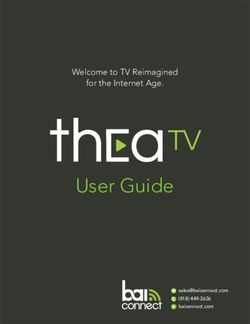2024 Benefits Open Enrollment - November 1-15, 2023 - UNIVERSITY OF NEW ENGLAND
←
→
Page content transcription
If your browser does not render page correctly, please read the page content below
UN IVER S I TY OF N EW EN GLA ND 2024 Benefits Open Enrollment November 1–15, 2023
Contents
Introduction . . . . . . . . . . . . . . . . . . . . . . . . . . . . . . . . . . . . . . . . . . . . . . . . . . . . . . . . . . . . . . . . . . . . . 3
HR Contact Information . . . . . . . . . . . . . . . . . . . . . . . . . . . . . . . . . . . . . . . . . . . . . . . . . . . . . . . . 4
Summary of Plan Changes . . . . . . . . . . . . . . . . . . . . . . . . . . . . . . . . . . . . . . . . . . . . . . . . . . . . . . 5
Open Enrollment Online Instructions . . . . . . . . . . . . . . . . . . . . . . . . . . . . . . . . . . . . . . . . . . . 8
Health, Vision, and Dental Coverage . . . . . . . . . . . . . . . . . . . . . . . . . . . . . . . . . . . . . . . . 9
Supplemental Life Insurance . . . . . . . . . . . . . . . . . . . . . . . . . . . . . . . . . . . . . . . . . . . . . . 10
Flexible Spending Accounts . . . . . . . . . . . . . . . . . . . . . . . . . . . . . . . . . . . . . . . . . . . . . . . 11
Short Term Disability . . . . . . . . . . . . . . . . . . . . . . . . . . . . . . . . . . . . . . . . . . . . . . . . . . . . . . 11
Completing Open Enrollment . . . . . . . . . . . . . . . . . . . . . . . . . . . . . . . . . . . . . . . . . . . . . 13
Cigna Information . . . . . . . . . . . . . . . . . . . . . . . . . . . . . . . . . . . . . . . . . . . . . . . . . . . . . . . . . . . . . 14
Insurance Carrier Webinars . . . . . . . . . . . . . . . . . . . . . . . . . . . . . . . . . . . . . . . . . . . . . . . . . . . 15
Open Enrollment Help Desks . . . . . . . . . . . . . . . . . . . . . . . . . . . . . . . . . . . . . . . . . . . . . . . . . 16
Open Enrollment Raffle . . . . . . . . . . . . . . . . . . . . . . . . . . . . . . . . . . . . . . . . . . . . . . . . . . . . . . . 18
Quick-Reference Calendar . . . . . . . . . . . . . . . . . . . . . . . . . . . . . . . . . . . . . . . . . . . . . . . . . . . . 19
UNE Benefits Open Enrollment 2024 2
une.edu/hr/benefitsIntroduction
This packet provides you with important information as you are considering your benefit options for
2024. This year’s Benefits Open Enrollment period is November 1 through November 15, for changes
effective January 1, 2024. All elections and forms must be completed within this period at U-Online,
External-link-alt uonline.une.edu. If you are making changes involving adding or dropping a dependent or domestic
partner, you must also complete a Benefit Election Form, which you may acquire by contacting Human
Resources at hr@une.edu.
We encourage you to log in to Open Enrollment via U-Online to review your benefits and complete Open
Enrollment by November 15, even if you don’t plan to make any changes. By completing Open Enrollment
online, you will automatically be entered into a raffle drawing for prizes such as iPads, gift cards, gift
baskets, and more!
Please see the following helpful documents, including information on upcoming insurance carrier
webinars and opportunities to meet with the insurance carriers and/or Human Resources one-on-one.
Note: Vision insurance is no longer automatically included with one of the three medical insurance plans.
You now have the option to elect vision coverage separately from medical insurance, providing you with
more flexibility in your benefit choices. exclamation-triangle If you wish to have vision insurance in 2024, you must select
coverage online during Open Enrollment. The Cigna medical plan will only cover one’s annual vision exam.
If you do not select a vision insurance option in online Open Enrollment, it will be assumed you
wish to opt out of coverage for 2024.
Your new Cigna coverage will be set up according to the plan selected during online Open
Enrollment. If you do not confirm your 2024 coverage during online Open Enrollment, you will be
set up with the Cigna plan equivalent to what you elected in 2023.
Thank you,
Human Resources
UNE Benefits Open Enrollment 2024 3
une.edu/hr/benefitsHR Contact Information
For more information regarding Open Enrollment and your 2024 benefits, review the 2024 Benefits
Guide and visit External-link-alt une.edu/hr/benefits. Human Resources encourages employees to attend insurance
carrier webinars and schedule HR Help Desk meetings for benefits-related questions. If you do have
questions after attending, contact Human Resources at (207) 602-2283 or hr@une.edu.
users HR BENEFITS TEAM
Cat Martins Cambyl Schry
Benefits and Leave Manager HR Benefits Assistant
cmartins@une.edu cschry@une.edu
(207) 602-2394 (207) 602-2834
UNE Benefits Open Enrollment 2024 4
une.edu/hr/benefitsSummary of Plan Changes
We have detailed below high-level information regarding the various benefit offerings. However, we
strongly encourage you to thoroughly review the 2024 Employee Benefits Guide for more detailed
information about each benefit. If you currently elect any of the below benefits, we also encourage
you to make sure your mailing address is up to date with the appropriate insurance carriers.
Briefcase-Medical MEDICAL INSURANCE
We will be transitioning to Cigna as our medical insurance provider, and there will be an increase to
2024 medical insurance premiums. While the IRS has mandated an increase in the HSA medical plan
deductibles for 2024, there are no major plan design changes. Your new Cigna coverage will be set
up according to the plan selected during online Open Enrollment. If you do not confirm your 2024
coverage during online Open Enrollment, you will be set up with the Cigna plan equivalent to what
you elected in 2023.
To cover a domestic partner on your insurance plan(s), please contact an HR representative
during Open Enrollment. We ask that you complete a Benefit Election Form and Domestic
Partner Affidavit to include your partner on your 2024 benefits. Failure to do so may affect
your partner’s coverage.
UNE will continue to offer a Health Savings Account (HSA) plan in 2024 and will continue to
contribute up to $2,600 to each eligible employee’s HSA (dividing it up among each pay period).
This will cover nearly 100% of the deductible for an individual and nearly 50% of the deductible
for other coverage (two adult, single parent, or family). The services covered by the HSA plan
are comparable to the Basic and Enhanced plans.
The HSA medical plan will no longer have referral requirements, providing you with greater
flexibility and ease of access to health care. You also are no longer required to select a PCP in
Cigna’s online portal, though it is recommended.
Please note that you cannot have both an HSA and a medical FSA (Flexible Spending
Account). If you elected a medical FSA for 2023 and an HSA for 2024, all medical FSA funds
must be used and reimbursed by 12/31/2023.
Please note HSA Contribution Limits for 2024: $4,150 for individual coverage and $8,300
for family coverage. Those aged 55 or older can contribute an additional $1,000. These
totals include money from all sources, which means the deposits UNE makes to your account
accumulate toward the maximums. If you elect the HSA medical plan for 2024, make sure you
go into online Open Enrollment to enter your annual pre-tax HSA contribution amount. Do not
include UNE’s employer contribution in the amount you enter.
We will be switching to HSA Bank for 2024. Information on transferring funds from
BenefitWallet to HSA Bank will be forthcoming.
UNE Benefits Open Enrollment 2024 5
une.edu/hr/benefitsSummary of Changes, continued
eye VISION INSURANCE
Vision insurance is no longer automatically included with one of the three medical insurance plans.
You now have the option to elect vision coverage separately from medical insurance, providing you
with more flexibility in your benefit choices. If you wish to have vision insurance in 2024, you must
select coverage online during Open Enrollment. The Cigna medical plan will only cover one’s annual
vision exam. exclamation-triangle If you don’t wish to select vision insurance for 2024, it is important to go in to online
Open Enrollment and select the “Vision Opt Out” option.
tooth DENTAL INSURANCE
We are excited to announce that there are no plan or premium changes for 2024.
crutch SHORT TERM DISABILITY
We are excited to announce that Short Term Disability rates have decreased for 2024. Review your
short term disability coverage to make sure that it adequately covers your needs. If you are entering
into a new age bracket as of January 1, 2024, Human Resources will adjust your premium accordingly.
Please ensure you select your correct age bracket as of 1/1/2024, while keeping in mind there has
been an adjustment in age brackets to now include “70-74” and “75+” options.
user SUPPLEMENTAL LIFE INSURANCE
We are happy to announce there will be no rate increase for 2024. Review your supplemental
life insurance coverage to make sure that it adequately covers your needs. If you have entered into
a new age bracket due to a birthday, your premiums will automatically increase for supplemental
life insurance.
If your 2024 election exceeds $350,000 (whether the increase is due to a salary change or an
increased election) you will need to go through the Evidence of Insurability (EOI) process.
The Evidence of Insurability process will allow Standard Insurance Company (The Standard)
to determine if your election is approved. Contact HR or The Standard (at 1 (800) 877-7195)
for this form. Your level of coverage will not exceed $350,000 until this form is completed and
approved by The Standard.
i. If the initial EOI for a salary increase is approved, you will not have to show EOI for any
additional salary increases in the future.
ii. If the initial EOI for an increased plan election is approved, and in the future you make
additional increases such as going from 2x coverage to 3x coverage, you will be required to
complete the EOI process again for that increased election. Your newly elected increased level
of coverage will not go into effect until this form is completed and approved by The Standard.
UNE Benefits Open Enrollment 2024 6
une.edu/hr/benefitsSummary of Changes, continued
If you are a late entrant, meaning you did not elect supplemental life insurance coverage
when you were originally hired or newly eligible, EOI will be required for any amount of newly
elected coverage.
If you are 70+ years of age, or will be turning 70 in 2024, please speak with HR to discuss how
your coverage may be affected in 2024.
money-bill-wave FLEXIBLE SPENDING ACCOUNTS
Flexible Spending Account elections must be made each year. exclamation-triangle If you wish to have a medical
and/or dependent care FSA for 2024, you must access Open Enrollment online by November 15
to elect this benefit.
Please note that you cannot have both an HSA and medical FSA. If you elected a medical FSA
for 2023 and HSA for 2024, all medical FSA funds must be used and reimbursed by 12/31/2023.
For 2024, the maximum medical FSA election has increased from $2,850 to $3,050.
UNE Benefits Open Enrollment 2024 7
une.edu/hr/benefitsOnline Instructions
Online Open Enrollment is a menu-driven feature that allows you to make benefit changes from
the convenience of your home or office. While below are detailed, step-by-step instructions for
your convenience, you will find that the website is user friendly and easy to navigate to make
benefit changes.
Open Enrollment starts on November 1, 2023, and ends on November 15, 2023. All elections
MUST be made within this time period.
The effective date of any new elections will be January 1, 2024.
link ACCESSING OPEN ENROLLMENT ONLINE
1. Open your web browser and go to U-Online, External-link-alt uonline.une.edu.
2. Type your NorEaster ID (myUNE id) and Password in the text boxes provided.
3. Select the links Employee Services Benefits and Deductions Open Enrollment.
4. Select Start Open Enrollment to begin the Open Enrollment process, with changes
effective January 1, 2024.
exclamation-triangle IMPORTANT REMINDERS
check To follow IRS regulations, Flexible Spending Accounts MUST be elected each year.
Please note that you cannot have both a Health Savings Account and medical Flexible
Spending Account in the same plan year. If you elected a medical FSA for 2023 and HSA
for 2024, all previous year medical FSA funds must be used and reimbursed by 12/31/2023.
check If changes are made to your health or dental plan (and/or if you are electing vision insurance for
2024) that affect your dependents, you will need to complete a Benefit Election Form in addition
to making the changes online. If you add a domestic partner to any insurance plan, you will need
to complete a Benefit Election Form and Domestic Partner Affidavit. These forms are available by
contacting Human Resources by 11/15/2023.
check Once you are finished with ALL benefit changes, select Complete on the bottom of the Open
Enrollment page, then select Submit on the final page. exclamation-triangle Your changes will not be activated until
both “Complete” and “Submit” are selected.
UNE Benefits Open Enrollment 2024 8
une.edu/hr/benefitsOnline Instructions, continued
Briefcase-Medical HEALTH, VISION, AND DENTAL COVERAGE
If you would like to make changes to your health plan or dental plan or to select vision insurance for
2024, you have the opportunity to make your changes or new election online. If you make changes
or a new election to one of these plans and it affects your dependents, you will need to complete a
Benefit Election Form in addition to making the changes online. If you add a domestic partner to any
insurance plan, you will need to complete a Benefit Election Form and Domestic Partner Affidavit.
These forms are available by contacting Human Resources at hr@une.edu by 11/15/2023.
If you wish to opt out of medical, vision, and/or dental insurance for 2024, please make sure to select
the appropriate Opt Out plan option.
Once you have selected Start Open Enrollment, the title of your current medical plan and dental plan
will appear under the Health link. By selecting this link, you can view your health and dental group
options for 2024. exclamation-triangle You can also select this link to elect vision insurance for 2024.
To change to a new plan:
1. Select the plan link you currently have, but would like to change (i.e. Health Enhanced).
2. Select Stop Benefit.
3. Under the Health group list, elect a different plan by selecting the new plan you would like
to change to for 2024 (i.e. Health Basic).
4. Elect the specific level of coverage you want to enroll in by selecting the appropriate plan
under My Choice.
5. Select Add Choice.
If electing the HSA health plan for 2024, you also have the ability to contribute to the HSA
account that will be established for you. UNE will deposit up to $2,600 to your HSA, dividing
the contributions up among each pay period. You can choose to contribute up to an additional
$1,550 (employee only) or $5,700 (employee + children, employee + spouse, family), and if you
are aged 55 or over you can contribute an additional $1,000 on top of that.
If you wish to contribute additional money to your HSA account effective January 1, after
electing the HDHP option, you will also need to elect the HSA option, which will allow you to
enter your 2024 annual contribution. Please note that you can make changes to your HSA
contribution at any point during the year.
In the Annual Election text box, type your 2024 annual election amount (note: the amount you
elect will be divided by the number of pay periods you are paid during the year, i.e. 24, 22, 20, 18).
6. Select Open Enrollment at the bottom of the page to return to the Open Enrollment page, and
review the changes you have just made.
UNE Benefits Open Enrollment 2024 9
une.edu/hr/benefitsOnline Instructions, continued
To select vision insurance for 2024
1. Select Vision Plan.
2. Elect the specific family status type of coverage you want to enroll in by selecting the appropriate
type under My Choice.
3. Select Submit Change.
4. Select Open Enrollment at the bottom of the page to return to the Open Enrollment page, and
review the changes you have just made.
To keep your current plan type, but change the family status type:
1. Select the plan link you currently have (i.e. Health HDHP).
2. Elect the specific family status type of coverage you want to enroll in by selecting the appropriate
type under My Choice.
3. Select Submit Change.
4. Select Open Enrollment at the bottom of the page to return to the Open Enrollment page, and
review the changes you have just made.
user SUPPLEMENTAL LIFE INSURANCE
During Open Enrollment you can elect or increase life insurance online, up to a total of 4x your
salary. During Open Enrollment you may also update your beneficiary information for your life
insurance. To make these changes contact Human Resources at hr@une.edu. If you elect coverage
greater than $350,000 or increase your elected amount (such as going from 2x coverage to 3x
coverage), you will need to complete an Evidence of Insurability form, which you may obtain through
HR or The Standard. Failure to do so may affect your coverage.
UNE Benefits Open Enrollment 2024 10
une.edu/hr/benefitsOnline Instructions, continued
money-bill-wave FLEXIBLE SPENDING ACCOUNTS
2023 Flexible Spending Account elections will not automatically be continued for 2024. You must
re-enroll online each year. If you want to re-enroll in Flexible Spending Accounts or enroll for the
first time, you must do so online. Remember that you cannot elect an HSA and medical FSA in the
same plan year.
To enroll/re-enroll in a Flexible Spending Account:
1. From the Open Enrollment page, select Flex Spending to view your Flex Spending Group choices
and select either Flexible Spending Dependent Care or Flexible Spending Medical to view the Open
Enrollment Choice Detail page for each category.
2. In the Annual Election text box, type your 2024 annual election amount (note: the amount you elect
will be divided by the number of pay periods you are paid during the year, i.e. 24, 22, 20, 18).
3. Select Add Choice angle-right Submit Change.
4. Repeat steps 1-3 if you would like to enroll/re-enroll in another Flexible Spending Account category.
5. Select Open Enrollment at the bottom of the page to return to the Open Enrollment page, and
review the changes you have just made
crutch SHORT TERM DISABILITY
Short Term Disability is a voluntary benefit that may be elected or changed online during
Open Enrollment.
You are eligible to elect a maximum weekly benefit coverage of 70% of your weekly salary, with
a maximum weekly benefit coverage cap of $750. The amount you elect must be rounded down
to the nearest $50 increment, between $50 and $750. Short Term Disability coverage eligibility
is calculated based on your salary and age as of January 1, 2024. If you are entering into a new
age bracket as of January 1, 2024, Human Resources will adjust your premium accordingly. Please
ensure you select your correct age bracket as of 1/1/2024, while keeping in mind there has been an
adjustment in age brackets to now include “70-74” and “75+” options.
To check your current Short Term Disability 2023 weekly coverage:
1. From the U-Online homepage, select
Employee Services angle-right Benefits and Deductions angle-right Miscellaneous Deductions.
OR
2. From the Open Enrollment page, select Miscellaneous to view your current 2023 weekly coverage.
UNE Benefits Open Enrollment 2024 11
une.edu/hr/benefitsOnline Instructions, continued
To change your Short Term Disability weekly coverage:
1. From the Open Enrollment page, select Miscellaneous to view your current 2023 weekly coverage.
2. Select Short Term Disability Insurance.
3. In the Filing Status drop-down box, select the age bracket for your age as of January 1, 2024.
4. In the Enter Weekly Coverage text box, type the 2024 weekly coverage amount you would like
to elect.
5. Select Submit Change.
6. Select Open Enrollment at the bottom of the page to return to the Open Enrollment page, and
review the changes you have just made.
To verify the change that you have made to your Short Term Disability weekly coverage amount
BEFORE you are finished with online Open Enrollment and have not selected Complete:
From the Open Enrollment page, select Miscellaneous.
To verify the change that you have made to your Short Term Disability weekly coverage amount
AFTER you are finished with online Open Enrollment and have selected Complete:
From the U-Online homepage, select
Employee Services angle-right Benefits and Deductions angle-right Miscellaneous Deductions angle-right History.
You will see two effective dates once you have selected the History link. The top line represents
your current 2023 weekly coverage amount. The bottom line represents the election/changes
that you have made for your 2024 weekly coverage amount.
UNE Benefits Open Enrollment 2024 12
une.edu/hr/benefitsOnline Instructions, continued
exclamation-triangle COMPLETING ONLINE OPEN ENROLLMENT
1. From the Open Enrollment Page, you must select COMPLETE.
2. Scroll down to the bottom of the page and select I Agree.
3. Select Submit.
Your changes will not activate unless you select Complete and Submit.
Open Enrollment End Date: Nov 15, 2023
Benefits Effective Date: Jan 01, 2024
Group Benefits Status
Health Health HDHP will be continued into the new year.
Dental Basic will be continued into the new year.
Vision Plan will be started in the new year.
I Agree
Flex Spending No choices made in this group.
I Disagree
Miscellaneous Short Term Disability Insurance will be continued into the new year.
Complete Restart Cancel Calculate Cost Submit
After completing Open Enrollment online you will be automatically entered into a daily raffle for some great prizes!
check-square CONFIRMATION OF 2024 CHANGES
1. From the U-Online Homepage, select
Employee Services angle-right Benefits and Deductions angle-right Benefit Statement.
2. In the As of Date drop-down box, select Jan 01, 2024.
3. Select Select.
4. Carefully review this page for accuracy and consider printing this page for your records.
* This Benefit Summary page does not show your elections/changes for Short Term Disability.
Please refer to the Short Term Disability section above to learn how to view your changes for 2024.
undo STARTING OVER
If you complete your online Open Enrollment for 2024 and would like to make changes, you may do
this online by November 15, 2023. Simply follow the instructions listed above, return to the Open
Enrollment page, and select Restart.
All elections MUST be made within the time period of November 1, 2023, through November 15, 2023.
info-circle MORE REFERENCES
For information or assistance with benefits and/or deductions, contact Human Resources
at hr@une.edu.
UNE Benefits Open Enrollment 2024 13
une.edu/hr/benefitsCigna Information
phone CIGNA ONE GUIDE ENROLLMENT SUPPORT LINE
Cigna One Guide service is available to you now. Call a Cigna One Guide representative to get
personalized, useful guidance. Your personal guide will help you:
Easily understand the basics of health coverage.
Identify the types of health plans available to you.
Check if your doctors are in-network to help you avoid unnecessary costs.
Get answers to any other questions you may have about the plans or provider networks
available to you.
Don’t wait until the last minute to enroll. Call 1 (800) 401-4041 to speak with a Cigna One Guide
representative today.
briefcase-medical FINDING A DOCTOR IN CIGNA’S NETWORK
1. Go to External-link-alt Cigna.com, and click Find a Doctor at the top of the screen. Then, under How are you
Covered? select Employer or School.
2. Change the geographic location to the city/state or zip code you want to search. Select the search
type and enter a name, specialty, or other search term. Click on one of the suggestions or the
magnifying glass icon to see your results.
3. Answer any clarifying questions, and then verify where you live (as that will determine the
networks available).
4. Optional: Select one of the plans offered by your employer during open enrollment.
You can also refine your provider search results by distance, years in practice, specialty, languages
spoken, and more.
UNE Benefits Open Enrollment 2024 14
une.edu/hr/benefitsInsurance Carrier Webinars
To assist you in making your 2024 Open Enrollment decisions, Human Resources is excited to provide
several options for you to attend webinars hosted by the various insurance carriers.
Briefcase-Medical CIGNA MEDICAL
HSA Plan
October 24 | 9 a.m. https://une.zoom.us/j/93508390505
(929) 205-6099 | Meeting ID: 935 0839 0505
Basic/Enhanced Plans
October 24 | 1 p.m. https://une.zoom.us/j/98537038545
(929) 205-6099 | Meeting ID: 985 3703 8545
eye CIGNA VISION
October 30 | 10 a.m. https://une.zoom.us/j/98535321802
(929) 205-6099 | Meeting ID: 985 3532 1802
tooth DELTA DENTAL
October 31 | 9 a.m. https://une.zoom.us/j/95315003746
(929) 205-6099 | Meeting ID: 953 1500 3746
user THE STANDARD
Life Insurance and Disability Insurance
October 23 | 10 a.m. https://une.zoom.us/j/96259134467
(929) 205-6099 | Meeting ID: 962 5913 4467
UNE Benefits Open Enrollment 2024 15
une.edu/hr/benefitsOpen Enrollment Help Desks
We are here to help! Human Resources and our great insurance carriers are dedicated to helping you
select your 2024 benefit elections online from November 1–15, 2023.
clipboard-question HR VIRTUAL OR IN-PERSON HELP DESKS
To schedule your 15 minute meeting, email hr@une.edu with “HR Help Desk” in the subject line of
your email. Include the Help Desk you’d like to attend, three preferred times, and whether you’d like
to meet virtually or in-person. Please allow for one hour of flexibility.
building BIDDEFORD CAMPUS building PORTLAND CAMPUS
November 1 | 10 a.m. – 2 p.m. November 2 | 10 a.m. – 2 p.m.
November 7 | 10 a.m. – 2 p.m. November 3 | 10 a.m. – 2 p.m.
November 9 | 10 a.m. – 2 p.m. November 6 | 10 a.m. – 2 p.m.
November 10 | 10 a.m. – 2 p.m. November 8 | 10 a.m. – 2 p.m.
November 13 | 10 a.m. – 2 p.m. November 15 | 10 a.m. – 2 p.m.
November 14 | 10 a.m. – 2 p.m.
comments HR OPEN ENROLLMENT DAILY ZOOM DROP-IN
If you have a quick question about benefits please join us at a daily Zoom Drop-In meeting. Meetings
will be held every week day during Open Enrollment (Nov. 1–Nov. 15) from 11:30 a.m.–12:30 p.m.
Zoom link: https://une.zoom.us/j/94791420321
UNE Benefits Open Enrollment 2024 16
une.edu/hr/benefitsOpen Enrollment Help Desks, continued
desktop VENDOR VIRTUAL HELP DESKS
To schedule your 15 minute virtual meeting, please email hr@une.edu with the Help Desk you’d
like to attend and three preferred day(s) and times, allowing for one hour of flexibility. Please use
“Vendor Virtual Help Desk” in the subject line of your email.
Cigna (Medical and Vision)
October 23 | 10 a.m. – 2 p.m.
October 24 | 10 a.m. – 2 p.m.
October 25 | 10 a.m. – 2 p.m.
October 26 | 10 a.m. – 2 p.m.
The Standard
October 23 | 9 a.m. – 1 p.m.
October 26 | 12 p.m. – 4 p.m.
GroupDynamic
October 25 | 9 a.m. – 1 p.m.
October 26 | 12 p.m. – 4 p.m.
If you have specific questions regarding your dental insurance coverage, contact Delta Dental’s
member services team directly at any point and they will be happy to assist you.
Delta Dental: 1 (800) 832-5700
UNE Benefits Open Enrollment 2024 17
une.edu/hr/benefitsOpen Enrollment Raffle
Complete Open Enrollment from November 1 to 15 on U-Online and be entered to win a raffle prize!
The sooner you complete Open Enrollment online, the more chances you have to win.
gift RAFFLE PRIZES
Names will be randomly drawn at 8:30 a.m. every morning according to the following schedule:
November 2 Electric Toothbrushes (2)
Mariners Package (4 Tickets)
November 3 $25 Gift Cards (2)
iPad (1)
November 6 Bread Proofing Basket (1)
JBL Clip 4 Waterproof Bluetooth Speaker (1)
November 7 Relaxation Kit (1)
JBL Clip 4 Waterproof Bluetooth Speaker (1)
November 8 Aromatherapy Diffuser and Essential Oil Set (1)
November 9 Exercise/Resistance Set (1)
iPad (1)
November 10 Coffee Gift Box Set (1)
$25 Amazon Gift Cards (2)
November 13 JBL Clip 3 Waterproof Bluetooth Speaker (1)
November 14 Sea Dogs Package (4 Tickets)
November 15 UNE Swag Bag (1)
UNE Benefits Open Enrollment 2024 18
une.edu/hr/benefitsQuick-Reference Calendar
Monday Tuesday Wednesday Thursday Friday
Oct. 23 Oct. 24 Oct. 25 Oct. 26 Oct. 27
Vendor Virtual Help Desks Vendor Virtual Help Desks Vendor Virtual Help Desks Vendor Virtual Help Desks
9 a.m.–1 p.m. The Standard 10 a.m.–2 p.m. Cigna 9 a.m.–1 p.m. GroupDynamic 10 a.m.–2 p.m. Cigna
10 a.m.–2 p.m. Cigna 10 a.m.–2 p.m. Cigna 12–4 p.m. The Standard
Webinars Webinars 12–4 p.m. GroupDynamic
10 a.m. The Standard 9 a.m. Cigna Medical
(HSA Plan)
1 p.m. Cigna Medical
Basic/Enhanced Plans
Oct. 30 Oct. 31 Nov. 1 Nov. 2 Nov. 3
Webinars Webinars HR Help Desk: HR Help Desk:
FIRST DAY of Portland Campus Portland Campus
10 a.m. Cigna Vision 9 a.m. Delta Dental
Open Enrollment 10 a.m.–2 p.m. 10 a.m.–2 p.m.
HR Help Desk: Daily HR Zoom Drop-In Daily HR Zoom Drop-In
Biddeford Campus 11:30 a.m.–12:30 p.m. 11:30 a.m.–12:30 p.m.
10 a.m.–2 p.m.
Daily HR Zoom Drop-In
11:30 a.m.–12:30 p.m.
RAFFLE DRAWING RAFFLE DRAWING
Electric Toothbrushes iPad
Mariners Package $25 Gift Cards
Nov. 6 Nov. 7 Nov. 8 Nov. 9 Nov. 10
HR Help Desk: HR Help Desk: HR Help Desk: HR Help Desk: HR Help Desk:
Portland Campus Biddeford Campus Portland Campus Biddeford Campus Biddeford Campus
10 a.m.–2 p.m. 10 a.m.–2 p.m. 10 a.m.–2 p.m. 10 a.m.–2 p.m. 10 a.m.–2 p.m.
Daily HR Zoom Drop-In Daily HR Zoom Drop-In Daily HR Zoom Drop-In Daily HR Zoom Drop-In Daily HR Zoom Drop-In
11:30 a.m.–12:30 p.m. 11:30 a.m.–12:30 p.m. 11:30 a.m.–12:30 p.m. 11:30 a.m.–12:30 p.m. 11:30 a.m.–12:30 p.m.
RAFFLE DRAWING RAFFLE DRAWING RAFFLE DRAWING RAFFLE DRAWING RAFFLE DRAWING
Bread Proofing Basket Relaxation Kit Aromatherapy Diffuser iPad Coffee Gift Box Set
Bluetooth Speaker Bluetooth Speaker and Essential Oil Set Exercise/Resistance Set $25 Amazon Gift Cards
Nov. 13 Nov. 14 Nov. 15
HR Help Desk: HR Help Desk:
Biddeford Campus Biddeford Campus
LAST DAY of
10 a.m.–2 p.m. 10 a.m.–2 p.m. Open Enrollment
Daily HR Zoom Drop-In Daily HR Zoom Drop-In HR Help Desk:
11:30 a.m.–12:30 p.m. 11:30 a.m.–12:30 p.m. Portland Campus
10 a.m.–2 p.m.
Daily HR Zoom Drop-In
11:30 a.m.–12:30 p.m.
RAFFLE DRAWING RAFFLE DRAWING RAFFLE DRAWING
Bluetooth Speaker Sea Dogs Package UNE Swag Bag
UNE Benefits Open Enrollment 2024 19
une.edu/hr/benefitsYou can also read