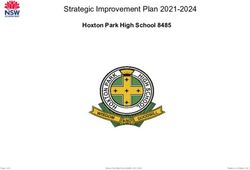2022-2023 NONPUBLIC SYSTEMS REPORTING GUIDANCE
←
→
Page content transcription
If your browser does not render page correctly, please read the page content below
2022-2023 NONPUBLIC SYSTEMS REPORTING GUIDANCE
This document is for Nonpublic Systems for the 2022-2023 school year. It should assist with data reporting
requirements including providing resources, context and additional support as needed.
THE NDE BULLETIN - https://www.education.ne.gov/bulletin
The NDE Bulletin is a subscription email notification system used to communicate with districts/systems
related to data collections, programs and processes at NDE. Registrants will receive notifications based on the
frequency subscribed for. Email notifications are sent only once, though the information is posted on the NDE
Bulletin website until it expires. See this document’s Appendix for How to Subscribe.
THE NDE PORTAL - https://portal.education.ne.gov
The NDE Portal is a web interface which provides access to collections where student, staff and aggregate data
are reported.
Nonpublic Systems who submit data to the NDE should have NDE Portal accounts for as many school users as
needed. Each person at a Nonpublic system who is responsible for a portion of data submission should have
their own Login ID and Password; credentials to the NDE Portal should not be shared. Detailed instructions on
how to create a Portal account and what activation codes are, can be found within the Help tab in the Portal.
Password Requirement: Passwords must be changed every 90 days. If the password has expired, a prompt will
display requesting the password be changed. (Passwords must be 8-20 characters with at least one number and
one letter and special character options are limited.)
Portal contact information should be kept up to date, as this is how the NDE staff keep in contact with
Nonpublic systems. This information can be updated in the My Profile tab.
Other tabs and the collections which Nonpublic Systems may consider accessing include:
Student and Staff (NSSRS) tab
ADVISER Person ID (student ID numbers)
NDE Staff ID (staff ID numbers)
Staff Reporting 2022-2023 (staff demographic and position assignment data)
NSSRS Validation (errors and reports specific to Staff Reporting data submitted)
Data Collections tab
Consolidated Data Collection (CDC) (a collection of collections)
Nonpublic Curriculum Reporting System 2022-2023 (courses teachers teach)
Counselor and Library / Media Specialist Not Endorsed 2022-2023 (identifies guidance counselors or
library/media specialists who are not currently endorsed and their status toward endorsement)
Teacher Vacancy Survey 2022-2023 (used to determine teacher shortage areas)
District Contact Information (used to submit Safety Contact information)
Rule 10 Nonpublic Assurances Statement (used to submit compliance with Rule 10 regulations)
Rule 14 Assurances Statement (used to submit compliance with Rule 14 regulations)
More information related to each of these collections can be found later in this Guidance.Portal District Administrator Responsibilities NDE Portal accounts are managed by a District Administrator. Nonpublic System District Administrators are typically a school Principal or Head Teacher. It is the District Administrator’s responsibility to manage their system’s individual access to collections. The District Administrator provides appropriate activation codes for each user’s job duties and needs. The NDE does not provide activation codes. District Administrator Responsibilities, located in the Help tab, is a guide for Portal District Administrators. It includes information on how to add and remove collections from a portal account, where to view and manage existing staff access, and instructions for removing users and their activation codes. STUDENT & STAFF (NSSRS) TAB ADVISER Person ID - (One Time Activation Code) Nonpublic staff will use the ADVISER Person ID collection to obtain new NDE student ID numbers AND to update returning student data at the beginning of each school year. Note: for the purpose of identifying students eligible for meal benefits through the Direct Certification system, the NDE Nutrition Services recommends reporting the upcoming school year membership, to the best of their knowledge, as soon as possible on or before July 1 each summer. This helps ensure the Direct Certification match system has data on which to identify student matches. Maintaining student data in the ADVISER Person ID collection is important for matching student free and reduced-price meal benefit eligibility in the Nutrition Services Direct Certification system (see the Nutrition Services Direct Certification and Required Verification of Meal Applications for Nonpublic Schools section below). It is also helpful in assisting district/system staff identify students who leave or transfer between schools. Instructions for the ADVISER Person ID collection are located within the Nonpublic Resources webpage https://www.education.ne.gov/dataservices/nonpublic/ and within the collection itself. All student ID numbers should be updated every year, for each student, at the beginning of the school year. Student information should also be updated throughout the school year, whenever a student’s information changes. Nutrition Services Direct Certification and Required Verification of Meal Applications for Nonpublic Schools Direct Certification is required for all school districts/systems participating in the National School Lunch Program (NSLP). Participating Nonpublic schools must submit a current membership or roster list that contains all students enrolled in Grades PK- 12 at least one time each school year. Membership or roster lists can be uploaded to the Enrollment screen of the Child Nutrition Program (CNP)/ Direct Certification System or through the ADVISER Person ID collection in the NDE Portal. Additionally, students who transfer into the school at any point during the school year must have their ID assigned/updated to the district/system in the ADVISER Person ID collection. School staff should regularly review the Direct Certification Match List and Possible Match List located in the CNP/Direct Certification System to identify students who are newly eligible for free or reduced-price meal benefits. If a student enrolls at a school, school staff can determine if the student is directly certified for free or reduced-price meals by entering the student’s information into the Student Lookup screen in CNP/Direct Certification System: https://nutrition.education.ne.gov More information about Direct Certification is located here: https://www.education.ne.gov/ns/forms-resources/national- school-lunch-program/direct-certification-and-direct-verification. The Child Nutrition Program (CNP) system can be accessed at: https://nutrition.education.ne.gov. If you have any questions, contact the Office of Nutrition Services at nde.nsweb@nebraska.gov.
NDE Staff ID - (One Time Activation Code) The NDE Staff ID collection is for creating new NDE Staff ID’s or for searching for existing IDs. Instructions for the NDE Staff ID collection are located at the Staff Reporting Resources webpage https://www.education.ne.gov/dataservices/staff/ or within the collection itself. Staff Reporting 2022-2023 – (New Activation Code Every Year) Most employees of a Nonpublic System must be reported through Staff Reporting using the Staff Demographics and Staff Position Assignments file specifications or by individual entry. For specifics, please review the Staff Reporting Manual at the Staff Reporting Resources webpage listed above (or found within the collection itself.) New for 2022-2023: Substitutes and Coaches are reportable staff. Staff Reporting has varying deadlines throughout the school year - see below. Additions/Changes should be reported as they occur and are due at the end of the year, which is June 30. Changes are not allowed after the June 30 deadline. Open: August Statutory Due Date: September 15 Fall Due Date: October 31 Nonpublic Curriculum Extraction Date: mid December Year End Due Date: June 30 Staff Reporting is a three-step process. Completing all three steps will ensure accurate staff data reporting. Step 1: Enter and Update Staff NDE will auto load all staff information from the previous year. This data can then be edited directly online (by individual staff person) OR through a file (containing all staff), which is downloaded, edited and uploaded again. Step 2: Errors and Warnings NSSRS Validation - (One Time Activation Code – UserType: Role – Staff Data Steward) Once Staff Reporting has been completed, check the NSSRS Validations collection for errors the following day. If errors exist, resolve them by reviewing the error description for next steps. Most errors can be resolved by updating data within the Staff Reporting collection itself, if appropriate. After making corrections, Reprocess Errors (an option done through NSSRS Validation) to see if they clear. (Some corrections require an overnight process to clear.) Step 3: Staff Verification Reports Within NSSRS Validation there are Verification Reports. Review the following: Current Certification Report This report includes all staff reported in Staff Reporting and their certificate information at the time the report is run. The report includes all current certificates, endorsements, levels of endorsement, and certificate expiration dates. Certification and Endorsement questions can be made to Educator Certification by emailing: NDE.TCertWeb@Nebraska.gov.
Current Personnel Report This report lists all staff reported in the Staff Reporting collection. This includes staff demographic and position assignments for the selected school year. Teachers Assigned Out of Endorsed Area Or Level This report verifies course data which has been entered into the Nonpublic Curriculum Reporting System (a collection detailed later in this guidance) against the Educator Certification database, to ensure staff hold the appropriate endorsements and levels of endorsements to validate compliance with Rule 10 or Rule 14 teacher endorsement percentages. Questions about this report can be made directly to the Office of Accountability, Accreditation, & Program Approval at nde.accreditation@nebraska.gov. DATA COLLECTIONS TAB Consolidated Data Collections (CDC) - (One Time Activation Code(s) for each different type of collection.) The Consolidated Data Collection (CDC) is a collection of collections. Each collection has a two-step approval process: 1. The data is Submitted. 2. The data is Approved. The District Administrator will need the UserType: Approver activation code to approve each collection after it is submitted. (The Approver activation code can also Submit each collection.) Nonpublic System CDC Collections to be completed annually: Nonpublic Dropout Report (Nonpublic dropout data) Nonpublic Membership Report (Nonpublic membership data) Nonpublic High School Completer Report (Nonpublic graduates) Days in Session/Instructional Program Hours (days in session by grade AND instructional program hours for KG, Elem and Secondary schools) ESU/District/System/School Information Report (Nonpublic school information for the following school year) Pupil Transportation Report (transportation/bus information) Report of Suspensions / Expulsions (number of suspensions/expulsions for the school year) A calendar (including open, close and audit window dates) for all CDC collections can be found at the CDC Resources page: https://www.education.ne.gov/dataservices/consolidated-data-collection-cdc/ Counselor and Library/Media Specialist Not Endorsed 2022-2023 – (New Activation Code Every Year) The Counselor and Library/Media Specialist Not Endorsed collection is designed to identify guidance counselors and/or library and media specialists who have been reported in Staff Reporting as serving in that capacity, while not currently endorsed in those areas. Staff should be enrolled in a program to complete their endorsement. Nonpublic Systems will report the progress being made by the identified individuals, toward their completion of either the counselor or library/media specialist endorsement. The collection opens in November and is available until June. NOTE: The option for allowing individuals not properly endorsed to serve in either capacity is described in Rule 10, Section 007.04B Media/Technology Staff and Section 007.05D Guidance Staff. It requires each individual to be enrolled in and complete a minimum of 6 credit hours/year toward completion of their endorsement in order to use the position assignment code for that position in the Staff Reporting. Districts required to complete the Counselor and Library/Media Specialists Not Endorsed collection will be notified by the NDE Office of Accountability, Accreditation, & Program Approval via email.
Nonpublic Curriculum Reporting System 2022-2023 – (New Activation Code Every Year) The Nonpublic Curriculum Reporting System collects course date for Nonpublic teachers – the courses which teachers teach. This data is used to determine compliance with Rules 10 and 14, Instructional Units, and percent of teachers teaching in their Endorsed Area. The collection opens mid January is due February 28. Course Codes & Clearing Endorsements information for 2022-2023 can be found here: https://coursecodes.education.ne.gov/. Teacher Vacancy Survey 2022-2023 – (New Activation Code Every Year) The annual Teacher Vacancy Survey collects statewide teacher vacancy information used to determine teacher shortage areas. This information is used to qualify content areas eligible for a number of state and federal teacher loan forgiveness opportunities and to inform research regarding teacher supply and shortage initiatives. The collection opens and closes annually during the month of October. District Contact Information - (One Time Activation Code) This collection is used for Nonpublic Systems to submit contact information for their primary school safety contact and the school’s social media monitor contact. The collection is open year round so changes can be made as needed. Annual updates are request every August. Rule 10 Nonpublic Assurances Statement - (One Time Activation Code) All accredited school systems (Public and Nonpublic) are required to complete a Rule 10 Assurance Statement annually. The Assurance Statement must be completed to reflect compliance or indicate areas of noncompliance as your school system starts the 2022-2023 school year. Rule 14 Assurances Statement - (One Time Activation Code) All approved Nonpublic school systems are required to complete a Rule 14 Assurance Statement annually. The Assurance Statement must be completed to reflect compliance or indicate areas of noncompliance as your school system starts the 2022-2023 school year. DUE DATES ARE DUE DATES The NDE recommends all District/System Administrators and Data Stewards ensure processes are in place to validate and verify submitted data by indicated deadlines, so that the district/system is not harmed by a lack of data, incorrect data or inadequate review processes. This may require the District/System Administrators assist the Data Steward in the verification process, as it is simply too much to ask one person to catch all inaccuracies which may exist in all data sets. Due Date: A date when data must be submitted. Audit Window Close Date: The Audit Window allows District/System and NDE Staff to review the submitted data and make necessary adjustments. Districts must ensure final approval occurs before the end of the Audit Window. Need to make changes AFTER the Audit Window Close Date? Requests to change data after the Audit Window Close Date requires submission of a formal late request. This request should be made ONLY after consultation with an NDE Program Specialist AND if an exceptional reason for missing the deadline has occurred. The request is made through the Request to Submit Data Late or Make Data Changes collection, which is available within the Consolidated Data Collection (CDC).
QUESTIONS
Please contact the NDE Service Desk at ADVISERHelp@nebraskacloud.org
APPENDIX
How to subscribe to the NDE Bulletin:
1. Go to https://www.education.ne.gov/bulletin
2. Click the envelope icon in the upper right corner.
3. Enter First Name, Last Name and Email Address.
4. Uncheck the box for Send me all items.
5. Select the box next to Nonpublic System. This automatically selects all 5 subcategories within, which
are related to Nonpublic systems specifically.
OR
6. Click the 5 SUBCATEGORIES selection, to the right of Nonpublic System, to see the available
subcategories for selection.
7. Select how often to receive the bulletin items. Suggested: Right Away or Daily Digest.
a. Right Away – As soon as a bulletin is published to the website, an email is sent to the subscriber.
b. Daily Digest – All bulletin items published in one day are sent in one email. (This does not mean
subscriber will get one email every day, as bulletins are not published every day.)
c. Weekly Digest – If there are any bulletin items published during the week, a digest of these items is sent
to the subscriber late in the week. Note: If a new bulletin item is published on a Friday, the Weekly
subscriber will not receive the item until the following Thursday.
8. Check the I’m not a robot box, solve the picture grid (if one displays), and click the Subscribe button.You can also read