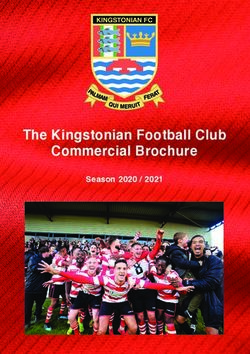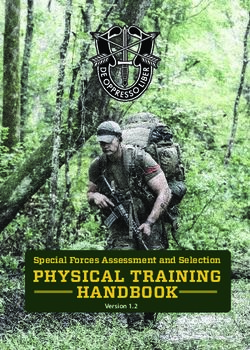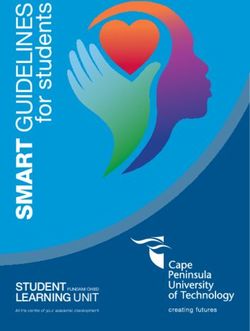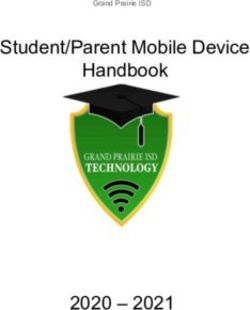2021 TRANSIENT STUDENT HANDBOOK | Page 1 - Snead ...
←
→
Page content transcription
If your browser does not render page correctly, please read the page content below
Contacts for Transient Students
Admissions Office
admissions@snead.edu
(256) 840-4109
Office: Technology Building
www.snead.edu
(256) 593-5120
FAX (256) 840-7180
FOLLOW US
@sneadstatecc
It is the policy of the Alabama Community College System Board of Trustees and Snead State Community College, a postsecondary institu-
tion under its control, that no person shall, on the grounds of race, color, disability, sex, religion, creed, national origin, or age, be exclud-
ed from participation in, be denied benefit of, or be subjected to discrimination under any program, activity or employment.
2021 TRANSIENT STUDENT HANDBOOK | Page 2Table of contents
DIRECTORY AND CONTACTS............................................................................................ Inside Front Cover
WHAT YOU SHOULD KNOW
• Admission............................................................................................................................................... 5
• Registration............................................................................................................................................. 6
• OneACCS................................................................................................................................................. 7
• Popular Transient Courses...................................................................................................................... 8
• Payment.................................................................................................................................................. 9
• Books and Supplies................................................................................................................................. 9
• Student Webmail.................................................................................................................................... 9
• Course Attendance.................................................................................................................................. 9
• No Show Policy....................................................................................................................................... 9
• Blackboard............................................................................................................................................ 10
ACADEMIC CALENDAR....................................................................................................................... 11-13
FREQUENTLY ASKED QUESTIONS (FAQs)............................................................................................ 14-15
STUDENT RESOURCES
• Library................................................................................................................................................... 16
• ADA/Disability Support Services........................................................................................................... 16
• Emergencies and Notifications............................................................................................................. 17
FORMS
• Transient Checklist for Students.............................................................................................................. 4
• Residency Form..................................................................................................................................... 18
2021 TRANSIENT STUDENT HANDBOOK | Page 3Forms
Transient approval letters can be requested from
your home college.
OneACCS
2021 TRANSIENT STUDENT HANDBOOK | Page 4What You Should Know
How to Apply
1. Go to www.snead.edu.
2. Select “Apply Today.”
3. Click on “How to Apply.”
4. Select the “Online Application for Admission.”
5. Click on “First Time User Account Creation.”
6. Create a login ID using the initial of your first
name and your entire last name (for example,
jsmith).
7. Create a six-digit PIN that you will easily re-
member.
8. Select the student type as “Transient.” (Do not
select Transfer because this does not apply.)
Admission
9. Choose the correct term during which you’ll be
Students are classified as “transient” if they are a student, not the term during which you’re ap-
enrolled in good standing at another college but plying. For instance, you may be applying in the
wish to also take classes at Snead State. spring, but you won’t be a student until the fall.
Required Admission Documentation: In that case, you would select Fall 2019 for the
• Snead State application for admission term.
• One primary form of ID (unexpired 10. Once you complete the online application, sub-
government-issued photo ID) mit a signed Signature/Residency Form to the
Office of Admissions through email at admis-
• Signature/residency form
sions@snead.edu or in person at the Boaz cam-
• Transient Approval letter from your home pus. The form can be found at www.snead.edu
college
or on Page 18.
All information must be on file prior to the
opening day of registration. 11. Provide proof of identification with an unex-
pired, government-issued photo ID in person.
*Transient students are not eligible for federal If you send a copy of your ID through the mail
financial aid or institutional scholarships.
or electronically, please make sure the copy is
legible.
12. Submit a Transient Approval letter. A new letter
must be submitted for each semester you en-
roll as a Transient student.
2021 TRANSIENT STUDENT HANDBOOK | Page 5What You Should Know
Registration to take full-semester classes or mini term class-
es. Each semester also has two mini terms - one
After the application for admission as a Transient the first half of the semester and one the sec-
student has been approved and processed, it is the
ond half of the semester.
student’s responsibility to go online and register
for his/her approved courses. 11. Each class will be listed by the class name fol-
lowed by the five-digit CRN number. You will
A student must register during the designated
need to write down the CRN number for each
registration periods. The registration dates for each
class for which you register. Always pay atten-
semester are specified in the academic calendar
(See pages 10-12). tion to the text under each class name. The
text contains the specific information about the
Classes listed in the class schedules will be class.
taught provided a sufficient number of students
register for the classes. Transient students may 12. Once you’ve chosen your classes and written
only register for the classes that were approved on down the CRN number for each, go back to the
the Transient Approval letter. Registration Menu.
13. Click “Add/Drop/Withdraw.”
How to Register for Classes
14. Enter the CRN number of each course you wish
1. Go to www.snead.edu. to take and then click “Submit Changes.”
2. Select “OneACCS” located in the Student Panel 15. Classes will display at the top once you are
to the left of the home page. (Look for the grad- registered for the course. Verify that all of the
uate icon.) courses for which you’ve registered appear in
3. Select “Log In to OneACCS”. your class schedule.
4. Your OneACCS login will be your personal A 16. You are now ready to follow the steps to “Make
number @snead.edu (AXXXXXXXX@snead. Payment.”
edu). Your password is !SNEADMMDDYY with
the MMDDYY being your birthdate. This does
include in the exclamation point.
5. Click on the “Student” tab.
6. Always read any messages that appear on this
screen. Then select the “Add/Drop/Withdraw
Classes” box to reach the registration screen.
7. Select “Search Available Classes.”
8. Select the subject for the class you are search-
ing. If you want to search all available classes,
choose the first subject, hold down the SHIFT
key, and scroll down to the last subject and se-
lect it while holding down the SHIFT key. This
will highlight all subjects.
9. Click on “Select Term” from the drop-down
menu.
10. Select the term for which you are registering
and then click “Submit.” You will have options
2021 TRANSIENT STUDENT HANDBOOK | Page 6What You Should Know
OneACCS How to Access OneACCS
The OneACCS system is a multi-purpose system 1. Go to www.snead.edu.
that students will use throughout their time at Snead
2. Select “OneACCS” located in the Student Panel to
State. Once the admission process is complete,
students will receive their login information for the left of the home page. (Look for the graduate
OneACCS. They can use their login information to icon.)
access the following functions: 3. Your OneACCS login will be your personal A num-
• Contact Information for Students ber @snead.edu (AXXXXXXXX@snead.edu).
• Admissions 4. Your password is !SNEADMMDDYY with the
• Registration (including adding or withdrawing MMDDYY being your birthdate. This does include
from a class and class schedule) in the exclamation point.
• Grades 5. Should you have a problem accessing or using
• Transcripts OneACCS, please email studentservices@snead.
edu. In the email, include your full name, your
• Tuition Payments
“A”number, your date of birth, and a brief de-
scription of the issue you are experiencing. Rep-
resentatives are available to respond to problems
during normal business hours Monday-Friday.
2021 TRANSIENT STUDENT HANDBOOK | Page 7Popular Courses for Transient Students
SCIENCE COURSES COURSE NAME CREDIT HOURS
BIO 103 (with lab) Principles of Biology I 4
BIO 104 (with lab) Principles of Biology II 4
BIO 201 (with lab) Human Anatomy/Physiology I 4
BIO 202 (with lab) Human Anatomy/Physiology II 4
CHM 104 (with lab) Introduction to Inorganic Chemistry 4
CHM 105 (with lab) Introduction to Organic Chemistry 4
CHM 111 (with lab) College Chemistry I 4
CHM 112 (with lab) College Chemistry II 4
PHY 201 (with lab) General Physics I-Trig Based 4
PHY 202 (with lab) General Physics II-Trig Based 4
PHY 213 (with lab) General Physics with Cal I 4
PHY 214 (with lab) General Physics with Cal II 4
SOCIAL SCIENCES COURSES COURSE NAME CREDIT HOURS
HIS 101 Western Civilization I 3
HIS 102 Western Civilization II 3
HIS 201 U.S. History I 3
HIS 202 U.S. History II 3
For a full list of courses available, visit snead.edu, select “Current Students,” select “Course Schedule,”
select the term for which you are registering, then select “Submit.”
2021 TRANSIENT STUDENT HANDBOOK | Page 8What You Should Know
Payment Student Webmail
Student tuition and fees are due and payable on Students are assigned a webmail account and
the first day of registration. should commit to checking that account on a regular
Please refer to the Academic Calendar each basis for important communications from the
semester for the drop for non-payment dates. College.
Students must pay prior to midnight of the drop date To login to the webmail account, visit https://
listed in the Academic Calendar, or all classes will be www.office.com/. Choose “Sign In” in the top right
dropped for students with outstanding charges. corner. On the sign in screen, enter your student
Transient students are not eligible for Federal email address: A#@snead.edu (your student “A”
Pell Grant awards, Federal Direct Student Loans or number followed by @snead.edu).
scholarships.
Your default password is !SNEADMMDDYY with
Books and Supplies the MMDDYY being your six-digit birthdate. (Make
sure to include the exclamation point.) You should
Book costs vary by class. Books are available at the change your password the first time you log into
Snead State Bookstore. your account.
The Snead State Bookstore is operated by Barnes If you have any issues or need further assistance,
and Noble College and provides textbooks and please contact Jerri Gullion (jerri.gullion@snead.
resource materials, school supplies, electronics, edu) via email. Include your “A” number and
Snead Wear, a collection of books and movies, and birthdate in the message.
more.
Through the bookstore, students have many Course Attendance
options in regard to their textbooks: e-textbooks, Students will be dropped for no attendance if they
textbook rental, new or used textbooks, and more. have not completed the verification assignment in
A list of required materials can be found on your their online courses, or if they do not attend their on
course schedule. Visit snead.edu, click OneACCS, log campus courses within the first week.
in, click “Student,” then “Registration,” then “View
Your Course Schedule,” and then “Purchase Books.” No Show Policy
Students may call the Snead State Bookstore for Snead State Community College has a no-show
information about books at (256) 593-1861. and attendance verification procedure which aids
in compliance with federal financial aid regulations.
The no-show and attendance verification procedure
allows the College to verify that students have
become active in class(es) before financial aid awards
are disbursed.
All Snead State students must complete an
attendance verification assignment for each course
within the first five days of each term in order to be
considered active in the course. If attendance is not
verified in a course, the student is considered to be a
no-show and will be dropped from the course due to
never becoming active in the course.
Students may be reinstated after the drop for no-
show at the discretion of the course instructor and
2021 TRANSIENT STUDENT HANDBOOK | Page 9What You Should Know
division director. Students should submit a written Courses in Blackboard
request for reinstatement to the course instructor or
division director for consideration. Courses will not be available (i.e. visible) in
Blackboard until the first day of class. Instructors
Blackboard control the availability of courses in Blackboard, so
some may choose to make the courses available
Snead State Community College uses Blackboard earlier.
to facilitate all online classes and to supplement all
other courses. Whether you are taking a fully online Courses added during the Drop/Add time frame,
course, a blended course (which has some online as indicated on the Academic Calendar, may take
requirements and some on-campus requirements), several hours to appear in Blackboard.
or an on-campus class, you will use Blackboard.
Please check your official class schedule in
For the first semester as a new student to Snead OneACCS to determine when the course is scheduled
State, it may take up to 24 hours for Blackboard to start. Mini II term courses don’t start until the
accounts to be activated once you register for your middle of the full semester and will not show up in
classes. Blackboard until the instructor makes them available.
How to Log Into Blackboard Courses dropped or withdrawn during the time
period indicated on the Academic Calendar may also
1. Go to www.snead.edu. disappear from Blackboard.
2. Select “OneACCS” located in the Student Panel to If you experience technical issues with Blackboard,
the left of the home page. (Look for the graduate please email DL@snead.edu. Include in the email
icon.) your full name, “A” number, date of birth, and a
3. Your OneACCS login will be your personal A num- brief description of the issue you are experiencing.
Technical support is available during normal business
ber @snead.edu (AXXXXXXXX@snead.edu).
hours Monday-Friday.
4. Your password is !SNEADMMDDYY with the
MMDDYY being your birthdate. This does include
in the exclamation point.
5. NOTE: If you are in your first semester at Snead
State, your Blackboard account may not be acti-
vated until 24 hours after you have registered for
courses.
6. NOTE: Courses that have been added during a
Drop/Add process may take several hours before
they appear in your Blackboard account.
7. NOTE: Please check your official class schedule
in OneACCS to determine when each course will
begin. Mini II term courses do not begin until the
middle of the full semester, so they will not ap-
pear in your Blackboard account until the instruc-
tor makes them available. If you drop or with-
draw from a course, it may also disappear from
your Blackboard account.
2021 TRANSIENT STUDENT HANDBOOK | Page 10Academic Calendar
FALL SEMESTER 2020** FALL MINI I TERM 2020**
Aug. 17-Dec. 11 Aug. 17-Oct. 5
May 13.....Registration Opens/Returning Students May 13.....Registration Opens/Returning Students
Students must have completed June 15............................. Fee Assessment Begins
12 hours prior to summer 2019 July 15..... Registration Opens/First-Time Students
June 15............................. Fee Assessment Begins Aug. 5.................Schedule Drop for Non-Payment
July 8.................................. Parson Days 2.0 Opens Aug. 10...................... Professional Development*
Virtual Orientation Aug. 11-12............................... Faculty Duty Days*
Required for First-Time Students; Aug. 13...............Schedule Drop for Non-Payment
July 15..... Registration Opens/First-Time Students Aug. 17............................................. Classes Begin
Aug. 5.................Schedule Drop for Non-Payment Aug. 18. Last Day to Register or Add a Mini I Class
Aug. 6-Oct. 27..... Financial Aid Bookstore Charges Aug. 18.................. Last Day to Drop a Mini I Class
Aug. 10...................... Professional Development* without Penalty
Aug. 11-12............................... Faculty Duty Days* Aug. 25.................. Drop for No Show (for classes)
Aug. 13...............Schedule Drop for Non-Payment Sept. 7.................................... Labor Day Holiday*
Aug. 17............................................. Classes Begin Sept. 8............................ Pell Grant Check Release
Aug. 20............Last Day to Register or Add a Class Sept. 18................................ 60% Day of the Term
Aug. 20.. Last Day to Drop a Class without Penalty Sept. 28.Last Day to Withdraw from a Mini I Class
Aug. 25................... Drop for No Show (to classes) (with a grade of “W”)
Sept. 8............................ Pell Grant Check Release Oct. 1............................................... Last Class Day
Sept. 7.................................... Labor Day Holiday* Oct. 5........................................Final Examinations
Oct. 21.................................. 60% Day of the Term Oct. 6 at 11 a.m...................................Grades Due
Nov. 11.............................. Veterans Day Holiday*
Nov. 23-24................. Professional Development* FALL MINI II TERM 2020**
Nov. 25-27........................ Thanksgiving Holidays* Oct. 12-Dec. 11
Nov. 30............Last Day to Withdraw from a Class May 13.....Registration Opens/Returning Students
(with a grade of “W”) June 15............................. Fee Assessment Begins
Dec. 4............................................... Last Class Day July 15..... Registration Opens/First-Time Students
Dec. 7-11..................................Final Examinations Aug. 5, 13...........Schedule Drop for Non-Payment
Dec. 11 at 11 a.m.................................Grades Due Oct. 12.............................................. Classes Begin
Dec. 14-16............................... Faculty Duty Days* Oct. 13. Last Day to Register or Add a Mini II Class
Oct. 13.................. Last Day to Drop a Mini II Class
without Penalty
Oct. 20................... Drop for No Show (for classes)
Nov. 3.............................. Pell Grant Check Release
Nov. 11.............................. Veterans Day Holiday*
Nov. 13................................. 60% Day of the Term
Nov. 23-24................. Professional Development*
Nov. 25-27........................ Thanksgiving Holidays*
Nov. 30.Last Day to Withdraw from a Mini II Class
(with a grade of “W”)
Dec. 4............................................... Last Class Day
* No classes will be held. No food service. Dec. 7-11..................................Final Examinations
**Due to the changing situation with the coronavirus Dec. 11 at 11 a.m.................................Grades Due
(COVID-19) pandemic, dates and other information are sub-
ject to change. For updated information, visit www.snead.edu.)
Dec. 14-16............................... Faculty Duty Days*
2021 TRANSIENT STUDENT HANDBOOK | Page 11Academic Calendar
SPRING SEMESTER 2021** SPRING MINI I TERM 2021**
Jan. 11-May 6 Jan. 11-March 2
Oct. 7....................................... Advisement Begins Oct. 7....................................... Advisement Begins
Nov. 3....................................... Registration Opens Nov. 3....................................... Registration Opens
Nov. 3.................................Fee Assessment Begins Nov. 3.................................Fee Assessment Begins
Dec. 1.................. Schedule Drop for Non-Payment Dec. 1.................. Schedule Drop for Non-Payment
Dec. 31-March 23.Financial Aid Bookstore Charges Jan. 4-5.......................Professional Development*
Jan. 6....................................... Faculty Duty Days* Jan. 6....................................... Faculty Duty Days*
Jan. 4-5.......................Professional Development* Jan. 7................................... Residence Hall Opens
Jan. 7................................... Residence Hall Opens Jan. 7.................. Schedule Drop for Non-Payment
Jan. 7.................. Schedule Drop for Non-Payment Jan. 11.............................................. Classes Begin
Jan. 11.............................................. Classes Begin Jan. 12...Last Day to Register or Add a Mini I Class
Jan. 14.............Last Day to Register or Add a Class Jan. 12....................Last Day to Drop a Mini I Class
Jan. 14... Last Day to Drop a Class without Penalty without Penalty
Jan. 18.Martin Luther King/Robert E. Lee Holiday* Jan. 18.Martin Luther King/Robert E. Lee Holiday*
Jan. 20................... Drop for No Show (for classes) Jan. 20................... Drop for No Show (for classes)
Feb. 3.............................. Pell Grant Check Release Feb. 3.............................. Pell Grant Check Release
March 17...............................60% Day of the Term Feb. 11...................................60% Day of the Term
March 22-26.....................................Spring Break* Feb. 22...Last Day to Withdraw from a Mini I Class
April 22............ Last Day to Withdraw from a Class (with a grade of “W”)
(with a grade of “W”) March 1........................................... Last Class Day
April 29............................................ Last Class Day March 2....................................Final Examinations
April 30-May 6..........................Final Examinations March 3 at 11 a.m............................... Grades Due
May 6........................................... Commencement
SPRING MINI II TERM 2021**
May 7 at 11 a.m................................... Grades Due
March 8-May 6
May 7 at Noon..................... Residence Hall Closes
May 7, 10-12........................... Faculty Duty Days* Oct. 7....................................... Advisement Begins
Nov. 3....................................... Registration Opens
Nov. 3.................................Fee Assessment Begins
Dec. 1, Jan. 7...... Schedule Drop for Non-Payment
March 4.Residence Hall Opens for Mini II Students
March 8............................................ Classes Begin
March 9.Last Day to Register or Add a Mini II Class
March 9.................Last Day to Drop a Mini II Class
without Penalty
March 16............... Drop for No Show (for classes)
March 22-26.....................................Spring Break*
March 30........................ Pell Grant Check Release
April 17..................................60% Day of the Term
April 22.Last Day to Withdraw from a Mini II Class
(with a grade of “W”)
April 29............................................ Last Class Day
April 30-May 6..........................Final Examinations
* No classes will be held. No food service. May 6........................................... Commencement
**Due to the changing situation with the coronavirus May 7 at 11 a.m................................... Grades Due
(COVID-19) pandemic, dates and other information are sub-
ject to change. For updated information, visit www.snead.edu.) May 7 at Noon..................... Residence Hall Closes
May 7, 10-12........................... Faculty Duty Days*
2021 TRANSIENT STUDENT HANDBOOK | Page 12Academic Calendar
SUMMER SEMESTER 2021** SUMMER MINI I TERM 2021**
June 1-Aug. 11 June 1-July 1
March 15................................. Advisement Begins March 15................................. Advisement Begins
March 31................................. Registration Opens March 31................................. Registration Opens
March 31...........................Fee Assessment Begins March 31...........................Fee Assessment Begins
April 28............... Schedule Drop for Non-Payment April 28............... Schedule Drop for Non-Payment
May 21-July 23....Financial Aid Bookstore Charges May 26....................................... Faculty Duty Day*
May 26....................................... Faculty Duty Day* May 27, 31.......... Schedule Drop for Non-Payment
May 31.............................. Memorial Day Holiday* May 31.............................. Memorial Day Holiday*
May 31................ Schedule Drop for Non-Payment June 1............................................... Classes Begin
June 1............................................... Classes Begin June 2....Last Day to Register or Add a Mini I Class
June 2..............Last Day to Register or Add a Class June 2.....................Last Day to Drop a Mini I Class
June 2.... Last Day to Drop a Class without Penalty without Penalty
June 22........................... Pell Grant Check Release June 20..................................60% Day of the Term
July 2.......................................... Faculty Duty Day* June 22........................... Pell Grant Check Release
July 5..........................Independence Day Holiday* June 24..Last Day to Withdraw from a Mini I Class
July 7.................................... Residence Hall Opens (with a grade of “W”)
July 15....................................60% Day of the Term June 30............................................ Last Class Day
Aug. 3.............. Last Day to Withdraw from a Class July 1.........................................Final Examinations
(with a grade of “W”) July 2 at 11 a.m.................................... Grades Due
August 9.......................................... Last Class Day
Aug. 10-11................................Final Examinations
Aug. 12 at 11 a.m................................ Grades Due SUMMER MINI II TERM 2021**
Aug. 12 at Noon................... Residence Hall Closes July 8-Aug. 7
March 15................................. Advisement Begins
March 31................................. Registration Opens
March 31...........................Fee Assessment Begins
April 28, May 31.Schedule Drop for Non-Payment
May 26, July 2............................ Faculty Duty Day*
July 5..........................Independence Day Holiday*
July 7.....Residence Hall Opens for Mini II Students
July 8................................................. Classes Begin
July 9.....Last Day to Register or Add a Mini II Class
July 9......................Last Day to Drop a Mini II Class
without Penalty
July 16.................... Drop for No Show (for classes)
July 29....................................60% Day of the Term
July 30............................. Pell Grant Check Release
Aug. 3...Last Day to Withdraw from a Mini II Class
(with a grade of “W”)
Aug. 9.............................................. Last Class Day
Aug. 10-11................................Final Examinations
Aug. 12 at 11 a.m................................ Grades Due
Aug. 12 at Noon................... Residence Hall Closes
2021 TRANSIENT STUDENT HANDBOOK | Page 13Frequently Asked questions
1. How do I know if I am considered a Transient student?
If you are attending another college, but wish to take courses
with Snead State at the same time to send back to your home
college, you are a Transient student, not a Transfer student.
2. I am a returning Transient student. Do I need to reapply?
If you have attended Snead State as a Transient student in the
last calendar year, you do not need to reapply. You only need
to resubmit a new Transient Approval letter for the correct
term. If it has been longer than one calendar year, you should
reapply. (For example, if you attended Snead State in Summer
2019, you do not need to reapply for Summer 2020.)
3. How do I know if Snead State is offering the course(s) I
need this semester?
All available courses are listed on our course schedule. (See Page 7 for instructions on how to access the
course schedule.)
4. When should I apply and begin my admissions process?
It is best to apply and begin your admissions process as soon as possible to ensure the classes you need
are still available when you are ready to register.
5. Where do I get a Transient Approval letter?
You should contact your home college’s registrar’s office or advisor to obtain a Transient Approval letter.
6. How do I know what classes to take?
You should communicate with your advisor at your home college to decide what courses to take. For
course descriptions, visit www.snead.edu. Select “Current Students” and then “Catalog.”
7. How do I submit my Residency page, photo ID and Transient Approval letter?
All of your documents may be emailed to admissions@snead.edu. For the quickest processing, include
all documents in one email. Once all documents are received, processing takes one to two business days.
Please ensure that all documents are legible, and all documents that require a signature must be hand
signed. We do not accept electronic signatures.
If you are unable to email the documents, you may mail them to Snead State Admissions, P.O. Box 734,
Boaz, AL 35957, for fax them to (256) 840-7180. Processing for mailed or faxed documents will take up to
10 business days for processing once they are received.
8. How do I know if a course is 100 percent online?
On the course schedule, the “Where” column will read “Online Course WEB.” The location may say “WEB
WEB.” If a course says “WEB/BLND”, the course is partially online and also requires some on-campus meet-
ings.
2021 TRANSIENT STUDENT HANDBOOK | Page 14Frequently Asked Questions
9. Do I need a webcam to take online classes?
Yes. A majority of our instructors use a proctoring service for their exams that require a webcam.
10. How do I get my grades sent back to my home college?
At any point in the semester, you can request a transcript through your OneACCS account. Just select the
“Hold for Grades” option. When you complete that transcript request process and your final grades are
posted and processed, an official transcript will be sent to your home institution. (See page 6 for step-by-
step instructions on how to request a transcript. The first transcript request is free, but each additional
request is $5.
11. When will my courses show up on Blackboard?
Your courses will not be available on Blackboard until the first day of class. (See pages 8-9 for Blackboard
help.)
12. How do I get my A# to log in to OneACCS?
You will receive an A# via email and/or mail when all of your documents have been submitted. (See page 6
for OneACCS help.)
2021 TRANSIENT STUDENT HANDBOOK | Page 15Student Resources
Snead State Library accs.edu/studentservices.apsx)
The Snead State Library, which is located in room What does “substantially limited” mean?
105 of the Administration Building (directly to the A person can be substantially limited in performing
left of the main entrance), offers online access to a major life activity if they are:
over 70 databases as well as over 50,000 electronic • unable to perform the major life activity, or
books thorough a state-of-the-art Integrated
• significantly restricted as to the condition,
Library System, “Virgil.” In addition, the library also
manner, or duration under which the activity
maintains a collection of over 5,000 print volumes. It
can significantly restricted as to the condition,
offers both online and in-person library orientation
manner, or duration under which the activity
and information literacy training. Online training
can be performed when compared to the
includes instructional videos, “guest librarians” within
average person or most people. (http://www.
Blackboard classes, and contact through e-mail and
accs.edu/studentservices.apsx)
social media. Within the library, students have access
to study areas and can read or check out books as Documentation Required
well as Nook eReaders.
Request for documentation forms are available at
Ten desktop computers as well as 10 laptop www.snead.edu for the following conditions:
computers are available for students during the hours
the library is open. Headphones are also available for • Attention Deficit Hyperactivity Disorder
listening to audio on computers. Reference Librarians • Learning Disability
are available to answer questions, help with the use of • Mobility, Sensory, and/or Systemic Disorder
the online system and databases, and aid in locating • Psychiatric Disabilities
materials. • Traumatic Brain Injury
After your completed documentation is received,
ADA/Disability Support Services you will meet individually with the ADA Coordinator
to discuss your accommodations. ADA services are
Snead State Community College is committed to not retroactive; therefore, students are advised to
providing programs and services accessible to students register with the ADA coordinator before they begin
with disabilities. The Alabama Community College classes.
System provides environmental and programmatic
access for persons with documented disabilities as To ensure that ADA services are continued, it
defined in Section 504 of the Rehabilitation Act of is the student’s responsibility to contact the ADA
1973 and the Americans with Disabilities Act of 1990. coordinator at the beginning of each semester. ADA
Contact the Office of Disability Services temporarily does not provide financial aid, attendant (personal)
located on the first floor of the Bevill Center for more care, transportation services, or tutoring.
information. You must present documentation of
Requests for reasonable accommodations should
disability to receive ADA services.
be directed to:
What is a disability?
Brittany Goble
Under the Americans with Disabilities Act of
Director of Student Support Services
1990 (ADA) a disability is defined as a “mental
and Engagement
or physical impairment which substantially limits
Snead State Community College
one or more major life activities.” Walking, eating,
P.O. Box 734, Boaz, AL 35957
talking, breathing, writing, listening, and learning
Academic Success Center
are examples of major life activities. If you have a
256-840-4208
documented physical or mental impairment, you
ada@snead.edu
may be entitled to certain accommodations and/or
academic adjustments under the ADA. (http://www.
2021 TRANSIENT STUDENT HANDBOOK | Page 16Student Resources
Emergencies/notifications 4. WAAX-WKXX, Gadsden
Snead State has a variety of ways to notify students 5. WGSV-WTWX, Guntersville
of specific announcements, emergency situations, 6. WCRL-WKLD, Oneonta
or school closings/cancellations.
7. Channel 33/40 and Channel 13, Birmingham
The College has a CAMPUS ALERT SYSTEM in
8. Channel 19, Channel 31, and Channel 48,
place. The Campus Alert System is set to distribute
Huntsville
prepared messages in one or more than one of the
following ways, as designated by the student: e-mail Unless closing information is provided
(to one or multiple accounts), home or cell phone through the methods outlined above, the
(to one or multiple numbers), and text message (to College will resume its regular daily schedule
one or multiple numbers). The messages will inform as normal.
you of the pertinent information in regard to closing: Do not assume that if the local K-12 school
day, time of closing, time of reopening, which classes system is closed, that Snead State will be
it affects, etc. closed as well. The local K-12 schools have fac-
Students will have an opportunity to provide tors to consider when closing school that do
phone numbers and/or e-mail addresses as methods not affect Snead State, such as the condition of
of contact for them in the event of emergency bus routes. Therefore, there may be occasions
situations or school closings/cancellations. The when the College is holding class with the local
notification system utilizes automated phone
schools are closed.
messages, text messages and e-mails to contact
students. If you have to miss class due to inclement
Announcements are also regularly posted to weather or if you cannot access your online
the College’s website (www.snead.edu), Facebook class due to power or Internet outages, con-
page (facebook.com/sneadstatecc), and Twitter tact your instructor as soon as you possibly
account (twitter.com/sneadstatecc). Students who can. Instructors are affected by power/inter-
do not have social media accounts can still access net outages or inclement weather the same
the College’s social media sites by using the URL as students, so keep this in mind if you do not
addresses, but they will not be able to post any receive a response from your instructor right
questions or send messages without a personal away. They will contact you as soon as they
account. able, and they will work with students on any
The website and social media sites are not work or exams missed within reason due to
monitored 24 hours a day, but any questions posted these circumstances.
to the sites will be addressed in a timely manner.
Online courses and online activities in blend-
The College also has monitors placed at most ed courses are not canceled when the campus
buildings on the Boaz campus. Announcements and closes for inclement weather.
other information are posted on the monitors for
students’ information. • Fire and/or Other Emergencies: In case of fire
or other emergencies, all personnel should
• Severe or Inclement Weather: The College evacuate all buildings. College officials will be
also utilizes local media outlets to inform in front of the Administration Building to give
students of any school closings/cancellations current information. Any person who detects
due to severe or inclement weather. Those a threatening fire or other danger should call
outlets include: 911 and notify the switchboard operator or
1. WAFN-WRAB, Arab other College personnel.
2. WAVU-WQSB, Albertville
3. WBSA, Boaz
2021 TRANSIENT STUDENT HANDBOOK | Page 17Forms
2021 TRANSIENT STUDENT HANDBOOK | Page 182021 TRANSIENT STUDENT HANDBOOK | Page 19
You can also read