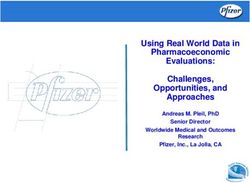2021 Top 10 Recommended Product Management Tools - product - Product Focus
←
→
Page content transcription
If your browser does not render page correctly, please read the page content below
product
Top 10 Recommended
Product Management Tools
2021
© Product Focus 2021
www.productfocus.com 1 R002-2101
world class product managementproduct
focus
Top 10 Recommended
Product Management Tools
2021
This Product Focus report identifies the tools recommended and used by product managers to
help them do their job. It’s based on data from an extensive survey completed in January 2021
by 1,083 product people.
Tools are available to help across a wide range of activities. They include general office
applications like Excel and those more directly aimed at product managers like Aha!.
Product Focus is a global thought leader in product management and the European leader in
product management training and consultancy. Our goal is to help individuals and businesses
deliver world class product management.
We hope this report will help you understand what’s available in the market and find the right
tool for your business.
www.productfocus.com 2 world class product managementInsights from across the world
Thank you to the 1,083 people who took part in this year’s survey. You can download the results of the
survey from our website. Most were from the UK and Europe (86%), but we had significant numbers from
the US and elsewhere.
US Europe
ROW
86%
6%
9%
8%
47 countries and 641 companies are represented
40%
8%
20% 37%
24%
20% 6% 8%
5%
0%
United Germany The Rest of US Rest of
Kingdom Netherlands Europe world
To the best of our knowledge, the information contained in this report was correct at the date of publication (Mar 2021). Product
Focus Ltd takes no responsibility for decisions made based on the information in this report.
Top 10 Product Management Tools 2021. Document version 1. All content is © Product Focus 2021
www.productfocus.com 3 world class product managementA multitude of tools
All the trademarks and tradenames referenced in the report are the property of their respective companies.
www.productfocus.com 4 world class product managementSurvey Results
Our survey shows there is a wide range of tools used by product managers. Just under 200 were
mentioned. In the pie chart we show the top 10 answers to the question - is there a tool you
would definitely recommend to product managers? It shows Aha! just coming out on top.
The top 10 recommended tools
Miro
Confluence 15% Prodpad
5% 4% Trello
15%
4% Asana
17% Other
3% Azure Devops
22%
Jira 3% Excel
3% Power BI
26%
Aha!
One big change from last year is how popular Miro has become – maybe because we’ve all been
working from home.
Although these may be product managers favourite tools the ones mentioned as most used are
generic office tools like Microsoft Office and the Google Suite. Given their ubiquitous availability
in business perhaps that’s unsurprising but it also may be related to their flexibility.
Generic office tools are still the most used
We think generic office tools will continue to have their place for many years to come but newer
tools focused on specific product management activities offer several benefits.
Efficiency is improved by streamlining and automating common activities such as recording,
tracking and prioritizing requirements. Having product information stored centrally and accessible
to all, helps teams working across different locations. Ways of working can be improved by the
software tool enforcing processes such as filtering new ideas, analyzing the success of newly
released features or standardizing on best practice documents such as creating roadmaps.
Choosing which tool(s) to use
To get the real benefit of many tools, requires the full buy-in of all involved. The tool must become
a habitual part of working for product managers and their team. So ease of use is a key criteria.
It’s easy to become confused when reading different vendor websites. All seem to have all the
answers and many are aimed only at product people looking after software products. As most
tools are available on a trial basis, we recommend that you try them before committing. We
provide a short checklist to help in the Selection and Implementation section on page 15.
www.productfocus.com 5 world class product managementTools Overload and Exhaustion On our training courses, when the topic of tools is brought up, it’s often met with a collective groan from delegates. The issue is not that the tools are not useful but that there are a lot of different tools that product people can be required to interact with every day. Two quotes that summarize the situation: “We’ve got too many tools! Everybody uses their favorite tool, and if you want to work with them, you need to learn it.” and “The highest business cost for most tools is the time it takes you to learn it!” Conclusion This year’s survey reveals that given the ready availability and familiarity of generic office tools like Microsoft Office, many product managers turn to them as the easy option. However, new tools to help product managers are being used in most businesses. Our experience is that many tools are introduced by other parts of the business (e.g., Jira by Development) and used by product managers because they are already there. That’s fine. However, we believe that product management should also review the tools they use to see if there are opportunities to save time, improve work quality, and increase product management effectiveness across the business. Also, having tools that work together or better still, having a universally used tool that everyone buys into is a much better option than multiple non-standard unconnected tools spread across the business. www.productfocus.com 6 world class product management
Top 10 tools explained Aha! Aha! Roadmaps describes itself as a complete product management suite to set strategy, prioritize features, and share visual plans. Jira Jira is part of the Atlassian suite of products and is used to plan, track, and manage agile and software development projects. Confluence Confluence, also from Atlassian, is aimed at teams that need a secure and reliable way to collaborate on mission-critical projects. Miro Miro is an online visual collaboration whiteboard for distributed teams. Prodpad ProdPad helps product managers develop product strategy and easily manage teams, customers and roadmaps. Trello Trello is a visual collaboration tool that enables you to organize, prioritize and track projects in a flexible way. Asana Asana is a web and mobile application designed to help remote teams organize, track, and manage their work. Azure Devops Azure DevOps (formally known as Visual Studio Team Services) is a Microsoft product that provides automated builds, testing and release management capabilities across the entire application lifecycle. Excel Excel is a generic spreadsheet from Microsoft and part of the Office suite of products. Power BI Power BI from Microsoft unifies data from many sources to create interactive, immersive dashboards and reports. www.productfocus.com 7 world class product management
Survey Details
Based on a survey that took place in January 2021, this report uses data from 1,083 product
managers and marketers from more than 640 technology-based product companies. 86% of
respondents were from Europe, and 25% are Heads of Department, Directors or VP level.
The survey asked the following questions about using tools for different activities.
1. Product Strategy: What do you use to document product strategy, analysis, and
opportunities?
2. Getting Insight: What do you use when collecting, sharing, and testing ideas and insights
from customers, the market, competitors, and internal teams?
3. Tracking Requirements: What do you use when documenting and tracking requirements?
4. Prioritization: What do you use when prioritizing ideas, requirements, and features?
5. Roadmapping: What do you use when creating roadmaps to present and share release
information?
6. Creating Mock-ups: What do you use when creating mock-ups such as prototypes,
wireframes, and screen designs?
7. Project Management: What do you use to project manage e.g., internal rollouts,
development, launches, trials, and marketing plans?
8. Metrics and Analytics: What do you use when measuring the impact of new features and
successes?
Many product management roles do not include all of the above activities, and the graph below
shows the percentage of all respondents who answered each question.
What activities are tools used for?
100%
80%
respondents
60%
% of
40%
20%
0%
gy ht ts io
n
i ng ps en
t
ic
s
at
e ig en t
pp k-
u yt
tr I ns em iza a ge
m
na
l
S ng ir rit m oc a A
t ti u io d M an
uc et eq Pr oa ng
&
d R 4) R i tM ri cs
Pro 2)
G
n g 5) eat ec et
ki j
1) Cr ro M
rac 6) P 8)
)T 7)
3
www.productfocus.com 8 world class product managementTools for different activities
1) What do you use to document product strategy, analysis and opportunities?
Word
Confluence
20% 10% Aha!
4% Google Docs
4%
2% Google Sheets
12% Other 2% Business Case
26%
Excel
2% Miro
2% JIRA
28%
PowerPoint
2) What do you use when collecting, sharing and testing ideas and insights from
customers, the market, competitors and internal teams?
Confluence
Jira
Word
12% 5% Miro
9%
14%
5% Aha!
21% Other
5% Teams
21%
Excel 4% Sharepoint
23%
2% Google Docs
PowerPoint
www.productfocus.com 9 world class product management3) What do you use when documenting and tracking requirements?
Word
Confluence
13% PowerPoint
14% 8% 5% Azure DevOps
15% Other 4% Aha!
Excel 18%
3% Trello
2% Google Docs
32% 1% Sharepoint
Jira
Jira
4) What do you use when prioritizing ideas, requirements and features?
PowerPoint
Word
10% 8% Aha!
6%
6% Confluence
Excel 27% 4% Trello
19% Other
4% Azure DevOps
3% Miro
30% 2% Productboard
Jira
Jir
a
www.productfocus.com 10 world class product management5) What do you use when creating roadmaps to present and share release information?
Word Jira
10% 9% Confluence
8%
7% Aha!
Excel 20%
16% Other 3% Miro
2% Sharepoint
2% Google Docs
37% 2% Google Slides
PowerPoint
6) What do you use when creating mock-ups such as prototypes, wireframes and screen
designs?
InVision
Adobe XD
14% 5% Miro
9%
Balsamiq
16% 5% Visio
23% Other
5% Sketch
17%
5% Word
Figma 21%
3% Paint
PowerPoint
www.productfocus.com 11 world class product management7) What do you use to project manage e.g., of internal rollouts, development, launches,
trials and marketing plans?
Jira
Word
Project 13%
9%
14%
7% Confluence
17% Other 3% Trello
17%
PowerPoint 3% Asana
2% Google Docs
30% 2% Aha!
Excel
8) What do you use when measuring the impact of new features and successes?
Power BI Salesforce
Google Analytics 10% 8% Tableau
5% Jira
5%
12%
5% SAP
19% Other
3% Aha!
3% Looker
46%
3% Pendo
Excel
Ex
ce
l
www.productfocus.com 12 world class product managementTop 50 Tools used
The following chart shows the top 50 tools (of any description) mentioned by product managers
in their survey responses. These range from generic office applications to tools for project
management, visual design, storage, development management, surveys, presentations, and
personal productivity.
In the top 50, the first 5 tools, shown in the pie chart, represent almost 70% of the mentions by
product managers. The rest are listed in order by the number of mentions.
PowerPoint
Jira
18%
12%
Word
10%
Excel 20%
8%
Confluence
32%
Other
Monday
0.9%
Aha! 4% Adobe XD
Google Analytics
Power BI
Tableau
Miro 4% TFS
Atlassian
Notion
Google Docs 2% Business Case
Trello 2% Google Slides
Sketch
Azure DevOps 2% Roadmunk
Mural
Project 2% Axure
SAPOutputs to suit your needs
A key part of any implementation is integrating your tools with existing systems to minimize
re-keying. Another crucial aspect is configuring their output to show information needed by
stakeholders. Most come with predefined standard templates that can be changed to suit
your situation. Some examples of the wide variety of outputs are provided below.
www.productfocus.com 14 world class product managementSelection and implementation
Our experience is that many companies use (or at least try out) multiple tools.
We recommend a structured approach to assessing and implementing tools and have provided
the checklist below to help:
1) Tools help automate and improve efficiency, so implementing a tool to speed up an existing,
poor way of working isn’t the best approach. First, assess your ways of working and
understand the improvements you would like to make
2) Set clear objectives and expectations for what the tool will deliver - remember that it will
take time and effort to bed-in
3) Define the templates and working practices to be supported by the tool and how these will
align with product governance
4) Decide who will be creating content using the tool, who will be reading the content provided
by the tool and who will be the administrators
5) Plan how the tool will share data or integrate with current IT systems
6) Assess current solutions and preferences:
• are existing in-house tools suitable, or can they be adapted to support how you want
to work?
• do you want a single tool to cover a broad range of activities or tools that focus on
specific problem areas?
7) Test and trial tools to see what data will need to be captured and to get agreement on the
format needed
8) Establish plans for training current employees and how you’ll handle new starters
9) Build a communication plan for how the tool will be rolled out
10) Understand the costs for implementation (and secure budget), including
• the number of users of each type (e.g., editors, read-only access, administrators) and
their licensing fees
• training
• configuration and integration effort
11) Carry out your final due diligence before making your vendor solution. For example:
• support availability
• how mature is the tool and how trustworthy is the company
• whether you’re happy with a SaaS solution or want to install a solution behind your
firewall to keep data secure and not have to rely on external internet connections
www.productfocus.com 15 world class product managementCase Study Descartes - Aha! Implementation Introduction Descartes, a global company, provides cloud-based solutions to businesses with significant logistics and supply chain needs. Their solutions include messaging services, transportation and fleet management, e-commerce fulfillment, forwarder and broker operations, global trade intelligence, and customs filing. Stephanie Redl, Head of the Office of Product Management, and internal champion for Aha! at Descartes talks about her experience integrating the tool in a global business. Background Aha! was initially selected to improve internal and external visibility of product roadmaps – providing a single and up-to-date source that was easily accessible. Now, a few years in, Aha! has helped their geographically-dispersed product teams unify their approach to more than just roadmaps. Before Aha!, firefighting was a daily activity, often eating into time that should have focused on more strategic activities. Stephanie explains, “We have many products and product managers working in dynamic environments, which means lots of roadmap changes. We needed to have one standardized approach and location for maintaining, reviewing, and sharing the latest roadmap.” The Ideas portal in Aha! was another big draw for Descartes. The portal would give them a structured way to reach out to their customers and allow them to view, add or comment on product ideas, without the usual email slog. The Implementation Aha! was implemented across Descartes 4 years ago, but struggled with broad adoption of the tool and standardization between users. Recognizing the opportunity in having a product like Aha!, Stephanie decided to give the product managers, “an easy start, a reference product to show how it’s done.” She set up one of her own products in Aha! to serve as a step-by-step guide on how to use Aha! correctly. From this starting point, she developed more structured training programs, standardized the associated processes and became the central point of contact for any changes requested for Aha!. “I still use it for reference a lot of times,” explains Stephanie. “Because I know it very well, it’s easy to come up with examples of how strategy connects to a single release/feature/idea. I would recommend not using a dummy product with dummy content, but rather something that connects to real life and is easy to understand for anybody looking at it.” Throughout the process, Stephanie has found the Aha! support team to be responsive and helpful. They have carried out training courses for users and their Customer Service Manager (CSM) still meets with Stephanie regularly to go through queries. “The support team are former product managers who understand what you are saying. The documentation provided by Aha! is useful – they relate it to the product manager’s role, and it’s structured around the activities that a product manager does,” Stephanie explains. www.productfocus.com 16 world class product management
Case Study continued... The integration with Descartes’ R&D system (Azure DevOps) is still a work in progress. Currently, it works for some of the product managers, but others are still manually having to clean up the backlog before they can use the automated synchronization. The hope is that once integrated, the product team can utilize Aha! as a ‘control room’ with everything at hand, rather than jumping between R&D systems, emails, chats, and word documents, etc. But, with 100s of product managers and R&D staff globally, the roll-out will take some time. The Outcome The initial expectations that Descartes had for Aha! have been met. Once a year, they hold a large conference in Florida, which is an excellent opportunity for the product teams to share roadmaps with customers. Previously, this would take a significant effort to ensure that all roadmaps were up-to-date and consistent. Now, product managers can use the same information from Aha! and be confident it’s up to date and consistent in its formatting. This has allowed the product teams to showcase the benefits to the broader business, which has also increased the engagement and utilization of the tool. In the short term, it has already proved to be a big time-saver for the product teams. As Stephanie explains, “The ability to create presentations at the click of a button rather than spend days putting together a PowerPoint has helped in reducing the time spent firefighting.” In the longer term, the aim is to get the integration with R&D completed. Once this happens, there will be a common platform for the organization. In March of this year, Descartes implemented the Ideas Portal module. While still early days, many colleagues internally, such as Sales and Support, have been utilizing it. They find it a lot easier than sending emails, as Stephanie notes, “ they like its transparency and the fact that they can see updates. It’s not just a black-hole into which their comments disappear.” Descartes has significant growth through acquisition. Having their processes held centrally will also make on-boarding product teams from other companies (something that previously took a lot of training) much easier. Stephanie states, “The unintended consequences of implementing Aha! is how it has helped us not only save time but become more productive and cohesive as a function.” Conclusion While Aha! has proved successful in meeting their initials aims and expectations; Stephanie has learned that, in a company the size of Descartes, establishing clear governance and structure right from the beginning of the process is of paramount importance. If someone had held this responsibility from the start of the implementation, she feels they would have been further down the road and have seen the benefits realized quicker. Descartes has seen some clear benefits from using Aha! With the annual conference providing positive feedback on the change and with other teams (like Sales and Support) using the Ideas portal, the tool has helped them save time and become more visible as a function, internally and with customers. www.productfocus.com 17 world class product management
Stop fire-fighting
... and deliver world class product management
Public training courses
product
• Product Management and Product Marketing for technology-based products
focus
• Build the skills, tools, and confidence to excel in your role
• Attend a live online certified course with industry peers or in locations across the
world
Private training for your team
product
• Improve team performance with customized on-site private training
focus
• Get the whole team using consistent best practice approaches
• Use our online toolbox to access resources and tools when you need them
Product Management Review
product
• Get set-up for success with a review of product management in your business
focus
• A structured review of your product management with practical recommendations on
how to scale, optimize or mature
• Learn how to build a world class product team and department
Leadership
product
• Learn how to manage a product management function, department or team
focus
• For anyone leading (or aiming to lead) product management
• Executive briefings to explain the value of product management to your senior team
www.productfocus.com 18 world class product managementYou can also read