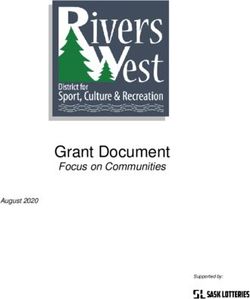2021 Notes of Guidance - Rothschild Foundation Hanadiv Europe
←
→
Page content transcription
If your browser does not render page correctly, please read the page content below
Rothschild Foundation Hanadiv Europe
PLEASE NOTE: We recommend that you print these Notes of Guidance and refer
to them when you are filling out your application form.
Notes of
Guidance 2021
Museum Grants Programme
Deadline for submission: 21 April 2021Contents
Introduction ..................................................................................................................................... 3
Overview.......................................................................................................................................... 3
What Categories Are Available? ...................................................................................................... 3
Core Exhibition ............................................................................................................................ 3
Travelling Exhibition .................................................................................................................... 4
Temporary Exhibition .................................................................................................................. 4
Collections Management............................................................................................................. 4
Innovative Museum Project ........................................................................................................ 4
Expert Visit................................................................................................................................... 5
Travel Grant ................................................................................................................................. 5
Language Grant ........................................................................................................................... 6
Length and Level of Support............................................................................................................ 6
Eligibility Criteria.............................................................................................................................. 7
Simultaneous Applications .............................................................................................................. 7
Priorities for the Museums programme.......................................................................................... 8
Selection Criteria ............................................................................................................................. 8
General Data Protection Regulation ............................................................................................... 8
Completing the Application Form – additional information ........................................................... 9
Timeline ........................................................................................................................................... 9
Submitting supporting documentation with the application .......................................................... 9
Submitting documentation if you are awarded a grant ................................................................ 11
Step-by-Step Guidance to Online Submission ............................................................................... 11
Logging in / Registration ........................................................................................................ 12
Filling in Your Application ...................................................................................................... 13
Adding Attachments .............................................................................................................. 14
Saving Your Application & Finishing Later ............................................................................. 15
Review Your Application before submitting.......................................................................... 16
Contact us ...................................................................................................................................... 17
P a g e |2Introduction
Thank you for your interest in applying to the Foundation. If you have applied to the Foundation before,
you will be familiar with our two-stage application form. However, due to the impact of COVID-19, we
have decided to have only one stage, as this will give applicants more time to complete the application.
If you would like to discuss your application in advance, please contact Dr Brigitte Sion at
b.sion@rothschildfoundation.eu.
Overview
Museums carry important functions in the preservation, documentation and public dissemination of
Jewish heritage: they serve as repositories of historical and religious artefacts, as exhibition venues, as
research centres for academics, as educational resources for students of all ages and as cultural spaces
for the general public.
The Museums Grant Programme supports the multiple missions of museums in the areas of collection
management, exhibition support, professional training and other aspects that facilitate access to
collections, provide evidence of the presence and contribution of the Jewish community in a particular
European area, broaden the range of learning opportunities, engage diverse visitors, raise the
professional level of museum staff and increase the museum’s visibility and audience. Preference is
given to projects that have a long-term and measurable impact, and that foster exchange and
cooperation.
A fundamental principle of the Rothschild Foundation Hanadiv Europe’s mission is to increase
access to European Jewish heritage and culture. To that end, any Foundation-funded project
should ensure the material catalogued, conserved, preserved, or digitised is freely accessible to
the public.
All submitted projects must contribute to the preservation, documentation, and public exposure of
Jewish heritage.
Museums may apply for ONE of the open categories. Please note that a museum with an open grant
with the Foundation cannot apply for a grant in the same category in this cycle, unless the existing grant
ends before August 2021, and the new project starts after September 2021. A brief update on the
current status of your existing grant must be provided with your application.
What Categories Are Available?
Core Exhibition
Support is available for new museums developing their core exhibition or for existing museums
revamping their core exhibition. Funds are available for curating the exhibition, the acquisition of
professional equipment, exhibition building and design, as well as outside consultants. Funds are not
available for building renovations, new buildings or operational costs. Museums must provide details
about the intellectual concept and narrative of the new exhibition, lists of objects, floor plans, and
intended technology, the names of academic advisers, designers and other outside consultants.
P a g e |3The Foundation may also grant support for museums to conduct preliminary research and planning
before launching the renovation of the core exhibition, e.g. in conjunction with an outside architect,
designer, or other consultants.
Travelling Exhibition
Support is available to enable a European museum to rent a temporary exhibition (currently on display
or a previous exhibition) of Jewish interest from another European museum (this excludes Israel and
North America), to cover (some of) the following: loan fee, insurance, transportation, translation, staff
visits, and design adaptations. We prefer exhibitions that are not strictly panel-based and that speak to
the specific context of the borrowing museum.
Temporary Exhibition
Support is available to enable a European museum to create a new temporary exhibition of Jewish
interest using items from its own collection, with the intent of renting it to other museums later on. The
grant would cover (some of) the following: research, conservation, purchase of equipment, design, and
loan costs. We prefer exhibitions that have the potential to travel and encourage collaboration between
museums.
The Foundation may also grant support for museums to conduct preliminary research and to plan a new
temporary exhibition (intellectual concept, potential objects, partnerships, etc.)
Collections Management
Grants may support the conservation and/or preservation of individual objects, groups of objects, or the
improvement of conservation and/or preservation programmes through the purchase of supplies and
equipment.
Grants are available to museums wishing to develop better and more accessible inventory and
cataloguing systems of collections, particularly online, as well as for technology-related projects such as
digitization, websites and databases, multimedia, etc.
Grants are available for the installation of air conditioning, temperature and humidity control devices,
surveillance cameras, and other hardware equipment that has a direct and positive impact on the
collections and the exhibition.
Grants are not available for the acquisition of objects or to commission artworks.
As part of the application process, museums will be expected to demonstrate that they have consulted
with recognised experts who have confirmed the importance and relevance of the material, that the
preservation project has a long-term rationale and that the museum has the technical skills and
professional staff to conduct this process, or that it will hire professionals.
We recognize the vast differences between big and small museums, and we encourage museums with
limited staff and resources to propose projects within their capacity.
Innovative Museum Project
The Foundation is offering an opportunity for museums to propose an innovative project for
consideration. The project must have a focussed goal, and be supported by a clear strategy, a rigorous
methodology, and realistic budget. The project must be directly related to Jewish heritage and must be
implemented in a museum and/or in partnership with other related heritage institutions. Grants for up
to £150,000 (over 2-3 years) will be considered.
P a g e |4Please note: You must contact Dr Brigitte Sion at b.sion@rothschildfoundation.eu to discuss your project
before submitting your application.
This category also gives the opportunity to propose a project that addresses the necessity for museums
to reinvent themselves after the COVID-19 pandemic. While we will not provide direct support for
income loss, cancelled programmes or furlough schemes, it is a broad opportunity for Jewish museums
to propose a new strategy/programme/project that takes the emerging, changing reality into account.
Please note: You must contact Dr Brigitte Sion at b.sion@rothschildfoundation.eu to discuss your project
before submitting your application.
Expert Visit
An institution may apply to receive professional advice from an expert in the areas of cataloguing,
digitization, conservation, exhibition design, education programmes, or any aspect that is relevant to the
institution’s range of activities, or projected activities. This outside expertise may be a useful first step
for heritage institution looking into creating an exhibition space, for museums in need of significant
upgrade or strategic change, for museums that consider strengthening underdeveloped activities but
need guidance.
Please note that applications are open six times a year.
Deadline Decision from Foundation
28 February 2021 15 March 2021
30 April 2021 15 May 2021
30 June 2021 15 July 2021
31 August 2021 15 September 2021
31 October 2021 15 November 2021
31 December 2021 15 January 2021
Grants up to £2000 will be awarded to cover the expert’s fee (up to £1000) and the travel expenses (up
to £1000, against receipts). Payment will be made directly to the expert once the invoice, receipts and
report are received and approved.
Travel Grant
Travel grants up to £1000 are available for a museum professional working in a Jewish museum or with a
Jewish collection towards attending a professional conference or training seminar. The grant may cover
transportation, accommodation, and conference fee; reimbursement will be made against receipts.
Please note that applications are open six times a year.
Deadline Decision from Foundation
28 February 2021 15 March 2021
30 April 2021 15 May 2021
30 June 2021 15 July 2021
31 August 2021 15 September 2021
31 October 2021 15 November 2021
31 December 2021 15 January 2021
P a g e |5Language Grant
In response to the Covid-19 pandemic and given the world-wide travel restrictions, the Foundation
offers this new grant category to enable Jewish heritage professionals to take an online course in
Hebrew or any Jewish language (e.g. Yiddish, Judeo-Spanish). This opportunity is open to professionals
working in a Jewish heritage institution (museum, library, archive, NGO, etc.) to take an online course in
a Jewish language that can help them grow in their professional capacity. The course must be
administered by an institution, whether university, community centre or language school, and must
deliver a certificate of attendance. Grants up to £2000 are available to cover tuition to be paid directly
to the language school upon receipt of an invoice, or as reimbursement upon presentation of a payment
receipt.
Funds will be awarded to Jewish heritage professionals who
• Work professionally in Jewish heritage organizations of all types, including (but not
limited to) museums, archives, libraries, NGOs. The work may be part-time but should
be at least 16 hours per week.
• Are based in a European country
• Have at least 6 months of experience working professionally in the field of Jewish
heritage
• Funds will not be given for training/learning opportunities that have already taken place
Please note that applications are open six times a year.
Deadline Decision from Foundation
28 February 2021 15 March 2021
30 April 2021 15 May 2021
30 June 2021 15 July 2021
31 August 2021 15 September 2021
31 October 2021 15 November 2021
31 December 2021 15 January 2021
Length and Level of Support
For the core exhibition, requests for up to £75,000 per year (for a maximum of 3 years with a maximum
total of £225,000) will be considered.
For the travelling exhibition, temporary exhibition, collection management categories, a request up to
£75,000 will be considered.
For the innovative project, a maximum of £150,000 over 3 years will be considered.
Otherwise, many of our grants are between £20,000 - £40,000, with a number of smaller grants under
£20,000.
Grants requests may request up to 70% of the project budget. In rare cases, we will fund a more
significant proportion of the costs. Applications requesting 100% of project costs are likely to be
rejected.
P a g e |6Eligibility Criteria
We welcome applications from any organisation or institution based in Europe (EU and non-EU states
alike), where activities are deemed charitable under UK charity law. For more information, please
consult www.charitycommission.gov.uk. We are not currently accepting applications from Ukraine and
Russia.
Your organisation must provide the Rothschild Foundation Hanadiv Europe with proof of its charitable
status.
If you are in the process of obtaining charitable status, please be aware that no payments will be made
to your organisation until you have achieved this status. Additionally, if your organisation is awarded a
grant but fails to secure charitable status within 3 months of having been notified of the award, the
grant will be cancelled.
This includes organisations which are either not-for-profit or publicly funded. Within the framework of
this grant programme, qualifying institutions are usually state or private museums, archives, libraries,
research institutes, or universities. For more information, please consult the UK Charity Commission’s
list of Charitable Purposes.
Your organisation must provide the Rothschild Foundation Hanadiv Europe with proof of its status as a
not-for-profit or publicly funded organisation. Usually, applicants either submit their UK charity number
where applicable, or a copy of the relevant portion of their organisational statutes, confirming its non-
profit, charitable or public (government-funded) status. The Foundation supports a wide variety of
projects at different stages of development, including stand-alone initiatives and new aspects of an
existing project. However, we do not fund retroactively – i.e. request for funding of an activity that has
already happened or is already scheduled to happen while the application for funding is under
consideration are not eligible.
Holocaust Memorials and Museums
The RFHE may support applications relating to the Holocaust if such project preserves Jewish culture,
offers an interpretative context, ensures skilled collection management, professionally presents
exhibitions, and encourages historical research.
The Foundation does not fund national memorials that stem from a government initiative. The
Foundation does not fund a Holocaust memorial that is strictly a memorial site (whether site specific or
not) that doesn’t have a collection, an exhibition, and research associated with its history.
Simultaneous Applications
1. Organisations may not submit more than one application at a time to the Museum Grants
Programme. However, you may apply for a travel grant, an expert visit, or a language grant even
when holding or applying for a current grant in another category within the Museums Grant
Programme.
2. If you have an existing grant that ends before July 2021, you may apply for a grant in this round, but
your new project must start after August 2021. A brief update on the current status of your existing
grant must be provided with your application.
P a g e |73. An organisation may not apply to more than one programme (i.e. you cannot apply to both the
Archives and Libraries and to the Museums programmes). If, after reviewing the FAQs page, you are
uncertain about the eligibility of your proposed project, please contact the Rothschild Foundation
Hanadiv Europe with a specific query. Email your query to b.sion@rothschildfoundation.eu.
Priorities for the Museums programme
1. The Foundation supports a wide variety of projects at different stages of development, including
stand-alone initiatives and new aspects of an existing project. However, we do not fund
retroactively – i.e. we will not fund an activity that has already happened or is already scheduled to
happen while the application for funding is under consideration.
2. In general, in the Museums programme, the Foundation prioritises applications for funding of
project-related costs (e.g. exhibition support, collections management) rather than infrastructure
(such as capital or operational-related costs of any institutions).
3. On rare cases, the Foundation will fund 100% of a project; however, we usually require matching
funding of at least 30% of the cost of the project.
Selection Criteria
The strength of your application will be assessed based on the answers to the following questions:
• Does the project reflect the goals of the Museum Grants Programme?
• In which ways does the project contribute to the preservation, documentation, and public
dissemination of Jewish heritage?
• Are the organisation and its staff able to deliver the project?
• Is the planning of the project thorough, including sound objectives and evaluation measures?
• Does the project budget reflect the scope of the project?
• Is the project for the long term or can it be replicated elsewhere?
• Is the impact of the project measurable?
General Data Protection Regulation
RFHE is committed to the principles of data protection including the principle that information is only to
be retained for as long as necessary for the purpose concerned. In addition to the information
submitted in this form, to process this application RFHE may collect information about your project and
organisation that you do not directly provide, whether it is information received from third parties, such
as referees, employers and partners, or information RFHE collects about your organisation’s activities.
The application might be shared with an expert committee and occasionally external referees. If your
application is successful, RFHE will keep your personal identifiable information for a reasonable period
as part of the process of managing the grant. If your application is not successful, RFHE will retain only
your contact details and basic information about the project for future reference in case you approach
us again. For more information, please read our privacy policy.
P a g e |8Completing the Application Form – additional information
We strongly recommend that you read all of the questions before you fill the application form to
avoid repetition.
In the application you will be asked some generic questions about your organisation’s budget
and staff. In addition, if you are awarded a grant, you will be required to upload supporting
documentation. See below.
Please note - questions marked with a * [red asterisk] must be filled in or our system will not be
able to accept your application. Other than the questions relevant to a project involving
digitisation, all other questions are compulsory – if there is a reason you cannot answer a
question, please explain your reasons.
Timeline
Application Form and required supporting documents
submitted by Wednesday, 21 April 2021
If your application is successful, you will receive an official If unsuccessful, you will be notified by email
award letter and agreement in late July or early August 2021 in late July or early August 2021.
via email. You will be asked to e-sign this document and Add echosign@echosign.com to your safe
return supporting documentation to the Foundation. senders list to your safe senders list to
Add echosign@echosign.com to your safe senders list to ensure you receive all system
ensure you receive all system communications. communications.
Submitting supporting documentation with the application
Please make sure you have submitted the following with your application. If it is not included,
your application cannot be considered.
Please include an English translation of documents not originally written in English. This does
not need to be an official translation, but it must be clear and accurate. Documents in a
language other than English that are not accompanied by an English translation will not be
processed. Please upload your translated document against the same upload title you used for
the original document, this means you can potentially have two documents saved under each
upload title.
✓ Budget table and budget explanation for the proposed project (required)
An example of a completed budget form can be downloaded from the application form.
✓ CVs of 3 key staff members working on the project (required) (maximum 2 pages for each
staff member).
P a g e |9This should reflect their experience in undertaking projects such as the one outlined in this
application. Qualifications include professional certificates, diplomas, Bachelor’s degrees
(BA, BSc), Master’s degrees (MA, MSt, MSc, MBA, MPhil), and doctoral degrees (PhD).
Please combine all the CVs into one document before uploading it.
✓ Proof of Charitable Status (required)
Proof of an organisation’s charitable status will vary from country to country and according
to the type of organisation making the application. In all cases, the activities of the
organisation must qualify as charitable within the United Kingdom. For more information
please consult www.charitycommission.gov.uk. If your organisation is a publicly funded
body, such as a university, research centre or museum, then we will accept a copy of your
organisation’s statutes as proof of its charitable status.
✓ The most recently available audited accounts or financial statement stamped by the financial
authority in your country (required)
This is a formal record of your organisation’s financial activities for either a one- or three-
year period. The statement must include a summary of the income and expenditure over a
given period. It should have been prepared by a chartered accountant and, if your country
requires it, stamped by the relevant government department. If financial documents are
very long, a translation summarising the main income and expenditure included in your
financial statements and organisational budget will be sufficient. This document should be
no longer than 10 pages.
✓ Income and Expenditure:
If the submitted audited accounts or financial statement are not in English, you are
required to submit an English summary of the income and expenditure account and
balance sheet.
✓ Strategic Plan
If you are applying for a multi-year grant, please submit the latest organisational strategic
plan which includes the larger vision of the organisation and how your project fits within
that.
✓ Certification from the tax authorities
If you require a certificate from the tax authorities in order to demonstrate charitable
status in your country, please forward a copy of this certificate.
✓ If appropriate and relevant, please include up to 10 photographs (saved together into one
word document or PDF). This could be some examples of the materials to be conserved, an
exhibition space to be renovated, rare books to be repaired, an event etc. Please ensure
that each photo is no larger than 1MB. Please note that you have a combined application
file size allowance of 20Mb.
✓ A one-page update on any other grant you may have currently with the Foundation.
✓ Final report(s) for any recently completed grant funded by RFHE (please only include these
if you have not yet submitted them to the Foundation).
✓ OPTIONAL: Any additional supporting documentation to support your application.
P a g e | 10Submitting documentation if you are awarded a grant
If you are awarded a grant, no funds will be released until you submit further necessary
documentation.
✓ A baseline report showing if your project needs to make any changes since first submitting
an application, and an updated budget. Further information will be made available.
✓ Any other documentation requested by the Foundation in your grant offer letter.
Step-by-Step Guidance to Online Submission
Selection: Click on Grants in the main menu bar and select Museums.
Review: Read through the programmes open for funding; scroll down to the grant you would like to
apply for and select Read more. The grants available are as follows:
• Core Exhibition
• Travelling Exhibition
• Collections Management
• Innovative Museum Project
• Temporary Exhibition
• Expert Visit
• Travel Grant
• Language Grant
P a g e | 11Apply: At the bottom of each grant’s detailed description page, you will see a button marked “apply
now.”
Logging in / Registration
1. You will be asked to either log-in or create your new online account. To create a new account, click
on the link New Applicant? Click here to create your account, then go to step two. If you already
have an account move to step three.
2. If you are registering, you will be asked for your email address and to create a password.
Once registered you will be taken directly to your application where you can begin to complete the
application. See guidance further down about ‘Saving your Application and Finishing Later’.
You will receive a confirmation email that your account has been created. The email contains a link
to access your account at any time, so please keep this email safe. This link is also available on the
website and below.
P a g e | 12Now you have created your account and started an application, please do not click on the ‘Apply
Now’ link on our website as you will create duplicate application forms in your account.
Account link: https://www.GrantRequest.co.uk/SID_48?SA=AM
If you are registering, you will be asked to register your email address and set a password to create
your account.
3. Logging In: If you have previously created an account via our online application and reporting
system, please enter your account details. If you forgot your password, you can reset your
password via a link that will be emailed to your registered email address. If you do not receive this
email check your junk/spam inbox. Once logged in you will be taken directly to your application
where you can begin to complete the application.
Now you have created an application, please do not click on the ‘Apply Now’ link on our website
as you will create duplicate application forms in your account.
See guidance further down about ‘Saving your Application and Finishing Later’.
Filling in Your Application
1. You can navigate through the application form by clicking on the tabs along the top of the page.
Question with a red * are compulsory questions and you will not be able to submit unless they have
been completed. You will still be able to go from one tab to the next, but you will not be able to
submit until they have been completed.
P a g e | 132. You can also move from page to page using the Next button at the bottom of each page
3. Please note that your application page must remain ‘active’ when completing the form – Typing
into a text box does not count towards activity. If left inactive for 50 minutes, you will receive the
alert below. In order to continue working on the form or to save the changes made so far, you must
press the ‘continue’ button on the alert AND click either ‘Save and Finish Later’ or click ‘Next’ to
navigate to the next page. Clicking on the above options at any time during your proposal will reset
the inactivity timer.
Clicking on ‘Continue’ on the alert does not reactivate your form.
Adding Attachments
1. A list of required attachments (supporting documentation) can be found on the Attachments tab.
Browse from your local PC and select your document then click Upload. Please note that
attachments marked as ‘Required’ must be uploaded before submitting. You will not be able to
submit your application until all required documentation is uploaded.
To note: Please ensure that non-Latin characters or any symbols (for example: à, ø, Å, é, ü, ž, *, ", !,
*, spacings) appear in the title of the documents you intend to upload. JPG files are not admissible
along with files with certain extensions (such as "exe", "com", "vbs", or "bat"). Valid file extensions
are provided in the attachments page of your application under each uploadable heading.
2. Where instructed, please download and save the templates provided locally to your PC where you
can fill-in the required information, save and upload to the matching attachment.
P a g e | 143. When you have successfully uploaded a supporting document, the document will be visibile under
Uploaded Files in your application. From here you can see the size of your file, the total size of the
combined uploaded files, and the available storage for any additional supporting documents that
are required. Please note that you have a combined total of 25 MB to upload.
You can also remove your uploaded document by ticking the small box field next to the document,
then clicking Remove.
4. If you try and upload an invalid file type you will receive the following error message. Please ensure
you upload the correct file types.
Saving Your Application & Finishing Later
1. If you are part way through your application you can opt to save and Finish later by selecting Save &
Finish Later at the bottom of the page.
2. You will be directed to your online account where a copy of the application you started will be
saved. Access your application form from here to continue filling in your application, do not click on
the ‘Apply Now’ link on the website as this creates duplicate blank application forms in your
account.
P a g e | 153. You will also receive an email confirming the application has been saved to your account. In this
email you will receive the URL needed to access your account. This link will also be available on our
website. https://www.GrantRequest.co.uk/SID_48?SA=AM
4. From your account you can delete or send a copy of your application to yourself or others.
Review Your Application before submitting
1. The final step is to review your application before submitting. When reviewing your application,
you will be advised if any required fields are incomplete, and that all required attachments have
been uploaded. If any required fields have not been completed, you will see the message below in
red.
Please complete the required field then click Update at the bottom of the page.
If the error message is in relation to your attachments, you will see the message below in red
explaining what document is missing. Click on the link ‘here’ in the error. You will be taken to the
attachments section. Upload the missing required document then select Review and Submit.
P a g e | 162. Once all fields have been filled in correctly and all required attachments uploaded, you should not
receive any error messages at the top of the page when you hit Review and Submit.
3. Scroll through and review your responses and if you are happy to submit your application please
select Submit at the bottom of the page.
Please note once you have submitted your application the application cannot be changed.
4. On submission you will be directed to your account where you will see a message stating your form
has been submitted. You will also receive email confirmation.
5. Your application has now been moved from In Progress Applications to Submitted Applications. You
can access a copy of your application by changing the drop-down option from In Progress
Application to Submitted Applications. You will also receive a confirmation email that your
application has been submitted.
Contact us
Please do not hesitate to contact us if you require any further information or advice as you prepare your
application.
For the Museums grant programme, please contact Dr Brigitte Sion at b.sion@rothschildfoundation.eu
For general information or technical help, please contact info@rothschildfoundation.eu
P a g e | 17You can also read