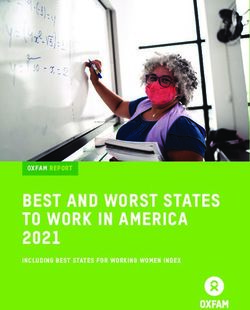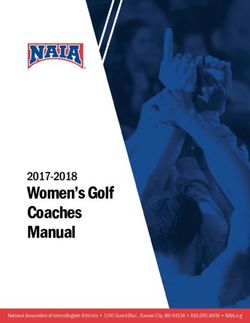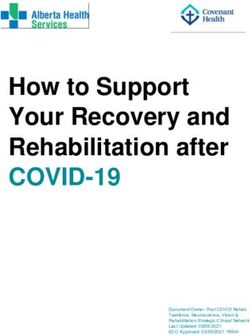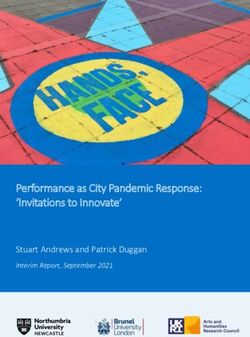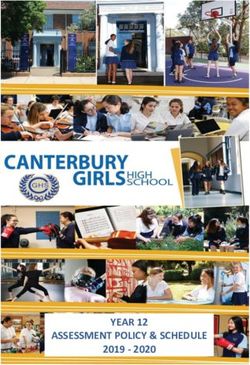2020 The Authenticity Institute, Inc. Back to Beginning - Bitly
←
→
Page content transcription
If your browser does not render page correctly, please read the page content below
© 2020 The Authenticity Institute, Inc.
Back to Beginning Contents Experts Index
© 2020 The Authenticity Institute, Inc.
1Do you manage employees in a remote work environment? Do you struggle with how to
be an effective manager while keeping a pulse on productivity?
Whether you’ve been managing remote employees for a while or you’ve recently transitioned
into an online work environment, this ebook will give you all the best practices you need to
manage your remote workforce.
Research actually shows that when managed effectively, employees can be more productive
when they work from home rather than in an office full of distractions. So if you manage your
employees well and establish ways to make
sure they are doing the work that needs to be Research actually shows that when
done, the output of work and the effectiveness managed effectively, employees
of your company don’t need to suffer when can be more productive when they
your employees work from home. work from home.
In order to help you be a better manager, we asked experts for tips on how to manage
employees remotely. These tips will help you be a stellar manager and increase productivity
from your employees in a remote business model.
Back to Beginning Contents Experts Index
© 2020 The Authenticity Institute, Inc.
2Embrace Your Role as a Leader 4 Make Sure Your Employees 37
are Actually Working
Stay Organized 7
Set Goals and KPIs 40
Be an Effective Communicator 10
Establish Ground Rules 44
Tools to Increase Productivity 13
and Communication Monitor Productivity 47
Build an Online Workplace 18 Trust Your Employees 50
Prioritize Video Conferencing 20 Avoid Micromanaging 53
Meetings
Be Flexible 56
Check In Often 24
Foster a Work/Life Environment 60
Find Ways to Stay Connected 27
Employee Training 63
Create Team-Building Events 30
INDEX OF EXPERTS 66
Keep Things Transparent 34
ABOUT ABYX 70
Back to Beginning Contents Experts Index
© 2020 The Authenticity Institute, Inc.
3Embrace Your Role as a Leader
In these uncertain times, your employees crave leadership. Try to stay
upbeat and lead your employees with clear communication and by setting a
good example. Whether you like it or not, your remote workforce looks to
you for sentiment and advice, so make yourself available to help your
employees with their daily tasks and offer lots of feedback.
The experts speak
Back to Beginning Contents Experts Index
© 2020 The Authenticity Institute, Inc.
4Embrace Your Role as a Leader
Alex Pasykov is the CEO of Hily Corp and prioritizes frequent communication across
his team. “Help your employees figure out their work-from-home routines. Not everyone
has a designated home office. Give your colleagues a hand organizing their workspace,
ship their double monitors, office chairs, or even tables over if needed. Stream yoga
classes (or any exercises) every morning to help them feel more energized and stick to
their usual schedule. Ask specific questions, like what helps them stay productive or what
challenges they face, and react accordingly.”
As a leader, it’s important that you show appreciation to your staff even though they’re
currently remote. Flynn Zaiger, the CEO of Online Optimism has embraced unique
ways to show appreciation for his newly remote team. “If your office was like mine, it
was full of endless snacks for our staff. That snack supply no longer needs replenishing,
which means you're saving money on that overhead. Rather than simply pocketing it,
reinvest it in your staff by sending out small gift packages. Not only will it keep them
motivated to continue working hard for you at home, but it's a small reminder of the
normalcy of working for your organization and that their company cares for them.”
Back to Beginning Contents Experts Index
© 2020 The Authenticity Institute, Inc.
5Embrace Your Role as a Leader
Elsa Elbert is the CEO of Composed Living and shared a great tip on ensuring
remote employees can do their job. “Make sure they have the tools they need to work
remotely. They may need help figuring out how to optimize their setup to be fully
productive. Offer to send them whatever equipment they may need in order to do
their jobs.”
Alice Dartnell is a successful coach and has implemented some great strategies
when it comes to being an effective remote manager. “Communication is the trickiest
element of working from home. How are you going to replicate “in office” communi-
cations? The following works for me when I manage a remote team: make the most of
online meeting apps over emails to communicate and encourage video calls. Use email
sparingly, otherwise important messages will get lost, and colleagues will be forever on
emails responding to conversation and not actually doing what they need to do!”
Back to Beginning Contents Experts Index
© 2020 The Authenticity Institute, Inc.
6Stay Organized
Your employees look up to you to set clear expectations and
guidelines. Managing a remote team requires more organization than
when in the office so be sure to set a good example when it comes to
staying organized and your employees will follow your lead.
The experts speak
Back to Beginning Contents Experts Index
© 2020 The Authenticity Institute, Inc.
7Stay Organized
Shiyang Gong is the CEO of a legal software company called AiLaw and recommends
that employers “set the deadline a day or two ahead of the date when you actually need
things done. Take into consideration the time that needs to pass before your people read
your messages and complete the tasks. Leave a time buffer.”
Ryan Denehy, CEO of NYC based IT services startup Electric, advises that everyone
needs to be available to operate a functioning remote team. “Ensure the IT team is
available in real time to handle the remote nature of the employee base. This will allow
them to quickly troubleshoot potential connectivity, VPN, or audio and visual issues.”
Anthony De Guzman is the Co-Founder of Breezeful and stresses the value of
organized documentation. “Documentation is super important when working remotely.
Notion and Google Docs help for keeping track and sharing context among team members.”
Back to Beginning Contents Experts Index
© 2020 The Authenticity Institute, Inc.
8Stay Organized
Boni Satani, Head of Marketing at Zestard Technologies, believes management
should focus on outcomes instead of activities. “It's not possible to manage every aspect
of the work done by a remote team. You should not be trying to manage every aspect of
any team's work, but mainly when your team is distributed across different locations.
Rather than focusing on activity or hours worked, focus on the outcomes and measure
your team accordingly.”
Back to Beginning Contents Experts Index
© 2020 The Authenticity Institute, Inc.
9Be an Effective Communicator
Just because you don’t have an in-office setting at the moment,
communication doesn’t have to suffer in an online work environment. It’s
important to schedule a consistent cadence when it comes to meetings and
make it a requirement that your employees attend these meetings.
Additionally, as a leader, it’s crucial to get organized and be an effective
communicator so that your employees know what is expected of them.
The experts speak
Back to Beginning Contents Experts Index
© 2020 The Authenticity Institute, Inc.
10Be an Effective Communicator
Dennis Vu, Co-Founder of Ringblaze is a fan of ongoing communication. “My best tip
for managing employees remotely is to overcommunicate everything. If you want things
done the right way, make sure to provide more information than you think is necessary.
The moment you assume that someone knows something, you’re in trouble. The more
information you provide to your employees, the less they have to guess. Always assume
that people don’t know anything and give every piece of info that you can. That way, you
will get fewer questions and the job will be done better and in less time because
everyone can refer to what you wrote. Oh yeah — definitely get everything in writing.
Video meetings are great but if you don’t write things down, they get forgotten.”
Hilary Bird, Marketing Manager at Render Pilots, stresses the value of healthy
communication. “Keep your employees in the loop with big or little wins, or even setbacks.
This could be through virtual meeting updates, chat updates, or email updates. Really, it's
just about being transparent with things happening in the company. This helps keep the
sense of a healthy company culture even if you aren't physically working together.”
Back to Beginning Contents Experts Index
© 2020 The Authenticity Institute, Inc.
11Be an Effective Communicator
Trivinia Barber is the Founder of Priority VA and has managing a team remotely
for 17 years and has remote work down to a science. “Centralize communication. As a
business owner, it’s important to decide right away how you will communicate with your
remote team and how they should communicate with each other. We use Slack for
internal communication, email for external communication. We have a “Two-strike rule”
which says that if something requires more than two emails or Slack messages to get
your point across, hop on the phone or conduct a Zoom meeting.”
Back to Beginning Contents Experts Index
© 2020 The Authenticity Institute, Inc.
12Tools to Increase Productivity
and Communication
Nowadays technology tools are advanced, especially communication
tools that you can implement across your remote workforce. Take a look at
the tools our experts recommend to make you a better leader.
The experts speak
Back to Beginning Contents Experts Index
© 2020 The Authenticity Institute, Inc.
13Tools to Increase Productivity and Communication
Kristen Brown, owner of Hoot Design Company, has been managing remote
employees for years and has found tools that make her remote workforce more produc-
tive and collaborative. “Use cloud-based communication. Our company runs on Google
Docs, Basecamp, and Slack. These cloud-based platforms make sharing files, schedules,
and feedback seamless. It also allowed us all to quickly transition to remote work in the
midst of the Covid-19 crisis.”
Joe Flanagan is the Lead Project Engineer at Tacuna Systems and has found useful
tools to monitor the hours his employees work. “Track the time spent working by
employees using time tracking apps such as Timely and Toggi. Some of these apps like
Time Doctor enable you to track log in and log out time, specific tasks being worked on,
and time spent on each task.”
Brandi Mowles has discovered a plethora of tools to manage her team remotely.
“Have a great project management system. We use ClickUp, but Asana or Trello work as
well. Just pick one and stick with it, and most importantly make sure everything is in there
and updated. This way everyone knows exactly what they should be working on and when
it’s due.”
Back to Beginning Contents Experts Index
© 2020 The Authenticity Institute, Inc.
14Tools to Increase Productivity and Communication
Kim Kohatsu, the CMO of PickFu, has a lot of experience managing remote employees
and has found the best tools to keep her team productive. “Adopt tools that make com-
munication easier. For example, my team loves Loom. We can quickly organize our thoughts
while screen sharing, but our team members (who are in five different time zones) can
watch them whenever it makes sense instead of having to meet at a determined time.”
Rob Stand runs SEOBetter and has a lot of experience managing a remote team. “To
run a remote team there are a few pieces of software you should have in place to safeguard
your business and allow for a streamlined process of communication between workers. All
businesses should be using Slack for communication, Trello to manage projects, and
Confluence to keep track of processes and bugs that may arise during the courses’ prepara-
tion and creation stages.”
Stewart Guss is the Founder of a national law firm and has a robust experience
managing remote employees and knows about the tools needed to manage effectively.
“Accept the benefits of cloud technology and learn how to make it as secure as possible,
not only for your industry's regulations but the privacy of your customer and team data
too. If you're able to get the bulk of your work on the cloud, you can reroute tasks as
needed to unaffected markets or allow for the whole company to WAH as we are now.”
Back to Beginning Contents Experts Index
© 2020 The Authenticity Institute, Inc.
15Tools to Increase Productivity and Communication
Jason Parks is the owner of The Media Captain and uses a variety of tools to
manage his employees. “I recommend investing in a project management software. Our
agency uses Monday.com. This allows me to see tasks completed by all our associates and
freelancers. It keeps track of time on projects and helps with oversight. I have a great deal
of faith in my team and have solid managers underneath me who help oversee things. A
project management software holds everyone accountable while improving organization.”
Lisa Chu is the owner of Black n Bianco and manages an entire team remotely and
shared that “Asana is an app that allows me to organize and track my employees’ work.”
Christina Moss is the owner of Moss Financials and she has found a few tools
that help with employee productivity and organization with her clients. “It’s all about
processes. Someone told me a while ago to document all of my processes. That is what
I did. I have set up my MS Teams app with the different areas of my business, and
within that platform there is a wiki for every process that we have to do for our clients.
I also heavily utilize JetPackWorkflow for the firm to make sure that client tasks are
being handled in a timely fashion.”
Back to Beginning Contents Experts Index
© 2020 The Authenticity Institute, Inc.
16Tools to Increase Productivity and Communication
Mimi Banks, Founder of MB Social, recommends WhatsApp. “We have various
group chats that are ongoing all day long — we use the desktop version so the window
stays open and we can just ask questions there versus email. It also helps engage the
team to chat all day long and connect as a team so we don’t feel alone. We have a team
chat that we use to share personal details. We also have groups with clients which they
appreciate. They can contact us or we can ask them quick questions. It helps with
productivity and reduces email! Many of our team members have NEVER met in person
and they interact/communicate like they have. They have formed true relationships.”
Julie Singh, Co-Founder of Trip Outside, uses different tools to effectively manage
her remote team. “Project management tools like Trello, Asana, and Basecamp allow us to
clearly break down projects and tasks and monitor the progress of each goal or task. All
three have excellent free trial versions that allow you to track projects, comment on tasks,
add labels to assignments, and receive reminders through email alerts. Our favorite of the
three is Trello — we just love their features, and the mobile app makes it easy to manage
everything right from your phone.”
Back to Beginning Contents Experts Index
© 2020 The Authenticity Institute, Inc.
17Build an Online Workplace
There are services like Abyx that allow companies to build a virtual
office. These online workspaces feature offices for each employee where you
can see a headshot of each employee when they are in their office, conference
rooms for team meetings, file storage and sharing to keep documents in one
place, and even a virtual patio for video conferencing happy hours. This type
of technology increases productivity, accountability, and communication.
The experts speak
Back to Beginning Contents Experts Index
© 2020 The Authenticity Institute, Inc.
18Build an Online Workplace
John King, Director of Operations at The Authenticity Alliance, is part of a fully
remote team that operates in a virtual office. Within this office, he establishes
“meeting times and approaches such as considering overlapping time zones, scheduling
group meetings, and encouraging individuals to initiate ad hoc verbal chats with other
team members versus just emailing or texting someone.”
Kristen Matthews, Founder of AuthentiConference, recommends that
employers utilize online workplaces just like they would in-person workplaces. “With
virtual offices — also referred to as placeware — it’s nice because you can see
headshots of employees when they’re in their office so you know that they’re working.
You can also click to enter their office and initiate a video chat with them. It really helps
productivity and lessens the feelings of isolation right now.”
Back to Beginning Contents Experts Index
© 2020 The Authenticity Institute, Inc.
19Prioritize Video Conferencing
Video meetings are more effective than phone calls because employees
can express and detect emotion. Not to mention, video meetings help negate
feelings of isolation. Now that you’re operating a remote workforce it’s time to
try moving your meetings from phone calls to video meetings.
The experts speak
Back to Beginning Contents Experts Index
© 2020 The Authenticity Institute, Inc.
20Prioritize Video Conferencing
Ted Kaplun, Co-Founder of KaplunMarx, understands the challenges of managing a
remote work force. “We have calendared 2-3 hour long online video meetings per week.
This allows us to see what each person is working on, but more importantly we get to see
each other. The importance of seeing one another cannot be understated — we went from
seeing each other daily in our physical office, and we don't want to lose that sense of team.
Online video meetings have certainly helped.”
Adam Sanders, Director of Successful Release, has some great input on keeping
video conferencing meetings productive. “It's extremely tempting to multi-task during any
remote meeting, especially if you're not particularly engaged. My team has a "no multi-
tasking honor system" during our meetings. That means that we all commit to giving our
full attention and make sure our video and collaboration tools are the only things open. I
also encourage my team to call me out if they think I'm breaking the rule!”
Kelsi Smith heads up the powerful social media team at CMD Agency and has created
strong bonds with her team even though they’re currently remote. “We kick off every day
with a team meeting — video ON. These help us connect, kickstart our days, and make sure
everyone is feeling supported for their day ahead and surfaces any needs they may have of
me, or each other. Video ON is essential as it creates both accountability and empathy.”
Back to Beginning Contents Experts Index
© 2020 The Authenticity Institute, Inc.
21Prioritize Video Conferencing
Simonas Steponaitis, Marketing Manager at Hosting Wiki, really values video
conferencing. “Comprehending the demands of a complex task in a remote work
environment can be a challenge that is compounded by an exchange of queries and
information over email or IM tools. Using video calls instead can ease out this process
because discussing things with a real person in real time is always more effective.
Besides, this gives you a chance to establish rapport with your colleagues.”
Isaac Hammelburger, Founder of Search Pros, prioritizes video communication
over other forms of communication. “First of all, you must be able to communicate with
your employees frequently through video calls. Is it necessary to have video calls? Yes!
One way of understanding a person when communicating is by observing their body
language and facial expressions. This is one way of avoiding any miscommunication with
your employees. You should establish these calls frequently so as to build relationships
with them despite being far away from each other.”
Back to Beginning Contents Experts Index
© 2020 The Authenticity Institute, Inc.
22Prioritize Video Conferencing
Matthew Ross, COO of The Slumber Yard, has been managing remote employees
for years and prioritizes video conferencing. “During video conferences, we require our
employees to use the chat function to state they have a question or statement first
instead of just blurting it out. When multiple employees are on a video call, it can be a
nightmare if everyone is just speaking over one another. By following our guidelines, we
ensure the call proceeds in a structured and organized manner. We also have
employees wait for two full seconds after someone is done speaking before they jump
in. This gives the video conference software time to catch up. I've noticed that lag in the
system can create a hectic and unproductive call if everyone immediately starts
speaking right away.
We're keeping our weekly all-team status meeting and monthly lunch-and-learn (for the
last one, we sent GrubHub gift cards to the whole team so they could order in). We're
sending little gifts and other treats to the team regularly to help them feel appreciated,
and I've instituted "#pjFriday," where they can show up to our morning meeting in
pajamas (some probably were already).”
Back to Beginning Contents Experts Index
© 2020 The Authenticity Institute, Inc.
23Check In Often
In order to keep a pulse on your employees and to make them feel less
isolated on the team, it’s important to establish a cadence in which you have
reoccurring check-ins as well as spontaneous check-ins to keep a pulse on
employee productivity.
The experts speak
Back to Beginning Contents Experts Index
© 2020 The Authenticity Institute, Inc.
24Check In Often
Yaniv Masjedi, the CMO of Nextiva, has great advice. “Have everyone join a
conference call for five minutes a day. Have everyone answer three questions:
1. What did you do yesterday?
2. What are you going to do today?
3. Is there anything blocking you from making progress?”
Jason Davis is the CEO of Inspire360 and has a lot of experience managing
remote employees. “Since going remote, I've instituted a team meeting at 11 am
every day. It's usually a quick 15-20 minute meeting where each person goes around
and says what they worked on the day before, what tasks they plan on working on
today, and any impediments they have in completing those projects.”
Jennifer Clark, owner of JC Design and Media, creates a sense of community in
her brand with consistent meetings. “I plan weekly virtual meetings with my team to
help keep that face-to-face interaction. I also plan a team brainstorm meeting every
other Friday so that we get that true team feeling working together. Those individual
and team meetings seem to make a huge difference in creating this virtual space
that makes it feel like we are together but we're not.”
Back to Beginning Contents Experts Index
© 2020 The Authenticity Institute, Inc.
25Check In Often
Elena of WLM Financial does a great job of explaining a good employee check-in
cadence. “Rather than be an overbearing boss adding to the stress of my employees,
focusing on their humanity has been a huge benefit. The number one thing I do to
manage employees is a phone call in the form of a check-in. I ask how their day is
going and if they need anything. This simple conversation appeals to their humanity.
Rather than feel the pressure of a boss asking for work updates, they feel cared
about. Something about an employer showing interest in your well-being is uplifting
on a subconscious level, boosting their self-esteem. I found that ultimately, the
result is that they end up more productive. I compliment them on their talents and
work well done; their work continues to improve. Before long, I found that they end
up filling me in on the work they've done without me having to ask. This eliminates
the need for me to press them about work and avoids fostering a negative
relationship. With everything going on the world we must focus on the positive of
what we have left.”
Back to Beginning Contents Experts Index
© 2020 The Authenticity Institute, Inc.
26Find Ways to Stay Connected
Through the right communication strategies and tools, there are
many ways to make sure your employees still feel connected. A lot of people
are struggling with feelings of isolation and there are tactics you can
implement to lessen the feelings of disconnect.
The experts speak
Back to Beginning Contents Experts Index
© 2020 The Authenticity Institute, Inc.
27Find Ways to Stay Connected
John Stevenson, head of Top VPN Canada, understands the value of staying
connected. “Every once in a while, hold a video conference to give the members the
chance to hold team-building exercises, exchange feedback, and get to know each
other more. Interactions like this can be brief and simple, but they are effective at
strengthening teamwork and boosting productivity.”
Eric Elkins owns WideFoc.us and is an extremely effective manager of a remote
workforce. “The first thing I instituted was full-team video meetings every morning at
9:30am. I do a roll call, and everyone shares 1) How they're feeling 2) What they're
working on today 3) What they need help with. We all have our cameras on, so we
can see each other's faces and check on each other. I'm doing 15-minute video calls
with every employee at least once or twice per month, to answer questions, reassure
them, and keep them optimistic about the situation.
Back to Beginning Contents Experts Index
© 2020 The Authenticity Institute, Inc.
28Find Ways to Stay Connected
Allison Hernandez, Managing Partner at Lotus 823, has found that there are
certain tools that help her brand function and feel connected remotely. “We use
Amazon Chime regularly. Chime is our chat room that allows our team to connect with
each other privately or within their client teams, and includes the ability to do video
conferencing and screen sharing. These tools have been a vital asset to check in with
our teams and ensure productivity and transparency. This video communication
solution allows us to connect with our clients and prospects, as it is widely popular and
available to businesses across the world.”
Back to Beginning Contents Experts Index
© 2020 The Authenticity Institute, Inc.
29Create Team-Building Events
Of course you’ll be checking in frequently on all things business, but
to keep morale high and foster a sense of community, you should be adding
non-work-related team building events in your video communication.
The experts speak
Back to Beginning Contents Experts Index
© 2020 The Authenticity Institute, Inc.
30Create Team-Building Events
Clayton Durant, Founder of CAD Management, has a great strategy when it comes
to team building. “There is no doubt that these uncertain times have put a lot of pressure
on every person across the US. With that said, one of the most important management
tools one can use to keep a remote workforce productive is protecting employee mental
health. One way we are doing that at CAD Management is actually having group dinners
every week. We send out a recipe for everyone to try and home and we all cook and eat
together via Google hangouts. Surprisingly, it has been one of our team's favorite group
activities.”
Phil Nardone, the President of PAN Communications, has been managing remote
employees for a while and has some great insight to share. “The most important tip I have
for leaders who may find a remote workforce daunting is to find ways to carry your office
culture into what I call a “virtual hallway.” For PAN, this has been through weekly cocktail
hours with teams, a shared Spotify playlist and daily emails to celebrate successes from the
week. No effort to maintain a positive culture is too small in this scenario.”
Christy Laurence is the CEO of Plann and advises that companies use Slack for
both work-related purposes and fun purposes. “Creating a #watercooler channel so
there's still a place for office banter, industry news, and team chit-chat and memes.”
Back to Beginning Contents Experts Index
© 2020 The Authenticity Institute, Inc.
31Create Team-Building Events
Kristen Wiley, CEO of Statusphere, implemented a really creative team-building
activity. “To keep morale up and our team connected we decided to use social media
to connect with our team and highlight our company culture, albeit remote. Last week
we hosted a “Spirit Week” on Instagram. We encouraged our employees, our clients,
and the members of our network to dress up for themed days (such as “denim on
denim” and “full-glam”) and share a selfie with the outfit. This gave everyone
something to look forward to and feel united as a team. You can see all of the Spirit
Week selfies on our Instagram (@statusphere) under ‘spirit week’ highlights.”
Monica Eaton-Cardone, COO of Chargebacks911, has found that online team-
building events help morale. “While I believe it’s important to have daily conference
calls to ensure everyone is on the same page and understands the game plan, I also
think it’s important to set aside time for social activities. My team and I recently
gathered on Zoom after work and participated in a virtual happy hour. We shared a
beverage and conversation that had nothing to do with our jobs, and it was clear how
much we all needed to laugh and spend time in a relaxed atmosphere.”
Back to Beginning Contents Experts Index
© 2020 The Authenticity Institute, Inc.
32Create Team-Building Events
Deya Aliaga is the Founder of DBM Bootcamp and has been managing a remote
team for three years and really values virtual team bonding. “In an online setting, you
have to place way more priority on bonding virtually and guiding the team culture. In
an office, everyone is kind of physically kept together but online, everyone is in their
own world and bubble. It’s easy to feel disconnected so make the space and room for
people to come together. Treat this as a new challenge for you all to embark on
together. Invite feedback and new ideas.”
Shania Khan is the CEO of For the Love of People Group and has been managing
remote employees for 15 years and has great advice on boosting morale. “I do remote
happy hours with my team. I order them all pizza to be delivered at a certain time along
with some champagne or wine (if allowed by the company) and we all get on a video call
and cheers and eat together virtually. This really helps boost morale and boost spirits in
rough times.”
Back to Beginning Contents Experts Index
© 2020 The Authenticity Institute, Inc.
33Keep Things Transparent
Transparency is key in these uncertain times. Employees want to
know the health of the company they work for and know that they have job
security. By keeping things transparent, your employees will feel a stronger
sense of camaraderie and feel like they are an integral part of the team.
The experts speak
Back to Beginning Contents Experts Index
© 2020 The Authenticity Institute, Inc.
34Keep Things Transparent
Larry Blocker, Vice President of Media Stage, whole-heartedly believes in
transparency. “Be open and honest about the state of the company. By embracing
transparency, employees will appreciate being in the know and feel more comfortable
coming to you with any questions or concerns. This will also help build trust.”
Jono Bacon is a Community and Collaboration Consultant and author of People
Powered: How communities can supercharge your business, brand, and teams. He’s
been running a remote workforce for years and has a lot of experience keeping
employees productive. “When people work from home, access to information is critical.
If you don’t provide information about the company, processes, and other details, staff
can feel increasingly disconnected. When there is a lack of information, assumption and
sometimes paranoia can set in. Set up an internal blog and ensure there is a regular feed
of short, focused updates to the team. Cover new processes, policies, and announce-
ments. Share great work going on in the company (and recognize team members).
Discuss team changes, updates, and new work. All of this helps people feel more
connected and informed.”
Back to Beginning Contents Experts Index
© 2020 The Authenticity Institute, Inc.
35Keep Things Transparent
Diana Ross is the CEO of Get Emails and shared that “We have a bi-weekly
company-wide video call to make sure all employees are up to date and aligned with
key company information (revenue growth/goals, role changes/hires, customer wins,
internal acknowledgments, and more) while giving everyone a platform to ask
questions and share their own wins. The feedback we receive is that this makes all
departments within our company feel inclusive and aligned. These meetings keep our
teams motivated and overall company morale high. (We have been remote for over
two years and have not had one employee quit!)”
Back to Beginning Contents Experts Index
© 2020 The Authenticity Institute, Inc.
36Make Sure Your Employees
are Actually Working
Worried that since you’re not in an office anymore you can’t keep a pulse
on whether or not your employees are working? There are a variety of ways
that you can make sure that your employees are doing the work that needs to
be done.
The experts speak
Back to Beginning Contents Experts Index
© 2020 The Authenticity Institute, Inc.
37Make Sure Your Employees are Actually Working
Alan Ricks, CVP of Operations at Lumera Diamonds, has found strategies to keep
a pulse on employee productivity. “The most effective tactic so far has been a 30-
minute meeting at the beginning of each day, where each team member answers two
questions: "What did I accomplish yesterday?" and "What am I working on today?”
These simple questions allow us to confirm that everyone is staying on task and
making progress. At the same time, a sense of shared purpose is fostered. Feedback
so far is that this exercise has helped everyone stay motivated and positive. Without a
continuous reminder of the shared initiative, each team member can easily start to
drift and lose focus.”
Earl White, the Founder of a law practice called The Office of Earl White, has
recently shifted to a remote workforce. “As a remote business owner, it’s impossible
to walk by the office to check-in that you’re not at your desk. One option is live screen
recording, but I’ve resisted that because “trust” is part of our culture. Instead, I set
goals to be completed in a realistic amount of time. If the goal isn’t met, it's time to
assess if an employee is pulling their weight.”
Back to Beginning Contents Experts Index
© 2020 The Authenticity Institute, Inc.
38Make Sure Your Employees are Actually Working
David Lynch from Payette Forward has been managing remote employees for
a while and has set up processes to ensure that his employees are doing the work
that they’re tasked with. “Set hard deadlines and use time-tracking software: There
are a lot of distractions at home — your phone, television, video games, and so on.
Setting hard deadlines helps make sure that nobody lags behind and becomes a
bottleneck for the business. Time-tracking software will help you make sure that
your team is actually doing what they say they're doing. In my experience, this is
especially important for new employees. It's important to set the expectation that
they'll have to meet deadlines and track their time right from day one.”
Back to Beginning Contents Experts Index
© 2020 The Authenticity Institute, Inc.
39Set Goals and KPIs
Holding your team accountable and establishing clear goals is
crucial when running a remote team. Share your KPIs and keep your team
informed on where things stand with these goals. You should even consider
rewarding your employees when they reach your KPIs, and don’t’ forget that
a little bit of praise goes a long way.
The experts speak
Back to Beginning Contents Experts Index
© 2020 The Authenticity Institute, Inc.
40Set Goals and KPIs
Joy Gendusa, CEO of PostcardMania, manages a large team remotely and has a
lot of experience to learn from. “I currently have about 200 staff out of 279 working
from home. The biggest factor that ensures they continue to work and be productive is
something that we implemented almost 20 years ago — weekly stat reporting. At
PostcardMania every staff member keeps a statistic that tracks their production and
the final valuable product for their job. We use these metrics as a key performance
indicator (KPI). My stat tracks EBITDA. My CMO's is overall leads. A designer's main
stat would be customer-approved designs — every job has one. This is something
we've done since opening in 1998 as part of the Hubbard Management System. These
metrics are updated weekly, and then used to set tangible goals across the company.
Every week, every single staff member sends a writeup to their senior explaining the
current condition of their KPI, and what they're going to do to improve it or continue
to improve it. Having something concrete to refer to makes a huge difference in our
ability to track productivity, achieve goals, and get to the next level.”
Back to Beginning Contents Experts Index
© 2020 The Authenticity Institute, Inc.
41Set Goals and KPIs
Kean Graham is the CMO of MonetizeMore and shared his view of establishing
KPIs for his remote team. “Since implementing this KPI system, company performance
has dramatically improved. We've seen great collaboration within teams, more
innovative thinking, greater work ethic, and improved morale with the increased
transparency and being part of a team that is working towards a clear and common
goal. The KPI system has been one of our best implementations in our history and
works especially well for remote teams.”
Manny Hernandez, CEO of Wealth Grow Wisdom, has been running remote
teams for ten years and has a great approach to monitoring productivity and meeting
KPIs. “My number one tip for managers entering this dynamic for the first time will be
to focus on outcomes, not activity. It's not possible to manage every aspect of the work
done by a remote team. For what it's worth, you will be making a mistake trying
to manage every aspect of the team's work. Instead of focusing on activity or hours
worked, focus on the outcomes and measure your team accordingly.”
Back to Beginning Contents Experts Index
© 2020 The Authenticity Institute, Inc.
42Set Goals and KPIs
Greg Birch, Content Manager for Drop Ship Lifestyle, is a goal-oriented manager.
“Set goals for each week. Make these goals be on the bold side. Oftentimes, people
will be amazed at what they can accomplish when they have a deadline. I'm not saying
give them unreasonable tasks, just make sure that they're challenging themselves. It's
good for you and it's good for their growth as well. You'll also have a tangible
expectation for what should be done by the end of the week.”
Back to Beginning Contents Experts Index
© 2020 The Authenticity Institute, Inc.
43Establish Ground Rules
Many employees are new to working remotely. They may feel
unsure what is expected of them, so it’s your job as a leader to establish clear
guidelines, deadlines, communication practices, etc.
The experts speak
Back to Beginning Contents Experts Index
© 2020 The Authenticity Institute, Inc.
44Establish Ground Rules
Nicole Wood, CEO of Ama La Vida, recognizes how important ground rules are.
“The rules of engagement have changed since the typical ways of working have been
turned upside down. Get your team together to establish new commitments to one
another and best practices for how to work collaboratively. For example, you may
decide that we always respond to each other's emails within 24 hours or if it is an
urgent matter, we will text one another or we agree not to send emails after 6pm. It's
important that you collectively agree on the new ground rules.”
Diane Domeyer is the Executive Director of The Creative Group and weighed
in on accountability and establishing ground rules to keep teams on the same page.
“Tech tools are more essential now than ever as workforces have become dispersed.
No matter which systems and apps your team uses, all of your employees should be
on the same page about how they work, what they should be used for, and who to
turn to if issues arise. Consider setting up trainings with IT for clarity on any new
programs.”
Back to Beginning Contents Experts Index
© 2020 The Authenticity Institute, Inc.
45Establish Ground Rules
James Chittenden of Triumph Business Consulting of One Click Advisor has
some great advice on dictating how remote workers can maintain a professional
appearance on video calls. “Employees must ensure that the visual and audio
background is professional, as if they were at an office. Pick battles carefully. I had a
recent conversation with a Bank of America employee who had been temporarily
working remotely. Their whole team, who was not customer-facing was scolded by a
manager because she heard the sound of a washing machine in the background
during bank time. We are an entrepreneurial business. Results matter greatly.”
Calloway Cook, President of Illuminate Labs, is extremely organized when it
comes to managing remote employees. “Set a time zone that all team members agree
on. If your company has remote employees across the globe, scheduling meetings can
be a hassle. It's common for employees to miss meetings because they thought it was
scheduled for a different time zone. I recommend using Coordinated Universal Time
(UTC) for international teams.”
Back to Beginning Contents Experts Index
© 2020 The Authenticity Institute, Inc.
46s
Monitor Productivity
Managing remote employees means that a large part of your job is
to keep a pulse on employee productivity. This can also clue you in to whether
or not your procedures are working. Productivity should be managed by
meeting project deadlines, not hours that employees spend working. When
working remotely, your employees may not be able to work the traditional 9-5
schedule because they may be dealing with other things besides work, like
raising children. Allow your employees to work the hours that work for them
and measure their output by meeting deadlines and producing good work
instead of monitoring their productivity by the hours they work.
The experts speak
Back to Beginning Contents Experts Index
© 2020 The Authenticity Institute, Inc.
47Monitor Productivity
Domantas Gudeliauskas is a Marketing Manager at Zyro and has implemented
a few ways to make sure his employees are being productive. “Document performance.
Nothing is worse than making guesses. By logging productivity you can make data-driven
decisions on what is working and what isn't to further improve your team.”
Will Bachman, Co-Founder of Umbrex, has been managing a remote team for five
years and has some great communication advice. “Where feasible, schedule inter-
mediate points to review interim work product. Don't wait until two weeks from now
to look at the final report. Instead, the employee should show progress regularly and
the manager should provide feedback either by email or in the daily call.”
Brian Lim, CEO of iHeartRaves, manages a remote team and values solid
communication and tools. “It’s important to ensure that deadlines have been discussed
so there is no guesswork and you don't have to micromanage anyone. We track our
tasks in Basecamp to ensure that everyone is on the same page so there are no
surprises.”
Back to Beginning Contents Experts Index
© 2020 The Authenticity Institute, Inc.
48Monitor Productivity
Jason Lavis, Managing Director of Out of the Box Innovations, believes there
are positive and negative aspects of a remote workforce. To negate the drawbacks
of managing a remote team he recommends that employers “audit the time, skill,
and effort needed for each task, and assign a work productivity schedule based on
this. For example, rather than having employees checking in twice each day, and
justifying themselves (or screen sharing apps that feel like spying), both manager
and worker can agree how long a set of tasks takes. That makes it simple to map out
a week. A trusted staff member, or manager, can do each job once, and time
themselves. (They can even record themselves to produce a standard operating
procedure video). This way, if an employee has a 12-hour day one day, then decides
to take half a day the next, it doesn't matter. If they want to stay in bed until lunch,
then work through the night, it's okay. Everyone has their productivity hacks. By
timing the workflow schedule, no one needs to worry about micromanaging or
whether they're doing enough.”
Back to Beginning Contents Experts Index
© 2020 The Authenticity Institute, Inc.
49Trust Your Employees
There is a learning curve when it comes to running a remote workforce.
Give your employees a little trust while they’re adapting to a new way of doing
things. Check in on them and have consistent meetings, but also give them
trust and freedom to get their work done. Remember, you hired them for a
reason — so let your employees show you that they can still hit milestones
while working remotely.
The experts speak
Back to Beginning Contents Experts Index
© 2020 The Authenticity Institute, Inc.
50Trust your Employees
Malte Scholz, CEO of Airfocus, believes that over-communication can be
counterproductive. “The best tip I have for managing remote employees is to let go
of control because you can’t really control what someone else is doing if they’re not
in the office. Instead, focus on goals only. Set daily, weekly, and monthly goals and
only check whether the employees are meeting them. If you try to manage their time
and ensure that they are constantly working from 9 to 5, you will see that this is not
only impossible, it’s also completely unproductive. Instead of worrying about how
your employees spend every minute of their time, just focus on the results and don’t
micromanage. Your employees will be happier and more independent, and you’ll
have more time for things that really matter — such as growing your business.”
Richard Lloyd-Williams, Business Director of a marketing agency called Flavor,
stresses trusting employees. “The most important tip I can give is to trust your team. It's
easy to slip into thinking that whilst you’re out of site from them they could take advantage
and start to slack. This way of thinking is never productive though and can actually end up
becoming a self-fulfilling prophecy, as you end up trying to tighten the reigns which can lead
to resentment. Remember that you hired your team because they are great at what they do.
If you show that you have complete faith in them, especially during this time when they
probably could get away with doing less work, you'll see that trust paid back tenfold.”
Back to Beginning Contents Experts Index
© 2020 The Authenticity Institute, Inc.
51Trust your Employees
One of the most important things in running an online workforce is trusting that your
employees actually are working, since you can’t keep a pulse on their activity in an
office. Aaron Anderson, Founder of Linkpitch, recommends establishing trust
over time. “Trust should be earned, not given. When I start out with any new employee,
I have them use screen recording software that helps me track how active they are and
helps me get a sense for how they use their time. This is important for me to gain trust
in them and to know how they are as a worker. Once trust is built though, I'm happy to
not require the use of those tools on an ongoing basis. But I've been burned in the past
when I trusted too much from the beginning, so now I make them earn my trust.”
Back to Beginning Contents Experts Index
© 2020 The Authenticity Institute, Inc.
52Avoid Micromanaging
Micromanaging can lead to a decline in employee productivity. It
takes more time out of your day and your employees’ day if you’re giving your
employees too short of a rope. Instead, instill deadlines and hold employees
accountable to meet those deadlines. Don’t micromanage your employees and
allow them to show you that they can do the work.
The experts speak
Back to Beginning Contents Experts Index
© 2020 The Authenticity Institute, Inc.
53Avoid Micromanaging
Deborah Sweeny, CEO of My Corporation, advises that companies shouldn’t
micromanage their remote employees. “We emphasize not micromanaging the work-
load of employees. I find that micromanagement makes it difficult for individuals to be
their most productive selves. Everyone is aware of what they need to be working on and
expected to get their work done at home as they would in our traditional office setting.
We trust our team and know we are all working hard during this trying time together."
Jason Lee, Content Success Manager in charge of remote employees at Our Best
Online Dating, says, "There can be a strong tendency to micromanage employees
when they're not in the office. It might make you feel more in control, but it can cripple
productivity. Here's my tip: Unless it's absolutely necessary for the position, start
measuring the success of your remote workers by their output and accomplishments
instead of hours worked. Give your employees the flexibility to manage their own time
at home and find how they best produce. For us, this has produced happier, more
productive employees who love what they do."
Back to Beginning Contents Experts Index
© 2020 The Authenticity Institute, Inc.
54Avoid Micromanaging
Robert Remak, Co-Owner of Art of the Gentleman, advises that managers need
to not micromanage. “Trust your employees and keep the lines of communication open,
but don't saturate them with constant check ins and questions. Doing so would send a
clear message to your employees that you don't trust them to get the job done unless
you can physically see them in person.”
Mercedes Rodriguez-Sanday, the Account Executive of DistantJob, manages
a remote workforce and advises against micromanaging. “It's very important not to
become a helicopter manager out of fear that employees will not be as productive as
they were in the office. At DistantJob we've been working remotely for over a decade,
and in our experience the best you can do is help your employees to make sure they
have everything they need, are in the right mindset, and feel you trust them to get their
tasks done. There are lots of time-tracking tools in the market, or you can even ping
people every 15 minutes to ask what they're doing, but in the times of coronavirus,
people will need their leaders to help them focus, not be an additional distraction.”
Back to Beginning Contents Experts Index
© 2020 The Authenticity Institute, Inc.
55Be Flexible
Working remotely may be a new concept to your team
members. It’s very important to keep in mind that there is a learning curve
associated with remote work, so be flexible while your employees are
adapting. Your management strategy should also keep in mind that there
are different types of employees. Some are going to want to be left alone
so they can do their work while others feel better if they can ask a lot of
questions. So, be flexible and remember that every employee is different.
The experts speak
Back to Beginning Contents Experts Index
© 2020 The Authenticity Institute, Inc.
56Be Flexible
Jagoda Wieczorek, HR Manager at ResumeLab, has great advice on how to adapt
management skills to cater to different types of employees. “Different people might have
different needs for support. For instance, a single parent with a young child might face
different struggles compared to dual-parent households with high-school-age children. On
the other side of the spectrum, there are others that live alone and might need a different
sort of support. That's why it's essential for leaders to spend every ounce of their time to
pinpoint what each and every employee on the team needs to thrive. Who is introverted vs.
extroverted? Who needs more emotional support and guidance? Once you know your team
members’ personalities, priorities, and motivations, you'll be able to bring out the best in
them in remote work.”
Konrad Rotkiewicz, CEO of Ulam Labs, believes in flexibility and measures employee
output by goals and deadlines. “Remote work is by definition quite flexible. Unless a remote
employee is in a customer service position, do not require specific hours of work, e.g. from
9am to 5pm. We achieve the best results when we are oriented on the goals, and not on the
activity. A flexible approach to the employee gives us measurable benefits: the employee
works at his own pace and does not feel tied up, and we get the highest quality job done.
However, we always pay attention to clearly define the purpose and deadline for the remote
employee, otherwise such flexible work can last indefinitely."
Back to Beginning Contents Experts Index
© 2020 The Authenticity Institute, Inc.
57Be Flexible
Eric Fischgrund, Founder of Fisch Tank PR, manages a large remote team and has
great insights from his experience. “My biggest tip is to focus on objectives and stress
flexibility. It would be silly to expect, in this coronavirus pandemic environment,
employees to sign on to their work computers at 9am and sign off at 5pm. Employees
require flexibility at this time, not only to meet their real-life demands but to reduce stress
at work. They don't want to be concerned about discipline every time they step away from
the computer for 30 minutes to place a food order — they want to know they're
supported in this environment. So instead of focusing on time, focus on objectives. I push
my employees to work smarter, even if that means working less. What does the client
want, and how can you help them get there? With no commute, limited team meetings,
and reduced office/city (we're in NYC) distractions, you can get more done with less.”
Bill Joseph is the owner of Frontier Blades and is working hard to support his
employees in a new workfromhome environment. “During normal working conditions,
each member of our team is assigned an established fixed daily quota. However, as a
manager, it is understandable remote work may contribute to reduced efficiency due to
increased external pressures. Therefore, when working from a remote location,
employees are provided an adaptable daily quota with an upper and lower limit. Fulfilling
a quantity of assignments within this range is sufficient and enables our employees to
experience more flexibility and less strain when working from home.”
Back to Beginning Contents Experts Index
© 2020 The Authenticity Institute, Inc.
58Be Flexible
Mark Webster is the Co-Founder of Authority Hacker and has strategies to
ensure employees don’t get burned out. “One thing I think every manager who finds
themselves looking after a remote team all of a sudden is that you must understand
that, as humans, we are social creatures. We need distractions and we need to talk to
people. It's part of the way we function. For that reason, maintaining contact and
allowing your employees to have "distraction time" is crucial to success and produc-
tivity. Give your employees a way to engage in discussion and simulate that "water
cooler talk" they'd otherwise get in an office. Allow them time throughout the day to
browse Facebook and catch up with the outside world.
While this will never be an outright replacement for the real thing, being able to do so
guilt-free is one of the best ways to allow your team to satisfy their need to be social.
Remember, no human was designed to sit in front of a screen eight hours solid a day!”
Back to Beginning Contents Experts Index
© 2020 The Authenticity Institute, Inc.
59You can also read