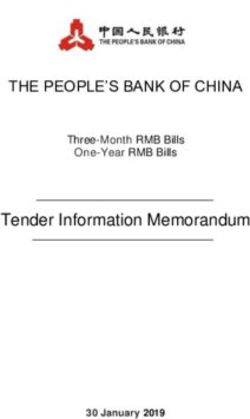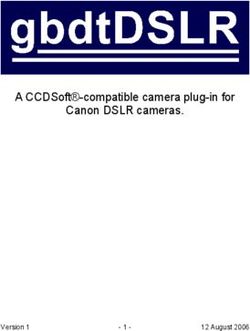QlikView November 2018 SR1 - Release notes - cloudfront.net
←
→
Page content transcription
If your browser does not render page correctly, please read the page content below
QlikView November 2018 SR1 Release notes QLIK.COM
TABLE OF CONTENTS What’s new in QlikView November 2018 2 Bug fixes 2 Known issues and limitations 5 Upgrade notes 7 QlikView November 2018 SR1 release notes 1
What’s new in QlikView November 2018
This document covers
the following releases:
Please refer to the What’s new sections of the online help for information about
the new and updated features of the QlikView November 2018 release: QlikView November 2018 SR1
Release: 7 February, 2019
What’s New in QlikView November 2018?
For a list of system requirements see:
System Requirements for QlikView
What’s new in QlikView November 2018 SR1
Change the QDS temp folder location for documents to be distributed
When a document is distributed from a QlikView Server installation, the QVB
saves the document in a temp folder located in the Application Data folder. The distribution of large
documents can cause stress on the disc since documents are also saved in the temp folder. To reduce stress
on the disc when distributing large documents, you can now change the temp folder location.
To change the distributed documents temp folder location, do the following:
1. Open the QVDistributionService.exe.config QDS configuration file, which by default is located in
%ProgramFiles%\QlikView\Distribution Service.
2. add the hidden setting “QdsTempFolder” as shown:
3.
Where your_path is the new path for the temp file.
4. Save and close the file.
5. Restart the service and verify that new folder path is set.
6. Repeat this procedure on all machines running QDS.
The recommended setup for the location of the temp folder is the local C:\ disc on the QDS machines.
Bug fixes
QlikView November 2018 SR1 includes fixes for the following issues entered in Jira:
Bug fixes included in QlikView November 2018 SR1:
Selection of variables did not work after upgrade
Jira issue ID: QV-12391
Description: After upgrading from QlikView 11.20 to QlikView 12.10, the selection of a variable stopped
working.
QlikView November 2018 SR1 release notes 2Sorting in List Box broken by session recovery Jira issue ID: QV-14352 Description: If the sort criteria of a List Box is auto-ascending sort by state, then applying a session recovery bookmark brakes the sorting of that List Box. This is no longer the case. Selections not always shown on top of list boxes if the field is an expression Jira issue ID: QV-14993 Description: If the List Box has "sort by state" as the only sort criteria, the values within each state are shown in random order. The top value in the List Box is the first loaded value. With this fix the first selected values are shown at the top of the List Box. Chart using Cyclic Group causes "Drawing of chart failed internally" Jira issue ID: QV-14995 Description: A chart using a cycle group as dimension in combination with one or more disabled dimensions would result in a "Drawing of chart failed internally". QlikView Desktop and QlikView Batch SelectValues performance degraded for large fields Jira issue ID: QV-14999 Description: SelectValues in non-server QlikView configurations no longer used indexed selection application to the field, causing a considerable loss of performance for fields with a large number of symbols. The indexed lookup is now restored. QlikView AJAX: QlikView Server can crash as List box in AJAX has not a character max limit Jira issue ID: QV-15244 Description: A character limit of 1000 was added to prevent server crashes. Session log entries would not correctly reflect bytes received and sent Jira issue ID: QV-15248 Description: If the session was closed for a reason different than "Socket closed by client", session log entries would usually log zero bytes received and sent. Structure of pivot table broken due to another bug fix Jira issue ID: QV-15330 Description: Due to a change erroneously implemented while fixing QV-13003, the structure of pivot tables is sometimes broken. This causes wrong or additional dimensions to show up in the pivot table. The unwanted change has now been corrected allowing to retain the fix for QV-13003, while restoring the missing functionality. Value on Datapoint sometimes gets wrong color Jira issue ID: QV-15406 Description: In charts with Stacked bars that have "Value on datapoints" and uses the TextColor sub- expression, the color of the text would sometimes be using the color from a zero value expression instead of the non-zero expression. QlikView AJAX: Temporary Incorrect rendering visualizations after migration to QV November 2017 Jira issue ID: QV-15434 Description: A logic flaw caused the object to update and re-render when not needed. QlikView November 2018 SR1 release notes 3
Possible to remove document objects from an active session
Jira issue ID: QV-15563
Description: A degrade was allowing to remove document objects from an ongoing session in AJAX. Objects
were however not removed from the document, and so they reappeared when the document was reopened.
Internal Fatal Error if using “AND mode” on the List Box
Jira issue ID: QV-15648
Description: Some rare scenarios with AND mode caused an "Error: Internal fatal error".
Skia issue - Multibytes language renders incorrectly when font doesn't contain all needed code points
Jira issue ID: QV-15700
Description: When displaying multi-bytes languages (for example, CJK, Hindi, or Hebrew) the renders
sometimes fails if the font doesn't contain all needed code point. With this fix, the text gets a fall-back font
from system to show characters correctly.
XML load improvements
Jira issue ID: QV-15728
Description: Associations between tables of different levels in XML are now always created. Further, fields
that are located on the same tag are always presented in the same table. For QlikView only unique label
creation has been improved.
SingleObjectActiveIndex macro no longer working
Jira issue ID: QV-15735
Description: It is no longer possible to change SingleObjectActiveIndex in the container properties from a
macro. For a detailed description of the new procedure, see the “SingleObjectActiveIndex replaced by
ShowSingleObject in container properties” in the “Known issues and limitations” section.
VB/JScript Macro cannot be executed in QV Server reload in November 2018
Jira issue ID: QV-15794
Description: VB/JScript macros contained in a QVW file could not be accessed by the QVB while performing
reload tasks. The following QVB error was returned: Unexpected token: '(', expected one of: ',',
':', 'OPERATOR_PLUS', 'OPERATOR_MINUS', 'OPERATOR_MULTIPLICATION', 'OPERATOR_DIVISION',
'OPERATOR_STRING_CONCAT', ...
Shared File Cleaning Tool issue with bookmarks
Jira issue ID: QV-15834
Description: A shared files performance issue regarding bookmarks cleaning caused performance problems in
some environments.
Note: The fix improves the Shared File Cleaning Tool by adding an option to remove bookmarks by last
modified time or by last recall time; improve -f function; addition of the new parameter -BM:FilterMode
[and|or|xor] to control bookmarks filter connection mode. Contact Qlik Support for more details.
Skia issue - First Empty Line and tab character is not handled properly
Jira issue ID: QV-15904
Description: This fix solves a problem about displaying text when first line is empty string (only a '\n'
character), or when there is a tab ('\t' character) in string line.
QlikView November 2018 SR1 release notes 4Skia issue - Multibytes language rendering incorrectly when using a font that doesn't contain all needed code points Jira issue ID: QV-15961 Description: The fix solves an issue about displaying multi-bytes languages (CJK, Hindi, Hebrew etc) if the font doesn't contain all needed code point. Now, skia gets proper fall-back font from system to show character correctly. Not able to open a QlikView file after upgrade from QlikView November 2017 to November 2018 Jira issue ID: QV-16032 Description: Error message: "Access denied!. the server() is currently out of session and usage cals". The problem occurs when images of type .tiff (Tagged Image File Format) are used. Images in .tiff extension are not supported following the implementation of the Skia graphics library. See the “Known issues and limitations”. Skia issue - Export StraightTableBox with hidden columns sometimes fails silently Jira issue ID: QV-16036 Description: Fixes a problem where a QV request sometimes fails silently in backend when exporting straight table box with hidden columns. Previous open file list brings QV Desktop to crash or gray out list boxes Jira issue ID: QV-16163 Description: When using long right to left language names QlikView Desktop will crash on open or show gray boxes instead of the Example, Recent, and Favorite list boxes. QVB Loop-and-reduce of document with Input Fields resulted in a corrupt document Jira issue ID: QV-16234 Description: A reduce task that reduced a document to a new copy (QVB reduce) resulted in the reduced document copy becoming invalid if the source document contained Input Fields. The reduction did not have to apply to the Input Field for this to occur. The resulting document could not be opened. Issue with Section Access and OMIT after upgrade Jira issue ID: QV-16448 Description: There is instability when checking Access for users that have certain fields hidden with the OMIT keyword. Instability leads to users not getting access at all. Unhandled exception can corrupt communication between services Jira issue ID: QLIK-91638 Description: Under specific circumstances the communication between services could get corrupted and neither recover or get cancelled leading to the request not finishing correctly. Known issues and limitations SingleObjectActiveIndex replaced by ShowSingleObject in container properties Following the fix for QV-15735, listed in the “Bug fixes” section, it is now no longer possible to change SingleObjectActiveIndex in the container properties from a macro. QlikView November 2018 SR1 release notes 5
Workaround: to replace the function of SingleObjectActiveIndex, ShowSingleObject has been
introduced and can be used in macros on a container object. ShowSingleObject takes the new active index
as input parameter.
What was previously done by applying the following macro:
set co = ActiveDocument.GetSheetObject("CT01")
set cp = co.GetProperties
ai = cp.SingleObjectActiveIndexai = 2
cp.SingleObjectActiveIndex = ai
co.SetProperties cp
can now be achieved by using the following:
set co = ActiveDocument.GetSheetObject("CT01")
co.ShowSingleObject 2
.tiff images not supported in QlikView November 2018
Images in .tiff extension are not supported in QlikView November 2018 following the implementation of the
Skia graphics library. Images with the .tiff extension are not showing is used as background in a Text Object.
New ICU standard changes behavior in functions "ConvertToLocalTime" and "LocalTime"
In QlikView November 2018, the set of hardcoded values for the “timezone” parameter (such as “Stockholm or
“India”) has changed due to the implementation of ICU libraries. If in "ConvertToLocalTime" and "LocalTime"
functions you are using a hardcoded value that is not available in the ICU libraries, the functions return "?"
instead of the expected result. Please note that if the unavailable hardcoded values are set in scripts, the
execution does not fail, but the function returns “?”.
Workaround:
• To restore the expected behavior, change the hardcoded value to match the values available in the ICU
libraries. For a full list of available time zone values, see “List of time zone values available in ICU
libraries” in the release notes document for QlikView November 2018 initial release. You can find this
document in the download site at qlik.com.
• If you use a dynamic solution with the “TimeZone” function as input to "ConvertToLocalTime" and
"LocalTime", no change is needed.
• It is possible to switch back to non-ICU behavior by adding UseIcuForTimeZoneInfo=0 to the Settings.ini
file. However, please be aware that in future versions this possibility might be removed.
Syntax completion in data load editor not working properly after keyword Extension
When using the “Load Extension” syntax in the load script, the Data load editor syntax completion does not
work well after the keyword “Extension” when trying to write the call to an SSE function (AAI function).
Nevertheless, the script executes correctly.
DPI compatibility on QlikView November 2018
Users with screens at high-resolution may experience an altered/smaller QlikView visual experience due to
the DPI compatibility for the QlikView executable.
Workaround: update the DPI compatibility for the QlikView executable. Do the following:
• On the machine or machines where QlikView is installed, search for the QV.exe.
• Right-click on QV.exe and select “DPI compatibility” setting.
QlikView November 2018 SR1 release notes 6• Modify the value to be “System (Enhanced)” Upgrade notes Support for .NET Framework 4.7.2 QlikView November 2018 adds support for Microsoft .NET Framework version 4.7.2. To allow for the complete adoption of .NET Framework 4.7.2 and higher versions, QlikView has ceased support for Microsoft Windows Server 2008 (initial release), whereas support for Microsoft Windows Server 2008 R2 is retained. For developing and testing of QlikView Server on Microsoft Windows 10, the Anniversary Updated (build 1607) or a later update must be installed. For more information, see QlikView System requirements page on help.qlik.com System Requirements for QlikView Implementation of Skia graphics library The Skia open source graphic library has been implemented into QlikView November 2018. This implementation influences QlikView rendering and might affect how your QlikView applications are visualized. Some or all your applications may be visualized incorrectly, or they may present some differences compared to QlikView November 2017. This affects rendering of all objects in the QlikView Desktop and IE plug-in, and only rendering of graphs (including text embedded in the graphs) in the AJAX client. We invite you to test all your applications in the QlikView November 2018 environments you want to use and check for any rendering problem. New BNF script reload mode can no longer be disabled in QlikView November 2018 QlikView November 2017 introduced a new BNF script reload mode while retaining the old BNF parsing as well. In QlikView November 2018 the old BNF parsing has been permanently removed. It is therefore no longer possible to disable the new BNF as this is now the only BNF parsing available. Implementation of ICU libraries The ICU (International Components for Unicode) set of C/C++ and Java libraries has been implemented in QlikView November 2018. This set of libraries provides Unicode and globalization support, allowing for a more consistent behavior of Qlik applications across different platforms. Here is a list of noticeable differences related to the introduction of ICU Unicode libraries: • Changed list of time zone values. The implementation of ICU libraries brings a new set of time zones values. If you are using hardcoded values for the “timezone” parameter in QlikView documents, the used values might be no longer available. For more information, see the “Known issues and limitations” section in this document. • Improved sorting of Japanese language. Better handling of which Japanese characters should be sorted together. • Sorting of V and W in Swedish language. Letter V is now sorted before letter W in Swedish language, in compliance with the Swedish Academy (Svenska Akademien). QlikView November 2018 SR1 release notes 7
• Handling of white space in string. The sorting of strings containing white spaces changes when the ICU
is enabled. With ICU enabled, the longest string is sorted on top. Strings with a white space as the first
caracter preceed strings that have a white space within the string itself, or as the last caracter.
• Different sorting of numeric strings containing hyphens. Strings containing hyphens are sorted
differently when ICU is enabled. For example:
ICU disabled ICU enabled
Liechtenstein-Grundel Liechtenstein Grundel
Liechtenstein Grundel Liechtenstein-Grundel
99-3 Forest Works 99 – Orion Road
99 – Orion Road 99-3 Forest Works
99-3 Forest Work 99 Dean Street, Soho
99 Dean Street, Soho 99-3 Forest Works
• With ICU enabled, ½ is sorted before ¼, because 2 is sorted before 4. With ICU disabled, ¼ is sorted
before ½, based on the size of the represented number.
• Update of SET variables. SET variables are updated for all CollationLocales because ICU is used as
source. Changes of the formats regarding time, timestamp, date, day- and month names, money,
thousand- and decimal separator are displayed when a new document is created.
The addition of ICU libraries also brings new formats that need to be redefined manually.
• For Arabic and Persian the new SET variable for MoneyFormat must be redefined manually. For example:
o For CollationLocale='ar-AE'
SET MoneyFormat='.إ. د٢٬٢٢٣٫٣٣-;.إ. د٢٬٢٢٣٫٣٣';
٢٬٢٢٣٫٣٣ is not supported, define another MoneyFormat.
The same applies to other Arabic languages
o For CollationLocale='fr-IR'
From SET MoneyFormat='٢٬٢٢٣ ;لایر-٢٬٢٢٣ ;'لایر
٢٬٢٢٣ is not supported, define another MoneyFormat
• For CollationLocale='ar-SA' the new SET variables for DateFormat and TimestampFormat needs to be
redefined manually. For example:
o SET DateFormat='D?/M?/YYYY GGGGG';
G is not supported, define another DateFormat.
o SET TimestampFormat='D?/M?/YYYY GGGGG h:mm:ss[.fff] TT';
G is not supported, define another TimestampFormat.
• For CollationLocale='fr-IR' the new SET variables for TimeFormat and TimestampFormat needs to be
redefined manually. For example:
o SET TimeFormat='h:mm:ss ()';
() is not supported, define another TimeFormat.
SET TimestampFormat='YYYY/M/D h:mm:ss ()[.fff]';
() is not supported, define another TimestampFormat.
QlikView November 2018 SR1 release notes 8About Qlik Qlik is on a mission to create a data-literate world, where everyone can use data to solve their most challenging problems. Only Qlik’s end-to-end data management and analytics platform brings together all of an organization’s data from any source, enabling people at any skill level to use their curiosity to uncover new insights. Companies use Qlik to see more deeply into customer behavior, reinvent business processes, discover new revenue streams, and balance risk and reward. Qlik does business in more than 100 countries and serves over 48,000 customers around the world. qlik.com © 2019 QlikTech International AB. All rights reserved. Qlik®, Qlik Sense®, QlikView®, QlikTech®, Qlik Cloud®, Qlik DataMarket®, Qlik Analytics Platform®, Qlik NPrinting®, Qlik Connectors®, Qlik GeoAnalytics®, Qlik Core®, Associative Difference®, Lead with Data™, Qlik Data Catalyst™, Qlik Associative Big Data Index™ and the QlikTech logos are trademarks of QlikTech International AB that have been registered in one or more countries. Other marks and logos mentioned herein are trademarks or registered trademarks of their respective owners. BIGDATAWP092618_MD QlikView November 2018 SR1 release notes 9
You can also read