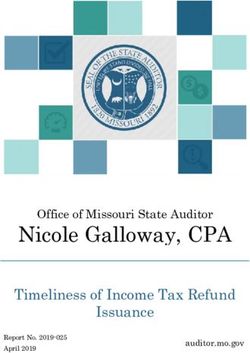OPERATING BUDGETS 2018-2019 - Budgeting Process, Forms & Instructions - Santa Fe College
←
→
Page content transcription
If your browser does not render page correctly, please read the page content below
CONTENTS
Page
2018-2019 Operating Budget (Fund 1)
Description of the Budget Process ............................................... ……………3
Schedule ............................................................................................................. 4
2018-2019 Continuation Budget Requests ...................................................... 5
Checklist ......................................................................................................... 6
Steps to Prepare .............................................................................................. 7
Department Continuation Budget Template… …………………………….9
Notes to Adjustments Form .......................................................................... 10
2018-2019 Capital Outlay Budget Requests and Space Alterations .......... 11
Instructions ................................................................................................... 12
Steps to Prepare………………………………………………………...…. 13
Operating Capital Outlay Request Form ...................................................... 14
Request Space Alteration……………………………………………...…. 15
2018-2019 President’s Budget Committee………………………………….16
Information for Discussion Items…………………………………………..17
Schedule & Agenda Outline………………………………………………..18
Appendices
A. Benefit Computations…………………………………………………….19
B. Salary & Benefit Computation by GLC Template………………………..20
C. Glossary……………………………………………………………………21
D. “Pots of Money” – Funds Description…………………………………….23
E. Budget Flow Chart………………………………………………………..26
F. Legislative Session Flow Chart…………………………………………...27
2|Page2018-2019 OPERATING BUDGET (FUND 1)
DESCRIPTION OF THE BUDGET PROCESS
The budget process is a bottom-up structure involving a substantial number of faculty and staff. The
Resource and Planning Council (RPC) is the umbrella organization for strategic planning and institutional
effectiveness at Santa Fe College. The RPC, formed in January 2005, is broad-based in membership and is
the principal planning organization at the college. The RPC is composed of representatives from various
areas of the college. The RPC’s charge is to be an effective channel for the education of faculty, staff, and
students regarding the college’s strategic plan and specifically the strategies and tactics ready for action in
the upcoming year to move the college towards achievement of the strategic plan. This includes discussion,
input and sharing of information regarding the allocation/reallocation of college resources for achievement
of the strategic plan. This charge is important in light of the college’s commitment to “shared governance”.
The RPC continues the work of revitalizing and improving upon the college’s planning process to ensure
that the college is responsive to community needs and continues to provide programs useful for our
students.
The operating budget preparation is a four-phased process.
Phase 1:
Phase 1 begins in the Fall semester with meetings of the Resource and Planning Council (RPC). After
viewing presentations from key college individuals who provide an overview of the critical issues and
trends facing the college and their own constituencies, the RPC prepares recommendations for budget
assumptions and allocations for developing the operating budget as well as strategies and tactics ready for
action to move the college towards achievement of the strategic plan. By March/April the RPC submits its
report to the President's Budget Committee. The report is thoroughly discussed and approved by the
President’s Budget Committee. The reports as approved by the President's Budget Committee is used
throughout the budget preparation process.
Phase 2:
1. Preparation of departmental Continuation Budgets (Redirection between departments and reallocation
between general ledger codes).
2. Requests for increases to base budgets to cover items that are not currently budgeted and are
necessary for continued operation (i.e. increased costs to continue) as well as unfunded
division/department operational objectives.
3. Allocation/reallocation of resources to fund strategies and tactics ready for action to move the college
towards achievement of the strategic plan.
4. Listing and prioritizing Operating Capital Outlay budget requests for the next fiscal year to include
requests for alteration, renovation or refurbishing of existing space.
Phase 3:
1. The Chief Financial Officer presents information regarding total operating funds available to the
President’s Budget Committee.
2. The President’s Budget Committee allocates/reallocates funds in accordance with the strategic plan
and operational initiatives and priorities.
3. The President and the Chief Financial Officer present the proposed budget to the Board of Trustees for
approval.
Phase 4:
The final phase of the budget process is distribution of the budget to individual departments and monitoring
and modification, as necessary.
3|Page2018-2019 OPERATING BUDGET (FUND 1)
SCHEDULE
Phase 1:
January - Information gathering and presentations to Resource and Planning Council (RPC), Division/Department Objectives
April and Budget Requests. RPC forwards recommendations to President’s Budget Committee.
January 9 Legislative session begins.
March 13- Planning Units prepare budget requests (changes in base budgets, unfunded requests, capital outlay, &
April 24 requests for alteration, renovation or refurbishing of existing space)
March 9 Legislative session ends.
April 16 President’s Staff review of RPC Recommendations and information.
Phase 2:
March 13 - Meet with groups of budget authorities to discuss 2018-2019 departmental base budgets and review
March 16 2018-2019 budget and planning process.
March 16 - ? Departmental continuation budgets reviewed and changes submitted to division Vice Presidents. Division Vice
Presidents will designate individual departmental due dates to facilitate timely budget submission.
March 28 Verify Revised Base Budget and notify Ginger Gibson with any changes. See Continuation Budget Worksheet
Instructions.
March 30 Departmental Continuation Budgets with changes needed, approved by the division Vice President, due to the
Office for Finance by 10:00 a.m.
April 6 Division Unit Budget Reductions/Realignments (if applicable) and Unfunded Requests, submitted by the
division Vice President, due to the Office for Finance by 10:00 a.m.
April 16 Discussion of RPC recommended Operating Revenue & Expenditure Assumptions & Projections, Strategic Plan &
other information. Discussion of College wide Budget requests for unfunded Unit Requests (associated with
Strategic Plan, Division Operation Initiatives, or Cost to Continue) requiring additional or reallocation of funding
by President’s Budget Committee.
April 24 Capital Outlay and Alteration, Renovation, or Refurbishing of Existing Space requests approved by the
division Vice President due to the Office for Finance by 10:00 a.m.
May 21 Continuation budgets and plans presented to President’s Budget Committee for approval.
Phase 3:
May 21- Budget prepared for presentation to the Board of Trustees and State budget format
June 29 prepared.
June 18 College wide Budget workshop and workshop for Board of Trustees
June 19 Final budget approved by Board of Trustees for transmittal to the Division of Florida Colleges.
June 20-29 FY2018-2019 departmental budgets allocated and entered on-line.
Phase 4:
July 1, 2018- Budgets monitored and modified as necessary.
June 30, 2019
4|Page2018-2019 CONTINUATION BUDGET REQUEST
INSTRUCTIONS & FORMS
Due to Division Vice President: _________________________
Due to Office for Finance: March 30, 2018 by 10:00a.m.
5|PageCheck List for Successful Submission of Departmental Continuation Budgets
Verify the first column on your 2018-2019 Continuation budget entitled 2017-2018 Final Budget /2018-
2019 Base Budget with the last column in your 2017-2018 Final Budget entitled 2017-2018 Final Base
Budget (last year’s Final Budget Sheet) for each department.
Review changes made in the Institutional Base Adjustment column as outlined in Step 2 of the Steps to
Prepare 2018-2019 Continuation Budget.
Review Full-Time Budgeted Positions report for each department. This report is found under Department
Reports on My Accounts in eStaff.
Agree with 2018-2019 Revised Base Budget. If there are discrepancies e-mail Ginger Gibson by March
28, 2018.
Make any transfers necessary from a department to a different department in the Transfer to/from Another
Department Column.
Make all other adjustments needed within the Departments GLC’s in the Adjustments to GLC’s w/in
Department Column. All adjustments in this column should net to zero.
Complete the Notes to Adjustment form if necessary.
Calculate the Continuation Budget (2018-2019 Revised Base Budget +/- Transfer to Another Department
+/- Adjustments to GLC’s w/in Department).
Verify that the Grand Total 2018-2019 Continuation Budget for all departments equals or is less than the
2018-2019 Revised Base Budget for all departments.
Submit to Vice President by ____________________ the following for each department:
Departmental Continuation Budget
Notes to Adjustments Sheet
Vice Presidents must only submit continuation budget sheets where changes are needed. Please return
departmental listing identifying departments with changes and without changes.
Due to Office for Finance by March 30, 2018. You’re Finished!
6|PageSTEPS TO PREPARE 2018-2019 CONTINUATION BUDGET
Each budget authority has been provided with continuation budget worksheet(s) for all Fund 1 departments
under his/her supervision. My Accounts provides on-line department reports for Full-Time Budgeted positions
and cumulative Budget and Expense History. Continuation budgets should be prepared using this information.
You can use the embedded Excel blank departmental budget form in this document on Page 9 or use the
Excel File (2018-2019 Operating Budget Form Workbook) that contains all the Forms needed (we have
found the Excel file to be easier to use).
Important: Be sure to key in the first two columns exactly as they appear on the hard copy Continuation
Budget worksheet provided by the Office for Finance.
Step 1) Verify the column entitled 2017-2018 Final Budget/2018-2019 Base to the last column on the
department’s 2017-2018 Final Budget sheet.
The figures in the 2017-2018 Final Budget 2018-2019 Base column of the 2018-2019 departmental continuation
budgets represent the starting point as of July 1, 2017 and will not reflect transfers you might have made during
the 2017-2018 budget year. The amounts in this column should be the same as those received in the 2017-2018
Final Budgets (last column in Final Budget sheet). Please verify that the amounts agree with your final budgets
for the prior year.
Step 2) Review Institutional Base Adjustments.
Changes shown in this column reflect:
a) reduction of non-recurring salary, current and/or capital expense budget received in 2017-
2018
b) permanent budget transfers requested during 2017-2018
c) full-time position budget adjustments due to personnel changes
d) Vice President requests for adjustments
Step 3) Review 2018-2019 Revised Base Budget.
Most important, check the on-line department report entitled Full-Time Budgeted Positions to ensure that each
full-time employee is included and correctly budgeted. The FY 2017-2018 Full-Time Budgeted Position Report
shows current salary and benefits for each full-time employee included in the revised base.
NOTE: Each full-time employee has a position number (Pos.#) associated with his or her job. The position
number identifies the character of the job for each position on the Payroll/Personnel computer system. This
number should be used whenever there is a change to or a request for a full-time position. All approved vacant
positions also have an identifying position number.
***Questions regarding these three columns or any discrepancies should be reported to Ginger Gibson by e-mail.
If corrections are needed, they will be made and a new worksheet(s) issued. THESE COLUMNS MUST BE
VERIFIED BY March 28, 2018. DO NOT CHANGE THE BASE COLUMNS (I.E. 2017-2018 Final Budget
2018-2019 Base, Institutional Base Adjustments, and 2018-2019 Revised Base Budget) ON THIS
WORKSHEET YOURSELF.
7|PageWhen your 2018-2019 Revised Base Budget is verified:
Step 4) Make Transfers to/from another Department(s).
Use this column to show budget transfers in/out of each GLC among departments. For example, you may want
to increase the amount you start the year out with in travel budget in your SPD department. Show the reduction
of budget in your regular department and the increase in travel budget in your SPD department. Note: These
transfers should net out to zero.
Step 5) Make Adjustments to GLC’s w/in Department.
Use this column to reallocate the department’s budget between GLC’s. Adjustments to 500 GL Codes must be
made at the line item level. Budgets in GL Code 521 and 560 should be some multiple of the current rate for part-
time instruction per semester credit hour. The only adjustments allowed to Full-Time GL Codes (510, 520, 530,
and 540) through the continuation budget process, is to reallocate the distribution (percentage) of a position
between departments. Please make sure to note in the explanation column on the Notes to Adjustment form the
percentage change so that the adjustment can be easily traced.
Although current expense budgets will be entered into the accounting system at the highest (600) level, they must
be submitted to the state at the line item level. Please assist us in preparing the required state format by
“spreading” your 600, current expense budget, at the line item level. For assistance with this please review the
on-line Six Year Budget and Expense department report Note: These adjustments MUST net out to zero.
Step 6) Detail changes using Notes to Adjustments sheet (Page 10).
All changes made in the Transfer to/from Another Department column (Step 4) and/or Adjustments to GLC’s
w/in Department column (Step 5) must be itemized using the Notes to Adjustment sheet. This sheet is also
available in the Excel Workbook File (2018-2019 Operating Budget Form Workbook). This sheet must be
submitted with each Department Continuation Budget if changes were made in either column noted above.
Step 7) Derive the 2018-2019 Continuation Budget.
Add the 2018-2019 Revised Base Budget plus or minus (+/-) Transfer to/from Another Department plus or minus
(+/-) Adjustments to GLC’s w/in Department to derive the 2018-2019 Continuation Budget in the last column.
Note: This column will automatically calculate if no changes were made to the formula.
If no budget adjustments have been made in the Transfer to/from another Department Column, the Continuation
Budget Grand Total (bottom line, last column) should equal the 2018-2019 Revised Base Budget Grand Total
(bottom line, middle column).
If budget adjustments have been made in the Transfers to/from another Department, the sum of the Continuation
Budget Grand Total (bottom line, last column) for the involved departments should equal or be less than the 2018-
2019 Revised Base Budget Grand Total (bottom line, middle column) for ALL of the departments involved.
8|PageSF College 2018-2019 Ope rating Budget (Fund 1) Departmental Budget (Continuation)
2017-2018 Institutional 2018-2019 Transfer Adjustments 2018-2019
Final Budget Base Revised Base to/from another to GLC's Continuation
Budget Category 2018-2019 Base Adjustments Budget Department w/in Department Budget
GL Code Dept. Name
Personnel Dept. Number
F/T Admin 510 0 0 0 0 0 0
F/T Faculty 520 0 0 0 0 0 0
Overload/Supp 521 0 0 0 0 0 0
Substitute FT 522 0 0 0 0 0 0
F/T Tech/Prof 530 0 0 0 0 0 0
Overload/Supp 531 0 0 0 0 0 0
F/T Career Svc 540 0 0 0 0 0 0
Overtime/Supp 541 0 0 0 0 0 0
FT Total 0 0 0 0 0 0
Part-time - Inst. 560 0 0 0 0 0 0
Substitute PT 561 0 0 0 0 0 0
Part-time - Prof. 565 0 0 0 0 0 0
OPS 570 0 0 0 0 0 0
Students 580 0 0 0 0 0 0
PT Total 0 0 0 0 0 0
Benefits 590 0 0 0 0 0 0
500 Total 0 0 0 0 0 0
Current Expense
Travel 605 0 0 0 0 0 0
Freight/Post 610 0 0 0 0 0 0
Comm'cations 615 0 0 0 0 0 0
Printing 620 0 0 0 0 0 0
Repair/M ntnc 625 0 0 0 0 0 0
Rentals 630 0 0 0 0 0 0
Insurance 635 0 0 0 0 0 0
Utilities 640 0 0 0 0 0 0
Other Service 645 0 0 0 0 0 0
Prfss'l Fees 650 0 0 0 0 0 0
Ed/Off M &S 655 0 0 0 0 0 0
Software 657 0 0 0 0 0 0
M &C M &S 660 0 0 0 0 0 0
Other M &S 665 0 0 0 0 0 0
Subscrptn 670 0 0 0 0 0 0
699 0 0 0 0 0 0
Total 600 0 0 0 0 0 0
700 0 0 0 0 0 0
GRAND TOTAL 0 0 0 0 0 0
9|PageNOTES TO ADJUSTMENTS FORM
Attachment to: Continuation Departmental Budget Request
Department Name: Budget Signatory:
Please print or type
Department Number:
Notes to explain adjustments made in the Transfer to/from Another Department column and/or Adjustments to
GLC’s w/in Department column on the Departmental Continuation Budget. Adjustments may or may not
include more than one department and can simply be between GLC’s within the department. (Include details of
position distribution changes. Note Position # and percentage change.
*Double click on Table below to input information or use the sheet (Notes to Adjustments) found in the Excel
Workbook file provided (2018-2019 Form Workbook).
Transfer From Transfer to
Dept # GLC Amount Dept GLC Amount Explanation
10 | P a g e2018-2019 CAPITAL OUTLAY BUDGET REQUESTS
(FURNITURE AND EQUIPMENT)
And
REQUEST FOR ALTERATION, RENOVATION OR
REFURBISING OF EXISTING SPACE
INSTRUCTIONS & FORMS
Due to Division Vice President: _________________________
Due to Office for Finance: April 24, 2018 by 10:00a.m.
11 | P a g eInstructions for 2018-2019 Capital Outlay
Furniture and Equipment Requests and
Requests for Alternation, Renovation or
Refurbishing of Existing Space
Definitions:
Minor Equipment- GL Code 70500
Any furniture or equipment costing less than ()$1,000 and less than ()$5,000 per functional item. These items will be
tagged and added to the college’s inventory system.
*Functional Item- Furniture or equipment, which is a complete, working, and useable unit regardless of how
many parts are ordered. For example a “functional” shelving unit includes the shelves, frame, nuts & bolts, etc.
even though the items may be ordered separately.
PC REPLACEMENT
The college has a college-wide replacement program for Personal Computers (PC’s). Each PC currently owned
by the college has a schedule as to its replacement. Therefore, DO NOT REQUEST COMPUTERS AS PART
OF YOUR CAPITAL OUTLAY REQUESTS.
MONITORING OF APPROVED CAPITAL OUTLAY THROUGHOUT FISCAL YEAR
The purchasing department is provided a list of approved Major Equipment Capital Outlay and monitors
requests throughout the year. ALL requisitions for major equipment items NOT on the approved list will
require divisional Vice President approval for processing. Not all capital requests are funded and any deviation
from the approved list must be reviewed in an effort to allow Vice Presidents to fund top priorities within each
division.
REQUESTS FOR CHANGES TO EXISTNG SPACE
In an effort to assure the College has collected all ideas and requests for changes to existing space this form has
been added to the operating budget process. Requests must be approved by budget signature authorities and
division Vice Presidents.
12 | P a g eSteps to prepare Operating Capital Outlay Request 2018-2019:
Note: You can use the embedded Excel tables in this document or use the Excel
File (2018-2019 Operating Budget Form Workbook) that contains all the Forms needed (we have found the
Excel file to be easier).
Step 1) Complete 2018-2019 Operating Capital Outlay Request form (Page 14) for all equipment needs for
continuing programs if this is requested by your Vice President.
Step 2) Fill-in the department name and number at the top of the form for the department the request is for.
Step 3) Row 1 - enter the Total budget requested (double-click on the table to input data or use the Excel
Workbook provided with all Forms) for 2018-2019 Replacement of Minor Equipment (GLC 705-See
Definition) in the Total Cost column of the Minor Equipment table. (It is not necessary to list each item for this
category of capital outlay)
Step 4) Row 2 - enter the Total budget requested (double-click on the table to input data or use the Excel
Workbook provided with all Forms) for 2018-2019 New Minor Equipment (GLC 705-See Definition) in the
Total Cost column of the Minor Equipment table. (It is not necessary to list each item for this category of
capital outlay)
Step 5) Calculate the total cost of Rows 1 & 2 (Total Minor Equipment) to derive the Total Cost requested of
Minor Equipment. This will automatically calculate as long as the formula is not changed.
Step 6) Rows 3-12- enter in the major equipment table (double-click on the table to input data or use the Excel
Workbook provided with all Forms) (GLC 706 or 710-See definition) needed for the department through June
30, 2013. For each item please make sure to complete each column in the row by specifying if it is a New (N) or
Replacement (R) item, the quantity of the item requested (Qty), the estimated cost per item (Total Cost of the
item will automatically calculate as long as the formula has not been altered), and a brief justification for the
item.
Step 7) Row 13-Calculate the Total Major Equipment cost. It will automatically calculate as long as formulas
are not changed in the input table. This amount should be the sum of the Total Cost column rows 3-12.
Step 8) Prioritize all Capital Outlay requests for major equipment (GLC 706 or 710) in the Priority # column.
It is important that you only use each number once so that your priorities are understood.
Step 9) Budget signature authority signs the bottom of request form signifying their approval.
Step 10) Division Vice President submits summary file of all requests for Capital Outlay.
13 | P a g e2018-2019 Operating Capital Outlay Request Form (Fund 1)
Department Name: Department Number:
Minor Equipment-GLC 70500 (Items costing less than $1,000)
Ite m Total Cost
1 Minor Equipment-Replacement $ -
2 Minor Equipment-New $ -
TOTAL M inor Equipment $ -
.
Major Equipment-GLC 706XX or 710XX (Items costing $1,000 or greater)
-Remember no computer requests will be considered
New[N]
or Total Cost
Replace Est. Cost (QtyXCost Priority
Item ment[R]
Qty per Item per Item) # Justification
3 $ - $ -
4 $ - $ -
5 $ - $ -
6 $ - $ -
7 $ - $ -
8 $ - $ -
9 $ - $ -
10 $ - $ -
11 $ - $ -
12 $ - $ -
13 TOTAL Major Equipment $ -
Budget Signature Authority: ________________________________________
Please sign
14 | P a g eRequest for Alteration, Renovation or Refurbishing of Existing Space
Department Name Budget Signatory
Department Number Alteration Location
Description of Work and Justification: Identify building, room number(s), existing and proposed room functions
and the number of position title of occupants in project area. Room size must conform with SREF. Attach a
sketch if it better describes the work to be done. Include estimated project budget if known.
Budget Signature Authority: ________________________________________
Vice President Approval: ________________________________________
15 | P a g e2018-2019 PRESIDENT’S BUDGET COMMITTEE
Information & Schedule/Agenda Outline
See Schedule on Page 18 for dates
16 | P a g ePresident’s Budget Committee
Each member of the President’s budget committee should be prepared to discuss and present, according to the
President’s staff meeting schedule (See page 18), budget requests from their respective areas for the following
types of needs:
Cost to Continue
Unfunded Division/Department Operational Objectives
Tactics and Strategies for achievement of the Strategic Plan
All such requests must be presented through the Vice President to the President’s Budget Committee.
Definitions
Cost to Continue: Budget requests for items and associated costs that are not currently covered in a
department’s continuation budget, but are necessary for the continuation of a program at its present level.
These items should be for increases that are not under the control of the department and cannot be covered
within the department’s continuation budget. Examples of these items would be unfunded state mandates,
postage rate increases, insurance rate increases, etc.
These items are approved and allocated prior to any other allocations.
Unfunded Division/Department Operational Objectives: Budget requests that are not currently funded on a
recurring basis and a priority for funding has been set by the division/department. For example funding for
professional development to create a new program.
Strategic Plan: Based on recommendations from the Resource and Planning Council items will be presented
for funding plans of each tactic and strategy ready to implement in the upcoming year for achievement of the
strategic plan.
17 | P a g eSchedule and Agenda Outline
President's Staff Meetings
As President's Budget Committee DRAFT
2018-2019 Budget Preparation
Meeting Agenda Items Date Time
#
1 Budget Preparation Schedule Via email
Discussion of any program/service area realignment that will impact February 26* 9:00
2 budget planning for 18/19 operating budget year
Discussion of fund obligations (i.e. grant commitments) that impact
budget planning for 18/19 budget year
Begin review of funds available projection for 18/19
Discussion of employee benefits-if needed March 26* 9:00
3 Discussion of Enrollment Projections
Discussion of Non-State Revenue Changes for 18/19
Discussion of Student Activities & Auxiliary Funds to maximize
resource allocation
Discussion of Planning Unit Budget Reductions/Realignment
Board Retreat-Preliminary Budget Discussion March 19 1:00
Presentation of RPC recommended 18/19 Operating Revenue & April 16* 9:00-
4 Expenditure Assumptions & Projections, Strategic Plan & other 11:00
information – Dr. Lisa Armour/Ginger Gibson
Discussion of Budget Requests for unfunded Unit Requests (Associated
with College Strategic Plan, Division Operation Initiatives, or Cost to
Continue)
Discussion of 2018-2019 Salary Schedule to be presented to Cabinet on April 30* 9:00-
5 May 8th - Presented by Patti Locascio 11:00
Review and approve continuation/base budget (with May 21* 9:00-
6 reallocations/reductions) 12:00
Review funds available/tentative allocation and/or realignment
Review and finalize funded budget requests for unfunded unit requests
Review Capital Outlay & Facility requests; tentative allocation
Review proposed budgets for Plant Funds
Review proposed budgets for Auxiliary Funds
Final review and approval of 2018-2019 operating funds June 4* 9:00-
7 available/allocated 12:00
Review and approval of Capital Outlay & Facility requests
Final review of Student Activities, Auxiliary, & Plant Fund budgets
* Within regularly scheduled President’s Staff meeting
** Within regularly scheduled Cabinet meeting
Finalization
Final Review with President by Gibson June 14 & 15 9:00 & 9:00
President’s Budget Presentation to College June 18 2:00 Tentative
Board Budget Workshop June 18 5:00-7:00 Tentative
Board Approval at regular meeting June 19 4:00
Budget due to Division of Florida Colleges June 29
18 | P a g eAppendix A
BENEFIT COMPUTATIONS
FY 2018-2019
The computations for calculating the benefits for a full-time employee are:
Florida Retirement 8.26%
Social Security 6.20%
Medicare 1.45%
Total 15.91%
Life Insurance
Use Salary & Benefit Computation Template- Appendix B
Health Insurance
a.) Current full-time employee, the estimated health insurance is shown on the
on-line Full-Time Budgeted Positions report.
b.) New employee the estimate for health insurance should be $7,867 which covers the most
requested option.
Social Security and Medicare should be applied to other professional part-time (GLC 565). Medicare should be
applied for part-time instructors (GLC 560 & 561). Some part-time also require Florida Retirement (once they
reach 2080 cumulative hours).
Note: You can use the Salary & Benefit Computation template in Appendix B (Page 20) to calculate benefits
associated with any salary GLC. If you are moving salary budget between GLC’s within a department or
between departments use this template so that the correct benefits are moved if necessary.
19 | P a g eAppendix B
Salary & Benefit Computation by GLC
*Double Click on Table below to key in salary amounts or use the sheet (Appendix B) in the Excel Workbook file (2018-2019
Form Workbook) provided.
Salary and Benefits Calculator
FY 2018-2019
**Enter salary amount on appropriate line and worksheet will calculate related benefits.
For Full-Time Employees (I.E. GLC's 510,511,512,520,530,540)
Total Salary &
Salary FICA/MED Retirement Health Life Total Benefits Benefits
$ - $ - $ - $ 7,867 $ - $ 7,867 $ 7,867
For Employees GLC's 521,522,531,541
Total Salary &
Salary FICA/MED Retirement Health Life Total Benefits Benefits
$ - $ - $ - $ - $ - $ -
For Part-time Employees GLC's 560,561
Total Salary &
Salary FICA/MED Retirement Health Life Total Benefits Benefits
$ - $ - $ - $ - $ - $ -
For Part-time Employees GLC's 565,570
Total Salary &
Salary FICA/MED Retirement Health Life Total Benefits Benefits
$ - $ - $ - $ - $ - $ -
FICA/Medicare 7.65%
Retirement Regular Class 8.26% Estimated
Health Plan $ 7,867 using PPO Plan, not HMO (assumes 5% increase)
Health Calculation Estimate:
3,185 [$637 (current monthly premium) * 5 months (Jul-Nov)]
4,682 [($637 *1.05) * 7 months (Dec-Jun)]
$ 7,867
20 | P a g eAppendix C
GLOSSARY
Base Budget:
2017-2018 Final Budget 2018-2019 Base: The amount of budget/funds approved for this department as
of July 1, 2017.
Institutional Base Adjustments: Amounts that include any permanent transfers made by the
department throughout the year, permanent budget reductions that occurred in 2017-2018, benefit adjustments
and any other permanent adjustment.
2018-2019 Revised Base Budget: 2017-2018 Final Budget 2018-2019 Base plus or minus the
Institutional Base Adjustments column. This is the beginning number from which all changes for FY 2018-
2019 will be made.
Transfer to/from Another Department: Transfers out /in to/from another department that the budget
signature authority is requesting for next fiscal year (2018-2019). Note: The “bottom line” for the sum of all
base budgets within a division should remain the same.
Adjustments to GLC’s w/in Department: Transfers within the department between GLC categories
that the budget signature authority is requesting for next fiscal year (2018-2019).
Departmental 2018-2019 Continuation Budget: The new budget amount requested for a particular
department for next fiscal year.
Capital Outlay (furniture and equipment): Items with a useful life greater than 1 year.
Continuation Budget: The amount of money that the college budgeted last year by department that is required
to maintain the same level of service in the coming fiscal year. Basically the amount of money budgeted this
year by the college will be the beginning amount of money budgeted next year by the college BUT it may be
redirected or moved within departments or GLC’s.
Equipment:
Minor Equipment- GL Code 70500
Any furniture or equipment costing less than ()$1,000 and less than ()$5,000 per functional item. These items if
purchased will be tagged and added to the college’s inventory system.
21 | P a g eGlossary Continued
Fund 1: Also known as the Current Unrestricted Fund or Operating Fund (See also “Pots of Money”
Appendix D Page 23). This fund is used to accomplish the primary and supporting objectives of the college.
Sources of funds include state appropriations, student tuition and fees, interest income, and transfers in. Uses
of funds include direct instruction, academic support, student services, institutional support, physical plant
operation for salary and benefits, travel, materials and supplies and furniture and equipment. Special “rules”:
The only restrictions on the resources of this fund are those imposed by law, regulation or the objectives
of the college. Purchases may not be made that are of a personal nature. These would include individual
memberships, clothing, and food (certain exceptions apply).
General Ledger Codes (GLC): Used to identify the type of transaction or account.
500 – Expenditures for personnel costs – salary and benefits
600 – Expenditures for current expense – the day-to-day operating expenses of the college; e.g.
travel, educational and office supplies, TempForce, repairs and maintenance, service contracts, utilities,
etc.
700 – Expenditures for capital outlay – furniture and equipment
Non-Recurring: Non-recurring costs are completed in the course of a fiscal year and do not occur in the next
fiscal year. These are sometimes referred to as one-time costs.
PC Replacement:
The college has a college-wide replacement program for Personal Computers (PC’s). Each PC currently owned
by the college has a schedule as to its replacement.
Recurring: Recurring costs are the result of decisions that create financial obligations for the college into future
years. Examples are:
Establishing a new program that is expected to continue in the next fiscal year;
Any adjustment to salary, either by hiring new personnel or increasing the salaries of existing
personnel;
The costs of maintenance contracts or supplies associated with new equipment even though
the initial purchase of the equipment is a non-recurring cost.
Staff and Program Development (SPD): Costs that are specifically to assist with either staff development
and/or program development. State Board of Education rule 6A-14.029 states that “Each college shall adopt
policies on staff and program development...and shall identify...funding” to support these activities. Separate
departments are used to track these expenditures so that the college can collect and report this information as
needed.
Staff Development (Expenditures in departments starting with 148XXXXXX) is the improvement of
staff performance through activities that update or upgrade competence for current or planned
positions. (Staff includes all college employees)
Program Development (Expenditures in departments starting with 147XXXXX) is the evaluation
and improvement of existing programs as well as the designing of new programs. It is a program
initiative or improvement, not the maintenance or expansion of the program. Program development
may occur in any of the community college functions (i.e. direct instruction, public service,
academic support, student support, institutional support, or physical plant operations and
maintenance)
NOTE: SPD departments are a subset of your entire department budget and you are free to move this budget
during the fiscal year as long as it stays within the same budget category (i.e. 500 to 500 or 600 to 600).
22 | P a g eAppendix D
FUNDS
a.k.a
“Pots Of Money”
FUND - an accounting entity…consisting of assets, liabilities, and a fund balance.
OR - a classification of sources of funds according to limitations placed on them as to their proper uses.
Rules & Regulations:
FS 1000 K-20 Education Code
FS 1001.02 (9) Student Activity and Service Fee
FS 112.061 Travel expenses of public officers, employees and authorized persons
FS 274 Tangible Personal Property Owned by Local Governments
Florida State Board of Education Administrative Rules 6A-14
State Accounting Manual for Florida Community Colleges
Santa Fe College Board Rules
Fund 1 – a.k.a. Current Unrestricted Fund or Operating Fund – This fund is used to accomplish the primary
and supporting objectives of the college.
Sources of funds: State Appropriations, Student Tuition and Fees, Interest Income, Transfers In
Uses: Direct Instruction, Academic Support, Student Services, Institutional Support,
Physical Plant Operation for Salary and Benefits, Travel, Materials and supplies
and Furniture and Equipment.
Special “rules”: The only restrictions on the resources of this fund are those imposed by law,
regulation or the objectives of the college. Purchases may not be made that are of
a personal nature. These would include individual memberships, clothing, and
food (certain exceptions apply).
23 | P a g e“Pots Of Money” Continued
Fund 2 – a.k.a. Current Restricted Fund – these are current funds restricted by outside agencies for the primary
and supporting objectives of the college.
Sources of funds: Grants, Contracts, Student Activity Fees, and Donations.
Uses: Special Educational, and General Salaries and Benefits, Travel, Materials and
Supplies, and Furniture and Equipment in accordance with the funding source
restrictions.
Special “rules”: These funds are restricted by outside agencies for current expenditures. The
local Board of Trustees may not create restricted funds.
Fund 3 – a.k.a. Auxiliary Fund – this fund is for non-instructional services for sale to students, faculty, staff and
which are intended to be SELF-SUPPORTING.
Sources of funds: Bookstore, Food Service which includes vending.
Uses: Scholarship Transfers Out, Facilities maintenance, repair and remodeling and
equipment purchases for bookstore and food service areas
Special “rules”: A key point is that these funds are self-supporting and must
include all costs of the department including personnel.
Fund 4 – a.k.a. Loan Fund – this fund accounts for loans made to students including the college’s short term
tuition and fee loans, Federal Perkins and Nursing loans, and the National Direct Student Loans
Sources of funds: Parking Fines, Contributions, Interest Earnings, Transfers In from the Auxiliary
Fund (Fund 3).
Uses: Loans to Students
Fund 5 – a.k.a. Scholarship Fund – this fund accounts for award to students which are not in payment for
services rendered to the college and will not require repayment. This includes awards made to students as a
result of selection by the institution or from an entitlement program.
Sources of funds: Federal and State Student Grants, Student Financial Aid Fees, Donations and
Transfers In from Fund 3.
Uses: Student Financial Aid
24 | P a g e“Pots Of Money” Continued
Fund 6 – a.k.a. Agency Fund – this fund accounts for resources held by the college as custodian or fiscal agent
for others.
Sources of funds: Clubs and Organizations, Fiscal Agent Agreements
Uses: Activities and Services
PLANT FUNDS:
Fund 7 – a.k.a. Unexpended Plant Fund – this fund accounts for resources that are available for the acquisition
or construction of physical property to be used for institutional purposes and resources designated for the major
repair and/or replacement of institutional property.
Sources of funds: State Appropriations (PECO, CO&DS), Bond Issues, Capital Improvement Fees,
Transfers In and Other Local such as Student Activity Fees.
Uses: New Building Construction, Renovation, Remodeling, Equipment, Major Repairs,
Land Acquisition.
Fund 8 – a.k.a. Debt Service Fund – this fund accounts for the long-term debt of the college.
Sources of funds: License Tag Fees and Transfers In
Uses: Payment of Principal and Interest on Bonds
Fund 9 – a.k.a. Investment in Plant Fund - this fund accounts for the cumulative costs of plant assets and
associated liabilities. The assets consist of land, buildings, furniture, machinery and equipment, books and
films.
Additions to Plant Assets
Deletions of Plant Assets
25 | P a g eAppendix E
Recommend President’s
Budgeted Goals Budget Goals &
Resource & Assumptions
&& Priorities Committee
Planning Budget Packet
Approval
Council
Division
College Vice President’s
Strategic
Plan
Submit Budget Requests
President’s
Funds Available
Budget
SF State Appropriations,
Etc Committee
Department
Budget
Recommendations
Board of Trustees
Budget Amounts Approval 06/19/18
Entered Online
26 | P a g eAppendix F
Legislative Session
01/09/18- 03/09/18
House Governor’s Senate
Budget Budget Budget
State
Appropriation
Santa Fe
College
27 | P a g eYou can also read