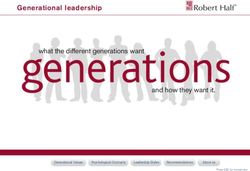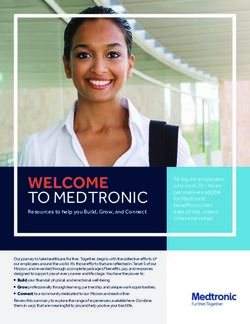1MU0/02 1MU0/03 - Administrative Support Guide (Instructions for the Conduct of the Examination) 1MU0/01 For submission in 2019 Version 1.0 ...
←
→
Page content transcription
If your browser does not render page correctly, please read the page content below
Administrative Support Guide
(Instructions for the Conduct of the
Examination)
1MU0/01
1MU0/02
1MU0/03
For submission in 2019
Version 1.0
1Pearson is one of the leading examining and awarding bodies in the UK and throughout the
world. We provide a wide range of qualifications including academic, vocational,
occupational and specific programmes for employers.
Through a network of UK and overseas offices, Pearson’s centres receive the support they
need to help them deliver their education and training programmes to learners.
For further information, please call 08444 632 535 or visit our website at
http://qualifications.pearson.com/en/home.html.
If you have any subject specific questions about the content of this guide that require the
help of a subject specialist, you may find our Ask The Expert email service helpful.
Ask The Expert can be accessed online at the following link:
http://qualifications.pearson.com/en/support/Services.html
or
by email: teachingmusic@pearson.com
November 2018
© Pearson Education Ltd 2018
2Contents
1. Introduction 4
2. Key dates 5
3. General information 6
4. 1MU0/01 – Performing 7
5. 1MU0/02 – Composing 11
6. 1MU0/03 - Appraising 15
7. Additional information 19
FAQs 22
31. Introduction
This document has been compiled to inform teachers and centres of the correct procedures
for the conduct of GCSE Music examinations and non-examined components.
It is advised that teachers and examinations officers study the instructions and advice given,
since failure to do so may disadvantage candidates preparing for the GCSE Music
examinations in 2019.
Guidance on approaches to teaching the Pearson Edexcel GCSE Music Specification can be
found in the Pearson Edexcel Level 1/Level 2 GCSE (9-1) in Music (1MU0) Specification. This
is available from Pearson Publications (ISBN 978 1 446 92611 6) and the Pearson Edexcel
website.
Further guidance may be found in the document Getting Started on the Pearson website
https://qualifications.pearson.com/content/dam/pdf/GCSE/Music/2016/teaching-and-
learning-materials/GCSE16_MUS_GSG.pdf
Please consult the Pearson website regularly. This is Pearson’s main method of
communicating information.
Page numbers quoted refer to the present document unless otherwise stated.
42. Key dates
Date Activity
1 September 2018 1MU0/02 Composing briefs released on website
https://qualifications.pearson.com/en/qualifications/edexcel-
gcses/music-
2016.coursematerials.html#filterQuery=Pearson-
UK:Category%2FExam-materials
15 May 2019 Submission deadline for 1MU0/01 and 1MU0/02
4 June 2019 1MU0/03 written examination
53. General information
Pearson will be offering the following components in GCSE Music during the summer 2019
examination series.
GCSE Music: 1MU0 with the following component numbers.
Component Number Paper Name Assessment
1MU0/01 Performing Non-examined assessment
Internally assessed and
externally moderated
1MU0/02 Composing Non-examined assessment
Internally assessed and
externally moderated
1MU0/03 Appraising Written examination
Externally set and marked
Entries
● Candidates will be entered for all components using the entry code 1MU0.
● For information on how to submit entries, please check the following website
o http://qualifications.pearson.com/en/support/support-topics/registrations-
andentries/academic-registrations-and-entries/making-academic-
entries.html
● To amend your entries you can send an email to examsofficers@pearson.com
Component transfer
Candidates are able to transfer components 01 (performance) and 02 (composition) from
previous years. The four combination option are as follows:
● Option 1 - new entries for all components
● Option 2 (code AT) - transfer component 01 and new entries for components 02 and
03
● Option 3 (code BT) - transfer component 02 and new entries for components 01 and
03
● Option 4 (code CT) - transfer components 01 and 02 with new entry for component
03.
Authentication sheets
Updated authentication sheets (PAS/CAS) for this specification must be downloaded from
the GCSE Music subject area on the Pearson website. The authentication sheets are also
attached to the back of this guide.
64. 1MU0/01 - Performing
This component is internally assessed and externally moderated.
The requirements for this component can be found on pages 8–21 of the specification.
Please make sure you have read through this before teaching this component.
● The total mark for this component is 60.
● Centres should keep copies of all work submitted.
What candidates must do
● A solo performance: may comprise one or more pieces and must be at least one
minute in duration.
● An ensemble performance: must consist of two or more performers, playing
undoubled, simultaneously sounding, independent parts. It may comprise one or
more pieces and must be at least one minute in duration.
● A solo with an accompanist is not acceptable as an ensemble unless the candidate
being assessed is the accompanist.
● The combined performance time must be a minimum of four minutes of music.
Please note
This time does not include:
tuning
audience applause.
However, these should not be edited out after the recording has been made.
Slight pauses between related movements of a work are accepted.
Submissions below the minimum time will receive 0 marks.
Where candidates offer ensemble performances, improvisation and/or performances using
music technology, teachers must ensure that they are aware of the detailed information on
page 10 of the specification.
Performances from a score
● A ‘score’ must be submitted for all pieces performed.
● A score can be a full score in conventional staff notation, a lead sheet or chord chart,
track sheets, written account, tables or diagrams or an original professional
recording.
● The score should include as much detail as possible to allow the assessor to make a
fair and accurate judgement on the quality and accuracy of the performance.
● Please refer to section 2, ‘Score’ on page 13 of the specification for more guidance
on the type of score that can be submitted.
7Improvised performances
● Improvised performances must be accompanied by the original stimulus.
● There must be sufficient information about the candidate’s working methods to
enable moderators to make a fair assessment.
Music technology performances
A summary of the performance equipment, together with effects added, should be provided
on page 4 of the Performance Authentication Sheet.
Difficulty levels
● Difficulty levels should be awarded in the following order:
○ Difficulty Levels Booklet, indicate page number on the PAS
○ Graded exam syllabus, indicate board and year on the PAS
○ Difficulty levels: Further Guidance for Ensemble Performance documents
when comparing to other pieces, indicate criteria on the PAS met by the
performance.
● Asses one role if a candidate accompanies themselves. The difficulty level is awarded
for the role assessed.
Recording the performances
● The recorded performances must be carried out on or after the 1 September 2018
and submitted by 15 May 2019.
● Solo and ensemble performances may be carried out on different occasions.
● Each piece must not be edited (spliced, cut and pasted together or enhanced by
effects).
● Pieces recorded on different occasions must not be edited together.
● The whole of each performance can be re-performed and re-recorded up until the
point of submission, and the better or best performance should be submitted.
● Recordings must be made:
Either
o on an audio CD(s) for the whole sample requested, finalised and playable on
standard domestic equipment
Or
o on a USB stick. (USB sticks previously used must not be reused to submit
work, a brand new USB stick must be used for the recording).
● The CD/USB stick must be clearly labelled with centre and component details.
● Each candidate’s work should be on the same CD/USB stick as separate tracks/files,
clearly labelled with the candidate name and number, type of performance (either
solo or ensemble) and instrument.
● The recording should be a live, ambient room recording and not a studio recording.
8● The recording quality must be good enough to reflect the candidate’s true
performance.
● Teachers are advised to check before recording that the quality is appropriate by:
o checking the quality of recording equipment
o being aware of recording levels
o disabling auto levelling on recording devices
o avoiding any unwanted noise.
● After recording, teachers should check that the recording:
o is audible
o can be played on the appropriate equipment.
What centres must send to the moderator
Centres must submit their candidates’ work to the moderator by 15 May 2019.
Please send:
● the recorded performances (one solo recording and one ensemble recording) in
candidate number order
● the score/stimulus/professional reference recording/detailed commentary for each
piece performed
● a fully signed and completed authentication sheet (PAS form – available on the
Pearson Edexcel GCSE Music website. See the link on page 6)
● a copy of the attendance register (Edexcel Online Printout. All the marks need to be
entered online before printing and signing)
● a clear track listing, with relevant details, for CD submissions or clearly labelled files
for USB stick submissions:
o 0007 James Bond Solo Electric Guitar
o 0007 James Bond Ensemble Acoustic Guitar.
● Centres with cohorts of 10 or fewer candidates must submit the work of all
candidates. Centres with 11+ candidates must submit the highest and lowest
awarded candidates if they are not already included with the selected sample.
9Details must be clearly provided in the space provided on the Performing Authentication
Sheet (PAS forms).
Please check the CDs/USB stick before posting to your moderator to ensure that the
recordings:
are on the CD/USB
are clearly audible without distortion
if on CD – can be played on normal domestic CD players
if on USB – can be opened on a different computer without issues.
Process due to GDPR i.e.encrypted USB sticks
PLEASE NOTE: Candidate work may not be marked if submitted after 15 May 2019.
Presentation of non-examined assessment
Please use the following guidelines.
● Arrange submission in candidate number order.
● If including a professional reference recording, this should be included as the track
before the candidate performance of the piece on CD or clearly labelled as the
reference recording on USB stick.
● Please send CDs/USBs in protective bubble wrap, to avoid breakages.
● If using a USB, please ensure file types of at least CD quality
o e.g. .wav, sample rate: 44.1 kHz, bit depth:16-bit.
● Scores should be submitted as hard copy only and PDFs shouldn’t be included on the
USB stick.
● PAS forms should be photocopied onto a single A3 sheet of paper and folded to form
an A4 booklet with all scores included inside.
105. 1MU0/02 - Composing
This component is internally assessed and externally moderated.
The requirements for this component can be found on pages 22–33 of the specification.
Please make sure you have read through this before teaching this component.
● The total mark for this component is 60.
● Centres should keep copies of all work submitted.
What candidates must do
● Candidates are required to submit two compositions.
● One composition is in response to a brief set by Pearson and one composition is a
free composition.
● Each composition must be at least one minute in duration.
● Total time across both submissions must be a minimum of three minutes.
● Both compositions must be completed in time to reach the moderator by 15 May
2019.
Controlled conditions for compositions
● Candidates must work on their compositions under controlled conditions for at least
five hours. This must include the final write up of their compositions, and can include
any research and development time. The final write up is defined as the time when
the final recording and score or commentary of the piece is produced.
● Please see page 26 of the specification for further details.
Free composition
The free composition may be:
● worked on and completed at any point during the course
● in any style/genre
● in the same style/genre as the composition to a brief
● for any combination of instruments (including vocals).
Compositions to a brief
The composition to a brief must be:
● n response to a brief valid for the exam series
● completed in the academic year of intended certification.
The composition to a brief may be:
● in any style/genre, unless the brief states otherwise
● for any combination of instruments, unless the brief states otherwise.
11Recording the compositions
● Recordings must be made:
Either
o on a single Audio CD, finalised and playable on standard domestic equipment
Or
o on a USB stick. (USB sticks previously used must not be reused to submit
work, a brand new USB stick must be used for the recording).
● Each candidate’s work should be on the same CD/USB stick but as separate
tracks/files, clearly labelled with the candidate number and title.
● Centres should send the moderator one CD or one USB with all recordings for the
sampled candidates.
● Centres must ensure that each track/file is clearly labelled with the following
information:
o candidate number
o candidate name
o composition title .
● The recording quality must enable the moderator to assess the work.
● Teachers are advised to check before recording that the quality is appropriate by:
o checking the quality of recording equipment
o being aware of recording levels
o disabling auto leveling on recording devices
o avoiding any unwanted noise
o all unnecessary lead-in and lead-out time removed.
● After recording, teachers should check that the recording :
o is audible
o can be played on the appropriate equipment.
o Scores
▪ Candidates must submit a score for each composition. It can be
handwritten or printed out. It can be submitted as staff notation, a lead sheet or
chord track, track sheet; written account tables or diagrams.
▪ Scores should contain information so that it could be easily replicated
by another performer.
▪ Scores should be sufficiently clear and detailed for the moderator to
assess the composition.
What centres must send to the moderator
Centres must submit their candidates’ work to the moderator by 15 May 2019.
Please send:
● a copy of the attendance register (Edexcel Online Print Out. All the marks need to be
entered online before printing and signing)
12● a fully signed and Completed Authentication Sheet (CAS form) for each candidate –
(the most recent version of the form is available on the Pearson Edexcel GCSE Music
website. See link on page 6)
● the recording of both compositions
● the score/detailed commentary for each composition:
o scores may be handwritten, or produced on a score-writing package
o insert both scores into the candidate’s CAS form
● a clear track listing, with relevant details, for CD submissions or clearly labelled files
for USB stick submissions:
o 0007 James Bond Free
o 0007 James Bond Set Brief.
● Centres with cohorts of 10 or fewer candidates must submit the work of all
candidates. Centres with 11+ candidates must submit the highest and lowest
awarded candidates if they are not already included with the selected sample.
13Details must be clearly provided in the space provided on the Composing Authentication
Sheet (CAS forms).
Please check the CDs/USB stick before posting to your moderator to ensure that the
recordings:
are on the CD/USB
the tracks are in candidate order
are clearly audible without distortion
if on CD – can be played on normal domestic CD players
if on USB – can be opened on a different computer without issues.
PLEASE NOTE: Candidate work may not be marked if submitted after 15 May 2019.
Presentation of non-examined assessment
Please use the following guidelines.
● Arrange submission in candidate number order.
● Please send CDs/USBs in protective bubble wrap, to avoid breakages.
● If using USB, please ensure file types of at least CD quality
o e.g. .wav, sample rate: 44.1 kHz, bit depth:16-bit.
● Scores should be submitted as hard copy only and PDFs, Sibelius files etc. shouldn’t
be included on the USB stick.
● CAS forms should be photocopied onto a single A3 sheet of paper and folded to form
an A4 booklet with all scores included inside.
146. 1MU0/03 - Appraising
This component is externally set and assessed by Pearson.
The requirements for this component can be found on pages 34–41 of the specification.
● The total mark for this component is 80.
● Length of paper: 1 hour and 45 minutes
● Date 4th June 2019 (PM examination)
Materials required
● One question paper per candidate, which includes the resource booklet.
● Two CDs per cohort provided with the question paper, the invigilator must change
the CD at the end of Section A.
● The centre will be responsible for providing a good quality CD player and speakers.
The appraising paper :
● is a written examination
● is externally marked.
Section A: (68 marks)
● Section A has eight questions in total:
o six questions are based on extracts from the set works
o one dictation question taken from a set work
o one question based on an extract from a piece of unfamiliar music.
Section B: (12 marks)
● Section B is an extended response.
● It will be a comparison between a set work and a piece of unfamiliar music.
● Scores will be provided in a resource booklet.
Further information for each section of the paper can be found on page 39 and page 40 of
the specification.
Also:
● please see the Sample Assessment Materials
o https://qualifications.pearson.com/en/qualifications/edexcel-
gcses/music2016.coursematerials.html#filterQuery=Pearson-
UK:Category%2FSpecification-andsample-assessments
● refer to the set work guidance notes
o https://qualifications.pearson.com/en/qualifications/edexcel-
gcses/music2016.coursematerials.html#filterQuery=Pearson-
UK:Category%2FTeaching-and-learningmaterials
15CD of extracts
CDs must not be opened earlier than one hour before the examination. The CDs must be
kept by the examinations officer in secure conditions until the day of the examination. If the
CDs have any faults during the examination, please use the spare(s) provided.
For additional CDs (e.g. for candidates who will sit an exam in a separate room) send
requests to:
Distribution Department at Pearson
190 High Holborn
London
WC1V 7BH
Alternatively, you can email a scanned copy of the request to: QPD@pearson.com
The request must be sent on letter-headed paper.
Please give:
● the component number – 1MU0/03
● centre name
● centre number
● how many additional CDs are needed
● the reason for the request.
The letter should be signed by the exams officer or the head of centre.
MP3s of the extracts will also be available for secure download 24 hours before the
examination (or on the Friday if the exam takes place on a Monday).
If the exam is scheduled for an AM slot, access to the files is available from 9 am or from
1.30 pm if scheduled for a PM slot.
To access recordings via the special secure download service (SDS), your centre must have
signed up for this.
Sound files for examinations
Sound files for our listening examinations are available for download via our special live
materials secure download service (SDS). Your examinations officer needs to have signed up
for this service well before the exams are due to take place. This special service is accessed
via Edexcel Online and not via the Pearson Qualifications website. You will not be able to
access these live materials in the same way that you do for other locked, password
protected materials on the Pearson Qualifications website (e.g. recent past papers). The
recordings can be accessed no earlier than 24 hours* before the published start time of the
examination, and transcripts can only be accessed up to one hour* beforehand. Please see
the instructions below on how to register for this service and how to download the material.
16How to register for secure downloads
1. Log on to Edexcel Online (EOL).
2. Select SECURE DOWNLOAD SERVICE profile on the left-hand side.
3. Check the GMT and daylight saving time settings displayed are correct for your
location.
4. Click REQUEST ACCESS button.
5. An email will now be sent to the email address we hold for you on Edexcel Online.
The subject title of this email is “Edexcel Secure Download Service: Access Granted
email 1 of 2”.
6. On this email follow the link called ACTIVATE SERVICE.
7. You will be asked to confirm that you have read and agreed to the Terms and
Conditions. There are new elements in the Terms and Conditions that we ask you
take note of.
8. If you agree to the Terms and Conditions tick the confirmation box and the ACTIVATE
SERVICE button will now become active. Click on the ACTIVATE SERVICE button and a
second email will be sent to your Edexcel Online email address. Subject title of this
email is “Edexcel Secure Download Service Activated: email 2 of 2”.
9. Do not delete this second email as it provides the link by which you will access the
secure material.
10. You have now registered.
Accessing content
1. Ensure you are logged on to Edexcel Online.
2. Open the email called “Edexcel Secure Download Service Activated: email 2 of 2”
that we sent you when you registered.
3. Follow the ACCESS MATERIALS link on this email.
4. A screen will now display showing the items available for you to download.
5. Click Download against the item you need and then select the location on your
network that you wish the item to be saved to.
6. Follow any onscreen instructions.
7. Once finished log out of Edexcel Online and close the email.
Please check that any pop-up blockers are switched off.
Issues?
If you experience difficulties and have followed the above processes, please contact
qpd@pearson.com
*If an exam is due to take place on a Monday at 1.30 pm, you will be able to access the
material on the previous working day. Please note that if the live exam tasks will take place
in an afternoon session, you will not be able to access the material the day before from
13:30 onwards. Transcripts for a morning exam are available from 08:00 to 09:30 and from
1712:30 to 14:00 for afternoon exams. The MP3 for a morning exam is available from 09:00
and from 13:30 for the afternoon exam on the day before (both for a period of 24 hours).
187. Additional information
Special consideration
Centres may apply for special consideration if candidates:
● miss any component of an examination for a valid reason (e.g. illness or injury)
● sit an examination whilst ill
● sit an examination during difficult personal circumstances.
The examinations officer should fill in a Special Consideration Form and must provide
evidence to support the reason for absence or underachievement (e.g. a doctor’s
certificate).
To access the form please go to the Joint Council for Qualifications website at the following
link:
http://www.jcq.org.uk/exams-office/access-arrangements-and-special-consideration
The form should be submitted to the Special Requirements section at Pearson. A short list of
comparable candidates with an estimated mark for the component concerned will be
required.
There is no need to contact the examiner or the Music Assessment Team with this
information.
Completed forms should be sent to:
The Special Requirements Section
Pearson
190 High Holborn
London
WC1V 7BH
Tel: 08444 632 535
E-mail: uk.special.requirements@pearson.com
Extensions
● Extensions cannot be granted due to internal issues, for example:
o failure to prepare candidates properly for the assessment
o staff shortages
o problems with the music equipment or IT
o lack of facilities .
Please be advised that any of the issues above must be resolved by centres internally.
● In the most exceptional cases a short extension to the deadline may be granted at
the discretion of the awarding body.
● Extensions can only be granted by the Music Assessment Team.
19Extra time
Centres must contact Special Requirements as above, for candidates who require extra time.
Lost work
Please report the circumstances immediately if a candidate’s work has been:
● lost within the centre and, despite every effort, it cannot be found
● accidentally destroyed .
Use Form 15 – JCQ/LCW available on the JCQ website.
Guidance is provided in the JCQ booklet paragraph 8.2, page 25.
Forms should be emailed to resultsresolution@pearson.com
Post results services
● Please refer to the Pearson Information Manual (Post Results Services) for more
information on the post results services available for GCE Music
● Post results services provided by Pearson are offered in accordance with the JCQ
guidance. Centres should also refer to the JCQ Post Results Services guidance
document
http://www.jcq.org.uk/exams-office/post-results-services
General support
Please use our Ask The Expert Service for any subject specific queries.
To submit a query to one of our experts, please email teachingmusic@pearson.com
Training from Pearson
● Please use the following link if you want to find out more about the training provided
by Pearson
http://qualifications.pearson.com/en/support/training-from-pearsonuk.html#step1
● You can contact Training from Pearson by using one of the online forms
https://qualifications.pearson.com/en/support/training-from-pearson-uk/contact-us.html
Sample assessment materials
All sample assessment material is available here on the Pearson website.
20FAQs
I have a subject specific query- how can I submit it to your GCSE Music subject experts?
Please email: teachingmusic@pearson.com
Our Experts aim to respond to queries within 48 hours.
When is the submission deadline for non-examined assessment components in 2019?
The submission deadline is 15 May 2019. Please ensure that the submissions will reach the
allocated moderator by this date. Please keep copies of all materials sent.
Can I use the old MUS100 and MUS200 forms or appendix 1 or 2 from the specification?
No. Updated authentication sheets (PAS/CAS) for this specification must be downloaded
from the GCSE Music subject area on the Pearson website. The authentication sheets are
also attached to the back of this guide.
What is the performance time for 1MU0/01?
Candidates are required to submit performances lasting a minimum of four minutes. Please
note that this time does not include any performance preparation, such as tuning or verbal
introductions, or audience applause. Any submission of less than four minutes will receive
zero marks.
Can I send my candidates performance as a DVD video as opposed to audio?
No, the submission must be in audio format and only in the options available on page 10.
Can a sequenced performance still be counted as “a live performance”?
The live solo line is the only part that will be assessed. However, the candidate may create a
pre-recorded/sequenced backing track. Backing tracks are not assessed.
Where can we find authentication sheets for 1MU0/01 and 1MU0/02?
The assessment forms can be found here on the Pearson website.
https://qualifications.pearson.com/en/qualifications/edexcel-gcses/music-
2016.coursematerials.html#filterQuery=Pearson-UK:Category%2FForms-and-administration
Do the authentication sheets have to be completed by hand?
With the exception of signatures, the form can be completed digitally. The signatures must
always be handwritten.
For 1MU0/02, can candidates submit compositions to a brief in separate
pieces/movements?
This would depend on the brief chosen.
Where is the attendance register required for 1MU0/01 or 1MU0/02?
Centres are required to send a copy of the attendance register with the candidates’ marks to
the moderator. This can be found on Edexcel Online as a printout. All the marks need to be
entered online before printing and signing.
21How many CDs will the centre receive for 1MU0/03 exams?
Pearson will send one CD per 20 candidates as well as a spare CD as a precaution.
Where can we find the resource booklets for component 1MU0/03?
The question papers for 1MU0/03 will include the resource booklets, which will include the
scores for the relevant questions. Candidates will be able to access them on the day of the
exam.
Can candidates use bullet points/diagrams in response to essay questions?
Although it will still be marked, candidates are encouraged to use full prose in responses to
essays in order to reach the higher mark band in the levels-based mark scheme.
For more information on Edexcel qualifications, please visit the website.
22You can also read