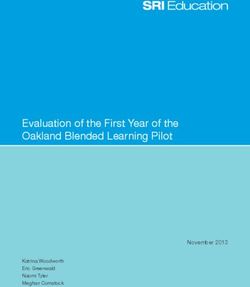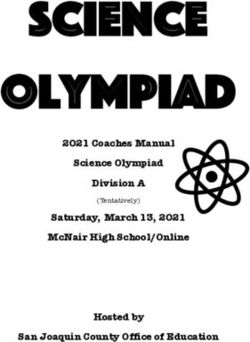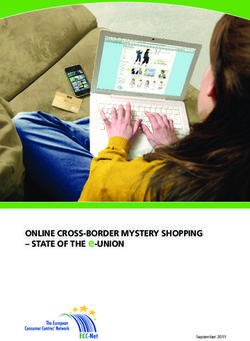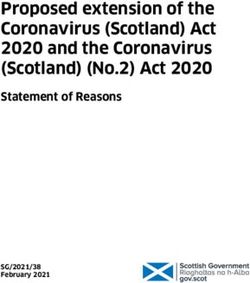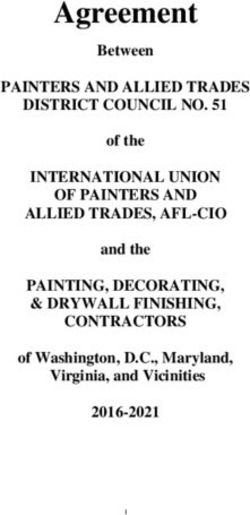White Paper Indoor Positioning & Services - by infsoft
←
→
Page content transcription
If your browser does not render page correctly, please read the page content below
1 The Basics of Indoor Positioning ............................................... 4 4 Solutions & Products . . . . . . . . . . . . . . . . . . . . . . . . . . . . . . . . . . . . . . . . . . . . . . . . . . . . . . . . . . . 16
1.1 Client- and Server-Based Indoor Positioning ............................ 5 4.1 Solutions ................................................................. 17
1.2 Technology Overview ...................................... 5 4.1.1 Indoor Digitization .............................................. 17
1.2.1 Client-Based Approach . . . . . . . . . . . . . . . . . . . . . . . . . . . . . . . . . . . . . . . . . . . . . . . . 5 4.1.2 Indoor Navigation . . . . . . . . . . . . . . . . . . . . . . . . . . . . . . . . . . . . . . . . . . . . . . . . . . 17
1.2.1.1 Bluetooth Low Energy (BLE) Beacons . . . . . . . . . . . . . . . . . . . . . . . . . . 5 4.1.3 Indoor Tracking . . . . . . . . . . . . . . . . . . . . . . . . . . . . . . . . . . . . . . . . . . . . . . . . . . . . 18
1.2.1.2 Wi-Fi . . . . . . . . . . . . . . . . . . . . . . . . . . . . . . . . . . . . . . . . . . . . . . . . . . . . . . . . . 5 4.1.4 Indoor Analytics . . . . . . . . . . . . . . . . . . . . . . . . . . . . . . . . . . . . . . . . . . . . . . . . . . . . 18
1.2.2 Server-Based Approach . . . . . . . . . . . . . . . . . . . . . . . . . . . . . . . . . . . . . . . . . . . . . . 6 4.1.5 Sensors . . . . . . . . . . . . . . . . . . . . . . . . . . . . . . . . . . . . . . . . . . . . . . . . . . . . . . . . . . . . 19
1.2.2.1 Wi-Fi . . . . . . . . . . . . . . . . . . . . . . . . . . . . . . . . . . . . . . . . . . . . . . . . . . . . . . . . . 6 4.1.6 Geo-Based Processes & Services .................................... 19
1.2.2.2 Bluetooth Low Energy (BLE) Beacons . . . . . . . . . . . . . . . . . . . . . . . . . . . 6 4.2 infsoft Products .......................................................... 20
1.2.2.3 Ultra-wideband (UWB) . . . . . . . . . . . . . . . . . . . . . . . . . . . . . . . . . . . . . . . . 7 4.2.1 infsoft Wayfinding . . . . . . . . . . . . . . . . . . . . . . . . . . . . . . . . . . . . . . . . . . . . . . . . . . 20
1.2.2.4 RFID . . . . . . . . . . . . . . . . . . . . . . . . . . . . . . . . . . . . . . . . . . . . . . . . . . . . . . . . . . 7 4.2.2 infsoft Occupancy . . . . . . . . . . . . . . . . . . . . . . . . . . . . . . . . . . . . . . . . . . . . . . . . . . 20
4.2.3 infsoft Workplace Experience ..................................... 21
4.2.4 infsoft Room Signage ............................................. 21
2 Hardware for Indoor Positioning ............................. 8 4.2.5 infsoft Lead Time Tracking ........................................ 22
4.2.6 infsoft MedEquip Tracking . . . . . . . . . . . . . . . . . . . . . . . . . . . . . . . . . . . . . . . . . 22
2.1 infsoft Locator Nodes 1100 . . . . . . . . . . . . . . . . . . . . . . . . . . . . . . . . . . . . . . . . . . . . . . . 9
2.2 infsoft Locator Nodes AoA 1200 . . . . . . . . . . . . . . . . . . . . . . . . . . . . . . . . . . . . . . . . . 10
2.3 infsoft Locator Nodes 1400 . . . . . . . . . . . . . . . . . . . . . . . . . . . . . . . . . . . . . . . . . . . . . . 10
5 Industries & Examples of Use ........................................... 23
2.4 infsoft Locator Beacons . . . . . . . . . . . . . . . . . . . . . . . . . . . . . . . . . . . . . . . . . . . . . . . . . . 11
2.5 infsoft E-Ink Display Beacons . . . . . . . . . . . . . . . . . . . . . . . . . . . . . . . . . . . . . . . . . . . . 11
5.1 Industrial Applications & Logistics . . . . . . . . . . . . . . . . . . . . . . . . . . . . . . . . . . . . 24
2.6 infsoft UWB Tags . . . . . . . . . . . . . . . . . . . . . . . . . . . . . . . . . . . . . . . . . . . . . . . . . . . . . . . . . . 12
5.2 Travel & Transportation . . . . . . . . . . . . . . . . . . . . . . . . . . . . . . . . . . . . . . . . . . . . . . . . . 24
2.7 BLE 4.0 / 5.1 Tags . . . . . . . . . . . . . . . . . . . . . . . . . . . . . . . . . . . . . . . . . . . . . . . . . . . . . . . . . . 12
5.3 Healthcare & Pharmaceutical . . . . . . . . . . . . . . . . . . . . . . . . . . . . . . . . . . . . . . . . . . . . 25
2.8 Condition Monitoring Systems . . . . . . . . . . . . . . . . . . . . . . . . . . . . . . . . . . . . . . . . . . . .12
5.4 Offices & Smart Buildings . . . . . . . . . . . . . . . . . . . . . . . . . . . . . . . . . . . . . . . . . . . 26
5.5 Automotive & Assembly . . . . . . . . . . . . . . . . . . . . . . . . . . . . . . . . . . . . . . . . . . . . . . . . . . 26
5.6 Mining & Construction . . . . . . . . . . . . . . . . . . . . . . . . . . . . . . . . . . . . . . . . . . . . . . . . . . . 27
3 Software – infsoft LocAware platform® . . . . . . . . . . . . . . . . . . . . . . . . . . . . . . . . . . . . . . . 13
5.7 Retail & Consumption . . . . . . . . . . . . . . . . . . . . . . . . . . . . . . . . . . . . . . . . . . . . . . . . . 27
3.1 Setup of Indoor Localization ....................................... 14 5.8 Leisure & Tourism . . . . . . . . . . . . . . . . . . . . . . . . . . . . . . . . . . . . . . . . . . . . . . . . . . . . . . 28
3.2 Administration of Indoor Localization . . . . . . . . . . . . . . . . . . . . . . . . . . . . . 14
3.3 Data Processing & Output . . . . . . . . . . . . . . . . . . . . . . . . . . . . . . . . . . . . . . . . . . . 15
3.4 SDKs & Web Services . . . . . . . . . . . . . . . . . . . . . . . . . . . . . . . . . . . . . . . . . . . . . . . . 15
2Dear readers,
The field of indoor positioning and indoor navigation has
been undergoing sustainable changes and experienc-
ing exciting new developments since I founded infsoft in
2005. Over the years, we successfully demonstrated our
ability to adapt fast to new trends and circumstances,
anticipating and inventing new ways to connect locations.
Today, positioning and navigation solutions for indoor
contexts include technologies based on Wi-Fi, Bluetooth
Low Energy (BLE), Ultra-Wideband (UWB), and RFID, just
to name a few. We intend to build on this momentum,
combining fundamental concepts in hybrid approaches
to aim for more accurate, precise, and efficient solutions.
There is always plenty of space for improvement and inno-
vation, and I am very excited for what is yet to come! CEO Tobias Donaubauer
With this white paper, we want to provide you with a
guideline to help you find a way through the complex topic
of indoor positioning and related services. You can use it If you have any questions, please don’t hesitate to
to get an overview of the different positioning techniques, contact us.
Editorial learn more about the wide range of possible applications,
and get to know our products and solutions. If you want to Would you prefer to reach out to us via Facebook or Twitter?
dig deeper, you can always have a look at our website, or No problem, please stay connected and let us in on your
our indoor navigation wiki. thoughts!
All the best,
Tobias Donaubauer
3Indoor positioning systems (IPS) enable you to locate supervisors with the user’s current location. Therefore, the
1 | The Basics of Indoor Positioning
the position of objects and people within buildings. GPS, device requires a network connection.
however, is not available in interior spaces, because there
is no visual contact with the GPS satellites. Furthermore,
with GPS, it is not possible to determine the floor level a
device is located on. That is why an IPS has to rely on other
localization methods. There are two approaches to put
such an “indoor GPS” into practice.
Client- and Server-Based
Indoor Positioning
Indoor positioning is based on a transmitter-receiver
model where there are two possibilities to determine the
current location of a person or asset indoors: client- and
server-based approaches.
Server-Based
Client-Based Comparison of different technologies for server-based indoor positioning
A server-based technology is used to keep track of assets and
A client-based technology is used to keep track of individu- persons and typically comes with a one-way communication
als that might require a back channel for further information towards the receiver. However, a return communication to Technology Overview that allows clients to work independently. infsoft also offers
exchange (visualization of own position on a map, location- the asset tag is also possible, e.g. in the form of an activa- a beacon management tool to monitor battery levels.
based alerts, task management etc.) and for navigation tion of an LED or an output on an E-Ink display. To meet the requirements of a client with regard to the
purposes. requested accuracy, there are several potential sensor The infsoft beacon calculator can help get a rough idea of
The receiver hardware is installed within the client’s premise technologies available. the number of beacons required for a client-based indoor
Hence, a smart device with a specific application is handling to capture the signals of the transmitters/senders and to positioning project.
the indoor positioning based on external signalers such as transfer the data to a backend engine. Client-Based Approach
Wi-Fi and Bluetooth Low Energy (BLE) in combination with Wi-Fi
the internal smartphone sensors (e. g. accelerometer, gyro- infsoft can set up interfaces for indoor positioning from Bluetooth Low Energy (BLE)
scope, magnetic field sensor etc.). third-party providers such as Cisco, HP Aruba and Xirrus to Beacons Wi-Fi is a possible alternative to BLE.
visualize the position data within our Analytics and Tracking In many cases, the existing Wi-Fi
The position is determined on the smart device but can engine. A client-based positioning (typically indoor infrastructure can be used (e.g. cash
also be transferred continuously to a backend to provide navigation) is usually realized on the basis register systems, public hotspots,
of Bluetooth Low Energy (BLE) beacons. access points of shops or exhibitors). However, due to
For this purpose, the small wireless radio higher inaccuracies, Wi-Fi is not the preferred option. For
transmitters are installed in the building at regular inter- instance, the floor level cannot always be reliably deter-
vals. The position is determined on a mobile device (e.g. mined. Furthermore, client-based positioning with Wi-Fi
smartphone) and an app is required. does not work under iOS.
Technology Accuracy Range Cross-Platform
During installation and parameterization, attenuation
properties of different materials have to be taken into
account (e.g. wood or glass with low attenuation proper- Wi-Fi 5-15 m < 150 m
ties as opposed to metal or water with high attenuation
properties). For calibrating the position determination in BLE 1-3 m < 30 m
a client-based approach, infsoft provides a calibration app
Comparison of Wi-Fi and BLE for client-based indoor positioning
EXAMPLES OF USE:
• patient call and indoor navigation in hospitals
• mobile app for company premises
Client-based and server-based indoor positioning
5Server-Based Approach
1 | The Basics of Indoor Positioning
Wi-Fi at a glance
Various location technologies are available for server-
based positioning (asset or person tracking). Pros:
• enabled Wi-Fi is sufficient
• under certain circumstances, the customer’s
Wi-Fi existing infrastructure can be used (e.g. Cisco
DNA Spaces)
Inside buildings, Wi-Fi can be a good
alternative to GPS. For a server-based
Cons:
solution, infsoft receiver hardware
• relatively inaccurate (5-15 m)
(infsoft Locator Nodes) can be used,
• no latency guarantees
detecting all Wi-Fi capable devices (e.g. smartphones,
• use of randomized MAC address if smartphone is
tablets, Wi-Fi tags) and enabling the monitoring of people
not connected to Wi-Fi network-
• high energy consumption with Wi-Fi tags
EXAMPLES OF USE: Optimal channel utilization for simultaneous use of BLE and Wi-Fi
• occupancy analysis of office buildings
• utilization analysis in rail traffic
• investigation and prevention of criminal offences
Bluetooth Low Energy (BLE) channels that are used for positioning are marked in red in
at ATMs
Beacons the graphic above. The blue-colored channels are reserved
for additional functions such as a temperature sensor.
Beacons are small radio transmitters that
broadcast signals using Bluetooth Low BLE beacons are available from numerous suppliers and
Energy (Bluetooth Smart) in a radius of up come in various shapes and sizes. infsoft solutions are
For positioning, the so-called fingerprinting method is to 70 meters. These signals are detected compatible with beacons of all manufacturers.
used. The strength of the Wi-Fi signals (received signal by specific receiver hardware (infsoft Locator Nodes or
strength indication, RSSI) and the MAC address (media infsoft Locator Beacons) in a server-based approach.
flows and the tracking of objects. The user doesn’t neces- access control) are significant. The accuracy of Wi-Fi used
sarily have to connect with the Wi-Fi, it is sufficient to have for indoor positioning varies from 5 to 15 meters – depend- The underlying technology is using a signal strength (RSSI)
Wi-Fi enabled. ing on the preconditions. measurement to determine the beacon’s position. While BLE beacons at a glance
tracking with the well-established Bluetooth Low Energy
4.0 standard offers accuracies of a few meters, the new Pros:
Bluetooth 5.1 standard opens up new perspectives for • cost-effective, unobtrusive hardware
accuracies in the submeter range based on its “direction • low energy consumption
finding” function. • high accuracy compared to Wi-Fi
• under certain circumstances, the customer’s
BLE beacons are cost-effective and energy-efficient com- existing infrastructure can be used (e.g. Cisco
ponents that can run on button cells up to five years and DNA Spaces)
more. infsoft offers a beacon management tool to monitor
battery levels. Cons:
• depending on size and shape of the asset,
Bluetooth beacons normally do not affect other radio net- attachment of the beacon can be difficult
works and they also do not interfere with medical and
industrial devices. However, BLE and Wi-Fi share the same EXAMPLES OF USE:
frequency range (2.4 GHz). Interferences can be easily • condition monitoring
avoided by not using channels 2, 3, 4, 13 and 14 when con- • personnel and vehicle tracking
figuring the Wi-Fi and using 1, 6, 7, 8, 9, 10, 11 and 12 instead. • automated workflow management
Bluetooth uses the remaining available channels to capac-
Different types of Bluetooth beacons ity in a uniform manner (frequency hopping). Advertising
6Ultra-wideband (UWB) RFID hardware (e.g. Locator Nodes 1100) has been installed.
1 | The Basics of Indoor Positioning
However, if for example a forklift truck is equipped with
Ultra-wideband is a short-range radio RFID stands for “Radio-Frequency Iden- an infsoft Locator Node, whose sensors not only respond
UWB technology that is mainly used in indus- tification” and describes systems that to RFID, but also to Ultra-wideband (UWB), a link between
trial environments with high precision use radio waves to identify objects the position data of the forklift truck and the identification
needs. or persons. In a passive RFID system, times of RFID-tagged goods can be established.
there is a transponder (“RFID tag”) on
With less than 30 cm, the accuracy is whose microchip data (usually a serial number) are stored,
considerably better than when working with beacons or which can be forwarded wirelessly to a reader. The reading
unit (infsoft Locator Node 1100) generates an energy field
RFID at a glance
Wi-Fi. Also, height differences can be measured accurately.
Another advantage can be the low latency times with that activates the RFID tag. In order to enable information
up to 100 position updates / second. exchange, the distance between Locator Node and tran- Pros:
sponder must be less than one meter (remote-coupling). • low costs per asset
In contrast to Bluetooth Low Energy and Wi-Fi, the posi- • immunity to interferences
tion is determined by a transit time method (Time of Flight, No matter which industry you are thinking of – since it • no battery needed
ToF) instead of a measurement of signal strengths (Receive is a very versatile technology, RFID can be used almost
Signal Strength Indicator, RSSI). This method measures the everywhere. Common applications are systems for access Cons:
running time of light between an object and several receiv- control, time recording or inventory control in logis- • short range (< 1 m)
ers (infsoft Locator Nodes 1100). tics. Since reliable identification of products or objects is • only providing a “point-in-time” location
required in many industries, RFID is particularly suitable as • installation requires significant planning
an asset tracking solution. • infrastructure can be expensive
Asset tracking based on Ultra-wideband
Since passive transponders do not have their own energy EXAMPLES OF USE:
comes to the tracking of a modest number of assets in source, they are almost maintenance-free. As a result, initial • tracking of disposables
large industrial areas. However, the price per unit is signifi- acquisition costs will pay off in the long term in most cases. • asset tracking in logistics
cantly higher and the battery lifetime is shorter compared RFID tags do not require visual contact with the reader, and • analysis of consumer behavior in a supermarket
to BLE beacons. they are durable against impact and environmental factors.
Combining RFID systems with other positioning tech-
UWB at a glance nologies can solve the biggest problem of passive RFID
technology: objects equipped with RFID tags can only be
Pros: located at a specific point – namely exactly where RFID
Server-based positioning with UWB tag • high accuracy
• accurate measurement of height differences
• low latency times
The asset to be tracked is equipped with a small UWB tag • almost no interferences with given line-of-sight
which runs on battery power or can draw its power via
a forklift, for example. The tag sends data (ID, ToF, time- Cons:
stamp) to the infsoft Locator Nodes 1100. They have a • cost-intensive
fixed position in the infrastructure and can use the running • shorter battery lifetime than BLE beacons
time of light to calculate the distance of the asset.
EXAMPLES OF USE:
If the position data should be immediately displayed on
• tracking of emergency services
a mobile device (smartphone), the infsoft UWB Tags can
• process optimization in automotive
directly communicate with the smartphone via Bluetooth
manufacturing
or USB interface.
• utilization analysis of work devices
Due to the usage of extremely wide frequency bands with
a bandwidth of at least 500 MHz, there are almost no inter-
ferences. UWB is one of the preferred solutions when it
Combination of RFID and UWB for identification and localization of goods
7context of a client-based indoor navigation, and to carry the current location of the Locator Node. The built-in
2 | Hardware for Indoor Positioning
out possible reconfigurations. complementary sensor system thus not only enables the
detection of goods in a static space context, but also com-
Equipped with an integrated Ultra-wideband (UWB) pletely flexible.
module, Locator Nodes 1100 can also achieve a high-preci-
sion localization of less than 30 cm, which is often used in
industrial applications. With this technology, the position of
for instance forklifts and trucks or the storage location of
goods can be determined precisely and with low latencies.
The use of RFID (radio-frequency identification) is suitable
for a selective object identification. The RFID reader of the
Locator Nodes 1100 offers a cost-effective tracking option,
especially with high quantities in pallet tracking. Intelligent
connections with additional sensors can detect and opti-
mize storage location and service life.
The addition of imaging systems such as CCTV cameras Mount for Locator Node 1100/1200 © infsoft GmbH
plays an important role in security and logistics. Connected
to the Locator Nodes 1100, a correlation between camera
To address a client’s need for a reliable indoor tracking solu- into the central data hub – the infsoft LocAware platform® – image and position data can be established (for example
tion, we rely on our own hardware: infsoft Locator Nodes the Locator Nodes 1100 allow for a comprehensive detec- based on Wi-Fi, BLE or UWB).
1100, infsoft Locator Nodes AoA 1200, infsoft Locator tion of different device types, enabled through the modular
Nodes 1400, infsoft Locator Beacons, infsoft E-Ink Display system with different sensors. In mobile application scenarios, infsoft Locator Nodes 1100
Beacons, and infsoft UWB Tags. We also describe the highly can also be equipped with a GPS module, which determines
versatile BLE tags (Bluetooth 4 / 5) as well as systems for Beside the consumer standards Wi-Fi and Bluetooth Low
condition monitoring. Energy (BLE), the infsoft Locator Nodes 1100 are able to
address high-precision needs with Ultra-wideband (UWB)
For our hardware products we offer flexible mounting and can also be equipped with an RFID reader. Data
options, which are sold separately. The mounts are mag- correlations with external camera systems and self-posi-
netic and have additional boreholes for fixed installation. tioning via GPS in mobile scenarios are further capabilities.
In addition to positioning, infsoft Locator Nodes 1100 are
also able to communicate with Bluetooth devices via back
infsoft Locator Nodes 1100 channel, allowing bidirectional exchange of information.
With the Locator Nodes 1100, infsoft is providing a modular Complementary sensors
component for tracking and analysis purposes. Integrated Locator Nodes 1100 can detect all mobile, Wi-Fi-enabled
devices (such as smartphones, laptops, wearables) within
a building and track them via server (without an app). This
works across all mobile operating systems and due to the
use of a hash algorithm (SHA-1) in compliance with data
protection requirements.
Moreover, the infsoft Locator Nodes 1100 enable a detec-
tion of Bluetooth Low Energy (BLE) beacons, which can be
attached to persons or goods. They enable location ana-
lytics and indoor tracking and can also function as beacon
controllers to monitor fixed beacons, for example in the
infsoft Locator Node 1100 © infsoft GmbH
infsoft Locator Node 1100 © infsoft GmbH
9Seamless integration Using infsoft Locator Nodes AoA 1200 can reduce the
2 | Hardware for Indoor Positioning
The Locator Nodes 1100 require a power supply and Examples of use for infsoft Locator Nodes 1100: number of required hardware for a localization project.
network connection and are transferring the scanned • management of tugger trains
data to the infsoft LocAware platform®, a secure and scal- • tracking and analysis of emergency drills Deploying a minimum of three Locator Nodes AoA 1200
able cloud solution. Using the various tools then allows to • load carrier tracking (triangulation) allows for continuous positioning and sub-
view positions, analyze movements, or use location-based stantially improves accuracy and reliability.
services.
Integration with third-party systems such as Cisco (CMX, Videos Examples of use for infsoft Locator Nodes AoA 1200:
DNA Spaces, MSE, Meraki), HP Aruba or Xirrus is also • RTLS made easy – infsoft Locator Node • vehicle tracking in crash test facilities
possible. • Features of the infsoft Locator Node • tracking of goods in logistics
Visualization of angle measurement (AoA)
infsoft Locator Node AoA 1200
infsoft Locator Nodes AoA 1200 wayfinding. infsoft Locator Nodes AoA 1200 use Angle of
Arrival for real-time measurement of the direction of a radio By using AoA technology, even just one Locator Node
Angle of Arrival (AoA) is an emerging technology that indi- signal emitted by a mobile 2.4 GHz transmitter (a beacon). enables determining the direction of movement of a person
cates the direction of the signal sources and can be used Based on the angle and signal strength determined, it is or object. This is an important factor for applications
for tracking assets as well as for indoor positioning and possible to calculate the position of an object equipped such as access control or door control in protected areas.
with such transmitter with an accuracy of 1 to 3 meters.
This opens up opportunities for numerous use cases and
makes server-based BLE solutions a favorable alternative
to cost-intensive Ultra-wideband (UWB) applications – as
long as no centimeter accuracy is required. In addition to infsoft Locator Nodes 1400 In order to determine the position of an asset or a person,
the angle measurement, Locator Nodes AoA 1200 provide the Locator Node 1400 collects the data it receives from
the full range of functions of the infsoft Locator Nodes 1100. infsoft Locator Nodes 1400 are hardware components that a transmitter and forwards the information to the infsoft
can receive Wi-Fi and Bluetooth Low Energy (BLE) signals LocAware platform®. Here, the data is processed and the
Measurement of signal direction from mobile transmitters. This enables positioning of Wi-Fi transmitter’s location is determined. Connecting systems
infsoft Locator Nodes AoA 1200 deployed in the area of tags and beacons attached to objects or carried by people, from third-party providers such as Cisco (CMX, DNA Spaces,
interest detect incoming signals from a mobile transmitter as well as the localization of Bluetooth or Wi-Fi capable MSE, Meraki), HP Aruba or Xirrus is also possible.
operating on 2.4 Ghz (e.g. BLE beacon). The data are sent mobile devices. The gateway function allows communi-
to the infsoft LocAware platform®, where the device’s posi- cation between different types of devices and the cloud
tion is computed. and enables bidirectional information exchange between Examples of use for infsoft Locator Nodes 1400:
infsoft Locator Node AoA 1200 © infsoft GmbH
infsoft Locator Nodes 1400 and Bluetooth transmitters • management of hospital beds
such as infsoft E-Ink Display Beacons. • identification of storage boxes
infsoft Locator Node 1400 © infsoft GmbH
10In addition to asset tracking, infsoft Locator Beacons can
2 | Hardware for Indoor Positioning
also serve as a beacon infrastructure for indoor navigation
and location-based services.
The radio-based Locator Beacons are programmed to
detect Bluetooth signals at regular intervals (e.g. every 2
minutes), which are transmitted by nearby, mobile Blue-
tooth Low Energy beacons that are used for object tracking.
Mount for Locator Node 1400 © infsoft GmbH
The Locator Beacons report this information to infsoft
Locator Nodes in proximity. The Locator Node‘s Wi-Fi or
Ethernet is used to transmit the collected data to the infsoft
infsoft Locator Node 1400 LocAware platform®, where the information is intelligently
processed and made available to the infsoft backend tools
(e.g. infsoft Tracking, infsoft Analytics). The use of infsoft
Locator Beacons reduces the number of infsoft Locator
infsoft Locator Beacons Nodes needed to be installed and thus the wiring effort.
Locator Beacons can also act as repeaters and pass the infsoft E-Ink Display Beacons © infsoft GmbH
Integrating infsoft Locator Beacons into your RTLS infra- scan data among themselves in the process of transmit-
structure enables easy monitoring of your beacons‘ ting it to the Locator Node. This minimizes the number of
location and can significantly reduce hardware effort and required Locator Nodes to one per floor or even one per infsoft E-Ink Display Beacons the process chain, the display can be rewritten automat-
cost for your beacon-based tracking system. building. ically with the current status and individual information
infsoft E-Ink Display Beacons deliver look and utility of such as instructions on the next work step.
When used simultaneously for client-based applications, paper encompassing good readability, very wide viewing
infsoft Locator Beacons broadcast Bluetooth signals angles, design freedom, robustness, and low power con-
that are detected by mobile devices (e.g. smartphones) sumption. Combining E-Ink displays and Bluetooth Low Examples of use for infsoft E-Ink Display
and are used for positioning based on a signal strength Energy (BLE) technology enables transferring content flex- Beacons:
measurement. ibly to the display as well as visualizing and tracing the • information display for hospital beds
device’s location. • digital room signage in office buildings
• tracking and labeling of containers in production
Examples of use for infsoft Locator Beacons: In order to display content on the infsoft E-Ink Display
• indoor navigation and asset tracking in hospitals Beacon, the desired device and content are selected in
• asset inventory in office buildings the infsoft CMS tool or a corresponding app (“infsoft E-Ink
Writer“). Via Bluetooth, the content is transferred to the
display. The content can not only be updated manually, but
infsoft Locator Beacon © infsoft GmbH
also automatically – using the infsoft Automation tool to
define corresponding conditions.
infsoft Locator Beacons are fixed, battery-powered hard-
ware components that can be easily integrated into a For positioning, the infsoft E-Ink Display Beacon sends BLE
network infrastructure consisting of infsoft Locator Nodes signals to infsoft Locator Nodes that are installed in the
and Bluetooth Low Energy (BLE) beacons. Long battery life area. The Locator Nodes process the provided data and
and low installation and maintenance requirements make send it to the infsoft LocAware platform®, where it is intel-
them an ideal solution for various object tracking applica- ligently processed.
Mount for E-Ink Display Beacon © infsoft GmbH
tions. Due to small latencies, areas monitored by Locator
Beacons are subject to time-delayed tracking, making the Beacons with E-Ink displays are a perfect fit for electronic
application particularly suitable for large building struc- shelf, door or product labels. Businesses are offered the
Mount for Locator Beacon © infsoft GmbH
tures (e.g. hospitals, offices) where real-time localization is ability to wirelessly update content on the displays quickly infsoft E-Ink Display Beacons
not required in all areas. In important zones, live tracking is and efficiently, without needing to print paper tags and
realized thanks to infsoft Locator Nodes that are deployed deploy personnel to change them manually. In real time,
there. infsoft Locator Beacon E-Ink beacons can display product information, status,
inventory levels, barcodes, and much more. In production
and logistics, for example, when assets are traced along
11infsoft UWB Tags for numerous RTLS and IoT solutions (beacon tracking, infsoft does not produce beacons itself, but will be happy
2 | Hardware for Indoor Positioning
indoor navigation with beacons). Thanks to Angle of Arrival to put you in touch with appropriate manufacturers.
infsoft UWB Tags are small Ultra-wideband components (AoA) technology, the new 5.1 version of the Bluetooth
that enable tracking objects, people and vehicles indoors. specification enables applications for direction finding
They are also suitable for analyzing walking routes. Much and centimeter-accurate (server-based) positioning. As a
result, even assets stored close to each other can be clearly Examples of use for BLE Tags (Beacons):
like infsoft Locator Nodes, they work with server-based
installations, which means that the position is determined identified. When using Bluetooth 5.1, however, it should • mobile app and navigation for company premises
on a server (cloud-based). be noted that a reliable localization can only be achieved • tracking of tools in automotive workshops
with an existing line-of-sight between beacon and receiver • utilization analysis in automotive paint shops
infsoft UWB Tags can be used in different application sce- hardware. Thus, the application makes particular sense for
narios. Ultra-wideband enables asset tracking in industrial tracking systems in open areas (e.g. industrial halls).
environments with an accuracy of 10-30 cm.
infsoft UWB Tag © infsoft GmbH
Based on the Time Difference of Arrival (TDoA) method,
the position of the UWB tag is determined using a mea-
surement of time differences. The UWB tag sends signals The system can either be set up in a server-based (visual-
to installed infsoft Locator Nodes in the environment. The ization of positioning data in the backend, no display on a
distance between the tag and the Locator Nodes is cal- client) or client-based approach (visualization of position- Condition Monitoring Systems
culated based on the signal run time. Since the distance ing data on a client (smartphone) and transmission to the
between the Locator Nodes and the tag varies, the signal backend if necessary). Existing Real-Time Locating Systems (RTLS) can be enriched
reaches each Locator Node at a different time. These time or extended with sensor data that provide operating and
differences are the basis for the multilateration calcula- status information. The collection and transmission of this
Examples of use for infsoft UWB Tags:
tion used to determine the position of the UWB Tag. As a data (e.g. ambient temperature, humidity, illuminance, CO2
crucial factor, all Locator Nodes require direct line-of-sight,
• indoor navigation & tracking of tugger trains concentration, physical presence) enables an innovative,
as they have to synchronize with each other.
• tracking of emergency services holistic sensor data fusion and the realization of condi-
• improving order picking productivity tion monitoring systems. infsoft provides solutions using
high-quality sensors for any requirement or application
– from object detection to people counting up to energy
savings and indoor air monitoring.
BLE 4.0 / 5.1 Tags The condition monitoring devices integrate easily and
seamlessly into infsoft’s software solutions. Wireless data
BLE 4.0 / 5.1 tags are small Bluetooth hardware compo- communication to the infsoft Locator Nodes is provided via
Examples of use for BLE tags (beacons):
nents (“beacons“) that are used to locate people, objects Bluetooth Low Energy (BLE). The sensors are available in
or vehicles. BLE tags can not only be used in server-based different options, e.g. as a stand-alone device or a built-in
• condition monitoring in pharmaceutical storage
procedures (asset tracking, position is determined on a element in a BLE beacon (“sensor beacon“). Using the web-
• workplace occupancy sensing
based infsoft Sensors tool, you can display the sensor
• intelligent car parking management
output signals.
Using Beacons for Workspace Utilization
Monitoring
server), but also in client-based applications (indoor nav-
igation, position is calculated and visualized on a mobile
device).
Bluetooth is the protocol of choice for implementing prox-
imity solutions. Bluetooth Low Energy 4.0 is a proven,
Bluetooth Low Energy beacons particularly energy-efficient standard that paved the way
123 | Software – LocAware platform®
13infsoft Software Tools
3 | Software – infsoft LocAware platform®
infsoft offers powerful software products that are bundled and linked in the infsoft LocAware platform®.
The infsoft Maps Editor allows you to create your location Within the Locator Nodes tool you can register and orga-
with just a few clicks and then easily manage it afterwards nize the infsoft Locator Node hardware in your location.
at any time. You can set up outlines of the building, rooms, You can set up groups, push firmware updates to the
and custom patterns. nodes, configure scan intervals and check on the current
scans of the Locator Node. The tool also provides an over-
Closely related to the Maps Editor is the infsoft CMS, which view over any downtimes and can be configured with alert
provides the information in list format. You can easily mechanisms.
manage attributes for a large number of POIs, set infor-
infsoft LocAware platform® mation for different menu items and handle data with and
without geo-reference.
As a central data hub, the LocAware platform® represents Setup of Indoor Localization The infsoft Routes tool allows you to create and test con-
the center piece of the infsoft tools. All tools required for textual pathway-relations. You can evaluate the routing
the setup and data management are bundled here and are The setup tools include all the required features to set up (e.g. barrier-free) over several floors and check the priori-
accessible with single sign-on. an indoor positioning system – mapping, calibration, data ties of different navigation graphs. The used map material
management, and route definition. is provided by the infsoft Maps Editor.
The web-based tools enable managing a location on all
floor levels, analyzing traces through the building, manag- infsoft Calibration helps to set up the client-based indoor
ing devices, beacons and Locator Nodes as well as defining positioning based on Wi-Fi, beacons and sensor fusion. The
geo-based alerts. tool has the following functions: creating calibration routes,
managing beacon proximity UUIDs, visualizing detected infsoft Locator Beacons
Furthermore, all data from the LocAware platform® can be signal transmitters, checking heatmaps that represent the
exchanged easily via interfaces (bidirectional signal strength, and filtering out access points or beacons
connection) with third-party systems. that are not to be used for the project. The tool is linked The Locator Beacon Tool can be used to manage the infsoft
to the infsoft Calibration Apps and exchanges calibration Locator Beacon hardware used in the building. It is possible
infsoft‘s system architecture is cloud-based and convinces information with them. to register and maintain Locator Beacons, check their posi-
with performance, reliability and flexibility. tion on the map and monitor the battery status - including
error messages such as downtime.
Administration of Indoor Localization
The infsoft administration tools provide useful functions
for managing the deployed indoor positioning system.
infsoft Routes
14Data Processing & Output SDKs & Web Services
3 | Software – infsoft LocAware platform®
infsoft’s processing and output tools enable the intelligent infsoft’s technology is also available as plugins for inte-
use and evaluation of the collected data and help compa- gration into third-party apps. The plugins contain indoor
nies to optimize processes and improve decision-making. positioning, indoor navigation & routing, 2D/3D building
maps and GEOItems. The determined position is issued as
infsoft Analytics visualizes detected devices within the floor virtual GPS coordinates and can be used as such in the app
plans and enables real-time monitoring of motion profiles. for your own purposes. The SDK (Software Development
You can measure frequencies in specific areas, create time- Kit) is currently available for the Android and iOS mobile
and location-related analyses and combine the system operating systems and as an HTML5 plugin. In addition to
with infsoft Automation to enrich your data. The live script- a native implementation, the use of frameworks such as
ing engine can filter information or visualize data links in PhoneGap or Xamarin is also possible.
real time and in retrospect. The tool also provides heat
map visualization and route tracing.
Real-time visualization of the position of specific devices infsoft Analytics
is enabled by infsoft Tracking. You can add attributes to a
device (e.g. mail address, name etc.), organize devices in
alerts, notifications (push, email, ...), door locking / unlock- or sensor data and uses self-optimizing algorithms that can
ing, just to name a few. learn from experience. By recognizing patterns and regu-
larities in existing data, values and results can be predicted.
infsoft Workflow enables the active planning, control and
logging of work-sharing processes within RTLS (Real-Time
Locating System) pro-jects. Using the tool, all tasks that
have to be carried out with the execution of organizational
procedures can be registered and structured. Additionally,
it is always possible to store geo-information.
infsoft Machine Learning is a visual tool that allows creating
user-defined machine learning models, train them within a infsoft’s products can also easily be adapted to different
very short time and use them in a wide variety of applica- system environments. The infsoft web services allow fast
tions. The powerful envi-ronment processes position and/ and efficient data integration via REST/SOAP interface.
infsoft Tracking
infsoft Developer Hub
infsoft Sensors
groups and send push notifications to selected users. The The infsoft Developer Hub gives developers access
engine can also be used for asset tracking and can be linked to the full range of functions of the infsoft LocAware
with other tools such as infsoft Automation to define alerts platform®. The hub provides API explorer capabili-
Software Videos
when a device enters / leaves a defined area. ties, code samples and comprehensive guides and
• infsoft Analytics documentation to help start working with the plat-
infsoft Sensors visualizes condition sensing devices on the • infsoft Tracking form as quickly as possible.
map and enables real-time monitoring of status informa- • infsoft Automation
tion (e.g. light, temperature, pressure, humidity, CO2, and
presence based on infrared or ultrasound).
infsoft Automation
Using infsoft Automation allows for the definition of
various geo-based triggers along the process chain in real
time. The automated actions to be triggered can include
154 | Solutions & Products
16infsoft offers customized, comprehensive solutions and The integration of digital maps enables indoor navigation
4 | Solutions & Products
powerful products that allow for successful implementa- within a building. Besides that, it lays the foundation for
tion of a Real-Time Locating System (RTLS). the use of indoor tracking, indoor analytics, and geo-based
services.
Solutions
Indoor Digitization
infsoft offers the whole range of indoor positioning ser-
vices: indoor mapping, indoor navigation, tracking, location
analytics, and geo-based services.
Indoor Navigation
Indoor Digitization
Indoor navigation deals with wayfinding within
There are many ways indoor digiti- buildings. Because GPS reception is normally
zation can benefit buildings. Digital non-existent inside buildings, other position-
recording of interior spaces serves ing technologies are used here when automatic positioning
multiple customer requirements, is desired. BLE beacons are used in most cases to create
such as easy orientation, efficient a so-called “indoor GPS”. Contrary to GPS, however, they
management of buildings, and connection of digitized pro- also enable you to determine the actual floor level. Most
cesses and information with building structures, interior applications require an “indoor routing” functionality that
attributes and building facilities. guides people precisely through a building and, in this way,
automatically determines their position – very similar to Indoor navigation with automatic positioning is normally Numerous hardware manufacturers market these small
infsoft offers an innovative, easy way to capture even large, the navigation systems that we use in our cars. A typical used as a client-based application. This means that the devices. A beacon should be placed every 7-10 meters
complex indoor environments. Using the infsoft Maps application is turn-by-turn navigation in an app (displaying position is determined directly on the smartphone of the depending on the desired accuracy. Beacons are the most
Editor, a location can be created with just a few clicks and directions on a digital map) used for train stations, airports, user, which requires an app. The location is usually deter- popular hardware for indoor positioning due to their high
can then be easily managed afterwards. Mapping a loca- shopping centers and museums. mined via beacons, in some cases via Wi-Fi. A feedback level of flexibility and accuracy.
tion is the first step in any indoor positioning project – and channel is also available, for example for sending push
crucial for accessing the digital value of indoor spaces. However, indoor navigation is also possible without auto- notifications. Indoor navigation with Wi-Fi
It provides access to digital maps and to every layer of matic positioning – for example, when a digital building Indoor navigation using Wi-Fi provides an accuracy of 5-15
building information, allowing all indoor processes to be map is integrated into a website or in a digital signage Smartphone sensors are always called upon to refine meters. The various signal strengths of several Wi-Fi access
digitized. system (multitouch kiosk/interactive terminal). In this case, the positioning function – for example, GSM, 3G/4G (LTE), points are evaluated for this purpose. Positioning within
no location hardware is required (Wi-Fi, beacons). magnetic field, compass, air pressure, barometer, acceler- the building, even over multiple floors, is made possible
ometer and gyroscope. through specific shielding characteristics. The available
Wi-Fi infrastructure can be used (e.g. customer hotspots,
Because all infsoft products are integrated into one plat- Wi-Fi-capable point of sale systems, routers) – the user
form, it is easy to enable additional features, for example only has to activate Wi-Fi on his/her smartphone, a con-
route and visitor analyses. nection is not required.
Indoor navigation by infsoft can also be integrated into However, client-based positioning via Wi-Fi is not sup-
existing apps: an SDK (Software Development Kit) is avail- ported by Apple devices. Beacons are a good
able for the Android and iOS mobile operating systems and alternative if you want to include all
as an HTML5 plugin. smartphone users.
Indoor navigation with beacons
Using beacons for indoor navigation is quite widespread
because Bluetooth transmitters function across platforms
and have an accuracy of 1-3 meters. The most well-known
types are called iBeacon (from Apple) and Eddystone (from
Google). Both operate using the BLE standard (Bluetooth
Low Energy) and thus are very energy efficient.
infsoft Maps Editor and a mobile app for indoor navigation
17Indoor navigation with Ultra-wideband
4 | Solutions & Products
Ultra-wideband has some significant advantages in indus-
trial environments: high accuracy (10-30 cm), low latency
times (position request up to 100 times/second), and accu-
rate measurement of height differences.
For client-based positioning using Ultra-wideband, infsoft
UWB Tags are required. They transmit their position
directly to the smartphone – either via a USB dongle which
is directly plugged into the smart-phone or via Bluetooth.
However, the technique is a special solution which requires Object localization using the infsoft Tracking tool
appropriate components and thus is mostly suitable for
special industry applications. One possible use case are
floor conveyors whose drivers should receive precise turn- position is then determined directly on the user’s smart-
by-turn directions. Because of their high speed, latency phone and regularly sent to a server. An app is required in
must be kept to a minimum. this case, and a feedback channel is available.
The intervals at which Bluetooth beacons, Wi-Fi or UWB The indoor tracking of persons can make sense in several
Application examples of indoor navigation: tags send signals significantly affect the density and thus situations. On the one hand, it plays a major role regard- Indoor Tracking: Project Procedure
• indoor navigation in a shopping mall also the reliability of the acquired position data. A short ing safety, e.g. for patients in high-risk categories or for
• visitor management in office buildings interval which sends a signal every 20 to 350 milliseconds the evacuation of employees from large company prem-
• indoor navigation and LED identification of goods for positioning captures a person’s or asset’s path more ises. On the other hand, it helps with the optimization of
precisely than a longer interval of 500 milliseconds or more. work processes, e.g. when the analysis and optimization of
Indoor Analytics
Short intervals are useful for quickly moving objects (e.g. walking routes is desired.
The analysis software from infsoft
vehicles) or high precision requirements. With long trans-
can be added to existing indoor posi-
Indoor Tracking mission intervals, the actual route cannot always be traced
tioning / indoor navigation systems
precisely, but battery life is significantly longer when using Application examples of indoor person tracking:
(client-based or server-based) or set up independently.
Indoor tracking denotes the real-time battery-powered tags/beacons. • personnel tracking in tunneling
The technology recognizes end user devices, Wi-Fi and
localization of persons and objects • kid finder and crew monitoring on a cruise ship
Bluetooth transmitters, RFID and Ultra-wideband tags and
within buildings. Depending on the infsoft offers various web-based tools for managing • tourist tracking in ski resorts
measures the time spent in certain areas and which routes
application, infsoft deploys indoor the digital map and checking the status of beacons, for
were used. This enables you to, for example, find out how
tracking based on different sensors. example. Indoor tracking by infsoft can also be integrated
many people pass a certain spot during the day or which
Wi-Fi or BLE localization is cost-ef- into existing systems (e.g. apps). An SDK (Software Devel- Indoor object tracking
hours of the day or week are the least busy. The move-
ficient and provides accuracies of up to a few meters. opment Kit) is available for the Android and iOS mobile The indoor tracking of objects is in great demand, partic-
ments of objects, e.g. work equipment, goods or products
Ultra-wideband allows a very precise indoor tracking of operating systems and as an HTML5 plugin. ularly in the industrial sector. Here, it is often necessary
can also be measured along with
people and objects. Passive RFID enables selective object Indoor person tracking to determine the current location of work equipment
the walking paths of visitors.
identification. All solutions presented here also work seam- or goods. The RTLS systems from infsoft are based on a
The data is displayed in
lessly under the open sky in case the plant grounds are not detailed digital map that shows the current position of the
the form of diagrams and
uniformly covered by a roof. object(s) and that can be displayed on all (even mobile) end
heat maps, enabling easy
user devices.
evaluation and further
Indoor tracking is normally implemented as a server-based
processing. infsoft’s ana-
application. No app is required because a back channel to the
lytics dashboards are
object to be located is not necessary in most cases. Special Application examples of indoor object tracking:
highly flexible and can be
receiver hardware components, insoft Locator Nodes, are • pallet tracking in logistics
customized to the individ-
used here. The Locator Nodes can localize all Wi-Fi devices • railway train tracking system
ual needs of each client.
(smartphones, Wi-Fi tags and wearable Wi-Fi transmitters), • process optimization in a car rental company
Bluetooth Low Energy beacons (also available, for example,
as wristbands or stickers), Ultra-wideband tags and RFID
tags. In some cases, client-based positioning is used, e.g.
when person tracking is part of an employee app. The
18Insights on visitor behavior
4 | Solutions & Products
infsoft Indoor Analytics provides helpful information for Application examples of indoor analytics:
business decisions. Heatmaps, route analyses and dwell • traffic flow analysis in cities
times allow the targeted analysis of customer or visitor • analysis of visitor flows at a trade fair
behavior. Indoor Analytics helps to improve customer/ • calculation of waiting times at an airport
visitor satisfaction, product placement, personnel planning
and the evaluation of marketing activities.
Sensors
Sensor technologies can provide
records of controlled parameters that
can be used for purposes such as con-
dition monitoring, occupational safety,
air quality or food safety. A network of wireless sensors
ensures intelligent infrastructure management and
enables valuable user experiences. Possible sensor data
include temperature, humidity, CO2, air pressure, motion,
presence, vibration and much more. Integrated into critical
systems, the sensors can provide cost savings, improved Geo-Based Processes & Process automation
energy efficiency and reliable reporting. Geofencing allows intelligent process automation. Using
Services
the infsoft Automation Engine, you can define various
Typically, a network of infsoft Locator Nodes and wireless Location-based services are loca- geo-based triggers along the process chain, speeding
sensor devices is used to collect the environmental or pres- tion-specific mobile services. They up operation and streamlining processes. It is possible
For example, a retailer can determine how successfully ence data of interest. Beacons can also be equipped with provide information or functions to smartphone users, to, for example, configure emails and tasks, create alerts,
their current layout draws customers’ attention to a specific sensor technology (“sensor beacons“). depending on their location. Various methods can be used and protect areas by triggering automatic door locking /
offer. Operators of a shopping mall can make rents in dif- for indoor positioning within buildings to implement loca- unlocking.
ferent areas dependent on the respective visitor numbers. infsoft‘s software solutions provide real-time trending, tion-based services. A distinction is made here between
A museum director can establish which works of art are notifications to relevant personnel and automated reports. reactive and proactive services. For reactive location-based When talking about geofencing, we need to distinguish
especially popular and whether optimization is necessary Alerts can be set up to automatically inform about situa- services, the user searches for locations in the vicinity between client-based and server-based positioning.
in the guided tours. Trade fair organizers can measure tions that require attention. The web-based application directly on his/her device, e.g. for ATMs at the airport. Pro- With client-based positioning, the user has a correspond-
visitor numbers at individual points of the premises and infsoft Sensors provides real-time access to the collected active services “recognize” when a user enters a specific ing app installed. A feedback channel is avail-able that can
set stand prices based on this information. The driving sensor data. Customizable dashboards help to assess area and trigger an action – e.g. sending information or an be used to send messages to the user’s device.
routes of machinery on factory grounds can be measured current situations and long-term trends. offer to the user’s smartphone. This is referred to as loca- With server-based positioning, the user cannot be
and visualized so that optimizations can be developed. tion-based marketing. An app is required for these services. addressed directly. However, interesting conclusions
regarding interests and behaviors can be drawn from
Data protection and technical requirements Application examples of sensor technologies: Geofencing in interior spaces the location of numerous devices. Server-based position-
When indoor navigation from infsoft is being used, you • cold chain monitoring in food logistics The triggering of an action when taking a specific path is ing can also be used to trigger different actions along the
can work directly with the analysis software. The mobile • management of conference rooms called geofencing (combination of geography and fencing). process chain.
devices of users that have installed the corresponding app This can also be used inside buildings without GPS reception.
can send their position to the server on a regular basis. No
personal data are captured, so that infsoft Indoor Analytics Geofencing is quite interesting for marketing in shopping Application examples of geofencing:
can be used in compliance with data protection regulations. centers, airports, train stations and at trade shows, among • content triggering in an app
others. Customers can be assigned anonymous “tags” that • geo-based access restrictions
If you are not using an indoor positioning system from are based on their interests and behaviors. This could • safety for dementia sufferers
infsoft or you want to generate a wider database, then we include characteristics such as age, gender, visited areas /
recommend server-based data collection. infsoft Locator stores and length of stay. This helps to provide customers
Nodes are used for this. Thanks to their modular approach, with information, offers and coupons that are only relevant
they can not only track smartphones via server, but also for them.
beacons, Wi-Fi tags, Ultra-wideband tags or RFID tags.
19infsoft Products infsoft Occupancy
4 | Solutions & Products
In addition to customized solutions, infsoft also offers out- Being able to reliably estimate the occu-
of-the-box solutions with powerful features. pancy of areas inside a building can prove
beneficial for managing busy environments
infsoft Wayfinding such as offices much more efficiently. It is crucial for organi-
zations to make good use of the available space, especially
In large buildings or on wide campus areas, since office facilities represent one of the biggest cost
there are many destinations that visitors factors for them. Using our smart out-of-the-box infsoft
and employees want to reach. A smartphone Occupancy solution enables achieving a flexible, agile and
app helps users to get to the desired loca- space-efficient office portfolio in no time.
tion quickly and easily. infsoft Wayfinding can be used in
buildings such as hospitals, airports and office complexes Our approach does not require the occupants to carry any
across indoor and outdoor areas. devices with them. Instead, it relies on cost-effective BLE
hardware that is easy to install and easy to maintain.
The use of our setup tools is included in the solution. With
infsoft Maps Editor, infsoft CMS, infsoft Routes and infsoft Workspace Occupancy Sensing
Calibration, the application can be flexibly configured By equipping chairs with beacons with motion sensors,
according to the customer‘s needs. Using our SDK (Soft- Implementation workspace usage can be easily monitored. Employees can Implementation
ware Development Kit) it is also possible to integrate the Bluetooth Low Energy (BLE) beacons (or infsoft Locator profit from an app, especially when flexible office concepts Bluetooth Low Energy (BLE)
technology into existing applications. Beacons) are installed at regular intervals throughout in are applied. beacons with built-in motion
the building. The beacons emit signals which are received sensor capability are attached to
Digital 2D/3D Building Map by the users› smartphones. Based on the received signals, Occupancy Monitoring for Conference Rooms the office chairs. A small number
The app provides 2D and 3D the position of the device is determined directly in the Placing infrared sensors in conference rooms allows to reli- of infsoft Locator Nodes 1400
maps of the individual floors smartphone app. ably attain occupancy information for that room (occupied are installed in the areas to be
of all buildings on the site. The / not occupied) and detect changes in real time. monitored.
user can see their own location Inside the app, the user can select a navigation destination
as well as relevant destina- and follow the directional instructions to their destination. In conference rooms, presence
tions on the premises. detectors (Passive Infrared
Sensors, PIR) can be used to
More information and cost examples:
Turn-by-Turn Navigation monitor occupancy.
• infsoft Wayfinding
The user can be navigated to
any destination on the site.
Using turn-by-turn navigation,
the user follows the direc- infsoft Workplace Experience app
tional instructions displayed in
the wayfinding app.
More information and cost examples:
infsoft Wayfinding app Dashboard: infsoft Analytics software • infsoft Occupancy
Information on Points of Interest Data Insights & Evaluations
In addition to the position of the destinations, further infor- infsoft Occupancy delivers highly useful data for corporate
mation about them can be found. This may include a brief management to help determine if a workplace is meeting
description, opening hours and contact details. demand and make adjustments for optimal use of office
space.
20You can also read