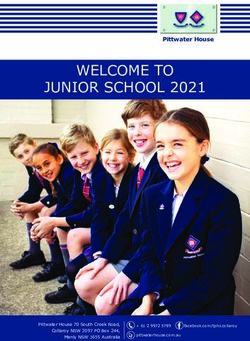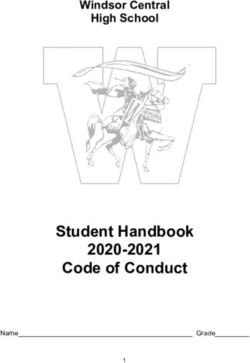WELCOME TO SENIOR SCHOOL 2021 - Pittwater House Prospectus 2010
←
→
Page content transcription
If your browser does not render page correctly, please read the page content below
Pittwater House
WELCOME TO
SENIOR SCHOOL 2021
Prospectus 2010
Pittwater House 70 South Creek Road, + 61 2 9972 5789 facebook.com/tphs.collaroy
Collaroy NSW 2097 PO Box 244,
pittwaterhouse.com.au
Manly NSW 1655 AustraliaContacts
Accounts accounts@tphs.nsw.edu.au 9972 5792
Enrolments enrolments@tphs.nsw.edu.au 9972 5789
Health Centre healthcentre@tphs.nsw.edu.au 9972 5734
IT Support itsupport@tphs.nsw.edu.au 9972 5770
Reception school.admin@tphs.nsw.edu.au 9981 4400
Transport transport.bookings@tphs.nsw.edu.au 9981 4400
School Executive
Principal Dr Nancy Hillier 9972 5766
principal@tphs.nsw.edu.au
Principal’s Personal Assistant Mrs Julia Paul 9972 5766
julia.paul@tphs.nsw.edu.au
Deputy Principal Mr James Walmsley 9972 5774
james.walmsley@tphs.nsw.edu.au
Head of College Ms Lorna Probst 9972 5771
lorna.probst@tphs.nsw.edu.au
Head of Grammar Mr David Heath 9972 5725
david.heath@tphs.nsw.edu.au
Head of Junior School Mrs Ruth Achurch 9972 5745
ruth.achurch@tphs.nsw.edu.au
Business Manager Ms Lynn Phelan 9972 5748
lynn.phelan@tphs.nsw.edu.au
Head of Teaching and Learning Ms Janet Lovell 9972 5782
janet.lovell@tphs.nsw.edu.au
Senior School Year Co-ordinators
Stage 4 Co-ordinators Year 7 College Ms Jenny Cook 9981 4400
jenny.cook@tphs.nsw.edu.au
Year 8 College Ms Georgina Brady 9981 4400
georgina.brady@tphs.nsw.edu.au
Year 7 Grammar Mr Luke McKee 9981 4400
luke.mckee@tphs.nsw.edu.au
Year 8 Grammar Mr Robert Clarke
robert.clarke@tphs.nsw.edu 9981 4400
Stage 5 Co-ordinators Year 9 College Ms Bronte Stovin-Bradford
bronte.stovin-bradford@tphs.nsw.edu.au
Year 10 College Ms Stephanie Burke 9981 4400
stephanie.burke@tphs.nsw.edu.au
Year 9 Grammar Mr Owen Hamerton 9981 4400
owen.hamerton@tphs.nsw.edu.au
Year 10 Grammar Mr Adam Hine 9981 4400
adam.hine@tphs.nsw.edu.au
Secondary Stage 6 Co-ordinator Careers and Mrs Mellissa Murray 9972 5707
Careers and Tertiary Advisor TAFE Co-ordinator mellissa.murray@tphs.nsw.edu.au
Additional Contacts:
Co-ordinator of Learning Enrichment Ms Kelly Muffett 9972 5757
kelly.muffett@tphs.nsw.edu.au
Co-ordinator of Gifted and Talented K-12 Ms Victoria James 9972 5782
victoria.james@tphs.nsw.edu.au
School Counsellors olivia.boyle@tphs.nsw.edu.au (M, Tu, F) 9972 5742
sean.panambalana@tphs.nsw.edu.au (W, Th)
juliet.tobin@tphs.nsw.edu.au (Tu, W)
3A Welcome Letter
From Our Principal
We are honoured you have chosen Pittwater House for your
child. It gives me great pleasure to welcome you to our
wonderful School community.
Our purpose at the School is to partner with you to help your
child develop into a well-rounded and well-educated person of
outstanding character in an environment that fosters emotional
and academic development.
At Pittwater House there is a great spirit of friendliness, mutual
respect and recognition of achievement, all reflected in the
School motto ‘Semper Diligens’ — Latin for ‘Always Hardworking’.
It is our desire that your child experiences this in their time
spent at our School and beyond: in framing their positive
approach to learning; within the long-lasting friend groups they
will create and as their character and values are shaped into
their older years.
The size and structure of our School allows for each child to
be treated as a special individual. The staff at Pittwater House
take their role as teachers very seriously. They seek to guide
students to achieve academically and grow physically, socially
and emotionally in a happy, secure environment.
We look forward to getting to know your family in the new school
year and working with you to create the most beneficial learning
experience for your child.
Warm regards,
Dr Nancy Hillier (BA, DipEd, MEdSt, DEd, MACE, MACEL, MAICD)
Principal and CEO
4Contents
INTRODUCTION Page
• VISION AND CORE VALUES 6
• KEY STAFF 7
• TERM DATES 2021 9
• SCHOOL HOURS 9
• IMPORTANT DATES 2021 10
• CAMPUS MAP 10
• PREPARING FOR THE FIRST DAY OF SCHOOL 11
ACADEMIC SUBJECTS 12
ACCOUNTS 12
ATTENDANCE 13
BRING YOUR OWN DEVICE 14
CADETS 17
CANTEEN 17
CO-CURRICULAR – SPORTS 18
CO-CURRICULAR – PERFORMING ARTS 21
CO-CURRICULAR – PRIVATE TUITION 22
COMMUNICATION 23
EXCURSIONS 27
GIFTED AND TALENTED PROGRAM 28
HEALTH CENTRE 29
HOUSE SYSTEM 30
HOMEWORK 31
LANGUAGES 32
LEADERSHIP PROGRAM 33
LEARNING ENRICHMENT 33
LOST PROPERTY 34
MOBILE PHONES 34
PASTORAL CARE AND STUDENT WELL-BEING 35
PITTWATER HOUSE PARENTS’ ASSOCIATION (PHPA) 37
PITTWATER HOUSE ONLINE PORTAL 38
STUDENT CARDS 38
TEXTBOOKS 38
TRAVEL 39
UNIFORM 48
5Core Values
Our Mission
Pittwater House is committed to developing high achieving students who are connected globally
to each other and to the communities in which they live and which they will serve.
Our Vision
Pittwater House will continue to be recognised as a leading learning community, committed to
excellence in all its endeavours and where every student matters every day as they experience
true balance in education.
Our Motto
Semper Diligens (Always Hardworking)
Our Core Values
Pittwater House stays true to our six core values, which form the foundation of the School.
Each interlinked value provides guidance to students and staff on how to respond to challenges
and opportunities that present in our daily lives.
Using these values, we facilitate a quality contemporary education which seeks to transform
individuals and to encourage critical minds, striving at all times to develop responsible global
citizens.
HONESTY AND INTEGRITY
H We challenge our community to develop and practise the qualities
of kindness, honesty, moral courage and good character.
E EXCELLENCE
We aspire to excellence in effort, determination and dedication in
academics and all our endeavours.
R RESPECT AND CARE
We nurture and model respect and care in self, others and our
environment. We respect and care for individuals for who they are.
O ORIGINS
We celebrate the journey of our traditions.
I INNOVATION
We encourage originality, enquiry, risk-taking and critical thinking
where students have the courage to imagine.
C COMMUNITY
We connect our students, families, staff and alumni.
6Key Staff - Executive Team
Principal
Dr. Nancy Hillier
Deputy Principal Head of College Head of Grammar
James Walmsley Lorna Probst David Heath
Head of Junior School Head of Teaching & Learning Business Manager
Ruth Achurch Janet Lovell Lynn Phelan
7Senior School Year Co-ordinators
Stage 4 Co-ordinators
Year 7 College Year 8 College Year 7 Grammar Year 8 Grammar
Ms Jenny Cook Ms Georgina Brady Mr Luke McKee Mr Robert Clarke
Stage 5 Co-ordinators
Year 9 College Year 10 College Year 9 Grammar Year 10 Grammar
Ms Bronte Stovin-Bradford Ms Stephanie Burke Mr Owen Hamerton Mr Adam Hine
Secondary Stage 6 Co-ordinator
Careers and Tertiary Advisor
TAFE Co-ordinator
Mrs Mellissa Murray
8Term Dates 2021
Term 1 Start Dates
Wednesday 27 January ½ day orientation for Kindergarten, Year 7
and new students in all years
Thursday 28 January All students
Term 1 (10 weeks)
Wednesday 27 January - Thursday 1 April
Term 2 (9 weeks)
Tuesday 20 April - Friday 18 June
Term 3 (10 weeks)
Tuesday 13 July - Friday 17 September
Term 4 (9 weeks)
Tuesday 12 October - Wednesday 8 December (Years K-6)/ Thursday 9 December (Years 7-11)
School Hours
Years K-2 Years 3-6 Years 7-12
Bell Bell Bell
Class/Period Times Class/Period Times Class/Period Times
(Daily) (Daily) (Daily)
Period 1 8:30am Early Class 7:37am Early Class 7:37am
Play Time 9:30am Period 1 8:30am Period 1 8:30am
Period 2 9:45am Period 2 9:23am Period 2 9:23am
Period 3 10:30am Recess 10:16am Recess 10:16am
Play Time 11:15am Period 3 10:36am Period 3 10:36am
Period 4 11:29am Period 4 11:29am Period 4 11:29am
Junior Lunch 1 12:22pm Junior Lunch 1 12:22pm Senior Pastoral* 12:22pm
(Oval)
Junior Lunch 2 12:47pm Senior Lunch 1 12:47pm
Junior Lunch 2 12:47pm
Junior Pastoral* 1:12pm Senior Lunch 2 1:12pm
Junior Pastoral* 1:12pm
Period 5 1:39pm Period 5 1:39pm
Period 5 1:39pm
Period 6 2:32pm Period 6 2:32pm
Period 6 2:32pm
Day Ends** 3:00pm Day Ends 3:20pm Day Ends 3:25pm
Late Class 3:25pm
Late Class Ends 4.18pm
*Pastoral is replaced with Assembly on Fridays
**Years K-2 students are dismissed at 3pm, however, students can attend a literature session and be
collected at 3:20pm with older siblings.
92021 Important Dates
Available from Term 1, Week 2 and will be sent out via Skoolbag as well as available on the
School website via the Portal under School Information.
Campus W
Map ES
TM
O
RE
LA
N
D
AV
EY
MO
ON E
ES
JAM OVAL ST
AF
F
CA
R
PA
AD
R
AT K
GRE L
HAL
RO
ES
RK
1 9
PA
6
SCHOOL
AM RECEPTION
PH
IT
H
EA
TR
E
5
S
LI
2 BR RT
AR
U
CO
ADMISSIONS Y
& TOURS 6
6
DELIVERY
VEHICLE POOL
TR S
N T
ENTRANCE
E
CE POR
S
UNIFORM
DELIVERIES SHOP
& COURIERS
PE
RF GENERAL
O LEARNING AREAS
LOWER CAMPUS CARPARK
7 AR RM
CE T I
N S NG
TR SPECIALIST
E
LEARNING AREAS
SERVICE AREAS
SOUTH CREEK ROAD
EVENT/MEETING AREAS
1 Early Childhood Centre (Pre-school) 4 Visual Arts (Upper level) 7 Performing Arts Precinct
2 Covered Outdoor Learning Area (COLA) 5 Technology & Applied Science (TAS) 8 Pitt Stop Canteen (Ground level)
Library (Top level)
3 Junior School Classrooms: 6 Senior School Classrooms 9 Science Labs
Kindy – Year 3 (Ground level)
Years 4 – 6 (Upper level)
10Preparing For The First Day
Of School
Daily Routine
Students need to be at school by 8:15am as lessons begin at 8:30am. The day finishes at
3:25pm.
Students may be picked up from the car park at 3:30pm. (See additional notes in this booklet
about transport logistics).
On the first day of school each student will be issued with the following:
- Daily school timetable
- Student ID Card will be arranged and issued at a later date
- House membership
- Lock for individual locker
- Student Diary (Year 7 only).
Student Cards
Each student will be issued with a student card early in Term 1. The student card is used on the
Pittwater House buses, including excursions, the library, printers and the canteen.
Daily Requirements
What to bring to school each day:
• Lunch in a labelled lunchbox
• Labelled refillable drink bottle
• Sun hat (chosen from one of the School styles available from the School Shop)
• Computer (see additional notes in this booklet about Bring Your Own Device).
Allergy Aware Environment
The School aims to provide a nut-free environment to protect children and adults on campus who
have allergies to nuts and nut products. Students, staff and visitors must not bring nuts or nut
products on to the School campus and no nuts or nut products will be sold at the School canteen.
Students should not share any food with other students. Students with allergies should ensure
they have an action management plan that has been communicated with the School’s Health
Centre and that they follow the stated procedures in regards to medication, etc. The School
cannot guarantee to eliminate all nut products at School functions or during curricular or extra-
curricular activities.
Allergies to foods or other substances must be reported via the Medication Update form supplied
at the time of enrolment or when necessary via Edumate. It is also imperative that class teachers
are informed of any such allergies so as to accommodate individual requirements.
11Academic Subjects
Pittwater House continues to offer subjects from all of the Key Learning Areas of the NSW
Education Standards Authority (NESA). All subjects taken in Years 11 and 12 lead to the awarding
of the NSW Higher School Certificate after the completion of the State exams at the end of
Year 12.
In Years 7 and 8 most subjects are compulsory as prescribed by NESA. The exception to this is
the choice between French and Mandarin in Year 8.
For Years 9 and 10 each student must take the mandatory core set by NESA. Aside from the
mandatory core subjects, students in Year 9 and 10 must also choose a number of elective
subjects.
For Years 11 and 12, each of the subjects are assigned ‘units’ to contribute to the NSW Higher
School Certificate. Each candidate is required to undertake a minimum of twelve units in Year 11
(excluding extension subjects) and a minimum of 10 units in Year 12. University entrance or the
ATAR is calculated from the student’s best 10 units, and this must include two units of English.
For new students, subject selections and completed selection forms should be discussed at the
Enrolment Interview.
Note: Students in Years 11 and 12 also have the opportunity to study a range of courses through
TAFE which can contribute to their ATAR. Additional language courses are also available in Years
11 and 12 for background speakers through the Saturday School of Community Languages at
Chatswood. Courses may also be taken through the NSW School of Languages. Courses available
include Korean, Japanese, German, Russian and Indonesian to name a few.
Accounts
We send an invoice out at the beginning of every month via email, showing the charges that
have accrued to your account in the previous month and what amount, if any, will be deducted
from your nominated bank account or credit card. This gives you an opportunity to discuss any
issues that arise. The annual tuition is divided by twelve to arrive at the monthly rate. A monthly
incidentals charge covers the majority of curriculum related costs.
Current families can pay their school fees by credit card online. School fees are direct debited on
the 15th of the month unless this date is not on a business day, then it is the following business
day. Families can now pay prior to this day with a credit card, EFT or BPay. To pay your School
fees go to www.pittwaterhouse.com.au/online-payments or wait for the automatic direct debit
process.
12Attendance
Absence Notification (Full Day)
Sickness, Medical and Non-Medical Appointments only.
To Inform School (by 9.00am) Have Not Informed School
• Process a Skoolbag Absence form •S
tudents will be marked absent during
>A
s an alternative to using Skoolbag roll marking
email attendance@tphs.nsw.edu.au or • Parent receives automated notification
call School Reception on 9981 4400 by email from Edumate notifying them of
student absence and requesting them to
log in and provide a reason
• Parent to log in to Edumate and provide
a reason for absence
Early Departure
Requests for approval of an early departure from School must be received by 9.00am on
the intended day of departure. Students must sign out at Reception prior to departure.
To Inform School (by 9.00am)
• Process a Skoolbag Early Departure form
>A
s an alternative to using Skoolbag email
attendance@tphs.nsw.edu.au or call School Reception 9981 4400
• Students must sign out at Reception
Late Arrival
Inform School on the day of late arrival. Students must sign in at Reception on arrival.
To Inform School
• Process a Skoolbag Late Arrival form
>A
s an alternative to using Skoolbag email
attendance@tphs.nsw.edu.au or call School Reception 9981 4400
• Students must sign in at Reception
Application for Exemption or Leave during Term Time
To Inform School (10 days in advance)
•P
rocess a Skoolbag Application for Exemption or Leave During Term
Time form
•T
he Principal may grant exemption (exemption from compulsory
education as set out in the Education Act) where it is clearly
demonstrated that the absence is in the student’s best interests in
both the short and long term, and that all other options have been
considered
•P
arent/Guardian will receive a letter indicating the outcome of your
application
For full details about our Attendance policy, please refer to the Attendance Policy and
Instructions document that can be found on the Portal, under New Enrolment Information.
13Bring Your Own Device
Program (BYOD)
Background
Pittwater House adopts a “Bring Your Own Device” (BYOD) technology program for all Senior
students to be used in all learning areas. The technology model in the School is for each student
in the Senior School to be equipped with their own device. Pittwater House will provide a site-
wide WiFi network, a suite of educational software and configuration IT support. The learning
benefits of a BYOD model are that it normalises the use of technology within the classroom
and creates opportunities for students to learn, collaborate and communicate beyond the walls
of the classroom. Ready access to a laptop provides an invaluable educational resource that
complements the learning taking place in the classroom and is suited to the balance between
direct instruction and student-centered work.
2020 Year 6 students will be able to use their current device in the Senior School. There is no
expectation for these families to purchase a new device.
The 2021 BYOD program involves:
• S
tudents purchasing their own device (privately or through the School’s preferred partner,
CompNow);
• S
tudents will be able to, at no additional cost, install Office 365 onto their devices and for
some subjects the Adobe Creative Cloud suite of software;
• Students will also be provisioned with a school-based email account;
• S
tudents will be provided an Office365 and a Google account to access Apps and cloud-based
storage;
• Students and parents can access the learning platform, Canvas, for learning resources;
• For some subjects, students will access e-textbooks via our textbook partner, Box of Books;
• The provision of cyber-safe tools and resources via our cyber-safe partners Family Zone;
It is important that:
1. Each device has up-to-date virus software.
2. I f the student is likely to choose technology-based electives, such as IST or Photography and
Digital Media in Years 9 to 12 then a higher-powered laptop would be beneficial.
3. iPads and other “App” based tablets such as Android tablets, are not recommended as a
prime device due to their limitations. Similarly, Chromebook do not allow all software to be
installed.
Purchasing Recommendation – MacBook (Air or Pro)
The School recommends the purchase of a MacBook. Please contact Chris Maker, Director of
Learning Technologies, chris.maker@tphs.nsw.edu.au for guidance on device selection. There are
two MacBook options on the Portal. Both are suitable for students in Years 5 to 9. If students go
on to select subjects in their Senior years requiring higher computing power like graphic design or
digital music creation, then the higher specification model is recommended.
You are welcome to purchase the MacBook from any supplier, however it’s highly recommended
that you purchase one with 3-year onsite Apple Care warranty. It is important that you factor this
in when comparing prices between suppliers.
14We have partnered with CompNow as our preferred Apple Mac reseller. They also have a selection
of Windows laptops for your consideration.
To purchase, the CompNow portal can be accessed at: https://shop.compnow.com.au/school/
pittwater-house.
There are many advantages to purchasing a MacBook through CompNow. These include:
• A
3-year onsite warranty;
• D
elivery to your house;
• S
etup days before school commences and ongoing IT support;
• R
epairs done at school during school hours;
• T
he IT Department provides a self-service portal for all school-related software. This makes
installing new software very easy and minimises disruptions to learning;
• N
ew software will be available via the self-service portal as required;
• M
acBooks are robust devices that are rarely affected by viruses.
Additionally, we highly recommend that such devices are covered with optional accidental damage
insurance and with extended warranty cover. This is available through CompNow during the device
order process or please consult your home and contents insurance provider. Please check your
policy carefully. The School is not responsible for damage or loss of students’ personal devices.
Please also consider purchasing the STM Dux Case cover for the MacBook. Screens are the most
vulnerable part to damage and the most expensive part to fix. These covers are definitely worth
the cost.
Software
All software is supplied by the School - you do not need to purchase any additional software.
For students with MacBooks, we will make software available via the self-service portal (this portal
will be ready for the start of the 2021 school year). The IT Department will also hold two setup
days on the 21 & 22 January to help get new computers setup and loaded with software.
Students with Windows devices are able to self-install software as per the instructions outlined
on the Portal: https://www.pittwaterhouse.com.au/portal/technology-and-e-learning
All students are entitled to an Office 365 licence, which includes 1TB of cloud storage. We also
supply Adobe products for students that require them for various subjects and we use many
web-based learning tools. All of our software runs on both Mac and Windows.
Textbooks
Increasingly publishing companies are working on making the e-textbook options more accessible
and these often offer a large range of resources and experiences not available in traditional paper
texts. A large percentage of texts in 2021 will be either e-only or have e-options. Access details
for these texts will be made available via the Portal.
15Cyber Safety
We are a cyber-safe school. We partner with Family Zone to provide resources for students and
parents to assist in keeping our community safe. The program involves four key aspects:
1. A robust filtered internet connection whilst at school;
2. Cyber-safe learning experiences integrated into the School’s wider educational program;
3. An optional program to help parents monitor and control internet usage outside school;
4. Spot Sheild management of all personal devices whilst at school;
5. upport for families: with information on current issues, support from cyber experts and
S
tools to help manage devices.
Please be aware that it will be mandatory for all students in the School to have Spot Shield by
Family Zone installed. This software enables the School to provide safe internet that can be
monitored by various staff.
You will receive, from Family Zone an account activation email. Additional information on the
installation process and cyber-safe tips are available on our cyber portal https://www.familyzone.
com/pittwaterhouse.
Student Responsibilities
Having constant access to technology can be revolutionary to the way students learn, opening
up greater opportunities for instant access to information, more individualised and differentiated
learning and increased opportunities to be creators of content rather than passively receiving
instruction. However, access to technology also comes with responsibility and students must
realise that they are responsible for their actions. Therefore, before they are allowed to access the
technology at school, they must complete the internet and ICT user agreement. They must also
take responsibility in:
• Ensuring devices are always charged each night and brought daily to all lessons;
• Ensuring they are protected with a suitable case and always handled with care; and,
• E
nsuring that they back up their files to a suitable location. Computer malfunction is not an
excuse for the late submission of work. Students’ Office 365 and Google accounts, provided
by the School, offer cloud-based storage.
School Support
The IT Department will be able to help setup students with MacBooks so they can connect to
our self-service portal for easy software delivery. We can also assist students with connecting
Windows laptops to the network and helping them install the software they require.
If you have any questions about devices please contact the Director of Learning Technologies,
chris.maker@tphs.nsw.edu.au. If you have any other questions concerning the program please
contact the Deputy Principal at james.walmsley@tphs.nsw.edu.au.
16Cadets
Pittwater House has a long tradition with its Army Cadet Unit. The Cadet Program goes beyond
outdoor recreation and community service activities; it focuses on leadership and team building
skills from an early age.
The Pittwater House School Cadet Unit is a voluntary activity and is open to all Senior students
in the Grammar School and College. The student must turn 13 years of age in that calendar year
to join.
There is an emphasis on developing skills such as orienteering, abseiling, radio communication,
water safety, first aid and teamwork. The Senior students in the Cadet Unit have the opportunity
to learn and develop leadership skills through running the day-to-day operation of the Unit and
mentoring the younger students.
Musicians can participate in the ceremonial marching band.
The highlight of the Cadet calendar are the overnight camps. During the camps Cadets undertake
many activities and challenges including, camping out overnight, canoeing, rafting, abseiling
and navigation. Around the campfire at night the Cadets have the opportunity to relive their
experiences of the day. The Cadet calendar also provides many opportunities to be part of wider
community events on days of remembrance.
Cadets is held after school on a Monday from 3.30pm to 5.00pm.
For students who would like to join Cadets, please complete the Cadet application form that
you received by email or locate on the Portal, under School Information. Please return to the
Admissions Office by Term 1, Week 3.
Canteen
Canteen orders are available for all students from Year 7 to Year 12.
My Student Account (MSA) is the online ordering system to order food from the School canteen.
The Pittwater House Student Photo ID Card can be used to make purchases in the same way you
would use a bank card linked to a pre-paid account (i.e. only the funds you provide and approve
can be spent).
New student accounts are set-up in the first weeks of term.
You can order from the canteen through MSA here: https://msa.tphs.nsw.edu.au/.
MSA set up instructions and the canteen menu (also on Skoolbag app) can be found at this link:
https://www.pittwaterhouse.com.au/portal/school-information.
17Co-Curricular Activities
Pittwater House believes in providing a well-rounded education, offering students the opportunity
to develop their talents beyond the classroom.
Co-Curricular - Sports
We believe that a regular program of physical activity and extra-curricular activity is an integral
part of your education. Our objective is to offer an appropriate level of instruction in individual
and team sports and extra-curricular programs to all students at Pittwater House so that they may
discover in themselves, and in association with their peers, in team settings, the enjoyment and
challenge of athletic endeavours in fair spirit.
The Sports Department highly recommends that everyone participate in activities during the
school year. Parents please note that some teams/activities are limited to a specific number of
participants and there may be a trial situation to select the team.
If your child would like to sign up for any of the following activities, please submit the permission
note which will be made available at the beginning of 2021 via the Pittwater House Skoolbag app
in the Sport folder.
Please refer to the Co-curricular Sports Program for more in-depth information on each sport or
contact the Sports Office with any questions (sportsoffice@tphs.nsw.edu.au).
1818Term 1: Term 2:
Advanced Boardriders Academy Advanced Boardriders Academy
Athletics Academy AFL CIS U14 Trials
Baseball CIS U17 Grammar Trials Athletics Academy
Basketball Academy Athletics Carnival
Basketball Semester 1 Interschool Competition Basketball Academy
Basketball CDSSA Trials Basketball Semester 1 MWBA Competition
Cricket CIS U18 Grammar Trials Cross Country Carnival
Cricket CIS U15 Grammar Trials Diving CIS Trials
Cricket CIS U18 College Trials Fitness Training Grammar - 15 years +
Fitness Training Grammar - 15 years + Fitness Training College - 15 years +
Fitness Training College - 15 years + Fitness, Strength & Conditioning
Fitness, Strength & Conditioning Gymnastics State Championships
Golf CIS Trials Netball College Interschool Competition
Hockey CDSSA Trials Rugby Academy
Netball CDSSA Gala Day & Trials Rugby Union CDSSA Grammar Trials
Netball College Competition Training begins Rugby 7's CIS U18 College Trials
Rugby Academy Rugby League CIS Grammar Trials
Soccer Academy Rugby U14 & U16 Grammar Competition Training
Soccer Grammar Competition Training begins Snowsports Raceweek - Term 2 Holiday Camp
Soccer CDSSA Trials Soccer Academy
Softball CIS U18 Grammar Trials Soccer Grammar Interschool Competition
Swimming Squad Training Year 7-12 Soccer College Competition Training begins
Swimming Carnival Surfing U16 & U19 Regional Championships
Tennis Coaching Swimming Squad Training Year 7-12
Tennis CDSSA Gala Day - Teams Tennis Coaching
Tennis AICES U18 Tennis Championship Volleyball U15 All Schools Trials
Touch Football CDSSA Trials Volleyball U18 CIS Trials
Triathlon NSW All Schools - Individual Water Polo Year 7 Competition Training begins
Water Polo Academy Water Polo Year 8-9 Interschool Competition
Water Polo Year 8-9 Competition Training begins Water Polo Year 10-12 Interschool Competition
Water Polo Year 10-12 Competition Training begins Water Polo Year 7 Interschool Competition
Water Polo Year 10-12 Interschool Competition
19
19Term 3: Term 4:
Advanced Boardriders Academy Advanced Boardriders Academy
Athletics Academy Athletics Academy
Basketball Academy Basketball Academy
Basketball Semester 2 MWBA Competition Basketball Semester 2 MWBA Competition
Cricket Milo T20 Blast School Cup Year 7-8 Girls Fitness Training Grammar - 15 years +
Cross Country Carnival Fitness Training College - 15 years +
Fitness Training Grammar - 15 years + Fitness, Strength & Conditioning
Fitness Training College - 15 years + Rugby Academy
Fitness, Strength & Conditioning Soccer Academy
Rugby U14 & U16 Grammar Interschool Competition Softball AICES U18 College Trials
Rugby Academy Swimming Squad Training Year 7-12
Soccer College Interschool Competition Tennis Coaching
Soccer Academy Tennis AICES U15 Tennis Championship
Swimming Squad Training Year 7-12 Touch Football Interschool Competition
Tennis Coaching Triathlon CIS - Team
Touch Football Competition Training begins Water Polo AICES U17 Trials
Touch Football Interschool Competition
Water Polo Year 7 Interschool Competition
Key: Sports Associations
CDSSA
Combined Districts Schools Sports Association
AICES
Association of Independent
Co-Educational Schools
CIS
Combined Independent Schools
Join Pittwater House Sporting Groups Facebook Page
Pittwater House has a Sporting Groups Page on Facebook for current students and their families.
This page provides updates to sporting fixtures and draws, results, permission slips and latest
news for Pittwater House sporting teams. This is a closed group, so unless you are a member you
will not be able to view content.
If your child is in a sporting team, please join this group and check this page for the latest
updates on sporting teams at Pittwater House.
Instructions to join: www.facebook.com.au. You need to have a Facebook profile if you wish to
join. Search for Pittwater House Sporting Groups page and request to join the group.
20Co-Curricular - Performing Arts
The Performing Arts are an integral part of every child’s education and development. It is well
documented that through participating in the Performing Arts, students not only gain artistic skills
but improve academically, personally and socially.
At Pittwater House we offer an appropriate level of instruction in individual tuition, ensembles and
co-curricular programs to all students. This approach allows the students to explore and discover
the enjoyment and challenge of creative and performance endeavours in an inclusive environment
where they are extended to reach their potential.
Performing Arts comprises Dance, Drama and Music. It is an immersive experience for the
students giving them skills and personal development attributes that they will carry with them
through life.
It’s never too late to become involved in the Performing Arts and we encourage and recommend
that everyone participate in a Performing Arts activity (Ensemble or Private Tuition) during the
school year.
Some ensembles are restricted due to a specific number of participants, minimum skill level
or other limitations. Due to these limitations, students may be required to audition for these
ensembles.
Performing Arts Ensembles include but are not limited to:
Music
Junior Band, Performance Band, Symphonic Winds, Big Band, Cantabile Singers, Vocal Ensemble,
Show Choir, Allegro, Junior Strings and Senior Strings.
Dance
Dance Technique (Stage 2, Stage 3 and Stage 4), Junior Dance Company, Senior Dance Company.
Other Opportunities include:
Major Productions, HICES Music Festivals, Solo and Ensembles Performance Nights, Competitions,
Assemblies and Special Events.
Register Your Interest
If your child is interested in participating in an Ensemble, please complete the online registration
form on the Portal under New Enrolment Information/Performing Arts Choices.
Other Opportunities include:
Major productions, HICES music festivals, solo and ensemble performance nights, competitions
and special events.
21Co-Curricular Private Tuition
Instrumental and Vocal tuition is available to all students enrolled at Pittwater House School.
Private lessons are attended once per week during the term and are usually 30 minutes long.
The students are given tuition on their chosen instrument/s or voice by tutors who have expert
teaching skills, qualifications and experience. Tuition fees are charged to your term invoice.
Students who have private lessons are also required to participate in an ensemble.
The School at present offers tuition on the following instruments:
WOODWIND Flute, Oboe, Clarinet, Alto Saxophone, Tenor Saxophone, Bassoon
BRASS Trumpet, French Horn, Trombone, Tuba, Euphonium
STRINGS Violin, Viola, Cello, Double Bass, Electric Bass, Guitar, Acoustic Guitar*, Electric Guitar*,
Ukulele
KEYBOARD Piano*, Pipe Organ*
PERCUSSION Drum Kit, Timpani, Bass Drum, Xylophone, Tambourine, Cymbals etc.
*
These instruments are not always used in school bands or ensembles. A single piano and guitar
may be used in Jazz Bands or Chamber Orchestra but positions are in demand. Students who play
these instruments are encouraged to learn an ensemble instrument as well in later years.
Application Form
If your child is interested in having private instrumental or vocal lessons, please fill out the online
form under New Enrolment Information/Instrumental/Vocal – Private Music Lessons.
Communication
The main channels of communication between parents and the School are via the Skoolbag app
(see below for more information) and email, as well as direct communication from teachers.
The Pittwater House publications of HouseNews and HouseUpdate are prepared on alternate
weeks and are posted on the School’s website. Parents/caregivers are notified via Skoolbag as
soon as the latest publication has been posted.
There are dedicated Parent-Teacher interviews throughout the year, in Term 2 and Term 4, offering
the opportunity to sit down with your child’s teachers to discuss their progress at the School.
DIGITAL COMMUNICATION SERVICES - PARENTS
Most of the services listed below are available via the Portal on the Pittwater House website or as
otherwise indicated: https://www.pittwaterhouse.com.au/portal/.
*
Your TPHS Username and Password was sent to you in your welcome email from Kellie Finlay,
Registrar.
22Tools for Administration and Communication
The Edumate Portal provides direct access to:
• View your child’s attendance, timetable and academic reports
• View the School calendar
• View your account transactions if you are the account holder
• Update your personal details and your child’s medical details at any time
• Information on academic progress
• Welfare details including: Notifications of disciplinary action
(i.e. detentions) or awards given
Years: Kindergarten to Year 12
Link: https://portal.tphs.nsw.edu.au
Login: TPHS Username and Password
Enquiries: School administration at: school.admin@tphs.nsw.edu.au
Canvas is our Learning Management System where content, homework
and e-learning activities are hosted as well as each student’s diary. All
student classes will have a course. Parents can view their child’s course
content.
Years: 3-12
Link: https://canvas.tphs.nsw.edu.au/
Login: TPHS Username and Password
Enquiries: IT Support at: itsupport@tphs.nsw.edu.au
The Skoolbag app is the main point of communication between the
School and parents. It is used for school communications, permission
forms, HouseNews and bus bookings. You can also access major event
dates and our detailed School Google Calendars through the app. Parents
use Skoolbag to inform the School of any upcoming absences (replacing
written notes).
Instructions to download the app and how to use Skoolbag are available
on the Portal.
Years: Early Childhood to Year 12
Link: https://www.pittwaterhouse.com.au/portal/skoolbag/
Enquiries: School administration at: school.admin@tphs.nsw.edu.au
23Box of Books is the supplier of secondary level text books and ebooks.
Each year parents will receive communication with instructions on how to
order.
Instructions to download the app are available on the Portal.
Years: 7- 12
Enquiries: School administration at: school.admin@tphs.nsw.edu.au
School Interviews is for parents to book parent/teacher interviews.
Parents will be emailed a code which allows them to book interview times
with teachers.
Instructions for set up are available on the Portal.
Years: Kindergarten to Year 12
Link: https://www.schoolinterviews.com.au
Login: Login to be set up by parents/guardians
Enquiries: School administration at: school.admin@tphs.nsw.edu.au
CompNow provides parents with a purchase portal to buy a MacBook
and various accessories. MacBooks are the preferred student device from
Years 5 to 12. CompNow provide a three-year onsite warranty with all
of their devices. The School provides full support for MacBooks. You can
choose to buy your device at other retailers.
Years: 5-12
Link: shop.compnow.com.au/school/pittwater-house
Enquiries: Director of Information and Learning Technologies at:
chris.maker@tphs.nsw.edu.au
My Student Account is an online ordering system to order food from
the School canteen.
Instructions for set up are available on the Portal.
Years: Early Childhood to Year 12
Link: pittwaterhouse.com.au/portal/school-information
Login: Login to be set up by parents/guardians
Enquiries: IT Support at: itsupport@tphs.nsw.edu.au
Accounts Online This is a secure online payment service that offers easy payment of school
fees associated with the School or to make a donation. It requires your
School account number to pay School fees online. This can be found on
your School invoice.
Pittwater House Years: Early Childhood to Year 12
Link: pittwaterhouse.com.au/online-payments
Enquiries: School administration at: school.admin@tphs.nsw.edu.au
24School Calendars School Google Calendars are sorted by year group and activities.
Parents may also wish to subscribe to the Calendars allowing the School
activities to appear in their personal electronic calendar.
Enquiries: School administration at: school.admin@tphs.nsw.edu.au
Pittwater House
In addition, there are various ways to maintain contact with teaching staff and Heads of School:
Appointments with Form Teachers, Stage Leaders, Heads of School,
Deputy Principal which can be made as required by telephoning the office for a mutually
convenient time on 9981 4400 or by direct email.
Parent/Teacher Communication
Although each grade has a formal parent teacher night each year, parents are encouraged
to contact teachers for feedback via email, phone or in person if ever they have a concern
academically or pastorally.
If an in-person interview is preferable, please contact the teacher directly via email to make an
appointment. If an interview with a class or subject teacher is sought, it should be arranged with
the teacher directly.
Parents are always encouraged to go through the classroom or Form teacher first if they have any
concerns. However, if necessary, for academic issues, the Faculty or Stage Co-ordinator should
be contacted next and for pastoral issues the Head of Grammar or College can be contacted if
the Form teacher has been unable to resolve any problem. Academic issues that have not been
resolved by the Form Teacher, Faculty or Stage Heads, should be elevated to the Deputy Principal.
Formal Parent/Teacher Interviews
Formal Parent/Teacher interviews are scheduled throughout the year and take place in the Hall.
Students are encouraged to attend these interviews in uniform with their parents.
Interviews are vital for the exchange of ideas between staff, parents and students.
Parent communication briefings are scheduled at different points in the year to cover several
needs, including new year information, transition into the Senior School, HSC information nights,
wellbeing talks and subject selection nights. Students are reminded that they must always wear
full school uniform to all School events unless otherwise specified.
School Directory
The School Directory is available on the School Portal under School Information:
https://www.pittwaterhouse.com.au/portal.
25DIGITAL SERVICES – STUDENTS
Tools for Learning and Communication
Most of these services are available from the Portal: https://www.pittwaterhouse.com.au/
portal/school-information or as otherwise indicated below.
Canvas is an online learning platform which provides class learning
spaces, library resources, and other learning tools.
Years: 3-12
Canvas App: Canvas student app (Canvas by Instructure) is available
for download on mobile devices. Please search in your app store. It will
request a school name. Please type the following URL:
canvas.tphs.nsw.edu.au Click on the arrow > to the left which takes
you to the login page.
Login: Student TPHS Username and Password
Link: https://canvas.tphs.nsw.edu.au/
Student Printing Services. Only available when at school.
Years: 5-12
Link: http://papercut.tphs.nsw.edu.au:9191/user
Enquiries: IT Support at: itsupport@tphs.nsw.edu.au
Students can self-install Microsoft Office and Adobe Creative
Suite. Instructions to download are available on the Portal
Enquiries: IT Support at: itsupport@tphs.nsw.edu.au
Outlook Web App is the student email account.
Login: Student TPHS Username and Password
Enquiries: IT Support at: itsupport@tphs.nsw.edu.au
Edrolo provides students in Years 11 and 12 with HSC resources in
various subjects. This includes supplementary resources and study
guides specifically for the HSC.
Years: 11-12
Link: https://edrolo.com.au/activate
Enquiries: Mr James Walmsley at: james.walmsley@tphs.nsw.edu.au
26ClickView provides the students with online education videos.
Years: Early Childhood to Year 12
Link: TPHS Username and Password
Login: Student TPHS Username and Password
Enquiries: Library Technician at: michella.macintosh@tphs.nsw.edu.au
Google Apps Google Apps: Students are provided with a Google account to enable
access to various Google apps and their own Google Drive storage.
Link: www.accounts.google.com
Login: Student TPHS Username and Password
Pittwater House
Enquiries: IT Support at: itsupport@tphs.nsw.edu.au
Library and Library Catalogue and Services: Search and reserve books, check
Information Services your borrowing history and create reading lists.
Senior eLibrary: Electronic library service for students in the Senior
School (Years 7 to 12) to borrow eBooks.
Login: Student TPHS Username and Password
Pittwater House Students will be able to gain access to these systems by using their
TPHS Username and Password. As non-library borrowers, parents and
guardians will be able to view the systems as guests but will not have
a personal log in.
Enquiries: Mrs Kayte Eyre: Kathryn.Eyre@tphs.nsw.edu.au
Excursions
Prior to any excursion or activity parents will be notified via Skoolbag that an online permission
form is required for completion to provide consent for your child to attend such events.
27Gifted And Talented Program
Our Gifted and Talented specialist works with students, their families and teachers to ensure the
best complement between educational needs and curriculum offerings. This collaboration results in
an educational program that identifies students’ strengths and areas of interest to maximise their
engagement and provide them with opportunities to extend their learning.
Gifted and talented learning
We help high potential learners grow their abilities through approaches such as:
• In-class extension and enrichment and differentiated learning tasks
• Individual learning tasks and programs
• Inter-school academic competitions
• Flexible progression - whole-grade or single-subject acceleration
• Individual mentoring
• Streamed classes for Maths and Science in the Senior School.
Our Gifted and Talented specialist teacher works with class teachers to support them in catering
for high ability students and mentors students to enable them to work at a faster pace and
explore higher level thinking.
Gifted and talented opportunities
Your child also has the opportunity to extend themselves through academic competitions and
co-curricular activities. Pittwater House enters teams of students and individuals in a range of
competitions including:
• Inter-school competitions such as:
• Future Problem-Solving Program
• Mathematics days
• Individual challenges such as:
• Mathematics Olympiads
• Science competitions
• STEM Challenges
Acceleration
Gifted students may accelerate in a single subject. For example, a Year 11 student could sit the
HSC ahead of time in French or Dance or an entire class may be accelerated in a particular subject
such as Mathematics.
In special cases where a student is gifted across all Key Learning Areas and has demonstrated
social maturity, they may be accelerated an entire year.
Referral
Referral to the Gifted and Talented Department is via your child’s classroom teacher or form
teacher. Parents can also make a direct referral if required, as well as contact the team for support
or feedback as necessary.
28Health Centre
Our Health Centre is staffed five days a week by two registered nurses. Nurses provide health care
for the whole School community, from the students in the Early Childcare Centre to those in the
Senior School. Nurses can administer prescribed medication, if required, and conduct the school-
based immunisation programs.
Location and Opening Times
The Health Centre is located in Room MG17 on the lower level of the Junior School block. Health care
is provided between the hours of 8.30am and 3.30pm as an emergency service for students and
staff who have an acute episode of illness whilst at School.
Services Provided
Students who become unwell whilst at School are directed to the Health Centre, in the first instance,
where they are assessed and receive appropriate treatment.
If a student requires further treatment which cannot be provided by the Health Centre Staff, we
contact the parents and arrangements for the required treatment are made.
As the facilities in the Centre are limited, we notify parents if a student is not well enough to
complete the day’s classes/activities and ask parents to make arrangements for their child to be
taken home.
Mandatory Health and Medical Information
Before your child commences with Pittwater House you are required to complete Mandatory Health
and Medical Information which is collected via our Edumate system. Your child will not be permitted
to commence their schooling at Pittwater House if incomplete.
Pittwater House Nurses Contact Details
Registered Nurse Ingrid Scouller Phone: 02 9972 5734 (between 8.30am and 3.30pm)
Registered Nurse Karen Brocklebank Email: healthcentre@tphs.nsw.edu.au
To read more information about our Health Centre, please read the Health Centre Fact Sheet on the
Portal under New Enrolment Information.
29House System
All students are allocated to a House when they join the School. There are three Houses which
provide students with the opportunity to come together on special occasions, such as key sports
days and House Dinners and mix beyond their immediate Year group.
The Houses are named after three important individuals in the School’s life.
The Houses are: Butterworth, Morgan and Orrock.
Siblings will be assigned to the same House.
House Dinners
House Dinners form an important part of our House structure. They are held annually in the
Great Hall involving students from Years 5 to 12. House Dinners are organized as a team effort
between the Heads of House, the House Co-ordinators and the students in each House. The aim
of these events is to foster House spirit. Therefore, they are a compulsory event and students
are expected to attend in full school uniform.
30Homework
Homework is an integral part of the academic life at Pittwater House. Children’s learning can be
enhanced through providing opportunities to review, reinforce and apply what is learned at School.
Moreover, an important part of developing a strong community partnership is keeping parents
informed about, and involved in, what their children are doing at the School. Homework achieves
both objectives. The aim is to help every student to achieve his or her full academic potential. It is
expected that students will fully co-operate by taking the responsibility for their own progress. This
means that they need to concentrate and participate in class and develop a conscientious approach
towards all homework tasks.
The School believes that homework is a valuable aspect of the learning process and contributes to
the development of sound study habits.
Outcomes
As a result of this policy, it is intended that:
• Each child’s learning will be enhanced through the regular completion of homework tasks.
• Parents will know more about their child’s schoolwork and ability.
• Parents will have the opportunity to be actively involved in assisting children with homework.
The focus at Pittwater House is a home-school partnership. We need the support of families to
ensure that homework is always completed.
Procedures
Homework is implemented according to the following guidelines:
• E
ach student will be assigned homework in each subject on a regular basis. This is recorded by
the student each day on Canvas.
• W
hile the amount of homework will vary according to age and learning needs, every student will
be assigned some homework on each day of the School week, with a focus on core subjects.
• T
he Head of each Academic Faculty and Stage will be responsible for determining and reviewing
annually the homework program and practices for the students in their care.
Time Commitment
Homework is important for completing and consolidating work done in class, developing independent
study habits, revising and reading. It should be remembered that homework tends to be set with the
average student in mind, and it would be unrealistic to expect every student to spend exactly the set
time on work. However, the amount of time spent doing homework should not be such that a child is
deprived of experiences other than those which stem from the School.
Suggested Homework (per evening including assignment work and revision)
Year 7: 60 minutes
Year 8: 90 minutes
Year 9: 90 minutes
Year 10: 120 minutes
Year 11: 2 to 3 hours
Year 12: 3 hours
Years 7-10 Homework timetables are published in the beginning of the Internal Assessment
Booklets.
31Languages
All Year 7 students study one semester of Chinese and French and they choose one of these for
study in Year 8.
In Year 7 students are encouraged to use French and Chinese in the classroom and to follow
simple directions in the target language. This continues in Year 8 where students complete the
mandatory 100 hours of language other than English.
They also have the opportunity to draw comparisons of French life and customs in the
Francophone world and different traditions and practices in the Chinese speaking communities
with their own experiences in Australia, in order to promote cultural awareness. Understanding
how language works as a system, including use of tones in the Chinese language and different
writing in Chinese characters will give them an insight into the grammatical and semantic aspects
of French/Chinese and English and enable them to make linguistic connections.
The interactive website ‘Language Perfect’ is used as an accompaniment to the course where
students will do a variety of exercises in the target language and participate in the Language
World Championships competition.
The Language course introduces students to the language and culture of contemporary France
and China. Students learn elements of active conversation and how to manipulate French and
Chinese in sustained interactions to exchange information, ideas and opinions within authentic
settings. Student access and respond to a range of written French and Chinese text types.
Students develop writing skills by organising and composing simple French text and in Chinese,
they will be using pinyin and will be introduced to character writing. In addition to the language
teaching of the course, various aspects of Chinese and French society and culture are introduced
through extracts from the news, videos and classroom discussions. The emphasis throughout the
course is on communicative skills in a thematic approach. Themes include self, shopping, family,
sport, food, school and everyday activities. The texts are supported by a range of activities such
as role-plays, games, puzzles, card and poster making. Through diverse and interesting exercises
students are engaged and learn to communicate both orally and in written form.
Other cultural experiences include:
• Excursions and incursions
• Cooking a regional dish
• Game of petanque/badminton/diablo
• Chinese Festivals.
Computers form a pivotal part of the Language class learning experience.
• S
tudents use the internet to find appropriate pictures for use on postcards and cultural
exchange of information to a French penfriend
• They design PowerPoint presentations to share information with peers in class
• hey access a range of visual and audio stimulus to enhance the language acquisition and
T
allow for independent learning and progression.
The students are assessed throughout both years using a range of tools including oral
presentations, dialogues, ICT tasks where they incorporate multi-media to present and manipulate
text and sound, as well as formal examinations as per assessment calendar. This subject leads
to elective Stage 5 French or Chinese which is a prerequisite for Stage 6 French Continuers and
French Extension or Chinese Continuers.
32Leadership Program
Pittwater House has a structured Leadership Program which encompasses academics, community
service, co-curricular activities, school pride and involvement. The program is designed to develop
leadership skills and offer valuable experience to our future leaders.
Two main features of it are:
The Year 10 Lighthouse Program is compulsory for all students. Students wishing a leadership
position in Year 12 must complete the Years 11 Leadership Program until its conclusion at the end of
Term 2 in Year 11. During the course of the program the students are asked to demonstrate social
awareness, peer support and recognition of school rules.
The Student Representative Council is led by our Senior Prefects and has members from Years 7-12
across both College and Grammar. The members of the SRC are voted into the positions annually by
the student body and have a significant voice at Pittwater House School.
Learning Enrichment
If your child has a disability or learning difficulty, our team provides a supportive and collaborative
approach to ensure they can actively engage and participate successfully within the School
environment.
Our Learning Enrichment team is staffed by specialised teachers including the Learning Enrichment
Co-ordinator, a Learning Enrichment Teacher and three teacher aides, all full-time.
The Enrichment team specialises in in-class support and collaborative planning for students with
additional needs. We create an inclusive learning environment where all students can progress at
their own rate and reach their full potential.
We work in close liaison with families, students, teachers and our School Counsellors to develop
clear personalised goals and strategies. We can refer children to external professionals for further
assessment if required.
Types of support
We recognise that all students are individuals with varying needs, so we offer a variety of learning
enrichment systems, including:
• In-class support and team teaching
• Class/student observations and teacher feedback
• Small group and individual remedial programs before, after and during school
• Curriculum differentiation and adjustment in the mainstream classroom
• Homework support and study skills
• Adjusted curriculum and assessments
• Professional learning for teachers and families
• Assessment of student learning
• Student profiles and individual plans.
Referral
Referral to Learning Enrichment is via your child’s classroom teacher or Form teacher.
Parents can also make a direct referral to the team if required, as well as contact the team for
support or feedback as necessary.
33You can also read