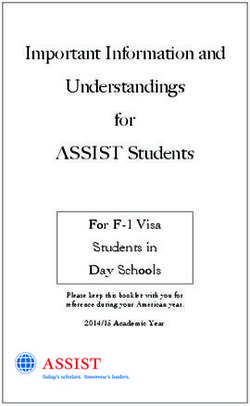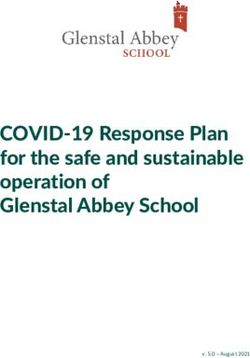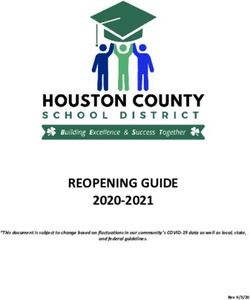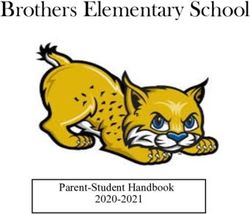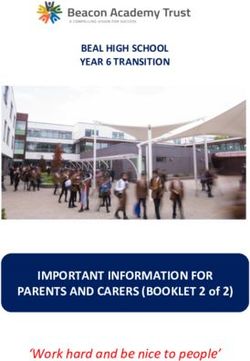Welcome to Scots College - Your guide to starting at Scots in 2020
←
→
Page content transcription
If your browser does not render page correctly, please read the page content below
Dear Families,
We are delighted to welcome you and your child(s) to the
College. Starting a new school can be daunting for both
parents and students. The staff at Scots are here to make
the transition as seamless as possible. This handbook aims
to provide you and your child(s) with all you need to know
about starting at Scots.
Please take your time to read through the information
included in this booklet together and don’t hesitate to
contact us if there is any additional information you would
need before starting at the College. The school website
is also an excellent source of information and is updated
daily with College news and event information.
If you still have questions after reading through the handbook, please contact for
Senior School, Maria Calcott on hmpa@scotscollege.school.nz,
for Middle School, Sharon Hedges on hedgess@scotscollege.school.nz
and Prep School, Olive Mulcahy on mulcahyo@scotscollege.school.nz
Yours sincerely,
Graeme Yule
Headmaster
Welcome to Scots 2020 1School Hours Key Contacts
PREP (YEARS 1-6) College Reception Monday - Friday (8am to 4.30pm) 388 0850
Prep School Reception Monday - Friday (7.45am to 4.30pm) 388 0863
Mon, Tues, Wed, Fri
Absence Line 380 7588
Start 8:30am
Sports Line 380 7588
Interval 10:45 - 11:15am
Nurse Mrs J Smith 388 0852
Lunch 12:45 - 1:45pm
Chaplain Mr D Jackson 388 0850 Ext: 619
Finish 3:15pm
Counsellor Ms Jackie Calder 388 0862 Ext: 862
MIDDLE & SENIOR (YEARS 7-13) Uniform Shop 380 8536
Gibb House (Boarding House) 380 8391
Years 7 & 8 report to their Tutor Rooms at 8.30am
Director of Boarding Mr G Henley Smith 380 7655
Years 9-13 must be at school before 8.30am each day. A/H: 388 9046
Matron Mrs T Steadman Day & Evening: 388 0875
The final bell to end the school day is at 3.30pm
Interval 10.45 - 11.15am MIDDLE & SENIOR SCHOOL (YEARS 7-13)
Lunchtime Headmaster Mr G Yule PA Ms M Calcott 388 0861
Lunchtime differs slightly from day to day. You will always have time to eat your lunch and Principal, Senior School Mr C Zachariassen 388 0871
take time out and on the following days there is the addition of these activities: Principal, Middle School Mr M Allen PA Mrs S Hedges 803 0592
Deputy Principal, Senior School Mr J Laverock 803 0597
Mon House meetings and a Tutor Group meeting Deputy Principal, Senior School Ms A Gibbs 388 0850 Ext: 894
Tue Tutor period at 2pm Deputy Principal, Academic Mr A Smith 388 0850 Ext: 605
Wed Assembly in the Chapel/Assembly Hall. Deputy Principal, Middle School Mr W Struthers 380 7657
Nearly always interhouse competitions going on Assistant Principal (Yrs 7&8) Mr S Flood 380 7582
Thurs Tutor period at 2pm House Deans:
Fri Chapel service in the Chapel/Assembly Hall Aitken Mr A Slack 388 0867
Fergusson Ms H McGee 388 0850 Ext: 892
Glasgow Mrs C Hall 388 0850 Ext: 601
MacKenzie Mr N Sinnamon 388 0850 Ext: 813
Mawson Mr C Brookes 388 0850 Ext: 615
Plimmer Mr M Jarry 380 7659
Smith Mr A Rehutai 388 0850 Ext: 855
Uttley Mr I Leslie 388 0850 Ext: 507
PREP SCHOOL (YEARS 1-6)
Acting Principal, Prep School Mrs M Patrick PA Mrs O Mulcahy 388 0863
Senior Syndicate Dean Mr A Ranchod 803 0593
Junior Syndicate Dean Mrs T Bell 380 7584
A contact directory for staff is available on the College website
2 Welcome to Scots 2020 Welcome to Scots 2020 3Almanac 2020 Additional Holiday Dates
TERM 1 (SUMMER TERM) In addition to the usual term holiday dates and public holidays there are a couple of
Monday 20 January Wellington Anniversary Day additional days to mark on the calendar:
Wednesday 29 January College opens for all Years 1-13 students Tue 2 June Staff PD day, College closed (follows Queen’s Birthday Weekend)
Thursday 6 February Waitangi Day - College closed Mon 6 - Fri 24 July Term 2 holidays (3 weeks)
Monday 16 March – 20 March EOTC Week (Week 8 of Term) Sat 29 Aug - Tue 1 Sep Founders Break, College closed
Monday 30 March – 3 April Summer Tournament Week (Week 10 of Term)
Thursday 9 April Final day of Term 1 (Summer Term)
Saturday 25 April ANZAC Day (observed Monday 27 April)
TERM 2 (AUTUMN TERM)
Tuesday 28 April Classes resume for all after Term 1 holidays
Monday 1 June Queen’s Birthday, College closed
Tuesday 2 June Staff Professional Development Day, College closed Handbooks
Friday 3 July Final day of Term 2 (Autumn Term)
TERM 3 (WINTER TERM) There are a selection of Handbooks that will help you with information on different parts
Monday 27 July Classes resume for all after Term 2 holidays of the College. All of the below handbooks are available on the website:
www.scotscollege.school.nz and are updated annually.
Sunday 23 August Founders Service
Saturday 29 August – 1 September Founders Break begins after sport, College • Middle & Senior School Student Handbook
closed • Standards & Expectations
Monday 31 August – 4 September Winter Tournament Week • Gibb House Handbook
Wednesday 2 September Classes resume after Founders’ break • International Student Enrolment and Orientation
Friday 25 September Final day of Term 3 (Winter Term) • Uniform List
• Middle School Curriculum Handbook
TERM 4 (SPRING TERM) (a copy is distributed to you before course-selection during the year)
Monday 12 October Classes resume for all after Term 3 holidays
• Senior School Curriculum Handbook
Monday 26 October Labour Day, College closed (a copy is distributed to you before course-selection during the year)
Tuesday 24 November Senior School Prize giving • IB Diploma Handbook
(Final day for Y11-Y13)
• MYP Inclusion Policy
Thursday 3 December Middle School Prize giving
(Final day for Y7-Y10) • MS Assessment Policy
Friday 4 December Prep Prize giving
(Final day for Years 1-6)
4 Welcome to Scots 2020 Welcome to Scots 2020 5Education Outside The Classroom Transport
MIDDLE & SENIOR SCHOOL (YEARS 7-13) The College uses public transport links and a range of other transport options which are
exclusive to Scots College Students. Detailed information on Metlink bus routes to and
Education Outside The Classroom (EOTC) Week in 2020 runs Monday 16 to Friday 20
from the College and all transport options are listed on the College website at
March where all Years 7-13 students get the opportunity to discover and learn through
www.scotscollege.school.nz/transport.
time outdoors. This is a valued part of the Scots curriculum and an essential part of the
All-Round education. Each year group visits a different location where you will get the KHANDALLAH, CROFTON DOWNS, CHURTON PARK AND ISLAND BAY
opportunity to have a go at new experiences and challenge your strengths.
The College operates Tranzit buses to and from Khandallah, Crofton Downs, Churton Park
Where will you be going? and Island Bay. These services are for the exclusive use of Scots College students. Details
Year 7 Wellington (Culture & Identity) regarding the routes of these buses are given on the above web page.
Year 8 El Rancho, Waikanae All Tranzit service stops will be from Metlink bus stops and students will only be picked
Year 9 Whanganui River Raft (Action & Adventure) up and dropped off at these stops to adhere to health and safety rules regarding Tranzit
Year 10 Lake Rotoiti, Marlborough Sounds (Mental & Physical Challenge) operations.
Year 11 Coastal Walk and Kapiti Island, Abel Tasman Walk, Raglan Rock Adventure CENTRAL/LOWER HUTT, EASTBOURNE FERRY
or Rimutaka Rail Trail and coastal Cycle (Explore and Conquer)
Scots College operates daily shuttle services, mornings and afternoons, for students who
Year 12 Tongariro National Park, Great Barrier Island, Open Water Dive Certificate reside in Central/Lower Hutt. There is also a transit bus here for the Seatoun Wharf pick
or Local Vocational (Leadership) up which picks students up from the 8.05am Eastbourne ferry at Seatoun wharf and then
Year 13 Wellington (Citizenship) travels to the College. These shuttles are for the exclusive use of Scots College students.
Details regarding the routes of these shuttles are given on the above web page.
PREP SCHOOL (YEARS 1-6)
The Central/Lower Hutt shuttles operate to and from the College, while the Seatoun
The Prep School EOTC experience offers students a chance to gain new knowledge and shuttle operates to the College from Seatoun in the morning only. All shuttles operate on a
understanding, skills and abilities, and attitudes, as well as building on those they already termly basis. Shuttles services are charged for a whole term at the start of the term.
have.
TRANSPORT PASSES
During the school year all year groups will move away from the classroom environment
Students using the Tranzit services or Shuttle services will need to purchase a Term Pass
at different times to undertake day trips, related to the current Unit of Inquiry, as well as
or a 10 Trip Pass each term. These are checked by the drivers of each bus or shuttle.
being involved in overnight stays away from home that ask them to become increasingly
Passes can be ordered online and collected from the Uniform/College shop.
independent and self-sufficient.
Years 1-3 Tuesday 18th – Friday 22nd February
Year 4 Monday 21st – Wednesday 23rd September
Year 5 Tuesday 18th – Friday 22nd February
Year 6 Tuesday 18th – Friday 22nd February
Where will you be going?
Years 1-3 Range of activities around Wellington. Year 2 and 3 will stay over night
at school on Thursday the 21st of February
Year 4 Palm Grove, Paraparaumu
Year 5 Waiohanga Centre, Otaki Forks
Year 6 Mistletoe Bay, Marlborough Sounds
EOTC Week is a compulsory part of the school curriculum. Anyone who cannot
attend for any reason must first receive permission from their Principal well
before the event.
6 Welcome to Scots 2020 Welcome to Scots 2020 7ICT
Scots College is a 1:1 school, this means we expect every student to have a device • A small number of short term loan devices are available through the information
available to use in and for their learning at the College. We are also an Office 365 school, centre. These can be booked out for short periods of time or on a day by day basis.
which implies that we make use of a Windows network and that we use the Office suite of These devices cannot be taken home and have to be returned to the information
applications in our daily business around the College. centre at the end of the school day.
• Longer term loan devices owned by the College are available for use on application
WHAT TYPE OF DEVICE? to the appropriate school principal with reasons and justification of need. A nominal,
non-refundable bond is incurred to cover maintenance for these devices.
Although we allow students to bring a range of devices to school to use in and for their
learning, there are some minimum hardware specifications that the device will need to
OTHER BYO DEVICES
adhere to:
• The Middle School uses an app called Family Zone to help monitor students’ use of
• Full computer – not an android or iOS tablet
mobile BYOD devices while at school and to help parents to protect their kids online,
• Battery life of at least 6 hours anywhere, anytime. The school uses it to ensure that a healthy ratio of screen time
• Able to install the full Office 365 suite of applications (Word, Excel, OneNote, and face to face interaction is maintained and that students use their breaks in a
PowerPoint, Outlook etc.) productive manner rather than spending it online.
• Wifi enabled, and with a newer Wifi adapter (2 x 2 or more) and a functional web • It is compulsory for any Middle School student owned BYOD device brought to
browser school has this app loaded on it. There is more information available at
• Camera and microphone enabled https://familyzone.com/scots-college-nz
• Touch screen strongly recommended to allow for onscreen writing, but not
compulsory OFFICE 365 PRO PLUS
• Windows Operating System very strongly recommended (the Mac Office 365 suite • One Office 365 Pro Plus licence (includes full suite) is available to each student in the
does not contain the wider range of features that the Windows one contains) College, enabling them to install up to five copies on different devices.
Outside of these minimum specifications we do not place a limit on the brand or model of • The license includes a OneDrive (cloud based storage space) and we encourage all
device. students to use this to store their school work, rather than on the hard drive of their
own device.
INSURANCE AND SERVICING
SCOT-E & PC SCHOOLS SPIDER – PARENT AND STUDENT PORTALS
• Insurance claims for damage and other such matters is the responsibility of the owner
of the device. • All the technologies students use, for example school emails, web printing and others
• The College has a working relationship with several companies and these options are available through our SharePoint portal called Scot-E. This is accessible via a link
can be viewed from the College website and the 1:1 Computing section in particular. at the very top of the Scots College website home page.
However, these companies are not prescribed and devices can be bought from any • We use a Student Management System called PCSchools. This has a web-based
provider. parent portal that parents interact with to see their child’s timetables, reports, marks
and other such detail and is called Spider.
More information about Connect NZ is available from the 1:1 Computing section of the
Scots College website. • Parents are assigned a username based on a family code and this username is linked
to all the accounts of students from that particular family. Parents have to log in
once, with one username and password and you will be able to see all information
CHARGING AND LOAN DEVICES
pertaining to your family.
• Students are required to arrive at school with a fully charged device every day. This is • If you forget your username and password, there is an easy to use facility to reset your
important so that they can take part in all of their lessons. password on the main login page of the parent portal.
• Securable charging lockers are available at school, but your child will be without a • PCSchools Spider is also available via a link at the very top of the Scots College
device for the duration of the time that the device is charging.
8 Welcome to Scots 2020 Welcome to Scots 2020 9website home page. Parents will often receive emails / electronic forms etc. to
complete via the Spider parent portal, so it is important that you keep a record of your
Food available at the College
username and password for this technology.
TUCK SHOP
STUDENT EMAIL
The Tuck Shop is open everyday for breakfast, morning tea and lunch. In addition to the
• Students are given a username and password on their first day at the College. This is regular Tuck Shop Menu we offer a Specials Menu that changes daily.
used to connect to the school Wifi, to log into all of the school sites, such as Scot-E
and to communicate with teachers. Students can pay with both EFTPOS and cash, but not credit cards.
• The username and email address remains the same for the whole time that a student Daily Opening Times
is enrolled at the College. Their passwords require changing every 42 days though, to Before School 8.00 – 8.30am
ensure the safety of their own data, as well as the integrity of the College’s network.
Interval 10.45 – 11.15am
Passwords can be reset through any school computer, or by approaching the IT or
library staff at the College. Lunch 1.15 – 2.00pm
Prep School: Boys are only permitted to buy breakfast directly from the Tuck Shop. To
SCOTS IT SUPPORT AND CONTACT DETAILS order lunch you can place an order online at www.scotscollege.school.nz/tuck-shop. You
• The IT staff at the College provide support for issues with technologies or software can pre-order their lunch online on Kindo (above link) and pickup at lunchtime. Orders
required for learning and /or software provided by the College. They can support must be made the evening before. Years 7 and 8 can also order their lunch online. All
your child with issues such as connecting to the Wifi, accessing email, web printing, students are welcome to pre-order their lunch using the above Kindo facility.
syncing digital notebooks and/or changing passwords. CHARTRES DINING HALL
• Solving other technology issues is the responsibility of the owner of the device. We
Chartres Hall is the Dining area for students and boarders. Day students can opt in to
can offer advice on issues such as anti-virus or malware software and we can assist
receive lunch in Chartres Hall by filling in the registration form available online. If a
with a brief identification of a device’s hardware or operating issues, but we cannot
student chooses to opt in for these lunches it is for the whole term and registration must be
service or repair a device that does not belong to the College.
completed before the start of that term. All boarders and day students who use Chartres
• Any issues regarding IT services at Scots College can be raised via email to Hall must scan their student card on entering.
helpdesk@scotscollege.school.nz. This system is checked daily and a staff member
from the IT department will be get back to you within 24 hours to provide support FUELLED4LIFE
with your issue. Both Chartres Dining Hall and the Tuck Shop are committed to only offering fresh made
For more information regarding any of the services mentioned here, please refer to the meals that meet the Fuelled4life guidelines and support students in getting the best
Scots College website, and in particular the 1:1 Computing section of the website, available balanced diet that will help them not only in meeting their educational needs but their
through the Quick Links section at the very top of the College home page. sporting needs also. Managed by the Heart Foundation, Fuelled4life is a collaborative
initiative involving the education, health and food industry sectors working together to
supply healthier food in schools and early learning services.
Contact: Executive Chef Mike Dennis
E: catering@scotscollege.school.nz
There are opportunities at the start of each school year for new students
to attend an IT induction session to train them how to use the technologies
used at the College.
10 Welcome to Scots 2020 Welcome to Scots 2020 11Uniform
How should I dress for each school day? • Hair ties, ribbons, clips or bands must be plain black or the colour of the wearer’s hair.
Gold and silver hair accessories are not acceptable.
The number one (formal) uniform must be worn on the first day of term (except for Term
1 2020), each Friday for Chapel, trips away, hosting visiting schools and other designated Where do I get my uniform from?
occasions.
All uniform can be purchased from the Uniform Shop located at Scots College opposite the
Number two (daily) uniform is worn at all other times (Monday to Thursday). McKinnon Block. Access is from the Walden Street entrance. The shop is only open during
term time. For more information regarding student uniforms and opening times, please
Prep School: visit: www.scotscollege.school.nz/admissions/uniform
The number one - blazer, white shirt, Prep School tie and either short trousers or Ie
Faitaga, black leather school shoes with grey school socks – jersey optional Contact: P: 04 380 8536 E: uniform@scotscollege.school.nz SENIOR SCHOOL
BOYS NO.1’S
Number two - blazer, grey shirt, Prep School tie and short trousers, black leather school
shoes with grey school socks – jersey optional
Middle and Senior boys:
Number one - blazer, white shirt, Middle or Senior School tie, and either long trousers or Ie SENIOR SCHOOL
NO.1’S WITH
GIRLS NO.1’S
Faitaga, black leather school shoes and black socks – jersey optional IE FAITAGA MIDDLE SCHOOL
NO.1’S
Number two - blazer, grey shirt, Middle or Senior School tie and either short trousers or
long trousers, black leather school shoes with grey school socks (or black socks with long
trousers) – jersey optional
Senior girls:
Number one - blazer, white blouse, Senior School tie, and either skirt or long trousers, black
leather school shoes with grey school socks – cardigan or jersey optional
Number two - blazer, grey blouse, Senior School tie and either a skirt, short or long
trousers, black leather school shoes with grey school socks – cardigan or jersey optional
Uniform rules
The College has a strict uniform code which must be adhered to daily as
follows:
• If a singlet or undergarment is worn under a shirt or blouse, it must be
plain white or of natural skin tone.
• When the College blazer is worn, the tie must also be worn, and both
items are always worn outside the College grounds.
• If a student is cycling to school, they may do so without wearing their
College blazer but should have it with them in case it is required during
the day (for Chapel, Assembly etc.) Any student cycling or scootering
must wear a helmet.
• All items of uniform, apart from shoes, must be purchased
from the Uniform Shop. Any outer garment, such as
rainwear, must be black. Sportswear worn for both
Inter-House and Inter-School activities must be school PREP SCHOOL
regulation and is available from the Uniform Shop. NO.2’S
12 Welcome to Scots 2020 Welcome to Scots 2020 13House System (Years 7-13) House System (Prep Years 1-6)
Each student from Years 7 to 13 is assigned to a House and remain Aitken Mawson Each student from Years 1 to 6 is assigned to a House upon starting Bedding McKelvie
in that House for their time at the College. Each House is made up at the Prep School and remain in that House for their time in the
of students from each year level and has a Head Dean and Assistant Prep School. Each House has a Head of House Teacher and Year 6
Teachers, Senior Prefect (Head of House) and Captains (Year 13) of House Leader.
the various activities.
Students earn House points for all Interhouse activities, such as
Senior students organise many of the activities in which the House Fergusson Plimmer
Swimming, Athletics, Cross Country, House Music, Haka and major Macarthur Potatau
is involved and watch over the junior members in a mentoring role. sports, and the winning House is awarded the Townsend Shield for
The activities include interhouse sporting and cultural events, as Interhouse Competition – Sports and Cultural at the Prep School
well as administrative routines. Prize Giving.
Each House has a Dean and a number of House Tutors (Teachers) Houses are also required to show community spirit in the school by
assigned to specific Year levels from Years 9 – 13. These Year Levels being assigned a week’s duty during the term.
Glasgow Smith
meet with their tutors on a regular basis to assist and monitor
a student’s progress in all aspects of College Life. The pastoral
care and mentoring of Year 7&8 students is undertaken by their
Homeroom Teacher.
You remain in the same House for your time at Scots. There is an
element of rivalry between Houses and loyalty to your House is MacKenzie Uttley
paramount. Students will get the opportunity to compete in and
support fellow House members in round robin competitions. Each
year culminates in a formal House dinner where trophies and
colours are awarded and the Head of House presents their report for
Chapel
the year.
The winning House each year is awarded with the coveted Caradus As a Presbyterian Church School the College is grounded in Christian faith and teaching
Shield at the annual Senior School Prize Giving at the end of the which motivates us to learn from many points of view. The Christian faith on which
year. Scots College was founded remains the core principle for our spiritual life and our values.
Our College’s faith leads us to believe in inclusivity. Because of this all denominations,
What kind of Interhouse competition activities are there? religions, creeds and cultures are welcomed as part of the College community. Those who
are part of the Scots College community are expected to embrace our shared values and
Athletics Badminton Basketball
participate in chapel life.
House Music Chess Cross Country
Debating Haka Hockey Students attend and are included in chapel services each Friday as well as annual House
church services (and Prep church service) to which families are invited. We also hold
Music Quiz Slowpitch
services for ANZAC, inducting Prefects, and other special events.
Football Table Tennis Tennis
There are also three special Sunday services each year to celebrate Easter, our Founders
Tug of War Volleyball
and Christmas. All members of the Scots College community are invited to these services
The Houses run buddy systems to make sure that older students held at St John’s in the City on Willis St.
support the younger members of the House. The Deans also run a
All students from Years 1 to 12 attend Religious Education classes at least once a week.
mentoring system at different times of the year.
Our faith motivates many other activities such as service to the local community and
During Term 1, the PERFORM tutorials focus on building abroad.
relationships and involve a lot of fun and interactive activities to
Supporting this spiritual dimensions to life is everyone’s calling at Scots, and is led by our
help you settle in to College life.
Chaplain David Jackson.
14 Welcome to Scots 2020 Welcome to Scots 2020 15Our Special Character
Our standards and expectations are based on the Scots Way. P-E-R-F-O-R-M, is a framework
for wellbeing which has been designed specifically for students and teaching staff of the
THE SCOTS WAY
Scots College community and reflects the unique and special character of this school. BUILDING POSITIVE RELATIONSHIPS
Each element of the PERFORM framework has its own pathways for implementation
and set of IB Learner Profile traits. Students have weekly activities that they will focus
on in their Thursday Tutorial Programme that are year group specific and linked to the
At Scots we show RESPECT for:
PERFORM attributes/themes.
A A
FRAMEWORK FOR WELLBEING
PEOPLE:
FRAMEWORK FOR WELLBEING Staff, fellow students, visitors…
AT SCOTS
AT SCOTS COLLEGE
COLLEGE Using friendly words and tone.
PLACE:
P PURPOSE The learning environment…
P PURPOSE Relating in a manner that shows awareness of other’s needs,
and leaving the room clean, tidy and without damage.
E ENGAGEMENT
E ENGAGEMENT
PROPERTY:
R RELATIONSHIPS Yours and others...
R RELATIONSHIPS Caring for gear and using it for its intended purpose. Caring
for the school environment and your surroundings.
F FAITH
F FAITH
O ORGANISATION
PROCESS:
The learning mechanism…
Arriving with all necessary equipment and contributing to the
O R ORGANISATION
RESILIENCE
teaching and learning process – a willingness to learn.
R RESILIENCE
M MAINTENANCE
M
16 MAINTENANCE
Welcome to Scots 2020 Welcome to Scots 2020 17Activities (Years 7-13) Activities (Prep Years 1- 6)
Scots College offers a wide range of extra and co-curricular activities for students’ The Prep School also offers a variety of extra and co-curricular activities for boys to
participation. The school encourages involvement in sporting and cultural activities as participate in. There are also ‘Colts’ teams in Cricket, Football, Hockey, Rugby and Tennis
Scots recognises both as being important parts of your education and development. who participate in both home and away fixtures.
It is generally expected that you will play one summer sport and one winter sport for
the school. Registrations for all activities are completed online. If you have any queries ACTIVITIES
regarding co-curricular activities at the College contact Shane Gaffney at
gaffneys@scotscollege.school.nz Athletics Language Club
Chess Miniball
Here is a list of most activities available. Please note some activities may change, and
Choir Minipolo
some are not available at all Year lLevels.
Coding Musical Instrument tuition
SPORTS: CULTURAL: Cross Country Pipe Band
Summer Debating Cycling Swimming
Athletics Chess Floorball Touch
Cricket Drama Golf
Cycling Duke of Edinburgh’s Hillary Award
Floorball Pipe Band
Futsal MAPS
Production (The Addams Family Musical)
Golf
Handball MUSIC:
Rowing Orchestra
Rugby Sevens (For confident players of orchestral
Sailing instruments)
Tennis Studio Strings
Touch (For advanced string players)
Volleyball Jazz Band
Waterpolo (For aspiring and advanced players of
jazz instruments)
Winter Strathmore Singers
Badminton (For all singers from Year 9 to 13)
Basketball Treble Makers
Cross Country (For all singers from Year 7 to 8)
Football Twisted Notes
Hockey (For instrumentalists who have received a
Rugby year of lessons but are not yet ready for
the orchestra or jazz band)
Underwater Hockey
Scots Rock
(All rock musicians)
Kahurangi Chorale
(Co-ed chamber choir for students from
Year 11 to 13)
18 Welcome to Scots 2020 Welcome to Scots 2020 19College Communications Homework Centre
Most College communications are sent electronically via email. The Homework Centre is supervised homework time with help and guidance by a Scots
College staff member. This takes place in the Library, which provides a good working
THE MAILBOX E-NEWSLETTER
environment and has research facilities on hand. The Homework Centre operates from
The College newsletter is issued fortnightly on a Thursday afternoon by email to parents 3.15pm until 5.30pm, Monday – Friday during the school term.
and caregivers. It is also available on the website, is posted to the College Facebook page
and App. The Mailbox provides parents with general College news including Students who attend sports practices after school can come to the Homework Centre after
sporting/cultural/community news and school specific news for the Prep/Middle and their practice and do their homework before going home.
Senior schools.
The cost of each session are as follows:
COLLEGE WEBSITE 3.15 – 4.15pm $10.00
www.scotscollege.school.nz 3.15 – 4.45pm $15.00
News and events updated daily. Comprehensive information about all College areas. Full session 3.15 – 5.30pm $20.00
THE SCOTS APP Casual sessions are available for students who may need only occasional supervision.
Available for Android and Apple phones, the Scots App provides instant updates on A note to Ms Olive Mulcahy, or a call to the Prep School Office, is all that is required for this
academic reporting, transport, sporting events and many other College activities. You can to be arranged. If you would like more information about the Homework Centre or to book
select what areas you want to receive notifications from. your child in, please contact Olive Mulcahy. mulcahyo@scotscollege.school.nz or 388 0863
Whats on Middle School (WOMS) & Whats on Prep School (WOPS)
These short notices are sent out via the App each Friday afternoon and provide a short
summary of events for the week ahead.
Lost Property
COLLEGE FACEBOOK PAGE
Throughout the year we collect boxes of lost property.
www.facebook.com/scotscollege
Please ensure that uniform, and any other clothing items worn to school, are clearly named
THE QUAD MAGAZINE for easy identification so that they can be returned to their rightful owners.
Three issues per year. Current families, Collegians and members of the Scots Community
receive an issue posted during the school holidays following Terms 1, 2 and 3. We also collect a large number of non-uniform items including football and rugby boots,
mobile phones, watches and College bags, so where possible, please endeavour to name
THE SCOT YEARBOOK these items also.
Issued once a year in late March/early April. One issue per family. The Scot is given to the Named lost property is sorted by a team of parents and returned to students by House
eldest child to take home. Cost of the Scot is $55 and is charged annually to your account. Deans each Monday. It’s also worth checking with Anne Bolton at the Aitken Reception in
If you do not wish to receive the yearbook you can contact the accounts department and case lost property has been handed in there.
ask to be removed from the distribution list.
FUTUREPIC
Our online photo library. All College publications including Scot magazines dating back to Stationery
the 1920s and a wealth of photos over the last 100 years are available to browse online.
www.futurepic.co.nz/scotscollege All students from Years 1-13 are able to order their stationery online through the
Username: Scots OfficeMax MySchool website. Students are required to bring all stationery with them on
Password: Community the first day of Term 1.
The school year/class lists will be available online from early December. We encourage
all students to place their order before the 9th of January 2020 to ensure delivery to your
nominated address prior to the new school year commencing.
For more information please visit the OfficeMax website: www.myschool.co.nz
20 Welcome to Scots 2020 Welcome to Scots 2020 21Middle & Senior Lines of Communication Prep Lines of Communication
Please follow the below lines of communication when contacting Scots College. Please follow the below lines of communication when contacting Scots College
Prep School:
SENIOR SCHOOL MIDDLE SCHOOL
In the first instance In the first instance In the first instance please contact:
please contact: please contact:
Communicate Communicate
through: through: Homeroom Teacher Communicate through:
House Dean • Phone call House Dean • Phone call or • Prep book • Email
• Email • Email Specialist Teacher • Phone call • Meeting
• Meeting • Meeting
If you feel the matter has not If you feel the matter has not
been resolved please contact: been resolved please contact: If you feel the issue has not been resolved
please contact:
Communicate Communicate
through: through:
Assistant Assistant
• Phone call • Phone call Communicate through:
Principals Principals
• Email • Email
Junior or • Email
• Meeting • Meeting
Senior Syndicate Dean • Phone call
• Meeting
If you feel the matter has not If you feel the matter has not
been resolved please contact: been resolved please contact:
Communicate Communicate
If you feel the issue has not been resolved
Deputy through: Deputy through:
please contact:
Principal, • Phone call Principal, • Phone call
Senior School • Email Middle School • Email
• Meeting • Meeting Communicate through:
Assistant Principal
or Principal, • Email
Prep School • Phone call
If you feel the matter has not If you feel the matter has not • Meeting
been resolved please contact: been resolved please contact:
Communicate Communicate
through: through:
Principal, Principal,
• Phone call • Phone call
Senior School Middle School
• Email • Email Please see page 3 for a list of key contact numbers.
• Meeting • Meeting A full contact directory of all Teaching Staff is available on the College
website www.scotscollege.school.nz/meet-our-staff/
22 Welcome to Scots 2020 Welcome to Scots 2020 23Emergency Meeting Points and Procedures
STAY
• Go inside, stay inside. Lock doors and
windows. Turn lights off and electronic
ASSEMBLY devices onto silent.
POINT (SENIOR)
GATE3 WALDEN STREET BACK FIELD
• Ensure windows remain unobstructed,
If an emergency do not close curtains or blinds.
UNIFORM
SHOP MCKINNON is occurring outside • Lie face down on the floor in the centre of
BLOCK
the room away from doors and windows.
of a building
PREP SCHOOL QUAD
• Minimise noise and movement, be patient,
communication will be established shortly
ASSEMBLY via email.
POINT (PREP)
GYM • Staff will clear all toilets hallways and
other rooms within their vicinity.
Only a member of the senior
management, executive or property
management team will announce
ASSEMBLY
POINT (MIDDLE the all clear.
AND SENIOR)
INNER QUAD
GATE2
GO
?
If you discover smoke or fire:
2
• Activate the nearest fire alarm.
AITKEN BUILDING
• Shut all doors and windows and use
fire extinguishers only if safe to do so.
If an emergency
? Information
Stairs is occurring inside When the fire alarm sounds:
MONORGAN ROAD
Elevator of a building • Evacuate all school buildings immediately,
Toilet
take the Accident Response card with you.
Pedestrian Access
Vehicle Access
• Assemble in the Prep School Quad,
lined up in house groups.
This is only a summary of the • Do not re-enter any buildings.
College evacuation plan. More
• Await instructions patiently.
details are available on the College Only return to the building if a
website. These evacuations are GATE 1 member of the senior management,
rehearsed each term. executive or property management
team announce the all clear.
24 Welcome to Scots 2020 Welcome to Scots 2020 25Accounts Parents’ Association
CHARGES What is the SCPA?
The Scots College Parents’ Association (SCPA) is a group of parents with children in the
Tuition and Boarding fees are invoiced and are payable at the start of each term.
College from Years 1-13.
In addition, there are incidental charges such as sports, trips and compulsory stationery
The SCPA has two key goals. The first is friend raising; organising events such as the
and curriculum charges that will be invoiced monthly.
biennial gala, speaker series and movie nights. The second is to raise funds for key school
Please refer to the College website for the latest fees and alternative payment options: initiatives that benefit the students and the school. In the past this has included: video
www.scotscollege.school.nz/admissions/fees/ cameras for the Creative and Performing Arts Centre (CPAC), astro-grass surfaces, weights
for the gym and monkey bars in the playground.
ACCOUNT ENQUIRIES
The SCPA is an excellent way to get to know other parents, have a chance to network with
If you have any enquiries about your account, payment options or payment methods,
each other, to engage with College staff, Headmaster and Principals, as well as having
please contact our Business Centre on P: (04) 388 0879 or
some fun along the way!
E: finance@scotscollege.school.nz
Why get involved with the SCPA?
All payments and contact with the Business Centre should include reference to the family
Parents get involved for different reasons; many are new to the school and want to meet
code. This is printed on your invoices and is the first five letters of your surname followed
other parents; some want to get involved with the school through helping out with events;
by a two digit number.
others want to use their skills to contribute to the school community. Whatever your
reason, we’d love to have you involved! You choose how much time you can commit.
Every bit of help counts.
How to get involved
Become a MEMBER: Get involved by attending our monthly meetings as a member.
Health Centre Become an ORGANISER: Get involved by volunteering to help run a single event or
activity.
Become a SUPPORTER: If you’re short on time but want to help now and again for a
There is a Registered Nurse on site based in the Health Centre open every school day from couple of hours, just join our mailing list and we can let you know where we need extra
8.30am to 3.30pm. help for events coming up.
The Health Centre is for any first aid, injuries or illnesses that occur during school hours Want to know more?
and to look after Boarding students. The Nurse is available throughout the day for any Please contact us via email: parentsassociation@scotscollege.school.nz or visit our pages
advice or help. on the College website:
www.scotscollege.school.nz/our-community/scots-college-parents-association/
If students have any long term or ongoing health concerns or illnesses we can assist with
monitoring these. If parents have any concerns over their child’s health they are welcome SCPA Executive:
to discuss this with the Nurse. Bella Bartley President
It is important to fill out the Medical Form with relevant medical information and send Kennie Tsui Vice President
in up to date vaccination information. If any new medical problems have occurred then Tony Wang Treasurer
please forward these to the Health Centre. Jasmine Morris Secretary
The College Nurse is Jo Smith
Phone number: +64 4 388 0852
In case of emergency, the health office mobile number is 027 216 9674
26 Welcome to Scots 2020 Welcome to Scots 2020 27Abbreviations & Acronyms at Scots College Rata Studios
A Aitken House Rata Studios is a creative and performing arts school
RATA
STUDIOS
APCC Assistant Principal, Co-curricular which runs out of the Scots College Arts facility after
AR Art Room school, evenings and weekends. Rata prides itself on Igniting Creative Futures
CAH Chapel Assembly Hall offering specialised courses to children and adults in
CC Careers Centre focused areas of drama, music, visual art and creative technologies. All courses are taught
CPAC Creative and Performing Arts Centre by industry professionals, using state of the art equipment, in world class facilities, and
CR Computer Room with strong relationships with the industry. We provide inspiring opportunities for all
DoEHA Duke of Edinburgh Hillary Award people to access and make a life in the creative and performing arts.
DPC Deputy Principal, Curriculum
DPOPSS Deputy Principal, Operations and Pastoral Senior School Rata Studios drama courses include Miranda Harcourt’s Professional-level Teen Acting,
DPOPMS Deputy Principal, Operations and Pastoral Middle School Theatre Sports and Improvisation, and a range of other classes for girls, boys and teens
DR Drama Room of all ages. We also run specialist holiday drama courses which sometimes incorporate
ESOL English for Speakers of Other Languages aspects of filmmaking.
F Fergusson House
Rata Studios also hosts the Rata Studios School of Music. Using the best musicians and
G Glasgow House
teachers available, known professionals in their fields led by singer and violinist, Mark
GR Graphics Room
Bobb. This music school is run like a conservatoire but is open to everybody (from school
GSR Gym Seminar Room
age to those in retirement) who want the best teaching and courses available. The Music
HD House Dean
HoD Head of Department School has Wellington’s very own Wellington Late Starters Orchestra (WELLSO) for adults.
HM Headmaster Rata Studios operates out of the incredible Scots College Creative and Performing Arts
HoH Head of House (student) Centre and has a reputation for providing quality opportunities for all ages. New courses
HSC Hodge Sports Centre are available each term and all course information and details are available on the Rata
IB International Baccalaureate Studios website www.ratastudios.co.nz
i/c In charge (of a subject) or check us out on Facebook/ratastudiosnz
IC Information Centre
LAC Learning area coordinator
LSLT Lesley Shelly Lecture Theatre
M MacKenzie House
Mn Mawson House
MR Music Room
MS Middle School
MYP Middle Years Programme
NCEA National Certificate of Educational Achievement
NZQA New Zealand Qualifications Authority
P Plimmer House
PMS Principal, Middle School
PPS Principal, Prep School
PS Prep School
PYP Primary Years Programme
S Smith House
SC Sports Co-ordinator
SS Senior School
SSR (1) Sustained Silent Reading
SSR (2) Senior Seminar Room
U Uttley House
28 Welcome to Scots 2020 Welcome to Scots 2020 29P: +64 4 388 0850 E: enquiries@scotscollege.school.nz
www.scotscollege.school.nz
30 Welcome to Scots 2020You can also read