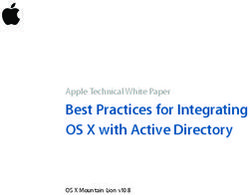Welcome to HR Partners! September 11, 2018 - The University of ...
←
→
Page content transcription
If your browser does not render page correctly, please read the page content below
Agenda • Introducing Banner 9 • Creating Efficiencies in Staff Hiring • Benefits Annual Enrollment • Announcements and Deadlines • Spin the Wheel!
What’s New in Banner 9 • Starting September 24, 2018, INB is OUT! Admin Pages are IN! • Application Navigator welcome screen offers a “Google-like” experience for navigating throughout Banner Admin pages, offering multiple ways to search • Reorganization of the Banner Administrative menu • Banner Admin pages are transformed, web page-like versions of INB forms • Eliminating browser compatibility problems
What’s New in Banner 9 • Ending dependency on Internet Explorer and allows for full browser support (Chrome, Firefox, Safari, MS Edge) • Navigation improvements • System messaging • Multiple records view • Lookups and filter • Tablet friendly
Resizing Banner 9 Admin Pages • CTRL and + (Makes Banner bigger) • CTRL and – (Makes Banner smaller) • CTRL and 0 (Resets zoom to 100%) • These are not new Banner shortcuts; they are standard Web browser shortcuts
Navigating Banner 9 • On the Welcome screen: – Search Box: Searches page names & descriptions (CTRL + Home) – Search Icon: Similar to the Banner 8 “Go To” box (CTRL + SHIFT + Y) – Recently Opened Icon: Like Banner 8’s history list (CTRL + Y) – Menu Icon: Basically the main menu (CTRL + M) • Navigator Help: CTRL + SHIFT + L • Sign Out: CTRL + SHIFT + F
Navigating Banner 9 • What were “Forms” in Banner 8 are now “Pages” in Banner 9 • “Next Block” is now “Go” • Each “block” is now a “section” (ALT + Pg Up/Dn) • Rollback is now “Start Over” • Query is now “Filter”
Banner 9 Notifications • Green: successful save of data • Yellow: warning messages • Red: error messages • Blue: informational messages
Banner 9 Et Cetera • Exit without saving: Click “Start Over” button and select NO when asked if you want to save. • Related and Tools: – “Related” is like Banner 8’s Options tab for Pages – “Tools” is like Banner 8’s Options tab for actions • All Banner 9 changes FOR NOW are limited to Admin Pages replacing INB. Changes to SSB HR, including changes to time sheets & leave reports, will be rolled out later.
Banner 9 Data Export • Banner 9 allows users to extract displayed data to an external file (TXT, CSV, or XLSX) • In Banner 9, data extract is under the Tools menu (SHIFT +F1)
Banner 9 Navigation Documentation • The full Banner 9 Navigation documentation is available online. • This includes a complete list of keyboard shortcuts.
Banner 9 HR Admin Pages • NBAJOBS • PEIESUM • NBAPBUD • PEIETOT • NBAPOSN • PEIFACT • NBIPINC • PEIJHIS • NHIDIST • PEILHIS • NHIEDST • PHICHEK • PEAEMPL • PPAIDEN • PEAFACT • PEALEAV
Questions?
Creating Efficiencies in Staff Hiring
Danny Linton
Assistant Director, Human ResourcesWorkforUM Changes • For staff postings, departments will now have a maximum of 30 days to submit interview candidates to OIE for approval • After 30 days, the posting process will be cancelled and must be started over
WorkforUM Changes • New posting status of “Interviewing” will soon allow OIE to automatically notify the Department Authority in WorkforUM that pools have been approved • This applies only once per posting; approval of follow-up candidates will remain manual
WorkforUM Changes • CFO & Presidential approval of NEW staff position requests will now be electronic rather than manual
WorkforUM Changes • OIE to be removed from the hiring proposal workflow for staff positions
WorkforUM Changes • Staff positions will now all only require a minimum posting period of five business days • Longer if you prefer, shorter not allowed
WorkforUM Changes • Staff positions paid from grants may now be posted earlier, with “TBD” listed as the position number while a new position is being established
WorkforUM Changes • WorkforUM’s Onboarding module to debut soon
Annual Benefits Enrollment 2018
Patricia Polania
Assistant Director,
University Benefits AdministrationAnnual Benefits Enrollment 2018 • October 1 – October 12, 2018 • Two Weeks! • Enrollment ends 4:30 p.m. Central Time
Annual Benefits Enrollment 2018
• You must use Employee Self Service (ESS) in Edison.
• Enroll early! Submit your changes as early as possible.
• Enrollment ends at 4:30 p.m. Central on October 12. You must click “submit” in ESS to finalize your selections.
• All new dependent verification documents must be received by 4:30 p.m. Central on October 12.
• Life Insurance: Use the Securian (Minnesota Life) website to enroll in voluntary term life insurance at
www.lifebenefits.com/stateoftn
• CDHP/HSA: Employees must update their HSA contributions each year.
• Flexible benefits:
– Enroll on PayFlex website at stateoftn.payflex.com.Annual Benefits Enrollment 2018 • Annual Enrollment newsletters mailout will begin after the Labor Day holiday.
Benefits Enhancements for 2019! • Waive copays on Medication Assisted Treatment (MAT) medications to treat opioid dependency • Pro-rate copays for maintenance medications being synchronized • Applied only to PPOs; CDHP pays actual drug cost, not co-pay • Improve adherence by allowing members to coordinate medication refills so that all are filled on the same day
Benefits Enhancements for 2019!
• Waive in-network outpatient cardiac rehab cost sharing
– Waiver applies to PPOs and CDHP
– Waiver applies only after deductible has been met
– Less than 1/3 of our eligible members engage in outpatient cardiac rehabilitation and those who engage
typically do not do so as recommended.
• Add coverage for bone anchored hearing devices deemed medically necessary by the claims
administrators
– Majority of plans covering cochlear implants (as we do) also cover bone anchored hearing devicesBenefits Enhancements for 2019!
• Place in-network outpatient physical therapy outside of the deductible
– Applies to PPOs only. Cannot remove deductible for CDHP
– Removes up-front cost barriers for members who want to avoid surgery and pain
medications
– Outpatient occupational and speech therapy will be treated similarly since the
benefits typically mirror one another
– Members must still pay coinsurancePremiums for 2019!
• State Plan
– Active employee premium goes down by 9.4%
– The Administration established and funded a retiree Trust to provide a secure and
stable source of funding for retiree health care costs in the future
– Create a separate active and retiree rates
– Increase retiree premium 3.5%
– No changes to vision premium for 2019
– MetLife DPPO: 2% premium rate increase for 2019Health Insurance
Coverage Type •BCBST Network S
• Premier PPO •Cigna LocalPlus
• Standard PPO •Cigna Open Access
• CDHP/HSA • Employee Only Plus (OAP) (surcharge
• Employee + Spouse applies)
• Employee + Child(ren)
• Employee+ Spouse +
Children
Network
Plan
• Even if you don’t make any changes, you should review your enrollment
every year. The plans, networks and benefits may change and impact you.Health Insurance
Three health options – you choose one.
1. Premier PPO
– Highest premiums – but lower out-of-pocket costs for deductible, copays and
coinsurance.
– Premium will decrease in 2019 by 9.4%.
2. Standard PPO
– Mid-range premiums – but higher out-of-pocket costs for deductible, copays and
coinsurance than the Premier Plan.
– Premium will decrease in 2019 by 9.4%.
3. Consumer-driven Health Plan (CDHP)/HealthSavings Account (HSA)
– Lowest premiums – but higher deductible first before the plan pays anything for
most services, and then you pay coinsurance, not copays.
– State HSA funding will be $250 employee only/$500 employee + dependent
– Premium will decrease in 2019 by 9.4%.CDHP/HSA: How does it work?
OUT-OF-POCKET
PREVENTIVE DEDUCTIBLE COINSURANCE MAXIMUM
CARE Amount paid before the Percentage you pay Plan will pay 100% of
after deductible is met eligible expenses when
Covered 100% plan begins to pay
Out-of-Pocket Maximum
is met
CDHP/HSA benefits
• The state contributes to your HSA ($250 employee only/$500 family tiers), and you can contribute to this
account with pre-tax dollars.
• HSA money can be used to pay for your out-of-pocket costs like your deductible, coinsurance for doctor’s visits
and prescription drugs.
• Your HSA money rolls over each year — you keep it if you leave or retire
2019 maximum HSA contribution amounts (includes employer contributions):
• $3,500 for employee only (includes $250 state HSA contribution)
• $7,000 for all other tiers (includes $500 state HSA contribution)Health Insurance Networks
Network choices are the same in 2019 as in 2018, but the providers in each network can change.
You choose one of three networks of doctors and facilities:
• BlueCross BlueShield Network S: There is no additional cost for this network. In 2019 in the
Memphis market, Methodist facilities are out-of-network, and Baptist facilities are in-network.
All Methodist provider groups will remain in-network.
• Cigna LocalPlus: There is no additional cost for this network. This is a smaller network than
Cigna Open Access Plus (OAP).
• Cigna OAP: This is a large network, with a choice of more doctors and facilities, but you will pay
more. In 2019 in the Memphis market, Baptist facilities are out-of-network, but Methodist
facilities are in-network.
– Monthly surcharges will apply:
• $40 more for employee only and employee+child(ren) coverage
• $80 more for employee+spouse and employee+spouse+child(ren) coverage.
Your network vendor’s (BlueCross BlueShield or Cigna) website may have tools and resources to
help you find out how much a procedure or test could cost.Premiums for 2019 State and Higher Education
Employee Share of Monthly Premiums
Premier PPO Standard PPO CDHP/HSA
Premium Level
BCBS/ Cigna BCBS/ BCBS/ Cigna
Cigna Open Cigna Open Cigna Open
LocalPlus Cigna LocalPlus
Access Access Access
LocalPlus
Employee Only $136 $176 $92 $132 $60 $100
Employee + Child(ren) $204 $244 $139 $179 $89 $129
Employee + Spouse $284 $364 $195 $275 $125 $205
Employee + Spouse + Child(ren) $352 $432 $241 $321 $154 $234Deductible and Out-of-Pocket Maximums
Premier PPO Standard PPO CDHP/HSA
In-Network In-Network In-Network
Deductibles
Employee only $500 $1,000 $1,500
Employee + Child(ren) $750 $1,500 $3,000
Employee + Spouse $1,000 $2,000 $3,000
Employee + Spouse + Child(ren) $1,250 $2,500 $3,000
Out of Pocket Max (medical and pharmacy combined)
Employee only $3,600 $4,000 $2,500
Employee + Child(ren) $5,400 $6,000 $5,000
Employee + Spouse $7,200 $8,000 $5,000
Employee + Spouse + Child(ren) $9,000 $10,000 $5,000Wellness Voluntary Rewards Program
The 2019 voluntary wellness program will be available for active employees and spouses.
• Regardless of the health plan you choose, members and enrolled spouses can participate in the
program.
• You and your spouse can each earn up to $250 a year by completing certain wellness activities
– up to $500 per family annually!
• Money is deposited through payroll* after completing certain activities and programs.
• More information about programs and activities will be available at
www.tn.gov/partnersforhealth on the Wellness page.
*Members must be in a positive pay status to receive an incentive. The cash incentive for both the
employee and eligible spouse will be deposited directly into the member’s paycheck and will be
taxed.Dental Insurance
During annual enrollment, eligible employees can enroll in or transfer between
the two dental options:
• Cigna Prepaid Plan • MetLife Dental Preferred Plan
Fixed copays Coinsurance and deductibles
Participating dentists only Any dentist
In-network only Pay less with network providers
Dental Care DHMO Network DPPO Network
Premiums will stay the same in 2019. Premiums will increase by 2% in 2019.
2018 Premiums Cigna Prepaid MetLife DPPO
Employee Only $13.44 $23.64
Employee + Child(ren) $27.91 $54.36
Employee + Spouse $23.83 $44.72
Employee + Spouse + Child(ren) $32.76 $87.50
You will keep your current coverage if you don’t make any changesVision Insurance
2019 Vision Plan managed by Davis Vision Both options offer the same services
including:
There are two plan options–both plans • Routine eye exam once every
offer the same services: calendar year
• Frames once every two calendar
years
• Choice of eyeglass lenses or
Premiums will stay the same in 2019 contact lenses once every calendar
year
• Discount on LASIK/refractive
surgeryFlexible Spending Accounts
Medical Expense Flexible Spending Account (FSA)
For certain medical, dental, vision and prescription costs not covered by insurance. You DO NOT qualify if enrolled in a CDHP. But you can
put money in a limited purpose FSA for dental and vision.
– Calendar year election
– $2,650 maximum
– Up to $500 of your unused FSA balance can be carried over into the next plan year instead of you “losing it.
Limited Purpose FSA: For certain dental and vision costs not covered by insurance.
– Calendar year election
– $2,650 maximum
Dependent Care FSA
For certain dependent care costs such as after school care, baby-sitting fees, adult or child daycare and pre-school
– Calendar year election
– $5,000 maximum
– Employee and spouse may contribute to the dependent care FSA up to $2,500 each if both are working.
• Contribution limits: Set by the IRS. Go to IRS.gov for contribution limits
• Employees must re-enroll each year.
• Employees that have a HSA with a debit card and plan to enroll in a limited-purpose FSA – will use the same debit card for both.Short Term Disability Insurance
• Short Term disability insurance replaces a portion of your income during a disability, which could last up to
26-weeks. It may be good for those who:
• Have little annual or sick leave
• Take part in high-risk activities
• Don’t have six-month emergency funds
During annual enrollment, you can apply for enrollment or increase coverage if currently enrolled. You must
answer five (5) medical questions by completing a form in Edison that is link to the MetLife website.
Coverage will be effective once approved by vendor.
• The short term disability insurance plan is managed by MetLife. Call the MetLife State of Tennessee
Dedicated Customer Service Line with questions: 855.700.8001,
• Mon.- Fri., 7 a.m. – 10 p.m., Central time.Long Term Disability Insurance
Long Term disability insurance replaces a portion of your income during a disability that is expected to last for an
extended period of time. This period of time is typically longer than 90 or 180 days. It may be good for those who:
Need their income to pay for housing, food and other bills
Would have trouble supporting themselves if out of work more than 90 days
There are 3 coverage options to choose from:
Option 1 Option 2 Option 3
Elimination Period 180 days 120 days 90 days
Percentage of Pay 50% 60% 60%
Max Monthly Benefit $2,000 $4,000 $7,000
During annual enrollment, you can apply for enrollment or increase coverage if currently enrolled by completing an
Evidence of Insurability Form. Coverage will be effective once approved by vendor.
The long term disability insurance plan is managed by Lincoln Financial. Call the Customer Service Line with
questions at 1.800.423.2765.Life Insurance
All benefits eligible employees receive $20,000 basic term life insurance and $40,000 basic AD&D coverage
automatically.
If you enroll in health insurance, your life insurance coverage increases and you pay more for this additional
coverage.
• Overall, premium rates are going down in 2019.
– If your salary goes up and you move into a higher benefit bracket, your premium may increase.
• Basic dependent term life insurance will now have another coverage level:
– employee + spouse
Voluntary accidental death & dismemberment (AD&D)
– Premium rates for employees and dependents are going down in 2019
– For additional coverage, you apply online in Edison ESS at www.edison.tn.gov
Voluntary term life insurance
– Voluntary term life insurance premiums are not changing, but your rates could go up if you increase your life insurance
amount, or you move into a higher age-bracket.
– For this coverage, you apply and update beneficiaries on the Securian Financial website at www.lifebenefits.com/stateoftnWhat Do I Need to Do? • Edison Access ID and Password • Review current benefits using the 2018 Eligibility and Enrollment Guide at www.tn.gov/partnersforhealth • View the animated videos to learn more about your benefits at www.tn.gov/partnersforhealth • Attend Benefits Fair • Visit the University Benefits Administration website at http://www.memphis.edu/benefits for enrollment instructions & links
Questions?
Announcements & Deadlines
Announcements & Deadlines • New HR Employees • New HR Partners
Announcements & Deadlines • Don’t forget to review the University’s current job openings at workforum.memphis.edu. • Subscribe to our Twitter feed at @umemphisjobs!
Announcements & Deadlines
Announcements & Deadlines Benefits Fair • Main Campus September 19, 2018 10 a.m. – 2 p.m. Rose Theatre • Lambuth Campus September 20, 2018 10 a.m. – 1 p.m. Wisdom Parlor
Announcements & Deadlines
Benefits Annual Enrollment Period
October 1-12, 2018
All changes must be submitted by 4:30 p.m. on October 12 .
thAnnouncements & Deadlines All I-9 forms for all types of employees are now to be completed in HR via the I-9 compliance coordinator. • 143 Administration Building • Angela Wheeler-Lester • 901.678.3338 • Please send employees WITH PROPER DOCUMENTATION!
Announcements & Deadlines New HR Service Center Hours: • Monday – Thursday: 7:30 a.m. – 5 p.m. • Friday: 8 a.m. – 4:30 p.m. • 165 Administration Building
Announcements & Deadlines Career Milestone Awards Thursday, November 8, 2018 UC Ballroom, 10 a.m.
Announcements & Deadlines
• Nike Company Store
• Sept. 8 – 15, 2018
• Store hours are Monday – Saturday 10 a.m. – 9 p.m. and
Sunday 11 a.m. – 6 p.m.
• New release merchandise up to 40 percent off.
• All regular employees are allowed to bring their spouse/partner and/or
dependents. Please ensure you comply with the following guidelines:
– UofM employee must have their valid UofM ID card
– Dependent/spouse must attend with employee
– Dependent children ages 15 and older must have a valid ID (driver’s license, state
ID or school ID)
• Nike Company Store address: 3234 New Allen Road, Memphis, TN 38128
• Offer is for regular faculty and staff employees only!Announcements & Deadlines
• Nominations are being accepted through September
14 at 4:30 p.m. for this month’s Harriet R.
th
Montgomery Customer Service Excellence Award.
• This month’s division is Academic Affairs.Announcements & Deadlines Faculty Leave Reporting • REMINDER: Faculty must submit leave reports each month during the academic year. • Starting this year, this includes the days worked in August and May of the academic year. • If working during the summer, leave must be reported via memo to Faculty Admin Services.
Announcements & Deadlines Salary Letters • Seven versions of the online salary notification letters will be released on September 17, 2018. Only those receiving a letter will receive an e-mail notification. • Only those employees who are affected will receive an e-mail.
Announcements & Deadlines • Customer Service Training September 11, 2 – 3:30pm AD177B September 25, 10:30am – 12pm AD177B
Announcements & Deadlines • E-Contract Training – Graduate Assistants: October 24 – Part-Time Faculty: October 25 – Extra Compensation: October 26 • All sessions in AD 177B, 2:30pm • Please sign up in Learning Curve
Announcements & Deadlines • Banner Navigation October 30, 2018 10 a.m. AD178 • WorkforUM Training October 31, 2018 1:30 p.m. AD178
Thank you for attending! memphis.edu/hrpartners
You can also read