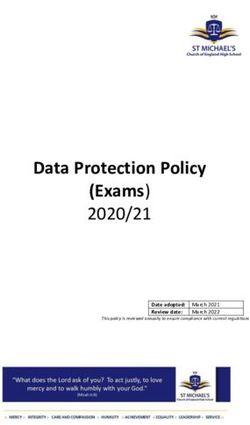Weather Data for Building Energy Analysis - Autodesk Forums
←
→
Page content transcription
If your browser does not render page correctly, please read the page content below
AUTODESK GREEN BUILDING STUDIO
WHITE PAPER
Weather Data for Building Energy Analysis
By Stuart Malkin, Meteorologist – Software Development Manager – Autodesk, Inc.
Overview
Autodesk® Green Building Studio® provides a complete year of weather data for design and
building energy analysis. The data set is in a user friendly and binary DOE2 ready format
and includes meteorological variables of dry bulb temperature, dew point temperature,
relative humidity, wind speed and wind direction, direct normal radiation, global and diffuse
horizontal radiation, and total sky cover, among others. With 55,000+ locations at a spatial
resolution of approximately 20 km, a GBS virtual weather station is no further than 14 km (8.8
miles) from any given project within the contiguous 48 states of the United States.
This whitepaper discusses the benefits of using Green Building Studio (GBS) weather data
as well as information about the models used to generate the data set, and provides a
comparison of the GBS data set to actual observations at several locations within the United
States. Finally, the whitepaper provides guidance in choosing a weather station for energy
analysis.
Benefits
Currently, using the Typical Meteorological Year (TMY2) weather data set provides only 231
locations. Almost all TMY2 locations are situated at large airports and may not represent the
weather at your building. For example, the nearest TMY2 weather station is 23 miles from the
city center of Washington, DC, while a GBS virtual weather station is within 4 miles of the
center. The map of California and Nevada below shows the density of the weather data
locations. The yellow points represent Climate Server locations (~2000 in view), while the red
dots represent TMY2 locations (17 in view).
1AUTODESK GREEN BUILDING STUDIO WEATHER DATA
Copyright © and (p)
1988-2006 Microsoft
Corporation and/or its
suppliers. All rights
reserved. © 2008
Autodesk, Inc. All rights
reserved.
The Green Building Studio web service automatically generates several weather graphs and
reports, saving you time and expense in preparing for the climate study portion of your design
process. Most of these graphs and reports are customizable too, providing you with site
specific results instantly. The graphs below showing an annual wind rose and ambient
temperature are just two examples of the many custom graphs available.
2AUTODESK GREEN BUILDING STUDIO WEATHER DATA
Architects and building engineers need to increasingly pay attention to designing for changing
climatic conditions. Using older data does not capture changing conditions and puts
designers at risk.
The graph below shows how cooling degree days (CDD) have been increasing in Salt Lake
City (SLC) over time. The red bars represent anomalies from normal for the years 1948-2005,
while the blue line denotes the 10 year running mean anomaly. The 10 year running average
has increased approximately 20% above normal. Using older data sets such as TMY2 does
not capture changing conditions such as what is occurring in Salt Lake City and throughout
the world.
Normal CDD (1948-2005): 1084
Data provided by
National Weather
Forecast Office, Salt
Lake City, UT
About Autodesk Green Building Studio Weather Data
The GBS weather data includes 55,000 + virtual weather station, 231 TMY2 stations, and 16
California Climate Zone (CCZ) stations. GBS virtual station data was derived using two
weather models—the Rapid Update Cycle (RUC) and Mesoscale Meteorological Model
version 5 (MM5). RUC current conditions (analysis fields) were used for the bulk of hourly
data in 2004. Because RUC is an operational model where no effort was made to make up
for model failure or to correct errors, MM5 was used to fill in the four gaps that occurred in
2004.
Rapid Update Cycle (RUC)
The Rapid Update Cycle (RUC) model is a NOAA/NCEP operational weather prediction
system comprised primarily of a numerical forecast model and an analysis and assimilation
system to initialize the model. The model was developed to serve users needing frequently
updated short-range weather forecasts, including those in the US aviation community and US
severe weather forecasting community. RUC runs at the highest frequency of any forecast
model at NCEP, assimilating recent observation to provide hourly updates of current
conditions (analyses) and short-range forecasts.
The GBS virtual station data set uses the current condition update at the surface for each
hour. The current condition field is generated using an optimal interpolation (OI) analysis to
assimilate observations and satellite data. The current condition update is an analysis field
using the previous 1 hour forecast and current observations to correct the forecast. This
method provides an hourly update of conditions very close to actual observations and
3AUTODESK GREEN BUILDING STUDIO WEATHER DATA
provides a numerical stable field for the model to provide rapidly updated forecasts.
Observations come from a variety of sources. These sources of observations and data
include surface reporting stations and buoys, commercial aircraft, wind profilers,
rawinsondes, dropwinsondes, Radio Acoustic Sounding System (RASS), Velocity-Azimuth
Display (VAD) winds from Doppler radar, GOES, GPS, and SSM/I satellite data.
OI spatially interpolates meteorological observations to generate an analysis field. OI
includes a quality control check on the residuals between observations and the analysis field.
At a given observation point, if the estimated and measured observation differ by more than a
prescribed amount, further checks determine whether the observation or one if its neighbors
is erroneous. If the observation is determined to be erroneous, it is dropped from the
analysis (Benjamin et al, 2004).
For more information on RUC data assimilation, see http://www-
frd.fsl.noaa.gov/pub/papers/Benjamin2004c/j.pdf. For more information on RUC visit the RUC
home page at http://ruc.fsl.noaa.gov/
Mesoscale Model version 5 (MM5)
In 2004, there were four periods of missing RUC data. Eight hours were missing on February
28, four hours were missing on March 8, nine hours were missing on July 3, and 5 hours
were missing on July 14. MM5 was used to fill these gaps.
MM5 is a limited-area, nonhydrostatic, terrain-following sigma-coordinate model designed to
simulate or predict mesoscale atmospheric circulation. It has been developed at Penn State
and NCAR as a community mesoscale model and is continuously being improved by
contributions from users at several universities and government laboratories.
A nested domain with a grid spacing of 20 km provided a similar domain as the RUC model.
Unlike RUC analysis, MM5 simulation output provides a true forecast. In order to match the
output variables from MM5 as close as possible to those from RUC, a Land Surface Model
(LSM) soil model had to be used.
Please see http://www.mmm.ucar.edu/mm5/mm5-home.html for more information about
MM5. For a detailed description of the MM5 model, see
http://www.mmm.ucar.edu/mm5/documents/mm5-desc-doc.html (Grell et al, 1994).
Comparison to Observations
Hourly comparisons of Dry Bulb Temperature between GBS virtual stations and observations
for various locations within the United States are shown below. Observation stations were
chosen based on their availability of data, data completeness, and geographic location
compared to GBS virtual stations. Figure 1 shows the observation locations chosen for this
discussion mapped with the RUC domain and terrain elevation. Approximate location of
observation stations in discussion are shown as the violet dots.
4AUTODESK GREEN BUILDING STUDIO WEATHER DATA
Figure 1—Locations
of observations in
discussion plotted
with the RUC Domain
and terrain elevation
of the 20-km Contour
elevation is 200 m
(adapted from
Benjamin et al, 2004).
Sacramento Executive Airport, CA (WBAN 23232) and Stillwater, Oklahoma (WBAN 53926
and 53927) were chosen as inland observation stations away from the influence of large
water bodies. The Sacramento site at an elevation of 17 feet is approximately 2.3 km (1.4
miles) from the nearest GBS virtual station which has a similar elevation of 39 feet. In
comparison, the Stillwater sites were 6.8 miles (10.9 km) or more from the nearest GBS
virtual station as shown in figure 2. The distance between the Stillwater observations and the
nearest virtual GBS station represents a ‘worst case’ scenario in terms of distance between a
project location and a GBS virtual station. A GBS virtual station will be no further than
approximately 14 km from any project location in the contiguous United States. The
elevations of the Stillwater stations are similar to the nearest GBS virtual stations (890 feet for
Stillwater and 919, 978, 932, and 1001 feet respectively GBS virtual stations labeled
GBS_04R20_156091, GBS_04R20_155091, GBS_04R20_156092, GBS_04R20_155092 in
Figure 2).
5AUTODESK GREEN BUILDING STUDIO WEATHER DATA
Figure 2—Shows
location of two co-
located surface
observations near
Stillwater, OK
(marked as the green
building) and the
location of four GBS
virtual stations
(GBS_04R20_15609,
GBS_04R20_155091,
GBS_04R20_155092,
GBS_04R20_156092)
Sacramento dry bulb hourly temperature for 2004 shows nearly linear fit match in figure 3
(slope of 1.03 and an intercept of -2.51 with a total of 8544 paired samples). The R-squared
value of .96 indicates that the GBS virtual station dry bulb data can explain changes in the
observations 96% of the time. Missing hours not used in the regression were due to missing
observational data (216 hours).
6AUTODESK GREEN BUILDING STUDIO WEATHER DATA
Figure 3—Linear Regression
comparing dry bulb temperature
observations at Sacramento Executive
Airport to that of the closest GBS virtual
station (GBS_04R20_049116).
The regression result at Stillwater, Oklahoma was similar to the Sacramento case. Three
analyses were performed to investigate if there was a large influence on the distance of a
GBS virtual station tracking the observational data. The first analysis used the average
between the two co-located observation stations in Stillwater and compared that to the
closest GBS virtual station (labeled GBS_04R20_156091 in figure 2). The second analysis
compared the average of the two co-located observation stations and the four GBS virtual
stations using an inverse distance weighting scheme. Finally, a comparison was made of the
two co-located observation stations and the average of all four GBS virtual stations, giving
them equal weight.
Because all three analyses produced almost identical results to each other, only the
regression of the observations against the closest station is shown below in Figure 4. With
an R-squared value of .97, the GBS virtual station dry bulb data explains changes in the
observations 97% of the time for the entire year (no missing observations).
7AUTODESK GREEN BUILDING STUDIO WEATHER DATA
Figure 4—Linear regression comparing
dry bulb temperature observations at
Stillwater, OK (two co-located stations)
to that of the closest GBS virtual station
(GBS_04R20_156091).
As an example of how the GBS virtual station tracks dry bulb observation at Stillwater, which
is 6.9 miles (10.9 km) away, figure 5 shows an hourly time series of both trends for a ten day
period (April 8-18, 2004). This period during the spring was chosen because of great
variability in the temperature (temperature ranged from approximately 32 °F – °86 F). Large
temperature swings are typical of a large diurnal cycle and frontal passages during this time
of year in the area. Qualitatively, the GBS virtual station data and the Stillwater data match
well on an hour-by-hour basis. There were two short periods where there was a noticeable
difference (between hour 6 and 12 on April 11 and hours 8 through 6 on April 13-14).
However, the two sets of data follow the same trend and do not differ by more than 7 °F at
any given hour during these brief events.
8AUTODESK GREEN BUILDING STUDIO WEATHER DATA
Figure 5—Time
series plot of dry bulb
temperature for
Stillwater, OK (purple
diamonds) and the
closest GBS virtual
station (green
triangle) for April 8-10,
2004.
Oakland Metropolitan Airport (WBAN 23230), and JFK, International Airport (WBAN 94789)
were chosen because they represent sites whose climate is moderated by the Pacific and
Atlantic, respectively. The GBS virtual station for Oakland is approximately 2 miles from the
observation at the airport. While Oakland airport is near sea level, the GBS virtual station is
at an average elevation of 502 feet. Because RUC uses a slope envelope topography that
has a resolution of approximately 20 km, the elevation at a particular point represents an
average topographical height and slope within a 20 km x 20 km box (Benjamin et al, 2004).
Thus the elevation of 502 feet is an averaged elevation within the grid. The GBS virtual
station for JFK International is approximately 4 miles northwest of the airport observation
station. The elevations of JFK International and the closest GBS virtual station are 16 feet
and 39 feet, respectively. The regression of observations compared to GBS virtual stations
are shown in Figure 6 for both Oakland, Metropolitan and JFK International.
9AUTODESK GREEN BUILDING STUDIO WEATHER DATA
Figure 6— (a) Linear regression comparing dry bulb temperature observations at Oakland Metropolitan Airport, CA
to that of the closest GBS virtual station (GBS_04R20_045112). The data from Oakland Metropolitan were reported
to the nearest degree Celsius, which gives the data a columnar appearance. (b) Linear regression comparing dry
bulb temperature observations at JFK International Airport, NY, to that of the closest GBS virtual station
(GBS_04R20_256124).
The regression at Oakland (figure 6(a)) has an R-squared value of .90 indicating the GBS
virtual station dry bulb data explains changes in the observations 90% of the time for the
entire year. While this value is not as strong as the nearly perfectly linear fit of Sacramento,
Stillwater, and JFK International, it is nonetheless a good linear fit of the data to actual
observations. Possible reasons for a less than linear fit may be related to the terrain and land
use being resolved to 20 km, the density of observations affecting the RUC analyses fields,
and the reporting of dry bulb temperature to the nearest degree Celsius. Oakland
Metropolitan Airport sits on the eastern edge of the San Francisco Bay and has complex
terrain. The elevation ranges from sea level to over 1400 ft within 5 miles to the east. Thus
the elevation, shape of the slopes, and the boundary between the bay and land may have
effect the RUC analysis field. In addition, the network of observations on the west coast near
the Pacific is generally poorer than inland areas. While RUC ingests observations coming
from ships, airplanes, and other observations as the present themselves in real-time, the
number of surface stations is limited. Thus the RUC analysis field may also be affected by
less dense set of observations near the coast. Finally, the fit may be affected the by the fact
that Oakland Metropolitan dry bulb temperature is reported to the nearest degree Celsius,
which is apparent by the columnar appearance of the data in figure 6(a).
The regression at JFK International (figure 6(b)) has a slightly better linear fit than the other
inland stations mentioned above (R-squared value of .98). Thus the GBS virtual station
represents actual dry bulb temperature observations very well over the entire year.
Which Weather Station Do I Choose?
How does one decide on which weather station to choose for energy analysis? While there is
no ‘one-size fits all’ answer for every situation, there are several guidelines one should
consider when making this decision.
The most important factor to consider is distance. The closer a weather station is to a project
location, the more representative the data will be. This is especially important in an area that
10AUTODESK GREEN BUILDING STUDIO WEATHER DATA
may have complex terrain or microclimates. The GBS weather data set offers a complete
year of weather data for energy analysis at an approximate 20 km resolution. Representative
data will be within 14 km or less of a project location. As shown in figure 7, the GBS web
service maps and reports the distance of closest set of GBS virtual stations, TMY2 Stations,
and California Climate Zone stations to help you decide.
Another factor to consider is the elevation of your project. The project elevation and the
weather station elevation should be similar. It would inappropriate to choose a weather
station that sits on top of a mountain peak or even on the other side of a mountain if the
project location sits in a valley. In addition, to mapping and reporting distances, the GBS
Web Service enables you to view the locations of available weather stations in a terrain,
satellite, or hybrid view through the Google™ map interface. This feature will show
topographical and land use features that you can use to help you decide on an appropriate
weather station.
Land use is also another important factor to consider. Is your project next to a large body of
water, which may moderate the local climate? In this case, an inland weather station would
probably not represent your local project’s weather. The mapping program in the GBS web
service also helps you choose the closest weather station that may represent your location
based on visible land and water features.
Finally, the GBS web service mapping program automatically calculates degree days and
design conditions for each weather station. Figure 7 also shows an example of the
Washington, DC area with Cooling Design Conditions for various design thresholds. This
information can be useful in determining if the station represents the weather you expect in
the location. Or if you want to choose a station that has either hotter or colder extremes than
you expect, you can determine this by looking at the design conditions and degree days.
Figure 7—The GBS
Web Service includes
a map view that lets
you see locations of
weather stations,
distances, land and
water features, and
automatically
calculates design
conditions and degree
days.
Because no weather data set is perfect, the Green Building Studio web service gives you
flexibility in choosing the appropriate weather. While we have confidence that the GBS
11AUTODESK GREEN BUILDING STUDIO WEATHER DATA
weather data set emulates nearby observations, there may be areas near coastlines and
complex topography that may not be as representative.
Sources
Benjamin, S. G, Ve’nyi, D. D., Weygandt, S. S., Brundage, K. J., Brown, J. M., Grell, G. A.,
Kim, D., Schwartz, B. E., Smirnova, T. G., Smith, T. L., Manikin, G. S, 2004. An Hourly
Assimilation–Forecast Cycle: The RUC, Monthly Weather Review 132, 495 – 518.
Grell, G. A., Dudhia, J., Stauffer, D. R., 1994. A Description of the Fifth Generation Penn
State/NCAR Mesoscale Model (MM5), NCAR Technical Note NCAR/TN-398 + STR, 138 pp.
Autodesk and Autodesk Green Building Studio are either registered
trademarks or trademarks of Autodesk, Inc., in the USA and/or other
countries. All other brand names, product names, or trademarks belong to
their respective holders. Autodesk reserves the right to alter product offerings
and specifications at any time without notice, and is not responsible for
typographical or graphical errors that may appear in this document.
© 2008 Autodesk, Inc. All rights reserved.
12You can also read