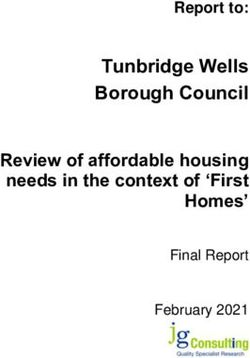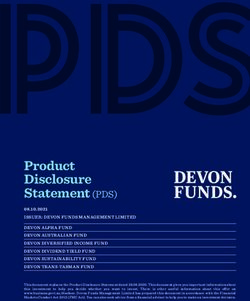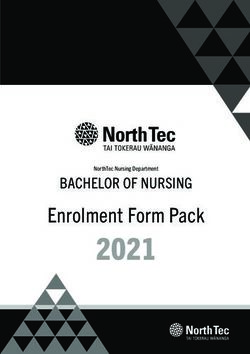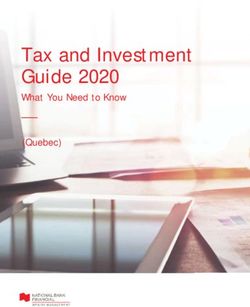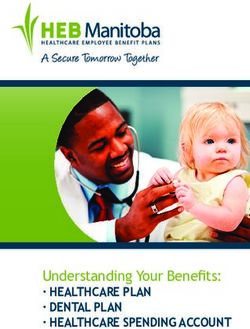Volunteer Handbook 2020 - for the 2019 Filing Year - Indiana Department of Revenue - IN.gov
←
→
Page content transcription
If your browser does not render page correctly, please read the page content below
Volunteer
Handbook 2020
for the 2019 Filing Year
Indiana Department of Revenue
1Table of Contents Commissioner’s Letter
Welcome Letter 2 Dear Volunteers,
Contact the Indiana Department of Revenue 3
Stay Informed 3 The Indiana Department of Revenue (DOR) would like to thank you for donating your valuable time
Individual Income Tax Updates 4 to help your fellow Hoosiers complete their 2019 tax returns. Because of people like you, Indiana’s
Additional Topics 5 low-income, elderly and special-needs populations have the opportunity to file their taxes at no cost.
Due Dates for Individual Income Tax Filers 7 We hope this handbook will help make your job as a volunteer easier.
Choosing the Proper Indiana Tax Form - Quick Reference 8
State Residency Examples 8 DOR’s mission is to serve Indiana by administering tax laws in a fair, secure and efficient manner.
Additional State Residency Considerations 9 To that end, and in partnership with Indiana’s General Assembly, DOR advanced several tax policy
Nine Steps to Completing an Indiana Tax Return 11 initiatives this year, including giving taxpayers access to their employer submitted tax information
Reminders 12 (e.g., available W-2 and 1099 forms), requiring marketplace facilitators to collect and remit sales tax
Payment Information 15 on behalf of sellers and clarifying collection requirements for online travel companies and short term
Additional Resources 16 rentals. Additionally, DOR has been tasked with administering Indiana’s new tax deduction for
Contact Other States’ Department of Revenue 17 qualified military retirement and survivor’s benefits.
District Office Locations 18
Appendix A: State Questionnaire 19 Notably, DOR became the first state government agency to appear in the IndyStar’s Top Workplaces
Appendix B: Sample Forms 21 list for 2019. This is evidence that our efforts to cultivate a healthy organization and positive
Appendix C: Instructions 27 workplace culture have taken root. While we are honored by this achievement, we also recognize
Appendix D: Notes 29 that it is just one milestone on our journey to realize DOR’s vision of becoming the premier tax
administrator in the nation and a great place to work.
We are also improving customer service by implementing a modernized tax processing
system through an agency-wide initiative called Project NextDOR, which will take Indiana tax
The Tax Chapter is provided through DOR’s Business Education Outreach Program.
administration to the Next Level. This September, we successfully implemented Rollout 1, expanding
functionality for corporate tax types and the various accompanying returns (e.g., Form IT-20, Form
The Business Education Outreach Program provides taxpayer education and advice through
IT-20S and Form IT-65). All remaining tax types will be phased in as part of future rollouts over the
speakers, presentations and programs for Hoosier organizations including professional organizations
next three years, including individual taxes in 2021. Project NextDOR truly embodies our purpose of
and associations, colleges, businesses and civic groups. For more information visit
providing great government service at a great value to our customers.
dor.in.gov/5176.htm or email bizoutreach@dor.in.gov.
Please visit the volunteer webpage at dor.in.gov/4486.htm for forms, resources and additional
information not covered in this booklet. DOR and your communities appreciate your commitment to
making a difference for those in need.
Best regards,
Adam J. Krupp
Commissioner
Disclaimer: Every attempt is made to provide information that is consistent with the appropriate
statutes, rules and court decisions. Any information that is not consistent with the law, regulations
or court decisions is not binding on either DOR or the taxpayer. Therefore, the information provided
herein should serve only as a foundation for further investigation and study of the current law and
procedures related to the subject matter covered herein.
1 2Contact the Indiana Department of Revenue Individual Income Tax Updates
The Indiana Department of Revenue (DOR) recognizes the crucial role volunteers serve in helping The following changes affect the filing of an Indiana individual income tax return:
customers with tax filing obligations. Your vast experience, attention to accuracy and care for those in
your community leads to fewer issues for our customers. We also appreciate that clients come to you Statement of Withholding
with many questions and you may need additional assistance or to contact us. Effective July 1, 2019, DOR may release tax withholding or other tax information statements to the
taxpayer and certain approved individuals in the case the taxpayer is deceased or incapacitated.
General Preparation Inquiries DOR will provide all original withholding information provided by an employer for the tax years
Phone: (800) 462-6320 or (317) 233-4017 requested. This information may not include amended W-2s (W-2C) submitted by employers.
Online: dor.in.gov/3863.htm
Requests must be submitted in writing or in person at one of our district offices. When making an
Indiana Individual Electronic Filing Questions in-person request, most tax withholding statements will be available within three business days.
Phone: (317) 615-2550 Please allow for additional processing time if you have multiple requests or need information that
Email: altfilemgr@dor.in.gov covers several years. For additional information, visit dor.in.gov/6739.htm.
We ask that you do not share this information with the public so that we can serve you in the most
efficient way possible.
Military Retirement and/or Survivor’s Benefits Deduction Increased
Retroactive to Jan. 1, 2019, the income tax deduction for income from military retirement and/or
Indiana Forms and Instruction Booklets survivor’s benefits has increased. The taxability of this income is being phased out over a four-year
DOR is unable to provide tax practitioners and volunteers with printed forms and booklets. time period.
Volunteers are encouraged to go to our current year forms website at dor.in.gov/3489.htm where they • For tax year 2019, the deduction has been expanded to the lesser of:
can get all Indiana tax forms and instructions at their convenience. Forms and instruction booklets for ◦◦ The amount included in federal adjusted gross income (AGI) or
the 2019 tax year will be available on or after Dec. 1, 2019, at dor.in.gov/6524.htm. ◦◦ $6,250 plus 25% of the amount remaining in excess of $6,250.
• The amount of additional benefit deduction increases 25% per year through tax year 2021.
• Beginning tax year 2022, 100% of the amount of the qualified military retirement income and/or
survivor’s benefits included in federal AGI is deductible.
Stay Informed
Unified Tax Credit for the Elderly: July 1 Filing Deadline Eliminated
Tax Bulletin The deadline for claiming the Unified Tax Credit for the Elderly has changed. The provision stating
that a claim for this credit must be filed by July 1 following the close of claimant’s taxable year (plus
any extension of time to file) has been eliminated. This change affects returns filed for tax year 2019
and beyond.
Individuals who meet the requirements to file Form SC-40 may continue to do so. Since the July 1
Tax Bulletin is a quarterly e-newsletter for tax practitioners and businesses. Subscribe at filing deadline has been eliminated, the filing due date for the Form SC-40 reverts to the same due
dor.in.gov/3659.htm. date for the Form IT-40/IT-40PNR, which, for tax year 2019, is April 15, 2020.
Example: Ms. Wrigley is claiming a $40 Unified Tax Credit for the Elderly on her 2019 Form IT-40,
Tax Library which she filed on July 14, 2020. She will be allowed to claim the credit (as long as she meets all of the
Access Information Bulletins relating to income and sales tax, Departmental Notices, Commissioner’s
eligibility requirements) even though she filed after the April 15, 2020 filing due date.
Directives and more by visiting DOR’s Tax Library page at dor.in.gov/3330.htm.
Example: Mr. McCoy meets all of the eligibility requirements to file Form SC-40 and receive a $100
refund. He didn’t file his 2019 Form SC-40 until Dec. 15, 2020. Since he filed within the three-year
statute of limitations (by April 15, 2023) for filing a return and being eligible to receive a refund, he
Subscribe Today!
will receive the $100 refund.
DOR offers email subscriptions for Tax Bulletin, website updates, e-newsletters, most of our Tax
Library sections and our blog.
Incarcerated Taxpayer Penalties
To receive these updates visit public.govdelivery.com/accounts/INDOR/subscribers/new and follow Effective July 1, 2019, DOR is able to waive tax penalties and interest imposed on a taxpayer who has
the registration steps. been incarcerated for a period of at least 180 days.
3 4Additional Tax Updates Claiming Both the Renter’s Deduction and Homeowner’s Property
For a complete listing of all the changes for 2019 and changes that go into effect in 2020 and beyond, Tax Deduction
please see: dor.in.gov/reference/files/legislative-synopsis-2019.pdf. It is possible for individual taxpayers to claim both the renter’s deduction and the homeowner’s
To get more information about all the recently passed legislation or to read the bills in their entirety, property tax deduction in the same year.
go to the Indiana General Assembly’s website at iga.in.gov. Example: Sue and Mack each owned their own home. They married in 2019. They sold both of their
On the Indiana General Assembly’s website, do the following: homes during the year and began renting. They are eligible to claim a property tax deduction on
the combined property taxes paid on both homes if they are filing a joint return (limited to $2,500
1. At the top of the page, click Laws and then select Indiana Code. Every title of the Indiana Code total). They are also eligible to claim a renter’s deduction based on them paying rent during the year
appears on this page. (limited to $3,000 total).
2. Click the title you want to review.
3. Next, choose the Article you want to review. All the chapters in the article are listed on the left Injured Spouse Filing Information
side of the page. The information listed here pertains to injured spouse claims for agency offsets only and does not
4. Click the Chapter you want to review. All sections of the chapter will appear, including the cover the process for liability offsets:
section of the Indiana Code you want to examine.
• The tax return can be prepared and filed as normal, but the refund will be held for 60 days
To see the bill containing the specific language, do the following: before the monies are sent to the requesting agency to process any valid injured spouse claims.
• The taxpayer receives a letter from the offset agency (e.g., Child Support, Department of Family
1. Click the Legislation link on the top of the Indiana General Assembly’s webpage. and Social Services or Department of Workforce Development) indicating that a tax refund will
2. From there, click Bills* and scroll to the bill number you want. be intercepted to pay an outstanding amount due to that agency.
3. When you find the bill, click Latest Version to pull up the Enrolled Act. • That agency sends a letter to the taxpayer advising that if an injured spouse wants to claim their
4. Open the PDF of the bill to find the relevant piece of legislation by looking for its portion of the state refund, they are required to submit a written request to that agency within a
Section number. certain number of days from the date of the letter. If that period has passed without a response,
*Note: This page will be updated around mid-January 2020, with information for the 2020 Legislative the injured spouse claim cannot be submitted for that tax year.
Session. To locate information for the 2019 Legislative Session, click the Current 2020 Session • Once the agency receives the taxpayer’s response, that agency will fax DOR a list that authorizes
drop-down menu, and select Archive 2019 Session, then follow Steps 3 and 4 above. us to complete a spousal split for the taxpayer.
• DOR will request any information necessary to complete the injured spouse claim directly from
the taxpayer.
• The taxpayer should submit additional information to DOR as requested so that the claim can
Additional Topics be reviewed. DOR cannot complete a spousal split for any taxpayer if the offset agency has not
approved them on the list. Attaching the allocation worksheet to the tax return alone would not
be enough.
Indiana Add-Backs • Depending on the receipt of documentation requested by DOR, several scenarios may occur:
Taxpayers must complete a federal tax return (Form 1040 or 1040SR)* through the federal adjusted ◦◦ DOR may process the request and release the funds directly to the taxpayer.
gross income (AGI) line before beginning to figure their Indiana individual income tax return. ◦◦ The information may be received too late to prevent the monies from offsetting to the agency,
Although it is true that most of the expenses and deductions used to figure your federal taxes also but the agency might release the refund after DOR has processed the spousal split.
are allowed on your Indiana tax return, not all of them are. Some of these will have to be “added ◦◦ Any documents requested that were not timely returned to DOR for processing will be
back.” completed but can be denied by each agency depending on the individual agency’s
cut-off dates.
When certain add-backs are eliminated, they no longer are required to be added back. See the
instructions in the IT-40 Instruction Booklet (available at dor.in.gov/6524.htm beginning Dec. 1, 2019) CollegeChoice 529 Education Savings Plan Credit Recapture Change
for specific add-back instructions and how the elimination of these add-backs might impact a state Beginning tax year 2019, Schedule IN-529R will be replaced with Schedule IN-CR. Schedule
tax filing. IN-529R was previously used by owners of CollegeChoice 529 education savings plan accounts who
*Plus Forms 1040NR/1040NR-EZ, filed by U.S. nonresident aliens. made a non-qualified withdrawal during the year and must repay all or a part of any Indiana tax
credit allowed. Schedule IN-CR will serve the same purpose, while also allowing for the recapture
of additional offset credits claimed on Form IT-40 and IT-40PNR (including the Residential Historic
Rehabilitation credit and Redevelopment Tax Credit). The account owner must complete and enclose
Schedule IN-CR with their Indiana income tax return (Forms IT-40 or IT-40PNR).
5 6Due Dates for Individual Income Tax Filers Choosing the Proper Indiana Tax Form – Quick Reference
IT-40 – Indiana full-year resident.
Date Form Type/Payment/Filing Activity
SC-40 – Indiana resident for more than six months who is age 65 or older by Dec. 31, 2019, with an
Farmer/fisherman 2/3rd rule: Only one estimated payment due income of less than $2,500 (not including Social Security income). If married filing jointly and only
01/15/20 one is age 65 or older, the income must be less than $3,500. If married filing jointly and both age 65
IT-40ES/ES-40: 4th estimated installment period or older, the income must be less than $5,000. If the taxpayer’s income is between these amounts and
01/31/20 File 2019 IND return, pay all taxes due, no 4th installment payment due $10,000, file Form IT-40 instead and claim the tax credit for the elderly. The taxpayer cannot have
been in prison for more than 180 days of the year. If the taxpayer’s spouse (age 65 or older) died after
Farmer/fisherman 2/3rd rule: File 2019 return/pay all tax due by March 2, no estimated Dec. 31, 2019, only the surviving spouse can claim a credit on his or her behalf.
03/02/20
tax due
Please check with your clients to ensure that they do not file both Form IT-40 and SC-40. Filing both
Filing due date for: 2019 IT-40, IT-40PNR, IT-40RNR, SC-40, IT-9 can significantly delay the refund process.
04/15/20
IT-40ES/ES-40: 1st estimated tax installment period IT-40PNR – Indiana resident for less than a full year or not at all and has any taxable income from
Indiana; married filing jointly and one spouse is an Indiana resident while the other spouse is not
06/15/20 IT-40ES/ES-40: 2nd estimated tax installment period
(such as a military spouse).
09/15/20 IT-40ES/ES-40: 3rd estimated tax installment period IT-40RNR – Residents of Kentucky, Michigan, Ohio, Pennsylvania or Wisconsin whose only
IND return filing due date if filing under extension (Federal Form 4868 and/or Indiana-source income is from wages, tips or salaries.
11/14/20
State Form IT-9)
01/15/21 IT-40ES/ES-40: 4th estimated tax installment period
State Residency Examples
Safe Harbors for the penalty for the underpayment of estimated tax
01/15/20 Farmer/fisherman 2/3rd rule: Full-Year Resident
03/02/20 Joe and Mary Byrd are retired and have lived in South Bend, Indiana, for 55 years. Because Mary
• Option 1 – only one estimated tax payment due (pay full amount due)
01/31/20 • Option 2 – no estimated tax due if file return and pay full amount due cannot tolerate the cold, the Byrds have purchased a home in Florida. They live in Florida from
November to March.
Early filer – File and pay all amount due, no 4th estimated tax installment payment due
The Byrds are full-year residents of Indiana because they maintain their South Bend residence. Even
02/01/21 File 2020 IND return, pay tax due, no 4th installment estimated tax payment due though they own property in Florida, they have always intended to return to Indiana. The Byrds own
their house in South Bend and are eligible to take the homeowner’s property tax deduction on their
Farmer/fisherman 2/3rd rule: File 2020 return/pay all tax due by March 1, no estimated Indiana property. Because the Byrds are full-year residents, all their income is subject to Indiana tax.
03/01/21
tax due Although they have no dependents, because of the deductions they will claim, the Byrds will file their
Indiana taxes using Form IT-40.
See dor.in.gov/3344.htm for additional tax filing deadlines and information.
Part-Year Resident
Martha Smith lived and worked in California for United Airlines from Jan. 1 until May 30 of the tax
year. On June 1, she moved to Indiana, bought a home in Brownsburg and started working for United
Airlines in Indianapolis. She sold all her property in California and rented an apartment in Indiana
until she found a house to buy.
7 8Martha is a part-year resident of Indiana. She is eligible to claim the renter’s deduction based on the Civil Service Annuity Deduction
amount of rent paid on her Brownsburg residence. The income she received after moving to Indiana Tier 2 railroad retirement benefits (issued by the U.S. Railroad Retirement Board) are added to the
is subject to Indiana adjusted gross income tax. Any California income received before moving to deduction calculation, which is: the lesser of the taxable amount of civil service annuity income
Indiana is subject to California tax laws, and she must contact California to determine what type of included in federal AGI or $16,000, less all amounts of Social Security income and tier 1 and tier 2
return she must file for that state. Martha will file her Indiana taxes using Form IT-40PNR. railroad retirement benefits (issued by the U.S. Railroad Retirement Board).
Note: Even though Martha purchased an Indiana home, she will not pay any property taxes on the Military Personnel
home until next year. She will be able to claim the homeowner’s property tax deduction next year. Military personnel serving outside the United States and Puerto Rico on the filing due date
automatically receive an additional 60 days to file. Those serving in an area declared a combat zone
Full-Year Nonresident on the due date have an additional 180 days after leaving the combat zone to file. See the instructions
Vincent Walls lived in Mount Vernon, Illinois, but worked in Evansville, Indiana, throughout 2019. in the IT-40 booklet for more information about military personnel.
The income that he earned while working in Indiana is subject to Indiana adjusted gross income tax
and county tax. Vincent is a full-year Indiana nonresident and will file his Indiana taxes using Example: Jeffery entered the military when he was 18. At that time he was living with his parents in
Form IT-40PNR. Bluffton, Indiana. Jeffery completed his basic training in South Carolina and was stationed in Hawaii
for three years.
Reciprocal Nonresident
Bill Brown lives in Louisville, Kentucky. He works in Clarksville, Indiana, and his Indiana employer Jeffery remains a legal resident of Indiana during this period of his military service because he was an
withholds Indiana state and county income tax. Because Bill has only wage income from Indiana Indiana resident at the time he enlisted. He must file Form IT-40 as a full-year resident of Indiana and
sources, he should file Form IT-40RNR. Bill will then report his Indiana income on his Kentucky report all his income on the Indiana tax return.
return and pay Kentucky income tax on that income. The reciprocal states are Kentucky, Michigan, Note: Because Jeffery was stationed outside Indiana the entire year, he will not owe any county tax.
Ohio, Pennsylvania and Wisconsin. If Bill lived in any state other than Kentucky, Michigan, Ohio, He should enter “00” (out-of-state) in the county of residence and county where worked boxes on
Pennsylvania or Wisconsin, he would be considered a full-year nonresident and would be treated just Form IT-40.
like the example under “Full-Year Nonresident.”
Out-of-state College Students
Out-of-state college students generally maintain their legal residence in their home states, even
though they might live in Indiana nine months of the year and pay rent for 12 months. If such a
Additional State Residency Considerations student earned any income while living in Indiana, he or she must file an IT-40PNR as a nonresident
or the IT-40RNR if he or she is a resident of a reciprocal state. The reciprocal states are Kentucky,
Elderly Taxpayers Ohio, Michigan, Pennsylvania and Wisconsin.
Elderly taxpayers have special exemptions, deductions and credits they are allowed if they meet Example: Susan lived with her mother and father in Butte, Montana. She moved to Terre Haute,
certain specifications. First, you should consider the taxpayer’s age and income to choose which Indiana, to study at Indiana State University. She continued studying in Terre Haute for four years,
tax form to file. See the quick reference on page 8 in this booklet for more help in choosing the going home during the summer and for school vacations. Susan worked in the ISU bookstore
proper form. during her last two years of school. She is a nonresident of Indiana because she never established
Unified Tax Credit for the Elderly residency in Indiana. Susan will file her Indiana taxes using Form IT-40PNR and will include her
If a taxpayer has reached the age of 65 on or before the end of the tax year and does not qualify to Indiana-source income on Indiana’s Schedule A, Columns A and B.
file Form SC-40, he or she still may be eligible for the Unified Tax Credit for the Elderly. See the IT-40 Even though Susan is a full-year nonresident, she is considered a Vigo County resident for county tax
instruction booklet for more details. Also see “Individual Income Tax Updates” on page 4 for more purposes. She will owe Vigo County tax on her ISU bookstore income.
information on the change in filing deadline.
Social Security Benefits International College Students
Elderly taxpayers who receive Social Security benefits may be required to report this income on their Indiana residency depends on the student’s federal residency status. A determination of resident
federal income tax returns. Indiana does not tax these benefits. Therefore, if the taxpayer’s Social or nonresident alien status and treaties with the student’s foreign country must be considered. The
Security benefits were included in the federal adjusted gross income reported on Line 1 of green card test and the “substantial presence” test determine a resident alien’s status. Most foreign
Form IT-40, the same amount should be deducted on Schedule 2, Line 5. students are in the United States on an F, a J or an M visa. After all these considerations are taken into
account, the federal adjusted gross income must be determined.
Railroad Retirement Benefits
Taxpayers receiving railroad retirement benefits may be required to report this income on their
federal income tax returns. Indiana does not tax these benefits if they are issued by the U.S. Railroad
Retirement Board. If the benefits have been included on the federal Form 1040/1040SR, Line 4d and/or
Line 5d, the same amount should be deducted on Form IT-40, Schedule 2, Line 5 and/or Line 6.
9 10Foreign students who are nonresident aliens for federal purposes are not Indiana residents and Reminders
should file Form IT-40PNR to report their Indiana income.
Example: Frederick is a nonresident alien student at Indiana University in Bloomington, Indiana. Keep It Confidential
He worked as a teacher’s aide during his junior and senior years at school and did not go home to You will be given personal information by the taxpayer who will trust you to keep this information
Germany during his four years of study at IU. Fred plans to return to Germany after his studies confidential. Do not disclose any personal information or discuss the information in front of other
are completed. He is a nonresident for Indiana tax purposes because he has never established a taxpayers. If it is necessary to discuss a taxpayer’s situation with another volunteer, please do not use
permanent residency in Indiana. Fred will file his Indiana taxes using Form IT-40PNR. the taxpayer’s name or any identifying information.
Note: Even though Fred is a full-year nonresident, he is considered a Monroe County resident for
Mail/Address Changes
county tax purposes. He will owe Monroe County tax at on any Indiana-source income.
Please reinforce that taxpayers should not ignore mail from the Indiana Department of Revenue and
that they need to open it immediately. Assure them that it could be something very simple, such
****A note about county residency****
as needing a copy of a W-2 or a schedule, or a letter asking to verify their identity. A prompt and
An individual may be subject to county tax in Indiana even though he or she is not a resident of complete response is necessary to continue processing the return.
Indiana (or of the United States, for that matter). The following criteria are used to determine Indiana
Mail from DOR, including identity confirmation letters, will not forward. Taxpayers can find
county residency:
instructions on how to update their address on the DOR website at dor.in.gov/3795.htm.
• Where the individual maintains his or her home (if he or she has only one home);
• If that does not apply, then where the individual is registered to vote; Certified Forms
• If neither of the above applies, then where the individual registers his or her vehicle; Only use forms that were provided by DOR or tax preparation software that has been certified and
• If none of the above apply, then where the individual spends the majority of his or her time in approved by DOR. Also, make sure your software is updated regularly. Older versions do not
Indiana during the tax year in question. contain the most current versions of the forms or county tax rates. Using unapproved forms or old
forms will cause delays in processing and delay refunds. Visit dor.in.gov/6524.htm to find Indiana
individual income tax forms and schedules for 2019. To see a list of certified software developers,
visit dor.in.gov/3848.htm.
Nine Steps to Completing an Indiana Tax Return
Tax Software
Please note that any filing fee charged by software is separate from tax owed. Inform your clients that
1. Complete the federal return first.*
online tax filing services are not authorized DOR payment portals. Some customers believe that they
2. Determine state residency and filing status.
are paying their taxes due to DOR when in fact they are paying the software or filing fee. Payments
3. Choose the proper tax form.
should be made directly to DOR. See page 15 for online and mail payment options.
4. Refer to the tax booklets and their indexes to complete the forms and schedules.
5. Enclose the state copies of the W-2 forms and 1099s (if filing by paper). Federal Extensions
6. Have the taxpayer sign and date the tax return. For joint returns, both the taxpayer and the Make sure to indicate in the appropriate checkbox that the taxpayer has filed for a federal extension.
spouse must sign it. No separate extension is necessary for the state return if the taxpayer indicates they have filed for a
7. Include the taxpayer’s phone number. Without this information, DOR may have to send a letter federal extension.
instead of making a phone call, which can slow the taxpayer’s refund.
8. Be sure the taxpayer writes their Social Security number on the check or money order submitted Do Not Use Commas
to DOR if the taxpayer is not paying online using DORpay (available at dor.in.gov/4340.htm)** Enter dollar amounts without using commas (e.g., 1000 not 1,000).
9. If filing by paper, select the correct label and place it on the envelope. (The filing address may
be found in the 2019 IT-40 instruction booklet.) Losses (or Negative Entries)
Report losses using a negative sign (e.g., -505, not or (505)).
* A taxpayer may be required to file an Indiana return even if a federal tax return is not required. An
Indiana resident is required to file an Indiana individual income tax return if the taxpayer’s gross Round Dollar Amounts
income is more than the total exemptions. Note that every line on which an amount can be entered has “.00” already filled in. This is to remind
** Please see “Payment Documentation Issues” on page 13. you that rounding is required when completing the tax return. When a dollar amount you have to
enter ends in 0, 1, 2, 3 or 4, round the amount down to the nearest whole dollar. When it ends in 5, 6,
7, 8 or 9, round the amount up to the nearest whole dollar.
11 12Enclosing Schedules, W-2s, etc. Use of non-DOR returns or coupons increases the likelihood of processing errors and misapplied
For paper filings: You will find an enclosure sequence number in the upper-right corner of each payments. Examples include, but are not limited to: sending the cover sheet from Turbo Tax with a
schedule. Be sure to put your completed schedules in sequential order behind the IT-40 when payment; handwritten notes with a check; and, vouchers missing the scan line. Do not use someone
assembling your tax return. Do not staple or paper clip enclosures. Do not enclose schedules on else’s voucher with the original person’s name marked out and written or typed over; the scanner
which no entry has been made unless the schedule includes completed information on the reverse reads the scan line and will use the original taxpayer’s information, not what is written on the form
side. or voucher.
Include All Necessary Schedules Save and Make Copies
Please ensure that all necessary and required schedules are included when submitting paper returns. Taxpayers should have and keep a printed copy of their return and all relevant paperwork.
Any missing schedules will delay processing. This happens quite frequently.
Accepted/Rejected Returns
Income Statements Check online to ensure that electronically-filed returns were accepted and to avoid any extra delays.
Income statements (e.g., W-2, 1099s, certain IN K-1s with nonresident partners/shareholders) must be Taxpayers can check the status of their refund online at dor.in.gov/4339.htm.
included with a paper return to claim Indiana credit for state and/or local withholding. Do not send
W-2s with information on the front and back. Only send single-sided withholding statements. Indiana Freefile
INfreefile will continue for the 2020 individual income tax season. Multiple vendors offer state and
Typos/Missing Digits federal tax preparation for free for qualified taxpayers.
Double check the SSN on the return to make sure it is correct. Also, check any account numbers
INfreefile offers many advantages to both the state and Indiana taxpayers:
entered for direct deposit.
1. A mature and robust set of systems provided by multiple vendors allows taxpayers to file both
Additionally, when filling out Form IN-529, please verify account numbers for contributions and
federal and Indiana taxes together through one portal.
make sure to enter complete numbers with no missing digits.
2. These services are free to qualified Indiana taxpayers based on negotiated rules. Details on the
When Complete vendors and the qualifications of this free service are available at freefile.dor.in.gov.
Do not black out the 1D barcode found at the bottom of some forms. DOR uses that information to 3. Electronic filing of individual tax returns provides taxpayers with faster service, especially
quickly and efficiently process those forms. All photocopies should be legible. Finally, ensure all when refunds are due.
schedules match the form type being submitted (for example, Schedule CT-40PNR with a Form 4. INfreefile supports EIC filing and makes it much quicker and easier than ever.
IT-40PNR). 5. More information is available at freefile.dor.in.gov.
Duplicate Filing
This usually occurs when a taxpayer files their return electronically and then sends DOR a paper
copy “just to be safe,” or they send a copy of the return with their payment. After a duplicate filing
is identified, a DOR employee must go into the tax processing system to mark the second return
as “informational only.” This does not cause a problem for the taxpayer, but it does slow down
processing of returns and payments.
Payment Documentation Issues
Each year, tens of thousands of checks are submitted to DOR without the necessary identifying
information. The majority of these are generated by third-party bill pay services which do not have
a copy of the payment voucher needed (in addition to the check) for proper processing. Taxpayers
are encouraged to use the appropriate electronic payment method through DOR. It is efficient,
cost-effective and helps to reduce the likelihood of a payment being misapplied.
Taxpayers who electronically file a tax return and wish to pay by mail should not send a paper copy
of the tax return along with their check. Please use the appropriate payment voucher and document
the taxpayer(s) names, Social Security numbers and tax year on the check.
13 14Payment Information Additional Resources
Volunteers cannot take payment of tax owed by their clients. Payment plans are available for those If you are a volunteer and have preparation questions, you may call (317) 233-4017 and a tax analyst
who qualify. For more information, please visit dor.in.gov/6389.htm. will be happy to assist you.
Online Payment Portals Volunteer Website
The best way for your client to pay taxes owed is electronically. The following are DOR’s online For more information and additional resources, visit DOR’s volunteer website at dor.in.gov/4486.htm.
payment options.
2019 Tax Year Forms and Schedules
DORpay: Forms and instructions will be available online on or after Dec. 1, 2019, at dor.in.gov/6524.htm.
dorpay.dor.in.gov
DORpay may be used to submit individual estimated tax payments and can be used to
Where’s My Refund?
There are several ways to check the status of a refund. You will need to know the exact amount of the
schedule a payment up to 90 days in advance. DORpay offers a Quick Step Guide for easy
refund and the Social Security number entered on the tax return. Then, do one of the following:
start-up at dor.in.gov/reference/files/dorpay-guide.pdf.
• Call (317) 233-4018 for automated refund information.
INtax Pay:
• Go to dor.in.gov/4339.htm and click on: Get Started.
intaxpay.in.gov
• Call (317) 232-2240 Monday through Friday, from 8 a.m. to 4:30 p.m. EST, and a customer service
Individuals who have received a bill after the tax season ends may be able to set up a payment representative will assist you.
plan for an individual liability online. The taxpayer must have the case number found on the
bill and owe more than $100. Additional qualifications and information are available on the Latino Outreach
INtax Pay homepage. If you need to speak with a bilingual tax assistant at DOR’s call center, you can call (317) 232-2240
Monday - Friday, 8 a.m. to 4:30 p.m. EST. Select option 2.
INTIME:
intime.dor.in.gov
DOR is embarking upon a four-year modernization of Indiana’s tax processing system,
known as Project NextDOR. The project consists of four separate rollouts covering specific tax
types over the next four years. Rollout 1 successfully launched on Sept. 3, 2019.
A feature of this modernization effort is the Indiana Taxpayer Information Management
Engine (INTIME). This is DOR’s new, 24/7, self-service e-portal enabling businesses and
individuals to view account information and correspondence online, register tax accounts, file
and pay their taxes online. INTIME currently offers functionality for designated tax types in
Rollout 1. INTIME will offer e-services for individual filers beginning in September 2021.
Stay tuned for more information.
Mailing Instructions
If your client owes and wishes to pay by mail, they can submit a check or money order. If your client
does pay via check, be sure they include the proper payment form, the tax year and their Social
Security number (SSN) or individual taxpayer identification number (ITIN). If the return is e-filed, do
not include a copy of the tax return with payment.
Mailing instructions for individual income tax returns are determined by payment status:
• If enclosing payment, mail to:
◦◦ Indiana Department of Revenue, P.O. Box 7224, Indianapolis, IN 46207-7224
• Mail all other returns to:
◦◦ Indiana Department of Revenue, P.O. Box 40, Indianapolis, IN 46206-0040
Correspondence regarding individual tax issues should be mailed to Indiana Department of Revenue,
P.O. Box 7207, Indianapolis, IN 46207-7207.
15 16Contact Other States’ Department of Revenue District Offices
If a client has income taxed by both Indiana and another state, you may have to file a tax return with Indianapolis (Central Office) Lafayette
the other state’s revenue department. Below is current contact information for neighboring revenue Indiana Government Center North, 100 Executive Dr., Suite B
departments. 100 N. Senate Ave., Room N105 Lafayette, IN 47905
Indianapolis, IN 46204 (765) 448-6626
(317) 232-2240 (765) 448-2760 (fax)
Illinois Department of Revenue (317) 232-1843 (fax)
101 West Jefferson Street Taxpayer Assistance: (800) 732-8866 Merrillville
Springfield, IL 62794-9010 Forms Order Line (24 hours): (800) 356-6302 Bloomington 1411 E. 85th Ave. Merrillville, IN 46410
Website: www2.illinois.gov/rev 1531 S. Curry Pike, Suite 400 (219) 769-4267
Bloomington, IN 47403 (219) 769-9363 (fax)
(812) 339-1119
(812) 330-1804 (fax) Muncie
Kentucky Department of Revenue 3640 N. Briarwood Ln., Suite 5
501 High Street Taxpayer Assistance: (502) 564-4581 Clarksville Muncie, IN 47304
Frankfort, KY 40601 Forms Order Line: (502) 564-3658 1200 Madison St., Suite E. (765) 289-6196
Website: revenue.ky.gov Clarksville, IN 47131 (765) 286-7346 (fax)
(812) 282-7729
(812) 282-0574 (fax) South Bend
105 E. Jefferson Blvd., Suite 350
Michigan Department of Treasury Columbus South Bend, IN 46601
Michigan Department of Treasury Taxpayer Assistance: (517) 636-4486 3520 W. Two Mile House Rd. (574) 291-8270
Lansing, MI 48922 Forms Order Line: (517) 636-4486 Columbus, IN 47201 (574) 291-8658 (fax)
Website: michigan.gov/treasury (812) 376-3049
(812) 372-7368 (fax) Terre Haute
30 N. 8th St., 3rd Floor
Evansville Terre Haute, IN 47807
Ohio Department of Taxation 500 S. Green River Rd. (812) 235-6046
4485 Northland Ridge Boulevard Taxpayer Assistance: (800) 282-1780 Goodwill Building, Suite 202 (812) 235-2352 (fax)
Columbus, OH 43229 Forms Order Line: (800) 282-1782 Evansville, IN 47715
Website: tax.ohio.gov (812) 479-9261 Note: Addresses and telephone numbers are subject to
812) 471-8189 (fax) change. Visit dor.in.gov/3390.htm for a current list of
district office locations and contact information.
Fort Wayne
7230 Engle Rd., Suite 314
Fort Wayne, IN 46804
(260) 436-5663
(260) 434-1380 (fax)
Kokomo
124 W. Superior St.
Kokomo, IN 46901
(765) 457-0525
(765) 452-0559 (fax)
17 18Appendix A Refund Information
State Questionnaire 10. If you are getting a refund would you like to have it Direct Deposited?
Yes_____* No_____
2019 Indiana State Income Tax Return Electronic Filing Questionnaire
*If yes, will any of your refund go to an account outside the United States?
Residency Information
Yes_____ No_____
1. What Indiana County did you live in on Jan. 1, 2019? ____________________
Personal Representative for your 2019 Indiana Tax Return
2. What Indiana County did you work in on Jan. 1, 2019? ____________________
3. What Indiana County did your spouse live in on Jan. 1, 2019? ____________________ (Person you are giving permission to DOR to speak to about your 2019 tax return.)
4. What Indiana County did your spouse work in on Jan. 1, 2019? ____________________
Name____________________________________________ Phone Number______________________
Indiana Deduction Information
Mailing Address __________________________________________________________________________
5. Did you rent your home in 2019? Yes_____* No_____ __________________________________________________________________________________________
*If yes, answer the following questions: __________________________________________________________________________________________
• How much rent did you pay per month? $__________
• How many months during 2019 did you pay rent? __________
• Landlord’s Name/Address (if different from tax return):
________________________________________________________________________________
________________________________________________________________________________
________________________________________________________________________________
6. Did you own/puechase your Indiana home in 2019? Yes_____* No_____
*If yes, answer the following question:
• What was the amount of Indiana property tax paid in 2019? $__________
7. Did you make a repayment in 2019 of any income that was reported taxable in a previous year?
*If yes, answer the following question:
• What was the amount of the 2019 repayment? $__________
Miscellaneous Income Information
8. Did you receive military pay? Yes_____* No_____
*If yes, answer the following questions (see next page)
• Did you receive Active Duty (AD), Retirement (R) or Survivor’s Benefits (SB) pay?
AD_____ R______ SB_____
• If you received military retirement pay, were you at least 60 years of age by 12/31/2019?
Yes_____ No_____
• Are you a surviving spouse who received military retirement pay during 12/31/2019?
Yes_____ No_____
9. Were you a member of a military reserve component or the Indiana National Guard?
*If yes, answer the following questions:
• Were you deployed or mobilized for full service during 2019?
Yes_____ No_____ If yes, date mobilized ____________________
• Was your Indiana National Guard unit federalized during 2019?
Yes_____ No_____ If yes, date federalized ___________________
19 20Appendix B 12. Enter credits from Schedule 5, line 10 (enclose schedule) ___ 12 .00
Sample Forms 13. Enter offset credits from Schedule 6, line 8 (enclose schedule) 13 .00
14. Add lines 12 and 13 ______________________________________________ Indiana Credits 14 .00
Form Indiana Full-Year Resident
IT-40
State Form 154
2019 Individual Income Tax Return
Due April 15, 2020
15. Enter amount from line 11___________________________________________ Indiana Taxes 15 .00
(R18 / 9-19) If filing for a fiscal year, enter the dates (see instructions) (MM/DD/YYYY):
16. If line 14 is equal to or more than line 15, subtract line 15 from line 14 (if smaller, skip to line 23) 16 .00
from to:
17. Enter donations from Schedule IN-DONATE (enclose schedule); cannot be greater than line16 17 .00
Your Social Spouse’s Social
Security Number Security Number 18. Subtract line 17 from line 16 __________________________________________Overpayment 18 .00
Place “X” in box if applying for ITIN Place “X” in box if applying for ITIN 19. Amount from line 18 to be applied to your 2020 estimated tax account (see instructions).
Your first name Initial Last name Suffix
Enter your county code county tax to be applied _ $ a .00
If filing a joint return, spouse’s first name Initial Last name Suffix Spouse’s county code county tax to be applied _ $ b .00
Indiana adjusted gross income tax to be applied _________ $ c .00
Present address (number and street or rural route)
Place “X” in box if you are
Total to be applied to your estimated tax account (a + b + c; cannot be more than line 18)_____ 19d .00
married filing separately.
City State Zip/Postal code
20. Penalty for underpayment of estimated tax from Schedule IT-2210 or IT-2210A (enclose sch.) _ 20 .00
21. Refund: Line 18 minus lines 19d and 20. Note: If less than zero, see line 23 ___ Your Refund 21 .00
Foreign country 2-character code (see instructions)
22. Direct Deposit (see instructions)
a. Routing Number
Enter below the 2-digit county code numbers (found on the back of Schedule CT-40) for the county where you lived and
worked on January 1, 2019.
b. Account Number
County where County where County where County where
you lived you worked spouse lived spouse worked
c. Type: Checking Savings Hoosier Works MC
Round all entries
1. Enter your federal adjusted gross income from your federal d. Place an “X” in the box if refund will go to an account outside the United States
income tax return, Form 1040 or Form 1040-SR, line 8b _____________________ Federal AGI 1 .00
23. If line 15 is more than line 14, subtract line 14 from line 15. Add to this any amount on line 20
2. Enter amount from Schedule 1, line 8, and enclose Schedule 1 ________ Indiana Add-Backs 2 .00 (see instructions) _____________________________________________________________ 23 .00
3. Add line 1 and line 2 ____________________________________________________________ 3 .00 24. Penalty if filed after due date (see instructions) ______________________________________ 24 .00
4. Enter amount from Schedule 2, line 12, and enclose Schedule 2 _______ Indiana Deductions 4 .00 25. Interest if filed after due date (see instructions) ______________________________________ 25 .00
5. Subtract line 4 from line 3 ________________________________________________________ 5 .00 26. Amount Due: Add lines 23, 24 and 25______________________________ Amount You Owe 26 .00
Do not send cash. Please make your check or money order payable to:
6. You must complete Schedule 3. Enter amount from Schedule 3, line 6, Indiana Department of Revenue. Credit card payers must see instructions.
and enclose Schedule 3 ______________________________________ Indiana Exemptions 6 .00
Sign and date this return after reading the Authorization statement on Schedule 7. You must enclose Schedule 7.
7. Subtract line 6 from line 5 ____________________________ Indiana Adjusted Gross Income 7 .00
8. State adjusted gross income tax: multiply line 7 by 3.23% (.0323) _____________________________________________________ _________________________________________________
(if answer is less than zero, leave blank) ____________________ 8 .00 Your Signature Date Spouse’s Signature Date
9. County tax. Enter county tax due from Schedule CT-40
(if answer is less than zero, leave blank) ____________________ 9 .00 • If enclosing payment mail to: Indiana Department of Revenue, P.O. Box 7224, Indianapolis, IN 46207-7224.
• Mail all other returns to: Indiana Department of Revenue, P.O. Box 40, Indianapolis, IN 46206-0040.
10. Other taxes. Enter amount from Schedule 4, line 4 (enclose sch.) 10 .00
*15119121694*
11. Add lines 8, 9 and 10. Enter total here and on line 15 on the back ___________ Indiana Taxes 11 .00 15119121694
*15119111694*
15119111694
21 22Form Indiana Part-Year or Full-Year Nonresident 12. Enter credits from Schedule F, line 10 (enclose schedule) ___ 12 .00
IT-40PNR Individual Income Tax Return 2019
State Form 472
(R18 / 9-19) If filing for a fiscal year, enter the dates (see instructions) (MM/DD/YYYY): 13. Enter offset credits from Schedule G, line 8 (enclose schedule) 13 .00
Due April 15, 2020
from to: 14. Add lines 12 and 13 _______________________________________________ Indiana Credits 14 .00
Your Social Spouse’s Social 15. Enter amount from line 11 __________________________________________ Indiana Taxes 15 .00
Security Number Security Number
16. If line 14 is equal to or more than line 15, subtract line 15 from line 14 (if smaller, skip to line 23) 16 .00
Place “X” in box if applying for ITIN Place “X” in box if applying for ITIN
Your first name Initial Last name Suffix 17. Enter donations from Schedule IN-DONATE (enclose schedule); cannot be greater than line 16 17 .00
18. Subtract line 17 from line 16_________________________________________ Overpayment 18 .00
If filing a joint return, spouse’s first name Initial Last name Suffix
19. Amount from line 18 to be applied to your 2020 estimated tax account (see instructions).
Present address (number and street or rural route) Enter your county code county tax to be applied __ $ a .00
Place “X” in box if you are
married filing separately. Spouse’s county code county tax to be applied __ $ b .00
City State Zip/Postal code
Indiana adjusted gross income tax to be applied __________ $ c .00
Foreign country 2-character code (see instructions) Total to be applied to your estimated tax account (a + b + c; cannot be more than line 18) _____ 19d .00
20. Penalty for underpayment of estimated tax from Schedule IT-2210 or IT-2210A (enclose sch.) __ 20 .00
Enter below the 2-digit county code numbers (found on the back of Schedule CT-40PNR) for the county where you lived and 21. Refund: Line 18 minus lines 19d and 20. Note: If less than zero, see line 23 instructions Your Refund 21 .00
worked on January 1, 2019.
County where County where County where County where 22. Direct Deposit (see instructions)
you lived you worked spouse lived spouse worked
a. Routing Number
Round all entries
1. Complete Schedule A first. Enter here the amount from Section 3, line 35B, and enclose
b. Account Number
Schedule A ______________________________________________________ Indiana Income 1 .00
c. Type: Checking Savings Hoosier Works MC
2. Enter amount from Schedule B, line 6, and enclose Schedule B __________ Indiana Add-Backs 2 .00
d. Place an “X” in the box if refund will go to an account outside the United States
3. Add line 1 and line 2 _____________________________________________________________ 3 .00
4. Enter amount from Schedule C, line 12, and enclose Schedule C ________ Indiana Deductions 4 .00 23. If line 15 is more than line 14, subtract line 14 from line 15. Add to this any amount on line 20
(see instructions) ______________________________________________________________ 23 .00
5. Subtract line 4 from line 3_________________________________________________________ 5 .00
24. Penalty if filed after due date (see instructions) _______________________________________ 24 .00
6. You must complete Schedule D. Enter amount from Schedule D, line 8,
and enclose Schedule D ________________________________________ Indiana Exemptions 6 .00 25. Interest if filed after due date (see instructions) _______________________________________ 25 .00
7. Subtract line 6 from line 5______________________________ Indiana Adjusted Gross Income 7 .00 26. Amount Due: Add lines 23, 24 and 25 ______________________________ Amount You Owe 26 .00
8. State adjusted gross income tax: multiply line 7 by 3.23% (.0323) Do not send cash. Please make your check or money order payable to:
(if answer is less than zero, leave blank) _____________________ 8 .00 Indiana Department of Revenue. Credit card payers must see instructions.
9. County tax. Enter county tax due from Schedule CT-40PNR
(if answer is less than zero, leave blank) _____________________ 9 .00 Sign and date this return after reading the Authorization statement on Schedule H. You must enclose Schedule H (both pages).
10. Other taxes. Enter amount from Schedule E, line 5 (enclose sch.) 10 .00 _____________________________________________________ _________________________________________________
Your Signature Date Spouse’s Signature Date
11. Add lines 8, 9 and 10. Enter total here and on line 15 on the back _____________ Indiana Taxes 11 .00
• If enclosing payment mail to: Indiana Department of Revenue, P.O. Box 7224, Indianapolis, IN 46207-7224.
• Mail all other returns to: Indiana Department of Revenue, P.O. Box 40, Indianapolis, IN 46206-0040.
*15719111694*
15719111694
*15719121694*
15719121694
23 24New! certificate must be attached to the tax return to verify the date of
FORM
SC-40
Unified Tax Credit for the Elderly 2019 • The filing due date for this form has changed to April 15, 2020.
• You cannot file this form if you have an extension of time to
death. However, if a taxpayer dies and does not have a surviving
spouse, the estate cannot claim the credit on behalf of the deceased
State Form 44404 Married Claimants Must File Jointly Due April 15, 2020 file. Instead, you must file and claim this credit on Form IT-40. taxpayer.
(R18 / 9-19)
• You must file no later than three years after the filing due date
to be eligible to claim a refund on this form. Direct deposit
Your first name Initial Last name Your Social Security Number You may have your refund directly deposited in your checking or
The Unified Tax Credit for the Elderly is available to individuals age savings account.
Spouse’s first name Initial Last name 65 or over with taxable income of less than $10,000. If your income
Spouse’s Social Security Number on Line E is less than the amounts on the chart below, you are The routing number is nine digits, with the first two digits of the
eligible to claim this credit on this form. If it is more, then you must number beginning with 01 through 12 or 21 through 32. Do not use a
Present address (number and street or rural route) file Form IT-40 to claim the credit. Do not file Form SC-40 if you are deposit slip to verify the number because it may have internal codes
Taxpayer’s date of death Spouse's date of death required to file Form IT-40. as part of the actual routing number.
City or Town State Zip/Postal code
2019 2019 Who may use this form to claim the Unified Tax Credit for the The account number can be up to 17 digits. Omit any hyphens,
M M D D M M D D Elderly? accents and special symbols. Enter the number from left to right and
You may be able to claim a credit if you and/or your spouse meet leave any unused boxes blank.
□ □
1. Check box if you were age 65 or older by Dec. 31, 2019 Check box if spouse was age 65 or older by Dec. 31, 2019 the following requirements:
□ □
2. Were you a resident of Indiana for six months or more during 2019? Yes No • You and/or your spouse must have been age 65 or older by Dec. Check the appropriate box for the type of account to which you are
31, 2019; making your deposit, and if the refund will go to an account outside
3. Was your spouse a resident of Indiana for six months or more during 2019? Yes No • If married, you must file a joint return; the United States.
• You and/or your spouse must have been an Indiana resident for
Determine Your Income at least six months during 2019; and Personal Representative Information
Certain income, such as Social Security, veteran’s disability pensions and life insurance proceeds, should not be entered on this form. • You and/or your spouse must not have been in prison 180 days If you complete this area, you are authorizing the department to be
Enter all other income received by you and your spouse during the tax year. Complete all spaces. If you had no income from any of the or more during 2019. in contact with someone other than you (e.g. paid preparer, relative
sources listed below, place a zero (-0-) in the space provided. Round all entries. or friend, etc.) concerning information about this tax return. After
You may file this form if you meet all the above requirements, and your return is filed, the department will communicate primarily with
A. Wages, salaries, tips and commissions, unemployment compensation, etc ............................. A 00 • You are single or widowed and your income on Line E is under your designated personal representative.
B. Dividend and interest income .................................................................................................... B 00 $2,500*; or
C. Net gain or loss from rental income, business income, etc ....................................................... C 00 • You are married, and only one person is age 65 or older, and your Note: Your refund will be paid to you (and your spouse, if filing jointly)
D. Pensions or annuities (Do not enter Social Security benefits) .............................................. D 00 income on Line E is less than $3,500*; or even if you designate a personal representative.
• You are married, both of you are age 65 or older, and your income
E. Total income (Add Lines A through D and enter the total here) ............................................... E 00 on Line E is less than $5,000*. If you have not received your refund within 12 weeks of filing, check
F. Your Refund (See chart on back to figure your refund) .......................................................... F 00
□ □
the status of your refund online at https://secure.in.gov/apps/dor/tax/
Complete Lines A through E on the front of this form. Then, compare refund/, or call our automated information line at (317) 233-4018.
G. Direct Deposit (1) Routing Number (3) Checking (4) Savings the Line E amount to the amounts on the chart below based on your
filing status and age. This will give you your refund amount. Please mail your claim for refund to:
(2) Account Number
(5) Place an "X" in the box if refund will go to an account outside the United States. □ *Important. If your income is more than these amounts, do not file
this form. Instead, you must file Form IT-40 (or IT-40PNR if you are
not a full-year resident), and claim the credit on that form.
Elderly Credit
Indiana Dept. of Revenue
P.O. Box 6103
Under penalty of perjury, I (we) have examined this return and to the best of my (our) knowledge and belief, it is true, complete, and correct Indianapolis, IN 46206-6103
and that I am (we are) not required to file an Indiana income tax return. Note: If a spouse dies before this return is filed, the surviving spouse
can claim this credit by filing a joint return. A copy of the death Mail by April 15, 2020
__________________________________________ _________________________________________
Your Signature Date Spouse's Signature Date
Daytime Telephone Number
Compare the Figure on Line E to the Chart Below: Enter Your Refund Amount on Line F.
□ □
I authorize the department to discuss my return with my personal Paid Preparer: Firm’s Name (or yours if self-employed) Single or Widowed Married with only one person Married with both persons
representative Yes No
65 or Older 65 or Older 65 or Older
If yes, complete the information below. ______________________________________________________
Your Refund Your Refund Your Refund
Personal Representative’s Name (please print)
□ PTIN If Line E is: Amount is: If Line E is: Amount is: If Line E is: Amount is:
____________________________________________________ 0-$999.99 $100.00 0-$999.99 $100.00 0-$999.99 $140.00
Telephone $1,000-$2,499.99 $50.00 $1,000-$2,999.99 $50.00 $1,000-$2,999.99 $90.00
number $2,500 or Over You must file form $3,000-$3,499.99 $40.00 $3,000-$4,999.99 $80.00
Address _____________________________________________ Address _______________________________________________ IT-40 or IT-40PNR
$3,500 or Over You must file form $5,000 or Over You must file Form
City ________________________________________________ City __________________________________________________
IT-40 or IT-40PNR IT-40 or IT-40PNR
State _____________________ Zip Code ______________ State _______________________ Zip Code ______________
*16219111694* *24100000000*
16219111694 24100000000
25 26You can also read