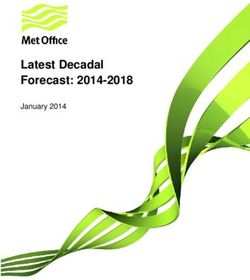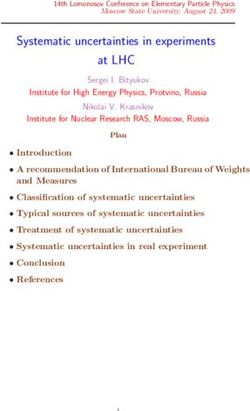Volume Rendering CS7GV3 - Real-time Rendering
←
→
Page content transcription
If your browser does not render page correctly, please read the page content below
Voxels
• Analagous to pixels (picture elements), voxels (volume elements) are
a discretised representation of 3D space
• Spatial subdivision of 3D environment
• Traditionally: environment into homogeneous regular cubes i.e. discrete
scalar field
• Some extensions: object space discretisation, vector/tensor fieldsAdvantages
• Volumetric representation is arguably “real” 3D
• Physically more accurate e.g. For simulation, physics: destruction, finite
elements, fluids
• More structural information in models
• Interior details
• Transparency
• Fuzzy boundaries
• Participating media
• Illumination is not only a function of surface (e.g. Sub surface scattering)
• Potentially more appropriate discretization for rasterization:
• Voxel to pixel mapping better than triangle to pixel mapping or texel to pixel
• Can account for effects generated by parallax, displacement, bump-mapping
• Data more uniform – potentially more parallelVolume Effects
“Cloud tank” effect in Independence Day
http://magnuswrenninge.com/content/pubs/ProductionVolumeRenderingFundamentals2011.pdfVolume Effects
Nightcrawler’s “Bamf” effect in X2
http://magnuswrenninge.com/content/pubs/ProductionVolumeRenderingFundamentals2011.pdfVolume Effects
Digital Avalanche in xXx
http://magnuswrenninge.com/content/pubs/ProductionVolumeRenderingFundamentals2011.pdfParticle Approximation
• Some volumetric effects
(animation and rendering) can
be efficiently approximated by
particle systems.
• However:
• Potential errors in intersection
between sprites and scene
geometry
• Accurate lighting shadowing is
difficult
• Animated particle textures can
use a lot of memoryChallenges
• More data (some of it redundant)
• 2563 ≈ 16Mb
• Large resolutions required to avoid
looking blocky
• More complex operations for
rendering equation
• Traditional graphics hardware driven
more towards accelerating surface &
texture models
• Difficult to manually model, edit
• Difficult to understand if not
rendered carefullyVolume data
• Sources of volume data:
• Scanned: e.g. CT, MRI
• Procedural or simulated
• Computed from surface: e.g. voxelised (baked)
• Artist generated: simple volumes e.g. voxel
games: minecraft, voxatron
MR dataset: http://jnnp.bmj.com/content/73/6/657.full
Voxelizer: http://www.luima.com/voxpro.htm
Online voxel editor: http://mrdoob.com/projects/voxels/Slice Rendering
• Slice blending
• Simple render back to front
with alpha blending
• Problems:
• opacity dependent on
orientation
• when view is rotated away
from “scan direction” we start
to see gaps between slicesView Dependent Slices xy Slices yz slices
z x
z
• Solution:
z
• Convert slices to 3D voxel array x x
• “Slice” along different axis directions
based on closest axis to view direction v v v
• Shear Warp technique: to fix opacity
variation at intermediate viewing
angles
• Slices are sheared (progressively moved
towards centre of view)
• Slices are warped to account for viewing
distortionView Aligned Slices
1. Transform volume bounding box vertices
using the modelview matrix.
2. Compute view orthogonal sampling
planes, based on:
• Distance between min and max z of
bounding box verts
• Equidistant spacing scaled by voxel size and
sampling rate.
3. For each plane
a) Test for intersections with bounding box.
Generate a proxy polygon (upto 6 sides).
b) Tessellate proxy polygon into triangles and
add the resulting vertices to the output
vertex array
c) Generate texture coordinates for each
triangle vertexVolumetric Textures
• Texture mapping may be applied not only on the
surface
• Volumetric textures define mapping 3D
• Mostly procedural
• Generators e.g. turbulence hlsl, noise glsl
• More commonly used as textures in off-line
renderings
• For real-time, hardware support available. Several
hardware related advantages:
• direct 3D addressing
• tri-linear interpolation
• 3D coherent texture caching
• N.B. Memory limitations!
• 5123 3D texture with 1 byte values takes over 128MBVolume Ray Casting
• Ray casting. For each pixel of the final image, cast eye ray through the volume (usually enclosed within a bounding box
used to intersect the ray and volume).
• Point Sampling. equidistant sampling points or samples are selected along ray. Sampling points usually will be located in
between voxels so tri-linearly interpolate values from surrounding voxels.
• Point Shading. For each sampling point either:
• Apply some colour based on sampled value and a transfer function: classical Direct Volume Rendering (DVR)
OR
• Calculate gradient (orientation of local surfaces) and calculate illumination
• Compositing. Combine shaded samples to get the final colour value for the ray.
Image from wikipedia: http://en.wikipedia.org/wiki/Volume_ray_castingGPU Ray Marching
1. Compute volume Entry Position
2. Compute ray of sight direction
3. While in Volume
A. Lookup data value at ray position
B. Accumulate Colour and Opacity
C. Advance along ray
S. Stegmaier, M. Strengert, T. Klein, and T. Ertl. “A simple and flexible volume rendering framework for graphics-hardware-
based raycasting”. In Volume Graphics 2005GPU Ray Marching
float4 RayMarchPS(Ray eyeray : TEXCOORD0, uniform int steps) : COLOR
{
eyeray.d = normalize(eyeray.d ); d
// calculate ray intersection with bounding box
float tnear, tnear;
bool hit = IntersectBox(eyeray , boxMin , boxMax , tnear , tfar );
if (!hit) discard;
if ( tnear < 0.0) tnear = 0.0;
// calculate intersection points
float3 Pnear = eyeray.o + eyeray.d * tnear;
float3 Pfar = eyeray.o + eyeray.d * tfar;
// march along ray, accumulating color
half4 c = 0;
half3 step = ( Pnear Pfar ) / (steps 1);
half3 P = Pfar;
for (int i=0; iTransfer Function
• Transparent scalar field is difficult to understand
(information overload)
• Map scalar values to colours or opacity
• Interpretive rendering
• Allows user to choose which levels are more visible
OR attach colors/alpha to specific voxel levels
• Visualisation: make visiual data easier to understand
• Less important for games
Images from presentation by J. Tierney, http://www-pequan.lip6.fr/~tierny/stuff/teaching/tierny_intro_vol_rend09.pdfTransfer Function
α Material 1
f
Images from presentation by J. Tierney , http://www-pequan.lip6.fr/~tierny/stuff/teaching/tierny_intro_vol_rend09.pdfTransfer Function
α Material 2
Images from presentation by J. Tierney, , http://www-pequan.lip6.fr/~tierny/stuff/teaching/tierny_intro_vol_rend09.pdfTransfer Function
α Material 3
Images from presentation by J. Tierney, , http://www-pequan.lip6.fr/~tierny/stuff/teaching/tierny_intro_vol_rend09.pdfTransfer Function α Material 4
Transfer Function https://developer.nvidia.com/gpugems/GPUGems/gpugems_ch39.html
Indirect Volume Rendering • There are some benefits to surface based techniques when it comes to rendering • More traditional pipeline optimizatios • Accurate reflections • Clear boundary representation • Indirect Volume Rendering techniques first extract one or more iso- surfaces from the volume data • Alternatively render one isosurface and blend it with DVR • Either: • Implicitly/on-the fly • Iso-surface mesh extraction
Marching Cubes
Marching Cubes
Marching Cubes
Marching Cubes
• Removing redundant cases e.g. completementary and rotational
symmetries: each voxel is identified as one of 15 cases:
optimize with e.g. OctreeVoxelization
• Conversely, we sometimes want to extract a volume representation of surface models
• Basic algorithm:
1. Find bounding box for object: get wx, wy, wz
2. Choose slice resolution e.g. slice_depth = min (wx, wy)
3. Let z = wz
4. Choose a clipping plane orthogonal to z_axis distance z
from near clipping plane viewer
5. Render object to texture (texture_slice[z])
6. Let z = z - slice_depth
7. Repeat from 4 until z = 0
8. Repeat from z=0 and increasing values of z (AND values
from two sweeps)
9. For non-convex objects we must also do, x, -x, y, -x
directions (form of space carving)
• Some problems:
• doesn’t handle some holes and concavities
• Boolean values for voxels. Doesn’t do range (surface models not great for this anyway)Applications to Games
Surface Volumetric Textures
• Layers of 2D textures – but usually biased around the surface of an object (more tied into
traditional pipeline)
• Good for complex surfaces: landscape details, organic tissues, fuzzy/hairy objects
• Nested shells: surface texture is rendered multiple times, extruding a little each time. Fins are
extra extruded geometry rendered to improve silhouette
Shells (too transparent
at silhouettes, gaps
visible)
Fins (rendered only at
silhouette edges)
Combined Fur
http://developer.download.nvidia.com/whitepapers/2007/SDK10/FurShellsAndFins.pdfSurface Volumetric Textures
Colour Normal Length
Lost planet Images from http://meshula.net/wordpress/?p=124 Fur rendering in Furmark3D Textures for Fur N.B. 3D texture for fur is not new. Above off-line rendered images by Kajiya in 1989 but rendering time was 2 hours!
Volumetric Billboards
• Uses 3D textures instead of traditional 2D for billboards
• Exploit Geometry Shader for real-time
• Full-parallax effect – without popping artifacts
• Combine with mip-mapping for Level of Detail
Decaudin and Neyret “Volumetric Billboards” http://phildec.users.sourceforge.net/Research/VolumetricBillboards.phpVolumetric Billboards Decaudin and Neyret “Volumetric Billboards” http://phildec.users.sourceforge.net/Research/VolumetricBillboards.php
Volumetric Billboards Decaudin and Neyret “Volumetric Billboards” http://phildec.users.sourceforge.net/Research/VolumetricBillboards.php
Volumetric Billboards Decaudin and Neyret “Volumetric Billboards” http://phildec.users.sourceforge.net/Research/VolumetricBillboards.php
Sparse Voxel Octree
• At high resolutions, voxels can no longer fit on current GPU
memory and need to be selectively streamed
• Spatial subdivision hierarchies can be used to speed up
redundant ray marching e.g. Empty Space Skipping quickly
culls regions of empty (or un-targetted) values
• Can also be used for selective uploading to GPU e.g. Only
visible regions
• State-of-the Art: Gigavoxels
achieves real-time out-of-core
rendering of several billion
voxels.
• N3 data structure
• Adaptive data representation
• Occlusion information
Kd-tree Oct-tree
Gigavoxels: http://artis.imag.fr/Publications/2009/CNLE09/Sparse Voxel Octree
Octree Hierarchy
For a sparse octree data is stored only
around the surface (hull)
Hierarchy can be stored in GPU as
indirection grids: instead of pointers
store indices within textures
For details see: http://www.antexel.com/sylefeb/octreetex/octree_textures_on_the_gpu.pdfSVO Voxel Contours Voxel slab approximates the surface orientation of the object at each voxel better Can be represented by normal (vec3) and positions in the voxel (2 x ints)
Sparse Voxel Octree
• Store hull-voxels in hierarchical data
structure
• Extract data when needed:
• Traverse tree to required depth based on view:
LOD
• Speed up traversal by quickly skiping non-
visible areas: culling
• Advantages over traditional pipeline:
• Automatic level of detail: geometry and
texture at once
• Colour, displacement maps, normal, BRDF? All
in one unified data structure
• No texture-coordinates required
• With current hardware most
implementations are on static scene objects
but SVO could be the next big thing
http://www.tml.tkk.fi/~samuli/publications/laine2010tr1_paper.pdfReferences
• Simon Green “Volume Rendering for Games” nVidia GDC 2005
presentation
• http://download.nvidia.com/developer/presentations/2005/GDC/Sponsored_
Day/GDC_2005_VolumeRenderingForGames.pdf
• Ikits et al “Volume Rendering Techniques” GPU Gems 2. Chapter 39
• http://http.developer.nvidia.com/GPUGems/gpugems_ch39.htmlFurther Reading
• The Advantages Of Sparse Voxel Octrees – F.Abi-Chahla
• http://www.tomshardware.com/reviews/voxel-ray-casting,2423-5.html
• Efficient Sparse Voxel Octrees – Analysis, Extensions, and
Implementation - Samuli Laine Tero Karras (nVidia)
• http://www.tml.tkk.fi/~samuli/publications/laine2010tr1_paper.pdf
• Octree Textures on the GPU - Sylvain Lefebvre, Samuel Hornus, Fabrice Neyret (INRIA)
• http://www.antexel.com/sylefeb/octreetex/octree_textures_on_the_gpu.pdfYou can also read