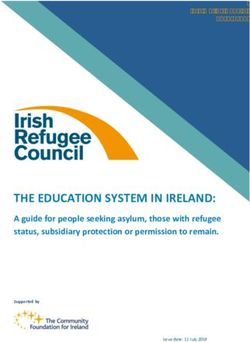Using Games to Practice Screen Reader Gestures
←
→
Page content transcription
If your browser does not render page correctly, please read the page content below
Using Games to Practice Screen Reader Gestures
GONÇALO FERREIRA LOBO, LASIGE, Faculdade de Ciências, Universidade de Lisboa, Portugal
DAVID GONÇALVES, LASIGE, Faculdade de Ciências, Universidade de Lisboa, Portugal
PEDRO PAIS, LASIGE, Faculdade de Ciências, Universidade de Lisboa, Portugal
TIAGO GUERREIRO, LASIGE, Faculdade de Ciências, Universidade de Lisboa, Portugal
ANDRÉ RODRIGUES, LASIGE, Faculdade de Ciências, Universidade de Lisboa, Portugal
Smartphones are shipped with built-in screen readers and other accessibility features that enable blind people to autonomously learn
and interact with the device. However, the process is not seamless, and many face difficulties in the adoption and path to becoming
more experienced users. In the past, games like Minesweeper served to introduce and train people in the use of the mouse, from its left
and right click to precision pointing required to play the game. Smartphone gestures (and particularly screen reader gestures) pose
similar challenges to the ones first faced by mouse users. In this work, we explore the use of games to inconspicuously train gestures.
We designed and developed a set of accessible games, enabling users to practice smartphone gestures. We evaluated the games with 8
blind users and conducted remote interviews. Our results show how purposeful accessible games could be important in the process
of training and discovering smartphone gestures, as they offer a playful method of learning. This, in turn, increases autonomy and
inclusion, as this process becomes easier and more engaging.
CCS Concepts: • Human-centered computing → Accessibility systems and tools; Empirical studies in accessibility; Acces-
sibility; Collaborative and social computing devices.
Additional Key Words and Phrases: blind, accessibility, game, gestures, smartphone, screen reader
ACM Reference Format:
Gonçalo Ferreira Lobo, David Gonçalves, Pedro Pais, Tiago Guerreiro, and André Rodrigues. 2021. Using Games to Practice Screen
Reader Gestures. In The 23rd International ACM SIGACCESS Conference on Computers and Accessibility (ASSETS ’21), October 18–22,
2021, Virtual Event, USA. ACM, New York, NY, USA, 6 pages. https://doi.org/10.1145/3441852.3476556
1 INTRODUCTION
Smartphones changed the way people access information through services and how interactions with peers occur.
While touch-based user interfaces can present significant accessibility barriers to blind or visually impaired users [9, 10],
they created new opportunities for the development of ubiquitous assistive technologies. Nowadays, most smartphones
come with built-in screen readers, such as Google Talkback1 and IOS VoiceOver2 , which make smartphones generally
accessible to blind people. However, for novice users, navigation and text-entry can be confusing and challenging
to master [8–11, 15, 20], as it requires understanding the different gestures employed, often only overcome with the
assistance of others [16]. Also, as users become acquainted, and more experienced using their smartphone, users do not
necessarily become more ‘expert’ (e.g., aware of more efficient gesture shortcuts).
1 Google TalkBack. https://support.google.com/accessibility/android/topic/3529932?hl=pt&ref_topic=9078845 (Last visited on April 13th, 2021)
2 IOS VoiceOver. https://www.apple.com/accessibility/ (Last visited on April 13th, 2021)
Permission to make digital or hard copies of part or all of this work for personal or classroom use is granted without fee provided that copies are not
made or distributed for profit or commercial advantage and that copies bear this notice and the full citation on the first page. Copyrights for third-party
components of this work must be honored. For all other uses, contact the owner/author(s).
© 2021 Copyright held by the owner/author(s).
Manuscript submitted to ACM
1ASSETS ’21, October 18–22, 2021, Virtual Event, USA G. F. Lobo, D. Gonçalves, P. Pais, T. Guerreiro, A. Rodrigues
To interact accurately, touchscreen gestures must be performed according to a certain convention that has to be
learned (e.g., speed, length, angular direction) [14]. Learning how to perform gestures correctly may be especially
difficult for users with visual impairments. While sighted users may learn to perform gestures through observation of
other users, video, in-application tutorials, or visual feedback provided from the applications, these are generally not
available in accessible format [14]. Gestures are also not easily discoverable [17].
Prior work has investigated how to learn [14] and perform gestures on touchscreens [6, 9, 12]. Oh et al. [14] suggest
that sonification and corrective verbal feedback can be useful for helping blind users to replicate a variety of gestures,
such as taps, swipes, shapes, multistroke and multitouch gestures.
Similar to how the first computer games (e.g., Minesweeper) were designed to teach users to interact with personal
computers [13], we envision mobile games as a means to practice and discover smartphone gestures. By embedding ges-
ture discovery and practice into mundane interactions, through entertainment, one can enhance learning, performance
tracking and system adaptation. Our focus is on smartphone use by blind users, specifically in the gestures involved in
the use of Android’s TalkBack.
2 TESTBED GAMES
Video games are mostly inaccessible, heavily relying on visual feedback. Audio games are games in which the user
interface and game events use primarily sounds instead of graphics to convey information to the player [1–3, 21, 22].
We set out to design a set of mobile audio games that could enable gesture training and discovery for users of varied
experience and expertise. The gestures used in each game mimic TalkBack’s gesture recognition.
We created three games, each focused on practicing a gesture or set of gestures. In Jump Rope, a regularly timed
sound cue of a rope hitting the ground is played and the player has to react in time and jump, by performing a double
tap (used in TalkBack to activate a focused element). In Rocket, the player controls a spaceship and has to swipe left
or right (used in TalkBack to navigate between items) to shift position between lanes, dodging enemies and catching
bonus points. In Goalkeeper, the player is part of a soccer team and must defend penalties from the opposing team, by
performing directional gestures (including left, right, up and down swipes, L-shaped, and back-and-forth gestures).
We purposefully designed games with short play sessions suited for mobile gaming and quick breaks. Importantly,
we sought to design games where gestures could be intuitively linked with their game effect to facilitate understanding
of its requirements of speed and precision. For example a double tap is associated with the user jumping rope, and each
tap with lifting a foot. In such a way, the requirements of the close timing between taps becomes quickly apparent to
enable the user to jump instead of tripping.
We used Unity to develop the prototypes and Amazon Polly web service to produce the speech used on menus and
tutorials. Games are available at Google Play Store only in Portuguese345 .
3 PRELIMINARY STUDY
We conducted a remote user study with blind smartphone users. Participants had to play the three games and take part
in a remote debriefing interview about their perspective on the games, smartphone usage, and gesture learning process.
Our goal was to better characterize how games can be leveraged to potentiate training and discovery of touch-based
gestures in smartphones.
3 Jump Rope. https://play.google.com/store/apps/details?id=com.FCUL.Corda
4 Rocket.https://play.google.com/store/apps/details?id=com.FCUL.SpaceShooter
5 Goalkeeper. https://play.google.com/store/apps/details?id=com.FCUL.GuardaRedes
2Using Games to Practice Screen Reader Gestures ASSETS ’21, October 18–22, 2021, Virtual Event, USA
Participants. We recruited 8 participants (P1-P8) aged 7-63 (M=36.8; SD=17.3). P3, age 7, participated under the
tutelage of his father (F1), who also played the games, mediated, and participated in the interview. All participants are
legally blind and screen reader users with the exception of the father, who is sighted.
Procedure. Each participant had access to the games for five days, and was asked to complete the tutorial and play
at least 5 times each game. The games were embedded with logging capabilities collecting play sessions and game
scores. After the five days, they took part in an audio-recorded remote interview of approximately 20 minutes. In the
interviews, we delved into a conversation focused on the games, their potential for gesture teaching and training, and
their experience with smartphone usage. The study was IRB approved by our school’s ethics committee.
Data Analysis. Interviews were transcribed and analyzed, following an inductive thematic analysis, as proposed by
Braun and Clarke [4]. We started by iteratively reading the data, and annotating recurring ideas. We generated a set of
initial codes, which were then discussed among the authors and revised. Three researchers, in a remote call using a
blank canvas, identified relationships, discussed examples (quotes and quantitative data), and rationalized themes.
4 RESULTS
Game sessions for Jump Rope lasted an average of 31 seconds (SD=15.7, MaxTime=125s), for Rocket for an average of
14 seconds (SD=14.3, Max=77s) and for Goalkeeper an average of 46 seconds (SD=19.2, MaxTime=105s). There were
a total of 156 play sessions on Jump Rope (Min=4, Max=78), 197 for Rocket (Min=4, Max=62), and 192 for Goalkeeper
(Min=2, Max=102). P3 was our most active participant with 208 play sessions, followed by P5 and P4 with 101 and 96,
respectively. P6 had the least with only 15.
Discovery & Training. The games were regarded as a potential entry point for novice users to get acclimated
with touch-based interaction, and an asset in training performance and discovering gestures that are unfamiliar. P6
mentioned how computer games are also important to novice users when learning to use the keyboard: “[...] to start
conceiving the mental image of the keyboard, there are games that encourage this. And here, I think it is the same”. In the
words of P8, games can be “a way for people to internalize information without thinking they are studying”. Similar to the
games proposed, P8 mentions how analogies help, giving the example of how he usually explains swipes to other users:
“I usually say it’s the gesture of... it’s like a plane landing momentarily and getting up again. [...] Sometimes you need to
find these strategies for the person to associate”.
Improving expertise. For experienced users, the games confronted their knowledge of more advanced ways of
navigating on the smartphone: “Users, even the most experienced, end up learning something” (P2). For instance, while
familiar with L gestures, P1 and P5 were unsure of their function in TalkBack. P4, in particular, suggested that future
games could include more complex gestures, giving the example of left-right-down swipe to open the notifications,
highlighting the discovery potential of the approach: “Maybe those can be used in another game”.
Autonomy & Skill Development. F1 explained how he would introduce his son (P3) to more technologies and
platforms by encouraging him to try applications and games, even when these are not totally accessible: “The fact it
explores his fine dexterity, sound perception, is what we are looking for.”. Similarly, F1 was pleased with the fact that the
games developed in this study would also lead his son to feeling more autonomous when using the smartphone, and
how he would show himself engaged, by spontaneously asking to play: “These games, I noticed they were already an
asset in the sense of exploring gestures and doing that with extreme ease”; “I simply start the game for him and then he goes
to the options he wants [...] and keeps playing at will. [...] The fact he asks me at the end of the day, after school chores, [...]
asks me to play the three games, it makes me happy”.
3ASSETS ’21, October 18–22, 2021, Virtual Event, USA G. F. Lobo, D. Gonçalves, P. Pais, T. Guerreiro, A. Rodrigues
Learning transfer. Participants, being highly accustomed with navigating the smartphone with Google TalkBack,
explained how intuitive the gestures felt to them, discussing how the training of gestures in the games can be important
to interact with the smartphone outside the games. However, it was pointed out that the games do not help the user to
understand their role in the navigation of the device. While the games comprise a compendium in which the function of
the gestures in TalkBack is explained, most participants did not notice this menu. P1 suggested the explanation of the
gestures should be highlighted: “The only thing I would try to improve in the three games would be to put the explanation
of the gestures in the menu”.
5 OUTLOOK
In our study, the possibility of using games as a method for practicing and discovering gestures was highlighted,
particularly for less experienced players. For three participants (P3, P4 and P5) the games were highly engaging as
evidenced by the over 90 individual play sessions. While this highlights the value of the games as an entertainment
product, it also highlights their potential as a pervasive tool to boost and augment learning purposes.
The educational potential of games is recognized in industry and research, reflected in the increasing interest in
serious games for education and training [5, 7, 18]. However, while purposeful games are designed to train or educate,
most times they are not designed to actually be entertaining. Like the aforementioned example of Minesweeper, while
not explicitly serious, was shown to be an effective tool to introduce the computer mouse to novice users [13]. Notably,
Ludic Design for Accessibility highlights the central role playfulness has across various learning experiences of people
with disabilities and how it can be leveraged in the design of accessible technologies [19]. Unlike gamification approaches
that rely on incentives (e.g., badges, money) to achieve a specific goal, ludic design frames extended play as naturally
enabling skill acquisition and long-term learning.
Our findings suggest that accessible mobile games, designed specifically for players to intuitively associate the
gestures required with the game effects (i.e. using analogies to facilitate learning) are perceived to be effective tools
for gesture training regardless of user expertise. In addition, if this type of games become intertwined and offered by
screen reader providers they have the potential to monitor gestures allowing screen readers to dynamically adapt their
recognizers and other customization options.
Our games were not able to clarify the relationship between the gestures that were practiced on the games and
their function on Google TalkBack, thus having only an effect on the general knowledge about their use and not their
concrete function. We realized how the learning transfer would be enhanced, if an explanation was more explicit in a
menu, somehow embedded in the gameplay, or even if the mechanics were directly connected with the function of the
gesture in TalkBack (for example, in a fighting game having the L gestures opening a list of contextual ‘special attacks’).
Games can be leveraged to promote repeated interactions which can lead to higher proficiency and autonomy with
technology. We developed three games intended to represent and increase in difficulty and expertise of the touch-based
gestures required. While we considered users from novice to experts, we did not consider other differences that we
believe need to be further explored. A game to help children learn how to use TalkBack will be different from one that
targets older adults who are picking up a smartphone for the first time. Games can be leveraged to lower the barrier to
entry, and promote users to acquire new expertise that without it are hidden in advanced tutorials for screen reader use.
Our results showcase the potential of developing games purposefully and suggest that by designing and embedding
this type of games with screen reader technology we can 1) lower the barrier to entry; 2) promote improving user
expertise; and 3) monitor user gesture performance enabling dynamic (and automatic) personalization of screen reader
features and touch recognizers.
4Using Games to Practice Screen Reader Gestures ASSETS ’21, October 18–22, 2021, Virtual Event, USA
ACKNOWLEDGMENTS
This work was supported by FCT through LASIGE Research Unit funding, ref. UIDB/00408/2020 and ref. UIDP/00408/2020.
We kindly thank Fundação Raquel e Martin Sain, Associação Promotora do Ensino dos Cegos (APEC) and all of our
participants for trying our prototypes and sharing their perspectives with us.
REFERENCES
[1] Maria C. C. Araújo, Agebson R. Façanha, Ticianne G. R. Darin, Jaime Sánchez, Rossana M. C. Andrade, and Windson Viana. 2017. Mobile Audio Games
Accessibility Evaluation for Users Who Are Blind. In Universal Access in Human–Computer Interaction. Designing Novel Interactions (Lecture Notes in
Computer Science), Margherita Antona and Constantine Stephanidis (Eds.). Springer International Publishing, 242–259. https://doi.org/10.1007/978-
3-319-58703-5_18
[2] Dominique Archambault, Roland Ossmann, Thomas Gaudy, and Klaus Miesenberger. 2007. Computer games and visually impaired people. Upgrade
(Jan. 2007).
[3] Matthew Atkinson, Sabahattin Gucukoglu, Colin Machin, and Adrian Lawrence. 2006. Making the mainstream accessible: Redefining the game. (07
2006). https://doi.org/10.1145/1183316.1183321
[4] Virginia Braun and Victoria Clarke. 2006. Using thematic analysis in psychology. Qualitative Research in Psychology 3, 2 (2006), 77–101. https:
//doi.org/10.1191/1478088706qp063oa arXiv:https://www.tandfonline.com/doi/pdf/10.1191/1478088706qp063oa
[5] Johannes Breuer and Gary Bente. 2010. Why so serious? On the relation of serious games and learning. Journal for Computer Game Culture 4 (1)
(2010), 7–24. https://hal.archives-ouvertes.fr/hal-00692052
[6] Maria Claudia Buzzi, Marina Buzzi, Barbara Leporini, and Amaury Trujillo. 2015. Exploring Visually Impaired People’s Gesture Preferences for
Smartphones. In Proceedings of the 11th Biannual Conference on Italian SIGCHI Chapter (Rome, Italy) (CHItaly 2015). Association for Computing
Machinery, New York, NY, USA, 94–101. https://doi.org/10.1145/2808435.2808448
[7] Dennis Charsky. 2010. From Edutainment to Serious Games: A Change in the Use of Game Characteristics. Games and Culture 5, 2 (Apr 2010),
177–198. https://doi.org/10.1177/1555412009354727
[8] Rafael Jeferson Pezzuto Damaceno, Juliana Cristina Braga, and Jesús Pascual Mena Chalco. 2016. Mobile Device Accessibility for the Visually
Impaired: Problems Mapping and Empirical Study of Touch Screen Gestures. In Proceedings of the 15th Brazilian Symposium on Human Factors
in Computing Systems (São Paulo, Brazil) (IHC ’16). Association for Computing Machinery, New York, NY, USA, Article 2, 10 pages. https:
//doi.org/10.1145/3033701.3033703
[9] William Grussenmeyer and Eelke Folmer. 2017. Accessible Touchscreen Technology for People with Visual Impairments: A Survey. ACM Trans.
Access. Comput. 9, 2, Article 6 (Jan. 2017), 31 pages. https://doi.org/10.1145/3022701
[10] Shaun K. Kane, Jeffrey P. Bigham, and Jacob O. Wobbrock. 2008. Slide Rule: Making Mobile Touch Screens Accessible to Blind People Using
Multi-Touch Interaction Techniques. In Proceedings of the 10th International ACM SIGACCESS Conference on Computers and Accessibility (Halifax,
Nova Scotia, Canada) (Assets ’08). Association for Computing Machinery, New York, NY, USA, 73–80. https://doi.org/10.1145/1414471.1414487
[11] Shaun K. Kane, Meredith Ringel Morris, Annuska Z. Perkins, Daniel Wigdor, Richard E. Ladner, and Jacob O. Wobbrock. 2011. Access Overlays:
Improving Non-Visual Access to Large Touch Screens for Blind Users. In Proceedings of the 24th Annual ACM Symposium on User Interface
Software and Technology (Santa Barbara, California, USA) (UIST ’11). Association for Computing Machinery, New York, NY, USA, 273–282.
https://doi.org/10.1145/2047196.2047232
[12] Shaun K. Kane, Jacob O. Wobbrock, and Richard E. Ladner. 2011. Usable Gestures for Blind People: Understanding Preference and Performance.
In Proceedings of the SIGCHI Conference on Human Factors in Computing Systems (Vancouver, BC, Canada) (CHI ’11). Association for Computing
Machinery, New York, NY, USA, 413–422. https://doi.org/10.1145/1978942.1979001
[13] Karl M. Kapp. 2013. The Gamification of Learning and Instruction Fieldbook: Ideas into Practice (1st ed.). Pfeiffer & Company.
[14] Uran Oh, Shaun K. Kane, and Leah Findlater. 2013. Follow That Sound: Using Sonification and Corrective Verbal Feedback to Teach Touchscreen
Gestures. In Proceedings of the 15th International ACM SIGACCESS Conference on Computers and Accessibility (Bellevue, Washington) (ASSETS ’13).
Association for Computing Machinery, New York, NY, USA, Article 13, 8 pages. https://doi.org/10.1145/2513383.2513455
[15] João Oliveira, Tiago Guerreiro, Hugo Nicolau, Joaquim Jorge, and Daniel Gonçalves. 2011. Blind People and Mobile Touch-Based Text-Entry:
Acknowledging the Need for Different Flavors. In The Proceedings of the 13th International ACM SIGACCESS Conference on Computers and Accessibility
(Dundee, Scotland, UK) (ASSETS ’11). Association for Computing Machinery, New York, NY, USA, 179–186. https://doi.org/10.1145/2049536.2049569
[16] André Rodrigues, Kyle Montague, Hugo Nicolau, and Tiago Guerreiro. 2015. Getting Smartphones to Talkback: Understanding the Smartphone
Adoption Process of Blind Users. In Proceedings of the 17th International ACM SIGACCESS Conference on Computers & Accessibility (Lisbon,
Portugal) (ASSETS ’15). Association for Computing Machinery, New York, NY, USA, 23–32. https://doi.org/10.1145/2700648.2809842
[17] André Rodrigues, Hugo Nicolau, Kyle Montague, João Guerreiro, and Tiago Guerreiro. 2020. Open Challenges of Blind People Using Smart-
phones. International Journal of Human–Computer Interaction 36, 17 (2020), 1605–1622. https://doi.org/10.1080/10447318.2020.1768672
arXiv:https://doi.org/10.1080/10447318.2020.1768672
5ASSETS ’21, October 18–22, 2021, Virtual Event, USA G. F. Lobo, D. Gonçalves, P. Pais, T. Guerreiro, A. Rodrigues
[18] Katie Seaborn and Deborah I. Fels. 2015. Gamification in theory and action: A survey. International Journal of Human-Computer Studies 74 (2015),
14–31. https://doi.org/10.1016/j.ijhcs.2014.09.006
[19] Manohar Swaminathan and Joyojeet Pal. 2021. Ludic Design for Accessibility in the Global South. Assistive Technology and the Developing World,
Editors: Michael Stein and Jonathan Lazar, (Oct 2021). https://www.microsoft.com/en-us/research/publication/ludic-design-for-accessibility-in-the-
global-south/
[20] Shari Trewin, Cal Swart, and Donna Pettick. 2013. Physical Accessibility of Touchscreen Smartphones. In Proceedings of the 15th International ACM
SIGACCESS Conference on Computers and Accessibility (Bellevue, Washington) (ASSETS ’13). Association for Computing Machinery, New York, NY,
USA, Article 19, 8 pages. https://doi.org/10.1145/2513383.2513446
[21] Michael Urbanek and Florian Güldenpfennig. 2019. Celebrating 20 Years of Computer-Based Audio Gaming. In Proceedings of the 14th International
Audio Mostly Conference: A Journey in Sound (Nottingham, United Kingdom) (AM’19). Association for Computing Machinery, New York, NY, USA,
90–97. https://doi.org/10.1145/3356590.3356605
[22] Bei Yuan, Eelke Folmer, and Frederick C. Harris, Jr. 2011. Game Accessibility: A Survey. Univers. Access Inf. Soc. 10, 1 (March 2011), 81–100.
https://doi.org/10.1007/s10209-010-0189-5
6You can also read