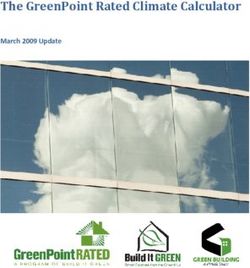USER MANUAL FSE63637P - EN FR
←
→
Page content transcription
If your browser does not render page correctly, please read the page content below
FSE63637P EN User Manual
Dishwasher
2
FR Notice d'utilisation 28
Lave-vaisselle
USER
MANUAL2 www.aeg.com
CONTENTS
1. SAFETY INFORMATION...................................................................................... 2
2. SAFETY INSTRUCTIONS.................................................................................... 4
3. PRODUCT DESCRIPTION...................................................................................6
4. CONTROL PANEL................................................................................................7
5. PROGRAMME SELECTION.................................................................................8
6. BASIC SETTINGS ............................................................................................. 10
7. BEFORE FIRST USE..........................................................................................14
8. DAILY USE......................................................................................................... 15
9. HINTS AND TIPS................................................................................................17
10. CARE AND CLEANING.................................................................................... 19
11. TROUBLESHOOTING...................................................................................... 23
12. TECHNICAL INFORMATION............................................................................27
FOR PERFECT RESULTS
Thank you for choosing this AEG product. We have created it to give you
impeccable performance for many years, with innovative technologies that help
make life simpler – features you might not find on ordinary appliances. Please
spend a few minutes reading to get the very best from it.
Visit our website to:
Get usage advice, brochures, trouble shooter, service and repair information:
www.aeg.com/support
Register your product for better service:
www.registeraeg.com
Buy Accessories, Consumables and Original spare parts for your appliance:
www.aeg.com/shop
CUSTOMER CARE AND SERVICE
Always use original spare parts.
When contacting our Authorised Service Centre, ensure that you have the
following data available: Model, PNC, Serial Number.
The information can be found on the rating plate.
Warning / Caution-Safety information
General information and tips
Environmental information
Subject to change without notice.
1. SAFETY INFORMATION
Before the installation and use of the appliance, carefully
read the supplied instructions. The manufacturer is not
responsible for any injuries or damage that are the resultENGLISH 3
of incorrect installation or usage. Always keep the
instructions in a safe and accessible location for future
reference.
1.1 Children and vulnerable people safety
• This appliance can be used by children aged from 8
years and above and persons with reduced physical,
sensory or mental capabilities or lack of experience
and knowledge if they have been given supervision or
instruction concerning the use of the appliance in a
safe way and understand the hazards involved.
• Children between 3 and 8 years of age and persons
with very extensive and complex disabilities shall be
kept away from the appliance unless continuously
supervised.
• Children of less than 3 years of age should be kept
away from the appliance unless continuously
supervised.
• Do not let children play with the appliance.
• Keep detergents away from children.
• Keep children and pets away from the appliance when
the door is open.
• Children shall not carry out cleaning and user
maintenance of the appliance without supervision.
1.2 General Safety
• This appliance is intended to be used in household
and similar applications such as:
– farm houses; staff kitchen areas in shops, offices
and other working environments;
– by clients in hotels, motels, bed & breakfast and
other residential type environments.
• Do not change the specification of this appliance.
• The operating water pressure (minimum and
maximum) must be between 0.5 (0.05) / 8 (0.8) bar
(MPa)
• Follow the maximum number of 13 place settings.4 www.aeg.com
• If the supply cord is damaged, it must be replaced by
the manufacturer, its Authorised Service Centre or
similarly qualified persons in order to avoid a hazard.
• Put the cutlery in the cutlery basket with the sharp
ends pointing down or put them in the cutlery drawer
in a horizontal position with the sharp edges down.
• Do not leave the appliance with the open door
unattended to avoid stepping accidentally onto it.
• Before any maintenance operation, deactivate the
appliance and disconnect the mains plug from the
socket.
• Do not use high pressure water sprays and/or steam
to clean the appliance.
• If the appliance has ventilation openings in the base,
they must not be covered e.g. by a carpet.
• The appliance is to be connected to the water mains
using the new supplied hose-sets. Old hose sets must
not be reused.
2. SAFETY INSTRUCTIONS
2.1 Installation www.youtube.com/electrolux
www.youtube.com/aeg
WARNING!
Only a qualified person must How to install your 60 cm
install this appliance. Dishwasher Sliding Hinge
• Remove all the packaging.
• Do not install or use a damaged
appliance. 2.2 Electrical connection
• Do not use the appliance before WARNING!
installing it in the built-in structure due Risk of fire and electric
to safety manner. shock.
• Follow the installation instructions
supplied with the appliance. • The appliance must be earthed.
• Always take care when moving the • Make sure that the parameters on the
appliance as it is heavy. Always use rating plate are compatible with the
safety gloves and enclosed footwear. electrical ratings of the mains power
• Do not install or use the appliance supply.
where the temperature is less than • Always use a correctly installed
0 °C. shockproof socket.
• Install the appliance in a safe and • Do not use multi-plug adapters and
suitable place that meets installation extension cables.
requirements. • Make sure not to cause damage to
the mains plug and to the mains
cable. Should the mains cable need toENGLISH 5
be replaced, this must be carried out 2.4 Use
by our Authorised Service Centre.
• Connect the mains plug to the mains • Do not put flammable products or
socket only at the end of the items that are wet with flammable
installation. Make sure that there is products in, near or on the appliance.
access to the mains plug after the • Dishwasher detergents are
installation. dangerous. Follow the safety
• Do not pull the mains cable to instructions on the detergent
disconnect the appliance. Always pull packaging.
the mains plug. • Do not drink and play with the water in
• This appliance is fitted with a 13 A the appliance.
mains plug. If it is necessary to • Do not remove the dishes from the
change the mains plug fuse, use only appliance until the programme is
a 13 A ASTA (BS 1362) fuse (UK and complete. Some detergent may
Ireland only). remain on the dishes.
• Do not store items or apply pressure
2.3 Water connection on the open door of the appliance.
• The appliance can release hot steam
• Do not cause damage to the water if you open the door while a
hoses. programme operates.
• Before connection to new pipes, pipes
not used for a long time, where repair 2.5 Internal lighting
work has been carried out or new
devices fitted (water meters, etc.), let WARNING!
the water flow until it is clean and Risk of injury.
clear.
• Ensure that there are no visible water • Concerning the lamp(s) inside this
leaks during and after the first use of product and spare part lamps sold
the appliance. separately: These lamps are intended
• The water inlet hose has a safety to withstand extreme physical
valve and a sheath with an inner conditions in household appliances,
mains cable. such as temperature, vibration,
humidity, or are intended to signal
information about the operational
status of the appliance. They are not
intended to be used in other
applications and are not suitable for
household room illumination.
• To replace the internal lighting,
contact the Authorised Service
Centre.
2.6 Service
WARNING! • To repair the appliance contact the
Dangerous voltage. Authorised Service Centre. Use
• If the water inlet hose is damaged, original spare parts only.
immediately close the water tap and • Please note that self-repair or non-
disconnect the mains plug from the professional repair can have safety
mains socket. Contact the Authorised consequences and might void the
Service Centre to replace the water guarantee.
inlet hose. • The following spare parts will be
available for 7 years after the model
has been discontinued: motor,
circulation and drain pump, heaters
and heating elements, including heat
pumps, piping and related equipment6 www.aeg.com
including hoses, valves, filters and and seals, other seals, spray arms,
aquastops, structural and interior drain filters, interior racks and plastic
parts related to door assemblies, peripherals such as baskets and lids.
printed circuit boards, electronic
displays, pressure switches, 2.7 Disposal
thermostats and sensors, software
and firmware including reset software. WARNING!
Please note that some of these spare Risk of injury or suffocation.
parts are only available to
professional repairers, and that not all • Disconnect the appliance from the
spare parts are relevant for all mains supply.
models. • Cut off the mains cable and discard it.
• The following spare parts will be • Remove the door catch to prevent
available for 10 years after the model children and pets to get closed in the
has been discontinued: door hinge appliance.
3. PRODUCT DESCRIPTION
1 2 3
12
11 10 9 8 7 6 5 4
1 Ceiling spray arm 8 Rinse aid dispenser
2 Upper spray arm 9 Detergent dispenser
3 Lower spray arm 10 Cutlery basket
4 Filters 11 Lower basket
5 Rating plate 12 Upper basket
6 Salt container
7 Air ventENGLISH 7
3.1 Beam-on-Floor • The red light flashes when the
appliance has a malfunction.
The Beam-on-Floor is a light that is
displayed on the floor below the The Beam-on-Floor is off
appliance door. when the appliance is
deactivated.
• A red light comes on when a
programme starts. It remains on for
the duration of the programme.
• A green light comes on when the
programme is complete.
4. CONTROL PANEL
1 2 3 4 5 6
1 On/Off button / Reset button 5 EXTRAS buttons
2 Delay Start button 6 AUTO Sense program button
3 Display
4 MY TIME selection bar
4.1 Display 4.2 ECOMETER
A
The ECOMETER indicates how the
programme selection impacts energy
and water consumption. The more bars
are on, the lower the consumption is.
B C B indicates the most
environmentally friendly programme
A. ECOMETER selection for a normally soiled load.
B. Indicators
C. Time indicator
4.3 Indicators
Indicator Description
Rinse aid indicator. It is on when the rinse aid dispenser needs refilling.
Refer to "Before first use".8 www.aeg.com
Indicator Description
Salt indicator. It is on when the salt container needs refilling. Refer to "Be‐
fore first use".
Machine Care indicator. It is on when the appliance needs internal clean‐
ing with the Machine Care programme. Refer to "Care and cleaning".
Drying phase indicator. It is on when a programme with the drying phase
is selected. It flashes when the drying phase operates. Refer to "Pro‐
gramme selection".
5. PROGRAMME SELECTION
5.1 MY TIME 5.2 EXTRAS
Using MY TIME selection bar, you can You can adjust the programme selection
select a suitable wash cycle based on to your needs by activating EXTRAS.
programme duration, ranging from 30
minutes to four hours. ExtraSilent
ExtraSilent allows to reduce the noise
generated by the appliance. When the
option is activated, the wash pump works
quietly at a lower speed. Due to the low
speed, the programme duration is longer.
ExtraPower
A B C D E
ExtraPower improves the washing
A. Quick is the shortest programme results of the selected programme. The
(30min) suitable for washing a load option increases the wash temperature
with fresh and light soil. and duration.
B. 1h is a programme suitable for
washing a load with fresh and lightly GlassCare
dried-on soil.
C. 1h 30min is a programme suitable GlassCare provides special care for a
for washing and drying normally delicate load. The option prevents rapid
soiled items. changes in the wash temperature of the
D. 2h 40min is a programme suitable selected programme and reduces it to
for washing and drying heavily soiled 45 °C. This protects glassware in
items. particular from damaging.
E. ECO is the longest programme (4h)
offering the most efficient use of 5.3 AUTO Sense
energy and water consumption for
crockery and cutlery with normal soil. The AUTO Sense program automatically
This is the standard programme for adjusts the wash cycle to the type of
test institutes. 1) load.
The appliance senses the degree of soil
and the amount of dishes in the baskets.
1) This programme is used to assess compliance with the Ecodesign Comission Regulation (EU)
2019/2022.ENGLISH 9
It adjusts the temperature and quantity of
water as well as the wash duration.
5.4 Programmes overview
Pro‐ Type of load Degree of Programme phases EXTRAS
gramme soil
Quick • Crockery • Fresh • Wash 50 °C • ExtraPower
• Cutlery • Intermediate rinse • GlassCare
• Final rinse 45 °C
• AirDry
1h • Crockery • Fresh • Wash 60 °C • ExtraPower
• Cutlery • Lightly • Intermediate rinse • GlassCare
dried-on • Final rinse 50 °C
• AirDry
1h 30min • Crockery • Normal • Wash 60 °C • ExtraPower
• Cutlery • Lightly • Intermediate rinse • GlassCare
• Pots dried-on • Final rinse 55 °C
• Pans • Drying
• AirDry
2h 40min • Crockery • Normal to • Prewash • ExtraPower
• Cutlery heavy • Wash 60 °C • GlassCare
• Pots • Dried-on • Intermediate rinse
• Pans • Final rinse 60 °C
• Drying
• AirDry
ECO • Crockery • Normal • Prewash • ExtraPower
• Cutlery • Lightly • Wash 50 °C • GlassCare
• Pots dried-on • Intermediate rinse • ExtraSilent
• Pans • Final rinse 55 °C
• Drying
• AirDry
AUTO • Crockery The pro‐ • Prewash EXTRAS are not
Sense • Cutlery gramme ad‐ • Wash 50 - 60 °C applicable to this
• Pots justs to all de‐ • Intermediate rinse programme.
• Pans grees of soil. • Final rinse 60 °C
• Drying
• AirDry
Machine • No load The pro‐ • Wash 70 °C EXTRAS are not
Care gramme • Intermediate rinse applicable to this
cleans the ap‐ • Final rinse programme.
pliance interi‐ • AirDry
or.10 www.aeg.com
Consumption values
Programme 1) Water (l) Energy (kWh) Duration (min)
Quick 9.3 - 11.4 0.54 - 0.66 30
1h 10.6 - 12.9 0.80 - 0.93 60
1h 30min 10.4 - 12.7 0.97 - 1.10 90
2h 40min 10.8 - 13.2 0.97 - 1.11 160
ECO 10.5 0.8212)/0.8353) 240
AUTO Sense 9.6 - 13.1 0.74 - 1.06 120 - 170
Machine Care 8.9 - 10.9 0.58 - 0.70 60
1) The pressure and the temperature of the water, the variations of the mains supply, the options and the
quantity of dishes can change the values.
2) In accordance with the 1016/2010 regulation
3) In accordance with the 2019/2022 regulation
Information for test institutes In your request please include the
product number code (PNC) found on
To receive the necessary information for the rating plate.
conducting performance tests (e.g.
according to EN60436), send an email For any other questions regarding your
to: dishwasher please refer to the service
book provided with your appliance.
info.test@dishwasher-production.com
6. BASIC SETTINGS
You can configure the appliance by
changing basic settings according to
your needs.
Number Setting Values Description1)
1 Water hardness From level 1L to Adjust the level of the water softener ac‐
level 10L (de‐ cording to the water hardness in your area.
fault: 5L)
2 Rinse aid level From level 0A to Adjust the level of the rinse aid according
level 6A (de‐ to the necessary dosage.
fault: 4A)
3 End sound On Activate or deactivate the acoustic signal
Off (default) for the end of a programme.
4 Auto door open On (default) Activate or deactivate the AirDry.
OffENGLISH 11
Number Setting Values Description1)
5 Key tones On (default) Activate or deactivate the sound of the but‐
Off tons when pressed.
6 Latest pro‐ On Enable or disable the automatic selection
gramme selec‐ Off (default) of the most recently used programme and
tion options.
1) For more details, refer to the information provided in this chapter.
You can change the basic settings in 6.1 The water softener
setting mode.
The water softener removes minerals
When the appliance is in setting mode, from the water supply, which would have
the bars of the ECOMETER represent a negative effect on the washing results
available settings. For each setting, a and on the appliance.
dedicated bar of the ECOMETER
flashes. The higher the content of these minerals,
the harder your water is. Water hardness
The order of the basic settings presented is measured in equivalent scales.
in the table is also the order of the
settings on the ECOMETER: The water softener should be adjusted
according to the hardness of the water in
your area. Your local water authority can
advise you on the hardness of the water
in your area. It is important to set the
right level of the water softener to assure
good washing results.
1 2 3 4 5 6
Water hardness
German de‐ French de‐ mmol/l Clarke de‐ Water softener lev‐
grees (°dH) grees (°fH) grees el
47 - 50 84 - 90 8.4 - 9.0 58 - 63 10
43 - 46 76 - 83 7.6 - 8.3 53 - 57 9
37 - 42 65 - 75 6.5 - 7.5 46 - 52 8
29 - 36 51 - 64 5.1 - 6.4 36 - 45 7
23 - 28 40 - 50 4.0 - 5.0 28 - 35 6
19 - 22 33 - 39 3.3 - 3.9 23 - 27 5 1)
15 - 18 26 - 32 2.6 - 3.2 18 - 22 4
11 - 14 19 - 25 1.9 - 2.5 13 - 17 3
4 - 10 7 - 18 0.7 - 1.8 5 - 12 212 www.aeg.com
German de‐ French de‐ mmol/l Clarke de‐ Water softener lev‐
grees (°dH) grees (°fH) grees elENGLISH 13
rinse phase. It is possible to set the
CAUTION!
released quantity of rinse aid.
If children have access to
When rinse aid chamber is empty, the the appliance, we advise to
rinse aid indicator is on notifying to refill deactivate AirDry. The
rinse aid. If the drying results are automatic opening of the
satisfactory while using multi-tablets only, door may pose a danger.
it is possible to deactivate the dispenser
and the indicator. However, for best When AirDry opens the
drying performance, always use rinse aid door, Beam-on-Floor might
and keep the rinse aid indicator active. not be completely visible. To
To deactivate the rinse aid dispenser and see if the programme is
indicator, set the level of rinse aid to 0A. complete, look at the control
panel.
6.3 End sound
6.5 Key tones
You can activate an acoustic signal that
sounds when the programme is The buttons on the control panel make a
completed. click sound when you press them. You
can deactivate this sound.
Acoustic signals sound also
when a malfunction of the 6.6 Latest programme
appliance occurs. It is not
possible to deactivate these
selection
signals. You can set the automatic selection of
the most recently used programme and
6.4 AirDry options.
AirDry improves the drying results. The The latest programme that was
appliance door opens automatically completed before the appliance
during the drying phase and remains deactivation is saved. It is then selected
ajar. automatically after you activate the
appliance.
When the latest programme selection is
disabled, the default programme is ECO.
6.7 Setting mode
How to navigate in setting
mode
You can navigate in setting mode using
MY TIME selection bar.
AirDry is automatically activated with all
programmes.
CAUTION!
Do not try to close the
appliance door within 2
minutes after automatic A B C
opening. This can cause
damage to the appliance. A. Previous button
B. OK button
C. Next button14 www.aeg.com
Use Previous and Next to switch • The bar of the ECOMETER
between the basic settings and to dedicated to the chosen setting
change their value. flashes.
• The display shows the current
Use OK to enter the selected setting and
setting value.
to confirm changing its value.
2. Press OK to enter the setting.
• The bar of the ECOMETER
How to enter setting mode dedicated to the chosen setting is
You can enter setting mode before on. The other bars are off.
starting a programme. You cannot enter • The current setting value flashes.
setting mode while the programme is 3. Press Previous or Next to change
running. the value.
4. Press OK to confirm the setting.
To enter setting mode, press and hold • The new setting is saved.
simultaneously and for • The appliance returns to the basic
about 3 seconds. settings list.
The lights related to the Previous, OK 5. Press and hold simultaneously
and Next are on. and for about 3
seconds to exit setting mode.
How to change a setting The appliance returns to the programme
Make sure the appliance is in setting selection.
mode. The saved settings remain valid until you
change them again.
1. Use Previous or Next to select the
bar of the ECOMETER dedicated to
the desired setting.
7. BEFORE FIRST USE
1. Make sure that the current level of 7.1 The salt container
the water softener agrees with the
hardness of the water supply. If CAUTION!
not, adjust the level of the water Use rough salt designed for
softener. dishwashers only. Fine salt
2. Fill the salt container. increases the risk of
3. Fill the rinse aid dispenser. corrosion.
4. Open the water tap.
5. Start the programme Quick to The salt is used to recharge the resin in
remove any residuals from the the water softener and to assure good
manufacturing process. Do not use washing results in daily use.
detergent and do not put dishes in
the baskets. How to fill the salt container
After starting the programme, the
appliance recharges the resin in the 1. Turn the cap of the salt container
water softener for up to 5 minutes. The counterclockwise and remove it.
washing phase starts only after this 2. Put 1 litre of water in the salt
procedure is complete. The procedure is container (only for the first time).
repeated periodically. 3. Fill the salt container with dishwasher
salt (until it is full).ENGLISH 15
7.2 How to fill the rinse aid
dispenser
A B
4. Carefully shake the funnel by its
handle to get the last granules inside.
5. Remove the salt around the opening
of the salt container.
C
CAUTION!
Only use rinse aid designed
specifically for dishwashers.
6. Turn the cap of the salt container 1. Open the lid (C).
clockwise to close the salt container. 2. Fill the dispenser (B) until the rinse
CAUTION! aid reaches the marking ''MAX''.
Water and salt can come out 3. Remove the spilled rinse aid with an
of the salt container when absorbent cloth to prevent excessive
you fill it. After you fill the foam formation.
salt container, immediately 4. Close the lid. Make sure that the lid
start the shortest programme locks into position.
to prevent corrosion. Do not Fill the rinse aid dispenser
put dishes in the baskets. when the indicator (A) is
clear.
8. DAILY USE
1. Open the water tap. 8.1 Using the detergent
2. Press and hold until the appliance
is activated. A B
3. Fill the salt container if it is empty.
4. Fill the rinse aid dispenser if it is
empty.
5. Load the baskets.
6. Add the detergent.
7. Select and start a programme.
8. Close the water tap when the
programme is complete.
C16 www.aeg.com
CAUTION! By default, options must be
Only use detergent activated every time before
specifically designed for you start a programme.
dishwashers. If the latest programme
selection is enabled, the
1. Press the release button (A) to open saved options are activated
the lid (C). automatically along with the
2. Put the detergent, in powder or programme.
tablets, in the compartment (B).
3. If the programme has a prewash It is not possible to activate
phase, put a small quantity of or deactivate options while a
detergent on the inner part of the programme is running.
appliance door.
4. Close the lid. Make sure that the lid Not all options are
locks into position. compatible with each other.
8.2 How to select and start a Activating options often
programme using MY TIME increases the water and
selection bar energy consumption as well
as the programme duration.
1. Slide your finger across MY TIME
selection bar to choose a suitable
programme.
8.4 How to start the AUTO
• The light related to the selected Sense program
programme is on.
• The ECOMETER indicates the 1. Press .
level of energy and water • The light related to the button is
consumption. on.
• The display shows the • The display shows the longest
programme duration. possible program duration.
2. Activate applicable EXTRAS if MY TIME and EXTRAS are
desired. not applicable to this
3. Close the appliance door to start the program.
programme. 2. Close the appliance door to start the
program.
8.3 How to activate EXTRAS The appliance senses the type of load
1. Select a programme using MY TIME and adjusts a suitable wash cycle.
selection bar. During the cycle, the sensors operate
2. Press the button dedicated to the several times and the initial program
option you want to activate. duration can decrease.
• The light related to the button is
on. 8.5 How to delay the start of a
• The display shows the updated programme
programme duration.
• The ECOMETER indicates the 1. Select a programme.
updated level of energy and water 2. Press repeatedly until the display
consumption. shows the desired delay time (from 1
to 24 hours).
The light related to the button is on.
3. Close the appliance door to start the
countdown.ENGLISH 17
During the countdown, it is not possible the energy consumption and the
to change the delay time and the programme duration. After closing the
programme selection. door, the appliance continues from the
point of interruption.
When the countdown is complete, the
programme starts. If the door is opened for
more than 30 seconds
8.6 How to cancel the delay during the drying phase, the
start while the countdown running programme ends. It
operates does not happen if the door
is opened by AirDry function.
Press and hold for about 3 seconds.
The appliance returns to the programme
8.9 The Auto Off function
selection. This function saves energy by switching
If you cancel the delay start, the appliance off when it is not operating.
you have to select the The function comes into operation
programme again. automatically:
• When the programme is completed.
8.7 How to cancel a running • After 5 minutes if a programme was
not started.
programme
Press and hold for about 3 seconds. 8.10 End of the programme
The appliance returns to the programme When the programme is complete, the
selection. display shows 0:00.
Make sure that there is The Auto Off function switches the
detergent in the detergent appliance off automatically.
dispenser before you start a
All buttons are inactive except for the
new programme.
on/off button.
8.8 Opening the door while
the appliance operates
Opening the door while a programme is
running stops the appliance. It may affect
9. HINTS AND TIPS
9.1 General • Do not pre-rinse dishes by hand. It
increases the water and energy
Follow the hints below to ensure optimal consumption. When needed, select a
cleaning and drying results in daily use programme with a prewash phase.
and to protect the environment. • Remove larger residues of food from
• Washing dishes in the dishwasher as the dishes and empty cups and
instructed in the user manual usually glasses before putting them inside the
consumes less water and energy than appliance.
washing dishes by hand. • Soak or slightly scour cookware with
• Load the dishwasher to its full firmly cooked-on or baked-on food
capacity to save water and energy. before washing it in the appliance.
For best cleaning results, arrange • Make sure that items in the baskets
items in the baskets as instructed in do not touch or cover each other.
the user manual and do not overload Only then can the water completely
the baskets. reach and wash the dishes.18 www.aeg.com
• You can use dishwasher detergent, • Make sure that the water softener
rinse aid and salt separately or you level is correct. If the level is too high,
can use the multi-tablets (e.g. ''All in the increased quantity of salt in the
1''). Follow the instructions on the water might result in rust on cutlery.
packaging.
• Select a programme according to the 9.3 What to do if you want to
type of load and the degree of soil. stop using multi-tablets
ECO offers the most efficient use of
water and energy consumption. Before you start using separately
• To prevent limescale buildup inside detergent, salt and rinse aid, complete
the appliance: the following steps:
– Refill the salt container whenever 1. Set the highest level of the water
necessary. softener.
– Use the recommended dosage of 2. Make sure that the salt and rinse aid
the detergent and rinse aid. containers are full.
– Make sure that the current level of 3. Start the Quick programme. Do not
the water softener agrees with the add detergent and do not put dishes
hardness of the water supply. in the baskets.
– Follow the instructions in the 4. When the programme is completed,
chapter "Care and cleaning". adjust the water softener according
to the water hardness in your area.
9.2 Using salt, rinse aid and 5. Adjust the released quantity of rinse
detergent aid.
• Only use salt, rinse aid and detergent
designed for dishwasher. Other
9.4 Before starting a
products can cause damage to the programme
appliance. Before you start the selected
• In areas with hard and very hard programme, make sure that:
water, we recommend to use basic
dishwasher detergent (powder, gel, • The filters are clean and correctly
tablets containing no additional installed.
agents), rinse aid and salt separately • The cap of the salt container is tight.
for optimal cleaning and drying • The spray arms are not clogged.
results. • There is enough salt and rinse aid
• Detergent tablets do not fully dissolve (unless you use multi-tablets).
with short programmes. To prevent • The arrangement of the items in the
detergent residues on the tableware, baskets is correct.
we recommend that you use tablets • The programme is suitable to the type
with long programmes. of load and the degree of soil.
• Always use the correct quantity of • The correct quantity of detergent is
detergent. Insufficient dosage of used.
detergent can result in poor cleaning
results and hard-water filming or 9.5 Loading the baskets
spotting on the items. Using too much
• Always use the whole space of the
detergent with soft or softened water
baskets.
results in detergent residues on the
• Use the appliance to wash
dishes. Adjust the amount of
dishwasher-safe items only.
detergent based on the water
• Do not wash in the appliance items
hardness. Refer to the instructions on
made of wood, horn, aluminium,
the detergent packaging.
pewter and copper as they could
• Always use the correct quantity of
crack, warp, get discoloured or pitted.
rinse aid. Insufficient dosage of rinse
• Do not wash in the appliance items
aid decreases the drying results.
that can absorb water (sponges,
Using too much rinse aid results in
household cloths).
bluish layers on the items.ENGLISH 19
• Put hollow items (cups, glasses and 9.6 Unloading the baskets
pans) with the opening facing
downwards. 1. Let the tableware cool down before
• Make sure that glass items do not you remove it from the appliance. Hot
touch each other. items can be easily damaged.
• Put light items in the upper basket. 2. First remove items from the lower
Make sure that the items do not move basket, then from the upper basket.
freely. After the programme is
• Put cutlery and small items in the completed, water can still
cutlery basket. remain on the inside
• Move the upper basket upwards to surfaces of the appliance.
accommodate large items in the lower
basket.
• Make sure that the spray arms can
move freely before you start a
programme.
10. CARE AND CLEANING
dishwashers. Follow the instructions
WARNING!
on the packaging. Do not put dishes
Before any maintenance
in the baskets.
other than running the
programme Machine Care, 2. Press and hold simultaneously
deactivate the appliance and and for about 3 seconds.
disconnect the mains plug
from the main socket. The indicators and flash. The
display shows the programme duration.
Dirty filters and clogged 3. Close the appliance door to start the
spray arms negatively affect programme.
the washing results. Check When the programme is complete, the
these elements regularly indicator is off.
and, if necessary, clean
them. 10.2 Internal cleaning
• Carefully clean the appliance,
10.1 Machine Care including the rubber gasket of the
Machine Care is a programme designed door, with a soft damp cloth.
to clean the appliance interior with • Do not use abrasive products,
optimal results. It removes limescale and abrasive cleaning pads, sharp tools,
grease buildup. strong chemicals, scourer or solvents.
• To maintain the performance of your
When the appliance senses the need for appliance, use a cleaning product
cleaning, the indicator is on. Start the designed specifically for dishwashers
Machine Care programme to clean the at least once every two months.
appliance interior. Carefully follow the instructions on the
packaging of the product.
How to start the Machine • For optimal cleaning results, start the
Care programme Machine Care programme.
Before starting the Machine 10.3 Removal of foreign
Care programme, clean the objects
filters and spray arms.
Check the filters and the sump after each
1. Use a descaler or a cleaning product use of the dishwasher. Foreign objects
designed specifically for (e.g. pieces of glass, plastic, bones or20 www.aeg.com
toothpicks, etc) decrease the cleaning
performance and can cause damage to
the drain pump.
1. Disassemble the filters system as
instructed in this chapter.
2. Remove any foreign objects by hand.
CAUTION!
If unable to remove the 2. Remove the filter (C) out of filter (B).
objects, contact an 3. Remove the flat filter (A).
Authorised Service
Centre.
3. Reassemble the filters as instructed
in this chapter.
10.4 External cleaning
• Clean the appliance with a moist soft
cloth. 4. Wash the filters.
• Only use neutral detergents.
• Do not use abrasive products,
abrasive cleaning pads or solvents.
10.5 Cleaning the filters
The filter system is made of 3 parts.
C
B 5. Make sure that there are no residues
of food or soil in or around the edge
of the sump.
A 6. Put back in place the flat filter (A).
Make sure that it is correctly
positioned under the 2 guides.
1. Turn the filter (B) counterclockwise
and remove it.
7. Reassemble the filters (B) and (C).ENGLISH 21
8. Put back the filter (B) in the flat filter
(A). Turn it clockwise until it locks.
3. To install the spray arm back, press it
CAUTION! downwards.
An incorrect position of the
filters can cause bad
washing results and damage
to the appliance.
10.6 Cleaning the lower spray
arm
We recommend to clean the lower spray
arm regularly to prevent soil from
clogging the holes.
Clogged holes can cause unsatisfactory
washing results. 10.7 Cleaning the upper
1. To remove the lower spray arm, pull spray arm
it upwards.
We recommend to clean the upper spray
arm regularly to prevent soil from
clogging the holes.
Clogged holes can cause unsatisfactory
washing results.
1. Pull out the upper basket.
2. To detach the spray arm from the
basket, press the spray arm upwards
and simultaneously turn it clockwise.
2. Wash the spray arm under running
water. Use a thin pointed tool, e.g. a
toothpick, to remove particles of soil
from the holes.
3. Wash the spray arm under running
water. Use a thin pointed tool, e.g. a22 www.aeg.com
toothpick, to remove particles of soil
from the holes.
C
B
A
1. Move the upper basket to the lowest
level to reach the spray arm more
easily.
2. To detach the spray arm (C) from the
4. To install the spray arm back, press delivery tube (A), turn the mounting
the spray arm upwards and element (B) counterclockwise and
simultaneously turn it pull the spray arm downwards.
counterclockwise until it locks into 3. Wash the spray arm under running
place. water. Use a thin pointed tool, e.g. a
toothpick, to remove particles of soil
from the holes. Run the water
through the holes to wash soil
particles away from the inside.
10.8 Cleaning the ceiling
spray arm
We recommend to clean the ceiling spray
arm regularly to prevent soil from
clogging the holes. Clogged holes can
cause unsatisfactory washing results. 4. To install the spray arm (C) back,
insert the mounting element (B) in
The ceiling spray arm is placed on the the spray arm and fix it in the delivery
ceiling of the appliance. The spray arm tube (A) by turning it clockwise. Make
(C) is installed in the delivery tube (A) sure that the mounting element locks
with the mounting element (B). into place.ENGLISH 23
11. TROUBLESHOOTING
to contact an Authorised Service
WARNING!
Centre.
Improper repair of the
appliance may pose a Refer to the below table for information
danger to the safety of the on possible problems.
user. Any repairs must be With some problems, the display shows
performed by qualified an alarm code.
personnel.
The majority of problems that may
occur can be solved without the need
Problem and alarm code Possible cause and solution
You cannot activate the ap‐ • Make sure that the mains plug is connected to the mains
pliance. socket.
• Make sure that there is no damaged fuse in the fuse
box.
The programme does not • Make sure that the appliance door is closed.
start. • If the delay start is set, cancel the setting or wait for the
end of the countdown.
• The appliance recharges the resin inside the water soft‐
ener. The duration of the procedure is approximately 5
minutes.
The appliance does not fill • Make sure that the water tap is open.
with water. • Make sure that the pressure of the water supply is not
The display shows i10 or too low. For this information, contact your local water
i11. authority.
• Make sure that the water tap is not clogged.
• Make sure that the filter in the inlet hose is not clogged.
• Make sure that the inlet hose has no kinks or bends.
The appliance does not • Make sure that the sink spigot is not clogged.
drain the water. • Make sure that the interior filter system is not clogged.
The display shows i20. • Make sure that the drain hose has no kinks or bends.
The anti-flood device is on. • Close the water tap.
The display shows i30. • Make sure that the appliance is correctly installed.
• Make sure the baskets are loaded as instructed in the
user manual.
Malfunction of the water lev‐ • Make sure that the filters are clean.
el detection sensor. • Switch the appliance off and on.
The display shows i41 - i44.
Malfunction of the wash • Switch the appliance off and on.
pump or the drain pump.
The display shows i51 - i59
or i5A - i5F.24 www.aeg.com
Problem and alarm code Possible cause and solution
The temperature of the wa‐ • Make sure that the temperature of the inlet water does
ter inside the appliance is not exceed 60°C.
too high or malfunction of • Switch the appliance off and on.
the temperature sensor oc‐
curred.
The display shows i61 or
i69.
Technical malfunction of the • Switch the appliance off and on.
appliance.
The display shows iC0 or
iC3.
The level of water inside the • Switch the appliance off and on.
appliance is too high. • Make sure that the filters are clean.
The display shows iF1. • Make sure that the outlet hose is installed at the right
height above the floor. Refer to the installation instruc‐
tions.
The appliance stops and • It is normal. It provides optimal cleaning results and en‐
starts more times during op‐ ergy savings.
eration.
The programme lasts too • If the delay start option is set, cancel the delay setting or
long. wait for the end of the countdown.
• Activating options can increase the programme duration.
The remaining time in the • This is not a defect. The appliance is working correctly.
display increases and skips
nearly to the end of the pro‐
gramme duration.
Small leak from the appli‐ • The appliance is not levelled. Loosen or tighten the ad‐
ance door. justable feet (if applicable).
• The appliance door is not centred on the tub. Adjust the
rear foot (if applicable).
The appliance door is diffi‐ • The appliance is not levelled. Loosen or tighten the ad‐
cult to close. justable feet (if applicable).
• Parts of the tableware are protruding from the baskets.
Rattling or knocking sounds • The tableware is not properly arranged in the baskets.
from the inside of the appli‐ Refer to basket loading leaflet.
ance. • Make sure that the spray arms can rotate freely.
The appliance trips the cir‐ • The amperage is insufficient to supply simultaneously all
cuit-beaker. the appliances in use. Check the socket amperage and
the capacity of the meter or turn off one of the applian‐
ces in use.
• Internal electrical fault of the appliance. Contact an Au‐
thorised Service Centre.ENGLISH 25
Once you have checked the appliance, The PNC can be found on the rating
deactivate and activate the appliance. If plate on the appliance door. You can
the problem occurs again, contact an also check the PNC on the control panel.
Authorised Service Centre.
Before checking the PNC, make sure the
For alarm codes not described in the appliance is in the programme selection.
table, contact an Authorised Service
Centre. 1. Press and hold simultaneously
and for about 3 seconds.
WARNING!
The display shows the PNC of your
We do not recommend using
appliance.
the appliance until the
2. To exit the PNC presentation, press
problem has been
completely fixed. Unplug the and hold simultaneously and
appliance and do not plug it for about 3 seconds.
in again until you are certain The appliance returns to the programme
that it operates correctly. selection.
11.1 The product number
code (PNC)
If you contact an Authorised Service
Centre, you need to provide the product
number code of your appliance.
11.2 The washing and drying results are not satisfactory
Problem Possible cause and solution
Poor washing results. • Refer to "Daily use", "Hints and tips" and the basket
loading leaflet.
• Use more intensive washing programme.
• Activate the ExtraPower option to improve the washing
results of a selected programme.
• Clean spray arm jets and filter. Refer to "Care and
Cleaning".
Poor drying results. • Tableware was left for too long inside the closed appli‐
ance. Activate AirDry to set the automatic opening of
the door and to improve the drying performance.
• There is no rinse aid or the dosage of rinse aid is not
sufficient. Fill the rinse aid dispenser or set the level of
rinse aid to a higher level.
• The quality of the rinse aid can be the cause.
• We recommend to use rinse aid always, even in com‐
bination with multi-tablets.
• Plastic items may need to be towel dried.
• The programme does not have the drying phase. Re‐
fer to "Programmes overview".
There are whitish streaks or • The released quantity of rinse aid is too high. Adjust
bluish layers on glasses and the rinse aid level to a lower level.
dishes. • The quantity of detergent is too high.26 www.aeg.com
Problem Possible cause and solution
There are stains and dry water • The released quantity of rinse aid is not sufficient. Ad‐
drops on glasses and dishes. just the rinse aid level to a higher level.
• The quality of the rinse aid can be the cause.
The interior of the appliance is • This is not a defect of the appliance. Humid air con‐
wet. densates on the appliance walls.
Unusual foam during washing. • Use the detergent designed specifically for dishwash‐
ers.
• There is a leak in the rinse aid dispenser. Contact an
Authorised Service Centre.
Traces of rust on cutlery. • There is too much salt in the water used for washing.
Refer to "The water softener".
• Silver and stainless steel cutlery were placed together.
Do not put silver and stainless steel items close to‐
gether.
There are residues of deter‐ • The detergent tablet was stuck in the dispenser and
gent in the dispenser at the therefore was not completely washed away by water.
end of the programme. • Water cannot wash away the detergent from the dis‐
penser. Make sure that the spray arms are not blocked
or clogged.
• Make sure that items in the baskets do not impede the
lid of the detergent dispenser from opening.
Odours inside the appliance. • Refer to "Internal cleaning".
• Start the Machine Care programme with a descaler or
a cleaning product designed for dishwashers.
Limescale deposits on the ta‐ • The level of salt is low, check the refill indicator.
bleware, on the tub and on the • The cap of the salt container is loose.
inside of the door. • Your tap water is hard. Refer to "The water soften‐
er".
• Use salt and set regeneration of the water softener
even when multi-functional tablets are used. Refer to
"The water softener".
• Start the Machine Care programme with a descaler
designed for dishwashers.
• If limescale deposits still remain, clean the appliance
with appliance cleaners which are particularly suitable
for this purpose.
• Try a different detergent.
• Contact the detergent manufacturer.
Dull, discoloured or chipped • Make sure that only dishwasher-safe items are wash‐
tableware. ed in the appliance.
• Load and unload the basket carefully. Refer to the
basket loading leaflet.
• Place delicate items in the upper basket.
• Activate the GlassCare option to ensure special care
for glassware and delicate items.ENGLISH 27
Refer to "Before first use",
"Daily use", or "Hints and
tips" for other possible
causes.
12. TECHNICAL INFORMATION
Dimensions Width / height / depth (mm) 596 / 818 - 898 / 550
Electrical connection 1) Voltage (V) 220 - 240
Frequency (Hz) 50
Water supply pressure bar (minimum and maximum) 0.5 - 8
MPa (minimum and maximum) 0.05 - 0.8
Water supply Cold water or hot water 2) max 60 °C
Capacity Place settings 13
Power consumption Left-on mode (W) 5.0
Off-mode (W) 0.50
1) Refer to the rating plate for other values.
2) If the hot water comes from alternative source of energy (e.g. solar panels), use the hot water supply
to decrease energy consumption.
12.1 Link to the EU EPREL EPREL database using the link https://
eprel.ec.europa.eu and the model name
database and product number that you can find on
The QR code on the energy label the rating plate of the appliance. Refer to
supplied with the appliance provides a the chapter "Product description".
web link to the registration of this For more detailed information about the
appliance in the EU EPREL database. energy label, visit
Keep the energy label for reference www.theenergylabel.eu.
together with the user manual and all
other documents provided with this
appliance.
It is possible to find information related to
the performance of the product in the EU
13. ENVIRONMENTAL CONCERNS
Recycle materials with the symbol . appliances marked with the symbol
Put the packaging in relevant containers with the household waste. Return the
to recycle it. Help protect the product to your local recycling facility or
environment and human health by contact your municipal office.
recycling waste of electrical and
electronic appliances. Do not dispose of28 www.aeg.com
TABLE DES MATIÈRES
1. INFORMATIONS DE SÉCURITÉ....................................................................... 28
2. CONSIGNES DE SÉCURITÉ............................................................................. 30
3. DESCRIPTION DE L'APPAREIL........................................................................ 33
4. BANDEAU DE COMMANDE.............................................................................. 34
5. SÉLECTION DES PROGRAMMES.................................................................... 35
6. RÉGLAGES DE BASE .......................................................................................37
7. AVANT LA PREMIÈRE UTILISATION................................................................42
8. UTILISATION QUOTIDIENNE............................................................................ 43
9. CONSEILS.......................................................................................................... 45
10. ENTRETIEN ET NETTOYAGE......................................................................... 48
11. DÉPANNAGE....................................................................................................52
12. CARACTÉRISTIQUES TECHNIQUES............................................................. 57
POUR DES RÉSULTATS PARFAITS
Merci d'avoir choisi ce produit AEG. Nous l'avons conçu pour vous offrir des
performances irréprochables pendant longtemps, avec des technologies
innovantes qui simplifient la vie : autant de caractéristiques que vous ne
trouverez peut-être pas sur des appareils ordinaires. Veuillez prendre quelques
instants pour lire cette notice afin d'utiliser au mieux votre appareil.
Visitez notre site Web pour :
Obtenir des conseils d'utilisation, des brochures, un dépanneur, des
informations sur le service et les réparations :
www.aeg.com/support
Enregistrer votre produit pour un meilleur service :
www.registeraeg.com
Acheter des accessoires, des consommables et des pièces de rechange
d'origine pour votre appareil :
www.aeg.com/shop
SERVICE ET ASSISTANCE À LA CLIENTÈLE
Utilisez toujours des pièces de rechange d'origine.
Avant de contacter notre centre de service agréé, assurez-vous de disposer des
informations suivantes : Modèle, PNC, Numéro de série.
Les informations se trouvent sur la plaque signalétique.
Avertissement/Mise en garde-Information de sécurité
Informations générales et conseils
Informations environnementales
Sous réserve de modifications.
1. INFORMATIONS DE SÉCURITÉ
Avant d'installer et d'utiliser cet appareil, lisez
soigneusement les instructions fournies. Le fabricant neFRANÇAIS 29
pourra être tenu pour responsable des blessures et
dégâts résultant d'une mauvaise installation ou
utilisation. Conservez toujours les instructions dans un
lieu sûr et accessible pour vous y référer ultérieurement.
1.1 Sécurité des enfants et des personnes
vulnérables.
• Cet appareil peut être utilisé par des enfants âgés
d'au moins 8 ans et par des personnes ayant des
capacités physiques, sensorielles ou mentales
réduites ou dénuées d’expérience ou de
connaissance, s'ils sont correctement surveillés ou si
des instructions relatives à l'utilisation de l'appareil en
toute sécurité leur ont été données et s’ils
comprennent les risques encourus.
• Les enfants entre 3 et 8 ans et les personnes ayant un
handicap très important et complexe doivent être
tenus à l'écart de l'appareil, à moins d'être surveillés
en permanence.
• Les enfants de moins de 3 ans doivent être tenus à
l'écart de l'appareil, à moins d'être surveillés en
permanence.
• Ne laissez pas les enfants jouer avec l'appareil.
• Ne laissez pas les détergents à la portée des enfants.
• Tenez les enfants et les animaux éloignés de
l'appareil lorsque la porte est ouverte.
• Le nettoyage et l'entretien ne doivent pas être
effectués par des enfants sans surveillance.
1.2 Sécurité générale
• Cet appareil est conçu uniquement pour un usage
domestique et des situations telles que :
– bâtiments de ferme, cuisines réservées aux
employés dans les magasins, bureaux et autres
lieux de travail ;
– pour une utilisation privée, par les clients, dans des
hôtels et autres lieux de séjour.
• Ne modifiez pas les caractéristiques de cet appareil.30 www.aeg.com
• La pression de l'eau en fonctionnement (minimale et
maximale) doit se situer entre 0.5 (0.05) / 8 (0.8) bar
(MPa)
• Respectez le nombre maximal de 13 couverts.
• Si le câble d'alimentation est endommagé, il doit être
remplacé par le fabricant, un service de maintenance
agréé ou un technicien qualifié afin d'éviter tout
danger.
• Placez les couverts dans le panier à couverts, avec
les extrémités pointues vers le bas, ou placez-les
dans le bac à couverts en position horizontale, bords
tranchants vers le bas.
• Ne laissez pas la porte de l'appareil ouverte sans
surveillance pour éviter de vous prendre
accidentellement les pieds dedans.
• Avant toute opération d'entretien, éteignez l'appareil et
débranchez la fiche de la prise secteur.
• Ne pulvérisez pas d'eau ni de vapeur à haute pression
pour nettoyer l'appareil.
• Si l'appareil dispose d'orifices d'aération à la base,
veillez à ne pas les couvrir, par ex. avec de la
moquette.
• L'appareil doit être raccordé au circuit d'eau à l'aide
des tuyaux neufs fournis. N'utilisez pas de tuyaux
provenant d'anciens appareils.
2. CONSIGNES DE SÉCURITÉ
2.1 Installation • Soyez toujours vigilants lorsque vous
déplacez l'appareil car il est lourd.
AVERTISSEMENT! Utilisez toujours des gants de sécurité
L'appareil doit être installé et des chaussures fermées.
uniquement par un • N'installez pas l'appareil ou ne
professionnel qualifié. l'utilisez pas dans un endroit où la
température ambiante est inférieure à
• Retirez l'intégralité de l'emballage. 0 °C.
• N'installez pas et ne branchez pas un • Installez l'appareil dans un lieu sûr et
appareil endommagé. adapté répondant aux exigences
• Pour des raisons de sécurité, d'installation.
n'utilisez pas l'appareil avant de l'avoir
installé dans la structure encastrée.
• Suivez scrupuleusement les
instructions d'installation fournies
avec l'appareil.FRANÇAIS 31
jusqu'à ce qu'elle soit parfaitement
propre et claire.
www.youtube.com/electrolux
www.youtube.com/aeg
• Pendant et après la première
How to install your 60 cm utilisation de l'appareil, vérifiez
Dishwasher Sliding Hinge qu'aucune fuite n'est visible.
• Le tuyau d'arrivée d'eau possède une
vanne de sécurité et une gaine avec
2.2 Raccordement électrique un câble d'alimentation électrique
interne.
AVERTISSEMENT!
Risque d'incendie ou
d'électrocution.
• L’appareil doit être relié à la terre.
• Assurez-vous que les paramètres
figurant sur la plaque signalétique
correspondent aux données
électriques nominale de l’alimentation
secteur.
• Utilisez toujours une prise de courant
de sécurité correctement installée. AVERTISSEMENT!
• N'utilisez pas d'adaptateurs multiprise Tension dangereuse.
et de rallonges.
• Veillez à ne pas endommager la fiche • Si le tuyau d'arrivée d'eau est
secteur ni le câble d'alimentation. Le endommagé, fermez immédiatement
remplacement du câble d’alimentation le robinet d'eau et débranchez la fiche
de l’appareil doit être effectué par de la prise secteur. Contactez le
notre service après-vente agréé. service après-vente pour remplacer le
• Ne branchez la fiche secteur dans la tuyau d'arrivée d'eau.
prise secteur qu'à la fin de
l'installation. Assurez-vous que la 2.4 Utilisation
prise secteur est accessible après • Ne placez pas de produits
l'installation. inflammables ou d'éléments imbibés
• Ne tirez pas sur le câble secteur pour de produits inflammables à l'intérieur
débrancher l'appareil. Tirez toujours ou à proximité de l'appareil, ni sur
sur la fiche de la prise secteur. celui-ci.
• Cet appareil est fourni avec un câble • Les produits de lavage pour lave-
d'alimentation de 13 A. Si vous devez vaisselle sont dangereux. Suivez les
changer le fusible de la fiche secteur, consignes de sécurité figurant sur
utilisez uniquement un fusible 13 A l'emballage du produit de lavage.
approuvé ASTA (BS 1362) • Ne buvez pas l'eau de l'appareil ; ne
(Royaume-Uni et Irlande jouez pas avec.
uniquement). • N'enlevez pas la vaisselle de
l'appareil avant la fin du programme. Il
2.3 Raccordement à l'arrivée se peut que la vaisselle contienne
d'eau encore du produit de lavage.
• Ne posez pas d’objets et n’appliquez
• Veillez à ne pas endommager les pas de pression sur la porte ouverte
tuyaux de circulation d'eau. de l'appareil.
• Avant d'installer des tuyaux neufs, • De la vapeur chaude peut s'échapper
des tuyaux n'ayant pas servi depuis de l'appareil si vous ouvrez la porte
longtemps, lorsqu'une réparation a pendant le déroulement d'un
été effectuée ou qu'un nouveau programme.
dispositif a été installé (compteurs
d'eau, etc.), laissez l'eau s'écoulerYou can also read