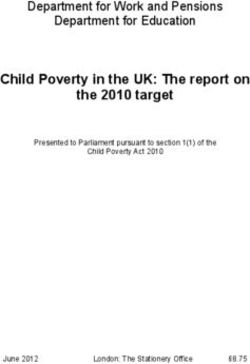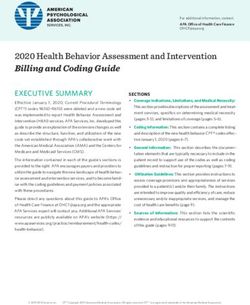User guide PROGRESS MONITORING 2021-2022 - CLI Engage
←
→
Page content transcription
If your browser does not render page correctly, please read the page content below
CIRCLE Progress Monitoring Pre-K User Guide
Texas School Ready Project
Children’s Learning Institute at UTHealth
7000 Fannin | UCT 1920 | Houston, TX 77030
childrenslearninginstitute.org | texasschoolready.org | cliengage.org
Find us on …
@ChildrensLearningInstitute
@cliengage
@CLI_UTHealth
@CLIengage
© 2021 The University of Texas Health Science Center at Houston. All rights reserved.CIRCLE Progress Monitoring Pre-K User Guide
TABLE OF CONTENTS
Logging In..........................................................................................................................................4
CLI Engage Dashboard......................................................................................................................5
Family Engagement...........................................................................................................................9
CIRCLE Progress Monitoring Overview...........................................................................................10
Task Administation Times...............................................................................................................12
Benchmarks....................................................................................................................................13
CIRCLE Progress Monitoring System Sub-measure Descriptions...................................................14
Language and Literacy.................................................................................................................14
Math.............................................................................................................................................21
Science and Social Studies...........................................................................................................23
Observables.................................................................................................................................24
Assessment Results.........................................................................................................................27
FAQs................................................................................................................................................28
© 2021 The University of Texas Health Science Center at Houston. All rights reserved. Page 3CIRCLE Progress Monitoring Pre-K User Guide
LOGGING IN
The CIRCLE Progress Monitoring System is available on the CLI Engage web-based platform. To
access the CIRCLE Progress Monitoring System, teachers, administrators, and district
personnel will need to log in to cliengage.org using a personal Google Account or Clever
Account. If you are new to CLI Engage this year, you must have completed the registration
process by clicking the link in the registration email before attempting to log in.
CLI ENGAGE Account Setup (applicable for new users):
If you do not have a CLI Engage Account, you can create one by going to the CLI ENGAGE
website: https://cliengage.org and clicking on the Sign up button.
There are two types of access available:
• TSR Online Access
• Public Access
Based upon the access needed, you will click on the corresponding button and complete the
Request Access questionnaire. Once the registration process is completed, you will receive a
link to complete the process and set up your username and password.
Logging in to CLI Engage:
• The CIRCLE Progress Monitoring System can be viewed on any computer or laptop or
tablet. It is not designed for use on a smart phone or cell phone. The system can be used
on computers/laptops utilizing Windows (7 or above is recommended) or Mac OS X..
• It is not recommended to administer the assessments on a screen smaller than 11”; if you
try to assess on a smaller screen, you may not be able to see the whole stimulus on the
screen. You may need to resize your display to view the assessment properly. For example,
press Ctrl and + to increase, or Ctrl and – to decrease. (On a Mac, use the command key.)
Also, check your screen resolution. Depending on the type of computer and monitor that
you use, the display properties may not allow you to view the items properly on your
screen. Go to your display properties and select a resolution that might be labeled as
“Recommended.”
• Open a new browser window and go to: https://cliengage.org.
• Click “LOGIN” on the top right hand corner of the screen.
• Select either Google or Clever as your choice to log into CLI Engage.
• Enter your username and password and click “Log in.”
• Assessments cannot be conducted on an Apple iPad device.
• Submit a help ticket on CLI Engage with any questions.
© 2021 The University of Texas Health Science Center at Houston. All rights reserved. Page 4CIRCLE Progress Monitoring Pre-K User Guide
Google Account Setup (applicable for most users):
If you do not have a Google Account, you can create one using your existing email account
or by creating a Gmail account at the following link: https://accounts.google.com/signup
To use your current email address to setup a new Google Account, click “I prefer to use
my current email address” below the “Choose Your Username” box.
Please write down your username and password somewhere convenient.
CLI ENGAGE DASHBOARD
After logging in, you will see a dashboard that includes links to:
• SCREENING, PROGRESS MONITORING, & OBSERVATION tools, including the CIRCLE
Progress Monitoring System and Assessment Practice Area
• ONLINE LEARNING AND PROFESSIONAL DEVELOPMENT for access to online courses
• ACTIVITIES & MATERIALS for teachers and families (CIRCLE Activity Collections)
• QUALITY IMPROVEMENT & INNOVATION to access collaborative tools to support
teacher goal setting
• ADMINISTRATIVE TOOLS to manage your student roster and classes
To Practice the CIRCLE Progress Monitoring System:
1. Login to https://cliengage.org.
2. Click the “Assessment Practice Area” button under the red banner, “Screening,
Observation, and Assessment.”
3. On the next screen, click the “CIRCLE Progress Monitoring Pre-K” button.
4. Now you will see a class of demonstration children which allows practicing with the CPM
tool without recording data on your own class of children. Be sure to select the correct
wave in the top-right corner to view sub-measures (BOY – Wave 1, MOY – Wave 2, EOY –
Wave 3).
5. In the assessment practice area you can:
• Practice assessing children
• View assessment items in each sub-measure
• Practice pulling class-level reports
To Access the CIRCLE Progress Monitoring System:
1. Login to https://cliengage.org.
2. Locate the Screening, Progress Monitoring, and Observation red banner.
3. Click the “CIRCLE Progress Monitoring Pre-K” button underneath.
4. On the “Class View” page, click on the name of the class that includes the students you
© 2021 The University of Texas Health Science Center at Houston. All rights reserved. Page 5CIRCLE Progress Monitoring Pre-K User Guide
wish to assess.
5. You will see the “Student View” page. This page allows you to:
• Select which wave you are assessing (BOY – Wave 1, MOY – Wave 2, EOY – Wave 3)
• Choose to administer an assessment in English/Spanish
• See the benchmark scores for students in a class
• Launch an assessment, or multiple assessments or sub-measures
Submit a Help Ticket if you need assistance.
This link is always available at the top of the
screen, in the website navigation. A CLI staff
member will respond back through email about
your submitted help ticket.
Student View Page
View recommendations for small group instruction
Assess students in Spanish Assess students offline Select wave
Hide/Display
Measures
CIRCLE Progress Monitoring measures and sub-tasks
Child roster
Exclude Assessment
Launch Multiple Launch Single for individual student
Assessments View Scores
Key Scores color-coded to Assessment or entire class
reflect benchmark status
Reports on CLI Engage:
A variety of reports are available to teachers after completing sub-measures. These reports
include:
• Class Completion Report
© 2021 The University of Texas Health Science Center at Houston. All rights reserved. Page 6CIRCLE Progress Monitoring Pre-K User Guide
• Class Summary Report
• Class Growth Report
• Student Report for teachers
• Student Report for Parents
• Small Group Report
Additional reports are available at the school and district level on CLI Engage.
Offline Assessment
The offline assessment feature can be used to assess students when an internet connection is
not available at the time of administration. The offline assessment can also be used in the CLI
Engage assessment practice area.
Note: An internet connection is required for the initial setup.
This feature downloads the assessment for your class in only one language, English or
Spanish. If you need to assess in both languages, you need to complete the process below in
one language (downloading the assessment, assessing offline, uploading results) and then
repeat in the other language.
Please find instructions for offline assessment in the How-to Guides in the CLI Engage
“Training and Support” section: https://cliengage.org/public/training/.
Direct link: https://cliengage.org/public/training/support/how-to-guides/circle-progress-
monitoring-offline-assessment/
Excluding and Hiding Measures
The green button indicated in the
screenshot on the previous page and
shown here is used to “exclude” a student
OR the entire class from a specific measure or sub-task. The completion report takes this
exclusion into account when tabulating completion rates. For example, in a class of 10
students, if 2 are excluded and the remaining 8 are measureed, the completion report will
indicate 100%. If the students are not formally excluded using this feature, the report would
indicate an 80% completion rate. Anyone with access to a class can exclude measures.
If all students are excluded from a measure (i.e., the measure is not being administered
to any student), it is more efficient to use the “Exclude All” button that appears just below
the measure name, rather than excluding each individual child. This feature excludes the
entire class from a measure or sub-measure with one click. In this case, the “Launch” icon is
replaced by a gray square preventing the measure from being administered to the student.
This can also be done by an administrator, but would have to be set for every class (i.e., it
cannot be performed school-wide). In this case, the teacher would not see the measures that
had been excluded by the administrator.
If a teacher excludes all students from a measure, it is helpful to also remove it from view
using the “Hide/Display Measures” feature. This makes it easier to locate measures you
© 2021 The University of Texas Health Science Center at Houston. All rights reserved. Page 7CIRCLE Progress Monitoring Pre-K User Guide
are actually assessing without having to scroll through the full list of available measures. It is
important to note that the “Hide/Display Measures” button hides a measure from view for
navigational purposes only. Hiding a measure does not affect data or reporting. Hiding is set
by each user, and the system remembers the user’s preference; therefore no user can hide
measures for another user.
Managing Class Rosters
There are several options for uploading data into CLI Engage to create accounts for teachers
and other staff, as well as adding children into the system for progress monitoring. Please find
instructions for Uploading Teacher and Student Data in the CLI Engage “Training and Support”
section: https://cliengage.org/public/training/support/uploading-data/
How-to Documents
Several How-Go Guides can be viewed at https://cliengage.org (e.g., How-To Manage Child
Rosters, How-To Pull Student Reports). Click “Help” and then “How-To Guides.”
© 2021 The University of Texas Health Science Center at Houston. All rights reserved. Page 8CIRCLE Progress Monitoring Pre-K User Guide
FAMILY ENGAGEMENT
Engaging families in children’s education is a vital component to building strong relationships
between school and home and providing opportunities to support skill development
throughout the day. CLI Engage offers many tools and resources to support family and parent
engagement, including free family activities, customized parent report of child progress
monitoring results, family engagement training for teachers and administrators, and free
resources for hosting family engagement sessions.
The Children’s Learning Institute recently developed a new family engagement toolkit and
online professional development, available on CLI Engage at no cost. Visit CLI Engage to learn
more and download resources for teachers and administrators:
https://cliengage.org/public/tools/quality/family-engagement-resources/
Sharing Data with Families
Teachers using the CIRCLE Progress Monitoring System can share student scores with families
by printing reports or by providing a personalized identification number (PIN) for families to
view results online. Teachers can also send families activities that are designed to support the
needed skills at home.
Visit the CLI Engage Training and Support section to view how-to guides for printing parent
reports and viewing results online:
• Printing Parent Reports:
https://cliengage.org/public/training/support/how-to-guides/printing-parent-reports/
• Printing Parent PIN Pages:
https://cliengage.org/public/training/support/how-to-guides/print-parent-pin-pages/
Including Families in the Assessment Process
Families are valuable sources of information on children’s skill development. These forms
align with the learning domains of the CIRCLE Progress Monitoring System and can be used in
children’s portfolios and at parent-teacher conferences to provide a full picture of children’s
development. The Parent Feedback Forms can be accessed from the CLI Engage dashboard,
under the “Screening, Progress Monitoring, and Observation” tab.
CIRCLE Activity Collection for Families
Many studies have shown that families and teachers working together to support children’s
development can lead to better outcomes for children. This collection includes fun, easy
activity ideas that families can do together to help support important school readiness skills for
children ages 0-6. Learn more here: https://cliengagefamily.org/
Teachers can also share family activities directly with families via email throughout the school
year. This feature is accessed through your class small group report for CIRCLE Progress
Monitoring. After uploading parent email addresses, teachers can select and share activities
aligned to each child’s areas for skill development so children are supported at school and
home.
© 2021 The University of Texas Health Science Center at Houston. All rights reserved. Page 9CIRCLE Progress Monitoring Pre-K User Guide
CIRCLE PROGRESS MONITORING OVERVIEW
The CIRCLE Progress Monitoring System provides teachers immediate feedback that shows
children’s progress in:
• Rapid Letter Naming • Motivation to Read
• Rapid Vocabulary Naming • Early Writing
• Letter-Sound Correspondence • Mathematics
• Phonological Awareness • Science and Social Studies
• Book and Print Knowledge • Social and Emotional Development
• Story Retell & Comprehension • Approaches to Learning
• Speech Production & Sentence • Physical Health and Development
Skills
Teachers use information from the CIRCLE Progress Monitoring System to inform instructional
decision-making for small group and individual lesson planning.
As part of the Children’s Learning Institute’s ongoing efforts to evaluate the performance
of the CIRCLE Progress Monitoring System, additional items may be piloted and included in
some measures during the school year. These items will be identified for teachers as a “pilot
item” and are not included in the student’s score.
General Administration Guidelines
1. Progress monitoring activities should be pleasant and enjoyable for children.
2. When completing any standardized assessment, following the scripts verbatim is
extremely important. Do not change the instructions in any way – the administration
should be consistent and standardized no matter which examiner gives the measure.
3. It is also important to complete all sample items. Sample items on the PA sub-measure
provide key information that can help children understand task demands (e.g., providing
definitions and examples of when words sound the “same” or “different”.)
4. Prior to administering individual items, make sure that children are paying attention.
Gentle reminders that pull for attention (e.g., “look at me”) are often effective at helping
children regulate their attention. Do not assess while a child is sick, distraught, or in a foul
mood.
5. Teachers are also encouraged to monitor their vocal tone and volume during the progress
monitoring assessments. For example, in the Listening and Rhyming sections of the PA
Sub-measure, it is important for teachers to enunciate clearly.
6. Praise effort, not success. A child should not be able to tell if he or she got an item correct
or incorrect. Some examples are: “You are working hard.” “You are doing a great job
paying attention.” “I am proud of your hard work.” “You’re behaving so nicely.” “Good
listening.” “I’m having fun playing these games with you.” “You’re paying attention so
well.” “I can tell you’re working hard.”
7. Do not offer hints or potential strategies to children or give praise that indicates how
the child is doing/scoring. For example: DO NOT say: “Good.” “Great.” “Right.” “Uh-huh.”
© 2021 The University of Texas Health Science Center at Houston. All rights reserved. Page 10CIRCLE Progress Monitoring Pre-K User Guide
“You’re so smart.” Do not get in the habit of repeatedly saying “okay/bien” between
items. Do not use facial expressions that reveal how the child is doing. Do not give high
fives during a measure/between items. Do not give hints (i.e. nodding, clapping, tapping,
yes/no responses) when administering the assessment. Do not try to give additional
information (i.e. we covered this last week, this letter makes this sound, this number
comes after).
8. Progress monitoring assessments are not a time to teach children. Do not model a skill for
a child once you have begun the assessment. The practice time is the only time.
9. The Rapid Vocabulary Naming and Rapid Letter Naming sub-measures have clearly
specified time limits (i.e., one minute). It is critical that time limits are strictly adhered to
during these sub-measures. In addition, the Rapid Vocabulary and Rapid Letter Naming
sub-measures have clearly specified rules for when to move on to the next item.
10. We recommend teachers administer all items within a sub-measure at each progress
monitoring session; however, districts/program administrators may determine that
particular sub-measures may be more useful to their needs. Please note that for
Phonological Awareness, all sub-measures must be given to produce a composite score.
11. If a child is unclear about expectations, feel free to repeat the item. When repeating an
item, please read the script in the manual. A good rule of thumb is that teachers should
not repeat items more than two times. For example, if a child appears confused or
hesitant after you have read an item 1-time, feel free to reread the item once more (for a
total of two times). If the child still does not provide a response, move on to the next item
(e.g., “OK, let’s try another one”).
12. Do not try to delete the assessment and change the answers. True results are more
effective.
13. Do not continuously click the keys when administering a timed measure
14. There are a multitude of options for assessing within the classroom. While students are
actively engaged in center activities you can identify individual students to come to a
small group area; assess on the rug, at a table, or even in the hallway if there are two
people in the room. It is a good idea to let the students know that you will be playing a
game and what the rules are for interrupting you if needed. You can place a cone on the
table, or wear a badge or a hat, for example, to signify that you are unavailable while
engaged in the assessment.
15. Assessment sub-measures can be administered at any time – they do not have to be
completed in entirety in one sitting. Some teachers have success completing assessments
during student naptime. If a student is unresponsive, sick, or highly distracted, then it is a
good idea to discontinue the assessment and plan for an alternative time slot.
Assessment Environment
1. Make an effort to ensure that progress monitoring assessments are completed in a
workspace that is comfortable and relatively quiet. Minimize distractions. Try to assess
during a time when other students are not around.
2. Have the child sit beside you in a quiet area of the classroom to complete CIRCLE Progress
Monitoring System tasks.
© 2021 The University of Texas Health Science Center at Houston. All rights reserved. Page 11CIRCLE Progress Monitoring Pre-K User Guide
3. You will need a computer, laptop, or tablet that has a reliable Internet connection.
4. Place the computer in a position that allows you to operate the keyboard while you
and the child look the screen. Note: The child should not see the screen during the
phonological awareness assessments.
TASK ADMINISTRATION TIMES
The time taken to complete assessment varies based on the direct measures and observables selected for
your assessment wave. An approximate time for the administration of each subtask or checklist is indicated
in the table below:
MEASURE TYPE LANGUAGE ADMINISTRATION TIME
Administration instructions
Rapid Letter Naming Direct available in Spanish; Task 2.5 mins (timed fluency task)
measures English letters
Rapid Vocabulary Direct English & Spanish 2.5 mins (timed fluency task)
core tasks: 6 minutes
Phonological Awareness Direct English & Spanish
optional: 4 minutes
core tasks: 3 minutes
Mathematics Direct English & Spanish
optional: 2.5 minutes
Administration instructions
Letter-Sound
Direct available in Spanish; Task 5 minutes
Correspondence
measures English letters
Book & Print Checklist Direct English & Spanish 5 minutes
Story Retell and
Direct English & Spanish 10 minutes
Comprehension
Social Studies Direct English & Spanish 8 minutes
Science Direct English & Spanish 10 minutes
Social Emotional
Observable English only* 10 minutes
Checklist
Early Writing Checklist Observable English only* 2 minutes
Speech Production &
Observable English only* 2 minutes
Sentence Skills Checklist
Motivation to Read
Observable English only* 2 minutes
Checklist
Approaches to Learning Observable English only* 6 minutes
Physical Health &
Observable English only* 6 minutes
Development
Total direct assessment time (with student): 58.5 minutes
Total time to complete observables: 28 minutes
Total assessment time, all measures: 86.5 minutes
*Observable checklist; not directly administered to the child.
© 2021 The University of Texas Health Science Center at Houston. All rights reserved. Page 12CIRCLE Progress Monitoring Pre-K User Guide
BENCHMARKS
Each progress monitoring measure yields a separate score. For some measures that
are broken into separate sub-measures (e.g., social and emotional), a composite score
is calculated from the separate sub-measure scores. An exception to this rule is the
phonological awareness measure, whose composite score is drawn from four core sub-
measures only; the remaining three sub-measures are considered optional. Similarly, the two
optional math sub-measures (patterning and real world) are not included in the composite
math score.
Some measures do not have a full range of formal benchmarks. This is because a sufficient
sample size has not been collected to date to set benchmarks for the task, for a specific
language, or for a specific age range of children assessed with the measure. CLI’s validation
efforts are ongoing and formal benchmarks will be added as they become available. However,
for several tasks, CPM provides color coding to identify children at risk for academic
difficulties based on scoring against an “informal” benchmark for specific age ranges. While
formal benchmarks are scientifically identified through comparisons of sufficiently sized data
sets, informal benchmarks are not identified through an examination of data but represent
CPM recommendations that can be used to inform instructional decision making.
If a benchmark exists for the child’s age range, the shade of
color presented indicates if it is a formal benchmark (dark
shade) or informal benchmark (light shade). Colors in the
assessment (see left) indicate the level of support needed for 3
to 4-year-old children.
CPM benchmarks are dichotomous: Proficient or Not-
proficient. The “Not-proficient” category includes “monitor”
and “needs support,” depending on the age group. Monitor
was set as an indicator for those students under the age
of 4 years who have an additional year in pre-K to reach
proficiency.
In the following descriptions, a table is included that displays
the benchmarks for each assessment according to the
child’s age. If a child scores at or above the cut point listed
in accordance with their age then they are considered to be
at or meeting the benchmark. For example, the vocabulary
benchmark for a child who starts the school year at age four
increases from 16 at the beginning of the year (wave 1) to 18
at the middle of the year (wave 2), and to 19 at the end of
the year (wave 3). If a four-year-old gets 16 or more pictures
named correctly at wave 1, the score is considered on track
and is colored green. If the child scores fewer than 16 correct,
the score indicates the child needs support and is colored
red. In contrast, if a child is 3.0–3.9 years old at the beginning
of the school year and scores fewer than 10 correct on
vocabulary, the score indicates the teacher should monitor the
child and is colored orange/yellow in the reports.
© 2021 The University of Texas Health Science Center at Houston. All rights reserved. Page 13CIRCLE Progress Monitoring Pre-K User Guide
CIRCLE PROGRESS MONITORING SYSTEM
SUB-MEASURE DESCRIPTIONS
The CIRCLE Progress Monitoring System includes multiple components and is administered
three times each year. These windows are referred to as “waves,” typically occurring at the
Beginning-of-Year (Wave 1), Middle-of-Year (Wave 2), and End-of-Year (Wave 3).
The direct measures are administered with the child present, using suitable hardware to
display the assessment tasks. The software automatically scores the direct assessments for
each child, develops ability-level groupings, and recommends suggested activities for small
group instruction.
Language and Literacy
Rapid Letter Naming
This assessment is given to evaluate a student’s ability to identify letters of the alphabet.
Directions: Child is given a total of 60 seconds stimulus time to identify letters that appear
on the screen. The student must respond within 3 seconds. If 3 seconds elapse without a
response the item is automatically scored as incorrect. A response should be recorded if the
child correctly names the letter, if the child says: “I don’t know”, or if the child provides the
incorrect response.
RAPID LETTER NAMING BENCHMARKS
Age as of Sept 1st
3.0 < 3.5 3.5 < 4.0 4.0 < 4.5 4.5 or above
Wave English Spanish English Spanish English Spanish English Spanish
1 * * 7 4 7 4 8 5
2 * * 7 5 11 8 12 9
3 * * 8 6 14 10 14 13
*Note: An insufficient number of children in this youngest age group demonstrated the skill to establish benchmarks.
Rapid Vocabulary Naming (Sets 1-3)
The Rapid Vocabulary Naming sub-measure attempts to gain insight into a child’s expressive
vocabulary skills.
Directions: Child is given a total of 60 seconds stimulus time to identify pictures as they
appear on the screen. There are different pictures for each wave of the assessment. The
Rapid Vocabulary Naming assessment includes 2 untimed warm-up items. Conduct a practice
session with the warmup items and give feedback for both practice items:
© 2021 The University of Texas Health Science Center at Houston. All rights reserved. Page 14CIRCLE Progress Monitoring Pre-K User Guide
Correct response: “Good job.”
Incorrect response: “That was a good try, but this is a ball. Let’s try some more. You say “ball.”
Prompt the student by reading the instructions on the “ready” screen of the assessment.
After a picture appears on the screen, the student must respond within 3 seconds. If 3
seconds elapse without a response the item is automatically scored as incorrect. A response
should be recorded if the child correctly names the letter, if the child says: “I don’t know”, or
if the child provides the incorrect response. Note: A list of acceptable responses can be found
on the “Rapid Vocabulary Naming” score sheets.
RAPID VOCABULARY BENCHMARKS
Age as of Sept 1st
3.0 < 3.5 3.5 < 4.0 4.0 < 4.5 4.5 or above
Wave English Spanish English Spanish English Spanish English Spanish
1 4 1 10 6 16 6 16 7
2 9 6 11 8 18 14 19 15
3 10 7 12 9 19 16 20 16
Scoring Responses in Rapid Letter Naming and Rapid Vocabulary Naming
Click blue if the student gave the incorrect
response.
Click purple if the student gave the correct
response.
Quick Key:
• Left Arrow – Incorrect Response
• Right Arrow – Correct Response
You cannot go back and correct scoring
errors in the Rapid Letter Naming and Rapid Vocabulary Naming Assessments. If a scoring
error is made, the assessment must be invalidated. To invalidate an assessment, click the
“Invalidate” button on the results screen:
Once an assessment has been completed and you have clicked “done” you will not be able to
invalidate. On CLI Engage, only administrators have the ability to invalidate student assessment
scores. Invalidating a student score will delete the record of a student’s assessment and enable
the teacher to reassess the child. Scores must be invalidated per child, per measure. Invalidated
scores cannot be retrieved, so score invalidation should be done with utmost caution. For
assistance, please complete a help ticket.
Examples for score invalidation:
• Teacher accidentally assessed the wrong child
• Teacher accidentally assessed a child in the wrong language
© 2021 The University of Texas Health Science Center at Houston. All rights reserved. Page 15CIRCLE Progress Monitoring Pre-K User Guide
• Teacher accidentally assessed the wrong measure
• Teacher accidentally assessed a child outside the guidance from their IEP
Book & Print Concepts
The Book and Print Checklist observes the child’s engagement and awareness of books and print.
Select a book with these features:
• Print on every page
• At least one page with multiple lines of print
• No more than three lines of print on each page
• Print that moves from left to right
• Hardback book, not paperback
• Has pictures drawn by an illustrator, not photographer
• Has more than one layout across pages. For example, sometimes the first word to read is
at bottom of the page, other times it is oriented at top of page, not consistently at bottom
of page.
Directions: Select “Correct” or “Incorrect” for each item on the checklist as you ask the child
about the book.
1. Correct – the child demonstrated this behavior.
2. Incorrect – the child did not demonstrate this behavior.
BOOK AND PRINT CONCEPTS BENCHMARKS
Age as of Sept 1st
3.0 < 3.5 3.5 < 4.0 4.0 < 4.5 4.5 or above
Wave English Spanish English Spanish English Spanish English Spanish
1 1 1 2 1 3 1 4 2
2 3 2 4 3 5 5 6 6
3 4 4 6 5 7 7 8 8
Story Retell
The Story Retell component assesses a child’s ability to retell a story. In this task, the teacher
uses illustrations to provide a stimulus for an oral narrative and then asks the child to
retell the story, in their own words, to match the pictures. The teacher scores three story
retell items to measure the child’s ability to create a narrative using important elements of
narrative macrostructure, including characters, setting, emotions or problems, conjunctions
or transition phrases, and an ending or conclusion. Afterward, the teacher asks three
comprehension questions that are scored as correct or incorrect.
Directions: Print the Story Retell procedures sheet and score sheet from the “Resources” page
on CLI Engage.
© 2021 The University of Texas Health Science Center at Houston. All rights reserved. Page 16CIRCLE Progress Monitoring Pre-K User Guide
1. Read the text for all three pages before going on to STEP 1. Click the blue OR purple
button to advance pages in the story.
2. Elicit the narrative. Record data on the score sheet and follow onscreen instructions for
recording responses.
3. You may help the child by using the following acceptable prompts.
ACCEPTABLE PROMPTS UNACCEPTABLE PROMPTS
Acceptable verbal prompts include: Unacceptable prompts include:
• Tell me the story. • What is he doing?
• What else can you tell me about the • Where is he?
story? • Pointing at pictures while prompting
• Mhm or Uhhuh. • What’s this?
• What’s happening here? Avoid
Acceptable nonverbal prompts include: asking the “wh” questions, (who?,
• Smiles and eye contact what?, when?, where?) These
often lead to obvious and limited
• Nods of affirmation and agreement responses/answers.
Do not prompt more than twice.
4. Comprehension. Ask the three questions as prompted on the screen. Refer to page 5
of the score sheet for acceptable phrases. Record data on the score sheet and follow
onscreen instructions for recording responses.
STORY RETELL BENCHMARKS
Age as of Sept 1st
3.0 < 3.5 3.5 < 4.0 4.0 < 4.5 4.5 or above
Wave English Spanish English Spanish English Spanish English Spanish
All** 1 1 2 2 3 3 4 4
**Benchmark indicates an end of year outcome against which progress can be measured at each wave.
Letter-Sound Correspondence
The Letter-Sound Correspondence sub-measure assesses a child’s ability to identify sounds
associated with individual letters.
Directions to the child: We are going to look at some letters and see if you know the sound
each letter makes. It’s okay to guess if you don’t know the sounds. Some letters make only
one sound and some make more than one sound. “Try to tell me at least one sound each
letter makes. Ready? What sounds does this letter make?” Record the response.
Approximate Time to Administer: 5 minutes per child
© 2021 The University of Texas Health Science Center at Houston. All rights reserved. Page 17CIRCLE Progress Monitoring Pre-K User Guide
Phonological Awareness
The Phonological Awareness (PA) measure consists of seven total subtasks used to assess a
child’s understanding of sound in either English or Spanish. Currently, a composite PA score is
established from the following four subtasks only (core tasks):
MEASURES DEFINITIONS
Syllabication the ability to separate a word into parts
Onset-rime the ability to blend two parts of a word together when segmented
between the beginning consonant(s) and the rest of the word
Alliteration the ability to give two or more words that have the same sound(s) at
the beginning of the words
Rhyming 1 the ability to distinguish if two words rhyme when spoken
The remaining three subtasks are optional for teachers (i.e., they are not used when
establishing the composite PA score). The Listening and Words in a Sentence tasks may be
helpful when assessing students who demonstrate a lower level of skill on the core tasks
listed above. Rhyming 2 may be useful for students who demonstrate a higher level of skill
on the core tasks. *The optional sub-measures are not part of composite score, but teachers
may choose to assess these areas to obtain student information.
MEASURES DEFINITIONS
Listening the ability to screen out other noises and selectively focus attention
on a specific sound
Words in a the ability to move counters to show how many words are in a
Sentence sentence
Rhyming 2 the ability to independently give a word that rhymes with the word
given.
Administration: Core Tasks
Syllabication
In the Syllabication sub-measure, children are asked to demonstrate knowledge of how words
can be broken down into syllables. There are 7 measure items, as well as a sample item.
Directions: Teacher will say a word and clap the word parts and ask the child to say or
correspondingly clap how many parts he/she hears in the word. Follow the prompt on the
screen and record responses. Note: Have the child repeat the word before responding.
Onset/Rime
Onset-rime sub-measure of the PA measure includes a sample item and five measure items.
This sub-measure evaluates one of the key components of phonological processing (i.e.,
blending) within single syllable words.
© 2021 The University of Texas Health Science Center at Houston. All rights reserved. Page 18CIRCLE Progress Monitoring Pre-K User Guide
Directions: Teacher breaks up a word into sounds. Child repeats the parts and says the word.
Record whether the child’s response was correct or incorrect. Make sure there is a clean
break between word sounds, approximately 1 second. Note: This skill is not assessed in
Spanish.
Alliteration
The Alliteration sub-measure is another task that asks children to provide a “yes” or “no”
answer to whether a pair of words start with the same sound. This sub-measure contains a
sample item and 7 measure items.
Directions: Have the child repeat each word pair prior to indicating if the words are the same
or not. Record the response. Notes: Emphasize the /s/ sound only on the practice items. Have
the child repeat the words prior to attempting to provide an answer for the item
Rhyming Part 1
The Rhyming 1 sub-measure of the PA Sub-measure contains 9 items that evaluate whether a
child can identify whether two words rhyme.
Directions: Have the child repeat each word pair prior to indicating if the words are the same
or not. Record the response.
Administration: Optional Tasks
Listening
The Listening section of the PA Sub-measure contains 5 items that evaluate whether a child
can differentiate between similar sounding words.
Directions: Have the child repeat each word pair prior to indicating if the words are the same
or not. Record the response.
Words in a Sentence
The Words in a Sentence sub-measure requires that teachers use simple manipulatives
(e.g., single-colored blocks, unifix cubes, counters, etc.) In this task, children move the
manipulatives to indicate how many words are in a sentence. Sentence length varies from two
words to six words.
Directions: Teacher will say the sentence and the child will move the counters to show
how many words are in the sentence. Make sure you are sitting across from the child and
exaggerate the block movements during sample items. Record the response. Notes: It is
acceptable to have the child repeat the task one additional time to reinforce the concept.
Remember to have the child repeat the sentence prior to attempting to move the blocks. This
ensures that the child has heard the sentence accurately.
Rhyming Part 2
The Rhyming Part 2 sub-measure is a production task, where children are asked to provide
a word that rhymes with another word. There are 5 measure items in this section of the
measure.
Directions: Have the child repeat each word pair prior to indicating if the words are the same
© 2021 The University of Texas Health Science Center at Houston. All rights reserved. Page 19CIRCLE Progress Monitoring Pre-K User Guide
or not. Record the responses. Notes: Nonsense words that rhyme with the target word are
acceptable. For each item, have the child repeat the word and then provide the answer.
Click blue if the student gave the incorrect response.
Click purple if the student gave the correct response.
Quick Key:
• Left Arrow – Incorrect Response
• Right Arrow – Correct Response
The Previous button allows you to go back immediately and correct a scoring error.
PHONOLOGICAL AWARENESS BENCHMARKS:
Core Measures, Total Score
Age as of Sept 1st
3.0 < 3.5 3.5 < 4.0 4.0 < 4.5 4.5 or above
Wave English Spanish English Spanish English Spanish English Spanish
1 3 1 7 2 8 5 10 7
2 7 5 10 7 12 10 14 12
3 9 7 12 11 15 13 17 15
By Core Sub-Measures, All Waves
Age as of Sept 1st
3.0 < 3.5 3.5 < 4.0 4.0 < 4.5 4.5 or above
Measure English Spanish English Spanish English Spanish English Spanish
Syllabication *** *** 6 5 6 5 6 5
Onset-Rime *** - 3 - 3 - 3 -
Alliteration *** *** 6 5 6 5 6 5
Rhyming 1 *** *** 7 5 7 5 7 5
***A sufficient sample size has not been collected to date to set benchmarks for this age range.
(-): Onset-rime is not assessed for Spanish-speaking students.
Optional Measures, Total Score
Age as of Sept 1st
3.0 < 3.5 3.5 < 4.0 4.0 < 4.5 4.5 or above
Wave English Spanish English Spanish English Spanish English Spanish
1 1 1 2 1 2 1 3 2
2 2 2 3 2 5 4 6 5
3 3 3 4 4 7 6 8 7
© 2021 The University of Texas Health Science Center at Houston. All rights reserved. Page 20CIRCLE Progress Monitoring Pre-K User Guide
By Optional Sub-Measures, All Waves*
Age as of Sept 1st
3.0 < 3.5 3.5 < 4.0 4.0 < 4.5 4.5 or above
Measure English Spanish English Spanish English Spanish English Spanish
Listening *** *** 5 3 5 3 5 3
Words in a Sentence *** *** 4 3 4 3 4 3
Rhyming 2 *** *** 3 3 3 3 3 3
*Note: These benchmarks are not included in the total score for the core PA sub-measures.
***A sufficient sample size has not been collected to date to set benchmarks for this age range.
Math
The math measure includes 27 items that evaluate skills across multiple domains considered
to be important by the National Council of Teachers of Mathematics including:
• rote counting
• shape naming
• number discrimination
• number naming
• shape discrimination
• counting sets
• operations
The below optional measures were added in 2015 and are not included in the composite
math score. *The optional sub-measures are not part of composite score, but teachers may
choose to assess these areas to obtain student information.
• patterns
• real world (measurement)
When do I administer the items in Spanish?
Decisions of whether or not to use the English or Spanish administration prompts should be
made based upon the language of mathematics instruction.
Administration Notes:
Rote Counting
The first item evaluates the rote counting skills of children and the highest number that the
child counts correctly yields a score of either 0 (child counts between 1 & 10), 1 (child counts
between 11 & 20), and 2 (child counts to 21 or above). Type in the box provided the highest
number the child counted in sequence.
© 2021 The University of Texas Health Science Center at Houston. All rights reserved. Page 21CIRCLE Progress Monitoring Pre-K User Guide
Shape Discrimination
In these items children are asked to scan a complex visual array of shapes and point to all of
the triangles (items 14 through 17) and squares (18 through 20). The child is scored on the
first three shapes that they touch. Touch or click the items the child selected.
Set Counting
Items 20-24 evaluate the counting skills of children. In these items, children are asked
to count sets of 3, 5, 7, 10, and 15 and indicate the cardinal value for each set. The most
important thing to remember when administering this item is that THE RESPONSE IS SCORED
BASED ON THE CARDINAL VALUE THAT THE CHILD PROVIDES. If the child accurately counts
the 10 stop signs, but provides the wrong cardinal value, the item is scored as incorrect.
Children are being asked to understand that a set of objects has a specific (cardinal) value and
are not being evaluated on their ability to count items.
MATH BENCHMARKS: TOTAL SCORE
Age as of Sept 1st
3.0 < 3.5 3.5 < 4.0 4.0 < 4.5 4.5 or above
Wave English Spanish English Spanish English Spanish English Spanish
1 5 3 7 4 9 6 11 8
2 9 7 10 9 14 13 17 15
3 11 10 13 13 18 17 20 20
By Core Sub-Measures, All Waves
Age as of Sept 1st
3.0 < 3.5 3.5 < 4.0 4.0 < 4.5 4.5 or above
Measure English Spanish English Spanish English Spanish English Spanish
Rote Counting *** *** 2 2 2 2 2 2
Shape Naming *** *** 4 4 4 4 4 4
Number Discrimination *** *** 2 2 2 2 2 2
Number Naming *** *** 3 3 3 3 3 3
Shape Discrimination *** *** 5 5 5 5 5 5
Set Counting *** *** 4 4 4 4 4 4
Operations *** *** 3 3 3 3 3 3
***A sufficient sample size has not been collected to date to set benchmarks for this age range.
© 2021 The University of Texas Health Science Center at Houston. All rights reserved. Page 22CIRCLE Progress Monitoring Pre-K User Guide
Optional Measures, Total Score
Age as of Sept 1st
3.0 < 3.5 3.5 < 4.0 4.0 < 4.5 4.5 or above
Wave English Spanish English Spanish English Spanish English Spanish
1 2 1 2 1 3 2 3 3
2 3 3 3 4 4 4 5 5
3 3 4 4 5 5 6 6 7
Science and Social Studies
The Science sub-measure was designed to measure four disciplinary core ideas in the
National Research Council’s (2012) framework for science education including:
• Physical Sciences
• Life Sciences
• Earth and Space Sciences
• Engineering and Technology Applications of Science
The Social Studies sub-measure was designed to measure topics addressed in the Head Start
Early Learning Outcomes Framework and the Texas Pre-Kindergarten Guidelines including:
• Self, Family & Community
• People & The Environment
• History & Events
Directions: Each item contains a scripted question that the child answers by pointing to one
of 3 pictures (receptive task). There are no practice items. Follow the prompt on the screen
and record the response by clicking or touching the item the child selected as the answer.
This is an untimed measure, but if the child does not provide a response after about 10
seconds, move on to the next item (e.g., “OK, let’s try another one”) by clicking an incorrect
response.
Teacher Prompts:
• NR (No response) after about 5-10 seconds: “It’s okay to take a guess” + Repeat the
prompt
• DK (Don’t know): “It’s okay to take a guess” + Repeat the prompt
• After you prompt to guess, if the child still says, “I don’t know” (DK), the examiner
says: “That’s okay. Let’s try another picture.”
• Verbal response when a child should point: “Show me with your pointer finger” +
Repeat the prompt
• MR (multiple response of pointing to more than one): “Point to just one picture” or
“Choose just one answer” + repeat the prompt
© 2021 The University of Texas Health Science Center at Houston. All rights reserved. Page 23CIRCLE Progress Monitoring Pre-K User Guide
• Repeat: If the child seems unclear or asks for a repetition, you can repeat the prompt/
question.
• Top (point to stimulus): stop and mark incorrect
Scoring Items in the Science and Social Studies Assessments
Click the picture the child indicates is the
correct response. The “previous” button
allows you to immediately go back and
correct a response if a scoring error was
made.
SCIENCE BENCHMARKS
Age as of Sept 1st
3.0 < 3.5 3.5 < 4.0 4.0 < 4.5 4.5 or above
Wave English Spanish English Spanish English Spanish English Spanish
1 8 7 10 9 13 11 15 13
2 11 10 13 13 16 15 17 16
3 13 13 16 15 18 17 19 19
SOCIAL STUDIES BENCHMARKS
Age as of Sept 1st
3.0 < 3.5 3.5 < 4.0 4.0 < 4.5 4.5 or above
Wave English Spanish English Spanish English Spanish English Spanish
1 5 3 6 4 7 6 8 7
2 7 6 8 7 9 8 10 9
3 8 7 9 9 10 9 11 10
Observables
The observables checklists are designed to assess growth in child behaviors that can be easily
observed during day-to-day interactions between teachers and preschool students.
Importantly, the checklists include attention to social and emotional domains that are not
assessed with the other direct measures in CIRCLE Progress Monitoring. Understanding
these domains is important for early childhood educators interested in understanding the
development of the whole child across cognitive and social skills. The observables should be
© 2021 The University of Texas Health Science Center at Houston. All rights reserved. Page 24CIRCLE Progress Monitoring Pre-K User Guide
based on observances and documentation such as anecdotal notes, portfolios, cumulative
records, and other sources as recent as three weeks prior to assessment.
Please consider your observations by marking 1, 2 , or 3, as appropriate, for children’s
behaviors within the classroom and school.
(1) Rarely – the child never or rarely demonstrates the behavior.
(2) Sometimes – the child sometimes demonstrates the behavior, but it inconsistent or
requires assistance.
(3) Consistently – the child consistently demonstrates the behavior.
CLI Engage automatically records the teacher’s reported scores and provides benchmarks
where applicable. The teacher’s reported score of 1 for rarely (emerging) is reported as 0
points in CLI Engage, 2 for sometimes (developing) is reported as 1 point, and a score of 3 for
consistently (proficient) is reported as 2 points towards the benchmarks.
CIRCLE Progress Monitoring System Observable Components:
• Social & Emotional Screener
• Early Writing Checklist
• Physical Development and Health
• Approaches to Learning
• Speech Production & Sentence Skills
• Motivation to Read
SOCIAL & EMOTIONAL BENCHMARKS
Age as of Sept 1st
3.0 < 3.5 3.5 < 4.0 4.0 < 4.5 4.5 or above
Wave English Spanish English Spanish English Spanish English Spanish
1 3 1 7 2 9 5 14 9
2 19 19 26 26 29 27 31 31
3 30 30 32 32 37 38 43 44
EARLY WRITING BENCHMARKS
Age as of Sept 1st
3.0 < 3.5 3.5 < 4.0 4.0 < 4.5 4.5 or above
Wave English Spanish English Spanish English Spanish English Spanish
1 *** *** 1 1 1 1 3 1
2 2 1 4 3 7 7 10 9
3 4 4 6 7 10 12 13 14
***A sufficient sample size has not been collected to date to set benchmarks for this age range.
© 2021 The University of Texas Health Science Center at Houston. All rights reserved. Page 25CIRCLE Progress Monitoring Pre-K User Guide
APPROACHES TO LEARNING BENCHMARKS
Age as of Sept 1st
3.0 < 3.5 3.5 < 4.0 4.0 < 4.5 4.5 or above
Wave English Spanish English Spanish English Spanish English Spanish
1 4 1 5 3 6 4 9 6
2 9 8 11 11 13 12 14 14
3 12 13 14 16 16 16 18 18
PHYSICAL DEVELOPMENT AND HEALTH BENCHMARKS
Age as of Sept 1st
3.0 < 3.5 3.5 < 4.0 4.0 < 4.5 4.5 or above
Wave English Spanish English Spanish English Spanish English Spanish
1 7 3 9 5 10 8 12 9
2 12 10 12 11 14 12 16 14
3 13 12 16 16 19 20 21 21
SPEECH PRODUCTION AND SENTENCE SKILLS BENCHMARKS
Age as of Sept 1st
3.0 < 3.5 3.5 < 4.0 4.0 < 4.5 4.5 or above
Wave English Spanish English Spanish English Spanish English Spanish
1 *** *** 1 1 2 1 3 2
2 1 1 3 2 5 4 5 5
3 3 2 5 4 5 5 7 6
***A sufficient sample size has not been collected to date to set benchmarks for this age range.
MOTIVATION TO READ BENCHMARKS
Age as of Sept 1st
3.0 < 3.5 3.5 < 4.0 4.0 < 4.5 4.5 or above
Wave English Spanish English Spanish English Spanish English Spanish
1 *** *** 1 1 1 1 2 1
2 2 1 2 2 3 2 4 3
3 2 2 3 4 4 4 4 4
***A sufficient sample size has not been collected to date to set benchmarks for this age range.
© 2021 The University of Texas Health Science Center at Houston. All rights reserved. Page 26CIRCLE Progress Monitoring Pre-K User Guide
ASSESSMENT RESULTS
For some direct assessments, the child may see a
celebratory completion page after completing all items.
Dismiss the child and click “next” to see the results.
The results screen includes:
• The student’s name, class, DOB
• The items, their correct answers, and the student’s
scores for each item
• The options to click “done” to submit the score or
invalidate
• A “comment” feature to record notes
© 2021 The University of Texas Health Science Center at Houston. All rights reserved. Page 27CIRCLE Progress Monitoring Pre-K User Guide
FREQUENTLY ASKED QUESTIONS
Question Answer
Why is the letter Automaticity, or the ability to recall information immediately, is used in the CIRCLE Progress
naming measure Monitoring System to determine if children are acquiring letter knowledge. This method is based
timed? on widely accepted research that links letter recognition fluency to later word reading fluency.
Letter knowledge, phonological awareness skills, and general language abilities are some of
the key building blocks of early reading skills (i.e., what some refer to as “the big three of
early reading”). Research has indicated that the automaticity of letter recall is important for
reading skills. For early readers, this means immediately recognizing that letter shapes have
letter names. These associations support later fluent letter reading that leads to word reading
accuracy, word reading fluency, and reading comprehension.
The CIRCLE Progress Monitoring was developed to evaluate a child’s ability to name letters
within a time sensitive format that would provide a measure of automaticity or speed of recall.
Specifically, the letter naming measure evaluates the number of upper- and lower-case letters
that a child can name in 60 seconds. In electronic administrations (e.g., laptop, tablet) the timing
demands are controlled by the technology, making the task significantly less cumbersome to
administer as compared to paper and pencil administrations.
There are 52 items on the sub-measure (all uppercase and lowercase letters). The assessment
is timed for 60 seconds. Depending on the speed of the student’s answers, they may see all 52
items, or fewer items.
Why is the The rapid vocabulary naming task evaluates a child’s ability to name common objects as pictured
vocabulary measure on the screen. This assessment is a combination of verbal fluency and expressive vocabulary.
timed? This task measures how many pictures a child identifies in one minute as a gauge of his or her
vocabulary. The task is timed because measuring fluency has been found through research to
be a sensitive, and therefore reliable, way to measure vocabulary knowledge that also has the
benefit of being time efficient for teachers.
The rapid vocabulary naming task utilizes procedures that are very similar to those of the rapid
letter naming task, in that the child’s knowledge is evaluated within a timed format (i.e., 60
seconds of stimulus time). The images that children are asked to name were derived from an
evaluation of vocabulary words within multiple Pre-Kindergarten curricula. While some of the
words might be considered to be more difficult for 4-year-old children to identify, items were
included that mapped onto content presented in commercially available curricula. Unlike the
rapid letter naming sub-measure, there are three separate sets of vocabulary items with 55
pictures in each. Pictures are randomly shown and are in ranges of easy, medium, and harder
difficulty.
© 2021 The University of Texas Health Science Center at Houston. All rights reserved. Page 28CIRCLE Progress Monitoring Pre-K User Guide
Question Answer
For the total score Benchmark validity for phonological awareness is based on the composite
in phonological (total) score of the four core sub-measures. Cut-points for optional sub-measures (syllabication,
awareness, my class onset-rime, alliteration, rhyming 1) are not validated benchmarks. They can guide the teacher on
averaged above the what activities can be used to support specific PA needs, but these individual cut- points cannot
benchmark. However, be used as predictors of school readiness in isolation. Our validation analysis has shown that if
when I compare the children have low scores (0, 1, 2, etc.) on these sub-measures, but meet the benchmark with the
benchmarks for the composite score, children are showing sufficient understanding of PA.
PA sub-measures Alternatively, an “on track” score on the measure or a sub-measure does
(syllabication, onset- NOT mean that the child is fully “developed” in this skill, or that the teacher should not continue
rime, alliteration to instruct in this area. It means that the child will be able to make sense of the instruction she
and rhyming 1), my will receive in kindergarten.
students are below in
You may have children who are light pink (below cut point) on all four sub- measures and green
each category. in the total PA. These children might not be “on track” on the assessed tasks, but have a good
foundation when they transition to kindergarten. That being said, at the classroom level, it is
How can they be important to pay attention to low scores on any of the sub-measures in PA as the teacher can
below in each use this information to plan interventions for individual students.
individual category
The above also applies to the mathematics and social emotional (checklist) composite vs. sub-
and yet be above for measure scores.
the total benchmark?
If a student is The timed assessments (rapid letter naming and rapid vocabulary) include different items with
“on track” on any each administration. All other assessment measures include the same items at each wave;
measure or sub- however, meeting the benchmark at wave 1 does not guarantee a child will continue to meet the
measure in Wave 1, benchmark in that area because each wave has successively increasing cut points. For example,
a four-year-old would be expected to show proficiency of 13 on wave 1 on the science receptive
would that student
tasks but progresses to an expectation of 16 by wave 2.
be assessed with the
same measure again If a student receives a perfect score (all items correct), it may or may not be helpful to assess
in Wave 2? that student again at a subsequent administration:
What if a child For Rapid Letter Naming and Rapid Vocabulary, students should be reassessed because items
receives a perfect change with each administration.
score? Are there If a child receives a perfect score on a sub-measure within a larger measure that produces a
additional questions composite score (e.g., Math, Phonological Awareness), the teacher should continue to assess
generated at each that sub-measure at each administration so that the composite score is based on a single wave
wave? of administration.
If a child receives perfect scores across all sub-measures in a measure, or for a measure that
includes only one set of items (e.g., Social Studies), it is probably not helpful to reassess this
student. For now, teachers can individually exclude a child from later waves on a given measure
to avoid remeasureing. CLI is exploring the possibility of expanding functionality to allow
teachers to document a reason for exclusion.
© 2021 The University of Texas Health Science Center at Houston. All rights reserved. Page 29You can also read