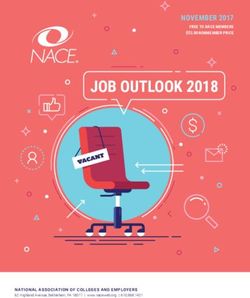TURLA OUTLOOK BACKDOOR - ANALYSIS OF AN UNUSUAL TURLA BACKDOOR - ESET RESEARCH WHITEPAPERS // AUGUST 2018 - WELIVESECURITY
←
→
Page content transcription
If your browser does not render page correctly, please read the page content below
ESET Research Whitepapers // August 2018 TURLA OUTLOOK BACKDOOR Analysis of an unusual Turla backdoor
2 Turla Outlook Backdoor // Analysis of an unusual Turla backdoor
1. CONTENTS
1. Introduction . . . . . . . . . . . . . . . . . . 3
2. Summary . . . . . . . . . . . . . . . . . . . 3
3. Global architecture . . . . . . . . . . . . . . . . 5
3.1 Installation . . . . . . . . . . . . . . . . . 5
Microsoft Outlook . . . . . . . . . . . . . . . 5
The Bat! . . . . . . . . . . . . . . . . . . 7
3.2 Interaction with the mail client . . . . . . . . . . 7
Microsoft Outlook . . . . . . . . . . . . . . . 7
Hiding malicious behavior from the user . . . . . . . 11
The Bat! . . . . . . . . . . . . . . . . . . 12
3.3 Backdoor . . . . . . . . . . . . . . . . . . 13
PDF format . . . . . . . . . . . . . . . . . 13
Cryptography . . . . . . . . . . . . . . . . 16
Functions . . . . . . . . . . . . . . . . . 19
3.4 Further features . . . . . . . . . . . . . . . 20
Virtual File System . . . . . . . . . . . . . . 20
Logs . . . . . . . . . . . . . . . . . . . 21
4. Conclusion . . . . . . . . . . . . . . . . . . 21
5. IoCs . . . . . . . . . . . . . . . . . . . . . 24
5.1 Hashes . . . . . . . . . . . . . . . . . . 24
5.2 Filenames . . . . . . . . . . . . . . . . . 24
5.3 Registry Keys . . . . . . . . . . . . . . . . 243 Turla Outlook Backdoor // Analysis of an unusual Turla backdoor
1. INTRODUCTION
Turla, also known as Snake, is an espionage group notorious for having breached some heavily-
protected networks such as the US Central Command in 2008 [1]. Since then, they have been busy
attacking diplomats and military targets around the world. Among the notable victims were the Finnish
Foreign Ministry in 2013 [2], the Swiss military firm RUAG between 2014 and 2016 [3] and more recently,
the German government at the end of 2017/beginning of 2018 [4].
In the latter case, several newspapers quickly released some information [5] about the modus-
operandi used by the attackers: they used email attachments to control the malware and also
to transfer the stolen data from the system. However, no technical information about this backdoor
was publicly available. Herein, we release our in-depth analysis of this Turla backdoor, controlled via
PDF attachments sent via email.
As media reported [6], several computers of the German Foreign Office were infected by this backdoor.
The attack apparently started in 2016 and was detected by the German security services at the end of
2017. The attackers first infected the Federal College of Public Administration (Hochschule des Bundes),
a federal administrative university, and moved through its network until they were able to access
the Foreign Office network in March 2017. Thus, Turla operators had access to some highly sensitive
information (such as emails sent by the German Foreign Office staff) for almost a year.
Our investigation also reveals this piece of malware targeting Microsoft Outlook was used against
various political and military organizations. We were able to ascertain that the Foreign Offices of two
other European governments and a large defense contractor were compromised. Our investigation
also led to the discovery of dozens of email addresses registered by Turla operators for this campaign
and used to receive exfiltrated data from the victims.
2. SUMMARY
The Turla Outlook backdoor has two interesting functionalities.
First, it steals emails by forwarding all outgoing emails to the attackers. It mainly targets Microsoft
Outlook, a widely used mail client, but also targets The Bat! [7], a mail client very popular in Eastern
Europe.
Second, it uses email messages as a transport layer for its Command & Control (C&C) protocol.
Data, such as files requested via a command of the backdoor, is exfiltrated in specially-crafted PDF
documents attached to emails, and commands are also received in PDF attachments. Thus, its behavior
is particularly stealthy. It is important to note that no vulnerabilities were used either in PDF readers nor
in Outlook. What actually happens is that the malware is able to decode data from the PDF documents
and interpret it as commands for the backdoor.
The targets are in line with traditional Turla operations. We identified several European governments
and defense companies compromised with this particular backdoor. Thus, it seems the attackers use
it to maintain persistence in the most restricted networks where well-configured firewalls, or other
network security systems, could effectively block traditional C&C communication through HTTP(S).
Figure 1 shows that the strings within the malware include some government-related top level domains.
MFA stands for Ministry of Foreign Affairs, .gouv is the subdomain used by the French government
(.gouv.fr) and ocse refers to the Organization for Security and Co-operation in Europe.4 Turla Outlook Backdoor // Analysis of an unusual Turla backdoor
Figure 1 // Government related domains found within the malware strings
Based on our research and telemetry, we identified this backdoor as having been in the wild since
at least 2013. As usual with Turla, it is not possible to rely on compilation timestamps as they are gen-
erally faked. However, we believe the first versions have been compiled earlier than 2013 as the version
released in 2013 was already pretty advanced. We then found a more basic version, whose compilation
timestamp is 2009, but we were unable to identify its release date with reasonable accuracy.
Figure 2 is the timeline based on our telemetry and publicly available information.
2009 2013 2013 2016
Compilation timestamp Improvement: the backdoor Last known version Improvement: the
(may be faked) of a basic could execute commands. targeting The Bat! commands are now
version of the Outlook They are sent by email email client. sent as attachments
backdoor. It could only in XML format. in specially crafted
dump email content. PDF documents.
2018 2018 2017
April March
Improvement: the Public announcement Improvement: the
backdoor can execute of the compromise backdoor is able to
PowerShell commands of the German build PDF documents
by leveraging Empire government. to exfiltrate data
PSInject. to the attackers.
Figure 2 // Turla Outlook backdoor timeline
In short Backdoor
• Execute additional programs and /or
Data exfiltration commands
• All outgoing emails are forwarded to the • Download additional files
attackers. • Exfiltrate files
• Metadata (email addresses, subject, and • Commands are sent in PDF attachments
attachment names) of incoming emails is • No authentication used to verify identity
logged. of sender of command, leads to additional
• Any file requested by the attackers via the security risk for victims
backdoor. • Highly resilient against take-down5 Turla Outlook Backdoor // Analysis of an unusual Turla backdoor
3. GLOBAL ARCHITECTURE
In the most recent versions, the backdoor is a standalone Dynamic Link Library (DLL) that has code
for installing itself and interacting with the mail clients Outlook and The Bat!, even if only the installa-
tion for Outlook is implemented. Thus, it can easily be dropped by any other Turla component that
is able to execute additional processes.
In this section, our analysis is based on a sample released somewhere during the first six months of 2017.
Some specific information about older or newer samples may also be included.
3.1 Installation
In order to install the backdoor, attackers execute the DLL export called Install or register it using
regsvr32.exe. The argument is the targeted mail client. Figure 3 shows the different possible values.
However, in the most recent versions, only the installation for Outlook is implemented.
Figure 3 // Possible arguments for the installation
There is no hardcoded path so the DLL file may be located anywhere on the disk.
Microsoft Outlook
Once again, the Turla developers rely on COM object hijacking to establish persistence for their malware.
This is a well-known technique used for many years in the wild and in particular by the Turla group [8].
It consists in redirecting a COM object used by the targeted application, by modifying the corresponding
CLSID entry in the Windows registry.
In that case, the following modifications are made in the Windows registry:
HKCU\Software\Classes\CLSID\{49CBB1C7-97D1-485A-9EC1-A26065633066} =
Mail Plugin
HKCU\Software\Classes\CLSID\{49CBB1C7-97D1-485A-9EC1-A26065633066}\InprocServer32 =
[Path to the backdoor DLL]
HKCU\Software\Classes\CLSID\{49CBB1C7-97D1-485A-9EC1-A26065633066}\InprocServer32\
ThreadingModel =
Apartment
HKCU\Software\Classes\CLSID\{84DA0A92-25E0-11D3-B9F7-00C04F4C8F5D}\TreatAs =
{49CBB1C7-97D1-485A-9EC1-A26065633066}
{84DA0A92-25E0-11D3-B9F7-00C04F4C8F5D} is the hijacked CLSID. It corresponds to the
“Outlook Protocol Manager” and theoretically loads the legitimate Outlook DLL OLMAPI32.DLL.
{49CBB1C7-97D1-485A-9EC1-A26065633066} is not associated with any known software.
This CLSID value is arbitrary and is only used as a placeholder for the COM redirection.6 Turla Outlook Backdoor // Analysis of an unusual Turla backdoor
Once the modification is made, the backdoor DLL will be loaded every time Outlook loads this
COM object. Based on our observations, it seems to happen during the launch of Outlook.
This COM redirection does not need administrative privileges as it only applies for the current user.
Some protections exist to prevent these kinds of malicious redirections. According to MSDN [9]:
Beginning with Windows Vista® and Windows Server® 2008, if the
integrity level of a process is higher than Medium, the COM runtime
ignores per-user COM configuration and accesses only per-machine
COM configuration.
However, the Outlook process runs at medium integrity level, as shown in Figure 4.
Thus, it is not protected against per-user COM redirections.
Figure 4 // Integrity level of the Outlook process
Finally, using COM hijacking allows the backdoor to remain stealthy, as the path to the backdoor,
C:\Users\User\Documents\mapid.tlb in this example, is not displayed in the plugin list as shown
in Figure 5.
Figure 5 // Outlook list of plugins – mapid.tlb is not displayed7 Turla Outlook Backdoor // Analysis of an unusual Turla backdoor
Even if the malware is not displayed in the Add-Ins list, it uses a standard Microsoft API,
called MAPI (Messaging Application Programming Interface), to interact with Outlook.
The Bat!
As explained in the timeline in Section 2, recent versions of the backdoor no longer include the code
to register a The Bat! plugin. However, all the code for managing mailboxes and emails is still there.
Thus, it could be manually setup if needed.
To register as a plugin for The Bat!, the malware was modifying the file %appdata%\The Bat!\Mail\
TBPlugin.INI. This is the legitimate method to register a plugin for The Bat! and some plugins such
as anti-spam plugins also rely on it.
After registration, each time The Bat! is launched, the backdoor DLL is called. Figure 6 shows
that the DLL implements some exports needed for the plugins.
Figure 6 // Standard exports for a The Bat! plugin
3.2 Interaction with the mail client
Interaction with the mail client varies according to which client is targeted.
Microsoft Outlook
Microsoft maintains an API, the Messaging Application Programming Interface (MAPI), which allows
applications to interface with Outlook [10]. This Turla backdoor leverages this API to access and manage
the mailbox(es) of the person(s) using the compromised system.
First, it connects to the messaging system using MAPILogonEx as shown in Figure 7.8 Turla Outlook Backdoor // Analysis of an unusual Turla backdoor
Figure 7 // MAPI logon
The second parameter (lpszProfileName) is empty and the flag MAPI_USE_DEFAULT is set. According
to the documentation:
MAPI_USE_DEFAULT
The messaging subsystem should substitute the profile name
of the default profile for the lpszProfileName parameter. The MAPI_
EXPLICIT_PROFILE flag is ignored unless lpszProfileName
is NULL or empty.
On the contrary, the flag MAPI_NEW_SESSION is not set. According to the documentation:
MAPI_NEW_SESSION
The lpszProfileName parameter is ignored if there is an existing
previous session that called MapiLogonEx with the MAPI_ALLOW_
OTHERS flag set and if the flag MAPI_NEW_SESSION is not set.
We believe Outlook opens the default session with the flag MAPI_ALLOW_OTHERS. Thus, the backdoor
will use this previously opened session to gain access to the default mailbox profile. This explains why
there is no prompt for a profile name and password when the backdoor plugin initializes.
Having done so, it has access to the full mailbox and can easily manage it using other MAPI functions.
It will iterate through the various message stores, parse the emails and add callbacks on the inbox(es)
and outbox(es). The log file summarizes this process:
>>
_____________ FOLDERS _____________
Setting sink on folders in 1 stores.
========Process msg store ( 1 / 1 ) =========
Account: [email address]
Successfull set sink on Outbox folder of current store.
Successfull set sink on Inbox folder of current store.
Figure 8 // Log file (Untouched except for the redacted username and email address)9 Turla Outlook Backdoor // Analysis of an unusual Turla backdoor
It sets up callbacks on every inbox and outbox folder, using the function HrAllocAdviseSink,
as shown in Figure 9.
Figure 9 // Callback registration on the outbox folder
Inbox callback
The inbox callback first logs metadata about the incoming email. This includes the sender, receiver(s),
subject, and attachment name. An example is shown below:
RECIVE ->{
From: sender@example.com
To: receiver@example.net
Cc:
Bcc:
Subj: Mail subject
Att: an_attachment.pdf
}
Figure 10 // Log for a new incoming email (English mistakes are those of the developer)
It then parses the email, and its attachment(s), to check if they contain commands from the attacker.
This functionality will be studied in detail in Section 3.3.
Finally, it intercepts Non Delivery Report (NDR) emails by checking if the incoming email contains
the operator’s email address. Consequently, any email containing the operator’s email address will
also be discarded. This might cause a problem if victims become suspicious and contact their IT support,
as the victims will not be able to see the replies.10 Turla Outlook Backdoor // Analysis of an unusual Turla backdoor
Outbox callback
Similar to the inbox callback, the outbox callback logs metadata of each outgoing email. It generates
the same kind of log:
21:57:56
SEND11 Turla Outlook Backdoor // Analysis of an unusual Turla backdoor
containing the encrypted content. Just before the encrypted blob of data, the document contains
a white 1x1 jpeg image, which is hardcoded in the malware. It allows them to create a valid PDF
document which, when opened, display a single blank page only.
Finally, it attaches the PDF and sends the email to the attacker’s address. Figure 13 is an example
of a PDF created by the backdoor.
Figure 13 // Beginning of the PDF generated by the backdoor for exfiltration purposes
This report is sent by the outbox callback function, meaning the email will be sent at the same time
as the user sends a legitimate email. In this way, it prevents the backdoor from sending exfiltration
emails at unusual times, which could facilitate detection. This is a very stealthy Command & Control
mechanism that can be hard to catch in the wild.
Hiding malicious behavior from the user
As the backdoor works at the same time as the user is using their computer and Outlook, efforts are
made to hide the various malicious behaviors that could appear on the screen, such as incoming emails
from the attacker.
First, the backdoor always deletes all the emails that are sent to or received from the attacker. As shown
in Figure 14, it is possible to see for a few seconds that a new message arrived but it is not displayed
in the mailbox.
Figure 14 // Unread email
Second, it hooks the CreateWindowsEx function as shown in Figure 15 and Figure 16. It prevents
the creation of windows of type NetUIHWND, the type of windows used by Outlook for its notifications
displayed at the bottom right of the screen.12 Turla Outlook Backdoor // Analysis of an unusual Turla backdoor
Figure 15 // Setup of CreateWindowsEx hook
Figure 16 // CreateWindowsEx hook
Figure 17 is an example of a NetUIHWND window that is normally triggered in Outlook when
a new message is received. As a result of the CreateWindowEx hook, no notification is displayed
to the user when the attacker sends an email to the backdoor.
Figure 17 // New message notification
The Bat!
Even though the installation function to register a plugin for The Bat! is no longer present,
there is legacy code that implements the same functionality as for Outlook, but using The Bat! API.
As shown in Figure 18, it uses a pipe to communicate with The Bat! in order to fetch users’ information,
read and send emails. However, all the remaining functions, such as those used to log emails or execute
commands, are completely identical to Outlook.13 Turla Outlook Backdoor // Analysis of an unusual Turla backdoor
Figure 18 // The Bat! pipe
3.3 Backdoor
As detailed in the previous section, this malware is able to manipulate and exfiltrate emails. This
is also a full-featured backdoor controlled by email, and which can work independently of any other
Turla component. Therefore, the backdoor does not need a full-internet connection and can work on
any computer able to send external emails. This could be very useful in strictly controlled environments
with, for example, a highly filtered internet connection. Moreover, even if the attackers’ email address
is disabled, they can still regain control of it by sending a command from another address. This email
would be hidden from the user too, as it would contain commands interpreted by the backdoor.
Thus, this malware is almost as resilient as a rootkit inspecting the incoming network traffic.
PDF format
In early 2018, multiple media claimed that Turla operators used mail attachments to control
infected machines.
It turns out that this information is accurate. In-depth analysis of the Turla Outlook backdoor
enabled us to ascertain how the commands are sent and interpreted by the malware.
The commands are sent via email messages with specially crafted PDF attachments. We were not able
to capture any real sample of PDFs containing commands but they are probably valid PDF documents,
as are the PDFs generated by the backdoor for exfiltration purposes.14 Turla Outlook Backdoor // Analysis of an unusual Turla backdoor
From the PDF documents, the backdoor is able to recover what attackers call a container in the logs.
This is a binary blob with a special format that contains encrypted commands for the backdoor. Figure
19 shows the routine responsible for extracting this container. Technically, the attachment does not
have to be a valid PDF document. The only requirement is that it includes a container in the right format.
Figure 19 // Extraction of the command container from the PDF
The container has a very complex structure, with many different checks. While it could have been
designed to prevent communication errors, we believe the structure was mostly created to hamper
the reverse engineering process. Figure 20 summarizes the structure of the container.15 Turla Outlook Backdoor // Analysis of an unusual Turla backdoor
Container Instruction descriptor
WORD 0xD8FF WORD id
687 bytes DWORD len
DWORD XOR key LEN data
Header
DWORD magic (0x00DEDEDE)
DWORD len
XORed with
the XOR key DWORD srand init value
DWORD checksum
(0x00FACADE XORed)
DWORD container version
Batch of instruction descriptors
XORed with Header
the container
DWORD crc32
version as seed
DWORD len
DWORD number of Instruction Argument
instruction descriptors
Instruction descriptor
Header WORD arg id
...
WORD cmd id DWORD len
IV (256 bytes) DWORD unused LEN arg data
Batch of instructions DWORD unused
WORD number of arguments
Header
Encrypted WORD number of instructions List of arguments
with MISTY1
Instruction Argument
and then
compressed ...
with bzip2 ...
Figure 20 // Structure of the command container
Just before the initialization vector, there is a list of instruction descriptors. The following table describes
the different ID values:
Table 1. Container: Description of the headers
ID Description
2 Offset of the decryption function (should be 0x11)
3 Decryption key ID (should be 0x1)
4 Offset of the decompression function (should be 0x11)
6 Size of encrypted data
7 CRC32 of encrypted data16 Turla Outlook Backdoor // Analysis of an unusual Turla backdoor
The descriptors of IDs 2 and 4 are used to retrieve the encryption and decompression functions,
as shown in Figure 21. However, only one encryption algorithm and one compression algorithm
are implemented in the malware. Thus, the only objective of these fields is to complicate the analysis
of the backdoor.
Figure 21 // Decompression and decryption function offsets
The commands are in the last part of the structure. They are encrypted using MISTY1 and compressed
with bzip2. In the same PDF, many different commands can be included, and each command can have
multiple arguments.
Cryptography
Here we describe the encryption algorithms used.17 Turla Outlook Backdoor // Analysis of an unusual Turla backdoor
XOR encryption
A part of the container (starting at the first CRC32) is XORed with a byte stream generated
by a custom function. It takes a seed, which is passed to srand, to generate a second seed by calling
rand. This second seed is used in the function, shown in Figure 22, as an argument, with the data to XOR:
int __usercall F_bytestream_xor@(unsigned int len@, int ciphertext@,
unsigned int seed)
{
unsigned int v3; // ebx
int v4; // esi
unsigned int v5; // edi
int result; // eax
unsigned int v7; // ecx
char *v8; // edx
unsigned int v9; // esi
byte key[512]; // [esp+Ch] [ebp-204h]
char *v11; // [esp+20Ch] [ebp-4h]
v3 = len;
v11 = (char *)ciphertext;
srand(seed);
v4 = 0;
v5 = 0;
do
{
result = rand();
*(_DWORD *)&key[4 * v5++] = result;
}
while ( v5 < 128 );
v7 = 0;
if ( !v3 )
return result;
v8 = v11;
do
{
v8[v7] ^= key[v4];
v9 = v4 + 1;
result = -(v9 < 512);
v4 = result & v9;
++v7;
}
while ( v7 < v3 );
return result;
}
Figure 22 // XOR stream function (HexRay decompilation output)
MISTY1
Turla developers like to use less common or modified encryption algorithms in their backdoors:
• For Carbon and Snake, they used CAST-128 [11]
• For Gazer, they used a custom implementation of RSA [12]
• For Mosquito, they used Blum Blum Shub as the random number generator for their XOR byte
stream [13]
• For the Uroburos rootkit, they used a modified version of ThreeFish [14]
In the Outlook backdoor, they implemented MISTY1 [15], which is a symmetric encryption algorithm
created by cryptographers from Mitsubishi Electric in 1995. It has the following properties:
• Is Symmetric
• Has a 128-bit key
• Employs two pre-computed tables: s7 (128 bytes) and s9 (2048 bytes)18 Turla Outlook Backdoor // Analysis of an unusual Turla backdoor
• Uses three functions: FL, FO, FI
• FL performs some XOR operations between the entry byte and the expanded key
• FO also performs XOR operations between the entry and the expanded key, but also uses FI
• FI performs a non-linear substitution using s7 and s9
• Operates on blocks of 64 bits
• Perform Eight rounds (a round is a call to the function FO)
• Uses a Feistel cipher
Figure 23 // MISTY1
Figure 24 // Eight rounds to encrypt a block19 Turla Outlook Backdoor // Analysis of an unusual Turla backdoor
However, Turla developers have slightly modified the algorithm:
• They added two XOR operations in the FI function, as shown in Figure 25
• The 128–bit key is generated from two hardcoded 1024–bit keys plus a 2048–bit Initialization Vector.
• They changed the s7 and s9 tables. This breaks all the tools that recognize cryptographic algorithms
based on the s-table values. Both the modified and original s-tables contain the same values.
They were simply shuffled.
Figure 25 // Comparison of FI functions (Left: Original, Right: Turla implementation)
Functions
The backdoor implements many different commands, from file exfiltration to execution of commands.
Table 2 shows the different functions:
Table 2. List of backdoor commands
ID Description
0x10 Not implemented
0x11 Display a MessageBox
0x12 Sleep
0x20 Delete file
0x21 Get file
0x22 Set operator email address (overriding the initial one hardcoded in the DLL)
0x23 Put file
0x24 Run shell command
0x25 Create process
0x26 Delete directory
0x27 Create directory
0x28 Change timeout (interval for emails sent to the operator)
0x29 Run Powershell command (Empire PSInject) – 2018 version of the backdoor
0x2A Set answer mode – 2018 version of the backdoor20 Turla Outlook Backdoor // Analysis of an unusual Turla backdoor
For function 0x29, Turla developers copied code from the Empire project PSInject [16]. It allows
them to run PowerShell code in a special executable called a PowerShell Runner, without calling
powershell.exe. The main advantage is that the malware is still able to execute PowerShell
commands even if powershell.exe is blocked on the compromised computer.
Following thorough analysis of the malware, we were able to craft a PDF that can be successfully
interpreted by the backdoor. Figure 26 shows the execution of a MessageBox and the launch of a
calculator (calc.exe) after Outlook received an email containing that PDF document. It demonstrates
that this backdoor, apparently designed to receive commands via PDF email attachments, is functional
and may be controlled by anybody who understands its custom format.
Figure 26 // Execution of the commands specified in the PDF document
3.4 Further features
Apart from its backdoor functionality implemented as an email client plugin, this malware has a couple
of features worth describing further.
Virtual File System
This malware does not use any configuration file but it maintains a small virtual file system in the
windows registry under the key HKCU\Software\Microsoft\Windows\CurrentVersion\Settings\
ZonePolicy\. Other Turla backdoors, such as Gazer [12], also keep a VFS in the Windows registry.
We were able to identify the meaning some of the registry values, as shown in Table 3.
Table 3. Virtual File System
Registry value name Description
0 A timestamp
1 Temporary operator email address
2 Timestamp (last email sent to operator)
9 Number of emails to clean.
10 Time last command container processed
11 Exfiltration enabled
14 Attachment filename of the last received messages21 Turla Outlook Backdoor // Analysis of an unusual Turla backdoor
Logs
As mentioned before, the program maintains a log that is regularly exfiltrated to the operator via
a crafted PDF document attached to an email message. It is stored in %appdata%/Microsoft/Windows/
scawrdot.db and encrypted using a hardcoded 512-byte XOR key. The log file is cleaned each time
it is exfiltrated to the attackers. Thus, while performing forensic analysis, it might not be possible
to see all the past activities of the backdoor, but only the most recent.
The logs are particularly verbose and may allow the Turla operators to monitor in detail the activities
of the backdoor. Figure 27 is an example of a decrypted log.
Figure 27 // Decrypted log file
4. CONCLUSION
This report shows that the Turla developers never run out of ideas when it comes to developing stealthy
backdoors. To our knowledge, Turla is the only espionage group that currently uses a backdoor entirely
controlled by emails, and more specifically via PDF attachments.
While the Turla Backdoor is not the first backdoor that uses the real mailbox of the victim to receive
commands and exfiltrate data, it is the first publicly known backdoor using a standard API (MAPI) to in-
teract with Microsoft Outlook. This is a substantial improvement over an older mail-controlled backdoor
we analyzed [17] which was using Outlook Express, just reading inbox files and writing in outbox ones.
In contrast, the Turla backdoor works even with recent versions of Outlook.
Thanks to its ability to be controlled by seemingly legitimate communication to and from the infected22 Turla Outlook Backdoor // Analysis of an unusual Turla backdoor
machine, and its non-dependence on any particular email address, the Turla backdoor is extremely
stealthy and resilient. In this sense, this Outlook backdoor is similar to rootkits, such as Uroburos,
that receive their commands from incoming network traffic.
Our research shows that compromised organizations are at risk of not only being spied on by the Turla
group who planted the backdoor, but also by other attackers. The backdoor simply executes any com-
mands it receives, without being able to recognize the operator. Thus, it is possible that other attackers
have already reverse-engineered the backdoor and figured out how to control it - and are also spying
on victims using the backdoor.
Given the severity of this threat, we’ve decided to document the format of PDF documents
that can control the Turla backdoor to help defenders understand, monitor and mitigate its activity.
ESET researchers will continue to monitor Turla developments to help defenders to protect
their networks.
Indicators of Compromise can also be found on GitHub. For any inquiries, or to make sample submissions related
to the subject, contact us at: threatintel@eset.com.23 Turla Outlook Backdoor // Analysis of an unusual Turla backdoor
REFERENCES
1 B. KNOWLTON, “Military Computer Attack Confirmed,” New York Times, 25 08 2010. [Online]. Available:
https://www.nytimes.com/2010/08/26/technology/26cyber.html?_r=1&ref=technology. [Accessed 09 04 2018].
2 “Russian group behind 2013 Foreign Ministry hack,” YLE, 13 01 2016. [Online]. Available:
https://yle.fi/uutiset/osasto/news/russian_group_behind_2013_foreign_ministry_hack/8591548.
3 MELANI, “ Technical Report about the Malware used in the Cyberespionage against RUAG,” 23 05 2016.
[Online]. Available: https://www.melani.admin.ch/melani/en/home/dokumentation/reports/technical-reports/technical-
report_apt_case_ruag.html.
4 P. Oltermann, “German government intranet under ‘ongoing attack’,” The Guardian, 01 03 2018. [Online].
Available: https://www.theguardian.com/world/2018/mar/01/german-government-intranet-under-ongoing-attack.
5 M. Schlee, “Hackers used Outlook for cyberattack on German government:
report,” Politico, 06 03 2018. [Online]. Available: https://www.politico.eu/article/
report-hackers-used-outlook-for-cyberattack-on-german-government/.
6 R. Pinkert and H. Tanriverdi, “Hackerangriff gegen Regierung war Teil weltweiter Spähaktion,”
Süddeutsche Zeitung, 02 03 2018. [Online]. Available: http://www.sueddeutsche.de/digital/
it-sicherheit-hackerangriff-gegen-regierung-war-teil-weltweiter-spaehaktion-1.3890332.
7 “The Bat!,” Ritlabs, [Online]. Available: https://www.ritlabs.com/en/products/thebat/.
8 P. Rascagneres, “COM Object hijacking: the discreet way of persistence,” 30 10 2014. [Online]. Available:
https://www.gdatasoftware.com/blog/2014/10/23941-com-object-hijacking-the-discreet-way-of-persistence.
9 “Application Compatibility: UAC: COM Per-User Configuration,” Microsoft, [Online]. Available:
https://msdn.microsoft.com/en-us/library/bb756926.aspx.
10 “Outlook MAPI Reference,” Microsoft, 04 04 2016. [Online]. Available:
https://docs.microsoft.com/en-us/office/client-developer/outlook/mapi/outlook-mapi-reference.
11 ESET Research, “Carbon Paper: Peering into Turla’s second stage backdoor,” ESET, 30 03 2017. [Online].
Available: https://www.welivesecurity.com/2017/03/30/carbon-paper-peering-turlas-second-stage-backdoor/.
12 ESET Research, “Gazing at Gazer - Turla’s new second stage backdoor,” ESET, 08 2017. [Online]. Available:
https://www.welivesecurity.com/wp-content/uploads/2017/08/eset-gazer.pdf.
13 ESET Research, “Diplomats in Eastern Europe bitten by a Turla mosquito,” ESET, 01 2018. [Online]. Available:
https://www.welivesecurity.com/wp-content/uploads/2018/01/ESET_Turla_Mosquito.pdf.
14 S. L. Berre, “Hey Uroburos! What’s up ?,” [Online]. Available: https://exatrack.com/public/Uroburos_EN.pdf.
15 M. Matsui, “New block encryption algorithm MISTY,” in Fast Software Encryption, 1997.
16 “ Inject PowerShell into any process,” EmpireProject, [Online]. Available: https://github.com/EmpireProject/PSInject.
17 T. Gardoň, “Espionage toolkit targeting Central and Eastern Europe uncovered,” 01 07 2016. [Online]. Available:
https://www.welivesecurity.com/2016/07/01/espionage-toolkit-targeting-central-eastern-europe-uncovered/.24 Turla Outlook Backdoor // Analysis of an unusual Turla backdoor
5. IOCS
Indicators of Compromise are presented here as hashes, by filename, or according to registry key.
5.1 Hashes
SHA1 hash Component Compilation ESET Detection
Time (GMT) Name
8A7E2399A61EC025C15D06ECDD9B7B37D6245EC2 Backdoor 2013-06-28 Win32/Turla.N
14:15:54
F992ABE8A67120667A01B88CD5BF11CA39D491A0 Dropper 2014-12-03 Win32/Turla.AW
20:50:08
CF943895684C6FF8D1E922A76B71A188CFB371D7 Backdoor 2014-12-03 Win32/Turla.R
20:44:27
851DFFA6CD611DC70C9A0D5B487FF00BC3853F30 Backdoor 2016-09-15 Win32/Turla.DA
08:14:47
5.2 Filenames
• %appdata%/Microsoft/Windows/scawrdot.db
• %appdata%/Microsoft/Windows/flobcsnd.dat
• mapid.tlb
5.3 Registry Keys
• HKCU\Software\Microsoft\Windows\CurrentVersion\Settings\ZonePolicy\
• HKCU\Software\Classes\CLSID\{49CBB1C7-97D1-485A-9EC1-A26065633066}
• HKCU\Software\Classes\CLSID\{84DA0A92-25E0-11D3-B9F7-00C04F4C8F5D}You can also read