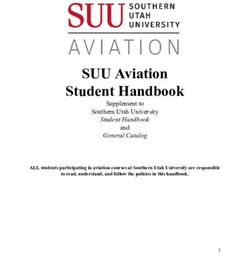Troubleshooting Graduation Reports - mveca
←
→
Page content transcription
If your browser does not render page correctly, please read the page content below
6/7/2018
Troubleshooting
Graduation Reports
Overview
• Graduation Reports
• Generated using EMIS data reported by traditional districts, JVSDs,
community schools, and STEM schools
• Used to verify students have met graduation requirements as
expected
• Available to LEAs who report graduates through the Graduate
Collection
• This presentation will focus on troubleshooting the reports
to verify graduation data
2
16/7/2018
Outline
• Understanding Graduation Requirements
• Accessing and Preparing Graduation Pathway Reports
• Troubleshooting Graduation Pathway Reports
• Troubleshooting the Graduation Rate Report
• ODDEX Graduation Data
3
Understanding Graduation
Requirements
4
26/7/2018
Class of 2018 Graduation Requirements
Entered grade 9 between July 1, 2014 and June 30, 2015
• Complete Courses
• Meet Other Requirements
• Meet Pathway(s)
• Additional information
• http://education.ohio.gov/Topics/Ohio-s-Graduation-Requirements
5
Complete Courses
Students must meet state minimum requirement of 20 credits*
• Districts may require more credits to graduate
Courses Credits
English Language Arts 4
Health 1/2
Mathematics 4
Physical Education 1/2
Science 3
Social Studies 3
Electives 5
*This is not a complete list of course/credit options. LEAs should
consult the ODE website for additional information
6
36/7/2018
Other Requirements
• Student Attribute – No Date Record (FN)
• CORE Economics and Financial Literacy Requirement Met (FN240)
• CORE Fine Arts Requirement Met (FN250)
• Exempted from Physical Education Graduation Requirement (FN260)
• Report as Yes or No
• Experiences completed by a student to meet these
requirements may or may not be for graduation credit and may
or may not be reported via the Student Graduation – Core
Summary Record (GC)
7
Other Requirements, cont’d
• CORE Economics and Financial Literacy Requirement Met
(FN240)
• Indicates if a student has met the CORE Economics and Financial
Literacy Requirement
• CORE Fine Arts Requirement Met (FN250)
• Indicates if a student has met the two semester CORE Fine Arts
Requirement
• Exempted from Physical Education Graduation Requirement
• Indicates if the district has adopted a policy to exempt certain
students from the Physical Education graduation credit requirement
and if the student has met the policy’s requirements
8
46/7/2018
Other EMIS Elements
• Special Education Graduation Requirement (FE) Record
• Report by assessment area in which the student has been granted an
exemption for graduation as indicated on the student’s IEP
• Fiscal Year that Student Began Ninth Grade (FN110)
• Military Compact Graduation Alternative (FN310)
• EMIS Change 62074 – Military Transfer Students – update for EOC
requirements
9
Pathways for the Class of 2018
• Must meet all requirements for at least one of the following
pathways
• Ohio’s State Tests
• Industry-Recognized credential and score on workforce readiness
test
• College and career readiness tests
• Class of 2018 has two additional pathways
• Option 1 non-CTE focus
• Option 2 CTE focus
10
56/7/2018
Ohio’s State Tests Pathway
• Must earn at least 18 points on End of Course (EOC) exams
or approved substitute tests with a minimum of
• 4 points on English tests
• 4 points on Math tests
• 6 points on Science and Social Studies tests
• 7 EOC exams
• Can earn between 1 and 5 points on each test
• May earn points through approved substitute tests
• Students with disabilities may earn graduation points based on
attempts and graduation exemptions
11
Ohio’s State Tests Pathway Substitute Tests
Substitute tests
• Graduation points earned for course grades prior to July 1, 2015
• Enter an EOC Exam with a Score Not Reported reason of “W”
• Report score value of the number of graduation points earned
• College Credit Plus (CCP) Courses
• Enter an EOC Exam with a Score Not Reported reason of “X”
• Report score value of the number of graduation points earned
• See specific information as to timelines, subjects and graduation
points for these tests at
• http://education.ohio.gov/Topics/Ohio-s-Graduation-Requirements/18-
Points-on-State-Tests
12
66/7/2018
More Substitute Tests
Approved Advanced Placement (AP) or International
Baccalaureate (IB) tests
• Report the actual AP and/or IB tests to EMIS and the graduation
points will be calculated automatically based on the test scores
• See subject and graduation point information at
http://education.ohio.gov/Topics/Ohio-s-Graduation-
Requirements/18-Points-on-State-Tests
13
Industry-Recognized credential and score on workforce
readiness test pathway
Must earn
• Industry Credential or a group of credentials totaling 12 points
• One or more credentials within the same pathway
• AND earn a WorkKeys score of 13
• For more information on this graduation pathway go to
http://education.ohio.gov/Topics/Ohio-s-Graduation-
Requirements/Industry-Recognized-Credentials-and-WorkKeys
• For more information on CTE pathways
https://education.ohio.gov/Topics/Ohio-s-Graduation-
Requirements/Industry-Recognized-Credentials-and-WorkKeys/Industry-
Recognized-Credentials
14
76/7/2018
College and career readiness tests
Must earn remediation-free scores in math and English
Language Arts on the
• ACT or SAT
• Scores must come from one of the test types and cannot be a
combination between the ACT and SAT
• For additional information on scores and timelines go to
http://education.ohio.gov/Topics/Ohio-s-Graduation-
Requirements/College-and-Career-Readiness-Test
15
Option 1 non-CTE focus
• Report Program code 520001 – Student expected to graduate in
the Class of 2018 has completed additional graduation option 1
• Meet credit requirements
• Take all seven EOC exams and retakes as required
• Meet two of nine additional options
• For a full description of the additional options refer to
http://education.ohio.gov/Topics/Ohio-s-Graduation-
Requirements/News/Two-additional-graduation-options-available-for-
th
• Student Program Records (GQ) can now be reported in the
Graduate collection
16
86/7/2018
Option 2 – CTE Focus
Report Program code 520002 – Student expected to graduate in the
Class of 2018 has completed additional graduation option 2
• Meet course and credit requirements
• Take all seven EOC exams
• Finish a CTE program that includes four courses in a single pathway
• Complete one
• Earn a total score of proficient or better based on all CTE exams or test modules
• Earn and Industry Credential (s) that equal 12 points
• Complete a workplace experience totaling 250 hours with evidence of positive
evaluations
• For a full description of this pathway, refer to http://education.ohio.gov/Topics/Ohio-
s-Graduation-Requirements/News/Two-additional-graduation-options-available-for-
th
17
2019 and Beyond Graduation Requirements
• Entered grade 9 after July 1, 2015
• Requirements are similar but not exactly the same as the Class of
2018
• Students must also meet all requirements for one of three pathways
• Ohio’s State Tests
• Industry-Recognized credential and score on workforce readiness test
• College and career readiness tests
• For addition information and to watch for updates, check
http://education.ohio.gov/Topics/Ohio-s-Graduation-
Requirements/Earning-an-Ohio-High-School-Diploma-for-the-Cl-1
18
96/7/2018
Quick Check • What are your district’s graduation
The Class of 2018 have requirements?
multiple ways to met
graduation requirements. • Who is monitoring students’
EMIS data will be used to pathway progress?
determine which pathway(s)
the student meets. The • Who in your district do you work
graduation reports will aid in with to validate this data?
determining if EMIS data has
been reported correctly.
19
Accessing and Preparing
Graduation Pathway
Reports
20
106/7/2018
FY18 Graduation Report Status
Five 2018 Graduation Pathway reports are currently available
as Received Files in the Data Collector
• Are updated periodically
• Will transition to Level 2 Reports within the FY18 Graduation
Collection
• 2018_GRAD_Cohort-EOC-Path-Req-Stat_2018XXXX.xls
• 2018_GRAD_Cohort-EOC-Asmnt-Detail_2018XXXX.xls
• 2018_GRAD_Cohort-Non-EOC-Pts-Detail_2018XXXX.xls
• 2018_GRAD_Cohort_SAT-ACT_Path_Req_stat_2018XXXX.xls
• 2018_GRAD_Cohort_WK-IndCred_Path_Req_stat_2018XXXX.xls
21
Locating the Reports
In the Reports tab of the Data
Collector, select Received Files Use filters to narrow the
search for files or use blank
filters to see all received files
Select “List Files” to view the received files
22
116/7/2018
Opening the Reports
Five Graduation Pathway files are available for the 2018 Graduation
Cohort and for the 2019 Graduation Cohort Select an individual report to open
23
Prepare the Report
• Open 2018_GRAD_Cohort-EOC-Path-Req-Stat_2018XXXX.xls
• Prepare your report for analysis
• Select header row and wrap text
• Freeze top row
• Justify column width
• Apply filters
• Since this report does not contain names, we will
demonstrate a VLOOKUP to add names
24
126/7/2018
VLOOKUP to Add Student Names to a Report
The next series of slides will demonstrate how to use the
VLOOKUP function to add names to your reports
• Add names to 2018_Grad_Cohort_EOC_Path_Req_Stat
• Use the Student Demographic (GI) File from the FY18 Student End
of Year collection in the data collector to add student names to
the file
• This file will contain most of your on time graduates and others can be
manually added after the VLOOKUP Is completed
• Another file of your choice that contains student names and SSIDs could
be used in this process
25
Open Demographic File
The SSID column needs
to be moved to the left
Cut column H, and insert side of the report
cut cells into column A
26
136/7/2018
Move SSID Column and Sort by SSID
Select column A, right click
and select Insert Cut Cells
Verify that the report is sorted by SSID
27
Open Pathway File Needing Names
Sort the file
by SSID
Highlight column H
then right Click and
select “Insert” to create
a new blank column H
28
146/7/2018
Building a VLOOKUP Function
• To build the VLOOKUP Function, we need
• The value to lookup (SSID from Grad_Cohort_EOC_Path_Req)
• The range of cells on the Demographic (GI) file to find the values
• The column number within the selected range that contains the
value to return (from the Demographic (GI) file)
• Exact Match (FALSE)
• The next series of slides will demonstrate the VLOOKUP
function step by step and then will demonstrate the
VLOOKUP Wizard
29
VLOOKUP Step One
Pathway File Needing Names
Select Cell H2 on the
pathway report and type
=VLOOKUP(
30
156/7/2018
VLOOKUP Step Two Demographic (GI) File
In this step we want to find the State
Student ID, Cell G2 value in the
demographic file. Add a
Comma after the G2 value.
31
VLOOKUP Step Three
Place your cursor
in cell A2 and drag
over and down to
select all values on
the Demographic
file
32
166/7/2018
VLOOKUP Step Four
The VLOOKUP values
will automatically
appear in the formula
bar on the Enter a comma after the
Grad_Cohort_EOC_Pat last value in the formula
h_Req report based on
the value range
selected from the
demographic
spreadsheet
33
VLOOKUP Step Five
Indicate the column on
the Demographic file
that contains the value
to bring back. In this
case it is column
number 6. Add a
comma after the 6.
To bring back the exact
value from column 6,
add “FALSE” and then
close the function with 1 2 3 4 5 6
a parenthesis “)”
34
176/7/2018
VLOOKUP Step Six
After pressing “Enter” the student’s
last name appears in the search.
Click at the bottom right of
the H2 cell and get a + symbol
and then drag down or
double click to populate the
same function into the cells
below.
The same process can be done
to bring in first and middle
names into the Prep for
Success report.
35
VLOOKUP Wizard
To use the Wizard for
the VLOOKUP click on
the Function icon,
then choose
VLOOKUP and click
ok
36
186/7/2018
VLOOKUP Wizard, cont’d
1. Lookup_value = G2
2. Table_array = Select
from demographic file to
populate (Key F4 after
selecting the table array to
make the range absolute)
3. Col_index_num = Which
Column in source file? 6
4. Range_Lookup = False
37
VLOOKUP Wizard, cont’d
VLOOKUP Wizard
will preview the
value it will bring
back
If the preview doesn’t bring
back the correct value,
check your formula. If the
formula is correct, then that
student may not be in the
demographic file.
38
196/7/2018
Quick Check • Can you access graduate reports in
Graduation reports are the Data Collector?
currently available as Received • Are you able to prepare the
Files and will be transitioned to
Level 2 Reports during FY18 reports for review?
Graduate reporting. Since
current reports do not contain
• Can you add names to the report
names, it is important to be using VLOOKUP?
proficient in using the
VLOOKUP function in Excel.
39
Troubleshooting Graduation
Pathway Reports
40
206/7/2018
2018 Graduation Pathway Reports
• Three pathway reports and two assessment detail reports
• All five reports contain the same students
• Indicate met or not met for a specific pathway
• Include all assessments reported by any LEA
• Do not contain
• Alternate Assessments at this time
• changes to cohort students based on 17-18 EMIS reporting at this time
• substitute tests for out of state and non public transfer students (EOCs with score
not reported of reasons of Y or 2)
• Report all assessments and the highest graduation points will be used
• Data must be reported to EMIS to be included in the reports
41
2018 Graduation Pathway Reports, cont’d
• Ohio’s State Test Pathway
• 2018_GRAD_Cohort-EOC-Path-Req-Stat_2018XXXX.xls
• 2018_GRAD_Cohort-EOC-Asmnt-Detail_2018XXXX.xls
• 2018_GRAD_Cohort-Non-EOC-Pts-Detail_2018XXXX.xls
• College and career readiness tests pathway
• 2018_GRAD_Cohort_SAT-ACT_Path_Req_stat_2018XXXX.xls
• Industry-recognized credential and score on workforce
readiness test pathway
• 2018_GRAD_Cohort_WK-IndCred_Path_Req_stat_2018XXXX.xls
42
216/7/2018
2019 Graduation Pathway Reports
• Ohio’s State Test Pathway
• 2019_GRAD_Cohort-EOC-Path-Req-Stat_2019XXXX.xls
• 2019_GRAD_Cohort-EOC-Asmnt-Detail_2019XXXX.xls
• 2019_GRAD_Cohort-Non-EOC-Pts-Detail_2019XXXX.xls
• College and career readiness tests pathway
• 2019_GRAD_Cohort_SAT-ACT_Path_Req_stat_2019XXXX.xls
• Industry-recognized credential and score on workforce
readiness test pathway
• 2019_GRAD_Cohort_WK-IndCred_Path_Req_stat_2019XXXX.xls
43
Ohio’s State Test Pathway
2018_GRAD_Cohort-EOC-Path-Req-Stat_2018XXXX.xls
• Contains highest number of graduation points earned for each
subject area from
• actual assessments taken
• assessment substitutes
• graduation exemptions
• If no points have been reported in an assessment area, the data
for that student in that assessment area will be blank
44
226/7/2018
Ohio’s State Test Pathway, cont’d
• Each student is evaluated against total graduation points
required in
• Math
• English Language Arts
• Social Studies and Science
• Each student is evaluated against the total graduation points
required across all subjects
• If pathway is met, the report will indicate a pathway met of
“YES”
45
2018_GRAD_Cohort-EOC-Path-Req-Stat_2018XXXX.xls
Report is by cohort and contains
one row per student
LEA_IRN BLDG_IRN Result Result_Description Severity L2_rec_type ssid cohort_year
10101 GR0000 Current graduation status I GRAD_0004 AG0882220 2018
10101 GR0000 Current graduation status I GRAD_0004 AR6646862 2018
10101 GR0000 Current graduation status I GRAD_0004 AU4604626 2018
10101 GR0000 Current graduation status I GRAD_0004 AU6288608 2018
10101 GR0000 Current graduation status I GRAD_0004 BE6602800 2018
10101 GR0000 Current graduation status I GRAD_0004 BI8402208 2018
Result, Result Description, and Severity
Columns currently contain default values
46
236/7/2018
Graduation Points
• Moving to the right, the next 10 columns contain graduation points
earned by subject
• Graduation points are calculated from assessments and graduation
exemptions that are reported to EMIS
grad_points grad_points grad_points grad_points grad_points grad_points grad_points grad_points grad_points grad_points
ssid cohort_year _ALG1 _GEOM _MTH1 _MTH2 _ELA1 _ELA2 _HIST _GOVM _PHYS _BIOL
AG0882220 2018
AR6646862 2018 4 1 4 2 2 3 3
AU4604626 2018 2 5 5 5
AU6288608 2018 4 5 5 5 4 5
BE6602800 2018 3 3 3 4 3 5
BI8402208 2018 5 4 5 5 5 5
47
Total Graduation Points
The next set of columns provide total graduation points
earned for ELA, Math, and Social Studies/Science
Required - 4 points on English tests, Total of 18 points required with
4 points on Math tests, 6 points on subject area required points met
Science and Social Studies tests
total_grad_ total_grad_po total_grad_poi total_grad_points total_grad_
points_ELA ints_MATH nts_SS_SCI _GE_M2_ELA2 points
6 5 8 19
5 2 10 17
10 9 9 28
7 6 8 21
10 9 10 29
48
246/7/2018
Points/Pathway Met
• Columns to the far right of the report indicate if the pathway has
been met or not met
• When not met, the met points columns will indicate which area has
not been met
met_points_
met_points_ met_points_ met_points_ GE_M2_EL req_total_p met_total_p met_EOC_p
ELA MATH SS_SCI A2 oints oints athway
YES YES YES 18 YES YES
YES NO YES 18 NO NO
YES YES YES 18 YES YES
YES YES YES 18 YES YES
YES YES YES 18 YES YES
49
2018_GRAD_Cohort-EOC-Asmnt Detail
Contains EOC assessment data by subject
• Assessments actually taken by students
• Highest score and graduation points earned
• Assessment date and test type
• Alternate assessments are not included
• Assessments can appear what were reported by another LEA
50
256/7/2018
EOC Assessment Detail
Report contains the highest score and graduation points along with the
test type and test date in all ten assessment areas
max_sco grad_poi score_da req_test_ max_sco grad_poi score_da req_test_t
re_EOC_ nts_EOC te_EOC_ type_EO re_EOC_ nts_EOC te_EOC_ ype_EOC
ALG1 _ALG1 ALG1 C_ALG1 GEOM _GEOM GEOM _GEOM
680 2 12/1/2016 STR
725 4 12/1/2017 STR 648 1 12/1/2017 STR
690 2 5/1/2017 STR
802 4 4/1/2015 STR 756 5 5/1/2016 STR
715 3 5/1/2016 STR 723 3 5/1/2017 STR
757 5 12/1/2015 STR 745 4 5/1/2016 STR
708 3 5/1/2016 STR 706 3 5/1/2017 STR
51
2018_GRAD_Cohort-Non-EOC-PtsDetail
Contains EOC data from substitute tests and graduation
exemptions
• Highest score and graduation points earned
• Substitute test currently included on the report
• AP or IB exams reported
• EOC assessments reported for College Credit Plus
• EOC assessments reported for courses prior to EOCs
52
266/7/2018
2018_GRAD_Cohort-Non-EOC-PtsDetail, cont’d
EOC assessments manually entered for non-public,
homeschooling, and out of state transfers are not yet included
in the report
• EOC Score not reported reason of Y or 2
• These students should be verified to have met graduation
requirements outside of the pathway reports
53
2018_GRAD_Cohort-Non-EOC-PtsDetail, cont’d
Contains assessment data for students with disabilities who
have been exempted from the consequences of the EOC
• Student Special Education Graduation Requirement (FE) Record
must be reported
• Report assessments that the student takes or was required to take
and did not test
• Three graduation points will be awarded for each area of
exemption
54
276/7/2018
2018_GRAD_Cohort-Non-EOC-PtsDetail, cont’d
• Based on the highest number of graduation points earned via a
substitute test or a special education exemption, the maximum
alternate graduation points for each assessment area will be
included on the report
• Assessments can appear what were reported by another LEA
• Not all substitutes apply to all subject areas
• For additional information on substitute tests refer to
http://education.ohio.gov/Topics/Ohio-s-Graduation-
Requirements/18-Points-on-State-Tests
55
Non-EOC Points Detail EOC records reported
EOC records reported for courses taken prior
AP and IB test data for CCP Courses to EOC available
max_alter
AP_IB_a AP_IB_s CCP_poi EOC_not_ FE_Exe non_pub nate_grad
FE_Exem rea_4_HI core_dat nts_HIS CCP_dat avail_point mpt_HIS _transfer _points_H
pt_date ST e_HIST T e_HIST s_HIST T _HIST IST
AP33 5/1/2017 4
AP33 5/1/2017 3
AP33 5/1/2017 5
AP33 5/1/2017 5
AP33 5/1/2017 4
11/1/2017 Y 3
Student reported with graduation exemption for
History, three graduation points awarded
56
286/7/2018
College and career readiness tests pathway
2018_GRAD_Cohort_SAT-ACT_Path_Req_stat_2018XXXX.xls
• Contains highest score earned across all administrations of the
ACT or SAT
• ACT test scores are used for Reading, Math, and English
• SAT test scores are used for Reading, Math, and Writing
• Remediation free scores will be indicated on the report as “YES”
• If no points have been reported in an assessment area, the data
for that student in that assessment area will be blank
• When a pathway is met for ACT or SAT, the report will indicate
“YES”
57
2018_GRAD_Cohort_SAT-ACT_Path_Req_stat
• This is a section of the report that contains ACT data
• ACT scores and the date of the exam appear along with a Yes or No
value to indicate a remediation free score
ACT_sco ACT_remed ACT_M_ ACT_sco ACT_remed_ ACT_R_d ACT_sco ACT_remed ACT_EN ACT_rem
re_M _free_M date re_R free_R ate re_ENG _free_ENG G_date ed_free
25 YES 3/1/2018 20 NO 3/1/2018 19 YES 3/1/2018 NO
16 NO 3/1/2018 22 YES 3/1/2018 15 NO 3/1/2018 NO
18 NO 3/1/2018 32 YES 3/1/2018 26 YES 3/1/2018 NO
31 YES 10/1/2017 36 YES 10/1/2017 36 YES 10/1/2017 YES
23 YES 4/1/2018 30 YES 3/1/2018 28 YES 4/1/2018 YES
58
296/7/2018
2018_GRAD_Cohort_SAT-ACT_Path_Req_stat
• This is a section of the report that contains SAT data
• SAT scores and the date of the exam appear along with a Yes or No
value to indicate a remediation free score
• Final column indicates if the student has met the pathway with a Yes
or No value
SAT_sco SAT_reme SAT_M_ SAT_sco SAT_reme SAT_R_d SAT_sco SAT_remed SAT_W_ SAT_rem ACT_SAT_r
re_M d_free_M date re_R d_free_R ate re_W _free_W date ed_free emed_free
NO NO NO NO
NO NO NO NO
NO NO NO NO
NO NO NO YES
NO NO NO YES
59
Industry-recognized credential and score on
workforce readiness test pathway
2018_GRAD_Cohort_WK-IndCred_Path_Req_stat_2018XXXX.xls
• Contains the highest score from the Workkeys assessment
• Contains Industry Credentials earned
• Student must meet remediation free score on the Workkeys exam
AND obtain 12 points for industry credentials in a single career field
• Assessment data for a student on this report will be blank if not
earned or reported
• Last column will contain a Yes or No value to indicate this pathway as
met or not met
60
306/7/2018
2018_GRAD_Cohort_WK-IndCred_Path_Req_stat
workkey_s workkey_ workkey_dat workkey_ workkey_ workkey_ workkey_ workkey_ workkey_ met_work
WorkKeys core_LCIF met_LCIF e_LCIF score_M met_M date_M score_R met_R date_R key_req
Version 1 NO
NO
NO
NO
NO
NO
NO
NO
NO NO NO NO
workkey_ workkey_ workkey_ workkey_ workkey_ workkey_ workkey_ workkey_
WorkKeys score_A score_GL score_W met_AMT workkey_ met_WD date_AM date_GLI date_WD
MTH IT DOC H met_GLIT OC TH T OC
Version 2
Pathway Met
Industry Credentials cred_wor
cred_pts cred_pts cred_pts cred_pts cred_pts cred_pts cred_pts cred_pts_ cred_pts_H cred_pts cred_pts cred_pts cred_pts Cred_poi k_req_m
_Ag _Art _Bus_fin _Const _Edu _Engnr _Hlth Hosp_tour um_svcs _IT _Law _Man _Trans nts_met et
NO NO
NO NO
NO NO
61
• Are all expected 2018 cohort
Quick Check students appearing on the
Graduation reports contain reports?
EMIS data that is used to • Is there EMIS data missing from
determine if the student has
met one or more graduation the report that needs to be
pathways. The data should be reported?
reviewed now to look for
additional EMIS data that still • Are these reports being shared
needs to be reported. with others in the district to verify
accuracy and completeness of the
data?
62
316/7/2018
Troubleshooting the
Graduation Rate Report
63
Graduation Rate Report
• New Level 2 Report in FY18 Graduate Collection
• Will contain 2018 cohort students
• Will contain 2018 cohort students who enrolled or withdrew during
17-18
• These students will be added or will show as removed from the 2018
cohort
• 17-18 four year graduation rate will appear on the 18-19 Local
Report Card (LRC)
• Previous version of the Longitudinal Graduation Rate reports
are no longer generated as of FY18
64
326/7/2018
Graduation Cohorts
• A cohort refers to a group of students who are expected to graduate
on time during a specific school year
• If the student was placed into a cohort in FY14 or prior, they will remain in
that cohort
• If reported in FY14 as a ninth grader, the student would have been in the 2017 cohort
• Continuously enrolled students will be placed into a cohort based on grade
level (first time reported in 9th grade)
• Students reported for the first time in FY15, FY16, or FY17, ODE looks for this
SSID enrolled anywhere in a prior year
• If found in a prior year, grade level is used to determine the student’s cohort
• If not found in a prior year, Fiscal Year Began Ninth Grade is used to determine the
student’s cohort
• Check the student’s grade level and Fiscal Year Began Ninth Grade value
• Check the student’s data in ODDEX to determine when they were placed into
a cohort 65
Graduation Cohorts, cont’d
Student is appearing in a cohort at an unexpected district
• Student reported as withdrawn to another district but remains in
the withdrawing district’s cohort
• SSIDs whose withdrawal was reported with an incorrect date or
reason in a prior school year, and SSIDs for whom the EMIS reporting
entity has received new information since the withdrawal was
reported which indicates that the withdrawal reason should be
updated in order for the student to properly count within the
graduation rate
• Report a Student Withdrawal Override (FC) Record to report a correct
withdrawal code
• Retain documentation to support this change
66
336/7/2018
Graduation Cohorts, cont’d
Student withdrawn to another Ohio public school and is
enrolled there with a different SSID
• If student appears in the graduation cohort for the withdrawn
district and the data is within a closed collection
• The withdrawn from district should deactivate their SSID and link it to the
SSID that the enrolled district is reporting
• Verify that this process removes the student from the withdrawn district’s
graduation cohort
67
Graduation Rate Report
Additional information will be added once the report is finalized and
available to districts
68
346/7/2018
ODDEX History Grad
69
ODDEX History Graduation Data
A new tab for graduation data is being added to ODDEX
History that will contain events such as
• Enrollment and withdrawals
• Student withdrawal overrides
• Student cohort placement
• Graduation pathways met Y/N
• Student subgroup data (disability, disadvantgement, etc.)
• SSID deactivations and changes
• Accountable district/building
70
356/7/2018
ODDEX History Graduation Data, cont’d
Additional information will be added once data is loaded into ODDEX
and available to districts
71
Summary
Graduation reports are undergoing extensive changes in FY18 some of
which are still in process. Districts should continue reporting updated
graduate data and monitor current reports. The new graduation report
will be available in the data collector which will require an updated
version of the Graduate Collection. Watch for an EMIS Newsflash and
review the release notes from the updated version. This presentation
will be updated as additional information is received.
72
366/7/2018
Resources
• Current EMIS Manual
• ODE Home > Topics > Data > EMIS > Documentation > EMIS Manual
• Graduation Requirements
• ODE Home> Topics > Ohio's Graduation Requirements > Earning an
Ohio High School Diploma for the Class of 2018
• Your ITC
• If you have questions about graduation requirements, call
(614) 466-1317 or send an email to
gradrequirements@education.ohio.gov
73
Questions?
74
37You can also read