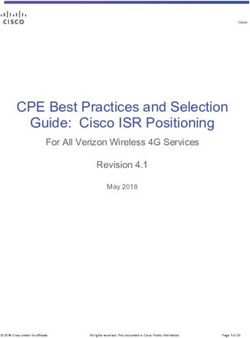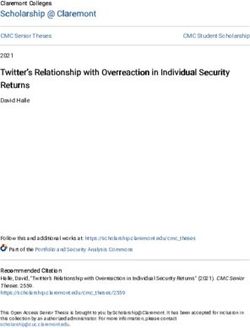TRANSITIONING TO IP HANDBOOK - Netchange
←
→
Page content transcription
If your browser does not render page correctly, please read the page content below
TABLE OF CONTENTS
HANDBOOK INTRODUCTION IP SWITCHES
Introduction .....................................................................1 Introduction .....................................................................18
Network Topologies ......................................................19
Switch Mechanisms.......................................................20
STANDARDS OVERVIEW Specialized IP Fabric vs COTS....................................22
SMPTE .................................................................................2 Evertz Switches...............................................................23
3080IPX Series ................................................................24
Cisco Nexus Series..........................................................25
STREAM CAPACITIES FOR IP SYSTEMS Arista 7500R Series........................................................27
Introduction .....................................................................5
EDGE DEVICES FOR AN IP NETWORK
SOFTWARE DEFINED NETWORKING (SDN)
Introduction .....................................................................28
Introduction .....................................................................7 Current Evertz Edge Devices .....................................29
ORCHESTRATION, MONITORING AND ANALYSIS NETWORK CONNECTIONS AND CABLES
Orchestration ...................................................................8 Introduction .....................................................................31
MAGNUM Control............................................................9 Fiber Connectivity .........................................................32
VUE........................................................................................11 Small Form-Factor Pluggable ..................................34
VistaLINK PRO .................................................................12 Quad Small Form-Factor Pluggable.......................35
inSITE...................................................................................13
APPENDIX
IP TIMING
AMWA/ NMOS...................................................................36
Introduction .....................................................................15 JTNM.....................................................................................39
BMCA for PTP Redundancy .......................................16
Distribution Architecture ..........................................17HANDBOOK INTRODUCTION
This Transition to IP Handbook is a quick reference guide for deploying IP-based systems for media facilities. It covers some of the key elements
for an IP-based facility including: connector types (SFP, QSFP, Copper and Fiber), Specialized or COTS IP switches, Orchestration and Monitoring,
IP Timing and Edge devices. The material in this handbook is based on the experience from the large number of global installs of Evertz’
Software Defined Video Networking (SDVN) solutions.
For more detailed discussions and information, readers should reach out to their respective regional sales managers
or contact us at sales@evertz.com.
IP Reference Guide 1STANDARDS OVERVIEW
SMPTE (Society of Motion Picture and Television Engineers)
SMPTE has developed thousands of standards, recommended practices, and engineering guidelines, more than 800 of which are in force today.
SMPTE Time Code and the ubiquitous SMPTE Color Bars are just two examples of the Society’s notable work. Now in its second century, the
Society is shaping the next-generation of standards and providing education for the industry to ensure interoperability as the industry evolves
further into IT- and IP-based workflows.
More information: https://www.smpte.org/
IP Network
Coax Based
SMPTE STANDARDS
ST 2022-6
SMPTE 2022 is a standard from SMPTE that describes how to
send digital video over an IP network. Video formats supported
include MPEG-2 and serial digital interface(SDI). The standard, which
was introduced in 2007 and published Oct. 9, 2012, is an important
technology enabling the transition of broadcast systems to IP
networking.
• ST 2022-6 - Transport of High Bit Rate Media Signals over IP
Networks (HBRMT)
ST 2022-6 Figure 1
2 IP Reference GuideST 2110
SMPTE 2110 is a standard from SMPTE that describes how to send digital video over an IP network. The standard differs from previous IP video
standards in that video is transmitted in uncompressed format - audio, video and ancillary data are carried as separate streams. SMPTE 2110 is
intended to be used within broadcast production and distribution facilities where quality and flexibility are more important than bandwidth
efficiency.
SMPTE 2110 is specified in several parts:
ST 2110 standards IP Network
Coax Based
• ST 2110-10 - System architecture and synchronization
Synchronization is based on SMPTE 2059.
(Published Nov. 27, 2017)
• ST 2110-20 - Uncompressed video transport
(Published Nov. 27, 2017)
• ST 2110-21 - Traffic shaping and network delivery timing
(Published Nov. 27, 2017)
• ST 2110-30 - Audio transport, based on AES67
(Published Nov. 27, 2017)
• ST 2110-31 - Transport of AES3 formatted audio
(Published Apr. 31, 2018)
• ST 2110-40 - Professional Media Over Managed IP Networks:
SMPTE ST 291-1 Ancillary Data data
(Published Apr. 25, 2018)
ST 2110 Figure 1
More information: https://www.smpte.org/smpte-st-2110-faq
IP Reference Guide 3SMPTE 2059
SMPTE 2059 is a standard from SMPTE that describes how to synchronize video equipment over an IP network.
The standard is based on IEEE 1588-2008. SMPTE 2059 is published in two parts:
*Refer to PTP section for more precision timing protocol information.
ST 2059 standards
• SMPTE 2059-1 – Defines signal generation based on time
information delivered by the IEEE 1588 protocol.
(Published Apr. 9, 2015)
• SMPTE 2059-2 – Defines an operating profile for the IEEE
protocol optimized to the needs of media synchronization.
(Published Apr. 9, 2015)
ST 2059 Figure 1
4 IP Reference GuideSTREAM CAPACITIES FOR IP SYSTEMS
Introduction
Software Defined Video Networking (SDVN) IP- based solutions are capable of supporting 10 GbE, 25 GbE, 40 GbE and 100 GbE network fabrics.
All routing solutions work with uncompressed video (12G/3G/HD) and audio multicast streams compliant to SMPTE ST 2022-6, SMPTE
ST 2110-10/20/30, and compressed streams (i.e. JPEG2000) using SMPTE 2022-2, or any mix of these standards, simultaneously.
The tables below indicate the theoretical maximum number of multicast streams/flows per port based on interface speed for 50Hz and 59.94Hz
respectively
IP PORT CAPACITIES 50Hz STANDARDS IP PORT CAPACITIES 59.94Hz STANDARDS
Media Stream Type Rate Number of Streams per Port Media Stream Type Rate Number of Streams per Port
50 Hz fps Standards Mb/s 1 GbE 10 GbE 25 GbE 40 GbE 100 GbE 59.94 Hz fps Standards Mb/s 1 GbE 10 GbE 25 GbE 40 GbE 100 GbE
625i-50 SDI 270 525i-59.94 SDI 270
Uncompressed SMPTE ST 2022 284 3 38 88 140 352 Uncompressed SMPTE ST 2022 284 3 35 88 140 352
Uncompressed SMPTE 2110 243 4 41 102 164 411 Uncompressed SMPTE 2110 246 4 40 101 162 406
Compressed JPEG 2000 120 8 83 208 332 832 Compressed JPEG 2000 / XS 120 8 80 200 320 800
HD 1080i-50 SDI 1,485 HD 1080i-59.94 SDI 1,484
Uncompressed SMPTE ST 2022 1,559 0 6 16 25 64 Uncompressed SMPTE ST 2022 1,558 0 6 16 25 64
Uncompressed SMPTE ST 2110 1,114 0 6 21 35 89 Uncompressed SMPTE ST 2110 1,330 0 7 18 30 75
Compressed JPEG 2000 / XS 150/ 155 6/6 66 / 64 166 / 161 264 / 256 664 / 644
Compressed JPEG 2000 / XS 150/ 186 6/5 60 / 53 166 / 134 240 / 212 664 / 536
2,970 3G 1080p-59.94 SDI 2,970
3G 1080p-50 SDI
Uncompressed SMPTE ST 2022 3,119 0 3 8 12 32
Uncompressed SMPTE ST 2022 3,119 0 3 8 12 32
Uncompressed SMPTE 2110 2,635 0 3 9 15 37
Uncompressed SMPTE 2110 2,202 0 4 11 18 44
Compressed JPEG 2000 / XS 200/ 373 5/2 50 / 26 125 / 67 200 / 104 500 / 268
Compressed JPEG 2000 / XS 200/ 311 5/3 50 / 32 125 / 80 200 / 128 500 / 320
4K UHD 2160p-59.94 SDI 12,000
4K UHD 2160p-50 SDI 12,000
Uncompressed SMPTE ST 2022 12,600 0 0 1 3 7
Uncompressed SMPTE ST 2022 12,600 0 0 1 3 7
Uncompressed SMPTE ST 2110 10,466 0 0 2 3 9
Uncompressed SMPTE ST 2110 8,734 0 1 2 4 11
Compressed JPEG 2000 / XS 800/ 1,493 1/0 12 / 6 31 / 16 48 / 24 124 / 64
Compressed JPEG 2000 / XS 800/ 1,240 1/0 12 / 8 31 / 20 48 / 32 124 / 80
*Note: Numbers stated in tables are for guidance purposes only. Assumptions are that all the streams in the switch fabric are the same picture format.
5 IP Reference GuideFor ST-2022-6 and ST-2110 streams, the video payload will be uncompressed 12G/3G/HD signals. To effectively move content with a non-blocking
architecture, the switch capacity of the Evertz and COTS IP should be considered for both immediate and future requirements.
Media Stream Type Rate** Required Switch Capacity
ST 2022-6
(# of TX and RX) 100 200 400 500 1000
HD 1080i/50 1.559 Gb/s 312 Gb/s 624 Gb/s 1.247 Tb/s 1.559 Tb/s 3.118 Tb/s
HD 1080i/59.94 1.558 Gb/s 312 Gb/s 624 Gb/s 1.246 Tb/s 1.558 Tb/s 3.116 Tb/s
HD 1080p/50 3.119 Gb/s 624 Gb/s 1.248 Tb/s 2.495 Tb/s 3.119 Tb/s 6.238 Tb/s
HD 1080p/59.94 3.119 Gb/s 624 Gb/s 1.248 Tb/s 2.495 Tb/s 3.119 Tb/s 6.238 Tb/s
ST 2110
(# of TX and RX) 100 200 400 500 1000
HD 1080i/50 1.114 Gb/s 223 Gb/s 446 Gb/s 891 Gb/s 1.114 Tb/s 2.228 Tb/s
HD 1080i/59.94 1.330 Gb/s 266 Gb/s 532 Gb/s 1.064 Tb/s 1.330 Tb/s 2.660 Tb/s
HD 1080p/50 2.202 Gb/s 440 Gb/s 881 Gb/s 1.762 Tb/s 2.202 Tb/s 4.404 Tb/s
HD 1080p/59.94 2.635 Gb/s 527 Gb/s 1.054 Tb/s 2.108 Tb/s 2.635 Tb/s 5.270 Tb/s
UHD 2160p/50 8.755 Gb/s 1.751 Tb/s 3.502 Tb/s 7.004 Tb/s 8.755 Tb/s 17.510 Tb/s
UHD 2160p/59.94 10.279 Gb/s 2.056 Tb/s 4.112 Tb/s 8.223 Tb/s 10.279 Tb/s 20.558 Tb/s
*Note: Numbers stated in tables are for guidance purposes only. Assumptions are that all the streams in the switch fabric are the same picture format.
**Rate includes additional bandwidth of IP encapsulation
IP Reference Guide 6Software Defined Networking (SDN) Introduction The simplest method to control the IP COTS switch would be using IGMPv3 or an interface to a network controller. The network bandwidth and pathing would be managed by the IP COTS switches or network controller. However, for more secure and deterministic switching, it is recommended that Software Defined Networking (SDN) be used to control the media flows over the IP COTS switches. MAGNUM is a SDN Network orchestrator that uses direct connects to the Evertz’ and other COTS IP switch fabrics for secure and deterministic control. Redundancy The Broadcast Controller/Orchestration should be architected in a fully redundant manner to ensure 100% uptime and availability. This can be accomplished by implementing a 1+1 Redundancy or a distributed N+1 architecture for the Broadcast Controllers/Orchestration. Third-party control The Broadcast Controller/Orchestration should support NMOS IS-04 and IS-05 at minimum to control media flows between edge devices on the network. MAGNUM also has a library of device drivers that provide advanced controls of edge devices (e.g. settings, parameters) and exposes Quartz Routing Protocol over Ethernet for control by other third-party systems. Support for IGMP (V3) and SDVN Internet Group Management Protocol (IGMP) provides a simple approach to move multicast signals across small non-live networks. IGMP allows a host to advertise its multicast group membership to neighboring switches and routers. Creating a straight forward and simple way of communicating and distributing signals throughout your network. When working with large scalable networks that require full control, band- width management and unparalleled network visibility, the use of SDVN Broadcast controllers communicating with the IP switch fabrics (via API) is highly recommended. Native SDN API Access As mentioned above, SDN (Software Defined Network) / SDVN (Software Defined Video Networks) are a critical component of IP Based Broadcast facilities. It is highly recommended that the chosen switch fabric supports native communication between your Broadcast Controller/ Orchestration (MAGNUM) and the switch. This integrated API control should provide sustainable high speed message handling at scale and, the ability to establish deterministic flow routing throughout the network. 7 IP Reference Guide
ORCHESTRATION, MONITORING AND ANALYSIS
Orchestration
An important functionality for any IP-based facility using ST 2022-6 and ST 2110 is the ability to manage and control the flows across the IP net-
work. This is accomplished by the Broadcast Controller/Orchestration layer. In the case of Evertz SDVN, MAGNUM is the Orchestration layer.
The main functions of the Broadcast Controller/ Orchestration layer are:
Provide a familiar user interface
MAGNUM allows users to control the system
using existing hardware control panels (e.g. X-Y
panels) and / or software panels (e.g. Evertz VUE).
Discover/manage edges devices as resources
MAGNUM uses NMOS IS-04 to discover and
register devices on the network. These edge
devices are treated as resources in the system
where media flows can either be transmitted or
received.
Control Media Flows
MAGNUM uses NMOS IS-05 to control the
media flows between edge devices. MAGNUM
has direct control of media flows across Evertz IP
Switch Fabrics or Cisco IP switches (using Cisco
API).
IP Reference Guide 8MAGNUM CONTROL
MAGNUM is a software application that
is available on servers provided by Evertz,
or can be installed on customer provided
servers. It is also available for VM or Cloud
applications. For redundancy purposes, it
can be configured into a ‘cluster’ - meaning
MAGNUM Control is installed on multiple
servers within one network.
The communication within the MAGNUM
Control cluster is through the network
fabric. This allows the user to host
MAGNUM servers in different locations
for additional redundancy.
MAGNUM is the core of orchestration for
SDVN systems. With its familiar broadcast
equipment controller and advanced
network controller tools, it provides users
with a centralized approach for all SDVN
orchestration.
MAGNUM provides necessary features that
includes centralized and automatic device
registration, multicast flow management,
port and multiviewer management, and
security. It also provides extensive support
for third party devices using published
APIs, NMOS IS-04 and IS-05.
IP Reference Guide 9Every MAGNUM application is capable of controlling all SDI and IP systems simultaneously,
eliminating the need to have separate control systems for a hybrid environment. All control
interfaces are hosted and managed by MAGNUM for such devices as SDI routers, IP Fabrics,
SDI/IP multi viewers, and other infrastructure devices. This allows any interface (physical or
virtual) to access all devices within the network.
MAGNUM allows IP systems to be presented to the user in a simple and familiar layout.
Sources and destinations are communicated in simple topologies, for at-a-glance
information. With MAGNUM, managing multicast routing and mapping under the hood of
your system has never been easier. It provides a centralized control for multiviewers.
MAGNUM also provides centralized control of multiviewers, allowing the creation and
management of layouts for displays throughout your network. This allows any
traditional broadcast operator to easily work with an SDVN IP system. It allows resources
such as sources, destinations, displays, and devices, to be tagged and virtually created with-
in MAGNUM. These tags can be attributed to specific user clients, allowing simple access
Source to destination view example
management for all interfaces.
MAGNUM supports all traditional Evertz control panels
and all-new Evertz VUE touch interface panels. All VUE
clients are registered in MAGNUM and all layouts are
centrally stored in MAGNUM allowing any VUE interface
to transform into any workflow.
10 IP Reference GuideVUE is user defined panel software, that is fully customizable for operational needs. VUE comes in a variety of form-factors to adapt to your
system as needed. Popular options include: 2RU rack mounted VUE-TOUCH2 panels, 10” desktop VUE TOUCH 10 Panel, and VUE-SW Windows 10
software application.
VUE features a design studio that allows users to easily create new layouts, depending on the needs of the operator's role. These layouts are then
centrally stored in MAGNUM, and can be ac-cessed from any other VUE client on your SDVN. In the case of client failure, a new VUE client can be
configured in minutes allowing your produc-tion to stay on track.
VUEAPPS are pre-built workflows for specific operational needs such as VUEAPP-TECH-DIRECTOR or VUEAPP-QC. These workflows are custom
presets that correspond to the operators needs. The VUEAPP’s aim to reduce configuration time and allow the user to leverage advanced work-
flows in minimal time. Any VUE screen can support multiple interfaces for maximum flexibility
Here is a list of current VUEAPPS:
VUEAPP-AUDIO-DIRECTOR
VUEAPP-DIRECTOR
VUEAPP-PRODUCER
VUEAPP-QC-PROD
VUEAPP-TECH-DIRECTOR
VUEAPP-TECH-DIRECTOR-PRO
VUEAPP-FEED-MANAGER
VUEAPP-STUDIO-MANAGER
VUEAPP-GFX-OP
VUEAPP-ENGINEER
VUEAPP-ROBO-LIGHT-OP
VUEAPP-MCR-OP
*Contact Evertz sales for an updated list of VUEAPP’s
IP Reference Guide 11MONITORING AND ANALYSIS
With the introduction of ST 2110 and independent media essences, the number of flows within the network can be much higher
than one would find in a typical SDI system. In addition, the Ethernet interfaces can also carry a significant amount of media flows
(depending on bandwidth) over a single link. In these cases, network monitoring tools and system analysis becomes essential to any
IP-based facility. The network monitoring tools and system analysis will leverage telemetry data from the IP COTS switch fabrics, PTP
timings sources and network, edge devices, and Orchestration layer to give users a real time view of the overall system.
VISTALINK PRO®
NETWORK MANAGEMENT AND MONITORING
The real advantage of SNMP is its simplicity. VistaLINK
can monitor and configure thousands of network nodes
world-wide using all versions of SNMP. VistaLINK® PRO
and VistaLINK® PRO PLUS can provide a variety of
configuration and monitoring for SNMP-based
equipment for Evertz or 3rd party devices.
VistaLINK PRO® Desktop Monitoring interface
VISTALINK® PRO LIST OF BENEFITS:
-Lower OPEX by improving operator efficiency
-Reduce Mean-Time-To-Repair (MTTR) and improve service levels
-Proven and mature management system
-Manage system resources more efficiently
-Deploy new technologies faster and at lower costs
VistaLINK PRO® Desktop Monitoring interface
IP Reference Guide 12Big Data Analytics The transition to IP routing networks continues to evolve and grow. The need for more specialized and advanced tools to assist with system troubleshooting and diagnostics grows more important to avoid unforeseen infrastructure failures and production interruptions. Modern IP-based networks provide a wealth of new information that is available in the form of “device data”. Visibility to what every network element is doing and how they are performing at all times (good or bad) is the new requirement for effective monitoring. Having adequate tools to collect, search and visualize this data from a forensics perspective is quickly becoming a new paradigm for monitoring in the broadcast space - This provided by Evertz inSITE. Evertz inSITE collects and aggregates all machine data points (logs, syslogs, events and metrics from any source). These collected data sets are correlated to identify root cause faster, key performance metrics for system performance and resource usage with real-time dashboards. In addition to these dashboards, inSITE provides direct interfacing with other Evertz software tools (VistaLINK PRO, MAGNUM and Mediator) to leverage inSITE’s data analysis capabilities. For broadcast- ers, inSITE is the leading platform for operational intelli- gence of their facility. 13 IP Reference Guide
INTUITIVE INTERFACES
Common types of data collection that inSITE monitors and displays are:
• Syslog • Structured Data (JSON/XML/CSV)
• SNMP • HTTP/Web Services
• Windows Event Logs • SQL Databases
• Windows/Linux Process Info • Beats
IP Reference Guide 14IP TIMING
Introduction
One of the more critical components of an IP facility is system
timing. Unlike the traditional timing distribution found in
SDI facilities, where a sync generator sends out continuous
bi-level or tri-level pulses, an IP facility requires packets to be
timestamped using a time based protocol. Common Blocks for IP Timing
The IEEE 1588-2008 Precision Time Protocol (PTPv2) is a
common (and accurate) method of timing devices on the Grandmaster Clock
network. For professional media networks, SMPTE 2059-2 This is the main (or master) source for synchronization
defines a specific PTP profile for media streams based on using PTPv2/ SMPTE 2059-2. Similar to a master sync
either ST 2022-6 or ST 2110. pulse generator (SPG) in SDI, the Grandmaster requires
a precise time source. These include: Global Positioning
Essentially, SMPTE 2059-2 is used by edge device connected System (GPS), GLONASS, GALLI LEO, BEIDOU or other
to the network as a reference to synchronize their internal regional satellite-based navigation systems. In the case
clock. The objective is to set the absolute time difference of Evertz 5700MSC-IP, the internal 10Hz crystal can be
between any two clocks to within a specified limit (typically used as a time source.
one microsecond). With this in mind, how PTP is distributed
in the facility has to be taken into consideration.
Boundary Clock
A boundary clock consists of multiple PTP ports that
acts as both a slave and a master clock. It receives a sync
message in, adjusts for delay, and creates a new message
to pass down the network to connected devices.
Transparent Clock
A transparent clock (typically a network switch) will
update the time-interval field in the PTP event message
allowing for the delay to be more accurately calculated.
5700MSC-IP Best Master Clock Algorithm (BMCA)
PTP redundancy is achieved with multiple Grandmaster
Clocks and BMCA. BMCA continuously evaluates all
of the PTP Grandmaster Clocks to determine which
one becomes the Active Grandmaster, with the others
remaining in standby mode ready to take over the role of
Active Grandmaster if required.
15 IP Reference GuideHow BMCA Works for PTP Redundancy
The use of two network switches in this example
(see Timing FIGURE 1) ensures that PTP will
be available from the PTP Grandmaster to
the plant, even if a network switch, cable or
interface becomes defective. You may also
notice that each of the PTP Grandmaster
candidates has been assigned values for PTP
settings Priority 1 and Priority 2. These values are
used to administratively establish hierarchy in a
system of redundant PTP clocks.
Timing Figure 1
PTP Priority 1 is the first of seven compared
values in the BMCA process. The PTP clock with
the lowest numeric value will win each decision.
If PTP Priority 1 is the same value on each PTP
clock, there is a tie, and the next value in the
BMCA process is evaluated. Beside is a table
illustrating the values that are compared in each
stage of BMCA.
IP Reference Guide 16Distribution Architecture for PTP Edge Devices
Distribution of PTP timing requires some network planning to
ensure minimal points of failure and maximum redundancy.
A majority of PTP networks employ an architecture similar to a
leaf-spine to distribute PTP to the maximum number of edge
devices.
Evertz recommends an architecture where the 5700MSC-IP can
either be the Grandmaster Clock or a Boundary Clock. First, use a
pair (for redundancy) of 5700MSC-IP as the Grandmaster Clocks
to provide PTP timing service to all downstream PTP clients (PTP
Slave Clocks). By using additional 5700MSC-IP’s as (add’s to 5700)
Boundary Clocks, facilities not only relieves the Grandmaster
Clocks of a substantial amount of workload (handling messages
from each connected edge device). but also protects the
Grandmaster Clocks from downstream network problems.
It is recommended that the Boundary Clocks have more than one
upstream network path to the Grandmaster Clocks, using more
than one upstream PTP interface to eliminate a single point of
failure. For increased redundancy, Boundary Clocks should also be
installed in redundant sets of more than one Boundary Clock.
Timing Figure 2
17 IP Reference GuideIP SWITCHES
Introduction
The key factors when choosing a switch fabric and architecture are based on the facility’s needs and requirements. With a wide range of fabrics
available to choose from, a number of key requirements must be met to effectively handle ST 2022-6 and ST 2110 media streams.
IP Switch Requirements:
Switch Capacity
As shown in the switch capacity charts (page
5-6), to handle the number of uncompressed
video media streams (using either ST 2022-6
or ST 2110), the switch capacity needs to be
very large (up 120Tb/s) to allow the facility to
be future proof.
Non-blocking
Similar to SDI routing, the internal bandwidth
of the IP switch should handle all the ports
simultaneously switching at the same time.
This is an essential requirement for any live
production.
Advanced Telemetry
IP switches should have the ability to report
the status of the multicasts within the net-
work for full visibility.
Redundancy
Building a robust network architecture poses
several challenges. Today’s Broadcast Media
facilities have a number of 24/7 operation
requirements. An IP-based network
architecture provides a flexible design when
compared to that of traditional SDI
infrastructures in terms of redundancy. For
large scale environments, the IP switch should
have an internal architecture that maximizes
*Evertz’ SDVN solution is agnostic to the choice of Switch Fabric, COTS or Specialised fabrics can be chosen to suit.
redundancy.
18 IP Reference GuideNetwork Topologies
Evertz offers several different network topology options, the simplest and typical starting point is monolithic.
Monolithic
Monolithic refers to one core with all host
devices directly connected. This network
topology provides the simplest form but
depending on the facility requirements it
may not scale appropriately and additionally
could be wasting valuable bandwidth with
underutilized ports.
Dual Chassis
This approach combines the simplicity of
monolithic while offering diverse connectivity
for overall network redundancy, room
diversity, and can effectively double the
available capacity of a singular monolithic
core. Dual Chassis however still suffers from
a certain amount of wasted bandwidth from
underutilized ports.
Leaf and Spine
Leaf and spine topologies have been used
extensively in IT datacenters for many years
and have been a proven approach to a
scalable and flexible solution. Also called core
and aggregation, leaf and spine aggregate
each host connection via leaf switches. Leaf
switches provide a cost-effective solution to
bundling bandwidth. The Leaf switches are
then all aggregated to a spine, this spine has
high bandwidth ports that accept the leaf
connections as well as directly connected
high bandwidth hosts. Hosts that require
high bandwidth are recommended to be * Evertz SDVN can use COTS/ EXE or IPX.
connected directly to the spine.
IP Reference Guide 19Switch Mechanisms Clean Switching in the IP Domain One common function available in the SDI world was the ability to perform a “Clean Switch”. Clean switching while not necessary under every circumstance was commonly available in SDI routers. IP, however, needs careful consideration when clean switching is required at certain or all destinations. Evertz IP Switch Fabric (EXE, IPX) are the only fabric manufactured to date that offers the ability to cleanly switch each source to the destination very much as it existed in the baseband world. If utilizing COTS switches then a different approach is necessary. Centralized Core Switching This method resembles the most traditional way of switching an SDI signal. Similar to that of an SDI core which utilized the routers crosspoint to perform the central clean switch function. The Centralised Core switch can only be performed by the dedicated IP Switching core like the IPX and EXE. The Multicast signals are all available to the IP fabric and centrally switched in time to their destination. This eliminates the need for double bandwidth as in the Make-Before-Break method and greatly simplifies the overall topology. 20 IP Reference Guide
Make Before Break
This method allows for the edge device to perform the clean switch. However, unlike Centralized Core Switching performed on an Evertz EXE /
IPX, Make Before Break requires the network architecture to support double the bandwidth for every concurrent destination source requiring a
clean switch. Once the switch takes place the unused multicast can be left.
Break Before Make
Unlike Make Before Break, this method does not require double the bandwidth but a clean switch can not be offered when the system or
endpoint is configured in this mode.
IP Reference Guide 21Specialized IP Fabric vs COTS Advantages of Specialized Fabric (EXE / IPX) Fast Switching The EXE/IPX are examples of an IP switch built for the application. While designed to support IP, regardless of the payload, both the EXE / IPX have been tuned specifically for use in demanding multicast environments. Both EXE/IPX are designed for ultra low latency packet processing and non-blocking. Both features offer unparalleled switching performance on either the EXE or IPX. The EXE and IPX both have the ability to switch hundreds of streams per second that is essential for large scale solutions found in today’s broadcast facilities. Native Clean Switching in the Fabric Evertz EXE and IPX have been designed specifically for handling high bandwidth video/audio/metadata flows in the Broadcast and Media space. The unique feature of switching streams inside the switch fabric provides two benefits: VBI clean switching and efficient use of bandwidth on egress ports. This is detailed in the switching section of this guide. True SDN approach by a single vendor For reliable, robust, and discrete switching using a Software Defined Networking (SDN) approach is ideal. In the case of Evertz’ solution, both the EXE and IPX are packet-switches designed with an external orchestration/controller (MAGNUM) in mind. The separation of the control and data planes at the beginning allows for design that optimizes performance and speed - both required in a live broadcast environment. This solution also offers a simplified support structure and offers a reliable proven solution including for upgrades and future software changes. Advantages of COTS Fabrics Leverage Existing Knowledge The use of COTS will allow customers to leverage internal networking knowledge and experience in their internal IT departments. The existing experience on providing network support and familiarity with an existing fabric vendor could offer some resource and maintenance advantages. Multi-vendor diversity Under some circumstances, it may be beneficial to select a COTS fabric as to not be tied to one single vendor. This provides the customer diversity in vendors and products. It is important to note that selecting diversity across a large number of vendors the system complexity increases. Potential Enterprise Costing For many large media companies, the scale of their operations provide some advantages for purchasing. Using a COTS fabric may provide a cost advantage where the COTS fabrics used in broadcast facility may be part of a larger IT purchase. However, care must be taken as not all COTS switches are created equal and can be used in all applications. 22 IP Reference Guide
Evertz Switches
EXE - Video Service Routing Platform
The EXE is a high capacity IP switch fabric that revolutionizes the facility router. With the ability to support 10GbE, 25GbE, and 100GbE ports, the
EXE provides unmatched flexibility and scalability for uncompressed or compressed media streams over IP. The EXE employs an architecture
that has been successful in the SDI world for years: separated line cards and redundant crosspoints. This architecture provides path-by-path
redundancy (thus higher availability) that isn’t typically found in the IP switches and routers from COTS vendors.
The EXE was also developed as an IP switch that requires MAGNUM as the SDVN Orchestration/Controller. MAGNUM provides full control,
bandwidth management, and advanced telemetry of the media flows in the EXE.
Scalability
The EXE can support
Uncompressed (12G/3G/HD/SD-SDI)
and Compressed (using JPEG2000,
JPEGXS, H.264, MPEG-2, and HEVC).
The EXE is capable of supporting
from 32,728 uncompressed HD/SD
signals to over 10 million transport
streams (MPEG-2).
I.O Flexibility
The EXE uses 64x25GbE port line
cards to leverage the scalability
of a modular approach. Allowing
the EXE to easily scale from a 64x
25GbE port to a 2,048x 25GbE port
switch. The EXE supports varying
types of QSFP port interfaces, in-
cluding 100GbE interfaces.
EXE Back Line Card View
IP Reference Guide 233080IPX Series
The IPX product family is a high capacity modular IP switch fabric that fits into the EMX-FR and ev6-FR frames. The IPX is available in a
number of different sizes that include 16, 32, 64 of 10GbE ports or 128 of 10/25/100GbE ports. The modular nature of the IPX makes it ideal for
smaller/remote facilities, aggregation points, and distributed switching architectures.
3080IPX 16
Key Features 16x 10GbE ports
600Gb/s fabric bandwidth
• Deterministic multicast routing based on the
incoming port and VLAN tag
3080IPX 32
• Point-to-point and multi-point signal distribution/ 32x 10GbE ports
contribution inside the facility 600Gb/s fabric bandwidth
• Operates over multiple network types (Dark Fiber,
Ethernet, P/MPLS) 3080IPX 64
64x 10GbE ports
1.2Tb/s fabric bandwidth
• Support for 1/10/25/100GbE ports and switching
bandwidth up to 3.2Tb/s
3080IPX 128
128x 25/100GbE ports
3.2Tb/s fabric bandwidth
*Contact Evertz sales for an updated list of IPX switches
IPX 10GbE Switches
24 IP Reference GuideEvertz SDVN solutions also support third party COTS switches as the core networking architecture. The Cisco Nexus switchs (listed below) are all
capable of supporting your network in Monolithic, Dual Chassis, or Leaf & Spine configurations.
Cisco
Nexus 9300 FX2 Series
Nexus 93216TC-FX2 Nexus 93108TC-FX
96p 1/10GT + 12p 100G QSFP28 48p 1/10GT + 6p 100G QSFP28
Nexus 93360YC-FX2 Nexus 93180YC-FX
96p 25G SFP +12p 100G QSFP 48p 25G + 6p 40G/100G QSFP28
Nexus 9348GC-FXP
Nexus 93240YC-FX2 48p 100M/1GT + 4p 25G SFP+2 100G QSFP28
48p 25G SFP +12p 100G QSFP
Cisco
Nexus 9300 EX Series
Nexus 93108TC-EX Nexus 93180YC-EX
48p 1/10GT + 6p 100G QSFP28 48p 25G SFP+6p 40G/ 100G QSFP
IP Reference Guide 25Nexus 9504
4x Line Card capacity
Enterprise Grade Modular Switch
Nexus 9508
8x Line Card capacity
Enterprise Grade Modular Switch
Video Signal Channel Capacity
Based on SMPTE ST 2110 streams each with 16-Channel
Nexus 9500 Series System Performance
(25 Mb/s) audio data
Notes: (a). Each figure means number of channels “In” & “Out” ( e.g., 9,216 means 9,216 TX and 9,216 RX (SDI equiv. 9216 x 9216))
(b). Assumes full bandwidth of switch with no contingency/additional capacity i.e. “break-before-make” switching.
(c). Numbers based on switch using single format (i.e., all HD or all 3G or all UHD). Hence numbers are for guideline use only!
26 IP Reference GuideArista
7500R Series
Arista 7500R Series combines high density 10/25/40 and 100GbE connectivity with low latency to create enterprise grade modular spine switches.
Video Signal Channel Capacity — Based on SMPTE ST 2110
Arista 7500R Series System Performance streams each with 16-Channel (25 Mb/s) audio data
Notes: (a). Each figure means number of channels “In” & “Out” ( e.g., 9,216 means 9,216 TX and 9,216 RX (SDI equiv. 9216 x 9216))
(b). Assumes full bandwidth of switch with no contingency/additional capacity i.e. “break-before-make” switching.
(c). Numbers based on switch using single format (i.e., all HD or all 3G or all UHD). Hence numbers are for guideline use only!
IP Reference Guide 27Edge Devices for an IP Network
Introduction
An Edge Device is any device (software- or hardware-based) that is connected to the network, but not considered part of the networking
architecture (i.e. IP COTS switch and broadcast/network controller). The Edge Device is either considered a source, a destination, or both.
Evertz SDVN Edge Devices
Evertz SDVN has an extensive list of Edge Devices that can be used in an IP-based facility. Depending on the function of the edge device, various
types of interfaces may be supported: 12/3G/HD-SDI, ASI, AES/MADI, and/or 10GbE/25GbE/100GbE. Each Evertz Edge Device has a main and
backup Ethernet port (with support for ST 2022-7) for redundancy.
Evertz SDVN Edge Devices that
are currently available are:
• Acquisition
• Gateways
• Multiviewers
• Processing
• Ingest / Playout
• Production
570IPG front & back view 670IPG front & back view
28 IP Reference GuideAcquisition/ Network Access
782IRD-S2X-10GE Professional IRD with ST-2110
Output
7890MG-10GE 10GbE Network Media
Gateway
570NAT-X19-10GE Network Address Translator
570J2K-X19-HW JPEG2000 Encoder/Decoder
570ITXE Universal On-Ramp IP Gateway
Gateways
SCORPION series Smart Media Processing Platform
570IPG-X19-HW High Density SDI Media Gateway
670IPG-X19-HW High Density SDI Media Gateway
570EMR-AG-HUB Audio IP Gateway
570EMR-ADMX Audio IP Mixer/Shuffler
9281EMR-AG-HUB 1RU Audio IP Gateway
Multiviewers
3067VIP10G-3G-HW Advanced Multi-Image Display
Processors with l0GbE Interface
3067VIP10G-J2K-HW JPEG2000 Advanced Compact
Multi-Image Display Processor
evMV-25G-2xQSFP 100GbE Multiviewer
ev670-X30-HW evEDGE Virtual FPGA blade (with
Multiviewer apps)
MVIP-II(-VM) Virtualized IP Multiviewer
IP Reference Guide 29Processing Ingest/ Playout/ Production
SCORPION series Smart Media Processing Platform
(with MIO-BLADE) DreamCatcherTM series DreamCatherTM Record/Playout/
Replay
evBLADE-5Z10 Modular evEDGE Blade DreamCatcherTM BRAVO DreamCatcherTM Collaborative
Production
ev670-X30-HW evEDGE Virtual FPGA blade
Channel Playout
OvertureRT Linear Channel Playout with advanced
Contribution/ Distribution graphics
570J2K-X19-HW JPEG2000 Encoder/Decoder
570ENC-HW-X19 Multi-channel Encoder
570XPS Accelerated Encoder
3482TXE-X19-A High Density Hardware accelerated
encoder (support for ST 2110)
SCORPION Smart Media Processing Platform
Third Party Edge Devices
For third-party edge devices, it is strongly recommended that the edge devices (as a minimum) support NMOS IS-04 and IS-05. These open
specifications will allow the broadcast orchestrator/controller (e.g. MAGNUM) to discovery and register (IS-04) the device as a transmitter (TX)
and/or receiver (RX) connected on to the network. The broadcast orchestrator/controller will use NMOS IS-05 to connect media streams/flows
from TX devices to RX devices.
Custom device APIs may be used to provide additional controls for the third-party device. Evertz has an extensive list of devices that MAGNUM
can control via APIs. Other devices may be added with additional driver development.
IP Reference Guide 30NETWORK CONNECTIONS AND CABLES
Introduction
The network connection and cables for an IP broadcast facility are also commonly found in Local Area Network (LAN) and Wide Area Network
(WAN) applications. This section is a broad overview for the various choices that can be used for 10GbE, 25GbE, 40GbE, and 100GbE
connections.
It should be noted that a few factors need to be considered when choosing between copper and fiber connectivity.
The key factors are:
- Link distances
- Limitations on link capacities
- Electromagnetic interference
Copper Connectivity
An all “copper” LAN with 10 GbE backbone can be implemented using CAT6 or CAT6A cabling with RJ45 connectors.
IEEE 802.3an specifies the minimum reach distances for “Twisted-pair” CAT6 and CAT6A cables using RJ45 connectors. These are 30-40m
(98-168 ft.) and 100m (328 ft.) respectively.
RJ45 Connector 1/10 GbE IP Switch RJ45 SFP Module
31 IP Reference GuideFiber Connectivity
An all “fiber” LAN with 10/25/40/100GbE backbone can be implemented using singlemode or multimode fiber optic cabling with most commonly
LC/MTP connectors.
LC & MTP Connector 10/25/40/100/400 SFP & QSFP Modules
IP Switch
In the broadcast and media networking industry there are two main cables used for 10GbE, 25GbE, 40GbE, and 100GbE systems.
These cables are:
Single Mode (SMF) & Multimode (MMF) Fiber Cable
The topic of fiber optic cabling is complex, a vast amount of information can be found from online resources. In this document we will touch on
the basics of fiber optic cabling. Our first step is to understand the differences between Single Mode Fiber (SMF) and Multimode Fiber (MMF).
SMF has a smaller fiber core diameter, typically 8 to 10.5mm compared to 50 or 62.5mm in MMF. SMF allows for only a single traverse mode to
propagate through the fiber, whereas MMF fiber allows for multiple traverse modes to propagate. In MMF, higher bandwidths are achieved using
multiple traverse paths, but modal dispersion becomes a factor in limiting the max fiber distance to several hundred meters at 10G. Applications
where MMF can be used are more cost effective than SMF as the optical sources, detectors, and fiber cables of MMF cost less compared to its SMF
counterparts. When designing fiber systems, factors like: fiber distance, fiber loss, in-line optical devices, and patch losses should be considered
to determine which type of fiber should be specified.
SMF
Single traverse mode. Maximum fiber
distance of 80km at 10G.
MMF
Multiple traverse mode. Maximum fiber
distance of 300m at 10G.
Network Connections Figure 1
IP Reference Guide 32Fiber Connectivity
LC to LC Duplex MMF or SMF cable
Commonly used as short or long-distance patch cables, LC Duplex provides a TX and RX path
to accommodate ethernet at any speed. These network devices are most likely connected
through the extensive use of SFP, SFP+, SFP28 and QSFP-WDM pluggable devices.
SFP/ QSFP’s are the interfacing (Small form factor) components that connect fiber to devices.
MPO/ MTP Multicore MMF or SMF
When using QSFP Devices for short-range high-density TX/RX the ideal cable is MPO/MTP
multicore MMF or SMF. These connectors can accommodate 2-72 unique connections in one
connector ferrule. The designated MTP sizes for QSFP use are MTP-12 and MTP-24 (12 pair & 24
pair). Multifiber-Push-On (MPO) is a multifiber connector that is defined by IEC-61754-7. MTP
is a trademark of US Conec, and is fully compliant with the MPO standard.
MPO to LC Breakout cable
A common fiber optic cable used within interconnects is the MTP to LC Breakout cable.
Used when one MTP QSFP is sending/ recieving signals from multiple LC duplex devices.
The cables are bi-directional, and come in a variety of configurations and lengths.
MTP
Connector LC Duplex MTP to LC Breakout
Cable
33 IP Reference GuideSmall Form-Factor Pluggable
(SFP)
SFP’s are available in a number of different categories / varieties. Although, SFPs may appear to be complicated, the essence behind them is
simple. SFP’s are used to connect a network device (IP switch/router, or edge device) to a fiber or copper networking cable. The SFP transceivers
are typically fitted with a variety of transmitter/receiver options that suit various applications. The modularity of the SFP also allows for simple
replacements if they should fail.
Here is a list of SFP’S and the most common applications:
SFP (1Gb/s)
There are a number of applications for SFP’s running at this bandwidth. The most common
would be to connect the control/ monitoring service to the network.
SFP+ (10Gb/s)
The SFP+ is a common part of Broadcast media IP networks, they are a flexible density solution
for networks of any scale. 10GbE SFP+ can also be categorized into speeds. Short Range (SR) up to
300m/ 984ft on MMF, Long Range(LR) up to 10km/ 6.2mi on SMF, Extended Range (ER) up to
40km/ 24.8mi
SFP28 (25Gb/s)
The SFP28 is most commonly used for uncompressed UHD/12Gbps video and with 25/100GbE
network switches.. The SFP28 provides 25Gb/s bandwidth + error correction.
IP Reference Guide 34Quad Small Form-Factor Pluggable
(QSFP)
QSFP’s are exactly as described in the name. Four SFP modules combined into one single pluggable device. This means that one QSFP has four
pairs of transmitters and receivers to ingest and distribute four (4) times the amount of data as one standard SFP.
The QSFP are most commonly available in two standard forms:
1 - Multi-Push-On (MPO) / MTP Female receptacle
Using the industry standard MPO connector provides both RX and TX functionality.
MTP receptacles come in two sizes:
MTP-12 = 6 RX & 6 TX MMF signal paths
MTP-24 = 12 RX & 12 TX MMF signal paths
This is the most popular/ cost effective QSFP for short multimode interconnect patches.
MTP QSFP
2 - LC Wave Division Multiplexed (WDM) receptacles
With the use of WDM, the pairs of electrical signals can be multiplexed onto one SMF LC patch cable.
These QSFP’s can come in a Course Wave Division Multiplexer (CWDM) or Dense Wave Division Multiplexer (DWDM)
depending on the application requirements. While one side of the LC Duplex multiplexes the TX signals, the other
side demultiplexes the RX signals.
LC QSFP
QSFP
Configuring 40 GbE & 100 GbE to 4x 10 GbE & 25 GbE
IP switch ports (40 GbE and 100 GbE) can be configured two ways – Normal Mode and Alternative Mode.
In either deployment, the IP switch line card delivers data to a QSFP for both TX and RX using four streams of either 10 Gb/s or 25 Gb/s.
Normal Mode: The switch/firmware determines how to disperse the data (either 40Gb/s or 100Gb/s) across all four streams in order to reduce
latency and deliver the data to the client/edge device’s ports (either 40 GbE or 100 GbE) most efficiently.
Alternative Mode: The switch/firmware is configured to deliver one of four unique streams of data (either 10Gb/s or 25 Gb/s) to one of four inde-
pendent ports (either 10 GbE or 25GbE) on the edge device or client device.
References:
100 GbE Information https://en.wikipedia.org/wiki/100_Gigabit_Ethernet
Small Form-factor Pluggable Transceiver https://en.wikipedia.org/wiki/Small_form-factor_pluggable_transceiver
35 IP Reference GuideAppendix
AMWA (Advanced Media Workflow Association)
The Advanced Media Workflow Association exists to help media businesses to improve efficiencies, increase agility and drive down costs. Its
worldwide membership comprises electronic media companies, their suppliers plus individual technology specialists and developers. As a
partner in the Joint Task Force on Networked Media, AMWA’s work complements that of the other members, the European Broadcasting Union
(EBU), the Society of Motion Picture and Television Engineers (SMPTE) and the Video Services Forum (VSF).
More information: https://www.amwa.tv/
NMOS (Networked Media Open Specifications)
The Networked Media Open Specifications (NMOS) have been developed for use in IP-based infrastructures to provide a control and management
layer in addition to the transport layer provided by SMPTE ST2110. The goal is to provide a means for straightforward interoperability between
products from a wide range of manufacturers, in order that end users and service providers can build best-of-breed systems.
More information: https://www.amwa.tv/nmos
IP Reference Guide 36AMWA NMOS (IS-04 / 05 / 06 / 07 / 08 / 09 / 10)
These are Interface Specification (IS) identifiers assigned to the NMOS specs. Specifications are formally given an IS number once they reach
Specification status. Other supporting specifications may have different numbering, such as “BCP”, for Best Current Practice.
• IS-04: Discovery
AMWA NMOS IS-04 consists of three API specifications which provide the means to discover Nodes and their associated resources related
to the processing of video, audio or other data. IS-04 systems are intended to enable ‘zero-configuration’ deployments, reducing the
necessity to spend time manually configuring equipment before it is used.
(Version 1.3 - Published & Stable) More information: https://github.com/AMWA-TV/nmos/wiki/IS-04
• IS-05: Connection Management
AMWA NMOS IS-05 is an API presented by Devices, and provides the means to create a connection between Senders and Receivers on the
Devices on which it is running. This provides an inter-operable mechanism for routing media around an IP production network, taking on
the role that would have previously been served by router control protocols.
(Version 1.1 - Published & Stable) More information: https://github.com/AMWA-TV/nmos/wiki/IS-05
• IS-06: Network Control
AMWA NMOS IS-06 is an API presented by network controllers in order to permit control of the network by broadcast controllers. The
broadcast controller is the overall policy control point for all media endpoints and sessions. The network controller abstracts the details of
the network from the broadcast controller and provides an API for all required network services.
IS-06 provides the capability to register media endpoints and to discover the topology of the network which connects them together,
including network switches and their interconnects. The API then provides the means to authorize network flows to pass between sets of
endpoints, with defined bandwidth reservations and QoS requirements.
(Version 1.0 - Published) More information: https://github.com/AMWA-TV/nmos/wiki/IS-06
• IS-07: Event & Tally
AMWA NMOS IS-07 provides a mechanism by which to emit and consume states and state changes issued by sources (sensors, actuators
etc). The specification consists of definitions of permitted event types, permitted transport types and an API definition used to read type
definitions and latest event states.
(Version 1.0 - Published) More information: https://github.com/AMWA-TV/nmos/wiki/IS-07
37 IP Reference Guide• IS-08: Channel Mapping
AMWA NMOS IS-08 provides the means to re-map audio channels via an HTTP accessible API. This can take place on a sending device,
where the resulting re-mapped audio may be sent out over the network, or a receiving device, where audio received from the network
may be re-mapped prior to consumption.
(Version 1.0 - Published) More information: https://github.com/AMWA-TV/nmos/wiki/IS-08
• IS-09: System
AMWA NMOS IS-09 is due to be the output of a work in progress activity. This will define a ‘System API’ providing Media Nodes with access
to configuration parameters when they first boot.
(Version 1.0 - Published) More information: https://github.com/AMWA-TV/nmos/wiki/IS-09
• IS-10: Authorization
AMWA NMOS IS-10 is due to be the output of a work in progress activity. This will define an ‘Authorization API’ which accompanies
the BCP-003-02 specification to restrict what users are authorized to change in an NMOS system.
(Version 1.0 - Published) More information: https://github.com/AMWA-TV/nmos/wiki/IS-10
• BCP-003
AMWA BCP-003 is a family of best practice recommendations relating to securing NMOS APIs.
BCP-003-01 references the use transport layer security (TLS) in order to encrypt communications between API servers and their clients.
BCP-003-02 (Work In Progress) covers client authorization for the NMOS APIs.
More information: https://amwa-tv.github.io/nmos-api-security/best-practice-secure-comms.html
IP Reference Guide 38JT-NM (Joint Task Force on Networked
Media)
The JT-NM (Joint Taskforce on Networked
Media) is a self-coordinating group of
industry bodies (AMWA, EBU, SMPTE, VSF)
working together on the development of
IP technologies, including standards and
specifications from different organizations,
for professional media systems. Each of the
standards and specifications involved is
conceived and developed to serve multiple
use-cases across multiple industries; many are
extremely flexible in nature. For the purposes
of engineering, constructing and maintaining Credit: European Broadcasting Union (EBU)
professional media facility infrastructures the
industry requires the ability to easily integrate TR-1001-1
equipment from multiple vendors into a
coherent system. System Environment and Device Behaviors for ST 2110 Media Nodes in Engineered
Networks – Networks, Registration, and Connection
Management
• The goal of this standard is to enable the creation of network environments
where an end-user can take delivery of new equipment (compliant to this
standard), connect it to their network, and configure it for use, with a minimum
amount of human interaction.
(Version 1.0 - Published Nov. 29, 2018)
More information: http://jt-nm.org/documents/JT-NM_TR-1001-1:2018_v1.0.pdf
39 IP Reference GuideYou can also read