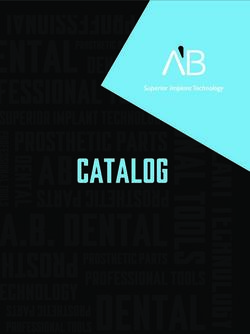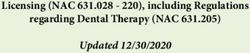TRAINING GUIDE 2021 - CAMO Fasteners
←
→
Page content transcription
If your browser does not render page correctly, please read the page content below
CAMO products are user-friendly, intuitive, and are designed to give you the best experience. To ensure you're confident in every install, we put together this comprehensive Training Guide full of the information you need to build better. In this guide, we break down the components of CAMO tools, guide you on setting them up, and give you simple instructions for every install. Towards the back of the guide, we included a resources section full of information about fastening in special cases, best practices to follow, and cover troubleshooting. Look through this Training Guide to get ready for your install, and you'll see why CAMO is the better way to build a deck.
CONTENTS PRODUCT OVERVIEW 4 DRIVE 6 EDGE 8 CLIP 10 FACE 12 UNIVERSAL DECK CLIPS 14 STARTER 16 EDGE 18 EDGEX 20 EDGEXMETAL 22 LEVER 24 BENDING BOARDS 26 LOCKING BOARDS 28 MARKSMAN SYSTEM 30 MARKSMAN PRO TOOLS 32 MARKSMAN EDGE 34 EXTERIOR 36 RESOURCES 38 SPECIAL CASES - EDGE FASTENING 39 BEST PRACTICES FOR EDGE FASTENING 41 SPECIAL CASES - CLIP FASTENING 42 MARINE ENVIRONMENTS 46 TROUBLESHOOTING 47
ND BG - BLACK ONLY
PRODUCT OVERVIEW
V2
DRIVE™ System
DRIVE™
100 98
V2
T-15 BIT INTERCHANGEABLE
NOSE PIECES
T-20 BIT
COLLATED SCREWS UNIVERSAL DECK CLIPS
COLLATED EDGE SCREWS
STARTER
EDGE®
EDGEX® EDGEXMETAL®
COLLATED WOOD FACE SCREWS
NEVER-MISS™ GUIDE
COLLATED COMPOSITE FACE SCREWS
4PRODUCT OVERVIEW
MARKSMAN® System
MARKSMAN TOOLS EDGE SCREWS
96 94 PROTECH
STAINLESS STEEL
MARKSMAN PRO® MARKSMAN PRO®-X1
MARKSMAN ACCESSORIES
BIT FOR SQUARE BOARDS
BIT FOR GROOVED BOARDS
MARKSMAN PRO®-NB MARKSMAN® EDGE
PRE-DRILL BIT
LEVER® Exterior Screws
PREMIUM DECK
COMPOSITE
PREMIUM TRIM
STRUCTURAL
5ND BG - BLACK ONLY
V2
100 98
V2
DRIVE
Stand up, save your back and knees, and save your time with the
award-winning CAMO® DRIVE™ system. The DRIVE tool can be used
to fasten almost any board* while comfortably standing up. DRIVE is
for exclusive use with CAMO Universal Deck Clips, and CAMO Collated
Edge and Face Screws.
DRIVE 7
EDGE 8
CLIP 10
FACE 12
6DRIVE INTRODUCTION EDGE SETUP EDGE USE CLIP SETUP CLIP USE FACE SETUP FACE USE
Get to know your DRIVE tool
NOSE PIECE BIT RELEASE SCREW CHANNEL
RELEASE BUTTON BUTTON HANDLE
COLLAR
96 94
YOUR DRILL
GOES HERE
DRIVE SHAFT
DEPTH SET DIAL RETRACTING
PICKER DON’T USE
IMPACT
DRIVER
CHUCK (INSIDE COVER)
T-15 AND T-20
DRIVER BITS
NOSE PIECES
BIT HOLDER
SELECT A NOSE PIECE ASSEMBLE THE TOOL
EDGE CLIP FACE
Nose Piece
How It Works
Compatible
Square Grooved Square
Board Profiles
Pressure Treated Composite Pressure Treated
Composite PVC Composite
Compatible
PVC Capped PVC
Deck Boards
Cedar Composite Capped
Redwood Hardwood Composite
Collated
Compatible Collated Edge Universal Deck Composite and
Fasteners Screws Clips Wood Face INSTALL HANDLE
Screws Attach the handle by screwing it onto the bolt at the top of
the tool. You can reverse the handle for right or left-handed
*We do not recommend using the DRIVE tool to Edge fasten capped composites or hardwood as use by simply loosening the bolt and reinstalling it on the
these boards need to be pre-drilled. Instead, use the MARKSMAN Pro® Tool and Edge Screws (p. 31). other side of the tool.
7ND BG - BLACK ONLY
DRIVE INTRODUCTION EDGE SETUP EDGE USE CLIP SETUP CLIP USE FACE SETUP FACE USE
Setup for Edge fastening V2
A INSTALL T-15 DRIVER BIT
100 98
V2
Using a bit, press the Position the tool body Pull the body of the Put the T-15 bit in Pull up on the bit Slide the lower tool
release button in the so the large collar of tool back with one your other hand, holder to ensure the body over the bit—it
channel and remove the drive shaft is on a hand to reveal the bit pull down on the bit bit is locked in. will click into position.
the lower body of the stable surface. holder. Continue to holder, and set the bit
tool. hold in place. in place.
B INSERT EDGE NOSE PIECE C ATTACH YOUR DRILL
DON’T USE
IMPACT
DRIVER
Press the release button. Insert the Edge nose piece. It Make sure the drill is set in the Set your drill to its highest
will lock into place. forward position. Insert the torque setting.
large collar of the drive shaft
into the drill chuck and tighten.
TEST & ADJUST
D INSERT SCREW STRIP E SCREW HEIGHT
Slide the collated Push the strip Slide the picker up. Push the end of the Before fastening on the deck top, drive a
screw strip into the through the nose strip into the picker few screws into a scrap piece of material
screw strip channel. piece. teeth. and adjust the depth set dial accordingly.
For Edge screws, sink them 1/8–1/4 in.
below the surface of the deck board.
8DRIVE INTRODUCTION EDGE SETUP EDGE USE CLIP SETUP CLIP USE FACE SETUP FACE USE
How to Edge fasten
96 94
BEFORE YOU BEGIN
Where Edge fastening with the
DRIVE isn’t possible, use CAMO
Premium Deck or Composite
Screws. Go to page 39 for full
instructions.
1 2 3
POSITION NOSE PIECE ENGAGE DRILL FASTEN THE BOARD
Starting on the outer edge of the board, With the nose piece flat on the surface Apply steady pressure, but do not force
line up the nose piece with the joist at least of the board, and pressure on the DRIVE the screw—it will auger the surface on
1 in. from the board end. handle, run the drill at full speed, and push its own. Continue driving until the drill is
the driver drill down to engage the bit and fully compressed and the depth release
screw. disengages.
4 5 6
LIFT DRIVE UP FASTEN EVERY JOIST REPEAT ON OTHER SIDE OF
After fastening, lift up on the DRIVE tool Install a screw at every joist on the outer THE BOARD
to return your drill to starting position. The edge of the board. Follow the same steps to fasten the
screw will automatically advance. inside edge of the board.
9ND BG - BLACK ONLY
DRIVE INTRODUCTION EDGE SETUP EDGE USE CLIP SETUP CLIP USE FACE SETUP FACE USE
Setup for Clip fastening V2
A INSTALL T-15 DRIVER BIT
100 98
V2
Using a bit, press the Position the tool body Pull the body of the Put the T-15 bit in Pull up on the bit Slide the lower tool
release button in the so the large collar of tool back with one your other hand, holder to ensure the body over the bit—it
channel and remove the drive shaft is on a hand to reveal the bit pull down on the bit bit is locked in. will click into position.
the lower body of the stable surface. holder. Continue to holder, and set the bit
tool. hold in place. in place.
B INSERT CLIP NOSE PIECE C ATTACH YOUR DRILL
DON’T USE
IMPACT
DRIVER
Press the release button. Insert the Clip nose piece. It Make sure the drill is set in the If your drill has a drill and clutch
will lock into place. forward position. Insert the mode, set it to clutch mode. Set
large collar of the drive shaft your drill to 30% of maximum
into the drill chuck and tighten. torque.
10DRIVE INTRODUCTION EDGE SETUP EDGE USE CLIP SETUP CLIP USE FACE SETUP FACE USE
How to Clip fasten
96 94
BEFORE YOU BEGIN
Lay down rows of boards and clips
and hold or lock them in place.
1 2 3
POSITION NOSE PIECE ENGAGE DRILL FASTEN THE BOARD
Starting at the outermost board, place the With the nose piece flat on the surface Apply steady pressure and continue to
Clip nose piece over the exposed screw. of the board, and pressure on the DRIVE drive until the drill clutch releases.
handle, run the drill at full speed, and push
the driver drill down to engage the bit and
screw.
4 5
LIFT DRIVE UP FASTEN EVERY JOIST
After fastening, lift up on the DRIVE tool to Fasten all of the remaining clips at
return your drill to starting position. each joist.
*FIND MORE SPECIFIC INFORMATION ABOUT EACH CLIP TYPE ON PAGES 15-23.
11ND BG - BLACK ONLY
DRIVE INTRODUCTION EDGE SETUP EDGE USE CLIP SETUP CLIP USE FACE SETUP FACE USE
Setup for Face fastening V2
A INSTALL T-20 DRIVER BIT
100 98
V2
Using a bit, press the Position the tool body Pull the body of the Put the T-20 bit in Pull up on the bit Slide the lower tool
release button in the so the large collar of tool back with one your other hand, holder to ensure the body over the bit—it
channel and remove the drive shaft is on a hand to reveal the bit pull down on the bit bit is locked in. will click into position.
the lower body of the stable surface. holder. Continue to holder, and set the bit
tool. hold in place. in place.
B INSERT FACE NOSE PIECE C ATTACH YOUR DRILL
DON’T USE
IMPACT
DRIVER
Press the release button. Insert the Face nose piece. It Make sure the drill is set in the Set your drill to its highest
will lock into place. forward position. Insert the torque setting.
large collar of the drive shaft
into the drill chuck and tighten.
TEST & ADJUST
D INSERT SCREW STRIP E SCREW HEIGHT
Slide the collated Push the strip Slide the picker up. Push the end of the Before fastening on the deck top, drive a
screw strip into the through the nose strip into the picker few screws into a scrap piece of material
screw strip channel. piece. teeth. and adjust the depth set dial accordingly.
For Face screws, you can drive them flush
or countersink them.
12DRIVE INTRODUCTION EDGE SETUP EDGE USE CLIP SETUP CLIP USE FACE SETUP FACE USE
How to Face fasten
96 94
1 2 3
POSITION NOSE PIECE ENGAGE DRILL FASTEN THE BOARD
Starting on the outer edge of the board, With the nose piece flat on the surface Apply steady pressure, but do not force
line up the nose piece with the joist at least of the board, and pressure on the DRIVE the screw—it will auger the surface on
1 in. from the board end and edge. handle, run the drill at full speed, and its own. Continue driving until the drill is
push the driver drill down to engage the fully compressed and the depth release
bit and screw. disengages.
4 5
LIFT DRIVE UP FASTEN EVERY JOIST
After fastening, lift up on the DRIVE tool Install two screws at every joist until the
to return your drill to starting position. The entire board is installed.
screw will automatically advance.
13ND BG - BLACK ONLY
V2
100 98
V2
UNIVERSAL
DECK CLIPS
CAMO Universal Deck Clips make installing grooved decking on
wood and metal joists easy for everyone. These hidden deck clips
are designed and warranted for use with leading grooved decking
and result in a beautiful fastener-free surface that you can install in
half the time of other hidden fasteners. Fasten EDGE®, EDGEX®, and
EDGEXMETAL® Clips by hand with the included NEVER-MISS™ Guide,
or standing up with DRIVE.
INTRODUCTION 15
STARTER 16
EDGE 18
EDGEX 20
EDGEXMETAL 22
14CLIPS INTRODUCTION STARTER EDGE EDGEX EDGEXMETAL
Get to know your Clips
EDGE EDGEX EDGEXMETAL
96 STARTER 94
WINGS FIT
INTO BOARD’S
GROOVE
CLIP GRIPS
JOIST
GUSSET HOLDS
BOARDS DOWN DIRECTS DRIVER
T-15 BITS
BIT ONTO THE
SCREW HEAD
NEVER-MISS™ GUIDE
WHICH CLIPS SHOULD I USE?
CLIP TYPE
90° ANY GROOVED BOARD
TYPE
PATTERNS PATTERN
STARTER CLIPS
✓ ✓ COMPOSITE
✓
EDGE CLIPS
✓ X PVC
✓
EDGEX CLIPS ✓ ✓ CAPPED
COMPOSITE ✓
EDGEXMETAL
CLIPS ✓ ✓ HARDWOOD
✓
15ND BG - BLACK ONLY
CLIPS INTRODUCTION STARTER EDGE EDGEX EDGEXMETAL
V2
Setup for STARTER Clips
100 98
A INSERT T-15 BIT B ADJUST DRILL
V2 DON’T USE
IMPACT
DRIVER
Insert the T-15 driver bit into your drill. Do not If your drill has a drill and clutch mode, set it to
use an impact driver. clutch mode. Set your drill to 30% of maximum
torque.
16CLIPS INTRODUCTION STARTER EDGE EDGEX EDGEXMETAL
How to fasten STARTER Clips
96 94
1 2 3
FASTEN CLIP ON JOIST REPEAT PLACE BOARD
Place clip on the joist, centered with the Install a STARTER Clip at every joist. Tilt board up slightly to set it in the clips.
cross joist, and fasten.
4
LAY BOARD DOWN
Gently push the board down to lock it in
place.
17ND BG - BLACK ONLY
CLIPS INTRODUCTION STARTER EDGE EDGEX EDGEXMETAL
V2
Setup for EDGE Clips
100 98
A INSERT T-15 BIT B ADJUST DRILL
V2 DON’T USE
IMPACT
DRIVER
Insert the T-15 driver bit into your drill. Do not If your drill has a drill and clutch mode, set it to
use an impact driver. clutch mode. Set your drill to 30% of maximum
torque.
18CLIPS INTRODUCTION STARTER EDGE EDGEX EDGEXMETAL
How to fasten EDGE Clips
96 94
BEFORE YOU BEGIN
Fasten your first board with
CAMO STARTER Clips (p. 17).
1 2 3
PLACE CLIP ON JOIST REPEAT ALONG THE BOARD SLIDE ON NEXT BOARD
Place a clip on the joist with the gusset in Place a clip at every joist along the length Place the next board up against the clips,
the groove. Clips stay in place until you’re of the board. and repeat until you have multiple rows of
ready to fasten. boards and clips.
4 5
LOCK-IN YOUR BOARDS FASTEN WITH NEVER-MISS OR FASTEN WITH DRIVE
Hold the boards tightly, or lock them in GUIDE (OPTIONAL)
place with CAMO® LEVER®. Starting at the outermost board, place the To fasten with DRIVE, starting at the
NEVER-MISS Guide (included) over the screw outermost board, put the Clip nose piece
head, connect the bit to the head and drive. over the screw head and drive at full RPM
Repeat until all inner boards are fastened. while applying downward pressure. Repeat
until all inner boards are fastened.
See full instructions on page 10–11.
19ND BG - BLACK ONLY
CLIPS INTRODUCTION STARTER EDGE EDGEX EDGEXMETAL
V2
Setup for EDGEX Clips
100 98
A INSERT T-15 BIT B ADJUST DRILL
V2 DON’T USE
IMPACT
DRIVER
Insert the T-15 driver bit into your drill. Do not If your drill has a drill and clutch mode, set it to
use an impact driver. clutch mode. Set your drill to 30% of maximum
torque.
20CLIPS INTRODUCTION STARTER EDGE EDGEX EDGEXMETAL
How to fasten EDGEX Clips
96 94
BEFORE YOU BEGIN
Fasten your first board with
CAMO STARTER Clips (p. 17).
1 2 3
PLACE CLIP IN GROOVE REPEAT ALONG THE BOARD SLIDE ON NEXT BOARD
Pinch the wings of clip together and slide Place a clip at every joist along the length Place the next board up against the clips,
the clip into the groove. The wings of the of the board. and repeat until you have multiple rows of
clip will expand, holding the clip in place boards and clips.
until you’re ready to fasten.
4 5
LOCK-IN YOUR BOARDS FASTEN WITH NEVER-MISS OR FASTEN WITH DRIVE
Hold the boards tightly, or lock them in GUIDE (OPTIONAL)
place with CAMO® LEVER®. Starting at the outermost board, place the To fasten with DRIVE, starting at the
NEVER-MISS Guide (included) over the screw outermost board, put the Clip nose piece
head, connect the bit to the head and drive. over the screw head and drive at full RPM
Repeat until all inner boards are fastened. while applying downward pressure. Repeat
until all inner boards are fastened.
See full instructions on page 10–11.
21ND BG - BLACK ONLY
CLIPS INTRODUCTION STARTER EDGE EDGEX EDGEXMETAL
V2
Setup for EDGEXMETAL Clips
100 98
A INSERT T-15 BIT B ADJUST DRILL
V2 DON’T USE
IMPACT
DRIVER
Insert the T-15 driver bit into your drill. Do not If your drill has a drill and clutch mode, set it to
use an impact driver. clutch mode. Set your drill to 30% of maximum
torque.
22CLIPS INTRODUCTION STARTER EDGE EDGEX EDGEXMETAL
How to fasten EDGEXMETAL Clips
96 94
1 2 3
PLACE CLIP IN GROOVE REPEAT ALONG THE BOARD SLIDE ON NEXT BOARD
Pinch the wings of clip together and slide Place a clip at every joist along the length Place the next board up against the clips,
the clip into the groove. The wings of the of the board. and repeat until you have multiple rows of
clip will expand, holding the clip in place boards and clips.
until you’re ready to fasten.
4 5
LOCK-IN YOUR BOARDS FASTEN WITH NEVER-MISS OR FASTEN WITH DRIVE
Hold the boards tightly, or lock them in GUIDE (OPTIONAL)
place with CAMO® LEVER®. Starting at the outermost board, place the To fasten with DRIVE, starting at the
NEVER-MISS Guide (included) over the screw outermost board, put the Clip nose piece
head, connect the bit to the head and drive. over the screw head and drive at full RPM
Repeat until all inner boards are fastened. while applying downward pressure. Repeat
until all inner boards are fastened.
See full instructions on page 10–11.
23ND BG - BLACK ONLY
LEVER
V2
100 98
V2
LEVER
Build a better deck by yourself with LEVER®, the one-turn tool that
locks-in rows of boards and clips and straightens warped boards.
INTRODUCTION 25
BENDING 26
LOCKING 28
24LEVER INTRODUCTION LOCKING BENDING
Get to know your LEVER tool
96 94 HANDLE
BOARD CAM PIVOT PIN
JOIST KNOB
HEX KEY
JOIST CAM STOP BLOCK
ASSEMBLING YOUR TOOL
1 B 2 3
A
ALIGN INSERT SCREW TIGHTEN
A) Straighten the handle. Insert flathead screw from the bottom of Use supplied hex key to securely tighten
B) Align both holes by rotating the board board cam. the screw.
cam.
25ND BG - BLACK ONLY
LEVER INTRODUCTION BENDING LOCKING
V2
Setup for bending boards
100 98
A SET THE JOIST TYPE—WOOD OR METAL
V2
Loosen joist knob until the stop block disengages. Rotate the stop block to the desired side,
align the block with the holes, push back into
place, and tighten the joist knob.
B SET THE JOIST WIDTH
Adjust the stop block to the proper joist The Single Joist setting accommodates
width and tighten the knob. joists 1-½ in. wide. The Double Joist setting
accommodates joists 3 in. wide.
26LEVER INTRODUCTION BENDING LOCKING
How to bend boards
96 94
1 2 3
SECURE BOARD POSITION BEGIN BENDING
Get your board in place and fasten one Place LEVER on the joist at the opposite Apply pressure by moving the handle
end. end of the board and tighten the joist cam towards the deck board.
with the pivot pin.
4 5 6 A
B
CLOSE THE GAP FASTEN RELEASE & REMOVE
Keep turning until the board is in desired Fasten the board. A) Release pressure by moving the handle
fastening position. away from the deck board.
B) Loosen the joist cam and remove LEVER.
27ND BG - BLACK ONLY
LEVER INTRODUCTION BENDING LOCKING
V2
Setup for locking boards and Clips
100 98
A SET THE JOIST TYPE—WOOD OR METAL
V2
Loosen joist knob until the stop block disengages. Rotate the stop block to the desired side,
align the block with the holes, push back into
place, and tighten the joist knob.
B SET THE JOIST WIDTH
Adjust the stop block to the proper joist The Single Joist setting accommodates
width and tighten the knob. joists 1-½ in. wide. The Double Joist setting
accommodates joists 3 in. wide.
28LEVER INTRODUCTION BENDING LOCKING
How to lock boards
96 94
For the best experience with consistent board spacing,
use 2–4 LEVER tools across the length of the deck.
1 2 3
PREPARE BOARDS POSITION LOCK-IN
Lay down multiple rows of boards and Place LEVER on the joist and tighten the Apply pressure by moving the handle
CAMO Universal Deck Clips. joist cam with the pivot pin. towards the deck board. Do not over-
tighten as the boards can buckle.
4 5 6
FASTEN RELEASE REMOVE
Leave LEVER in place until all clips are Release pressure by moving the handle Loosen the joist cam and remove LEVER.
fastened. away from the deck board.
29ND BG - BLACK ONLY
V2
100 98
V2
MARKSMAN
Achieve a fastener-free surface on square decking with this easy
and affordable hidden fastening system. MARKSMAN Tools
automatically establish spacing between boards and direct CAMO
Edge Screws into the edge of the board, leaving a smooth deck
surface. Plus, the MARKSMAN system is backed by a CAMO
warranty for use in leading deck boards.
INTRODUCTION 31
MARKSMAN PRO TOOLS 32
MARKSMAN EDGE 34
30MARKSMAN INTRODUCTION MARKSMAN PRO TOOLS MARKSMAN EDGE
Get to know your MARKSMAN® tools
HANDLE
96 94
TRIGGER
SCREW CHANNEL SCREW CHANNEL
THUMB DIAL
TEETH
SCREW
CHANNEL
DRIVE
CONNECTION
MARKSMAN PRO® MARKSMAN PRO-X1® MARKSMAN PRO-NB® MARKSMAN EDGE
MARKSMAN tools are for exclusive use with CAMO Edge Screws
WHICH TOOL SHOULD I USE?
MARKSMAN PRO MARKSMAN PRO-X1 MARKSMAN PRO-NB MARKSMAN EDGE
Tool
Gap 3/16 in. 1/16 in. 3/16 in. None
Board Width 5-¼ to 5-¾ in. 5-¼ to 5-¾ in. 3-¼ to 5 in. Any
KDAT KDAT
Composite Composite
PVC PVC
Compatible Boards Capped Composite (with pre-drilling) Pressure Treated Capped Composite (with pre-drilling) Pressure Treated
Cedar Cedar
Redwood Redwood
Hardwood (with pre-drilling) Hardwood (with pre-drilling)
31ND BG - BLACK ONLY
MARKSMAN INTRODUCTION MARKSMAN PRO TOOLS MARKSMAN EDGE
V2
Setup for MARKSMAN Pro Tools
100 98
IF YOU’RE PRE-DRILLING*,
V2 A INSERT T-15 BIT B INSERT THE PRE-DRILL BIT
DON’T USE DON’T USE
IMPACT IMPACT
DRIVER DRIVER
Insert the T-15 driver bit into your drill. Do not Speed up the job by attaching the pre-drill
use an impact driver. bit to another drill.*
C ADJUST DRILL D ADJUST SPACER TEETH
The recommended fastening speed for Edge Adjust the spacer teeth on the tool with the
fastening is 2500 RPM. thumb dial to fit your board.
*Pre-drilling is required for capped composite and hardwoods.
32MARKSMAN INTRODUCTION MARKSMAN PRO TOOLS MARKSMAN EDGE
How to fasten Edge Screws
96 94
BEFORE YOU BEGIN
Where Edge fastening with
the MARKSMAN Pro Tools isn’t
possible, use CAMO Premium
Deck or Composite Screws. Go to
page 41 for full instructions.
1 2 3
PLACE TOOL DRILL HOLE* LOAD SCREWS
Place the tool on the board so it’s in line If pre-drilling, run the pre-drill bit through Load an Edge screw into both screw
with the joist. If you are NOT pre-drilling, both screw channels*. channels.
skip to step 3.
*Pre-drilling is required for capped
composite and hardwoods.
4
DRIVE
Drive the screw in on both sides letting the
screw do the work. The shoulder on the bit
will stop the screw from overdriving.
33ND BG - BLACK ONLY
MARKSMAN INTRODUCTION MARKSMAN PRO TOOLS MARKSMAN EDGE
V2
Setup for MARKSMAN EDGE
100 98
A ATTACH YOUR DRILL
V2
Attach the Drive Connection to your drill.
NOTE: The MARKSMAN EDGE tool leaves no gap between boards. If
you desire a gap, place secondary spacers before fastening.
34MARKSMAN INTRODUCTION MARKSMAN PRO TOOLS MARKSMAN EDGE
How to fasten Edge screws
96 94
BEFORE YOU BEGIN
Where Edge fastening with the
MARKSMAN EDGE isn’t possible,
use CAMO Premium Deck or
Composite Screws. Go to page 41
for full instructions.
1 2 3
LOAD A SCREW PLACE TOOL ON BOARD DRIVE
Load an Edge screw into the magnetized Align the screw channel with the joist, Drive the screw until it’s fully seated in the
screw channel. ensuring the face of the tool is flat. board.
35ND BG - BLACK ONLY
V2
100 98
V2
EXTERIOR
CAMO offers a high-quality line of exterior screws that deliver on
reliability no matter the project. Each screw starts fast, holds strong,
is ACQ compatible, and is designed to last. We offer Premium Deck,
Premium Trim, Composite, and Structural screws that all come with
a power bit and are backed by a CAMO warranty against rust and
corrosion so you can confidently use them in your decking projects,
substructures, landscaping projects, fences, pole barns, and more.
36EXTERIOR SCREWS EXTERIOR
Get to know your Exterior Screws
COMPOSITE PREMIUM TRIM
PREMIUM DECK STRUCTURAL
STAR DRIVE FOR BEST CONNECTIONS
96 94
PROTECH AND ACQ
STAINLESS COMPATIBLE
STEEL PROTECH
COATING
SCREW TIPS START FAST
WHICH SCREW TYPE SHOULD I USE? SETUP FOR FASTENING
EXTERIOR SCREWS
RECOMMENDED APPLICATIONS FOR EACH SCREW TYPE
• Wood decking projects
• Fences
PREMIUM DECK DON’T USE
IMPACT
• A
ny exterior wood-to-wood DRIVER
connection
• Composite decking projects
COMPOSITE
• PVC decking projects
• Decking
• Exterior trim
PREMIUM TRIM • Deck rails
• Balusters
• Fences
• Deck substructure
• Deck posts
STRUCTURAL • Beams
• Handrails INSERT BIT
• Landscape timbers Insert the power bit that was included in the pail of screws
into your drill. Do not use an impact driver.
37ND BG - BLACK ONLY
V2
100 98
V2
RESOURCES
From Edge fastening in special cases to troubleshooting your DRIVE
tool and more, this resource section contains the information you need
to tackle any install.
SPECIAL CASES - EDGE FASTENING 39
BEST PRACTICES FOR EDGE FASTENING 41
SPECIAL CASES - CLIP FASTENING 42
EDGE FASTENING RECOMMENDATIONS BY BOARD 44
MARINE ENVIRONMENTS 46
TROUBLESHOOTING 47
38SPECIAL CASES - EDGE FASTENING
Edge Fastening Against a Structure
BY HAND & WITH DRIVE
Given the length of the DRIVE tool and the angle required for installation, you will not be able to Edge
fasten both sides of the first few rows of boards next to a structure. In these instances, use CAMO Premium
96 94
Deck or Composite Screws following the instructions below.
3 REPEAT
Continue to fasten following
this process until you can reach
both sides of the board with
the DRIVE tool.
1 FACE FASTEN
With the first board
tight to the structure,
face fasten the
side closest to the
structure with CAMO
Premium Deck Screws
for wood boards and
CAMO Composite
screws for composite
and PVC boards.
Repeat at every joist.
2 EDGE FASTEN
Edge fasten the other side of
the first board with DRIVE and
Collated Edge Screws. Repeat
at every joist.
OPTIONAL
Face fasten the first few boards using the
DRIVE tool, T-20 bit, Face nose piece, and
Collated Wood or Composite Face Screws.
39ND BG - BLACK ONLY
SPECIAL CASES - EDGE FASTENING
V2
Edge Fastening Against a Structure
MARKSMAN TOOLS
Given the drill angle required for installation with the MARKSMAN Pro Tools, you will not be able
to Edge fasten both sides of the first board next to a structure. In these instances, use CAMO
Premium Deck or Composite screws, following the instructions below.
100 98
V2
1 FACE FASTEN
With the first board tight to the
structure, face fasten the first
board with CAMO Premium
Deck Screws for wood boards
and CAMO Composite screws
for composite and PVC boards.
Repeat at every joist.
2 BEGIN EDGE FASTENING
Once you can fit your drill on both
sides of the MARKSMAN tool,
start Edge fastening the board.
40BEST PRACTICES FOR EDGE FASTENING
Best Practices for Edge Fastening
Failure to install CAMO Edge Screws in accordance with this CAMO Edge Screws are intended for attaching deck boards
installation guide may affect fastener performance and void directly to deck substructure using CAMO tools. Any other use
product warranty. is not recommended or covered by warranty.
96 94
GUIDELINES FOR EVERY EDGE FASTENING INSTALLATION
DECK SLOPE: INSTALL DOUBLE (SISTER) FASTENING:
Your deck surface should be sloped a JOISTS: • o not fasten within 1 in. of the
D
minimum of 1/4 in. per 12 feet of horizontal A double joist is required at butt joints deck board ends.
run to allow for moisture run-off. where two board ends meet on the deck • se two screws on every board at
U
surface. each joist location.
• o not force the Edge screw.
D
Allow the Edge screw to scrape
AIRFLOW/DRAINAGE: FROWN DOWN: and auger the surface with light
You must have unobstructed airflow under When you look at the wood deck board
pressure, which allows the Edge
50% of the deck to allow for sufficient cross- ends, you will see the lumber’s growth
screw to enter the board without
ventilation from one side to the other. This rings. Make sure those rings are facing
splitting.
allows the underside of the deck structure downward—the direction of a frown—when
to dry and prevents heat build-up. Never laid flat on the joists for fastening. This will • ever use CAMO Edge screws
N
install a deck directly over any solid surface, reduce the natural tendency for the board to attach decking to a floating
such as concrete. to cup upward when it dries. substructure.
SELECTING THE RIGHT EDGE SCREW
Edge screws are available in two sizes:
• 1-⅞ in. for boards 1 in. thick or less
• 2-⅜ in. for boards thicker than 1 in.
Edge screws are available in ACQ Compatible ProTech Coating and 316 Stainless Steel.
DECK BOARD MATERIAL RECOMMENDED CAMO EDGE SCREW
Pressure Treated Lumber Stainless Steel or ProTech Coated
Composite Stainless Steel or ProTech Coated
Capped Composite Stainless Steel or ProTech Coated (with pre-drilling)
PVC Stainless Steel or ProTech Coated
Cedar Stainless Steel Required
Redwood Stainless Steel Required
Hardwood or Imported Hardwood Stainless Steel Required (with pre-drilling)
41ND BG - BLACK ONLY
BEST PRACTICES FOR EDGE FASTENING
V2
Recommendations by Board
100 98
PRESSURE TREATED PVC & COMPOSITE DECKING
Twisting, warping, cupping, and splitting are expected Air temperature variation results in the expansion
V2 performance attributes with pressure treated decking in
its wet/green state. Following the guidelines presented
will reduce, but not eliminate, the normal behavior of
and contraction of various boards, including PVC and
composite. Following the guidelines presented will ensure
the best installation and reduce problems associated with
pressure treated deck boards. board movement.
• oard Spacing: Always review and follow your deck
B
• oard Spacing: Typical pressure treated decking
B
manufacturer’s gap and spacing requirements for
(moisture content above 19%) needs little to no
deck board installation. These requirements can vary
spacing between boards at the time of installation.
by manufacturer and installation temperature and
As the boards dry, they will shrink, creating a space
environment.
naturally.
• I nstalling on Sleeper Systems: You must allow a 1-½ in.
• Installing on Sleeper Systems: CAMO Edge Screws
minimum of unobstructed airflow beneath the deck on
are not recommended for sleeper systems using
both ends in the direction that the joist runs and have
treated lumber.
at least 3/16 in. board spacing.
• Recommended CAMO Tools:
• Recommended CAMO Tools:
• DRIVE™ (no gap)
• MARKSMAN Pro® (3/16 in. gap)
• MARKSMAN® EDGE (no gap)
• DRIVE™ (with secondary 3/16 in. spacer)
• MARKSMAN Pro®-X1 (1/16 in. gap)
When you require the use of secondary spacers, use
a couple of MARKSMAN tools to properly space your
boards before fastening with DRIVE. They also come
in handy in tight fastening situations.
KDAT (KILN DRIED AFTER TREATING)
Twisting, warping, cupping, and splitting are expected performance attributes with KDAT decking. Following the guidelines presented will
reduce, but not eliminate, the normal behavior of pressure treated deck boards.
• DAT weatherization treatment: KDAT must always be sealed with a water repellent with UV protection before or immediately after
K
installation.
• Stain: Use a penetrating stain with water repellent and UV stabilizer.
• Paint: Use an oil-based primer followed by two coats of latex (acrylic) paint.
• oard Spacing: Install KDAT decking with a minimum of 3/16 in. spacing between boards. KDAT boards are installed in a thirsty state and
B
will expand slightly as they are exposed to moisture.
• Installing on Sleeper Systems: You must allow a 1-½ in. minimum of unobstructed airflow beneath the deck on both ends in the direction
that the joist runs.
• Recommended CAMO Tools:
• MARKSMAN Pro® (3/16 in. gap)
• DRIVE™ (with secondary 3/16 in. spacer)
42BEST PRACTICES FOR EDGE FASTENING
Recommendations by Board
96 94
CAPPED COMPOSITE TROPICAL HARDWOOD
Air temperature variation results in the expansion and contraction of
various boards, including capped composite. Following the guidelines Twisting, warping, and cupping are common performance
presented will ensure the best installation and reduce problems attributes with hardwood decking. Following the
associated with board movement. guidelines presented will reduce, but not eliminate, the
normal behavior of hardwood deck boards.
• Board Spacing: Always review and follow your deck
manufacturer’s gap and spacing requirements for deck board • cclimating: Tropical hardwood decking needs to be
A
installation. These requirements vary depending on the specific acclimated to the environment prior to installation.
board material. • W
e recommend that the boards be on-site at
• I nstalling on Sleeper Systems: You must allow a 1-½ in. minimum least 7 days prior to installation.
of unobstructed airflow beneath the deck on both ends in the • D
o not store directly on the ground or on top of
direction that the joist runs and have at least 3/16 in. board concrete. Decking should be elevated at least 12
spacing. in. off the ground.
• Recommended CAMO Tools: • C
over the material with a sheet of plywood to
• MARKSMAN Pro® (3/16 in. gap) keep it dry until installation. Do not use a tarp or
plastic as a cover as both can trap moisture.
• re-drilling is Required: Use the pre-drill process when installing
P
capped composite boards to eliminate mushrooming and splitting. • P
lace 1 in. x shims/stickers between the rows of
boards to allow for airflow.
• U
se CAMO 3/16 in. pre-drill bit (item #345035) with your
MARKSMAN Pro Tool in place on the deck board. • oard Spacing: A minimum of 1/16 in. spacing is
B
required to allow for expansion and contraction.
Expect 1/8 in.–1/4 in. of side-to-side board shrinkage.
You can also use your own 3/16 in. drill chucked at 2-⅜ in. • Installing on Sleeper Systems: Typical sleeper
from the nose of the drill systems will not meet the minimum airflow
requirements for hardwood installation, so they are
not recommended.
• utting: Board ends should be sealed with end grain
C
sealant within 24 hours of cutting.
• Recommended CAMO Tools:
• M
ARKSMAN Pro® (3/16 in. gap) for the best
experience
• M
ARKSMAN Pro®-X1 (1/16 in. gap) for minimal
spacing
• re-drilling is Required: Use the pre-drill process
P
when installing hardwood boards to eliminate
pushout and splitting.
CEDAR AND REDWOOD
• U
se CAMO 3/16 in. pre-drill bit (item #345035)
Cedar and Redwood are stable deck boards. They naturally resist with your CAMO MARKSMAN Pro or Pro-X1 Tool
moisture which causes splitting, twisting, and cupping. Following the in place on the deck board.
guidelines presented will ensure the best performance.
• oard Spacing: We recommend 1/8 in. to 1/4 in. spacing
B ou can also use your own 3/16 in. drill
Y
between boards at the time of installation. chucked at 2-⅜ in. from the nose of the drill
• Installing on Sleeper Systems: You must allow a 1-½ in. minimum
of unobstructed airflow beneath the deck on both ends in the
direction that the joist runs and have at least 3/16 in. board
spacing.
• Recommended CAMO Tools:
• MARKSMAN Pro® (3/16 in. gap)
• DRIVE™ (with secondary 3/16 in. spacer)
43ND BG - BLACK ONLY
SPECIAL CASES - CLIP FASTENING
V2
Installing at Butt Joints
ALWAYS INSTALL A DOUBLE
JOIST AT THE BUTT JOINTS 100 98
Use a separate clip to secure each board
end. Please follow your deck board
manufacturer’s instructions for end-to-
end board gapping distance to allow for
expansion and contraction at this joint.
V2
EDGE Clips
1 2
REMOVE LEGS ON EDGE CLIP FASTEN SCREWS
You will need 4 clips for each butt joint. With boards positioned correctly, place the
Remove the legs of the Clip so that they clips in the groove, centered on joists on
can sit side-by-side on the double joists. both sides of the boards. Partially fasten
the screws to hold them in place until next
board is set, then fully fasten the screws.
EDGEX & EDGEXMETAL Clips
1 2
PLACE 4 CLIPS FASTEN SCREWS
Place 4 Clips centered on joists on both Place the next board up against the clips,
sides of the boards. then fasten the screws.
44SPECIAL CASES - CLIP FASTENING
Replacing Boards If Needed
961 94 2 3
BACK OUT SCREWS PULL UP BOARD LAY NEW DECK BOARD
Back out all of the screws from the joist on Pull up on the board to easily remove it. Clean away any clips remaining on the
both sides of the board. joists and lay the new deck board in
position without any clips in place.
4 5 6
REMOVE LEGS OR WINGS SLIDE CLIPS DOWN GROOVE FASTEN AT EACH JOIST
Count the number of clips needed and Slide the clips (screws and gussets) down Fasten clips securely in place using the
snap off the legs or wings on each clip. the groove positioning one over each joist NEVER-MISS™ Guide.
on both sides of the board.
45ND BG - BLACK ONLY
MARINE ENVIRONMENTS
V2
Installing in Coastal Waterways
and Marine Environments
Failure to install CAMO fasteners in accordance with this NOTE: For maximum corrosion resistance in every installation,
installation guide may affect fastener performance and void use CAMO fasteners made of 316 Stainless Steel.100 98
product warranty.
V2 Saltwater environments can create an environment of severe rust and corrosion. Proper fastener selection is critical to avoid both structural
failure and diminished aesthetic quality of the fasteners. Fasteners subjected to direct contact with saltwater or are within a 10-mile reach of
exposure to aerosolized saltwater carried by the wind from breaking waves are susceptible to highly increased corrosion rates.
THE FOLLOWING ARE REQUIREMENTS AND AVAILABLE
CAMO FASTENERS FOR YOUR INSTALLATION.
Within 3000 feet of the shoreline: 316 Stainless Steel fasteners are required
• Collated Edge Screws—316 Stainless Steel (for use with DRIVE™)
• Edge Screws—316 Stainless Steel
• Composite Screws—316 Stainless Steel (color-matched available)
• Premium Deck Screws—316 Stainless Steel
• Premium Trim Screws—316 Stainless Steel (color-matched available)
3000 feet to 10 miles from the shoreline: Stainless Steel fasteners are required
• EDGE® Clip
• EDGEX® Clip
• EDGEXMETAL® Clip
• STARTER Clip
• Collated Composite Screws—304 Stainless Steel Bright (for use with DRIVE)
• Premium Deck Screws—305 Stainless Steel
46TROUBLESHOOTING
Troubleshooting
REMOVING COLLATED SCREWS FROM DRIVE
96 94
1 2
SLIDE PICKER REMOVE STRIP
Slide the picker up to the nose piece to The strip should easily pop free, or you can
release tension. pull it out.
UNJAMMING COLLATED STRIPS
1 2 3
RELEASE STRIP BACK OUT OR TEAR STRIP REMOVE NOSE PIECE
Slide picker up to release the strip from the If possible, back out the strip from the nose Remove the nose piece to ensure it’s clear
picker. piece. If you can’t back it out, tear the strip of fasteners.
away from the jammed fastener.
4 5
REATTACH RELOAD
Insert the nose piece again. Load a new strip of screws.
47ND BG - BLACK ONLY
TROUBLESHOOTING
V2
WHEN TO CHANGE THE BIT
DRIVER BITS AND THE BIT HOLDER WILL WEAR OVER TIME.
If you hear a grinding sound while driving, the bit may be slipping in the bit holder
• Check the bit tip for wear and replace it if it’s worn.
100 98
• If the bit tip is fine, check the bit at the top where it locks into the bit holder.
• If there is a wear line at the top of the bit, it’s time to change the bit holder.
V2
If you’re experiencing screws not driving fully flush:
• Check the depth dial—it’s possible it was bumped.
• Make sure you’re using the correct bit.
• Check the bit tip for wear and replace it if it’s worn.
• If there is a wear line at the top of the bit, it’s time to change the bit holder.
We do not recommend the use of impact drivers as they will cause driver bits to
wear quickly and even crack.
BOARDS ARE CRACKING WHEN FASTENED
Edge Fastening
• If you are applying too much pressure on the drill it prevents the screw from boring
the material. This can cause screw slipping and mushrooming with PVC and composite
boards, or cracking and splitting of wood boards.
• Solution: let the rake tip on the screw auger the material out—do not force it.
Composite Face Fastening
• If you are applying too much pressure, the composite boards can mushroom and crack.
• S
olution: let the sharp point of the screw do the work of biting into the board—do not
force it. Additionally, the trilobular shank will reduce torque and prevent mushrooming.
CLIP SCREWS ARE STRIPPING
Excessive torque can cause over-driving, resulting in screw spin-out or stripping. Be
sure your drill (not impact driver) is set to 30% of maximum torque. Also, be sure to
check the tip on your bit for wear if screws continue to strip and replace it if it’s worn.
48NOTES
96 94
49ND BG - BLACK ONLY
V2
NOTES
100 98
V2
5096 94
You can also read