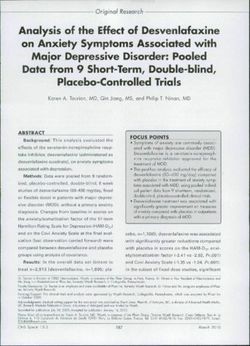Tracking Airplanes and Utilities - Kyle Smith | Integration Developer October 2018 - RainFocus
←
→
Page content transcription
If your browser does not render page correctly, please read the page content below
© 2018 SPLUNK INC.
Forward-Looking Statements
During the course of this presentation, we may make forward-looking statements regarding future events or
the expected performance of the company. We caution you that such statements reflect our current
expectations and estimates based on factors currently known to us and that actual events or results could
differ materially. For important factors that may cause actual results to differ from those contained in our
forward-looking statements, please review our filings with the SEC.
The forward-looking statements made in this presentation are being made as of the time and date of its live
presentation. If reviewed after its live presentation, this presentation may not contain current or accurate
information. We do not assume any obligation to update any forward-looking statements we may make. In
addition, any information about our roadmap outlines our general product direction and is subject to change
at any time without notice. It is for informational purposes only and shall not be incorporated into any contract
or other commitment. Splunk undertakes no obligation either to develop the features or functionality
described or to include any such feature or functionality in a future release.
Splunk, Splunk>, Listen to Your Data, The Engine for Machine Data, Splunk Cloud, Splunk Light and SPL are trademarks and registered trademarks of Splunk Inc. in
the United States and other countries. All other brand names, product names, or trademarks belong to their respective owners. © 2018 Splunk Inc. All rights reserved.© 2018 SPLUNK INC.
Me
▶ Integration Developer with Aplura, LLC
▶ Working with Splunk for ~9 years
▶ Written many Public Splunk Apps (on
splunkbase.splunk.com)
▶ Current Member of the SplunkTrust
▶ Wrote the “Splunk Developer’s Guide” - introduction to Splunk
App Development
▶ Active on #splunk on IRC, answers.splunk.com, and Slack
▶ Co-leader of Baltimore Usergroup
• My Handle is “alacercogitatus” or just “alacer”© 2018 SPLUNK INC.
You
▶ Want to learn about different ways Splunk can
Splunk take “non-traditional data”
▶ Admin ▶ Enjoy snarky dry humor, and/or Pina Coladas
▶ User ▶ Beginner knowledge of “What is Splunk”
▶ Architect
▶ Evangelist
▶ Sales Engineer
▶ Anybody
Goals
▶ High level overview of Radio Frequency
▶ Show examples of how to integrate with SDR
▶ DEMO LIVE
▶ Take actionable items back to your business to “try new
things”© 2018 SPLUNK INC.
Agenda
• What is RTLSDR and Radio Frequency?
• How I got the data
• Trending Analysis and Dashboards
• Demo© 2018 SPLUNK INC.
What is SDR?
Two antennas met on a roof, fell in love, and got
married.
The ceremony wasn’t much, but the reception was
excellent.© 2018 SPLUNK INC.
SDR 101
Radio Frequency and you
▶ SDR
• Software Defined Radio
• Modern Computing allows digital processing of analogue signals
• Cheaper and faster than separate hardware components
http://www.noars.net/miscfiles/SDR101-7.pdf© 2018 SPLUNK INC.
SDR Ethics
Do not use this for malicious
purposes.
I am not and will not be responsible for your actions.
http://www.noars.net/miscfiles/SDR101-7.pdf© 2018 SPLUNK INC.
RTL SDR
▶ Based on RTL2832U chipsets
• Mass produced TV tuner dongles.
• Antti Palosaari, Eric Fry and Osmocom (in particular Steve M)
• Wrote custom drivers to implement SDR capabilities
▶ Cheap
• RX only models can $20
• RX/TX models can be $300
▶ Limited Frequencies
• Generally in the 25-1700MHz Range
https://www.rtl-sdr.com/about-rtl-sdr/© 2018 SPLUNK INC.
What can you do with SDR?
▶ Use as a police radio scanner.
▶ Listening to EMS/Ambulance/Fire communications.
▶ Listening to aircraft traffic control conversations.
▶ Tracking aircraft positions like a radar with ADSB decoding.
▶ Decoding aircraft ACARS short messages.
▶ Use rtl-sdr as a high quality entropy source for random number generation.
▶ Decoding unencrypted digital voice transmissions such as P25/DMR/D-STAR. Decoding POCSAG/FLEX
pager traffic.
▶ Scanning for cordless phones and baby monitors.
▶ Tracking and receiving meteorological agency launched weather balloon data.
▶ Tracking your own self launched high altitude balloon for payload recovery.
▶ Receiving wireless temperature sensors and wireless power meter sensors.
▶ …………..AND MORE© 2018 SPLUNK INC. How I got the Data
© 2018 SPLUNK INC.
RTL SDR
Thanks to the good folks at osmocom.org
▶ RTL TCP
• Required to collect Smart Meter data packets
• Means of controlling and sampling rtl-sdr dongles
▶ http://osmocom.org/projects/sdr/wiki/rtl-sdr
• Download via git
• Build the package
• Install the package
▶ Gives you “rtl_tcp” to run
• Enables a TCP listener for other programs to interact with the SDR dongle© 2018 SPLUNK INC.
RTL AMR - Utilities
▶ https://github.com/bemasher/rtlamr
▶ Requires “go” language
• Brew install go
▶ go get github.com/bemasher/rtlamr
• /Users//go/bin/rtlamr
▶ Interacts with ERT Smart Meters
• Only specific models are supported
• Not all meters will broadcast© 2018 SPLUNK INC.
RTL AMR - Utilities
Message Types
▶ scm: Standard Consumption Message. Simple packet that reports total
consumption.
▶ scm+: Similar to SCM, allows greater precision and longer meter ID's.
▶ idm: Interval Data Message. Provides differential consumption data for previous
47 intervals at 5 minutes per interval.
▶ netidm: Similar to IDM, except net meters (type 8) have different internal packet
structure, number of intervals and precision. Also reports total power production.
▶ r900: Message type used by Neptune R900 transmitters, provides total
consumption and leak flags.
▶ r900bcd: Some Neptune R900 meters report consumption as a binary-coded
digits.© 2018 SPLUNK INC.
Running At Home
▶ ~/go/bin/rtlamr -duration=2m55s -unique=true -filterid=1481111148 -single=true
-format=json -msgtype=r900 >> /data/rtl_sdr/utilities/water_meter.log
• {"Time":"2018-05-30T09:06:24.168277013-04:00","Offset":0, "Length":0,
"Message": {"ID":1481111148,"Unkn1":161,"NoUse":0,"BackFlow":0,
"Consumption":223312,"Unkn3":0,"Leak":15,"LeakNow":3} }
▶ ~/go/bin/rtlamr -duration=2m55s -unique=true -filterid=41282045 -single=true -
format=json -msgtype=scm >> /data/rtl_sdr/utilities/gas_meter.log
• {"Time":"2018-05-30T09:06:40.665886255-04:00", "Offset":0, "Length":0,
"Message": {"ID":41282045,"Type":12,"TamperPhy":3,"TamperEnc":0,
"Consumption":238942,"ChecksumVal":26547} }© 2018 SPLUNK INC.
Running At Home - HEC
▶ Using bash tricks, push into a metrics store via HEC
▶ JSONP=$(tail -1 /data/rtl_sdr/utilities/gas_meter.log | awk -F'[",:]' '{print
"{\"time\":"systime()",\"event\":\"metric\",\"source\":\"rtlsdr\",\"host\":\"ut
ilties\",\"fields\": {\"metric_name\":\"consumption\",\"_value\":\""$40"\",
\"utility_type\":\"natural_gas\", \"meter_id\":\""$24"\" } }"}')
▶ curl http://localhost:8088/services/collector -H "Authorization: Splunk
" -d "$JSONP”
▶ The actual JSON looks then like:© 2018 SPLUNK INC.
Running At Home
▶ [monitor:///data/utilities/gas_meter.log]
▶ disabled = false
▶ index = iot
▶ sourcetype = rtl_sdr:utilities:gas
▶ [monitor:///data/utilities/water_meter.log]
▶ disabled = false
▶ index = iot
▶ sourcetype = rtl_sdr:utilities:water© 2018 SPLUNK INC.
dump1090 - Airplanes
▶ https://github.com/mutability/dump1090
• There are many dump1090 forks
• This one has a “write json” feature
▶ Build
• Debian based, but can work on OS X
▶ Running
• Dump1090
• Supports write json files, as well as interactive web server© 2018 SPLUNK INC.
dump1090
▶ ./dump1090 --write-json ./data --max-range 1000
• Writes a JSON file with updated data
• Consumed via monitor stanza, essentially re-consuming entire file every time
• { "now" : 1527686991.8, "messages" : 6848, "aircraft" : [
{"hex":"acc1ef","squawk":"6257","lat":39.320161,"lon":-
76.602356,"nucp":7,"seen_pos":58.8,"altitude":7300,"vert_rate":2368,"trac
k":258,"speed":281,"mlat":[],"tisb":[],"messages":41,"seen":25.5,"rssi":-
18.1},
{"hex":"abba6b","mlat":[],"tisb":[],"messages":977,"seen":241.5,"rssi":-
21.7},
{"hex":"a32e86","mlat":[],"tisb":[],"messages":1559,"seen":70.7,"rssi":-
20.6} ]}© 2018 SPLUNK INC.
dump1090
Built in webserver
▶python -m SimpleHTTPServer 8090© 2018 SPLUNK INC. Splunk Dashboards
© 2018 SPLUNK INC.
Water Utility
▶ Trendline calculated on the fly
▶ Shows daily usage verses the trend over the data.© 2018 SPLUNK INC. Natural Gas Overview
© 2018 SPLUNK INC.
Scatterplot Matrix of Natural Gas Information
• Compares usage and average temp
• Time-restricted for the data, but
visualization not time-bound
• Each data point is a different day
• R=1.000 indicates direct relationship,
• R=0.000 indicates no relationship
• More usage, when it’s colder.© 2018 SPLUNK INC.
Top and Rare Airlines
• Uses the Parallel Coordinates visualization
• Sample taken over 7 days© 2018 SPLUNK INC. Aircraft Positions
© 2018 SPLUNK INC. DEMO!
© 2018 SPLUNK INC. More Information
© 2018 SPLUNK INC.
Why does SDR Matter?
▶ https://www.rtl-sdr.com/tutorial-replay-attacks-with-an-rtl-sdr-raspberry-pi-and-
rpitx/
• Open car doors with HackRF.
• Open a garage door
▶ http://www.keplercommunications.com/blog/item/all-about-software-defined-
radios
• Enable much faster communications with satellites
• Could be up to 500Mbps
▶ https://www.crisis-response.com/comment/blogpost.php?post=181
• Could bridge communication gaps between crisis centers during times of humanitarian needs© 2018 SPLUNK INC.
Where to next?
▶ FN1470 – The Way to Build the Largest Splunk User Group and Engage
Splunk Fans
• Yutaka Yamada, et al. Today, 1:00pm
▶ DEV2043 – Exciting, To Be Announced Developer Session
• Manu Jose, et al. Today, 1:30pm
▶ FN1784 – Master Joining Datasets Without Using Join: How to Build
Amazing Reports Across Multiple Datasets Without Sacrificing
Performance
• Nick Mealy, Today, 1:30pm© 2018 SPLUNK INC.
Resources and Questions
• IRC #splunk on efnet.org (look for alacer)
• docs.splunk.com
• answers.splunk.com (I’m alacercogitatus)
• wiki.splunk.com
• Slack! Join a User Group! (https://splk.it/slack)
• The Splunk Trust - We are here to help! (find us by our fez!)
• forums.splunk.community© 2018 SPLUNK INC.
Thank You
Don't forget to rate this session
in the .conf18 mobile app
And JOIN the Community!You can also read