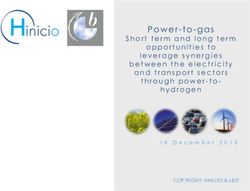Trackerdog tracking collars User's quick manual
←
→
Page content transcription
If your browser does not render page correctly, please read the page content below
Tracker- dog tracking collars User’s quick manual Dear customer, Thank you for choosing Tracker GPS tracking device. Tracker products are carefully designed and manufactured, and we wish you fun and success with our equipment. The proper use and reasonable maintenance of the device provides you reliable tracking for many years. Read this manual carefully before taking the device into use. When you know the device operations, you can use it properly, safely and as versatile as possible. This User's Guide applies to new Tracker collars with up-to-date firmware and are available at the time of this manual, but, if applicable, also applies to older models. Updating the firmware of the older device will also get some of the features to older locators. This manual applies to the following tracking devices: Tracker SUPRA, Tracker G1000™, Tracker G500FI™ and Tracker G400FI™.
1. SAFETY AND MAINTENANCE INSTRUCTIONS Check the condition of the covers always before using the device. Turn the device on before attaching it to the dog's neck. Charge the battery full immediately after use. Do not use if the shells are broken - danger of explosion! Keep the device in a cool and dry place. It can be cleaned with a mild detergent and water. Do not store the unit so that the battery is fully discharged. The battery does not need to be drained periodically empty in order to maintain its performance. We recommend to make basic maintenance of the device in the service every 2-4 years of operation. If service is required, please contact your dealer or the TRACKER's authorized service centre.
2. TECHNICAL INFORMATION Operating temperature range -25°C - + 55°C Waterproof, protection class IP 67 G400FI GSM network 900 / 1800MHz G500FI GSM network 900MHz G1000 3G and GSM 900MHz network SUPRA 3G and GSM 900MHz network Positioning GPS/Glonas Ublox Neo M8 Charging time up to 7h Built-in microphone G400FI, G500FI and G1000 MAXIMAL weight about 225g with collar, 2350mAh lithium-polymer battery SUPRA weight: 236g, 2350mAh lithium-polymer battery The shell of glass fibre reinforced, shock absorbing electronics Battery life for a new battery and a typical hunting use is about 1-2 days. (Power setting TrackerSmart or Power Saver, real time tracking interval 10s for 6h, then till the battery gets empty with 1min interval). Battery life in power-saving mode and 1min positioning is over 2 days. GSM/GPS Off mode prolongs the time up to 20-30 days. Power consumption is affects by GSM coverage, positioning frequency, outside temperature and set power mode. Tracker Oy, declares that this Tracker G400FI / G500 / G1000 / SUPRA GPS / GSM-type devices are essential to Directive 1999 / EC and the requirements that apply to it in accordance with the other terms of the Directive. This product should be taken to a recycling centre when it is exhausted. This applies to your device but marked with this symbol additional hardware. These products must not be disposed as unsorted municipal waste. If a separate recycling points are not available, the product can be returned to the seller or the manufacturer.
3. TRACKER DOG TRACKING SYSTEM
3.1. TRACKER-tracking devices
Tracker makes printing guide for following devices:
ü Tracker G500FI (2G, GPS + GLONASS)
ü Tracker G1000 (2G + 3G, GPS + GLONASS)
ü Tracker SUPRA (2G + 3G, GPS + GLONASS)
The introduction of the equipment, as well as the main functions of devices are identical. We ask, however, to note that the
differences may be found in the more advanced functions of equipment. In addition, with software updates may occur changes.
Main functions of the dog tracking devices:
• Mechanically strong and waterproof in one housing structure
• Self-installed and replaceable SIM card
• Easy rechargeable battery
• Automatic Live-tracking after switching the device on
• Listening to barks by calling the collar
• Barking detection that calculates the barking and silence time for that hauling period and the total deadlock time.
• Adjustable barking indicator for bark calculation
• User can set alarms: Area Alert (Dog Outside Area), Bark Alert (Dog starts or stops barking), Ponting – Standing - Alert
(Dog begins bird pointing or stops moving)
• Audio training commands (beeber) to guide the dog
• TrackerSmart Power Management (SUPRA and G1000)
• A-GPS information is automatically downloaded via the mobile network. This significantly improves positioning in
challenging conditions.
• Two Year Warranty (6 Month Battery)
• Ability to attach to a dog harness
• Designed and manufactured in Finland.
3.2. TRACKER SOFTWARE AND APPS
Tracker for Android is an excellent off-road navigation App, which is installed on the smartphone. The App lets you track the GPS
device on a map. Versatile program allows you to keep track of the hunting friends with Tracker App as well as their Tracker GPS
tracking devices.
We have also available Tracker Hunter® 4 for iOS® devices, which is ideal for hunters on stands and passive dog handlers. Since
iOS® does not allow third-party software to send SMS messages or decode incoming messages, we do not offer this feature. We
recommend to use just Tracker for Android for dog handlers, which allows to send text messages for guiding the collar.
In addition, the same program license is available to the browser-based Tracker WebApp interface at client.tracker.fi. After
logging in, the user will automatically see the same equipment as in his smartphone application. Drawings and all changes which
you make online in the WebApp, will automatically appear in the smartphone app after you close the browser.4. ADDING TRACKER-TRACKING DEVICE
4.1. INSTALLING THE SIM CARD
Before installing the SIM card into the devices, please remove the PIN code. Insert the card into a mobile phone, and in security /
security menu request to remove the PIN code. We advise you also to make sure that the sim is working properly by making a test
call and trying the internet connection by opening an Internet browser.
Insert the SIM card in STANDART FORMAT into the device as shown below.
To help the SIM card slide smoothly in, press the SIM card a bit up when inserting it into the device.
Check the protective sim door and clean the sealing surfaces. Press the sim door with your fingers firmly around the whole place.
Tighten the screws to the sim door. Do not use force or attempt to overtighten the screws to the bottom of the protective cover.
4.2. ADDING NEW DEVICE TO TRACKER LIVE SERVICE
The device needs a valid SIM card properly installed and has to be switched on. Take the device outside or to a place with a clear
sky view for faster reception of GPS and Glonass Satellites.
1. Turn the device on, leave the device outside until only the green light starts to blink, then wait about 5 minutes
2. In order to add a device into your phone, click …
ANDROID: select targets > + > "Add a new GPS locator” > Search by serial number
iPHONE & iPAD: select settings > targets > "+” > Search by serial number
3. Follow the information on the screen
At the end of the registration, type the share name, phone number, and passwords of your device into the table at the end of this
manual. Fill in all your registration detail into the table. You will find the information in [device name] > Live- and display settings
4.3. COLLAR's STANDARD SETTINGS
The following settings are set as the factory default settings. They will automatically turn on every time you turn the power switch
on, no matter what mode the set is set for the previous use.
GSM/GPS Power Tracker Smart
Live-tracking 1 min
AGPS Offline while starting
AGPS Online when expired
You can change the tracking frequency in Tracker Apps. You can change other settings in Tracker for Android under Configuration
commands menu. If you want to save power, use less frequent tracking and avoid unnecessarily long, frequent tracking. E.g. 10 s
tracking consumes much more power than the 1 or 5 minutes tracking.
The Setup Commands menu in Android App also contains the “Restore to Standard Settings” button. This command will test the
operation of the device, sets the standard settings and finally restarts it. This function can be used to restore the default settings.
4.4. CHARGING
The device should always be fully charged before use. The device is recharged using the supplied mains charger. The device can
also be charged using the car charger available as an accessory. The device turns on red lights indicate charging. When the
recharging is ready, devices LED flashes only the green light. The device can also be charged while being turned on. Current
charging status of the battery 0-99% is displayed in Tracker Apps.
Your battery is a modern lithium-polymer battery technology and can be recharged without worries, such as your cell phone
battery, regardless of its current level. The battery does not need to be calibrated from time to time in order to maintain its
performance. During a longer storage is recommended that the battery contained approximately 50% charge level.5. BASIC OPERATION DURING HUNTING
5.1. SWITCHING ON
Turn the power switch into the position ON. Indicator LED-lights begin to flash, the device begins to search its position and logs
into Tracker Live service. As soon as the device is ready to use, the LED-light flashes green in 1 second interval. It starts
automatically to send positions in 1min interval continuously.
From firmware 1.26.00, the device will always start with the same settings regardless of the previous tracking changes.
(TrackerSmart power modus, 1 min tracking interval, alarms off, AGPS downloading on.)
5.2. BEFORE UNLEASING THE DOG
• Make sure the program shows the latest position correctly
• Place the collar on dog's neck so that the switch shows on the dog toward your chest.
• Do not unleash the dog, until you are sure that the device sends its positions.
TIP: Start the device already at home or on the way to the hunting area. This way, the device can safely find satellites and make other
necessary processes. The power consumption of the device with basic settings is negligible, even if it starts 15-30 minutes before actual use.
5.3. REAL-TIME TRACKING
If desired, the tracking interval can be set even more frequent than 1 minute. In the Tracker App you can set desired frequency
from 3 seconds and duration if the frequent tracking. E.g. 10s / 30min, the device begins to send its position information every 10
seconds for following 30min. After that, the device automatically returns back to continuous tracking - 1min interval (if not set
otherwise). In Tracker for Android, you can set it via the “clock” button on the left side of the screen, in Tracker Hunter® 4, you can
set it after open the dog menu.
The more frequent tracking the higher the power consumption. Therefore, consider the duration of your hunt and set the real time
tracking carefully.
5.4. POSITIONING VIA TEXT MESSAGE (SMS) - Tracker for Android Only
Primarily, the device uses a data connection for transmitting positions via Tracker Live service. If the data connection is not
available, for example because of bad network coverage, the device can be tracked via SMS messages. Text messages are
transmitted between the program and the device only in mobile operators' networks and therefore work often even in significantly
worse networks, where data access is blocked or missing.
A single SMS positioning: Press and hold for 3 seconds the icon of the device in Tracker for Android App. The phone vibrates,
when the location request is made. The answer from the device comes within 20-40s.
SMS Text Message tracking: The device can also be connected to the SMS tracking, the device will automatically send its
positions via SMS in set tracking frequency for set time. Tracker and Alerts > Start Tracking > SMS tracking.
5.5. GIVING TRACKING RIGHTS TO OTHER USERS
Other hunters/users can also track dog device via Tracker Live™, if they know the share name of your device and the correct
viewer password. This information can be found under device's “Live and Display Settings” menu.
If you want to add a friend or another (friend’s) device to your app, add it by choosing “Search from Tracker Live” in the “Add”
menu. The user with viewer password will only see the location of the device on the map, but cannot make any changes or setups.
If you want to prevent tracking for non-owners completely, so that only the users with owner password can see the positions,
click on the name of the dog > Live and display settings and in menu “Share” set to “Off”.
Note. Another user with owner password has completely control of the device as well. Never abandon the owner's password to
third parties, as in the incomprehensible hands. User with dog’s owner password can in worst case delete the registration of the
device from Tracker Live, which disables tracking of the device.
5.6. TRACKER GROUP TRACKINGCreate a group with the command “Add group” or join an existing group with the command “Join group”. When you are a member of a group, you can add your own dog to the group. Go to the menu command (top right corner), and select Add GPS receiver. Now your device is listed in the group under GPS locators and group all group members receive automatically the positions. This way, you do not need to share your information individually to each member of the group. HINT: You should create a Tracker Group for the hunting club. Through the group, all members of the group will automatically see all members of the group, dog places, as well as drawn crosses, passports, and more. 5.7. TURING OFF In order to switch the device off, turn calmly the power switch counter-clockwise 1–1/2 turns not shorter than 5 seconds, but not longer than 30 seconds. This is a safety feature that is intended to prevent the unauthorized person from shutting down the collar. The device can be turned off even if it is in real time tracking. The indicator lights may flash even after turning off for 5-15 seconds.
6. ADVANCED OPERATIONS
6.1. BARK CALCULATOR ADJUSTMENT
The integrated microphone listens and calculates the intensity of dog’s barking rate which is than displayed in the app. If the
device hits some branches, bushes etc., it can cause noise problems, which can the device misinterpret as barks. This can
especially occur, if the counter is provided for low toned dog, according sensitive. In order to minimize the amount of false barking
detection, it is essential to adjust the strength of the barking counter which suits your dog’s voice the best.
The device has four different basic settings selectable by the user according to the dog's barking volume: Low, Medium, Loud and
Very Loud. Dog the proper setting must be applied experimentally for example, the dog while driving game or barking a game in
one place. In this case, try to set the loudest setting, which still counts the barking peaks still correctly.
If the standard counter basic settings are not sufficient, you can adjust the entire scale to be more sensitive or less sensitive with
the command Adjust barking counter scale.
The program shows two barking rates: over the last 60 seconds and in the braces for last 10 seconds. In addition, on the info
screen you will find the bark frequency (barks per min) and the bark counters.
Note: Your microphone hole is being protected by rubber sim door. The flap should remain the same way, so that the microphone
sound pressure levels remain the same.
6.2. DEVICE POWER MANAGEMENT (TRACKER FOR ANDROID ONLY)
Power consumption is the sum of many factors: set the frequency of tracking, outside temperature, network signal strength,
power facilities, as well as set the 2G/3G network mode. The factory settings collar battery life is adequate, and usually does not
require special action. However, it is good to understand which factors affect the power consumption if you will need to extend
battery life.
Device Configuration Commands > GPS / GSM settings - can be found in the dog menu – and control the operation of the device
as well as power consumption.
• Full power mode - GSM and GPS run all the time.
• Tracker Smart mode (only part of the device), the device will adjust the consumption according to tracking settings on the basis
of an intelligent power consumption. This is the standard setting. This is achieved by holding regular use significantly longer
battery life. Smart mode achieves already significant results, if tracking interval is longer than 20 seconds.
6.3. REDUCING POWER CONSUMPTION
For example, a dog got stuck on a difficult place to reach and it will take several hours to get there. If you want to ensure battery supply for
the night and want to reduce the power consumption, follow these steps:
• Set longer period tracking frequency e.g. 15-30min
• Answer “YES” to the question, in case some comes.
Now the device will put GPS receiver on standby for the time between the positioning interval and consumes less power. The device will stay
logged in all the time still Tracker Live service and is ready to receive new commands all the time.
EXTREME POWER SAVE
To maximize the remaining battery life do the following:
• Stop all possible alarms and SMS tracking if switched on
• Set the background tracking to 2-6h frequency
• Answer yes to GSM&GPS off-mode power status
Now, the device turns off both the GPS and GSM module, therefore it consumes significantly less power. It logs out from Tracker
Live and mobile network. In addition, if you send any request or commands, the device registers to mobile network to listen to the
commands every 30min during the day and every hour at night. During the other time, it cannot be tracked nor receive any
commands!
When you want to return to normal tracking modus, then select any tracking interval shorter than 10 minutes and answer yes to
GPS/GSM power setting question.
6.4. AGPS ONLINEMore frequent A-GPS Online downloading consumes some power, so if you want the battery to last longer, you can turn A-GPS Online off, but note that the setting has negative affects satellite sensitivity. Hard-to-locate dogs (dogs that drive) A-GPS Online setting should be kept in the factory setting, i.e., update if expiring. 6.5. UPDATING THE DEVICE SOFTWARE We improve the firmware continuously, therefore offer new firmware for downloading. The software of the device can be updated over the air or updated in authorized Tracker Service. In Tracker for Android -Software do following steps: Targets > All > GPS devices > [select the name ]> Configuration commands > Search for updates Follow the instructions. The device has to be connected to the charger and power on during the software upgrade. During the software upgrade, the green and red lights are lit. Always keep your device software up to date to ensure the best performance!
7. LED LIGHTS AND THEIR MEANINGS Indicator lights Note! The operation of the LEDs has changed in the software version 1.29.00 Start-up: Green will first turn on for 10s and then green and red will start blinking. Device ready for use: Only green blinks at 1s intervals. Charging: The red light is lit continuously. Charging complete: Green returns continuously. The battery is almost empty: Red flash only at 3s intervals. Charging fault: Red flash only at 0.5 increments. SIM card failure: Red flash only at 0.2s intervals. Incoming active call: both green and red are flashing simultaneously Do not lower the dog before making sure that the green light flashes every 1 sec! Troubleshooting For a more detailed description of the LEDs and instructions for troubleshooting situations, see: www.tracker.fi > Support> Frequently Asked Questions
8. DISCLAIMER AND RIGHTS Dear customer, We thank you for your purchase and hope that you are satisfied with Tracker GPS tracking collar. The following terms and conditions of warranty cover the warranty terms of the Consumer Protection Act, as well as instructions on how to operate in situations where the device needs an action. If the device need warranty service, please contact the place of the purchase. Manufacturer's warranty does not cover the indirect costs caused by the use of the product. Tracker Oy reserves the rights to change prices without notice service. Tracker Oy reserves the rights to change some functions of the device, in case legal policy of particular country prohibits some of the function. Tracker Oy is not responsible for terminal devices (mobile phones, tablets, laptops) and the compatibility of the monitoring software. Recommendations by the manufacturer, as well as to be supported is subject to change without notice. The instrument may be used only for the purpose mentioned in the owner's manual. Warranty does not cover incorrect use or careless storage of a product resulting from hardware failures.
9. TERMS OF WARRANTY This warranty is valid only if the product * is defect during the warranty period for a reason related and when this guarantee certificate or other proof of purchase (indicating the date of purchase of the product, the serial number and the seller of the product) will be presented together with the defective product *. The manufacturer and / or its authorized service agent may refuse to repair the product, if any of the above supporting documents is not presented. This limited warranty is valid only in the country where the product was purchased * and subject to Tracker Oy is intended the Product for sale in that country. The warranty period begins when the product is first sold to the end user. The product consists of different parts and different parts / products may be subject to different warranty period. Dog-GPS device warranty period is two (2) years from the date of purchase of the product. Dog-GPS device battery warranty period of six (6) months from the date of purchase of the product. Software supplied with the product one hundred and eighty (180) days. MANUFACTURER WARRANTY DOES NOT APPLY: 1. Abnormal and normal wear and use. 2. Defects that are caused by adapting or altering of the product. 3. If the device has been opened by yourself, your warranty will expire immediately. 4. The damages that are caused by improper use or storage of the product 5. The consequences of unauthorized service dealers, the vendor or the customer himself made corrections. 6. Accidents or other similar reasons, which is not controlled by the manufacturer. 7. Tracker Oy does not warrant may be delivered with the device for various plugins. 8. Changes to device's software (limiting features of the device) in case country law requires so.
10. WARRANTY CERTIFICATE Device model Device IMEI Seller Buyer ______________________________ ______________________________ ______________________________ ______________________________ Date of purchase: Manufacturer: Tracker Oy, Kauppiaantie 30, 90460 Oulunsalo Tel: +358 (0) 8521 9000, Fax +358 (0) 8521 9100 www.tracker.fi 11. LICENSE AND REGISTRATION INFORMATION Tracker for Android/ Tracker Hunter for iPhone information: Registration code Own share name Viewer password GPS-device information: Share name Phone number Owner password Viewer password
You can also read