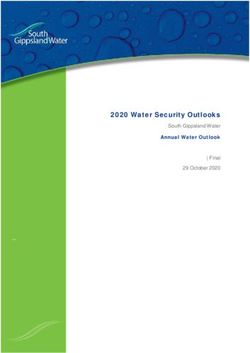The Thrill of the Chase - Cyren
←
→
Page content transcription
If your browser does not render page correctly, please read the page content below
The Thrill of the Chase Phishing Threat Report Table of Contents 01 Introduction 02 Follow the Money 03 Phishing Campaigns on the Rise 04 A Favorite Phishing Kit 05 Luring the Victims 06 Setting the Hook 07 Unsecured Victim Data 08 Evading Detection 09 Conclusion www.Cyren.com 1
Phishing Threat Report
Introduction
Launching a phishing attack today has never been easier with the proliferation of phishing kits for sale
on the dark web and in underground channels on Telegram. As it becomes easier to host phishing
sites with free website hosting and domain name registrars, criminals with little-to-no technical
skills can learn to launch attacks by watching a simple video tutorial.
Cybercriminals are also putting more focus on mobile devices, using text messages, WhatsApp, and
other messaging services to launch attacks. These threats are difficult to detect since anti-phishing
solutions on mobile devices are not as robust as those on business email servers and mailboxes.
It’s also harder for victims to differentiate fraudulent websites from real ones, making it simple for
hackers to steal valuable personal data. Once data is stolen, it is vulnerable—accessible by anyone
on the internet who is searching for it. Exposed usernames, email addresses, passwords, credit card
numbers, and social security numbers can easily be uncovered with online search engines.
This report details a sharp increase in the number of phishing attacks targeting customers of a large
American bank. There is always a baseline number of attacks targeting customers of large retail
banks and other financial services firms, and brief short-lived surges of malicious activity. However,
a sustained increase over several weeks is unusual. Using commercially available threat intelligence
and open sources on the internet, Cyren threat researchers detected this increase and followed a trail
that began with a simple summary dashboard and ended with some shocking examples of the damage
phishers inflict when they trick an unsuspecting user into divulging highly sensitive, nonpublic
personal information.
Follow The Money
Attackers generally want money or
passwords. These motivations become
obvious when examining the breakdown
of brands targeted in phishing campaigns.
Financial and eCommerce institutions
and popular cloud services are the most
frequently spoofed brands around the
world. Notice in Figure 1 below, Chase
Bank, an American subsidiary of JP
Morgan Chase & Co, is ranked the sixth
most often spoofed brand found in phishing
URLs. Figure 1 Phishing URLs by brand over three month period
www.Cyren.com 2Phishing Threat Report
Summarizing the data to only show brands in the financial industry, Chase climbs to third place,
only a few percentage points behind PayPal.
Figure 2 Financial industry brands used in phishing over three month period
Phishing Campaigns on the Rise
From the middle of May to mid-August 2021, Cyren observed a significant increase in phishing
sites targeting Chase Bank account holders. This increase resulted in Chase becoming one of the
most phished brands according to Cyren research data. From the end of May until this report was
published, the research team saw a 300% increase in phishing URLs using the Chase brand—and
behind each URL there is a phishing kit, which is the web component or the backend to the attack.
Figure 3 Daily count of phishing URLs using the Chase brand
www.Cyren.com 3Phishing Threat Report
With the increase of phishing URLs related to Chase over the three month period, there was a
noticeable increase in phishing kits built to mimic the Chase banking portal.
Figure 4 Number of Chase phishing kits
Of all the phishing kits collected in the last 6 months, Chase is the second most targeted brand.
Figure 5 Concentration of phishing kits by brand
www.Cyren.com 4Phishing Threat Report
A Favorite Phishing Kit
Many of the phishing kits analyzed since May 2021 are highly
sophisticated and built to harvest more than just the victims email
address and password. The kits collect banking and credit card
information, social security numbers, home addresses, and other
very sensitive information. Some of the kits are designed to capture
the one-time use codes used for two-factor authentication.
The phishing kit that is currently being heavily used is the Chase
XBALTI. Although it has been available for several years, it is now
primarily being used to target Chase and Amazon consumers.
Figure 6 XBALTI signature associated
with a Chase phishing kit
Luring the Victims
Attackers use both emails and text messages to lure victims to their phishing sites, easily bypassing
detection on mobile devices. See how the attack unfolds below.
Please note: A phishing URL sent to a text messaging is known as “smishing”.
Figure 7 Example phishing email Figure 8 Example smishing text message
www.Cyren.com 5Phishing Threat Report
Setting the Hook
When the victim clicks on the link from the email or text message, they are taken to the phishing site.
In this example, the phishing site is a compromised Brazilian website that looks very similar to the
official site.
1. The victim is prompted for their username 2. After entering the credentials, the victim is
and password. sent to the next page and asked to enter their
email and password once again.
Figure 9 The landing page on a compromised website is Figure 10 The second step is to get the victim’s email
step one and password
3. After the victim presses the Confirm button, 4. Once the victim has re-submitted the
they are told the credentials are incorrect and credentials, they are taken to the next page to
asked to enter them again. This is done by the update personal information, including a social
attacker to make sure the victim didn’t enter a security number, mother’s middle name, date
typo. of birth, and more.
Figure 11 The third step asks the user to confirm the login info Figure 12 Step four sets up the victim for identity theft
www.Cyren.com 6Phishing Threat Report
5. After collecting the personal 6. Once that is done, the victim is asked to add
information, the attacker collects credit information for another credit/debit card.
card information.
Figure 14 Then ask for more payment information
Figure 13 The fifth step is to gather payment details
7. The last information collected is the victim’s 8. After confirming the address, the victim is
home address, which is interesting because the taken to the final verification page.
attacker already has the username and password,
providing enough information to drain the victim’s
bank account. By extracting more personal details,
the attacker can further monetize the victim by
selling information. Complete and verified packages
of identity information sell for a premium on dark
web marketplaces and criminal networks.
Figure 16 All done
Figure 15 The final step is to get a complete profile of the victim
www.Cyren.com 7Phishing Threat Report
9. When the My Account button is pressed, the victim is redirected to the official Chase website.
Figure 17 The victim is finally redirected to the real Chase login page
Unsecured Victim Data
After each step of the user experience, the stolen information is sent to an email address the attacker
configured within the phishing kit, specifically in the file Email.php. Notice XBALTI’s signature in the
figure below.
Figure 18 The victim data is emailed to the attacker
www.Cyren.com 8Phishing Threat Report
The stolen information is also stored in a HTML file on the compromised web server and can be
viewed in a password protected dashboard.
Figure 19 The Admin dashboard of an XBALTI kit
The stolen data can also be readily viewed by Storing unsecured victim data on the phishing
directly accessing files in an open web directory server was not limited to a single installation
on the server. and configuration of the phishing kit. The
research team found many other instances of
the XBALTI kit storing victim data in a file that
was open to the internet. From the browser
information associated with the victim data the
team examined that mobile devices have been
heavily targeted in the last few months.
Figure 20 The folder ‘rz’ has the victim data Figure 21 Another XBALTI phishing kit with unsecured victim data
www.Cyren.com 9Phishing Threat Report
Figure 22 Usernames, passwords, and network addresses of Victims
Figure 23 Victim data from yet another unsecured kit
The XBALTI kit is just one of many Chase phishing kits that have stolen victim data stored publicly
on the phishing server.
Figure 24 Usernames, passwords, and other sensitive data
www.Cyren.com 10Phishing Threat Report
Evading Detection
All of the Chase phishing kits analyzed in the last few months relied on evasion tactics to avoid
detection.
One of the tactics is to be a moving target. The attackers use free dynamic domain name services like
Duck DNS to point a URL to the server of their choice. This allows them to change the destination of a
URL as the phishing kits get discovered and taken down.
Figure 25 Chase phishing sites that used Duck DNS
Most of the kits are using user-agent blockers to prevent crawlers from accessing the site; other kits
use a combination of user-agent, IP, host lookup and ISP blocking.
Figure 26 IP addresses blocked from accessing the phishing site
Figure 27 Server names blocked from Figure 28 Internet Service Providers
accessing the phishing site blocked from accessing the phishing site
Figure 29 Blocked IP addresses that
belong to security companies
www.Cyren.com 11Phishing Threat Report
Conclusion
We constantly hear about phishing but seeing victim data brings the concept to life. Criminals have
built an entire supply chain around phishing. Phishing kits are built once, sold many times, and
deployed onto thousands of active web servers each day. The victim data is immediately used to
commit fraud or a follow-on attack. Once the attackers are done with the victim data, they package it
and sell bundles of exposed passwords and other personal data on the dark web.
American banks are required to have safeguards in place to prevent phishing and other forms of
fraud, and Chase is no exception (see link below). Large cloud providers including Google, Microsoft,
and Amazon have robust operations to remove phishing kits from their data centers, but there are
many other hosting companies that don’t have the resources or motivation to do the same. Also,
attackers are nimble – constantly evolving and sharing techniques to avoid detection. When one
phishing kit is removed, another will pop up in its place. As email detection improves, the attackers
switch to mobile. It’s a never-ending cycle that gets increasingly complex and organized.
Phishing wouldn’t be a popular attack type if it didn’t work. Some users can spot a phishing email in a
few seconds, but many unsuspecting people routinely fall victim to phishing attacks. Whether it’s the
financial analyst that wires tens of thousands of dollars to fraudsters, the executive that exposes login
credentials, or just the bank customer juggling remote work life, everyone is vulnerable to attack.
Here are a few things employees and consumers can do to improve their defenses:
• Avoid clicking links or dialing the phone number in emails or text messages. Contact the company
using the information on their website or using the official mobile app. Chase customers can report
relevant phishing emails to Chase Bank.
• https://www.chase.com/digital/resources/privacy-security/security/report-fraud
• Ask for help from someone that knows how to spot phishing. Many organizations have
implemented a process for employees to report suspicious messages, hopefully using a specialized
anti-phishing and remediation solution. Some mobile providers have a service for submitting
suspected smishing messages. There are several free lookup services on the internet:
• https://www.cyren.com/security-center/url-category-check-gate
• https://www.virustotal.com/gui/home/url
• https://phishtank.org/
• At least for now, slow down. Many phishing attacks can be avoided by inspecting the message
for spelling errors and other inconsistencies. Examine the copyright date in the email footer, make
sure the URL in the browser location window is correct, and trust your instincts. If something
seems fishy, it probably is phishy.
www.Cyren.com
www.Cyren.com 12
©2021. Cyren Ltd. All Rights Reserved. This document and the contents therein are the sole property of Cyren and may not be transmitted or reproduced without Cyren’s express written
permission. All other trademarks, product names, and company names and logos appearing in this document are the property of their respective owners.You can also read