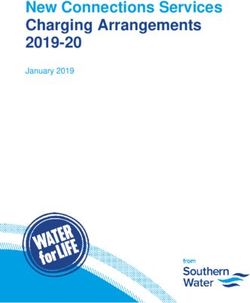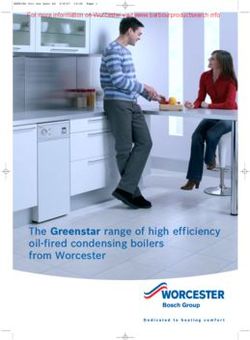The Oracle Instruction Book - BES980 - Breville
←
→
Page content transcription
If your browser does not render page correctly, please read the page content below
the Oracle™ Instruction Book - BES980
• Carefully read all
Contents instructions before
operating and save for
future reference.
2 Breville Recommends
Safety First • Remove any packaging
6 Components material and promotional
9 Features labels or stickers before
10 Assembly using the Oracle® for the
11 Functions first time.
28 Care & Cleaning
34 Troubleshooting • To eliminate a choking
hazard for young children,
remove and safely discard
the protective cover fitted
to the power plug of this
BREVILLE appliance.
RECOMMENDS • Do not place the product
SAFETY FIRST near the edge of a bench
or table during operation.
At Breville we are very safety
conscious. We design and Ensure the surface is level,
manufacture consumer clean and free of water and
products with the safety of you, other substances.
our valued customer, foremost
in mind. In addition we ask • Do not let the cord hang
that you exercise a degree of over the edge of a bench or
care when using any electrical table, or become knotted.
appliance and adhere to the
following precautions. Keep away from hot gas or
electric burner, or where it
IMPORTANT could touch a heated oven.
SAFEGUARDS • This appliance can be
READ ALL used by children aged
INSTRUCTIONS BEFORE from 8 years and above
USE AND SAVE FOR if they have been given
FUTURE REFERENCE supervision or instruction
2concerning use of the appliance to the nearest
appliance in a safe way and authorised Breville Service
understand the hazards Centre for examination,
involved. Cleaning and replacement or repair.
user maintenance shall not • Keep the appliance and
be made by children unless accessories clean. Follow
they are aged from 8 years the cleaning instructions
and above and supervised. provided in this book. Any
Keep the appliance and procedure not listed in
its cord out of reach of this instruction booklet
children aged less than should be performed at an
8 years. authorised Breville Service
• Appliances can be used Centre.
by persons with reduced • The installation of a
physical, sensory or mental residual current device
capabilities or lack of (safety switch) is
experience and knowledge recommended to provide
if they have been given additional safety protection
supervision or instruction when using electrical
concerning use of the appliances. It is advisable
appliance in a safe way and that a safety switch with a
understand the hazards rated residual operating
involved. current not exceeding
30mA be installed in the
• Children shall not play
electrical circuit supplying
with the appliance. the appliance. See your
• Regularly inspect the electrician for professional
supply cord, plug and advice.
actual appliance for any
damage. If found damaged
in any way, immediately
cease use of the appliance
and return the entire
3NOTICE TO CUSTOMERS regarding the memory REGARDING MEMORY storage chip please contact STORAGE us at privacy@breville.com Please note that in order to better serve our customers, SPECIFIC internal memory storage INSTRUCTIONS has been imbedded into FOR BES980 THE your appliance. This memory storage consists ORACLE® of a small chip to collect • This appliance is certain information about recommended for your appliance including household use only. Do the frequency of use of the not use this appliance for appliance and the manner any purpose other than its in which your appliance intended use. Do not use in is being used. In the event moving vehicles or boats. your appliance is returned Do not use outdoors. for service, the information • If the appliance is to be: collected from the chip - left unattended enables us to quickly and - cleaned efficiently service your - moved appliance. The information - assembled; or collected also serves - stored as a valuable resource in developing future • Always switch Off the appliances to better serve espresso machine by the needs of our consumers. pressing the POWER The chip does not collect button to Off, switch Off any information regarding at the power outlet and the individuals who use the unplug. product or the household • Ensure the product is where the product is used. properly assembled before If you have any questions first use. 4
• Do not use any other • Use caution when using
liquid apart from cold the de-scale feature as hot
mains/town water. We steam may be released.
do not recommend the Before de-scaling, ensure drip
use of highly filtered, de- tray is empty and inserted.
mineralized or distilled Refer to page 31 for further
water as this may affect the instructions.
taste of the coffee and how
the espresso machine is
designed to function. SPECIFIC
• Ensure the portafilter INSTRUCTIONS
is firmly inserted and FOR WATER FILTER
secured into the group • Filter cartridge should be
head before starting an kept out of reach of children.
extraction. Never remove • Store filter cartridges in a
the portafilter during the dry place in the original
extraction process. packaging.
• Do not touch hot surfaces. • Protect cartridges from heat
Allow the product to cool and direct sunlight. Do not
down before moving or use damaged filter cartridges.
cleaning any parts.
• Do not open filter cartridges.
• Use caution after milk
texturing as the ‘Auto • If you are absent for a
Purge’ function may purge prolonged period of time,
hot steam when the steam empty the water tank
wand is lowered. and replace the cartridge.
prolonged period of time,
• Use caution when empty the water tank and
operating machine as replace the cartridge.
metal surfaces are liable to
get hot during use.
SAVE THESE INSTRUCTIONS
5Components
A. Integrated conical burr grinder L. HOT WATER button
With removable 280g bean hopper. Press to start and stop the flow of hot water
from the hot water outlet.
B. Top-fill 2.5L removable water tank
With integrated water filter and backlit level M. LONG BLACK dial
indicator. With preset and customisable settings.
C. Grind Size dial N. Steam lever
Select the desired espresso grind size to suit With one touch auto milk texturing (down
your coffee beans. position) and manual milk texturing (up
position).
D. GRIND LCD
Displays current grind settings. O. Steam LCD
Displays current milk temperature and
E. Main LCD texture settings.
Displays current settings and simplifies
programming. P. SELECT dial
Select the desired milk temperature and
F. 1 CUP and 2 CUP buttons texture. Also use this dial in conjunction
With preset shot durations, manual override with the MENU button to set the
or reprogrammable durations/volumes. programmable functions.
G. Grind outlet Q. Cool touch steam wand
With auto grind, dose & tamp function. With integrated temperature sensor.
H. Heated 58mm group head with embedded R. Dedicated hot water outlet
element Delivers hot water for Long Black and
preheating cups.
I. 58mm full stainless steel portafilter
S. Descale access point
J. Drop down swivel foot
Lifts the machine upwards for easy T. Tool storage tray
maneuverability. Houses accessories when not in use.
K. Heated cup warming tray U. Removable drip tray
With Empty Me! indicator.
6A
K
B
L
C M
D
N
E
O
F
P
G
H Q
I R
S
T
J
U
7All parts of the Oracle®
that come into contact with coffee,
water and milk are BPA Free.
A
B
D
C
F
G
H J E
I
K
M
N L
ACCESSORIES
A. Stainless steel milk jug H. Grind outlet brush & tamp removal magnet
B. 2 cup filter basket I. Cleaning tool for steam wand tip
C. 1 cup filter basket J. Allen key
D. Water filter holder with filter K. Steam wand cleaning powder
E. Cleaning disc L. Water hardness test strip
F. Mini grinds bin M. Espresso cleaning tablets
G. Burr brush N. Descaling powder
8The Oracle ®
Features
HANDS FREE AUTOMATIC Regulated Extraction Pressure
GRIND, DOSE & TAMP Over pressure valve (OPV) limits maximum
Automatically grinds, doses and tamps the pressure for optimal espresso flavour.
required amount of coffee, mess free.
Low Pressure Pre-Infusion
GRIND SIZE DIAL Gradually increases water pressure to
Adjustable grind settings from fine to coarse gently expand grinds for an even extraction.
for optimal espresso extraction. Programmable.
PRECISION CONICAL BURRS Dual Pumps
Maximise ground coffee surface area for a full Dedicated espresso and steam boiler pumps.
espresso flavour.
Programmable Shot Temperature
AUTOMATIC HANDS FREE Adjust water temperature to achieve optimal
MILK TEXTURING espresso flavour depending on coffee origin
Automatically textures milk to the selected and degree of roast.
temperature and style from silky smooth
latté to creamy cappuccino. Automatic purge ADDITIONAL FEATURES
removes residual milk from the steam wand One Touch Long Black
when returned to the downward position. Delivers hot water directly into the cup after
espresso extraction. Preset and customisable
SIMULTANEOUS COFFEE & STEAM settings.
Dedicated stainless steel espresso and steam
boilers for simultaneous milk texturing and Shot Clock
espresso extraction. Displays duration of the espresso shot
being extracted.
PRECISION CONTROL
Electronic PID Temperature Control Auto Start
Electronic temperature control delivers precise Switches machine on at a specified time.
water temperature for optimum espresso
flavour. Programmable. Auto Off
Switches machine off after a specified time from
Actively Heated Group Head
5 - 20 mins.
Commercial size 58mm group head with
embedded element for thermal stability during
extraction.
9Assembly
BEFORE FIRST USE • Set the reminder for next month of
replacement. We recommend to replace the
Machine Preparation filter after 3 months.
Remove and discard all labels and packaging
materials attached to your espresso machine.
Ensure you have removed all parts and
accessories before discarding the packaging.
Remove the water tank located at the back of
the machine by pulling down the water tank
handle. Remove the plastic bag containing the
water filter and water filter holder. Clean parts
and accessories (water tank, portafilter, filter • Insert the filter into the two parts of the filter
basket, jug) using warm water and a gentle dish holder.
washing liquid. Rinse well then dry thoroughly. • To install the assembled filter holder into the
water tank, align the base of the filter holder
with the adapter inside the water tank.
TIP Push down to lock into place.
To easily manoeuvre your machine, use the
drop down swivel foot located under the drip
tray. When turned to UNLOCK, the swivel foot
drops down and lifts the machine upwards,
making it easier to access the removable water
tank or reposition the machine to another
location.
INSTALLING THE WATER FILTER
• Remove the water filter and water filter holder • Fill the water tank with cold water before
from the plastic bag. sliding back into position at the back of the
• Soak the filter in cold water for 5 minutes. machine and locking into place.
• Wash the filter holder with cold water.
NOTE
Replacing the water filter after three months
or 40L will reduce the need to descale the
machine. Filters can be purchased at Breville
webpage.
NOTE
DO NOT use highly filtered, demineralised or
distilled water in this machine. This may affect
the taste of the coffee.
10Functions
FIRST USE NOTE
1. Ensure tank is filled with cold water. You can If your water hardness is either 4 or 5 when
do this by either opening the top-fill water tested, we strongly recommend you change
tank lid (push to open), or by removing the to an alternate water source. Filtered, bottled
water tank at the back of the machine. spring or mineral water will extend both the life
2. Press POWER button to turn the machine on of your built-in filter and descale intervals as
well as superior taste. Please ensure to test the
3. The main LCD will display 'Hrd3',
water hardness of the alternative water source
prompting you to set the water hardness
you've chosen and input into the machine
level. Programming this will determine the
accordingly. Avoid using overly filtered water,
regularity of the 'DESCALE' and 'CHANGE
like RO water unless some mineral content is
FILTER' alerts.
being added back to the final water. Never use
distilled water, or water with no or low mineral
Setting Water Hardness content as this will affect both the taste the
functioning of your machine.
• Remove the supplied water hardness test
strip from the wrapper.
• Dip the test strip into a sample of the water 4. A pumping/vibrating sound will be heard
you have filled the tank with. Wait for one indicating empty boilers are being filled
minute. The water hardness setting is with water for the first time. The main LCD
indicated by the number of red squares will display the current boiler temperature
displayed on the test strip eg. 3 red squares and flash 'HEATING'.
indicates a water hardness setting of 3.
5. After approximately 5 minutes, the machine
• Rotate SELECT dial to the required setting will reach the default operating temperature
from 'Hrd1' (softest water) to 'Hrd5' (hardest 93˚C and all 6 buttons will illuminate. The
water). Press SELECT dial to set. Machine machine is now in STANDBY mode, ready
will beep once to confirm selection for the next step, 'Flushing The Machine'.
POWER SELECT
TEMP TEXTURE
HOT WATER LONG BLACK
11Flushing The Machine GRINDING OPERATION
When the machine has reached Insert bean hopper into position on top of the
STANDBY mode: machine. Turn knob to lock into place. Fill
1. Press 2 CUP button to run water through hopper with fresh beans.
the group head for 30 seconds.
2. Press HOT WATER button to run water
through the hot water outlet. After 30
seconds, press HOT WATER button again
to stop the flow of water.
3. Lift steam lever to the MANUAL position
to release steam through the steam wand.
After 30 seconds, lower the steam lever to
the centre OFF position.
4. Repeat steps 1–3 twice.
TIP
We recommend quality 100% Arabica beans
5. Refill water tank and empty drip tray, if with a 'Roasted On' date stamped on the bag,
required. not a 'Best Before' or 'Use By' date. Coffee beans
are best consumed between 5–20 days after
the 'Roasted On' date. Stale coffee may pour too
MANUAL will flash on LCD quickly from the portafilter spouts and taste
The machine will not reach operating bitter and watery.
temperature (STANDBY mode) if the steam
lever is in the MANUAL position. The steam
LCD will display 'MANUAL'. Lower the steam SELECTING GRIND SIZE
lever to the centre OFF position. There are 45 espresso grind size settings
Steam operation is ready when the SELECT (No. 1 – finest, No. 45 – coarsest) to enable
dial illuminates. you to select the right grind size for your
coffee beans and achieve the perfect espresso
extraction. To select grind size, rotate the grind
size dial counter-clockwise to increase grind
NOTE
coarseness or clockwise to increase grind
You will not be able to select the 1 CUP, 2 CUP fineness.
or LONG BLACK functions; or access the We recommend you start at No. 30 and adjust
cleaning cycle in the menu options until the as required to control espresso flow rate.
machine has reached operating temperature
(STANDBY mode). The machine will beep 3
12SELECT YOUR FILTER BASKET ESPRESSO EXTRACTION
Insert the correct Filter Basket into the Align portafilter handle with the INSERT
Portafilter for the number of coffees or strength position on the group head. Lift to insert
you are making. portafilter into the group head and rotate
towards the LOCK TIGHT position until
resistance is felt.
EXTRACTION GUIDE
The 1 CUP button and 2 CUP button
use duration to control espresso volume.
The duration times are preset, but can be
reprogrammed (refer to 'Programming Shot
Use the 1 Cup Filter Basket for making a single
Volume/Duration', page 17). Alternatively,
cup or a weaker tasting espresso.
access the Advanced Features if you wish to
Use the 2 Cup Filter Basket for making 2 cups use volumetric controls instead of duration
or a stronger tasting espresso, usually for mugs to determine espresso volume (refer to 'Flow
or larger cups. Measurement Method (VoL)', page 23).
1 CUP BUTTON
AUTO GRIND DOSE & TAMP Press 1 CUP button once to extract a single
Align portafilter handle with the INSERT shot of espresso at the preset duration (25
position on the grind outlet. Lift to insert seconds). The extraction will start using the
portafilter into the grind outlet and rotate to low pressure pre-infusion.
the centre position.
GROUP HEAD
GRIND OUTLET GRIND OUTLET
CENTRE
POSITION
The machine will stop after 1 CUP duration is
To start the auto grind, dose & tamp reached and will return to STANDBY mode.
function,rotate the portafilter to the right
then gently guide back to the centre position. 2 CUP BUTTON
Grinding will commence. Press 1 CUP button once to extract a single
shot of espresso at the preset duration (25
seconds). The extraction will start using the
low pressure pre-infusion.
When the auto grind, dose & tamp function is
complete, rotate the portafilter handle to the
INSERT position and lower to remove.
13The machine will stop after 2 CUP duration ADJUSTING MILK TEXTURE
has been extracted and will return to
Press the SELECT dial until the milk texture
STANDBY mode.
triangle flashes. Rotate dial towards 'CAPP' for
more texture or 'LATTE' for less texture. The
selected texture will be displayed on the steam
MANUAL OVERRIDE
LCD.
Press and hold either the 1 CUP or 2 CUP
button to commence pre-infusion. When the
required pre-infusion duration is met, release
the button to begin full pump pressure.
Press the button again to stop the pour when
required duration has been achieved.
TEXTURING MILK SELECT
TEMP TEXTURE
STEAM
The SELECT dial is used to select milk
temperature and texture. Press the dial to Different brands and types of milk and milk
toggle between milk temperature and texture. alternatives will texture differently. You may
The flashing value (either temperature or need to adjust the texture level accordingly.
texture triangle) can be changed by rotating
the dial.
NOTE
ADJUSTING MILK TEMPERATURE Prior to texturing milk, always purge steam
Press the SELECT dial until the milk wand by momentarily pressing down the
temperature flashes. Rotate the dial to increase steam lever.
or decrease milk temperature. The selected
temperature will be displayed on the steam
LCD. The ideal temperature for milk is between AUTO MILK TEXTURING
55˚C–65˚C as indicated by the smiley face Start with fresh cold milk. Fill milk jug to below
icon. the spout position. Lift steam wand and insert
into milk jug. Lower steam wand, ensuring it is
fully down. The milk jug should rest on the drip
tray and milk should cover the steam wand
seal.
SELECT STEAM
TEMP TEXTURE
MAX
MIN
14PRESET LONG BLACK
There are 3 preset Long Black settings – small,
MILK MUST medium and large. To use one of these settings::
COVER THIS
SEAL 1. Insert the 2 Cup Filter Basket into the
Portafilter.
2. Fill the portafilter using the auto grind, dose
& tamp function.
3. Insert the portafilter into the group head.
To start, press down and release steam
lever. The LCD will display the temperature 4. Position your cup so the portafilter spouts
of the milk as it heats. Milk texturing will and hot water outlet are directed inside
stop automatically when the selected milk the cup.
temperature is reached. Lift steam wand to
remove milk jug. Wipe the wand and tip with
a damp cloth. Lower steam wand to the down
position and the wand will automatically purge.
MANUAL MILK TEXTURING
Auto milk texturing and auto shut-off are
disabled during manual milk texturing mode.
Insert steam wand into milk jug. Lift steam
lever to activate manual steam mode. Once 5. Rotate the LONG BLACK dial to the desired
the desired milk texture and temperature are cup size.
achieved, lower the steam lever to the centre
OFF position. Wipe the wand and tip with a
damp cloth. Lower steam wand to the down PRESET CUP SIZE AMOUNT BREWED
position and the wand will automatically purge.
Small Approx. 180ml
Medium Approx. 240ml
CAUTION: BURN HAZARD
Pressurised steam can still be released, even Large Approx. 355ml
after machine has been switched off.
Children must always be supervised.
The brewed amounts are approximate only.
Actual amounts may vary due to the coffee bean
roast, blend and freshness as well as the selected
NOTE grind size. These factors affect extraction rate
and shot volume.
If machine is run continuously for 30 minutes,
allow machine to cool for 5 minutes before
each use. 6. To start extraction, press the LONG BLACK
dial. Espresso will extract from the portafilter
spouts, followed by hot water from the hot
water outlet.
15NOTE TIP
To override the setting during operation, press You can conduct a manual Long Black
the LONG BLACK dial. Pressing the LONG extraction each time, or program this as a
BLACK dial during the espresso extraction custom setting. Once programmed, your
will stop the flow of espresso and start the flow custom setting will appear after the 3
of hot water. Pressing the LONG BLACK dial preset settings. Refer to 'long Black Adjust -
during the hot water delivery will stop the flow Programming Custom Settings’, page 20.
of hot water.
TIP HOT WATER
If the preset Long Black settings do not suit The HOT WATER button can be used to pre-
your cup size or strength preferences, there heat cups or add hot water manually.
are 6 custom Long Black settings for you to To stop and start the pour of hot water, press
program. Once programmed, your custom the HOT WATER button.
setting will appear after the 3 preset settings. To ensure water is dispensed at the correct
Refer to 'Long Black Adjust - Programming temperature, hot water will cease to dispense
Custom Settings’, page 20. after approx. 90 seconds. Depending on the
size of your cup, you may need to press the
HOT WATER button a second time.
MANUAL LONG BLACK
This allows you total control over the Long
Black process: pre-infusion duration, espresso
volume and hot water volume.
During manual Long Black mode, the LCD will
show a moving cup icon.
Press and hold LONG BLACK dial to activate HOT WATER
pre-infusion. Release LONG BLACK dial to
commence espresso pour.
Press the LONG BLACK dial to stop espresso NOTE
pour and commence hot water pour.
You cannot run hot water and extract espresso
Press the LONG BLACK dial again to stop the at the same time.
pour of hot water.
16PROGRAMMABLE FUNCTIONS PROGRAMMING SHOT
To enter program mode, press the MENU VOLUME/DURATION
button. Rotate SELECT dial to the desired Fill the portafilter using the auto grind, dose
function. & tamp function. Insert the portafilter into the
Program mode allows you to program: group head.
• Shot Volume While 'SHOT VOL' is displayed on the LCD,
• Shot Temperature rotate the SELECT dial to '1 CUP' to reprogram
the 1 CUP button, or '2 CUP' to reprogram the
• Clean Cycle 2 CUP button. Press the SELECT dial to start
• Set Clock espresso extraction. When required espresso
• Auto Start volume/duration has been extracted, press
SELECT dial to stop extraction. Machine will
• Auto Off
beep once to confirm the new volume/duration.
• Tamp Set
• Pre-Infusion
• Long Black Adjust
To exit program mode, press MENU button.
MENU
EXIT
SELECT
TEMP TEXTURE
NOTE
The 1 CUP and 2 CUP buttons use duration to
control espresso volume. Access the Advanced
NOTE Features if you wish to use volumetric controls
The MENU button is disabled when the instead of duration to determine espresso
machine is in coffee making mode or volume. Refer to 'Flow Measurement Method
dispensing hot water. (VoL)', page 23.
17SHOT TEMPERATURE SET CLOCK
While 'SHOT TEMP' is displayed on the Setting the clock is optional. While 'SET
LCD, press the SELECT dial. The current CLOCK' is displayed on the LCD, press the
temperature will flash. Turn the SELECT dial to SELECT dial. The current time will flash or
required temperature then press SELECT dial default to 12.00AM if the time has not been
to set. Machine will beep once to confirm new set. Turn the SELECT dial to the left or right
temperature. to adjust time. Turning the SELECT dial faster
or slower will change the rate of adjustment.
When required time has been reached, press
the SELECT dial to set. Machine will beep once
to confirm the clock has been set.
SELECT
TEMP TEXTURE
SELECT
CLEANING CYCLE TEMP TEXTURE
The cleaning cycle cleans the shower screen
and back-flushes the group head. Select this AUTO START
feature when the LCD displays 'CLEAN ME!' Auto Start is optional. It allows you to program
the specific time when the machine will
automatically turn on. By programming your
machine, you will not have to wait for it to
pre-heat.
NOTE
The clock must be set before the Auto Start
time can be programmed. If you try to turn
Auto Start on without first setting the clock, the
machine will beep 3 times.
SELECT
TEMP TEXTURE
18While 'AUTO START' is displayed on the LCD,
press the SELECT dial. Turn the SELECT dial
to 'On' or 'Off'. Press SELECT dial to set.
SELECT SELECT
TEMP TEXTURE TEMP TEXTURE
TAMP SET
SELECT SELECT This function is for advanced use only.
TEMP TEXTURE TEMP TEXTURE
Adjusting tamp parameters allows for fine
tuning of coffee tamping force and polishing
Turn the SELECT dial to the left or right to duration. While 'TAMP SET' is displayed on
select the desired Auto Start time. Turning the the LCD, press the SELECT dial. The tamp
SELECT dial faster or slower will change the force setting will flash. Turn SELECT dial to
setting 1–9.
rate of adjustment. When the required time
has been reached, press the SELECT dial to
set. A small clock icon will be displayed on
the LCD when the Auto Start function has
been programmed.
SELECT SELECT
TEMP TEXTURE TEMP TEXTURE
AUTO OFF
This function sets how long the machine will Press SELECT dial to set and the current
stay turned on before it automatically turns off. polishing time will flash. Turn SELECT dial to
It can be set for 5 mins, 10mins or 20mins until select 2–10 seconds. Press SELECT dial to set.
Auto Off activates. Machine will beep once to confirm settings.
While 'AUTO OFF' is displayed on the LCD,
press the SELECT dial. Turn the
SELECT dial to the desired time then press
SELECT dial to set. Machine will beep once
to confirm selection.
19LONG BLACK ADJUST -
PROGRAMMING CUSTOM SETTINGS
There are 6 custom Long Black settings for you
to program to suit your cup size and strength
preferences. To program your custom setting:
1. Fill the portafilter using the auto grind, dose
& tamp function.
2. Insert the portafilter into the group head.
3. Position your cup so the portafilter spouts
and hot water outlet are directed inside the
cup.
SELECT SELECT
TEMP TEXTURE TEMP TEXTURE 4. Press the MENU button. Rotate the
SELECT dial to ‘LONG BLACK ADJUST’
then press the SELECT dial.
PRE-INFUSION
This function is for advanced use only.
Low pressure pre-infusion allows you to control
the pressure and duration of the pre-infusion
phase of the espresso extraction. While 'PRE
INFUSE' is displayed on the LCD, press the
SELECT dial. The pump power setting will
flash. Turn SELECT dial to increase or decrease 5. Rotate the SELECT dial to the custom
the pre-infusion pressure. Press SELECT dial setting you’d like to program - ‘Set 1’ to
to set and pre-infusion duration will flash. Turn ‘Set 6’. Settings that have already been
SELECT dial to adjust seconds. Press SELECT programmed will display a cup icon.
dial to set. Machine will beep once to confirm
settings.
NOT PROGRAMMED
SELECT SELECT
TEMP TEXTURE TEMP TEXTURE
PROGRAMMED
206. To start programming, press the SELECT to the desired feature. Press SELECT dial to
dial. The LCD will show a moving cup icon access feature settings.
and espresso will extract from the portafilter Press the MENU button at any time to exit
spouts. When the required amount has Advanced Features.
been extracted, press the SELECT dial to
stop the flow of espresso and start the flow
of hot water. When the required amount of
water has poured, press the SELECT dial
to stop the flow of hot water. The LCD will
show a cup icon and the machine will beep
to confirm your custom Long Black setting
has been programmed.
+
POWER
NOTE
The machine will exit Advanced Features if
there is no user input for 30 seconds or the
PROGRAMMED POWER button or MENU button is pressed.
7. To use your custom Long Black setting, Reset Default Settings (rSEt)
rotate the LONG BLACK dial. Your Use this function to reset all programmable
programmed custom Long Black setting values back to the default settings. The
will appear after the preset small, medium
machine has the following default settings:
and large settings. Press the LONG BLACK
dial and your programmed Long Black 1. Shot Temperature: 93˚C
setting will dispense. 2. Low Pressure Pre-infusion:
PP60, PT07 seconds
3. Milk Temperature: 60˚C
NOTE 4. Auto Start: OFF (8:00AM)
Custom Long Black settings can be 5. Auto Off: 20 min
reprogrammed by following steps 1-6.
6. Clock: 12:00AM
7. 1 CUP Button Shot Duration:
ADVANCED FEATURES 25 seconds
These features should only be accessed by 8. 2 CUP Button Shot Duration:
experienced users. 30 seconds
To access Advanced Features, with the
machine turned off, press and hold the 1 CUP While 'rSEt' is displayed on the LCD, press the
button, then press and hold the POWER button SELECT dial to reset all settings to factory
together for 3 seconds. Rotate the SELECT dial defaults.
21Steam Temperature (StEA)
Adjust the steam boiler temperature, which
in turn controls steam pressure. Rotate
SELECT dial to the desired temperature.
The default is 130˚C. Press SELECT dial
to set. Machine will beep once to confirm
'Hrd3' will flash on screen. Machine is selection.
now in Water Hardness mode. See 'Water
Air Pump Delay (Air)
+
Hardness (Hrd3)' to set.
This function is for advanced use only.
Delay the operation of the air pump during
Water Hardness (Hrd3) POWER
automatic milk texturing. Rotate SELECT
Determine water hardness with the supplied dial to the desired delay time.
water hardness test strip. Refer to 'Setting
The default setting is 02 seconds. Press
Water Hardness', page 11.
SELECT dial to set. The default temperature
Rotate SELECT dial to the required setting which the air pump turns off will be
from 'Hrd1' (softest water) to 'Hrd5' (hardest displayed. Rotate SELECT dial to the desired
water). Press SELECT dial to set. Machine temperature. Press SELECT dial to set.
will beep once to confirm selection. Machine will beep once to confirm selection.
Setting water hardness will determine the Sound (Snd)
regularity of the 'DESCALE' and 'CHANGE Adjust the audible alerts. Rotate SELECT
FILTER' alerts. dial to the desired setting. Select between off
(OFF), low (Lo) or high (Hi). Press SELECT
Units (SEt) dial to set. Depending on the selected
Set units to metric or imperial. Rotate setting, the machine may beep once to
SELECT dial to the desired unit. Press confirm selection.
SELECT dial to set. Machine will beep once
to confirm selection. Fan Control (FAn)
Adjust the speed of the internal cooling
ULCD Backlight (Lcd) fan. Rotate SELECT dial to the desired fan
Adjust the LCD brightness/contrast. speed. Select between Silent (SILt), Standard
Rotate SELECT dial to the desired (StNd) or cool (CooL). Press SELECT dial
brightness. Press SELECT dial to set. to set. Machine will beep once to confirm
Machine will beep once to confirm selection. selection.
Spotlights (SPOt) Disable Clean Me! Alert (Cln)
Adjust the brightness of the LEDS lighting Disables the 'CLEAN ME!' alert. Rotate
the drip tray area. Rotate SELECT dial to SELECT dial to on (On) or off (OFF). The
the desired brightness. Press SELECT dial default setting is on. Press SELECT dial
to set. Machine will beep once to confirm to set. Machine will beep once to confirm
selection. selection.
12h or 24h Clock (CLoC)
Display time in 12h or 24h format. Rotate
SELECT dial to the desired unit. Press
SELECT dial to set. Machine will beep once
to confirm selection.
22Flow Measurement Method (VoL) Heating
Select between volume based (FLo) or Indicates when the machine is heating up or
time based (SEc) method for espresso dose if the temperature drops excessively during
measurement. Rotate SELECT dial to the use.
desired method. Press SELECT dial to set.
Machine will beep once to confirm selection. Lock Hopper
Indicates if the bean hopper has not been
properly inserted and locked into position.
ALERTS The auto grind, dose & tamp function cannot
be used during this time and 3 beeps will
MANUAL will flash on steam LCD sound if user attempts to activate.
The machine will not reach operating
temperature (STANDBY mode) if the steam Overheat Please Wait
lever is in the MANUAL position. The steam Indicates if the grinder is used excessively
LCD will display 'MANUAL'. Lower the and needs time to cool. The auto grind, dose
steam lever to the centre OFF position. & tamp function cannot be used during this
time and 3 beeps will sound if user attempts
Steam operation is ready when the SELECT to activate.
dial illuminates.
Change Filter
Indicates when the water filter in the water
Fill Tank
tank needs to be replaced. For information
The machine will detect a low water level.
on changing the filter, refer to 'Installing
The LCD will display 'FILL TANK'.
TheWater Filter', page 10.
The regularity of this alert is determined
by the water hardness setting (Hrd1-Hrd5)
selected. For information, refer to 'Setting
Water Hardness', page 11 and 'Water
Hardness (Hrd3)', page 22.
Fill tank with cold fresh water. The machine
will not be able to make coffee or hot water TRANSPORTING AND STORING
while the tank is empty.
We recommend draining both boilers
Clean Me! completely before transporting the machine
Indicates when 200 extractions have been or storing for an extended period of time.
carried out since the last cleaning cycle. This procedure is also intended as an anti-
The cleaning cycle cleans the shower freeze measure in the event the machine is
screen and back-flushes the group head. For exposed to extreme cold temperatures.
information on how to clean the machine,
refer to 'Cleaning Cycle', page 28.
23PRE-HEATING The resulting espresso will be OVER
EXTRACTED, dark in colour and bitter
Heating your cup or glass in flavour.
A warm cup will help maintain the coffee’s If the grind is too coarse the water will
optimal temperature. Pre-heat your cup by flow through the ground coffee in the filter
rinsing with hot water from the hot water outlet basket too quickly. The resulting espresso
and place on the cup warming tray. will be UNDER EXTRACTED, lacking in
colour and flavour.
Heating the portafilter and filter basket
A cold portafilter and filter basket can AUTOMATIC GRINDING,
reduce the extraction temperature enough DOSING & TAMPING
to significantly affect the quality of your
• Ensure hopper is filled with fresh coffee
espresso. Always ensure the portafilter and beans. We recommend quality 100% Arabica
filter basket are pre-heated with hot water beans with a 'Roasted On' date stamped on
from the hot water outlet before initial use. the bag, not a 'Best Before' or 'Use By' date.
Coffee beans are best consumed between
5–20 days after the 'Roasted On' date.
NOTE Stale coffee may pour too quickly from the
portafilter spouts and taste bitter and watery.
Always wipe the filter basket and portafilter Never put pre-ground coffee in the hopper.
dry before dosing with ground coffee as • Align portafilter handle with the INSERT
moisture can encourage ‘channelling’ where position on the grind outlet. Lift to insert
water by-passes the ground coffee during portafilter into the grind outlet and rotate to
extraction. the centre position.
THE GRIND GROUP HEAD
GRIND OUTLET GRIND OUTLET
When grinding coffee beans for espresso,
the grind size should be fine but not too fine.
The grind size will affect the rate at which
the water flows through the ground coffee in
CENTRE
the filter basket and the taste of the espresso. POSITION
• To start the auto grind, dose & tamp function,
NOTE rotate the portafilter to the right then gently
When switching between the 1 Cup & 2 Cup guide back to the centre position. Grinding
Filter Baskets, you may need to adjust the will commence.
Grind Size to fine tune your extraction.
If the grind is too fine (looks like powder
and feels like flour when rubbed between
fingers), the water will not flow through
the coffee even when under pressure.
24• When the auto grind, dose & tamp function is • If the espresso starts to drip or flow after 12
complete, rotate the portafilter handle to the seconds, then the grind is too fine. This is an
INSERT position and lower to remove. OVER EXTRACTED shot. Adjust the grind
• Wipe any excess coffee from the rim of the size slightly coarser.
filter basket to ensure a proper seal in the A great espresso is about achieving the
group head is achieved. perfect balance between sweetness, acidity
• To adjust the tamping height, use the and bitterness.
Allen key provided. Pull the tamping fan
down from the grind outlet, and then pull The flavour of your coffee will depend on
down on the fan coupling inside the grind many factors, such as the type of coffee
outlet to remove it. Adjust the length of the beans, degree of roast, freshness, coarseness
coupling by loosening the fastener with the or fineness of the grind. Experiment by
Allen key and rotating the coupling to the adjusting these factors just one at a time to
desired length. achieve the taste of your preference.
PURGING THE GROUP HEAD
Before placing the portafilter into the group EXTRACTION GUIDE
head, run a short flow of water through the
EXTRACTION GRIND SHOT
group head by pressing the 1 CUP button. TYPES DURATION
Allow water to flow for 5 seconds, then press
OVER-EXTRACTED
the 1 CUP button again to stop the flow of (bitter • astringent)
Too Fine Over 35secs
water. This will purge any ground coffee
Between
residue from the group head and stabilise BALANCED Optimum 25-30secs
the water temperature prior
UNDER-EXTRACTED Less than 20secs
to extraction. (underdeveloped • sour)
Too Coarse
INSERTING THE PORTAFILTER
Align portafilter handle with the INSERT HINTS & TIPS
position on the group head. Lift to insert
If machine is run continuously for 30 minutes,
portafilter into the group head and rotate
allow machine to cool for 3 minutes before
towards the LOCK TIGHT position until each use.
resistance is felt.
EXTRACTING ESPRESSO TEXTURING MILK
• Place pre-warmed cup(s) beneath the The machine allows you to texture milk both
portafilter spouts and press the 1 CUP or 2 automatically and manually.
CUP button.
Automatic Hands-Free Milk Texturing:
• As a guide, the espresso will start to flow
after 8–12 seconds (this includes pre-infusion • Set Milk Temperature: Press the SELECT dial
time) and should be the consistency of warm to toggle to the milk temperature function, as
dripping honey. indicated by the flashing milk temperature.
Rotate SELECT dial to the desired milk
• If the espresso starts to flow before 7 seconds,
temperature, then press the dial to select.
the grind is too coarse. This is an UNDER
EXTRACTED shot. Adjust the grind size • Set Milk Texture: Press the SELECT dial
slightly finer. to toggle to the milk texture function, as
indicated by the flashing milk texture
triangle. Rotate SELECT dial towards 'CAPP'
for more texture or 'LATTE' for less texture,
then press the dial to select.
25• Always start with fresh cold milk. • Tap the jug on the counter-top to collapse
• Fill milk jug to below the spout position. At any bubbles.
a minimum, there should be enough milk to • Swirl the jug to polish and re-integrate
cover the steam wand seal. the texture.
• To remove any condensed water from the • Pour milk directly into the espresso.
system, ensure the steam wand is in the down • The key is to work quickly, before the milk
position over the drip tray then momentarily begins to separate.
lift the steam lever.
• Lift steam wand and insert into milk jug.
Lower steam wand, ensuring it is fully down. Manual Milk Texturing
The milk jug should rest on the drip tray. Auto milk texturing and auto shut-off are
• Press down and release steam lever to start disabled during manual milk texturing mode.
automatic milk texturing. • Always start with fresh cold milk.
• Steam LCD will display the temperature of • Fill milk jug to below the spout position.
the milk as it heats.
• To remove any condensed water from the
• Milk texturing will automatically stop when system, ensure the steam wand is in the down
the selected temperature is reached. position over the drip tray then momentarily
• Lift and remove steam wand from the lift the steam lever.
milk jug. • Insert the steam tip 1–2cm below the surface
• Wipe the wand and tip with a damp cloth. of the milk close to the right hand side of the
Lower steam wand to the down position and jug at the 3 o’clock position.
the wand will automatically purg. • Lift the steam lever to start the flow of steam.
• Keep the tip just under the surface of the
milk until the milk is spinning clockwise,
HINTS & TIPS producing a vortex (whirlpool effect).
• With the milk spinning, slowly lower the jug.
For optimum milk texturing performance This will bring the steam tip to the surface
it is critical that the holes around the steam of the milk and start to introduce air into
tip are clear. Even partially blocked holes the milk. You may have to gently break the
may affect the ability of the steam wand to surface of the milk with the tip to get the milk
produce sufficient foam. Always wipe the spinning fast enough.
wand and tip with a damp cloth BEFORE
• Keep the tip at or slightly below the surface,
returning the wand to the down position. continuing to maintain the vortex. Texture the
Wiping the wand will remove the majority milk until sufficient volume is obtained.
of milk and allow the automatic purge
feature to more effectively remove any • Lift the handle of the jug to lower the tip
residual milk. beneath the surface, but keep the vortex of
milk spinning. Use the steam LCD to monitor
the milk temperature. We recommend
55°C–65°C.
• Move the steam lever to the centre OFF
position BEFORE lowering the jug and taking
the tip out of the milk.
26• Wipe the wand and tip with a damp cloth.
Lower steam wand to the down position and
the wand will automatically purge.
• Tap the jug on the counter-top to collapse
any bubbles.
• Swirl the jug to polish and re-integrate the
texture.
• Pour milk directly into the espresso.
• The key is to work quickly, before the milk
begins to separate.
COFFEE BEAN HINTS & TIPS
• Fresh, quality coffee beans will give you the
best possible extraction.
• We recommend quality 100% Arabica beans
with a ‘Roasted On’ date stamped on the bag,
not a ‘Best Before’ or ‘Use By’ date.
• Coffee beans are best consumed between
5-20 days after the ‘Roasted On’ date. Ideally
only grind directly before the extraction to
maximise flavour.
• Buy coffee beans in small batches to reduce
the storage time.
• Store coffee beans in a cool, dark and dry
container. Vacuum seal if possible.
27Care & Cleaning
CLEANING CYCLE
• CLEAN ME! will be displayed on the LCD
to indicate when a cleaning cycle is required • When the cleaning cycle has finished,
(after approx. 200 shots). The cleaning cycle remove the portafilter and ensure the tablet
cleans the shower screen and back-flushes has completely dissolved. If the tablet has
the group head. not dissolved, repeat these steps, without
inserting a new tablet.
• Rinse the filter basket and portafilter
thoroughly before use.
• Extract an espresso to "season" the machine
and purge the system of any remaining
cleaner.
• Insert the supplied grey silicone cleaning
disc, followed by 1 cleaning tablet into the REPLACING THE WATER FILTER
filter basket. The provided water filter helps prevent
• Lock the portafilter into the group head. scale build-up in and on many of the inner
• Ensure the water tank is filled with cold water functioning components. Replacing the water
and the drip tray is empty. filter after three months or 40L will reduce the
need to descale the machine.
• Press the MENU button and rotate SELECT
dial until 'CLEAN CYCLE' and 'PUSH' are The limitation of 40L is based on water
displayed on the LCD. hardness level 4. If you are in level 2 area, you
can increase this to 60L.
NOTE
To purchase water filters visit
Breville webpage.
MENU
EXIT
WARNING:
Do not immerse power cord, power plug
or appliance in water or any other liquid.
The water tank should never be removed
SELECT
TEMP TEXTURE
or completely emptied during descaling.
• Press the SELECT dial to start the cleaning
cycle.
• The LCD will display a countdown timer
showing remaining time for the cleaning
cycle in seconds.displayed on the LCD.
28REPLACING THE WATER FILTER
1 2 3 4 5 6 !
Set current month Assemble water Ensure parts are Install filter in Fill tank and Install water tank Replace filter
filter parts connected tank wait for 5min to after 90 days
soak filter or after 40L
CLEANING CONICAL BURRS
Regular cleaning helps the burrs achieve consistent grinding results which is especially important
when grinding for espresso.
1 2 3 4 5
Unlock hopper Remove beans Replace & lock Run grinder until empty Unlock & remove
hopper hopper
6 7 8 9 10 11
Remove upper Clean upper Clean lower Remove tamping Clean grind Replace tamping
burr burr with burr with fan with tamp outlet with grind fan by hand
burr brush burr brush removal magnet outlet brush
Tamp removal
12 13 14 15 magnet
Burr brush
Grind outlet
brush
Push upper Lock upper burr Insert hopper Lock hopper
burr firmly into
position
29CLEANING THE STEAM WAND • The steam wand can be left immersed in the
milk jug filled with water when not in use to
IMPORTANT reduce the risk of blockages.
After every use, thoroughly wipe the steam
wand and tip with a damp cloth & purge Steam Wand Cleaning Powder
immediately. Failure to clean the steam wand 1. Add 1 packet into an empty milk jug.
may affect the milk texturing performance.
2. Add 1 cup (240ml) hot water into milk jug.
• If any of the holes in the tip of the steam
wand become blocked, ensure the steam lever 3. Remove steam tip and place with steam
is in the centre OFF position and unblock wand into jug.
using the steam tip cleaning tool. Even
partially blocked holes may affect the ability
of the steam wand to produce sufficient foam 4. Leave to soak for 20 minutes.
volume.
• If steam wand remains blocked, remove the 5. Clean, rinse and replace steam tip. Place
tip and soak together with steam wand using wand back into the jug and activate steam
the provided steam wand cleaning powder for 10 seconds.
(instructions below). Screw tip back onto the
steam wand after rinsing. 6. Allow to soak for 5 minutes.
7. Activate steam several times to purge
the steam wand, then rinse the wand
thoroughly.
8. Wipe the steam wand dry with a clean cloth.
9. Discard solution & rinse jug thoroughly.
NOTE
If an alternative cleaning solution is used,
please follow the instructions specified. Please
ensure the cleaning solution is food safe and
suitable for stainless steel and silicon products.
Please ensure the steam wand tip is tightly
fastened after cleaning
Steam Wand
Tip
30CLEANING THE FILTER BASKET AND CLEANING THE OUTER HOUSING
PORTAFILTER & CUP WARMING TRAY
• The filter basket and portafilter should be • The outer housing and cup warming tray
rinsed under hot water after each coffee can be cleaned with a soft, damp cloth. Polish
making session to remove all residual with a soft, dry cloth. Do not use abrasive
coffee oils. cleansers, pads or cloths which can scratch
• If the holes in the filter basket become the surface.
blocked, dissolve a cleaning tablet in hot
water and soak filter basket and portafilter
in solution for approx. 20 minutes. Rinse NOTE
thoroughly.
Do not clean any of the parts or accessories in
the dishwasher.
CLEAR WATER BACKFLUSH
• After each coffee making session we
recommend doing a clear water backflush NOTE
before you turn off the machine. Empty drip
tray. Insert the cleaning disc into the filter Ensure that the water filter is removed from the
basket then insert the portafilter into the water tank before adding the descaling powder
group head. Press the 2 CUP button and when descaling the machine.
allow pressure to build for 20secs, then press
to stop and release pressure. Repeat this 5 DESCALE (dESc)
times to purge any fine coffee grounds and
Use this function to access descale procedures
residual coffee oils from the brew water paths.
when a descale alert is displayed on the LCD.
CLEANING THE SHOWER SCREEN
• The group head interior and shower screen
should be wiped with a damp cloth to remove
any ground coffee particles.
• Periodically, run hot water through the group
head with the filter basket and portafilter in
place, but without ground coffee. This will Please ensure you allow approximately 1.5 hour
remove any residual ground coffee particles to complete the entire descale process and
from the shower screen. follow the step by step instructions. If you’ve
just finished using your machine, please
ensure to turn the machine off and allow to
CLEANING THE DRIP TRAY cool for at least 1 hour before starting your
& STORAGE TRAY descale process.
• The drip tray should be removed, emptied
and cleaned after each use or when the drip
tray indicator is showing Empty Me!
• Remove grill from the drip tray. Wash the drip
tray in warm soapy water. The Empty Me!
indicator can also be removed from the
drip tray.
• The storage tray can be removed and cleaned
with a soft, damp cloth (do not use abrasive
cleansers, pads or cloths which can scratch
the surface).
311 – Prepare for Descale b) Place a cloth over the drip tray to
preventsteam escaping.
a) Empty the drip tray and insert into
position.
b) With the machine off, press and hold
the 1 CUP button, then press and hold
the POWER button together for 3
seconds. rSEt will appear on the LCD.
THEN PRESS
& HOLD
c) Use a flat head screw driver to rotate
the right valve counter-clockwise
SLOWLY until fully open. As the valve
opens, steam may be released.
POWER When the water is completely empty,
close the valve by rotating screws clock-
wise until sealed. Do not overtighten
c) Rotate SELECT dial until ‘dESc” screws to avoid damage to the valves.
appears on LCD and press the dial
to confirm.
d) Repeat the above process on the
left valve.
SELECT SELECT NOTE
TEMP TEXTURE TEMP TEXTURE
If there’s no water released into the drip tray
2 – Empty Boilers from the left valve when it is opened, press
a) Remove the grey silicone cover on and hold the 1 CUP button for 3 seconds.
the lower front panel marked This will release water from the coffee boiler.
DESCALE ACCESS.
e) Empty the drip tray, use caution as the
drip tray may be hot.
REMOVE f) Empty water tank, remove water filter.
32g) Place descale solution into water tank, e) Empty water tank then rinse and fill
fill with cold water to MAX line, (if an with clean water to the MAX line. Lock
alternative cleaning solution is used, water tank back into position.
please follow the manufacturer's
instructions accordingly). Lock water
tank back into position at the back 4 – Flush Boilers
of the machine.
a) Press 1 Cup button and the LCD screen
will show countdown time (20 minutes).
NOTE
If water tank has not been removed, replaced or
is empty, “FILL TANK” will appear on the LCD.
During this time, the machine will fill boilers
NOTE with fresh clean water and heat to temperature.
Emptying boilers typically takes 5-10 minutes. You can proceed to the next step at any time by
If the machine was turned off at this stage, pressing the 1 Cup button.
follow '1 - Prepare for Descale' again. b) Place a cloth over the drip tray to stop
steam escaping.
3 – Begin Descale c) Empty boilers by repeating steps 2c and 2d.
a) Press 1 Cup button and the LCD screen d) Empty drip tray and insert back into place.
will show countdown time (20 minutes). e) Empty water tank then rinse and fill with
clean water to the MAX line. Lock water
tank back into position.
5 – Repeat Step 4 Flush Boilers
We recommend flushing boilers again to
During this time, the machine will fill ensure any residual descale solution is
boilers with descale solution and heat to released from the boilers.
temperature. There may be some water
Press POWER button to escape the Descale
flow through the group head during this
mode. The descale process is now complete
time. Allow the countdown timer to reach
and ready to use.
0 as this allows solution sufficient time to
dissolve scale build up. However you can
proceed to the next step at any time by
pressing the 1 Cup button.
b) Place a cloth over the drip tray to stop
steam escaping.
c) Empty boilers by repeating steps 2c
and 2d.
d) Empty drip tray and insert back to place.
33Troubleshooting
PROBLEM POSSIBLE CAUSES EASY SOLUTION
Motor starts but no No coffee beans in bean hopper. Fill bean hopper with
ground coffee coming fresh coffee beans.
from grind outlet
Grinder/bean hopper is blocked. Remove bean hopper. Inspect bean
hopper & grinding burrs for blockage.
Coffee bean may have become Replace parts and try again.
stuck in hopper.
Motor starts but operates Grinder is blocked with foreign Remove bean hopper, inspect burrs &
with a loud ‘racket’ noise item or chute is blocked. remove any foreign body.
Moisture clogging grinder. Clean the burrs and grind outlet, see
page 29.
Leave burrs to dry thoroughly before
re-assembling. It is possible to use a
hair dryer to blow air into the burr area
to quicken the drying process.
Unable to lock bean Coffee beans obstructing bean Remove bean hopper. Clear coffee
hopper into position hopper locking device. beans from top of burrs. Re-lock bean
hopper into position.
Portafilter overfills Tamping fan was removed for Check that the tamping fan is in
cleaning and not replaced. position and mounted correctly to the
drive shaft, page 29.
Emergency stop? Rotate the portafilter to the left to stop
the auto grind, dose & tamp function.
Unplug power cord from power outlet.
There is an alert on the See page 23 for list of alerts.
LCD eg. 'OVERHEAT If problem persists, contact Breville
PLEASE WAIT', Customer Service Centre.
'HEATING' etc.
Grinder running No beans in hopper. Fill hopper with beans.
continuously Rotate the portafilter to the left to stop
the auto grind, dose & tamp function.
Tamping fan has been removed. Check that the tamping fan is in
position and mounted correctly to the
drive shaft, page 29.
34PROBLEM POSSIBLE CAUSES EASY SOLUTION
Espresso runs out Portafilter not inserted in the Ensure portafilter is rotated to the right until
around the edge group head correctly. the handle is past the centre and is securely
of the portafilter locked in place. Rotating past the centre will
not damage the silicone seal.
and/or
There are coffee grounds Clean excess coffee from the rim of the filter
Portafilter comes out around the filter basket rim. basket after grinding to ensure a proper seal
of the group head in group head.
during an extraction
Filter basket rim is wet or underside Always ensure filter basket and portafilter
of portafilter lugs are wet. Wet are dried thoroughly before filling with
surfaces reduce the friction coffee, tamping and inserting into the group
required to hold the portafilter in head.
place whilst under pressure during
an extraction.
Issues with the Auto Clock not set or clock is set Check that the clock and Auto Start time
Start feature with incorrect time. have been programmed correctly. The LCD
will display a clock icon when the Auto Start
time is programmed.
ERR error message A fault has occured and Contact Breville Customer Service Centre.
on LCD machine cannot operate.
Pumps continue Using highly filtered, demineralised We recommend using cold, filtered water.
to operate / Steam or distilled water which is affecting We do not recommend using water with no/
is very wet / Hot how the machine is designed to low mineral content such as highly filtered,
water outlet leaks function. demineralised or distilled water. If the
problem persists, contact Breville Customer
Service Centre.
Water does not flow Machine has not reached Allow time for the machine to reach
from the group head operating temperature. operating temperature. The POWER button
will stop flashing when machine is ready.
Water tank is empty. Fill tank. Prime the system by:
1) Pressing 2 CUP button to run water
through the group head for 30 seconds.
2) Pressing HOT WATER button to run
water through the hot water outlet for 30
seconds.
Water tank not fully inserted Push water tank in fully and
and locked. lock latch closed.
35You can also read